#wordpress theme framework
Explore tagged Tumblr posts
Text

Optimizing WordPress Bootstrap Themes for CRO Success
Learn how to optimize Bootstrap WordPress themes for higher conversions and better user engagement.
Source: https://cro.media/insights/strategies/optimizing-wordpress-bootstrap-themes-cro/
Bootstrap-based WordPress themes are popular among developers for their flexibility, responsiveness, and speed. These themes, built on the mobile-first Bootstrap framework, ensure websites are optimized across all devices, a fundamental principle for both user experience and Conversion Rate Optimization (CRO). By combining CRO strategies with the powerful features of Bootstrap themes, businesses can enhance their websites, improve user interaction, and maximize conversion rates.
Building Responsive and Engaging User Interfaces
One of the key advantages of using Bootstrap for WordPress themes is its ability to create fully responsive designs. This is crucial for CRO, as user experience is directly linked to conversion rates. A responsive theme ensures that visitors have a seamless browsing experience on any device, which can significantly reduce bounce rates and increase time spent on the site—two factors that directly contribute to higher conversion rates.
Themes like WP Bootstrap Starter and Shapely offer customizable templates and mobile-first design, ensuring users on smartphones and tablets have an optimized experience. For CRO, it’s essential to use these responsive themes to provide an engaging experience for all visitors, regardless of their device. The more engaging the site, the more likely users are to interact with key conversion elements, like forms, calls to action, and product pages.
Enhancing User Interaction with Customization
Bootstrap-based themes come with built-in features that enhance the user interface, such as customizable widgets, sliders, and contact forms. Themes like Futurio and Nisarg offer various customization options, allowing users to adjust layouts, colors, and widgets without extensive coding. From a CRO perspective, these customization options are vital for tailoring the site to align with branding and the specific needs of the target audience.
For example, the CRO MEDIA WordPress plugin integrates with these Bootstrap themes, allowing businesses to capture and engage visitors with forms, live chat, and email interactions. This integration not only facilitates lead generation but also helps businesses gather valuable customer data to personalize user experiences and increase conversions.
Optimizing Performance for Speed and Conversions
Site performance, particularly load speed, is a critical factor in CRO. Themes like Bootstrap Basic and Quick are lightweight, ensuring that your WordPress site loads quickly, which is essential for retaining visitors. Slow-loading pages can drive users away, significantly reducing the chances of conversions. By choosing themes that prioritize speed and performance, businesses can ensure visitors stay on the site longer and interact with key conversion elements.
Additionally, SEO optimization built into many of these themes, such as NewsMag and Bootstrap Basic4, helps improve search engine rankings. Higher rankings lead to increased organic traffic, providing more opportunities for conversions. Using SEO-focused themes in conjunction with CRO practices ensures that the website not only attracts traffic but also optimizes for actions like form submissions, purchases, and sign-ups.
Testing and Experimentation for Conversion Improvements
For continuous CRO improvement, running A/B tests and experiments on ad placements, CTA buttons, and page layouts is essential. Many of the Bootstrap-based themes, like Vega and Scope, offer flexible layout options that allow businesses to easily test different configurations. Running tests on varying layouts, CTAs, and content placements can provide valuable insights into user behavior, helping businesses fine-tune their websites to improve conversion rates.
Additionally, incorporating Google Analytics and heatmaps with Bootstrap-based themes can provide detailed feedback on where users click, how they navigate, and where they drop off, giving businesses the data they need to make informed decisions.
Improving E-Commerce Conversions with Bootstrap
Themes like Envo Online Store and Seller are tailored specifically for e-commerce businesses, providing responsive designs that ensure a smooth shopping experience across all devices. These themes, combined with WooCommerce, offer powerful features for product display, checkout optimization, and user engagement, all of which are essential for improving e-commerce conversions.
From a CRO standpoint, optimizing product pages for speed, clarity, and ease of navigation is key. Multi-step checkouts, clear product descriptions, and review systems can help increase conversions by building trust and simplifying the purchasing process.
Maximizing User Engagement and Retention
For CRO success, keeping users engaged and encouraging repeat visits is crucial. Features like infinite scrolling, parallax effects, and interactive sliders—found in themes like Sparkling and Illdy—can make the user experience more immersive and keep visitors engaged for longer. The more users interact with the site, the higher the chance they’ll convert.
Furthermore, integrating features such as email sign-ups, personalized recommendations, and live chat using the CRO MEDIA WordPress plugin ensures that businesses can engage visitors in real-time, offering them the information they need to make a purchase decision or take another conversion action.
Customizing for a Unique Brand Experience
For businesses that want to stand out in a crowded market, customization is key. Bootstrap themes like Moderna and Corlate provide flexibility in design and functionality, allowing businesses to create a unique user experience that aligns with their brand. Custom branding, intuitive navigation, and personalized content can help foster a stronger connection with users, ultimately driving higher conversions.
Continuous Monitoring and Optimization
Once a website is live, continuous monitoring and optimization are vital to maintaining high conversion rates. CRO is an ongoing process that requires constant adjustments based on performance data. With the detailed analytics provided by Google Analytics and the CRO MEDIA WordPress plugin, businesses can track user behavior, test different elements, and optimize for better performance.
By leveraging the power of Bootstrap-based themes combined with CRO strategies, businesses can enhance their websites' user experience, improve conversion rates, and ultimately increase revenue. The right mix of responsive design, performance optimization, user engagement, and customization is key to achieving long-term CRO success.
0 notes
Text
WP Engine is a well-known managed WordPress hosting provider.
It offers a range of features and services tailored specifically for WordPress websites, making it a popular choice among businesses, bloggers, and developers who seek reliable, high-performance hosting solutions.

#Managed WordPress Hosting:#security#and reliability.#automated updates#and staging environments.#Genesis Framework and StudioPress Themes:#Access to the Genesis Framework for building fast#secure#and SEO-friendly websites.#Includes over 35 StudioPress themes for customization and design flexibility.#Global Edge Security:#Advanced security features including DDoS protection and Web Application Firewall (WAF).#Managed threat detection and prevention.#Content Performance:#Tools and analytics to measure and optimize content performance.#Helps improve site speed and SEO rankings.#Dev#Stage#Prod Environments:#Separate development#staging#and production environments for better workflow management.#Allows for testing changes before pushing them live.#Automated Migrations:#Easy migration tools to transfer existing WordPress sites to WP Engine.#Assisted migrations for a smoother transition.#24/7 Customer Support:
0 notes
Note
Hello! I couldn't find where to message you and felt silly to email the question on your business email, so you're absolutely free to ignore this!
Love your comic so so much, your characters are wonderful! As someone who also wants to make a webcomic (traditionally, not like webtoon or tapas or any scrolly place), how did you get your website made up and hosted? I'm always stuck on the details of that stuff. Making the art isn't hard, it's the technical details that I'm too boomer to understand!
Apologies if it's such a weird or awkward question, but thank you for reading nonetheless!
Not a weird question at all, I feel like with large social media platforms being the main places where people post their work, the art of making your own website is truly lost in this day and age (I know I had to fumble a bit to make mine)
I use Bluehost to host my site, and used Wordpress's open source website builder for it. I highly recommend checking out Toocheke, which is pretty much what I used for the framework for my site. I am not a tech savy person (most of my css knowledge was editing my own tumblr back in the day), but toocheke was fairly easy to install and I was able to get most of my problems fixed by light researching.
I would highly advise against trying to make your website on wordpress itself, for some reason toocheke costed more to use since they put custom themes like that behind a paywall on their own built in builder if you decide to host with them.
28 notes
·
View notes
Text
The Evolution of PHP: Shaping the Web Development Landscape
In the dynamic world of web development, PHP has emerged as a true cornerstone, shaping the digital landscape over the years. As an open-source, server-side scripting language, PHP has played a pivotal role in enabling developers to create interactive and dynamic websites. Let's take a journey through time to explore how PHP has left an indelible mark on web development.
1. The Birth of PHP (1994)
PHP (Hypertext Preprocessor) came into being in 1994, thanks to Rasmus Lerdorf. Initially, it was a simple set of Common Gateway Interface (CGI) binaries used for tracking visits to his online resume. However, Lerdorf soon recognized its potential for web development, and PHP evolved into a full-fledged scripting language.
2. PHP's Role in the Dynamic Web (Late '90s to Early 2000s)
In the late '90s and early 2000s, PHP began to gain prominence due to its ability to generate dynamic web content. Unlike static HTML, PHP allowed developers to create web pages that could interact with databases, process forms, and provide personalized content to users. This shift towards dynamic websites revolutionized the web development landscape.
3. The Rise of PHP Frameworks (2000s)
As PHP continued to grow in popularity, developers sought ways to streamline and standardize their development processes. This led to the emergence of PHP frameworks like Laravel, Symfony, and CodeIgniter. These frameworks provided structured, reusable code and a wide range of pre-built functionalities, significantly accelerating the development of web applications.
4. PHP and Content Management Systems (CMS) (Early 2000s)
Content Management Systems, such as WordPress, Joomla, and Drupal, rely heavily on PHP. These systems allow users to create and manage websites with ease. PHP's flexibility and extensibility make it the backbone of numerous plugins, themes, and customization options for CMS platforms.
5. E-Commerce and PHP (2000s to Present)
PHP has played a pivotal role in the growth of e-commerce. Platforms like Magento, WooCommerce (built on top of WordPress), and OpenCart are powered by PHP. These platforms provide robust solutions for online retailers, allowing them to create and manage online stores efficiently.
6. PHP's Contribution to Server-Side Scripting (Throughout)
PHP is renowned for its server-side scripting capabilities. It allows web servers to process requests and deliver dynamic content to users' browsers. This server-side scripting is essential for applications that require user authentication, data processing, and real-time interactions.
7. PHP's Ongoing Evolution (Throughout)
PHP has not rested on its laurels. It continues to evolve with each new version, introducing enhanced features, better performance, and improved security. PHP 7, for instance, brought significant speed improvements and reduced memory consumption, making it more efficient and appealing to developers.
8. PHP in the Modern Web (Present)
Today, PHP remains a key player in the web development landscape. It is the foundation of countless websites, applications, and systems. From popular social media platforms to e-commerce giants, PHP continues to power a significant portion of the internet.
9. The PHP Community (Throughout)
One of PHP's strengths is its vibrant and active community. Developers worldwide contribute to its growth by creating libraries, extensions, and documentation. The PHP community fosters knowledge sharing, making it easier for developers to learn and improve their skills.
10. The Future of PHP (Ongoing)
As web technologies continue to evolve, PHP adapts to meet new challenges. Its role in serverless computing, microservices architecture, and cloud-native applications is steadily increasing. The future holds exciting possibilities for PHP in the ever-evolving web development landscape.
In conclusion, PHP's historical journey is interwoven with the evolution of web development itself. From its humble beginnings to its current status as a web development powerhouse, PHP has not only shaped but also continues to influence the internet as we know it. Its versatility, community support, and ongoing evolution ensure that PHP will remain a vital force in web development for years to come.
youtube
#PHP#WebDevelopment#WebDev#Programming#ServerSide#ScriptingLanguage#PHPFrameworks#CMS#ECommerce#WebApplications#PHPCommunity#OpenSource#Technology#Evolution#DigitalLandscape#WebTech#Coding#Youtube
30 notes
·
View notes
Text
What is Headless WordPress and When Should You Use It? | Island Wizards

As businesses evolve and digital experiences become more sophisticated, traditional website setups are often not enough to meet modern demands. Enter headless WordPress—a flexible, high-performance solution that offers better control over both the front-end and back-end. If you're wondering when and why you should consider this approach, we’ve got you covered.
What is Headless WordPress?
In a traditional WordPress setup, the content management system (CMS) is tightly coupled with the front-end display, meaning the website's content and its design are intertwined. However, in a headless WordPress setup, the CMS is decoupled from the front-end. The “head” (front-end) is removed, allowing developers to use APIs to push content to various platforms like websites, mobile apps, or any digital interface.
In simpler terms, with headless WordPress, WordPress manages the back-end content, while the front-end is managed separately, usually using technologies like React, Vue.js, or Angular.
Benefits of Headless WordPress
Flexibility Across PlatformsHeadless WordPress allows you to push content to multiple platforms. Whether you're delivering content to a mobile app, a website, or even a wearable device, this system enables you to maintain a single content repository.
Faster PerformanceBy decoupling the front-end from the back-end, your site can load faster and more efficiently. Headless WordPress websites can often use faster, modern JavaScript frameworks for front-end rendering, improving user experience and speed.
ScalabilityFor businesses that plan to scale their online presence, headless architecture offers a future-proof solution. Content can be reused and distributed across different channels without major changes to the back-end.
Enhanced SecuritySince the front-end and back-end are decoupled, potential vulnerabilities in the front-end won’t necessarily compromise your back-end. This makes headless WordPress websites inherently more secure.
Customization FreedomUnlike traditional WordPress, where your design choices may be limited to available themes, headless WordPress allows complete freedom to design a custom front-end using the latest technologies.
When Should You Use Headless WordPress?
At Island Wizards, we recommend using headless WordPress in the following situations:
Multiple Channels: If your business requires content distribution across websites, mobile apps, and other platforms, headless WordPress is the way to go.
High-Traffic Websites: If you expect high levels of traffic and need your site to load lightning-fast, headless architecture can deliver optimized performance and better user experiences.
Complex, Custom Front-End: If you have specific front-end design requirements that can’t be easily handled by traditional WordPress themes, headless WordPress offers unmatched flexibility and customization.
Security Concerns: Businesses that are security-conscious may benefit from the enhanced protection offered by a decoupled system.
Headless WordPress at Island Wizards
At Island Wizards, we specialize in building headless WordPress websites that combine the power of a flexible back-end with modern front-end technologies. Our experts can help you create a lightning-fast, secure, and scalable website that meets the unique demands of your business.
If you're looking for a powerful, future-proof solution, headless WordPress is the way forward. Reach out to Island Wizards today to explore how we can tailor a headless WordPress solution to your needs.
Explore more about our service…https://islandwizards.com/blogs/tag/shopify-theme/
#headless wordpress development services#seo#island wizards#wordpress#shopify#shopify partner program#island wizards uk'#wizards island
2 notes
·
View notes
Text

Comparing Laravel And WordPress: Which Platform Reigns Supreme For Your Projects? - Sohojware
Choosing the right platform for your web project can be a daunting task. Two popular options, Laravel and WordPress, cater to distinct needs and offer unique advantages. This in-depth comparison by Sohojware, a leading web development company, will help you decipher which platform reigns supreme for your specific project requirements.
Understanding Laravel
Laravel is a powerful, open-source PHP web framework designed for the rapid development of complex web applications. It enforces a clean and modular architecture, promoting code reusability and maintainability. Laravel offers a rich ecosystem of pre-built functionalities and tools, enabling developers to streamline the development process.
Here's what makes Laravel stand out:
MVC Architecture: Laravel adheres to the Model-View-Controller (MVC) architectural pattern, fostering a well-organized and scalable project structure.
Object-Oriented Programming: By leveraging object-oriented programming (OOP) principles, Laravel promotes code clarity and maintainability.
Built-in Features: Laravel boasts a plethora of built-in features like authentication, authorization, caching, routing, and more, expediting the development process.
Artisan CLI: Artisan, Laravel's powerful command-line interface (CLI), streamlines repetitive tasks like code generation, database migrations, and unit testing.
Security: Laravel prioritizes security by incorporating features like CSRF protection and secure password hashing, safeguarding your web applications.
However, Laravel's complexity might pose a challenge for beginners due to its steeper learning curve compared to WordPress.
Understanding WordPress
WordPress is a free and open-source content management system (CMS) dominating the web. It empowers users with a user-friendly interface and a vast library of plugins and themes, making it ideal for creating websites and blogs without extensive coding knowledge.
Here's why WordPress is a popular choice:
Ease of Use: WordPress boasts an intuitive interface, allowing users to create and manage content effortlessly, even with minimal technical expertise.
Flexibility: A vast repository of themes and plugins extends WordPress's functionality, enabling customization to suit diverse website needs.
SEO Friendliness: WordPress is inherently SEO-friendly, incorporating features that enhance your website's ranking.
Large Community: WordPress enjoys a massive and active community, providing abundant resources, tutorials, and support.
While user-friendly, WordPress might struggle to handle complex functionalities or highly customized web applications.
Choosing Between Laravel and WordPress
The optimal platform hinges on your project's specific requirements. Here's a breakdown to guide your decision:
Laravel is Ideal For:
Complex web applications require a high degree of customization.
Projects demanding powerful security features.
Applications with a large user base or intricate data structures.
Websites require a high level of performance and scalability.
WordPress is Ideal For:
Simple websites and blogs.
Projects with a primary focus on content management.
E-commerce stores with basic product management needs (using WooCommerce plugin).
Websites requiring frequent content updates by non-technical users.
Sohojware, a well-versed web development company in the USA, can assist you in making an informed decision. Our team of Laravel and WordPress experts will assess your project's needs and recommend the most suitable platform to ensure your web project's success.
In conclusion, both Laravel and WordPress are powerful platforms, each catering to distinct project needs. By understanding their strengths and limitations, you can make an informed decision that empowers your web project's success. Sohojware, a leading web development company in the USA, possesses the expertise to guide you through the selection process and deliver exceptional results, regardless of the platform you choose. Let's leverage our experience to bring your web vision to life.
FAQs about Laravel and WordPress Development by Sohojware
1. Which platform is more cost-effective, Laravel or WordPress?
While WordPress itself is free, ongoing maintenance and customization might require development expertise. Laravel projects typically involve developer costs, but these can be offset by the long-term benefits of a custom-built, scalable application. Sohojware can provide cost-effective solutions for both Laravel and WordPress development.
2. Does Sohojware offer support after project completion?
Sohojware offers comprehensive post-development support for both Laravel and WordPress projects. Our maintenance and support plans ensure your website's continued functionality, security, and performance.
3. Can I migrate my existing website from one platform to another?
Website migration is feasible, but the complexity depends on the website's size and architecture. Sohojware's experienced developers can assess the migration feasibility and execute the process seamlessly.
4. How can Sohojware help me with Laravel or WordPress development?
Sohojware offers a comprehensive range of Laravel and WordPress development services, encompassing custom development, theme and plugin creation, integration with third-party applications, and ongoing maintenance.
5. Where can I find more information about Sohojware's Laravel and WordPress development services?
You can find more information about Sohojware's Laravel and WordPress development services by visiting our website at https://sohojware.com/ or contacting our sales team directly. We'd happily discuss your project requirements and recommend the most suitable platform to achieve your goals.
3 notes
·
View notes
Text
Inch Forward 走れない人の走り方 (2024) Director: Su Yu-chun [Osaka Asian Film Festival 2024]
Inch Forward 走れない人の走り方 「Hashirenai Hito no Hasiri-kata」 Release Date: April 26th, 2024 Duration: 83 mins. Director: Su Yu-chun Writer: Su Yu-chun (Screenplay), Starring: Nairu Yamamoto, Saori, Ryusei Isoda, Ryuzaburo Hattori, BEBE, Website Inch Forward operates within the well-worn movie-within-a-movie framework. It uses the usual twists and turns and themes of an artist struggling to realise…

View On WordPress
#走れない人の走り方#Inch Forward#Japanese Film#Japanese Film Review#Nairu Yamamoto#Osaka Asian Film Festival#Osaka Asian Film Festival 2024#Ryusei Isoda#Saori#Su Yu-chun
1 note
·
View note
Text
How to Turn Your Online Business Dreams into Reality

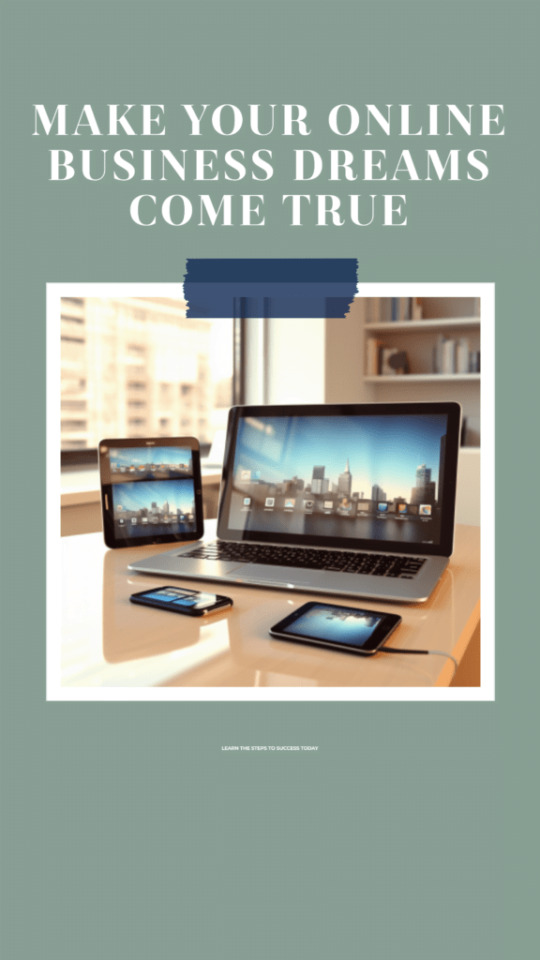
Introduction: The Digital Frontier of Entrepreneurship Selecting a Niche and Business Model: The Foundation of Success Building Your Online Platform and Brand: Your Digital Headquarters Creating High-Demand Products and Services: Delivering Value to Your Audience Implementing Effective Marketing Strategies: Attracting Targeted Traffic Diversifying Revenue Streams for Maximum Profits: Building Financial Stability Optimizing for Maximum Profitability Long-Term: Building a Sustainable Business Conclusion: Turning Dreams into Reality True successful story
Introduction: The Digital Frontier of Entrepreneurship
In today's digital age, the rise of the internet and technology has revolutionized the way we do business. It has opened a world of opportunities for entrepreneurs to start and run their own businesses online. Online businesses offer flexibility, scalability, and the potential for global reach. This comprehensive guide will provide you with a step-by-step framework for building a profitable online business from the ground up. Whether you want to start a side business or build a full-time online empire, follow this ultimate guide to turn your idea into a thriving, sustainable online business. With focus, grit, and commitment to continuous improvement, you can build the profitable online business of your dreams.
Selecting a Niche and Business Model: The Foundation of Success
The foundation of every successful online business is choosing a profitable, in-demand niche and a business model tailored to your goals. Select a niche you're passionate about; this will make creating content a breeze. Conduct thorough keyword research to assess search volume and demand. Join relevant online communities to connect with your audience and understand their needs. Evaluate direct competitors in the niche and aim for less saturated niches or unique angles. Consider affiliate marketing potential, as some niches offer higher commissions. Assess opportunities to create multiple products and monetize in diverse ways. Examples of popular online business niches include health, fitness, personal finance, pet care, tech, travel, content marketing, home design, spirituality, language learning, and more. Choose a business model that complements your niche and provides multiple income stream opportunities. Many successful online businesses incorporate 3-4 monetization models. Some of the best online business models to consider include: 1. Blogging: Make money with display ads, affiliates, and branded products. 2. Online Courses: Sell your knowledge and expertise as courses. 3. Dropshipping: Curate and sell products without inventory. 4. Affiliate Marketing: Earn commissions promoting other companies' products. 5. Information Products: Sell online books, templates, checklists, and more. 6. Virtual Services: Provide consulting, freelancing, coaching, or other services. 7. Subscription Membership Site: Offer exclusive content or tools for a monthly fee. 8. E-commerce Store: Sell physical products, merchandising, and more. Your choice should complement your niche and offer multiple income streams. Many successful online businesses incorporate 3-4 monetization models.
Building Your Online Platform and Brand: Your Digital Headquarters
Your website or blog will serve as the headquarters for your online business. Invest time upfront in creating an optimized, professional-looking platform. Purchase a domain name that matches your brand, ideally a .com if available. Select reliable web hosting with optimal speed and uptime. Install WordPress or ecommerce platforms like Shopify or WooCommerce. Design an on-brand, mobile-responsive theme that conveys your style. Include essential pages like Home, About, Contact, Services, Blog, and Shop. Set up email marketing and analytics to capture leads and track traffic data. Create visually branded assets such as logos, color palettes, fonts, and graphics. Ensure a cohesive user experience across all touchpoints. If you lack web development skills, consider hiring a freelance designer to bring your vision to life. Continually optimize your website for higher traffic, leads, and sales over time. This includes technical enhancements, user experience improvements, and page speed optimizations.
Creating High-Demand Products and Services: Delivering Value to Your Audience
The key to running a profitable online business is consistently creating products and services that deliver extreme value to your audience. Popular digital products you can create include online courses, eBooks, guides, checklists, software, premium memberships, virtual events, video tutorials, templates, and more. When brainstorming products, look for opportunities to simplify lives, save time, educate, entertain, or improve outcomes for your target customers. Leverage your expertise and tap into the skills of others to create premium offerings. High-value services like consulting, freelancing, coaching, and more can also be extremely lucrative. Promote your services through your website and social platforms. Structure your offerings to passively earn income over time, such as online courses that continually generate sales vs. 1-on-1 services that require ongoing effort. Deliver an excellent user experience across your products and relentlessly optimize based on feedback to foster raving fans who refer others.

Implementing Effective Marketing Strategies: Attracting Targeted Traffic
Once your online platform and offerings are ready, it's time to start attracting targeted traffic using proven marketing tactics. A diverse marketing mix is key. Some of the top strategies include: 1. Content Marketing: Create engaging blog posts, videos, and visual content. 2. SEO: Optimize your website for search engines through on-page optimization and link-building. 3. PPC Ads: Utilize platforms like Google, Facebook, Instagram, and YouTube for pay-per-click advertising. 4. Email Marketing: Build your email list with lead magnets, newsletters, and automation. 5. Social Media Marketing: Employ organic and paid tactics to engage your audience. 6. Affiliate Marketing: Recruit others to promote your products and earn commissions. 7. Influencer Partnerships: Collaborate with relevant influencers in your niche. 8. Live Events: Host local meetups or virtual events to connect with your audience. 9. Podcast Guest Appearances: Grow your authority and reach new audiences. 10. Retargeting Ads: Remarket to previous site visitors across the web. Start by focusing on 1-3 core channels, then expand your efforts over time. Pay-per-click and social ads can help quickly scale an audience, while SEO and content creation tend to be most cost-effective in the long-term. Leverage tools like Google Analytics, Facebook Business Suite, and landing page builders to optimize results across all campaigns. Don't hesitate to enlist help from digital marketing agencies and specialists.
Diversifying Revenue Streams for Maximum Profits: Building Financial Stability
Generating multiple streams of revenue is key for building a highly profitable online business. Diversification reduces risk and provides stability as each income channel goes through ups and downs. Here are some of the most lucrative online business revenue models: 1. Product/Service Sales: Your core monetization stream. Ensure competitive yet profitable pricing. 2. Advertising: Display ads, sponsorships, native advertising, etc. Set up Google Ad Manager. 3. Affiliate Marketing: Promote other company's products for commissions. Join affiliate networks. 4. Memberships/Subscriptions: Offer exclusive benefits, content, or tools for a monthly fee. 5. Events: Sell tickets for online or in-person events and training programs. 6. Dropshipping: Curate and sell products without holding inventory. 7. Physical Merchandise: Sell branded products with print-on-demand services. 8. Consulting/Freelancing: Sell your skills and expertise through 1-on-1 services. 9. Tip Jars/Donations: Allow fans to tip or donate to show support. Aim to generate income from both active efforts like service packages and passive streams like online courses that earn as you sleep. Automate processes wherever possible to scale income without increasing workload proportionally. Reinvest profits back into growing your business and diversifying income channels to create an unstoppable snowball effect over time.


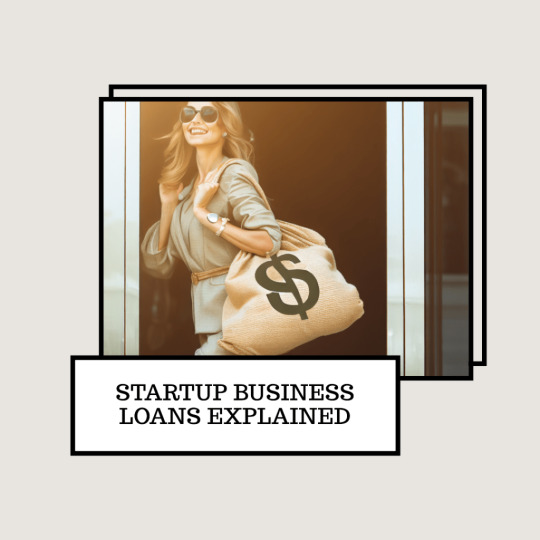
Optimizing for Maximum Profitability Long-Term: Building a Sustainable Business
Launching a profitable online business is an important first step. However, creating systems and processes that enable high profitability long-term is vital for sustaining growth. Here are some best practices for optimizing operations and profitability: - Obsessively track KPIs and metrics for all marketing channels and funnels. Analyze data to optimize underperforming areas. - Create excellent customer support systems. Provide prompt, personalized support to increase satisfaction and referrals. - Automate repetitive tasks wherever possible with tools like Zapier. Automate lead collection, customer onboarding, analytics, inventory management, etc. - Systematize your product creation process to quickly test and validate new product ideas, then scale those that resonate. - Document your systems and processes so future hires can replicate them. This includes SOPs for customer service, product fulfillment, etc. - Build a skilled team over time by hiring virtual assistants, freelancers, agencies, and eventually full-time employees. Focus on higher-level strategy. - Maintain work-life balance as a long-term entrepreneur. Make time for adequate rest, leisure, and self-care to avoid burnout. By staying agile, embracing innovation, and relentlessly providing value to your audience, you can build an online business that delivers meaningful income for decades to come.

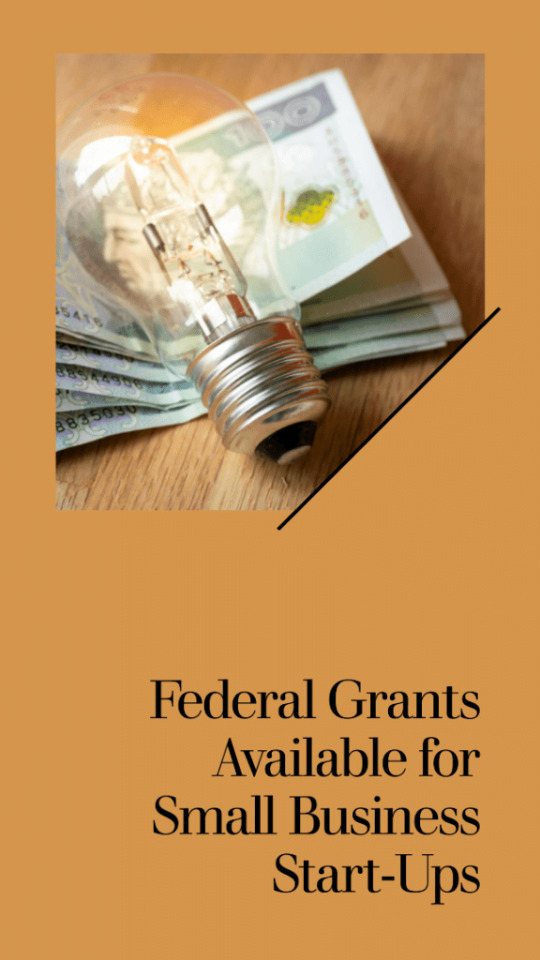

Conclusion: Turning Dreams into Reality
Starting and running a profitable online business takes consistent effort and persistence. However, by zeroing in on a niche, selecting the right model, crafting high-value offerings, implementing diverse marketing strategies, diversifying your revenue streams, and optimizing for maximum efficiency, you can build an online business that provides freedom and fulfillment for years to come. Remember to stay obsessively focused on understanding and serving your target audience. Combine your passion with grit, resilience, and creativity. With the right mindset and business foundations in place, you have immense potential to build a thriving online business that stands out and makes a lasting impact. The time to stop dreaming and start taking action is now. Follow this comprehensive guide to turn your online business idea into reality, step-by-step. You can build an online empire that allows you to live life on your terms. The possibilities are truly endless if you commit to continuous learning and improvement. Let this guide spark the fire within and set you on the path to online business success. Start pursuing your online entrepreneur dream today.
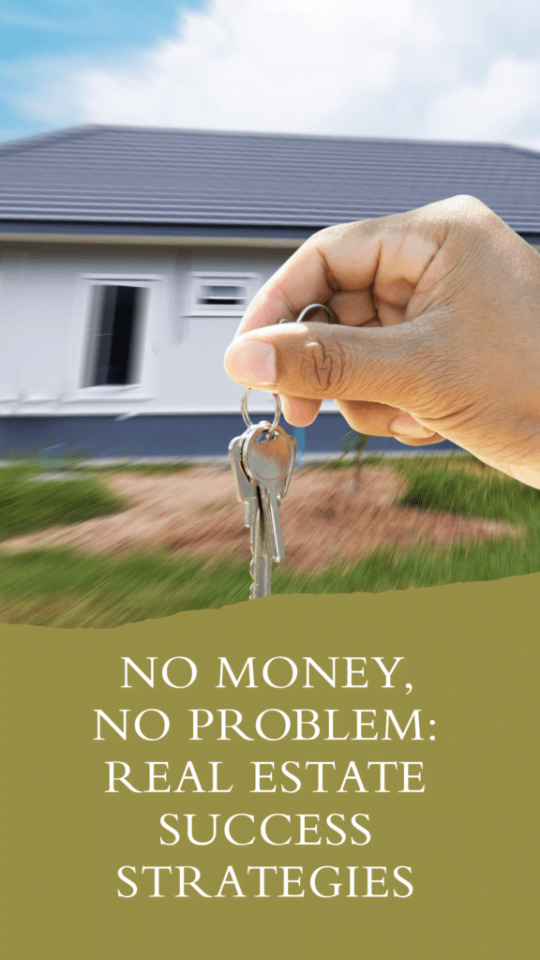

True successful story
To illustrate the principles and strategies discussed in this comprehensive guide, let's delve into the inspiring true story of Pat Flynn and his online business, Smart Passive Income. Smart Passive Income - About Pat Flynn Background: Pat Flynn was once an aspiring architect who unexpectedly found himself laid off during the economic downturn in 2008. Faced with uncertainty, he turned to the online world to seek alternative income sources. His journey began with a blog, which he aptly named Smart Passive Income (SPI). Selecting a Niche and Business Model: Pat recognized that there was a significant demand for information about creating online businesses and generating passive income. He was passionate about sharing his experiences, both successes and failures, and helping others navigate the world of online entrepreneurship. Pat's chosen niche was personal finance, but his business model extended beyond blogging. Building Your Online Platform and Brand: Pat invested in creating a professional-looking platform for SPI. He purchased a domain name, set up reliable web hosting, and designed an appealing website. His commitment to providing value was evident through the content he produced on his blog, podcast, and YouTube channel. His brand, Smart Passive Income, became synonymous with transparency, authenticity, and actionable advice. Creating High-Demand Products and Services: One of Pat's significant successes came from his creation of online courses and informational products. He developed courses on topics like email marketing, affiliate marketing, and podcasting, leveraging his expertise and audience trust. These products delivered immense value to his audience and contributed significantly to his income. Implementing Effective Marketing Strategies: Pat's marketing strategy was built on content marketing, podcasting, and email marketing. He consistently produced high-quality blog posts and podcasts, which not only attracted a dedicated audience but also positioned him as an industry expert. His email list grew as he offered valuable lead magnets and nurtured his subscribers. Diversifying Revenue Streams for Maximum Profits: Pat's income streams diversified over time. In addition to course sales, he earned from affiliate marketing, book sales, and speaking engagements. He also ventured into software development, creating tools like the Smart Podcast Player. This diversification provided stability and mitigated risk. Optimizing for Maximum Profitability Long-Term: Pat was relentless in optimizing his operations. He regularly analyzed data and user feedback to improve his products and content. His team expanded as the business grew, allowing him to focus on strategic decision-making. Pat prioritized work-life balance, emphasizing family and well-being. Conclusion: Pat Flynn's journey from unexpected job loss to the creation of a successful online business, Smart Passive Income, serves as an inspiring real-life example of the principles discussed in this guide. His dedication to providing value, commitment to continuous improvement, and willingness to diversify income streams are key takeaways for anyone aspiring to build a thriving online business. Pat's story reminds us that with the right mindset and a clear vision, online entrepreneurship can lead to a fulfilling and prosperous career.


Read the full article
#business-model#guide#marketing#niche#online-business#products#profitability#revenue#services#Success
5 notes
·
View notes
Text
WordPress Themes and Plugin Development
Unlocking Endless Possibilities
WordPress, the world's leading content management system (CMS), owes much of its popularity to its incredible flexibility and extensibility. At the heart of this versatility lies the realm of WordPress themes and plugin development, which empower users to customize their websites and add powerful functionality. In this article, we'll explore the fascinating world of WordPress themes and plugin development, and how they can revolutionize your online presence.
WordPress themes are the visual and functional frameworks that determine the look and feel of a website. They provide the structure, layout, and design elements that make your website visually appealing and user-friendly. Whether you're building a blog, an e-commerce store, or a corporate website, there's a vast array of themes available to suit your needs. From minimalist and modern designs to bold and vibrant layouts, the options are endless. Themes can be easily customized using the WordPress Customizer, allowing you to personalize colors, fonts, and other visual elements to match your brand identity.

However, sometimes the available themes might not offer the exact features or functionality you require. This is where plugins come into play. WordPress plugins are software components that enhance the core functionality of your website. They can add features like contact forms, social media integration, search engine optimization, security measures, and much more. The WordPress plugin repository offers a vast library of free and premium plugins catering to various needs. If you can't find a plugin that suits your requirements, you can even develop your own custom plugins to meet your unique needs.
WordPress themes and plugin development offer endless possibilities for customization. If you have coding knowledge, you can dive into the world of PHP, HTML, CSS, and JavaScript to create your own themes and plugins from scratch. For those with limited coding experience, there are numerous drag-and-drop page builders and theme frameworks available that make customization a breeze. These tools provide intuitive interfaces and pre-built modules, allowing you to create stunning websites without writing a single line of code.

Furthermore, the WordPress development community is vast and active, constantly pushing the boundaries of what can be achieved with themes and plugins. With countless tutorials, forums, and resources available online, learning and improving your development skills has never been easier
#wordpress#wordpressblog#wordpressblogger#wordpressdesign#wordpresstheme#wordpressdeveloper#wordpresswebsite#wordpressthemes#wordpresstips#wordpressdesigner#wordpressdevelopment#wordpressseo#wordpresswebsites#wordpressplugin#wordpressHelp#wordpressthemedevelopment
3 notes
·
View notes
Text
The Ontology of WordPress SEO Expertise: Forecasting Development Paths with Skilled Services
As the digital marketplace matures, WordPress continues to dominate as the go-to content management system for businesses, bloggers, and enterprises worldwide. Yet, the success of a WordPress site isn’t defined merely by visual design or plugin efficiency—it’s shaped by how discoverable it is to search engines and users alike. Enter the evolving field of WordPress SEO expertise, where professional optimization isn’t just a luxury, but a necessity. The ontology of WordPress SEO expertise—its structure, function, and evolution—provides a lens through which to examine how WordPress Website SEO Services, a skilled WordPress SEO Service Provider, and a reliable SEO Company for WordPress can forecast and shape development paths for growth.
Understanding the Ontology of WordPress SEO
Ontology, in the digital context, refers to the organized structure of knowledge and relationships within a particular domain. Applied to WordPress SEO, ontology maps out the layers of technical setup, content optimization, UX signals, and backlink profiles that form the backbone of search engine visibility. Each component is interconnected—meaning the success of one depends on the efficacy of others.
WordPress Website SEO Services operate within this structured environment, providing specialized solutions that align technical foundations, content strategy, and performance metrics to enhance search engine rankings. Unlike generic SEO approaches, WordPress-focused SEO services understand the CMS’s unique framework and tailor strategies accordingly.
Why WordPress Needs Specialized SEO Expertise
WordPress is praised for being SEO-friendly “out of the box,” but that’s only partially true. While plugins like Yoast SEO and Rank Math offer robust optimization tools, they don’t replace the nuanced understanding required to compete in high-volume search environments. That’s where a dedicated WordPress SEO Service Provider becomes essential.
Common WordPress SEO challenges include:
Duplicate content due to taxonomy archives
Improper URL structures or indexation issues
Bloated databases that slow down site speed
Theme and plugin conflicts that break schema markup or canonical tags
These issues may seem minor in isolation but collectively impact a site’s ability to rank. A skilled provider understands these intricacies and implements best practices to resolve them comprehensively.
Services That Define WordPress SEO Expertise
Top-tier WordPress Website SEO Services typically include:
Technical SEO Audits An in-depth review of site health, speed, crawlability, and indexing.This entails fixing broken links, making sure mobile responsiveness is maintained, and optimizing robots.txt and XML sitemaps.
Content Optimization Aligning on-page content with keyword intent while structuring posts and pages for readability and semantic relevance.
Schema Implementation Adding structured data markup to improve how content appears in search engine results, such as with FAQs, reviews, and product information.
Site Architecture & Internal Linking Creating logical navigation paths and silo structures that help users and crawlers find content efficiently.
Local SEO Configuration For location-based businesses, setting up and optimizing Google Business Profiles, local citations, and geo-targeted landing pages.
Analytics and Reporting Ongoing measurement of KPIs such as organic traffic, conversion rates, bounce rates, and keyword movements.
When delivered by an experienced SEO Company for WordPress, these services integrate into a cohesive strategy that supports business goals and long-term digital growth.
Choosing the Right WordPress SEO Service Provider
Not all SEO firms are equipped to handle the nuances of the WordPress environment. Selecting the right WordPress SEO Service Provider involves evaluating technical expertise, industry experience, and case studies that reflect measurable results.
A reliable provider will:
Specialize in WordPress rather than treating it as just another platform
Offer customized strategies based on business model, audience, and competition
Keep abreast of changes to the Google algorithm and recommended practices.
Maintain ethical (white-hat) SEO practices to protect your site from penalties
Deliver clear, useful reports that support your expansion goals.
Additionally, top providers offer scalability, enabling small businesses to grow their SEO investment as results begin to materialize.
Source URL:
0 notes
Text
How to Choose the Right Security Stack for Your Business Website
In an age where cyberattacks are growing more frequent and sophisticated, a secure website isn’t just a best practice—it’s a business necessity. Whether you're running an eCommerce store, SaaS product, or a company website, your security stack plays a critical role in protecting sensitive data, maintaining customer trust, and ensuring compliance.
A professional Web Development Company will always prioritize building a tailored security framework that addresses both current risks and future vulnerabilities. But how do you decide which tools and layers should be part of your website's defense system?
Let’s break down what a “security stack” means and how to choose the right one for your business.
What Is a Website Security Stack?
A security stack is a layered approach to website protection. It combines various technologies and tools—each targeting a specific set of threats—to create a comprehensive shield around your web infrastructure.
Think of it like a multi-lock system for your home:
One layer protects your doors (authentication)
Another secures your windows (firewalls)
And another watches for unusual activity (monitoring tools)
When configured properly, these layers work together to identify, prevent, and respond to attacks—without compromising website speed or functionality.
1. Start With an SSL/TLS Certificate
This is the most basic, yet crucial, layer. An SSL/TLS certificate encrypts the data exchanged between your website and its users. It ensures that personal information, passwords, and payment details can't be intercepted by third parties.
Make sure:
Your certificate is issued by a trusted Certificate Authority (CA)
It’s renewed automatically
All pages (not just the login or checkout) are secured with HTTPS
Modern browsers now flag non-HTTPS sites as "Not Secure"—a red flag for users and search engines alike.
2. Use a Web Application Firewall (WAF)
A WAF monitors and filters HTTP traffic between your website and the internet. It blocks common threats like SQL injection, cross-site scripting (XSS), and brute-force attacks.
Choose a WAF that:
Offers customizable rules
Supports DDoS protection
Provides real-time traffic analytics
Popular WAFs include Cloudflare, Sucuri, and AWS WAF—each with varying levels of control and reporting. Your development agency can help configure the best fit based on your tech stack and risk exposure.
3. Implement Secure Authentication Protocols
Weak passwords and poorly managed login systems are among the top causes of data breaches. Strengthen this layer with:
Two-Factor Authentication (2FA)
OAuth2 or SSO integrations for enterprise-level users
Rate-limiting and lockout mechanisms for failed login attempts
Make sure admin panels, user dashboards, and CMS backends are protected with hardened authentication protocols—not just simple passwords.
4. Harden Your CMS and Framework
If you’re using platforms like WordPress, Webflow, or custom frameworks like Laravel or Django, security starts with how well the code and plugins are managed.
Best practices include:
Removing unused plugins and themes
Regularly updating core software
Using only trusted third-party packages
Applying role-based access controls
A Web Development Company will often audit your codebase and extensions for hidden vulnerabilities and outdated dependencies.
5. Monitor and Log Everything
Security isn’t static—it requires continuous monitoring. Use log management and monitoring tools to detect suspicious behavior in real time.
Your stack should include:
Application-level logging (failed logins, unusual traffic)
Server and file integrity monitoring
Alerts for changes in configuration or permissions
Tools like Sentry, Datadog, or even open-source solutions like Fail2Ban can help detect threats early before they escalate.
6. Secure Your Hosting Environment
Your server and hosting setup must be as secure as your code. Ensure:
Firewalls are configured at the OS level
SFTP (not FTP) is used for file transfers
Admin panels are IP-restricted or hidden behind VPNs
Automated daily backups are stored off-site
Many breaches happen at the server level due to misconfigured permissions or outdated software—especially on unmanaged VPS environments.
7. Regular Penetration Testing and Updates
Security isn’t a one-time setup. Schedule regular penetration testing and vulnerability scans to identify new risks. Ensure:
Your software dependencies are up-to-date
Security patches are applied immediately
Reports are reviewed and acted upon
This proactive approach protects your business from evolving threats and demonstrates compliance with security standards and regulations.
Conclusion
Choosing the right security stack is not just about installing tools—it's about building a customized, layered defense system that protects your website from every angle. From SSL certificates and firewalls to authentication protocols and monitoring tools, each element plays a role in safeguarding your digital assets.
To ensure nothing is overlooked, work with a Web Development Company that specializes in security-first development. With the right guidance and configuration, your website can stay protected, performant, and trusted—no matter how fast your business grows.
0 notes
Text
Freelance Web Development: Required Skillsets and Certifications
In today's digital world, businesses are prioritizing their online presence more than ever. As a result, the demand for skilled professionals in web development is rapidly growing. Whether you're aiming to become a Freelance Web Developer, a Freelance Web Designer, or a Freelance Website Developer, having the right combination of technical skills and certifications is essential.
This article explores the key skillsets and certifications needed to succeed in freelance web development, especially for professionals in Singapore—a booming hub for tech innovation and digital services.
The Growing Importance of Freelance Web Development
The rise of digital marketing, e-commerce, and mobile apps has created countless opportunities for freelancers. Businesses are increasingly turning to Freelance Website Designers and Freelance Web Developers to build modern, scalable, and responsive websites.
In tech-savvy regions like Singapore, the demand for top-tier Web Developer Singapore and Website Designer Singapore professionals is especially strong. If you're considering a career in web design Singapore, the time to upskill is now.
Technical Skillsets Every Freelance Web Developer Needs
1. HTML & CSS
These are the fundamental building blocks of web development. HTML structures the content, while CSS styles it. Any Freelance Web Designer Singapore or Freelance Website Developer Singapore must master these core languages.
2. JavaScript
JavaScript is essential for interactive elements like sliders, pop-ups, and dynamic forms. Proficiency in JavaScript (and frameworks like React or Vue.js) is highly desirable for both Web Designer Singapore and Web Developer Singapore roles.
3. Responsive Design
Websites must perform seamlessly across various devices. Knowing how to build responsive layouts using CSS Grid, Flexbox, or frameworks like Bootstrap is a must for a Freelance Website Designer or Freelance Web Developer Singapore.
4. Version Control (Git & GitHub)
Freelancers often work solo or with teams remotely. Version control systems help manage changes efficiently. Knowledge of Git is crucial for any Freelance Website Developer or Website Developer Singapore.
5. Backend Development
Skills in backend languages such as PHP, Python, Ruby, or Node.js are important for creating dynamic websites. A well-rounded Freelance Web Developer Singapore should be comfortable managing both front-end and back-end operations.
6. Databases
Understanding relational databases like MySQL or PostgreSQL and non-relational databases like MongoDB is important for dynamic data-driven websites. These are vital for any Freelance Website Developer Singapore.
7. Content Management Systems (CMS)
Many clients prefer CMS platforms like WordPress, Joomla, or Drupal for easy content updates. A successful Freelance Website Designer Singapore must know how to develop and customize themes and plugins.
Soft Skills That Make a Difference
Technical skills alone aren’t enough. Freelancers must also possess the following soft skills:
1. Communication
Clear communication helps align expectations and avoid misunderstandings. Clients prefer working with a Website Designer Singapore who can explain technical concepts in simple terms.
2. Time Management
Handling multiple clients and deadlines requires top-notch time management. Effective planning is key for a Freelance Web Designer juggling different projects.
3. Problem-Solving
Whether debugging a script or dealing with client requests, strong problem-solving skills are crucial for any Freelance Web Developer Singapore.
4. Client Management
Freelancers must learn how to handle contracts, invoices, and project updates professionally. A polished, business-minded approach adds credibility to your web design Singapore services.
In-Demand Certifications for Freelance Web Developers
Certifications serve as proof of your skills and commitment to continuous learning. They can also help you stand out in competitive markets like Singapore.
1. Google UX Design Professional Certificate
Offered via Coursera, this certification is excellent for Freelance Web Designers focusing on user experience. It covers wireframes, prototypes, and user testing.
2. freeCodeCamp Certifications
Free and comprehensive, these certifications include Front-End Development, Responsive Web Design, JavaScript Algorithms, and more. Ideal for Freelance Web Developers on a budget.
3. W3C Front-End Web Developer Certificate
This certification, offered in partnership with edX, is ideal for those who want credibility as a Freelance Website Developer Singapore. It covers HTML5, CSS, and JavaScript fundamentals.
4. Meta Front-End or Back-End Developer Certificates
Meta (formerly Facebook) offers highly respected certificates through Coursera. These are valuable for Web Developer Singapore professionals aiming to boost their technical profile.
5. Microsoft Certified: Azure Fundamentals
If you want to work with cloud-based web hosting or app deployment, this certification is a strong asset for Website Developer Singapore freelancers.
6. AWS Certified Cloud Practitioner
For freelancers dealing with scalable web solutions, AWS knowledge is increasingly in demand. This certification adds significant weight to your portfolio.
7. Adobe Certified Professional: Web Authoring
Ideal for Freelance Website Designers who work with Adobe Dreamweaver and Creative Cloud tools. It certifies your ability to design and maintain professional-quality websites.
Specialized Skillsets for Singapore-Based Freelancers
1. Localization & Multilingual Websites
Clients in Singapore often target diverse audiences. Skills in creating multi-language websites (including Mandarin, Malay, and Tamil support) can boost your appeal as a Freelance Website Designer Singapore.
2. Understanding Local SEO
Being proficient in local SEO helps your clients get noticed online. This is essential for a Freelance Web Developer Singapore targeting small businesses.
3. Data Privacy & PDPA Compliance
Familiarity with Singapore's Personal Data Protection Act (PDPA) is a bonus. Clients trust Website Developer Singapore professionals who prioritize legal compliance and data security.
Freelance Tools to Master
The right tools can significantly enhance productivity. Here are a few tools every Freelance Web Designer Singapore or Web Developer Singapore should know:
Visual Studio Code – Lightweight and powerful code editor.
Figma / Adobe XD – For UI/UX design.
Trello / Asana – Project management.
Slack / Zoom – Client communication.
Canva – Basic graphic design for non-designers.
Mastering these tools adds to your capabilities as a top-performing Freelance Website Developer or Web Designer Singapore.
How to Showcase Your Skills
1. Build an Impressive Portfolio
Include case studies that highlight problem-solving, design thinking, and measurable results. A strong portfolio is a must for any Freelance Web Designer Singapore.
2. Create a Professional Website
Your own website should demonstrate your design and development capabilities. It’s your digital business card—especially important for standing out in the web design Singapore scene.
3. Get Testimonials and Reviews
Positive feedback builds trust. Ask past clients to leave testimonials that you can feature on your site. This is highly effective for Freelance Web Developer Singapore professionals building a reputation.
Conclusion
The freelance web development industry is thriving, offering abundant opportunities for skilled professionals. Whether you're a Freelance Web Designer, Freelance Website Developer, or a Web Developer Singapore, having a solid foundation in both technical and soft skills is crucial.
Additionally, obtaining relevant certifications can validate your expertise and give you a competitive edge, especially in saturated markets like Singapore. The combination of practical experience, verified knowledge, and strong communication will ensure your long-term success in web design Singapore.
For anyone looking to build a successful freelance career, continuous learning and adaptation are key. Start with the basics, earn your certifications, and gradually expand your services. Whether you're a Freelance Web Designer Singapore working on front-end projects or a Freelance Website Developer Singapore managing full-stack solutions, the future is full of possibilities.
Visit https://www.freelancewebdesigner.sg to learn on Website development in Singapore.
#freelance web designer singapore#website developer singapore#web design singapore#web designer singapore#web developer singapore#website designer singapore
0 notes
Text
How to Start Blogging in India: A Complete Guide for Beginners
In the digital age, blogging has evolved into a powerful tool for sharing knowledge, building a brand, and even earning a sustainable income. For aspiring writers and entrepreneurs wondering how to start blogging in India, this article will provide a simple yet effective roadmap to get started.
1. Choose Your Niche
The first step is choosing a niche that aligns with your interests and has a good audience. Popular blogging niches in India include travel, tech, fashion, finance, health, education, and lifestyle. A focused niche helps you stand out and build authority.
2. Pick a Blogging Platform
To start blogging, you need a platform. WordPress.org is the most popular and flexible choice for professional blogging. It requires purchasing a domain and hosting plan, but it gives you full control. Other options include Blogger, Wix, and Medium for beginners who want to start without investing money initially.
3. Buy a Domain and Hosting
Choose a domain name that reflects your blog’s topic and is easy to remember. Hosting services like Bluehost, Hostinger, and SiteGround offer affordable plans suitable for Indian bloggers. Make sure the host provides fast speeds and good customer support.
4. Set Up Your Blog
Once hosting and domain are set, install WordPress (most hosts offer one-click installation). Choose a clean, responsive theme. Customize it with your logo, color scheme, and essential plugins like Yoast SEO, Jetpack, and Google Analytics.
5. Create Quality Content
Content is king. Start writing high-quality, original posts that solve problems or provide value to readers. Use keywords wisely to optimize your content for search engines (SEO). Create a content calendar and stay consistent with publishing.
6. Promote Your Blog
Use social media platforms like Instagram, Twitter, LinkedIn, and Facebook to share your posts. Join blogging communities and forums to network and gain visibility. Email marketing can also help build a loyal reader base.
7. Monetize Your Blog
Once you gain traffic, you can monetize your blog through ads (Google AdSense), affiliate marketing, sponsored posts, or selling digital products like eBooks and courses.
Alternatively, if you're more interested in building websites than writing, consider exploring the web development roadmap. It starts with learning HTML, CSS, and JavaScript, and moves into frameworks like React or backend skills like Node.js and databases. Web development is also a great skill to complement blogging, especially if you want full control over your site’s design and performance.
Final Thoughts
Starting a blog in India is easier than ever, thanks to accessible tools and a growing online audience. Whether your goal is to share your story, educate others, or build a business, now is the perfect time to start. Just stay consistent, keep learning, and adapt to feedback—and success will follow.
0 notes
Text
The ways to develop a website

You can approach various ways to developer website but depending on your goals, technical skill, and also resources. Below is an overview of the primary methods to develop a website:
1. Using website builders
Website builders are allow you to create website without calling knowledge and it is user friendly platform also. They offer pre designed templates and drag and drop interfaces.
• Popular tools: wordpress. com, shopify for eCommerce, wix, squarespace etc.
• How it works:
° You can choose the template that you want.
° Customize the design, layout and also content with using visual editor of the platform.
° You can also add forms, eCommerce, or blogs to plugins or also in built tools.
° Then publish the site with hosting that provided by the platform.
• Pros:
° No coding required and it is beginner friendly.
° Fast setup and development.
° Hosting, security and also updates are included.
• Cons:
°Compared to coding it have limited customisation.
° Monthly subscription costs.
° Migrating can be challenging because of platform dependency.
2. Content management system(CMS)
It require minimal coding and it allows you to manage website content efficiently with the customizable themes and plugins.
• Popular tools: wordpress. org, Joomla, drupal
• How it works:
° Install the CMS on a web server.
° With the basic coding or in built tool, you can select a theme and customize.
° To add functionality you can use plugins.
° Then you can manage content through dashboard.
• Pros:
° It is flexible and scalable and also it have thousands of themes and plugins.
° Provide community support and resources.
° It is useful for portfolios or blogs and also Complex sites.
• Cons:
° You should require some technical knowledge for the set up and maintenance.
° It have hosting and domain cost.
° It need security updates as also backups.
3. Coding from scratch (custom development)
Build a website with the raw code, it can give you complete control over design and functionality.
• Technologies:
° Frontend: HTML, CSS, JavaScript.
° Backend: python, PHP, Ruby, and node. JS
° Database: MySQL, mongoDB,postgreSQL.
° Tools: code editor, hosting, version control.
• How it works:
° You can design the site structure and visuals by using HTML/ CSS/ or JavaScript.
° For dynamic features build back end logic.
° You can connect to a database for data storage.
• Pros:
° Offers full customisation and flexibility.
° Unique functionality and also optimized performance.
° No platform restrictions.
• Cons:
° It requires coding expertise.
° Costly and also time intensive.
° Require ongoing maintenance such as security, updates.
4. Static site generator
It can create fast, and also secure website by pre rendering HTML files. It is useful for Blogs, or portfolios.
• Popular tools: Hugo, Jekyll, Next. js.
• How it works:
° You can write content in markdown or also similar format.
° Use template to generate static HTML, CSS, or JavaScript files.
° Use hosting platform like netlify,or vercel.
• Pros:
° It is fast and Secure and no server side processing.
° It provide free or low cost hosting.
° Easy to scale.
• Cons:
° It has Limited functionality.
° It required some technical knowledge.
5. Headless CMS with frontend frameworks
A headless CMS can provide a backend for content management with the conctent frontend for flexibility.
• Popular tools:
° Headless CMS: Strapy, contentful etc.
° Frontend framework: React, Vue. js etc
• How it works:
° To manage content via APIs, use headless CMS.
° With JavaScript framework built a custom frontend.
° To display the dynamic content connect both via APIs.
• Pros:
° Very much flexible and scalable.
° Allowing reuse across platforms such as web, mobile.
° Modern and also performant.
• Cons:
° It require coding skill and also familiarity with APIs.
° The setup can be complex.
6. Hiring a developer or agency
If you don't have time or lack of Technical skill, you can you can hire developer or agency.
• How it work:
° For custom development you can higher freelancers or agencies.
° They can provide your requirement such as design , features, and budget.
° In collaborate on design and functionality then launch the website.
• Pros:
° They provide professional result with your needs.
° Save time.
• Cons:
° Cost can be higher.
° Depend on third parties for maintenance.
7. Low code platforms
Low code platforms fill the gap between no code Builders and custom coding. And they offering visual development with the coding flexibility.
• Popular tools: bubble, Adalo, Outsystems.
• How it works:
° To design and configure the site, use Visual interface.
° And some custom code for specific features.
° Use built in or external hosting.
• Pros:
° It is faster than coding from scratch.
° You can offer more customizable than website Builders.
• Cons:
° Learning curve for advanced features.
° Require subscription or hosting cost.
Choosing the right method
• Beginners: if you are a beginner you can start the with the website Builders or wordpress.
• Budget conscious: if you are conscious about your budget you can use static site generators or also free CMS options.
• Developers: opt for custom coding or headless CMS for whole control.
• Businesses: for businesses, it is good to consider hiring professionals or using scalable CMS platform.
If you are looking for a website development with design, it is smart to work with an experienced agency. HollyMinds Technologies is a great choice, because they are the best website development company in Pune, and they make websites that are perfectly coded and structured to stand the test of time. The algorithms are set to bring visitors from across the globe. A structured website with right content, can bring more visitors to your business.
1 note
·
View note
Text
Empower Your Online Presence with Alfyi Designs Pvt. Ltd.’s Expert WordPress Development Services
In today’s digital landscape, having a powerful and professionally designed website is no longer just an option—it's a necessity. With the ever-evolving expectations of users and businesses, companies require more than just a basic web presence to compete and stand out. That’s where Alfyi Designs Pvt. Ltd. comes into play. With a proven track record in WordPress Development Services, Alfyi Designs offers businesses a robust digital foundation through customized, responsive, and SEO-friendly websites.

Why Choose WordPress?
WordPress powers over 40% of the websites on the internet, and it’s not without reason. Its flexibility, user-friendliness, scalability, and vast community support make it the ideal choice for businesses of all sizes. Whether you're launching a blog, an eCommerce store, or a corporate website, WordPress provides the framework to make it happen.
But while WordPress offers powerful tools, harnessing its full potential requires technical expertise and design sensibility—exactly what Alfyi Designs Pvt. Ltd. excels in.
Comprehensive WordPress Development Services
At Alfyi Designs Pvt. Ltd., the development process goes far beyond just installing themes and plugins. Their WordPress Development Services include complete end-to-end solutions—from strategy and wireframing to post-launch support. The company ensures your website is not only visually appealing but also performs seamlessly across devices and platforms.
Key offerings include:
Custom WordPress website development
Plugin integration and development
Speed and performance optimization
Mobile-responsive design
Website maintenance and support
SEO optimization for higher visibility
Every project is carefully tailored to meet the client’s brand voice, audience expectations, and industry requirements.
Hire WordPress Website Designer for Tailored Results
Alfyi Designs Pvt. Ltd. offers the flexibility to hire WordPress website designer experts for projects of any scale. Whether you are a startup with a tight deadline or an enterprise looking for a complete digital overhaul, Alfyi provides dedicated professionals who focus on delivering results.
Their designers specialize in:
Custom UI/UX designs
Creating brand-consistent aesthetics
Ensuring cross-browser and cross-device compatibility
Incorporating user-friendly navigation and CTA placements
Hiring dedicated WordPress designers from Alfyi means working with creative minds who understand the intricacies of design and usability. Their collaborative process ensures that clients are involved at every stage—from concept to launch—delivering solutions that reflect your vision and business goals.
Specialization in WordPress Custom Theme Development
One of the standout services of Alfyi Designs Pvt. Ltd. is their proficiency in WordPress Custom Theme Development. Rather than relying on generic pre-built themes, the team crafts unique, brand-specific themes that are coded for performance and customized functionality.
Benefits of custom theme development include:
Faster loading times
Enhanced SEO capabilities
Greater security with cleaner code
Full control over design and features
Easier future scalability
Each theme is built with a mobile-first approach, ensuring that your website looks and functions perfectly on smartphones, tablets, and desktops alike. Alfyi’s themes are also lightweight and optimized, helping businesses improve user experience and search engine rankings.
Real Results for Real Businesses
Alfyi Designs Pvt. Ltd. has worked with clients from various sectors, including retail, education, healthcare, real estate, and more. Their WordPress solutions have helped businesses:
Increase website traffic
Improve customer engagement
Boost conversion rates
Enhance brand credibility
By combining technology, creativity, and business insight, Alfyi creates websites that serve as powerful marketing tools and operational assets.
Conclusion
In an era where digital presence is directly linked to business success, settling for a mediocre website is not an option. With Alfyi Designs Pvt. Ltd., you gain a partner committed to excellence in every line of code and pixel of design. Whether you need reliable WordPress Development Services, wish to hire a WordPress website designer, or require specialized WordPress custom theme development, Alfyi delivers innovative solutions tailored to your brand’s identity and growth objectives.
0 notes
Text
Top Programming Languages to Learn for Freelancing in India

The gig economy in India is blazing a trail and so is the demand for skilled programmers and developers. Among the biggest plus points for freelancing work is huge flexibility, independence, and money-making potential, which makes many techies go for it as a career option. However, with the endless list of languages available to choose from, which ones should you master to thrive as a freelance developer in India?
Deciding on the language is of paramount importance because at the end of the day, it needs to get you clients, lucrative projects that pay well, and the foundation for your complete freelance career. Here is a list of some of the top programming languages to learn for freelancing in India along with their market demand, types of projects, and earning potential.
Why Freelance Programming is a Smart Career Choice
Let's lay out really fast the benefits of freelance programmer in India before the languages:
Flexibility: Work from any place, on the hours you choose, and with the workload of your preference.
Diverse Projects: Different industries and technologies put your skills to test.
Increased Earning Potential: When most people make the shift toward freelancing, they rapidly find that the rates offered often surpass customary salaries-with growing experience.
Skill Growth: New learning keeps on taking place in terms of new technology and problem-solving.
Autonomy: Your own person and the evolution of your brand.
Top Programming Languages for Freelancing in India:
Python:
Why it's great for freelancing: Python's versatility is its superpower. It's used for web development (Django, Flask), data science, machine learning, AI, scripting, automation, and even basic game development. This wide range of applications means a vast pool of freelance projects. Clients often seek Python developers for data analysis, building custom scripts, or developing backend APIs.
Freelance Project Examples: Data cleaning scripts, AI model integration, web scraping, custom automation tools, backend for web/mobile apps.
JavaScript (with Frameworks like React, Angular, Node.js):
Why it's great for freelancing: JavaScript is indispensable for web development. As the language of the internet, it allows you to build interactive front-end interfaces (React, Angular, Vue.js) and powerful back-end servers (Node.js). Full-stack JavaScript developers are in exceptionally high demand.
Freelance Project Examples: Interactive websites, single-page applications (SPAs), e-commerce platforms, custom web tools, APIs.
PHP (with Frameworks like Laravel, WordPress):
Why it's great for freelancing: While newer languages emerge, PHP continues to power a significant portion of the web, including WordPress – which dominates the CMS market. Knowledge of PHP, especially with frameworks like Laravel or Symfony, opens up a massive market for website development, customization, and maintenance.
Freelance Project Examples: WordPress theme/plugin development, custom CMS solutions, e-commerce site development, existing website maintenance.
Java:
Why it's great for freelancing: Java is a powerhouse for enterprise-level applications, Android mobile app development, and large-scale backend systems. Many established businesses and startups require Java expertise for robust, scalable solutions.
Freelance Project Examples: Android app development, enterprise software development, backend API development, migration projects.
SQL (Structured Query Language):
Why it's great for freelancing: While not a full-fledged programming language for building applications, SQL is the language of databases, and almost every application relies on one. Freelancers proficient in SQL can offer services in database design, optimization, data extraction, and reporting. It often complements other languages.
Freelance Project Examples: Database design and optimization, custom report generation, data migration, data cleaning for analytics projects.
Swift/Kotlin (for Mobile Development):
Why it's great for freelancing: With the explosive growth of smartphone usage, mobile app development remains a goldmine for freelancers. Swift is for iOS (Apple) apps, and Kotlin is primarily for Android. Specializing in one or both can carve out a lucrative niche.
Freelance Project Examples: Custom mobile applications for businesses, utility apps, game development, app maintenance and updates.
How to Choose Your First Freelance Language:
Consider Your Interests: What kind of projects excite you? Web, mobile, data, or something else?
Research Market Demand: Look at popular freelance platforms (Upwork, Fiverr, Freelancer.in) for the types of projects most requested in India.
Start with a Beginner-Friendly Language: Python or JavaScript is an excellent start due to their immense resources and helpful communities.
Focus on a Niche: Instead of trying to learn everything, go extremely deep on one or two languages within a domain (e.g., Python for data science, JavaScript for MERN stack development).
To be a successful freelance programmer in India, technical skills have to be combined with powerful communication, project management, and self-discipline. By mastering either one or all of these top programming languages, you will be set to seize exciting opportunities and project yourself as an independent professional in the ever-evolving digital domain.
Contact us
Location: Bopal & Iskcon-Ambli in Ahmedabad, Gujarat
Call now on +91 9825618292
Visit Our Website: http://tccicomputercoaching.com/
#Freelance Programming#Freelance India#Programming Languages#Coding for Freelancers#Learn to Code#Python#JavaScript#Java#PHP#SQL#Mobile Development#Freelance Developer#TCCI Computer Coaching
0 notes