#wsl pin post
Text
-Blog Introduction-
Feel free to call me WSL
Im currently 20 years old and go by he/him pronouns.
This blog has some stuff that shouldnt be seen by children so watch out if you'll be strolling around here
I will Tag anything that could be triggering and if I miss any please tell me
I am a dude who does fanart or art for my stories, I will also sometimes write fic's when I get some idea that actually gives me motivation enough to write all that stuff.
I may do a few grammar mistakes here and there because english isn't my main language
......................................................................................................................
I draw for fandoms such as- Obey me, Onmyoji, and My big bros(@rtlandcloset) stories, and bungou stray dogs.
There will be other fandoms I'll draw for but they won't be my main like the ones ontop
I also draw stuff for my stories. I will draw some of the scenes of my stories and post it here so check it out if your intrested.
I write for the same fandoms I draw for. Feel free to ask me any questions I dont mind. I also may do commisions or do a art raffle.
......................................................................................................................
Here are a list of tags I use-
#Wsl art tag (<-for my art)
#wsl anon radio station (<--for any ask I get)
#wsl podcast (<- when talking about my stories and its info)
#wsl finds hater (<- if I get hate lol)
#wsl teacher (<- when I awnser a question on my stories)
#wsl OC (<- when I post one of my characters I created)
#wsl rant (<-when I rant)
......................................................................................................................
MUTUAL
@anni1600 you get a little space in this post lol cus homies
......................................................................................................................
ART MASTERLIST
my first rhea fanart! ( rhea is @anni1600 obey me MC)
Fanart for friend!
rhea in pretty outfit part 2
..................................
Obey me fanart-
Lucifer-
goofy luci doodle
lil sunday joke (with my mc senpai)
little luci doodle
luci I drew at 3AM
Idk why I did this...
Mamoney-
slight spoilers for obey me event
Happy birthday mam! (2022)
Levi-
Levichan
food for levi stans I guess
Satan-
*empty*
ASMO-
happy birthday asmo
Beel-
*empty*
Belphie-
*empty*
Dia-
random dancing dia doodle
dia drawing I did!
A prince throwing love at you!
dia for ant
Barb-
happy birthday barb! (2022)
barb (with yokai event outfit)
Simeon-
*empty*
Luke-
for now a luke doodle (with transperant background)
happy birthday luke! (2022)
Luke meme
babysitting (Ft. My oc senpai)
redraw
Solomon-
*empty*
..................................................
ONMYOJI FANART-
orochi-
orochi currently
idk why I drew this
Orochi drawing again...
some slight spoilers for millenial guard event
MORE orochi and susanoo(orosusa implied)
Some orosusa art I forgot to post
some random onmyoji thingy (orosusa implied)
orochi doodle
Susanoo-
Orochi drawing again (goofy susan appears in background)
some slight spoilers for millenial guard event
MORE orochi and susanoo(orosusa implied)
Some orosusa art I forgot to post
some random onmyoji thingy (orosusa implied)
onikiri-
*empty*
tama-
*empty*
shiki-
I drew shiki from memory (I failed so hard)
Susabi-
baby susabi
everybody else-
goofy izanagi
................................
MY STORIES ART-
the jester lazy doodle version
very lazy doodle of my story (lizue book)
the jesters daugther peak
my obey me MC senpai (yes I know what senpai means)
some OC of mine (blood TW)
a little doodle on my characters seras and mabel
bubbles
bubbles vs amongus(couldnt draw actual bad guy so amongus)
senpai and some of his friends
fengy and his ugly chicken pet
shiny bubbles
mabel in mirror realm
wilt
kidney
...................................
FANART FOR MY BIG BRO'S BOOKS!
The red king (gif)
The pale king or TBH?
little sketch I did of yi
pale king and stars
baker moment (ft.peach)
peach and lots of pink
...............................
BUNGOU FRUITY(STRAY) DOGS
Sigma-
first sigma art of mine
(miserable)sigma and flowers
sigma for esmiaras dtiys!
Dazai-
lazy chapter 109 doodle
CHUUYAAAA-
ugly chuuya art
My redemption art
Nikolai-
Bsd s5 episode 11 be like
Fyodor-
Bsd s5 episode 11 be like
9 notes
·
View notes
Text
Red Devil // Laia Aleixandri

a/n: based off this request. Enjoy.
You
Mi amor, when are you gonna call me back?
i miss you :(
You were currently still in Madrid but not for long. Your transfer was confirmed. In less than a few days your new home would be Manchester.
There were rumors that you would transfer to the WSL or to the French league, but you didn't address the rumours. However, the rumor that you would join Manchester United was spreading. It‘s was true yet not to be confirmed, at least not now.
Laia saw the rumours, there had been a bunch of them but didn‘t believe them. You would talk to her about something big like that, wouldn‘t you?
Or so she thought.
When she saw a leaked picture of you wearing a ManU jersey, she was confused. It didn’t look fake, your name and number on the back.
She didn‘t reply to your text nor did she answer her phone when you called again.
You
good morning x
guess you fell asleep, call me today?
you texted - she didn‘t reply.
The following day you said good bye to everyone of your team mates and staff members, ready to start a new chapter.
You were beyond excited not only because of the new challenge ahead of you but also because you‘d finally be in the same country as your lover. You hadn‘t told her yet because you wanted to suprise her. You had made up a whole plan; you would drive to her house with a flower boquet in your hands and her favorite sweets and surprise her.
A great plan that hadn't been thought through to the end.
ManUtd announced your transfer; pictures and videos on their socials and on your own Instagram as you sat in the plane on your way to Manchester. Your 'good bye-thank you' post, one post before your pinned announcement.
Of course she saw your 'good bye' post, she had the notifications on for your social media accounts to be up to date and to admire pretty pictures of yourself and as well she saw your new club post.
Why didn‘t say something to her? She felt betrayed. Did you not love her? The reason she hadn‘t replied your latest texts.
You arrived at the airport and drove to your new home. The apartment was roughly set up, the furniture was there and the rest of your stuff would arrive in the next few days.
You didn't want to move in with Laia right away because firstly she didn't know you were here and secondly because you didn't want to pressure her with something she wasn‘t comfortable with.
-
Hoping she would be at home you made your way to her apartment. On the way you got her, her favorite flowers and some candy.
Gently, you knocked on the door.
"Sí?" the voice of your girlfriend said as she opened the door. "Hola, mi amor" you smiled brightly. You expected every reaction, just not the one she gave you. She rolled her eyes but stepped aside anyways. You furrowed your brows, usually she was always happy to see you. "No kiss?" you tried again. She brushed past you, walking in to the kitchen. "Amor?" you asked, following behind, "I have great news"
"Oh I know! Red devil huh?!" she snapped.
"Oh" your voice saddened as you put the flowers down on the counter "you don‘t like it?"
"Do you think I‘m stupid?!" she yelled, marching out of the kitchen, yourself close behind. You grasped her wrist, turning her to face you "why would I think that?" you asked, utterly confused.
"Why didn‘t you tell me! I had to find out through a picture! Through your instagram!" her arms gesticulating wildly. "That‘s what this is about?" you asked, your voice level normal.
"Of course! I feel betrayed. My own girfriend isn‘t trusting me!"
"No, mi amor. I- i wanted to surprise you.." she wiggled out of your grasp. "Surprise me?! How stupid do you think I am?!"
"Laia! Stop it!" you grabbed her waist, pulling her close. Your expression was strict and the spaniard knew when you said her name (which she didn‘t enjoy) that you‘re getting upset. "I don‘t think you‘re stupid! I wanted to suprise you with me being here. I couldn‘t stand it any longer being in a country where you‘re not! I trust you, you know I do." your eyes looked so sad and disappointed "it wasn't thought through, i only wanted to be here. With you" you admitted. She didn‘t answer nor react in any kind of way. It broke your heart. Sighing in defeat, you let go of her waist "I‘m gonna go" you mumbled, walking to the door.
Finally, she came back to her senses "wait!" Now it was her turn to grab your waist, "lo siento" she whispered, "lo siento mucho" one hand came up craddle your face, "I want you here, more than anything" your head dropped against her shoulder, exhausted. "I‘m sorry for raising my voice, I didn‘t like the feeling that people who don‘t know you, know more than I did"
Both of you stood there in silence for a while.
"Do you still love me?" you murmured against her chest. "Sí, mi amor. Te amo mucho" she hooked her thumb and index finger under your chin, softly pulling your head off her chest so you could look at her. She leant forward, closing the gap between you two. Her lips tasted sweet, like home. The kiss was gentle, apologies spoken.
"Te amo, but I‘ll never wear your ManU jersey" the spaniard giggled, pressing her lips against your own over and over again.
"We‘ll see about that" you grinned, grabbing her hand. "I‘ve got you flowers and sweets"
"You‘re the best, my little red devil" she smiled as she trailed behind you.
The red devil and the cityzen
———————-
#laia aleixandri#laia aleixandri x reader#woso#woso x reader#woso fanfics#man city women#man united women
172 notes
·
View notes
Photo

New Post has been published on https://techcrunchapp.com/brazil-women-footballers-to-receive-equal-pay-football-news/
Brazil women footballers to receive equal pay | Football News

Marta to be paid same as Neymar; Brazil FA president: “There will be no more gender difference in remuneration between men and women.”
Last Updated: 03/09/20 8:48am


Marta and Neymar will receive equal pay for representing Brazil
Brazil have announced they will become one of the few nations to pay their women’s and men’s football teams equally.
Brazil’s female players such as Marta will be paid the same as Neymar, Gabriel Jesus and Roberto Firmino.
“The CBF has equalled the prize money and allowances between men’s and women’s football, which means the women players will earn the same as the men,” said the federation’s president Rogerio Caboclo.
Brazil join Australia, Norway and New Zealand among the nations who pay their men and women the same amount.
It will be applied to the teams participating in the Olympics next year as well as the next World Cup tournaments.
Caboclo said: “It will be proportionally the same as what Fifa proposes for women, that is to say, there will be no more gender difference in remuneration between men and women.”


Brazil join Australia, Norway and New Zealand in giving their teams equal pay
Last year, current women’s world champions the United States sued their federation, alleging discrimination over pay and conditions. The team appealed earlier this year after a judge dismissed their case.
The World Cup-winning team’s long-running feud with US Soccer has been a public and bitter battle and the players had been seeking $66m (£53m) in damages under the Equal Pay Act.
‘The ambition is to make WSL best in the world’
An influx in big-name transfers will make the Women’s Super League the best in the world, according to the FA’s head of professional football Kelly Simmons.
WSL clubs have been active in the transfer market this summer, attracting World Cup winners and European stars to England’s top division.


Chelsea signed Pernille Harder from Wolfsburg for a women’s record fee
Simmons insists additions like Manchester City’s Rose Lavelle and Sam Mewis, along with Chelsea signing Pernille Harder, will be good for clubs and fans alike.
“It’s going to be fantastic to see top English players play alongside the likes of Rose Lavelle, one of the best players in the world”, Simmons told Sky Sports News.
“It’s a real statement for where the Women’s Super League is, it’s regarded as one of the best if not the best league in the world. That is our ambition.”
Powell: WSL must remain competitive
Hope Powell, however, has warned that the WSL must remain competitive as more and more high-profile players move over to England’s top tier.




0:27
Hope Powell feels the biggest challenge for the Women’s Super League is going to be retaining a competitive edge after an influx of summer signings
Hope Powell feels the biggest challenge for the Women’s Super League is going to be retaining a competitive edge after an influx of summer signings
The WSL has been dominated by the ‘big three’ of Manchester City, Chelsea and Arsenal in recent years, who have all made big-name signings this summer – but they have not been the only teams – and Brighton boss Powell feels it is important the league retains its competitive edge.
“We’re under no illusions it’s going to be tough, especially with some of the players coming into the WSL,” she told Sky Sports News. “It’s going to be hard work.
“We want to be as competitive as we can be, we want to compete with the top teams in the league. We go out and try to win, be able to compete.
“The league is what it is. We wanted it to be professional, we wanted it to be the best in the world and attract talent. It’s doing a lot of the things we wanted it to do. The challenge now is to keep that competitive edge going.”


Sky Sports Fantasy Football is back!
Another year, another £50,000 jackpot on the line. Sky Sports Fantasy Football makes its return for the 2020/21 season.
require.config("shim":"facebook-sdk":"exports":"FB","baseUrl":"https://www.skysports.com/","paths":"skysports_com":"static/skysports_com-b3fbffb5f0195","skysports_digrev":"static/skysports_digrev-f17b87f0f7c8f","skysports_legacy":"static/skysports_legacy-e7dde831a4d39","skysports_ipad_components":"static/skysports_ipad_components-4798d45d25479","skysports_sap":"core/js/../static/js/skysports_sap","requireLib":"static/require-2.1.0-15f03d8ff7a4b","class":"static/class-55bbf080a62c3","countdown":"static/countdown-3c7569426f127","energize":"static/energize-bac53226fb-9795bcfacb255","hammer":"static/hammer-a592776ebb-f14662ea8bb34","marker-clusterer":"static/marker-clusterer-8a934d664ede6","moment":"static/moment-1.7.2-33075cfd4ad32","reqwest":"static/reqwest-a845dfd832-dea6ebed2de7d","scroll-pane":"static/ftscroller-280c6900bc-ca9da74da3fb9","underscore":"static/lodash.custom-80970c5a1825d","adaptive-content":"static/adaptive-content-1fc383fae518a","article-widget-betting":"static/article-widget-betting-7a9641160b027","app-bridge":"static/app-bridge-30b975666386a","article-advert":"static/article-advert-fa40febcc7b0f","article-outbrain":"static/article-outbrain-bba64c5034e96","autocomplete":"static/autocomplete-62886d6993248","autocomplete-lite":"static/autocomplete-lite-c397d58384aeb","accordian":"static/accordian-87ec71ccbfdd1","betting-lines":"static/betting-lines-31e5cdbecf2bc","bskyb-omniture":"static/bskyb-omniture-de3e9caef9fce","bskyb-omniture-1-2":"static/bskyb-omniture-1.2-ef8627d226d42","calendar-url-builder":"static/calendar-url-builder-863fca999d8c8","carousel":"static/carousel-cfdab6400e999","carousel-lite":"static/carousel-lite-520eccc372b67","close-me":"static/close-me-1dd5bf41462eb","content-stream":"static/content-stream-4ceef3bbd096b","content-swap":"static/content-swap-bdbe29a70d8f9","countdown-widget":"static/countdown-widget-459a93f477481","comments-reply":"static/comments-reply-81d5853bdd03b","cookie":"static/cookie-072824b3a5047","android-notice":"static/android-notice-58d95f174579a","create-audio":"static/create-audio-f77436036a203","create-video":"static/create-video-f5fe547b889be","create-video2":"static/create-video2-bb132ac918d30","dataset":"static/dataset-487d6875fe94d","datepicker":"static/datepicker-b112a28bd151b","datepicker2":"static/datepicker2-d10188465db39","dom":"static/dom-f554c2354ab77","dropdown":"static/dropdown-de4729ed67884","dropdown-select":"static/dropdown-select-bbaa962ff8888","edigital-survey":"static/edigital-survey-6.0.6.0-13762d4026255","element-listener":"static/element-listener-39391d1341a3c","environment":"static/environment-d24a016d1c736","events":"static/events-e6bde13ac56dc","facebook-sdk":"//connect.facebook.net/en_US/all","fastclick":"static/fastclick-ea596eafa5-1c2edee75a004","form":"static/form-269f9f014d35a","form-chart":"static/form-chart-8e3b2b92c7e77","form-validation":"static/form-validation-76d631ee9c0fb","html-poller":"static/html-poller-db12e18d06d04","implicit-personalisation-display":"static/implicit-personalisation-display-2bc93246729e4","implicit-personalisation-storage":"static/implicit-personalisation-storage-a4eb341b47077","implicit-personalisation-removal":"static/implicit-personalisation-removal-7556598e29ff5","inverted-listener":"static/inverted-listener-07a7ace73331d","iscroll-lite":"static/iscroll-lite-03ad473f62d1a","keyboard-listener":"static/keyboard-listener-f6b30a391df5b","keyboard-view":"static/keyboard-view-5a68be0e6dc00","lazy-images":"static/lazy-images-f5238f2864a52","live-article":"static/live-article-95ba706f060b3","live-cricket":"static/live-cricket-98d8debeb2633","live-sport":"static/live-sport-77265bd8792ec","live-update":"static/live-update-945d95543ad61","live-refresh":"static/live-refresh-5ebefb5206c82","live-refresh-darts-table-controller":"static/live-refresh-darts-table-controller-d6c7bb8af0efe","live-refresh-darts-table-view":"static/live-refresh-darts-table-view-5c4f5e87a3cb2","live-refresh-football-controller":"static/live-refresh-football-controller-461aca93a03fe","live-refresh-football-view":"static/live-refresh-football-view-e722175c6f5eb","live-refresh-fixture-update-controller":"static/live-refresh-fixture-update-controller-1234617fddd04","live-refresh-fixture-update-view":"static/live-refresh-fixture-update-view-aae190ead42d7","live-refresh-live-golf-leaderboard-controller":"static/live-refresh-live-golf-leaderboard-controller-c78264eefa25c","live-refresh-golf-matchplay-controller":"static/live-refresh-golf-matchplay-controller-141ff1ce16821","live-refresh-golf-matchplay-view":"static/live-refresh-golf-matchplay-view-562c7eea1e08b","live-refresh-match-header-controller":"static/live-refresh-match-header-controller-db2b9bbacac74","live-refresh-match-header-football-view":"static/live-refresh-match-header-football-view-f9ce5b3e5bde3","live-refresh-match-header-rugby-league-view":"static/live-refresh-match-header-rugby-league-view-34aa9cc8d67be","live-refresh-match-header-rugby-union-view":"static/live-refresh-match-header-rugby-union-view-a6b7dda93027f","live-refresh-match-stats-controller":"static/live-refresh-match-stats-controller-db8736f4b3e01","live-refresh-match-stats-view":"static/live-refresh-match-stats-view-62f02d64e4cd2","live-refresh-gp-standings-controller":"static/live-refresh-gp-standings-controller-aa40463310354","live-refresh-gp-standings-view":"static/live-refresh-gp-standings-view-b820cc96d1d26","live-refresh-tennis-controller":"static/live-refresh-tennis-controller-5681743439cec","live-refresh-tennis-view":"static/live-refresh-tennis-view-28ddbf0727027","live-refresh-news-list-controller":"static/live-refresh-news-list-controller-ee45762f7dbe7","live-refresh-news-list-view":"static/live-refresh-news-list-view-9c47d574e49d4","live-refresh-livefyre-pinned-controller":"static/live-refresh-livefyre-pinned-controller-44287b34c8506","live-refresh-livefyre-pinned-view":"static/live-refresh-livefyre-pinned-view-a78229a5d01c4","live-refresh-live-table-controller":"static/live-refresh-live-table-controller-053e53c72d2a5","live-refresh-live-table-view":"static/live-refresh-live-table-view-acc034f23d117","live-refresh-live-table-static-view":"static/live-refresh-live-table-static-view-bbff46626848e","live-refresh-masters-live-panel-controller":"static/live-refresh-masters-live-panel-controller-b237958f07549","live-refresh-matchplay-table-controller":"static/live-refresh-matchplay-table-controller-c8d653e8ec9e1","live-refresh-matchplay-table-view":"static/live-refresh-matchplay-table-view-aafd4fb26b14f","live-refresh-ryder-cup-controller":"static/live-refresh-ryder-cup-controller-737295aac3b2e","live-refresh-ryder-cup-view":"static/live-refresh-ryder-cup-view-8975b104d8f84","live-refresh-status-lookup":"static/live-refresh-status-lookup-58cee7af21a4a","live-refresh-switch":"static/live-refresh-switch-122a55d025f32","live-refresh-team-events-controller":"static/live-refresh-team-events-controller-4cb3d870d779b","live-refresh-team-events-view":"static/live-refresh-team-events-view-705c641b015af","live-text":"static/live-text-bbd7665a86991","live-refresh-swingometer-controller":"static/live-refresh-swingometer-controller-b7ade1b72e79a","live-refresh-swingometer-view":"static/live-refresh-swingometer-view-425bcd02cb919","livefyre-auth":"static/livefyre-auth-d30ce39d9f031","livefyre-social":"static/livefyre-social-2ef6165825d8a","load-into":"static/load-into-6af455f20f3bd","load-more":"static/load-more-765d8e57df5c0","load-more2":"static/load-more-05a9bb0171a4e","match-head-switch":"static/match-head-switch-b85e40ff913e7","load-more-inline":"static/load-more-inline-6ee576a87aef2","load-more-once":"static/load-more-once-b9144ab829181","map":"static/map-94fcb75a28607","media-query":"static/media-query-0296e4082a758","now-tv":"static/now-tv-8700a2f7d2f1e","most-popular":"static/most-popular-c1147764fe234","observable":"static/observable-6a091c15b9a4a","open-top":"static/open-top-3eff6bd9d5565","overlay":"static/overlay-b444bdc049b12","overlay-widget":"static/overlay-widget-56d2dc14d6d21","page-nav":"static/page-nav-479fc6b85357e","parse-date":"static/parse-date-6463ce015eee7","page-filters":"static/page-filters-5f38de0bf6eeb","persistent-autocomplete":"static/persistent-autocomplete-8459865f00a4f","polaris-glint":"static/polaris-glint-90f846e5378ec","pikaday":"static/pikaday-10e563e7df76b","pl-clip-promo":"static/pl-clip-promo-1bbc9f6f7fcec","poller":"static/poller-b0ddbff69a6a9","polls":"static/polls-2ef656ad8404e","poll-ig":"static/poll-ig-e17180cbcc564","media-playlist":"static/media-playlist-ebc8d2abe3e18","postpone-load":"static/postpone-load-2ae208049e0f1","postpone-load2":"static/postpone-load2-6ad484e51343f","postscribe":"static/postscribe-3737e3c2f9-f3bc808a8b738","pub-sub":"static/pub-sub-9323318c11e08","roadblock":"static/roadblock-161d7533097ac","update-content":"static/update-content-b6fc0cfd94862","script":"static/script-27238830c957e","scroll-to":"static/scroll-to-97ec63ad7135c","scribble-article":"core/js/modules/scribble-article","section-nav":"static/section-nav-3aff450804b4f","selectable":"static/selectable-f199bca8d8e16","selectable-list-view":"static/selectable-list-view-3330035b870a5","share-button":"static/share-button-606792a8e7289","site-layout-primary":"static/site-layout-primary-d66ac28011c25","site-nav-desktop":"static/site-nav-desktop-9b1b26877d782","sky-go":"static/sky-go-a6fba47493d8e","skyid-login":"static/skyid-login-9f5140a550d32","is-loggedin":"static/is-loggedin-69dfe40b9565f","sky-sports-date":"static/sky-sports-date-e985472a648e9","squad-selector":"static/squad-selector-45e17c533f3a2","social-map":"static/social-map-8bc134219358b","sp-player":"static/sp-player-5ef6b052166d3","sticky-scroll":"static/sticky-scroll-4ccc7640bda1f","string":"static/string-19008c0fbd461","swipe-nav":"static/swipe-nav-18987ddd0e3ed","subscriber-video":"static/subscriber-video-5d8435b0ea5ab","table-sorter":"static/table-sorter-7d5988301396e","table-sorter-lite":"static/table-sorter-3d24f6a403740","tabs":"static/tabs-b20fcf8e1c825","tabs-lite":"static/tabs-lite-cb10daad481bf","tabs-filter":"static/tabs-filter-1ef8b2a921435","tab-navigation":"static/tab-navigation-68b7c289a7569","team-formations":"static/team-formations-a90922defa046","thumbs":"static/thumbs-0cf143fb65daa","toggle-class":"static/toggle-class-dd3a8c4ce2c14","toggle-switch":"static/toggle-switch-4b14c9522febe","trending":"static/trending-e0bb96dbc6ece","trigger-event":"static/trigger-event-580cd06dcede1","tv-guide":"static/tv-guide-495271c3f333e","update-html":"static/update-html-7913f53b11d6f","update-text":"static/update-text-82964c420cfb8","user":"core/js/modules/user","util":"static/util-b69470ac564b1","validator":"static/validator-f3b00bc96d618","vidiprinter":"static/vidiprinter-e8c9174ecfa73","vm-suppression":"static/vm-suppression-9a7148a4170ba","web-notifications":"static/web-notifications-a91a27e944caf","widget":"static/widget-e29945f3a184a","widget-lite":"static/widget-lite-a450505656ea9","widget-loader":"static/widget-loader-a0232be50e094","window-observer":"static/window-observer-b10f792cfb582","your-say":"static/your-say-3b2bbc5fcf119");
require(['skysports_digrev', 'sdc-site-pub-sub'], function (appController, pubsub) window.sdc = window.sdc );
0 notes
Text
Yori - The quiet little CMD replacement that you need to install NOW
I did a post on the difference between a console, a terminal, and a shell a while back. We talk a lot about alternative "Terminals" like the Windows Terminal (that you should download immediately) but not shells. You do see a lot of choices in the Linux space with the top give being Bash, Zsh, Fish, Tcsh, and Ksh but not a lot about alternative shells for Windows. Did you love 4DOS? Well, READ ON. (Yes I know TCC is a thing, but Yori is a different thing)
So let's talk about a quiet little CMD replacement shell that is quietly taking over my life. You should check it out and spend some time with it. It's called Yori and it's open source and it's entirely written by one Malcolm Smith. It deserves your attention and respect because Yori has quickly become my goto "DOS but not DOS" prompt.
Of course, cmd.exe isn't DOS but it's evocative of DOS and it's "Close enough to be DOS." It'll run .cmd files and batch files. If dir, and del *.*, and rd /s feels more intuitive to you than bash shell commands, Yori will fit into your life nicely.
I use PowerShell a lot as a shell and I use Bash via WSL and Ubuntu but since I started on CMD (or command.com, even) Yori feels very comfortable because it's literally "CMD reimagined."Yori offers a number of cmd++ enhancements like:
Autocomplete suggestions as you type
Ctrl+to select Values
WAY better Tab completiion
Awesome file matching
Beyond MAX_PATH support for "DOS"
Rich Text Copy!
Backquote support
Background Jobs like Unix but for DOS. SO you can use & like a real person!
Alias! My goodness!
which (like where, but it's which!) command
hexdump, lines, touch, and more great added tools
lots of "y" utils like ydate and ymem and ymore.
New Environment variables make your batch files shine
ANSI colors/UTF-8 support!
Download Yori, make a link, pin it, or add it to your Windows Terminal of choice (see below), and then explore the extensive Guide To Yori.
Did I mention & jobs support! How often have you done a copy or xcopy and wanted to &! it and then check it later with job? Now you can!
C:\Users\Scott\Desktop>dir &!
Job 2: c:\Program Files\Yori\ydir.exe
C:\Users\Scott\Desktop>job
Job 1 (completed): c:\Program Files\Yori\ydir.exe
Job 2 (executing): c:\Program Files\Yori\ydir.exe
Job 2 completed, result 0: c:\Program Files\Yori\ydir.exe
Yori also support updating itself with "ypm -u" which is clever. Other lovely Yori-isms that will make you smile?
cd ~ - it works
cd ~desktop - does what you think it'd do
Win32 versions of UNIX favorites including cut, date, expr, fg, iconv, nice, sleep, split, tail, tee, wait and which
dir | clip - supports HTML as well!
durable command history
And don't minimize the amount of work that's happened here. It's a LOT. And it's a great balance between compatibility and breaking compatibility to bring the best of the old and the best of the new into a bright future.
Other must-have Malcolm Smith Tools
Now that I've "sold" you Yori (it's free!) be sure to pick up sdir (so good, a gorgeous dir replacement) and other lovely tools that Malcolm has written and put them ALL in your c:\utils folder (you have one, right? Make one! Put it in DropBox/OneDrive! Then add it to your PATH on every machine you have!) and enjoy!
Adding Yori to the Windows Terminal
Yori includes it's own improved Yori-specific terminal (to go with the Yori shell) but it also works with your favorite terminal.
If you are using the Windows Terminal, head over to your settings file (from the main Windows Terminal menu) and add something like this for a Yori menu. You don't need all of this, just the basics like commandline. I added my own colorScheme and tabTitle. You can salt your own to taste.
{
"acrylicOpacity": 0.85000002384185791,
"closeOnExit": true,
"colorScheme": "Lovelace",
"commandline": "c://Program Files//Yori//yori.exe",
"cursorColor": "#00FF00",
"cursorHeight": 25,
"cursorShape": "vintage",
"fontFace": "Cascadia Code",
"fontSize": 20,
"guid": "{7d04ce37-c00f-43ac-ba47-992cb1393215}",
"historySize": 9001,
"icon": "ms-appdata:///roaming/cmd-32.png",
"name": "DOS but not DOS",
"padding": "0, 0, 0, 0",
"snapOnInput": true,
"startingDirectory": "C:/Users/Scott/Desktop",
"tabTitle": "DOS, Kinda",
"useAcrylic": true
},
Great stuff!
I want YOU, Dear Reader, to head over to https://github.com/malxau/yori right now and give Yori and Malcolm a STAR. He's got 110 as of the time of this posting. Let's make that thousands. There's so many amazing folks out there quietly writing utilities for themselves, tirelessly, and a star is a small thing you can do to let them know "I see you and I appreciate you."
Sponsor: Curious about the state of software security as we head into 2020? Check out Veracode’s 2019 SOSS X report to learn common vulnerability types, how to improve fix rates, and crucial industry data.
© 2019 Scott Hanselman. All rights reserved.





Yori - The quiet little CMD replacement that you need to install NOW published first on https://deskbysnafu.tumblr.com/
0 notes
Photo

How to Use Windows Subsystem for Linux 2 and Windows Terminal
In this article, you’ll learn how you can set up and run a local Linux shell interface in Windows without using a virtual machine. This not like using terminals such as Git Bash or cmder that have a subset of UNIX tools added to $PATH. This is actually like running a full Linux kernel on Windows that can execute native Linux applications. That's pretty awesome, isn't it?
If you’re an experienced developer, you already know that Linux is the best platform on which to build and run server-based solutions using open-source technologies. While it’s possible to run the same on Windows, the experience is not as great. The majority of cloud hosting companies offer Linux to clients to run their server solutions in a stable environment. To ensure software works flawlessly on the server machine just like on the local development machine, you need to run identical platforms. Otherwise, you may run into configuration issues.
When working with open-source technologies to build a project, you may encounter a dependency that runs great on Linux but isn’t fully supported on Windows. As a result, Windows will be required to perform one of the following tasks in order to contribute to the project:
Dual Boot Windows and Linux (switch to Linux to contribute code)
Run a Linux virtual machine using a platform such as Vagrant, VirtualBox, VMWare etc.
Run the project application inside a Docker container
All the above solutions require several minutes from launch to have a full Linux interface running. With the new Windows Subsystem for Linux version 2 (WSL2), it takes a second or less to access the full Linux shell. This means you can now work on Linux-based projects inside Windows with speed. Let's look into how we can set up one in a local machine.
Installing Ubuntu in Windows
First, you'll need to be running the latest version of Windows. In my case, it's build 1903. Once you've confirmed this, you'll need to activate the Windows Subsystem for Linux feature. Simply go to Control-Panel -> Programs -> Turn Windows feature on or off. Look for "Windows Subsystem for Linux" and mark the checkbox. Give Windows a minute or two to activate the feature. Once it's done, click the restart machine button that appears next.
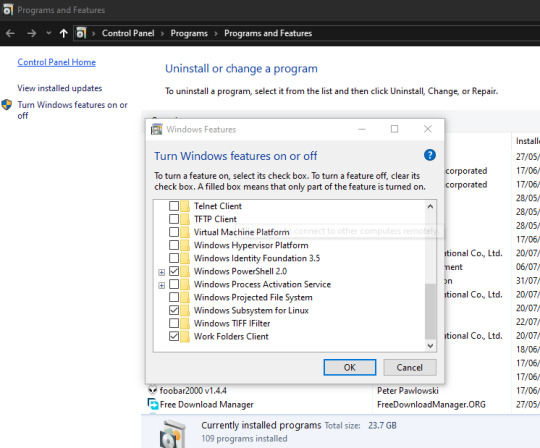
Next, go to the Windows Store and install Ubuntu. The first Ubuntu option will install the latest versions. Other Ubuntu options allow you to install an older supported version.
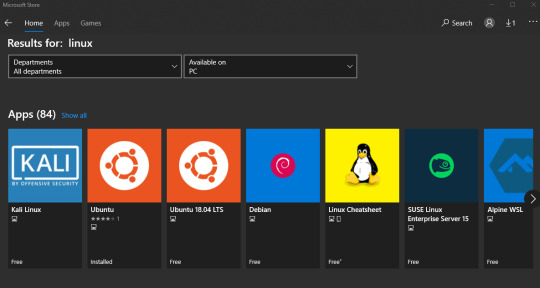
Once the installation is complete, you'll need to launch it from the menu. Since this is the first time, you’ll need to wait for the Ubuntu image to be downloaded and installed on your machine. This is a one-time step. The next time you launch, you’ll access the Linux Shell right away.
Once the image installation is complete, you’ll be prompted to create a new root user account inside this shell:
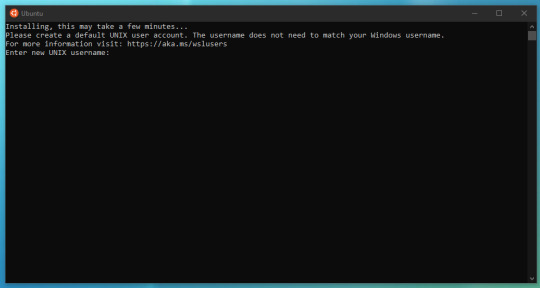
After you’ve created your credentials, feel free to type any Linux command to confirm you’re truly accessing a native Linux shell:
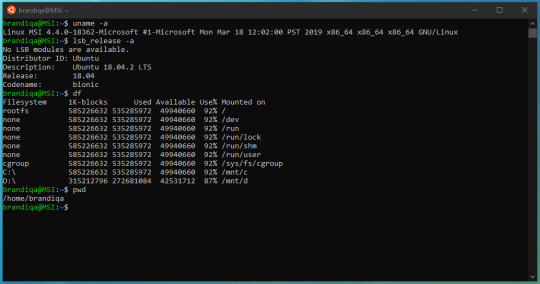
You’ll be pleased to note that git, python3, ssh, vim, nano, curl, wget and many other popular tools are available out of the box. In a later section, we'll use sudo apt-get command to install more frameworks. First, let's look at several ways we can access this new Linux shell terminal interface. It's probably a good idea to upgrade currently installed packages:
$ sudo apt-get update && sudo ap-get upgrade
Accessing Linux Shell Interface
The are several interesting ways of accessing the Linux shell interface.
Go to Windows Menu Start > type "Ubuntu". You can pin it to Start for quicker access
Open Command Prompt or Windows PowerShell and execute the command bash
In Windows explorer, SHIFT + right-mouse click a folder to open a special context menu. Click Open Linux shell here.
In Windows explorer, navigate to any folder you desire, then in the address bar type wsl, then press enter.
In Visual Studio Code, change the default terminal to wsl.
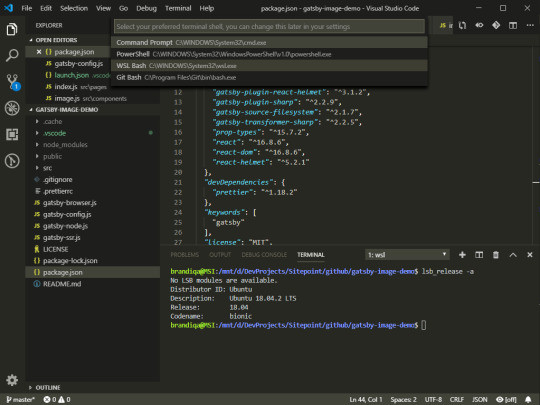
If you come across new ways, please let me know. Let's set up Node.js in the following section.
The post How to Use Windows Subsystem for Linux 2 and Windows Terminal appeared first on SitePoint.
by Michael Wanyoike via SitePoint https://ift.tt/2NrSfDd
0 notes
Text
Windows 10 Insider Preview Build 18342 released
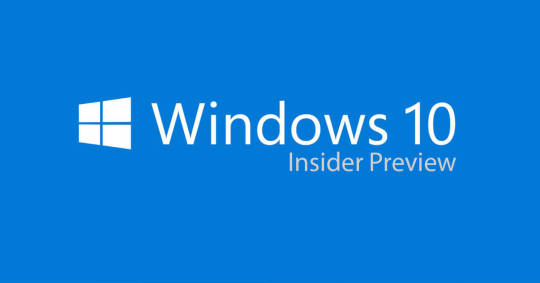
Windows 10 Insider Preview Build 18342 released.
PCs with the following processor model numbers will not receieve this build due to an issue with Connected Standby: Intel64 Family 6 Model 142 and Intel64 Family 6 Model 158. To check to see if your processor falls into these two buckets:
Step 1: Open Device Manager by right-clicking on the Start button on your taskbar.
Step 2: Open up the Processors group and right-click on one of the processors listed (you will see multiple for each core of the processor in your PC).
Step 3: Click properties and go to the Details tab.
Step 4: Choose “Hardware Ids” in the property dropdown. This will give you the model number of your processor.
Improving Gaming on Windows 10
Thanks to everyone who signed up to try out our new Windows gaming technology in Build 18334. With today’s new build (Build 18342), we have some fixes that we can’t wait to have folks try out: the game now runs correctly with parental controls enabled, and the install process is more stable (including a fix for the game being stuck in “Pending” instead of downloading).
If you have already tried State of Decay and everything worked: we’d appreciate you uninstalling State of Decay and then trying the install again, to make sure everything still works.
If you have already tried State of Decay and something didn’t work: please try again and see if your issue has been addressed. If not, it would help us a lot if you let us know using the Feedback Hub in Windows. Even if you already sent feedback on the issue before, it’s very helpful to know that it’s still happening on a new version of Windows.
If you were not able to get a slot for State of Decay: we’ve opened up more slots now, so just go to the Xbox Insider hub and click Insider content to join. NOTE: we’re still limiting availability as we roll out, so we recommend joining right away. If you miss out this time, don’t worry, we’ll be adding more again soon!
If you are trying State of Decay for the first time: just do the following:
Install the Xbox Insider Hub app on the PC you’ll be flighting on.
Sign in to the Xbox Insider Hub with your Gamertag. If you don’t have a Gamertag, see instructions.
Select Insider Content in the upper left.
Scroll to the bottom and select the Windows Gaming program (in the System section).
Join the program.
Follow the instructions in the previous post, skipping any steps you’ve already completed above.
If you see any problems downloading or installing the game, or if important functionality like game saving isn’t working, please be sure to use the Feedback Hub to tell us. And thank you again for helping us find any issues!
Linux Files inside of File Explorer
We added the ability for users to access Linux files in a WSL distro from Windows. These files can be accessed through the command line, and also Windows apps, like File Explorer, VSCode, etc. can interact with these files. Access your files by navigating to \\wsl$\, or see a list of running distributions by navigating to \\wsl$.
Other Updates for Insiders
New Chrome Extension for Timeline: We’re pleased to announce an extension that collects activities from your Google Chrome browser and adds them to your Timeline in Windows. You can download the new Web Activity extension now from the Chrome Web Store. Just sign-in to the extension on your Chrome browser with your Microsoft account, visit a site in Chrome, then watch it appear on Timeline – and pick up where you left off. Your Chrome activities will also sync with Timeline on Android devices using the Microsoft Launcher app. Give the new extension a try and let us know what you think in the Feedback Hub. This is just one of many updates inspired by Insiders to make Timeline even better!
General changes, improvements, and fixes
The new tamper protection setting in the Windows Security app protects your device by helping to prevent bad actors from tampering with the most important security settings. The setting is now on by default for Insider Preview builds.
We fixed an issue where Windows Sandbox would not start on localized builds.
We’ve done some work to improve error reporting in Windows Sandbox. Now the error dialog includes the error code and a link to the Feedback Hub.
We fixed an issue where Windows Sandbox was unexpectedly throwing an error due to referencing a deleted file under Windows.old.
Windows Sandbox now captures hotkeys in full screen.
Windows Sandbox now supports configuration files! These files allow users to configure some aspects of the sandbox, such as vGPU, networking and shared folders.
We improved the capabilities of the wsl.exe command line interface, by adding new features such as importing and exporting distros and consolidating existing features from wslconfig.exe, such as listing distros and setting defaults.
We fixed an issue where if the Magnifier was enabled and set to docked mode, machine would crash and reboot on sign-in creating a boot loop.
We fixed an issue resulting in build unable to log into WinRE with an admin account in the last couple of flights.
We fixed an issue where if you unpinned groups from Start, apps might end up thinking their tiles were still pinned.
We fixed an issue resulting in being unable to re-arrange pinned folders in Start’s tile grid.
We fixed an issue where the text explaining the Downloads section of Storage Sense had unexpected characters in it.
We fixed an issue where Settings would sometimes crash when opening “Advanced Display Settings” from Display Settings.
We fixed an issue where after changing an app’s audio endpoint, it might no longer follow master volume changes.
We fixed an issue where it wasn’t possible to add a drive to the list of folders to exclude when setting up Enhanced Search in Settings.
We fixed an issue with the Settings header at certain window sizes where long names might be truncated in the middle, rather than wrapping properly.
We fixed an issue from the previous flight where right-clicking the desktop would bring up a light colored context menu in dark theme.
We fixed an issue impacting Emoji Panel and Clipboard History reliability.
We’ve made another fix to address reports of devices getting stuck with “Hibernating…” text on the screen on resume from hibernate.
We fixed an issue that could cause Windows logon to forget the last logged on user, and instead would display the sign-in prompt for the default user from the list after dismissing the lock screen.
We fixed an issue where an issue where some of the Real-Time Protection options for Malwarebytes Premium are not able to be turned on.
We fixed an issue resulting in Internet Explorer’s menu bar not always appearing if enabled.
We fixed an issue resulting in CDPUserSVC using an unexpectedly large amount of CPU for prolonged periods of time.
We fixed an issue resulting in DWM crashing frequently for some Insiders on the previous flight.
We fixed an issue resulting in certain games recently going into a black screen/not responding state if their resolution was lower than 1920*1080 and the game entered fullscreen.
We fixed an issue resulting in certain games no longer rendering UI updates (appearing visually stuck) after using Alt + Tab to quickly switch away and back to the game.
We fixed an issue resulting in significant video and audio lag when projecting videos from certain devices on recent builds.
We fixed an issue where turning off Location from the Action Center might take multiple clicks to react.
We fixed an issue resulting in single Unicode character insertion failing for IMEs, the touch keyboard, and the Emoji Panel in certain types of edit controls recently.
We fixed an issue resulting in the left and right arrows on the touch keyboard inserting 4 and 6, respectively, in certain languages.
We fixed an issue where newly installed apps might not show up in search results.
We fixed an issue resulting in the Search pane becoming truncated if launched after rotating the device orientation from horizontal to vertical.
We fixed a high impact issue resulting in a decrease in Start reliability in the last couple of flights.
We fixed a recent issue where if you hid the search icon in the taskbar, a number of win32 apps would unexpectedly redraw when opening the Start menu.
We fixed an issue that could result in unexpected flickering if you used pen or touch in certain win32 apps to launch a second instance of the app when in tablet mode.
Have a need to create a file that starts with a dot? File Explorer will now allow you to rename a file to be something like “.gitignore” – previously there would be an error siting that you needed to provide a name.
We fixed an issue resulting in File Explorer potentially hanging when trying to rename, delete, or move MKV files in the previous flight.
We fixed an issue resulting in some Insiders not being able to open Cortana when in Tablet Mode.
We fixed an issue resulting in the taskbar blinking if an AC adapter was attached when the device had less than 20% battery.
We fixed an issue resulting in the taskbar disappearing for a second when dismissing Start/Cortana/Search on a secondary monitor.
We’re updating the name of the “Windows Light” theme to now be “Windows (light)”.
We fixed an issue where Cortana’s icon on secondary monitors wouldn’t update colors after switching between light and dark theme.
We fixed an issue where when using light theme + small icons + a vertical taskbar orientation, text written on the taskbar would stay white and thus wouldn’t be readable.
We fixed an issue that could result in open apps not being shown on the taskbar (but being visible in Alt + Tab).
We fixed an issue resulting in greys having an unexpected slight pinkish/purple-ish tinge on some devices in recent flights.
We fixed an issue that could result in DWM crashing after enabling high contrast.
We fixed an issue in Ease of Access’s Cursor and pointer settings, mouse pointer size and color are now retained on upgrade. There is a remaining issue with mouse pointer showing white color instead of the selected color after signing out and signing back in.
When using the Magnifier with larger pointers, it pans smoothly as the pointers change shape.
We fixed an issue where navigation mode on Orbit display could not be changed.
We fixed an issue where Narrator paused unexpectedly when reading through a PDF.
We fixed an issue where users were unable to join or switch between Windows Insider rings.
We fixed an issue where the Windows Security app may show an unknown status for the Virus & threat protection area, or not refresh properly.
Known issues
Launching games that use anti-cheat software may trigger a bugcheck (GSOD).
Creative X-Fi sound cards are not functioning properly. We are partnering with Creative to resolve this issue.
While we’ve done some work to improve night light reliability in this build, we’re continuing to investigate issues in this space.
When performing Reset this PC and selecting Keep my files on a device that has Reserved Storage enabled the user will need to initiate an extra reboot to ensure Reserved Storage is working again properly.
Some Realtek SD card readers are not functioning properly. We are investigating the issue.
In Windows Sandbox, if you try to navigate to the Narrator settings, Settings app crashes.
Mouse pointer color might be incorrectly switched to white after signing out and signing back in.
We’re investigating reports of the Chinese version of multiple games not working.
Known issues for Developers
If you install any of the recent builds from the Fast ring and switch to the Slow ring – optional content such as enabling developer mode will fail. You will have to remain in the Fast ring to add/install/enable optional content. This is because optional content will only install on builds approved for specific rings.
Read the full article
0 notes
Text
How to use Windows 10's built-in OpenSSH to automatically SSH into a remote Linux machine
In working on getting Remote debugging with VS Code on Windows to a Raspberry Pi using .NET Core on ARM in my last post, I was looking for optimizations and realized that I was using plink/putty for my SSH tunnel. Putty is one of those tools that we (as developers) often take for granted, but ideally I could do stuff like this without installing yet another tool. Being able to use out of the box tools has a lot of value.
A friend pointed out this part where I'm using plink.exe to ssh into the remote Linux machine to launch the VS Debugger:
"pipeTransport": {
"pipeCwd": "${workspaceFolder}",
"pipeProgram": "${env:ChocolateyInstall}\\bin\\PLINK.EXE",
"pipeArgs": [
"-pw",
"raspberry",
"[email protected]"
],
"debuggerPath": "/home/pi/vsdbg/vsdbg"
}
I could use Linux/bash that's built into Windows 10 for years now. As you may know, Windows 10 can run many Linuxes out of the box. If I have a Linux distro configured, I can call Linux commands locally from CMD or PowerShell. For example, here you see I have three Linuxes and one is the default. I can call "wsl" and any command line is passed in.
C:\Users\scott> wslconfig /l
Windows Subsystem for Linux Distributions:
Ubuntu-18.04 (Default)
WLinux
Debian
C:\Users\scott> wsl ls ~/
forablog forablog.2 forablog.2.save forablog.pub myopenaps notreal notreal.pub test.txt
So theoretically I could "wsl ssh" and use that Linux's ssh, but again, requires setup and it's a little silly. Windows 10 now supports OpenSSL already!
Open an admin PowerShell to see if you have it installed. Here I have the client software installed but not the server.
C:\> Get-WindowsCapability -Online | ? Name -like 'OpenSSH*'
Name : OpenSSH.Client~~~~0.0.1.0
State : Installed
Name : OpenSSH.Server~~~~0.0.1.0
State : NotPresent
You can then add the client (or server) with this one-time command:
Add-WindowsCapability -Online -Name OpenSSH.Client~~~~0.0.1.0
You'll get all the standard OpenSSH stuff that one would want.
Let's say now that I want to be able to ssh (shoosh!) into a remote Linux machine using PGP keys rather than with a password. It's much more convenient and secure. I'll be ssh'ing with my Windows SSH into a remote Linux machine. You can see where ssh is installed:
C:\Users\scott>where ssh
C:\Windows\System32\OpenSSH\ssh.exe
Level set - What are we doing and what are we trying to accomplish?
I want to be able to type "ssh pi@crowpi" from my Windows machine and automatically be logged in.
I will
Make a key on my Window machine. The FROM. I want to ssh FROM here TO the Linux machine.
Tell the Linux machine (by transferring it over) about the public piece of my key and add it to a specific user's allowed_keys.
PROFIT
Here's what I did. Note you can do this is several ways. You can gen the key on the Linux side and scp it over, you can use a custom key and give it a filename, you can use a password as you like. Just get the essence right.
Below, note that when the command line is C:\ I'm on Windows and when it's $ I'm on the remote Linux machine/Raspberry Pi.
gen the key on Windows with ssh-keygen
I ssh'ed over to Linux and note I'm prompted for a password, as expected.
I "ls" to see that I have a .ssh/ folder. Cool. You can see authorized_keys is in there, you may or may no have this file or folder. Make the ~/.ssh folder if you don't.
Exit out. I'm in Windows now.
Look closely here. I'm "scott" on Windows so my public key is in c:\users\scott\.ssh\id_rsa.pub. Yours could be in a file you named earlier, be conscious.
I'm type'ing (cat on Linux is type on Windows) that text file out and piping it into SSH where I login that remote machine with the user pi and I then cat (on the Linux side now) and append >> that text to the .ssh/authorized_keys folder. The ~ folder is implied but could be added if you like.
Now when I ssh pi@crowpi I should NOT be prompted for a password.
Here's the whole thing.
C:\Users\scott\Desktop> ssh-keygen
Generating public/private rsa key pair.
Enter file in which to save the key (C:\Users\scott/.ssh/id_rsa):
Enter passphrase (empty for no passphrase):
Enter same passphrase again:
Your identification has been saved in C:\Users\scott/.ssh/id_rsa.
Your public key has been saved in C:\Users\scott/.ssh/id_rsa.pub.
The key fingerprint is:
SHA256:x2vJHHXwosSSzLHQWziyx4II+scott@IRONHEART
The key's randomart image is:
+---[RSA 2048]----+
| . .... . |
|..+. .=+=. o |
| .. |
+----[SHA256]-----+
C:\Users\scott\Desktop> ssh pi@crowpi
pi@crowpi's password:
Linux crowpi 2018 armv7l
pi@crowpi:~ $ ls .ssh/
authorized_keys id_rsa id_rsa.pub known_hosts
pi@crowpi:~ $ exit
logout
Connection to crowpi closed.
C:\Users\scott\Desktop> type C:\Users\scott\.ssh\id_rsa.pub | ssh pi@crowpi 'cat >> .ssh/authorized_keys'
pi@crowpi's password:
C:\Users\scott\Desktop> ssh pi@crowpi
pi@crowpi: ~ $
Fab. At this point I could go BACK to my Windows' Visual Studio Code launch.json and simplify it to NOT use Plink/Putty and just use ssh and the ssh key management that's included with Windows.
"pipeTransport": {
"pipeCwd": "${workspaceFolder}",
"pipeProgram": "ssh",
"pipeArgs": [
"[email protected]"
],
"debuggerPath": "/home/pi/vsdbg/vsdbg"
}
Cool!
NOTE: In my previous blog post some folks noted I am logging in as "root." That's an artifact of the way that .NET Core is accessing the GPIO pins. That won't be like that forever.
Thoughts? I hope this helps someone.
Sponsor: Your code is bad, but that’s ok thanks to Sentry’s full stack error monitoring that enables you to track and fix application errors in real time. Stop garbage code from becoming garbage fires.
© 2018 Scott Hanselman. All rights reserved.





0 notes
Photo

Repost @otherworldshop ・・・ Surfs up! The Turtle Surfer pins are running low in the shop !! Grab yours before the tide goes down !!! 🏄♂️🏄♀️🏄♂️🏄♀️🏄♂️🏄♀️🏄♂️🏄♀️🏄♂️🏄♀️🏄♂️🏄♀️ https://ift.tt/29yBS0C 🌊 🐢🌊🐢🌊🐢🌊🐢🌊🐢 🌊🐢 #tmnt #ninjaturtles #turtlesintime #nintendo #raph #raphael #turtles #pins #lapelpins #pingame #ninjatoitles #pinlord #apriloneilcosplay #surfer #surfing #waves #limited #sdccexclusives #sdcc2018 #ninjas #snes #supernintendo #prosurfer #prosurfer #wsl 💊 💊 💊 (Posted by https://bbllowwnn.com/) Tap the photo for purchase info. 🤡 Follow @bbllowwnn on Instagram for the best pins & patches! https://ift.tt/2wIJJH2
0 notes
Text
Yori - The quiet little CMD replacement that you need to install NOW
I did a post on the difference between a console, a terminal, and a shell a while back. We talk a lot about alternative "Terminals" like the Windows Terminal (that you should download immediately) but not shells. You do see a lot of choices in the Linux space with the top give being Bash, Zsh, Fish, Tcsh, and Ksh but not a lot about alternative shells for Windows. Did you love 4DOS? Well, READ ON. (Yes I know TCC is a thing, but Yori is a different thing)
So let's talk about a quiet little CMD replacement shell that is quietly taking over my life. You should check it out and spend some time with it. It's called Yori and it's open source and it's entirely written by one Malcolm Smith. It deserves your attention and respect because Yori has quickly become my goto "DOS but not DOS" prompt.
Of course, cmd.exe isn't DOS but it's evocative of DOS and it's "Close enough to be DOS." It'll run .cmd files and batch files. If dir, and del *.*, and rd /s feels more intuitive to you than bash shell commands, Yori will fit into your life nicely.
I use PowerShell a lot as a shell and I use Bash via WSL and Ubuntu but since I started on CMD (or command.com, even) Yori feels very comfortable because it's literally "CMD reimagined."Yori offers a number of cmd++ enhancements like:
Autocomplete suggestions as you type
Ctrl+to select Values
WAY better Tab completiion
Awesome file matching
Beyond MAX_PATH support for "DOS"
Rich Text Copy!
Backquote support
Background Jobs like Unix but for DOS. SO you can use & like a real person!
Alias! My goodness!
which (like where, but it's which!) command
hexdump, lines, touch, and more great added tools
lots of "y" utils like ydate and ymem and ymore.
New Environment variables make your batch files shine
ANSI colors/UTF-8 support!
Download Yori, make a link, pin it, or add it to your Windows Terminal of choice (see below), and then explore the extensive Guide To Yori.
Did I mention & jobs support! How often have you done a copy or xcopy and wanted to &! it and then check it later with job? Now you can!
C:\Users\Scott\Desktop>dir &!
Job 2: c:\Program Files\Yori\ydir.exe
C:\Users\Scott\Desktop>job
Job 1 (completed): c:\Program Files\Yori\ydir.exe
Job 2 (executing): c:\Program Files\Yori\ydir.exe
Job 2 completed, result 0: c:\Program Files\Yori\ydir.exe
Yori also support updating itself with "ypm -u" which is clever. Other lovely Yori-isms that will make you smile?
cd ~ - it works
cd ~desktop - does what you think it'd do
Win32 versions of UNIX favorites including cut, date, expr, fg, iconv, nice, sleep, split, tail, tee, wait and which
dir | clip - supports HTML as well!
durable command history
And don't minimize the amount of work that's happened here. It's a LOT. And it's a great balance between compatibility and breaking compatibility to bring the best of the old and the best of the new into a bright future.
Other must-have Malcolm Smith Tools
Now that I've "sold" you Yori (it's free!) be sure to pick up sdir (so good, a gorgeous dir replacement) and other lovely tools that Malcolm has written and put them ALL in your c:\utils folder (you have one, right? Make one! Put it in DropBox/OneDrive! Then add it to your PATH on every machine you have!) and enjoy!
Adding Yori to the Windows Terminal
Yori includes it's own improved Yori-specific terminal (to go with the Yori shell) but it also works with your favorite terminal.
If you are using the Windows Terminal, head over to your settings file (from the main Windows Terminal menu) and add something like this for a Yori menu. You don't need all of this, just the basics like commandline. I added my own colorScheme and tabTitle. You can salt your own to taste.
{
"acrylicOpacity": 0.85000002384185791,
"closeOnExit": true,
"colorScheme": "Lovelace",
"commandline": "c://Program Files//Yori//yori.exe",
"cursorColor": "#00FF00",
"cursorHeight": 25,
"cursorShape": "vintage",
"fontFace": "Cascadia Code",
"fontSize": 20,
"guid": "{7d04ce37-c00f-43ac-ba47-992cb1393215}",
"historySize": 9001,
"icon": "ms-appdata:///roaming/cmd-32.png",
"name": "DOS but not DOS",
"padding": "0, 0, 0, 0",
"snapOnInput": true,
"startingDirectory": "C:/Users/Scott/Desktop",
"tabTitle": "DOS, Kinda",
"useAcrylic": true
},
Great stuff!
I want YOU, Dear Reader, to head over to https://github.com/malxau/yori right now and give Yori and Malcolm a STAR. He's got 110 as of the time of this posting. Let's make that thousands. There's so many amazing folks out there quietly writing utilities for themselves, tirelessly, and a star is a small thing you can do to let them know "I see you and I appreciate you."
Sponsor: Curious about the state of software security as we head into 2020? Check out Veracode’s 2019 SOSS X report to learn common vulnerability types, how to improve fix rates, and crucial industry data.
© 2019 Scott Hanselman. All rights reserved.





Yori - The quiet little CMD replacement that you need to install NOW published first on http://7elementswd.tumblr.com/
0 notes