#xls file viewer
Explore tagged Tumblr posts
Text
All Document Reader: MPP, XLS
All Document Reader is a versatile application that serves as a comprehensive file viewer, supporting a wide range of file formats. This powerful tool enables users to view various types of files, including MPP (Microsoft Project) and XLS (Excel Spreadsheet), without the need for specialized software.
When it comes to MPP files, which are commonly used for project management purposes, All Document Reader proves to be an invaluable resource. It allows users to open and access project plans, task details, resource allocation, timelines, dependencies, and other project-related information stored in MPP files. By offering MPP file viewing capabilities, All Document Reader ensures that project managers and team members can effectively review and collaborate on project plans without requiring Microsoft Project software.
Additionally, All Document Reader supports the viewing of XLS files, the popular file format used for storing spreadsheet data in Microsoft Excel. With this feature, users can effortlessly open and explore XLS files, examine numerical and textual data, analyze formulas, and visualize information using charts and graphs. By eliminating the need for Excel software, All Document Reader provides a convenient and efficient way to access and review spreadsheet data, making it a valuable tool for professionals across various industries.
In conclusion, All Document Reader is an essential application for individuals seeking a versatile and all-encompassing file viewer. By supporting MPP and XLS file formats, it empowers users to effortlessly view project plans and spreadsheet data, simplifying collaboration and enhancing productivity without the requirement of specific software for each file type.
#all document reader#document reader#xls#mpp#mpp reder#xls file viewer#doc reader#ppt viewer#pdf reader#all format file reader and viewer#play store#android app
0 notes
Text
share.txt
تمت مشاركته عبر تطبيق القارئ مجاني كامل الميزات - قارئ المستندات : https://st.deepthought.industries/vuA32i
بالطبع يا آدم! إليك موضوعًا طويلًا باللغتين العربية والإنجليزية يمكنك استخدامه كـ نص تعبيري لغلاف كتاب رقمي موجه للأطفال. سأجعله مناسبًا لكتاب يتضمن معلومات مهمة ومفيدة للأطفال:
---
العنوان المقترح للكتاب:
"دليلك الذهبي للأطفال: معلومات مفيدة لحياة أفضل"
"The Golden Guide for Kids: Useful Information for a Better Life"
---
النص العربي (لغلاف الكتاب):
مرحبًا بك في كتابنا الرقمي المميز!
هذا الكتاب هو كنز من المعلومات المفيدة والمهمة التي يحتاجها كل طفل ذكي وطموح. جمعنا لك في صفحاته أجمل الدروس والمفاهيم التي تساعدك على أن تكون أكثر نظافة، أكثر لطفًا، أكثر صحة، وأكثر نجاحًا في حياتك.
ستتعلّم من خلاله كيف تحافظ على صحتك، كيف تتعامل مع الآخرين بأدب، كيف تنظم وقتك، وتفهم أهمية الصدق والاحترام والتعاون. كما يحتوي على نصائح للتفوق في المدرسة، وأفكار ممتعة للأنشطة واللعب، وصفحات تفاعلية لتكتب وتلون وتشارك!
هذا الكتاب هو صديقك الجديد الذي سيرافقك كل يوم، ويجعلك أقوى وأذكى وأفضل. هيا نبدأ الرحلة معًا نحو حياة مليئة بالمعرفة والسعادة!
---
English Version (for the book cover):
Welcome to our special digital book!
This book is a treasure full of useful and important information that every smart and curious child needs. Inside its pages, you'll find wonderful lessons and ideas that will help you become cleaner, kinder, healthier, and more successful in your life.
You will learn how to take care of your health, how to treat others with respect, how to manage your time, and why honesty, kindness, and teamwork matter. It also includes tips to do better at school, fun activity ideas, and interactive pages for writing, coloring, and sharing!
This book is your new friend—one that will guide you every day and help you grow stronger, wiser, and better. Let's begin this journey together toward a life full of knowledge and happiness!
---
هل تحب أن أضع هذا النص على غلاف تصميمي جميل للكتاب؟
0 notes
Text
Want to hassle free open and edit any formats of files on your Smartphone with just single click? Try All PDF Reader - PDF Viewer! This PDF Reader - PDF Viewer and PDF file viewer is compatible with all Office files such as PDF, DOC, DOCX, XLS, XLXS, PPT, TXT, etc. Want a simple free PDF reader for android? You can create, view, edit and share PDF files anytime with this app.
0 notes
Text
Price: [price_with_discount] (as of [price_update_date] - Details) [ad_1] Product Description System requirements. Windows XP/7/8/8.1/10/Vista/Linux/Android Mac OS X v10.3.9 or later Broadly compatible. Suitable for all USB C devices, android phones and tablets with OTG function and MacBook Pro. SD-XC, SD, MMC, RS-MMC, SD-HC, Micro SD, Mini SD Package Includes. SD/Micro Card Reader with USB Male & Micro USB Male & USB C Male Connector (doesn't include SD/Micro SD cards) Works like a charm Memory Card Reader with OTG(USB C device/Android phone/Tablet must with OTG function)Backup your important Photos, Music, Videos, and Contact list. Portable for business(convenient for file work)Document viewer for all major file formats.Securely store and share digital contents such as movies, pictures, and music from your phone. Compatibility List: Samsung Galaxy S9/S9 Plus Samsung Galaxy S8/S8 Plus Samsung Galaxy Note 9 / 8 LG G5, LG G6 LG V20,LG V30 Moto z force,Moto z play Moto z2 force,Moto z2 play Nintendo Switch Google Pixel/Pixel XL Google Pixel 2/Pixel 2 XL and other USB C devices. Any device has Micro USB /USB 2.0 and USB Type C connectors 1. 2017 Macbook Pro,2015/2016 Retain 12 inch Macbook, Samsung Galaxy Note 8, Galaxy S8 S8+ S9 ,HTC U11/U12, Pixelbook, Dell XPS 15 / XPS 13, with USB Type C connectors. 2. Mostly Android phones and tablets with Micro USB connectors. 3. Mostly PC and laptop with USB 2.0 connectors. 2 in 1 USB And Micro USB Built with Micro SD Card(TF) slot and standard SD card slot.Support SD card up to 2TB,TF card up to 32GB(Mircro SD card or TF card is not included).Support SD/SDHC/SDXC/MMCII/RSMMC/Micro SD/Micro SDHC/Micro SDXC. OTG USB C Smartphone For Android phone: No Need to download app, Plug and Play( Please make sure your OTG Function was opened.) If your phone can not work,You need go to open mobile phone set open OTG connection. Support Cards ALL IN ONE CARD READER : Support to read/write SDXC, SDHC, SD, MMC, RS-MMC, Micro SDXC, Micro SD, Micro SDHC Card and UHS-I Cards. Every time can only use 1 connection port and 1 memory card. Effectively protect the USB interface from damage and extend its service life. 3 In 1 Card Reader It not only compatible with phone, but also laptop and computer. Multipurpose device.
ALL IN ONE CARD READER --- Support to Read/write SDXC, SDHC, SD, MMC, RS-MMC, Micro SDXC, Micro SD, Micro SDHC Card and UHS-I Cards USB 3.0 CARD READER --- Enables to Transfer Data at Rates of up to 5Gbps for shorter sync time. Backwards compatible with USB 2.0 and USB 1.1, No need driver and app installation.This SD / Micro SD card reader do not support read two cards simultaneously. MICRO OTG / USB C OTG ADAPTER --- Transfer Files, Pictures, Videos from TF/SD card to your PC, Android cell phone, Android tablet, and USB C laptops, cell phones, tablets conveniently. Adding an extra memory card to your OTG cellphones to storage more movies, pictures, music and enjoy them freely Support Windows, Linux, Mac OS and Android (win98/ME/2000/XP/7/8/MAC OS/Android ) and other systems. WIDE COMPATIBILITY --- Standard USB plug (type A), Micro USB plug (type B) and USB C plug (Type C) combination, making this card reader compatible with all tablets and Android/ USB C smartphones that support OTG function [ad_2]
0 notes
Text
Version 607
youtube
windows
zip
exe
macOS
app
linux
tar.zst
I made a hotfix on Thursday, v607a, now linked above, to deal with an issue saving the 'min/max time to count a file view' options when set to 'no limit'.
I had an ok week. I improved some quality of life, made file viewing statistics work in milliseconds, and we now have jpeg-xl support.
The new libraries we tested in the 'future build' last week seemed to go well, so those updates are folded into today's release. There are no special install instructions--just do it like normal. If you run from source, you'll want to rebuild your venv today to get Jpeg-XL support and some newer libraries generally. Users who only have Python 3.13 can also easily run from source today.
full changelog
highlights
I reworked the 'file viewing statistics' system this week. It ended up eating about half my work time, but I'm overall happy with it. The system is upgraded from second-resolution to millisecond-resolution, including its settings and system predicate, which isn't a big deal but it is nice to have--mostly, you can now set 'count as a view if you see it for 2500ms' rather than always having to use whole seconds. Also, the Client API can now see and alter file viewing statistics, including a new 'canvas type' to represent views on an external Client API viewer, if you wish to track those separately.
Thanks to some users, Jpeg-XL files are now supported! Jpeg-XL is one of the contenders for 'what image format do we use next?', and I think a pretty good one. It is basically jpeg but it can handle more colour depth/HDR, transparency, and optional lossless encoding, all while saving about 40% equivalent jpeg/png filesize. I understand it can also do animation (although we don't add that today), making it a potential 'capabilities superset' of gif as well. Jpeg-XL is not well supported in the ecosystem yet, but I hope that as more programs add it we'll see a momentum build, and hydrus does its part today.
I made a mistake when I defaulted the new 'show detailed info on the status bar when you have one thumbnail selected' setting to 'off'. It is now default 'on', and all users will be set to 'on' on the update this week. If you prefer it off, you can still set it under options->thumbnails.
You can turn off the last week's flat colour background for thumbnail ratings, if you prefer them bare, also under options->thumbnails.
A new checkbox under options->importing tells the client to not switch to the respective downloader page when you drag and drop a URL onto it.
A couple new checkboxes under options->media playback let you change how mpv navigates the new 'too many events queued' dump-out we've seen recently. If you have had this error, you might like to change the loop mode and/or turn off the error hook entirely and let me know how you get on. I also made the error handling less aggressive, so it should now be possible to re-attempt such a file in the same boot.
next week
I looked at the 'just a last bit of database code cleanup to do' work for duplicates auto-resolution, but there was more than I expected and I couldn't fit it in this week. So, I'll go for that first off. Maybe just a simple 'cleanup' week overall.
1 note
·
View note
Text
VeryUtils JavaScript Spreadsheet HTML5 Excel Viewer for Web Developers
VeryUtils JavaScript Spreadsheet HTML5 Excel Viewer for Web Developers.
In the dynamic world of web development, the need for versatile tools that can handle complex data manipulation and visualization is paramount. Enter VeryUtils JavaScript Spreadsheet HTML5 Excel Viewer—a powerful online Excel component designed to operate entirely within web applications. Written completely in JavaScript, this component replicates the full functionality of Microsoft Excel, enabling web developers to read, modify, and save Excel files seamlessly across various platforms, including Windows, Mac, Linux, iOS, and Android.
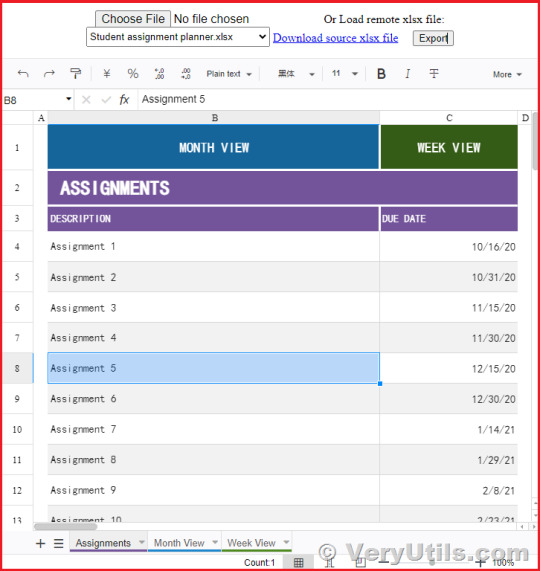
✅ What is VeryUtils JavaScript Spreadsheet HTML5 Excel Viewer?
VeryUtils JavaScript Spreadsheet HTML5 Excel Viewer is a comprehensive and flexible Excel viewer designed specifically for web developers. It allows users to perform data analysis, visualization, and management directly within a web application. The interface is highly intuitive, making it easy for users to interact with data as they would in Microsoft Excel, but without the need for standalone software installations. Whether you're handling complex spreadsheets or simple data entries, this JavaScript-based control offers all the functionality you need.
✅ Key Features of VeryUtils JavaScript Spreadsheet HTML5 Excel Viewer
Seamless Data Analysis and Visualization VeryUtils JavaScript Spreadsheet provides a full range of Excel-like features, including data binding, selection, editing, formatting, and resizing. It also supports sorting, filtering, and exporting Excel documents, making it a versatile tool for any web-based project.
Compatibility with Microsoft Excel File Formats This control is fully compatible with Microsoft Excel file formats (.xlsx, .xls, and .csv). You can load and save documents in these formats, ensuring data accuracy and retaining styles and formats.
Highly Intuitive User Interface The user interface of VeryUtils JavaScript Spreadsheet is designed to closely mimic Microsoft Excel, ensuring a familiar experience for users. This minimizes the learning curve and allows for immediate productivity.
✅ Why Choose VeryUtils JavaScript Spreadsheet HTML5 Excel Viewer?
High Performance VeryUtils JavaScript Spreadsheet is optimized for performance, capable of loading and displaying large datasets efficiently. It supports row and column virtualization, enabling smooth scrolling and fast access to data.
Seamless Data Binding The component allows seamless binding with various local and remote data sources such as JSON, OData, WCF, and RESTful web services. This flexibility makes it easier to integrate into different web applications.
Hassle-Free Formatting Formatting cells and numbers is made simple with VeryUtils JavaScript Spreadsheet. It supports conditional formatting, which allows cells to be highlighted based on specific criteria, enhancing data readability and analysis.
Transform Data into Charts With the built-in chart feature, you can transform spreadsheet data into visually appealing charts, making data interpretation more intuitive and insightful.
Wide Range of Built-In Formulas The JavaScript Spreadsheet comes with an extensive library of formulas, complete with cross-sheet reference support. This feature, combined with a built-in calculation engine, allows for complex data manipulations within your web application.
Customizable Themes VeryUtils JavaScript Spreadsheet offers attractive, customizable themes like Fluent, Tailwind CSS, Material, and Fabric. The online Theme Studio tool allows you to easily customize these themes to match your application's design.
Globalization and Localization The component supports globalization and localization, enabling users from different locales to use the spreadsheet by formatting dates, currency, and numbers according to their preferences.
✅ Additional Excel-Like Features
Excel Worksheet Management You can create, delete, rename, and customize worksheets within the JavaScript Spreadsheet. This includes adjusting headers, gridlines, and sheet visibility, providing full control over the data layout.
Excel Editing The component supports direct editing of cells, allowing users to add, modify, and remove data or formulas, just as they would in Excel.
Number and Cell Formatting With options for number formatting (currency, percentages, dates) and cell formatting (font size, color, alignment), users can easily highlight important data and ensure consistency across their documents.
Sort and Filter VeryUtils JavaScript Spreadsheet allows users to sort and filter data efficiently, supporting both simple and custom sorting options. This makes it easier to organize and analyze data according to specific criteria.
Interactive Features • Clipboard Operations: Supports cut, copy, and paste actions within the spreadsheet, maintaining formatting and formulas. • Undo and Redo: Users can easily undo or redo changes, with customizable limits. • Context Menu: A right-click context menu provides quick access to common operations, improving user interaction. • Cell Comments: Add, edit, and delete comments in cells, enhancing collaboration and data clarity. • Row and Column Resizing: The resize and autofit options allow for flexible adjustments to row heights and column widths.
Smooth Scrolling Even with a large number of cells, the JavaScript Spreadsheet offers a smooth scrolling experience, ensuring that users can navigate large datasets effortlessly.
Open and Save Excel Documents The JavaScript Spreadsheet supports Excel and CSV import and export, allowing users to open existing files or save their work with all the original styles and formats intact.
Supported Browsers VeryUtils JavaScript Spreadsheet is compatible with all modern web browsers, including Chrome, Firefox, Edge, Safari, and IE11 (with polyfills).
✅ Demo URLs:
Open a black Excel Spreadsheet online, https://veryutils.com/demo/online-excel/
Open a CSV document online, https://veryutils.com/demo/online-excel/?file=https://veryutils.com/demo/online-excel/samples/test.csv
Open an Excel XLS document online, https://veryutils.com/demo/online-excel/?file=https://veryutils.com/demo/online-excel/samples/test.xls
Open an Excel XLSX document online, https://veryutils.com/demo/online-excel/?file=https://veryutils.com/demo/online-excel/samples/test.xlsx
✅ Conclusion
VeryUtils JavaScript Spreadsheet HTML5 Excel Viewer is a must-have tool for web developers who need to integrate Excel functionality into their web applications. Its powerful features, high performance, and cross-platform compatibility make it an ideal choice for any project that requires robust spreadsheet capabilities. With its seamless data binding, rich formatting options, and interactive features, this component is designed to meet the needs of modern web development, ensuring that your applications are both powerful and user-friendly.
If you're looking to elevate your web application with advanced spreadsheet capabilities, consider integrating VeryUtils JavaScript Spreadsheet HTML5 Excel Viewer today. It's the ultimate solution for developers who demand high performance, flexibility, and an intuitive user experience.
0 notes
Text
Want to hassle free open and edit any formats of files on your Smartphone with just single click? Try All PDF Reader - All Document Read! This PDF Reader - All Document Read and PDF file viewer is compatible with all Office files such as PDF, DOC, DOCX, XLS, XLXS, PPT, TXT, etc. Want a simple free PDF reader for android? You can create, view, edit and share PDF files anytime with this app.
0 notes
Text
Understanding Enhanced Measurement in Google Analytics 4

Introduction - In the digital world, data-driven decisions are key to business success. Google Analytics 4 (GA4) offers a new feature, enhanced measurement. Website owners and digital marketers can easily understand how users interact with their websites because this attribute is designed to provide comprehensive automatic tracking. In previous versions of Google Analytics, you had to set it up manually. Enhanced measurement streamlines data collection, saving time and effort. In this blog, we have studied Enhanced Measurement in Google Analytics 4
What is the enhanced measurement in Google Analytics 4?
Enhanced Measurement is a new feature in Google Analytics 4 that makes it possible for you to automatically collect insights about the actions people take on your website. This will help you collect more insights into how people engage with your content.
Which kinds of events are tracked by Enhanced Measurement?
The following six events tracked by Enhanced Measurement in Google Analytics 4 -
Scrolls
Page views
Outbound clicks
Site search
File downloads
Video engagement
Scrolls - The scrolls event is generally used to measure when users scroll down a page to a certain depth. You can track how much of the page’s content a user has seen. The scroll event within Enhanced Measurement only fires when the user reaches 90% vertical depth. For most pages, this should be a good enough measure. If you need to track a different scroll depth, you may need to revert to Google Tag Manager to track the event.
Page views - The page view event is the standard GA4 event for websites. A page view is sent every time a user loads a new page. But single-page applications have become more popular. Now, GA4 lets you choose to send page views when browser history changes. The previous Google Analytics version didn't have this feature.
Outbound clicks - When a user on your website clicks a link that takes them to a page on a different domain, this initiates an outbound click event. This event sends several parameters, link_url, link_domain, link_classes, and link_id.
Site search - When a user on your website performs a search, they send this event to Google Analytics. Enhanced Measurement recognizes this based on a query parameter in the URL. This event sends several parameters, q, s, search, query, and keyword These parameters are automatically identified. But, you can adjust the configuration for this automatic event in Enhanced Measurement.
File downloads - The file downloads event tracks when a user clicks a link to download a file. It does this based on the file type and tracks the following file extensions.rar, .gz, .zip, .avi, .ppt, .pptx, .7z, .csv, .exe, .key, .pps, .mov, .mp4, .mpe, .mpeg, .pkg,
.doc, .docx, .txt, .pdf, .xls, .xlsx. wmv, .mid, .midi, .mp3.
Video engagement - The video engagement event tracks embedded YouTube videos on your website. To track YouTube videos embedded on your website, enable the JS API. When people watch videos, they will collect the following events.
Video_start, This is when a user starts watching the embedded YouTube video
video_progress This is when the user gets to a certain duration as they watch the video (10%, 25%, 50%, and 75%)
video_complete, This is when the user sees the whole video
Google Analytics will receive many parameters with each event, including
video_duration, which shows the duration of the video in seconds
video_percent is the percentage of the duration that someone has watched
video_provider This parameter is always YouTube
video_URL is the URL of the video
video_title for the title of the video
video_current_time shows where the viewer is in the video.
How to Find Enhanced Measurement Events in Google Analytics 4
Here is the step-by-step guide for How to Find Enhanced Measurement Events in Google Analytics 4
First - Navigate to the GA4 property
Then Next in the left-hand navigation menu, click on Events under the Reports section
Now You will see the list of all enhanced measurement events recorded in your GA4 view.
Benefits of using enhanced measurement events
Improved ability to measure the effectiveness of your marketing campaigns.
More accurate data about user behavior
Improve insights into how users interact with your website or app.
Conclusion - In this blog, we have studied Enhanced Measurement in Google Analytics 4. Enhanced measurement is a powerful tool. It can help you improve the accuracy, insights, and reporting of your GA4 data. Enhanced Measurement in Google Analytics 4 makes it easy to start collecting these extra insights. You don't need to modify your code. You can see reports on outbound clicks. Likewise, you can also see reports on on-site searches, scrolls, embedded YouTube videos, and file downloads. It does this automatically.
0 notes
Text
⭐The Word Office - PDF, Docx, XLSX, PPT, All Document Reader application is a robust tool that can convert various file formats such as .docx, word, xlsx, pptx, txt, and others to PDF format. It also supports the editing of files, including .docx, word office, xlsx, file .ppt, pptx, and txt. ⭐The app boasts advanced features such as the ability to track changes, make comments, spell checks, and edit documents. Word Office - PDF, Docx, XLSX, PPT, All Document Reader is a leading office application that enables users to read and open documents downloaded from the internet. The app also includes a PDF viewer for android free download and ultra-fast read PDF files capabilities. ✅The Word Office - PDF, Docx, XLSX, PPT, All Document Reader app is user-friendly and comes with powerful functions. The app's SCAN feature enables users to convert various types of documents to PDFs, search files quickly, extract texts from images accurately, produce professional-quality scan results, add e-signatures, add security watermarks, and perform convenient document editing. ✅For docx files, Word Office - PDF, Docx, XLSX, PPT, All Document Reader and key features of this office document - document xlsx offline are available. The app enables users to view and read documents offline on office for Android, including Docx and Offline Word Files. Users can create and edit doc, docx, and docs files, search for .docx files, and explore more Word Office - PDF, Docx, XLSX, PPT, All Document Reader features. It also allows users to collaborate with others on documents from their Android phones and share Word editor, Docx editor easily through Gmail. ✅The PDF feature allows users to read all PDF viewers, load PDF documents editor, read and collaborate in the same document simultaneously, open pdf reader, and pdf editor. It also enables users to edit pdf viewer and documents viewer, the fastest and full option document editor, display Word PDF reader documents in grid or list format, edit documents like edit pdf reader, bookmark PDF pages for future reference, and share documents to save. ✅The XLSX feature enables users to read and view xlsx editor, xls, txt, xlsx files of multiple formats, read all xlsx viewer, load xlsx documents, share xlsx reader, and collaborate in the same document simultaneously. It also allows users to search for .txt files and explore more xlsx office features. Users can edit office documents like edit xlsx file, txt editor, XLS editor, and XLSX editor, and share their documents to save. ✅Finally, the Slide Document feature enables users to read and view file .ppt editor, PPSX PPTX files of multiple formats, read all file .ppt viewer, load file .ppt documents, share file .ppt reader, and collaborate in the same document simultaneously. It also enables users to open file .ppt reader, file .ppt editor, search for PPT, PPTX, PPS, PPSX files, explore more xlsx office features, and share their documents to save. ✨This file viewer application is fully compatible with Word Office - PDF, Docx, XLSX, PPT, All Document Reader files, including Word, XLSX, Docx, file .ppt, and txt documents, and PDF files. The app supports a broad range of formats, including DOC, DOCX, DOCS, PDF Reader & PDF Editor, XLS, XLSX, PPT, PPTX, PPS, PPSX, TXT, HWP, ODT, and Zip.
0 notes
Text
ppt viewer
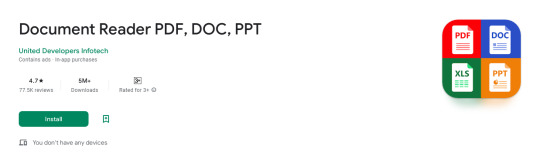
Document Reader PDF, DOC, PPT
Document Reader is the solution! It is a free application that allows you to open and view over Word (DOC, DOCX), Sheet (XLS, XLSX), Slide (PPT, PPTX), PDF, TXT, ZIP, RAR and RTF file formats support. all document reader
Do you have documents files on your mobile that you can't open?
Document Reader is the solution! It is a free open office document files that allows you to open word document, read PDF file, open excel, open PowerPoint and extract zip and rar file formats support. document read
➡️ Why should you choose our all document reader app?
• Fast and easy viewing of your office documents
• Search particular document by name
• You can easily convert doc to pdf pdf opener
• Find any keyword in document files through quick search option
• Easily copy text from PDF file PDF opener
• All the functionality of this app you can access without internet access.
• You can easily view documents look like as a as Doc reader, PDF reader, PPT reader, XLS reader, TXT reader, csv file viewer, xml viewer & other open document format. ppt viewer
🌟 Document viewer - Document reader 📖
The most used tools for working with Word, Sheet, Slides, TXT, PDF, ZIP and RAR all from one application. You don’t need to install multiple applications to open apps on different platforms. It is a complete all document reader app. File Reader
🌟 PDF reader - PDF viewer - File Viewer
✔ Zoom in/zoom out pages while reading PDF document
✔ Jump to the page you want directly
✔ Switch from landscape and portrait reading mode freely
✔ Easily print and share PDFs using our PDF reader app
🌟 Word reader - Docx reader 📘
✔ A simple list of word file like as DOC, DOCS and DOCX files
✔ Easily find word document through quick search feature
🌟 Xlsx viewer - Xls reader 📊
✔ Quickly open all excel spreadsheets
✔ A simple and straightforward way to read xlsx file on your device
🌟 PPT reader - PPTX file opener 💻
✔ Support PPT files, PPTX reader, PowerPoint view with high resolution
✔ Easily you can convert ppt to pdf
🌟 Zip Extractor - RAR file opener 🗜️
✔ You can also extract files without internet connection
✔ The quickest way to create a zip file.
✔ All of the files that you want to archive into one folder.
🌟 PDF Tools
✅ JPG to PDF: You can easily convert images (jpg, jpeg, png, etc.) to PDF files. During file conversion time you can compress the pdf file acceding to your requirement.
✅ PDF to JPG: As Important favorite page saves into image format.
✅ Text to PDF: You can easily change your Text files to PDF with this tool.
✅ Remove Password: Remove PDF password security, giving you the freedom to use your PDFs as you want.
✅ Add Password: Encrypt your PDF with a password so it can't be read by unauthorized users.
✅ Merge PDF: Combine PDFs in the order you want with the easiest PDF merger available.
🌟 Document Scanner 📷
The Document Scanner is a PDF document scanner app. You can scan documents, receipts, photos, reports, or anything.
🌟 Notepad - TXT file 📝
Notepad is a small and fast note taking app for making and reading notes, memos, or just any plain text content.
🌟 Scan QR Code - Scan Barcode 📃
This scanner focuses on the core functionality to scan and read the most common types of QR codes and barcodes with super-fast speed.
🌟 File viewer - File opener 🔍
All files are no longer hidden in the mobile. The file manager will help you find files easily. It also provides for opening, deleting, renaming, and sharing files. See file information like file path, file size, last modified date, etc.
Experience the ultimate file reader for all formats now and boost your productivity while saving valuable time.
Our team is dedicated to enhancing the functionality of the office opener application, ensuring it meets your needs. As we continue to develop this comprehensive document management app, we eagerly welcome your feedback.
More Information - https://play.google.com/store/apps/details?id=com.united.office.reader
0 notes
Text
Online Excel Sheet Editor | Excel Online Edit | Open Excel File Online and Edit
Trunao offers you extra features online excel sheet editor. free online excel editor tool gives you a facility that allows users to create, edit, and view Excel files from any device with an internet connection. This tool was designed by our experts and used the best technology. Easy to Use, High Quality, Support, Unbeatable Security, Fast Results, and Extra Features provided by trunao. For more information visit our website.

#online excel sheet editor#free online excel editor#excel online edit#edit excel file online#online excel viewer and editor#edit xlsx file online#xls editor online#online excel editor free#open excel file online and edit#online spreadsheet editor
0 notes
Text
Want to hassle free open and edit any formats of files on your Smartphone with just single click? Try All PDF Reader - All Document Read! This PDF Reader - All Document Read and PDF file viewer is compatible with all Office files such as PDF, DOC, DOCX, XLS, XLXS, PPT, TXT, etc. Want a simple free PDF reader for android? You can create, view, edit and share PDF files anytime with this app.
0 notes
Text
Price: [price_with_discount] (as of [price_update_date] - Details) [ad_1] Product Description System requirements. Windows XP/7/8/8.1/10/Vista/Linux/Android Mac OS X v10.3.9 or later Broadly compatible. Suitable for all USB C devices, android phones and tablets with OTG function and MacBook Pro. SD-XC, SD, MMC, RS-MMC, SD-HC, Micro SD, Mini SD Package Includes. SD/Micro Card Reader with USB Male & Micro USB Male & USB C Male Connector (doesn't include SD/Micro SD cards) Works like a charm Memory Card Reader with OTG(USB C device/Android phone/Tablet must with OTG function)Backup your important Photos, Music, Videos, and Contact list. Portable for business(convenient for file work)Document viewer for all major file formats.Securely store and share digital contents such as movies, pictures, and music from your phone. Compatibility List: Samsung Galaxy S9/S9 Plus Samsung Galaxy S8/S8 Plus Samsung Galaxy Note 9 / 8 LG G5, LG G6 LG V20,LG V30 Moto z force,Moto z play Moto z2 force,Moto z2 play Nintendo Switch Google Pixel/Pixel XL Google Pixel 2/Pixel 2 XL and other USB C devices. Any device has Micro USB /USB 2.0 and USB Type C connectors 1. 2017 Macbook Pro,2015/2016 Retain 12 inch Macbook, Samsung Galaxy Note 8, Galaxy S8 S8+ S9 ,HTC U11/U12, Pixelbook, Dell XPS 15 / XPS 13, with USB Type C connectors. 2. Mostly Android phones and tablets with Micro USB connectors. 3. Mostly PC and laptop with USB 2.0 connectors. 2 in 1 USB And Micro USB Built with Micro SD Card(TF) slot and standard SD card slot.Support SD card up to 2TB,TF card up to 32GB(Mircro SD card or TF card is not included).Support SD/SDHC/SDXC/MMCII/RSMMC/Micro SD/Micro SDHC/Micro SDXC. OTG USB C Smartphone For Android phone: No Need to download app, Plug and Play( Please make sure your OTG Function was opened.) If your phone can not work,You need go to open mobile phone set open OTG connection. Support Cards ALL IN ONE CARD READER : Support to read/write SDXC, SDHC, SD, MMC, RS-MMC, Micro SDXC, Micro SD, Micro SDHC Card and UHS-I Cards. Every time can only use 1 connection port and 1 memory card. Effectively protect the USB interface from damage and extend its service life. 3 In 1 Card Reader It not only compatible with phone, but also laptop and computer. Multipurpose device.
ALL IN ONE CARD READER --- Support to Read/write SDXC, SDHC, SD, MMC, RS-MMC, Micro SDXC, Micro SD, Micro SDHC Card and UHS-I Cards USB 3.0 CARD READER --- Enables to Transfer Data at Rates of up to 5Gbps for shorter sync time. Backwards compatible with USB 2.0 and USB 1.1, No need driver and app installation.This SD / Micro SD card reader do not support read two cards simultaneously. MICRO OTG / USB C OTG ADAPTER --- Transfer Files, Pictures, Videos from TF/SD card to your PC, Android cell phone, Android tablet, and USB C laptops, cell phones, tablets conveniently. Adding an extra memory card to your OTG cellphones to storage more movies, pictures, music and enjoy them freely Support Windows, Linux, Mac OS and Android (win98/ME/2000/XP/7/8/MAC OS/Android ) and other systems. WIDE COMPATIBILITY --- Standard USB plug (type A), Micro USB plug (type B) and USB C plug (Type C) combination, making this card reader compatible with all tablets and Android/ USB C smartphones that support OTG function [ad_2]
0 notes
Text
Version 606
youtube
windows
zip
exe
macOS
app
linux
tar.zst
I had a good week working on quality of life and better tag sort. There's also a 'future' test for advanced users to try out.
full changelog
highlights
When you sort tags and say to 'group by namespace', you can now force the sort order of those namespaces! You can now have 'creator' tags first, then 'series', 'character', etc... You just have to set 'namespace (user)' when you say to group by namespace. You can customise your namespace order with the new list under options->sort/collect, where I made the default an amalgum of several boorus. I regret this took so long to happen, but I am happy with how it is working now, enough that I made it default for all new users. I recommend existing users try it out and think about setting it as their own default, again under the sort/collect page.
The database->view file history chart now has checkboxes for all four lines. You can now 'zoom' in on just your archive line to see more granular detail.
I moved the 'see file embedded metadata' button on the media viewer's top hover window from the right-hand buttons to the center group and changed the icon from a generic list to a page with text. This button is now always available and always shows the info in the file right-click menu's top-row flyout submenu (modified times etc.., and this week also the file's exact byte size). Since you can view this from any media viewer, you can now see this stuff from an archive/delete or duplicates filter, where you normally cannot see the right-click menu.
future build
Only for advanced users!
I am making another future build this week. This is a special build with libraries that I would like advanced users to test out so I know they are safe to fold into the normal release. We are also adding jpeg-xl support. More info in the post here:
next week
I had more success with the duplicates auto-resolution system this week. I still have some boring refactoring to do, but pretty much all the difficult db-level stuff is solved. This thing is really taking time, but I'm happy with the ancillary cleanup and new tech it involves, and I still feel good about the plan. I'll keep pushing next week and think about how I will do rule-preview UI tech.
0 notes
Text
Seu Jorge Life Aquatic Studio Sessions Rar Download

Seu Jorge Life Aquatic Studio Sessions Rar Download Pc
Seu Jorge Life Aquatic Studio Sessions Rar Download 64-bit
Seu Jorge Life Aquatic Studio Sessions Rar Download Free
Seu Jorge Life Aquatic Studio Sessions Rar Download Full
In his role in the film 'The Life Aquatic,' which I haven't seen, Seu Jorge sang several David Bowie songs in Portuguese, accompanied only by his guitar. While this album doesn't include the identical recordings found on the movie's soundtrack, it does add more songs. At least that's what I have been able to piece together from descriptions and reviews online.
The idea of Seu Jorge singing David Bowie seems sort of unusual at first, and I guess it is unusual, but it's also very effective. Seu Jorge's voice is immediately recognizable, at least it is once you've heard it, and he sings very naturally, effortlessly, and with a sort of self-assurance that makes you think that these songs could have been written just for him.

Depending on the song, his voice ranges from his usual deep register to a higher one, not a falsetto but still pretty high for him. He does a great job with all the songs, but my favorites are the ones where he sticks to the lower end of his range. When his voice really shoots up into the stratosphere, it's a lot less mellow than what we're used to with Seu Jorge.
Download Vray 3ds Max 2012 64 Bits. Seu Jorge Life Aquatic Studio Sessions Rar Extractor Telecharger Java Tete La Premiere Pdf Viewer. Kunguma Poovum Konjum Puravum Tamil mp3 songs free, download; Powtoon software, free download Crack; Revit Architecture 2012 Activation Code Free Download; Seu Jorge Life Aquatic Studio Sessions Rar Files; Gamesurround Muse Xl Pocket Lt3 Driver Mac; Commercial Manual Can Opener; Download Songs Of Blue Band One Love; Festival Speech Synthesis.
Standout tracks are 'Rebel Rebel'...
'Changes'...
and 'Starman,' where he ventures into the higher range but without straining his voice.
Seu Jorge Life Aquatic Studio Sessions Rar Download Pc


I've been listening to this album on Spotify, which unfortunately doesn't include two tracks that are on the CD and also on iTunes: 'Team Zissou' and 'Space Oddity.' Unfortunately, iTunes only offers them as part of the entire album, but they're available on YouTube.
Based on the iTunes 90-second sound samples for these tracks, 'Team Zissou' is good but not essential, but 'Space Oddity' is a must-have.
Hearing him sing 'Esse é o grande controle da Major Tom, Me diz se você vêm' makes you feel that you're hearing the song for the first time...and in a way, you are.
In his role in the film 'The Life Aquatic,' which I haven't seen, Seu Jorge sang several David Bowie songs in Portuguese, accompanied only by his guitar. While this album doesn't include the identical recordings found on the movie's soundtrack, it does add more songs. At least that's what I have been able to piece together from descriptions and reviews online.
The idea of Seu Jorge singing David Bowie seems sort of unusual at first, and I guess it is unusual, but it's also very effective. Seu Jorge's voice is immediately recognizable, at least it is once you've heard it, and he sings very naturally, effortlessly, and with a sort of self-assurance that makes you think that these songs could have been written just for him.
Depending on the song, his voice ranges from his usual deep register to a higher one, not a falsetto but still pretty high for him. He does a great job with all the songs, but my favorites are the ones where he sticks to the lower end of his range. When his voice really shoots up into the stratosphere, it's a lot less mellow than what we're used to with Seu Jorge.
Standout tracks are 'Rebel Rebel'...
'Changes'...
Seu Jorge Life Aquatic Studio Sessions Rar Download 64-bit
and 'Starman,' where he ventures into the higher range but without straining his voice.
I've been listening to this album on Spotify, which unfortunately doesn't include two tracks that are on the CD and also on iTunes: 'Team Zissou' and 'Space Oddity.' Unfortunately, iTunes only offers them as part of the entire album, but they're available on YouTube.
Based on the iTunes 90-second sound samples for these tracks, 'Team Zissou' is good but not essential, but 'Space Oddity' is a must-have.
Seu Jorge Life Aquatic Studio Sessions Rar Download Free
Seu Jorge Life Aquatic Studio Sessions Rar Download Full
Hearing him sing 'Esse é o grande controle da Major Tom, Me diz se você vêm' makes you feel that you're hearing the song for the first time...and in a way, you are.

1 note
·
View note
Text
Microsoft Visio 2007 Free Download Full Version For Windows 7


Microsoft Visio 2007 free. download full Version For Windows 7 32-bit
Microsoft Visio 2007 free. download full Version For Windows 7 64-bit
Microsoft visio free download 2007. Office Tools downloads - Microsoft Office Visio by Microsoft and many more programs are available for instant and free download. Microsoft Visio 2007 free. download full Version free download - Microsoft Office Outlook 2007, Microsoft Office Visio 2007 SP1, Microsoft Excel 2007, and many more programs. Microsoft Visio Viewer - Viewer for Visio diagrams and drawingsThe Visio 2007 Viewer will allow users to view Visio drawings and diagrams (created with Visio 5.0, 2000, 2002, 2003 or 2007) inside their Internet Explorer version.
Download Microsoft Office 2007 Free Full Version 64 Bit – This is a collection of well-known office productivity applications created by Microsoft and has been developed for more than a decade. As the most popular productivity application, it is obvious that almost every single computer in the world installed it. Inside this software package, you can found several applications such as Word, Excel, Powerpoint, and others that can extremely boost your productivity.
Although several newer versions are already rolling in the market, such as MS Office 2016 and MS Office 2019, yet so many people still find and download office 2007 full version for their pc. Nevertheless, that does not mean this old version is a version that is not feasible to use anymore. For those with extremely low pc specifications, this version is mostly a lifesaver. Luckily, in this article, we will review and provide the Office 2007 download link for free forever.
This software also has features that are no less than the newer version. The main applications all have a radical new look and new file formats. And, while the changes to the minor applications may be less obvious, they’ve all been updated with new features and capabilities. Besides, this application also has a very small size compared to the latest Microsoft Office. Because of this small size matter, this application can be used very well and lightly on various platforms. Whether it’s Windows 7, Windows 8, and Windows 10 64-bit and 32-bit Redstone.
Microsoft Office 2007 SP2 Blue Edition Features
More suitable for low-spec PC
Old-style Microsoft Office interface
Included with all office tools and application
Very light for all PC specification
Word, Excel, Power Point included inside
With older format (such as .doc, .xls, .ppt)
No restriction with full version
Support Windows 7 Ultimate 32 bit
Support Windows 10 Redstone 64 bit
Smaller package size for faster performance
How to Install Microsoft Office 2007 Full Version
Download Microsoft Office 2007 Full Version
Extract files with the latest Winrar
Run Setup.exe
Open keygen.exe and click Search
Copy and paste keys when needed
Enjoy full version!
Also Download :Microsoft Office 2010 Full Version
Microsoft Office 2007 free. download full Version
Microsoft Visio 2007 free. download full Version For Windows 7 32-bit
Office 2007 Download | GDrive | FileUpload
Microsoft Visio 2007 free. download full Version For Windows 7 64-bit
File Size : 520 MB | Password : www.yasir252.com

1 note
·
View note