#youtube to mp3 converter and downloader
Text
BEGGING people to learn how quality loss works.
Converting an existing MP3 file to FLAC / JPG file to PNG / 200px image to 4K / etc. will not make it higher quality. It will not give it more detail or make it nicer. It will only make it take up more space!
It's like putting a single cupcake on a big platter and expecting it to turn into a 5-tier wedding cake!
Or putting a painting in a fancy glass frame and expecting it to remove the 100-year-old coffee stain!
It does not work that way. It will never work that way.
#fish babblings#biting my customers. also biting hobbyists uploading ''archival quality'' records.#when i say ''do you have the original'' that does not mean ''send me a screenshot of the version you uploaded to facebook''#when you tell me ''i have a flac version of this vinyl'' that does not mean#''i filmed it with my phone and uploaded it to youtube and then used a youtube-to-mp3 downloader and then converted it to flac''#that is NOT what that means at ALL i am BEGGING you
12 notes
·
View notes
Text
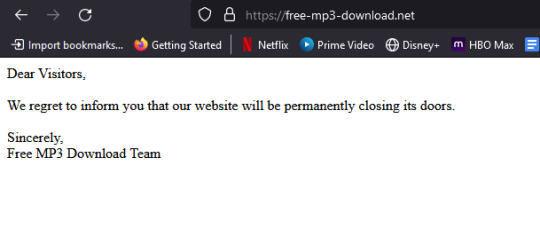
THIS IS WORSE THAN 9/11
#lex speaks his mind#free-mp3-download#HOW THE FUCK ELSE AM I GOING TO GET FLACS???????? WILL I HAVE TO RESORT TO YOUTUBE CONVERTERS AGAIN????#I CAN'T DO IT I CAN'T DO THIS
3 notes
·
View notes
Text
canceled my spotify premium and i’m back to downloading songs from youtube 🫢
#anyone know any good youtube to mp3 converters#i can never get the artist and song name separate once i download
12 notes
·
View notes
Text
read a HUGE post about different ways to download music
But I have a new youtube to .mp3 downloader/converter that works!
7 notes
·
View notes
Text
the one single thing that sucks about only listening to downloaded music on 3 different apps (none of them are apple or spotify) is that you never get to have an accurate wrapped

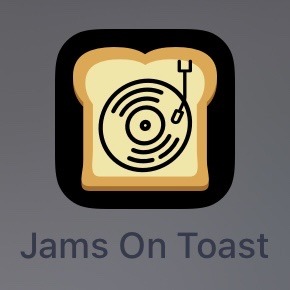
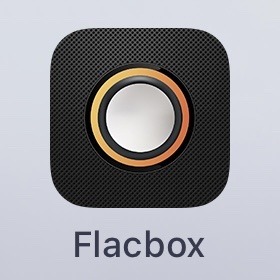
anyways these are my 3 weed-smoking girlfriends who i love very much
#foobar2000 is stuff ive downloaded from youtube#so nearly all vocaloid except for a few yonezu kenshi and kitani tatsuya#jams on toast is for torrented albums#which is hirasawa susumu and serani poji#bc i want to listen to the songs in album order but also shuffled by album. which jams on toast is built for#flacbox is for my game ost collection. 617 files in there#it has nice organization and im too lazy to convert flac to mp3/wav/ogg/whatever so its perfect#- neo
5 notes
·
View notes
Text
Autism will have you listening to CALAMARI INKANTATION 3MIX on loop for a whole day
#i WISH splatoon music was on Spotify#i had to download and convert a youtube vid into a mp3 so i can loop it in Spotify :/#keep talkin miles
13 notes
·
View notes
Text
#youtube to mp3#youtube to mp4 converter#youtube downloader#youtube dw#youtube download site#yotube to mp3 converter#youtube mp3
2 notes
·
View notes
Text

*sigh*
#i just use youtube to mp3 converters and download music but. I wanna know my top listened to songs!!#I do!!#It's not worth the ads and it's not worth paying for spotify premium but I still yearn#imp tag
12 notes
·
View notes
Text
i also just discovered that someone recorded the entirety of my favorite mountain goats show ive been to and put it on soundcloud in like weirdly high quality i could actually cry
#the goths tour was so good i wish they would play more songs from that album now lol#side note if anyone knows how to download soundcloud files in a youtube to mp3 converter situation.......lmk#text
11 notes
·
View notes
Text
YouTube to MP4 Converter: Transform Your Online Video Experience
Introduction
In this digital era, videos have become an integral part of our lives. We rely on platforms like YouTube to access a vast array of video content, from educational tutorials to entertaining cat videos. However, what if you want to save those videos for offline viewing or share them with friends who have limited internet access? That's where a YouTube to MP4 converter comes to the rescue! In this comprehensive guide, we'll explore the world of YouTube to MP4 converters, how they work, and why they have gained immense popularity among users worldwide.
Understanding YouTube to MP4 Converters
A YouTube to MP4 converter is a powerful tool that allows you to download and convert YouTube videos into MP4 format, a widely supported video file type. By converting videos to MP4, you can play them on various devices, including smartphones, tablets, and computers, without the need for an internet connection. This remarkable capability has made YouTube to MP4 converters a go-to solution for many online video enthusiasts.
Why Do You Need a YouTube to MP4 Converter?
Offline Viewing Made EasyHow frustrating is it when you're on a long flight or a remote area with no internet access, and you can't watch your favourite YouTube videos? A YouTube to MP4 converter lets you download and store those videos on your device for offline viewing, ensuring you stay entertained wherever you are.
Sharing Videos SeamlesslyWith a YouTube to MP4 converter, you can download videos and effortlessly share them with friends and family. Whether it's a heart-warming travel vlog or a hilarious comedy skit, you can pass it along without any internet-related restrictions.
Creating CompilationsAre you a fan of compiling your favourite videos into a single playlist? A YouTube to MP4 converter allows you to download multiple videos, edit them, and create your customized compilations, perfect for parties or road trips.
Preserving Valuable ContentSome videos on YouTube may get deleted or removed over time. By using a YouTube to MP4 converter, you can save important content that could otherwise be lost, such as historical documentaries, rare interviews, or educational lectures.
How to Use a YouTube to MP4 Converter?
Using a YouTube to MP4 converter is incredibly simple. Follow these steps to get started:
Find the YouTube Video URLLocate the YouTube video you want to download and copy its URL from the address bar.
Choose the Right ConverterThere are various YouTube to MP4 converters available online. Ensure you select a reputable and reliable one to avoid any security risks.
Paste the URLOnce you've chosen a converter, paste the YouTube video URL into the designated box on the converter's website.
Select MP4 FormatChoose the MP4 format from the available options. Some converters may offer different quality settings, so you can select the one that suits your needs.
Start the ConversionClick the “Convert” or “Download” button, and the converter will process your request and generate the MP4 file for you to download.
Save the MP4 FileOnce the conversion is complete, click the download link to save the MP4 file to your device.
Top 5 YouTube to MP4 Converters of 2023
Finding the right YouTube to MP4 converter is crucial for a seamless experience. Here are the top five converters recommended by users and experts alike.
Top 5 YouTube to MP4 Converters of 2023
Finding the right YouTube to MP4 converter is crucial for a seamless experience. Here are the top five converters recommended by users and experts alike:
1. YT2MP4 – The All-in-One Solution
YT2MP4 is a popular YouTube to MP4 converter known for its simplicity and versatility. With an intuitive user interface, users can easily convert their favourite YouTube videos to MP4 format within seconds. The converter supports various quality options, ranging from standard definition to high definition, ensuring that you get the best video resolution possible. Additionally, YT2MP4 offers lightning-fast conversion speed, making it a reliable choice for users who value efficiency.
2. Itoolapk – Software Solution
Itoolapk is a cutting-edge YouTube to MP4 converter that leverages the power of software solution to enhance the conversion process. Its advanced algorithms can intelligently detect video resolutions and formats, providing users with the most optimal MP4 files. Moreover, the converter is capable of processing multiple videos simultaneously, making it a great choice for bulk downloads. With Itoolapk Youtube to mp4 converter, you can transform your YouTube experience with ease. You can also get quizes and all technical related blogs.
3. Quick Convert - Speed and Reliability Combined
True to its name, QuickConvert boasts lightning-fast conversion speeds without compromising on quality. This converter excels in providing users with a seamless and rapid conversion process. With support for various video formats, including MP4, AVI, and WMV, QuickConvert caters to a wide range of user preferences. Whether you need to convert short clips or lengthy documentaries, QuickConvert is up to the task.
4. VideoMaster - Feature-Rich and User-Friendly
VideoMaster is a feature-rich YouTube to MP4 converter that stands out for its user-friendly interface and diverse functionality. Apart from downloading videos in MP4 format, VideoMaster enables users to extract audio tracks and save them in different audio formats like MP3 and WAV. This converter also supports batch processing, allowing users to download multiple videos simultaneously. Video Master is an excellent choice for those seeking a versatile and easy-to-use converter.
5. SuperTube Converter - Your All-Time Favorite
Super Tube Converter has earned a reputation as a reliable and consistent YouTube to MP4 converter. It provides users with a hassle-free experience by offering straightforward steps for downloading videos in MP4 format. Additionally, Snapchat, Facebook, Instagram all platform videos this converter can convert video format, includes a built-in video editor, allowing users to trim and cut videos before conversion. With a focus on simplicity and functionality, Super Tube Converter continues to be a favourite among users.
Frequently Asked Questions (FAQs)
Is it Legal to Use YouTube to MP4 Converters?Yes, using YouTube to MP4 converters for personal use, such as offline viewing or sharing with friends, is generally considered legal. However, it is essential to respect copyright laws and use downloaded content responsibly.
Are YouTube to MP4 Converters Safe to Use?Reputable YouTube to MP4 converters are safe to use, but caution should be exercised while choosing a converter. Stick to well-known platforms and avoid suspicious websites to protect your device from malware or viruses.
Can I Use YouTube to MP4 Converters on Mobile Devices?Absolutely! Many YouTube to MP4 converters are mobile-friendly and compatible with both Android and iOS devices. Some converters even offer dedicated apps for a seamless experience on your smartphones or tablets.
Will Video Quality Be Compromised After Conversion?The video quality of the converted MP4 file depends on the original video's resolution and the chosen conversion settings. Opting for higher quality settings will usually result in better video quality.
#technology#youtube#youtube download#YouTube to MP4#youtube to mp4 converter#YouTube to MP3#itoolapk
2 notes
·
View notes
Text
Wahh, nice now convert your favourite video to MP3 format . YouTube to MP3
#YouTubetomp3#YouTubetomp3convertor#YouTube videos downloader#YouTube to mp3#YouTube to MP3 converter#online YouTube to MP3 converter tool#online YouTube to MP3 free
3 notes
·
View notes
Text
ppl mass downloading music from actual torrnt sites are denying themselfs the pleasures of: click button, edit properties , album research, categorizing and cataloging . thank u
3 notes
·
View notes
Text
Sometimes autism is when you hyperfocus on downloading and converting the background music album from your special interest into ringtones on your iPhone so that you’ll actually fucking wake up in the morning
#the animal crossing music was easy to download ngl#but the miraculous ladybug music?#hoo boy#i found these YouTube channels that rip the background instrumentals from the show#and I converted them to MP3’s#and then I put them in garage band#and made them ringtones#so#yay#I’m going to do wordgirl next lol
15 notes
·
View notes
Note
🔀
blackbirds by linkin park!
#oh this is such a deep cut it's not even actually ON spotify#i had to download it with a youtube to mp3 converter and transfer it to my playlist as a local file#it's also very sad but i love it#asks#lanoireparade
2 notes
·
View notes
Text
Turning 26 this month 🤢

2 notes
·
View notes
Text
told my group members that i dont have spotify and they were like so bewildered by it. one girl was like do you just not listen to music then? GIRL WHAT
#cin.txt#IT WAS SO FUNNY#they all started liek questioning me#i felt like a little creature under a microscope#have they never met someone without spotify that just blows my mind#i just download the songs... and listen to them... youtube to mp3 converter baby....#another girl was like do you not get fomo when spotify unwrapped gets released#and no not rlly LOL#infact i find it like really funny when all the info is completely wrong
2 notes
·
View notes