#zeroconf
Explore tagged Tumblr posts
Text
it turns out sharing audio devices through LAN with pipewire-pulse is really fucking easy but every single tutorial on how to do it sucks?? i spent hours on something that can be done in 5 minutes
lil guide in case anyone wants to do this:
on all devices:
open udp port 5353
install avahi and enable avahi-daemon
on the device receiving audio:
run:
pactl load-module module-native-protocol-tcp listen=<your local ip address> auth-anonymous=true
pactl load-module module-zeroconf-publish
on the devices sending audio:
run:
pactl load-module module-zeroconf-discover
now the audio output devices from one device will be available on the other devices and you can select them as output with whatever you want. you do need to the pactl commands every time you wanna set it up tho, and the receiving device must be set up first. i just set up some scripts to do it faster
#linux#linuxposting#idk if anyone will care about this but still wanted to share#i paired this with a kvm (lan-mouse) and kdeconnect and it's a very comfy setup
111 notes
·
View notes
Text
Next step: discovered hostnames.
Avahi is called "zeroconf" but it's always taken me hours to get anything out of it...
3 notes
·
View notes
Text
is there some mechanism I'm missing to get more than like 10Mbps over sshfs. I turned off stream compression and everything. Seriously I don't want to set up NFS mounts.
I GUESS there's probably a good way to zeroconf NFS.
5 notes
·
View notes
Link
0 notes
Text
I can think of cases in which this might be theoretically useful, but now that tablets are so cheap every single one of them would easier to implement by just writing custom apps which link two tablets together using a zeroconf protocol like NetBIOS or Bonjour, or link a tablet with a laptop. (As in “the app requires you to enter the same ID and password on two devices in advance while you do any necessary configuration, but from that point onward the two devices will automatically link up and run as one if they see each other on the local network and the app is running on both, so you never have to fiddle with configuration again”.)
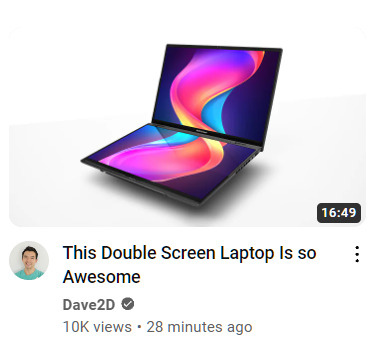
i need to know exactly the kind of scenario where anyone in the entire world would need a laptop like this and could justify the cost and inconveniences this bears.
14K notes
·
View notes
Text
Eureka!
Cose sempre di tecnologia… Mi spiace per i non praticanti, ma la cosa che ho messo in piedi è troppo interessante per non condividere.
Grazie ad un articolo di un bravo divulgatore informatico, ho scoperto l’esistenza di Tailscale, una VPN zeroconf, che mi ha permesso di mettere in piedi il collegamento fra server locali e server remoti senza alcuna difficoltà e soprattutto senza sbattimenti sulle configurazioni di rete e di sicurezza relative. E anche di dire addio alle precedenti soluzioni fatte in casa che sembravano piuttosto instabili.
[[image provided by copilot ai | prompt: “genera una immagine per la frase eureka in ambito tecnologico informatico”]]
Post creato da La Tana del Gigante
0 notes
Text
ESP32: Advertise service with mDNS
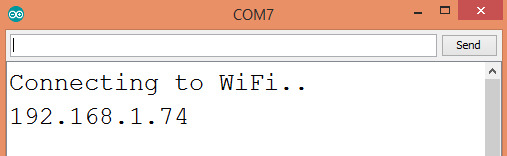
In this tutorial we are going to learn how to advertise a network service available on the ESP32 using mDNS, and get information about that service on a Python program. The tests from this tutorial were done using a DFRobot’s ESP32 module integrated in a ESP32 development board.
(more…)
View On WordPress
#advertise#Arduino#ESP32#HTTP#IoT#mDNS#Microcontrollers#networking#programming#Python#Requests#Zeroconf
0 notes
Text
Airshare - Cross-platform Content Sharing In A Local Network
Airshare - Cross-platform Content Sharing In A Local Network #Airshare #Content #CrossPlatform #DataSharing
[sc name=”ad_1″]
Airshare is a Python-based CLI tool and module that lets you transfer data between two machines in a local network, P2P, using Multicast-DNS. It also opens an HTTP gateway for other non-CLI external interfaces. It works completely offline! Built with aiohttp and zeroconf. Checkout the demo.
Features
Blazing fast content transfer within a local network.
Lets you transfer plain…
View On WordPress
#Airshare#Content#CrossPlatform#Data Sharing#Data Transfer#File Sharing#File Transfer#Gateway#Local#mac#Multicast DNS#Network#Networking#python3#sharing#Web Interface#windows#Zeroconf
0 notes
Text
"Monero makes it way way more difficult to double-spend [zero-conf transactions] than Bitcoin, and way way easier to protect against" -binaryFate (of XMR.to)
“Monero makes it way way more difficult to double-spend [zero-conf transactions] than Bitcoin, and way way easier to protect against” -binaryFate (of XMR.to)
[ad_1]
(https://www.reddit.com/r/Monero/comments/7rsgi9/kasisto_pos_in_22_seconds/dt3o348/)
Does anyone know why this is true?
[ad_2] View Reddit by hapticpilot – View Source
View On WordPress
0 notes
Text
By far my favorite part though is that you usually don't even get better at solving the simple problems. Like "hey, you're a computer scientist, can you help me figure out why my laptop keeps blue screening?" "Sorry, Auntie Jane, all my deep operating system knowledge is Linux-specific and therefore when it comes to Windows I'm not much more knowledgeable than you are. Maybe my Google-fu is a little better, but that's it. I can show you a trick I learned from one of my Windows user friends, but I can't promise it'll work."
"Hey, I just switched to Linux and my apt-get decided to bork itself. Can you help me unf**k it?" "Sorry, cousin Elaine, I haven't touched Ubuntu in the better part of a decade (and apt-get is why). I'll try and help -- if you end up needing to build the package from source I may be able to help with that -- but when it comes to dpkg, I'm not much more knowledgeable than you are. Maybe my Google-fu is a little better, but that's it. There are a couple commands you can try, but their success rate isn't great, and what I did when apt-get decided to shit its pants was wipe and reinstall. I can help transfer your data if you decide to go that route but there's not a whole lot else I can suggest."
"Hey, I just switched to Linux and I need to get a printer working." "Alright! Finally! I know this one! You need to install CUPS, then start the service and go to localhost:631... that's funny. Auto discovery usually works. Sometimes you need to install a driver package like hplip but it usually finds it even without that just via zeroconf. We can check its IP address and connect to it manually... [one WiFi configuration page later] Alright, well, I can ping the printer, and nmap says the port is open, but I can't get it to print. And Google is coming up empty. Of course. It always does. I'm not sure what to do next. Sorry."
A fun thing about computer skills is that as you have more of them, the number of computer problems you have doesn't go down.
This is because as a beginner, you have troubles because you don't have much knowledge.
But then you learn a bunch more, and now you've got the skills to do a bunch of stuff, so you run into a lot of problems because you're doing so much stuff, and only an expert could figure them out.
But then one day you are an expert. You can reprogram everything and build new hardware! You understand all the various layers of tech!
And your problems are now legendary. You are trying things no one else has ever tried. You Google them and get zero results, or at best one forum post from 1997. You discover bugs in the silicon of obscure processors. You crash your compiler. Your software gets cited in academic papers because you accidently discovered a new mathematical proof while trying to remote control a vibrator. You can't use the wifi on your main laptop because you wrote your own uefi implementation and Intel has a bug in their firmware that they haven't fixed yet, no matter how much you email them. You post on mastodon about your technical issue and the most common replies are names of psychiatric medications. You have written your own OS but there arent many programs for it because no one else understands how they have to write apps as a small federation of coroutine-based microservices. You ask for help and get Pagliacci'd, constantly.
But this is the natural of computer skills: as you know more, your problems don't get easier, they just get weirder.
33K notes
·
View notes
Text
Setup your Zebra printer on a Mac
Setup your Zebra printer on a Mac
Unfortunately, PC users on the network will not be able to use a shared Mac printer. The file printers.conf is regularly read and updated by the cups daemon. The technology used behind the scene is mdns, based on Bonjour or Zeroconf, which allows devices on your local network to publish services. In recent version of Ubuntu this is implemented by the avahi-daemon. This will remove any remnant…
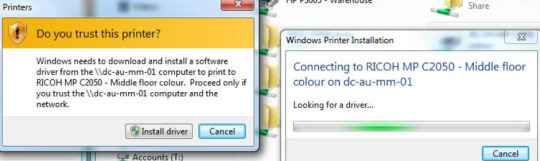
View On WordPress
0 notes
Text
consensus - persistence of the RBF bit in post-fullrbf chain
consensus – persistence of the RBF bit in post-fullrbf chain
From BIP 125: A transaction is considered to have opted in to allowing replacement of itself if any of its inputs have an nSequence number less than (0xffffffff – 1). The nSequence in a transaction is used for other things including locktimes so it is unlikely to ever be removed entirely. In case consensus decided to ignore pro-zeroconf nodes (in case that is or can be a thing), then what’s…
View On WordPress
0 notes
Text
Phaze unraid plugins

#PHAZE UNRAID PLUGINS DOWNLOAD#
#PHAZE UNRAID PLUGINS WINDOWS#
It may be necessary to log out and back in, or even to restart the computer (which is what the article states), for the change to take effect. To prevent the creation of these files, open the Terminal and type:ĭefaults write DSDontWriteNetworkStores true
#PHAZE UNRAID PLUGINS DOWNLOAD#
The plugin is plain text so feel free to download it an look inside to see what it's doing. It literally only uses the binaries for the app to run, everything else the app needs is downloaded by the plugin. DS_Store file creation on network volumes - from the article: My plugin independently downloads all dependencies regardless of what is in the zip. For example, to access the webGui of a server named "tower", one would type "tower.local". This is accomplished by appending ".local" to the server name entered in a browser address bar. įinally, another nice feature is the ability to access the server webGui using its name instead of its IP address. This provides access to shares using the SMB protocol. In addition, another XServe icon will appear with your server name and a "-SMB" suffix. Carles Jun 25 19 at 15:19 Yes did that it still loads only to the command line James H Jun 25 19 at 15:19. Verify that Community Applications plugin is installed.
#PHAZE UNRAID PLUGINS WINDOWS#
Clicking this icon permits you to explore the server shares using AFP protocol. Look for the drive that you booted windows off of before you installed unRAID. When AFP is enabled, your server should automatically appear in the left-hand pane of Finder with an XServe icon. The netatalk documentation includes a strong warning to not use symlinks anywhere in a file system being exprted via AFP.ĪFP for unRAID supports Time Machine, and all three security modes.To prevent this, you may exclude the disk(s) from the user share file system on the Share Settings page. This is because OS X creates several system directories in the root of the shares, and these directories will show up as user shares. You must be very careful when enabling AFP export of a disk share when that disk is also enabled for user shares.There are some important limitations to be aware of however: AFP for unRAID includes both netatalk to implement Apple Filing Protocol, and avahi to implement Zeroconf, aka, Bonjour.Īs with SMB and NFS, you may export both disk shares and users shares via AFP.

0 notes
Text
System stamp

SYSTEM STAMP PDF
SYSTEM STAMP MANUAL
SYSTEM STAMP SOFTWARE
SYSTEM STAMP PASSWORD
COMMUNICATION - 10/100 Base T (auto sensing), RJ45 network connection.
Dimensions - 6.9” H x 5.9” W x 6”D (176 H mm x 150 W mm x 153 D mm) DS35 Derma Stamp microneedle 35 needles derma stamp roller 99.00 89.00 Select options Sale Hydra Needle 20 Pins Aqua Micro Channel Mesotherapy titanium Gold Needle Fine Touch System derma stamp Serum Applicator 89.00 79.00 Select options Sale Hydra Needle 20 Titanium Micro Needle Meso Derma Roller 0.25/0.5/0.6/1.0/1.5 mm Microneedle.
*requires that your network-switch is POE ready Operational Battery Backup for TS3000i stamp
SYSTEM STAMP MANUAL
Integral diagnostics including LCD display, transaction reset, and manual time sync.
Selectable for Right or Left side printing.
Automatic Daylight Savings Time adjustment.
Status, transaction, and configuration reports can be run via a web browser.
Maintains time less than 4/10 of a second over a 24-hour period once synchronized.
Synchronization logging data maintained per FINRA OATS Rule 7430 requirements.
*Replicate the configuration of one clock to multiple clocks
EXPANDABLE.just add TS3000i Time Stamp machines.
Memory protected by Battery Backup, for 5-Years.
Supports Dynamic Host Configuration Protocol (DHCP).
Effectively manage up to 32 separate internal and external NTP time servers.
Dynamic sync schedule of up to 12 times/day for improved accuracy.
* Email notification of clock status and/or failure to synchronize time
ALARMS, Convenient system support provided by visible alarms on time stamp imprint and LCD display should synchronization not occur.
Convenient system support provided by visible alarms on time stamp imprint and LCD display should synchronization not occur.
Event notification through SNMP traps enables network administrators to centrally manage time clock performance.
*Time Stamp machines connect with a standard Ethernet connection.
SIMPLE, Do-it-Yourself Ethernet wiring connections.
SYSTEM STAMP PASSWORD
*Time on TS3000i clocks are password protected - providing total security
SECURE, time is not operator adjustable.
Fully automated, no operator adjustments needed.
This allows minimal IT staff involvement to connect TS-3000i’s together and expect them to work automatically. *(Zeroconf) is a set of techniques that automatically create a usable network IP without configuration or special services.
PLUG n’ PLAY, stand-alone web-browser based with Zeroconf Protocol.
SYSTEM STAMP SOFTWARE
NO software required on server or desktop.Time is automatically synchronized directly to NIST or choose your internal/external NTP time source.Wealth management firms that require certified time.īenifits of Amano TS-3000i Time Validation System: Pharmaceutical/Healthcare: FDA 21 CFR Part 11 Electronic Records/Signatures Time Stamps. Emergency Rooms - time of lab test, procedures FDA21CFR #11 OOD- 1542 Time of events is crucial especiallyįor quality improvements, research and medico-legal issues. Facilities: STAMP phased water transmission system, On-Site distrubtion line (constructed. Hospitals: cardiac arrest, cardiopulmonary resuscitation, nursing stations. In 2021, STAMP is achieved milestones for significant utility. 6.090 (9) Sports book terminal winning tickets must be date and time stamped.
SYSTEM STAMP PDF
You will need Adobe Acrobat Reader to view and print PDF files.OATS Compliant Time Stamp for NASD Traders, Casino Sports Book Betting, Pharmaceutical and Healthcare Electronic Recordsįast, Simple and Reliable, computer based Trade Validation system for NASD Traders.ensure your OATS compliancy today.Īssures financial institutions' compliance with FINRA OATS Rule 7430 (formerly NASD OATS Rule 6953 & NYSE 132A)Ĭompliancies and Time Validation for other industries: ¼” Stamping System Flyer Featured Product: With many decorative concrete stamp designs, stains and dye colors to choose from, your ¼” stamping project is sure be a showcase of artistry and creativity. The system’s durability, design and low installation costs allow homeowners, businesses and municipalities to enhance their landscapes and various property surfaces without the time and expense of demolition. Designed to be applied directly over existing or new concrete, the Concrete Solutions ® ¼” Stamping System offers a quick and easy installation process compared to regular stamped concrete systems, and works well in both interior and exterior applications. Stamped concrete is a cost-effective and exceptional architectural compliment to any business or home. Restore and enhance your concrete surfaces with the look of natural stone, brick or tile. Stronger and more durable than regular concrete

0 notes
Text
Netatalk macos

Netatalk macos for mac#
Netatalk macos mac os#
Netatalk macos install#
Netatalk macos full#
Run sudo chown nobody:nogroup /media/path/to/backups.Create a directory to act as the Time Machine:.
Netatalk macos install#
Run sudo apt install -y netatalk avahi-daemon.
Ensure that you have a ubuntu 20.04 LTS image running with enough storage to perform the backups.
So you will need to run a new backup with carrying the limits on the new plist to the server.īelow are the steps to successfully be able to config a TimeMachine backup server with limits on your backups so you don’t run out of storage 😉. So, I found a single command to limit the backups, but what I found was that if the plist has been already copied (meaning a backup was already ran), the new limits won’t be recognized.
Netatalk macos full#
Not until recently that was not an option until I ran into a blog post that produced an step by step configuration to run successfully, but what I did find out was that my server was getting full and TimeMachine did not do a good enough job deleting old backups. Then edit the following 2 files with the texts below: follow the path at the top of each snippets and create the files using the default text editor (i.e “sudo nano rvice” //First File to configure: - # /etc/avahi/services/rvice %h _afpovertcp._tcp 548 //Second File to configure: - # /etc/avahi/services/rfb.service %h _rfb._tcp 5900 ĭon’t forget to restart the service with the following commands: sudo /etc/init.Recently I wanted to be able to backup my Mac via TimeMachine, but unfortunately I did not have a large enough HDD to back up, so I’ve decided to backup to one of my servers. To install these tools you have to run the following commands sudo apt-get install netatalk sudo apt-get install avahi-daemon sudo update-rc.d avahi-daemon defaults
Netatalk macos for mac#
The service allow Unix based OS’s to ���serve as file, print and time servers for Mac computers.” It was first created by the Research Systems Unix Group at the University of Michigan.Īvahi is a ZeroConf (automatic) networking implementation that create a creates a usable network based on the Internet Protocol Suite (TCP/IP) when computers or network nodes are interconnected on an local network. Netatalk is an open-source implementation of the Apple Filing Protocol. DNS stands for Domain Name System which, is a decentralized naming system for computers, services, or other resources connected to the Internet or local network. It locates devices such as printers, other computers, and allows connection to the services that they offer on a local network using multicast-Domain Name Systems (mDNS).
Netatalk macos mac os#
This essentially enables the raspberry Pi to access and be visible by networks like apple’s bonjour network with the following tools: Netatalk & avahi-daemon (Apple’s Zeroconf architecture or “Bonjour”)Ī brief intro to Apple’s ZeroConfiguration system called “Bonjour”: It was first introduced as “Rendez-vous” in 2002 for the MAC OS 10.2, renamed in 2005 after a trademark dispute. This have saved me a lot of time transferring and manipulating files from my personal MacBook to your RaspberryPi. Today, I want to focus on the installation of tools that enable the Pi to be discoverable on your home network through the computers Finder (OS X). Transferring multiple files can be a pain and require a lot of Terminal commands. You would connecting to it with the following command in your terminal( or ) and to enter the Pi’s password when prompted which is by default “raspberry” (remember to change that!!). SSH is the most common way to connect to a raspberry Pi on a local network. To manipulate the sensors & switch system that i have connected to my R-Pi via the GPIO board pins as well as to render the data that they collect on a full rails app. The next few blogs that I will write will comprise a series related to my experience working with a RaspberryPi computers, and especially my project to connect my Pi’s local sensor system to a fully hosted rails app. Raspberry Pi - Networking Avahi & Netatalk

0 notes