Text

hands, HANDS, HANDS!!!




*all photos found on pinterest*

#sebastian stan#bucky barnes#movies#captain america#james bucky buchanan barnes#the winter soldier#thunderbolts
688 notes
·
View notes
Text

arms, ARMS, ARMS
*all photos found on Pinterest*

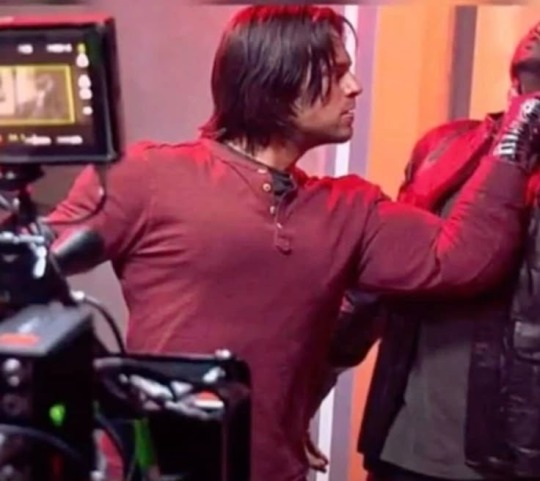

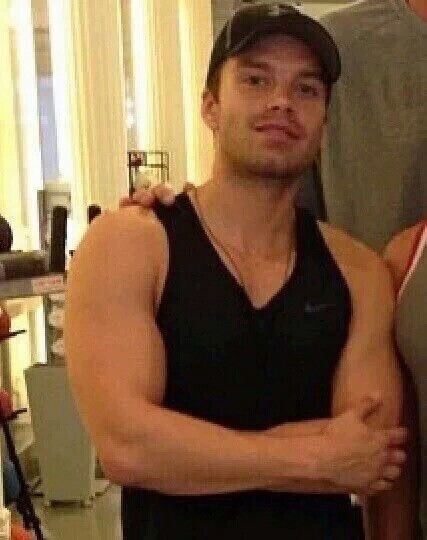

#bucky barnes#sebastian stan#movies#james bucky buchanan barnes#pinterest#captain america#thunderbolts
558 notes
·
View notes
Text

Some of my favourite pictures of Sebastian !!
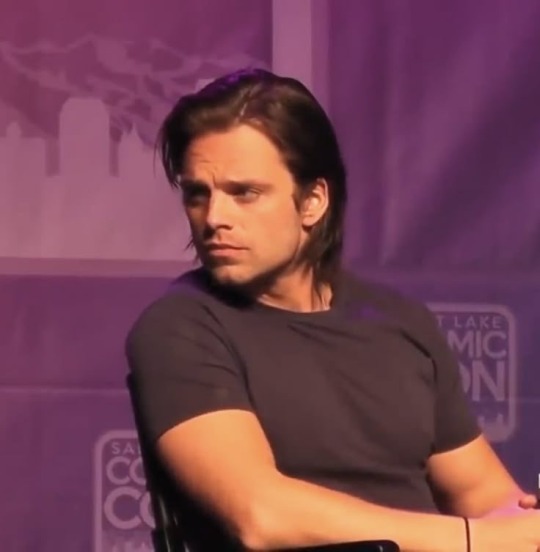


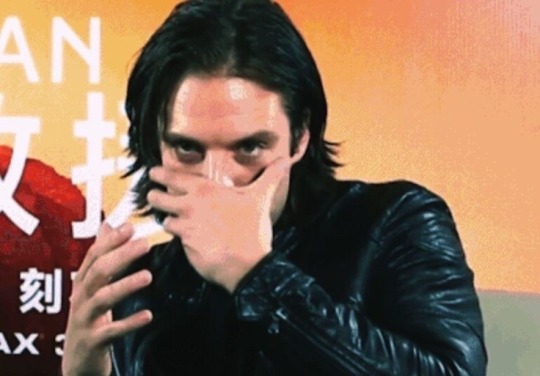
*All of these were found on pinterest*
*Dividers from @uzmacchiato *

293 notes
·
View notes
Text

Some of favourite pictures of Cillian :3 !!
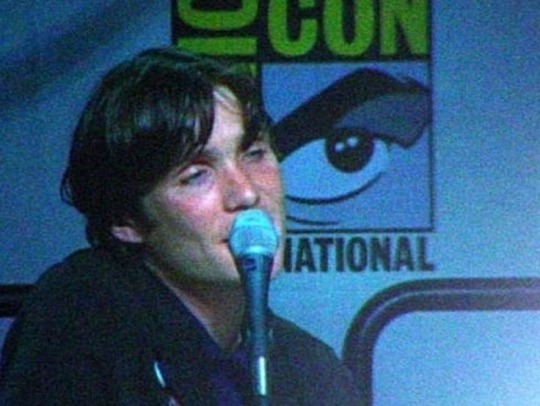
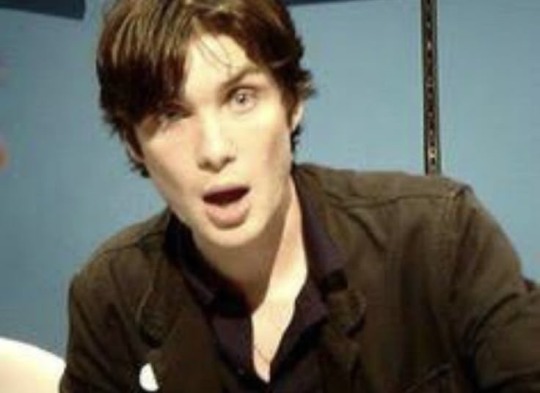
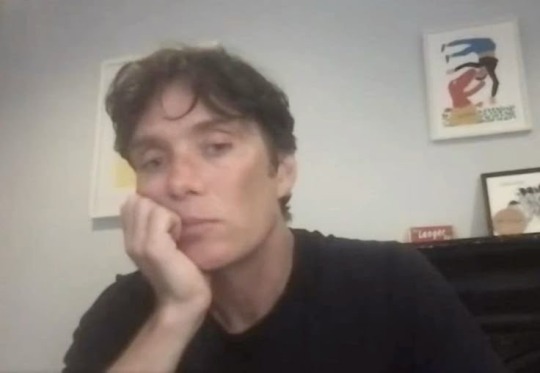

*all found on Pinterest*

59 notes
·
View notes
Text
Me when he says he likes football:

#one direction#harry styles#louis tomlinson#zayn malik#liam payne#niall horan#super bowl#football#5sos
22 notes
·
View notes
Text
How to add music to an IPod
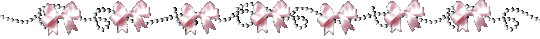
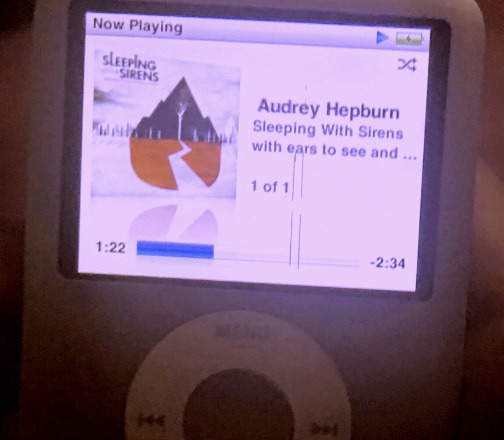
IMPORTANT NOTE!!: This is just a tutorial for Windows. I believe this is no longer able to be done on Mac since apple has gotten rid of itunes. I might be wrong though!
Adding music to an iPod might seem a bit confusing, if you found your old iPod or just bought a used one, it’s really a piece of cake!
Step 1: The first step is picking out the song you want to add to your ipod. I find my songs on youtube! Copy the link to whatever song you picked out. (Hit share and copy link in the video description)
Step 2: Now, you want to grab the link and place it into a link-> Mp3 converter. This is a crucial step because if you don’t do this you won’t be able to upload anything to itunes. Sites such as Okmusi and Cobalt work great.
Step 3: This step isn’t entirely necessary but I recommend creating a folder to store these mp3 files in your files app just to make later steps easier. I named my folder music so I know where to find the files.
Step 4: Now that you have this mp3 file for whatever song you have chosen. You need to download itunes. This is a easy step, just go on your browser and go to the itunes website and follow the steps to download. You will need to set up an account but this takes two seconds to do so don’t worry.
Step 5: Now that you have downloaded itunes, you need to add your ipod to the devices tab. This step is also quite easy. All you have to do is plug in your ipod to your computer or laptop. To do this you have to use the cable your ipod came with (the same one you use to charge it). Then if you go to the devices tab under “file” your ipod should show right up! This is because of the sync you have made with the cable. As long as you have the ipod plugged in and the itunes app opened, you will see a large section named “ipod” on the left side of your screen.
Step 6: Alrighty! Now you are ready to add your music, finally I know. So what you have to do now is go back to the file tab but this time hit “add to folder” and it will prompt you to choose out of your files, this is where you’re gonna pick the folder you made from the earlier steps. This will add these music files into your unties library.
* you may notice that these new songs in your library have no cover or artist name, this is completely normal. you will need to complete this yourself, though it’s not nescarry for the music to work, it does make it look better on the iPod. You can download the album art online and upload it on the song. you can also type in the artist, song name, and album name manually.
Step 7: Don’t worry we’re almost there! Now what you are going to do is take these new songs in your library and drag them into your iPod(the section on the left side of the screen I mentioned before).
Step 8: MUSIC! To check that you properly uploaded your music to the iPod is by ejecting (remember ejecting your iPod is very important, please don’t just rip the cable out when you’re done. that will cause major damage to your iPod.) You should have your new music on your iPod available.
HAPPY LISTENING.
Disclaimer: This is an overview of the steps to do this. I definitely reccomend reading other information and watching videos on how to do this task. I reccomend youtube videos and tiktoks to help you with this journey!
Dividers by Dollywons
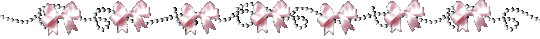
7 notes
·
View notes
Text

i have nothing appropriate to say :(
23 notes
·
View notes
Text
ah yes my fav genre of movie, horror.

13 notes
·
View notes
Text


why’d internet forget about this gif, come home the kids miss you:(

52 notes
·
View notes
