Ryan. He/Him. Reviving my old masterpost blog so I can compile resources. Not accepting requests or corrections on old posts, but current WIP masterposts are open for additional contribution! Just reach out! :)
Don't wanna be here? Send us removal request.
Text
I've updated this one a little! But my laptop is nearly out of battery and I'm home from work specifically because of a pulled muscle, so I don't feel keen to move and plug it in. If you have anything to add, input is always welcomed! I'll keep it in mind.)
Pencil/2D Animation Resources Masterpost
5/10/24:
Hello, I broke into my old account so I could make a little masterpost of resources I come across for learning pencil/2D animation. (Free or affordable classes, places to get tools, videos to give insider insight, etc.) I may not be able to get everything included, so if you think of something, you can reach out and suggest things to add! I will be updating this over time, with notes on when it was last recently updated. And maybe I'll end up giving the old blog a refresh too. I likely won't be making new masterposts outside of this one any time soon, nor updating any old ones. It's been SEVERAL years, and the internet is a different place. I would assume most of the old links are out of date by now, unfortunately. I hope that this list is helpful to you as well, and if I'm incorrect in anything I list, I'm learning too! So please be patient with me and feel free to reach out with a correction. It's not finished yet, but Tumblr deletes my posts before I finish them, so I'm starting with posting the skeleton and slowly updating this)
Find a Community to Learn From!
(recommended groups to lurk/join/make connections and ask questions)
What Tools Do I Need?
PDF Guide to Animation Desks, as written by David Nethry
(next line)
Where Do I Get Tools?
(Places where you can buy art supplies, software, etc)
Cartoon Supplies
(Online seller who carries Ingram Bond paper, lightboxes, storyboard pads, blank cels, etc. See also: Lightfoot LTD, which is identical in every way to Cartoon Supplies and for the life of me I'm not sure the difference, though both are equally recommended along side each other.)
Jet Pens
(Ah... I love window-shopping this site. If you love stationary like I do, you'll be on this site for hours adding things to your cart... and inevitably removing them because it's not feasible to spend hundreds on pens and sticky-note pads.)
Dickblick
(I've found they have good prices on name brands, but I haven't purchased from them yet. Often, I'm too overwhelmed by all the choices.)
Improve Your Art/Learn the Basics!
(anatomy classes, starter tools, etc)
Aaron Blaise (Co-Director of Brother Bear)'s Online Classes
He runs very good deals on the classes occasional, but you can also do a year's access to all classes and keep what you download, which is very useful! They're short, quick lessons, and tend to veer into more "helpful tips" than teaching, from what I've personally noticed, but it's well worth the price if you get them at a good deal!
Inside Look at the Industry -- aka: the Special Features:
(behind the scenes stuff, etc)
Books are more useful than you might think!
(Richard Williams Animator's Survival Toolkit, etc) (check out gently used copies of these books on Thriftbooks for a good deal!)
Nifty Free Resources
(Things like height charts, references, color wheels, blog posts, videos, etc)
What Artists Can Learn From Aladdin's Incredible Color by J. Holt [VIDEO]
(spacing for formatting)
The Art of Color Theory: Guide for Animators, Designers, and Artists (Animator Artist Life)
(space for formatting)
Free software!
GIMP
(A classic, GIMP is an old friend of mine. The first software I downloaded for art, I used to use it almost entirely to create animated GIFs for the Warrior Cat forums. Ah, how time has passed. Nowadays I can't even remember how to animate a GIF on there, but such is life. I still use it to this day for digital art, even having Corel Painter. Before GIMP, I animated the old fashioned way -- MS paint and Windows Movie Maker. With determination, I scripted and animated a handful of Warrior Cat characters frame by frame. Each frame of Hollyleaf or whoever it was blinking was the likely source of death for our old computer, may she rest in peace.)
Storyboarder
(Storyboarder is a free software with which you can use to create professional and clean storyboards. It also provides printable storyboard templates so you can do you work traditionally and re-upload it easily into the software! It also works with Wacom tablets. Check it out! It's actually super cool.)
Pencil 2D
(A free, open source software. Simplistic design, switch between raster and vector, and best of all, again, it's free. I haven't used this one much yet, but I've seen it positively talked about by many! I'll update with more research when I have the chance.)
Krita
(I haven't used this one yet, so I can't speak on it either! But it's going on the list so I can come back and research it later. My poor laptop is not going to handle this many downloads lol.)
OpenToonz
(I also haven't tried this, but see above, haha.)
Blender - Grease Pencil
(Blender is well known for 3D animation, but they added a 2D feature called Grease Pencil as well.)
WriterDuet
(Free for up to 3 projects, very simple, but upgrades to a $10 a month plan, which is... eh, I'll keep my Scrivener for now. I used to write scripts in Microsoft Word or the Notepad on PC back in the day, I don't think I personally need the fancy features.)
Trelby
(A free screenwriting software, very basic and simple, good for beginners.)
Keep an eye out for
(Humblebundle occasionally does software deals -- a good art bundle at a discount can give you an easy start!)
24 notes
·
View notes
Text
Regrettably, I really thought I'd find more time to work on that animation resource masterpost. Work's been rough. The good news is that this weekend I have two days in a row off, and I'm working on moving furniture so I can build a desk and move in a chair so I have a workspace that isn't my bed or the kitchen table lol. In theory, as I learn, I'll update that masterpost with what I find helpful! I've always found starting a new hobby can be overwhelming if you don't know where to look to get started. And if you're like me, you dive in to most hobbies without research, buying what tools seem necessary and trying to figure it out on your own, and succeed JUST enough to technically do it right, but never learn the technical details.
I suppose I'll use this as a call to animators -- what animation tools do you use? 3D, 2D, hand-drawn or computer, in other words. What works for you and what did you learn along the way? Do you animate as a hobby, or hope to make it a career, or is it a career for you already? I'd love to chat with you! And please, feel free to show off your animations! Talk about why you got started, what your first animation was vs. where you are now, etc. I'd love to hear about it!
The last thing I made was a couple of years ago, and I honestly don't remember how I made it. I assume I made it in GIMP and my laptop touchpad? It's a shame I can't find my old animated GIFs from when I was 13. I also had been, at the time, trying to make a short film called "Warrior Cats Go to Disney World" where I wrote the script, made the frames in MS Paint, and tried to stitch it together with Windows Movie Maker. In retrospect, that may have been what killed that computer.
youtube
#animation#animators#animators on tumblr#animating hobby#artists on tumblr#2d animation#digital animation#traditional animation#3d animation#2d animator#3d animator#my animation#oc animation#calling all animators#Youtube
0 notes
Text
Pencil/2D Animation Resources Masterpost
5/10/24:
Hello, I broke into my old account so I could make a little masterpost of resources I come across for learning pencil/2D animation. (Free or affordable classes, places to get tools, videos to give insider insight, etc.) I may not be able to get everything included, so if you think of something, you can reach out and suggest things to add! I will be updating this over time, with notes on when it was last recently updated. And maybe I'll end up giving the old blog a refresh too. I likely won't be making new masterposts outside of this one any time soon, nor updating any old ones. It's been SEVERAL years, and the internet is a different place. I would assume most of the old links are out of date by now, unfortunately. I hope that this list is helpful to you as well, and if I'm incorrect in anything I list, I'm learning too! So please be patient with me and feel free to reach out with a correction. It's not finished yet, but Tumblr deletes my posts before I finish them, so I'm starting with posting the skeleton and slowly updating this)
Find a Community to Learn From!
(recommended groups to lurk/join/make connections and ask questions)
What Tools Do I Need?
PDF Guide to Animation Desks, as written by David Nethry
(next line)
Where Do I Get Tools?
(Places where you can buy art supplies, software, etc)
Cartoon Supplies
(Online seller who carries Ingram Bond paper, lightboxes, storyboard pads, blank cels, etc. See also: Lightfoot LTD, which is identical in every way to Cartoon Supplies and for the life of me I'm not sure the difference, though both are equally recommended along side each other.)
Jet Pens
(Ah... I love window-shopping this site. If you love stationary like I do, you'll be on this site for hours adding things to your cart... and inevitably removing them because it's not feasible to spend hundreds on pens and sticky-note pads.)
Dickblick
(I've found they have good prices on name brands, but I haven't purchased from them yet. Often, I'm too overwhelmed by all the choices.)
Improve Your Art/Learn the Basics!
(anatomy classes, starter tools, etc)
Aaron Blaise (Co-Director of Brother Bear)'s Online Classes
He runs very good deals on the classes occasional, but you can also do a year's access to all classes and keep what you download, which is very useful! They're short, quick lessons, and tend to veer into more "helpful tips" than teaching, from what I've personally noticed, but it's well worth the price if you get them at a good deal!
Inside Look at the Industry -- aka: the Special Features:
(behind the scenes stuff, etc)
Books are more useful than you might think!
(Richard Williams Animator's Survival Toolkit, etc) (check out gently used copies of these books on Thriftbooks for a good deal!)
Nifty Free Resources
(Things like height charts, references, color wheels, blog posts, videos, etc)
What Artists Can Learn From Aladdin's Incredible Color by J. Holt [VIDEO]
(spacing for formatting)
The Art of Color Theory: Guide for Animators, Designers, and Artists (Animator Artist Life)
(space for formatting)
Free software!
GIMP
(A classic, GIMP is an old friend of mine. The first software I downloaded for art, I used to use it almost entirely to create animated GIFs for the Warrior Cat forums. Ah, how time has passed. Nowadays I can't even remember how to animate a GIF on there, but such is life. I still use it to this day for digital art, even having Corel Painter. Before GIMP, I animated the old fashioned way -- MS paint and Windows Movie Maker. With determination, I scripted and animated a handful of Warrior Cat characters frame by frame. Each frame of Hollyleaf or whoever it was blinking was the likely source of death for our old computer, may she rest in peace.)
Storyboarder
(Storyboarder is a free software with which you can use to create professional and clean storyboards. It also provides printable storyboard templates so you can do you work traditionally and re-upload it easily into the software! It also works with Wacom tablets. Check it out! It's actually super cool.)
Pencil 2D
(A free, open source software. Simplistic design, switch between raster and vector, and best of all, again, it's free. I haven't used this one much yet, but I've seen it positively talked about by many! I'll update with more research when I have the chance.)
Krita
(I haven't used this one yet, so I can't speak on it either! But it's going on the list so I can come back and research it later. My poor laptop is not going to handle this many downloads lol.)
OpenToonz
(I also haven't tried this, but see above, haha.)
Blender - Grease Pencil
(Blender is well known for 3D animation, but they added a 2D feature called Grease Pencil as well.)
WriterDuet
(Free for up to 3 projects, very simple, but upgrades to a $10 a month plan, which is... eh, I'll keep my Scrivener for now. I used to write scripts in Microsoft Word or the Notepad on PC back in the day, I don't think I personally need the fancy features.)
Trelby
(A free screenwriting software, very basic and simple, good for beginners.)
Keep an eye out for
(Humblebundle occasionally does software deals -- a good art bundle at a discount can give you an easy start!)
#animation#wip#animation resources#art resources#free software#software resources#art tools#animation tools#how to#how to art#how to animate#animators on tumblr#2d animator#animation masterpost#masterpost#masterposts
24 notes
·
View notes
Text
Long Distance Friendships: Games
We all find ourselves with a long distance friend eventually, whether because someone moved or it’s just easier for you to make friends online. The problem can be finding time to chat or, if you do find time, finding something to do. I have a lot of friends who live in other countries, so I’ve had time to hone my list of online games. These are games that are best accompanied with a Skype call! Please feel free to reblog this with more suggestions!
Pretend You’re Xyzzy > FREE; This is an online version of Cards Against Humanity. The games can be altered to fit your interests by choosing decks from cardcastgame.com
Agario > FREE; It is easiest to find your friends using the party mode. Have one person create a link, then share that link with everyone. Gang up on other players to climb to the top of the leader board
Minecraft > $27 USD; Minecraft is a great way to have a physical presence without actually being anywhere near your friends. Plus, you can build with each other and create other games within the game! I suggest looking into builds like Achievement Hunter’s Let’s Play series
Board Game Online > FREE; This game is more mature and requires a lot of reading, but if you’re into board games and adventure, it’s worth looking into
Town of Salem > FREE; Town of Salem is a game known by many different names but has now been adapted for an online version. You may also know it as Werewolf. It can be difficult to get the hang of, so I would suggest reading the roles and these handy tips
Omegle > FREE; Omegle can be incredibly fun if used right. Decide on a mutual interest and try to find each other. You can attempt to find each other on cam, though be wary
The Jackbox Party Pack > $25 USD; Definitely worth the money. This pack gives you five games that test your trivia, your ability to lie successfully, and your artistic abilities. Also, check out Quiplash
FMK > FREE; Using a long list of names (be as aburd as possible), have a friend pick a number between one and ten. The first three multiples of that number and their corresponding names on the list are the people/characters/items that the player must choose to fuck, marry, or kill
Paranoia > FREE; Based on the post created on Tumblr. Using Skype, someone will private message a question. The answer must be said out loud in a call. Put 0 or 1 into RANDOM.ORG and, if it’s a 0, then the question remains a secret. If it’s a 1, the question is revealed.
100K notes
·
View notes
Text
How to Plot A Complex Novel in One Day (It WILL take all day)
Now first, I have to say, that the plot you’re able to come up with in one day is not going to be without its flaws, but coming up with it all at once, the entire story unfolds right in front of you and makes you want to keep going with it. So, where to begin?
What is your premise and basic plot? Pick your plot. I recommend just pulling one from this list. No plots are “original” so making yours interesting and complicated will easily distract from that fact, that and interesting characters. Characters will be something for you to work on another day, because this is plotting day. You’ll want the main plot to be fairly straight forward, because a confusing main plot will doom you if you want subplots.
Decide who the characters will be. They don’t have to have names at this point. You don’t even need to know who they are other than why they have to be in the story. The more characters there are the more complicated the plot will be. If you intend to have more than one subplot, then you’ll want more characters. Multiple interconnected subplots will give the illusion that the story is very complicated and will give the reader a lot of different things to look at at all times. It also gives you the chance to develop many side characters. The plot I worked out yesterday had 13 characters, all were necessary. Decide their “roles” don’t bother with much else. This seems shallow, but this is plot. Plot is shallow.
Now, decide what drives each character. Why specifically are they in this story? You can make this up. You don’t even know these characters yet. Just so long as everyone has their own motivations, you’re in the clear.
What aren’t these characters giving away right off the bat? Give them a secret! It doesn’t have to be something that they are actively lying about or trying to hide, just find something that perhaps ties them into the plot or subplot. This is a moment to dig into subplot. This does not need to be at all connected to their drive to be present in the story. Decide who is in love with who, what did this person do in the 70’s that’s coming back to bite them today, and what continues to haunt what-his-face to this very day. This is where you start to see the characters take shape. Don’t worry much about who they are or what they look like, just focus on what they’re doing to the story.
What is going to change these characters? Now this will take some thinking. Everyone wants at least a few of the characters to come out changed by the end of the story, so think, how will they be different as a result of the plot/subplot? It might not be plot that changes them, but if you have a lot of characters, a few changes that are worked into the bones of the plot might help you.
Now list out the major events of the novel with subplot in chronological order. This will be your timeline. Especially list the historical things that you want to exist in backstory. List everything you can think of. Think about where the story is going. At this point, you likely haven’t focused too much on the main plot, yeah, it’s there, but now really focus on the rising actions, how this main plot builds its conflict, then the climactic moment. Make sure you get all of that in there. This might take a few hours.
Decide where to start writing. This part will take a LOT of thinking. It’s hard! But now that you’ve got the timeline, pick an interesting point to begin at. Something with action. Something relevant. Preferably not at the beginning of your timeline - you want to have huge reveals later on where these important things that happened prior are exposed. This is the point where you think about what information should come out when. This will be a revision of your last list, except instead of being chronological, it exists to build tension.
Once you’ve gotten the second list done, you’ve got a plot. Does it need work? Probably. But with that said, at this point you probably have no idea who half your characters are. Save that for tomorrow, that too will be a lot of work.
After you’ve plotted the loose structure of your novel from this, see my next post to work on character!
46K notes
·
View notes
Photo





What’s the best time of day to write?
I’m a night-writer myself. What about you?
21K notes
·
View notes
Text
I want to chill but I also want to learn 5 languages
229K notes
·
View notes
Photo
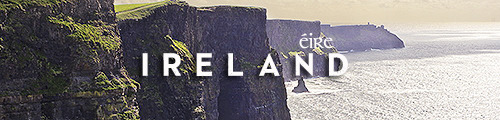








♣ - The 32 counties of Ireland
For putdownthepotato
55K notes
·
View notes
Text
Ballet Mime
I stumbled upon this ballet mime guide the other day. It’s really neat. When I first started watching ballet, I really struggled to understand anything the dancers were “saying”. This would’ve been helpful back then.


youtube
youtube
21K notes
·
View notes
Photo

FACES
Drawing a face (the circle thing)
How to draw faces
Heads in profile
Drawing heads
A face tutorial
Avoid same facing
Diversify your faces
Face shapes
To make your drawing look like the person you’re drawing
Make your faces look like the person
Expressions
More about expressions
Drawing lips
Lip tutorial
Drawing ears
Drawing eyes
Realistic eyes
Drawing a nose
Drawing kisses
Drawing glasses
Drawing hoods
BODIES
Guide to human types part 1
Guide to human types part 2
Guide to human types part 3
Different kinds of athletic body types
Ladies tutorial (nudity)
Fellas tutorial
Curves on girls tutorial
How to draw necks
Drawing shoulders
Drawing arms
Drawing hands
Hand tips
More hands
Hands tips and techniques
Hands, arms, legs and feet
Legs, torso and expressions
Drawing boobs
How to boob
Boobs and hips
Drawing abs
Beer belly tutorial
Drawing backs
How to draw back views
Legs reference
Drawing knees
How to draw butts
Penis tutorial (nsfw)
Drawing feet and shoes
Sitting reference
Realistic woman body shape chart
Hair
Drawing hair
Hair tutorial
Drawing curls
Drawing braids
ANIMALS & CREATURES
Canines vs felines
Drawing cats
Drawing cats tips
How to draw big cats
Drawing rats
Basic deer tutorial
Deer sketching
Dog anatomy
Dog anatomy tutorial
Dog nose tutorial
Dog paw tutorial
Basic wolf tutorial
Horse tutorial
Sheep vs goats
Drawing giraffes
Basic owl tutorial
Bird wing tutorial
Drawing bird beaks and faces
Butterfly tutorial
Drawing animal legs on humans
Winged people anatomy
Dragon tutorial
Drawing dragons
Dragon wing tutorial
Fur tutorial
Drawing sharp teeth
OTHERS
Drawing clothes
Clothing folds tutorial
Collars, vests and pants reference
Hats reference
Drawing jeans
Drawing bows
Drawing trees
Tree tutorial
Drawing water
Water tutorial
Drawing crystals
Ice
Clouds
Creating form
Perspective tricks
Character design reference
How to draw better (video)
Learn how to draw better
Art reference & tutorials blog
Tutorial masterpost
How to draw anything
164K notes
·
View notes
Text
Tips for living alone
Buy a bat (I have my old color guard rifle) or similar. Keep it in your room/near your bed.
Get a lock for your bedroom door.
If you’re moving into a new place, change the locks. Who knows who had a key to your place before you.
Keep your phone/a phone in your room.
Get a weather alert system set up. App, weather call, little weather radio that tells you about major weather events.
Adopt a pet
Wave at your neighbors. Take note of the ones that make you uneasy. Watch out for kids always.
Be nice to your mail person. No matter what.
If you choose to drink/etc alone, unplug your wifi router. You’ll thank me.
Have extra seating. People sit when they visit. Your one comfy chair is great for you. Not so great for you + grandma + ur five cousins, your aunt, and a couple others.
Learn the self-Heimlich
When you take a shower, bring your phone to the bathroom in case you fall your phone is no longer halfway across the house, it’s just on your counter
Uhhhhhhhhhhhhhhhhh
Idk what else
666K notes
·
View notes
Photo

a non-cutesy self care guide, for when you need to bounce back after being really dysfunctional
Body
Wash your hands with warm water and soap.
Trim, file, and buff your nails and toenails.
Trim any hangnails.
Push back your cuticles.
Put hand cream or moisturizer on your hands and/or feet.
If you have any rough skin, buff it off with a pumice stone.
If it’s your style, give yourself a manicure and/or pedicure.
Roll out your ankles, flex and point your feet a couple of times.
Stretch your calves, hamstrings, quads, shoulders, triceps, upper back, lower back, chest, or any other part that feels tight.
Roll your neck in circles in both directions.
Shake out your hands and roll your wrists.
If you want to, shave anywhere you want to shave.
If you have any sore muscles, massage them with your hands or a foam roller.
Go through your normal facial care routine. Splash water on your face, put on moisturizer, use a facial cleanser, or put on a nice mask.
Take a warm bath or shower. Warm, not scalding hot.
Take a cutesy, Instagram-worthy bath with a bath bomb, or use this guide for what to put in your bath.
Wash your hair. Shampoo and condition if you want.
Dry yourself off gently with a soft towel.
Put on clothes that make you feel confident.
Eat something, preferably healthy.
Drink a huge glass of water.
Use the restroom, if you’ve been holding it for a long time.
Use a warm washcloth and wipe off the crusty bits around your eyes and nose.
Blow your nose.
Take any medications or vitamins if you need to do so.
Have a warm drink. Avoid caffeinated drinks if they make you jumpy.
Comb or brush your hair, then style it in a way that makes you feel most confident.
If you have open cuts, put on bandages; if you have mosquito bites, apply anti-itch cream; etc.
Surroundings
Delete unnecessary photos and apps from your phone.
Close all apps running in the background of your phone.
Close all of the tabs open on your computer.
Delete unnecessary files from your computer.
Organize your files.
Check emails, and clean up your inbox.
Clear every notification on your phone.
Take everything off your desk and wipe it down.
Put all papers where they need to go.
Put all books on your shelf.
Reorganize your shelf by author, series, rainbow colors, or whatever else you prefer.
Untangle all of your cables.
Make your bed.
Change your sheets, pillowcase, and duvet cover.
Put all scattered clothes in a laundry bin.
Do that laundry.
Turn off all the lights if it’s daytime, or turn them all on if it’s nighttime.
Put all of the random junk that doesn’t have a place into a box, and hide the box under your bed.
Hang clean clothes in your closet, or fold them and put into drawers.
Open your blinds and curtains.
Straighten everything that is hanging on your walls, unless everything is slanted in a certain way for your ~aesthetic~
Vacuum the floor.
Clean your phone screen, laptop screen, keyboard, etc.
Put all of your pens in jars.
Mind
Take any medication you need.
Dump all your thoughts in a journal.
Make an appointment with a therapist/psychologist/psychiatrist/etc.
Tbh, beyond this I don’t know about each person’s circumstances. You can check out my mental health resource tag and find something to help you.
+ more posts / youtube channel
14K notes
·
View notes
Photo

personally, i find writing really hard, especially on my computer as there are some many distractions, regardless of whether the task is school based or not, so i’ve compiled a list of free apps, extensions and websites to help you with writing!
apps
monospace is a phone app that is available on android that is really useful for writing on the go, for whenever inspiration hits!
chrome extensions
calmly writer is a bit more advanced than writers block, and allows you to format your text and other cool features. this extension also works offline!
writer is a really cool extension that makes you look like a hacker, and it runs offline!
litewriter allows you to synchronise your notes across multiple devices, and customise you background and font!
websites
yarny is free website what has a word counter, and when you start typing, all distractions fade away! you can also save as much as you want if you sign up (also the website very nearly went bust a few months ago, so by checking it out you can help keep it alive!)
calmly writer is the same as the chrome extension above, but as the website in case you dont have chrome
writer is the same as the above extension, but is the web version!
draftin is another free website that is completely distraction free
oTranscribe helps you to transcribe audio files, and has loads of really useful features
plotbox makes script writing super easy, and you can get other people to work on it as well!
editing websites (not writing websites)
cliche finder does what it says on the tin
hemingway app is a life saver for all you students, it grades your paper, and gives you advice for improving your essays
wordcounter counts your words and ranks the most frequently used words to see what words you overuse
750 words is a bit like nanowrimo, where you get points for writing words everyday, and stats about how much you write each day and for how long and other cool features!
if you have any other website that you find useful, feel free to them on!
- helena xx
9K notes
·
View notes
Photo

WordBrewery is great for improving your vocabulary. It gives you a random sentence at either beginner, intermediate, advanced or master level, and you can make lists of words or sentences that you’d like to learn. It includes the following languages:
Spanish
English
Chinese
Arabic
Portuguese
Russian
Japanese
German
French
Italian
Polish
Ukrainian
Korean
Serbian (Latin)
Serbian (Cryillic)
Hungarian
Greek
Swedish
Norwegian
19K notes
·
View notes
Photo
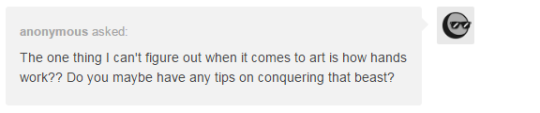



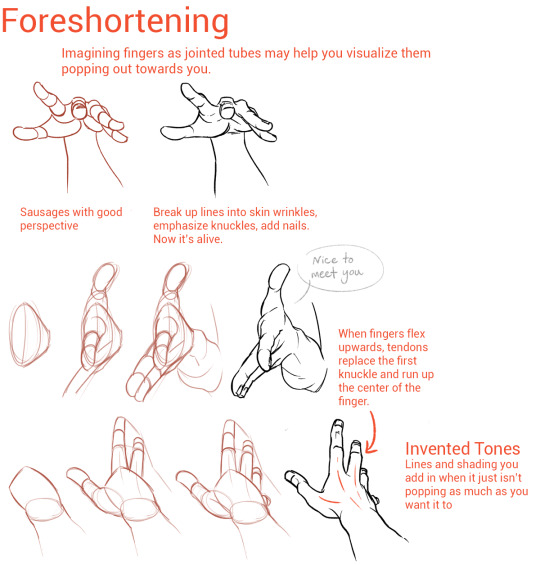

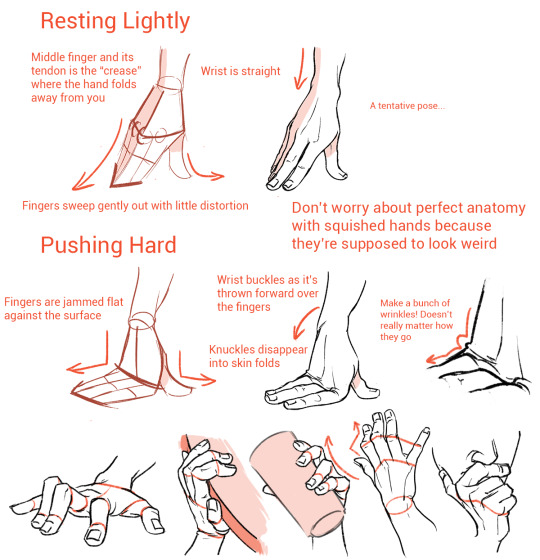
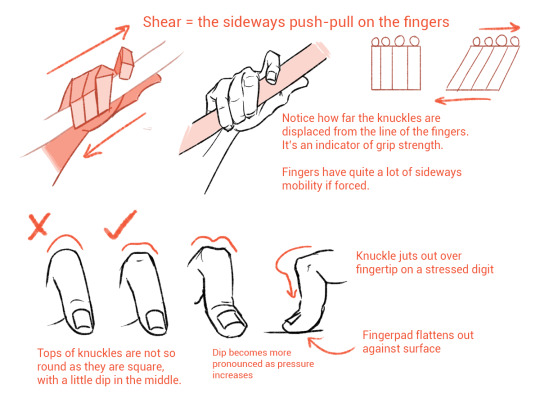
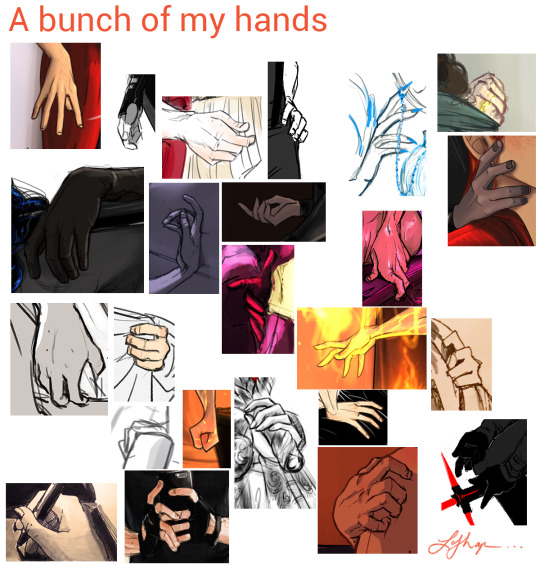
I’m not an expert but I like hands a lot so hopefully some of this was helpful!
224K notes
·
View notes
Text
shading colour tips
hey yall its me the Art Mom™ to help you shade pretty
rule 1: DO NOT SHADE WITH BLACK. EVER. IT NEVER LOOKS GOOD.
red- shade with a slightly darker shade of purple
orange- slightly darker and more saturated shade of red
yellow- i think like..a peach could work but make it a really light peach
green- shade with darker and less saturated shade of blue or teal
blue- shade with purple
purple- a shade thats darker than the purple you’re using and maybe a little pink (MAYBE blue)
pink- darker shade of red
white- a really light lavender or blue..or i guess any really light colour??
black- okay listen dont use pure black to colour anything unless you want to leave it with flat colours because you cant really shade black lol
grey- a slightly darker shade of purple or blue (less saturated)
brown- slightly darker and less saturated shade of purple or red
aaaaand thats all i got lol. let me know if there is anything i should add to this list!!
469K notes
·
View notes
