#animation tools
Explore tagged Tumblr posts
Note
Do you have any animation software recommendations? I'm a beginner animator and i want to start learning.
There are a lot of options out there. I chatted with some of the crew to try to narrow down recommendations. There was something of a consensus that Clip Studio Paint is actually quite good as a beginner animation tool. If you work with digital drawing programs, it's overall UX will probably feel pretty familiar from the start. It's not overcomplicated, but it's still sophisticated enough to produce production quality work if you want to push it that far.
You can hone your animation chops in so many different ways, though, from TV Paint to a sticky note flipbook. I'd suggest a little experimenting to find what feels right to you. You can animate in Adobe Photoshop. The tools provided are fairly rudimentary, but there's nothing wrong with starting out plain and simple. You can animate in 2D with Blender's Grease Pencil tool too. And it's free. And maybe you can pick up some 3D skills in the process. If it's within your budget, Toon Boom is a very solid choice. It's what we use for Lackadaisy, and we know many, many other animated productions rely on it too. If you happen to like working with Procreate and you're comfortable with touch screen controls, give the new Procreate Dreams a shot. Prioritize your comfort and enjoyment in selecting a tool first. Once you have developed your drawing skills and understand the principles of animation, you get to take that knowledge with you to any other animation tool you decide to pick up next.
572 notes
·
View notes
Text
Pencil/2D Animation Resources Masterpost
5/10/24:
Hello, I broke into my old account so I could make a little masterpost of resources I come across for learning pencil/2D animation. (Free or affordable classes, places to get tools, videos to give insider insight, etc.) I may not be able to get everything included, so if you think of something, you can reach out and suggest things to add! I will be updating this over time, with notes on when it was last recently updated. And maybe I'll end up giving the old blog a refresh too. I likely won't be making new masterposts outside of this one any time soon, nor updating any old ones. It's been SEVERAL years, and the internet is a different place. I would assume most of the old links are out of date by now, unfortunately. I hope that this list is helpful to you as well, and if I'm incorrect in anything I list, I'm learning too! So please be patient with me and feel free to reach out with a correction. It's not finished yet, but Tumblr deletes my posts before I finish them, so I'm starting with posting the skeleton and slowly updating this)
Find a Community to Learn From!
(recommended groups to lurk/join/make connections and ask questions)
What Tools Do I Need?
PDF Guide to Animation Desks, as written by David Nethry
(next line)
Where Do I Get Tools?
(Places where you can buy art supplies, software, etc)
Cartoon Supplies
(Online seller who carries Ingram Bond paper, lightboxes, storyboard pads, blank cels, etc. See also: Lightfoot LTD, which is identical in every way to Cartoon Supplies and for the life of me I'm not sure the difference, though both are equally recommended along side each other.)
Jet Pens
(Ah... I love window-shopping this site. If you love stationary like I do, you'll be on this site for hours adding things to your cart... and inevitably removing them because it's not feasible to spend hundreds on pens and sticky-note pads.)
Dickblick
(I've found they have good prices on name brands, but I haven't purchased from them yet. Often, I'm too overwhelmed by all the choices.)
Improve Your Art/Learn the Basics!
(anatomy classes, starter tools, etc)
Aaron Blaise (Co-Director of Brother Bear)'s Online Classes
He runs very good deals on the classes occasional, but you can also do a year's access to all classes and keep what you download, which is very useful! They're short, quick lessons, and tend to veer into more "helpful tips" than teaching, from what I've personally noticed, but it's well worth the price if you get them at a good deal!
Inside Look at the Industry -- aka: the Special Features:
(behind the scenes stuff, etc)
Books are more useful than you might think!
(Richard Williams Animator's Survival Toolkit, etc) (check out gently used copies of these books on Thriftbooks for a good deal!)
Nifty Free Resources
(Things like height charts, references, color wheels, blog posts, videos, etc)
What Artists Can Learn From Aladdin's Incredible Color by J. Holt [VIDEO]
(spacing for formatting)
The Art of Color Theory: Guide for Animators, Designers, and Artists (Animator Artist Life)
(space for formatting)
Free software!
GIMP
(A classic, GIMP is an old friend of mine. The first software I downloaded for art, I used to use it almost entirely to create animated GIFs for the Warrior Cat forums. Ah, how time has passed. Nowadays I can't even remember how to animate a GIF on there, but such is life. I still use it to this day for digital art, even having Corel Painter. Before GIMP, I animated the old fashioned way -- MS paint and Windows Movie Maker. With determination, I scripted and animated a handful of Warrior Cat characters frame by frame. Each frame of Hollyleaf or whoever it was blinking was the likely source of death for our old computer, may she rest in peace.)
Storyboarder
(Storyboarder is a free software with which you can use to create professional and clean storyboards. It also provides printable storyboard templates so you can do you work traditionally and re-upload it easily into the software! It also works with Wacom tablets. Check it out! It's actually super cool.)
Pencil 2D
(A free, open source software. Simplistic design, switch between raster and vector, and best of all, again, it's free. I haven't used this one much yet, but I've seen it positively talked about by many! I'll update with more research when I have the chance.)
Krita
(I haven't used this one yet, so I can't speak on it either! But it's going on the list so I can come back and research it later. My poor laptop is not going to handle this many downloads lol.)
OpenToonz
(I also haven't tried this, but see above, haha.)
Blender - Grease Pencil
(Blender is well known for 3D animation, but they added a 2D feature called Grease Pencil as well.)
WriterDuet
(Free for up to 3 projects, very simple, but upgrades to a $10 a month plan, which is... eh, I'll keep my Scrivener for now. I used to write scripts in Microsoft Word or the Notepad on PC back in the day, I don't think I personally need the fancy features.)
Trelby
(A free screenwriting software, very basic and simple, good for beginners.)
Keep an eye out for
(Humblebundle occasionally does software deals -- a good art bundle at a discount can give you an easy start!)
#animation#wip#animation resources#art resources#free software#software resources#art tools#animation tools#how to#how to art#how to animate#animators on tumblr#2d animator#animation masterpost#masterpost#masterposts
28 notes
·
View notes
Text
Free Animation Production Tracker Spreadsheet
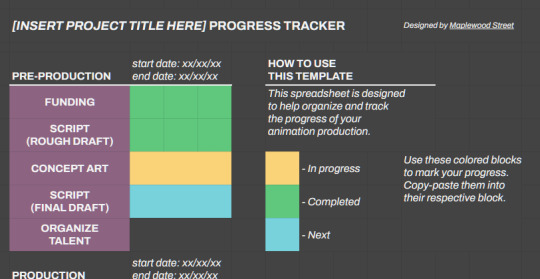
I have created a spreadsheet in Google Sheets that is designed to help you with some important things in creating an animated cartoon:
Compartmentalize the steps into manageable sections
Help reduce the stress of a more involved project
Organize and track the progress for you and your team
The design was inspired by another animator who posted progress reports to their patrons on Patreon, though I can’t remember their name. I thought it was a really good idea, so I made one of my own. (◔‿◔) If you think there are any improvements that could be made, let me know and I may update it.
Get it here!
One more thing…
I am in financial trouble right now.
If you find this tool useful, I would greatly appreciate it if you could donate something to help me afford medication until I can afford it myself. I provide more tools creative people like animators can use and even tutorials on my Tumblr page. Please consider donating so I can continue doing this!
11 notes
·
View notes
Text
#3d animation#animation software#animation tools#VGEN Media#animators on tumblr#Top Animation Studio In Dubai#Top Media Company In Dubai#Top Video Production Company In Dubai#Budget Friendly Projects
2 notes
·
View notes
Text
We won't be continuing our 911 rewatch tonight, because we are watching this.
youtube
For-Profit (Creative) Software - EndVertex
#video essay#creative software#art software#end stage capitalism#art tools#animation tools#perpetual license#software licensing#subscription software#subscription services#adobe#capitalist monopolies#Youtube
0 notes
Text

☠️💚
#paint tool sai#digital art#fan art#anime#manga#maomao#the apothecary diaries#kusuriya no hitorigoto
5K notes
·
View notes
Text

Was looking at refs and since Viktor has two different leg braces I was wondering, do we think he wears them simultaneously?? The refs don't perfectly line up perspective-wise so it's hard to tell but parts of the one he wears during the Hexcore scenes look like they could maybe line up with the brace that he wears over his clothes, but also some parts really don't and look like they'd be super uncomfy. Also HOW does he take these on and off. Experts weigh in
#viktor#arcane#ig my assumption would be that he wears both simultaneously cause in the scene where he injects the shimmer#it seems implied that he just threw off his clothes and kept experimenting#so one might assume he was already wearing the smaller one underneath#tho it is a funny image to think of him just being like 'one sec i gotta go all the way home and grab my other brace to do this'#he can take off the back brace too cause hes not wearing it in the scene where he's in the hospital bed and you can see his shoulder#where the strap would be#but that one seems to make even less sense functionality wise#everything looks like its screwed together#or screwed INTO him#but only the top bolts on his spine are i think#in the close ups of his back brace model it looks like theres cushioning underneath the parts of it that cover the rest of his spine#so he can take it off. but HOW#what parts of it unscrew/detatch to pull open and off#does it not do that at all and he just has to shimmy it off his shoulder and all the way down his legs to get it off like a romper#the shape language of the designs are cool but like. tell me how it wooorrkkksss#forgive me if im just dumb and dont know at all how braces work and theres a very simple practical explanation for all this#any king who wants to infodump about mobility aids at me....the floor is yours#something to be said i suppose about the fact that zaunites have crazy prosthetics with wild augmentations that work flawlessly#and piltover's like. idk heres some fucking uncomfortable ass metal. salo gets wheelchair in non ada compliant place#they havent ever needed to adapt to accommodate disabilities etc etc#or maybe artists were just like 'heres a design' and everybody clapped and didnt give it a second thought#and then they just turned off the visibility on the mesh when they didnt need it knowing thered not be a scene where its taken off#dont even wanna THINK about what that rig would look like#like 40 different controllers#soft body and rigid hard surfaces needing to move together....#a cold chill just shot up my spine#<- guy who is only an animator and doesnt know how to rig#forgive the magic wand tool with zero cleanup. i am lazy
5K notes
·
View notes
Text
What Y’all Think?
#ai#artificial intelligence#animated#animation tools#animation#art tools#technology#tech#technews#tech news#ai enhanced#ai tools#art#digital art#digital artwork#automation
0 notes
Text
#alight motion#vedio editing#vedioediting#Alight Motion APK for PC#Video Editing Software#Animation Tools#PC Editing Applications#Multimedia Softwar#PC Animation Software#@followers
1 note
·
View note
Text

idk what to caption this :']
#digital art#fanart#myart#paint tool sai#anime#art#madoka kaname#homura akemi#puella magi madoka magica#mahou shojo madoka magica#pmmm#pmmm fanart#madoka magica
2K notes
·
View notes
Link
#autodesk maya#3D Animated Videos#blender#cinema4d#3d animation#vgen media#animation studio in dubai#animation tools#animation softwares#anime#3d videos#dubayy#uae
1 note
·
View note
Text
BEST Animation Generator Tools

0 notes
Text

Did a little live2d experimenting to animate my art :D
Sadly GIF conversion seems to ruin image quality so I’m also putting the PNG version down here for my fellow Sunday waiters 🙏

#honkai star rail#hsr fanart#hsr sunday#hsr#digital art#artists on tumblr#penacony#star rail fanart#husband worm’s art#anime artstyle#i swear finding a good video to gif conversion tool is harder than fighting god
5K notes
·
View notes
Text

Yuki’s portrait
Made in paint tool sai with a Wacom intuos small, took a month to completely finish this commission.
NOT AI 🤖
#art comms open#artists on tumblr#digital art#petportrait#pets#cats#dogs#baby animals#cute animals#art commisions#cat art#cute cats#kitty cat#cat#cats of tumblr#digital artist#digital painting#digital drawing#digital illustration#digital aritst#pet art#pet portrait#pet#wacom#wacom tablet#wacom art#painting#paint tool sai
4K notes
·
View notes
Text

It’s my favourite little guy!
Horror sans!
I wanted to go for something a little more moody/spooky but I’m not sure if I quite hit that… the colours look pretty neat at least!
(Please also ignore how long it’s been since I’ve posted/drawn anything…)
#horrortale#horror sans#bad sanses#utmv#undertale au#au sans#horrortale sans#drawing#artists on tumblr#anime art#my art#digital art#digital drawing#horror sans fanart#he is actually one of my favourite au sanses#for real for real#I wanted to really have his eye as the focus with the pop of red against all the blue#I think it worked#but there are probably ways to make it better#ah well#I also used a sketching tool for the line art to hopefully help with the aesthetic#and keep things a little looser#but this was fun#I’ve been very busy/burnt out so I haven’t made anything for a while#hopefully that changes soon
1K notes
·
View notes
Text

★ 059 // “BORN TO SPIN” (Reference below the cut!)

#jjba#jojo's bizarre adventure#steel ball run#johnny joestar#gyro zeppeli#gyjo#offerings#tools used:#clip studio paint#Once again having a meme/ref folder is coming in clutch. This idea came to me yesterday!!#If you're able to translate the Japanese I give you a little clap.#I changed the numbers to be a specific reference to something shared between these two. Whoever knows what it is gets a BIG clap.#I had a very brief moment when starting this where I asked myself “should I make them animals like in the ref?”#Which to me was the dumbest question I've asked myself in a while. OF COURSE. MAKE THEM SILLY ANIMALS!!!#They're already so cat and dog coded anyway....
1K notes
·
View notes