#how to art
Explore tagged Tumblr posts
Note
Fav art tips?
These're some of my general art / drawing tips!
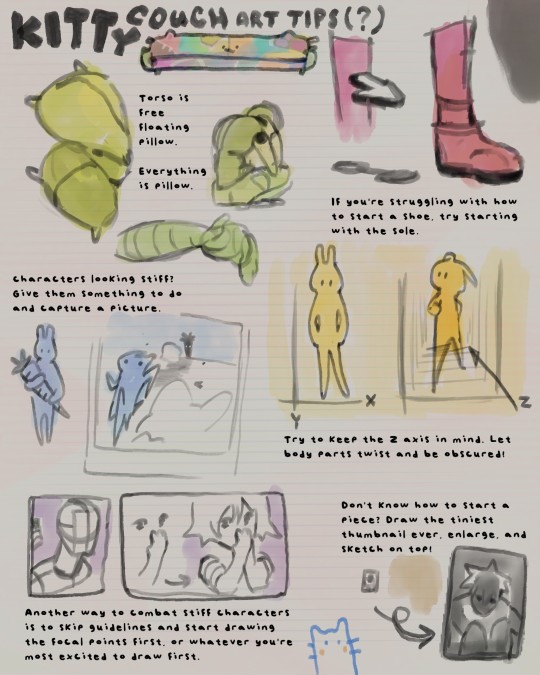
✎⁾⁾ ◞
Just incase text is hard to read:
1) torso is free-floating pillow. Everything is pillow. (soft, flexible anatomy)
2) if you're struggling with how to start a shoe, try outlining the sole first.
3) characters looking stiff? Give them something to do and take a snapshot mid-action.
4) try to keep z-axis in mind! Let body parts twist and be obscured.
5) another way to combat stiff characters is to skip the guidelines and start drawing the focal points first... or whatever you're most excited to draw first.
6) don't know how to start a piece? Draw the tiniest thumbnail ever, enlarge, and sketch on top!
#hi sorry this ask has definitely been collecting dust#art help#art tutorial#art ref#art tips#how to draw#how to art#tut#ref
245 notes
·
View notes
Text

★ 【mio】 「 髪の描き方 」 ✔ republished w/permission ☆ follow me on twitter // bsky
107 notes
·
View notes
Text

It was Sam’s idea (it’s giving i’m he’s he’m i’s)
[ref]
218 notes
·
View notes
Text

oh hey frosty
and here are some drawings I discarted, cause I don't really like how they turned out


#ouaw#once upon a witchlight#morning frost#doodles#how to art#i apparently forgot#aaaaaaaaa#nothing i make looks good
313 notes
·
View notes
Text
I desperately need everyone to acknowledge how Hobie's mask is its own art guide





#my posts#my analysis#my edits#how to hobie#Hobie's mask#hobie brown#atsv#source#screenshots#face study#how to art#hobie is art#beautiful#normal#neutral#grayscale#blorange#spiderpunk#my screenshots
342 notes
·
View notes
Text




some wip stuff 😭😭
my art has beening sucking lately and i really wont to get this au done pls help!! also madoka :33
#fanart#tf2#tf2 scout#tf2 fanart#tf2 spy#tf2 sniper#tf2 miss pauling#pls help#how to art#puella magi madoka magica#emesis blue#PLS HELP#WIP
69 notes
·
View notes
Note
How do you think of your wonderful beasts?
Usually I start with really vague ideas for shapes or colour schemes and just make the creatures up as I go along. Most of the time I'm aiming to make something that has personality but isn't too easy to compare to any existing animal. If it's too boring then I'll weird it up a bit by rearranging parts or throwing on extra shapes. If it's too abstract then I'll swap in some more realistic animal features.
I saved some in-progress pics of yesterday's creature to step through the process:
I started by giving myself the very open-ended task of drawing a creature with a mouth in an unusual place. When sketching digitally I often like to forgo lineart and just play with blocks of colour.
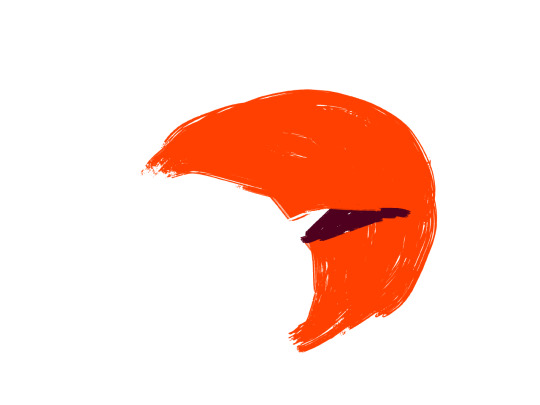
Why is it crescent shaped? Why is it orange? I dunno. But I think that I can turn this into a body with the mouth at the centre of the mass. There are certainly weirder and more interesting places to put a mouth then in the belly, but I don't really know how this sketch is going to go from here. Maybe I'll put more mouths on the feet or something. Finding out is part of the fun.

Let's start simple. I figure that it should have arms to pick up food, as well as eyes and a nose to clearly define a 'head' somewhere away from the mouth. Okay now it looks like a creature, but not one that I particularly like. Also there's nothing between the nose and the mouth so it looks less like it has a mouth in its stomach and more like it just has a really big, weirdly-shaped head. I can fix that if I move the arms above the mouth. And I'll give it a tail and another bend in the torso to balance it out and make it less front-heavy.
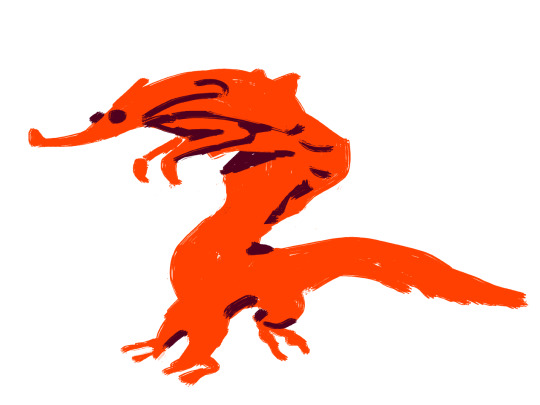
Now we're getting somewhere. I'm starting to like this for reasons entirely unrelated to the mouth, so I'll just remove it completely. It's getting in the way of the rest of the anatomy. There's no client or art director dictating what I need to make here. The initial premise is just a jumping-off point and I can ditch it entirely if the design works better without it. I like this bug-eyed, cobra-hooded aardvark-centaur-dragon-thing. That seems like enough of a creature without throwing on extra features.

I try to keep my palette organized and only add more colours when they feel necessary. The countershading here helps to define the creature's shape a bit better and break up all of that orange, as well as just making it a little more realistic. I made the tail bigger just because I like what that does for the 2d composition of the picture.

Cleaning up the shadows also helps to make the volume read a bit better. The stripes help too, but I mostly added them to break up the orange some more and make the creature more interesting. I also started laying in some blobs of colour for a background. Now that all of the basics are in place it's just a matter of adjusting colours and polishing out details until I'm either happy with it or just sick of looking at it!

Done!
110 notes
·
View notes
Text


TFA Prowl Character Studies AKA "I'm the worst at trying to make sense a style that's not supposed to make sense" *Explodes in bird confetti*. Did this to show off how I work when adapting characters to my style, I can imitate in some way from canon refs but most of the time I prefer to draw in my way for better comfort.
My usual first shot at these characters is breaking them down into broad simple shapes (red sketch) and/or with the aid of a grid/mesh lines (blue sketch) for understanding the surface level of each shape.
For @dxonutz who told me is struggling a bit with drawing Prowl so here I hope any of this helps x'D Or aids you in finding your way to make him work!
#myart#character studies#tfa prowl#how to art#art process#im not good at teaching bear with meee#still was a good excercice!#i forgot how hard is to draw Prowl's booster/fairings/winglets#i needed to separate them#ifellinrobothellagain
32 notes
·
View notes
Text


Reiji Bday countdown art I did (3/4)
67 notes
·
View notes
Text
what i hate about the fact that i haven’t drawn in a little over a month is that now ive lowkey forgotten how to draw and my style needs a reset
so here i am just dying to draw my silly little guy jason todd in all his glory to actually start posting on tumblr and
it’s just like

what way do i draw him what. and why are these two styles so different when did i acquire two styles??? is it just that i used different brushes????😭😭😭
i need to relearn to draw. i’m gonna cry, i have much practice to do holy shit. at least i have the time to learn🙏
#red hood#batfam#drawing#artists on tumblr#digital art#the struggle is real#how to art#i havent drawn in so long#please help#jason todd
20 notes
·
View notes
Text

★ 【少女人】 「 타임랩스~ 」 ☆ ✔ republished w/permission ⊳ ⊳ follow me on twitt
161 notes
·
View notes
Text
Keep portraits from looking flat (via artwod_)
#art advice#how to shade#shading#art shading#art tips#art help#how to art#art appreciation#tiktok#art class#portrait#paintings#painting#digital painting#painting advice#painting tips#art tutorial#beginner artist#tutorials#tips#video#captions#captioned#closed captions
117 notes
·
View notes
Text
I want a consistent art style.. why is it not consistent..
12 notes
·
View notes
Text

I don't like the way I color my art but 😞
8 notes
·
View notes
Text
Pencil/2D Animation Resources Masterpost
5/10/24:
Hello, I broke into my old account so I could make a little masterpost of resources I come across for learning pencil/2D animation. (Free or affordable classes, places to get tools, videos to give insider insight, etc.) I may not be able to get everything included, so if you think of something, you can reach out and suggest things to add! I will be updating this over time, with notes on when it was last recently updated. And maybe I'll end up giving the old blog a refresh too. I likely won't be making new masterposts outside of this one any time soon, nor updating any old ones. It's been SEVERAL years, and the internet is a different place. I would assume most of the old links are out of date by now, unfortunately. I hope that this list is helpful to you as well, and if I'm incorrect in anything I list, I'm learning too! So please be patient with me and feel free to reach out with a correction. It's not finished yet, but Tumblr deletes my posts before I finish them, so I'm starting with posting the skeleton and slowly updating this)
Find a Community to Learn From!
(recommended groups to lurk/join/make connections and ask questions)
What Tools Do I Need?
PDF Guide to Animation Desks, as written by David Nethry
(next line)
Where Do I Get Tools?
(Places where you can buy art supplies, software, etc)
Cartoon Supplies
(Online seller who carries Ingram Bond paper, lightboxes, storyboard pads, blank cels, etc. See also: Lightfoot LTD, which is identical in every way to Cartoon Supplies and for the life of me I'm not sure the difference, though both are equally recommended along side each other.)
Jet Pens
(Ah... I love window-shopping this site. If you love stationary like I do, you'll be on this site for hours adding things to your cart... and inevitably removing them because it's not feasible to spend hundreds on pens and sticky-note pads.)
Dickblick
(I've found they have good prices on name brands, but I haven't purchased from them yet. Often, I'm too overwhelmed by all the choices.)
Improve Your Art/Learn the Basics!
(anatomy classes, starter tools, etc)
Aaron Blaise (Co-Director of Brother Bear)'s Online Classes
He runs very good deals on the classes occasional, but you can also do a year's access to all classes and keep what you download, which is very useful! They're short, quick lessons, and tend to veer into more "helpful tips" than teaching, from what I've personally noticed, but it's well worth the price if you get them at a good deal!
Inside Look at the Industry -- aka: the Special Features:
(behind the scenes stuff, etc)
Books are more useful than you might think!
(Richard Williams Animator's Survival Toolkit, etc) (check out gently used copies of these books on Thriftbooks for a good deal!)
Nifty Free Resources
(Things like height charts, references, color wheels, blog posts, videos, etc)
What Artists Can Learn From Aladdin's Incredible Color by J. Holt [VIDEO]
(spacing for formatting)
The Art of Color Theory: Guide for Animators, Designers, and Artists (Animator Artist Life)
(space for formatting)
Free software!
GIMP
(A classic, GIMP is an old friend of mine. The first software I downloaded for art, I used to use it almost entirely to create animated GIFs for the Warrior Cat forums. Ah, how time has passed. Nowadays I can't even remember how to animate a GIF on there, but such is life. I still use it to this day for digital art, even having Corel Painter. Before GIMP, I animated the old fashioned way -- MS paint and Windows Movie Maker. With determination, I scripted and animated a handful of Warrior Cat characters frame by frame. Each frame of Hollyleaf or whoever it was blinking was the likely source of death for our old computer, may she rest in peace.)
Storyboarder
(Storyboarder is a free software with which you can use to create professional and clean storyboards. It also provides printable storyboard templates so you can do you work traditionally and re-upload it easily into the software! It also works with Wacom tablets. Check it out! It's actually super cool.)
Pencil 2D
(A free, open source software. Simplistic design, switch between raster and vector, and best of all, again, it's free. I haven't used this one much yet, but I've seen it positively talked about by many! I'll update with more research when I have the chance.)
Krita
(I haven't used this one yet, so I can't speak on it either! But it's going on the list so I can come back and research it later. My poor laptop is not going to handle this many downloads lol.)
OpenToonz
(I also haven't tried this, but see above, haha.)
Blender - Grease Pencil
(Blender is well known for 3D animation, but they added a 2D feature called Grease Pencil as well.)
WriterDuet
(Free for up to 3 projects, very simple, but upgrades to a $10 a month plan, which is... eh, I'll keep my Scrivener for now. I used to write scripts in Microsoft Word or the Notepad on PC back in the day, I don't think I personally need the fancy features.)
Trelby
(A free screenwriting software, very basic and simple, good for beginners.)
Keep an eye out for
(Humblebundle occasionally does software deals -- a good art bundle at a discount can give you an easy start!)
#animation#wip#animation resources#art resources#free software#software resources#art tools#animation tools#how to#how to art#how to animate#animators on tumblr#2d animator#animation masterpost#masterpost#masterposts
24 notes
·
View notes