Text
Establishing your brand online starts with the perfect domain name! Your domain name isn't just an address; it's a reflection of your brand identity. It impacts SEO, branding, and user experience. Learn how to choose the ideal domain name with these expert tips and stand out in the digital world.
2 notes
·
View notes
Text
How to Configure WordPress to Use SMTP For Sending Emails
How to Configure WordPress to Use SMTP For Sending Emails
To configure WordPress to use SMTP for sending emails, you can use a plugin like WP Mail SMTP or Easy WP SMTP. Here’s how to use the WP Mail SMTP plugin: Install and activate the WP Mail SMTP plugin. You can do this from the WordPress plugin repository or by uploading the plugin files to your website. Once the plugin is activated, go to “Settings” > “Email” in your WordPress dashboard. On the…
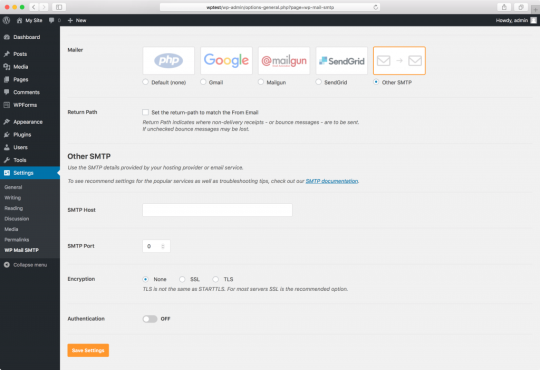
View On WordPress
2 notes
·
View notes
Text
How to Switch Your cPanel’s Theme to Jupiter?
How to Switch Your cPanel’s Theme to Jupiter?
To switch your cPanel’s theme to Jupiter, follow these steps: Log in to your cPanel account. In the “Preferences” section, click on the “Change Style” icon. From the “Select a New Style” dropdown menu, select “Jupiter”. Click the “Change” button to apply the new theme. The cPanel interface should now be using the Jupiter theme. Note: These instructions may vary depending on your cPanel version…

View On WordPress
3 notes
·
View notes
Text
How to Check your Account’s Disk Usage in cPanel
How to Check your Account’s Disk Usage in cPanel
To check your account’s disk usage in cPanel, follow these steps: Log in to your cPanel account. In the main dashboard, look for the “Metrics” section and click on the “Disk Usage” icon. A new page will open showing the disk usage for your account. You will see a breakdown of the disk usage for each folder in your account, including the public_html folder which contains your website’s files. To…

View On WordPress
1 note
·
View note
Text
How to View the Error Log in cPanel
How to View the Error Log in cPanel
cPanel allows the users to view errors generated by their website. The error log in cPanel shows HTTP errors that occur when visitors try to view your site, this log contains the time, date, error message, visitor’s IP address, directory path, and domain name. It’s a good idea to check you error log frequently to fix problems that affect your search engine ranking and website functionality. In…
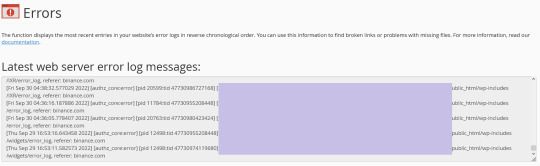
View On WordPress
0 notes
Text
How to Edit the php.ini File in cPanel
How to Edit the php.ini File in cPanel
If you are familiar with PHP, you may heard about the php.ini file. There are some certain scenarios when you may need to change or update your PHP configuration in your cPanel. You can do it easily by editing the php.ini file. There are several options to edit your php.ini file. Let’s go through some methods for editing the php.ini file. What is php.ini file? You are most likely to encounter…
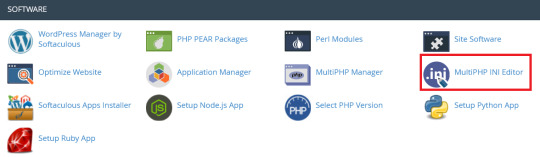
View On WordPress
0 notes
Text
How to add a Package in Control Web Panel (CWP)?
How to add a Package in Control Web Panel (CWP)?
If you want to add a new hosting package in Control Web Panel (CWP), follow these below steps: 1. Login to CWP panel 2. In the left menu, click on the Packages option 3. On the top-right corner, click on Add new package 4.Enter Required Details. Package Name : Provide Package Name Disk Quota : Provide size of Package Bandwidth : Required Bandwidth FTP : Number of FTP Email Accounts : Number…
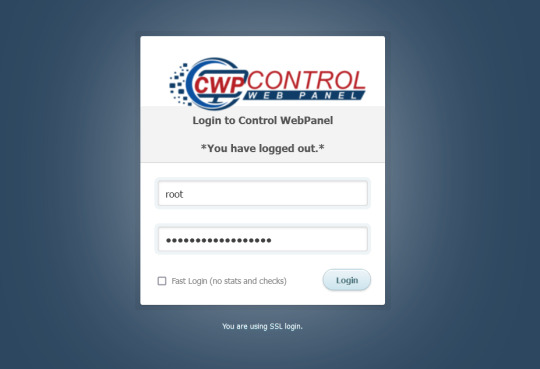
View On WordPress
0 notes
Text
How to Login to CyberPanel
How to Login to CyberPanel
CyberPanel is a great freemium hosting control panel. In this tutorial we will show you how to login to CyberPanel. Open a browser and type https://your-server-hostname:8090 Username: admin Enter the password that you set during initial setup You are done! You will be redirected to the CyberPanel Dashboard.
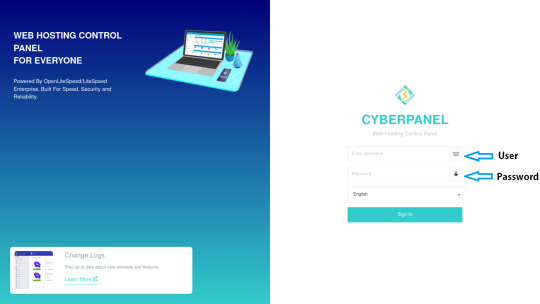
View On WordPress
0 notes
Text
How to Convert an Addon Domain to a Dedicated cPanel Account?
How to Convert an Addon Domain to a Dedicated cPanel Account?
If you have addon domains hosted in your cPanel account, you can convert them to a seperate cPanel account. To move any addon domain to another cPanel account, you must have access to the WHM panel. If you are using Reseller Hosting, Managed Cloud VPS or Managed Dedicated Hosting, you can do it by yourself. This tutorial will show how you can convert an Addon domain to a dedicated cPanel…
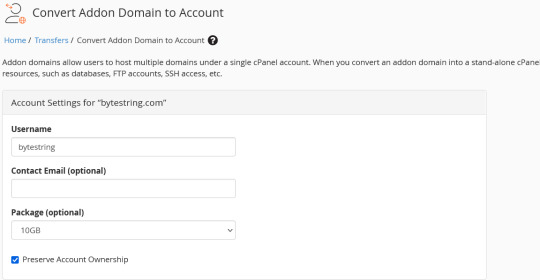
View On WordPress
0 notes
Text
How to Install ionCube Loader in WHM
How to Install ionCube Loader in WHM
ionCube Loader is a free PHP dynamic module for executing previously compiled PHP code. The ionCube Loader only can decode PHP files previously pre-compiled using the ionCube PHP Encoder. If you want to use ionCube Loader for cPanel users, you must install it in your WHM panel. In this post, we will show you how to install the ionCube loader in WHM. Step 1: Login to your WHM panel Step 2:…
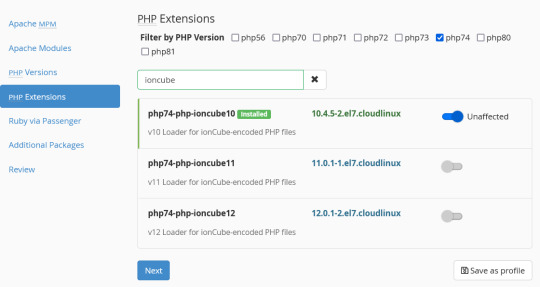
View On WordPress
0 notes
Text
How to Enable IonCube Loader in cPanel PHP Extension
How to Enable IonCube Loader in cPanel PHP Extension
IonCube Loader is a free PHP extension uses to decode encrypted PHP files at runtime. If you want to use IonCube Loader for your PHP application or website, you must enable it in your cPanel PHP extension using Cloudlinux Selector. Let’s see how to enable IonCube Loader in cPanel PHP Extension. Step 1: Login to your cPanel account Step 2: Navigate to the Software section and click Select PHP…

View On WordPress
0 notes
Text
How to Request a Website Migration to VernalWeb from Another Web Host
How to Request a Website Migration to VernalWeb from Another Web Host
At vernalWeb, we offer free website migration from other hosting company to our server. If you have any existing website you wish to transfer to our server, our migration specialists will be happy to do it for you. Once your hosting account is active on our platform, you can ask for free data transfer to VernalWeb within next 60 days. Free Website Migration Disclaimers You can request for…

View On WordPress
0 notes
Text
SSH Authentication Refused: Bad Ownership or Modes for Directory
SSH Authentication Refused: Bad Ownership or Modes for Directory
If you get this error (SSH Authentication Refused) in your logs when trying to set up public key authenticated automatic logins, or while trying to SSH into your account, after setting up the public key the issue is related to permissions. Tailing /var/log/secure on the target machine will be useful: tail -f /var/log/secure Dec 26 12:30:38 server sshd[3503454]: Authentication refused: bad…

View On WordPress
0 notes
Text
How to Enable Remote MySQL Connection in WHM?
How to Enable Remote MySQL Connection in WHM?
By default, remote MySQL connections are disabled for all cPanel servers. To enable remote MySQL connection in WHM, please follow the steps. Steps to enable Remote MySQL Connection Step 1: Login to your WHM account. Step 2: Navigate to the option Additional MySQL Access Hosts under SQL Services section. Step 3: Enter IP or host name from where you want to connect MySQL server remotely in the text…

View On WordPress
0 notes
Text
How to Configure Remote MySQL Database Connection in cPanel
How to Configure Remote MySQL Database Connection in cPanel
Before you can connect to your databases remotely, the IP working via remote connection has to be allowed on your account’s side. You can configure Remote MySQL Database Connection from cPanel control panel. Steps to Configure Remote MySQL Connection: Step 1: Login to your cPanel account. Step 2: Navigate to the Database section and click on Remote MySQL® Step 3: In the Add Access Host box,…

View On WordPress
0 notes
Text
List of Ports to Open for WHM & cPanel Server
List of Ports to Open for WHM & cPanel Server
Generally WHM & cPanel servers are used for shared hosting environment where security is most important. So for best security practices, we should always block all unnecessary ports in firewall for unauthorized access. In this article you will find all ports used by WHM & cPanel server, so you can open correct ports in your firewall. Ports to Open for WHM & cPanel Server Below is the list of all…

View On WordPress
0 notes
Text
How can I configure MX records for Google Workspace on cPanel
How can I configure MX records for Google Workspace on cPanel
Google Workspace (formerly G Suite) Mail is one of the best email services out there. But it needs some manual configuration on your MX records in order to work properly. If one of your customers or you in the last case, need to setup & configure Google MX records, it can be done easily using cPanel interface. Step 1: Login to cPanel account Step 2: Click the Zone Editor link under the Domains…

View On WordPress
0 notes