#php configuration
Explore tagged Tumblr posts
Text
Out of Memory OOM Killer issue Investigation
Wednesday morning our monitoring solution suddenly alerted me to a critical issue with our main web server. Attempting to access our WordPress website via browser returned database connection errors, indicating a problem with our hosting environment. When I logged into the server via SSH, I discovered it’s a Linux Out of Memory (OOM) Killer terminating our MariaDB database service due to memory…
#Linux server#MariaDB optimisation#memory management#OOM Killer#Out of Memory#performance tuning#PHP-FPM configuration#server administration#swap space#system monitoring#WordPress hosting
0 notes
Link
#Apache#Automation#cloudhosting#configuration#controlpanel#DevOps#DNS#emailserver#Install#Linux#MySQL#NGINX#PHP#Security#servermanagement#systemadministration#Ubuntu22.04#Ubuntu24.04#Virtualmin#webhosting
0 notes
Text
Solution to Laravel "table.cache Doesn't Exist"
Hey! as of recently, was implementing an e-commerce online office furniture store while using my favorite PHP Laravel framework. I landed on this "table.cache doesn't exist" error which took me time to realize that I was accessing a table which wan not yet created. So i had to correct this configuration setting and also create a table for storing the cached data. You no longer need to reinvent the wheel. A full guide to how to resolve Laravel "Table.Cache Doesn't Exist" is here.
#laravel#office furniture#online store#programming error#configuration solution#Resolve error#debugging#Debug Laravel#Laravel Config file#Laravel Framework#database#env file#config cache php#programming#deployment#ecommerce
0 notes
Text
Discover the power of .ini files to fine-tune your website's settings within cPanel. This comprehensive guide will walk you through the process of creating, editing, and managing these configuration files. Learn how to optimize PHP directives, control error reporting, and tailor your website's behavior to your specific needs. Whether you're a developer or a website owner, this tutorial will empower you to take full control of your website's configuration by leaarning how to create php.ini file in cPanel..
0 notes
Text
and yeah misconfigured s3 buckets bad etc. but hey at least its mildly better than misconfigured apache/nginx server (the father)
1 note
·
View note
Text
#mac composer install#composer macbook#download composer for mac#install composer mac#install composer mac os x#installing composer on mac#install composer osx#install composer on mac#composer install mac os#composer install on mac#mac install composer#How to Install and Configure PHP Composer in MacOS
0 notes
Note
komaedas have you tried straw.page?
(i hope you don't mind if i make a big ollllle webdev post off this!)
i have never tried straw.page but it looks similar to carrd and other WYSIWYG editors (which is unappealing to me, since i know html/css/js and want full control of the code. and can't hide secrets in code comments.....)
my 2 cents as a web designer is if you're looking to learn web design or host long-term web projects, WYSIWYG editors suck doodooass. you don't learn the basics of coding, someone else does it for you! however, if you're just looking to quickly host images, links to your other social medias, write text entries/blogposts, WYSIWYG can be nice.
toyhouse, tumblr, deviantart, a lot of sites implement WYSIWYG for their post editors as well, but then you can run into issues relying on their main site features for things like the search system, user profiles, comments, etc. but it can be nice to just login to your account and host your information in one place, especially on a platform that's geared towards that specific type of information. (toyhouse is a better example of this, since you have a lot of control of how your profile/character pages look, even without a premium account) carrd can be nice if you just want to say "here's where to find me on other sites," for example. but sometimes you want a full website!
---------------------------------------
neocities hosting
currently, i host my website on neocities, but i would say the web2.0sphere has sucked some doodooass right now and i'm fiending for something better than it. it's a static web host, e.g. you can upload text, image, audio, and client-side (mostly javascript and css) files, and html pages. for the past few years, neocities' servers have gotten slower and slower and had total blackouts with no notices about why it's happening... and i'm realizing they host a lot of crypto sites that have crypto miners that eat up a ton of server resources. i don't think they're doing anything to limit bot or crypto mining activity and regular users are taking a hit.



↑ page 1 on neocitie's most viewed sites we find this site. this site has a crypto miner on it, just so i'm not making up claims without proof here. there is also a very populated #crypto tag on neocities (has porn in it tho so be warned...).
---------------------------------------
dynamic/server-side web hosting
$5/mo for neocities premium seems cheap until you realize... The Beautiful World of Server-side Web Hosting!
client-side AKA static web hosting (neocities, geocities) means you can upload images, audio, video, and other files that do not interact with the server where the website is hosted, like html, css, and javascript. the user reading your webpage does not send any information to the server like a username, password, their favourite colour, etc. - any variables handled by scripts like javascript will be forgotten when the page is reloaded, since there's no way to save it to the web server. server-side AKA dynamic web hosting can utilize any script like php, ruby, python, or perl, and has an SQL database to store variables like the aforementioned that would have previously had nowhere to be stored.
there are many places in 2024 you can host a website for free, including: infinityfree (i use this for my test websites :B has tons of subdomains to choose from) [unlimited sites, 5gb/unlimited storage], googiehost [1 site, 1gb/1mb storage], freehostia [5 sites/1 database, 250mb storage], freehosting [1 site, 10gb/unlimited storage]
if you want more features like extra websites, more storage, a dedicated e-mail, PHP configuration, etc, you can look into paying a lil shmoney for web hosting: there's hostinger (this is my promocode so i get. shmoney. if you. um. 🗿🗿🗿) [$2.40-3.99+/mo, 100 sites/300 databases, 100gb storage, 25k visits/mo], a2hosting [$1.75-12.99+/mo, 1 site/5 databases, 10gb/1gb storage], and cloudways [$10-11+/mo, 25gb/1gb]. i'm seeing people say to stay away from godaddy and hostgator. before you purchase a plan, look up coupons, too! (i usually renew my plan ahead of time when hostinger runs good sales/coupons LOL)
here's a big webhost comparison chart from r/HostingHostel circa jan 2024.

---------------------------------------
domain names
most of the free website hosts will give you a subdomain like yoursite.has-a-cool-website-69.org, and usually paid hosts expect you to bring your own domain name. i got my domain on namecheap (enticing registration prices, mid renewal prices), there's also porkbun, cloudflare, namesilo, and amazon route 53. don't use godaddy or squarespace. make sure you double check the promo price vs. the actual renewal price and don't get charged $120/mo when you thought it was $4/mo during a promo, certain TLDs (endings like .com, .org, .cool, etc) cost more and have a base price (.car costs $2,300?!?). look up coupons before you purchase these as well!
namecheap and porkbun offer something called "handshake domains," DO NOT BUY THESE. 🤣🤣🤣 they're usually cheaper and offer more appealing, hyper-specific endings like .iloveu, .8888, .catgirl, .dookie, .gethigh, .♥, .❣, and .✟. I WISH WE COULD HAVE THEM but they're literally unusable. in order to access a page using a handshake domain, you need to download a handshake resolver. every time the user connects to the site, they have to provide proof of work. aside from it being incredibly wasteful, you LITERALLY cannot just type in the URL and go to your own website, you need to download a handshake resolver, meaning everyday internet users cannot access your site.
---------------------------------------
hosting a static site on a dynamic webhost
you can host a static (html/css/js only) website on a dynamic web server without having to learn PHP and SQL! if you're coming from somewhere like neocities, the only thing you need to do is configure your website's properties. your hosting service will probably have tutorials to follow for this, and possibly already did some steps for you. you need to point the nameserver to your domain, install an SSL certificate, and connect to your site using FTP for future uploads. FTP is a faster, alternative way to upload files to your website instead of your webhost's file upload system; programs like WinSCP or FileZilla can upload using FTP for you.
if you wanna learn PHP and SQL and really get into webdev, i wrote a forum post at Mysidia Adoptables here, tho it's sorted geared at the mysidia script library itself (Mysidia Adoptables is a free virtual pet site script, tiny community. go check it out!)
---------------------------------------
file storage & backups
a problem i have run into a lot in my past like, 20 years of internet usage (/OLD) is that a site that is free, has a small community, and maybe sounds too good/cheap to be true, has a higher chance of going under. sometimes this happens to bigger sites like tinypic, photobucket, and imageshack, but for every site like that, there's like a million of baby sites that died with people's files. host your files/websites on a well-known site, or at least back it up and expect it to go under!
i used to host my images on something called "imgjoe" during the tinypic/imageshack era, it lasted about 3 years, and i lost everything hosted on there. more recently, komaedalovemail had its webpages hosted here on tumblr, and tumblr changed its UI so custom pages don't allow javascript, which prevented any new pages from being edited/added. another test site i made a couple years ago on hostinger's site called 000webhost went under/became a part of hostinger's paid-only plans, so i had to look very quickly for a new host or i'd lose my test site.
if you're broke like me, looking into physical file storage can be expensive. anything related to computers has gone through baaaaad inflation due to crypto, which again, I Freaquing Hate, and is killing mother nature. STOP MINING CRYPTO this is gonna be you in 1 year

...um i digress. ANYWAYS, you can archive your websites, which'll save your static assets on The Internet Archive (which could use your lovely donations right now btw), and/or archive.today (also taking donations). having a webhost service with lots of storage and automatic backups can be nice if you're worried about file loss or corruption, or just don't have enough storage on your computer at home!
if you're buying physical storage, be it hard drive, solid state drive, USB stick, whatever... get an actual brand like Western Digital or Seagate and don't fall for those cheap ones on Amazon that claim to have 8,000GB for $40 or you're going to spend 13 days in windows command prompt trying to repair the disk and thenthe power is gong to go out in your shit ass neighvborhood and you have to run it tagain and then Windows 10 tryes to update and itresets the /chkdsk agin while you're awayfrom town nad you're goig to start crytypting and kts just hnot going tot br the same aever agai nikt jus not ggiog to be the saeme
---------------------------------------
further webhosting options
there are other Advanced options when it comes to web hosting. for example, you can physically own and run your own webserver, e.g. with a computer or a raspberry pi. r/selfhosted might be a good place if you're looking into that!
if you know or are learning PHP, SQL, and other server-side languages, you can host a webserver on your computer using something like XAMPP (Apache, MariaDB, PHP, & Perl) with minimal storage space (the latest version takes up a little under 1gb on my computer rn). then, you can test your website without needing an internet connection or worrying about finding a hosting plan that can support your project until you've set everything up!
there's also many PHP frameworks which can be useful for beginners and wizards of the web alike. WordPress is one which you're no doubt familiar with for creating blog posts, and Bluehost is a decent hosting service tailored to WordPress specifically. there's full frameworks like Laravel, CakePHP, and Slim, which will usually handle security, user authentication, web routing, and database interactions that you can build off of. Laravel in particular is noob-friendly imo, and is used by a large populace, and it has many tutorials, example sites built with it, and specific app frameworks.
---------------------------------------
addendum: storing sensitive data
if you decide to host a server-side website, you'll most likely have a login/out functionality (user authentication), and have to store things like usernames, passwords, and e-mails. PLEASE don't launch your website until you're sure your site security is up to snuff!
when trying to check if your data is hackable... It's time to get into the Mind of a Hacker. OWASP has some good cheat sheets that list some of the bigger security concerns and how to mitigate them as a site owner, and you can look up filtered security issues on the Exploit Database.
this is kind of its own topic if you're coding a PHP website from scratch; most frameworks securely store sensitive data for you already. if you're writing your own PHP framework, refer to php.net's security articles and this guide on writing an .htaccess file.
---------------------------------------
but. i be on that phone... :(
ok one thing i see about straw.page that seems nice is that it advertises the ability to make webpages from your phone. WYSIWYG editors in general are more capable of this. i only started looking into this yesterday, but there ARE source code editor apps for mobile devices! if you have a webhosting plan, you can download/upload assets/code from your phone and whatnot and code on the go. i downloaded Runecode for iphone. it might suck ass to keep typing those brackets.... we'll see..... but sometimes you're stuck in the car and you're like damn i wanna code my site GRRRR I WANNA CODE MY SITE!!!


↑ code written in Runecode, then uploaded to Hostinger. Runecode didn't tell me i forgot a semicolon but Hostinger did... i guess you can code from your webhost's file uploader on mobile but i don't trust them since they tend not to autosave or prompt you before closing, and if the wifi dies idk what happens to your code.
---------------------------------------
ANYWAYS! HAPPY WEBSITE BUILDING~! HOPE THIS HELPS~!~!~!
-Mod 12 @eeyes

198 notes
·
View notes
Note
Out of curiousity since you seem to know a lot about the area, what's the cheapest way to make and host a website on the internet?
I pay for hosting and a domain but I have no intention of ever having even a fraction of the visitors it can handle. Plus it has some limitations on file size that are annoying to circumvent.
Ideally I'd like to keep my wordpress.org site and setup (otherwise I'd be using neocities for it) but in general I'm curious!
Thanks, youre doing great work :]
For free this is the default recommendation a lot of people I know give for PHP so this should work:
https://www.000webhost.com/
For paid hosting I currently use Aquatis for hosting because they're particularly cheap for my use case. They have a kvm vps plan for $2.50/month:
Which is half the cost of the cheapest Digital Ocean instance (as far as I know) though DO will definitely spin up an automatically configured WordPress instance.
That said I'd also really recommend looking at lowendtalk's threads on hosting if none of what I mentioned matches your needs:
Last, if you need cheap/free (depending on your usage) file hosting I recommend b2 from Backblaze and optionally Bunny CDN if you need higher speed delivery
32 notes
·
View notes
Text
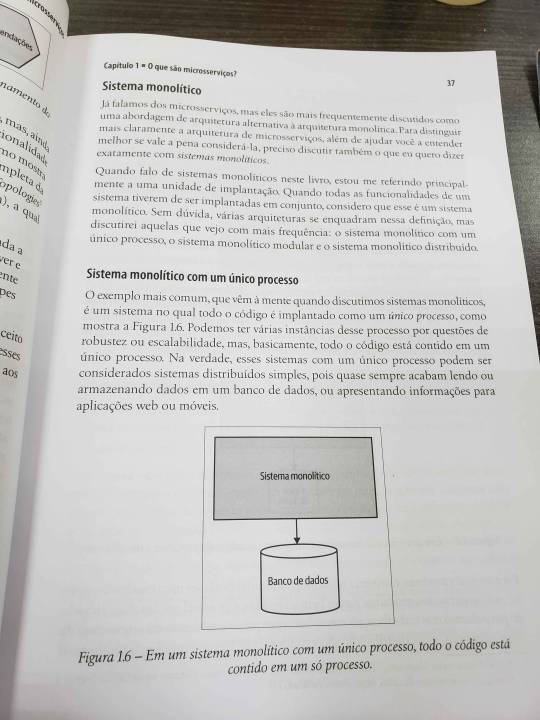
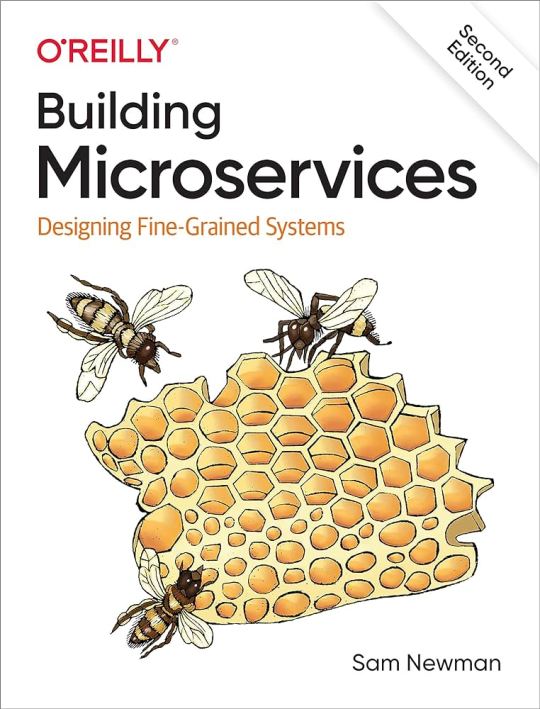
This week was a productive one. I've been studying microservices to better understand distributed systems. At the bus company where I work, we use a monolithic system—an old-school setup style with MySQL, PHP, some Java applications, localhost server and a mix of other technologies. However, we've recently started implementing some features that require scalability, and this book has been instrumental in helping me understand the various scenarios involved.
In the first chapters, I've gained a clearer understanding of monolithic systems and the considerations for transitioning to a distributed system, including the pros and cons.
I've also been studying Java and Apache Kafka for event-driven architecture, a topic that has captured my full attention. In this case, the Confluent training platform offers excellent test labs, and I've been running numerous tests there. Additionally, I have my own Kafka cluster set up using Docker for most configurations.
With all that said, I've decided to update this blog weekly since daily updates it's not gonna work.
#coding#developer#linux#programming#programmer#software#software development#student#study blog#study aesthetic#studyblr#self improvement#study#software engineering#study motivation#studyblr community#studying#studynotes#learning#university#student life#university student#study inspiration#brazil#booklr#book#learn#self study#java#apachekafka
21 notes
·
View notes
Text
Aamod ItSolutions: Crafting Custom Websites with Modern Technologies for Your Business’s Success
In today’s digital world, having an effective website is crucial for business success. Aamod ItSolutions offers expert web design, development, and marketing services that help businesses make the most of their online platforms. Our team of skilled designers and developers uses modern technologies to build custom, user-friendly, and reliable websites tailored to your specific needs.
Why Web Development Matters
A website serves as a business’s online identity. It enables businesses to reach a wider audience, engage with customers, and boost sales. A professionally developed website builds trust, enhances credibility, and positions your business as a leader in the market.
At Aamoditsolutions, we focus on delivering websites that provide excellent user experience (UX), performance, and scalability. We employ various modern technologies to ensure your site meets business goals efficiently.
Technologies We Use
Laravel: Laravel is a powerful PHP framework used for building secure, scalable web applications. It simplifies development with features like Eloquent ORM for database management and Blade templating for creating dynamic views. Laravel is great for complex applications with robust security features.
CodeIgniter: CodeIgniter is a lightweight PHP framework known for its speed and simplicity. It’s ideal for developers looking for quick setups and minimal configuration. With its MVC architecture, CodeIgniter is perfect for building fast, high-performance websites, especially when project deadlines are tight.
CakePHP: CakePHP is another PHP framework that streamlines the development process with built-in features like form validation and security components. It helps deliver web apps quickly without compromising quality. CakePHP is ideal for projects that need rapid development with a focus on database-driven applications.
Node.js: Node.js is a JavaScript runtime for building fast and scalable applications. It is especially useful for real-time web apps such as chat applications or live notifications. Node.js provides non-blocking I/O operations, enabling it to handle many simultaneous connections without performance loss.
AngularJS: AngularJS is a framework developed by Google for building dynamic, single-page applications (SPAs). Its features like two-way data binding and dependency injection make it perfect for building interactive user interfaces that update in real time without reloading the entire page.
Why Choose Aamod ItSolutions?
At AamodItSolutions, we use the latest tools and technologies to build high-performance, secure, and user-friendly websites that help you grow your business. Whether you’re a startup or a large corporation, we create custom solutions that align with your objectives.
We understand that every business has unique needs. That’s why we choose the right technology for each project to ensure optimum results. By working with us, you can expect a website that provides a seamless experience for your users and contributes to your business growth.
Let Aamod ItSolutions help you create a powerful online presence that engages customers and drives business success.
#cosplay#drew starkey#bucktommy#entrepreneur#harley quinn#jujutsu kaisen#english literature#black literature#blush#kawaii
3 notes
·
View notes
Text
How to Protect Your Laravel App from JWT Attacks: A Complete Guide
Introduction: Understanding JWT Attacks in Laravel
JSON Web Tokens (JWT) have become a popular method for securely transmitting information between parties. However, like any other security feature, they are vulnerable to specific attacks if not properly implemented. Laravel, a powerful PHP framework, is widely used for building secure applications, but developers must ensure their JWT implementation is robust to avoid security breaches.

In this blog post, we will explore common JWT attacks in Laravel and how to protect your application from these vulnerabilities. We'll also demonstrate how you can use our Website Vulnerability Scanner to assess your application for potential vulnerabilities.
Common JWT Attacks in Laravel
JWT is widely used for authentication purposes, but several attacks can compromise its integrity. Some of the most common JWT attacks include:
JWT Signature Forgery: Attackers can forge JWT tokens by modifying the payload and signing them with weak or compromised secret keys.
JWT Token Brute-Force: Attackers can attempt to brute-force the secret key used to sign the JWT tokens.
JWT Token Replay: Attackers can capture and replay JWT tokens to gain unauthorized access to protected resources.
JWT Weak Algorithms: Using weak signing algorithms, such as HS256, can make it easier for attackers to manipulate the tokens.
Mitigating JWT Attacks in Laravel
1. Use Strong Signing Algorithms
Ensure that you use strong signing algorithms like RS256 or ES256 instead of weak algorithms like HS256. Laravel's jwt-auth package allows you to configure the algorithm used to sign JWT tokens.
Example:
// config/jwt.php 'algorithms' => [ 'RS256' => \Tymon\JWTAuth\Providers\JWT\Provider::class, ],
This configuration will ensure that the JWT is signed using the RSA algorithm, which is more secure than the default HS256 algorithm.
2. Implement Token Expiry and Refresh
A common issue with JWT tokens is that they often lack expiration. Ensure that your JWT tokens have an expiry time to reduce the impact of token theft.
Example:
// config/jwt.php 'ttl' => 3600, // Set token expiry time to 1 hour
In addition to setting expiry times, implement a refresh token mechanism to allow users to obtain a new JWT when their current token expires.
3. Validate Tokens Properly
Proper token validation is essential to ensure that JWT tokens are authentic and have not been tampered with. Use Laravel’s built-in functions to validate the JWT and ensure it is not expired.
Example:
use Tymon\JWTAuth\Facades\JWTAuth; public function authenticate(Request $request) { try { // Validate JWT token JWTAuth::parseToken()->authenticate(); } catch (\Tymon\JWTAuth\Exceptions\JWTException $e) { return response()->json(['error' => 'Token is invalid or expired'], 401); } }
This code will catch any JWT exceptions and return an appropriate error message to the user if the token is invalid or expired.
4. Secure JWT Storage
Always store JWT tokens in secure locations, such as in HTTP-only cookies or secure local storage. This minimizes the risk of token theft via XSS attacks.
Example (using HTTP-only cookies):
// Setting JWT token in HTTP-only cookie $response->cookie('token', $token, $expirationTime, '/', null, true, true);
Testing Your JWT Security with Our Free Website Security Checker
Ensuring that your Laravel application is free from vulnerabilities requires ongoing testing. Our free Website Security Scanner helps identify common vulnerabilities, including JWT-related issues, in your website or application.
To check your site for JWT-related vulnerabilities, simply visit our tool and input your URL. The tool will scan for issues like weak algorithms, insecure token storage, and expired tokens.

Screenshot of the free tools webpage where you can access security assessment tools.
Example of a Vulnerability Assessment Report
Once the scan is completed, you will receive a detailed vulnerability assessment report to check Website Vulnerability. Here's an example of what the report might look like after checking for JWT security vulnerabilities.

An Example of a vulnerability assessment report generated with our free tool, providing insights into possible vulnerabilities.
By addressing these vulnerabilities, you can significantly reduce the risk of JWT-related attacks in your Laravel application.
Conclusion: Securing Your Laravel Application from JWT Attacks
Securing JWT tokens in your Laravel application is essential to protect user data and maintain the integrity of your authentication system. By following the steps outlined in this post, including using strong algorithms, implementing token expiry, and validating tokens properly, you can safeguard your app from common JWT attacks.
Additionally, make sure to regularly test your application for vulnerabilities using tools like our Website Security Checker. It’s a proactive approach that ensures your Laravel application remains secure against JWT attacks.
For more security tips and detailed guides, visit our Pentest Testing Corp.
2 notes
·
View notes
Note
Hi goddess hime! Not a horny ask, as I am a man.
I saw the dice roller you built for the good girl playground. I'm new to web development and am looking for a place to host a side project for my family on the web. Can you tell me about how yours is hosted/direct me to any resources about hosting? It's going to be a fitness tracker app and I can build the front end, back end, and database for it, but hosting isn't something I've learned yet.
Also wanted to compliment the dice roller, v well designed. Anything you're willing to share about the project I'd love to hear!
Thanks in advance!
Hey! So to deploy I used a cheap https://spaceship.com/ shared hosting instance. It depends on what technology stack you use - if the fitness tracker is php-based like the dice roller, you could also use shared hosting to limit the costs (especially if it's not going to be a commercial app). A lot of developers host on Digital Ocean, but if you're learning, you'd probably make a better use of managed instance. Configuring it all on your own instead will be a pain - especially if you're beginner. For a managed hosting, a good start could be CloudWays. There's a good article on Reddit that goes in-depth about hosting, much more than I am able to - check it out: https://www.reddit.com/r/HostingHostel/comments/1adufsw/whats_the_best_web_hosting_for_2024_beginners/
2 notes
·
View notes
Text
What Is Linux Web Hosting? A Beginner's Guide
In the ever-evolving digital landscape, the choice of web hosting can significantly impact your online presence. One of the most popular options available is Linux web hosting. But what exactly does it entail, and why is it so widely preferred? This beginner’s guide aims to demystify Linux web hosting, its features, benefits, and how it stands against other hosting types.
Introduction to Web Hosting
Web hosting is a fundamental service that enables individuals and organisations to make their websites accessible on the internet. When you create a website, it consists of numerous files, such as HTML, images, and databases, which need to be stored on a server. A web host provides the server space and connectivity required for these files to be accessed by users online.
There are several types of web hosting, each designed to cater to different needs and budgets. Shared hosting is a cost-effective option where multiple websites share the same server resources. Virtual Private Server (VPS) hosting offers a middle ground, providing dedicated portions of a server for greater performance and control. Dedicated hosting provides an entire server exclusively for one website, ensuring maximum performance but at a higher cost. Cloud hosting uses multiple servers to balance the load and maximise uptime, offering a scalable solution for growing websites.
Web hosting services also include various features to enhance the performance and security of your website. These can range from basic offerings like email accounts and website builders to more advanced features like SSL certificates, automated backups, and DDoS protection. The choice of web hosting can significantly influence your website’s speed, security, and reliability, making it crucial to choose a solution that aligns with your specific requirements.
Understanding the different types of web hosting and the features they offer can help you make an informed decision that suits your needs. Whether you are running a personal blog, a small business website, or a large e-commerce platform, selecting the right web hosting service is a critical step in establishing a successful online presence.
What Is Linux Web Hosting?
Linux web hosting is a type of web hosting service that utilises the Linux operating system to manage and serve websites. Renowned for its open-source nature, Linux provides a stable and secure platform that supports a wide array of programming languages and databases, making it a favoured choice amongst developers and businesses. This hosting environment typically includes support for popular technologies such as Apache web servers, MySQL databases, and PHP scripting, which are integral to modern website development.
One of the distinguishing features of Linux web hosting is its cost-effectiveness. As an open-source system, Linux eliminates the need for costly licensing fees associated with proprietary software, thereby reducing overall hosting expenses. This makes it an attractive option for individuals and organisations operating on a budget.
Moreover, Linux is celebrated for its robust performance and high stability. Websites hosted on Linux servers experience less downtime and faster loading times, which are critical factors for maintaining user engagement and search engine rankings. The operating system’s extensive community of developers continuously works on updates and improvements, ensuring that Linux remains a cutting-edge choice for web hosting.
Linux web hosting also offers considerable flexibility and customisation options. Users have the freedom to configure their hosting environment to meet specific needs, whether they are running simple static websites or complex dynamic applications. This versatility extends to compatibility with various content management systems (CMS) like WordPress, Joomla, and Drupal, which often perform optimally on Linux servers.
In summary, Linux web hosting provides a reliable, secure, and cost-effective solution that caters to a diverse range of web hosting requirements. Its compatibility with essential web technologies and its inherent flexibility make it a preferred choice for many web developers and site owners.
Key Benefits of Linux Web Hosting
Linux web hosting offers several compelling advantages that contribute to its widespread adoption. One of its primary benefits is cost-effectiveness. The open-source nature of Linux eliminates the need for expensive licensing fees, allowing users to allocate their resources more efficiently. This makes it an ideal choice for individuals and organisations with budget constraints. Additionally, Linux is celebrated for its high stability and robust performance. Websites hosted on Linux servers often experience minimal downtime and faster loading speeds, which are essential for maintaining user engagement and achieving favourable search engine rankings.
Another significant benefit is the extensive community support that comes with Linux. The active community of developers and enthusiasts continuously works on updates, patches, and security enhancements, ensuring that Linux remains a secure and reliable platform for web hosting. This ongoing development also means that any issues or vulnerabilities are promptly addressed, offering peace of mind for website owners.
Flexibility is another key advantage of Linux web hosting. The operating system supports a wide range of programming languages, including PHP, Python, and Ruby, making it suitable for various types of web applications. Additionally, Linux servers are highly customisable, allowing users to configure their environment to meet specific needs, whether they are running simple static sites or complex dynamic applications.
Moreover, Linux web hosting is highly compatible with popular content management systems (CMS) like WordPress, Joomla, and Drupal. This compatibility ensures that users can easily deploy and manage their websites using these platforms, benefiting from their extensive plugin and theme ecosystems.
Lastly, Linux's superior security features are worth noting. The operating system is inherently secure and offers various built-in security measures. When combined with best practices such as regular updates and strong passwords, Linux web hosting provides a highly secure environment for any website.
Understanding Linux Distributions in Web Hosting
Linux comes in a variety of distributions, each tailored to meet specific needs and preferences. Among the most popular for web hosting are Ubuntu, CentOS, and Debian. Ubuntu is celebrated for its ease of use and extensive community support, making it a great choice for those new to Linux. CentOS, a favourite in enterprise environments, offers impressive stability and long-term support, which ensures a dependable hosting experience. Debian stands out with its robust package management system and commitment to open-source principles, providing a reliable and secure foundation.
Each distribution brings its own strengths to the table. For example, Ubuntu’s frequent updates ensure access to the latest features and security patches, while CentOS’s extended support cycles make it a solid choice for those requiring a stable, long-term hosting environment. Debian’s extensive repository of packages and minimalistic approach offers flexibility and customisation, catering to the needs of experienced users.
Selecting the right Linux distribution largely depends on your specific requirements and technical expertise. If you prioritise user-friendliness and a wealth of resources for troubleshooting, Ubuntu might be the ideal pick. On the other hand, if you need a rock-solid, stable platform for an enterprise-level application, CentOS could be more appropriate. For those seeking maximum control and a commitment to open-source principles, Debian is a compelling option.
Ultimately, understanding the nuances of these distributions will enable you to choose a Linux environment that aligns with your web hosting needs, ensuring optimal performance and reliability.
Linux Hosting vs Windows Hosting: A Comparative Analysis
When evaluating Linux hosting against Windows hosting, several critical factors come into play. Cost is a significant differentiator; Linux hosting is generally more affordable due to its open-source nature, which eliminates the need for expensive licensing fees. In contrast, Windows hosting often incurs additional costs related to proprietary software licenses.
Compatibility is another important aspect to consider. Linux hosting is renowned for its compatibility with a broad array of open-source software and applications, including popular content management systems like WordPress, Joomla, and Magento. These platforms typically perform better on Linux servers due to optimised server configurations. On the other hand, Windows hosting is the go-to option for websites that rely on Microsoft-specific technologies such as ASP.NET, MSSQL, and other .NET frameworks.
Performance and stability are also crucial elements in this comparison. Linux hosting often provides superior uptime and faster loading speeds due to the lightweight nature of the Linux operating system. The robust performance of Linux servers is further enhanced by the active community that continuously works on optimisations and security patches. Windows hosting, while also reliable, can sometimes be more resource-intensive, potentially affecting performance.
Customisation and control levels differ significantly between the two. Linux offers greater flexibility and customisation options, allowing users to tweak server settings and configurations extensively. This level of control is particularly beneficial for developers who need a tailored hosting environment. Conversely, Windows hosting is typically easier to manage for those familiar with the Windows operating system but may offer less flexibility in terms of customisation.
Security measures also vary between Linux and Windows hosting. Linux is often praised for its strong security features, which are bolstered by a large community dedicated to promptly addressing vulnerabilities. While Windows hosting is secure, it may require more frequent updates and maintenance to ensure the same level of protection.
Common Use Cases for Linux Web Hosting
Linux web hosting is versatile and caters to a broad range of applications, making it a popular choice across various sectors. One of the most common use cases is hosting blogs and personal websites, particularly those built on platforms like WordPress. The open-source nature of Linux and its compatibility with PHP make it an ideal environment for WordPress, which powers a significant portion of the web.
E-commerce websites also benefit greatly from Linux web hosting. Solutions like Magento, PrestaShop, and OpenCart often perform better on Linux servers due to their need for a robust, secure, and scalable hosting environment. The flexibility to configure server settings allows online store owners to optimise performance and ensure a smooth shopping experience for their customers.
Content Management Systems (CMS) such as Joomla and Drupal are another prime use case. These systems require reliable and flexible hosting solutions to manage complex websites with large amounts of content. Linux's support for various databases and scripting languages ensures seamless integration and optimal performance for CMS-based sites.
Developers frequently turn to Linux web hosting for custom web applications. The operating system supports a variety of programming languages, including Python, Ruby, and Perl, making it suitable for a wide array of development projects. Its command-line interface and extensive package repositories allow developers to install and manage software efficiently.
Additionally, Linux web hosting is commonly used for educational and non-profit websites. The low cost and high reliability make it a practical choice for schools, universities, and charitable organisations that need a dependable online presence without breaking the bank.
Setting Up a Linux Web Hosting Environment
Setting up a Linux web hosting environment can be straightforward with the right approach. Begin by selecting a reputable hosting provider that offers Linux-based plans. After signing up, you'll typically be granted access to a control panel, such as cPanel or Plesk, which simplifies the management of your hosting environment. Through the control panel, you can manage files, databases, email accounts, and more.
Next, if you're using a content management system (CMS) like WordPress, Joomla, or Drupal, you can often find one-click installation options within the control panel. This feature makes it easy to get your website up and running quickly. Additionally, ensure that you configure your domain name to point to your new hosting server, which usually involves updating your domain's DNS settings.
For those who prefer more control or are comfortable using the command line, you can manually set up your web server using SSH access. This method allows you to install and configure web server software like Apache or Nginx, as well as databases such as MySQL or PostgreSQL.
Regardless of the setup method you choose, it's crucial to secure your server from the outset. This includes setting up a firewall, enabling SSH key authentication for secure access, and regularly updating all software to protect against vulnerabilities. Regularly monitoring your server's performance and security logs can help you stay ahead of potential issues, ensuring a stable and secure hosting environment for your website.
Security Best Practices for Linux Web Hosting
Securing your Linux web hosting environment is paramount to safeguarding your website against potential threats. Begin by ensuring your server software and all installed applications are up to date. Regular updates often include patches for security vulnerabilities, making this a critical step. Utilise strong, unique passwords for all user accounts, and consider employing SSH key authentication for added security when accessing your server remotely.
Setting up a firewall is another essential measure. Tools like iptables or firewalld can help you configure firewall rules to control incoming and outgoing traffic, thereby reducing the risk of unauthorised access. Implementing intrusion detection systems (IDS), such as Fail2Ban, can provide an additional layer of security by monitoring and blocking suspicious activities.
Consider deploying an SSL certificate to encrypt data transmitted between your server and users' browsers. This not only enhances security but also boosts user trust and can improve your search engine rankings. Additionally, limit the use of root privileges; create separate user accounts with the necessary permissions to minimise potential damage in the event of a breach.
Regularly backup your data to mitigate the impact of data loss due to hardware failure, cyber-attacks, or human error. Automated backup solutions can simplify this process, ensuring your data is consistently protected. Monitoring your server's logs can also be invaluable for identifying unusual activity early. Tools like Logwatch or the ELK Stack can assist in log management and analysis, enabling you to take swift action if anomalies are detected.
Common Challenges and How to Overcome Them
Setting up and maintaining a Linux web hosting environment can present various challenges, especially for those new to the platform. One frequent issue is navigating the command line, which can be daunting for beginners. Engaging with online tutorials, forums, and communities like Stack Overflow can be invaluable for learning the basics and troubleshooting problems. Another common challenge is software incompatibility. Ensuring your web applications are compatible with the Linux distribution you choose is crucial; consulting documentation and support resources can help mitigate these issues.
Security configuration can also be a complex task. Implementing best practices such as setting up firewalls, regular updates, and using strong authentication methods requires a good understanding of Linux security principles. Managed hosting services can offer a solution here by handling these technical aspects for you, allowing you to focus on your website content.
Resource management is another area where users might struggle. Monitoring server performance and managing resources effectively ensures your website runs smoothly. Utilising monitoring tools and performance optimisation techniques can help you stay ahead of potential issues. Lastly, when it comes to server backups, regular, automated solutions are essential to prevent data loss and minimise downtime. Being proactive in addressing these challenges will ensure a more seamless and secure Linux web hosting experience.
Popular Control Panels for Linux Web Hosting
Control panels are invaluable for simplifying the management of your Linux web hosting environment. Among the most popular are cPanel, Plesk, and Webmin. cPanel is renowned for its intuitive interface and extensive feature set, making it a favourite among users who need a straightforward yet powerful management tool. Plesk offers robust functionality and supports both Linux and Windows servers, providing versatility for those who manage multiple server environments. Webmin stands out as a free, open-source option that allows comprehensive server management through a web interface, catering to those who prefer a customisable and cost-effective solution. Each control panel brings unique strengths, helping to streamline tasks such as file management, database administration, and security configurations.
Choosing the Right Linux Web Hosting Provider
Choosing the right Linux web hosting provider involves several key considerations. Firstly, evaluate the quality of customer support offered. Responsive and knowledgeable support can be invaluable, especially when troubleshooting technical issues or during the initial setup phase. Check if the provider offers 24/7 support and multiple contact methods such as live chat, email, and phone.
Another crucial factor is the security measures in place. Opt for providers that offer robust security features, including regular backups, SSL certificates, firewalls, and DDoS protection. These features help safeguard your website against potential threats and ensure data integrity.
Reliability and uptime guarantees are also vital. Aim for providers that offer at least a 99.9% uptime guarantee, as frequent downtimes can significantly affect your website’s accessibility and user experience. Additionally, look into the provider’s data centre infrastructure and redundancy measures, which can impact overall performance and reliability.
Scalability is another important aspect to consider. As your website grows, you’ll need the flexibility to upgrade your hosting plan seamlessly. Check if the provider offers scalable solutions, such as easy transitions to VPS or dedicated hosting, without causing disruptions to your site.
Lastly, consider the hosting plans and pricing structures available. While cost-effectiveness is a significant benefit of Linux web hosting, ensure the plans align with your specific needs. Compare the features, storage, bandwidth, and other resources included in different plans to find the best value for your money.
Reading customer reviews and seeking recommendations can also provide insights into the provider’s reputation and service quality. By carefully evaluating these factors, you can choose a Linux web hosting provider that meets your requirements and supports your online endeavours effectively.
Conclusion and Final Thoughts
Linux web hosting stands out as an optimal choice for both beginners and seasoned web developers. Its open-source nature provides an affordable, highly customisable, and secure environment, suitable for a diverse range of websites, from personal blogs to large e-commerce platforms. The extensive community support ensures ongoing improvements and prompt resolution of issues, contributing to its reliability and performance. Choosing the right hosting provider is crucial; look for robust security measures, excellent customer support, and scalability to accommodate your website's growth. By leveraging the strengths of Linux web hosting, you can build a resilient and efficient online presence that meets your specific needs and goals.
4 notes
·
View notes
Text
The new Audi Q5 and SQ5: The perfection of the Modern SUV!
We invite you to discover in detail, on the PHP rent a car Cluj blog, the new Audi Q5 and SQ5 range, where elegant design, high-performance engines and state-of-the-art technologies combine perfectly to offer a unique driving experience! From the sophisticated ambient lighting and configurable HUD, to the optimized suspensions for excellent comfort and handling, the new Audi SUVs are ready to impress on any road.
Read our article to find out all the details about the new engines, technologies and prices, and get ready to enjoy the future of driving with the Audi Q5!
The models will be available to order from September 2024.
https://www.phprentacar.ro/en/b-audi-q5-and-sq5-2025-the-new-generations-of-the-success-suv-from-audi





2 notes
·
View notes
Text
What Is SMTP in WordPress? And How To Configure It?
SMTP (Simple Mail Transfer Protocol) for WordPress is a method used to send emails from your WordPress site. By default, WordPress uses the PHP mail function to send emails, but SMTP provides a more reliable and secure way to send emails.
It ensures that your emails are delivered successfully to the recipients' inbox, rather than being marked as spam. Setting up SMTP for WordPress involves configuring your WordPress site to use an SMTP server to send emails.
What Is SMTP In WordPress?
https://jpcdn.it/img/tiny/10ef05c741f88df7bc52eaab714af71c.jpg
SMTP (Simple Mail Transfer Protocol) in WordPress refers to the method used for sending emails from your WordPress website. By default, WordPress uses the built-in PHP mail function to send emails, but SMTP provides a more reliable and secure alternative.
SMTP ensures that your emails are delivered successfully to recipients' inboxes and helps prevent them from being marked as spam. With SMTP configured in WordPress, emails are sent through an external SMTP server, typically provided by your web hosting provider or a third-party email service.
This setup allows you to specify authentication credentials, such as a username and password, ensuring that your emails are authenticated and trusted by email providers.
How To Configure SMTP In WordPress?
Configuring SMTP in WordPress involves several steps. Here's a general guide:
https://jpcdn.it/img/3fa5ee365d1c835a3a542dab41533f3e.jpg
For more information or buying fast and secure hosting visit the www.ozoweb.com, Ozoweb provides various services like Linux Shared Web Hosting, Domain Registration, VPS, and Dedicated Servers. They focus on offering these services at prices that are affordable for everyone. Their goal is to make sure their prices are unbeatable while still providing high-quality hosting services and products that fit their customers' needs and budgets.
#OZOHosting#lowest price hosting in india#Cheap web hosting jaipur#cheap shared web hosting india#free web hosting india#affordable linux web hosting india
2 notes
·
View notes
Text
Top 20 Backend Development Tools In 2023
Backend development plays a crucial role in the operation and performance optimisation of web and mobile applications, serving as their foundational framework. In the context of the dynamic technological environment, it is imperative for developers to remain abreast of the most recent and effective backend development technologies. In the year 2023, a plethora of advanced tools have surfaced, leading to a significant transformation in the approach to backend development. Reach out to Nivida Web Solutions - a noted Web development company in Vadodara and let's craft a website that sets you apart.
This analysis aims to examine the leading 20 backend development tools projected for the year 2023, which possess the potential to optimise operational effectiveness, raise work output, and achieve exceptional outcomes.
1. Node.js:
Node.js continues to be a prominent contender in the realm of backend development, offering a resilient framework for constructing scalable, server-side applications through the utilisation of JavaScript. The asynchronous and event-driven nature of the system renders it highly suitable for real-time applications and microservices.
2. Express.js:
Express.js is a Node.js framework that offers a basic and flexible approach to backend development. It achieves this by providing streamlined routing, efficient handling of HTTP requests, and effective management of middleware. The software possesses a high degree of extensibility, allowing developers to create tailored solutions.
3. Django:
Django, a renowned Python framework, is widely recognised for its exceptional performance, robust security measures, and remarkable scalability. The framework adheres to the "batteries-included" principle, providing a wide range of pre-installed functionalities and libraries that enhance the speed and efficiency of the development process.
4. Flask:
Flask, an additional Python framework, is characterised by its lightweight nature and user-friendly interface. The framework offers fundamental capabilities for backend development and enables developers to incorporate additional functionalities as required, thus rendering it very adaptable.
5. Spring Boot:
Spring Boot, which is built on the Java programming language, streamlines the process of creating applications that are ready for deployment by employing a convention-over-configuration methodology. The platform provides a variety of functionalities to construct resilient and scalable backend systems. Embark on a digital journey with Nivida Web Solutions - the most distinguished Web development company in Gujarat. Let's create a stunning, functional website tailored to your business!
6. Ruby on Rails:
Ruby on Rails, also referred to as Rails, is renowned for its high level of efficiency and user-friendly nature. The framework employs the Ruby programming language and places a strong emphasis on convention over configuration, facilitating expedited development processes.
7. ASP.NET Core:
ASP.NET Core is a highly adaptable and efficient cross-platform framework that facilitates the development of backend solutions through the utilisation of the C# programming language. The product provides exceptional performance, robust security measures, and effortless compatibility with many systems.
8. Laravel:
Laravel, a framework developed using the PHP programming language, is well-acknowledged for its sophisticated syntax and user-centric functionalities. The utilisation of this technology streamlines intricate operations such as authentication, caching, and routing, hence facilitating an expedited development procedure.
9. NestJS:
NestJS is a Node.js framework that adheres to the architectural patterns established by Angular, hence exhibiting a progressive nature. The software possesses a high degree of modularity, hence facilitating the scalability and maintenance of applications. NestJS places a strong emphasis on the principles of maintainability and testability.
10. RubyMine:
RubyMine is an influential integrated development environment (IDE) designed specifically for the purpose of facilitating Ruby on Rails development. The software provides advanced code assistance, navigation, and debugging functionalities, hence augmenting the efficiency of Ruby developers. Looking for a standout web presence? Let Nivida Web Solutions - the most popular Web development company in India craft a website that impresses. Reach out now and let's get started!
11. PyCharm:
PyCharm, an integrated development environment (IDE) designed specifically for the Python programming language, is extensively utilised in the realm of backend development. The software offers intelligent code completion, comprehensive code analysis, and integrated tools to facilitate fast development and debugging processes.
12. IntelliJ IDEA:
IntelliJ IDEA, a widely utilised integrated development environment (IDE), provides comprehensive support for multiple programming languages, encompassing Java, Kotlin, and many more. The software is renowned for its advanced coding assistance and efficient capabilities, which greatly assist backend developers in producing code of superior quality.
13. Visual Studio Code (VSCode):
VSCode is a code editor that is known for its lightweight nature and open-source nature. Due to its extensive extension library and high level of customizability, this platform is widely favoured by backend developers due to its versatile nature.
14. Postman
Postman is an efficient and powerful application programming interface (API) testing tool that streamlines the process of doing backend testing and facilitating communication among developers. This tool facilitates the efficient design, testing, and documentation of APIs, hence assuring a smooth integration process. Every click counts in the digital world. Partner with Nivida Web Solutions - one of the top Web development companies in Vadodara to create a user-friendly, engaging website. Choose Nivida Web Solutions to boost your online impact!
15. Swagger:
Swagger, currently recognised as the OpenAPI Specification, serves to enable the process of designing, documenting, and evaluating APIs. The standardised structure of API description facilitates the seamless and uncomplicated integration process.
16. MongoDB:
MongoDB, a widely adopted NoSQL database, has notable advantages in terms of scalability, flexibility, and superior performance. Due to its capacity to effectively manage substantial quantities of data and accommodate various data models, it is extensively employed in the realm of backend development.
17. PostgreSQL:
PostgreSQL, an open-source relational database management system, is widely recognised for its robustness, adaptability, and comprehensive SQL capabilities. This option is highly recommended for projects that necessitate a resilient backend data repository.
18. Redis:
Redis is an essential component for caching and real-time analytics due to its ability to store data structures in memory. The indispensability of this technology lies in its high performance and its capability to effectively manage data structures, hence facilitating the optimisation of backend processes.
19. Kafka:
Apache Kafka is a distributed streaming platform that handles real-time data processing. It's commonly used for building scalable, fault-tolerant backend systems that require high-throughput data ingestion and processing. Dive into the digital era with a website that wows! Collaborate with Nivida Web Solutions - one of the leading Web development companies in Gujarat and boost your online presence.
20. Docker:
Docker is a containerization technology that facilitates the streamlined deployment and scalability of programs. The utilisation of containers enables backend developers to encapsulate their programmes and associated dependencies, hence ensuring uniformity and adaptability across diverse contexts.
Final Thoughts:
It is of utmost importance for developers to be updated on the most recent backend development technologies in order to effectively offer applications that are efficient, scalable, and safe. The compendium of the foremost 20 backend development tools projected for the year 2023 encompasses an extensive array of functions, adeptly accommodating the multifarious requirements of backend development endeavours. These technologies provide developers with the ability to enhance their backend development endeavours and provide users with outstanding experiences, whether through the creation of real-time applications, database management, or performance optimisation. Your website is your digital storefront. Make it appealing! Contact Nivida Web Solutions - one of the most renowned Web development companies in India and design a website that captivates your audience. Get started now!
7 notes
·
View notes