Hi ! I'm Welgan, books lover, art fan, video games enjoyer, and tabletop rpg enthusiast.I will scream with love about The lays of the Hearthfire, Outer Wilds, and/or The Terror (AMC) (you're welcome to join said screaming at anytime).I'm here to look at pretty art and share enthusiasm about my favorite media !I speak French (first language) and English.Agender (ae/aer or they/them), asexual.
Last active 2 hours ago
Don't wanna be here? Send us removal request.
Photo

Scissor Wizard and Paper Wizard
It’s probably fine to leave them alone together.
168K notes
·
View notes
Text
Notes on Character Design

Character design and drawing are tome-sized topics and even if I had all the answers (I don’t - I have a lot to learn), I’m not sure I could communicate them effectively. I’ve gathered some thoughts and ideas here, though, in case they’re helpful.
First, some general things: - Relax and let some of that anxiety go. This isn’t a hard science. There’s no wrong way, no rigid process you must adhere to, no shoulds or shouldn’ts except those you designate for yourself. This is one of the fun parts of being an artist, really - have a heady good time with it.
- Be patient. A design is something gradually arrived at. It takes time and iteration and revision. You’ll throw a lot of stuff away, and you’ll inevitably get frustrated, but bear in mind the process is both inductive and deductive. Drawing the wrong things is part of the path toward drawing the right thing.
- Learn to draw. It might seem perfunctory to say, but I’m not sure everyone’s on the same page about what this means. Learning to draw isn’t a sort of rote memorization process in which, one by one, you learn a recipe for humans, horses, pokemon, cars, etc. It’s much more about learning to think like an artist, to develop the sort of spacial intelligence that lets you observe and effectively translate to paper, whatever the subject matter. When you’re really learning to draw, you’re learning to draw anything and everything. Observing and sketching trains you to understand dimension, form, gesture, mood, how anatomy works, economy of line; all of the foundational stuff you will also rely on to draw characters from your imagination. Spend some time honing your drawing ability. Hone it with observational sketching. Hone it good.

I don’t think I’ve ever seen anyone do this sort of thing better than Claire Wendling. In fact, character designs emerge almost seamlessly from her gestural sketches. It’d be worth looking her up.
- Gather Inspiration like a crazed magpie. What will ultimately be your trademark style and technique is a sort of snowball accumulation of the various things you expose yourself to, learn and draw influence from. To that effect, Google images, tumblr, pinterest and stock photo sites are your friends. When something tingles your artsy senses - a style, a shape, a texture, an appealing palette, a composition, a pose, a cool looking animal, a unique piece of apparel, whatever - grab it. Looking at a lot of material through a creative lens will make you a better artist the same way reading a lot of material makes a better writer. It’ll also devour your hard drive and you will try and fail many times to organize it, but more importantly, it’ll give you a lovely library of ideas and motivational shinies to peruse as you’re conjuring characters.
- Imitation is a powerful learning tool. Probably for many of us, drawing popular cartoon characters was the gateway habit that lured us into the depraved world of character design to begin with. I wouldn’t suggest limiting yourself to one style or neglecting your own inventions to do this, but it’s an effective way to limber up, to get comfortable drawing characters in general, and to glean something from the thought processes of other artists.
- Use references. Don’t leave it all up to guessing. Whether you’re trying to design something with realistic anatomy or something rather profoundly abstracted from reality, it’s helpful in a multitude of ways to look at pictures. When designing characters, you can infer a lot personality from photos, too.


And despite what you might have heard, having eyeballs and using them to look at things doesn’t constitute cheating. There’s no shame in reference material. There’s at least a little shame in unintentional abstractions, though.

Concepts and Approach:
- Break it down. Sometimes you have the look of a character fleshed out in your mind before putting it to paper, but usually not. That doesn’t mean you have to blow your cortical fuses trying conceive multiple diverse designs all at the same time, though. You don’t even have to design the body shape, poses, face, and expressions of a single character all at once. Tackle it a little at a time.
The cartoony, googly eyed style was pre-established for this simple mobile game character, but I still broke it into phases. Start with concepts, filter out what you like until you arrive at a look, experiment with colors, gestures and expressions.

- Start with the general and work toward the specific. Scribbling out scads of little thumbnails and silhouettes to capture an overall character shape is an effective way begin - it’s like jotting down visual notes. When you’re working at a small scale without agonizing over precision and details, there’s no risk of having to toss out a bunch of hard work, so go nuts with it. Give yourself a lot of options.
Here’s are some sample silhouettes from an old cancelled project in which I was tasked with designing some kind of cyber monkey death bot. I scratched out some solid black shapes then refined some of them a step or two further.

Here’s an instructional video by Feng Zhu about doing much the same thing (only way better).
- Shapes are language. They come preloaded with all sorts of biological, cultural and personal connotations. They evoke certain things from us too. If you’re ever stuck about where to go with your design, employ a sort of anthroposcopy along these lines - make a visual free association game out of it. It’ll not only tend to result in a distinguished design, but a design that communicates something about the nature of the character.
Think about what you infer from different shapes. What do they remind you of? What personalities or attitudes come to mind? How does the mood of a soft curve differ from that of a sharp angle? With those attributes attached, how could they be used or incorporated into a body or facial feature shape? What happens when you combine shapes in complementary or contrasting ways? How does changing the weight distribution among a set of shapes affect look and feel? Experiment until a concept starts to resonate with the character you have in mind or until you stumble on something you like.

If you don’t have intent, take the opposite approach - draw some shapes and see where they go. (It’s stupid fun.)

You might also find it helpful to watch Bobby Chiu’s process videos in which he feels out his character designs as he paints.
- Cohesion and Style. As you move from thumbnails to more refined drawings, you can start extrapolating details from the general form. Look for defining shapes, emergent themes or patterns and tease them out further, repeat them, mirror them, alternate them. Make the character entirely out of boxy shapes, incorporate multiple elements of an architectural style, use rhythmically varying line weights - there are a million ways to do this
Here’s some of the simple shape repetition I’ve used for Lackadaisy characters.

- Expressions - let them emerge from your design. If your various characters have distinguishing features, the expressions they make with those features will distinguish them further. Allow personality to influence expressions too, or vice versa. Often, a bit of both happens as you continue drawing - physiognomy and personality converge somewhere in the middle.
For instance, Viktor’s head is proportioned a little like a big cat. Befitting his personality, his design lets him make rather bestial expressions. Rocky, with his flair for drama, has a bit more cartoon about him. His expressions are more elastic, his cheeks squish and deform and his big eyebrows push the boundaries of his forehead. Mitzi is gentler all around with altogether fewer lines on her face. The combination of her large sleepy eyes and pencil line brow looked a little sad and a little condescending to me when I began working out her design - ultimately those aspects became incorporated into her personality.
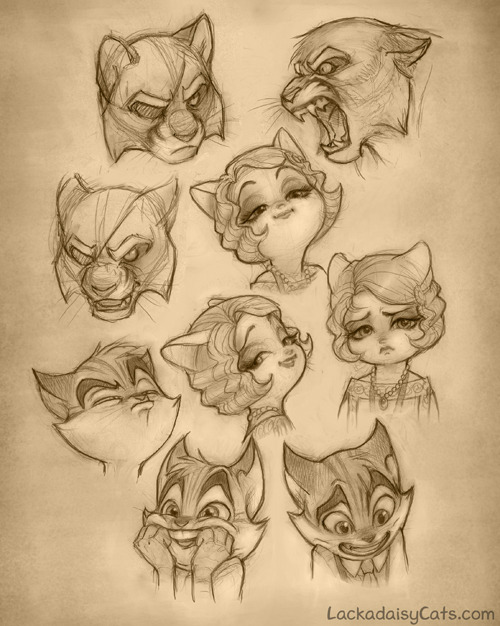
I discuss expression drawing in more detail here (click the image for the link):
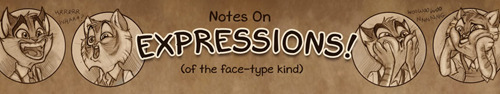
- Pose rendering is another one of those things for which observational/gesture drawing comes in handy. Even if you’re essentially scribbling stick figures, you can get a handle on natural looking, communicative poses this way. Stick figure poses make excellent guidelines for plotting out full fledged character drawings too.
Look for the line of action. It’ll be easiest to identify in poses with motions, gestures and moods that are immediately decipherable. When you’ve learned to spot it, you can start reverse engineering your own poses around it.

- Additional resources - here are some related things about drawing poses and constructing characters (click the images for the links).


Lastly…
- Tortured rumination about lack of ability/style/progress is a near universal state of creative affairs. Every artist I have known and worked with falls somewhere on a spectrum between frustration in perpetuity and a shade of fierce contrition Arthur Dimmesdale would be proud of. So, next time you find yourself constructing a scourge out of all those crusty acrylic brushes you failed to clean properly, you loathsome, deluded hack, you, at least remember you’re not alone in feeling that way. When it’s not crushing the will to live out of you, the device does have its uses - it keeps you self-critical and locked in working to improve mode. If we were all quite satisfied with our output, I suppose we’d be out of reasons to try harder next time.
When you need some reassurance, compare old work to new. Evolution is gradual and difficult to perceive if you’re narrowed in on the nearest data point, but if you’ve been steadily working on characters for a few months or a year, you’ll likely see a favorable difference between points A and B.
Most of all, don’t dwell on achieving some sort of endgame in which you’re finally there as a character artist. There’s no such place - wherever you are, there is somewhere else. It’s a moving goal post. Your energy will be better spent just enjoying the process…and that much will show in the results.
90K notes
·
View notes
Text
how to draw wasp/bee, presented on another of my fan breeds
This is PART 1
part2 will be linked in reply to this post

—
here are colors I’m using for dragon base (left column) and gene (right column). Official art might be using more colors for the gene (for example different color for each layer), but to draw the gene base I only use three colors

—
All new layers are added under shadow layer and above body part layers (the exact layer order will be included in second part)
—
step1:
create new normal layer, use ‘light’ color and round hard brush to draw patterns on the body (call it ‘LIGHT COLORS’)


while there are some variations (for example extra spots on male spiral neck) in general pattern stays consistent across all the breeds
—
step2:
make new layer above the ‘LIGHT COLORS’ layer, set it to multiply (call it ‘VEINS’)
draw the veins pattern on the body and wings


like with light pattern veins desing (on the body) is mostly consistent across all the breeds, but can be adjusted when necessary (for example spirals have more ‘segments’ on the body)
—
step 3a:
create new normal layer in between ‘LIGHT COLORS’ and ‘VEINS’ (call it ‘MID COLORS’)
select pattern from ‘LIGHT COLORS’ layer, you can do it by clicking on layer preview while holding ‘ctrl’

or by going throught menus: Select>Load Selection while being on ‘LIGHT COLORS’ layer
if it worked you will see dotted line around the pattern

when you have your selection ready add gradients using ‘mid’ color, on your new layer, like this

(scroll down for exact placement of the gradients)
Step 3b:
now invert your selection by clicking ctrl+shift+i, or by going to menu: Select>Inverse, add more gradients on limbs and tail

erase gradients from the ‘holes’ on the joints:

here you can see where to put your gradients, red parts are from ‘step 3a’, green parts from ‘step 3b’

—
Step4:
go back to ‘LIGHT COLORS’ layer and remove parts that I colored here purple (use mask and gradient tool, or soft eraser)

you should end with light pattern looking somewhat like this:

—
step5:
create new screen layer above ‘VEINS’, use ‘mid’ color to add hightlights to wings (call it ‘LIGHTS’)

then use lasso tool to select each cell and use eraser or gradient tool to make the hightlights fade toward the wing edge


note: hightlights closer to the wing edge are thiner and fade more than the ones closer to the inner part of the wing

Continuation in part 2
214 notes
·
View notes
Text
how to draw slime/sludge, presented on my moththing fan breed

—
here are colors I’m using for dragon base (left column) and gene (right column). Official art might be using more colors for the gene (for example different color for each layer), but to draw the gene base I only use three colors

—
All new layers are added under shadow layer and above body part layers (look at the bottom of this post to see exact layers order)
—
step1:
make new multiply layer, use ‘darks’ color to draw drips using basic round hard brush (I’m calling this layer ‘SHADOWS’)

(put a bunch of drips on feets, slime is flowing down and pooling on the legs)
—
step2:
add shadow to the drips,
use lasso tool to select area under the drip, then use gradient tool to add shadow (still on ‘SHADOWS’ layer)



(note I am using gradient tool for consistency, but you can just use soft brush)
—
step3:
make new layer under the drips layer set to screen (called ‘HIGHTLIGHTS’). Use ‘lights’ color to add hightlights to drips and the body (wings edge, horns etc.)

—
step4:
note: this step can be done on 'HIGHTLIGHTS’ layer, but for easier editing I recomend making separate screen layer, which you merge with ‘HIGHTLIGHTS’ layer later
add more hightlights using gradient tool

—
step5: bubbles
make new layer set to screen above ‘HIGHTLIGHTS’ (called ‘BUBBLES’)
using ‘lights’ color, draw bubbles around the body

draw spot, erase the middle, add small hightlight, they don’t have to be super even

—
step6: transparency
for this step you will need one or more multiply layers (put under ‘HIGHTLIGHTS’)
using ‘darks’ color draw parts that are behind other parts, use mask and gradient tool (or eraser with soft brush) to make them fade away

mostly you just want to see the edge of the parts that are behind. Use separate layers for parts that overlap


merge all transparency layers, make sure they are set to multiply (call the layer ‘TRANSPARENCY’)
—
step7
make new normal layer under ‘TRANSPARENCY’ (called ‘COLOR2′)
using ‘darks’ color add gradients around the body and wings

(this color is always on legs)
—
step8
make new normal layer under ‘COLOR2’ (called ‘COLOR1′)
using ‘extra color1’ add small amount of gradients around the body

(this color shouldn’t be too overwhelming)
—
done, at this point you should have your layers set like this:

♥

726 notes
·
View notes
Photo

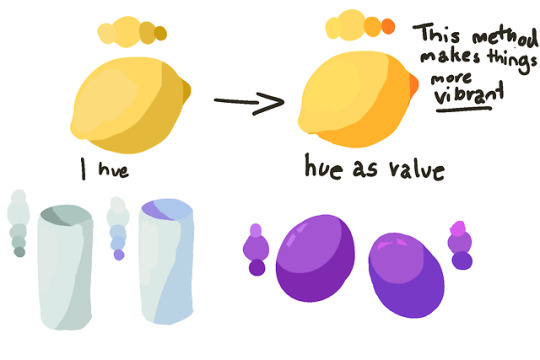

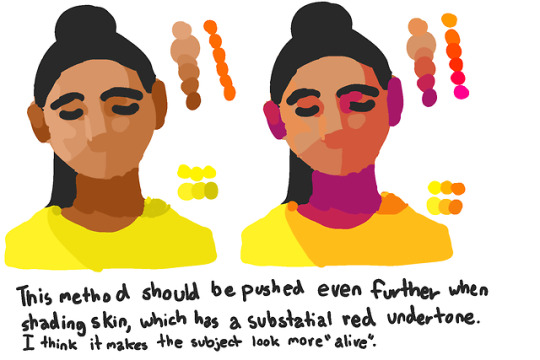

I made a color tutorial! i think the main thing is still to experiment a lot and to not be afraid of pushing it, but i hope this is helpful! i also hope my writings legible
35K notes
·
View notes
Text


Fight little wolf!
14K notes
·
View notes
Text

he’s helping!
3K notes
·
View notes
Text

wow actually finished something at a reasonable hour and not 2 am
shitpost time 👍
#outer wilds#outer wilds spoilers#outer wilds art#loooool#i just laughted in front of my screen hahah#hatchling
633 notes
·
View notes
Text
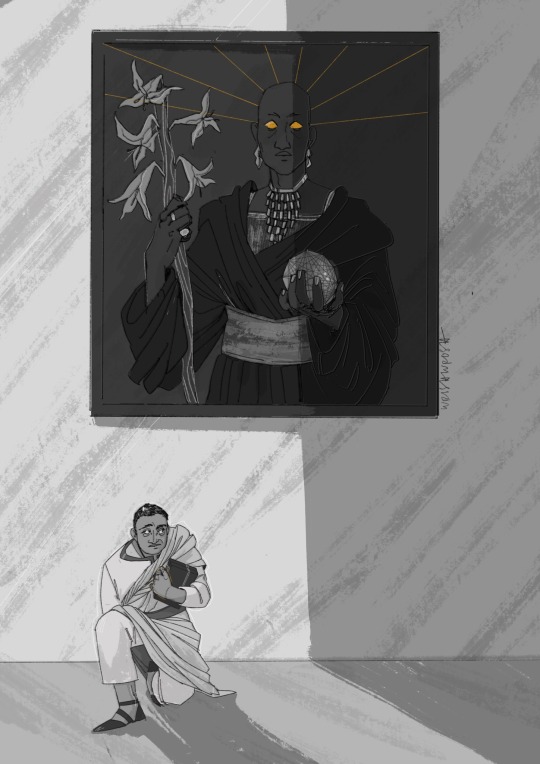
‘i made a joke, my lord.’
the new secretary / the last emperor of astandalas
312 notes
·
View notes
Text

THAT BOOK MY DOOODS THAT BOOK RIGHT HERE IS VERY SPECIAL

tagging it nsfw because of this outrageous behaviour. Way too close, only a breath away from touching



#the hands of the emperor#victoria goddard#the hands of the emperor art#kip mdang#hote art#hands of the emperor
284 notes
·
View notes
Text

HAPPY BIRTHDAY TO 1ST LIEUTENANT EDWARD LITTLE!!
Having a little party with the other lieutenants and Crozier (left to right: Hodgeson, Irving, Le Vesconte, Ned, Crozier, Gore and Fairholme), Winter 1846 (before everything went downhill)
833 notes
·
View notes
Text

free, for a moment
129 notes
·
View notes
Text

I need to be able to take them with me in my ship so so bad
#outer wilds#gabbro#time buddies#hatchling#outer wilds art#pretty art#oh my#yes this#I want to take them with me too ;w;
631 notes
·
View notes
Text
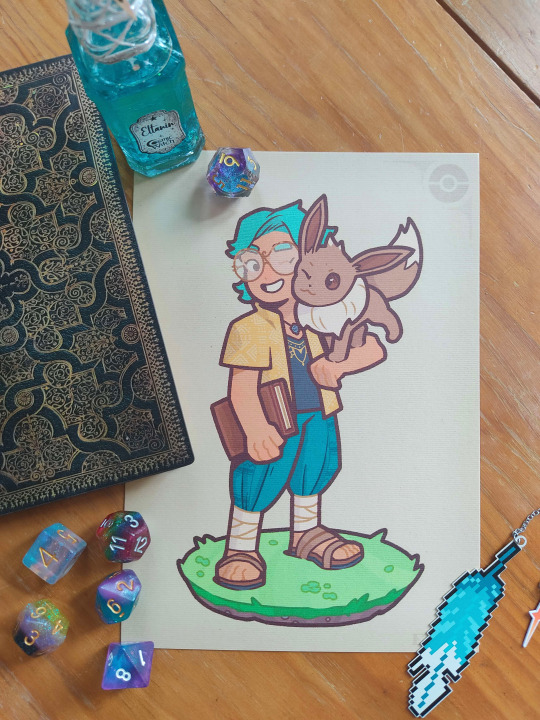
I just got the commission I ordered from artist Elouen ! It's me as a Pokemon Trainer with my beloved Eevee <3
Go check his work : https://linktr.ee/elouenbp !
(other items on the photo are a cosmic potion from Lily-Fu Cosmic Witch, some of my pretty dice, a finished notebook and the metal feather bookmark from tabletop rpg Fabula Ultima french edition)
2 notes
·
View notes
Text

The franklin expedition had one can opener and 3 names to go around
328 notes
·
View notes


