A gaming blog that is run by a 34 year old Canadian named Kate. I play ALL sims games
Don't wanna be here? Send us removal request.
Text
Sims 2 Databases Database
(Alright it's an index, I just had to)
Made it for myself, I might as well share. If there's something I've missed please let me know. This list is being updated, Tumblr is being a pain and updates won't show up on re-blogs. Visit the original post to view the most current version.
CC:
Sims 2 Object Default Database [Discontinued - DW].
Sims 2 Object Default Database [Active - Spreadsheet].
Sims 2 Default Database [CAS].
Sims 2 Hair Database.
Sims 2 CC: Afro Hairstyles.
Sims 2 Shoes Database.
Sims 2 EA Store Items 2016.
Sims 2 Repository Finds [sorted into categories].
Sims 2 Functional Finds [Sorted by function].
Resource list: Clutter and decorative items [massive index at GoS].
SkyBox/Horizons/Skylines Database.
Stories to Sims 2 Conversion Database. [DW Backup]
TS1 to TS2 Conversion/Recreation Database.
TS3 to TS2 Conversion Database [DW Backup].
Sims 4t2 CAS Conversion Archive [EA].
Custom Clothing Conversion Database [Custom - ts4 only?].
Sims 4t2 Build/Buy Conversion Database [EA].
4t2 CC Database Build & Buy [Custom].
The Sims spin-off games to the PC TS2 [&3+4].
TSM-to-TS2 Conversion Database [DW Backup].
Grunge Masterlist Project 2025.
List of Asian Sims 2 Sites With Working Downloads [As of 2017?].
CC Archives:
Sims Cave.
Sims Graveyard.
Liquid Sims - Community Archives.
Sim Archive Project, at The Internet Archive.
The Booty, at PSMBD.
Sims 2 Packrat, on Tumblr [Watch out for the recent SFS Hacking problem].
Ekrubynaffit (a.k.a bestbuild4sims) has re-uploaded a lot of archives of defunct creators. Albums with DL on her pinterest. Mainly build and buy mode, thanks a lot!
Resources:
CEP-Extras List, Huge Lunatic @ Sims 2 Artists.
Several Lists of Maxis Resources for Modding, under Notes. Pick'n'Mix Mods, own website.
Sims 2 Painting Sizes Database.
The Sims 2 Tutorials Database.
Sims 2 GUID Database Revival (Yes I'm shamelessly promoting it).
Update notes are under the cut:
Update: Custom Clothing Conversion db [4t2] is by @brandinotbroke, Hair db is by @krabbysims, Sims 4t2 CAS Conversion Archive [EA] is by @mdpthatsme. Update 1: added EA ts2 store items at GoS, Painting sizes db, Tutorials db by @sims2tutorials. Update 2: GUID db Revival. Update 3: believe it or not, there's more - Shoes db, Sims 2. Functional Finds [sorted by function] by @sims2functionalfinds. Update 4: Resource list: Clutter and decorative items, at @gardenofshadowssims. Update 5: added archives section. Update 6: added @ekrubynaffit's Pinterest Archive. Update 7: Fixed TSM link, added Stories db, Afro Hairstyles db by @letomills, SkyBox/Horizons/Skylines Database by @simmergetic, Grunge Masterlist Project 2025 by @pixeldolly, and DW backup links (Everything that's exclusively on Tumblr/LJ should be backed somewhere else). Update 8: List of Asian Sims 2 Sites With Working Downloads [as of 2017?] by @0201-sims. Update 9: added Sims 2 Repository Finds [sorted into categories], by @sims2repositoryfinds. Update 10: added Sims 2 Object db [Discontinued], because the more the better.
3K notes
·
View notes
Photo

wh..what does this mean
1K notes
·
View notes
Text
The Signs As Sims 2 Patch Notes
Aries: Furious setting will now decrease over time so that Sims do not stay Furious forever.
Taurus: Closet ‘Woohoo’ animation will now fail properly if one partner is occupied with another activity such as reading a book.
Gemini: Pregnant Sims will now leave a neighbor’s apartment before having a baby.
Cancer: Babies are no longer available in the pool of online chatters.
Leo: Sims who write great novels now receive the memory for “Wrote Great Novel” rather than the Sim who answered the royalty check phone call.
Virgo: Neat Sims will no longer be furious when told to clean up a waterballoon puddle the Neat Sim created.
Libra: Sims will now finish eating gyros.
Scorpio: Sims will no longer get a memory of making out with themselves in the hot tub under certain conditions.
Sagittarius: Flaming Bags of Poo should not be delivered indefinitely after a bad date.
Capricorn: Shortened the amount of time that children show their A+ report cards off to their parents.
Aquarius: Children will no longer go on a vacation alone if their parents die before van arrives.
Pisces: Social bunny can no longer be killed.
867 notes
·
View notes
Text
I'm back, minus a thyroid xD
Hello everyone! Gosh this has been an interesting month lol. I had my total thyroidectomy this past Monday and am finally home to recover! Honestly, process was so much easier than anticipated. Scariest part by far was the wait until surgery! Apparently I was a trooper during it with no real issues but according to my surgeon, my thyroid was massive! The incision is a bit to take in as it's long, but honestly, I feel so much better. I thought I'd be popping prescription pain meds but I am legitimately on over-the-counter Tylenol and am feeling better now than when I had my thyroid in so, odd but wonderful. I don't have the results yet, but am in good spirits. My body is a fighter and this entire experience has taught me that I need to treat it better. Hope you all are okay in this heatwave and have been enjoying the sunshine (if that's how your weather is doing, it's been so hot here lately lol). So happy to be back simming too! Thank you all for the advice, well wishes, love and the courage to go through with it. I have always loved the simming community and am so glad to be a part of it. Please continue to be the amazing human beings that you are <3

17 notes
·
View notes
Text



very cow-inspired
#sims 2#the sims 2#ts2#sims#the sims#sim#mm#maxis match#sims 2 mm#sims 2 maxis match#interior#mine#simblr#sims 2 screenshots
21 notes
·
View notes
Text
Just got the thyroid test back and :'(
Will hide under cut in case it can be triggering for some. TW: Cancer, health issues
Kind of want to rant due to stress so this post will be all over the place with spelling mistakes, garbled words, run on ranty sentences and so on. I AM OK just overwhelmed. I've been going through some odd health stuff since Jan of this year and after my thyroid seemingly ballooned over night all the way back in Feb, I have FINALLY gotten some answers. The ultrasound showed nothing in march but the biopsy results 2 weeks ago showed "abnormal" cell growth. Long story short, I have a 75% chance of cancer and have a sus lymph node next to 1 of my 3 giant thyroid nodules, which means if it is cancer, it could have spread. Oof. I am kind of blindsided. I've been told "at least it's thyroid cancer!" and "you're only 34, just get the surgery and then take radiated iodine, you'll be fineeeeeeeeee". And it's like...okay. I'm not going to have a thyroid, like ever again. They are taking an organ from my body and I will have to supplement its job with medication, when I'm already on like...5 meds as it is (yay ptsd/depression/anxiety :D). Also, It took me 2 years to go from 265lbs to 200lbs and it'll be a bitch to keep weight off now. Not to mention the Iodine can fuck up my teeth (already not good), mess with my ability to reproduce (didn't really want kids but what if that changes?) and it could take months/years to adjust the hormone dosage. AND. I have to get checked yearly for cancer resurgence. Without a fucking doctor. But it's JUST thyroid cancer. I get it, it's an easy cancer to fight even if it has spread but that doesn't make it any less scary. It's CANCER. Obviously, I am thankful for the support I have received and the fact I am Canadian; which means my surgery is free so I understand it could be much, much worse. I just.....
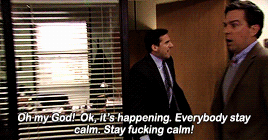
if you made it this far, thank you human <3 I am doing ok, just needed to let off some steam. Wouldn't be surprised if others in the simming community have been through similar. I love you all, please stay safe <3
32 notes
·
View notes
Text
all Gamestar Sims 2 CDs for download!

Its finally done! ive finally finished and uploaded the stuff thats on these CDs! and you can get everything for yourself just like that :D
March 2005
July 2005
January 2006
March 2006
July 2006
March 2007
June 2007
All links lead to simfileshare, CEP is required for a lot of the items, and using clean installer on all builds and sims included is recommended!
these are all gamestar sims 2 cds that exist TO MY KNOWLEDGE, if you know of any more than these please let me know! finding information on these is not easy!
Have fun! :D
2K notes
·
View notes
Text
Sims exchange stuffies
Old content? YES! (Love) Emo/scene oldies? YES! (Love)
In other words: Currently riffling through old sims-exchange goodies and wow. Blast from the past! Edit: If anyone wants a link to the download, here you go :D Obligatory use sims2pack clean installer to make sure you actually know what you're downloading.
26 notes
·
View notes
Text


Working on a university :D
#the sims 2#ts2#sims 2#sims#the sims#sim#simblr#mine#design#mm#maxis match#sims 2 mm#sims 2 maxis match#sims 2 screenshots#sims 2 gameplay#interior#sims 2 university
21 notes
·
View notes
Text

4K notes
·
View notes
Text


Our first resident!
#the sims 2#ts2#sims 2#sims#the sims#sim#simblr#mine#design#mm#maxis match#sims 2 mm#sims 2 maxis match#sims 2 screenshots#sims 2 gameplay#interior
21 notes
·
View notes
Text
Currently resizing individual item textures
because everything doesn't need to be 1024x1024. save me.

8 notes
·
View notes
Text
Big Awful Texture Locator

Download the latest version here
Find any texture in The Sims 2 that is too big, or is 'awful' (suboptimal texture format)
Features:
Find textures in any folder you choose
Filter by width, height, memory size, texture format, or number of mipmap levels
Preview and show details of textures the tool found
Remember 'known good' textures, which are optionally excluded from being shown in the list
Look up the path of the package, and the group and instance of the resource
Copy texture/resource details (right click)
Open the package in the default package editor (double click)
Dark mode/light mode and UI scale adjustable
Native on both Windows and Linux
Why?
The Sims 2 has had a long-standing problem known as 'pink flashing' or 'pink soup' when using too much custom content. The Sims 2 is a 32-bit program, which means that it normally has a maximum memory limit of 2GiB (2048MiB) and by using a so-called '4GB patch' you can raise this limit to -you guessed it- 4GiB, this limit might seem pretty large, but due to how the game works you might hit this limit sooner than expected!
Let's say you have 1024x2048 textures (which is the default for Sims 4 textures, and thus also often for 4to2 cc) in RGBA format, these textures will EACH take up 8MiB of texture memory! This means you could possibly only have only a MAXIMUM of 512 textures loaded in memory before you run out of memory completely. In practice, this limit will probably be lower due to other factors.
This tool will help you find textures that take up too much texture memory, and thus (hopefully) help alleviate some amount of pink flashing.
Tutorial
First, download the program from the link above and follow the instructions to open the program.
Now let's get the program looking the way you want: click on the sun/moon button on the top left of the program to switch light/dark mode and click the "UI Scale" number next to it and enter a new number to change the size of the interface.
Set the folder we want to search: at the top bar, search for the 'Downloads:' bar, then at the end click the button with the folder icon and select your folder. Once you've selected a folder the program will instantly start scanning, if you want to restart this scan then at any time you can click the text in the Downloads bar and press enter.
Currently this list will show all textures in the scan folder, which is probably not very interesting. To find some more interesting textures we can add some filters to the texture list. On the top bar, click on the 'Filter' button: this will open the filter list and it will be empty if you haven't added any filters previously.

These filters filter the texture list one by one, each filter removing more textures from the displayed list of textures. To add a filter, click the plus button, and to remove it click on the trashcan button at the start of the line.
To edit a filter, click on the first box to choose the filter type, click on the second box to choose the type of comparison, and select the number in the last box to set the number to compare with.
The comparison type can be < (smaller than), <= (smaller or equal), > (greater than), >= (greater or equal), == (equal), or != (not equal).
The Format filter is different: make a format filter, then click on the 'choose' button and choose the texture formats that you want to show in the texture list.

Let's edit some textures!
In the texture list, find a texture that you think is too big, and either double click on it to open it in the default package editor or right click on it to show a menu to copy the details of the package.
Finally, once you have the package opened in your favorite package manager, edit the texture to be smaller and/or a better texture format, save and ta-da! your game will now use less texture memory.
466 notes
·
View notes
Text


a somewhat trashed apartment
#the sims 2#ts2#sims 2#sims#the sims#sim#simblr#mine#design#mm#maxis match#sims 2 mm#sims 2 maxis match#sims 2 screenshots#scenery#exterior#neon
31 notes
·
View notes
Text


we're back fam! oh how i've missed the sims 2
#the sims 2#ts2#sims 2#sims#the sims#sim#simblr#mine#design#mm#maxis match#sims 2 mm#sims 2 maxis match#sims 2 screenshots#exterior
52 notes
·
View notes
Text


#sims 2#the sims 2#ts2#sims#the sims#simblr#sims 2 neighborhood#exterior#neon#mine#scenery#landscape
15 notes
·
View notes
