#☆ C:\Program Files\VLC . Music
Explore tagged Tumblr posts
Text
YouTube Downloads through VLC: Step by Step
[EDIT: I've been receiving reports for some time now that this method no longer works. I suspect something about the switch to YouTube Music as a separate app, and/or YouTube's ongoing attempts to force Chrome use, broke the compatibility with the Github version of youtube.luac -- I haven't managed to look into whether there's an updated working version out there yet. Sorry!]
So this guide to easily downloading off YouTube is super helpful, but there's enough important information hidden in the reblogs that (with the permission of OP @queriesntheories ) I'm doing a more step-by-step version.
Please note: these downloads will be in YouTube quality. My test video download is coming through at 360p, even though the video I'm starting from is set to 720p. They're legible, but they won't look great on a TV. For high visual quality, you'll want to seek out other methods.
This guide is written for Windows 10, since that's what I can test on. It's been tested on Firefox, Chrome, and Edge (which is a Chromium browser, so the method should work in other Chromium browsers too). So far, I haven't tracked down a way to use this download method on mobile.
BASIC KNOWLEDGE:
I'll try to make this pretty beginner-friendly, but I am going to assume that you know how to right-click, double-click, navigate right-click menus, click-and-drag, use keyboard shortcuts that are given to you (for example, how to use Ctrl+A), and get the URL for any YouTube video you want to download.
You'll also need to download and install one or more programs off the internet using .exe files, if you don't have these programs already. Please make sure you know how to use your firewall and antivirus to keep your computer safe, and google any names you don't recognize before allowing permission for each file. You can also hover your mouse over each link in this post to make sure it goes where I'm saying it will go.
YOU WILL NEED:
A computer where you have admin permissions. This is usually a computer you own or have the main login on. Sadly, a shared computer like the ones at universities and libraries will not work for this.
Enough space on your computer to install the programs listed below, if you don't have them already, and some space to save your downloaded files to. The files are pretty small because of the low video quality.
A simple text editing program. Notepad is the one that usually comes with Windows. If it lets you change fonts, it's too fancy. A notepad designed specifically to edit program code without messing it up is Notepad++, which you can download here.
A web browser. I use Firefox, which you can get here. Chrome or other Chrome-based browsers should also work. I haven't tested in Safari.
An Internet connection fast enough to load YouTube. A little buffering is fine. The downloads will happen much faster than streaming the entire video, unless your internet is very slow.
VLC Media Player, which you can get here. It's a free player for music and videos, available on Windows, Android, and iOS, and it can play almost any format of video or audio file that exists. We'll be using it for one of the central steps in this process.
If you want just the audio from a YouTube video, you'll need to download the video and then use a different program to copy the audio into its own file. At the end of this post, I'll have instructions for that, using a free sound editor called Audacity.
SETUP TO DOWNLOAD:
The first time you do this, you'll need to set VLC up so it can do what you want. This is where we need Notepad and admin permissions. You shouldn't need to repeat this process unless you're reinstalling VLC.
If VLC is open, close it.
In your computer's file system (File Explorer on Windows), go to C:\Program Files\VideoLAN\VLC\lua\playlist
If you're not familiar with File Explorer, you'll start by clicking where the left side shows (C:). Then in the big main window, you'll double-click each folder that you see in the file path, in order - so in this case, when you're in C: you need to look for Program Files. (There will be two of them. You want the one without the x86 at the end.) Then inside Program Files you're looking for VideoLAN, and so forth through the whole path.
Once you're inside the "playlist" folder, you'll see a lot of files ending in .luac - they're in alphabetical order. The one you want to edit is youtube.luac which is probably at the bottom.
You can't edit youtube.luac while it's in this folder. Click and drag it out of the playlist folder to somewhere else you can find it - your desktop, for instance. Your computer will ask for admin permission to move the file. Click the "Continue" button with the blue and yellow shield.
Now that the file is moved, double-click on it. The Microsoft Store will want you to search for a program to open the .luac file type with. Don't go to the Microsoft Store, just click on the blue "More apps" below that option, and you'll get a list that should include your notepad program. Click on it and click OK.
The file that opens up will be absolutely full of gibberish-looking code. That's fine. Use Ctrl+A to select everything inside the file, then Backspace or Delete to delete it. Don't close the file yet.
In your web browser, go to https://github.com/videolan/vlc/blob/master/share/lua/playlist/youtube.lua
Click in the part of the Github page that has a bunch of mostly blue code in it. Use Ctrl+A to select all of that code, Ctrl+C to copy it, then come back into your empty youtube.luac file and use Ctrl+P to paste the whole chunk of code into the file.
Save the youtube.luac file (Ctrl+S or File > Save in the upper left corner of the notepad program), then close the notepad program.
Drag youtube.luac back into the folder it came from. The computer will ask for admin permission again. Give it permission.
Now you can close Github and Notepad. You're ready to start downloading!
HOW TO DOWNLOAD:
First, get your YouTube link. It should look something like this: https://www.youtube.com/watch?v=abc123DEF45 If it's longer, you can delete any extra stuff after that first set of letters and numbers, but you don't have to.
Now open VLC. Go to Media > Open Network Stream and paste your YouTube link into the box that comes up. Click Play. Wait until the video starts to play, then you can pause it if you want so it's not distracting you during the next part.
(If nothing happens, you probably forgot to put youtube.luac back. coughs)
In VLC, go to Tools > Codec Information. At the bottom of the pop-up box you'll see a long string of gibberish in a box labeled Location. Click in the Location box. It won't look like it clicked properly, but when you press Ctrl+A, it should select all. Use Ctrl+C to copy it.
In your web browser, paste the entire string of gibberish and hit Enter. Your same YouTube video should come up, but without any of the YouTube interface around it. This is where the video actually lives on YouTube's servers. YouTube really, really doesn't like to show this address to humans, which is why we needed VLC to be like "hi I'm just a little video player" and get it for us.
Because, if you're looking at the place where the video actually lives, you can just right-click-download it, and YouTube can't stop you.
Right-click on your video. Choose "Save Video As". Choose where to save it to - I use my computer's built-in Music or Videos folders.
Give it a name other than "videoplayback" so you can tell it apart from your other downloads.
The "Save As Type" dropdown under the Name field will probably default to MP4. This is a good versatile video format that most video players can read. If you need a different format, you can convert the download later. (That's a whole other post topic.)
Click Save, and your video will start downloading! It may take a few minutes to fully download, depending on your video length and internet speed. Once the download finishes, congratulations! You have successfully downloaded a YouTube video!
If you'd like to convert your video into a (usually smaller) audio file, so you can put it on a music player, it's time to install and set up Audacity.
INSTALLING AUDACITY (first time setup for audio file conversion):
You can get Audacity here. If you're following along on Windows 10, choose the "64-bit installer (recommended)". Run the installer, but don't open Audacity at the end, or if it does open, close it again.
On that same Audacity download page, scroll down past the installers to the "Additional resources". You'll see a box with a "Link to FFmpeg library". This is where you'll get the add-on program that will let Audacity open your downloaded YouTube video, so you can tell it to make an audio-only file. The link will take you to this page on the Audacity support wiki, which will always have the most up-to-date information on how to install the file you need here.
From that wiki page, follow the link to the actual FFmpeg library. If you're not using an adblocker, be careful not to click on any of the ads showing you download buttons. The link you want is bold blue text under "FFmpeg Installer for Audacity 3.2 and later", and looks something like this: "FFmpeg_5.0.0_for_Audacity_on_Windows_x86.exe". Download and install it. Without this, Audacity won't be able to open MP4 files downloaded from YouTube.
CONVERTING TO AUDIO:
Make sure you know where to find your downloaded MP4 video file. This file won't go away when you "convert" it - you'll just be copying the audio into a different file.
Open up Audacity.
Go to File > Open and choose your video file.
You'll get one of those soundwave file displays you see in recording booths and so forth. Audacity is a good solid choice if you want to teach yourself to edit soundwave files, but that's not what we're here for right now.
Go to File > Export Audio. The File Name will populate to match the video's filename, but you can edit it if you want.
Click the Browse button next to the Folder box, and choose where to save your new audio file to. I use my computer's Music folder.
You can click on the Format dropdown and choose an audio file type. If you're not sure which one you want, MP3 is the most common and versatile.
If you'd like your music player to know the artist, album, and so forth for your audio track, you can edit that later in File Manager, or you can put the information in with the Edit Metadata button here. You can leave any of the slots blank, for instance if you don't have a track number because it's a YouTube video.
Once everything is set up, click Export, and your new audio file will be created. Go forth and listen!
#reference#vlc media player#youtube downloader#youtube#uh what other tags should i use idk#how to internet#long post
232 notes
·
View notes
Text
1. Arch on main PC, Manjaro on laptop (formerly Artix, but drive died) and Debian on dev server
2. Firefox
3. Spotify, although once I finish my local music collection, will be moving over to my own music player
4. VLC for discs and local files, youtube for streaming
5. Kate and Nano on the odd occasion. Been wanting to properly learn neovim for ages
6. Rider for C#, CLion for uni work and VS Code for everything else
7. Android (13), although looking at Linux phones
8. Firefox (Beta)
9. Discord ig?
10. A handful of the usuals
11. Cascadia Code
12. Vibes & memory (GMaps if need be)
13. Obsidian (my beloved <3)
14. Firefox for PDFs, don't really read ebooks
15. Programming and gaming :3
16. Not sure, looking to do some, would love suggestions
17. Moving over to Proton
18. Unused :(
19. Proton drive
20. Tmux (need to use it more tho)
21. N/A
22. Github, but looking at alternatives
23. Not really a tool, but I've been completely converted to ergo mice
24. BlankieBear, my oldest
25. (Later)
i know you nerds have lots of opinions on this
what software do you use ask game
base distro
browsing on desktop
listening to music
watching video files (or streaming video ig)
text editing
code editing
mobile OS
mobile browser
chatting on desktop
chatting on mobile
custom system font
IRL navigation
notes and/or to-do
ebook/pdf reading
bonus option for hobbies
image editing
email
rss
file sync/sharing
terminal muxer
home automation
git hosting (or svc if ur a boomer lol)
any miscellaneous tool you can't live without
unrelated to the other questions what's the name of the plushie that's nearest to you rn
screenshots
#linux#arch linux#i use arch btw#manjaro#csharp#programming#firefox#obsidian md#Markdown#vlc media player#debian#jetbrains
289 notes
·
View notes
Text
Tag Dump
#The High Choir Chimes . o o c#Mirror Mirror . d a s h#Market Find . a r t (not mine)#Dipping Inkwell . a r t#Gilded Archive . s a v e#Calling Songbird . m u s i n g#Midnight Portrait . a e s t h e t i c s#Singing Windchime . a s k#Anonymoose#Through The Grapevine . m e m e s#Set the Night Ablaze . c r a c k#The Holy Unholy . n s f w#Inkroot Sketch#Inkroot Art#☆ C:\Program Files\SAI . Image#☆ C:\Program Files\Word . Headcannon#☆ C:\Program Files\User . IC#☆ C:\Program Files\VLC . Music#☆ C:\Program Files\Scribe . RP#☆ C:\Program Files\Info . About#☆ C:\Program Files\WHAT I USED TO BE . Past
1 note
·
View note
Text
LibreVastServitor computing stack designs 1/?
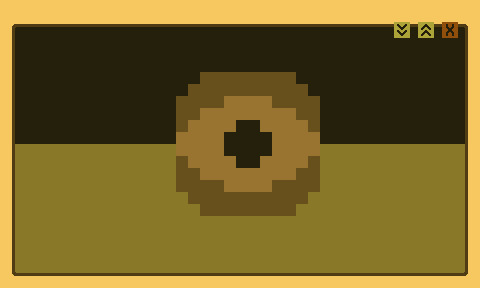
Just a quick reminder here, this is a customized computing stack manifestation game where I simply write what I desire and then let the wider universe manifest it for me whatever way that means, including personal efforts of mine. Boils down from customizing and adapting research material into a actionable series of items to manifest.
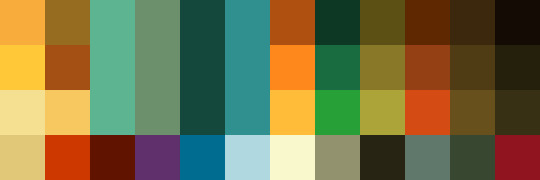
Ashur dream specifications
(mid-tower personal workstation computer)
2+ 2560x1440p monitors (one vertical, one or more horizontal)
Intel Core i5-4690 @ 3.5 GHz with its 4-cores (hoping forward to upgrade the RISC-V + OpenPOWER like processor for something decent with ~12-cores & much more open design) central processor unit
32GB of RAM
Some recent mid-range AMD GPU
64 GB Linux swap partition (mostly for virtual machines and RAMdisk partitions)
4TB+ SSD storage
Bluray burner
Floppy drive
Cassette / datasette drive
Themed GRUB bootloader
S6 init system
Arch-like package manager and software ecosystem
Customized alternative Linux kernel between Linux Libre & Zen kernel ( XanMod + Liquorix )
ZealOS, Parade, OpenBSD, OpenIndiana...
CLADO, DIS, Venera, Perseus, Maskoch, Synod, Monad, Valenz, Constans?
KDE Plasma with Liquid shell as desktop environment, complete with custom ricing, dot files & all the KDE desktop environment utilities;
Bash + Fish, Tmux, Astro-Neo-Vim with LSP, Emacs, LibreOffice Suite, Calligra, Bottles, Wine, WineTricks, QGIS, Firefox, LibreWolf, Dolphin, Konsole, Inkscape, Karbon, OpenStreetMap, GPlates, GProjector, Itch, Steam, GOG Galaxy, Lutris, Cyberpunk 2077, Ken Silverman's, FreeBASIC, Common Lisp, Godot + Qodot, VLC, MPV, .ogg / .ogv media player, musical tracker, 'Landchad.net', Brasero, K3B, FloppyFormatter, LibreCAD, AutoCAD, Blender, Kate, Qt, Nim, MUSL, C compiler, assembly monitor, HxD debugger, Rust, Swift, Kotlin, F#, C#, GNU make, NASM, Sweet Home 3D, some digital audio workstation software, Audacious, FFMPEG, Wayland, Morevna OpenToonz, some HTTP(S) web server suite, MongoDB, Hexo, Netlify CMS, RSS feed reader + generator, Pomodoro, Calendar, timely Tracker, Notion-like service, Tape, Gollum, some level editors, FreeCiv, The Sims 2, SimCity 4, Quake 1, Doom 1 & Doom 2, Markdown / Argdown, Konqueror, some WYSISYG rich media editor, some Raycaster engine, Daggerfall Unity, Portal 2, Source (1 & 2) Engine modding, some VirtualTableTop software, some remote desktop control software like VNC, OpenSSH, some distributed share storage software, Trenchbroom, StableDiffusionXL, ChatGPT open source alternative, DAO, Krita, GIMP, G'MIC & its plugins, PaintDotNet, CataclysmDDA, CataclysmBDA, Evennia, Python 3, Firefox for KDE (Developer Edition), Perl, PHP, MariaDB, lighttpd, Apache, Nginx, Themix Oomox GTK+ theme editor, Falkon, ...
Custom shell scripts, interactive REPL programming languages, some GUI programs, command aliases and dot file configurations;
?
Venera (computation "deque" project)

Original components:
RISC-V + OpenPOWER = LibreVast (tribble word-based open hardware architecture designed for daily use & tinkering developer purposes)
Tropix + OGAS = Nucleus (optimized distributed processing micro-kernel, like 'Inferno' & 'Plan9')
RedSeaFS + Parade = CLADOgram (direct-access rich media agentive filesystem & file server suite)
KDE + POSIX-compilant CDE = VUE (lightweight desktop environment with profound customization options)
CommonLisp w/ CLOS + Nim = Pan-Lisp (both low-level and high-level REPL programming language)
Existing components:
Fish, Tmux, Vim, Konsole, Flatpak, Git
KDE Plasma w/ Liquid shell alternative
Konqueror, LibreWolf
GIMP w/ G'MIC & Krita w/ G'MIC
Hexo (flat blog self-hosting web server), MariaDB, "Landchad.net" stuff
QEMU, Wine, Wine-tricks, Proton, Bottles, Lutris
Trenchbroom, Godot w/ Qodot
Kate, KDevelop, Okteta, Mousepad, Notepadqq
[...]
4 notes
·
View notes
Text
Wav Or Aiff For Mac

AIFF is a great audio format, mainly used in Apple Macintosh. It was also developed by Apple in 1998. Pulse code modulation is used in these files. This high-quality format uses uncompressed data. Only an AIFF Player can decode and play these audio files. If you want to listen to AIFF files on your device, you must download a good player. Given below are some of the best available AIFF player choices for you.
Wav Or Aiff For Mac Download
Wav Or Aiff Format
Convert Aiff To Mp3
Wav Or Aiff For Mac Os
Aiff C
Wav Or Aiff
Audio Interchange File Format (AIFF) is an audio file format standard used for storing sound data for personal computers and other electronic audio devices. The format was developed by Apple Inc. In 1988 based on Electronic Arts' Interchange File Format (IFF, widely used on Amiga systems) and is most commonly used on Apple Macintosh computer systems. The audio data in most AIFF files is. Aiff to wav converter mac free download - Free AIFF to WAV Converter, Free WAV to AIFF Converter, AIFF To WAV Converter Software, and many more programs. Choose WAV output format at the main window Format list. Set sample rate and bit depth in the main window. When input file is 24 bit reduced to 16 bit, set Dithering on (check ON and OFF and use, that sound better for you). Select target directory (watch video). Push Start button. Wait until end of conversion and look for converted stuff is placed in the target directory (selected in goal 6).
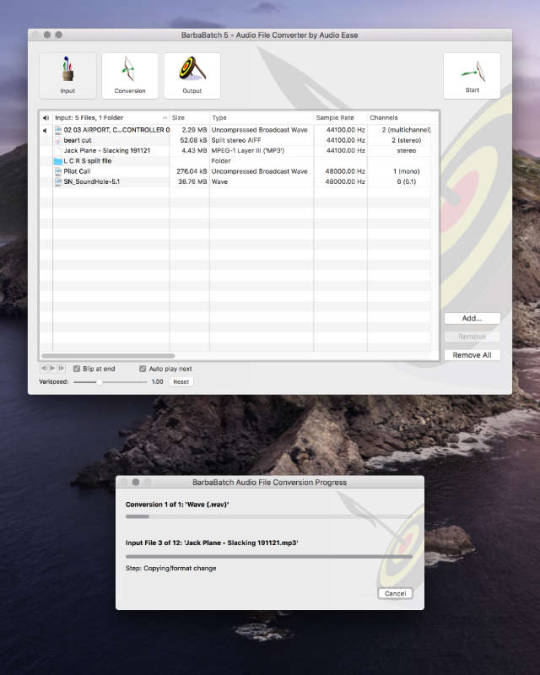
Wav Or Aiff For Mac Download
Related:
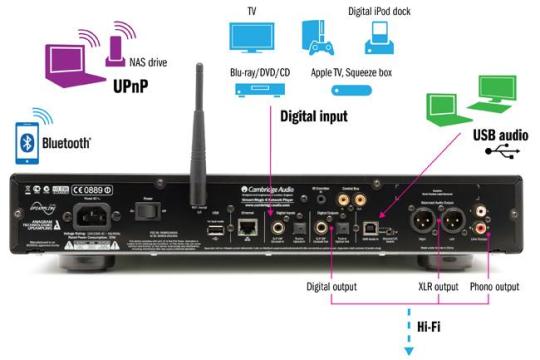
Vlc Player
VLC is probably the most popular media player in the world. It can play AIFF files with good control. VLC is compatible with almost all video, audio formats in the world. If you want to listen to an audio file created on Mac, you must download VLC media player software.
Free Aiff Player
Media player lite is a free AIFF video player designed mainly for Windows users. This software is compatible with Windows Vista, Windows XP, and Windows 7. You can adjust the settings of resolution and bitrate. This AIFF player can also be used as a file converter, capable of doing batch conversions.
Foobar2000
If you are looking for a freeware AIFF player download, Foobar2000 is the best thing for you. It can replace your media player, and it acts as a DVD ripper tool. Foobar2000 allows users to convert audio files to any audio format you like. You can enjoy gapless playback of AIFF audio files.
Other AIFF Player Platforms

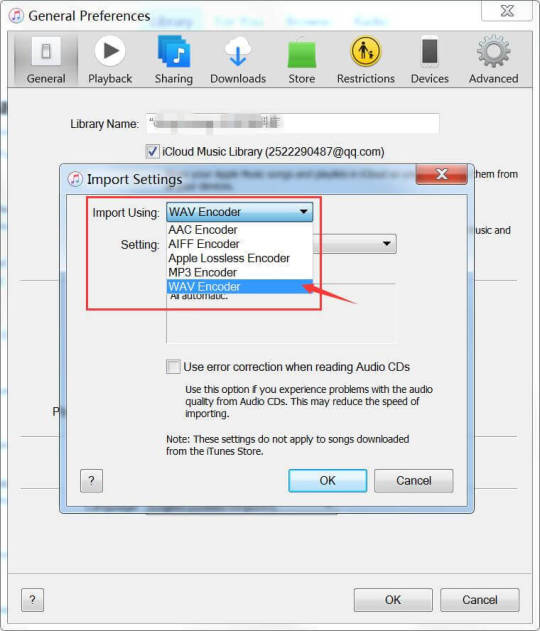
If you are thinking about your unconventional operating system and its compatibility with AIFF players, it is time to stop worrying. There are hundreds of AIFF players available on the internet for every operating system. Take a look at some examples listed below, and download the best option for you.
AIFF Player for Android – Poweramp Music Player
This is the best AIFF player for android. It can help you to play Mac audio, video files using an android device. It is not possible to decode and play AIFF files, on an android phone. However, Powerapm helps you play AIFF audio with lyrics. Gapless, crossfade playback is an important feature of this software
AIFF Player for MAC – Audio Music Plan Player
If you are using Mac OS, you must download this software. It has an eye grabbing graphical interface. The menu is available in different languages including Chinese, Spanish, and Russian. You will need iOS 7 or anything after 7, to use Audio music plan player. You can easily customize the interface according to your idea.
AIFF Player for Windows – AIFF Player
You can purchase this amazing software from the official website of Microsoft, for just 2.99 dollars. This is the best way to play AIFF Mac audio files using your Windows OS. The playlists are easily customizable. Different types of audio visualization graphics helps you to experience the music in a different way.
Most Popular AIFF Player – Media Monkey
Media Monkey is the most popular AIFF audio player today. You can easily manage thousands of songs using playlists. Let it be audio books, podcasts, AIFF audios, or MP3s – MediaMonkey will help you to enjoy a gapless playback. The software supports different audio formats as well as video files. You can also see Remix Player Software
What is AIFF Player?
AIFF player is a software program to manage AIFF files. If you are a MAC user, you will know the importance of such a software. People today have different gadgets. If you have a MAC computer at office and Windows at home, it will be difficult to transfer and read data between them. You can also see Music Beat Maker Software
Wav Or Aiff Format
MAC audios will not work on Windows without an AIFF player. There are many extra benefits for using these applications. You can convert audio files into any format you like. Some of them even allow batch conversion. Today, AIFF players can play audios and videos alike.
Read the above descriptions carefully before choosing a particular product. Always remember your exact requirement with such a software. If all you need to do is listen to AIFF files, you can seek an opensource AIFF player download website. If you want a comprehensive media player, it will be better to scrutinize all the features.

Related Posts
Convert Aiff To Mp3
The Free Lossless Audio Codec (FLAC) is the most well-liked lossless format, making it a good selection if you wish to store your music in lossless. While the primary goal of. an audio converter software is to transform audio from one format to a different, there are different features you need to look for to raised manipulate the audio. For instance, a program that may extract audio from video can save you time as you don’t have to use a separate program to do the same. Click on Convert to convert your AIFF file(s).
To convert songs currently in your iTunes library, open the software program and discover the Preferences menu from the iTunes dropdown on a Mac or Edit dropdown on a Windows laptop. Next, click on the Basic tab, then find the Import Settings within the lower part of the Preferences window. After that, click the dropdown subsequent to Import Utilizing, select the format and click on OK to save lots of that import format as the default setting. iTunes permits for batch changing, so the ultimate step is to select all the files you wish to convert, click on the File menu, then select Convert and click on on Create MP3 Version. If you happen to chose a unique output format, it shows that format moderately than MP3.
Audio recordsdata are available various totally different codecs. Some are lossy, comparable to AAC and MP3; they save area in comparison with the unique recordsdata, but a number of the authentic knowledge is lost throughout compression. Some codecs are lossless, resembling Apple Lossless, FLAC, and SHN; these files may be transformed again to their unique kind with out the lack of a single bit. Finally, some are uncompressed, akin to WAV and AIFF; they signify the exact information from a CD or a grasp.
Wav Or Aiff For Mac Os
A most of 18 surround channels, stereo down combine channel and bit stream indicators with non-PCM coded data can also be stored within the file format. RF64 can be utilized in the entire programme chain from capture to editing and play out and for short or long term archiving of multichannel information. He gave me his recording in aiff format for some reason. I pulled it into S1 with no problem and exported it as a stem in wav format so all recordsdata were in the identical folder. As soon as I sync the files collectively I begin to notice a drift because the recording progresses, it is noticeable after a minute or so.
Hamster Free Audio Converter is claimed to work with Home windows 7, Vista, XP, and 2000. • You can even email the converted file URL to others. I have tried removing theaiff extension on sound recordsdata and dragging them into storage band. It worked for a couple of files however it’s actually hit or miss. File any reside classes or unable to obtain music from any online websites.
The worst thing about FileZigZag is the time it takes to add the audio file and obtain the link in your e mail. Nevertheless, most audio recordsdata, even long music tracks, come in a reasonably small dimension, so it isn’t often an issue. Select which audio information you want to merge. These might be added out of your laptop or system, by means of Dropbox, from Google Drive, or from some other online supply that you just hyperlink. You possibly can add a number of files directly or select them one at a time.
Aiff C
Should you’re certain you have got a 16-bitWAV or AIFF file at a 44.1kHz sample fee, and it still will not import into the SPD-SX, then the file might have embedded metadata, or “tags,” that are causing the error. This could happen with recordsdata that come from DAWs (“Digital Audio Workstations”), other audio packages, or sample libraries. You possibly can strip this extra info from the file by changing it to Apple Lossless or FLAC format. After converting to Apple Lossless or FLAC, convert that file back to WAV or AIFF, sixteen-bit and forty four.1kHz.
I do not disagree at all – and I will expand upon this crucial topic quickly. Tagging is the KEY to a correct music system and wendiweathers98.hatenablog.com people get very touchy about it – and understandably so. For those of us that have invested tons of of hours curating and sprucing our metadata, we want that point and personal touch to be honored. I do suppose Roon does not respect that enough.
Wav Or Aiff
Initially, upload the FLAC file by clicking “Add Information” button in this system. Alternatively, you can even upload through the use of drag and drop possibility. The good WMA to M4A Converter can convert WMA to M4A, AAC, WAV, AIFF, FLAC, MP3, ALAC, and AC3. Edit audio file to cut off the unneeded half and reduct the file size. You can convert music or sound to WAV format with free online converter.
The Audio Interchange File Format (.aif oraiff) was developed as the standard audio format for the Macintosh platform, http://www.audio-transcoder.com/how-to-convert-aiff-files-to-wav but it is now supported by Home windows and other platforms. It can support as much as six channels and arbitrary sampling charges and bit depths, with 8 kHz and eleven.127 kHz at 8 and sixteen bits being the commonest online.

1 note
·
View note
Text
Eliza’s Tech Tips
Since quarantine is going on, looking after your PC is pretty important. I also figure people might turn to playing games and such, so here are a few useful programs to try - both for improving performance and ensuring your computer stays healthy!
Software Stuff:
Shut-Up 10! [x] This is a quick and easy way to save on a little bit of power by turning off things like Cortana, and telemetry sent to windows, which is also useful for the more security minded! It has a simple “recommended” settings option which I advise to pick!
CCleaner [x] Helps clear files from your computer’s C drive, by deleting temporary / no-longer used files and copies of other files that are unnecessary. Be careful when using this, since it comes with an option to delete all your browser data too! (like cookies, etc.) This can be pretty helpful
Malware-Bytes [x] Windows Defender is pretty good these days, but sometimes a dodgy program might slip through undetected. Malwarebytes is pretty good to keep on hand for when you’re a little worried something got through and Windows Defender didn’t catch it.
Good-Old-Games [x] Like Steam, this is a games platform, but it specialises in sale of older games, and it’s owned by the people who make Witcher & Cyberpunk 2077. Games sold here are DRM free (anti-piracy software) so run better, and older games come pre-downloaded with patches and fixes to help them run on modern computers! Plus they’re giving away a bunch of old-retro games which should run well on any device!
VLC Media Player [x] I’m not saying you should “aquire” disney content without Disney+ (you should), but if you find you have done so, VLC is a great player for music and movies, letting you pick subtitle and audio tracks as well as slow / speed up and crop video clips for the gif-oriented folks out there.
Remember to stay safe, indoors and look after your computer - it will be a lifeline in the months ahead!
Feel free to send a message if you are curious about any of this software, or reblog and add your own useful programs on!
9 notes
·
View notes
Text
A Fast Information To Utilizing FFmpeg To Convert Media Information
Mac & COMPUTER: How to Convert AC3 to MP3, WMA, AAC, OGG, etc. The fast MP3 to AC3 changing app, Home windows 7, XP, Vista supported, supports batch conversion, so you may add multiple files to be converted for one time to ease your work. The converted audio by the conversion software can have unmatchable sound quality to give you greatest aural experience, additionally having settings such as codec, bit charge, channels, and more to pick out. A: The MP3 to AC3 Converter download for PC works on most current Home windows operating techniques. As a professional Audio Converter, iOrgsoft AMR Converter helps converting each lossy & lossless audio codecs to AMR. In additon, it additionally helps extracting audios from widespread SD videos as well as HD videos with ease. MP3 Toolkit is a strong Home windows app contains MP3 converter, CD ripper, tag editor, MP3 cutter, MP3 merger and MP3 recorder for users who want to handle MP3 files simpler. A converter that permits you to extract audio information from CDs can assist you save your audio in a more helpful format. These are some of the top features you will discover in most of the products we have reviewed. Go to Preset editor" window by successful on Settings" and within the Audio" section drop down audio codec to decide on AC3" for encoding the audio. Dolby Digital, or AC3 audio, is the frequent version containing up to six discrete channels of sound. The data layout of AC3 is described by simplified C-like language in official specs. Spotify Music Converter is a a effectively-designed audio converter for Mac customers to transform Spotify music to MP3 or Convert mp3 to ac3 online AAC format with 5X quicker speed and good output high quality. But AAC vs. MP3, which is healthier? What is the difference between these two music codecs? Is it actually true as many individuals typically allege that AAC sounds better and owns smaller file measurement than MP3 of the identical song? It's time to weigh in. This article provides you with an overall AAC MP3 comparison to allow you to get the answer. 2. Set the output format and profile for encoding AC3 to MP3. Numerous output codecs reminiscent of MP3, M4A, M4R, FLAC, AAC, AC3, AIFF, AU, and MKA with CD high quality fits your needs. ID Tags info reminiscent of artist, album, title, cowl and genre will likely be preserved in M4A or MP3 output recordsdata after conversion. AMR is an audio format used by many 3G cell phones for voice recordings corresponding to MMS messages, human speech and ringtones. If you want to share your music files to mates via MMS or flip them into ringtone recordsdata, you should use iOrgsoft AMR Converter to transform them into AMR format.
In addition to changing single audio files into other codecs in bulk, convert mp3 to ac3 online you may join multiple information into one larger audio information with Freemake Audio Converter. It's also possible to alter the output quality earlier than converting files. In case you are after a software with a graphical interface for changing multimedia, Handbrake is an exceptionally good one obtainable on Linux, Mac OS X, and Windows. Handbrake makes use of FFmpeg (amongst other tools) below the hood. Step 1. Choose M4A information to upload, you too can import a URL. Within the instance above, I've solely selected the AAC Audio Track, and set an output path for the extracted Audio Track to be saved to. The largest drawback to this program is that have to buy the Infinite Pack to convert audio recordsdata which can be longer than three minutes. MP3 (MPEG-1 Audio Layer three) is a format for compressing audio only outlined in both MPEG-1 and MPEG-2. Press on Convert" button to begin convertingDTS or MKV with DTS sound to AC3 5.1, MP3, WAV 24bit, AAC on Mac or Windows. It's that easy. Conversion help will let you convert between audio codecs. The 30 X faster changing pace additionally guide us to choose Avdshare Audio Converter. This article will introduce a powerful AC3 Converter and a full tutorial on tips on how to convert 5.1 channels AC3 or 6 channels AC3 to MP3, AC3 to WAV, AAC, FLAC, WMA, M4A, AIFF, ALAC, etc with this AC3 Converter on Mac and Home windows. Quick AMR M4A AC3 WAV MP3 WMA Audio Converter is perfect anybody who has audio recordsdata in several codecs that need changing. While these settings have been thought out to optimize video publishing on Vimeo, you can make the most of these references to organize and save video recordsdata chances are you'll wish to publish via different video providers as effectively. Convert video with AC3 audio codec to video with different audio codec like AAC, MP3, MP2, DCA, PCM, WMA and so on. You may select to maintain or change the output video format like convert mp3 to ac3 online MKV with AC3 to MP4 with AAC. 1.mp3 to ac3 converter can batch-convert audio recordsdata from one format to a different. VLC android Apk and VLC app for iOS is obtainable for Google Play Retailer and Apple App Retailer respectively. VLC Media participant additionally supports batch conversion option so you can convert multiple information very easily even 320kbps and 128kbps multiple information with out dropping high quality.
1 note
·
View note
Text
Assist Converting Audio FLAC To OGG, Web page 1
FLAC stands for Free Lossless Audio Codec, flac2ogg converter an audio format just like MP3, but lossless, meaning that audio is compressed in FLAC without any loss in high quality. SoundConverter is one other light-weight instrument that gives a simple but effective GUI to convert audio recordsdata. Just specify a folder or a person file utilizing drag-and-drop or the buttons from the UI and you can convert it to MP3, Ogg, FLAC, or WAV format, utilizing bitrates ranging from sixty four to 256Kbps in the case of the primary two filetypes. Optionally, from the Preferences window, you may specify how the ensuing information will be named and where will they reside. You possibly can set the application to make a folder based on an artist's title and insert subfolders utilizing the artist's album names that contain the precise songs. Your can select files in three clicks, and all you need to do afterwards is look forward to the process to finish.
Yep thanks. But well I'm writing a program, which can batch convert many files and entiry folders with music to another format with ffmpeg as backend. Currently my program only requires ffmpeg and has to open one ffmpeg process to convert. This is nice fast (faster than all other audio converters I have found until now). This speed should keep, because I have a lot of music. Vorbis had been shown to perform significantly better than many other lossy audio formats in the past in that it produced smaller files at equivalent or higher quality while retaining computational complexity comparable to other MDCT formats such as AAC or Windows Media Audio 32 33 However, by 2014, not many further significant tests had been made. User-specified formats have to be a string composed of any characters and the following special codes: %a to match the author. %A to match the album. %g to match the style. %n to match the track quantity. %t to match the title. %d to match the date. %c to match the remark. %i to match something and ignore it. %% to match %. Additionally, whereas renaming, the next codes are available: %F is replaced by the unique basename of the file. %E is replaced by the original extension of the file. %P is changed by the original path of the file. ALAC, or Apple Lossless Audio Codec, sounds identical to authentic recorded audio, however it's compressed to a smaller size with out discarding bits. ALAC works primarily with Apple merchandise, which makes the format a bit restricted for people with out iOS devices. It additionally takes a longer time to download than lossy codecs do, nevertheless it sounds nice over Bluetooth. It is possible to stream with ALAC, but this codec isn't commonly used because of its incompatibility with non-Apple devices. If the challenge accommodates or has ever contained tracks at some point in its history (in order that Edit > Undo and Edit > Redo aren't empty), Open imports each file you select into its own new mission window. For instance, selecting three information would create three new challenge windows, every containing one of the information and each a separate undertaking with its personal history. That is handy if you want to apply totally different actions to totally different (or even the same) recordsdata and simply evaluate the results of each. Vorbis I is a forward-adaptive monolithic transform codec based on the modified discrete cosine transform (MDCT). 40 Vorbis uses the modified discrete cosine transform for converting sound data from the time domain to the frequency domain The resulting frequency-domain data is broken into noise floor and residue components, and then quantized and entropy coded using a codebook -based vector quantization algorithm. The decompression algorithm reverses these stages. The noise-floor approach gives Vorbis its characteristic analog noise-like failure mode when the bitrate is too low to encode the audio without perceptible loss. The sound of compression artifacts at low bitrates can be perhaps described as reverberations in an amphitheater or a room. If for some purpose FFmpeg is just not put in and you don't want to put in it, you still must have flac and lame installed. Right here, the tagging process is extra specific utilizing the metadata utility that comes with flac and passing the data to lame The process duration will barely increase since FLACs must first be decoded to WAVE after which fed into the MP3 encoder. Free Any Video Converter can be a free video to audio flac2ogg converter that may extract audio from video and convert audio to other audio codecs together with MP3, Flac, WMA, M4A, OGG, WAVE and AAC. Embed useful pre-outlined options to decide on and fully customize setting by manually coming into a value. It additionally supports to download online videos in bulk from YouTube, Nicovideo and more widespread websites, convert YouTube movies to audio format.We select OGG as a result of it is the most iconic format relating to free (as in speech) formats. It's a lossy codec, like MP3 and AAC, with nice sound quality. OGG is often the collective name for each theogg format, which is meant for music, and theogv format, which is the OGG variant for videos. Out of all lossy free formats, it's the most widely supported, as most desktop methods assist it (if you have VLC media player 7 Prime Secret Features of the Free VLC Media Player 7 Prime Secret Options of the Free VLC Media Participant VLC ought to be your media participant of alternative. The cross-platform device has a bag filled with secret features you need to use right now. Learn Extra put in, you are good to go). Additionally, an rising number of handheld devices are supporting OGG, especially those running Android.
1 note
·
View note
Text
M4a To Flac
One of the many understated options in Mac OS X is the power to natively convert audio to m4a straight within the OS X Finder - without any extra downloads or add-ons. iTunes isn't compatible with as many file sorts and doesn't convert as fast as the perfect merchandise we examined. However, if you wish to import lossless recordsdata to iTunes as lossy files to save lots of disk area, there isn't any purpose to use one other program. iTunes converts to only four file codecs: MP3, Apple Lossless Encoder, AIFF and WAV. Also, if the file you're converting has DRM (Digital Rights Administration), iTunes cannot convert it as a result of doing so would take away the DRM. Also much like WAV files, AIFF recordsdata can contain a number of sorts of audio. For example, there is a compressed version referred to as AIFF-C and another version referred to as Apple Loops which is used by GarageBand and Logic Audio — and so they all use the same AIFF extension. Chance to splitting the output information based on chapters stored in the source information. Below are the step-by-step tutorial on free M4A to MP3 conversion. The technical strengths of FLAC in comparison with other lossless codecs lie in its capacity to be streamed and decoded rapidly, unbiased of compression level. In a comparison of compressed audio formats, FFmpeg's FLAC implementation was famous to have the quickest and most effective embedded decoder of any modern lossless audio format. VLC android Apk and VLC app for iOS is accessible for Google Play Retailer and Apple App Store respectively. VLC Media participant also supports batch conversion choice so you may convert a number of files very simply even 320kbps and 128kbps multiple files without losing quality. I get loading errors with MP3 recordsdata on my drive. I feel you're proper that it is a drawback with Tesla's codecs. I also get a ton of errors enjoying slacker, and I know those aren't all community related as a result of a music could be totally buffered and nonetheless get an error.
M4A to FLAC Converter helps most generally used standard enter and output audio formats. For the information you might be after, i.e., is the conversion from ALAC to FLAC really lossless, similar FFP checksums of your two FLAC recordsdata ought to be sufficient to allay your issues. If the MD5 checksums are equivalent, that suggests that the FFP checksums will even match. Must convert M4A to FLAC? In that case, read on and learn the easiest approach to convert M4A to FLAC. Simply take away DRM safety from iTunes M4P, batch convert Apple Music to MP3 or different DRM-free audio codecs legally. Take pleasure in your Apple Music and AudioBooks freely without limitations on any machine you like. Accessible for Home windows and macOS. WMA - Windows Media Audio is Microsoft's personal proprietary format, http://www.audio-transcoder.com/how-to-convert-m4a-files-to-flac similar to MP3 or AAC. It doesn't actually offer any advantages over the other formats, and it is also not as properly supported. There's very little reason to rip your CDs into this format. is a service for changing recordsdata online from one type to a different. We deal with your privateness and take care of your files. As a part of this, there is no registration required on As we're offering our service in a browser, it does'nt matter whether or not you utilize Home windows, Apple OS X or Linux. Your conversion outcomes will at all times be on the identical, very high quality and naturally, with out watermarks. The worst factor about FileZigZag is the time it takes to add the audio file and receive the hyperlink in your e-mail. Nevertheless, most audio files, even lengthy music tracks, m4a to flac converter mac download come in a fairly small size, so it is not often a problem. By default To FLAC Converter applies automated settings for output FLAC recordsdata. Computerized Bit Depth and channels guarantee the very best quality of FLAC sound and save laborious drive space by avoiding of useless up-sampling. The uncompressed audio codecs comprise WAV, AIFF, AU or raw header-a lot much less PCM, the lossless compressed audio formats consists of FLAC, Monkey's Audio (filename extension APE), WavPack (filename extension WV), TTA, ATRAC Superior Lossless, Apple Lossless (filename extension m4a), m4a to flac converter mac download MPEG-four SLS, MPEG-four ALS, MPEG-four DST, House windows Media Audio Lossless (WMA Lossless), and Shorten (SHN), and the lossy compressed audio codecs accommodates MP2, MP3, OGG Vorbis, Musepack, AAC, ATRAC, AC3, DTS, Residence home windows Media Audio Lossy (WMA lossy), and many others.1. Click "Select File" button to pick out a file in your laptop. You can also click on the dropdown button to choose online file from URL, Google Drive or Dropbox. The supply file may also be video format. Video and audio file dimension might be as much as 200M. M4A (Apple Lossless Audio) is an audio coding format by Apple, used for storing audio information losslessly without shedding any high quality, open source and royalty-free.
1 note
·
View note
Text
Free Mp3 Downloads For Itunes
Core Audio Format withcaf extension, is a container for storing audio, developed by Apple Inc. This third-part program is suitable for transforming audio recordsdata to MP2, AC3, WMA, WAV, OGG, FLAC, AAC and other well-liked audio formats. For video conversion, this thing applies to transform videos to codecs like AVI, AMV, MKV, MP4, WMV, 3GP, FLV, SWF, HTML5 and others equivalent to Apple, Android, Sony, Youtube, DVD, and so on. When you're okay with good enough" music high quality, if your audio file does not have any music, or if you must preserve disk house, use lossy audio compression. Most people actually cannot hear the distinction between lossy and lossless compression. Sadly, this occurs. A shopper brings you a minimize of music that they'll only discover on MP3 and there is not any convincing them to seek out another monitor. On this scenario you can convert the MP3 file to AIFF — this is not optimum in fact, but it's a lot better than utilizing the MP3 in Ultimate Cut Professional. The audio would nonetheless be compressed (you may't uncompress" an MP3), however it will be wrapped in a format that integrates better into FCP. Sound Mills supports all the most important audio codecs together with MIDI , WMA, AU, AIFF, MP4, AVI and extra. You'll be able to add support for more codecs by putting in a third-celebration codec to play well-liked formats like OGG, AAC, and FLAC, etc. Windows Live Film Maker will assist all three audio formats provided by Free Inventory Music with out having to render or compress them till you export your project. Click "Add Files" to choose AIFF files and add them to conversion record. So the most effective answer is to transform AIFF to MP3, convert AIFF to WAV or different mainstream audio codecs for lowering file dimension and playback anywhere and anytime. Quite the opposite, MP3 (MPEG-1 Layer three) is a common compressed and extensively used audio format, and supported by nearly any gamers and units like iPhone, iPad, iPod, iTunes, QuickTime, Windows Meida Player, aiff to mp4 converter freeware download Android, Xbox, PS3, etc. With a single click the app can chomp through and convert any number of audio and video information to an audio output selection of your selection, together with Ogg Vorbis (.ogg), FLAC (.flac), or WAV (.wav) format, and, in fact, MP3 (.mp3). Step three. Hit Convert button to start out converting MP3 to AIFF. Maybe it comes down to the query of why severe audiophiles would use iTunes in the first place. If you need a truly flexible media participant for the Mac (and for Home windows, Linux, Android and iOS) get the free VLC Media Participant at And sure, it performs FLAC and nearly every part else, both audio and video. The MP4 file format and themp4 filename extension confer with the MPEG-4 half 14 digital multimedia format developed by the Moving Picture Specialists Group. It is used as a multimedia container to wrap encoded digital video and audio streams, including subtitles and still photographs if required. In recent a long time, the format has been popularized as one of many important standards for streaming media over the web and different pc networks and for the digital distribution of enormous multimedia information. MP4 supports a large number of compression audio codecs permitting information in this format to keep up a relatively small size without discounting playback high quality.
MP3 - MPEG Audio Layer III, or MP3 for short, is the most common lossy format round. So much so that it is turn into synonymous with downloaded music. MP3 isn't probably the most efficient format of all of them, however its positively essentially the most effectively-supported, making it our first choice for lossy audio. Hit the Profile" bar to choose MP3" from the Audio" option. An AIFF file is split into chunks made up of Widespread Chunks, Sound knowledge chunk, Marker chunk, Instrument chunk, Remark chunk, Title chunk, Writer chunk, Copyright chunk, Annotation chunk, Audio recording chunk, MIDI knowledge chunk, Utility chunk and an ID3 chunk - it's only the Frequent chunk and Sound knowledge chunk that's required. It is an uncompressed format which assists fast streaming of multiple audio recordsdata from disk to the appliance. The file extension for the usual AIFF file isaiff oraif, nevertheless for compressed variants it should useaifc. Audio converter cell apps are a lot slower than one of the best packages we tested, and even the best crash often. Nonetheless, if you'll want to convert an audio file utilizing your phone, these are the best choices. Additionally just like WAV files, AIFF files can include multiple sorts of audio. For instance, there is a compressed model referred to as AIFF-C and one other model called Apple Loops which is utilized by GarageBand and Logic Audio — they usually all use the identical aiff video to mp4 converter download free extension.I've been utilizing file compression and music archiving software since the standard music hearth sale that came along with file-sharing websites like Napster in the mid-'90s. That phenomenon taught me an essential lesson about the worth of excessive-quality music playback versus having sufficient music on a device to last by retirement. I found myself shopping for CDs despite the fact that I had the same album in a compressed digital format as a result of I knew the CD would sound better. The expertise advancements in audio converter software program now afford us the power to extract excessive-quality audio from CDs or streaming services, and duplicate these files and convert them to lossy formats, like MP3, to make the recordsdata smaller and playable on mobile devices.
1 note
·
View note
Text
Convert Wma To Mp3 Using Realplayer Superb Autos
Convert MP4, MP3, WAV, MOV and more to any format on-line. Due to the digital burning mechanism, NoteBurner has to work concurrently with media players, like Home windows Media Player, Actual Participant, iTunes and so forth. Generally, NoteBurner can work with all applications which have burning options and options. NoteBurner works properly with audio editing software program like Adobe Audition to convert wma to mp3. b) If yourivr files are saved in a folder title in Chinese language characters, it's advisable to rename the Chinese characters folder title to English characters to avoid error in adding theivr clips into the Playlist.
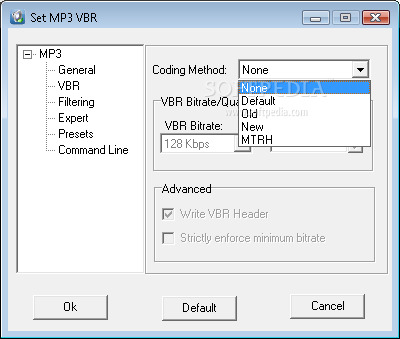
has a recording operate that lets you report from line-in (cassette, LP, convert wma to mp3 online converter and so forth.) streaming audio, or some other supply obtainable in your systemUse the audio recording feature to file MIDI ,audio file protected by DRM to a different audio format:mp3,wav,wma. Free converters include a bit of additional (a spying toolbar, Trojan, malware, or virus), dBpoweramp has by no means bundled in 20 years, those wanting an mp3 converter, get just that and solely that. No Trojan, no malware, no viruses. Consists of WMA cutter with preview that can cut WMA audio files with millisecond precision. Now, specify a file identify for the MP3 file format which goes to be transformed and click "Save", and click on "Begin" button to start the conversion course of. With the assistance of VLC progress indicator, you'll be able to test its status. The conversion will full inside 2 to 5 minutes primarily based on the audio file size. I have downloaded Quicktime as advised however am still unable to transform mp4 formatted objects in my Realplayer library to MP3.Each time I strive the convert wma to mp3 online converter option in Realplayer it always fails to do I sucessfully convert mp4 downloads to mp3 in my Realplayer library ? I don't understand why Realplayer present this conversion as a system perform yet it does not work and further doesn't let you know why. Efficient WMA MP3 Converter helps the preferred audio and video recordsdata codecs as MP3, MP2, MP4, MPEG, WMA, WMV, OGG, APE, FLV, AVI, VOB, 3GP, FLAC, WAV, RealAudio, RealVideo, AAC, MOV, SWF, AC3, M4A, M4B,MPC, NUT and converts them into MP3, WMA, OGG Vorbis, MonkeysAudio (APE) or WAV format. Probably the most trendy and quick audio codecs are used on this converter, so chances are you'll compress your files with maximum quality. There is then no have to perform the section Encodingwav information with iTunes" other than including the music to your media participant of choice. Format Factory strikes a nice steadiness between usability and customization. The main pane means that you can drag and drop recordsdata for conversion, and there is numerous supported codecs, a wealth of gadget and high quality presets to maintain issues easy, and the flexibility to further modify settings inside these presets to your liking. Moreover audio and video conversions, Format Manufacturing unit additionally consists of DVD ripping , as well as audio and video becoming a member of features for additional value. One of the best WMA to MP3 converter, interval. I have greater than 10Gb of WMA files to transform to MP3. Your software program is just making it a breeze. Having struggled with all the key "advisable" freewares accessible, I can say indubitably that yours is just the best for the duty. Many thanks from France. When all recordsdata have been added, you will need to pick out MP3 format. Click on "Profile" drop-down. Within the "General Audio" class choose your needed audio format. For example, to transform WMA, WMA Lossless to MP3 on Mac, choose "MP3 - MPEG Layer-3 Audio (.mp3)" because the profile. Then click on "Browse…" to choose the output directory.
We also carried out time-series analyses on pianists' dynamic expressions. Previous studies present the correlation between the temporal and the dynamic expressions such because the quicker, the louder" and the slower, the softer" ( Todd, 1992 ; Repp, 1996 ). If this had been true, we might extract the identical components for each the durational and the dynamic expressions, and pianists' differentiations between the recording contexts would even be consistent. Thanks mate, this helped me loads. However I am simply questioning, is it OKAY for me to delete my downloaded FLAC and then the transfered WAP recordsdata from my C drive? I am guessing I can but you did not say something about it, all you said was to delete the WAP files from itunes, however even then they're nonetheless on my laptop. 13 pianists (four men, 9 ladies, 24-forty years previous, M = 30.46, SD = four.41) with a music diploma recorded their performances both with and with out the audience. They were a live performance pianist (n = 1), lecturers at a college or a vocational college (n = 4), piano academics at private music institutions (n = 7), and a music therapist at a hospital (n = 1). They started to play the piano between ages four and 6. We selected six Western-classical items as the supplies, together with Träumerei (Figure 1 ). All the pianists reported that that they had performed Träumerei many instances since childhood. We requested pianists to follow these pieces at the very least for 1 month before the recordings. Effectively, CDrs are a distinct kettle of fish to the "sound of solder", or the "sound of power cables". Cheaper CDrs can lead to more burn errors than correctly manufactured CDrs, and because of how CD players perform, uncorrectable errors (ie E32, not BLER or BURST) are sometimes "glossed over" on-the-fly with some sort of algorithm so that you get continuous sound rather than potential glitches. Every time an error is auto-corrected in real-time, what the player spits out is not exactly what was meant to be on the CD within the first place. So technically speaking, it's true that certain CDrs might present better sound quality than others, some older players will flat-out refuse to play a CD that accommodates too many errors, and certain CDrs will degrade extra quickly over time. Related issues apply to CD-burners and players as nicely. "All-analog" would not at all times happen: Many modern vinyl data are produced from digital masters, either recordings made natively in software program reminiscent of Professional Tools or converted from tape before being despatched along for mass production. Once I visited Gonsalves, he was engaged on My Brightest Diamond's new album — from his computer. But analog-to-digital conversion (and vice versa) has come along quite a bit since the beginning of the CD, and Gonsalves says he asks for high-definition, 24-bit information to master from if digital's the choice.
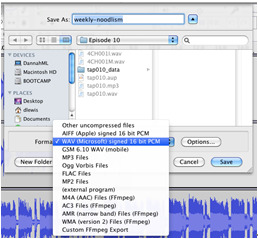
1 note
·
View note
Text
How Can I Script Converting AWAV File To Apple Lossless
The Free Lossless Audio Codec (FLAC) is the most well-liked lossless format, making it a sensible choice if you want to retailer your music in lossless. Audio might be lossy or lossless. Compressed lossy files (comparable to MP3 and AAC) have lengthy been the norm in digital. They primarily approximate a uncooked music file, trying to discard 'irrelevant' data that individuals cannot hear, leading to a smaller file size, but shedding info alongside the best way. AC3 Converter is the best option to convert AC3 recordsdata to freely play AC3 information in iTunes, Home windows Media Player, VLC, and different media players, moveable gadgets or modifying software. Free download the superior AC3 Converter for Windows and Alac To Wav Converter Online Free Url Mac customers right now. Complete Audio Converter supports WAV, MP3, OGG, WMA, APE, FLAC, MP4, AAC, MPC and lots of other uncommon picture file sorts recordsdata (complete checklist). A: The ALAC to WAV Converter obtain for LAPTOP works on most current Home windows operating techniques. Step 3: Obtain the FLAC file to your computer once the FLAC to ALAC conversion ends. This group entails all codecs where the required codec is included with Dwell, so no additional software or exterior codec needs to be installed or accessed. The group of natively supported file formats contains WAV, AIFF, AIFF-C, FLAC and OGG Vorbis. Despite the fact that WAV has much greater sound high quality than WMA, it has its shortcomings. Initially, it occupies far more storage. One 4-minute song if saved as a WAV file, often consumes over 30 megabytes (MB) of space, too massive for portable gamers with limited flash reminiscence. Additionally, WAV shouldn't be probably the most sensible choice to stream or switch on-line, particularly over bad community connections. And since WMA information are smaller in measurement and retain high quality. WMA could also be an excellent substitute of WAV, particularly when your audio participant is WMP (home windows media participant). To guide you to show WAV information to WMA, we provide three different ways to you. Hope they'd be useful. A: It is simple! Just click on the ALAC to WAV Converter download button on the web page. Clicking this hyperlink will begin the installer to obtain ALAC to WAV Converter free for Windows. In fact, there are lots of strategies to transform FLAC to WAV on Home windows immediately. Right here I'll introduce three of them that will help you. Take away x86 phone support to cut back half app file measurement. You could use Avdshare Audio Converter to Convert WAV to FLAC with the unique WAV audio quality, can also convert FLAC back to WAV. And that's it! You could have diminished the file size of your uncompressed WAV file and transformed it to a way more transcription-pleasant MP3 file. There might come a time if you'll wish to convert some of your audio recordsdata to a special format. Relying in your originals, and the explanation for the conversion, there are other ways you can do so.
If you have files apart from what REAPER can import (such asAAC orMP1), you have to to convert your information to a file kind REAPER can work with before you'll be able to edit them in REAPER. 1. Select the alac to wav converter online free url recordsdata to convert to WAV format. Helps video to audio conversion corresponding to MKV to MP3 or MP4 to MP3. Do AIFF and Apple Lossless both help iTunes and different methods file tagging codecs? I'm pretty detailed in my tagging and would hate to lose that if I did change to something apart from Apple and iTunes.The very last thing it is best to know is that it's not advisable to transform between lossy formats as you will proceed to loss quality. It is OKAY, however, to convert between lossless formats as the standard is retained. After you have that downloaded and unzipped the recordsdata, go to the ReEncoder program and click on File and then Options. You possibly can rapidly invite others to view, download and collaborate on all of the recordsdata you want, no electronic mail attachment needed.A: Many net-based mostly music downloading sites sell tracks for $zero.ninety nine. Nonetheless, they're promoting you low-quality MP3-compressed information. Full CD-high quality recordsdata use more bandwidth and space for storing so our prices are higher. As well as, we use specialised audiophile encoding processes to get the best sound. With HDtracks you may pay more per obtain, but you are getting a a lot larger-quality product.Simply drag and drop FLAC file to the main interface of FLAC Converter to load it. If you wish to batch convert FLAC files, simply drag the folder where FLAC files are to the program. You can use MinimStreamer to play a community stream (equivalent to an web radio station) on a music player (UPnP renderer) that does not have native assist for enjoying the stream.Choose mp3" from the list of filetypes. You can even choose to use different widespread audio filetypes, like m4a, wav, or FLAC. ^ Purchased music information from related music store don't depend towards space limits. Another free encoder you can use is AmoK MP3 ReEncoder , which might take MP3, FLAC or WAV as inputs. You can too run this program by simply double-clicking on the EXE file.
1 note
·
View note
Text
Mp3 To Ac3 Converter,mp3 Converter,mp3 Audio Converter,mp3 Ac3 Converter
TAudioConverter is an audio converter-extractor and CD ripper that has multi-threading functionality. VLC's progress indicator will move and Convert to MP3 that implies that the audio format is being converted. Along with your own textual content, you can use a page numbering with the placeholders beneath. By clicking on a textual content field, a template field is displayed. The placeholders are changed by the in accordance web page quantity mechanically while changing the file to PDF. Due to its finicky format, it is best to, wherever attainable, strive utilizing a document's native program to open it and convert it to one thing else. If you don't have the appropriate software to do so, think about falling again on an internet app. You can access primary versions of each Microsoft Workplace and Apple iWork on-line, permitting you to make use of them from any browser at no cost. , a number one on-line doc service that has efficiently served over three million prospects since its launch in 2009 is happy to announce a completely new version of its fashionable website. Cometdocs now presents much more than just the file conversion which made it well-known. Cometdocs is now a full-fledged on-line document administration system. Users can now convert, switch, host, and share their paperwork using this free on-line service. The new and significantly simplified interface offers customers an all-in-one service for all of their document management wants. You possibly can click the massive musical observe icon in the course of the window to browse for information to transform, or drag and drop as many FLAC recordsdata as you want onto the window. From there, you might have just a few options under for the conversion. You may convert to MP3 or a wide range of other formats, and alter the bitrate options to your desired MP3 high quality. AC3 file, Convert To MP3 a Dolby Digital audio file, can be discovered as the standard audio observe on Digital Versatile Discs (DVD) and Excessive Definition Television (HDTV). If you have just a few numbers of recordsdata that want conversion with none superior settings, on-line tools prove to be an apt selection. These instruments are easy to make use of, obtainable for free and need no download or set up. The top 3 free MP3 to WAV converter are enlisted below. When the field of Merge into one (on the underside right of the interface) is checked, all of the highlighted information will likely be combined and output as one file. FFmpeg can encode to a wide variety of lossy audio codecs. Step three: Click on Format" drop-down record to choose the output as AC3 from Widespread Video column. As you'll be able to see, free doesn't actually offer you very good results more often than not unfortunately. The first site talked about is the most effective by far as a result of not only did it do a great job of recognizing all of the textual content, it additionally managed to retain the format of the original document. Initially, it was used for the whole lot of OGG-utilizing information, but for the current ten years, it has being associated primarily with recordsdata of OGG Vorbis. The function set is the same as one in all AC3 and AAC codecs, which go away the favored MP3 behind. The spread of OGG is restricted a bit because of the truth that it is not provided by Apple merchandise.
Nevertheless, converting from one lossy compression format to a different will either cut back the standard of the sound (possibly very barely), or at greatest, it's going to remain the identical. And about the quality, AFAIK truly MP3 isn't very prime quality compared to other modern lossy formats, including OGG (definitely, the compression parameters such as bitrate needs to be almost an identical).Next in line is the FLVto, a software which is ready to turn YouTube to both video and audio codecs. It really works just like the other online apps that require video URL. After inputting the URL to allocated area, simply select MP3 from the record of codecs, and then press Convert to" icon to start conversion. The good thing about this program is which you could choose an audio output aside from MP3. And you'll send the transformed file to your e mail as nicely.Choose the profile with the desired file format from Convert". The default setting is Common, videos for Windows MediaPlayer" which supports all MP3 players, but other predefined profiles are also accessible, for example: WMA or AAC. That is an instance of a Home windows command line which extracts the audio content material of an arbitrary file, to a FLAC audio file. "C:\Consumer\Admin\Desktop" is the vacation spot of your file, and "C:\Person\Admin\Desktop\yourVideo.mp4\#0:01-three:38" is the situation of your original video, followed by arbitrary starting and ending occasions.
1 note
·
View note
Text
Direct MIDI To MP3 Converter.
Ease MIDI Converter is a quick audio utility that means that you can convert MIDI to ogg, WAV, WMA, MP3,OGG, AAC ,APE,FLAC,MP2,MP4,M4A, MPC(MusePack), AC3, TTA,SPX(Speex) and WavPack formats in batch. Though each of the commands has been designed for a particular type of musical material, you may sometimes get very attention-grabbing outcomes by making use of the “wrong” command. For example, Convert Harmony will often create chords. So working it on a monophonic clip (like a vocal recording) will typically generate notes that werenвЂt current within the authentic audio. This may be a good way to spark your creativity. You might also modify sound results when converting MIDI go directly to Magicaudiotools MP3. This technique permits setting tempo, reverb, refrain. Should you want to convert MP3 to MIDI with out downloading desktop-based software, the two online converters should be happy. However to those that have to download a software program so they won't be bothered by the limitless advertisements on the web sites, this is a outstanding software program program it's best to try. 02. Because the second step, it is best to click on the File menu and select Export Audio" possibility. Then, you need to choose on the option called Save as Kind". You will find an option known as Other uncompressed information". You can define the format choices now. Underneath the Header faucet, you could find an choice referred to as SDS. Simply select it and select the encoding to match your choice and choose Save". Free Midi Converter online is a quick midi conversion software program that means that you can convert MIDI recordsdata to WAV, MP3, OGG or WMA audio files. You may convert all your midi, mid, rmi, kar, karaoke recordsdata within the required format with one click. Merely Press Browse button and select any your midi file (max size 50KB) then press Convert button.
MP3 and WAV are two of the most common codecs, whereas MIDI is used much less often. When you could have an MP3 audio file that it's important to convert to MIDI for a particular software, you'll be able to benefit from many instruments available on-line that will perform the conversion. Convert MP3 format to MIDI format; MIDI retailers syllable characters and its amount may be very small. VLC media player can play excessive-definition recordings of D-VHS tapes duplicated to a computer utilizing This gives one other solution to archive all D-VHS tapes with the DRM copy freely tag. Utilizing a FireWire connection from cable packing containers to computers, VLC can stream stay, unencrypted content material to a monitor or HDTV. VLC media player can show the enjoying video as the desktop wallpaper , like Home windows DreamScene , through the use of DirectX , only obtainable on Windows operating programs. VLC media player can file the desktop and save the stream as a file, permitting the user to create screencasts 55 56 fifty seven On Microsoft Home windows, VLC additionally helps the Direct Media Object (DMO) framework and may thus make use of some third-get together DLLs (Dynamic-hyperlink library). On most platforms, VLC can tune into and examine DVB-C, DVB-T, and DVB-S channels. On macOS the separate EyeTV plugin is required, on Windows it requires the card's BDA Drivers. In case you are you searching for one of the best mp3 to midi converter, then you're at the right place. It is the finest on-line platform that let you convert your information very quickly. It's a safe and safe solution to get your information converted. Since a long time, it has been the very best on-line converter. The perfect half is it's utterly free, so you don't have to pay a single penny for changing your recordsdata. Additionally, it does not use any resources from your gadget in the conversion course of. Therefore, it won't have an effect on the performance of your system efficiency because your CPU assets can be free while processing the file. Moreover, you will get the best quality of midi information. You can download the transformed files to your laptop, smartphone, laptop, and tablet. All it takes is a couple of easy steps to transform your recordsdata. In case you gradual the file down and reserve it within the slower version, then import the slowed down mp3 into Finale, it would make the transcription easier. However it will likely be your good ear and theory skills that will provide you with the perfect results. In case you are in need of ear coaching abilities, a great school course will assist. There additionally online ear coaching courses that may assist. In actual fact, we extremely recommend Wondershare Video Converter for all of the professional audio conversion tasks. In the event you do not want to lose the quality of the converted files and midi mp3 converter free online anticipate better efficiency, this device is only for you. In comparison with other converters obtainable available in the market, this tool comes with a 30X sooner velocity. It may also be used as a media player to get your videos edited. In case you use Wondershare Video Converter Final, you can even compress the information very simply. For instance, you may convert any MIDI to MP3 using this tool.Whereas being completely different internally, all MIDI files have the same file extensions (.mid or.smf). From the outside, one cannot see which format a particular MIDI file is actually using. This data is saved in its header chunk only and can be revealed by opening the file with a hex editor. The format of a MIDI file is initially defined by the machine or software the file is created with.
1 note
·
View note
Text
How To Convert An MP3 To MIDI Free
Free Audio Converter from DVDVideoSoft allows you to convert audio recordsdata to different output formats in an effort to play them by the use of varied gadgets and functions. For example, having read a command to play the word C performed by piano during three seconds, this system will document in a new file consecution of the digital information similar to the sample of the observe C in piano performing. If needed, this sample may have digital transformations essential for that fragment gets required period and volume. Then comes next command and generates next fragment. The truth is, the method is far more difficult since concurrently there could sound several notes by different instruments, thus, earlier than recording a consecution of information into WAV file this system wants to combine the fragments. The AMR (.amr) file kind was developed by Ericsson, Www.Magicaudiotools.Com a popular cell phone producer, and is now used by Android telephones. It was created and optimized for cellphone voice recordings and is a popular format for voice memo apps. Because the AMR file sort was particularly developed to document speech, phones and apps that record audio using this format will not be superb for recording more dynamic sources like natural sound and musical instruments. There are a couple in style video players that may open and play AMR recordsdata with out installing a codec pack in your COMPUTER, like VLC Participant and QuickTime. Nonetheless, most media gamers, like Windows Media Player and iPhones, require a conversion. But a MIDI file is only a set of directions on how one can create music, which is not a real audio file and doesn't contain any audio data. Therefore, many players and gadgets cannot learn and reproduce MIDI information. Thankfully, plenty of free tools can act as a synthesizer or renderer to comply with those directions to create an MP3 audio file. Keep affected person, we'll inform you 2 free methods to convert MIDI to MP3. You will find enjoyment in upper class of converted sound thanks to built-in quantity adjuster and audio effects. Volume adjuster amplifies the quantity of too quiet audio or its elements like speech and voices. Audio results include fade-in and fade-out, trimming of silence in the beginning and finish of tracks. Enabling of fade-in and fade-out audio results ensures the flawless transition between the songs. Direct MIDI to MP3 Converter offers its own rendering engine. It does not play MIDI via sound card, instead it models MIDI playback internally. Advantages are obvious - you need to use any excessive-quality instrument sound as a substitute of Home windows Basic MIDI set. Rendering requires up to 10 occasions much less to proceed, and in the course of the course of you possibly can proceed playback or edit sound on your computer. Also software program rendering avoids digital to analog conversion that may be a supply of noise in case of recording MIDI via sound card. Regard as another useful online converter for MP3 to MIDI, Zamzar offers you an amazing expertise of file conversion. It helps quite a lot of output codecs, including image codecs, paperwork codecs, video codecs, music codecs, e-guide codecs and more. It's possible you'll be uncomfortable to depart your e mail tackle, however I positive it is completely safe.
While being different internally, all MIDI information have the same file extensions (.mid or.smf). From the outside, one cannot see which format a particular MIDI file is definitely utilizing. This information is saved in its header chunk only and will be revealed by opening the file with a hex editor. The format of a MIDI file is initially defined by the gadget or software program the file is created with.MIDI Polyphonic Expression (MPE) is a method of utilizing MIDI that permits pitch bend, and different dimensions of expressive management, to be adjusted continuously for individual notes. 124 MPE works by assigning every notice to its own MIDI channel so that specific messages will be applied to every be aware individually. 125 124 Instruments like the Continuum Fingerboard , Linnstrument, ROLI Seaboard , and Eigenharp let customers control pitch, timbre, and different nuances for particular person notes within chords. 126 A growing variety of tender synths and effects are also appropriate with MPE (similar to Equator, UVI Falcon, and Sandman Professional) 127 , in addition to a number of hardware synths (equivalent to Modal Electronics 002, Futuresonus Parva, and Modor NF-1).The best manner is to make use of the built-in music synthesizer. Each pc geared up with fashionable Windows system has a software program synsesizer onboard and may play MIDI files, so you may just play MIDI through the soundcard and record the ensuing audio. Nonetheless, this method has many disadvantages. First, it takes time equal to the MIDI duration. For processing many MIDI recordsdata the method might take hours. During recording MIDI you may't use your pc to play again every other sounds. Most likely essentially the most important factor is the weak closing audio high quality, because Windows synsesizer consists of relatively poor samples in Normal MIDI set.Audacity is the best open source for converting MP3 files to MIDI format. It's available for all platforms like Home windows , MAC , and Linux. Being an open source, it's the finest in the enterprise for this conversion of MP3 to MIDI format. Windows platforms embrace Windows XP, Vista, 7, eight and 10 whereas MAC platforms embrace MAC os X, 10.6 and later, and partial help for Sierra.
1 note
·
View note
Text
Convert Audio To FLAC Online
Wish to take heed to FLAC audio recordsdata on a Mac? Oh, by the way in which CBR encoding @320kbps is a waste of space for the MP3 format. VBR is finest and sound converter does a rattling fantastic job. If it's important to convert audio formats, stop searching. This is the most effective. Full cease. Edit FLAC or any existed audio file like increase audio volume, trim, audio-transcoder.Com change audio file measurement, modify audio channel, change audio bitrates, merge a number of audio recordsdata into one. When you hit the "Convert Now" button, the importing will start immediately and present you a progress bar, and the conversion will get started instantly the importing complete. You will note a obtain hyperlink enables you to obtain the transformed MP3 when the conversion completed.
Changing to MP3 can assist you store more music on a tool. Certainly, this utility provides a wealth of pre-configured system profiles in your convenience. As soon as you choose one in all them, all relative settings in regards to the device shall be optimized mechanically. If you want to play a WMV movie on Apple TV , for instance, you just want to select your Apple TELEVISION mode from "Apple TELEVISION" class and proceed to the subsequent step. Added help to alter sample rate and bit depth for output audio files. If you, an skilled consumer, need to ensure that you get the output audio files in top quality, you can click on the Settings icon next to Profile menu to call up the Profile Settings dialog, and then you'll be able to finish the configurations in it by selecting a proper codec, adjusting channel, sample rate and bit price (i.e. 320 kbps) in corresponding field. Choose the desired output format, i.e. Auido > MP3. Remember to choose a folder where the program ought to save your new songs. By default, they'll go to My music folder on your C drive. Your ALAC files doubtless stayed relatively small because there wasn't much knowledge there for them to encode. For those who had started with a lossless source (like a CD or vinyl) and encoded them to ALAC, then transformed them to MP3, you'd see the files shrink so much. Once I rip a CD to ALAC, flac to mp3 online sound converter it's going to normally use between 250mb to 750mb for a full album. My relatively small library is getting close to 40gb already. Slower changing velocity than desktop FLAC converters particularly when converting a large or multiple files. Nonetheless, there is something to be said for ripping your music in a lossless format like FLAC. Whilst you most likely won't notice larger high quality , lossless is great for storing your music in the event you plan on converting it to different formats later onвЂ"since converting a lossy format to a different lossy format (e.g., AAC to MP3) will produce information of noticeably decrease high quality. So, for archival purposes, we advocate FLAC. Nevertheless, you need to use any lossless format you need, since you may convert between lossless formats with out altering the quality of the file. It's the best MP3 converter on the web. Ripping CDs is, consider it or not, a fine art, and it is modified massively since the golden age of compressing 128kbps MP3 files onto limited storage. The aim isn't ‘small and good enough' any more - it is about getting the best possible quality copy potential. If you don't like downloading any apps to your Mac, you could also convert FLAC to MP3 online along with your browser. Press the FLAC button on the Convert Tab to set the format to which you wish to convert your audio. Alternate options to Free Audio Converter for Windows, Mac, Linux, Internet, Wine and more. Filter by license to find only free or Open Supply alternatives. This list accommodates a total of 25+ apps much like Free Audio Converter. For those who use Home windows, you can get a free model of dBpoweramp , which may convert information, and a paid model, which you need to use to rip CDs, edit tags and more. Besides batch convert mode, Boxoft FLAC to MP3 Converter also offers different two handy modes for you: Scorching Directory Mode and Command Line Mode. These modes will aid you to easier your conversion work and save you a lot time. With Audio Transcoder you possibly can convert FLAC files for all iOS gadgets and play FLAC music files on your iPod, iPhone and iPad. It is necessary that you just properly convert your information and don't just change the file extension towav orflac because for those who do this your information won't be correctly transformed and can due to this fact be rejected by the shops. VLC's progress indicator will transfer and that implies that the audio format is being converted. Earlier than we present you the efficient methods to convert FLAC to MP3, it's best to first know about the difference between FLAC and MP3. Now, simply choose your preferred method to receive the transformed file and click on Convert" to upload and convert. In the event you did not chosen any particular technique to obtain the files, you will be supplied a Obtain" button once the files are transformed. Limitless video downloading and converting to MP3. MP3 FLAC Converter is an greatest FLAC (Free Lossless Audio Codec) Audio Converter. It might convert MP3 to FLAC audio formats. Key options: Batch-convert unlimited FLAC recordsdata within the fast and easy setup interface; Multithreading are supported and the extra files you change the sooner. Audio CD comprises music, however usually they do not comprise important info like tracks titles and artist. That's why FreeRIP can search Web CD databases for these data. FreeRIP can download data from the well known or from the unique FreeRIP CD Database. For these uncommon CDs which have tracks information stored on the CD itself in CD-Text format, FreeRIP helps it as well. Using the identical app it's also possible to convert wma to mp3 amongst many different supported audio codecs, including MPC, APE, WV, FLAC, OGG, WMA, AIFF, WAV, and others. It's an awesome utility to have around on the Mac for converting audio information, and provided that it's free and quick, it is exhausting to beat.
1 note
·
View note