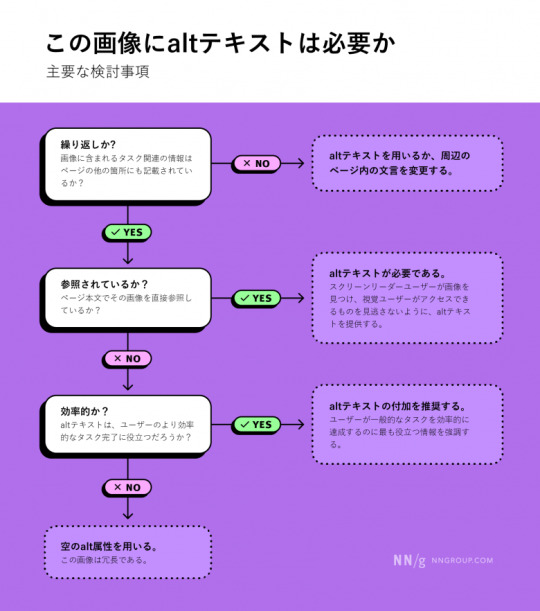#Accessibility in UX Design
Explore tagged Tumblr posts
Text
Importance of accessibility in UI and UX design, discussing the merits of inclusive product development and outlining fundamental principles of inclusive design. It includes a list of UI aspects like text, layout, media, and design that will help you make your product more accessible.
#accessibility user experience#accessibility ui design#accessible ui design#accessibility in ux design#accessibility in ux#accessibility in ui/ux design
0 notes
Text
Explore the world of mobile-first UX design! Learn its importance, principles, and best practices to create exceptional user experiences for mobile users. Unlock business growth with a mobile-first approach.
#Mobile-First UX Design#User Experience Design#Mobile-First Design Principles#Responsive Web Design#Mobile UI/UX Best Practices#Importance of Mobile-First Design#Mobile SEO Optimization#Touch-Friendly Design#UX Design Case Studies#Mobile-First vs Responsive Design#Mobile-Friendly Websites#Simplified Layouts for Mobile#Accessibility in UX Design#Mobile User Engagement#UX Tools for Mobile Design#Instinct Design Studio
0 notes
Text


#tumblr#tech#meta#accessibility#a11y#ui#ux#ui/ux#ui/ux design#ui ux design#ui ux#alt#alt text#fediverse#mastodon
5 notes
·
View notes
Text
the internet is so boring lately, probably because all of the good content is paywalled and websites that aren’t social networks are basically nonexistent
#i yearn for a beautifully curated website with varied content themes that only exists in my head#i yearn for a grown up rookie mag#i yearn for better ux and ui design that makes academic content more accessible to the masses#my dreams… are big yet honest🥺
6 notes
·
View notes
Text
youtube
Is your website accessible? (Beginners Guide)
Making your website as accessible as possible is not just a legal or ethical requirement, it’s also a practical concern—allowing everyone to benefit from your content. Here are four areas to review.
#beginners guide#ui ux design#ui design#youtube#ux and ui design#web design#education#free education#How to Design Accessible UX#web accessibility#ui design inspiration#ux design process#ux research#ux designer#ux ui design#breaking barriers#accessibility#accessibleliving#accessible design#accessibility for all#website accessible#app developers#Youtube
4 notes
·
View notes
Text
How AI & Machine Learning Are Changing UI/UX Design

Artificial Intelligence (AI) and Machine Learning (ML) are revolutionizing UI/UX design by making digital experiences more intelligent, adaptive, and user-centric. From personalized interfaces to automated design processes, AI is reshaping how designers create and enhance user experiences. In this blog, we explore the key ways AI and ML are transforming UI/UX design and what the future holds.
For more UI/UX trends and insights, visit Pixelizes Blog.
AI-Driven Personalization
One of the biggest changes AI has brought to UI/UX design is hyper-personalization. By analyzing user behavior, AI can tailor content, recommendations, and layouts to individual preferences, creating a more engaging experience.
How It Works:
AI analyzes user interactions, including clicks, time spent, and preferences.
Dynamic UI adjustments ensure users see what’s most relevant to them.
Personalized recommendations, like Netflix suggesting shows or e-commerce platforms curating product lists.
Smart Chatbots & Conversational UI
AI-powered chatbots have revolutionized customer interactions by offering real-time, intelligent responses. They enhance UX by providing 24/7 support, answering FAQs, and guiding users seamlessly through applications or websites.
Examples:
Virtual assistants like Siri, Alexa, and Google Assistant.
AI chatbots in banking, e-commerce, and healthcare.
NLP-powered bots that understand user intent and sentiment.
Predictive UX: Anticipating User Needs
Predictive UX leverages ML algorithms to anticipate user actions before they happen, streamlining interactions and reducing friction.
Real-World Applications:
Smart search suggestions (e.g., Google, Amazon, Spotify).
AI-powered auto-fill forms that reduce typing effort.
Anticipatory design like Google Maps estimating destinations.
AI-Powered UI Design Automation
AI is streamlining design workflows by automating repetitive tasks, allowing designers to focus on creativity and innovation.
Key AI-Powered Tools:
Adobe Sensei: Automates image editing, tagging, and design suggestions.
Figma AI Plugins & Sketch: Generate elements based on user input.
UX Writing Assistants that enhance microcopy with NLP.
Voice & Gesture-Based Interactions
With AI advancements, voice and gesture control are becoming standard features in UI/UX design, offering more intuitive, hands-free interactions.
Examples:
Voice commands via Google Assistant, Siri, Alexa.
Gesture-based UI on smart TVs, AR/VR devices.
Facial recognition & biometric authentication for secure logins.
AI in Accessibility & Inclusive Design
AI is making digital products more accessible to users with disabilities by enabling assistive technologies and improving UX for all.
How AI Enhances Accessibility:
Voice-to-text and text-to-speech via Google Accessibility.
Alt-text generation for visually impaired users.
Automated color contrast adjustments for better readability.
Sentiment Analysis for Improved UX
AI-powered sentiment analysis tools track user emotions through feedback, reviews, and interactions, helping designers refine UX strategies.
Uses of Sentiment Analysis:
Detecting frustration points in customer feedback.
Optimizing UI elements based on emotional responses.
Enhancing A/B testing insights with AI-driven analytics.
Future of AI in UI/UX: What’s Next?
As AI and ML continue to evolve, UI/UX design will become more intuitive, adaptive, and human-centric. Future trends include:
AI-generated UI designs with minimal manual input.
Real-time, emotion-based UX adaptations.
Brain-computer interface (BCI) integrations for immersive experiences.
Final Thoughts
AI and ML are not replacing designers—they are empowering them to deliver smarter, faster, and more engaging experiences. As we move into a future dominated by intelligent interfaces, UI/UX designers must embrace AI-powered design methodologies to create more personalized, accessible, and user-friendly digital products.
Explore more at Pixelizes.com for cutting-edge design insights, AI tools, and UX trends.
#AI in UX Design#Machine Learning UX#UX Personalization#Conversational UI#Predictive UX#AI Chatbots#Smart UX Tools#UI Automation#Voice UI Design#Inclusive UX Design#Sentiment Analysis in UX#Future of UX#AI UX Trends 2025#Figma AI Plugins#Accessibility with AI#Adaptive UI Design#UX Innovation#Human-Centered AI#Pixelizes Blog#UX Strategy
2 notes
·
View notes
Text

The 2nd Web Design I made in my previous company. This had a theme of clouds and galaxy, for a childcare.
#artists on tumblr#my art#web design#web development#website#site#web series#old web#ui#ui ux design#uidesign#ux#design#user interface#accessibility#blue#space#outer space#little space#astronomy#galaxy#stars#childcare#template#cute
2 notes
·
View notes
Note
Some accessibility ideas I’ve had:
A collapsible box in the body of the post for image descriptions. It is first open by default, and the user can change that in settings.
Spoilering like on Discord, so that something in the middle of the post could be spoilered without having to spoiler everything after with it — especially when you need to spoiler something several times.
Community label for eyestrain (saw that a community label for flashing was already suggested, yay!!! I have. So many variations of flashing and eyestrain warnings in my filter)
Oh heck yeah, this is what I'm talking about! I love the image-spoiler feature on Discord so much! It makes it possible for people without sensitivities to post content and for me it's still safe to visit certain channels! I would love this on Tumblr! It would also be a great multi-purpose tool. The box thing sounds very good! Idk how well this works with screenreaders though, but a settings option to collapse them by default would be a great solution!!! V creative idea! Community label - for simplicity i think flashing + eyestrain should be one label. Wether it is called both, one or the other or something else, I don't care, but it should definitely be used for anything that may be triggering to photosensitive folks!!! I also have quite a few variations for flashing lights + eyestrain blocked, and I think a community label would make it easier to streamline tagging/moderating User Experience. @staff @wip If tumblr became a fantastic accessible plattform (and would also fix the issue for screenreaders + text formatting), it would positively stick out amongst all other social media platforms!
#tumblr#hellsite#answers asks#tysm for your ideas those are great!#ui#ux#design#social media#accessibility#photosensitivity#actually epileptic
21 notes
·
View notes
Text
I really wish more websites/companies took people's potential light sensitivity issues into consideration. Just recently, both my favorite game, Splatoon 3, and the only chat app I use, Discord, have both clearly not considered that when making changes. My light sensitivity has been so bad lately that I consider it a real disability for me as any overly bright thing or sudden change in brightness will give me a bad headache. Upsetting to see that companies don't give a damn even if im not very surprised :(
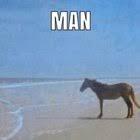
#ramblings#vent#especially in splatoon's case i already have to play with my brightness down because everything is so damn saturated#then they just go and add a special that if someone pops it on my inexpectedly i get flashbanged#like. come on bro i already put up with so much from you jeeez#with discird at least its not quite as painful but shit man come on#shit like this makes me want to become a UX/UI designer so i can actually make shit accessible#but then i remember that if companies actually wanted to do that current UX designers would probably be doing it#they just dont pay them to do that and i definitely cant blame ppl for not working outside the scope of their assignment#sigh.... its all literally so so painfully real guys....
9 notes
·
View notes
Text
How to optimize the website?
Website optimization involves several steps to improve its performance, user experience, and search engine ranking. Here’s a general guide:1. **Speed Optimization**: Ensure your website loads quickly by optimizing images, minimizing code, and leveraging caching techniques.2. **Mobile Optimization**: Make sure your website is responsive and performs well on mobile devices.3. **SEO (Search Engine…
View On WordPress
#Accessibility#Analytics#Caching#Content Optimization#Conversion Rate Optimization (CRO)#Meta Tags#OptimizationMobile#OptimizationUser Experience (UX)#Performance Improvement#Responsive Design#Search Engine Ranking#Security#Website OptimizationSEOSpeed
1 note
·
View note
Text
Connect the dots between responsive design, SEO, and improved website visibility. This insightful piece explores the interplay between these elements, providing valuable insights for a successful online presence. Discover how responsive design isn't just about aesthetics but plays a pivotal role in boosting your website's visibility.
2 notes
·
View notes
Text
I work in web accessibility and would love to know whether having only one eye affects your ability to use computers, tablets, and smart phones. I’m assuming no, but if anyone can weigh in I would be grateful.
writing advice for characters with a missing eye: dear God does losing an eyes function fuck up your neck. Ever since mine crapped out I've been slowly and unconsciously shifting towards holding my head at an angle to put the good eye closer to the center. and human necks. are not meant to accommodate that sorta thing.
84K notes
·
View notes
Text
BUSINESSES NEED INTEGRATED DIGITAL SOLUTIONS
INTRODUCTION
In today’s fast-paced digital world, businesses need more than just a website or a Facebook page to stand out. They need a complete, well-integrated digital strategy that connects with customers, drives growth, and builds trust. That’s where ELOIACS comes in.
ELOIACS is a full-service digital company that provides everything from Digital Marketing to Web Development, UI/UX Design, PDF Accessibility, E-Books Conversion, and Data Entry. This blog dives deep into each of our services and shows how we help businesses grow with effective digital solutions.
WHY NEED INTEGRATED DIGITAL SOLUTIONS
As the online marketplace becomes more competitive, businesses can't afford to manage multiple digital vendors. Integrated services allow for:
Seamless brand consistency
Faster project timelines
Better communication
Lower overall costs
When your marketing, design, and development teams work under one roof, your business runs more efficiently. Imagine launching a new product with a custom website, strategic ad campaign, beautiful UI design, and accessible content—all handled by one team.
ELOIACS: YOUR COMPLETE DIGITAL SERVICE PARTNER
At ELOIACS, we believe in transforming digital ideas into real-world impact. Our team is made up of specialists in every area of the digital ecosystem. We serve startups, established companies, and eCommerce brands across India and beyond. We work closely with clients to understand their goals and deliver custom solutions that bring measurable results.
SERVICE 1: DIGITAL MARKETING
In a digital-first world, marketing is more than just posting on social media. Our digital marketing services include:
SEO (Search Engine Optimization): Helping your website rank on Google for relevant keywords.
PPC (Pay-Per-Click) Advertising: Google Ads, Facebook Ads, and more to drive targeted traffic.
Social Media Management: Growing your brand presence on Instagram, Facebook, LinkedIn, and Twitter.
Email Campaigns: Connecting directly with your audience through personalized email.
We use tools like SEMrush, Meta Ads Manager, and Google Analytics to build strategies that are data-driven and goal-oriented. Our campaigns have helped clients gain visibility, boost leads, and increase ROI.
SERVICE 2: WEB DEVELOPMENT
Your website is the digital face of your brand. ELOIACS designs and develops modern, responsive, and SEO-friendly websites that drive engagement.
We specialize in:
Custom Website Development
WordPress and CMS-based Websites
eCommerce Stores (WooCommerce, Shopify, Custom PHP)
Our tech stack includes HTML, CSS, JavaScript, PHP, Laravel, and more. Whether you’re launching a new site or revamping an old one, we make sure it loads fast, looks great, and performs even better.
SERVICE 3: UI/UX DESIGN
User Interface (UI) and User Experience (UX) design are at the heart of every digital product. We design experiences that are not just visually appealing but also user-centric.
Our UI/UX services include:
Wireframes and user journey mapping
Interactive prototypes
Design systems and brand consistency
We use Figma, Adobe XD, and other design tools to create layouts that engage users and increase conversions.
SERVICE 4: PDF ACCESSIBILITY
PDF Accessibility ensures your digital documents are usable by people with disabilities. This is crucial for legal compliance (like ADA and WCAG) and inclusivity.
ELOIACS provides:
Proper tagging structure
Alt text for images
Logical reading order
Accessible navigation
Our services are trusted by educational institutions, healthcare organizations, and government bodies. We ensure your content reaches every user, regardless of ability.
SERVICE 5: E-BOOKS CONVERSION
With the rise of digital reading, converting documents into eBooks is essential. We convert PDFs, Word docs, and other formats into ePub, MOBI, and AZW3 formats.
Our process includes:
Formatting for multiple devices
Designing covers and layout
Optimizing for Kindle, iBooks, and Android readers
This service is perfect for authors, publishers, and educators looking to distribute content in a digital-friendly format.
SERVICE 6: DATA ENTRY SERVICES
Accurate data is critical for business operations. Our data entry team handles:
Manual and automated data entry
CRM data population
Inventory and catalog data
Spreadsheet cleanup and formatting
We ensure 100% accuracy, fast turnaround times, and data security. From large databases to small record entries, we manage it all with precision.
WHY CHOOSE ELOIACS FOR MULTI-DIGITAL SERVICES
Here’s what makes us stand out:
One-stop solution: No need to juggle different vendors
Expert team across all services
Affordable packages for startups and enterprises
Focus on quality, performance, and deadlines
We don’t just deliver projects—we build partnerships. Our long-term clients stay with us because we help them grow consistently.
HOW TO START WORKING WITH ELOIACS
Getting started is easy:
Book a free consultation via https://eloiacs.com
Share your goals and challenges
Receive a custom strategy and timeline
Work with a dedicated project manager and expert team
From day one, you get full transparency, clear communication, and professional service.
CONCLUSION
In a world where digital is everything, ELOIACS helps you stay ahead. Whether you need marketing, a new website, accessible documents, or data support, we have the tools and team to make it happen.
0 notes
Text
Tips to enhance Drupal website's accessibility
Need actionable solutions to improve your Drupal website’s accessibility? Read this blog for 7 impactful tips that boost usability and expand your reach.

0 notes
Text
Why Front-End Development is Key to User Experience
AI-generated image. “Yay, another project. And I have front-end development duty. Nice.” Decoding the Digital Canvas: A Front-End Deep Dive from A Maryland Web Dev Lately, it feels like I’m caught in some kind of front-end developer limbo. Every time I start a new project, it’s always the front-end work that comes up first—and then I just get stuck there. Don’t get me wrong, I know how critical…
#accessibility#Angular#CSS#dailyprompt#Developer Skills#Front-End Development#html#javascript#React#Responsive Design#Software Development.#Usability#user experience#UX#Vue.js#web design#web development#Web Performance
0 notes