#HAIKU OS
Explore tagged Tumblr posts
Text
writing a haiku in Haiku while listening to Haiku

#beos#haiku os#tally hall#i had the idea for a few days i just struggled with the “writing a haiku” part of the post
19 notes
·
View notes
Text
okay so, i like to use Haiku every once in a while, right? but Haiku has really bad hardware support, so my trackpad doesn't work. i could just not use haiku on my laptop (boring) or use it with a mouse (annoying)
but instead i found a program that allows you to control the cursor with the keyboard. it's a bit clunky but very silly and fun. adds to the retro vibe i'd say
2 notes
·
View notes
Note
what do you think of haiku os
Good luck running Skyrim on that, fucker.
6 notes
·
View notes
Text

Protrekkr 2.6.7 - A hybrid of modern day audio software and old-school styles of music tracker
#retro#tracker#music#player#tool#ProTrekkr#software#samples#electronic music#MorphOS#Windows#Linux#FreeBSD#NetBSD#Amiga OS4#AROS#Mac OSX#Haiku OS
12 notes
·
View notes
Note
@steamos-official needs to check this out at a later date.
Signed, steamos.
SteamOS needs to Check this at a later date Regards, SteamOS
get haiku'd idiot(affectionate)
#haiku on tumblr#haiku#haiku os#haiku official#operating systems#os#foss#haikuos#open source#haiku-official#haiku poetry#haiku poem#;
2 notes
·
View notes
Text
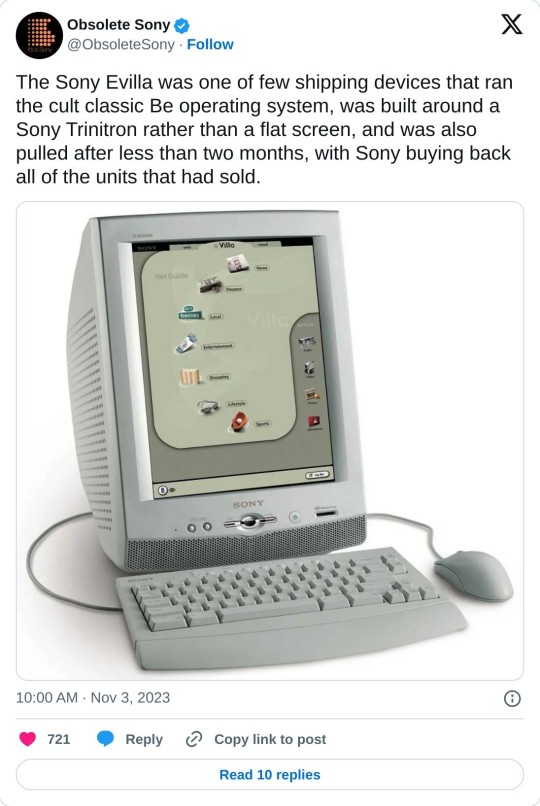

BeOSを最初に知ったのはパソコンが家に導入されてから買った月刊アスキーの記事だった。日立製のBeOSがインストールされたパソコンがあったはず、その記事。これがきっかけになってのちにOSにはまった。今、自分用のパソコンのOSがUbuntuなのもBeOSの記事のおかげ。
BeOSの話題が出てたのでつい書いてしまった。
7 notes
·
View notes
Text
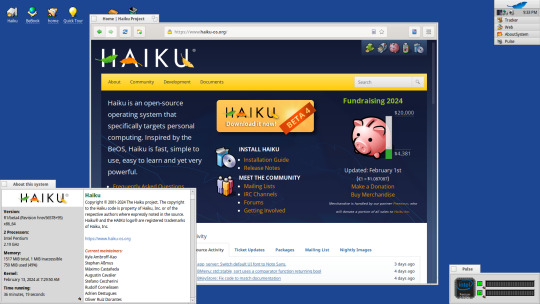
Haiku (R1/Beta 4 - 2022) running on the HP Compaq dc5800 Small form Factor from 2008
5 notes
·
View notes
Text
A couple of updates
First of all, I still have plans for the video I want to do with regards to my NAS. I’m probably going to need to keep it at 2x 1TB SSDs for the time being, till I’m able to afford the upgrade to 2TB SSDs, but at the same time, 2x 2TB SSDs currently cost a little under the price of a 16TB HDD, so I probably should just focus on those exclusively for now! I also need to work out how to reach the…
#2025#At Geeked Up#Book & Pocket 808x laptops#computer hardware#computer repairs & upgrades#Computer Storage#Content Creation#current events#Dell Laptops#DOS laptops#Haiku OS#hardware upgrades#laptops#Legacy PC software#Legacy software & devices#linux#operating systems#Storm&039;s Workshop#Storm&039;s Workshop (SGU)#Stormkeeper at Geeked Up#Stormkeeper&039;s Workshop#technology#Videos#YouTube
1 note
·
View note
Text
Cursed ThinkPad
Bought a used W541 to play around with weird operating systems, and for whatever reason it is just consistently cursed. NixOS installs, but refuses to start the desktop session - and it's definitely enabled in configuration.nix. Tried it twice, with two different desktop options selected. Haiku installs, but I must be doing something wrong - I think there's something with UEFI and booting that I'm just not understanding. CrunchBang++ never boots from the live media, though I suppose I could just do regular Debian and customize it myself. Guix, of all things, *sort of* installs, but it takes a billion years and it...well, it's Guix. I actually quite like Systemd, and have recently been converted to liking Plasma, sooooo....
Not really a help me, just venting, but any thoughts or insight into what I might be doing wrong would be appreciated.
3 notes
·
View notes
Text
I've just now started using Haiku.
Haiku is not a Linux distro, nor is it a window manager; it's a standalone, completely self contained system, and it looks amazing. It tickles that little part of my brain that needs a simple, slightly older looking system with some modern functionality. Once a Firefox port is created, you best believe I'll be using it more regularly.
Looking at the menu as a Windows user, you might get scared at first, but everything is laid out in a readable, neat user interface that works on displays big and small. I use it on a 16" CRT and have a great experience.
I can't recommend it in the state it is right now, as it's very buggy and the actual release didn't work for me (had to install nightly) but if you're willing to overcome those troubles and contribute by filing bug reports, I'd encourage you check it out.

3 notes
·
View notes
Text
mac classic, next and osx were calling them apps before ios and android had ever seen a public
they're packages, not just the program binary. you can open them up and see everything. it's a different paradigm from DOS-informed windows, and from the usual POSIX userspace.
i'm forty in a few months, this paradigm is old as me. surely we can understand "these are various applications of this system's capabilities." surely we can understand a package is not just a program, nor a script, but may contain both and more. surely we can understand mac classic was a very flexible system, as was next, which is literally all of the apple operating systems now.
apps isn't what's restricting your phone, and it's not restricting your computer, either. and there are systems that are not windows and are not PC-DOS derivatives, each with their own paradigms you'd know a hell of a lot more about if not for microsoft strongarming the competition out of existence.
anyway these are applications of your system's capabilities. use them, see them as examples and see if you can come up with new ones.
next, be, haiku and the apple ecosystem are all the children of mac classic. along with apps we get automation – a visual scripting language chaining actions across apps on a file, which can be called repeatedly from a menu. we get droplets – specifically described processes from a single app that can be carried out on a file, like say you want a specific kind of compression with a specific setting ready to carry out on files as they're made; now rather than opening the whole thing up, you drag and drop the droplet over the file and it does what you wanted, using minimum resources and minimum time. and we get to use bash scripts because POSIX, these aren't presented as anything but scripts; you can perform any actions you want on any files you want, using any process with hooks.
first computer i ever touched was an apple ][, not long after was a macintosh, most my life in computers has been away from windows, using either linux, a bsd (including osx) or haiku.
not to enforce gender roles but a computer should NOT fucking have apps okay. if I wanted an app I'd go on my phone my laptop is for Programs. I mean this.
#cocoa#macintosh#POSIX#haiku-os#beos#next#they're all shaking hands like “fuck is a program?”#windows can go to hell#java got apps and applets too and sun was the goat#y'all can't not bother to know what your systems can do and claim that's anybody else's fault#fucking explore what you have
139K notes
·
View notes
Text
Writing Notes: Blackout & Erasure Poetry
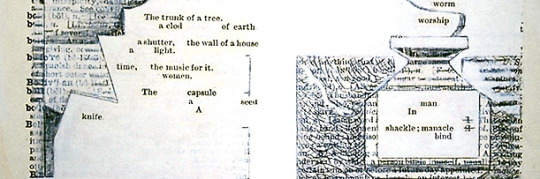
Poetry is one of our most ancient forms of creative writing, used to convey strong emotions, striking imagery and ideas about the world. Certain forms of poetry, like the haiku or sonnet, have been around for centuries. Other styles, like blackout and erasure poetry, are recent developments that represent the constant evolution of an age-old art form.
Erasure poetry - a type of found poetry in which the poet takes an existing source text and creates their own poem by erasing, redacting, or otherwise obscuring the words in the original text. The resulting text of the final poem can be arranged into lines or stanzas, or it can remain as it appeared on the original page of text.
Blackout poetry - a subcategory of erasure poetry. In a blackout poem, the poet uses a black marker, permanent marker, or Sharpie as a redaction tool, blacking out the original text until a new work is formed. The combination of new meaning derived from the remaining text as well as the aesthetic quality of the redactions create a type of visual poetry. Blackout poets often use old books, newspaper articles, or pieces of paper to make blackout poetry.
How to Write a Blackout Poem
Blackout poetry can be a great way to open up new creative writing pathways, work through writer’s block, or begin an original poetry collection. Here are some simple steps you can follow to create your own blackout poems:
Choose your source material. Your source material can be anything: a non-fiction book, a magazine article, a copy of yesterday’s copy of the New York Times, or even your middle school yearbook. All that matters is that your source material has plenty of text to redact and manipulate.
Examine the page. Look at the text. See if there are any words or phrases that jump out at you. It might be helpful to identify one or two anchor words—that is, words that seem particularly striking or meaningful for you to build your blackout poetry project around. Create a box around your anchor words to separate them from the rest of the text.
Identify connecting words. Once you have your anchor words, identify some other words that relate to the theme or idea of your anchors. It may also be helpful to select some connecting words, like conjunctions or prepositions, to unify your thoughts. Box those words as well.
Black out the rest. Now it’s time to make your mark. Use a Sharpie or black pen to black out all the words that aren’t your anchors or connectors. You can use straight lines, wavy lines, or thin connection lines. If you see your poetry as more of a visual arts piece, feel free to use your redaction pen to color in shapes or designs. You’re well on your way to creating your very own poetry journal of blackout poems.
Examples of Erasure Poetry
Doris Cross is thought to be one of the first to employ the erasure technique in poetry with her 1965 “Dictionary Columns.” Other well-known erasure poems include:
A Humument by Tom Phillips
Radi Os by Ronald Johnson
Nets by Jen Bervin
I Am Not Famous Anymore by Erin Dorney
The ms of my kin by Janet Holmes (adapted from the poems of Emily Dickinson)
Examples of Blackout Poetry
A Humument by Tom Phillips (which features elaborate painted designs on the pages of a Victorian novel)
Newspaper Blackout by Austin Kleon (a collection of newspaper blackout poems)
The O Mission Repo by Travis Macdonald (modified from the 9/11 commission report)
Source ⚜ More: Notes ⚜ Writing Resources PDFs ⚜ Found Poems
#writeblr#poetry#found poetry#dark academia#spilled ink#writing reference#literature#blackout poetry#writers on tumblr#writing prompt#erasure poetry#poets on tumblr#creative writing#writing inspiration#writing ideas#light academia#blackout poem#lit#writing tips#writing advice#writing resources
70 notes
·
View notes
Text
Olhos negros.
Ela surgiu como uma brisa que atravessa o bambuzal em Kyoto — suave, mas capaz de mudar a direção do vento.
Carregava nos olhos a noite do Japão ancestral, escuros como o sumi em pergaminhos antigos, profundos como o silêncio do templo ao amanhecer. Seu olhar não apenas observava, ele atravessava — decifrava mundos, mas escondia os próprios.
Vestia preto como quem conhece o luto e a beleza do vazio. Seus cabelos — cor de fogo — lembravam as folhas vermelhas do outono em Nara, que caem em silêncio, mas deixam o chão tingido por dias. Era arte viva: uma mistura de harajuku e haiku. Punk e poética. Sombra e flor.
Ela falava pouco, como os mestres zen, mas cada gesto era um koan — um enigma que me fazia questionar minha própria existência. E sem dizer, ela me ensinou tudo: que coragem não é grito, é decisão. Que liberdade não é ausência de raízes, mas a escolha de voar mesmo com os pés no chão.
Foi embora como uma gueixa no fim da apresentação — sem fazer alarde, mas deixando o mundo menos silencioso. Desde então, toda conquista minha carrega o selo invisível dela. Todo risco que corro, todo salto que dou, carrega seu nome secreto.
Obrigado, olhos negros, por ser tempestade e calmaria. Por me lembrar que até na ausência, há presença.
ありがとう、くろい目のひと。
78 notes
·
View notes
Text
And kakashi is
still immune to itachi’s
genjutsu. Checkmate.
Beep boop! I look for accidental haiku posts. Sometimes I mess up.



Mf really thought he was saving face.
10K notes
·
View notes
Text

Haiku (R1/beta4 - 2022) Still, Looks great but in Beta.
2 notes
·
View notes
Text
ok- hypothetical here:
in a world where linux distro's, bsd, or any other FOSS system suddenly blink from existance (so basically a nightmare) would you rather use Mac, Windows, Chrome, etc
NO Haiku either since I know that would dominate the polls.
I want to see what would happen if you were forced to sell your data to a company. Who would you trust more, and why? what do you prioritize when it comes down to limited options?
being toxic about it is indeed encouraged
94 notes
·
View notes