#Learning App Template
Explore tagged Tumblr posts
Text
Empower Education Dashboard a LMS Dashboard Template

Educational institutions face immense pressure to deliver effective learning experiences while managing complex administrative tasks and staying on top of key performance metrics. This is where purpose-built education administration and Education Dashboard can make a major difference. By providing ready-to-use systems for managing core education processes, these templates enable schools, colleges, and universities to improve oversight, decision-making, and results.
Intuitive Interfaces for Managing All Aspects of Education
Comprehensive education management systems feature intuitive LMS Dashboard Template that consolidate all critical information into a single view. Authorized users can easily track key performance indicators (KPIs) for enrollment, attendance, assignments, assessments, and more. Many systems also incorporate role-based interfaces, ensuring teachers, administrators, and families only access relevant tools and data. Robust reporting, analytics, and visualization further empower data-driven improvement efforts. An LMS Dashboard Template centralizes and simplifies routine tasks as well. Built-in calendars and schedulers optimize resource allocation while promoting better communication. Bulk upload tools facilitate large volume updates to courses, classes, rosters, and user accounts. Configurable workflows standardize and automate processes for admissions, registration, financial aid, and grading. Overall, these Education Dashboard eliminate tedious manual work so staff can focus on high-impact initiatives.
#Education Dashboard#LMS Dashboard Template#Education Software Dashboard#LMS Dashboards#Bootstrap 5 Ui Kit#Learning App Template#LMS Dashboard#Bootstrap 5 Admin Template
0 notes
Text
i have chronic pain. i am neurodivergent. i understand - deeply - the allure of a "quick fix" like AI. i also just grew up in a different time. we have been warned about this.
15 entire years ago i heard about this. in my forensics class in high school, we watched a documentary about how AI-based "crime solving" software was inevitably biased against people of color.
my teacher stressed that AI is like a book: when someone writes it, some part of the author will remain within the result. the internet existed but not as loudly at that point - we didn't know that AI would be able to teach itself off already-biased Reddit threads. i googled it: yes, this bias is still happening. yes, it's just as bad if not worse.
i can't actually stop you. if you wanna use ChatGPT to slide through your classes, that's on you. it's your money and it's your time. you will spend none of it thinking, you will learn nothing, and, in college, you will piss away hundreds of thousands of dollars. you will stand at the podium having done nothing, accomplished nothing. a cold and bitter pyrrhic victory.
i'm not even sure students actually read the essays or summaries or emails they have ChatGPT pump out. i think it just flows over them and they use the first answer they get. my brother teaches engineering - he recently got fifty-three copies of almost-the-exact-same lab reports. no one had even changed the wording.
and yes: AI itself (as a concept and practice) isn't always evil. there's AI that can help detect cancer, for example. and yet: when i ask my students if they'd be okay with a doctor that learned from AI, many of them balk. it is one thing if they don't read their engineering textbook or if they don't write the critical-thinking essay. it's another when it starts to affect them. they know it's wrong for AI to broad-spectrum deny insurance claims, but they swear their use of AI is different.
there's a strange desire to sort of divorce real-world AI malpractice over "personal use". for example, is it moral to use AI to write your cover letters? cover letters are essentially only templates, and besides: AI is going to be reading your job app, so isn't it kind of fair?
i recently found out that people use AI as a romantic or sexual partner. it seems like teenagers particularly enjoy this connection, and this is one of those "sticky" moments as a teacher. honestly - you can roast me for this - but if it was an actually-safe AI, i think teenagers exploring their sexuality with a fake partner is amazing. it prevents them from making permanent mistakes, it can teach them about their bodies and their desires, and it can help their confidence. but the problem is that it's not safe. there isn't a well-educated, sensitive AI specifically to help teens explore their hormones. it's just internet-fed cycle. who knows what they're learning. who knows what misinformation they're getting.
the most common pushback i get involves therapy. none of us have access to the therapist of our dreams - it's expensive, elusive, and involves an annoying amount of insurance claims. someone once asked me: are you going to be mad when AI saves someone's life?
therapists are not just trained on the book, they're trained on patient management and helping you see things you don't see yourself. part of it will involve discomfort. i don't know that AI is ever going to be able to analyze the words you feed it and answer with a mind towards the "whole person" writing those words. but also - if it keeps/kept you alive, i'm not a purist. i've done terrible things to myself when i was at rock bottom. in an emergency, we kind of forgive the seatbelt for leaving bruises. it's just that chat shouldn't be your only form of self-care and recovery.
and i worry that the influence chat has is expanding. more and more i see people use chat for the smallest, most easily-navigated situations. and i can't like, make you worry about that in your own life. i often think about how easy it was for social media to take over all my time - how i can't have a tiktok because i spend hours on it. i don't want that to happen with chat. i want to enjoy thinking. i want to enjoy writing. i want to be here. i've already really been struggling to put the phone down. this feels like another way to get you to pick the phone up.
the other day, i was frustrated by a book i was reading. it's far in the series and is about a character i resent. i googled if i had to read it, or if it was one of those "in between" books that don't actually affect the plot (you know, one of those ".5" books). someone said something that really stuck with me - theoretically you're reading this series for enjoyment, so while you don't actually have to read it, one would assume you want to read it.
i am watching a generation of people learn they don't have to read the thing in their hand. and it is kind of a strange sort of doom that comes over me: i read because it's genuinely fun. i learn because even though it's hard, it feels good. i try because it makes me happy to try. and i'm watching a generation of people all lay down and say: but i don't want to try.
#spilled ink#i do also think this issue IS more complicated than it appears#if a teacher uses AI to grade why write the essay for example.#<- while i don't agree (the answer is bc the essay is so YOU learn) i would be RIPSHIT as a student#if i found that out.#but why not give AI your job apps? it's not like a human person SEES your applications#the world IS automating in certain ways - i do actually understand the frustration#some people feel where it's like - i'm doing work here. the work will be eaten by AI. what's the point#but the answer is that we just don't have a balance right now. it just isn't trained in a smart careful way#idk. i am pretty anti AI tho so . much like AI. i'm biased.#(by the way being able to argue the other side tells u i actually understand the situation)#(if u see me arguing "pro-chat'' it's just bc i think a good argument involves a rebuttal lol)#i do not use ai . hard stop.
4K notes
·
View notes
Text
Photoshop Graphic Design Tutorial
Introduction
Graphic design has become an essential skill in today's digital age, and Adobe Photoshop stands out as one of the most powerful tools for creating stunning visual content. Whether you’re a novice or looking to refine your skills, this tutorial will guide you through the essentials of Photoshop, helping you bring your creative visions to life.
Understanding the Basics of Photoshop
Before diving into complex designs, it's crucial to understand the basic interface and tools that Photoshop offers. The workspace in Photoshop consists of panels, tools, and menus, each designed to help you work more efficiently. Key tools include the Move Tool, the Brush Tool, and the Eraser Tool, each serving a unique purpose in your design process. Familiarizing yourself with basic navigation and shortcuts can significantly enhance your workflow.
Setting Up Your First Project
Creating a new project in Photoshop is the first step towards bringing your design ideas to life. Start by choosing the right canvas size and resolution for your project. For web graphics, a resolution of 72 PPI is typically sufficient, while print projects require a higher resolution of 300 PPI. Setting up grids and guides can help maintain alignment and structure in your design. Remember to save your project frequently to prevent data loss.
Working with Layers
Layers are fundamental to Photoshop, allowing you to organize and manipulate different elements of your design independently. Each layer acts like a transparent sheet, stacking on top of others without affecting them. Understanding layer basics, such as creating, deleting, and managing layers, is essential. You can also apply layer styles and effects, such as shadows and glows, to enhance the visual appeal of your elements.
Essential Tools for Graphic Design
Photoshop offers a vast array of tools, but certain ones are indispensable for graphic designers. The Move Tool allows you to reposition elements within your canvas. Selection tools, like the Marquee and Lasso, enable you to isolate parts of your design for editing. The Brush Tool, with its customizable brushes, is perfect for adding artistic touches. The Pen Tool, though advanced, is essential for creating precise vector paths.
Creating and Editing Text
Text is a vital component of many graphic designs, and Photoshop provides robust text-editing features. Adding and formatting text is straightforward with the Type Tool. You can customize fonts, sizes, colors, and apply text effects such as shadows and gradients. Working with typography in Photoshop allows you to create visually appealing text that complements your overall design.
Applying Color and Gradients
Color plays a significant role in design, and Photoshop offers extensive options for applying and manipulating color. The Color Picker and Swatches panels allow you to choose and save your favorite colors. Gradients can add depth and interest to your designs, with customizable gradient tools at your disposal. Adjusting color balance and tone helps you achieve the desired mood and feel for your project.
Using Filters and Effects
Filters and effects can dramatically enhance your designs by adding unique visual elements. Photoshop provides a variety of filters that can be applied to images and layers to achieve different looks, from blurring to sharpening. Blending modes offer creative ways to combine layers and produce interesting visual results. Exploring Photoshop's built-in effects, such as drop shadows and glows, can add professional touches to your work.
Photo Editing and Retouching
Photoshop is renowned for its powerful photo editing capabilities, perfect for enhancing and retouching images. Basic photo corrections, like adjusting brightness and contrast, can make your images pop. Removing blemishes and imperfections is easy with tools like the Healing Brush and Clone Stamp. For more advanced users, photo manipulation techniques, such as compositing multiple images, can create striking visual effects.
Exporting and Sharing Your Work
Once your design is complete, it's essential to export it correctly for various platforms and purposes. Choosing the right file format is crucial; JPEGs are great for photographs, while PNGs are ideal for images with transparency. Export settings for web and print ensure your designs look their best on different mediums. Sharing your work online is easy with Photoshop’s integration with social media and portfolio platforms.
Conclusion
Mastering Photoshop opens up a world of possibilities in graphic design, enabling you to create professional-quality visuals. This tutorial has covered the basics of Photoshop, from understanding the workspace to exporting your final project. As you continue to practice and explore, you’ll discover even more features and techniques that will enhance your design skills. For further learning, numerous online resources and communities can provide additional support and inspiration.
#Photoshop graphic design tutorial#Photoshop graphic design course#Photoshop graphic design tips#Photoshop for graphic design#Graphic design in Photoshop#Photoshop graphic design projects#Photoshop graphic design ideas#Photoshop graphic design software#Photoshop graphic design examples#Photoshop graphic design course online#Photoshop graphic design techniques#Learn graphic design in Photoshop#Graphic design using Photoshop#Photoshop graphic design free#Photoshop graphic design app#Photoshop graphic design templates#Photoshop graphic design posters#Photoshop graphic design books#Photoshop graphic design lessons#Photoshop graphic design services
0 notes
Text

This WordPress theme for Industry, Factory, and Construction is highly customizable and very easy to set up. This WordPress theme is completely responsive and optimized for retina displays on a wide range of devices, including tablets, smartphones, and PCs. Consequently, your website will look fantastic at any screen resolution.
#WordPressTheme #FactoryWebsite #IndustryDesign #ConstructionWebsite #WordPressDesign #WidgetReady #ResponsiveTheme #IndustrialLayout #FactoryShowcase #ConstructionIndustry #UserFriendlyTheme #CustomizableDesign #SEOOptimized #IndustryWebsite #FactoryOnline #CreativeDesign #QualityTheme #FactoryLayout #ConstructionDesign
#consulting business wordpress theme#wordpress premium themes#premium wordpress theme#paid wordpress themes#education & online course wordpress theme#wordpress plugins#app landing wordpress theme#online learning wordpress theme#premium wordpress themes#education wordpress theme#premium wordpress templates#premium wordpress plugins#premium joomla templates#premium joomla themes
0 notes
Text
Writing Tools for Planning Your Story
I've tried tons of writing apps and sites, so you don't have to. Here's a list of free sites to plot out your novel, with my review and some images of how I use it.
Milanote
Milanote is like having a giant pinboard with folders. You can upload anything onto it [yes even your main doc] and then draw over it or connect things with lines and arrows
Milanote lets you add up to a hundred things for free, not including drawing. This is one of the downsides of the site as I've found myself reaching that limit recently.
For me, the best part is being able to draw over stuff, and the color swatches.
Milanote is a lot less structured than other sites I've used, and personally, I don't think their templates are worth using.
8/10 overall, Milanote is what I mainly use. Here are some pics of how I use it:
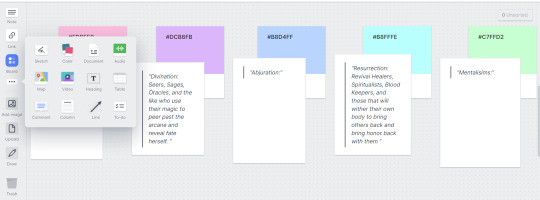
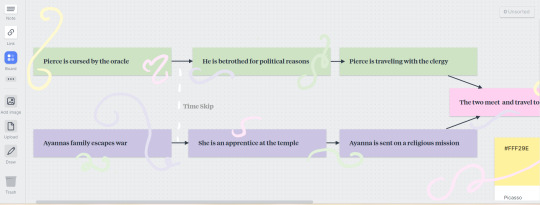
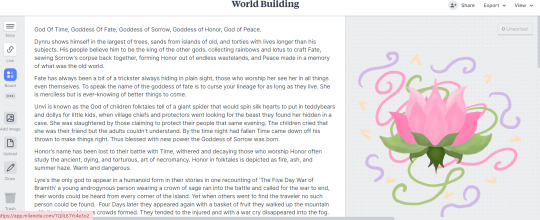
Miro
Miro is a flowchart website mainly used for corporate jobs, however, it can be a great plotting tool for that reason
Miro has a lot of great starter templates if you are looking for a more structured freeform experience. It also comes with a blank page as well.
Unfortunately, I'd argue that it's a bit of a hard tool for beginners to use without a template, I've learned copy-paste is my best friend with Miro the hard way.
It's much better than most platforms at making timelines though.
It has a limit of three boards which is a bit disappointing but overall, I think it's worth the try.
5/10 Miro is very middle of the road for me due to the limited ability to customize things and the free limit. Here are some pics:
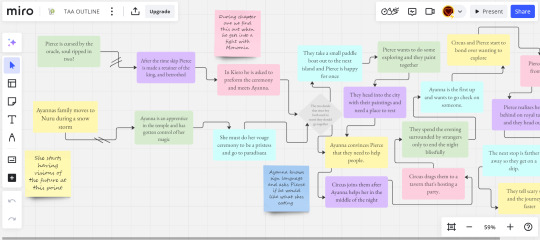
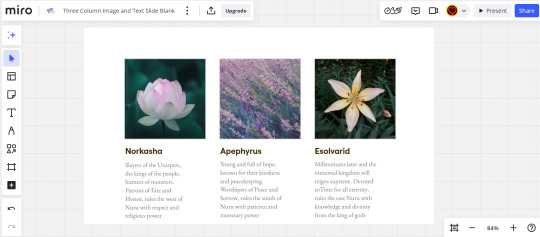
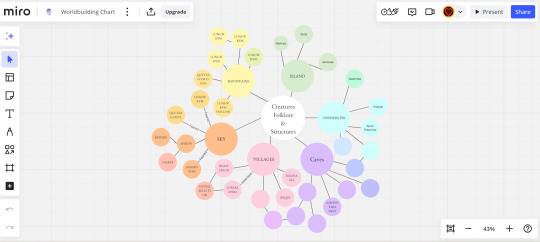
[I wrote that part weeks ago, I am now fully using Miro and believe it's the best for making timelines and charts, I just wish it let me make more boards 8/10]
Hiveword
This might be someone's jam, I can't really say it's mine though.
First off, the unpaid version is really just a few boxes saying "Write a summary here." which makes it just not worth it in my opinion
There really isn't any way to customise things which is my favorite part of most of these softwares
I've barely used this, so maybe there's something I'm missing but
1/10, Just use Google Docs at this point, here's a couple pics
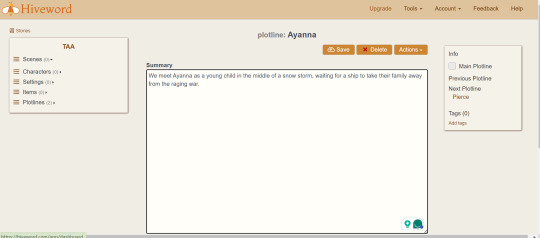

World Anvil
People like this software, it's mainly used for tabletop, which is just a different way of writing adventure, and I've seen it recommended by authors.
Unfortunately, I'm going to disagree with a lot of people and say it's hard to use and isn't even really good at plotting.
I may be biased on this one as every time I've tried to use it in the past I've struggled. However, it seems like another just write it in a document and create a folder.
I'd say it's closer to an organizing tool, but even then just use something else.
3/10, I have nothing to say about it but maybe you'll enjoy it, all here are two photos
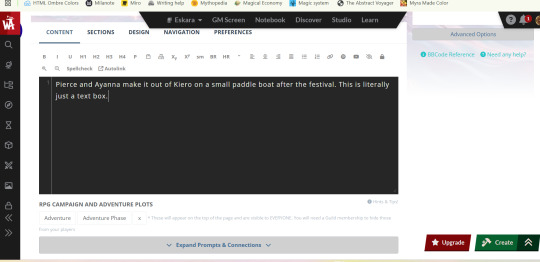

Campfire
This is the one I think I've heard the most about, but have never actually tried.
right off the bat, I'm going to say this is 100% worth it, you'll see at the end with the photos but this is like if Miro and World Anvil had an organization baby.
It's extremely easy to understand, and it makes timelines, it's more for writing your whole book but idk about that yet.
7/10, its themes are really pretty but it limits how much you can do to 20 I believe. Here are the photos
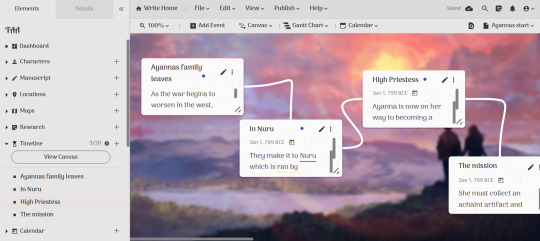
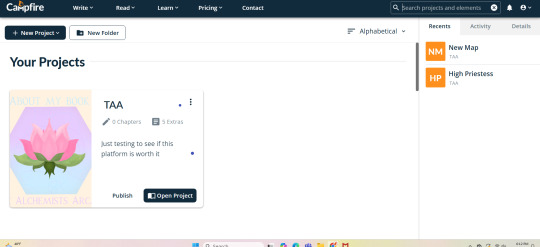
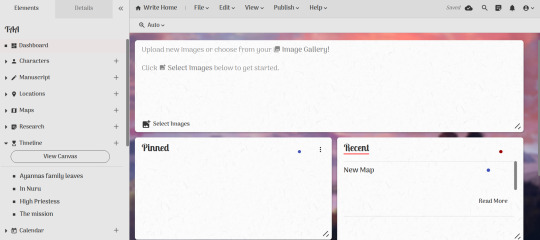
That's all for now, honestly, I think you should use Miro if you are looking to plot things out, and Milanote if you want to collect and organize your thoughts for writing, as that's what I do. Obviously what I like won't be for everyone, but hopefully, this helped you see some options
#writeblr#writers on tumblr#creative writing#worldbuilding#plotting#writing advice#writing tool#writing#writers#writing plans
1K notes
·
View notes
Text
✧ how i stay productive during summer break (while still having fun!) ✧





hey lovelies! ✨
summer break is finally here and honestly? it's my favorite time to both relax and get things done. i know that sounds contradictory but trust me, finding that sweet balance between productivity and fun is totally possible! after years of either doing absolutely nothing or burning myself out, i've finally found my perfect summer rhythm.
first things first: the morning routine ✨
i've learned that my day flows so much better when i start it intentionally. i wake up around 8 or 9 (not too early because we deserve some extra sleep!), make my bed immediately (small win!), and spend 15 minutes journaling before checking my phone. this tiny habit has literally changed everything for me.
my summer morning essentials:
iced coffee with oat milk and a tiny bit of vanilla
a cute journal that makes me excited to write in it
10 minutes of stretching by my window
a super quick skincare routine (sunscreen is non-negotiable!)
creating a flexible structure 🤍
the secret to summer productivity is having just enough structure without feeling trapped. i divide my days into three parts:
morning: productive focus time (2-3 hours max) afternoon: flexible time for errands, friends, or projects evening: pure relaxation and fun
this way, i never feel like i'm missing out or falling behind. the key is being realistic about what you can actually accomplish in a day. i used to make these impossible to-do lists and then feel awful when i couldn't finish them.
my productivity non-negotiables:
i always make sure to do at least one productive thing each day, even if it's small. some of my favorites:
reading 20 pages of a book
organizing one small area of my room
working on a creative project for 30 minutes
learning something new for my blog
planning content or taking photos
balancing productivity with summer fun ✨
here's my little secret: schedule your fun just like you schedule your work! this sounds silly but it actually helps me look forward to both. some of my favorite summer activities that feel refreshing but don't derail my productivity:
morning walks with an audiobook
afternoon picnics where i can also read or brainstorm
coffee shop work dates with friends
sunset swims after a productive day
weekend day trips that recharge my creativity
my favorite productivity tools:
a paper planner (something about writing things down just works better for me)
the forest app to stay off my phone when focusing
aesthetic notion templates for organizing my projects
time blocking in my calendar with cute colors
lo-fi summer playlists that help me concentrate
remembering the why 🤍
summer isn't just about getting things done or having the perfect instagram moments. it's about growing, reflecting, and creating memories that will make you smile in december when it's freezing outside. productivity should support your joy, not replace it!
i've found that my happiest summer days are when i accomplish something meaningful in the morning and then have the freedom to be spontaneous in the afternoon and evening. balance isn't perfect every day, and that's okay too.
what are your favorite ways to stay productive during summer break? i'd love to hear your tips too!
xoxo, mindy 🤍

#productivity tips#summer break#summer productivity#self improvement#college girl tips#study tips#balance#productivity hacks#summer routine#morning routine#summer vibes#aesthetic productivity#journaling#self care#time management#college student#college life#productivity aesthetic#summer activities#planner tips#notion template#coquette aesthetic#soft girl#glowettee#study motivation#productive summer#summer goals#summer planning#intentional living#slow living
438 notes
·
View notes
Text
I have this in my pinned, but i'd just like to formally ask.. please don't upload my art to pinterest!
I absolutely don't mind my art being saved for reference, the issue is with pinterest itself. People don't generally attach credit on there, and users tend to think of anything on pinterest as totally sourceless and free to use/copy. It's disheartening seeing my original work floating around and being used with no credit, or credited to the wrong person, or having people tell me they've seen my art all over but had no idea I made it.
(It'd be one thing if it were just hobbyists, but unfortunately this extends to the professional sphere as well-- I have been given moodboards with totally uncredited art to reference off of even doing professional design work.)
And besides, with pinterest you have to deal with low quality uploads, things being randomly removed, obnoxious ads everywhere... aside from the convenience of it being online, it really just isn't great for art archiving anyways! I think it's very worthwhile to have an offline art reference folder, and if you don't have one you should get into the habit of actually saving things. You can always save my art to your computer, or print it out to have it physically (as long as you aren't using it for-profit). Under the cut I have some image organizing software recommendations.
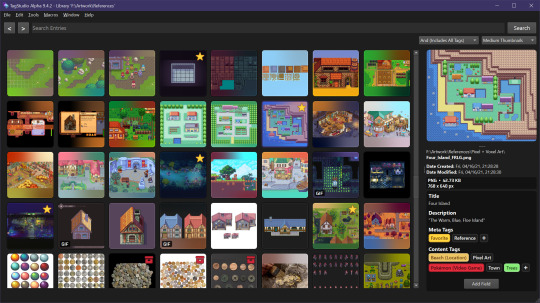
Tagstudio - free image and document organizer with tagging functions.
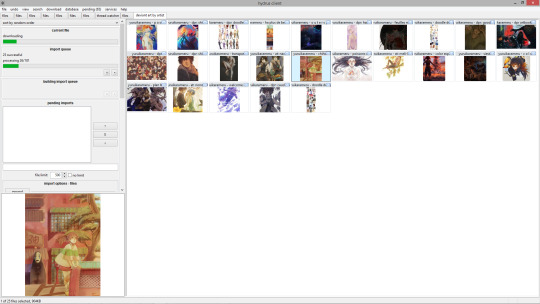
Hydrus network - another free media organizer with tagging functions. works like a locally-hosted booru. Has a little bit more of a learning curve and has the option to set up a server to share files over a server, but you can use it purely offline. (also yeah it's geared towards imageboard users but you don't have to use any of that to work with it)
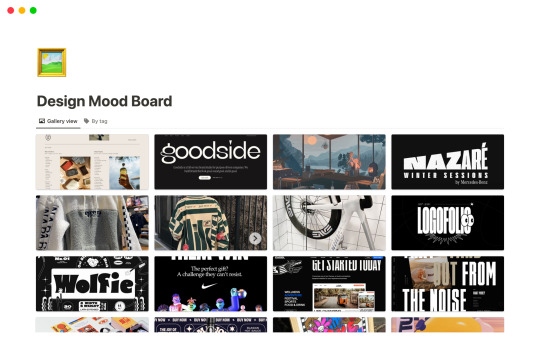
Notion - freemium (free for one user), can be used online/cross platform and shared more like Pinterest. more of a general notetaking/organizational app, but you can create moodboard sites using templates.
may update the post with more if I find more!
167 notes
·
View notes
Text



How to: fresh start.
Hi babes! Hope you're all having a great day. Now, I want to share with you tips that will help you FEEL that fresh start of the new year.
Digital cleanse. Cleanse your phone, delete unwanted pictures, screenshots, videos, documents, games, apps ESPECIALLY shopping apps. Why so? Well, let me tell you. You don't need your phone constantly buzzing with sales on stuff you already have or don't need. Those apps convince you that you need this and that when, in reality, you don't. You'll just end up wasting time and money.
Physical cleanse. You might be wondering what that is. For me, physical cleansing is simply taking a shower (could be a simple shower or an everything shower) and drinking green tea. Green tea helps with digestion, cleanses your stomach, and even boosts your brain health. You can drink whatever drink that is actually beneficial (ginger shots, lemon water, mint tea, etc).
Wardrobe. Declutter your wardrobe. You can donate some, resell some or even reuse (to clean, for example). Clothes are fabrics and fabrics are meant to have more than one use. Just get rid of clothes that you don't wear anymore or that don't fit you (size, style..)
Unsubscribe and unfollow. YouTube, tiktok, instagram.. just unfollow. You've grown out of phases, embrace that and unfollow people that resonate with the old you (who you love, but simply don't relate to anymore).
Rearrange. For me that's for my gallery, pinterest, and spotify. For my gallery, after I delete unwanted pictures, I create new folders for the ones I kept. For pinterest, I archive my old boards ('24 vision boards), create new ones, and update old vision boards. For spotify, I delete playlists I don't listen to anymore, unfollow artists and create new playlists.
Notion! I've been a notion user and lover for the past 5 years now and it's my planner, diary, journal and literally everything. Open a blank page and build it however you like, or choose a nice template and play around with it till satisfaction. Create a "reflection" section where you write about the past year and what you loved, hated, learned, etc.
Write down who you want to become. What is she doing, what does she love, what does she look like, what's her personality like, how she spends her day, what are her hobbies, what are her ambitions, etc. And may your visualization come true.
So, that's it for now! Love always, angel.
#glow up#2025 goals#2025 vision board#new year 2025#motivation#it girl#pilatesworkout#clean girl#vanilla girl#skincare#beauty#pilates aesthetic#clean moodboard#self care routine#self discipline#self care#self love#study mode#studyblr#studyspo#decluttering#energy cleansing#green tea#gratitude#goals#gym#workout
221 notes
·
View notes
Note
What is the easiest website / app for interactive fictions for starters??
Hello, Nonnie!
Unfortunately, I'm not sure which the easiest option would be--sorry about that!
For me, I've found Choicescript to be very intuitive to learn. I use an IDE--CSIDE-- to do my writing, personally. It has built-in testing features and the tutorial that comes pre-installed is excellent. I also always direct folks to the forums if they're just starting out, and recommend reading other games' code when possible! Reading code tbh is the thing that helped me learn most.
Twine is the other extremely popular option for IF, and from what I know it's also beginner friendly! When I was trying out different systems I played around with it, and being able to see the branching laid out was very nice. It's also a great option if you want more freedom with your game's visuals--though, the coding aspect of those visuals is one of the reasons I ultimately didn't use it. That being said, there are tons of lovely templates you can use for visuals!! I know there are a lot of great resources for learning Twine at the interact-if blog--which is a great resource if you're just starting out overall!!
If you're wanting to write specifically a visual novel, Ren'py is also pretty beginner friendly, afaik!!
I know this isn't all probably the most helpful, but I think all three are pretty beginner friendly and have a lot of documentation out there to make learning easier! Good luck in your writing pursuits <3
72 notes
·
View notes
Text
Something Just Like This (With Sylus)

Figuring out how Sylus started into the whole thing was a bit hard until I thought about the twins and went: "yeah, this is perfect." So, here's his.

Word count: 1,388
Tags: voice acting, just general +18 content, Sylus being his usual daddy self, nothing too explicit, just mentions of fluff, smut and angst, Sylus becomes a scrip twriter and streamer (could you imagine that?)

Social media handles
Youtube
Doubletroublechronicles later rebranded into thechaoschronicles.
hedonisticwriter – streaming account for both twitch and youtube.
Twitter
hedonisticwriter – at the behest of the twins. They kept sending him screenshots of what the fans said until he relented and downloaded the app himself.
How it started
The twins roped him into it. They were doing an assassin series and they pretty much just shoved him into the booth and got him to do the lines for the boss. He was a natural. The twins loved it, he had fun even if he wasn't pleased with being shoved into the booth. They weren't planning on making the crime lord a part of the series, but the fans enjoyed his voice acting so much that they just asked him if he could continue playing the character and he said yes without much thought. Now it's their shared channel.
— The twins take care of the editing for him and he slowly learns to navigate the world of voice acting. Luke teaches him how the tagging system works while Kieran teaches him how to edit.
— They also teach him how to write scripts and once they do, it's like they hit a fucking mine with how he keeps churning them out. Him and Luke kind of drive each other crazy with ideas because they just keep bouncing from each other.
— Two years into the mess, he sets up a streaming channel. It's mostly him hanging out with fans, cooking, reading and listening to music, or playing video games. It's usually two to three hours of bonding time. There are times when he writes or edits audios while on stream and sometimes has them accompany him for some impromptu voice acting.
— At some point, he commissions a 2d avatar for his streams. It's a dragon with red eyes and white hair, the fans think it's an oc and that he looks nothing like it, little do they know that the appearance is completely based on him (minus the dragonic parts) and he subtly made a face reveal.
Channel
— The twins did a slight rebrand when Sylus officially joined them. They already had the darker color palette, they just changed everything a little bit to make more space for him.
— There's a playlist for each one of their solo videos along with the ones for series and specific tags.
— The editing style is quite simple, thanks to Luke's template. The thumbnails consist of a blurred background– sometimes the background has color, sometimes it's black and white– at the top left you see the name for who is voice acting, underneath that you'll see the picture of the male character and on the center, to the right, will be one of the lines from the script with the tags underneath.
— Sylus' videos come out on sundays, the twins take Tuesday and Thursday respectively.
— All of them do M4A, Luke has a clear preference for M4F while Kieran has one for M4M. Sylus doesn't really care, he just does the script and calls it a day. The pet names he uses are: beloved, darling, sweetie/sweetheart, baby, kitten and some others from different languages.
— He plays forest creatures and night time creatures like vampires and demons, mostly beasts that are kinder than they look. He got dared into doing a cat hybrid, and he did a caracal, so he's taken a habit of doing predator hybrids every once in a while.
— He gets mostly recognized by three of his series: Abyssm Sovereign (A dragon falling for the soul he was supposed to consume) Relentless Conqueror (a prison escapee who boards a space pirate ship and becomes the second hand to the captain) and the Onychinus series (The crime lord and his assassin's series the twins strung him into).
His sfw content
— Enemies to lovers, strangers to lovers, lovers to enemies to lovers. He does breaking up with your ex and going back quite well.
— He'll play a lot of leadership roles, mafia bosses, crime lords, villain characters and just powerful and wealthy people in general. Assassin, bodyguard and boxing trainer have also been characters that he's played. There's a lot of killing and morally grey-ship to his writing.
— There's been times where he's taken more of a follower approach. Scripts where the reader picks him up from the streets instead and helps him (some of his hybrid audios are like that) and others where he fights and earns his spot as your second hand and only shows loyalty to you.
— His softer content is very “sugar daddy” in a way, very spoiling-the-listener content, which is lover boy at its finest. There's lots of humming and bantering, him being a bit (read: a lot) of a caretaker. It's very rare that the roles are reversed and the listener takes care of him instead, but the fans always cheer when he does them.
— He's very freedom coded, based on the tags he consistently writes about and plays. Comfort, reassurance, encouragement, quiet moments where you're free to simply exist without having to do things or be something you're not, quietly supportive and just comfy and cozy in general.
— Very rarely does he do any angst and when he does, it's the most heart wrenching thing. It takes him a lot of time and takes to be able to get it right. It's usually soulmate related, doomed soulmates or people who go against the rules of having soulmates (or just the world in general).
— He's kidnapped the listener a couple of times in different settings, but he's been decent and harmless while doing so, so it kind of doesn't count as a “dark” thing. There's also mentions of the listener being bought/freed by him but beside that, he doesn't really like doing yanderes or toxic characters.
His nsfw content
Whoever does the spicy audio is the one to edit said spicy audio. It's a rule Kieran established since the beginning and one they wholeheartedly agreed to enforce, no questions or protests. He didn't start making them until he joined an event related to spicy audios, which happened after he had been voice acting for 9 months.
— After that, he occasionally indulges and makes an audio, it's not rare but it's not frequent either. He does them when he's in the mood to.
— When that happens, it's the most toe curling shit cause the fucker pulls all the stops; praise, constant reassurance, body worship, he talks you through it, asks for your feedback. He's an absolute tease with the way he phrases things and the most passionate lover.
— He feeds the daddy kink, goes on full on service dom, brat tames. On the moments he's not in control, he even acts as a brat himself, begs to be used, maybe even punished, it's crazy.
— And the aftercare? Beautiful, it makes it even more heartbreaking that he voice acts.
— Sometimes does ramblefaps, if he's feeling it enough to improvise his way through an audio, but that's even more rare for him to do.
Extra things
— Every single time someone asks for a face reveal, he makes a tweet with a picture of the closest thing to him, tags the person who asked for it and captions it "here, face reveal" like the fucking little shit he is. Cork screw, knife, a shoe, once he took a picture of his dresser, anything close to him could be used. He does it at least once a week.
— They are all silly silly boys. The twins once filmed Sylus while he hummed (blurred his face of course) and posted it on twitter for the fans to see and from then on it was war. Any time one of them goofed around, they would find video evidence of their crimes on twitter.
— There's compilations of all the times he's said an innuendo or said something that could be taken as a sex joke, both intentionally and unintentionally. Streams, voice acting moments, every single instance taken out of context.
— The fans tease him for his bad singing and encourage him as he gets better.
— The twins pop up from time to time and talk during his streams, but not always. Whenever they do, two chibi avatars with masks pop up on either side of him and it's the cutest fucking thing. Yes, he commissioned those too.
Series masterlist.
#somsplaylist#love and deep space#love and deepspace#l&ds#lads#lnds#lads fanfic#lads headcanons#sylus#love and deepspace sylus#sylus love and deepspace#l&ds sylus#lnds sylus#lads sylus#sylus lads#sylus l&ds#sylus headcanons#sylus fanfic
53 notes
·
View notes
Text
Creating a Online Course Dashboard with a LMS Dashboard Templates

Technology has transformed the way education Online Course Dashboard is delivered, making learning accessible and engaging for students worldwide. Learning Management Systems (LMS) have emerged as powerful tools that streamline the administration of educational content, facilitate interactive learning experiences, and track students' progress. To create an effective and user-friendly learning environment, educators and institutions can leverage LMS Software Dashboard. In this article, we explore the significance of learning dashboards and how using a Learning Management Admin Template can revolutionize the way we teach and learn.
Read More : Online Course Dashboard
Like Us




#Education Dashboard Template#Education Admin Template#Education Software#Education Software Dashboard#Education Software Template#Education Admin Ui Framework#Online Education Software#Online Education LMS Template#Learning App Template#Learning Softaware Dashboard
1 note
·
View note
Text

hello! welcome to my tumblr. my name is boujeesimss! ౨ৎ
wcif friendly! ᵕ̈ (I try to answer all wcifs on the weekends)
new cc finds posts every monday, wednesday & friday! and new lookbooks every tuesday and thursdays! 🤍 posts will be up at 1pm est time! (you can always recommend ideas for either cc finds or lookbooks via my ask box)
you may use my code “BOUJEE” when shopping on the EA app. By using my code, it will directly support me as a sims creator. thank you so much in advance. <3
my content navigation 𖹭
lookbooks | cc recs | interiors | cas recs | screenies
gameplay 𖹭
penelope & bryant | nara whitlock
helpful corner 𖹭
ccfinds | wcif | simblr favs | ask | reblogs
socials 𖹭
instagram | pinterest | tiktok | twitter | bluesky | patreon (work in progress currently!)
common questions 𖹭
What do you play on? I currently use a ROG Zephyrus G15 2022 laptop to play Sims 4 (yes, I would recommend this laptop but if you have the room and $ to get a desktop, get the desktop!) I am currently shopping for a custom PC! I am so excited to finally upgrade my Sims set up! I will keep everyone updated and include my PC specs once everything comes in! <3 update* I did build and get my custom PC up and running but sadly... any game I play on it runs extremely slow, so I am in the process of trying to fix that. for now, I am still playing on my laptop </3
How are your photos so clear? I use SRWE & GShade in game and I use GIMP & Adobe Lightroom app to sharpen/color my photos.
Will you ever do YouTube? I dream about doing videos but my laptop is super loud when I play Sims, so I can’t do YouTube until I get a desktop that is a lot quieter sadly!
How do you make CC Finds? I set up a bare lot with just photo backdrops, I take quick screenshots of the items and move over to Canva. I use a 9-slot template for every CC Find. In Canva, I just zoom in the item and it becomes super clear. I then move the template over to Gimp to sharpen the entire photo. I do not use SRWE to make CC Finds (it would take a lot longer)
How do you make Lookbooks? I create usually 3 different outfit themes in CAS on Nara. I used to take the photos in CAS but learned quickly that the quality is not good in there! I also can’t get SRWE to work in CAS. I now take photos of Nara in Live Mode on a white backdrop. I do use SRWE to take each photo. It takes a little longer, but the quality is great. I then crop and sharpen the photos in GIMP.
How do you post so often? Like my bio says, I don’t have many hobbies other than Sims lol! I spend a lot of my nights scheduling posts for weeks to come. When the post goes public, I share it to my other social medias. At this moment, I have 28 scheduled posts. I am now starting to post daily at 2PM EST and 6pm EST time. So, keep an eye out at those times! I also have learned the art of working fast at creating posts. I also have a list of CC Finds, Lookbooks, screenies that I want to do. So, I pretty much always have a plan on what I am going to do that day. Some posts just come naturally. Also another tip! If you see my sim in a screenie wearing an outfit you like, just know a lookbook will probably be coming soon! (you can also do a WCIF under my ask, I won’t mind!)
a little about me ♡ ̆̈
hi there! my name is Jacqueline. I am 26 years old, and I have loved the sims since I was around 13. I was a super fan of LifeSimmer back in the day! she inspired me to begin playing sims 3. the rest was history hahah, i started my TikTok during the pandemic and don’t regret it one bit! I have loved sharing videos of my sim families and sharing tips with simmers all around the world. It is truly a blessing! I am new to Tumblr so excuse my page and all of its updates. we are a work in progress! I am a huge fan of Taylor Swift, I have two cats, one is named Penelope, and one is Paisley. I have 1 sister and an amazing mom who is my best friend. I love to stay home and play sims, watch reality tv or nap.
my goal for my Tumblr is to slow down my gameplay and appreciate the games beauty. I often rush through my sim families and create things fast.. it isn’t fun that way. I love to take screenshots, TikTok’s, lookbooks, decorate interiors, cc finds and lots more!
to finish off, i just hope whoever is reading this, truly loves sims as much as i do. it is a game that everyone should play in my opinion. young and old. there is nothing more fun than a game that involves clothes, houses and unlimited simoleons. last of all, i hope my content inspires you to make a page or a tiktok or an instagram sharing your gameplay. this community is always growing and it is so fun to see everyone’s ideas. my wcif is always open for any questions, recommendations, wcif (where can i find). now lets go create some sim content! see ya out there. xoxo jacqueline. ❤︎༝༚༝༚
(updated 06/15/2025)
301 notes
·
View notes
Text
[Read: Left -> Right]

You have NO idea how hard I was fighting for my life when using screen tones in CSP until I learned about layer properties 😭😭 I think I’m finally satisfied with a manga-esque style now!
[Excess + Thumbnail/Sketch]
Although I really like the first Cloche panel- The full bleed crop is more visually appealing, and makes Cloche’ introduction dialogue feel more natural.

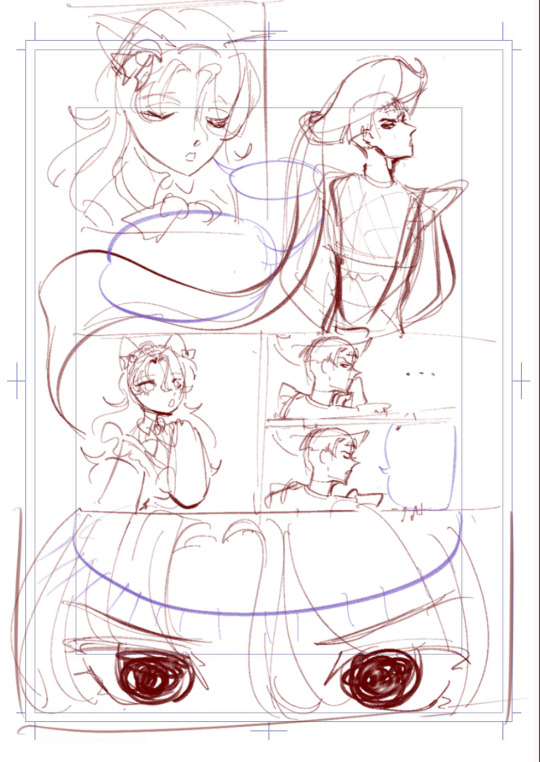
Idk if anyone is really interested in my process, but I love looking back at drafts and seeing how things change- (I typically write my scripts on the notes app-) TBH, even now, I still find formatting things in templates SUPER confusing, but I think I’m getting the hang of it? It’s so jarring to focus on a safe zone, and my gosh is it a whole beast to consider all the potential printing mishaps there could- My respect for pros are going way up.
#i like to imagine that cloche is impossible to read- thinking of the most vile thoughts with the most idgf expression#I’m ready to let Yuu! Cloche be her own thing- goodbye to the emo bangs she’d get in my own style#I feel like I can draw more Rollo and cloche stuff cause their interactions are mostly lore based-#rollo is the character that brings out more of cloche’ fickleness and own manipulative tendencies#cat scribblez 🌸#glimpses 🌸#oc: cloche🎊#jingle bells 🔔🎊#<- not particularly shippy but sure helps organize my stuff#twisted wonderland#twst#twst oc#twst ocs#twst yuusona#twst yuu#twst prefect#twst yuu oc#twst rollo#rollo flamme#twst yume#rollo x yuu#twst art#twst fanart#twisted wonderland art#twisted wonderland fanart
147 notes
·
View notes
Text
Why is ThemeForest the best?
ThemeForest is a popular platform for purchasing and selling website themes, including WordPress themes. While opinions on whether it’s the absolute best can vary, let’s explore some reasons why ThemeForest is favored by many:
Wide Variety of Themes: ThemeForest hosts an extensive collection of over 40,000 themes1. Whether you’re building a personal blog, an e-commerce site, or a business portfolio, you will likely find a theme that suits your needs.
Ease of Use: ThemeForest is user-friendly and straightforward. It allows you to browse themes, view demos, and make informed choices without much hassle.
Flexibility: The themes available on ThemeForest cater to diverse niches and purposes. From directory websites to e-commerce stores, there’s something for everyone.
Quality Designs: Many themes on ThemeForest are crafted with care, offering impeccable designs and smooth animations. For instance:
Bcom — Consulting Business WordPress Theme: The Bcom consulting business WordPress theme is a pre-designed website template specifically created for consulting firms, individual consultants, and other professionals offering business consulting services. These themes provide a professional and modern look to the website, making it easy for businesses to showcase their services, portfolio, team, and achievements.
Tekone — IT Solutions & Technology WordPress Theme: Tekone — is a lightweight and customizable theme that works well for technology and IT websites. It has a variety of templates and customization options. We used a more modern and professional design with customizable features. By using this theme anyone can build IT/Software Services, any Business, Apps, SaaS, Data Centers, Data Mining, etc. It comes with modern designed 08 Pre-build Home Pages and many built-in awesome inner pages such as Services, Portfolios, About, Contact, FAQ, multiple blog layouts, etc.
Ecenter — Education WordPress Theme: Ecenter Education WordPress Theme is a type of theme designed specifically for creating websites related to education and e-learning. These themes come with pre-designed templates and custom widgets that are specifically created to meet the needs of educational institutions, online courses, schools, colleges, universities, and other similar organizations. These themes often include features such as course listings, events calendars, faculty and staff directories, student profiles, and more. Additionally, they are often integrated with e-commerce platforms, allowing for the selling of courses or other educational products directly from the website. Overall, Ecenter Education WordPress Theme is a useful tool for those in the education and e-learning industries who want to create a professional, functional, and attractive website for their organization.
Swipy — Creative Agency WordPress Theme: Swipy — is a Creative Trendy Agency WordPress Theme. This theme comes with high-quality 15 Prebuild Home Pages and many built-in awesome inner pages such as service pages, portfolios pages, team pages, testimonials pages, multiple blog layouts, etc. This theme is perfect for any creative agencies, designers, digital agencies, freelancers, developers, e-commerce, designers, web designers, developers, businesses, services, marketing, Construction, startups, blog, magazines, portfolio, photography, architect, corporate, event, artist or any creative people and also can be used for any kind of Business or Personal Websites.
Affordability: ThemeForest themes come at various price points, making them accessible to different budgets. You can find themes priced as low as $39.
However, it’s essential to consider some potential drawbacks:
Inconsistent Coding: Since any developer can submit a theme to ThemeForest, there might be inconsistencies in how themes are coded.
Updates: While some themes receive regular updates, others may not. It’s essential to check whether ongoing updates are provided for your chosen theme.
In summary, ThemeForest offers a vast selection of themes, ease of use, and affordability. Whether it’s best depends on your specific requirements and preferences! 🌟🎨 for custom themes you can visit “Premium WordPress Themes and Plugins”
#premium wordpress themes#paid wordpress themes#consulting business wordpress theme#premium wordpress theme#wordpress premium themes#app landing wordpress theme#education & online course wordpress theme#education wordpress theme#online learning wordpress theme#wordpress plugins#themeforest joomla templates#themeforest#themeforest themes#themeforest for wordpress
0 notes
Text
after much debate upon the subject of my new years resolution (options ranging from a long list of ways I could be better to simply 'be worse'), I have of course chosen, belatedly, the dumbest one:
Leaf Quest 2025!
And I'd love for you to join me! Here's the template spreadsheet, please make your own copy to use:
What is leaf quest?
Leaf Quest is simple: I am going to make it my mission to find, identify, catalogue, and rate the leaves I encounter this year. I already have a decent working knowledge of local flora, but if you don't, all the better!
As a nature lover plagued with Chronic Illness, it makes me sad how little I get out into nature anymore - walking isn't great for me and I tend to save my Walking Budget for special occassions, and as I will rant about on another post very soon, I am a big advocate for dismantling the idea that The Outdoors is only for Exercise. This quest gives me a reason to go outside for short periods and have non-exercise-related Nature Time. It's also really good mindfulness and will be great for the brain.
FAQ:
Why should I do Leaf Quest?
Leaf Quest will help encourage you to:
Get some fresh air, even if just for five minutes
Practice basic mindfulness by noticing and really considering your surroundings
Ground you in material reality when The Discourse and The Screens are plaguing your mind
Train the Gatherer part of your brain
Go to new places for no reason but to explore (for free!)
Feel more connected to the seasons and your ecosystem
Learn about plants n stuff
Give you a whimsical sort of motivational goal for the year
I don't get out much, can I still do Leaf Quest?
Leaf Quest is designed to get you out, even if it's just a few steps from your front door: it's meant to be as accessible as possible. I encourage you to drive or take public transport to new places if you can't walk far. Even if you're housebound, try stopping to identify and catalogue leaves you see in photographs!
There isn't much flora where I live, can I still do Leaf Quest?
First of all, I think you'd be surprised what's hidden in the cracks if you look for it. Secondly, leaves don't have to be found in the wild - you can also find leaves in the supermarket, in pots in people's homes, etc. The aim is not to find The Most Leaves, it's simply to take the time to notice and appreciate them.
Is it difficult/do I need to know about plants?
No and no! there are some good plant ID websites and apps out there, but frankly, you don't have to ID each leaf, and certainly not correctly. If you just wanna find a leaf and rate it without knowing what plant it belongs to, you're still benefiting from Leaf Quest as intended. You can always delete (or add!) columns from your copy of the Quest Log Spreadsheet. And remember, no pressure to 'succeed' at this, it's just for fun! You can do as much or as little as you like.
Are we compiling results as a group?
No, each person's Leaf Quest is their own personal journey. However, you could use the #leaf quest 2025 if you want to talk about it or compare with other Questers.
Are you autistic?
Yes. I am also an archivist by trade, so you can trust the integrity of my cataloguing template.
Today I am beginning to catalogue the leaves in my parents' garden: it's small, but there's so much there I'm sure it'll take me some time, especially as seasons change.
Best of luck on your quests!
54 notes
·
View notes
Text
Introducing.....Paid Astrology Readings!





I'm happy to announce that I am officially opening up paid astrology readings! For those who are interested, the prices and descriptions of the readings I will initially offer will be in this post, along with more important information afterwards. READ EVERYTHING CAREFULLY TO AVOID CONFUSION.
Natal Chart Reading: In this reading, you will receive a regular birth chart reading with a detailed analysis of your planetary placements, including Chiron, North and South Node, Part of Fortune, and the angles (MC, IC, DC, ASC). You will also receive an explanation on important aspects in your chart, retrograde planets, and your dominant planet and sign. Price = $15
Synastry Chart Reading: These types of readings are mainly to see the compatibility and connection between two people. It's created by overlapping the two birth charts of each person and seeing which of their planets fall into each other's houses. This can be used for friends, romantic or business partners, family, fictional characters, celebrities, etc. You can ask one to two specific questions to have answered for this type of reading. Price = $20
Composite Chart Reading: This is another type of chart that's used to see the compatibility and connection between two people. The only difference from the synastry chart is that with composite charts, the two people's charts are combined into one, seeing how your energies blend together. It's basically a natal chart for your relationship. You can ask one to two specific questions to have answered for this type of reading. Price = $20
Solar Return Chart Reading: This is a chart that changes every year when your birthday comes around! It shows the type of things you could experience within that year until your next birthday. Price = $15
Fama Persona Chart Reading: The Fama asteroid is an asteroid that can show what you could become famous for. Persona charts dig deeper into certain placements in our chart to see how they affect you and could manifest in that certain area of your life and make up who you are. Instead of looking at your Fama asteroid in your regular chart, you could get this reading to get a deeper understanding of everything you could experience if you become famous! You can learn about your potential fame career, how you're seen, your fans, what you could get "cancelled" for, etc. Price = $15
Career & Money Reading: If you wanna jump straight to the money, then this option is for you! In this reading, I'll use your birth chart to analyze the best career options for you and best ways for you to earn money! Price = $10
Love & Relationships Reading: If you're mainly focused on love and all relationships in general, this is for you! In this reading, I'll use your birth chart to analyze the types of people you could attract within your romantic connections and friendships. I'll also tell you about your future spouse, how you could be in relationships, enemies you could deal with, types of friendships, self-care routines, etc. Price = $10
Custom Reading: Use this option if you have a different type of astrology reading you'd like that isn't already an option up here. Please know that I will NOT answer questions about literal death, physical or mental health diagnoses, pregnancy, legal case outcomes, or questions that seem ill-intended. I also won't accept it if I don't have a lot of knowledge on the type of reading you may want (such as a certain asteroid, different chart type, etc). I want to give all of you the best reading possible. Price = $15
PAYMENT & DELIVERY
I only accept payments through Paypal at this time. I apologize to those who don't use that app! I will create a better way to accept payments from one main and easy source in the future.
Paypal Link
DO NOT JUST SEND ME THE AMOUNT OF MONEY FOR THE READING YOU WANT. Please follow this template to put in the message when you are sending me your payment through PayPal. Remove the (if applicable) parts if you don't need them.
Name: Tumblr Username: Birth Date: Birth Time: Birth Location: Type of Reading: Explanation for Custom Reading (if applicable): Do you want your reading sent to your email or through Tumblr DM's?: E-mail (if applicable):
Follow this template for Synastry and Composite Charts:
Name: Tumblr Username: Type of Reading: Your Birth Date: Your Birth Time: Your Birth Location: Other Person's Name: Other Person's Birth Date: Other Person's Birth Time: Other Person's Birth Location: Questions You Want Answered: Do you want your reading sent to your email or through Tumblr DM's?: E-mail (if applicable):
After I get the alert of your payment, I will message you on Tumblr to confirm your information and payment. Once you have confirmed, and ONLY when you've confirmed, I will begin your reading. If you don't respond on Tumblr then I will have to refund/deny your money after two days to avoid doing incorrect readings (and I ain't finna get accused of scamming people).
Your reading will take about two to five days to be delivered. But I will let you know if any unfortunate circumstances arise to where I will need an additional day or two.
If you have any additional questions, PLEASE comment them down below or message me! Thank y'all so much for the support!
#astrology#astrology observations#astro observations#paid astrology#astrology readings#birth chart#persona chart#solar return chart#love astrology#paid astrology readings#money astrology#career astrology#natal chart reading
31 notes
·
View notes