#Pixel setup
Explore tagged Tumblr posts
Text
Understanding Meta Pixel: Importance, Benefits, and Configuration Guide
What is Meta Pixel?
Meta Pixel, formerly known as Facebook Pixel, is a digital marketing tool designed to assist advertisers in tracking user interactions on their websites. By placing a piece of code on a web page, Meta Pixel collects valuable data related to user behavior. This data is then utilized to measure the effectiveness of advertising campaigns and enhance ad targeting efforts. Essentially, it serves as a bridge between website activity and advertising strategy, enabling businesses to understand how their audience engages with their content.
When users visit a website equipped with Meta Pixel, the tool monitors various actions, such as page views, purchases, and sign-ups. These events are recorded and sent back to the Meta platforms, allowing advertisers to gain insights into user behavior. This information is crucial for optimizing marketing strategies, as it helps identify which ads, audiences, and placements are most effective in reaching potential customers.
Moreover, Meta Pixel enables advertisers to create custom audiences based on user interactions. For instance, businesses can retarget users who exhibited interest in a specific product but did not complete a purchase. Such targeted reminders can significantly improve conversion rates and overall campaign performance. In addition to retargeting strategies, the collected data allows for lookalike audiences to be built. These are new potential customers who share characteristics with existing clientele, thereby expanding the reach of digital marketing efforts.
In summary, Meta Pixel is an essential component in modern digital marketing, equipping advertisers with the necessary tools to observe and interpret user interactions, refine their advertising strategies, and implement targeted campaigns that resonate with their audience. By leveraging this powerful tool, businesses can maximize their advertising effectiveness and achieve better results in an increasingly competitive marketplace.
The Importance of Meta Pixel in Digital Marketing
In the evolving landscape of digital marketing, the importance of tools that enable businesses to gain insights into user behavior cannot be overstated. Meta Pixel, formerly known as Facebook Pixel, is one such tool that plays a pivotal role in enhancing the effectiveness of marketing strategies. By integrating the Meta Pixel into their websites, businesses can track user interactions and gather vital data that informs advertising decisions.
One of the primary benefits of utilizing Meta Pixel is its ability to facilitate a deeper understanding of user behavior. By capturing information on actions taken by visitors on a website, such as page views, purchases, and form submissions, this tracking tool provides invaluable insights. These insights enable marketers to identify patterns in user engagement, allowing for the optimization of advertising strategies to align with consumer interests and behavior. Consequently, businesses can create more tailored advertisements that resonate with their target audience.
Moreover, the Meta Pixel helps in optimizing advertising spend. Traditional marketing methods often involve broad targeting, which may result in wasted resources on audiences that are less likely to convert. However, by leveraging the data collected through Meta Pixel, businesses can refine their audience targeting. This refinement leads to more effective ad placements, ensuring that marketing dollars are directed towards those more inclined to engage with the brand, ultimately increasing the return on investment (ROI).
Furthermore, as part of a comprehensive digital marketing strategy, utilizing tools like the Meta Pixel enables businesses to measure the effectiveness of their campaigns accurately. Through detailed reporting and analytics, marketers can consistently assess performance metrics, allowing for ongoing improvements and successful campaign adjustments. Overall, the integration of Meta Pixel into digital marketing initiatives is a significant step towards enhancing campaign effectiveness and achieving desired business outcomes.
Key Benefits of Utilizing Meta Pixel
In the realm of digital marketing, leveraging tools that provide insight and improve strategy is crucial for success. One such tool is the Meta Pixel, also known as the Facebook Pixel, which presents significant advantages for businesses and advertisers alike. The primary benefit of utilizing Meta Pixel is enhanced audience targeting. By tracking user interactions on a website, businesses can develop a more nuanced understanding of their customer base. This insight allows for the creation of defined user segments, leading to more personalized ad delivery and thereby increasing the effectiveness of campaigns.
Moreover, the Meta Pixel facilitates improved ad performance tracking. By providing detailed metrics such as conversion rates, click-through rates, and user engagement statistics, advertisers are equipped with the necessary information to assess the success of their campaigns. This level of scrutiny enables marketers to identify which strategies work best, allowing them to allocate resources more effectively and pivot when necessary for optimal outcomes.
Additionally, personalized advertising experiences are another key benefit of integrating the Meta Pixel into a marketing strategy. With the data collected on user behavior, businesses can tailor their advertising content to specific audience preferences. This enhances user experiences and increases the likelihood of engagement, as consumers are more inclined to interact with ads that resonate with their interests.
Lastly, the Meta Pixel supports effective retargeting efforts, allowing businesses to reconnect with users who previously engaged with their content but did not complete a desired action, such as making a purchase. By serving targeted ads to these potential customers based on their past interactions, businesses can increase conversion opportunities. Overall, the Meta Pixel serves as an invaluable asset for achieving refined targeting, exceptional tracking, personalized experiences, and retargeting efficacy within the competitive landscape of digital marketing.
How Meta Pixel Works: A Technical Overview
The Meta Pixel, formerly known as Facebook Pixel, is a crucial tool in the realm of digital marketing, enabling businesses to track the effectiveness of their advertising efforts. At its core, the Meta Pixel is a piece of JavaScript code that is embedded into a website’s header. This code functions by automatically tracking user interactions, allowing marketers to glean insights from the data collected about their visitors’ behaviors.
Once implemented, the Meta Pixel captures various user actions, such as page views, product searches, and completed purchases. Each time a user takes an action on the website, the pixel records this event along with relevant data attributes, such as the time of the action and the associated URL. This information is vital for understanding how effectively a website converts visitors into customers, thereby informing future digital marketing strategies.
After collecting this data, the Meta Pixel transmits it back to Meta’s platforms (such as Facebook and Instagram) in real-time. This transmission utilizes HTTP POST requests to ensure data security and efficiency. The retrieved insights help businesses gauge their campaign performance, optimize their advertisements, and retarget users who may have exhibited an interest in their products or services but failed to convert during their initial visit.
This analytics capability is not just limited to measuring conversions; it also enables businesses to establish targeted audiences based on user behaviors. By leveraging this data, marketers can build refined audience segments that enhance the likelihood of successful engagement, leading to improved return on investment (ROI) for their digital marketing initiatives. Understanding how the Meta Pixel operates is integral for anyone looking to utilize this powerful tool effectively.
Steps to Configure Meta Pixel on Your Website
Configuring the Meta Pixel on your website is a crucial step in enhancing your digital marketing efforts. This process allows you to track user interactions and optimize your advertising strategies. Below is a step-by-step guide to setting up the Meta Pixel using Meta Ads Manager, generating the Pixel code, and integrating it with various website platforms such as WordPress and Shopify.
First, access the Meta Ads Manager. If you do not have an account, create one by following the prompts on the Meta platform. Once logged in, navigate to the “Events Manager” section within the Ads Manager interface. Here, you will find the option to create a new Pixel. Click on this option and provide a name and description for your Pixel, ensuring it aligns with your digital marketing objectives.
After creating your Pixel, you will be prompted to generate the Pixel code. This code is essential for tracking activities on your website. Click the “Set up Pixel” option, and choose the method you prefer for installation. You can manually install the code or use a partner integration if you are working with platforms like Shopify or WordPress.
Copy the generated Pixel code snippet for manual installation and paste it into the header section of your website’s HTML. Ensure it is positioned before the tag to enable accurate tracking. If you are using WordPress, you can easily accomplish this by utilizing header management plugins or accessing the theme editor. For Shopify users, bring up your Shopify admin, select “Online Store,” and then “Preferences” to locate the appropriate box to input your Pixel ID.
Once integrated, revisit the Events Manager to verify that your Pixel is active. Utilize the testing tool provided to ensure it is correctly tracking events such as page views and conversions. Following these steps will successfully configure your Meta Pixel, providing you with valuable insights into your audience’s interactions and enhancing your marketing efforts.
Best Practices for Using Meta Pixel Effectively
To maximize the effectiveness of Meta Pixel within your digital marketing strategy, implementing well-defined best practices is crucial. Event tracking is one of the most vital components of Meta Pixel utilization. By carefully identifying and tracking key actions users take on your website, you can gain deeper insights into customer behavior. This can include tracking purchases, sign-ups, or page views. Ensuring that you accurately set up these events helps create a more reliable data foundation for your advertising strategies.
Regular monitoring of pixel performance is another essential practice. The dynamic nature of digital marketing necessitates consistent checks on how your Facebook Pixel is performing. You should analyze the data collected through the Meta Pixel to understand which campaigns yield the best results and which may need adjustments. Accessing the Events Manager in your Facebook Ads account provides an overview of your pixel’s performance, allowing you to make informed decisions based on real-time data.
Additionally, utilizing A/B testing is a recommended way to refine your advertising strategies. By experimenting with different ad formats, targeting settings, and content approaches, you can discover what resonates best with your audience. The insights gained from these tests can then be integrated back into your overall digital marketing plan, ensuring that your campaigns are constantly evolving and improving.
Moreover, segmentation of your audience based on the data collected from the Meta Pixel can enhance your targeting capabilities. Creating custom audiences from the pixel data allows you to tailor ads to specific groups, leading to higher engagement and conversion rates. This level of personalization is key to driving a successful digital marketing campaign.
In conclusion, integrating these best practices into your use of Meta Pixel will significantly enhance your ability to implement effective advertising strategies, ultimately maximizing your return on investment in digital marketing efforts.
Common Challenges and Troubleshooting Tips
When integrating the Meta Pixel into your digital marketing strategy, users may encounter various common challenges that can hinder its effectiveness. One prevalent issue is the pixel not firing correctly, which often results from improper installation. It is crucial to ensure that the pixel code is correctly placed within the header section of your website. Furthermore, using the Facebook Pixel Helper browser extension can aid in identifying if the pixel has been correctly implemented and is functioning as expected. By doing so, users can promptly diagnose any issues related to pixel activation.
Another challenge users may face is data discrepancies. In some instances, the data reported by the Meta Pixel may not align with other analytics platforms or internally tracked metrics. This issue can arise from a variety of factors, including the exclusion of specific user actions or incomplete event-tracking configurations. To mitigate this, it is advisable to regularly review and compare the data across different platforms, ensuring that all critical events are accounted for within the digital marketing strategy. Additionally, details like event parameters should be meticulously checked to confirm that they are set up correctly and consistently across the board.
Moreover, issues with tracking conversions can be exceptionally frustrating for marketers relying on accurate data to guide their campaigns. Conversion tracking problems often stem from browser settings, ad blockers, or cookie consent management systems affecting the behavior of the pixel. It is essential to inform users about the importance of enabling cookies and ensuring ad blockers do not interfere with pixel functionality. Regular audits of your pixel events, including testing various conversion pathways, can help identify shortcomings in tracking and optimize overall performance.
By addressing these common challenges with diligent troubleshooting, users can enhance the functionality of their Meta Pixel, ensuring it serves as an effective tool within their digital marketing efforts.
Analyzing Data Collected by Meta Pixel
Analyzing data collected by Meta Pixel, often known as Facebook Pixel, is crucial for optimizing digital marketing strategies. When a business implements Meta Pixel, it gathers a wealth of information regarding user interactions on its website. This data can be extensively analyzed to derive insights into user behavior patterns, conversion rates, and other critical metrics that inform marketing decisions.
One of the first key metrics to evaluate is the conversion rate. This indicates the percentage of visitors completing desired actions, such as making a purchase or signing up for a newsletter, after landing on your site through an ad. By understanding the conversion rates, marketers can determine the effectiveness of their campaigns and make data-driven decisions to enhance their digital marketing efforts. For example, if a specific ad shows a low conversion rate, it may require adjustments in targeting or content to improve its performance.
Additionally, analyzing user behavior patterns is fundamental to understanding how visitors interact with a website. Meta Pixel provides insights into actions taken on the site, the flow of users through different pages, and the time spent on each section. By evaluating these user behaviors, businesses can identify which areas of their website perform well and which may need enhancements. For instance, if users consistently drop off at a particular stage in the sales funnel, it may indicate the need for optimization in that area.
Overall, the data derived from Meta Pixel is invaluable for shaping marketing strategies. By mastering the interpretation of these metrics, businesses can create targeted ads tailored to specific audience segments, thus improving their overall digital marketing performance and achieving better return on investment.
Future Trends in Meta Pixel and Digital Advertising
The landscape of digital advertising is continuously evolving, influenced by technological advancements, changing consumer behaviors, and stringent privacy regulations. As the world increasingly embraces a digital-first approach, the Meta Pixel stands at the forefront of these developments, adapting to meet new challenges and opportunities. Notably, privacy regulations such as the General Data Protection Regulation (GDPR) and the California Consumer Privacy Act (CCPA) have compelled organizations to rethink their data collection strategies. In response, marketing professionals are leaning towards more transparent data practices while ensuring compliance with legal mandates.
Simultaneously, the rise of artificial intelligence (AI) in digital marketing is transforming ad targeting capabilities. AI’s ability to analyze vast amounts of consumer data gives marketers a significant advantage in personalizing their campaigns. The integration of AI with the Meta Pixel could lead to enhanced prediction models that improve targeting based on user behavior, preferences, and real-time interactions. As these technologies converge, we may see an increase in automated marketing solutions that leverage the Meta Pixel for more effective campaign management and audience segmentation.
Furthermore, emerging consumer behaviors are reshaping the digital marketing landscape. Today’s consumers are increasingly value-conscious and demand authenticity from brands. As a result, digital marketing strategies must adapt to emphasize genuine customer engagement and relationship-building. The Meta Pixel, when combined with these evolving consumer expectations, provides invaluable insights that can facilitate deeper connections through targeted messaging and content delivery.
In this context, businesses that harness these trends and leverage the capabilities of the Meta Pixel effectively will likely navigate the future of digital advertising with greater success. By embracing privacy compliance, AI advancements, and evolving consumer preferences, marketers can optimize their approaches and maintain a competitive edge in a dynamic environment.
0 notes
Text
Ask on WhatsApp: +8801719461325
I will setup Facebook Conversion API pixel or Server-Side tracking through GTM
What I will do:
Setup Facebook Conversion API Pixel or Server-side tracking
Facebook Events Tracking with GTM Server (PageView, ViewContent, Add to Cart, Checkout, Purchase)
Domain Verification
How will I setup server-side tracking?
I will setup Facebook Conversion API with GTM-Server (Stape/gtm-server.com) and Google Analytics 4(GA4) with Google Tag Manager
#facebook pixel#ios#facebook ads#tracking#instagram ads#facebook marketing#pixel#facebook advertising#setup facebook pixel#ios 14 update#fix facebook pixel#event tracking#tag manager#conversion api#business manager#ios 14#api#gtm#fb pixel#pixel setup#woocommerce#wordpress#google tag manager#facebook pixel setup#facebook api#facebook ads manager#conversion api facebook#api conversion facebook#facebook conversion api shopify#facebook conversion api google tag manager
0 notes
Text

Twitter Conversion Tracking, Pinterest Conversion Tracking, Linkedin Conversion, Google Tag Manager, Digital Marketing,
0 notes
Text

Lumineon/Cresselia- Nightlight
#if lumineon has 100 fans i am one of them if lumineon has 1 fan that fan is me if lumineon has 0 fans i am dead#lumineon#cresselia#pokemon fusion#pixel art#sinnoh#idkkkkkkk im stilljust doing whateva but i do always love pixelling.#the art process truly is just 'now draw the rest of the owl'#and somehow thats actually a lot simpler then proper setup for my tiny monkey brain lmao#anyways look at my fucking fishbird#i love lumineons aesthetic of being very dark blending into the dark ocean. but then having its shimmery light parts#also feel very fitting for a dream pokemon. blending fully into the night... but its light and shimmer can be seen moving across the skies#nightlight to scare away any bad dreams :]
890 notes
·
View notes
Text
rate my setups
#minecraft#mineblr#minecraft mods#modded minecraft#pixel art#mc#minecraft modding#l-tones#computers#computer setup#vintage computer
104 notes
·
View notes
Text
my kris design pixelised
(but i’m bad at pixel art)

#kris dreemurr#deltarune#deltarune fanart#digital art#pixel art#my art#just testing out some pixel brush i found#pixel art is pretty fun but i don’t like being very precise with it#my setup has been upgraded now with this ipad#it’s pretty neat
26 notes
·
View notes
Text

i mightve made the fatal mistake of thinking and talking too hard about yttd again. Gin Ibushi Webfishing
#art#yttd#gin ibushi#yttd fanart#webfishing art#webfishing#pixel art#asterkatt yttd playthrough you beautiful beast. ive stayed up to ridiculous hours watching it while drawing for atleast two days now FHSDBF#ive also accidentally fallen headfirst into my stash of favorite yttd animatics/pmvs/animation memes and also gotten the temptation to#peruse fanfiction again and also NEED to repeatedly watch the second main game again and listen to the bgm so erm. im in danger#oopsie... maybe ill finally play chapter 3-1b lol#my setup for drawing him was INSANE i had a playthrough popped out and 4 separate images pinned#(two gin sprites one webfishing gin test one mspaint sketch) and then i got overwhelmed lmao)#all on my tiny-ass bedside table with a lamp my laptop my tablet and mouse and full dinner plate on top of it#most overstimulating setup i ever did create#(then i came back and drew him smol :) instead of the bigger comp over in the little corner nook i wanted to make. maybe later)#I think gin would like fishing with his paws rather than a fishing rod
47 notes
·
View notes
Text
please ignore all the cryptid mod stuff happening here-
i never showed techno off after i finished tweaking his card! yes he is overpowered but that's just because i wanted him to fit in with cryptid, an already overpowered mod lol. i still never figured out how to add my own cards in (i am not a mod maker at all) so i just overwrote one of their cards. that's why he still has the cryptid sticker (plus some silly "credits")
he's designed like the legendary cards are, so the card editions only affect the background and not him. i love the polychrome one, and i like that the negative variant makes everything gold :]
he's basically canio, but he will take any sacrifice. he's not picky 🐖⚔️
#and for those who were around for the debugging process. NO MORE UPGRADING AFTER EVERY ROUND WON!I FIXED IT!!!#im not much of a pixel artist btw i hated making the art for this KJHFG#evil......... if i make any more cards they're gonna be collabs. i dont wanna make more card art ;-;#i gotta figure out how to make my own mod pack tho...#i know how the code works in terms of like. the card functions#whatever cryptid is doing to actually ADD them to the game is beyond my understanding#i tried for so long to get it to work and i kept breaking everything else in the process lol#technoblade#my art#?#i guess it counts#video#see i told you guys i would do this after work I DIDNT FORGET.. it just took me a minute to get the setup#i needed him and some ways of upgrading his edition. but also needed to win a round. that's what the cakes are for kjfhg#plus infinite rerolls made it way easier to upgrade the edition. and equilibrium deck was for easy money
14 notes
·
View notes
Text
I made a thing! Find my (free!) Gothic Library Notion Template up on Gumroad! (Or you can also find it on ko-fi here).
Track your reading, rate books, organize your tbr, and keep track of your reading goals past and present. Most importantly it comes with custom pixel art and bookish icons!
#notion#notion setup#notion template#notion aesthetic#notion stuff#my stuff#reading tracker#notion reading template#free notion template#booklr#books and reading#bibliophile#gothic books#books#pixel art
15 notes
·
View notes
Note
What brush do you use? Your arts sooo fucking cool.


Square :]
[it's just a single pixel brush on a small canvas.]
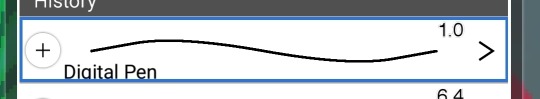
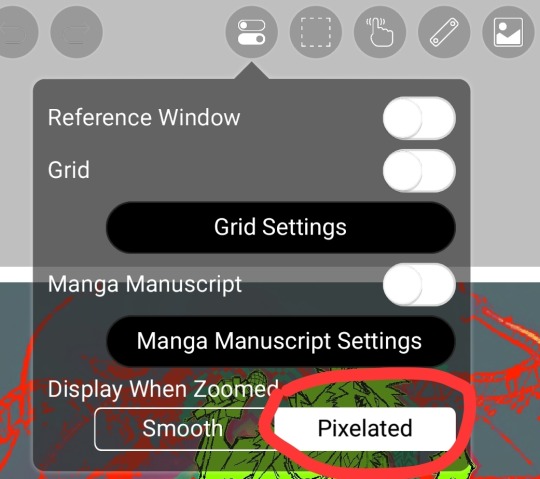
If you wanna know how I make square. I use the plain digital pen on the lowest size. On IBIS Paint on the phone, like i use, you need to make sure its set to pixilated when you zoom. But im sure theres many tutorials and ways to do it on every program. I used to draw exclusively on aggie/magma and it was very similar, just the smallest size no nonsense brush.
But really it's nothing special, just a single pixel brush and I go over my sketch a couple times and clean and erase stuff to slowly build up the line thickness, then i colour it.


Here's like, before and after the lines are all cleaned up.
I have several old speedraws on my yt channel that show the process slightly more in depth [make sure to click my shorts tab]. I might make a speeddraw of this and some other recent ones soon, I've been meaning to.
Thanks so much for the compliment haha i super appreciate it 🖤‼️ but yeah, unfortunately my brush is as basic as it gets haha.
#talky#hallows speaks#askbox#art info#info#help#advice#i guess?#my setup#behind the scenes#bonus#brush#pixel
36 notes
·
View notes
Text

my setup if ur interested <334
#artist#art#artists on tumblr#digital art#digital#drawing#illustration#digital artist#eyestrain#pixel#pixel art#pixel aesthetic#pixel illustration#cute pixels#setup
19 notes
·
View notes
Text
Ask on WhatsApp: +8801719461325
I will setup facebook pixel through Google Tag Manager, track ecommerce events
WHAT WILL I DO:
Setup Facebook Pixel All Standard Events Setup through GTM (Purchase> Add To Cart> View Content> Checkout> Lead> Contact etc.) All Custom Events Conversion tracking by the Pixel custom audiences Lookalike Audiences Install Google Conversion Tracking with GTM G Ads Remarketing G Analytics 4 Setup LinkedIn Insight tag Pinterest Pixel
#facebook pixel#facebook ads#google tag manager#conversion tracking#setup facebook pixel#pixel#facebook marketing#web analytics#facebook pixel setup#facebook advertising#pixel setup#business manager#event tracking#install pixel#facebook catalog#facebook shop#tracking#remarketing#ios 14 update#fb pixel#facebook bm#fb business manager#instagram shop#shopify pixel#fix facebook pixel#tag manager#pixel on wordpress#fb ads#facebook disabled#analytics
0 notes
Text





so grateful to divoom for sending me the divoom timesgate :’) my favorite new addition to my desk
#roomdecor#desk aesthetic#deskinspiration#cozy gaming#gaming setup#cozygamingcommunity#pcsetup#divoom#pixel art#room goals#roomspo#dark academia#whimsigoth#warm aesthetic#fantasy books#fall decor#fall aesthetic#dark fairycore#fairy core#booklover#reader aesthetic
23 notes
·
View notes
Text
Room (unfinished)
One big project I was working for a while. It was a really big challenge, but just to see what complex I can create out of a very simple shapes, makes me really proud.

14 notes
·
View notes
Text
Btw
If you want to support my art, you can buy prints/stickers on Redbubble(ew gross yucky ew ew ew)
#art#artists on tumblr#artwork#commissions open#traditional art#digital art#pixel art#redbubble#painting#art print#stickers#i hate redbubble#insane to charge like $3 for a sticker and i get like $.40#i would love to make everything myself but i cant afford to invest in that setup#redbubble is the worst thing in the world i hate it so much
6 notes
·
View notes
Text
channel select - SLAP art by Rakuen
25 notes
·
View notes