#notion aesthetic
Explore tagged Tumblr posts
Text
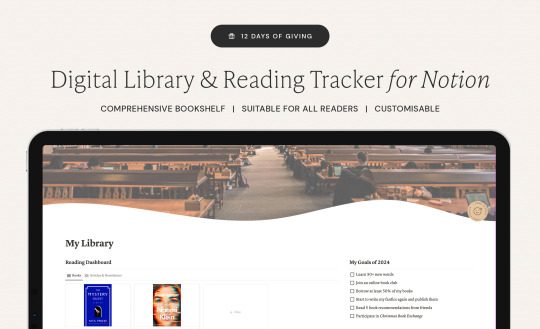

Free Digital Library & Reading Tracker Notion Template
It's Day 5 of the 12 Days of Giving! As someone who always wishes they could read more, I thought a space to store all my owned books, finished books, to read books, etc would be wonderful. This Notion helps to add detailed info to all your books and make organising and planning your reads manageable. Included fun features are built in genre & recommendations collections, and a "reread" suggestion date!
Download Free Here
Check back in each day for a new free item! Hopefully they're all useful and a fun way to end the year 🥰🎁
#download#free#studyblr#studyspo#emmastudies#studying#freebie#study girl#study goals#notion#notion template#notion aesthetic#notion app#reading#booklr#booktok#books to read#gn reader#book tracker#bookshelf#biblophile
931 notes
·
View notes
Note
hey mindy mindy its me again (after that chaotic love poem lmaolmao) mwah mwah can u do like a notion guide post ?? like what would be helpful to add and also how you set yours up?? that would be so so helpful ilyily have the best day and sleep tight mwah mwah kiss kiss love xoxo, emily
hey emily! ✧
omg hi again!! (the love poem chaos was iconic btw, never apologize for that) you truly are my biggest fan (and i'm yours <3)
✧・゜: my notion setup: organized chaos but make it cute :・゜✧:・゜✧




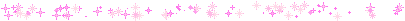
so you asked about my notion setup and i'm soo excited to share because i've gone through approximately 500 iterations before finding what actually works for me! and by "works" i mean i've stuck with it for more than 3 weeks which is honestly a personal record.
the thing with notion is that it's so customizable it can be overwhelming?? like, i spent more time watching "perfect aesthetic notion tour" videos than actually using the app for the first month. classic me behavior.
⋆.ೃ࿔:・ getting started (without spiraling) ・:࿔ೃ.⋆
first things first - don't try to set up your entire life system at once! i made this mistake and abandoned notion for 2 months because it felt too overwhelming.
start with ONE area that's currently chaotic in your life. for me it was school assignments because i kept forgetting deadlines until 11pm the night before (and then panicking while eating peanut butter straight from the jar… not recommended).
my biggest tip is to not get caught up in making it pretty right away. i know that's like, counterintuitive coming from me, but functionality first, then we make it cute!
⋆.ೃ࿔:・ my actual setup ・:࿔ೃ.⋆
homepage: i have a super simple homepage with links to my main dashboards (school, blog, personal) and a little daily quote that changes. also a tiny photo of my cat judging me for motivation.
school dashboard: this is my most used section! i have a calendar view of assignments, a database of all my classes with linked notes, and reading tracker. the best part is the assignment database where i can filter by due date and subject.
blog dashboard: where i keep all my post ideas (like this one!), content calendar, and stats tracking. i also have a section for brands i want to work with someday (manifesting!).
personal dashboard: this has my habit tracker, journal prompts, and goals. i also keep recipes here because i was tired of screenshots getting lost in my camera roll.
reading nook: where i track books i've read/want to read with little ratings and notes. sometimes i write embarrassingly emotional reactions to plot twists that no one else will ever see.
⋆.ೃ࿔:・ the actually helpful stuff ・:࿔ೃ.⋆
okay so beyond the basic setup, here are things that have made notion actually useful for me:
templates!! i have templates for everything - blog posts, class notes, weekly planning. it saves so much time not starting from scratch.
linked databases are literally magic. i can have the same information show up in different places filtered different ways. like my assignments appear on my homepage as "due this week" but in my school dashboard i can see everything.
embeds are underrated. i embed my spotify playlists, google calendar, and pinterest boards so everything's in one place.
toggle lists for anything lengthy. they keep things looking clean but you can expand when needed.
color coding that actually means something. i used to just pick pretty colors but now each color has a purpose (red = urgent, blue = school, pink = blog, etc).
⋆.ೃ࿔:・ making it pretty (because we still care) ・:࿔ೃ.⋆
once the functionality is working, THEN we make it cute:
i use a consistent color palette across all pages (mostly soft pinks, lavender, and sage green)
custom icons for each page (there are free packs online or you can use emojis)
cover images that are cohesive (i use pinterest)
font consistency! i stick with the same headings and text styles
little decorative dividers between sections (just search "aesthetic dividers" and you'll find tons)
⋆.ೃ࿔:・ my honest thoughts ・:࿔ೃ.⋆
the truth is my notion isn't instagram-perfect all the time. some sections get messy when life gets busy, and that's fine! the beauty of it is you can always clean it up later.
the pages i actually use daily are pretty simple. it's the ones i rarely visit that look the most aesthetic (because they're not battle-tested with real life, lol).
start simple, find what actually helps you, and then make it pretty enough that you want to use it. that's the real secret!
let me know if you want more specific details about any part of my setup! i could literally talk about this forever (as you can probably tell from this novel of a response).
sending you the most organized vibes! hope this helps!!
xoxo, mindy 🤍
p.s. sleep tight to you too! currently writing this at 1am because i have no concept of proper sleep schedules
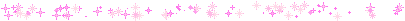
#notion setup#notion guide#notion tips#notion organization#notion for students#notion tutorial#notion templates#notion dashboard#notion aesthetic#notion for beginners#notion productivity#notion planning#notion school#notion blog#organization tips#digital planning#productivity system#student organization#notion layout#aesthetic organization#notion for bloggers#digital organization#notion workflow#notion hacks#productivity tips#organization system#digital planner#notion tour#study organization#study tips
59 notes
·
View notes
Text
Magic System Notion Template to help writers build a magic system for their fantasy world! ✨🐉🌸
Follow the 16 steps to build your system, from the system structure to its source, users, abilities, and how it interacts with your story’s world and plot.

#notion setup#notion aesthetic#notion template#notion stuff#notion dashboard#fantasy and science fiction writing#fantasy magic systems#fantasy authors#magic system#fantasy worldbuilding#notion
110 notes
·
View notes
Text

No, I am NOT PROCRASTINING… I am organizing my Notion. That is productive! Right? RIGHT?!
#psychology#psychology studyblr#psychblr#study motivation#studyblr#chaotic academia#study blog#studybrl#study hard#study inspiration#notion#university#productivity#student#college life#notion template#notion setup#notion aesthetic#notion inspo#notion dashboard#study break#study update#studying#study aesthetic#study space#studyblr community#studygram#studyinspo#studyspiration#studyspo
90 notes
·
View notes
Text
Miffy All-in-one Notion template (Ver. 1): Your gateway to peak productivity with an aesthetic Miffy life planner! 🐰🌷

Dive into the delightful universe of Miffy, where organization meets adorable charm in perfect harmony. This template isn't just a tool—it's a playful journey that turns your Notion workspace into a haven of cuteness and productivity.
Miffy-themed elements aren't just for show—they're designed to enhance your productivity with a touch of playfulness. From vision board to workspace, experience the perfect blend of functionality and cuteness, making your work and organization an absolute delight.
✿ What's Inside? ✿
�� Vision Board: Yearly Goals, Wishlist, Daily Affirmations, Habits Builder, Gratitude Journal, Countdown
🌷 Academics: Class Timetable, Course Notes, Deadline List, Quick Notes, Important Links, Journals & Essays, Assignments, Upcoming Exam List
🌷 Workspace: Work Progress, Work Files, To-do List, Quick Notes, Important Links, Clients, Meeting, Ideas
🌷 Journal: Monthly Journal, Yearly Journal, Affirmations, Photo Archive
🌷 Financial Planner: Monthly Bills, Monthly Expenses, Monthly Goals, Savings Tracker, Subscriptions, Wishlist, Accounts Balance
🌷 Book Library: Currently Reading, Reading Tracker, Monthly Reading Goals, Book Wishlist, Book Reviews, Notes & Quotes
🌷 Movies Log: Currently Watching, Watch List, Links, Movie Reviews, Movie Recommendations
🌷 Language Learning: Weekly Schedule, Study Notes, Study Goals, Study Materials, Quick Notes, Pomodoro Timer
🌷 Self Care: Morning Routine, Night Routine, Self-care Check, Skincare Routine, Period Tracker, Meditation & Affirmations
Additional Gifts
Free aesthetic Miffy PNG images, banners, and Notion covers that I used on this template (ZIP File)








✿ Get Miffy All-in-one Life Planner Notion Template (Ver. 1) only on Gumroad and Ko-fi! ✿
#notion#notion template#notion inspo#notion aesthetic#notion dashboard#notion setup#notion tutorial#notion.so#productivity#planner#digital planner#miffy#studyblr#studyspo#study blog#study aesthetic#study space#studying#bullet journal#journaling#digital journal#university#it girl#bookblr#girlblogging#pink core#girlblogger#light academia#aesthetic
273 notes
·
View notes
Text

Just made my themed notion planner for November. I'm really focusing on organization as the semester picks up.
#studyblr#nursing studyblr#study aesthetic#nursing student#study motivation#study blog#studyspo#study space#college#college student#university#nursing school#notion#studying#note taking#productivity#notion inspo#notion aesthetic#notion dashboard#planning#planner addict#planner inspo#digital planner
737 notes
·
View notes
Text
⟡ · notion template · ⟡
hop, je mets à disposition un template pour personnages & suivi des rp 💖 il est conçu pour mon forum mais peut être entièrement adapté à vos besoins. j'ai laissé les réglages afin de donner une idée de ce qui est possible (et pour vous faciliter la tâche si jamais vous craquez pour MGV évidemment 👀 nb : tw HP) et mis des commentaires un peu partout pour faciliter la prise en main — tant en page d'accueil qu'à l'intérieur des fiches des personnages.
contenu :
— fiches de personnages à l'aes complète, plus qu'à remplir les infos — tableau de suivi des rp simplifié par des boutons ✓ et ✕ permettant respectivement de maj et démaj un topic en un clic (changement du statut, de la date du dernier post, ajout ou retrait de la view "TO DO") — tableau de suivi de recensement (case à cocher une fois le personnage recensé pour le mois)
bonus :
j'ai testé l'extension Save to Notion qui permet de créer facilement un petit formulaire lié à une database, afin d'ajouter une page à son notion, et c'est un autre petit gain de temps 🔥 ci-dessous un aperçu de mes réglages (1) et du rendu (2, 3), si jamais ça peut vous intéresser.
nb : faudra veiller à ne pas laisser d'ancre à la fin des liens "Lien-data", afin que le lien de rp affiché par le template vous envoie bien au dernier post et non en tout début de topic. expl, dans : https://lala.forumactif.com/t2-titre#10767 il s'agirait d'enlever #10767
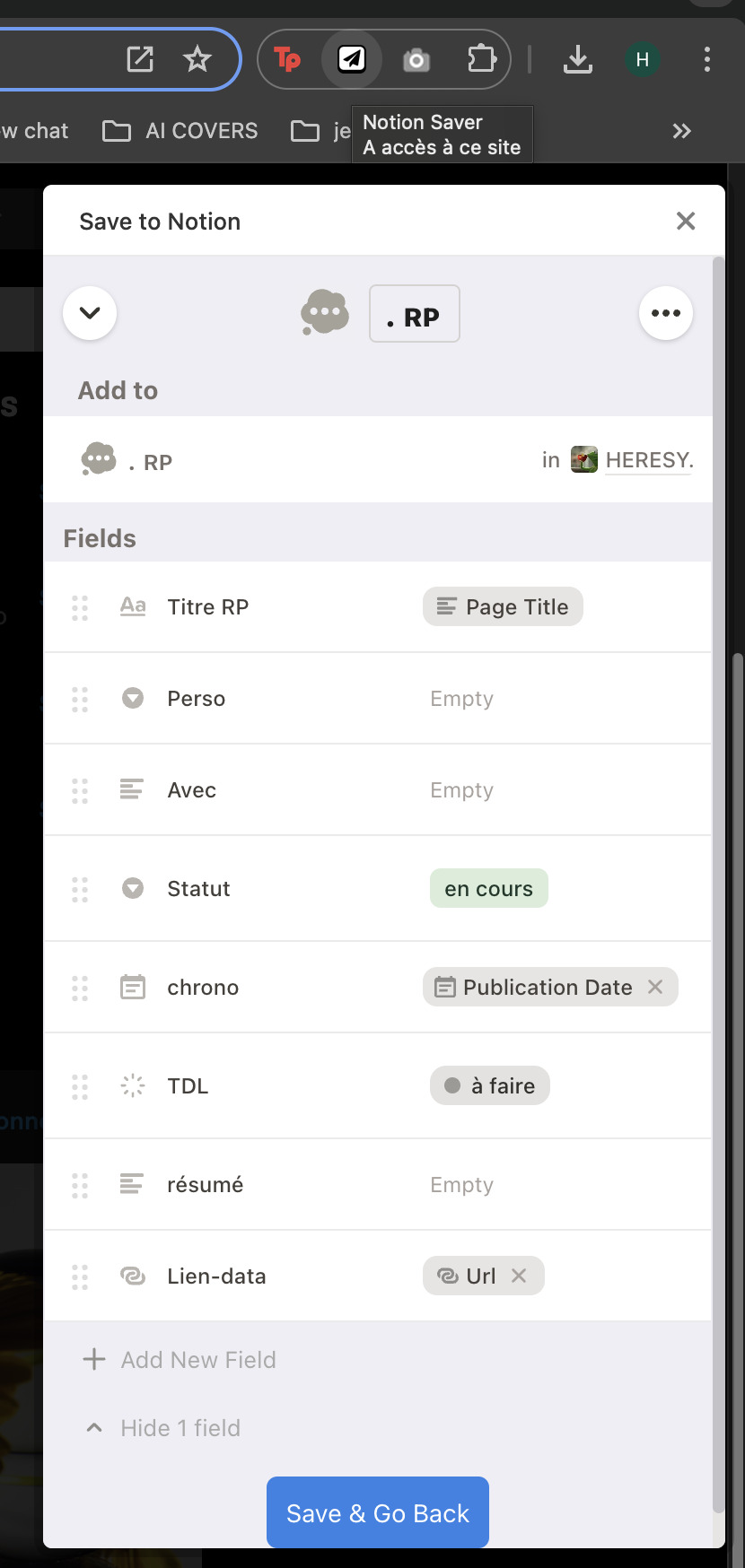
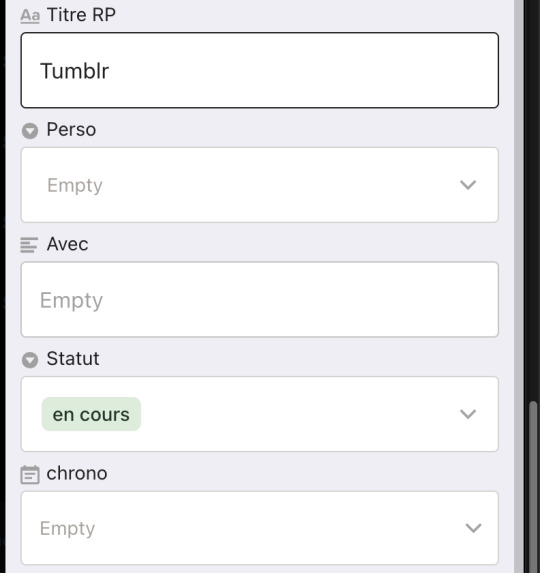
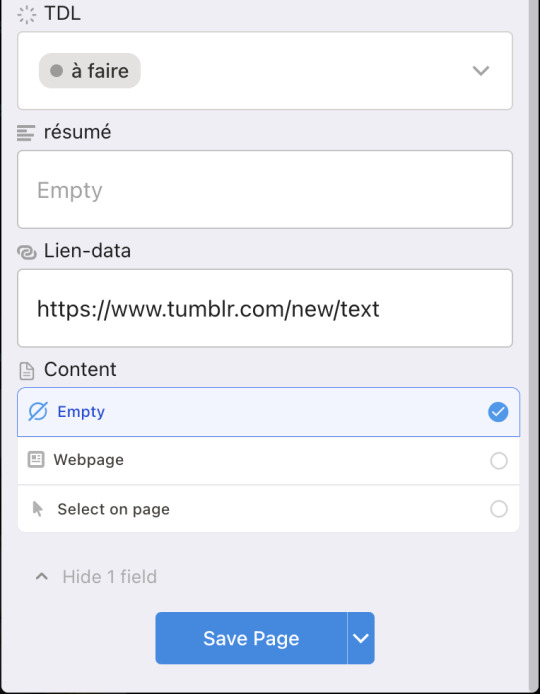
———
n'hésitez pas à jouer avec et à l'agencer à votre convenance ! vous pouvez me dm en cas de questions, suggestions d'améliorations ou juste pour me dire s'il vous est utile, ça a été long donc les potentiels retours me feraient plus que plaisir 😌
#notion#notion template#notion aesthetic#character template#character wiki#thread tracker template#forum rpg#roleplay#rpg francophone#rpg forumactif#rpg français
95 notes
·
View notes
Text

The free Re: Dracula Notion template is now available! I loved working with the creators of Re: Dracula on this project, and you should absolutely check out their podcast if you haven’t already!
#notion#notion aesthetic#aesthetic#aesthetic notion#notion template#free notion template#roses#rose aesthetic#Dracula#re: Dracula#re dracula#podcast#audio drama#podcast Notion#podcast Notion template#vampire#vampires
425 notes
·
View notes
Text
digital clean-up checklist ⋆.˚🦋༘⋆
an all-inclusive guide for the chaotically digital girlies with a million screenshots and even more tabs open because "i will use this at some point"



1. quick clean (desktop)
start with a clean slate. drag everything on there into a folder called "sort later." we all know that you're going to spend hours looking through them and not actually cleaning, so starting off with a mostly blank desktop is the way to go. we can organize meticulously later.
delete those random duplicate files. you said you would get to them later. you didn't.
empty the recycle bin. i think that's self-explanatory.
2. a bit more thorough clean (finder/file explorer and browsing tabs)
screenshot purge. if you don't remember why you screenshotted it, delete it.
labeled folders are your friend. move important screenshots into labeled folders. move those downloads into labeled folders. put your cat photos in an imaginatively labeled folder: “cat."
close those random tabs. if you haven't looked at the opened tab in 2+ weeks, it's a good sign that you won't need it later either.
control-shift-D. if you're really that afraid to lose "potentially good stuff," just cntrl/cmd-shift-D. this creates a bookmark folder made of all your wonderful once-opened tabs. now, you can have peace of mind when closing the browser for good.
3. very thorough clean (notes app, downloads)
delete those untitled/randomly-made notes. a homework assignment you scanned a month ago? goodbye. grocery lists? gone.
delete those apps. if you haven't opened it in a while, it's probably just using up your phone/laptop storage.
clear the cookies (the website ones.)
go through the sort later folder. now's the best time, y'know?
restart your phone/laptop. since when was the last time you did that?
they say the spaces around you represent your state of mind, so how are our digital spaces any different?
I hope you can spend some time this week cleaning up your phone or laptop. I'm sure future you will thank you for it.
all best wishes, q's playlist
#digital declutter#soft productivity#romanticizing life#self care#mindful living#cozy productivity#tab hoarder#desktop organization#phone declutter#laptop reset#notion aesthetic#getting my life together#reset routine#small habits#life hacks#productivity#girly things#just a girlblog#live laugh girlblog#dream girl#girlblogging#girlblog aesthetic#girlblogger#gaslight gatekeep girlblog#organization#cleaning#qs playlist#q's playlist#that girl
33 notes
·
View notes
Text
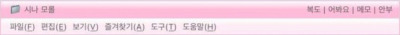







white & pink notion headers
⋆ free for personal use ⋆ like / reblog if you save !!
81 notes
·
View notes
Text
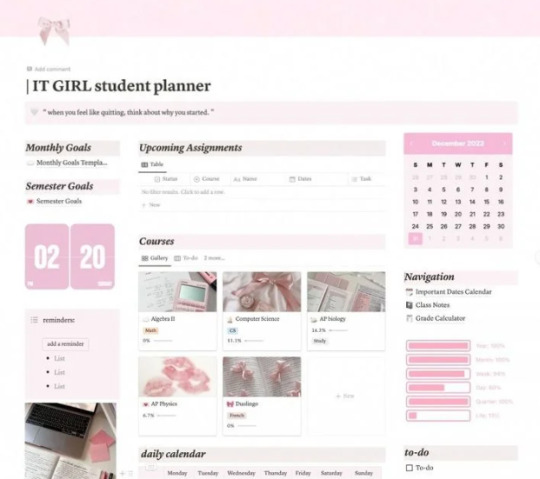
[FREE] Notion Template for Students
Hello! I’m thrilled to introduce my latest Notion template—the Tracker Notion Template, also known as the That Girl Student Planner—and yes, it’s totally FREE!
LINK HERE!!
This planner is crafted to help you track assignments, organize your study goals, and stay stylishly on top of your schedule. Perfect for adding a bit of glam to your everyday student life! This is the first version, so I’d love to hear your feedback and suggestions to make it even better.
Message me anytime with your thoughts—I’m here to make studying more fabulous and organized!
#notion#notion aesthetic#aesthetic#aesthetic notion#free notion templates#productivity#notion tour#free notion#digital planner#study aesthetic#notion tips#studyinspo#notion for students#productivity aesthetic#collage#university#student#habit tracker#planner#that girl#it girl
40 notes
·
View notes
Text
Finally, a properly dark academia-esque writing template. I've been trying to create one for ages.
Pics <3


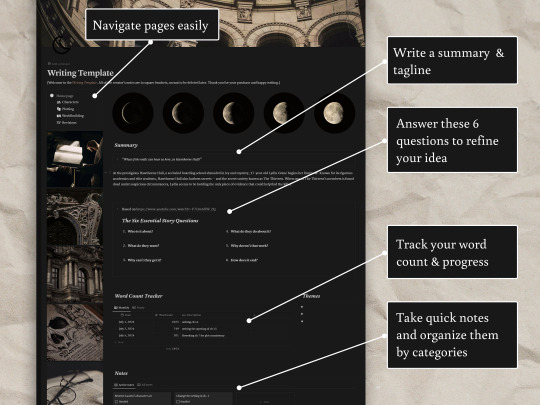

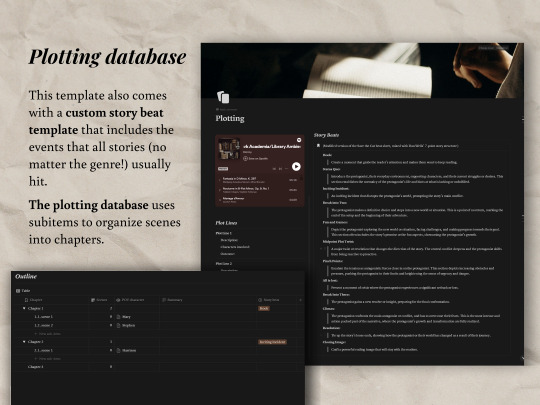
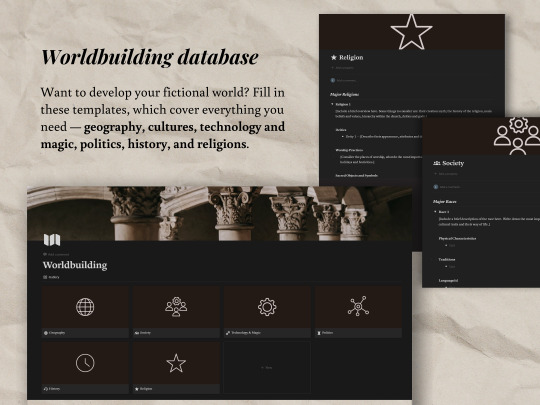
You can check it out here!
#notion#notion template#writing#notion writing template#dark academia#dark academia writing template#novel organizer#notion novel planner#notion templates#writing resources#writing a book#notion tips#novel planner#notion aesthetic#dark academia writing
59 notes
·
View notes
Text










| Purple camp aesthetic
Credits (headers): @syreheaders
#headers#twitter headers#twitter layouts#purple aesthetic#purple headers#notion inspo#notion aesthetic#aesthetic#lavander
9 notes
·
View notes
Text

A cute collection of fantasy icons for writers working on their next fantasy story or anyone who wants a little magic on their notion page. Find it on my etsy shop below!
I have plans to draw icons collections for other story genres too!! Which one should I do next?
#notion#fantasy writing#notion setup#writblr#writers on tumblr#writerscommunity#notion app#notion icons#notion art#notion aesthetic#my stuff
124 notes
·
View notes
Text

Witchcraft ingredients database notion template
Use code "TUMBLR50" for 50% off
#notion aesthetic#notion dashboard#notion inspo#notion setup#notion templates#notion tips#notion.so#witchcraft#witchy
15 notes
·
View notes