#Ubuntu 21.04
Explore tagged Tumblr posts
Text
So that's what I managed to do... (15.01.2024)
→ As I said earlier, I used today the method I described as "via Linux terminal". from now on I'll be calling it the Bochs method since it's using a Bochs repository.
At a first glance, everything seemed to be really simple - just a couple of terminal commands and you're done.
But troubles came at the simpliest spots.
At the beginning, I accidentally download the Ubuntu v.24.04 beta, and the installer simply didn't open - it just freezed on me (the factory release date for Ubuntu v.24.04 is somewhere in April 2024).
Then I downloaded Ubuntu v.22.10. I installed it and right after installation I opened the good old Terminal to start the adventure.
And right at a first step, I have a crash. Apparently, the source of a trouble was the sudo apt-get install build-essential nasm genisoimage bochs bochs-sdl command. After I encountered the issue, I tried running sudo apt-get update, but this didn't change anything.
Later I tried download the v.21.04 and performing the same operations - no change.
But then my dad came on help and told me that the v.22.04 is marked in Ubuntu's official website as the latest and newest software version. So at moment I'm installing the Ubuntu v.22.04.
Don't worry for my hardware, I'm doing all the cool stuff using the VMware Fusion emulation technologies.
So, tomorrow I'll start learning how to build an OS on a Raspberry Pi computer using the Udemy course I obtained today, as well as continue to research different solutions for my grand task.
0 notes
Text
Der Codename von Ubuntu 21.04 ist Hirsute Hippo
Der Codename von Ubuntu 21.04 wurde enthüllt und lautet Hirsute Hippo. Zusammen mit dem Codenamen wird nun offiziell mit der Entwicklung von Ubuntu 21.04 begonnen. Der Ubuntu-Entwickler Matthias Klose hat über die Ubuntu-Entwickler-Mailingliste eine Nachricht bezüglich der Ankündigung gepostet: Hirsute Hippo is now open for development, with the uploads collected in the queue now approved, and…

View On WordPress
0 notes
Video
youtube
Download Link: https://ubuntu.com/download/desktop Bootable USB Create: https://youtu.be/ffetJNuharM Minimum System Requirements for Ubuntu 21.04 LTS Desktop: 2 GB RAM Dual Core Processor (2 GHZ) 25 GB free disk space Installation bootable Media (USB / DVD) Stable Internet Connection (Optional)
#ubuntu 21.04#Ubuntu Install#linux#How To Install Ubuntu 21.04#Installation Guide Ubuntu#ubuntuubuntu download
2 notes
·
View notes
Link
Running Multiple WordPress Sites/Subdomain on Ubuntu 21.04 LTS: you can run multiple sites on a single server,
Instead or running individual website on individual server with individual IPs, Apache2 virtualhost can be configured to run all your different websites from a single host computer and one IP address.
1 note
·
View note
Link
Ubuntu (/ˈʊbʊntuː/) は、Debian をベースにした Linux ディストリビューションであり、主にフリーおよびオープンソースのソフトウェアで構成されています。Ubuntu は正式には デスクトップ、サーバおよび IoT 向けの 3 つのエディションでリリ...
1 note
·
View note
Text
Ubuntu 21.04 has been released it’s ‘Hirsute Hippo’
Ubuntu 21.04 has been released it’s ‘Hirsute Hippo’ while it isn’t the foremost featured release there has been within the last few years but it’s got some interesting features, and a few interesting omissions.
Ubuntu 21.04 is including pipe wire means now we can be able to do screen record and screen share in apps on the Weyland because the default display server if Wayland doesn’t work for you then the x.org session available at the login screen you’ll just switch thereto anytime.
But I’m be surprised to listen to that Ubuntu 21.04 has the newest known 3.38 point release with vertical workspaces left-hand dock as an app launcher, and it doesn’t have Gnome 40 or its horizontal workspace as an app launcher.
Ubuntu 21.04 isn’t an LTE version but supports up to 9 months. The very latest versions of the LibreOffice productivity suite, Firefox browser, and Thunderbird mail client is included as standard as are a couple of Gnomes 40 apps like system monitor for even more choice head to the software app where apps are readily available.
This version of Ubuntu uses a dark theme by default which is best for our vision care, but just for UI elements just like the status menu and calendar applet. The opposite UI tune-ups include a restyled sidebar effect, and cute new document icons with little curved folded corners.
We’ll also get a touch bell icon next to the punch in the highest bar to point once we have unread notifications rather than a little dot which is simpler to know I assume and it’ll even be wont to indicate when we’re in don’t disturb mode everywhere where symbolic icons were used just like the small triangles that permit us dig down into sub-menus within the shell or the emoji picker the icons are made thinner now that’s a very small and subtle change though the theme for apps has also been slightly altered notably in lists.
Aside from the new default wallpaper which represents this version’s code name ‘Hirsute Hippo’ the shell has also been tweaked a touch bit. There’s a replacement desktop icon extension that helps us now drag and drop files onto and from the desktop also has many settings to fiddle with. External disk drive icons appear on the left-hand side of the desktop by default.
A new power mode option available within the setting’s app is more advantageous for laptop users as these don’t persist between reboots. Ubuntu 21.04 uses the Linux 5.11 kernel which is best for hardware driver security and performance improvements. Within the advanced mode of Installation, there’s an option for encrypted Ubuntu install to make a recovery key if anything goes wrong then it is often wont to rescue a balked system. So Ubuntu 21.04 during a nutshell made from mostly minor changes.
By-TechsoNihal
0 notes
Text
Ubuntu 21.04 vai expandir o uso de atualizações de pacote em fases
Ubuntu 21.04 vai expandir o uso de atualizações de pacote em fases
Com o lançamento do Ubuntu 21.04 até abril deste ano, há uma verdadeira campanha sobre as “atualizações em fases”. A ideia é lançar gradualmente novas atualizações estáveis para ajudar a evitar que regressões em massa venham à tona. Durante anos, o desktop Ubuntu empregou essa estratégia de atualizações em fases. Agora, com ele sendo integrado ao APT, o Ubuntu Server e outras versões farão, por…

View On WordPress
0 notes
Text
How we Arrived at the Pop!_OS COSMIC Design
Pop!_OS 21.04 introduces the COSMIC desktop, which changes the workflow that users have become accustomed to since Pop!_OS first released. With such a considerable alteration, we’d like to walk you through the design decisions that led to the new COSMIC experience, and why we think it improves computing for users and customers.
youtube
Guiding Principles
Deliver advanced computing features in easily consumable ways. Auto-tiling in Pop!_OS 20.04 was the first major realization of this principle. Auto-tiling manages the window layout for users rather than users managing all those floating windows themselves. In COSMIC, we eschew a traditional “Start” menu for the launcher. The launcher is a fast and modern way to launch and switch between applications and access operating system features.
Simple and straightforward. We prefer literal design, in that there should be little to no guessing what a button or UI component does; it should say what it is and do what it says. The interface should be easy to describe, and no single component should do too much. Keep components focused on the user’s intended action.

Meaningful customization doesn’t have to be overwhelming. Some people prefer a minimalist setup and navigate their desktop with the keyboard. Some navigate primarily by the mouse, opening applications from a dock or application picker and clicking the system menu to suspend or shutdown. Others love gestures to glide around the interface. These preferences can exist simultaneously without complicating settings to the point of being overwhelming. Careful, considerate design can accommodate them all.
Launching Apps
In previous versions of Pop!_OS, you opened applications by opening the Activities Overview then clicking the app’s icon in the Dash or typing the app’s name and pressing enter. Each time a user opened Activities, all windows zoomed out, and the dash and workspace picker appeared.
Opening three applications involved:
Windows zoom out, open application, windows zoom in. Windows zoom out, open application, windows zoom in. Windows zoom out, open application, windows zoom in. That’s a lot of zooming out and in. These transitions are heavy for the simple task of opening applications. And give the feeling that the interface is slow, taking the user out of context. In Pop!_OS 21.04, press Super, type the beginning of the app name and press enter, or click the app icon in the dock. No heavy transitions, animations, or context switching. Simple and straightforward.
Switching Between Apps
Switching between applications with Alt+tab is messy. Everyone has experienced the over-tab. Alt+tab tab tab. Dang, I missed it. Tab tab, oh I have two Firefox windows open. It’s painful. In Pop!_OS 21.04, press super and arrow down to switch to the app you want. Pop!_OS will highlight the window so you know you’re in the right place. Or, press Super then type the first few characters of the app you want and press enter. You can jump from your first monitor to your third or to an app three workspaces down. It’s fast and simple.
Oh, but there’s more. Have newer laptop hardware with a nice, large touchpad? Swipe three fingers in the direction of the app you want. You’ll be transported immediately to your intended destination.
Search
We’re pretty skeptical of universal search in operating systems. User testing revealed it's uncommon to search for files or contacts in the Pop!_OS Activities Overview. We have some hunches as to why.
Mixing apps, files, settings, contacts, and web results in one place clutters the interface and is never quite universal enough to be the starting point for all desktop activities. You might be able to send an email to a contact in a search result, but you can’t start a conversation with them in Slack or Discord. Users end up using the app where the content or person resides. They search the web in a browser, a contact where you want to talk to them, or files in the file browser. The search results are better simply because an app's results are inherently limited to what the user anticipates finding in the app.
For those reasons we keep default launcher results limited and focused on what the operating system provides: applications to launch or switch to and system features such as suspend, shutdown, logout, settings, and switching graphics modes on supported hardware (type “Switch” to try it).
And while we don’t think showing results from all sources for all queries is a good idea, we can make opening search sources faster. Open the Launcher and type “google system76” and the browser will open with Google’s search results, or type “?” into the Launcher to see more features. We’ll be adding carefully curated tools and improving them over time.
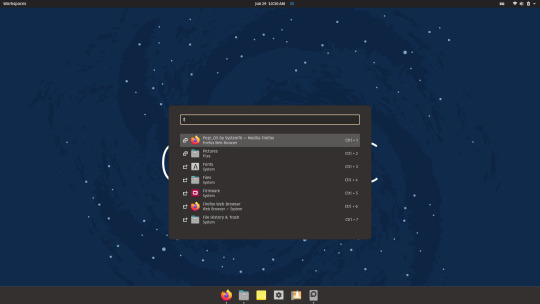
Applications
Browsing installed applications is a necessary component of any operating system, especially for new users. As new users become accustomed to the Pop!_OS workflow and the applications they have installed, they may migrate to the more efficient launcher or simply prefer to use the Applications view.
With that in mind, two improvements will arrive after release: One, windows on secondary monitors won’t spread, and two the Application picker will open on whichever monitor has focus. Because the vast majority of our customers use multiple monitors, we’re slowly moving away from the primary/additional monitor concept and toward treating all monitors equally.
We are also discussing ways to make the Applications view more useful, but more research and experimentation is necessary to flesh out possible improvements.
Workspaces
Of all the surprises that show up in user testing, how few people use workspaces was at the top of the list. Many used multiple monitors so spreading out windows to different workspaces wasn’t valuable. For others, their task focus didn’t take them beyond what fit well enough on a single workspace.
Then on the flip side, there were some folks who couldn’t live without workspaces. It’s how they organize their work and thought process. They generally maximized windows and separated them on different workspaces on smaller laptop displays.
We don’t think the fact that fewer people than anticipated use workspaces is a flaw in the concept or implementation of workspaces. Rather, we think it’s simply a need or preference to use them or not. Armed with the evidence, we decided not to put workspaces front and center. They’re easy to access and the buttons to access them can be disabled if they’re not part of the user's workflow.
youtube
In a post-release update, we will add the workspace picker to all monitors when “Workspace Span Displays” is enabled. This is once more an extension of our effort to treat all monitors equally for our multi-monitor loving customers.
More to Come
An option to add the Top Bar to all monitors
An option to auto-hide the Top Bar
Dock and Top Bar transparency
Gesture controls in Settings
Tiling options in Settings
Additional Hot Corner options
Horizontal Workspace Picker position options
#system76#Pop!_OS#21.04#Ubuntu#software engeneering#software development#software#open source software#operating system#linux#engineering#development#features#efficiency#efficient#workflow#work#office#Youtube
9 notes
·
View notes
Text
Ubuntu 21.04 utilizzerà il server di visualizzazione Wayland per impostazione predefinita
#Ubuntu 21.04 utilizzerà il server di visualizzazione Wayland per impostazione predefinita
Sebastien Bacher di Canonical ha annunciato che Ubuntu 21.04 verrà fornito con il server di visualizzazione Wayland come predefinito, sostituendo X.Org. Bacher ha confermato che NVIDIA gli utenti continueranno a utilizzare X.Org per impostazione predefinita a causa di alcuni problemi in corso, ma la società spera che questi saranno completamente risolti entro il prossimo rilascio di Ubuntu LTS…

View On WordPress
1 note
·
View note
Video
youtube
Download Link: https://ubuntu.com/download/desktop Bootable USB Create: https://youtu.be/ffetJNuharM Minimum System Requirements for Ubuntu 21.04 LTS Desktop: 2 GB RAM Dual Core Processor (2 GHZ) 25 GB free disk space Installation bootable Media (USB / DVD) Stable Internet Connection (Optional)
#linuxHow To Install Ubuntu 21.04Installation Guide Ubuntuubuntuubuntu downloadubuntu 21.04ubuntu 21.04 installubuntu 21.04 ltshow to install#Download Ubuntu OS#install ubuntu#ubuntu lts#ubuntu 21.04 installation#ubuntu install#how to install ubuntu#ubuntu 21.04 lts#ubuntu 21.04 install#ubuntu installation#ubuntu linux install#ubuntu linux 21.04
2 notes
·
View notes
Text
Véget ért az Ubuntu 21.04 támogatása

2022. január 20-án véget ért az 21.04 (Hirsute Hippo) támogatása, vagyis sem biztonsági frissítések, sem újabb csomagok nem érkeznek hozzá.
Javasolt mielőbb 21.10-re frissíteni, amihez itt található angol nyelvű útmutatás, de a csomagkezelő is felajánlja a frissítést.
0 notes
Link
Ubuntu (/ˈʊbʊntuː/) は、 Canonical 社から支援を受けて開発されている Debian をベースにした Linux ディストリビューションです。Ubuntu は半年ごと(通常 4 月と 10 月)にリリースされます。リリースの番号は、西暦の下二桁と...
0 notes

