#guided learning
Explore tagged Tumblr posts
Text
⭐ So you want to learn pixel art? ⭐
🔹 Part 1 of ??? - The Basics!
Edit: Now available in Google Doc format if you don't have a Tumblr account 🥰
Hello, my name is Tofu and I'm a professional pixel artist. I have been supporting myself with freelance pixel art since 2020, when I was let go from my job during the pandemic.


My progress, from 2017 to 2024. IMO the only thing that really matters is time and effort, not some kind of natural talent for art.
This guide will not be comprehensive, as nobody should be expected to read allat. Instead I will lean heavily on my own experience, and share what worked for me, so take everything with a grain of salt. This is a guide, not a tutorial. Cheers!
🔹 Do I need money?
NO!!! Pixel art is one of the most accessible mediums out there.
I still use a mouse because I prefer it to a tablet! You won't be at any disadvantage here if you can't afford the best hardware or software.
Because our canvases are typically very small, you don't need a good PC to run a good brush engine or anything like that.
✨Did you know? One of the most skilled and beloved pixel artists uses MS PAINT! Wow!!
🔹 What software should I use?
Here are some of the most popular programs I see my friends and peers using. Stars show how much I recommend the software for beginners! ⭐
💰 Paid options:
⭐⭐⭐ Aseprite (for PC) - $19.99
This is what I and many other pixel artists use. You may find when applying to jobs that they require some knowledge of Aseprite. Since it has become so popular, companies like that you can swap raw files between artists.
Aseprite is amazingly customizable, with custom skins, scripts and extensions on Itch.io, both free and paid.
If you have ever used any art software before, it has most of the same features and should feel fairly familiar to use. It features a robust animation suite and a tilemap feature, which have saved me thousands of hours of labour in my work. The software is also being updated all the time, and the developers listen to the users. I really recommend Aseprite!
⭐ Photoshop (for PC) - Monthly $$
A decent option for those who already are used to the PS interface. Requires some setup to get it ready for pixel-perfect art, but there are plenty of tutorials for doing so.
Animation is also much more tedious on PS which you may want to consider before investing time!
⭐⭐ ProMotion NG (for PC) - $19.00
An advanced and powerful software which has many features Aseprite does not, including Colour Cycling and animated tiles.
⭐⭐⭐ Pixquare (for iOS) - $7.99 - $19.99 (30% off with code 'tofu'!!)
Probably the best app available for iPad users, in active development, with new features added all the time.

Look! My buddy Jon recommends it highly, and uses it often.
One cool thing about Pixquare is that it takes Aseprite raw files! Many of my friends use it to work on the same project, both in their office and on the go.
⭐ Procreate (for iOS) - $12.99
If you have access to Procreate already, it's a decent option to get used to doing pixel art. It does however require some setup. Artist Pixebo is famously using Procreate, and they have tutorials of their own if you want to learn.
⭐⭐ ReSprite iOS and Android. (free trial, but:) $19.99 premium or $$ monthly
ReSprite is VERY similar in terms of UI to Aseprite, so I can recommend it. They just launched their Android release!
🆓 Free options:
⭐⭐⭐ Libresprite (for PC)
Libresprite is an alternative to Aseprite. It is very, very similar, to the point where documentation for Aseprite will be helpful to Libresprite users.
⭐⭐ Pixilart (for PC and mobile)
A free in-browser app, and also a mobile app! It is tied to the website Pixilart, where artists upload and share their work. A good option for those also looking to get involved in a community.
⭐⭐ Dotpict (for mobile)
Dotpict is similar to Pixilart, with a mobile app tied to a website, but it's a Japanese service. Did you know that in Japanese, pixel art is called 'Dot Art'? Dotpict can be a great way to connect with a different community of pixel artists! They also have prompts and challenges often.
🔹 So I got my software, now what?
◽Nice! Now it's time for the basics of pixel art.
❗ WAIT ❗ Before this section, I want to add a little disclaimer. All of these rules/guidelines can be broken at will, and some 'no-nos' can look amazing when done intentionally.
The pixel-art fundamentals can be exceedingly helpful to new artists, who may feel lost or overwhelmed by choice. But if you feel they restrict you too harshly, don't force yourself! At the end of the day it's your art, and you shouldn't try to contort yourself into what people think a pixel artist 'should be'. What matters is your own artistic expression. 💕👍
◽Phew! With that out of the way...
🔸"The Rules"
There are few hard 'rules' of pixel art, mostly about scaling and exporting. Some of these things will frequently trip up newbies if they aren't aware, and are easy to overlook.
🔹Scaling method
There are a couple ways of scaling your art. The default in most art programs, and the entire internet, is Bi-linear scaling, which usually works out fine for most purposes. But as pixel artists, we need a different method.


Both are scaled up x10. See the difference?
On the left is scaled using Bilinear, and on the right is using Nearest-Neighbor. We love seeing those pixels stay crisp and clean, so we use nearest-neighbor.
(Most pixel-art programs have nearest-neighbor enabled by default! So this may not apply to you, but it's important to know.)
🔹Mixels
Mixels are when there are different (mixed) pixel sizes in the same image.


Here I have scaled up my art- the left is 200%, and the right is 150%. Yuck!
As we can see, the "pixel" sizes end up different. We generally try to scale our work by multiples of 100 - 200%, 300% etc. rather than 150%. At larger scales however, the minute differences in pixel sizes are hardly noticeable!
Mixels are also sometimes seen when an artist scales up their work, then continues drawing on it with a 1 pixel brush.

Many would say that this is not great looking! This type of pixels can be indicative of a beginner artist. But there are plenty of creative pixel artists out there who mixels intentionally, making something modern and cool.
🔹Saving Your Files
We usually save our still images as .PNGs as they don’t create any JPEG artifacts or loss of quality. It's a little hard to see here, but there are some artifacts, and it looks a little blurry. It also makes the art very hard to work with if we are importing a JPEG.

For animations .GIF is good, but be careful of the 256 colour limit. Try to avoid using too many blending mode layers or gradients when working with animations. If you aren’t careful, your animation could flash afterwards, as the .GIF tries to reduce colours wherever it can. It doesn’t look great!

Here's an old piece from 2021 where I experienced .GIF lossiness, because I used gradients and transparency, resulting in way too many colours.
🔹Pixel Art Fundamentals - Techniques and Jargon
❗❗Confused about Jaggies? Anti-Aliasing? Banding? Dithering? THIS THREAD is for you❗❗ << it's a link, click it!!
As far as I'm concerned, this is THE tutorial of all time for understanding pixel art. These are techniques created and named by the community of people who actually put the list together, some of the best pixel artists alive currently. Please read it!!
🔸How To Learn
Okay, so you have your software, and you're all ready to start. But maybe you need some more guidance? Try these tutorials and resources! It can be helpful to work along with a tutorial until you build your confidence up.
⭐⭐ Pixel Logic (A Digital Book) - $10 A very comprehensive visual guide book by a very skilled and established artist in the industry. I own a copy myself.
⭐⭐⭐ StudioMiniBoss - free A collection of visual tutorials, by the artist that worked on Celeste! When starting out, if I got stuck, I would go and scour his tutorials and see how he did it.
⭐ Lospec Tutorials - free A very large collection of various tutorials from all over the internet. There is a lot to sift through here if you have the time.
⭐⭐⭐ Cyangmou's Tutorials - free (tipping optional) Cyangmou is one of the most respected and accomplished modern pixel artists, and he has amassed a HUGE collection of free and incredibly well-educated visual tutorials. He also hosts an educational stream every week on Twitch called 'pixelart for beginners'.
⭐⭐⭐ Youtube Tutorials - free There are hundreds, if not thousands of tutorials on YouTube, but it can be tricky to find the good ones. My personal recommendations are MortMort, Brandon, and AdamCYounis- these guys really know what they're talking about!
🔸 How to choose a canvas size
When looking at pixel art turorials, we may see people suggest things like 16x16, 32x32 and 64x64. These are standard sizes for pixel art games with tiles. However, if you're just making a drawing, you don't necessarily need to use a standard canvas size like that.
What I like to think about when choosing a canvas size for my illustrations is 'what features do I think it is important to represent?' And make my canvas as small as possible, while still leaving room for my most important elements.
Imagine I have characters in a scene like this:

I made my canvas as small as possible (232 x 314), but just big enough to represent the features and have them be recognizable (it's Good Omens fanart 😤)!! If I had made it any bigger, I would be working on it for ever, due to how much more foliage I would have to render.
If you want to do an illustration and you're not sure, just start at somewhere around 100x100 - 200x200 and go from there.
It's perfectly okay to crop your canvas, or scale it up, or crunch your art down at any point if you think you need a different size. I do it all the time! It only takes a bit of cleanup to get you back to where you were.
🔸Where To Post
Outside of just regular socials, Twitter, Tumblr, Deviantart, Instagram etc, there are a few places that lean more towards pixel art that you might not have heard of.
⭐ Lospec Lospec is a low-res focused art website. Some pieces get given a 'monthly masterpiece' award. Not incredibly active, but I believe there are more features being added often.
⭐⭐ Pixilart Pixilart is a very popular pixel art community, with an app tied to it. The community tends to lean on the young side, so this is a low-pressure place to post with an relaxed vibe.
⭐⭐ Pixeljoint Pixeljoint is one of the big, old-school pixel art websites. You can only upload your art unscaled (1x) because there is a built-in zoom viewer. It has a bit of a reputation for being elitist (back in the 00s it was), but in my experience it's not like that any more. This is a fine place for a pixel artist to post if they are really interested in learning, and the history. The Hall of Fame has some of the most famous / impressive pixel art pieces that paved the way for the work we are doing today.
⭐⭐⭐ Cafe Dot Cafe Dot is my art server so I'm a little biased here. 🍵 It was created during the recent social media turbulence. We wanted a place to post art with no algorithms, and no NFT or AI chuds. We have a heavy no-self-promotion rule, and are more interested in community than skill or exclusivity. The other thing is that we have some kind of verification system- you must apply to be a Creator before you can post in the Art feed, or use voice. This helps combat the people who just want to self-promo and dip, or cause trouble, as well as weed out AI/NFT people. Until then, you are still welcome to post in any of the threads or channels. There is a lot to do in Cafe Dot. I host events weekly, so check the threads!
⭐⭐/r/pixelart The pixel art subreddit is pretty active! I've also heard some of my friends found work through posting here, so it's worth a try if you're looking. However, it is still Reddit- so if you're sensitive to rude people, or criticism you didn't ask for, you may want to avoid this one. Lol
🔸 Where To Find Work
You need money? I got you! As someone who mostly gets scouted on social media, I can share a few tips with you:
Put your email / portfolio in your bio Recruiters don't have all that much time to find artists, make it as easy as possible for someone to find your important information!
Clean up your profile If your profile feed is all full of memes, most people will just tab out rather than sift through. Doesn't apply as much to Tumblr if you have an art tag people can look at.
Post regularly, and repost Activity beats everything in the social media game. It's like rolling the dice, and the more you post the more chances you have. You have to have no shame, it's all business baby
Outside of just posting regularly and hoping people reach out to you, it can be hard to know where to look. Here are a few places you can sign up to and post around on.
/r/INAT INAT (I Need A Team) is a subreddit for finding a team to work with. You can post your portfolio here, or browse for people who need artists.
/r/GameDevClassifieds Same as above, but specifically for game-related projects.
Remote Game Jobs / Work With Indies Like Indeed but for game jobs. Browse them often, or get email notifications.
VGen VGen is a website specifically for commissions. You need a code from another verified artist before you can upgrade your account and sell, so ask around on social media or ask your friends. Once your account is upgraded, you can make a 'menu' of services people can purchase, and they send you an offer which you are able to accept, decline, or counter.
The evil websites of doom: Fiverr and Upwork I don't recommend them!! They take a big cut of your profit, and the sites are teeming with NFT and AI people hoping to make a quick buck. The site is also extremely oversaturated and competitive, resulting in a race to the bottom (the cheapest, the fastest, doing the most for the least). Imagine the kind of clients who go to these websites, looking for the cheapest option. But if you're really desperate...
🔸 Community
I do really recommend getting involved in a community. Finding like-minded friends can help you stay motivated to keep drawing. One day, those friends you met when you were just starting out may become your peers in the industry. Making friends is a game changer!
Discord servers Nowadays, the forums of old are mostly abandoned, and people split off into many different servers. Cafe Dot, Pixel Art Discord (PAD), and if you can stomach scrolling past all the AI slop, you can browse Discord servers here.
Twitch Streams Twitch has kind of a bad reputation for being home to some of the more edgy gamers online, but the pixel art community is extremely welcoming and inclusive. Some of the people I met on Twitch are my friends to this day, and we've even worked together on different projects! Browse pixel art streams here, or follow some I recommend: NickWoz, JDZombi, CupOhJoe, GrayLure, LumpyTouch, FrankiePixelShow, MortMort, Sodor, NateyCakes, NyuraKim, ShinySeabass, I could go on for ever really... There are a lot of good eggs on Pixel Art Twitch.
🔸 Other Helpful Websites
Palettes Lospec has a huge collection of user-made palettes, for any artist who has trouble choosing their colours, or just wants to try something fun. Rejected Palettes is full of palettes that didn't quite make it onto Lospec, ran by people who believe there are no bad colours.
The Spriters Resource TSR is an incredible website where users can upload spritesheets and tilesets from games. You can browse for your favourite childhood game, and see how they made it! This website has helped me so much in understanding how game assets come together in a scene.
VGMaps Similar to the above, except there are entire maps laid out how they would be played. This is incredible if you have to do level design, or for mocking up a scene for fun.
Game UI Database Not pixel-art specific, but UI is a very challenging part of graphics, so this site can be a game-changer for finding good references!
Retronator A digital newspaper for pixel-art lovers! New game releases, tutorials, and artworks!
Itch.io A website where people can upload, games, assets, tools... An amazing hub for game devs and game fans alike. A few of my favourite tools: Tiled, PICO-8, Pixel Composer, Juice FX, Magic Pencil for Aseprite
🔸 The End?
This is just part 1 for now, so please drop me a follow to see any more guides I release in the future. I plan on doing some writeups on how I choose colours, how to practise, and more!
I'm not an expert by any means, but everything I did to get to where I am is outlined in this guide. Pixel art is my passion, my job and my hobby! I want pixel art to be recognized everywhere as an art-form, a medium of its own outside of game-art or computer graphics!

This guide took me a long time, and took a lot of research and experience. Consider following me or supporting me if you are feeling generous.
And good luck to all the fledgling pixel artists, I hope you'll continue and have fun. I hope my guide helped you, and don't hesitate to send me an ask if you have any questions! 💕
My other tutorials (so far): How to draw Simple Grass for a game Hue Shifting
28K notes
·
View notes
Text
Advantage of Guided Learning in Learning
Discover the advantages of guided learning in education and training. Explore how structured guidance enhances engagement, retention, and skill development for learners at all levels.
0 notes
Text
Toddler Color Lesson 🫧🌈🌤️✨
Intro: Review colors first - this allows you to establish a foundation. (I suggest adding them on the wall in their room!) Then sort toys by color together. Some good options are cars, food, or blocks. *I like to leave them sorted so after the lesson they are more inclined to name colors as they pick them out*
READ: Happiness Is A Rainbow *or any color/rainbow book* talk to your little one about the different animals, colors, and elements in the book. Try to keep them engaged by pointing, making sounds, and animating your voice.
Watch: Start with Ms.Rachel I Love the Rainbow, then sing and dance through other color focused favorites *I usually cut on the playlist below for educational screen time while I set up our color area.*
Color: Pick a coloring sheet that has as many elements from the book as you can. Talk about and name all of these colors and animals. +Bonus: Do animal walks or sounds for any in the book.
Free Play - let your little color until their heart is content, then switch at some point to free play with the same sorted toys from earlier.
My tips:
Adjust based on your kid’s interest and attention span. For example, I try to get 15 minutes at a time of learning but if he isn’t into the activity I’ll move on to the next one. I suggest set up the color area during the first video and try to wait until the longer videos for the actual color session.
Swap the books & videos for any you love or think apply - The options are endless! 🌤️🫶🏽✨
Get the printable here. Get the playlist here.
I am not trying to sell you anything (THIS IS FREE!) I used to be an educator and as a parent, I am very passionate about parents being their child's 1st teacher. I do small lessons like these with my child daily and after 8 months he knew his colors, alphabets, numbers, and left from his right.




#toddler mom#toddler lesson#homeschool#sorting#colors#cars#food#blocks#happiness#rainbow#books#reading#engaging#sounds#animated#storytelling#ms.rachel#educational#screen time#coloring#animal walks#animal sounds#animals#free play#guided play#guided learning#attention span#learning#learning activities#parents
0 notes
Text
if you havent read my wife's gf fanfic WHAT ARE YOU DOING!!
(no sound)
#gravity falls#billford#gf theseus' guide#bill cipher#stanley pines#stanford pines#mabel pines#dipper pines#m.png#love having secret spoiler knowledge so i know whats on mabels sweater#4 hard years of learning storyboarding in college and the first animatic i make in the YEARS since i graduated....... is for a gf fic#who would have seen this coming... not me.... but then who would have thought my wife was a FUCKING GENIUS#if ur still not sold. my brother in laws review of the fic is 'it feels like im watching an episode of gravity falls'#and i gotta agree. the tone and characters are fucking nailed the whole way through#and chapter 7 makes me cry 👍
2K notes
·
View notes
Text
“They finally made this theme more blatant-" Why does it need to be blatant. What's wrong with subtlety? Concepts can be underused but subtlety is not neglect.
Blaring all your concepts and themes is not good writing. It's so disruptive to a story's flow when the characters look off the screen to be like "See? This is the concept. The idea. The theme."
If you can feel the hand of the author becoming too heavy that's bad.
For example: I see people saying Azula's abuse in ATLA is more blatant in the live action and it's good because "it's being discussed more". It already was discussed at length. The show made it clear she was a victim at every turn, every behavior, every reaction, it came from a place of trauma. It was made clear that she was scared of ending up like Zuko because Zuko was an example of what would happen to her if she failed. When she says she's better than Zuko it wasn't just because she was raised to think hersef superior to him but because Zuko failed and failures get mutilated and exiled, failures are abandoned. In that final Agni Kai the music is morose and somber because this isnt some epic battle its a fucking tragedy, the burning out of "Ozai's brightest light" and Azula finally succumbing to her terror and trauma she was repressing now that her worst fears are realized. How can you see a fourteen year old girl chained to a sewer grate wailing and writhing and breathing fire desperately as unsympathetic? Even Katara and Zuko are horrified as to what has become of her.
The writers weren't looking us in the eye and saying "See? She's a victim too" when they wrote this, they weaved it in. They weaved it into her obsesison with symmetry, her extreme perfectionism, the way she talks about Ozai, the ways she calls herself a monster, her isolation from those with healthy home lives, all the ways she held herself together and ultimately all the cracks and seams that she shattered down when she fell apart. It did not need to be blatant to be clear.
#Finis Analyzes#Nihil Dreams#ATLA#avatar the last airbender#Azula#I’m so fucking sick of people saying stuff like this#Please learn media literacy I am begging you#The narrative is not going to hold your hand and play tour guide and point out everything#Stop acting like it has to#You can analyze it yourself I promise
4K notes
·
View notes
Text
i cannot stress this enough truly one of the best ways to improve your writing is to ignore any and all advice that circulates online, like forget literally EVERYTHING people are saying you should be doing, and READ BOOKS!!!!!! READ THINGS THAT YOU LIKE!!!!!!!!! READ THINGS IN THE GENRE YOU WANT TO WRITE!!!!!!!!!!!!!!!!!!! this is my new favorite method
#imo actually engaging with the kind of art you want to create is so much more valuable than any sort of “how to write [x]” guide#bc like its just#THE ART!!!!!!! THE ART ITSELF!!!!!!! LEARN FROM THE ART ITSELF!!!!!!!!#my thoughts#writeblr
446 notes
·
View notes
Text
the more interested you become in a wide variety of things (and people), the more interesting you become. there is nothing more tedious than a person with narrow taste and an arrogant attitude about anything that falls outside of it. good taste means finding the beauty and interest and wonder everywhere.
#and i know because i used to be the tedious arrogant person hehe learn from my mistakes please#self improvement#self worth#self care#self development#self confidence#self reflection#self respect#self growth#it girl#it girl energy#that girl#becoming that girl#lucky girl syndrome#girl diary#dream girl#dream girl guide#soft life
822 notes
·
View notes
Note
It makes complete and total sense narratively but it's so sad to see Bess leaving fr 😭
In clangen, does this mean you exiled her? Or is there a new way to have a cat leave a clan?
Yeah I really waffled about this choice when everyone was enjoying her being in the clan, but I can't change my story/script now it's been in stone way too long - it'd stress me out way too much to change things jsjs
I just went into the code and changed outside status to true! You can do a whole lot in clangen if you figure out how to mess with the code hah
#txt#asks#they also have guides for messing with the code in the discord if anyone ever wants to learn!#the discord has a lot of great resources in general
217 notes
·
View notes
Text

@ninadove YOU.
Thank you for making me appreciate the tragic nature of slithering-out-of-grasp design of Aspik. I could not resist :(( I BLAME YOU FOR EVERYTHING <3
rest of you read It brings the world back into tune
Bonus: A familiar voice

#my art#my post#lukadrien#aspik#cat!luka#berlioz#adrien agreste#luka couffaine#it brings the world back into tune#snake!felix#ladybug#felix graham de vanily#okay I had to draw two new costumes for this and Berlioz's is kinda almost too casual but I feel like it fits??? well i like it#however with Felix I knew I could go silly and extra :D#if I may put my own headcanons here. I've had thoughts about snake Felix while drawing#You know how Aspik's problem was caring too much and trying to rescue people every time and suffering when he couldn't#how Viperion is attentive and patient and knows when to step aside to watch and make conclusions and then guide his teammates#patience and analysis applies to Felix too#but. I thought about taking risksssss during loops#I thought about fights where Felix pushes his teammates under fire on purpose to see what happens#loops when everyone in team is convinced he betrayed them#loops when he isn't bothered too much about harming people#(after all do people really care about harming those like him?)#but all that allows him to quickly find a solution#I feel like Ladybug would surely dislike him. this is certainly pre-s5 Felix to me. spitting poison#but he does his job perfectly and Ladybug doesn't want to admit that he's... probably a better fit than Aspik#while Luka tries to deal with the dissonance#It's Aspik's voice but different song. it's Aspik's eyes but different color. It's Aspik's lips but different smile#this is still about lukadrien angst. but i got very distracted with the cobra boy#what if he took this opportunity to learn everyone's identities on purpose
371 notes
·
View notes
Text



LOVE GAME IN EASTERN FANTASY 永夜星河 ✧ 2024 ✧ Episode 24
sleepy!miao miao with her mu yao jie
#love game in eastern fantasy#永夜星河#yyxh#yong ye xing he#the guide to capturing a black lotus#userdramas#cdrama#cdramaedit#cdramasource#dailyasiandramas#wuxiasource#usershui#tuserkimmie#udeokmis#roserayne#tuserjade#userkimchi#&.mine#ctv: love game in eastern fantasy#they're so cuuuuute#the love rival all along was actually mu yao jiejie mhm mhm#also one day i will learn a better sharpening technique i swear 😔
450 notes
·
View notes
Text
it's like this: ronan kisses adam on his birthday, and they don't talk. later that night adam kisses ronan on the front porch, and they don't talk. they kiss some more and they go inside and they kiss on the couch and ronan puts adam's fingers in his mouth and adam says something in latin, but they don't really talk.
then ronan's mom dies, and adam comes find him and they spend the night side by side. they don't talk. then they find glendower dead and adam's hands nearly choke ronan to death and gansey dies and gansey comes back to life and cabeswater is gone forever.
they don't talk. all of them go home together. ronan goes off to see matthew (and declan). adam goes back to school (and work). he spends a few nights driving from school to work and from work to st. agnes and doing his neglected chemistry homework and recalculating his budget after several missed shifts and reordering his meticulous to do list for college applications and thinking about death and about life and about the inevitability of inherited violence. they don't talk.
he knows ronan's back from dc because he knocks on adam's door at 2 in the morning. adam lets him in. ronan takes off his boots. adam carefully stacks his chemistry homework and slides it into his bag. ronan exhales loudly and kisses him when adam turns back around. they don't talk.
they kiss and adam takes off his own shirt. they kiss and ronan feverishly touches his bare skin but doesn't take off his own. they kiss and adam asks if he can take his shirt off for him and ronan says yes into the hot, sensitive skin of adam's neck. then it's 4 a.m and adam has school in the morning so they stop. adam tells ronan he can stay and ronan says no and neither of them elaborates and they argue a little but other than that, they don't talk. ronan leaves.
and then they kiss whenever they can: at adam's apartment and in the barnes and at monmoth and in the bmw and the hondayota and at the parking lot outside aglionby and in the shadowed corner outside the trailer factory's back exit and, once, at nino's. adam always takes both their clothes off. ronan nearly always puts adam's fingers in his mouth. by thanksgiving adam's brought ronan off with his hand and ronan spent a sunday on his knees in as well as above the church. by christmas adam has made ronan come four times by pressing the fingers of one hand on his tongue and the fingers of the other inside him. by the time winter break ends, adam has taken both their clothes off and crawled over ronan on his childhood bed and slid inside him. they curled up side by side after. they still didn't learn how to talk.
#pynch#trc#I have thoughts#because really it's like this: how do you learn to communicate when you're 18 and traumatized and touching is so much easier#who teaches two teenage boys with no guiding figures the necessity of words#and the fragility of relying on physical intimacy in place of emotional intimacy#where do you learn how to talk and argue and fight in a healthy conductive way if you've never been taught it at home#anyway. I have Thoughts#v:text
177 notes
·
View notes
Text
Guided Learning – A Step-by-Step Guide

Introduction to Guided Learning
Guided learning is a pedagogical approach that fosters structured and strategic acquisition of knowledge and skills. Unlike self-directed learning, where learners independently navigate the labyrinthine paths of education, guided learning situates a facilitator at the helm, meticulously curating content, context, and methods. This framework melds autonomy with direction, cultivating an environment where learners can flourish through incremental and scaffolded engagement.
In a world inundated with information, the concept of guided learning has emerged as a beacon for those seeking clarity and focus in their educational endeavors. It exemplifies a harmonious synergy between learner agency and instructor expertise. This article elucidates the intricacies of guided learning, offering a comprehensive step-by-step guide to this transformative process.
The Foundations of Guided Learning
The underpinnings of guided learning reside in cognitive and educational psychology. The theoretical foundation draws heavily from Vygotsky’s Zone of Proximal Development (ZPD), positing that learners can achieve greater heights with external guidance than they might alone. This scaffolding process ensures gradual mastery while preventing cognitive overload.
The guided learning approach involves the careful orchestration of several components:
Goal Identification: Delineating explicit, measurable objectives.
Instructional Design: Structuring content in digestible segments.
Interactive Facilitation: Employing dialogic methods for reciprocal learning.
Feedback Mechanisms: Incorporating iterative, constructive critique.
Evaluation and Reflection: Assessing progress through qualitative and quantitative measures.
By intertwining these facets, guided learning fosters a sustainable and systematic trajectory for acquiring proficiency in both academic and practical domains.
Step 1: Defining the Learning Objectives
The inception of guided learning mandates unequivocal identification of objectives. Without clear targets, the learning journey risks devolving into aimless wandering. Consider these hallmarks of well-crafted goals:
Specificity: Define explicit parameters for achievement. For instance, "acquire proficiency in algebraic equations" supersedes vague ambitions like "learn math."
Measurability: Employ quantifiable metrics to gauge success, such as test scores or completed projects.
Attainability: Balance ambition with realism to prevent disillusionment.
Relevance: Align goals with the learner's aspirations or professional prerequisites.
Temporal Boundaries: Establish timelines to instill urgency and structure.
By instilling clarity in objectives, guided learning embarks on a definitive course, imbuing both learner and facilitator with a shared sense of purpose.
Step 2: Developing a Structured Plan
Once objectives are delineated, the next step in guided learning is constructing a meticulous blueprint. An effective plan incorporates:
Curriculum Segmentation: Decompose expansive subjects into modular units. For instance, mastering calculus could entail distinct stages like differentiation, integration, and applications.
Resource Curation: Assemble authoritative texts, multimedia aids, and interactive tools that cater to diverse learning styles.
Temporal Allocation: Allocate time judiciously to ensure comprehensive coverage without succumbing to monotony.
Adaptability: Infuse flexibility into the plan to accommodate unforeseen challenges or epiphanic shifts in interest.
The plan must evolve into a living document, susceptible to iteration and refinement as the learner's needs and proficiencies unfold.
Step 3: Creating an Engaging Learning Environment
A conducive environment is the sine qua non of effective guided learning. The interplay between physical, emotional, and intellectual factors can significantly impact the learner’s trajectory.
Physical Environment: Ensure optimal lighting, ergonomic seating, and minimal distractions to bolster concentration.
Emotional Climate: Foster a culture of inclusivity, patience, and encouragement to assuage performance anxieties.
Intellectual Stimulation: Leverage gamification, problem-solving exercises, and collaborative activities to sustain engagement.
Through a well-calibrated milieu, guided learning transcends transactional interactions, becoming a transformative experience for the learner.
Step 4: Incorporating Active Learning Techniques
Guided learning thrives on the interplay between passive absorption and active participation. To galvanize cognitive engagement, consider these methodologies:
Socratic Dialogue: Stimulate critical thinking through probing questions and iterative discourse.
Practical Application: Bridge theory with real-world scenarios to elucidate relevance. For example, programming tutorials could culminate in developing a rudimentary application.
Reflective Practices: Encourage learners to document insights and challenges, fostering metacognition and introspection.
Collaborative Exercises: Facilitate peer interactions that enhance problem-solving through collective intelligence.
By intertwining active learning with structured guidance, the process becomes a fertile ground for intellectual growth.
Step 5: Monitoring Progress and Providing Feedback
No guided learning endeavor is complete without robust monitoring and feedback mechanisms. The iterative cycle of assessment and adjustment ensures that learners remain aligned with their goals.
Formative Assessments: Implement quizzes, discussions, or practice tasks to evaluate comprehension incrementally.
Constructive Feedback: Provide actionable insights that highlight strengths while addressing deficiencies.
Self-Assessment: Empower learners to appraise their performance through rubrics or reflective journals.
Milestone Reviews: Conduct periodic evaluations to recalibrate goals and methodologies.
Effective feedback is a cornerstone of guided learning, transforming potential setbacks into invaluable learning opportunities.
Step 6: Unlocking Advanced Mastery
The culmination of guided learning lies in attaining proficiency that transcends mere rote memorization. The emphasis shifts from basic comprehension to advanced mastery, where learners synthesize and innovate. To unlock learn at this echelon:
Encourage Creative Applications: Challenge learners to devise novel solutions or projects that embody their knowledge.
Facilitate Interdisciplinary Connections: Illustrate how concepts traverse academic silos, enriching holistic understanding.
Promote Lifelong Learning: Instill curiosity and resourcefulness, enabling learners to independently explore future domains.
Guided learning thus evolves into a launchpad, propelling individuals toward sustained intellectual pursuits and professional accomplishments.
Overcoming Challenges in Guided Learning
Despite its myriad advantages, guided learning is not impervious to obstacles. Recognizing and mitigating these challenges is imperative for facilitators:
Learner Resistance: Address aversion to structured guidance by elucidating its long-term benefits.
Cognitive Overwhelm: Counteract burnout through incremental pacing and regular breaks.
Facilitator Bias: Maintain objectivity to ensure equitable attention and resource distribution among learners.
Technological Barriers: Equip learners with requisite digital literacy to navigate e-learning platforms effectively.
Proactively addressing these impediments ensures the efficacy and inclusivity of guided learning initiatives.
Conclusion
Guided learning is a paradigmatic approach that intertwines structured facilitation with the learner's aspirations and capacities. By following the steps outlined above—goal identification, structured planning, environmental optimization, active learning, feedback incorporation, and advanced mastery—it becomes possible to unlock the full potential of learners in diverse contexts.
As society navigates the complexities of the information age, the enduring relevance of guided learning cannot be overstated. Its methodical framework equips learners not only to assimilate knowledge but to wield it innovatively and impactfully. In the grand tapestry of education, guided learning emerges as a vibrant thread, weaving connections that span disciplines, industries, and generations.
0 notes
Text


Good time to be reading Higurashi to remind myself I have to keep trying lol
#just gotta keep trying.....time to learn how to do fps animations and state machines in unreal engine....scary......#higurashi no naku koro ni#higurashi#higurashi when they cry#keiichi maebara#its been my guiding light this past month lmao#ill be like 'man im stressed. time to read the child murder story to take the edge off'#and yknow what it does take the edge off#idk what to call these little doodles that i draw of myself sometimes#diary doodles#or something#mocha art#my art
300 notes
·
View notes
Text

just deleted 14k words
#gf theseus’ guide#stump talks#everyday i learn more about what i want this story to be . it's cool#really fun im super excited to rewrite these two chapters . theyre gonna be neat
158 notes
·
View notes
Text
Today marks a year since I made my first gif!
I've gotten so much better since I quickly exported this gif a year ago. I hadn't planned on becoming a gifmaker at that point, I'd just wanted a gif for a post and so it's not edited at all. The entire thing took me about 30 minutes, and 29 of those were spent googling how to export a gif in Davinci Resolve 😂

But here's what I can do now:


The colouring and sizing and basically everything about it is so much better. And I'm still learning so much!! Just today I took a bit of time to learn more about the channel mixer in photoshop, and now I know so much more than I did this morning. I can't wait to spend another year learning even more and getting even better at making gifs!
And since I know some people enjoy seeing them, here's before and after of the gifs I made today:
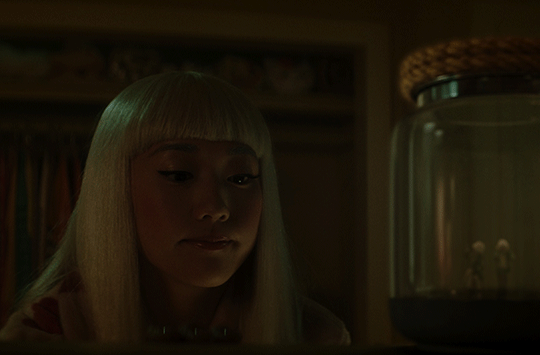

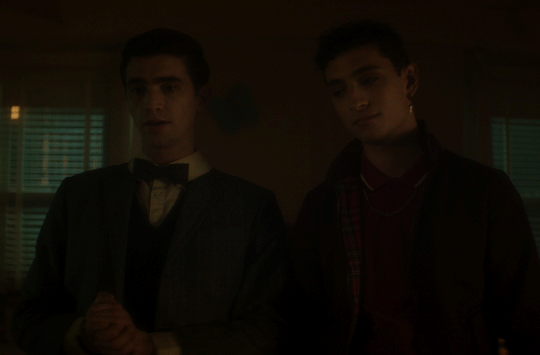

Learning how to make gifs has been so much fun. I've met so many wonderful people because I started gifmaking, and I've had more fun in fandom than I have in years. So I just wanted to say a quick thanks to all the people in this fandom that have been so encouraging and kind and so incredibly generous with their time and support, you're all the best 💜
#dead boy detectives#dbda#charles rowland#edwin payne#niko sasaki#gif warning#dbda gifs#mygifs#if anyone has ever thought about making gifs#please give it a go!#it's so much fun#and is a lot easier to learn than you might expect#i put off learning how to use photoshop for ages#because it seemed so intimidating and it felt like a huge learning curve#but it only took a couple of hours following a guide one evening to get the basics down#not that i'm an expert- there's still loads that i don't know#but if anyone is interested in having a go but doesn't know where to start#i'm more than happy to help in any way i can!!
150 notes
·
View notes