#linux games
Explore tagged Tumblr posts
Text
The car thinks it's a maverick hunter or something, I dunno.
262 notes
·
View notes
Text
Just use Linux already. you know you want to. Come on. Bawk bawk. Chicken. Microsoft spies on you. Also, they hate everything you love and love everything you hate. Everything. We got all the good games (no, your crappy "we need to hack your system to make sure someone isn't cheating" games aren't good), we got a bunch of programs, we can run a ton of Windows stuff without Microsoft getting all up in your business, and you know that thing you say you always absolutely need that Linux doesn't have or run? You don't need it. I promise. Let it go. Your life is too stressed to worry about that thing anyway. You'll be much happier. One of us. Gooble gobble.
61 notes
·
View notes
Text
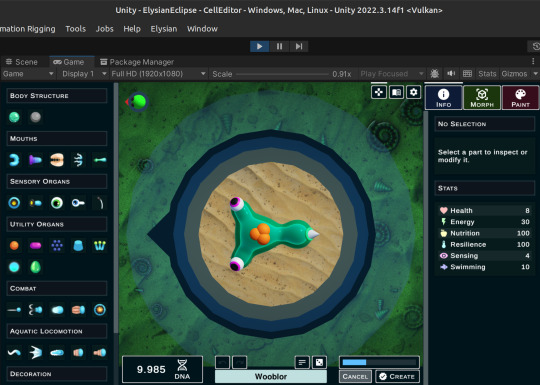
After lots of debugging, I managed to create a version of EE, which uses Vulkan instead of DirectX for rendering, meaning that it is no longer dependent on Windows and can run natively on Linux!
The editor already works flawlessly on Linux, but the terrain generation is completely broken at the moment.
I'll be using Linux as my main OS going forward, since Microsoft's products become worse and more bloated with spyware every day, so it's very important to me that my games are available on an alternative platform, which isn't owned by a corporation.
92 notes
·
View notes
Text
Acer Extensa – FreeDoom phase 2! I am at the second phase!

I try to learn retro systems. And, this is my linux comp. Acer Extensa. Two cores with 1.5. And 4gb ram. About 160gb hard drive. It is with Q4OS. This is light weight linux. Rather nice looking. And, it has a easy to use packet manager. Which, I use to install lots of everything. Also including games. At first look, you have things to select from.

I have installed FreeDoom phase 1,2. For example. They are going with Chocolate Doom. And with its own graphics. And with its own levels. First, I start with - Phase 2. Something like, I have phase two, you know. Joke. I start it. And, I was very surprised. New wow graphics and new levels. And, that computer has a sound. I play with multimedia headphones.

I go through three or four levels. Well, walk them, you know, walk here and there. Levels are big. And, sometimes, they reminds with elements of design a levels from Doom or Hexen. Heretic or Doom 2. There is something familiar. But, this is cozy similar points. Mainly. Levels are absolutely new. And, rather complex. You need to walk and walk here. To press buttons. To make circles. To enter some places, where you cannot enter from the first time or forget.

And, new graphics. New weapons and monsters. They are cool. And, I remember a lot monster, which looks like a snake. Also, they are interesting - a first enemies. They are like humans zombies. Graphics is very cool. And so bright. And atmosphere. I do not feel something this way for a long time. Like MS DOS miracle. With heart beat, I do load again and again after some pause and try to find what place to go next. And, every time, I see a new graphics. New corridor.

I remember a lot a moment. Walk by corridor. Little door close behind. Monsters. And in the end of long corridor there is a button. And, open door is open state again. Wow. Moment! Moments, it is similar as a long levels from heretic. Or hexen. Those game with huge levels. And walk and walk here and there. But, as a good point, here, they are not so huge. Rather ok normal size. This is great!
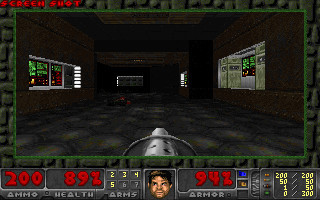
Phase 2. Game is a good game! I never think, that Doom can have remade version with so good way. I try also Phase 1. And I was stuck there at the first level. There are, there, so big radioactive puddle. And I think, I need to do something.

So, I am at the phase 2 for now. So, I go backward way. Later, I play Phase 1. Excellent weekend! I do not have a good weekend for a long time!

Linux is a good system as I see now. Because of this MS DOS theme. Well, game is looks like MS DOS. And this is so amazing.

Playing little games. From time to time i like to play videogames. And write about it. Dima Link is making retro videogames, apps, a little of music, write stories, and some retro more.
WEBSITE: http://www.dimalink.tv-games.ru/home_eng.html ITCHIO: https://dimalink.itch.io/
#freedoom#linux#q4os#linux games#retro game#pc games#doom#chocolate doom#phase 2#fps#shooter#pixels#boomer shooter#monsters#labyrinths#levels#ms dos#new graphics#mod#new doom game#source port#linux port#gamer#weekend#second phase
6 notes
·
View notes
Text
Does anyone anyone else all of a sudden lose complete ability to play their game the minute you hit the record button? Just me? I really enjoyed making this level for Mighty Marbles but tried so many times and couldn't get a run with no mistakes. Did he a long canon shot in this one :D
I am a solo dev from Australia turning children's physics toys into a game cause I couldn't find one to play, so trying to make one myself!
If you want to support me please wishlist on steam or visit the website to find out more mightymarbles.com
#video games#gamedev#indie games#indiedev#unity3d#game development#indiegamedev#puzzle#puzzle games#rube goldberg#mac gaming#pcgamimg#pc gaming#pc games#linux games#linux gaming#marbles#marble run
18 notes
·
View notes
Text
Currently installing The Sims 4 on a 2011 MacBook Pro 15-inch running Zorin OS (Linux) via CrossOver (Wine). I can’t wait to see how horribly this turns out.
#rambles#macbook pro#zorin#zorin os#ubuntu#the sims#ts#the sims 4#ts4#crossover#codeweavers#linux#linux games#linux gaming#bad idea
13 notes
·
View notes
Text
Glorious Eggroll's UMU Unified Launcher: Enhanced Gaming on Linux

UMU Unified Launcher is shaping up to be a solid tool to play games on Linux outside Steam with Proton. Thanks to the creative work of Thomas Crider — better known to fans as Glorious Eggroll. Which is available on GitHub, but let me explain further. If you have yet to learn about this unified launcher, let me introduce you UMU. A very slick tool that makes it easy to launch Windows games on Linux without needing Steam. If you’ve ever wanted to play games from different stores like Epic or GOG on Linux but hated juggling setups, UMU might just be your new best friend. It's built to work just like Proton, Steam's famous compatibility layer for Windows titles, but with a twist. You don't even need Steam installed to use it. The name UMU might sound odd at first, but there's a nice story behind it. An "umu" is a Polynesian above - ground oven that uses hot stones to cook food. This was chosen because Valve’s own tool for Proton is called a “pressure vessel,” so this launcher is the perfect "cooking" setting to support your gaming.
So, What Does UMU Actually Do?
When Steam runs a game with Proton, it goes through a series of setup steps in the background. UMU recreates this setup outside of Steam, using a script that tells Proton everything it needs to run that title. Normally, Steam sends certain environment variables (envvars) to Proton so it can handle Windows titles. This launcher mimics that process, so it’s like having all the benefits of Steam Proton — without Steam. With UMU, you can specify the Proton version, WINEPREFIX (the custom folder where your game settings and files go), the executable (the .exe file for the game). And also any custom launch options. This means you can launch games from any store and they’ll still run through Proton, as if Steam were handling it. No need to add that title to your library or even have Steam installed.
Watch Thomas Crider Glorious Eggroll explain
youtube
Getting Started
Setting it up is straightforward. Here’s a basic example: WINEPREFIX=$HOME/Games/epic-games-store GAMEID=umu-dauntless PROTONPATH="$HOME/.steam/steam/compatibilitytools.d/GE-Proton8-28" umu-run "$HOME/Games/epic-games-store/drive_c/Program Files (x86)/Epic Games/Launcher/Portal/Binaries/Win32/EpicGamesLauncher.exe" -opengl -SkipBuildPatchPrereq In this command:
WINEPREFIX tells UMU where your data lives.
GAMEID is the name you give your game in UMU’s system.
PROTONPATH points to your Proton version.
The last part is your path to install files and any launch options like "-opengl."
If you’re using game fixes (protonfixes) or specific store setups, you can add the STORE variable. This lets UMU know which fixes to apply for each title from places like Epic Games Store (EGS) or others. v Now here’s where this unified launcher gets really exciting. Imagine using launchers like Lutris, Bottles, Heroic, and others. All tapping into the same system for Proton fixes. Right now, each launcher might have its own set of scripts to get that title running. But with the unified launcher, they can share a universal setup.
UMU allows all these launchers to:
Use and contribute to a single set of protonfixes. No more maintaining separate setups.
Run games through Proton just like they would on Steam.
Skip installing Steam or any Steam binaries—UMU handles it all.
And since UMU automatically fetches and organizes the latest Steam Runtime files, you’ll always have the most updated setting for Proton, without manual downloads. This is elegant.
Making It All Happen:
To keep things streamlined, UMU’s team plans to build a centralized database. Where each title from various stores can be matched with its unique “umu ID.” Here’s how it could work:
Database Creation: For each title, the database will have details like game title, store, codename, and its UMU ID.
Launcher Integration: When you launch a title from, say, Heroic or Bottles, it can pull the UMU ID from the database.
Proton Fixes: Based on the store and UMU ID, protonfixes will load the right fixes before running the game.
Using the example on Github: Running Borderlands 3
Let’s say you have Borderlands 3 from the Epic Games Store (EGS), which goes by the codename “Catnip.” Your launcher (like Lutris) can search UMU’s database using “Catnip” and EGS as search terms. Which also links it to the UMU ID for Borderlands 3. With that ID, UMU unified launcher will know which fixes to apply, making setup a breeze. So, in a nutshell, UMU unified launcher is like a universal Proton setup for Linux gaming. By setting up Proton outside of Steam, UMU lets you run titles from any store using a consistent setting. Doing so without the hassle of managing separate install scripts or needing Steam. For setup details and learn more, check out the GitHub page. For a quick setup, use Lutris with the tool built in. Thank you Glorious Eggroll and team!!
2 notes
·
View notes
Text
Greetings my Ghoulies!
I have some fabulous news. I am currently working on a GitHub repository that is a video game/scavenger hunt for users to download and play on their Linux systems. I’ll definitely have it out by Tuesday and the premise of it is Sherlock Holmes story meets with either hp Lovecraft or island of Dr. Moreau story.
Bear in mind, because this has a due date attached to it, for reasons, the writing will not be that great and it’s honestly a WIP. Also I have to tone it down for, again, reasons.
Right now, I’m more concerned about usability and player experience than I am so much about the story attached. So it won’t be that great, but it will have more body horror/gore and distinct elements of either gothic or eldritch nonsense further down the road.
(I had to use a fandom for the game so I chose Sherlock as a base and will tack on hpl stuff probably)
Once I’m done with this, I’m probably going to try another one that is Sherlock Holmes meets POTO because I read that Angle of the Opera book by Siciliano years ago, and I have been wanting to write a scathing review on that book for years because it makes me so mad that Watson and the Daroga did not have a chance to complain to each other about their people and have a bonding moment over tea. It bothered me so much so I’m going to try to work with something along the lines of Sherlock and POTO for the next one.
Later ghoulies!
2 notes
·
View notes
Text
Bottomless-pit v0.3.1
Been working on this for about two months had to learn linear algebra just to get a nice 2D camera working. You can see the full change log here:
If you'd like to just check out the engine + the game I made for the 2023 GMTK Game Jam you can check out my website:
And please do try out the engine and let me know how it is to use!
2 notes
·
View notes
Text
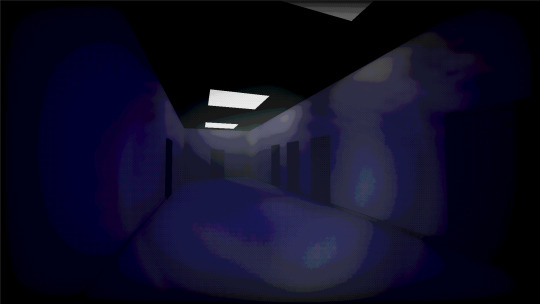
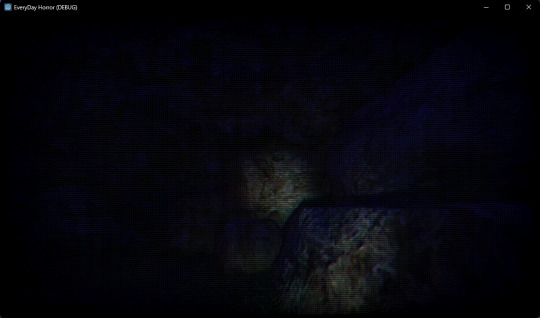
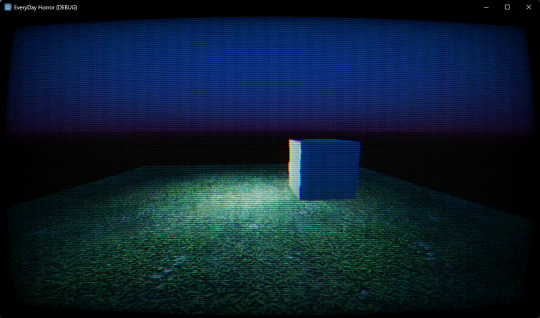
Been doing some game development recently on an idea i had. so here are some photos taken in the game.
PS there is a lot more work that needs to be done but i just wanted to show what i had so far.
2 notes
·
View notes
Text
About time I start putting some effects back in. Them boost sparks are as good a place to start as any, right?
147 notes
·
View notes
Text
Survive the onslaught of malfunctioning A.I. in this instant action RTS, tower defense hybrid! Demo now available! Deterrence on Steam (steampowered.com)
#indiegame#madewithunity#rts#indiegames#rtsgames#unity3d#tower defense#steam games#steam#strategy game#strategy#pcgaming#pc game#pc gaming#pc games#gaming#video games#war games#linux games#wishlist wednesday
2 notes
·
View notes
Text
Ya boi got an external GPU. We gaming in (relative) luxury ✨️
Did experience some issues, but getting min 24 fps and even with reaching max graphics is an astronomical improvement (tested games Temtem & Outer Wilds [feel free to ask bout the latter or go to subreddit and get a NO Spoiler review])
Feel free to ask questions. Especially if relating to my setup :)
Laptop: Thinkpad T14 Gen 3 (with the Intel i5 processor) (dual booting Windows & Fedora [primary OS used for everything including gaming])
Enclosure: Razer Core X (not the Chroma, card has enough lights for me :p) (connected through thunderbolt, needs specific specs cable tho, the included one works but is short)
Graphics Card: Predator BiFrost Intel Arc A770
#ask me anything#eGPU#gpu#intel#linux games#linux#fedora#razer#razer core x#intel a770#thinkpad#linux gaming#laptop gaming#external GPU#Predator BiFrost#on a budget
3 notes
·
View notes
Text
Lutris really is a must have app for SteamDeck users that want to install stuff outside of steam! It makes it so much more easier!
2 notes
·
View notes
Text
Aniversario de juegos en Linux
Este mes es el 25 aniversario de la salida de videojuegos en Linux: Unreal Tournament

📷����: @VJ_Efemerides #retrocomputingmx #retrogaming #gaming #linuxgames #anniversary
0 notes
