#my notion templates
Explore tagged Tumblr posts
Text
Notion is the answer!!
It's like making a webpage for your wips but you don't have to code anything (!) And it's free (!)
It combines note-taking, databases, calendars, and to-do lists. You can build exactly what you need—a writing hub, a plotting database, a journal, or a complex project tracker. You can add text and images and playlists and videos, embed pages within pages, and make custom databases for all sorts of things. It's rather great, really (i am biased)
The only shortcoming with Notion is that you start with a blank canvas, and have to build everything yourself. The learning curve can be steep, so I suggest you find some templates to start with.
Talking of which, may i interest you in:


A dark academia project template


The same but in a different font, and a bit neater


A master page, a writing hub where you can develop multiple books at once
(Did you notice I made a gradient?)
#writing template#notion writing template#writing templates#notion#notion for writers#novel planner#book planner#plotting#notion template#my notion templates#project organizer
49 notes
·
View notes
Text


ALL-IN-ONE NOTION: “WINTER ARC”
a highly customizable, simplistic but fancy notion template for writers. perfect for organizing novels while keeping it aesthetically-pleasing to look at. guaranteed higher muse and motivation to finish works-in-progress. to download / copy, click “duplicate” top-right to copy it to your notion. works best with DARK MODE*.
features:
visual and simple overview of wips
chart overview categorizing wips
weekly planning section with a simple to-do list
section for intentions and mindset to help motivation
tags system (e.g. completion status, main tropes, and genres)
writing tracker
please like / reblog if you’re using or interested in using it!
*tip: for switching to dark mode, in your notion go Settings > My settings > Appearance > Select Dark
#notion#notion template#notion dashboard#organization#writing resources#rp resources#rp docs#novel prep#writing notes#spreads#.the gym winter arc but for writers#.dark mode aesthetic#.my new favorite template
388 notes
·
View notes
Text
I have not read the apology discourse on My Stubborn ep 10 nor do I wish to, but now that I've watched the episode I for one am delighted that Sorn retained his inability to access let alone articulate his actual human emotions. The BSOD when Jun asked how long he'd liked him? Exquisite. Come back in 7-10 days Jun, the system needs to reboot.
(In all seriousness though, it was clear that what was hurting Jun was believing that Sorn did not genuinely like him and want to be with him, and in his pathetic flailing messy way Sorn did manage to clear that up, through a persistent pattern of actions.)
#my stubborn the series#I have a whole rant stockpiled about the apology fixation in bl fandom that I may never unleash because I don't like yelling at people#it gives me flashbacks to Online Social Justice TM circa 2012 when we were all passing around correct apology templates#and scanning them every time someone was caught in a fuckup#it is exhausting and bad and deeply rooted in christianized notions of sin and redemption even though most people doing it are secular#saying the right words means jack shit actually - it's what you do next that counts and also what you do after that#whoops the rant leaked a bit#what I mean to say is I love sorn and all seven of his braincells
66 notes
·
View notes
Text
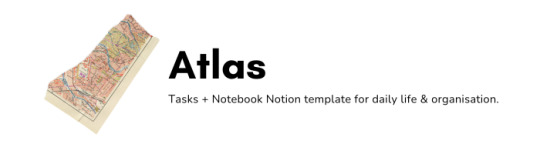

✂ atlas notion template.
Links: install (free) | more notion templates
Atlas is a free all-in-one tasks + notes + scheduler Notion Template, maximised in its design for daily use and organisation. Tasks views are available and synced across a neat list format, status-based kanban board, and weekly/monthly planner; view all your tasks and assign them at a glance.
Features: synced notes database with neat list/table/kanban board/calendar views, track due dates + assign tasks to dates + records when task is done, weekly planner, notebook database, meeting minutes template, link notes to tasks
Two versions: This template comes in two versions, the standard version with database automations which require a Notion Plus plan or above, and a lite version for Notion Free plan users.
#this is actually what i currently use for my daily life so hopefully this helps yall too!#also most definitely my last release for the year#and perhaps my last notion template for awhile#back to tumblr codes i go#notion#notion templates by xue#notion templates#free notion templates
95 notes
·
View notes
Text
You've Got Nothing To Lose
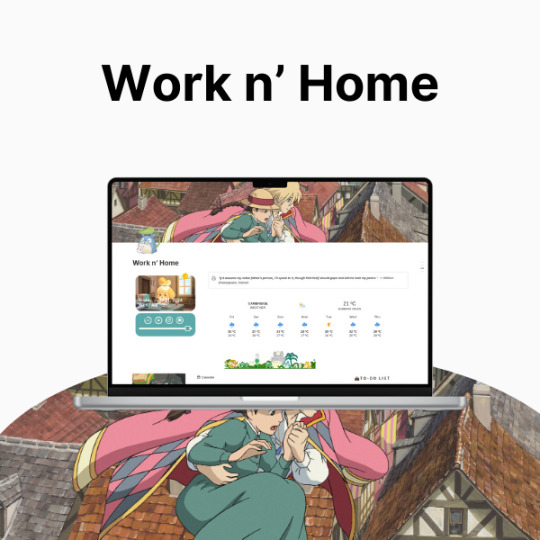
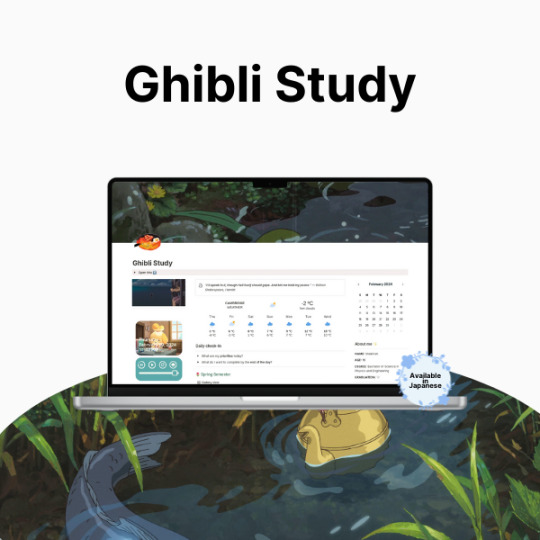

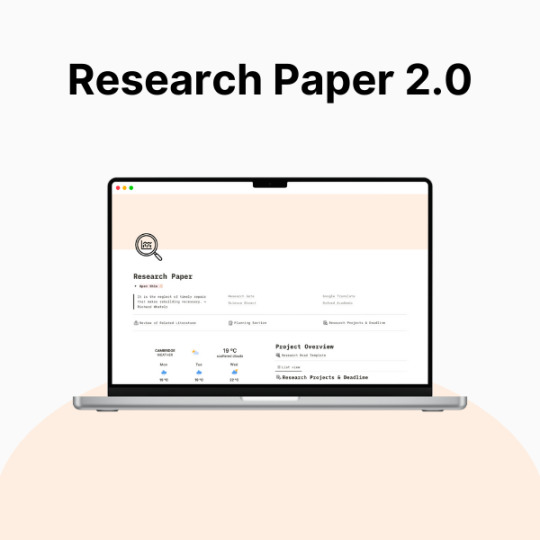
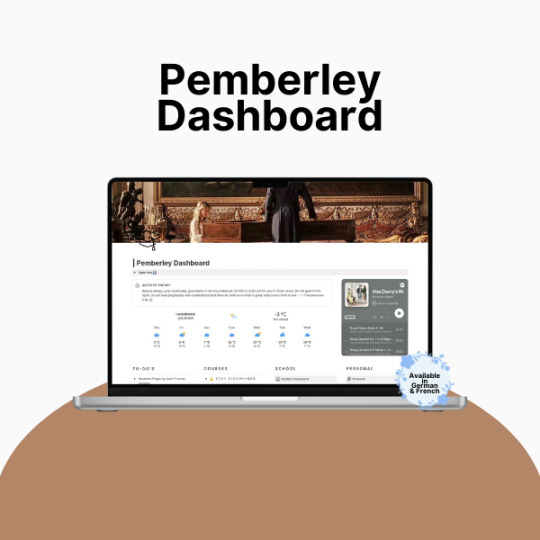

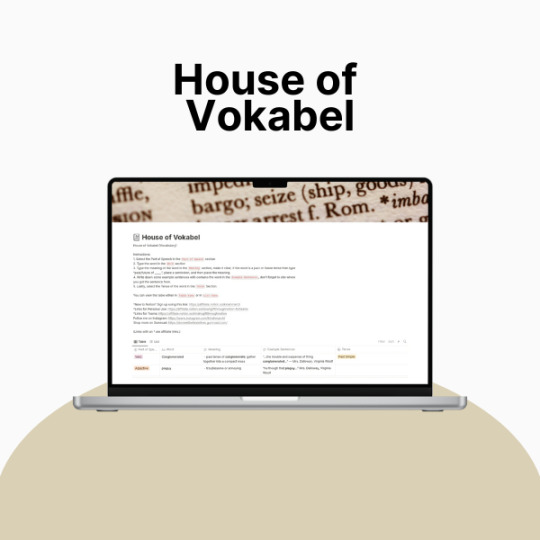
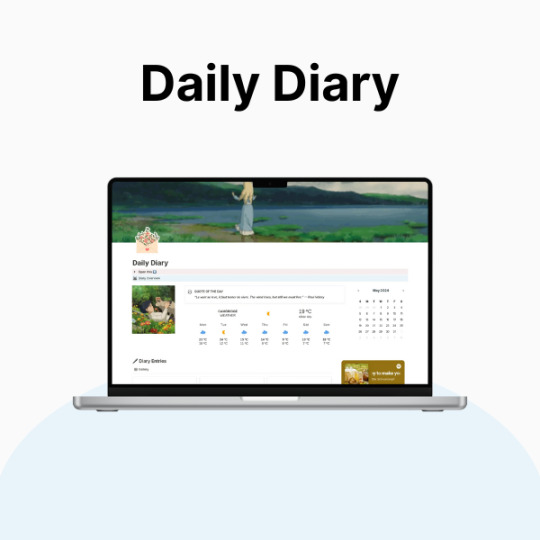




So, productivity. Yeah. Let’s talk about it.
If you’re anything like me, you’ve probably had that moment—you know, when your to-do list is longer than your lifespan, your tabs are multiplying like rabbits, and your brain is just ✨ refusing ✨ to cooperate. Being a full-time student and a creator means my life is basically a constant balancing act, and let me tell you… I was dropping so many balls.
I tried every planner, every system, every method that productivity YouTube threw at me, and nothing really stuck. Bullet journaling? Loved the idea, hated the effort. Google Calendar? Cute, but I forgot to check it. Sticky notes? Everywhere. Chaos. Absolute chaos.
Then I found Notion, and listen—I was skeptical. It looked overwhelming, like an empty void of endless possibilities (and not in the fun way). But once I actually took the time to figure it out? Oh, it was over for me.
Now, my entire life lives in Notion. It’s where I plan my assignments, track my creative projects, and pretend I have my life together. And because I love making things both cute and efficient, I’ve spent way too much time tweaking my setup to be as ✨ functional but aesthetic ✨ as possible.
This post is just a little peek into the things that helped me get my Notion workspace together. Nothing too deep, just some surface-level tips. I’ll get more in-depth later, but for now—here’s what made the biggest difference for me:
🌿 How I Revamped My Notion Setup: 📌 Made It Pretty – Because if I’m going to stare at it every day, it has to be cute. Matching colors, simple layouts, and an aesthetic cover image make it 10x more enjoyable to use.
📌 Created a “Homebase” – Everything I need in one place. No more digging through five different pages for my assignments, projects, and notes. My dashboard is literally my lifesaver.
📌 Kept It Simple – Look, I love a good Notion setup, but if it’s too complicated, I just won’t use it. I stick to a system that works for me: clean, minimal, and easy to navigate.
📌 Automated Whatever I Could – Linked databases? Buttons? Widgets? Yes, please. Anything that saves me even a little time is a win.
✨ Want to try it for yourself? I actually put together a Notion template based on my setup, so if you’re looking for something that’s aesthetic and functional, I got you. It’s perfect for students, creators, or anyone who wants to get their life together in a ✨ cute ✨ way.
🔗 Check it out here! → BRIE BLOSSOMS
I’m still tweaking and improving my setup all the time, so I’ll definitely share more in the future! But for now—what’s your biggest struggle with productivity? Let’s talk in the tags ⬇️ or drop your Notion questions in the replies! 💭💖
#college#anime#school#university#work#art#business#notion#school work#college life#studying#this is actually what i currently use for my daily life so hopefully this helps yall too!#back to tumblr codes i go#notion templates#free notion templates#it girl#becoming that girl#self care#dream girl#it girl energy#that girl#notion template#organization#self improvement#self management#productivity#classic academia#academia
33 notes
·
View notes
Text
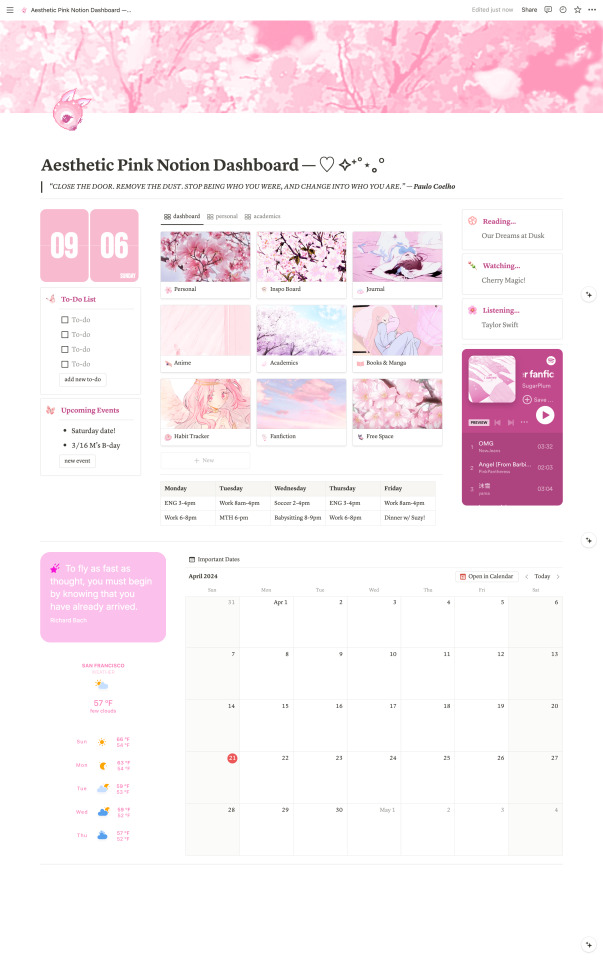
NEW! Aesthetic Pink Notion Dashboard Template ⸜(。˃ ᵕ ˂ )⸝♡
Includes:
- Aesthetic Dashboard (To-Do List, Spotify Playlist, Widgets, Calendar, Navigation)
- Personal Space (Goal Tracker)
- Inspo Board (Image Gallery)
- Media Libraries (Anime, Books & Manga, Fanfiction)
- Journal
- Academics (Courses, To-Do List, Notes)
- Habit Tracker
- Calendar for Upcoming Events & Important Dates
#notion#notion templates#fanfic#fanfiction#notion template#manga#ao3#free notion templates#anime#notion dashboard#pink#pink aesthetic#anime aesthetic#anime gifs#my happy marriage#cute#kawaii#kawaii pink#girly#barbie#habit tracker#media library#anime watch list#watch list#reading list#book tracker#journal#journaling#inspo board#academics
101 notes
·
View notes
Text
PSA for all my fanfic writers- CONSIDER USING NOTION AS AN ORGANIZATION SYSTEM FOR WRITING!!
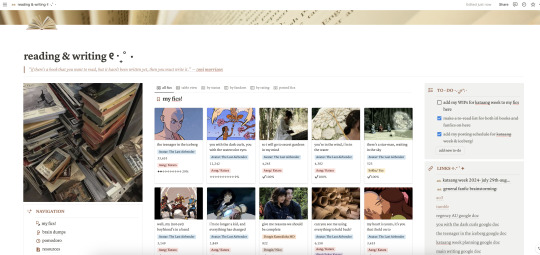
it only just occurred to me that i could use notion to plan out my fanfic writing and just UGH LOOK AT THE BEAUTY!!^
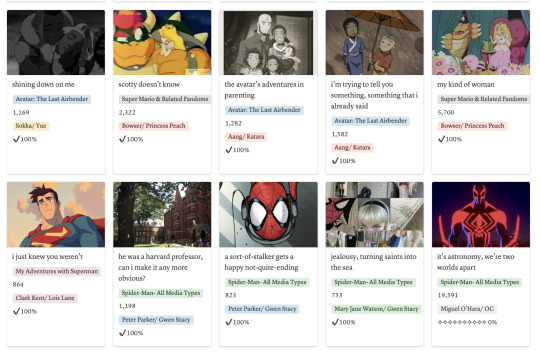
i can put all my fics together and keep track of pairings & how complete they are!!!
AND give them all little covers!!!!
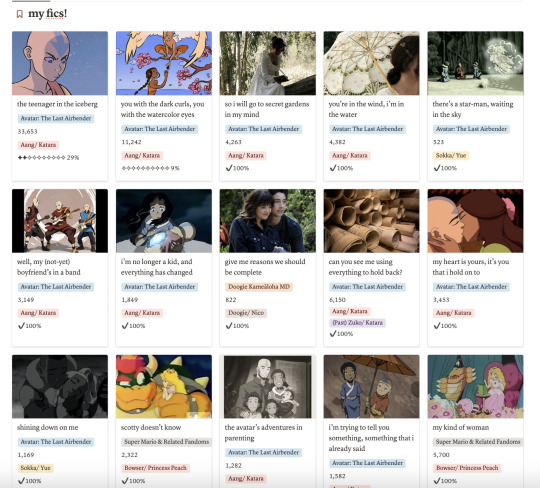
seriously you guys need to try this it is beyond satisfying🤭
the template i used to make this is linked here 🤍 enjoy!!!
#i'm also using it to plan out my kataang week 2024 works hehehe#which i'm so excited for btw#organization#notion#notion templates#fanfic notion#fanfic#fanfiction#fanfic writer#writing community#writing advice#ao3#ao3 writer#ao3 recs#writers on tumblr#female writers#writing help#writing#writeblr#writerscommunity#quillthrillsyapping
109 notes
·
View notes
Text
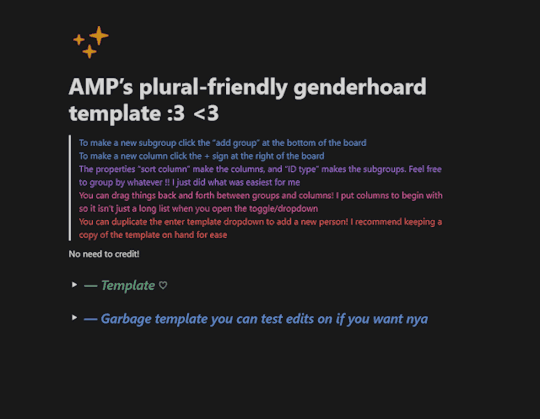
unrelated to anything i made a gender hoard notion template for systems. or anyone with a lot of stuff goin on
no real fields or anything for input mostly just a neat little organized layout that works for Big Expansion :3
LINK LINK LINK
#amperceterart#vaguely#notion site#notion#gender hoard#plural#fuckin IDK!!!!!!!!!! IDK!!!#not sys#site template#I want to make like a usage page for the pronouns but ohhh mygod. oh my god imagine filling that out#if youre like us and have a bajilion prns
35 notes
·
View notes
Text
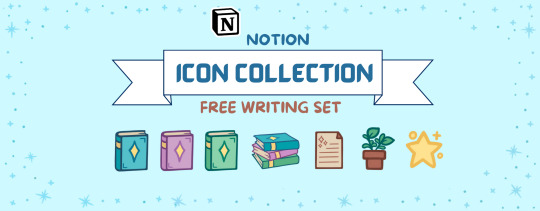
Notion has taken over my life so I made this cute icon collection to share with other writers trying to make aesthetic notion pages for every writing idea under the sun.
Get the icons free on gumroad here!
#notion#notion icons#free notion templates#notion setup#notion aesthetic#notion writing template#fantasy writing#aesthetic writing#notion has taken over my life#my stuff
51 notes
·
View notes
Text

pixel banner i made for a reading notion template (which is free here btw!) -- this is the biggest piece ive tried yet and i'm actually quite happy with how it turned out ^^
11 notes
·
View notes
Text
Hey. I made a thing.
Your new writing headquarters! (Perhaps. Maybe.) It keeps all your projects in one place, with spaces for characters, worldbuilding, plotting, inspiration, resources etc etc.
The design is intuitive and not too crowded. You have enough to worry about in your writing, clicking through hundreds of gdocs to find one piece of information should not be one of them!
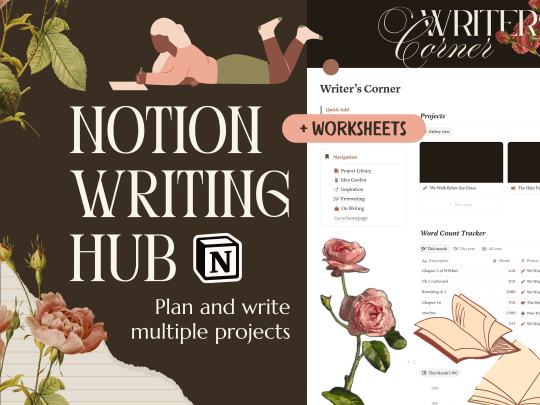
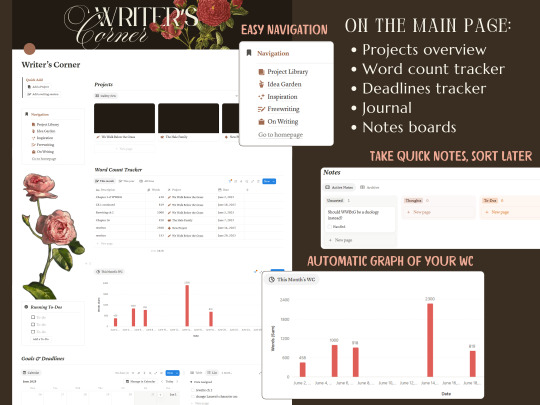
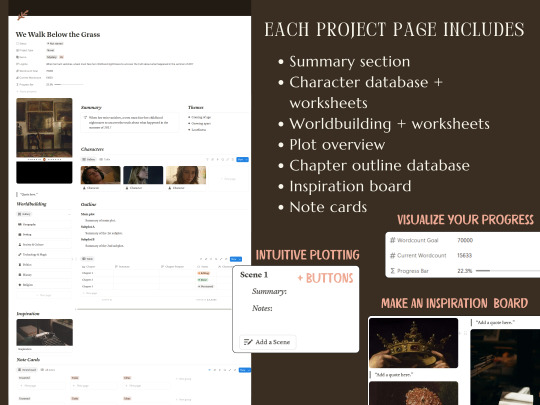
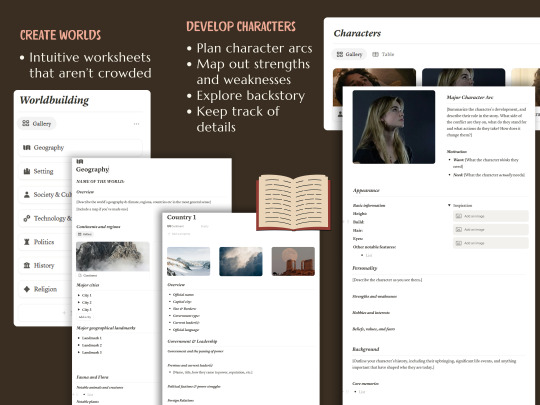
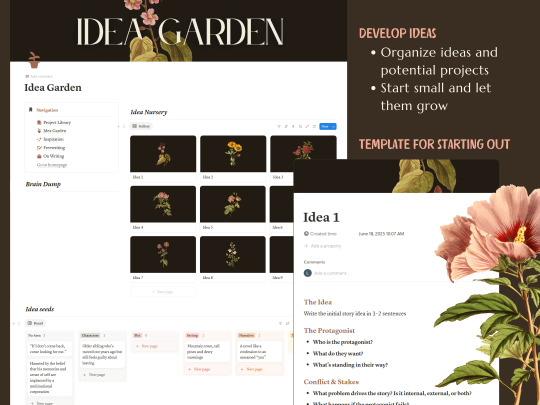
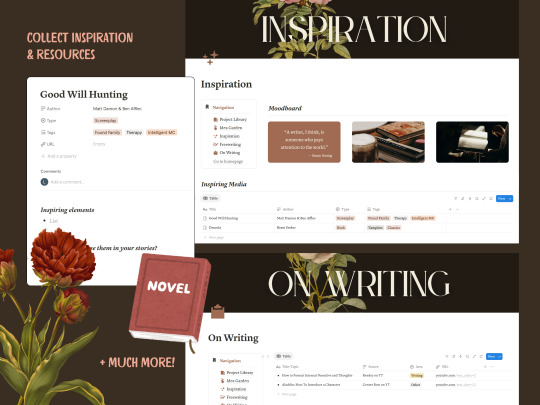
Tl;dr: It’s structured, aesthetic, and made by someone who’s been writing for years. (It me. Hi.)
See it on Etsy
#notion writing template#notion template#notion#writing template#novel planner#notion outlining template#notion writer#writing resources#notion creative writing template#notion book series planner#my templates#writing a book#writing many books???
14 notes
·
View notes
Note
your notion navigation page is the prettiest, most efficient thing I've ever seen, you really pop off with that one. will think about it for the next five business days....
ahhhhhhh!! oh my gosh, hi loops hi!!! thank you so much !! <333 i love that notion navigation page more than life i swear!! i have the best time adding to it when i finish my fics (i do need to update it some more to include sugar hiccups, and fish island fics on the 'currently working on' tab)
im so glad you liked it and checked it out!! <3 it answers pretty much any question ppl could have abt the general stuff!!
#asks#also if u ever want the notion template i will copy and send it so everyone can have a nav page like that#<- this goes for all the mutuals ...idk how to do it but i will do it for yall#i wanted a minimalist blog pinned post and notion saved my life fr!
14 notes
·
View notes
Text


Send little love letters to your besties and fill their hearts with joy!💗
#girl blogger#notion#notion template#notion inspo#notion dashboard#notion setup#productivity#but make it fun#unserious#i love my friends#magical girl#writers on tumblr#just girly things#teehee#love letters#so much love#hugs and kisses#hugs for everyone#be happy#peace and love#goofy#heartfelt#amomohthefairy#notion template link is in the comments/in my pinned post!#and yes it's free :p
10 notes
·
View notes
Text
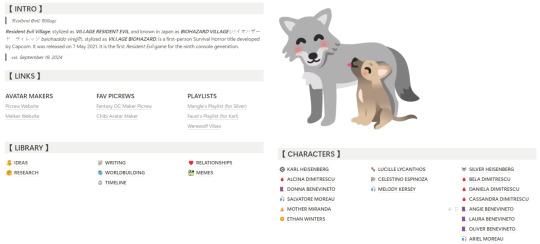
Using Notion to document fictparacosms ... still getting used to it but I like this layout/set up
[ FANDOM DNI ]
#paraportal#maladaptive daydreaming#luka.txt#notion#i used @dreaminpeaches notion template as a base#and i got the para bios from a different template#i might make this a template for my other fictparacosms#i say fictparacosm as if this isnt just ''werewolves: the movie''#...you can probably tell who the main focus is based on that lmao
16 notes
·
View notes
Text
order a bunch of stuff to revamp the home office / desk set up (thank you company) im so excited to make it pretty with all my trinkets
btw anyone have good mechanical keyboard recommendations (mac compatible and preferably hot swappable)
#finally upgrading from a desk lamp my dad got for free somewhere#and a cork board i had since high school#and much more...#i also found an awesome new notion template hell yeah#lil-shiro rambling
8 notes
·
View notes
Text
You've Got Nothing To Lose
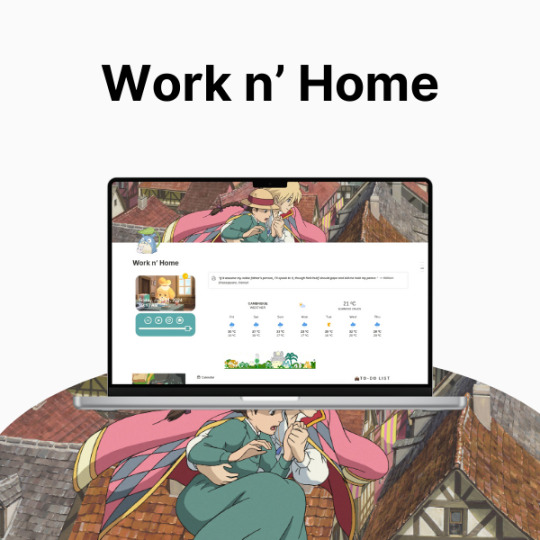



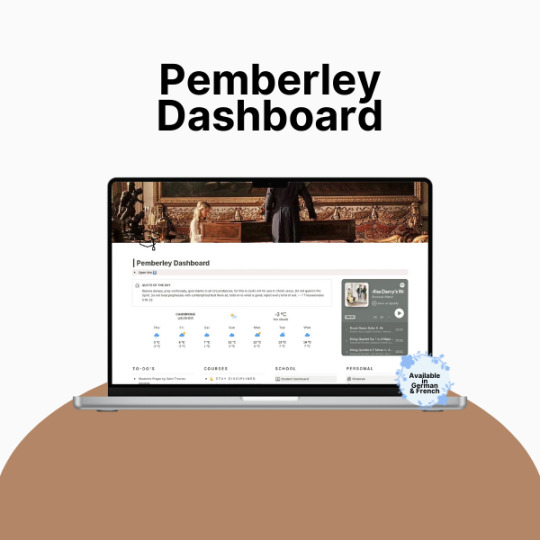


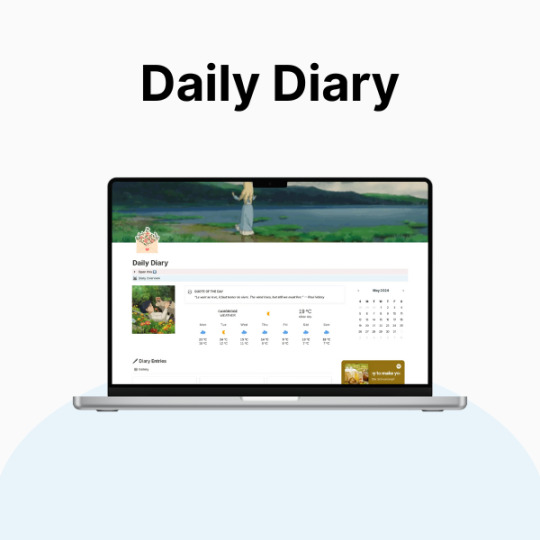




So, productivity. Yeah. Let’s talk about it.
If you’re anything like me, you’ve probably had that moment—you know, when your to-do list is longer than your lifespan, your tabs are multiplying like rabbits, and your brain is just ✨ refusing ✨ to cooperate. Being a full-time student and a creator means my life is basically a constant balancing act, and let me tell you… I was dropping so many balls.
I tried every planner, every system, every method that productivity YouTube threw at me, and nothing really stuck. Bullet journaling? Loved the idea, hated the effort. Google Calendar? Cute, but I forgot to check it. Sticky notes? Everywhere. Chaos. Absolute chaos.
Then I found Notion, and listen—I was skeptical. It looked overwhelming, like an empty void of endless possibilities (and not in the fun way). But once I actually took the time to figure it out? Oh, it was over for me.
Now, my entire life lives in Notion. It’s where I plan my assignments, track my creative projects, and pretend I have my life together. And because I love making things both cute and efficient, I’ve spent way too much time tweaking my setup to be as ✨ functional but aesthetic ✨ as possible.
This post is just a little peek into the things that helped me get my Notion workspace together. Nothing too deep, just some surface-level tips. I’ll get more in-depth later, but for now—here’s what made the biggest difference for me:
🌿 How I Revamped My Notion Setup: 📌 Made It Pretty – Because if I’m going to stare at it every day, it has to be cute. Matching colors, simple layouts, and an aesthetic cover image make it 10x more enjoyable to use.
📌 Created a “Homebase” – Everything I need in one place. No more digging through five different pages for my assignments, projects, and notes. My dashboard is literally my lifesaver.
📌 Kept It Simple – Look, I love a good Notion setup, but if it’s too complicated, I just won’t use it. I stick to a system that works for me: clean, minimal, and easy to navigate.
📌 Automated Whatever I Could – Linked databases? Buttons? Widgets? Yes, please. Anything that saves me even a little time is a win.
✨ Want to try it for yourself? I actually put together a Notion template based on my setup, so if you’re looking for something that’s aesthetic and functional, I got you. It’s perfect for students, creators, or anyone who wants to get their life together in a ✨ cute ✨ way.
🔗 Check it out here! → 15 LANE STUDIO
I’m still tweaking and improving my setup all the time, so I’ll definitely share more in the future! But for now—what’s your biggest struggle with productivity? Let’s talk in the tags ⬇️ or drop your Notion questions in the replies! 💭💖
#college#anime#school#university#work#art#business#notion#school work#college life#studying#this is actually what i currently use for my daily life so hopefully this helps yall too!#back to tumblr codes i go#notion templates#free notion templates#it girl#becoming that girl#self care#dream girl#it girl energy#that girl#notion template#organization#self improvement#self management#productivity#classic academia#academia
10 notes
·
View notes