#free notion templates
Explore tagged Tumblr posts
Text

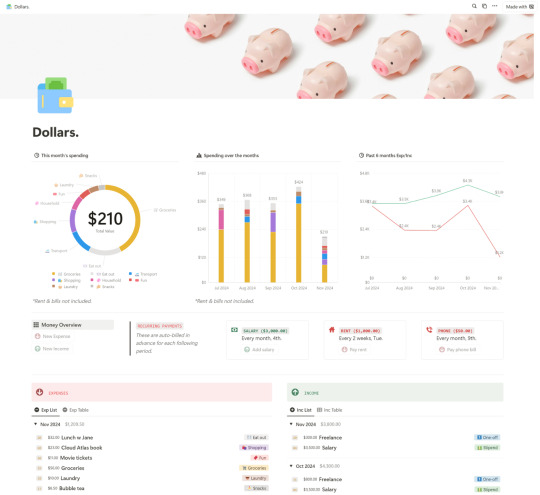
✂ dollars notion template.
Links: install (free) | more notion templates
Dollars is a free Notion template for tracking your daily expenses and income. Take full advantage of the new charts update to visualise your spending over the months, and easily add recurring payments like bills and salaries.
Features: charts (breakdown of monthly expenses, track expenses & income over the months), buttons for adding recurring payments, money overview page to view all transactions
Note: You will need a Notion Plus plan (or above) in order to save more than one chart in your workspace.
#notion templates by xue#notion#notion templates#xdollars#free notion templates#financing notion#expenditure notion#budgeting notion#finally have some time to get back to old hobbies :)#made this for myself but maybe others will find it useful too!
240 notes
·
View notes
Text
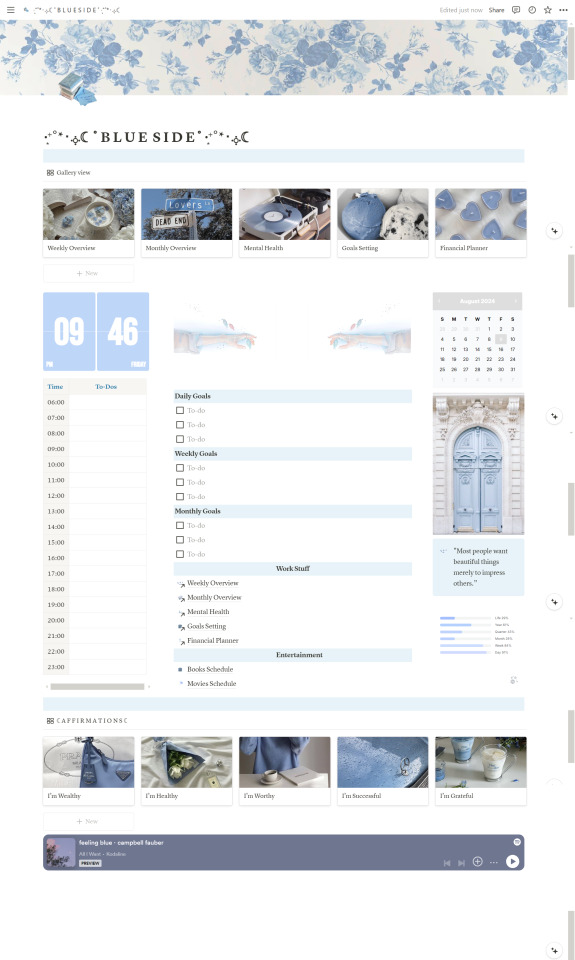
Pastel Blue Inspired Notion Life Planner ( FREE )
This is one of my favorite notion planners i ever made, i put a lot of work in it and i would love to see you guys give it a try ! It's free to use and has all the features mentioned in the description so make sure to check it out :)
#digital planner#notion#notion template#organization#planning#100 days of productivity#study motivation#free notion templates#academics#college#studying#habit tracker#student life#university#green#notion dashboard#organizer#school work#scheduled#school
155 notes
·
View notes
Text
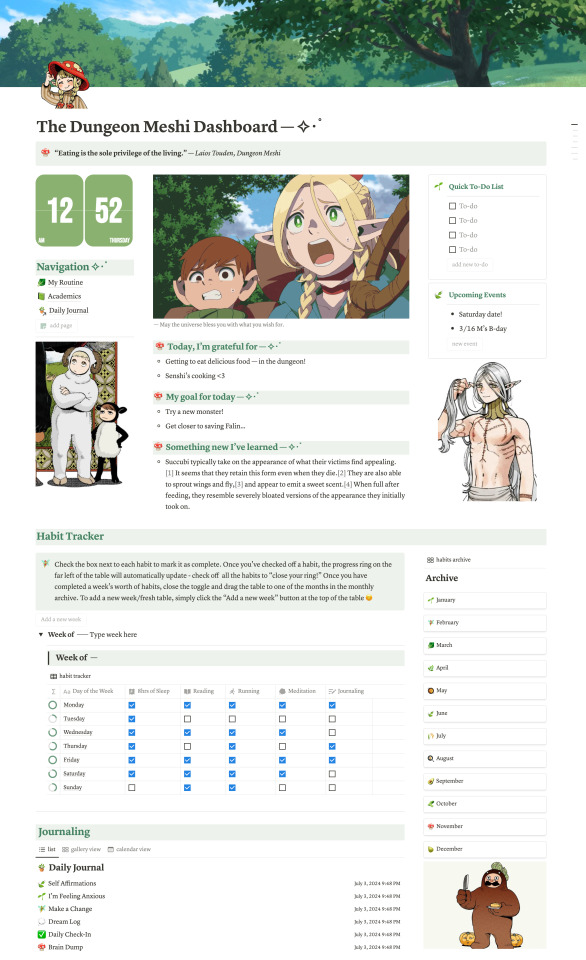
The Dungeon Meshi | Delicious in Dungeon Notion Dashboard
New! Introducing the Dungeon Meshi | Delicious in Dungeon Notion Dashboard, courtesy of my latest obsession!
Includes:
♡ Home Page
♡ Navigation
♡ Daily Routine Page
♡ Habit Tracker
♡ Prompted Journal
♡ Academics Page
♡ To-Do Lists
♡ Widgets
All images belong to Ryouko Kui (九井諒子) and Studio Trigger.
#notion templates#dungeon meshi#delicious in dungeon marcille#delicious in dungeon#notion template#free notion dashboard#free notion templates#free notion template#free template#habit tracker#journal#prompted journal#to-do list#daily routine#academics#school notion template#studying notion template#laios touden
118 notes
·
View notes
Text
You've Got Nothing To Lose
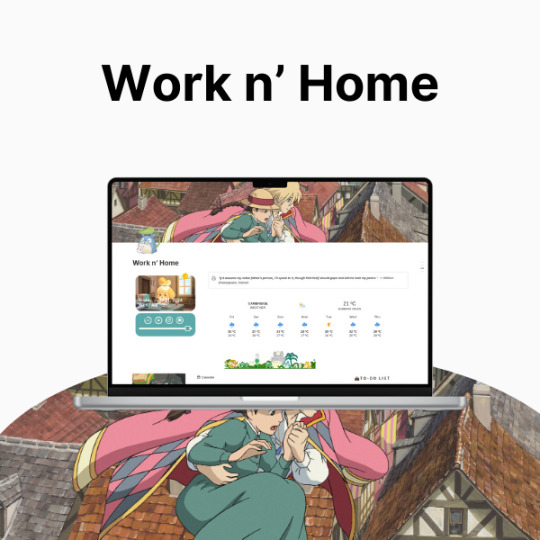
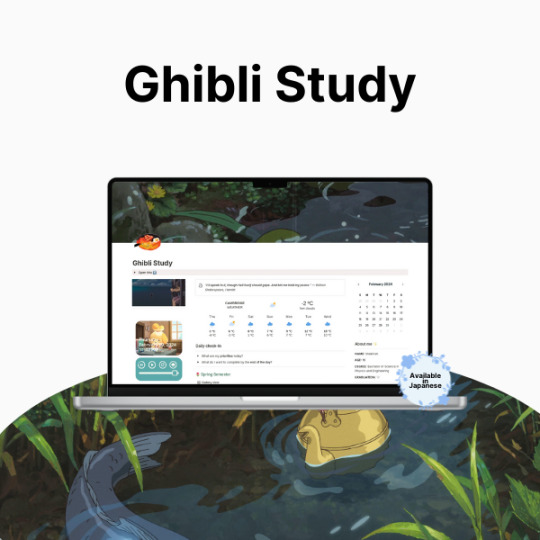

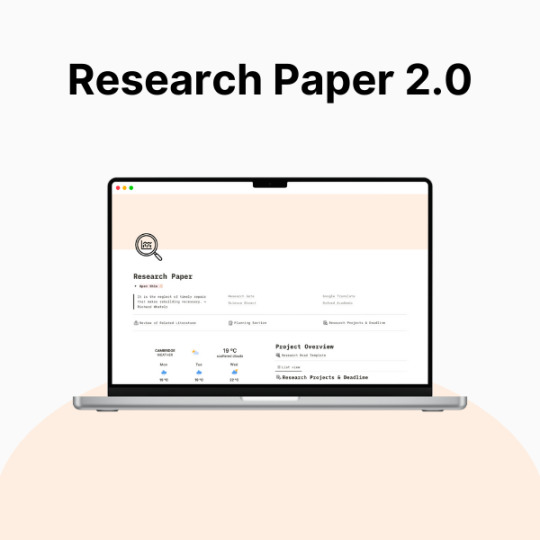
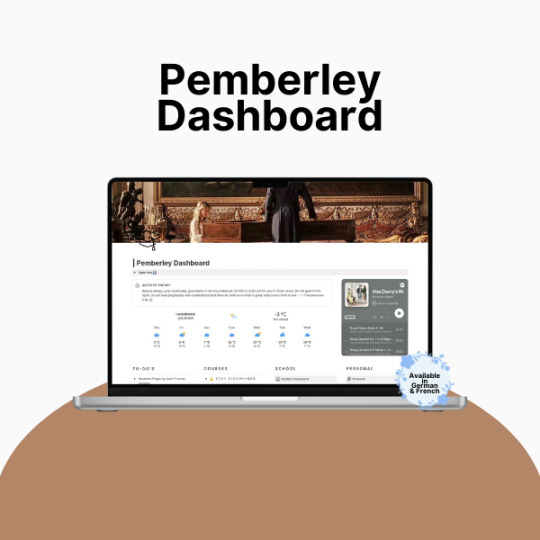

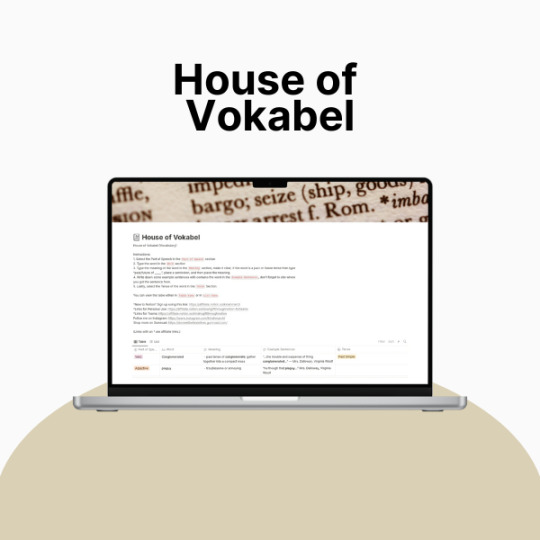
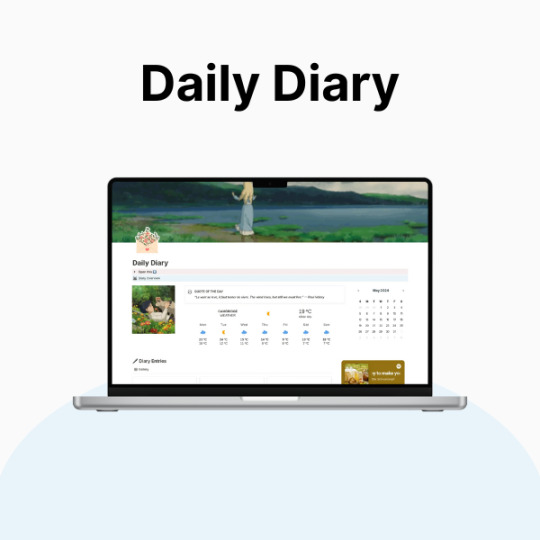




So, productivity. Yeah. Let’s talk about it.
If you’re anything like me, you’ve probably had that moment—you know, when your to-do list is longer than your lifespan, your tabs are multiplying like rabbits, and your brain is just ✨ refusing ✨ to cooperate. Being a full-time student and a creator means my life is basically a constant balancing act, and let me tell you… I was dropping so many balls.
I tried every planner, every system, every method that productivity YouTube threw at me, and nothing really stuck. Bullet journaling? Loved the idea, hated the effort. Google Calendar? Cute, but I forgot to check it. Sticky notes? Everywhere. Chaos. Absolute chaos.
Then I found Notion, and listen—I was skeptical. It looked overwhelming, like an empty void of endless possibilities (and not in the fun way). But once I actually took the time to figure it out? Oh, it was over for me.
Now, my entire life lives in Notion. It’s where I plan my assignments, track my creative projects, and pretend I have my life together. And because I love making things both cute and efficient, I’ve spent way too much time tweaking my setup to be as ✨ functional but aesthetic ✨ as possible.
This post is just a little peek into the things that helped me get my Notion workspace together. Nothing too deep, just some surface-level tips. I’ll get more in-depth later, but for now—here’s what made the biggest difference for me:
🌿 How I Revamped My Notion Setup: 📌 Made It Pretty – Because if I’m going to stare at it every day, it has to be cute. Matching colors, simple layouts, and an aesthetic cover image make it 10x more enjoyable to use.
📌 Created a “Homebase” – Everything I need in one place. No more digging through five different pages for my assignments, projects, and notes. My dashboard is literally my lifesaver.
📌 Kept It Simple – Look, I love a good Notion setup, but if it’s too complicated, I just won’t use it. I stick to a system that works for me: clean, minimal, and easy to navigate.
📌 Automated Whatever I Could – Linked databases? Buttons? Widgets? Yes, please. Anything that saves me even a little time is a win.
✨ Want to try it for yourself? I actually put together a Notion template based on my setup, so if you’re looking for something that’s aesthetic and functional, I got you. It’s perfect for students, creators, or anyone who wants to get their life together in a ✨ cute ✨ way.
🔗 Check it out here! → BRIE BLOSSOMS
I’m still tweaking and improving my setup all the time, so I’ll definitely share more in the future! But for now—what’s your biggest struggle with productivity? Let’s talk in the tags ⬇️ or drop your Notion questions in the replies! 💭💖
#college#anime#school#university#work#art#business#notion#school work#college life#studying#this is actually what i currently use for my daily life so hopefully this helps yall too!#back to tumblr codes i go#notion templates#free notion templates#it girl#becoming that girl#self care#dream girl#it girl energy#that girl#notion template#organization#self improvement#self management#productivity#classic academia#academia
34 notes
·
View notes
Text
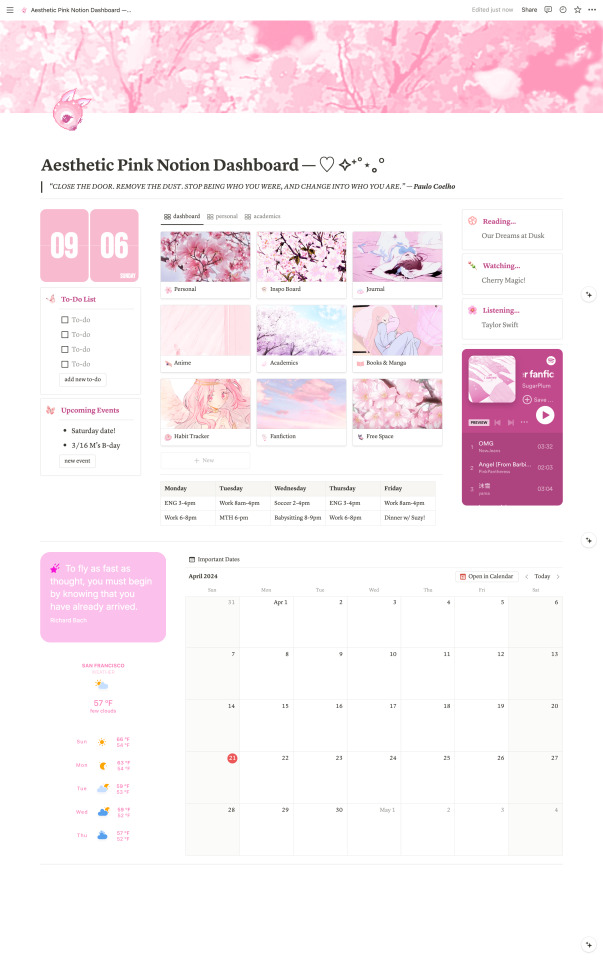
NEW! Aesthetic Pink Notion Dashboard Template ⸜(。˃ ᵕ ˂ )⸝♡
Includes:
- Aesthetic Dashboard (To-Do List, Spotify Playlist, Widgets, Calendar, Navigation)
- Personal Space (Goal Tracker)
- Inspo Board (Image Gallery)
- Media Libraries (Anime, Books & Manga, Fanfiction)
- Journal
- Academics (Courses, To-Do List, Notes)
- Habit Tracker
- Calendar for Upcoming Events & Important Dates
#notion#notion templates#fanfic#fanfiction#notion template#manga#ao3#free notion templates#anime#notion dashboard#pink#pink aesthetic#anime aesthetic#anime gifs#my happy marriage#cute#kawaii#kawaii pink#girly#barbie#habit tracker#media library#anime watch list#watch list#reading list#book tracker#journal#journaling#inspo board#academics
104 notes
·
View notes
Text
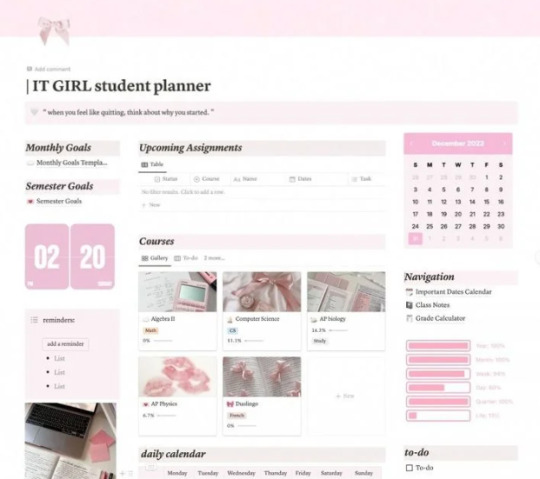
[FREE] Notion Template for Students
Hello! I’m thrilled to introduce my latest Notion template—the Tracker Notion Template, also known as the That Girl Student Planner—and yes, it’s totally FREE!
LINK HERE!!
This planner is crafted to help you track assignments, organize your study goals, and stay stylishly on top of your schedule. Perfect for adding a bit of glam to your everyday student life! This is the first version, so I’d love to hear your feedback and suggestions to make it even better.
Message me anytime with your thoughts—I’m here to make studying more fabulous and organized!
#notion#notion aesthetic#aesthetic#aesthetic notion#free notion templates#productivity#notion tour#free notion#digital planner#study aesthetic#notion tips#studyinspo#notion for students#productivity aesthetic#collage#university#student#habit tracker#planner#that girl#it girl
41 notes
·
View notes
Text
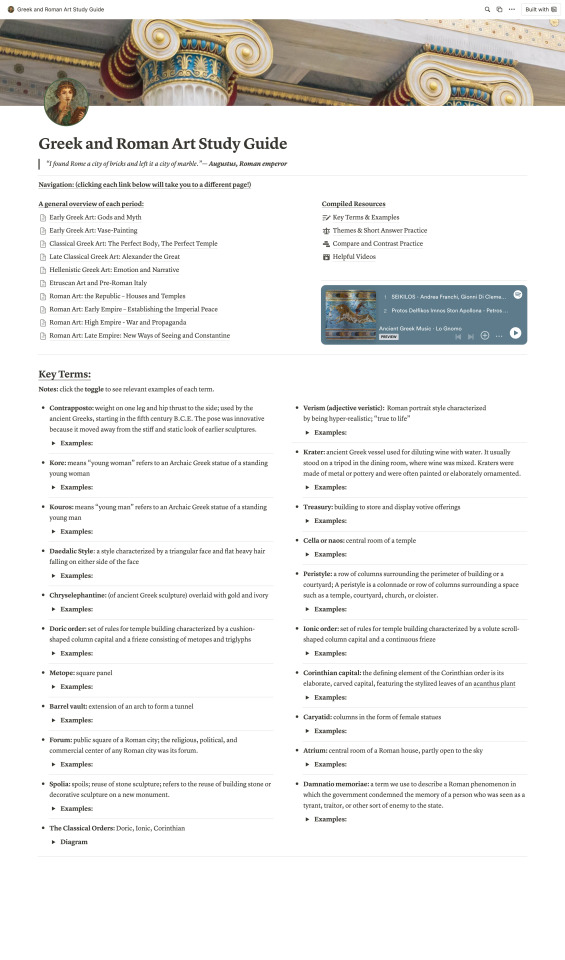
FREE | Greek and Roman Art Study Guide Notion Template
#art#art history#notion#notion template#free notion templates#studying#study aesthetic#study guide#greek mythology#greek art#roman art#roman#roman empire#ancient mediterranean art#mediterranean#mediterranean art#studyblr
132 notes
·
View notes
Text
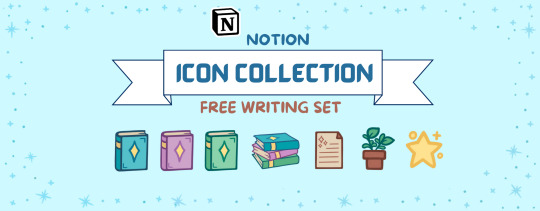
Notion has taken over my life so I made this cute icon collection to share with other writers trying to make aesthetic notion pages for every writing idea under the sun.
Get the icons free on gumroad here!
#notion#notion icons#free notion templates#notion setup#notion aesthetic#notion writing template#fantasy writing#aesthetic writing#notion has taken over my life#my stuff
51 notes
·
View notes
Text
You've Got Nothing To Lose
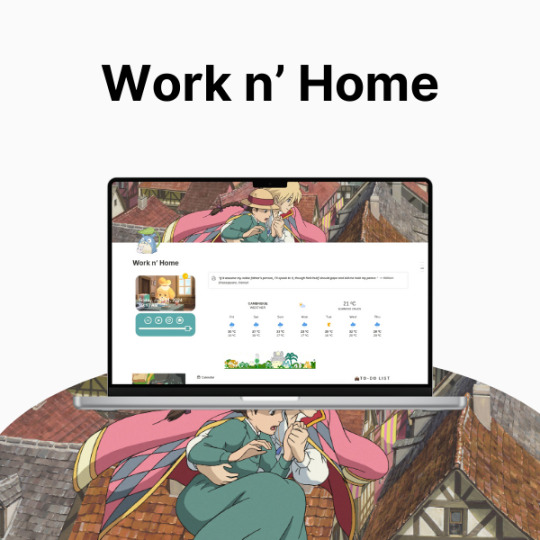



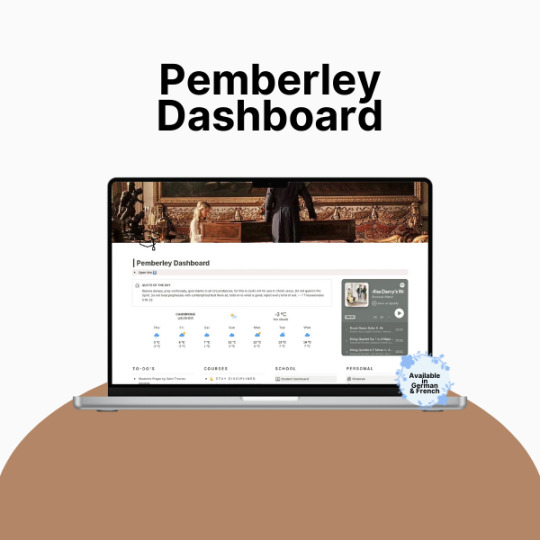


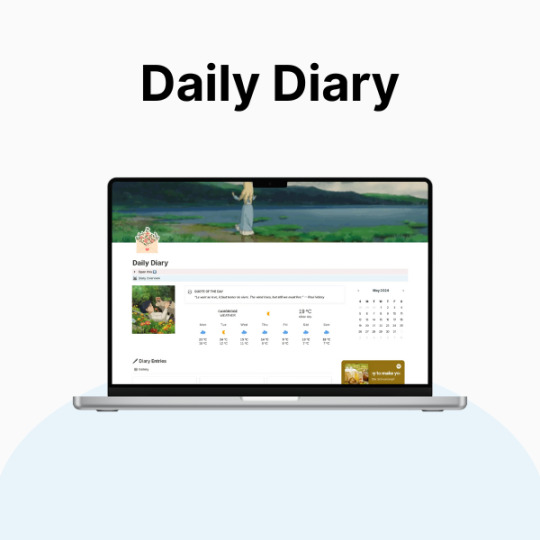




So, productivity. Yeah. Let’s talk about it.
If you’re anything like me, you’ve probably had that moment—you know, when your to-do list is longer than your lifespan, your tabs are multiplying like rabbits, and your brain is just ✨ refusing ✨ to cooperate. Being a full-time student and a creator means my life is basically a constant balancing act, and let me tell you… I was dropping so many balls.
I tried every planner, every system, every method that productivity YouTube threw at me, and nothing really stuck. Bullet journaling? Loved the idea, hated the effort. Google Calendar? Cute, but I forgot to check it. Sticky notes? Everywhere. Chaos. Absolute chaos.
Then I found Notion, and listen—I was skeptical. It looked overwhelming, like an empty void of endless possibilities (and not in the fun way). But once I actually took the time to figure it out? Oh, it was over for me.
Now, my entire life lives in Notion. It’s where I plan my assignments, track my creative projects, and pretend I have my life together. And because I love making things both cute and efficient, I’ve spent way too much time tweaking my setup to be as ✨ functional but aesthetic ✨ as possible.
This post is just a little peek into the things that helped me get my Notion workspace together. Nothing too deep, just some surface-level tips. I’ll get more in-depth later, but for now—here’s what made the biggest difference for me:
🌿 How I Revamped My Notion Setup: 📌 Made It Pretty – Because if I’m going to stare at it every day, it has to be cute. Matching colors, simple layouts, and an aesthetic cover image make it 10x more enjoyable to use.
📌 Created a “Homebase” – Everything I need in one place. No more digging through five different pages for my assignments, projects, and notes. My dashboard is literally my lifesaver.
📌 Kept It Simple – Look, I love a good Notion setup, but if it’s too complicated, I just won’t use it. I stick to a system that works for me: clean, minimal, and easy to navigate.
📌 Automated Whatever I Could – Linked databases? Buttons? Widgets? Yes, please. Anything that saves me even a little time is a win.
✨ Want to try it for yourself? I actually put together a Notion template based on my setup, so if you’re looking for something that’s aesthetic and functional, I got you. It’s perfect for students, creators, or anyone who wants to get their life together in a ✨ cute ✨ way.
🔗 Check it out here! → 15 LANE STUDIO
I’m still tweaking and improving my setup all the time, so I’ll definitely share more in the future! But for now—what’s your biggest struggle with productivity? Let’s talk in the tags ⬇️ or drop your Notion questions in the replies! 💭💖
#college#anime#school#university#work#art#business#notion#school work#college life#studying#this is actually what i currently use for my daily life so hopefully this helps yall too!#back to tumblr codes i go#notion templates#free notion templates#it girl#becoming that girl#self care#dream girl#it girl energy#that girl#notion template#organization#self improvement#self management#productivity#classic academia#academia
11 notes
·
View notes
Text
Daybreak 2 (Roblox) OC Template
AUTISM UNLEASHED!!!




Hey guys it's been a while! So much "a while" in fact that I don't quite remember how exactly to sell these things anymore!
There isn't much to say about the actual template itself except that... it exists? I dunno. It's a template for a Daybreak 2 (Roblox) OC. If you have them. Personally, I don't really like using fandom wikia and I like to control who gets to see my OCs, so this thing exists. Anyway, I recently got into Daybreak and this bad boy came into mind because I had OCs that would perfectly fit into the universe—kind of.
FEATURES:
Three templates total: One for Survivors, one for Killers, and one for skins
Roleplay boundaries for individual characters
Sick little emojis stolen (with credit) from the Daybreak wiki
Aesthetically similar to the Daybreak wiki itself in terms of structure
Organization for skins/cosmetics
Desktop preferred, but looks fine on mobile as well
#free notion templates#notion template#roleplay resources#roleplay template#oc roleplay#roleplay#rp template#rp resource#oc rp#rp#daybreak#roblox#roblox daybreak#daybreak 2#daybreak roblox#db2
3 notes
·
View notes
Text
Free Notion Music Organize Template

🎵🎉 Get ready to organize your music collection like a pro with this FREE Notion Music Library Template! 🎧📁 #Notion #MusicLibrary 👉 Simply click the link below to download your template and start customizing it to fit your unique music taste! 🎶💻 #Freebie #MusicOrganization 🔗 Link: https://yorubox.eu/shop/template/notion-music-library-template/ 🎉 Don't miss out on this awesome opportunity to level up your music organization game! 🚀 Download the Notion Music Library Template now and rock on! 🎵📚 Let's make managing your music collection fun and easy with Notion! 🎧💖
免費 Notion 音樂庫範本 | Free Notion Music Library Template | YoruBox
12 notes
·
View notes
Text


✂ kitchen notion template.
Links: install (free) | more notion templates by xue
Kitchen is a free Notion template for home chefs (anyone really!) to keep track of their favourite recipes, shopping lists, and plan meals. It’s a simple layout optimised for both mobile and desktop viewing.
Features: cookbook database, recipe templates, views for now cooking & new recipes, pantry database, shopping list views, two meal plan styles (page/calendar)
#polished up a more personal page for public release B)#got a few requests to make more notion stuff so here's a trial of something more basic & for everyday use#i'm polishing another big gaming-related template rn tho#notion templates by xue#notion#notion templates#xkitchen#cooking notion#free notion templates
178 notes
·
View notes
Text

All-In One Notion Life Planner ( F R E E ) 🌟
Take control of your life with this comprehensive, all-in-one Life Planner.
The Template Includes:
- Daily Planner
- Weekly Planner
- Monthly Planner
- Habit Tracker
- Goal Setting
- Chores Section
- Budget Planner
- Task Lists
- Journal Section
- Projects/Work Planner
- Watchlist
- Notes Section
#digital planner#notion#notion template#organization#planning#100 days of productivity#study motivation#free notion templates#academics#habit tracker#daily planner#planner
69 notes
·
View notes
Text

FREE | The Delicious in Dungeon Monthly Planner | Dungeon Meshi Notion Dashboard
Includes:
♡ Home Page
♡ Navigation
♡ Daily Routine Page
♡ Habit Tracker
♡ Prompted Journal
♡ Academics Page
♡ Monthly Overview/Planner
All images belong to Ryouko Kui (九井諒子) and Studio Trigger.
#dungeon meshi#notion templates#notion#free notion dashboard#free notion templates#free template#monthly planner#monthly goals#delicious in dungeon marcille#delicious in dungeon#thistle#senshi#mickbell
63 notes
·
View notes
Text
2 notes
·
View notes
Text
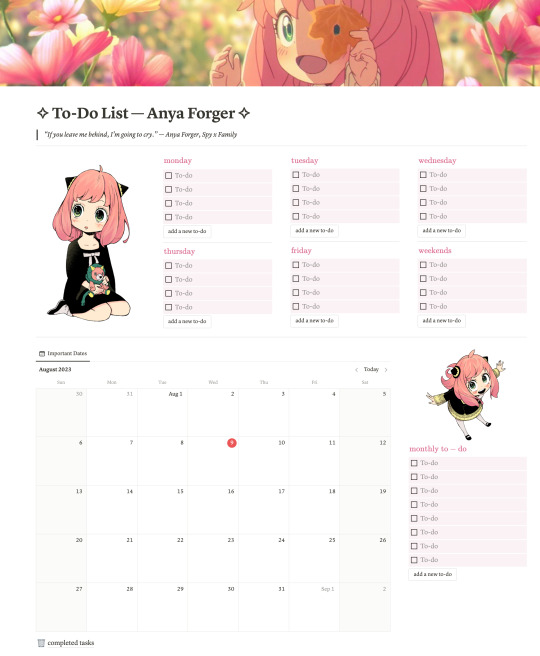
FREE | Weekly To-Do List Notion Template | Weekly/Monthly Planner | Spy x Family Notion Template | Weekly Spread Notion Template
Presenting the FREE Anya Forger Weekly (and Monthly) To-Do List Notion Template!
Ge the template HERE!
#notion templates#aesthetic notion templates#notion#kawaii#anya forger#spy x family#pink aesthetic#cute notion templates#to-do list#weekly to-do list notion template#spy x family theme#free notion templates#free stuff#free templates#to-do#weekly spread
65 notes
·
View notes