#workflowy
Explore tagged Tumblr posts
Note
Was it you who recommended workflowy at one point????? Because wtf i jsut made an account and I can feel it changing my life I funking love bulletpoints
yes!!! but nooooooo you shld hv asked b44444 u made the acc so you cld sign up with my referral link n then you wld get more free bullet points per month (i mean too also but) 😭😭😭 the monthly limit for a free acc is kinda low i actually got a few mutuals to sign up with my referral at the time plus i spam made accs using temp email so i hv like 1500 bullets a month now lol. but yes it really does change ur life bullet points are amazing!!!!!
13 notes
·
View notes
Text
Aktualizacja w mojej ulubionej aplikacji z listami to-do. Nic nie zrozumiałam. No trudno.
0 notes
Text
All my work exists within one Scrivener file, with folders for WIP and completed works and ideas. Each story has subfolders for chapters, sub-subfolders for scenes.
To avoid cluttering up that file, I keep most of my writing notes and ramblings in Workflowy.
444 notes
·
View notes
Text
ooh might've finally found a project planning tool that is actually good, easy to use and doesn't have a terrible pricing model?
#it's “workflowy” for the curious#similar to notion but much simpler#and i like the idea of fractal bullet points#maybe i can finally move away from using notes app for everything lmao
0 notes
Text
Helpful Websites and Apps for ADHD/ADD
Sleep:
Sleep Cycle - A free sleep tracker app that helps improve your sleep quality
Headpace - Has sleep help activities and guided meditations
iBreathe - Deep breathing exercises that help battle insomnia and decrease stress
Executive Functioning:
Workflowy - Helpful for staying organized, this app offers options for creating lists, notes, and outlines.
My Study Life - Website/app with free class planner, study organizer, and exam date tracker
Focus:
OneTab - Free browser extension that hides open website tabs
Relax Daily - Music that improves focus and boosts productivity
Freedom - Browser extension that blocks distracting websites and apps
Lumosity - Online brain games designed to help you improve focus
Staying Organized:
Evernote - A great organizational app for storing and managing digital and handwritten self-notes.
Remember the Milk - Another free organizational app that helps you remember to accomplish daily tasks.
Dropbox - A free website/app that makes it incredibly easy to organize and store personal files
My Study Life - Website/app with free class planner, study organizer, and exam date tracker
Time Management:
Brain Focus - A helpful time management app that uses the Pomodoro method to help boost productivity.
Pomodoro® Assistant - Free browser extension for practicing the Pomodoro Method (breaking your work sessions into time intervals with breaks in between)
Time and Date - Create timers online with scheduled alarms - you can run several different timers simultaneously. Also has an online stopwatch option.
Toggl - Keep track of how you're spending your time
Original Article/Source
#therapyshoppe#neurodivergent#the therapy shoppe#adhd stuff#resource#online resources#useful information#actually adhd#adhd problems#adhd brain#adhd things#adhd#neurodivergence#executive dysfunction#neurodiversity
32 notes
·
View notes
Note
hiii!
for this ask game:
across all your fics, 4, 5 and 12!🩷
4. if the fic required it, what did you research in order to write it?
i researched so much fashion terminology for volta that i didn't even end up USING. but now i know what all the names for the different styles of dresses are and how best to accessorize them, so there's that. i also researched (fell down a rabbit hole) about the radio corporation of america and navy censorship of radio during wwi for strange perfections, all for a single paragraph of alastor dialogue. worth it; fascinating stuff!!
5. did you outline the fic?
most certainly not <3 the extent of the outlining i do is jotting down a note about how something ends, but sometimes i don't even do that—i'm very much at my best when i just let a story happen organically. outlining has never worked for me because if i plot it out too much, at a certain point my brain goes "oh, hey, you wrote down everything you wanted to say! you're done :)" and then suddenly i can't actually WRITE the damn thing. every wip i've abandoned has been because i planned too much in advance, which unfortunately makes me not very good at twists, callbacks, or thematic coherence over longer works. i'm killer at oneshots though.
12. what program(s) did you use to write and edit?
google docs!! i'm most familiar with it and i like its format the most. i have tried other programs like writing directly into ao3/ffnet, scrivener, workflowy, etc but none of them have been as accessible and reliable as docs for me personally!
9 notes
·
View notes
Text
LogSeq vs Obsidian
В последнее время появилось несколько альтернатив Obsidian, правда пока я не видел нормальных обзоров на русском, но альтернативы это всегда хорошо, в наше время особенно.

А чаще всего зарубежные блогеры в этой связи упоминают LogSeq. Это достаточно свежий Opensource проект, который как и Obsidian является менеджером заметок на базе локальных текстовых файлов в формате Markdown.
А в чём разница?
Концептуально Obsidian был придуман для Zettelkasten (хотя его совершенно не обязательно именно так использовать) и единицей смысла там является отдельная заметка. Дальше заметки можно связывать друг с другом ссылками и тегами как угодно и получается база знаний.
В LogSeq единицей смысла является не заметка, а каждый параграф текста, а точнее элемент вложенного списка.

Там вообще абсолютно вся информация хранится в виде вложенных списков, которые можно бесконечно вкладывать друг в друга, а еще превращать в задачи. Эта концепция называется Bullet Journal.
Идея вообще не новая сама по себе, если вы когда-нибудь видели, например, мобильное приложение WorkFlowy, то поймёте, о чем речь. Ему много лет и появилось оно задолго до всего этого хайпа со вторым мозгом и ментальными картами. И до сих пор успешно работает.
Вторая концепция, которую активно исповедует LogSeq это Ежедневные заметки. Каждый новый день, когда вы заходите в приложение, автоматически создается заметка с текущей датой, в которой можно размещать тот самый вложенный список. Но эту фичу можно отключить, если вам это не нужно и создавать страницы вручную.
Редактор только визуальный, т.е. нельзя править полностью сырой Markdown. Для добавления, например, блока кода надо вызывать выпадающее меню, напечатав "/" и там искать кодовый блок. Так же с видео и картинками. Это типа более юзер-френдли, потому что работает через «мастер» и ты можешь не знать кастомный синтаксис, но мне лично неудобно.
Вместо дерева папок тут есть вот такое окно со списком всех страниц, которое в Obsidian можно сделать через DataView:
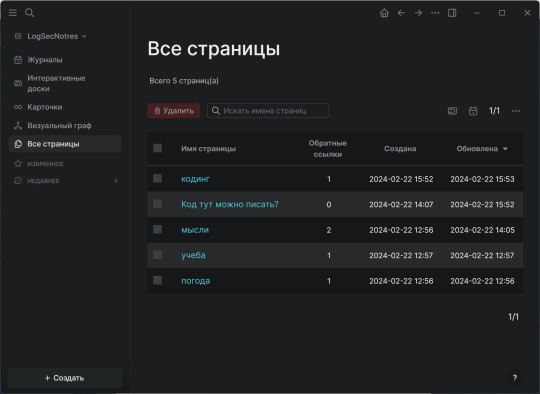
Очень сильно не знаю, насколько удобно будет этим списком пользоваться, если страниц будет несколько сотен.
Что общего
Тут так же можно создавать отдельные страницы, которые не являются ежедневными заметками. Но нельзя разложить их по папкам, либо я просто не нашел, как. Можно ставить такие же вики-ссылки через двойные квадратные скобки и такие же теги через решётку. Тут так же есть визуальные графы связей между страницами и тегами и панель с отображением обратных ссылок.
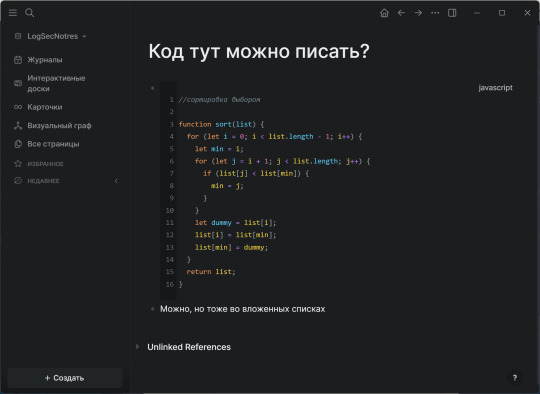

Ещё возможность рисовать схемы. В Obsidian это называется Холсты, а здесь Интерактивные доски, суть одна и та же, но реализованы они хуже в части редактирования.
По итогу
Если вы хотите работать в Obsidian точно так же как в LogSeq, вам достаточно включить встроенный плагин Ежедневные заметки и ещё поставить сторонние плагины Outliner, добавляющий хоткеи и рычаги к выпадающим спискам и Zoom, который позволяет «погружаться» в элементы вложенного списка, как в отдельные виртуальные страницы с хлебными крошками, чтобы лишнее не мешало. К слову очень советую, удобные штуки. И собственно всё, получаем профит и радуемся.
А вот работать так же свободно в LogSeq, как в Obsidian у вас не очень получится. Вернее отчасти получится, но будет неудобно, из за ограничений редактора и физической невозможности отойти куда-либо от Bullet Journal. В нем просто меньше гибкости, во всяком случае пока что. Но если вам эта гибкость и не нужна и вы не пишите большие объемные заметки, а только хотите вести ежедневные дела и короткие записи, то это приложение вполне можно рассмотреть. Но я не буду.
17 notes
·
View notes
Text
Resources and Tools for Writers
Resources and Tools for Writers: A Comprehensive Guide
Writing is a beautiful and often challenging endeavor, where words become art, stories take shape, and ideas find their voice. To support the creative journey, writers have access to a vast array of resources and tools that can enhance their craft, streamline their work, and expand their knowledge. In this comprehensive guide, we'll explore the diverse resources and tools available to writers, from writing software and reference materials to writing communities and self-publishing platforms.
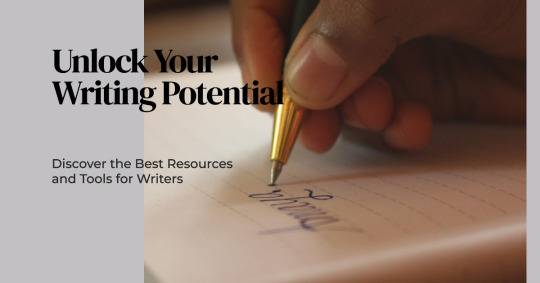
Writing Software and Tools
1. Word Processing Software: Word processors like Microsoft Word, Google Docs, and Scrivener are essential tools for drafting and editing your work. They offer features for formatting, spell-checking, and document organization.
2. Grammar and Editing Tools: Online grammar checkers like Grammarly and ProWritingAid help writers identify and correct grammatical errors, punctuation issues, and style inconsistencies.
3. Mind Mapping and Outlining Tools: Software like MindMeister, Scrapple, and Workflowy can help writers brainstorm, outline their work, and visualize the structure of their projects.
4. Note-Taking Apps: Apps like Evernote and OneNote are perfect for jotting down ideas, collecting research, and organizing notes on the go.
5. Writing Prompts: Websites and apps like Writing Prompts, Reedsy, and The Write Practice provide daily writing prompts and creative exercises to stimulate your imagination.
6. Writing and Word Count Tracking Tools: Tools like NaNoWriMo's word count tracker and online timers like TomatoTimer help writers set goals and monitor their progress.
7. Reference and Research Tools: Tools such as Zotero, Mendeley, and EndNote are useful for managing references, citations, and research materials.
8. Thesaurus and Dictionaries: Online thesauruses like Thesaurus.com and dictionary resources like Merriam-Webster are invaluable for finding synonyms, antonyms, and definitions.
9. Readability Checkers: Tools like Hemingway Editor and Readable.io assess the readability of your writing, helping you create content that's easy to understand.
10. Screenwriting Software: If you're a screenwriter, software like Final Draft or Celtx can assist you in formatting scripts to industry standards.
Reference Materials
1. Style Guides: Manuals like The Chicago Manual of Style, The Associated Press Stylebook, and The Modern Language Association (MLA) Handbook provide guidelines for formatting and citation.
2. Writing Guides: Books like "On Writing" by Stephen King, "Bird by Bird" by Anne Lamott, and "The Elements of Style" by Strunk and White offer invaluable writing advice and wisdom.
3. Dictionaries and Thesauruses: Traditional print dictionaries and thesauruses are still valuable reference materials, especially for writers who prefer the tactile experience of flipping through pages.
4. Writer's Market Guides: The "Writer's Market" series provides information on publishers, literary agents, and markets for various genres.
5. Grammar and Style Books: Resources like "Eats, Shoots & Leaves" by Lynne Truss and "The Elements of Eloquence" by Mark Forsyth offer in-depth exploration of grammar and style.
6. Online Blogs and Articles: Numerous writing blogs and websites, such as Writer's Digest, The Creative Penn, and The Write Life, provide articles, tips, and inspiration for writers.
Writing Communities and Workshops
1. Writing Groups: Local and online writing groups, such as Meetup, Goodreads, and Facebook writing groups, writer’s circle provide a space to share your work, receive feedback, and connect with fellow writers.
2. Writing Workshops: Many organizations and universities offer writing workshops and courses, both in-person and online. They often provide structured learning and feedback opportunities.
3. Critique Partners: Building relationships with critique partners is a valuable way to get constructive feedback on your work. Websites like Critique Circle and Scribophile can help you find critique partners.
4. Author Forums: Websites like Absolute Write Water Cooler and KBoards (for indie authors) are popular author forums where writers can ask questions, share experiences, and seek advice.
5. Writing Conferences: Attending writing conferences and book fairs can help you network with industry professionals, learn from experts, and gain insights into the publishing world.
Publishing Platforms and Self-Publishing Tools
1. Traditional Publishers: If you're pursuing traditional publishing, resources like the Writer's Market guide and QueryTracker can help you find literary agents and publishers. Confused if to go or not for traditional publishing here are 5 Reasons Why Traditionally Published Books Sell Better Than Self-Published Books
2. Self-Publishing Platforms: If you're considering self-publishing, platforms like Amazon Kindle Direct Publishing (KDP), IngramSpark, and Smashwords provide tools and guidelines for self-publishing your work.
3. Book Cover Design Tools: Software like Canva and Adobe Spark can assist with designing eye-catching book covers.
4. Formatting and Layout Services: For professionally formatted books, services like Vellum and Brave Healers Production can help you create professional interior layouts.
5. Book Marketing Tools: Social media networks are essential for book marketing and promotion.
6. Email Marketing Services: Services like Mailchimp and ConvertKit are valuable for building and maintaining a mailing list for your author newsletter.
Income and Rights Management
1. Royalty Tracking Software: Tools like BookTrakr and AuthorEarnings provide insights into book sales, royalties, and income tracking.
2. Copyright and Contracts Resources: Authors should familiarize themselves with copyright law and have legal resources for contract reviews if working with publishers.
Author Platforms and Websites
1. Author Websites: Creating a professional author website is a must. Platforms like WordPress, Wix, and Squarespace offer user-friendly website builders.
2. Blogging Platforms: Blogging can help you connect with readers and showcase your writing. WordPress and Blogger are popular blogging platforms.
3. Social Media: Building a presence on social media platforms like Twitter, Instagram, and Facebook can help you engage with your audience and promote your work.
Financial and Business Tools
1. Tax Resources: As an author, you may need to navigate complex tax matters. Tax software or the services of an accountant or tax professional can be invaluable.
2. Business Tools: Software for bookkeeping, invoicing, and project management can help authors manage their finances and business affairs effectively.
Online Writing Tools
1. Online Writing Platforms: Online platforms like Medium, Wattpad, and Vocal.Media provide opportunities to publish and share your writing with a broad online audience.
2. Collaborative Writing Tools: Tools like Google Docs and Scrivener support collaborative writing projects by enabling real-time editing and sharing. Don’t miss the 5 FREE Writing Tools Authors Must Try In 2023
Conclusion
The journey of a writer is a continuous exploration of creativity and self-discovery. The resources and tools available to writers today are as diverse as the voices and stories they bring to life. This comprehensive guide should serve as a valuable reference for writers looking to enhance their craft, navigate the publishing world, and connect with their audience. Whether you're just starting your writing journey or have been on it for years, these resources and tools are here to support your passion and help you turn your ideas into art.
7 notes
·
View notes
Text
If I knew how to code, I would create a TV/movie/podcast tracking database (web and app) -- like a cross between Goodreads and IMDB. Maybe have the ability to create your own schedule a la the old TV guide programs?
The handful of sort-of-but-not-really similar apps are either not even close, or are just really poorly designed. I get better results curating my own workflowy list.
2 notes
·
View notes
Text
2023/10/12
10月12日(木)晴
天気は良かったが出かける気にならず、家にこもっていた。
Blueskyのアクセスキーがやっとわかったので、これでようやく投稿できるようになったと思ったけどエラーが出てうまくいかず。もう少し調べる必要がありそうだ。
家の事でやらなければいけないこと、考えなければならないことが山積みになっているので、整理するためにWorkflowyを久しぶりに起動する。何か考え事をするときはWorkflowyがやりやすい。
あとScrapboxの整理をした。Scrapboxには気になったセリフや思いつきなど全て放り込むことにした。
20時ごろ近所のスーパーへ。惣菜も弁当も何もなくすっからかんになっていた。普段なら何か残っているのに。唯一残っていた��き寿司と適当に肉を買ってきて炒めることにした。それとサラダ。ビールを2本飲む。何かドラマを見ようと思ったが遅くなりそうなのでやめた。今度ゆっくり見ることにしよう。
3 notes
·
View notes
Note
THIS. IS. LIFE CHANGING. IM. NOT. EXAGGERATING.
IT. REALLY. IS. !!!!! also check out their templates if you havent already it can be cool n inspiring as well!
3 notes
·
View notes
Text
W Workflowy da się zrobić prezentacje <3
0 notes
Text
0 notes
Text
Designing a multifunctional island your family will love
When planning Modern Kitchen Renovations in Mississauga families often discover that their island can serve multiple purposes: food preparation, casual dining, homework station, entertainment hub, and storage solution all in one. This versatility makes islands an excellent investment for growing families who need adaptable spaces.
0 notes
Note
check out workflowy
me when i don't read the full post
1 note
·
View note
Text
Make Mother’s Day Special with a Personal Loan App
Whether it’s a relaxing vacation, a thoughtful gift, or a home makeover she’s always wanted, instant loans can make it happen without financial stress.Celebrate your love with a gesture she’ll never forget—made easy with the right financial support. Know more about making mother’s day special with a personal loan app now in this article.
0 notes