#youtube thumbnail tutorial
Explore tagged Tumblr posts
Text
How to Design YouTube Thumbnails That Get Millions of Clicks

Creating a YouTube thumbnail that stands out is crucial for attracting viewers and increasing your video’s click-through rate (CTR). A well-designed thumbnail can be the difference between a video that gets millions of clicks and one that gets overlooked.
Here’s a comprehensive guide on how to design YouTube thumbnails that get millions of clicks.
Get YouTube Thumbnail designs here
1. Use the Correct Thumbnail Dimensions
The first step in creating an effective YouTube thumbnail is to use the correct dimensions. YouTube recommends a resolution of 1280 x 720 pixels with a minimum width of 640 pixels. The ideal aspect ratio is 16:9, which is commonly used across the platform. Ensuring your thumbnail meets these specifications will help maintain its quality across different devices and screen sizes.
2. Choose a Compelling Background Image
Your thumbnail’s background image should be eye-catching and relevant to your video content. High-quality images that are clear and vibrant tend to attract more attention. Avoid using stock images; instead, use a still from your video or a custom image that represents the content accurately. This helps in setting the right expectations for viewers.
3. Add Text to Your Thumbnail
Incorporating text into your thumbnail can provide additional context and make it more engaging. Use short, impactful phrases that highlight the main theme of your video. Ensure the text is large enough to be readable on smaller screens and contrasts well with the background. Avoid overcrowding the thumbnail with too much text; keep it concise and to the point.
Get YouTube Thumbnail designs here
4. Use Close-Up Images
Close-up images, especially of faces, can significantly increase the effectiveness of your thumbnail. Faces with expressive emotions can create a connection with potential viewers, making them more likely to click on your video. This is particularly important for mobile users, where thumbnails appear smaller.
5. Maintain Brand Consistency
Consistency in your thumbnails helps in building a recognizable brand. Use the same color palette, fonts, and style across all your thumbnails. This not only makes your videos easily identifiable but also enhances your channel’s overall aesthetic. Including your logo in a consistent spot, such as the corner of the thumbnail, can also help in brand recognition.
6. Avoid Clickbait
While it might be tempting to use clickbait to attract viewers, it’s important to ensure that your thumbnail accurately represents your video content. Misleading thumbnails can lead to a high bounce rate, damaging your channel’s reputation and reducing viewer trust. Instead, use intriguing yet honest visuals and text that give a true insight into what the video is about.
7. Test Different Designs
Experimenting with different thumbnail designs can help you understand what resonates best with your audience. Create multiple versions of a thumbnail and monitor their performance. YouTube allows you to change your thumbnail even after the video is published, so don’t hesitate to update it if you find a design that performs better.
8. Use High-Contrast Colors
High-contrast colors can make your thumbnail stand out against YouTube’s predominantly white and red interface. Colors like orange, green, yellow, and blue are excellent choices. Ensure that the text color contrasts well with the background to make it easily readable.
Get YouTube Thumbnail designs here
#how to make thumbnails#how to make youtube thumbnails#how to make custom thumbnails on youtube#how to make thumbnails for youtube videos#how to make a youtube thumbnail#how to make a thumbnail for youtube videos#how to make better youtube thumbnails#how to make thumbnails that get views#youtube thumbnails#youtube thumbnail#youtube thumbnail tutorial#how to make a thumbnail#how to make a thumbnail for youtube#thumbnails#thumbnail
0 notes
Text
I will design attractive eye catchy youtube thumbnail
Do you know?
Thumbnail is the most important part of your video.��The all first impression coming from your thumbnail. Perfect thumbnail will gain you more views and subscribers for sure.
#poster#graphic design#3d printing#adobe#logo design#youtube thumbnail tutorial#thumbnail design#youtube thumbnail#youtube thumbnail design#how to make a thumbnail for youtube videos#how to make a youtube thumbnail#how to make thumbnails#thumbnail#how to make a thumbnail#thumbnail tutorial#how to make youtube thumbnails#thumbnail tutorial youtube#how to make custom thumbnails on youtube#how to make thumbnails for youtube videos#how to make a thumbnail for youtube#thumbnail design tutorial#canva thumbnail#thumbnails 2023#thumbnails canva#thumbnail erstellen#thumbnail photoshop#thumbnails erstellen#thumbnail erstellen gimp#thumbnail erstellen canva#thumbnail erstellen handy
1 note
·
View note
Text
Dear person on the bus this morning with the Dracula quote tattoo whose phone was open to my youtube channel, sorry I pretended not to notice and also was too shy to say hello
#what does one say??? 'oh! I happened to glance at your phone and I see my youtube thumbnails!'?#also I'm SO SO CLOSE to finishing the shirt video I swear it's coming soon!!#I need to finish adding the music and pictures and also do the written version of the tutorial that I've been neglecting#alas I can't post the video until I finish the blog posts because I say in the video that I have a full written tutorial#actually the tattoo Might not have been for Dracula quote reasons because it was 'Denn die Todten reiten schnell' but idk
408 notes
·
View notes
Text

Check out my new video on my YT channel, Citiirose :)
#rose art#my art#thumbnail#art#youtuber#cosplayer#cosplay#costume#tutorial#process#link#loz#legend of zelda#botw#breath of the wild
7 notes
·
View notes
Text
youtube
Just uploaded a new YouTube tutorial about how to design this CD (+ in a case) using Canva!! It's my first Canva tutorial! Make this for your friend, partner, or another loved one
#graphic design#virtual assistant#aesthetic#cd#album#diy#how to#portfolio#design#web graphics#digital art#easy tutorial#beginner friendly#pink#y2k#frutiger aero#frutiger aesthetic#frutiger aqua#video editing#thumbnails#png#gift ideas#relationship#partner#love#Youtube
3 notes
·
View notes
Video
Kako Napraviti Thumbnail za YouTube Kao Baka Prase
2 notes
·
View notes
Text
Beat the final Battle

Click read more to watch the video
youtube
#ROBLOX#roblox#roblox rb battles#rb battles#online games#youtbe#youtube videos#youtube thumbnail#video game tutorials#tutorial#Youtube
2 notes
·
View notes
Text
I just uploaded an “Updated Base Routine Tutorial” on my YouTube channel <333
youtube
#makeup#makeup tutorial#black girls of tumblr#youtube#makeup artist#digital camera#thumbnails#2014 tumblr#im just a girl
1 note
·
View note
Text
youtube
How TO Make Viral Thumbnails For Youtube Videos
1 note
·
View note
Text

DEYSET - a gshade preset
Download / Video As part of the fundraiser we are holding for the trevor project I'm releasing my personal preset that I'd describe as an 'elevated' vanilla preset!
It's a bit moodier, the colors are more muted, the greens are more of a cyan than yellow, overall my goal was it to give the game more of a realistic look while still honoring the classic cartoony sims charm! :)

Deyset with Relight + Immerse Ultimate Relight / Deyset / Vanilla Sims 4 - Relight Tutorial

The preset drew a lot of inspiration from the arcadia preset by pearlean, simhatton by piixxa and miugren - would recommend checking them out!!
Controls PPFX SSD0 - F7 MXAO - F8 ADOF - F9 qUINT_Relight - F10 iMMERSE Ultimate: ReLight - F11 Information I'd recommend turning MXAOFFXIV off for gameplay All of the pictures were taken with SRWE - thumbnail used Bloom and SmartDeNoise I usually just turn these on for Screenshots Socials YouTube / Twitter / Fundraiser
#the sims 4#sims 4#ts4#gshade#gshade preset#reshade#reshade preset#sims 4 preset#sims 4 gshade preset#sims 4 gshade#sims 4 reshade
1K notes
·
View notes
Video
youtube
(via Canva tutorial on easily creating a stunning video thumbnail)
1 note
·
View note
Text
2𝚊𝚖 𝚈𝚘𝚞𝚃𝚞𝚋𝚎 𝚅𝚒𝚍𝚎𝚘.
✮ Pairing: Bucky Barnes x Reader ✮ Summary: You wake up to the sound of Bucky whispering under the covers—watching YouTube tutorials on how to make you smile. You don’t know whether to laugh, cry, or never let go of him again. ✮ Genre: clingy soft Bucky, emotional support fluff, comfort after sadness, secret boyfriend tenderness, crying but in a good way, love you can feel in your ribs ✮ Word Count: ~1.2k ✮ Author Notes✍️ : He’s not just watching cat videos. He’s learning how to love you right. At 2am. In a whisper. With a furrowed brow and his whole entire heart 🥺💻 ✦ welcome to my bucky brain rot. masterlist lives here ✦

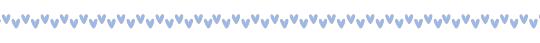
It’s 2:17 a.m. when you wake up. The bed dips beside you.
Blankets are rustling, but softly—like someone’s trying really, really hard not to wake you.
You blink blearily into the dark. Bucky’s sitting up, hunched forward under the covers with a faint blue glow lighting his face.
You squint.
…Is that your laptop?
“Bucky?”
He jumps. Literally flinches like he’s been caught committing a federal crime.
“Hey,” he whispers, slamming the laptop shut like it might self-destruct. “You weren’t supposed to wake up—go back to sleep, I was just—”
“…Were you watching YouTube?”
He’s blushing. You can hear it in the dark.
“…Maybe.”
You sit up, reaching for the laptop. “What were you—”
“No, wait—!”
Too late. The screen lights up again, still halfway loaded on the video he paused mid-whisper.
“HOW TO MAKE YOUR GIRLFRIEND SMILE WHEN SHE’S SAD 🥺❤️ (10 Tips That ACTUALLY WORK)”
You freeze.
He groans and buries his face in his hands.
“I knew the thumbnail was too much,” he mumbles.
You just stare “…Were you really watching that?”
He doesn’t move. Doesn’t look at you “I just—” His voice is rough, wrecked. “You’ve been quiet lately. And I thought—maybe if you were ever sad and didn’t say anything, I could still know how to fix it. I just wanted to be better at… that. For you.”
Your chest cracks open. Like an eggshell. Like a sunbeam. Like something tender.
You blink fast “James.”
He still won’t look at you.
“Hey,” you whisper, reaching for him “Baby. Look at me.”
He finally does. His eyes are glassy. Wide. Embarrassed.
And you don’t say anything else.
You just kiss him. Soft. Deep. Heart first.
He melts. Right there, under the covers at 2:20 a.m., laptop still between you, guilty search history exposed to the world—he melts in your arms like your lips are the only thing tethering him to solid ground.
When you finally pull back, your eyes are wet.
“Y-You’re crying,” he whispers, stunned. “Oh no—I messed it up—”
“No,” you breathe, shaking your head. “You didn’t. I’m crying because I didn’t think I could love you more. And then you go and do this.”
He sniffles.
“You already make me smile when I’m sad,” you say. “Every time you bring me tea. Or hold my hand. Or look at me like I’m the only thing that matters.”
“You are the only thing that matters,” he murmurs.
Your face crumples again. “God, stop being perfect.”
“I literally typed ‘how to be a good boyfriend’ into YouTube twelve minutes ago.”
“Exactly. Perfect.”
⸻
Later, you fall asleep curled up against him, laptop still open beside you.
He watches you. Then whispers softly into the mic:
“Hey YouTube. Mission accomplished.”
───────── ・ 。゚☆: .☽ . :☆゚. ─────────
💌 𝐓𝐀𝐆𝐋𝐈𝐒𝐓 💌
@nerdreader @starstruckfirecat @baguwagu @sunday-bug @murnsondock @thiscornerofmyfanficbrain @okaytrashpanda @aceofheartsssss @the-real-kellymonster🎀🩷
wanna be tagged in all upcoming theories + emotional damage + forehead kisses? ➝ reply or send me an ask and i’ll add you ♡
───────── ・ 。゚☆: .☽ . :☆゚. ─────────
#james barnes#sebastian stan#bucky barnes#james buchanan bucky barnes#tfatws#bucky james barnes#james buchanan barnes#sebastian#stan#bucky barnes x y/n#bucky barnes fanfic#bucky barnes x reader#bucky buchanan#bucky barnes x you#bucky barnes angst#james bucky buchanan barnes#bucky x fluff#bucky fluff#bucky x reader#bucky x you#bucky x y/n#bucky x female reader
686 notes
·
View notes
Text













youtube
Fallout NV Modded Permadeath Thumbnails and Screenshots
#youtube#thumbnails#gameplay#screenshots#youtube thumbnail#modding#mods#photoshop#thumbnail#photo edit#fallout new vegas#fallout new vegas permadeath#fallout permadeath#fallout new vegas modding tutorial
1 note
·
View note
Text

The Sims 4 Graphics Mods You NEED in Your Game! by LargeTayterTots
Visual Mods No Blur In The Distance by mizoreyukii Cinematic Live Mode Camera by simmatically Improved Phone Camera by cubiertodeflores Enhanced Thumbnails by simplyanjuta Trait Based Sim Thumbnails by simplyanjuta
Lighting Mods Sunblind by softerhaze (Installation Tutorial) NoBlu V2 by luumia (I use the darker version) NoGlo by luumia Simple Glo CAS Lighting by vyxated Better In-Game Lighting by northern siberia winds
Add-On Programs Reshade - (Installation Tutorial) - My Reshade Preset GShade - (Installation Tutorial) Reshade/Gshade Preset Recommendations Relight (Installation Tutorial)
youtube / tiktok / twitch / patreon / gallery id: largetaytertots
692 notes
·
View notes
Text
i miss when youtube lessons and tutorials were titled accurately to describe what they're covering.why is every music lessons titled 'nobody ever told me about this...' and the thumbnail is someone touching a guitar with their pinky and it's circled in red and an arrow points to it with all caps text saying "NEVER DO THIS!" why the fuck would i click on that?
166 notes
·
View notes
Note
Hello! Many people have said this but ill say it too, I LOVE YOUR COMIC SO MUCH ( ´ ▽ ` ).。o♡
I really wanted to ask you about how you do the backgrounds? (Something i struggle with) whats the process? Like from start to finish, also, to do the rise backgrounds do you use reference from the show and generally real photo of ny? Or do you come up with them? And last question- The shadow and light on the background- Like HOW
i know it’s a lot of questions but i’m just so curious qwq and wanna learn to be better, thank you again in case you read this and respond, in case you don’t, i hope you have a nice day and a wonderful life uwu keep up the great work! (≧◡≦) ♡
Backgrounds are a really broad subject and I'm always a little overwhelmed when asked this question. Just like drawing the human body, backgrounds take time, repetition, and practice!
My answer got a bit long, so it's going under a read more :) but if you digest info better in video format I found this on youtube
youtube
It pretty much goes over everything I wanted to say, but in a much better way. I wish I had found it before writing all this out lol
ok, first of all, I'm not a teacher nor was I built to be one of those cool helpful art tutorial people who do a full coloured tutorial filled with illustrations. This is just going to be a messy "how I do backgrounds / environment layouts from start to finish." kinda thing.
... lets start with a sight tangent.
Sketch from Life!!!
If you want to get better at backgrounds I recommend doing some sketching out in the real world!
When I was first getting into doing backgrounds I went to cafes and parks to just sketch the buildings and objects. Sketch rocks, flowers, clumps of grass, garbage cans, bottles, tables, street signs, etc. If you are drawing a tree observe how the trunks twist, how the bark flows, or how the leaves are bunched.
If you can't leave the house the same still applies! Sketch the interiors of your house, the walls, or common objects like chairs and bookshelves. How are objects stacked? items on the floor?
If you aren't comfortable with drawing outside or in public you can take some photos to draw from! They are good for practice and you can use them again as references later. Alternatively you can find pictures online of buildings and objects to sketch as practice.
All spaces have objects in them, it becomes easier to draw those kinds of spaces when you already have spent time observing and sketching them.
ALSO! They don't have to be good sketches! It's just to build out your mental catalogue and strengthen your perception of perspective.
now the actual thing...
BACKGROUNDS

(the pictures used for this are my own. I dug them out of my 2022 folder)
Backgrounds have slightly different rules based on what you are making them for. Videogame Environment Concept Art vs Animation Layouts vs Comic Backgrounds vs Illustration backgrounds.
They all follow the same basics, which I will go over here, but the intention and function of those designs are going to be different. It's all about how you set up the scene and what it's purpose is!
Brainstorming and Thumbnailing
I like to think about a location as though it is a character. An abandoned old house with creaky sagging floorboards is very different from a futuristic space ship with sharp metal floor panels. A gas station has a very different feeling from a library.
I usually start by asking what is this location's story? Why was it built and for what purpose? What kinds of things does this room need to fulfill that purpose? You don’t need solid answers, but its good to be thinking about it while you are working.
Next, sketch some ideas for how this place is going to look. For me, this usually involves drawing the idea from multiple angles and then making lists & small sketches of the objects I think should be filling the space.
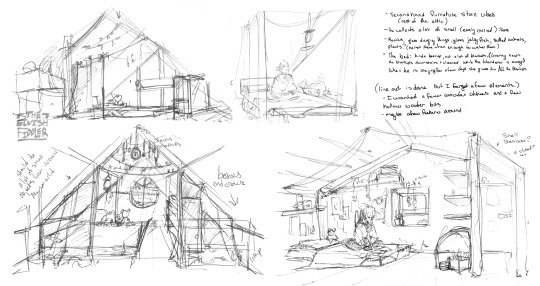
Example: The main character of my original work is a Wanderer. They collect a lot of things on their travels, but those items have to be small enough to be easily carried in a backpack. I wanted his room to be in the corner of an attic, walled off by curtains, and filled with trinkets. You can see some of my brainstorming above.
References
I only look for references after I've done some sketching and planning; this is to solidify my idea first so that I don't accidentally copy anyone else's work. I will make a moodboard with pictures of lighting, colours, items, rooms with specific ceiling beams, old chairs, etc. basically whatever I feel fits the vibe.
Honestly, I don't use references as much as I should. For ROTTMNT fanart I look at backgrounds and screenshots from the series to study the style. I also reference actual photos of NYC to get a feel for how Rise condenses the visual information.
In general, it's good to have references of real life objects/locations, because there are so many details like cracks in pavement, stickers on polls, crowning on buildings, fancy fencing, weird chair legs, etc. that you might not think of. It's the imperfect details that can make a location feel more alive.
Perspective
Once you have your chosen sketch we move to.... the infamous perspective boxes. Doing backgrounds is just learning to be comfortable drawing So Many boxes and carving items out of them.
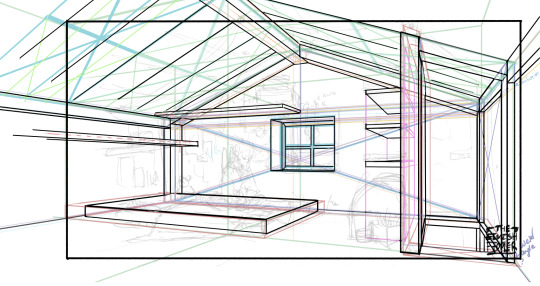
Many better artists than myself have made videos on perspective, vanishing points, and all the technical bits. Videos like THIS ONE and THIS ONE are helpful (this post is great too!!). There are probably a lot of classes to be found on Skillshare or Schoolism. I learned a lot of this in my college art course, so I can't give you a specific video which helped me.
You can get by and be a good artist without learning this stuff. There are quite a few successful artists who have admitted they never bothered to learn perspective (one of these people even made a whole graphic novel series).
I personally avoided properly learning this stuff until I was in my 20s because I thought it would be boring and difficult to do. tbh I really wish I had learned it earlier because it's so much fun to make those silly little boxes imo. It looks scary and complicated but, just like drawing humans, it just takes time, repetition, and practice to develop the knowledge and skills.
Cleanup
You have your boxes and lines! Cool! Now to make a scene out of it. Fill in the details, get everything placed were you want it! Generally, the lines of each item will point back towards the horizon line, but they can have different perspective points.
Generally you would want to clean it up and get your room completely sketched before doing the lineart. I tend to combine the steps (not recommended)
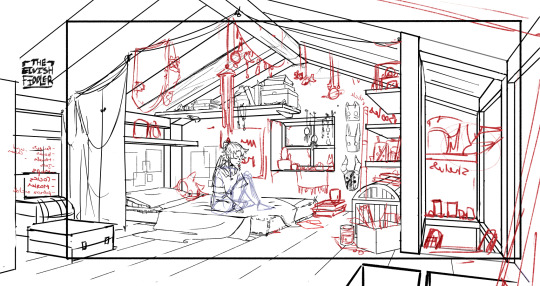
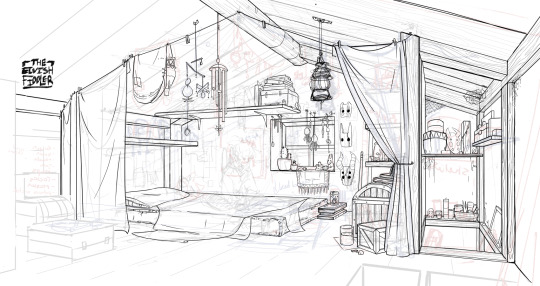
Lineart
I've mentioned how I do this before. Closer objects have thicker lines and more detailed inside. Further objects have thinner lines and less detail. I didn't quite achieve that balance with the image below, but it's close enough.

Colours and Shading will have to be a separate post. In the meantime, I highly recommend the book "Color and Light" by James Gurney. I used to borrow it from my local library and a good chunk of my knowledge was learned from it :)
#Artist's Comic Rambles#asks#art related asks#thank you for the ask!! I'm glad to hear you enjoy the comc :D#i hope this was somewhat helpful...#i get overwhelmed by broad questions very easily haha#if you would me to elaborate on something specific I mentioned feel free to ask#i wrote this all out weeks ago and then forgot about it... I just added a link or two but yeah here it is
312 notes
·
View notes