Gday, My name is Adam.Im an Australian video game developer who uses Maya,3d coat, photoshop, and unity.my dream is too create my own fictional universe of my own characters and aliens https://hrhouse3.wixsite.com/adamhousegd
Don't wanna be here? Send us removal request.
Text





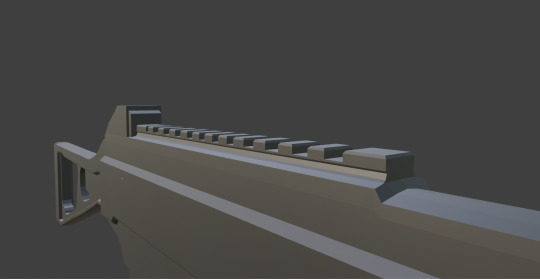
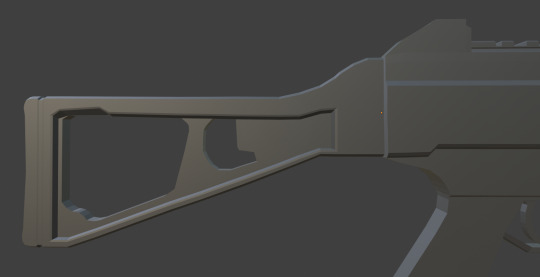


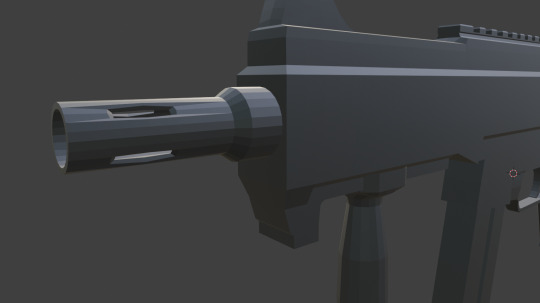
Created my last 3D Gun model for an upcoming 3D model collection: The UMP machine gun. Made with Blender
3 notes
·
View notes
Text
Post mortem for Industrial Run
https://adamtheamazing.itch.io/industrial-run Type: Product Genre: Side scroller/platformer Engine: Unity. Released: 11/6/2025. Last updated: 13/6/2025. Learned from: Originally from Diploma of Digital and Interactive Games (2018), but recently decided to expand it.
Before moving further towards my game dev journey, I wanted to exercise my game and level design skills. I decided to dig out one of my old assessments from my hard drive and expand on it instead of starting a new project from scratch. I also wanted to make a project that can demonstrate the 3D assets I created and my creativity in action.
Originally it was going to be a quick exercise, but due to some issues, it end up taking almost a year to expand it. I had to make sure the game was polished and running as smooth as possible.
This time: I didn’t code as much, and a few of my 3D assets are in the game such as the Glue Cannon, Lightsaw, Security Bot, Security door, and Giant pistons.
Originally the project had 1 level and few sounds. Now the new project has many sounds,9 levels, main menu, and a finish scene.
WHAT WENT WELL?:
Despite some of the 3D models have a higher poly count than others like the Pistons, I was able to make the levels short and run above 60 fps as possibly.
I managed to make and edit particles respectfully like smoke, fire, Glue Cannon particles and sparks really well due to what I learned about making particles last year. Doesn’t include electricity sparks for Tesla coils since I followed a tutorial to help me make it years ago.
For the first time I added a level select menu and a button that takes Players to my home game site.
Despite doing minor code changes, I managed to work around the code that my past programming teacher did. For e.g., I tweaked the checkpoint system to make a sound once when the Player collides with it instead of it sounding multiple times. I changed code for the big button by the Security Door to only press down and activate when a crate has collided with it instead of the Player.
I worked around making sounds activate within the animation instead of code. Good e.g. is the Security doors, once the door activates the animation, it enables a Game object to play a machine moving sound. Once it reach’s the end, It disables the game object and enables a new Game object to play a machine stop moving sound.
I created a endless loop of the player’s character running animation on the platforms on the main menu with the help of a project I made few years ago called Roller ball.
I edited some sounds with Audacity to fit with the game as possible.
WHAT I LEARNT:
• Not much new things I learnt this time, but one thing is I have to think twice before working on a new project. I need to think about... - What good would it do for me? - What new things I will learn? - Is it worth taking months or years on the project.
WHAT WENT WRONG AND WHAT COULD I HAVE DONE BETTER?:
I didn’t realise at the last second that the Pistons had big poly count, I had to tone down the amount of Pistons in the levels so it doesn’t affect the frame rate. I could have reduced the Polycount of the pistons, but it was already animated and I didn’t want to risk anything happening to the Pistons like it not animating or something like that.
I did a lot of breaking the prefabs that were attached to what I made were level prefabs containing all the 3D assets each level, next time I will not make level prefabs and just make a group contacting each type of prefab like I have done before. Once the prefab is broken, I had to manually update the prefab nearly each level rather than clicking “apply” each prefab .
The Player jumping on Pistons is a little sluggish, I could tweak the jumping code to be more responsive, except its not my code, so I don’t want to be breaking any major code. I may need to make a mechanic in future that the Player can still jump and move well on moving platforms.
I tried to do Occlusion Culling, but it only seem to do minor improvements with the fps, Maybe I didn’t do it correctly or the assets already in the game are not designed to be LOD and blend with Occlusion Culling. I will need to understand it more in order to make noticeable fps improvements.
Making the short trailer for the game for the first time was a last min result, I need to plan and prepare more of what the trailer may showcase, sounds, music, possible cutscenes and what sells it compared to its similar recent competitors.
In the trailer, I don’t think I recorded the right wxh resolution of the video which made the it look outdated, I will need to adjust the record settings to fit on modern wxh resolutions that will fill the entire screen.
I accidently recorded the Mouse in the trailer, I should have the game turn the cursor off or move the cursor off screen and not touch it until recording is done.
Some sounds that that should be heard first (e.g. touch Finish flag), should have a bigger priority to be heard than other sounds, I will need to make sure sound priorities are set properly in the future.
I noticed they were missing faces on the Piston, at the time I thought players wont see that error, but I was wrong. I am going to let it go this time.
I think I should have spent more time getting players parameters and Pistons polished, it has few minor issues that cause the movement including jumping to be sluggish. I spent most of the time making levels rather than Player movement testing. I should REALLY spend more time with the core mechanics like Player movement as possible.
OVERALL:
• Despite this taking longer than expected, I learnt what I can do better next time, things I should consider improving, and what not to do.
It was a fair good exercise, but I do not want to dawdle any further, since I’m still working towards a commercial product rather than a free product.
This project is a definite reminder for me to prioritize Core mechanics rather than level mechanics since I have been building test projects for a long time.
#dystopia#dystopian#newgame#sidescroller#platformer#3d#indie#hardgame#singleplayer#gamedev#gamedeveloper#gamedevelopment#soledevoloper#gamedesigner#important#ftw#indiedev#unity#australiangamedevoloper
0 notes
Text
https://adamtheamazing.itch.io/industrial-run
Introducing my latest game: Industrial Run!
Based on one of my assessments of my 3rd game course.
Escape from containment through 9 challenging Sectors dodging Lightsaws, Rogue Cannons that shoot hot glue, patrolling Security Bots, Tesla coils, and Giant crushing Pistons!
Can you make it too the end without losing your insanity? Than come and play this free game and challenge yourself!
#dystopia#dystopian#newgame#sidescroller#platformer#3d#indie#hardgame#singleplayer#gamedev#gamedeveloper#gamedevelopment#soledevoloper#gamedesigner#important#ftw#indiedev#unity#australiangamedevoloper
0 notes
Text








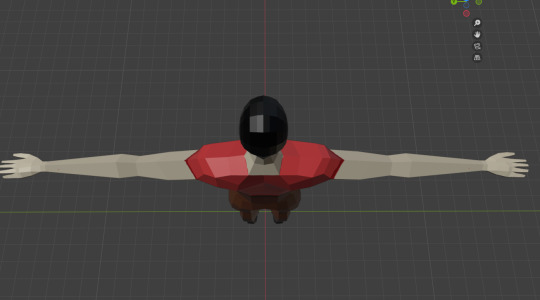

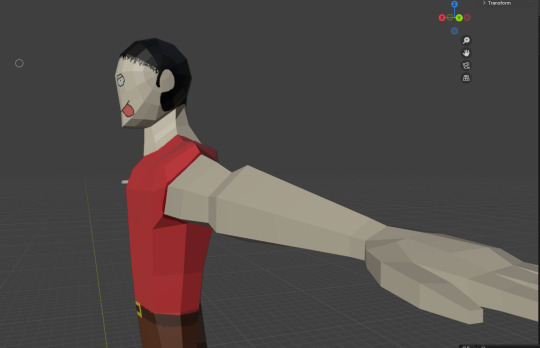



First time making a 3d humanoid character in 1.5 years. Made in Blender and pixel-texture painted it.
0 notes
Text

Completed a short online course from Unity!
More info on the project part of the course and what I learned right here: https://lnkd.in/gEstJSf3
#gamedev#indiedev#gamedevelopment#indie hashtag#soledevoloper#australiangamedevoloperg#gamedesigner#ftw#unity#important#TwinStickShooter#ironman#spiderman#casualgames#casual#iphone#android#ios
0 notes
Text
Spiderz N Lazerz
Type: Practise project. Genre: Twin stick shooter. Engine: Unity. Released: 7/4/2025. Last updated: 7/4/2025.
Learned from: Unity 2017 - Build, program and publish a 3D shooter game by Yohann Taieb on Udemy.
I originally brought this and two other online courses on Udemy back in 2018 to upgrade my programming skills, but when my 4th gaming course and 1st Game design course at AIE was coming around the corner, I had to put it on hold until I completed that course. I managed to complete the course, but I forgot about finishing the 3D shooter game online course, until I recently remembered the project.
In mid to late 2024, I decided to finish the project for good before I moved on to more complicated projects. This project was a simple project that was identical to a tutorial on the Unity website called “survival shooter”, which I did during my time at Holmesglen (3rd gaming course).
I was also originally going to make this onto iPhone so that I can learn how to make and sell games on iPhone, but unfortunately, I needed a Mac to convert the game with Xcode first before uploading on to the app store for iPhone. Instead, I decided to make the project for Windows PC while I learn about making games for handheld devices such as Iphone and Android with ads included in the course
I also decided to exercise my game design muscles by balancing the Player and enemies' attack damage, health, and speed.
Normally, I do not use character assets based on copyrighted characters; however, the lecturer provided them to me, so I may as well use them as practice, not for a commercial product.
The lecturer also provided me with music, sounds and a health bar background, so I do not know the names of the original owners.
Badaboom BB Text by Blambot.
I did not make C# scripts of cars moving left or right and being placed on roads at a certain distance; that was provided to me by the lecturer.
WHAT WENT WELL?:
• I balanced two types of enemies to make them behave a little differently for the Player, making it fun, challenging, and rewarding. - Little Spidermen: fast movement, low health, high attack speed, low attack damage, rewards a small amount of points when killed. Spawns more frequently than the Wonder cat girl and closer to Player
- Wonder cat girl: slow movement, medium health, slow attack speed, medium attack damage, rewards more amount of points when killed. Spawns further away and is less frequent than the spider men.
Because the course seems to be designed for beginners, the education/code is quite simplistic. I managed to fix bugs, errors, poorly executed mechanics as possible, however some of the code I could not fix due to difficulty finding faults causing unwanted behaviours.
I set up cars to drive on roads for the players to lure the enemies towards their death, however, players do not earn points if enemies are killed by cars. So the Player must kill the enemies themselves by their lasers to get points and save the cars for last min attacks, as long as they don’t become roadkill themselves.
I managed to make the vehicles honk once, giving a warning to the Player and enemies when they approach either one of those two types of gameobjects. Though I did put a timer on each vehicle when they can honk again to prevent it from honking too frequently. This is done on a child gameobject using a box collider detecting any of the two types of gameobjects when entering its trigger radius in front of the car.
Added a vehicle passing-by sound when a vehicle passes the Player. This is done by a huge rectangular trigger box that detects the player while it surrounds the vehicle as a child gameobject with script and audio.
Got the enemy spawners to stop spawning when the game is over. Each spawner has its own timer before spawning an enemy and repeating the process again. Spidermen spawn more frequently. Wonder cat girls less frequent.
Made a simple blood and gore particle appear on the enemy when shot by the Player, though next time I should get the particles to instantiate rather than just appear as a component on the enemy parent gameobject.
Got the enemies to play 3 randomized hurt sounds when shot by the player with a laserbeam.
Made sure the enemy attacks the Player when it's alive and the Player is not dead.
I made the enemy animation move speed and run animation speed as consistent as possible for the little Spidermen and Wonder cat girl so it doesn’t looking like they are walking in thin air or just plain unrealistic.
WHAT I LEARNT:
--Game Design--
When Possible, leave a good attention to detail and push your game to the next level.
prefab: MobileSingleStickControl is used to play twin-stick shooters on Iphone screens.
--Code--
The GetAxisRaw tag uses Horizontal and Vertical rather than Mouse Y and Mouse X to make the Player character move and turn for handheld devices.
MOBILE_INPUT is created from Unity for us to create inputs for Handheld devices.
Made the enemies walk around cars. Cars have a navmesh obstacle that tells the enemy to walk around cars as much as possible. However cars are still hazards to both Players and enemies. Watch out for cars!
Made blood particles appear on the enemy based on where the Player shot the laser at it by tracking with Vector3. E.g in front of the enemy, behind the enemy, left, right, etc.
To make the camera shake only once for each attack from the enemy to the Player. This is done with a Mathf.PerlinNoise to make randomized values of the X and Y position of the camera along with a shake intensity float that controls how much the screen shakes.
To move the character in 8 directions using CrossPlatformInputManager.GetAxis for Vertical and Horizontal respectfully.
To get the Player character to turn and face the mouse cursor by tracking its position by raycast (Camera.main.ScreenPointToRay).
To allow the Player character to move on the floor mask once checked with a raycast below.
To shoot a laser with a line renderer in between two box colliders: origan(Player position) to End to control how far it goes. This is done from a twin stick shooter P.O.V rather than first person P.O.V
If the laser beam (line Render) hits an enemy close, instead of traveling straight through the enemy, it hits the end position at the enemy while it takes damage from the laser beam.
--Android--
When uploading certain images for the product page in the Android Store, make sure there is no alpha (transparency).
You can upload APK files on the Google Play Store of your game, not much different to iPhone App Store with iOS builds.
You can upload your APK file under All Applications>APK> upload your first APK.. on the Google Play Store.
Don't forget to enable MobileSingle StickControl prefab before you make an APK build!
Some settings to adjust for Iphone devices are the same for Android devices (e.g, version No, Icon image resolution, but with some minor differences like Minimum API Level.
The product name in Player settings (Unity) needs to be the same as the title for adding a new application in the Google Play Store. You can always change the title later.
When publishing, it can take up to several hours or half an hour, be patient.
On the Google Play Developer Console, the app must have 4 ticks and "ready to publish" in green in order to publish on the Google App Store.
You can create Keystones in Unity. - Keystones for Android are like copyright trademarks, they show that the game belongs to you and no one else. It is there for you to make updates or resubmissions of your game, like a safety lock for Google Play Store. Beware! if you lose your key, you can not update your game! so please keep it safe!
--Both Android and IOS devices--
Only add screen inputs when you're ready to publish your game to the App Store or the Android market
Keep in mind of much time people need to download your mobile game, so you want a product that is small and easy for Players to access it.
--Sounds--
mp3 audio files have less size. This is important for Mobile devices due to their memory size.
0.4 in audio volume is usually good, not too high or low.
--Ads--
Advertisements can be called in code like in functions. For e.g after the Player dies or after a certain amount of time the Player starts a new level.
To show the ad on the device, you need to execute code with Advertisement.Show().
Your Unity game that has ads requires a game ID listed on the Unity dashboard website under its project name. Copy the ID and paste it into Advertisment.Initialize("ID ", true); code so you can see the ad pop up when called.
Crossy Road made ALOT of money by Unity ads, ads that generate income can be useful for supporting your business in terms of bills, paying licenses, etc.
If you are using ads from Unity, Google or Apple apps, you can click on Yes for "Advertising Identifier"; otherwise, if not, you can tick no.
--Iphone --
You need to have version 1.0 in your IOS app and inside Unity. Check under Player Settings> Identification Version and Build. Make sure they are all the same.
Bundle ID suffix for the new app requires the bundle Identifier ID for Unity Player Settings.
You can always check for Bundle Identifier under Player Settings> Identification for the iPhone product.
Bundle name: display name for Itunes store. Bundle display name: Display name for Iphone home screen.
It is not advised to tick “Override for PC, Mac and Linux” when converting an icon for Apple products in Player Settings.
In Player Settings: Resolution and Presentation: Portrait makes your icon very portrait.
Landscape mode works for landscape resolutions such as Ipad Wide (1025x 780) or Ipad Wilde (4:3).
In Unity Editor> Player Settings>Debug and crash reporting>Crash reporting is good for checking for crashes if it happens in your game. However, it can be quite tricky; hiring a programmer is recommended. Its usually to do with memory management for handheld devices.
It is advised to put Rendering on default of Player Settings.
For free and personal version of Unity, Leave configuration settings in Player Settings on default. You can not remove the unity splash screen.
The #if and #else in C# determine which exact code for Apple products gets compiled and used, possibly for Xcode.
Xcode - It is powerful toolset from Apple to allow Unity game developers to Develop and compile the game to be built and run on Apple devices. - In Xcode, you want Architectures from armv7 to standard architectures (arm64). arm64 bits for Iphones and Ipads support 64 bits support. Armv7 is only for 32 bit. - You can find the Xcode app in the app store. - Always make sure you have the latest build of Xcode, if you don’t, you may have issues when you make a new build for your game.
--Itunes--
The game can take up to 7-10 days to be reviewed by an Apple technician and uploaded to the App Store. You will then receive an email that your app has be accepted or rejected. If it gets rejected, they will send you an email telling you why its rejected. It can be either from copyright issues or setting issues. The Apple technicians are really good at finding faults.
If the "Build" does not have a + sign, it means your app is still processing. If it's done, click on the + sign and choose the build you uploaded. Sometimes the processing takes days, so you may want to upload to try again.
The "processing" takes a long time, sometimes hours, depending on file size and how busy the Itunes servers are.
If your not sure if your game is uploaded to Itunes, you can check under "Testflight", than select test. Once uploaded using code, you may get a warning about file too large, this usually happens, so don't worry too much, unless you don't see it under "Testflight".
For Itunes Connect detailed settings.... - "My Awesome Studio e.g" can be your company name, or maybe your full name if you're a lone developer. - App icons for the front page should be 1024 pixels.
- "Support URL" could be your home website or social media site like Facebook.
Some iPhone app icons will have requirements like 57 pt (pixels W & H) and you may have to double or triple the app icon to fit certain requirements of different Iphones. You can alter their sizes in Photoshop using Save for Web of image size.
Depending on the Unity version you are using, sometimes not all the app icons appear. App icons will be different in various versions. Be sure to make different icons for all Iphone versions as possible (e.g Iphone 6, Iphone 11, etc).
Uploading an IPA File may take a while because it's uploading all the source code to the ITunes review team.
once you have successfully uploaded the game, you will get a notification saying "Archive successful" You will see your game on the Archive panel.
For uploading screenshots of the game store page: if the image you uploaded is red, than the resolution is wrong, you will need to fit the image resolution to its valid requirements.
iPhones have different screen sizes, so check that the images you show of your game on the store page fit with all screen inch’s as possible.
In Itunes Connect settings, if you have yellow signs (possibly caution or warnings), you must either close them or sort them out whatever your account needs.
Bundle Identification is a unique ID for your game. This allows the App Store to recognise your app/game. This is what you need for Itunes connect, so remember the settings for it. It has to be the same ID name as your game, or it won't work.
The version number MUST be the same as in Itunes Connect's settings. The version number can also be the same as the build version.
The game needs to be signed and distributed in your name before releasing it on App Store/Itunes.
The IOS developer program is USD 99$ per membership year. You can still create as many games and apps as you want on 1 account. Though, the Apple Developer app is required.
Provision profile - The name of your provision profile will appear in X code whenever you need to use it. - The provision profile needs to have an App store distribution. - Provisioning profile says the app is linked to the certificate. One Mac OS computer is allowed to use an identifier to be able to submit the app to Itunes App Store. This allows no one to steal your source code and put it in the App Store as theirs. You will need your own certificate and Provision profile. - Once you download the Provision profile, you can install it into your Xcode app.
App ID - Your new App ID will be listed under Apple Developer. - For Bundle ID, you need to put an ID you can easily remember (e.g com.AppleWatchapp.test). - The App ID prefix is generated for you. - App ID is used to represent the unit app such as Apple watch, Iphone or Ipad app. It is like your copyright, once your app has an ID, no one can copy your app with the same ID. Though they can use the same certificate.
Certificates - You can upload the CSR file to a previous certificate, Identifiers and Profiles to generate a new certificate and download it again. - You can save the certificate request on disk. - You need a CSR file to access through Keychain access. It can help you create a certificate from the Certificate Authority. Don't forget your Apple ID to access it! - Make sure the downloaded certificate is valid. - Certificates, Identifiers & Profiles are only for developers and Safari members enrolled in a developer program. - Make sure to download intermediate certificates by clicking on Worldwide Developer Relations Certificate Authority on the Apple Developer website to publish the game on the App Store. You need to create a Bundle ID and have a certificate that proves you own the game so no one can steal it. - App Store and Ad Hoc permits you to upload games to the App Store on the Apple Developer website.
WHAT WENT WRONG AND WHAT COULD I HAVE DONE BETTER?:
Some of the notes I put down and rewrite on the post mortem are a bit vague, which is tricky for me to remember and makes it harder for readers to understand what exactly I am referring too respectfully. I need to be very specific when putting notes down before I put them in post mortem.
I could have gotten the enemies to not spazz out every single time the Player shoots a laser at it. I had some difficulties making sure it didn’t happen, and I am not exactly sure what is causing the unwanted issue. If I want to make a twin stick shooter in future, I will have to do more research to prevent this bug from happening again.
I did not have a Mac to build the Xcode Iphone builds, but I still followed the course anyway and jotted notes down instead. When I have a Mac, then I can come back and look at the course for guidance to build the game on Apple devices, though by the time it happens, the course would be really outdated, making following instructions difficult and inconsistent.
I just realised at the last minute that the laser beam (line renderer) can go straight through vehicles and easily hit enemies, which is unrealistic and unbalanced. I decided to let it go. I’m afraid any other changes will cause unwanted errors and bugs. Next time if I make a twin stick shooter with vehicles driving full speed, I will have to work on raycasts and line renderers not going through cars.
OVERALL:
Despite the project being on hold and outdated, I actually learned some useful skills and warmed up my level design and game design skills.
Normally, I don’t like to use copyrighted characters for my projects and prototypes, but I decided to let it go and play along with the exercise since it's a practice prototype and is not being sold online.
Next time, I shouldn’t leave a project on hold and should complete at least one project at a time.
youtube
#gamedev#indiedev#gamedevelopment#indie#soledevoloper#australiangamedevoloper#gamedesigner#ftw#unity#important#TwinStickShooter#iron man#spiderman#casualgames#casual#iphone#android#ios
0 notes
Text

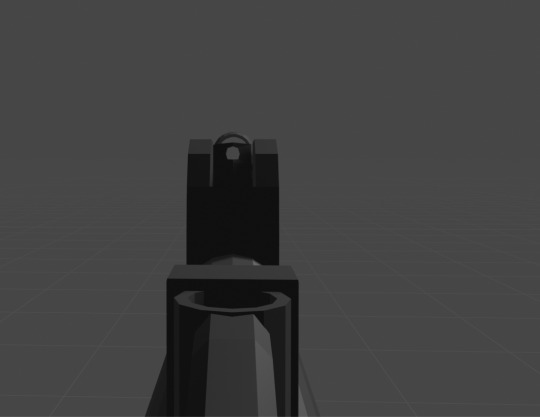


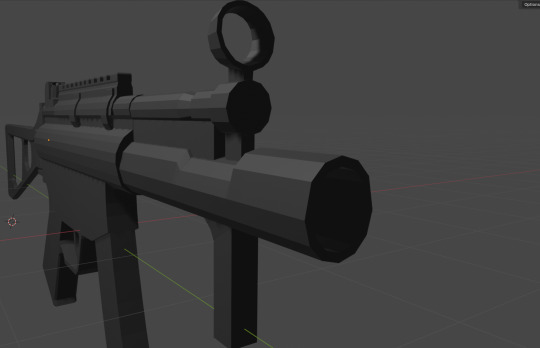

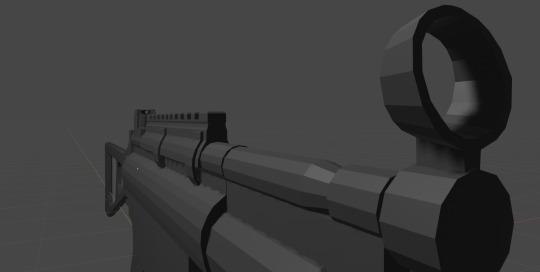
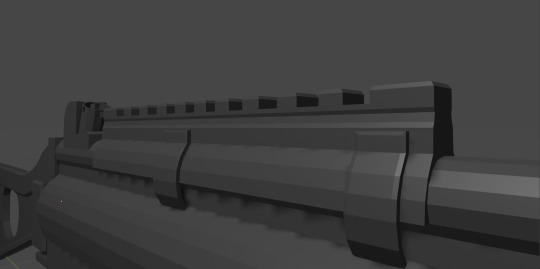
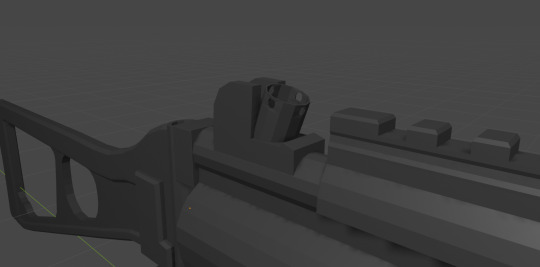

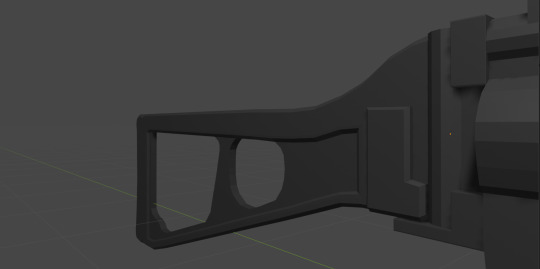


Finished my HK MP5 3D model gun. I'm creating a 3d Human character next and will make 1 last 3D gun then move on to other projects.
0 notes
Text
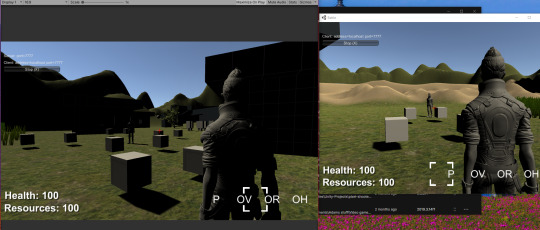
I am beginning to work on a third-person battle royale multiplayer game and a first-person shooter multiplayer game, both of which are practice prototypes. It's not often that I prototype multiplayer games, so wish me luck.
#multiplayer#thirdperson#firstperson#Action#Unity#BattleRoyale#indiedev#gamedev#australiangamedevoloper
1 note
·
View note
Text










Kick-starting the year, I finally finished my 3D Khopesh based on the ancient sickle sword from ancient Egypt.
Loosely based on the real sword, however this sword is about as big as a long sword and is ancient gold.
#gamedesign #indie #ancientegypt #sword #egypt #pharoah #soledevoloper #ftw #blender #3d #gamedesigner #gamedev #indiedeveloper
#gamedev#indie#soledevoloper#gamedevelopment#indiedev#australiangamedevoloper#ftw#important#gamedesigner#3d#sword#egyptian pharaoh#ancient egypt#egypt
0 notes
Text
My battle royale prototype is 50% complete.
So far I built the whole level, Player movement, Player shooting pistol, machine gun, and shotgun, weopon pickups, and obstacle creation similar to fortnite.
Next: more weopons, fix player shooting and movement, multiilayer and much more!!!
Player movement and shoot will be improved and fixed respectfully next year.
#gamedev#indie#soledevoloper#indiedev#gamedevelopment#australiangamedevoloper#ftw#important#gamedesigner#battle royale#fortnite
1 note
·
View note
Text



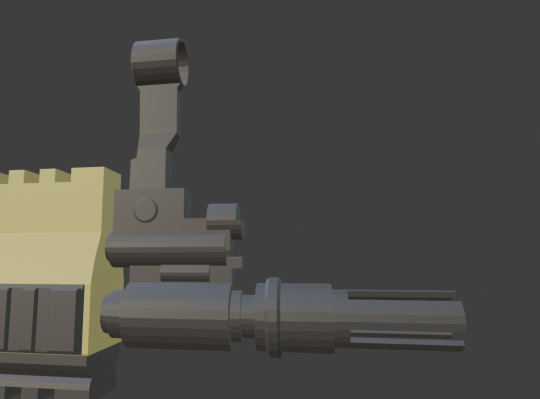



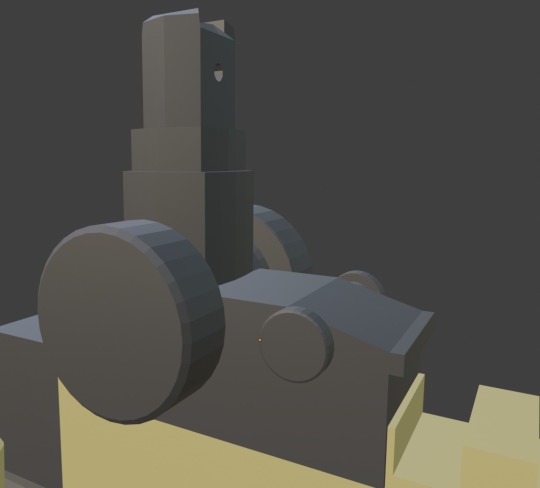




Made another 3D gun from Blender. This is the SCAR gun.
0 notes
Text
Made a 3D model of a katana samurai sword in less than a day.








13 notes
·
View notes
Text


I made a secondary logo in Photoshop to represent my creativity and the shooters I plan to create in the future.
It was inspired by pirate, mercenary, and rebel faction flags or logos.
I then gave it a punisher-like colour palette because I thought it gave more of a scary feeling rather than a generic army colour palette.
#photoshopediting#2d#viral#foryou#important#ftw#indiedeveloper#indie#indiedev#gamedev#graphicdesign#gamedesigner#australia#photoshop#logo#pirates#mercenaries#dog tags
3 notes
·
View notes
Text

It's time for a retro makeover. I have made a pixelated version of myself in Photoshop, starting with an old selfie. I was inspired by the 8-bit and 16-bit video game styles.
#photoshopediting#2d#viral#foryou#important#ftw#indiedeveloper#indie#indiedev#gamedev#graphicdesign#gamedesigner#australia#photoshop#pixelart#6bit#18bit#retro#selfie
1 note
·
View note
Text

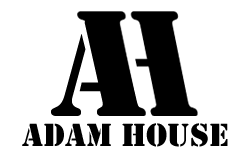



I made a new A.H. initial Logo with 5 different variations. Which do you like?
#photoshopediting#2d#viral#foryou#important#ftw#indiedeveloper#indie#indiedev#gamedev#graphicdesign#gamedesigner#australia#photoshop#logo
2 notes
·
View notes
Text
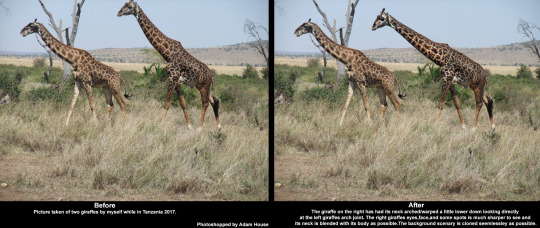
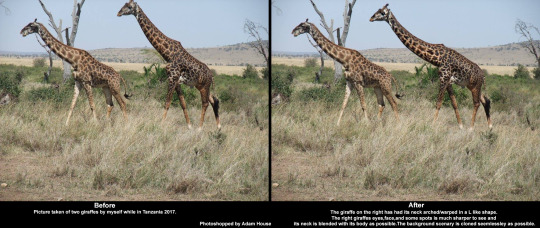
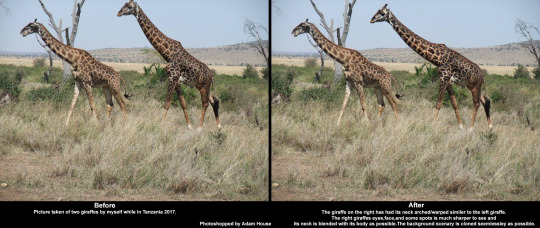
For the final Photoshop exercise, I did a complicated edit of one of my old pics I took in Tanzania in 2017. I made 3 different images of the giraffe's neck warped/arched. Which do you think is better? Constructive criticism is always welcome!
#photoshopediting#2d#viral#foryou#Important#FTW#indiedeveloper#indiegame#indiedevg#gamedev#GraphicDesign#gamedesigner#Africa#Tanzania#safari#Photoshop#animalg#giraffe
3 notes
·
View notes
Text

Pop-out Image: Scooby Doo Monster truck
I made a pop-out image pic of one of my favourite Monster trucks: Scooby-Doo in Photoshop. Quite complex to do, but worth the trouble even though I'm a game designer, not a graphic designer. Constructive criticism is welcome! Original Scooby Doo Monster truck pic by Monster Trucks Australia.
#photoshopediting#2d#viral#foryou#Important#FTW#indiedeveloper#indiegame#indiedev#gamedev#GraphicDesign#gamedesigner#Australia#Photoshop#MonsterTruck#PopOutImage#ScoobyDoo
1 note
·
View note