Note
Looove your latest gifset it's so beautiful! Could you make a tutorial on how to do the transition you made in the first and fourth gifs? Thanks
Hi, thanks :) Lol actually, I just found tutorials myself to learn how to do those transitions! For the first gif, I followed this one; for the fourth, I used this. Hope that helps!
0 notes
Text







i got my mind made up and i CAN'T LET GO
#arcaneedit#arcanedaily#arcane#dailynetflix#caitlyn kiramman#caitlynkirammanedit#spoilers#gif#graphic#yall i can't.. i jst can't#throwiong up cscreaming crying etc etc etc#ty to steph arcanegifs for the videos shes a real one!!!!#1k
1K notes
·
View notes
Note
Hello! I'm not sure if you are still taking requests, but if you have the time, could you gif the Blood Sweat & Tears mv featuring Ambessa? Thank you!!
Hi! Here you go :)
0 notes
Text





There's a hand on my throat And a blade at my feet But the weight of the world won't bend my knees
Arcane Blood Sweat & Tears – Sheryl Lee Ralph
177 notes
·
View notes
Text
*BEST LISTENED TO WITH HEADPHONES!*
From: Pokémon Diamond/Pearl/Platinum No. of pages: 3 Length: 3:47
Sheet music — Musescore — Sheethost
4 notes
·
View notes
Photo



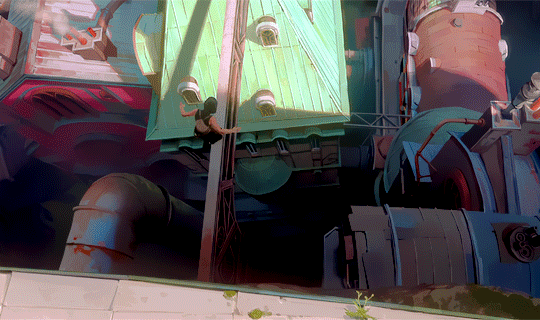



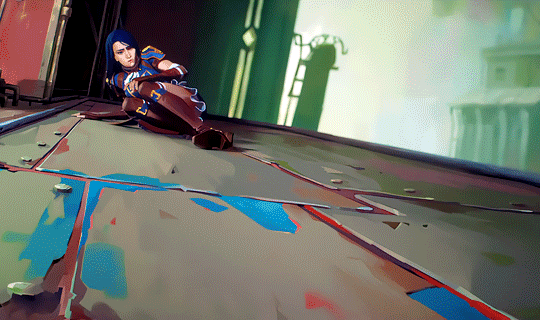
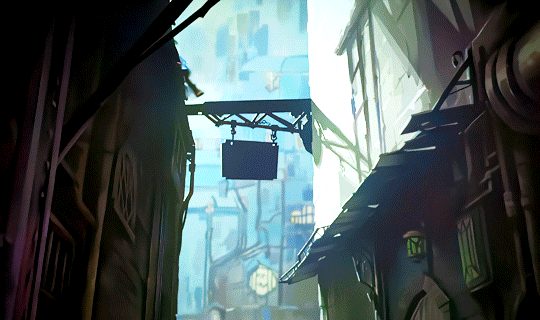
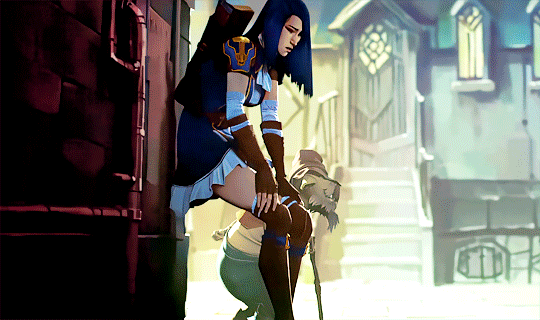
#tfw u attempt to “parkour” your way down to the undercity cuz the girl u broke out of prison to guide u there said it was too risky to take the bathysphere but not only did u almost break ur neck on the way down u also ended up being slower to arrive than the old guy who took the aforementioned bathysphere anyway :)
Arcane [1.05] Everybody Wants To Be My Enemy
#arcaneedit#arcanedaily#animationsdaily#arcane#caitlynkirammanedit#viarcaneedit#gif#idk this has been in my drafts for eighteen (18) months#1k
1K notes
·
View notes
Note
just went through your arcane tag ur gifs look so good! do you have any favorites you’ve made?
ty, glad you like them! :) Hmm, for Arcane, my favorites are probably this and this, especially the second one. I think my overall favorite things I’ve made are a graphic for FE3H’s Black Eagles, a set I made for RWBY’s Yang in Volume 6, and this ft. Shaw from PoI.
7 notes
·
View notes
Photo


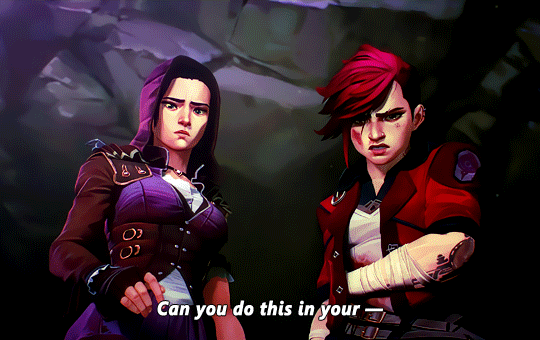
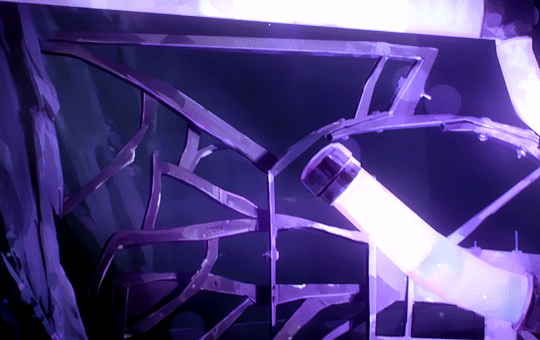
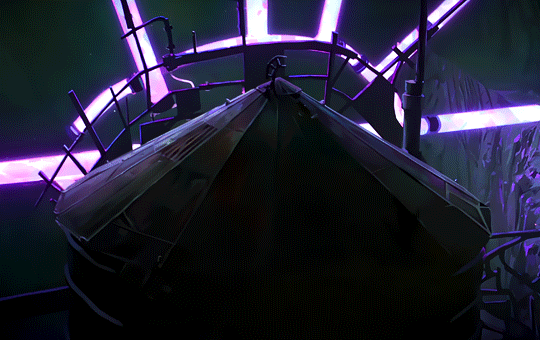

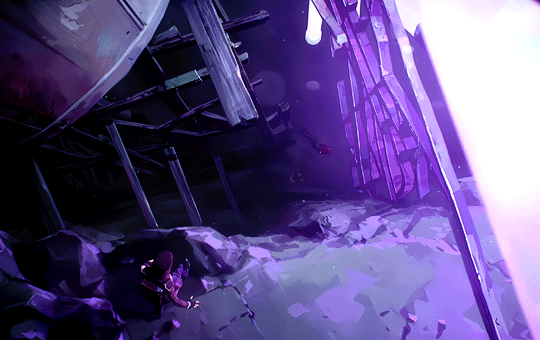

Just help me to the edge.
Arcane [1.06] When These Walls Come Tumbling Down
#arcaneedit#arcanedaily#caitvieedit#caitvi#arcane#viarcaneedit#caitlynkirammanedit#gif#they should ofc take as much time as they need for s2#but also i need them back omg this is not a joke anymore!#im a league of legends player now this is how desperate ive been for the past year head in hands dot jpeg
854 notes
·
View notes
Photo


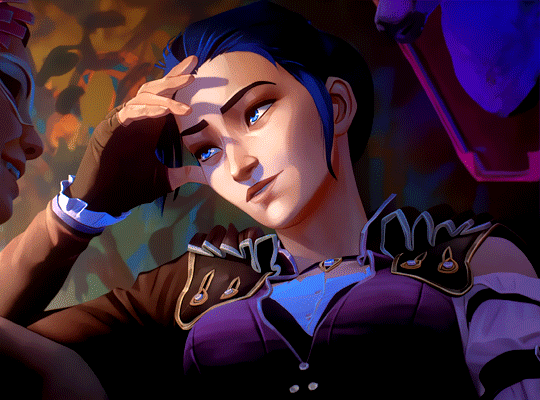

I’ve only ever imagined the gardens! This is all I’ve seen...
Arcane [1.05] Everybody Wants To Be My Enemy
2K notes
·
View notes
Note
how did you learn to make gifs? all of yours are insanely gorgeous and idk how you learned to do that
Thanks, glad you think so! ^^ I learned how to gif from some random tutorial on Tumblr and I learned to color by finding basic coloring guides on Tumblr (how to brighten a gif with curves, how to use selective color and hue/saturation, etc.). I’d also look up how to do things I saw looked cool in gifsets (how to put multiple gifs into one gif, layer masking, text effects, etc.). You can find a lot of good stuff on here tbh, @asleepinawell has a whole series on gifmaking where they’ve explained all the basics of making gifs/coloring/etc. pretty concisely. Here is also another masterpost that explains the process more in depth, and has additional resources at the bottom.
I think though the best thing to do when learning to make gifs is just trying different stuff out on your own. Each coloring for a scene/show will be different, so you should try to figure out your own basic process. I spent time trying different adjustment layers and stuff to see what they did to a gif, and gradients + filters, etc. Also, whenever I saw coloring on a gifset I liked, I’d try to make my gifs look similar. For instance, my favorite gifmaker was @celebritiesandmovies, specifically their The 100 (💀😔) sets. They really influenced me when I was figuring out my own colorings because I liked how colorful and clear they were. Which I think my own gifs reflect now lol
#not an edit#inbox#anon#lol sometimes i also just look at the first bunch of gifsets i ever made#and then i think damn ive improved a lot since then LOL#tutorial#? i guess..#cryign the first ever set i made was of power rangers dino thunder
25 notes
·
View notes
Photo

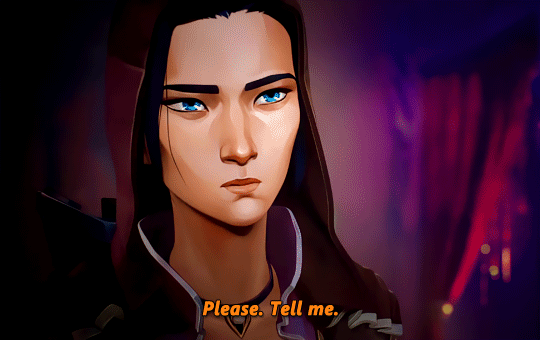


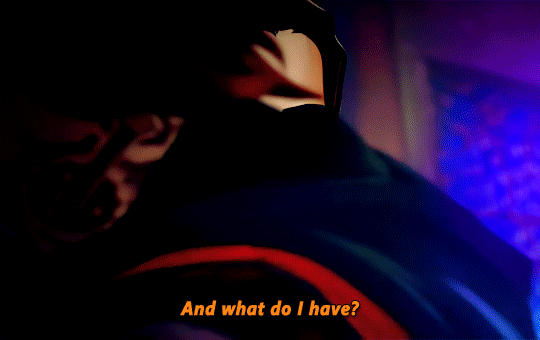



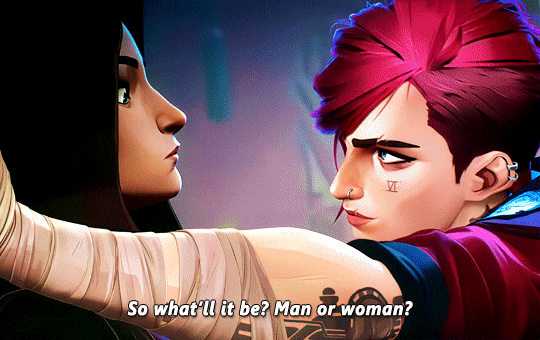

How exactly do you propose we go about this?
Arcane [1.05] Everybody Wants To Be My Enemy
#arcaneedit#arcanedaily#caitviedit#arcane#viarcaneedit#caitlynkirammanedit#gif#1k#i rewatched arcane this week and somehow it hits even more than i remembered
2K notes
·
View notes
Note
can i ask you how the DUCK you get your arcane gifs so silky smooth? even the ones that have tons of super bright colors just look flawless and it seems like wizardry to me
lolll thanks, glad you like them 😄 Generally speaking, I have a tutorial tag where I've answered questions about my coloring and sharpening process. It’s the same way I make Arcane sets.
More specific to your question, you definitely want to make sure you gif from as HQ a source as possible always, and don’t oversharpen your gifs. (I’ve talked more extensively about that here.) That’ll immediately make your job a lot easier. I think coloring vibrant gifs is the harder part, so I’ll explain my thought process for that some more.
Gifs can only have 256 colors, so I’d think about the following:
You should try to make as much “negative space” as possible instead of involving the “actual” colors. You can usually do this with the background, because that’s typically not what the main focus of the gif is. If you do this, it frees up more space in the color table for the colors you actually want in your gif. This is probably the most important thing you could do.
The more you limit your palette (i.e. making a gif blue-themed, or red-themed, etc.), the more shades of that color can be included in the color table, so the nicer it’ll look. I’d say if you want to include a lot of shades in a gif, you should limit yourself to two.
The more colors you want to include in your gif, the less shades of those colors there should be, so that each color can be represented with the minimum possible in your color table.
Also, in general, smaller gifs mean typically mean less pixels/colors, so those will look nicer if you want to include a lot of colors in your gif. That being said, I like big gifs a lot, so mostly I try to make those work :P
I’ve included some example gifs and commentary on how/why I colored them the way they did under the cut for further context. Hopefully, I’ve been detailed enough, but if you have any more questions, my inbox/DMs are always open :)
Example 1

Caitlyn is what people are going to be looking at in this gif, so we want to make sure there are enough colors for her in the table to make her look good. In the original screencaps, the background would take more more colors than we want it to because of the trees and fog, as would her gun:

So, when coloring this scene, I tried to darken the shadows of her gun and brighten the highlights in the background as much as possible without making the gif have too much contrast (which can also ruin a gif, imo; you kind of just need to eyeball that part). I did this with Curves, Selective Color, and Levels.
In the end, I’d say at least a third of the gif is just white and black. Therefore, that leaves more colors for Caitlyn herself, which make the gif look nicer to the viewer.
Example 2

I can’t do the same thing to the background that I did for the previous example, because I want it to be seen as part of the gif with Vi and Jinx. So instead, I decided to darken the shadows on the bottom half of Vi and Jinx themselves as much as possible. This is because when people look at this gif, they will primarily notice Vi hugging Jinx, which is mostly just the middle of the gif. They probably won’t be paying close attention to the bottom half of Vi and Jinx that much.
Since this was a bit difficult to do just using adjustment layers, I literally added a blank layer of black paint on the bottom and put a multiply filter over it. Look at the gif again — the edges of the “shadow” there don’t actually move. You can see the edges pretty easily across Jinx’s gun. That’s that layer!

But I’d hope that most people either wouldn’t notice it until it got pointed out, or noticed it but think it looked “real” enough that the gif still looks good in general. I’ve used this idea for some of my other gifs too.
Example 3

This is an example of the “limited color palette” I mentioned earlier. The less colors you include in a gif, the more space you can just devote to shades of that color in the table, so the result will look nicer. This can be hard to do and make it look consistent, though. For the above gif, I actually layer masked the entire background to have that magenta hue because I couldn’t figure out another way to do it lol. Tbh it took a lot of time and effort and I’m not sure I’d do it again. But I do think the end product looks really nice, so if you want to put in the time to do something like that, go for it!
That being said, I also think these types of gifs (themed colors) are not really used for gifsets of shot-for-shot scenes (i.e. the first example gif), but more for “artistic” kinds of sets. Since you’re not trying to follow a scene shot-for-shot, you can make it easier on yourself by picking scenes that will be easy to gif in this manner. Here’s an example of a gif from such a set.

All I did here was shift the hue/saturation meter on the original blue sky background to yellow. I was able to do this because blue was not a color actually seen on Mel here at all, so changing the cyans/blues in the screencaps didn’t affect her look. Since the yellow background shades are fairly uniform, yellow is the color of her jewelry, and we get a lot of solid black in her hair and outfit, you see that Mel looks very HQ.
Example 4

This is a more “multi-colored” gif. We can see red, yellow, green, blue, and purple. However, each of these colors have large areas that have similar shades. When coloring the screencap, I tried to make these areas as uniform as possible. So, not as many colors in the table need to be occupied for each hue to represent all of them in the gif. That’s how the gif looks colorful, but still smooth.
Example 5

It kind of looks like there’s a lot going on in this gif, but again, it’s mostly a few colors. A lot of this gif is the blacks and whites, important as discussed earlier. The main colors are still magenta and blue, with some uniform yellow/orange highlights. You can see this reflected in this gif’s color table, which is largely shades of magenta, and then blue:

So, it still looks fine when saved.
#not an edit#anon#inbox#tutorial#basically i think a lot of making gifs look nice is trying to fake things as much as possible if that makes sense#anw mb got a little long there but tbh i'd been thinking abt making a gifmaking tutorial series lately or wtv#so might as well write smn i can link back to if i ever do lol
27 notes
·
View notes
Photo
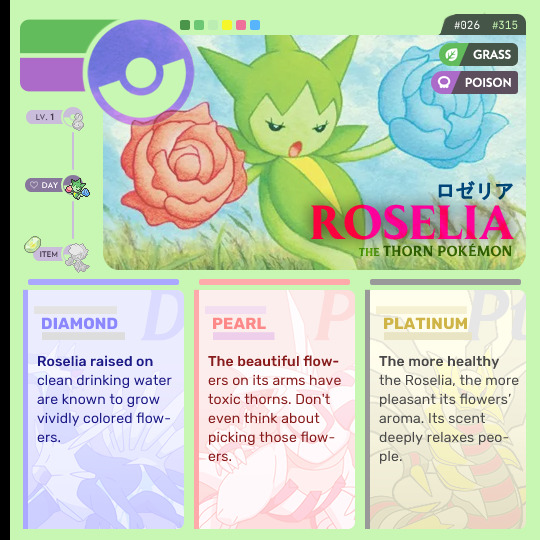
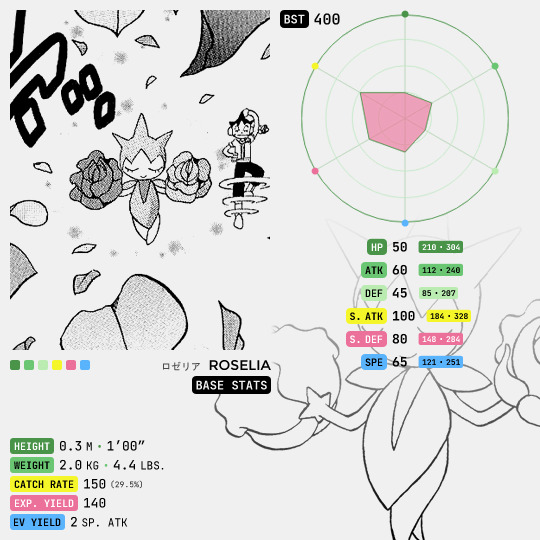
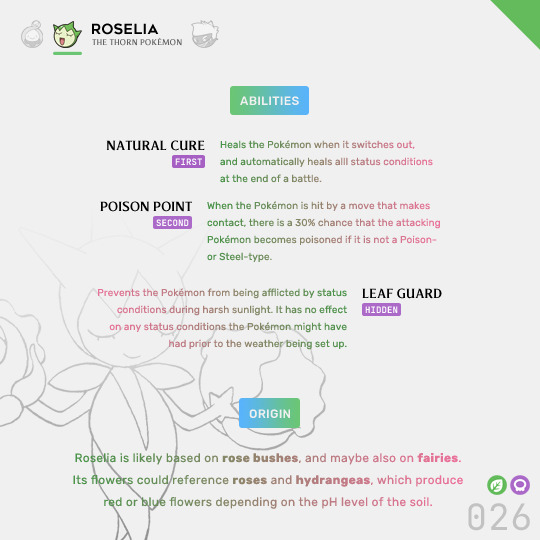
Sinnoh Pokémon → Roselia, the Thorn Pokémon
Roselia (Japanese: ロゼリア Roselia) is a small, light green bipedal Pokémon. It has three thorns on top of its head. It holds a rose in each of its hands: a red one in its right, and a blue one in its left. However, it is said that it will occasionally have unusually colored flowers. Roselia’s aroma brings serenity, but the thorns on its head contain a vicious poison. The more healthy it is, the more pleasant its flowers’ aroma. It lives in grassy areas where it drinks nutrient-rich spring water. Its thorns are used as part of an old tradition, challenging an opponent to a duel by sending these thorns.
66 notes
·
View notes
Photo

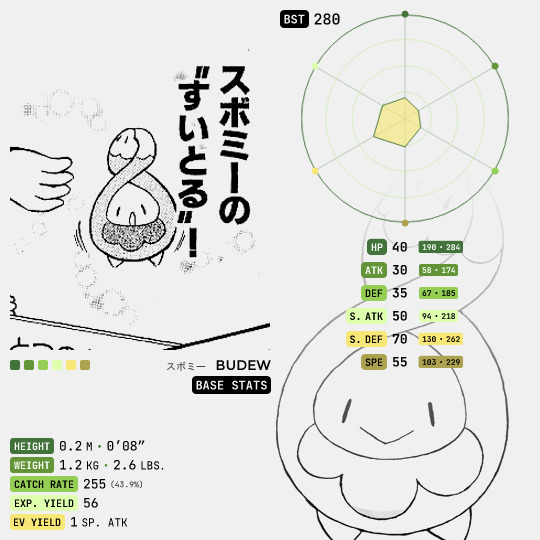

Sinnoh Pokémon → Budew, the Bud Pokémon
Budew (Japanese: スボミー Subomie) is bipedal, rosebud-like Pokémon. Its face is yellow with small, slit-like eyes. When the two vines that are on top of its head open up, a big spot can be seen on each, one blue and one red. It keeps its bud closed during the cold winter, but opens them again in the spring. It lives near clean pools and ponds.
#pokemoneedit#pokegraphic#sinnohedit#bdsp#pokemon#dppt#graphic#bg.sinnohpkmn#🥶🥶🥶🥶🥶🥶🥶🥶🥶#it's..finally ....... done ..
61 notes
·
View notes
Photo

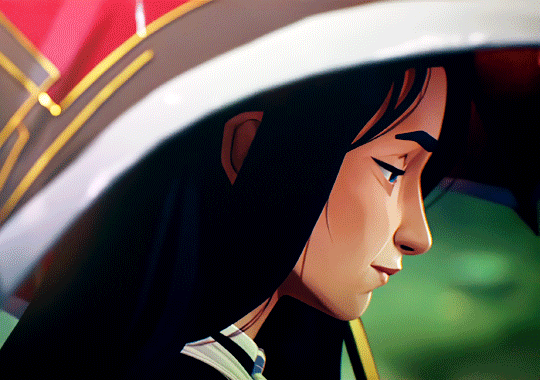



Caitlyn in “Some Mysteries Are Better Left Unsolved”
Arcane [1.02] Some Mysteries Are Better Left Unsolved
1K notes
·
View notes
Photo

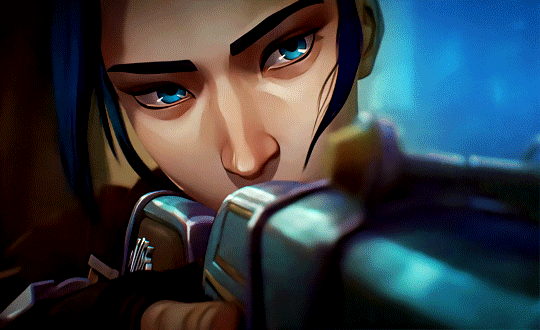




Oil and water. Wasn’t meant to be.
#arcaneedit#caitviedit#arcanedaily#animationsdaily#arcane#viarcaneedit#caitlynkirammanedit#gif#1k#3k#[elmo in flames gif] it's finally done...#was supposed to make more gifs actually but also#somewhere in the ether there is footage of me slowly losing my mind over the course of a month#bc i had the great idea to layer mask the entire 2nd vi gif lol xd!
5K notes
·
View notes
Photo

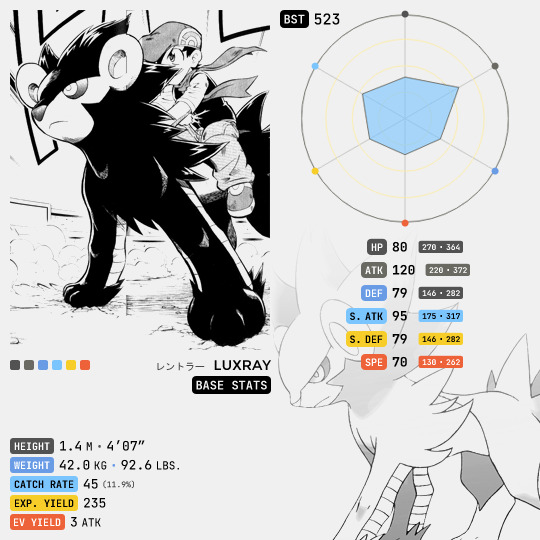

Sinnoh Pokémon → Luxray, the Gleam Eyes Pokémon
Luxray (Japanese: レントラー Rentorar) is a quadrupedal Pokémon resembling a fully-grown lion. Much of its body is covered with blue and black fur. The fur is longer around the shoulders and the base of the tail, and forms a mane on its head. The mane is larger on the male than on the female. It has yellow eyes with red sclerae, which change color when it uses abilities. Luxray has powerful eyesight that is capable of seeing through most objects and walls. It uses this ability to hunt and keep track of its offspring. However, this ability requires a lot of electricity to use, so Luxray needs to sleep for long periods of time in order to regain its energy.
181 notes
·
View notes