Don't wanna be here? Send us removal request.
Text
Top 10 Best Storyboarding Software of 2024

Storyboarding is an important tool that animators, filmmakers, and creators use to prepare their concepts visually before the actual production process. Since 2024, there are numerous storyboarding software options with varied features that simplify the creative process and help organize it. Listed below are the top 10 storyboarding tools for every artist this year.
"The correct storyboarding software enhances creative ideas and simplifies production work. It's just a matter of finding the right mix of features and simplicity."
What is a Storyboard?
A storyboard is a series of drawings that illustrate the essential parts of a story or project. Each drawing, called a "frame," illustrates a key moment including what's happening, where, and who is involved.
Storyboards are like a movie or animation's rough draft, but it allows filmmakers or animators to show how their ideas are going to look when filmed or animated before they start filming or animating. This gives them a way of planning their story, a means of ensuring everyone knows the idea, and finding issues early.
Top 10 Best Storyboarding Software of 2024

Here are the top 10 storyboarding software tools of 2024, each designed to help you transform your ideas into clear, engaging visuals.
1. Toon Boom Storyboard Pro
Best for: Professionals and Animation Companies
Toon Boom Storyboard Pro is a popular tool used by top animation studios. It has a user-friendly design with strong features to make clear, high-quality storyboards. You can easily sketch, draw, and edit frames, it even makes organizing all scenes straightforward with its timeline feature. It also supports advanced features like camera movements, sound syncing, and special effects, making it an excellent choice for animators.
Key Features: ⦁ Advanced drawing and sketching tools ⦁ Full timeline integration for animation ⦁ Support for 2D and 3D cameras ⦁ Collaboration tools for team-based projects
2. Storyboard That
Best for: Beginners and Educators
Storyboard That is a simple tool for making a storyboard. It's made for beginners and educators. It offers templates, drag-and-drop features, and a variety of pre-made characters, backgrounds, and props, making it simple to create professional-looking storyboards quickly. It’s ideal for educational purposes due to its simplicity and affordability.
Key Features: ⦁ Pre-made templates and character assets ⦁ Simple drag-and-drop interface ⦁ Easy interaction with additional devices, including Google Drive ⦁ Perfect for educational and non-professional use
3. Celtx
Best for: Scriptwriting and Pre-production
Celtx is a fully comprehensive set in pre-production with the integrated feature of storyboarding, scriptwriting, and a scheduling set, ideal for filmmakers, animators, or game developers, as it is a complete solution. Celtx helps turn your script into a visual storyboard so that scenes and shots can be easily arranged. It is a cloud-based product where teams can work on it in real-time.
Key Features: ⦁ Script-to-storyboard conversion ⦁ Cloud-based for team collaboration ⦁ Integrated shot lists and production scheduling ⦁ Available on multiple devices
4. FrameForge
Best for: Cinematic Storyboarding
FrameForge is powerful storyboarding software designed for filmmakers, especially those who are complex in camera angles and lighting in movement. The library of 3D virtual sets, characters, and props would let you see scenes clearly and show off your film cinematography in real shots.
Key Features: ��� 3D scene creation for accurate visualization ⦁ Controls for camera angle and lighting ⦁ Tools that help position characters in detail ⦁ Interactive storyboard editing
5. ShotPro
Best for: Mobile Storyboarding
ShotPro is a flexible storyboarding application that's perfect for traveling filmmakers and animators who'd like the storyboarding experience on the go. The usability of ShotPro is just easy to use; this mobile device will actually allow the user to create, edit and share storyboards directly from their mobile devices.
Key Features: ⦁ Mobile-first design for on-the-go storyboarding ⦁ Full camera, lighting, and character management ⦁ Easy sharing and collaboration options ⦁ Affordable and user-friendly interface
6. Boords
Best for: Collaborative Storyboarding
Boords is an online storyboarding platform with collaborative functionality. It's well-suited for project teams working on big projects because users can develop, edit, and even provide comments on storyboards in real-time. It's great for both professionals and beginners, offering feature-rich templates and easy drag-and-drop functionality.
Key Features: ⦁ Real-time collaboration and feedback ⦁ Customizable storyboard templates ⦁ Easy drag-and-drop interface ⦁ Cloud-based for easy access and sharing
7. Storyboarder
Best for: Free and Open Source
Storyboarder is free and open-source software that lets anyone make storyboards. It offers powerful features like a sketching tool, scene management, and the ability to import scripts directly. It also works well with tools like Photoshop for easy workflow.
Key Features: ⦁ Free and open-source software ⦁ Easy script importing and scene management ⦁ Integration with Photoshop for advanced editing ⦁ Lightweight and fast performance
8. Plot
Best for: Quick, Simple Storyboarding
Plot is just a simple and clean storyboarding tool good for making rapid-fire, easy, and quick storyboards. It's ideal for small projects or perhaps a very small team working on the baselines of storytelling without having complicated features. Its user-friendly interface makes it accessible for beginners as well as experts.
Key Features: ⦁ Rapid and simple storyboard creation ⦁ User-friendly Interface ⦁ Cloud-based with sharing options ⦁ Best for quick planning before production
9. TVPaint Animation
Best for: Traditional Animation Storyboarding
TVPaint Animation is designed for traditional animators who prefer hand-drawn storyboards. It offers powerful drawing tools and a customizable timeline for planning scenes frame-by-frame. This software is ideal for those who want a more organic, traditional approach while enjoying digital conveniences.
Key Features: ⦁ Traditional animation tools with digital convenience ⦁ Frame-based timeline management ⦁ Many drawing tools and brushes ⦁ Supports 2D and 3D animation integration
10. StudioBinder
Best for: Filmmakers and Production Teams
StudioBinder is an all-around platform for film production management, coming with storyboarding among its tools. Storyboarding will facilitate the handling of pre-production tasks that would include scheduling, casting, and shot lists among others. Its user-friendly drag-and-drop interface and teamwork capabilities have made StudioBinder a popular choice for large-scale projects.
Key Features: ⦁ Integrated production management tools ⦁ Drag-and-drop storyboard creation ⦁ Collaboration and feedback tools ⦁ Cloud-based with mobile accessibility
Best Free and Paid Storyboarding Tools of 2024
Storyboarding software is a crucial tool in creating films and animations. There are so many tools that one can use in 2024 from free tools to paid options. This guide will look at the very best free and paid tools for 2024.
Premium Software Options
Great premium tools are Storyboard Pro, Toon Boom Storyboard Pro, and StudioBinder. They have great drawing tools, work well with video editing, and help teams collaborate on the film. These attributes make them perfect for professional animation studios.
Free Options for Newbies
If you are just starting, there are many free tools. Storyboard, Pixton, and Plotagon Story are good for beginners. They are simple to use and help you begin with storyboarding.
Cloud-Based Solutions
With cloud-based applications, the way teams collaborate has changed dramatically. It is possible to work from anywhere with Frameforge, Boords, and Storyboard Pro Online. This solution makes it easy to collaborate as well as track change history. It's great for distributed collaboration.
Some of the latest storyboard software to consider includes:
⦁ Canva: Canva is popularly known for ease of use in designing. It also has functionalities now for simple storyboard creation. This can be useful for new starters or someone looking for a pretty quick and neat solution.
⦁ Power Production Software: This professional software is quite comprehensive in storyboard creation work by providing all tools for timeline management, script-to-storyboard features, and advanced editing tools just suitable for filmmakers.
⦁ Adobe Photoshop: A long-time favorite for artists, Photoshop’s powerful drawing and editing tools make it a top choice for creating detailed, hand-drawn storyboards, especially for animators and illustrators.
⦁ OpenToonz: OpenToonz is an open-source animation software that offers storyboarding tools with advanced features for animators by allotting customizable brushes and using frame-by-frame management. OpenToonz is suitable for people seeking free but powerful tools in the production of animation.
Conclusion
Choosing the right storyboarding software is important for turning your creative ideas into reality, whether you're just starting or a professional. In 2024, there are many options, from easy tools like Canva and Plot for quick projects, to more advanced ones like Toon Boom Storyboard Pro and StudioBinder for detailed work. Free tools like Storyboarder and OpenToonz are great for beginners, while cloud-based apps like Boords and ShotPro make it easy to work together with others. With so many choices, you can find the right software to help you plan your projects smoothly and create great visuals.
Don't forget to share this post!
#animation#sketching artist#art#artist#drawing#digital art#digital drawing#artists on tumblr#animator#storyboard#animatic#animatic storyboard#storytelling
0 notes
Text
The Benefits of Explainer Videos for the Healthcare Industry

In the rapidly changing healthcare industry, effective communication is the key to engaging, educating, and making patients understand. The health sector has seen a new powerful tool in explainer videos, which have been used to explain complicated concepts, market services, and facilitate communication between the patient and the provider. For us, being one of the Best Animation Studios, we feel that integration of explainer videos in healthcare organizations will be of great value.
1. Simplifying Complex Information
Healthcare is replete with jargon and long procedures that leave the patients baffled. An explainer video makes things clear through graphics and simple words, which allows the patient to understand more about his or her diagnosis, possible treatments, and procedures carried out on him or her. It will help break down these complex concepts and allow the healthcare providers to better facilitate patients' comprehension and ease stress.
Example: A short animated video explaining a surgical procedure can alleviate patient fears and provide clarity about what to expect before, during, and after the operation.
2. Enhancing Patient Engagement
Engaging the patients in their improvement journey is crucial for favorable outcomes. A video explainer may even be of interest to more people than any ordinary pamphlet or leaflet. Animation and storytelling in videos make patients hear and remember better, making them more involved in care.
Example: A video that shares patient testimonials and success stories can motivate others to seek treatment, fostering a sense of community and support.
3. Boosting Marketing Efforts
Marketing is important for attracting more patients and sustaining the existing flow of patients for a healthcare organization. Explainer videos will be shared across the sites, social media, or even during the onboarding process of the patient. Videos that display services, expertise, or the philosophy about patient care are effective marketing tools.
Example: A promotional video showcasing a new health service or technology can attract potential patients while educating them about the benefits.
4. Improving Training and Education
Explainer videos not only benefit patients but are also a great tool for training staff. Visual aids enhance the learning experience for healthcare professionals, and thus organizations can use these explainer videos to train healthcare professionals on new equipment, procedures, or compliance guidelines.
Example: A training video demonstrating the proper use of a medical device can improve staff competency and reduce errors.
5. Accessibility and Convenience
The explainer videos are available at all times, anywhere. It is an easy resource for patients, they can replay the video as many times as needed to ensure they understand what is happening to their health and treatment plan.
Example: Patients can watch instructional videos on managing chronic conditions from the comfort of their homes, empowering them to take control of their health.
Conclusion
Explainer videos are extremely important for the healthcare sector, considering their ability to clarify, engage, and aid patients as well as healthcare professionals. Being one of the Best Animation Studios, we know that what's needed is exceptional production and storytelling that gives impact to the videos in resonance with the target audiences.
For more information about our explainer video services, visit our Explainer Video Services page.
For a comprehensive overview of our animation services, check out Best Animation Studios.
Don't forget to share this post!
#animation#explainer videos#2d animation#3d animation#blog#videos#healthcare#medical animation#healthcare animation#healthcare industry#medicine#medical care#video marketing
1 note
·
View note
Text
8 Tips to Create a Different Animation Portfolio
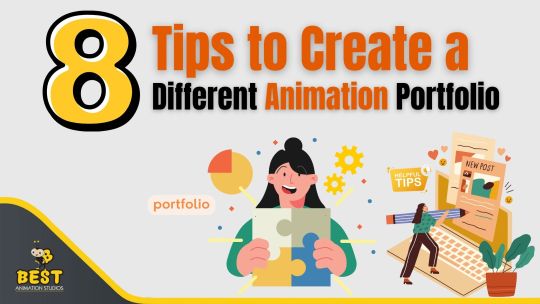
An excellent animation portfolio is essential for showing off your skills and attracting potential clients or employers. It's not just a collection of your work, it reflects your style and creativity. In this blog, we'll explain what an animation portfolio is, why it's essential, and what makes a great one. Then, we'll share eight practical tips to help you create an outstanding animation portfolio.
What is an Animation Portfolio?
An animation portfolio is a collection of your best work as an animator. It showcases your creativity, skills, and style. It is a visual resume highlighting your projects, techniques, and abilities. A good portfolio usually includes finished animations, sketches, storyboards, and anything else that shows your creative process.
Why Do You Need an Awesome Animation Portfolio?
Having a solid animation portfolio is essential for several reasons:
⦁ First Impressions Count: Your portfolio is the first thing clients or employers will see. A well-made portfolio can leave a lasting impression and set you apart. ⦁ Show Off Your Skills: A good portfolio highlights your technical skills and unique style. It helps you demonstrate what you’re great at and what you can bring to potential projects. ⦁ Attract the Right Opportunities: A standout portfolio can draw in projects that interest you, helping you connect with clients or jobs that match your skills and passion.
Features of a Stand-Out Demo Reel/Portfolio
To make your animation portfolio shine, consider including these key features:
⦁ High-Quality Work: Only include your best work. Quality matters more than quantity! ⦁ Diverse Styles: Show a variety of animation techniques and styles. This helps you appeal to different clients and projects. ⦁ Narrative Context: Add some background about each piece to explain your creative process. This helps viewers understand the effort that went into your work. ⦁ Client Testimonials: Include positive feedback from clients to build trust and credibility. If you’ve worked with well-known brands, featuring their logos can also help. ⦁ User-Friendly Design: Make sure your portfolio is easy to navigate and looks good on computers and mobile devices. A clean layout helps people focus on their work without distractions.
8 Tips to Create a Different Animation Portfolio
1. Curate Your Best Work
Focus on quality over quantity. Select your best pieces that show off your skills in various styles. Choose animations that resonate with your target audience or the type of work you want to attract.
2. Showcase a Variety of Styles
Animation has many forms, from 2D animation to 3D to motion graphics. Showcasing different styles can attract a broader range of clients. If you specialize in a particular type, like educational animations, make sure to highlight that work.
3. Include Process Work
Clients love to see the thought process behind each piece. Include sketches, storyboards, or behind-the-scenes clips to show your creative journey. This not only highlights your technical skills but also adds depth to your work.
4. Tell a Story with Your Portfolio
Your portfolio should tell a story about your growth as an animator. Organize your work to showcase your skills and unique style. Provide a brief narrative for each piece, explaining the challenges you faced and how you overcame them. This highlights your technical skills and adds depth to your work.
5. Choose Quality Over Quantity
Pick your best work that shows your skills in different styles. Focus on quality, not quantity. Choose animations that fit the audience or jobs you want to get.
6. Host Your Portfolio Online
Choose a reliable platform to host your portfolio. Whether it’s your website or a dedicated portfolio site, make sure it’s easily accessible and user-friendly. This is where potential clients will first see your work, so it’s essential to make it inviting.
7. Keep It Updated
An outdated portfolio can make you seem inactive. Regularly update your portfolio with new work, and consider removing older pieces that don’t reflect your current skills. Set a schedule to review your portfolio every few months to keep it fresh.
8. Include a Call to Action
Make sure potential clients contact you easily. Include a clear call to action on your site, inviting viewers to reach out for collaborations or inquiries. Ensure your contact information is easily accessible and linked to your social media profiles.
Where to Host/Upload Your Animation Portfolio
Selecting the right platform to showcase your portfolio is essential.. Here are some options:
⦁ Personal Website: Building your website gives you complete control over how your portfolio looks and feels.
⦁ Portfolio Websites: Platforms like Behance, ArtStation, and Dribbble are great for creative professionals. They provide a community and help you get noticed.
⦁ Video Hosting Platforms: If your work involves video, consider uploading your animations to Vimeo or YouTube. These sites allow for high-quality playback and can be embedded in your site.
⦁ Social Media: Use social media platforms like Instagram, LinkedIn, or TikTok to showcase your work and drive traffic to your leading portfolio site. It's an excellent way to reach a wider audience.
Conclusion
Creating a unique animation portfolio takes creativity, planning, and attention to detail. By curating your best work, showcasing a variety of styles, and telling a compelling story, you can craft a portfolio that truly represents your artistic vision.
Remember to optimize for web accessibility, include high-quality work, and keep your portfolio updated to stay relevant in the changing animation industry. With these tips, you'll be well on your way to making an impressive animation portfolio that stands out.
For more insights on animation techniques and tips, check out other articles at Best Animation Studios. If you're looking for budget-friendly animation services or collaboration opportunities, please get in touch with us!
Don't forget to share this post!
#animation#animation portfolio#tips to create animation portfolio#animation skills#animation software#creativity#animators#animators skills#best animation studios
0 notes
Text
How Animation Boosts Engagement on Social Media?

One of the most difficult things to do in the current age of social media, is to keep your audience engaged from the beginning to the end. Everyone is busy creating content for the audience every second, and every time a different content comes up for the attention of the viewer. What’s the solution? The solution lies in animation. Appealing motion graphics made with animation, animated GIFs, or even spatial animated short movies, unbeknownst to them, are shaping how brands reach out to their customers over the internet. In this article, we will take a look at how animation improves engagement on social media and we will provide some recommendations on how to use it in a way that will fascinate your target audience.
Why Animation Works for Social Media?
1. It Grabs Attention Fast
While browsing through social media, it can be noted that people tend to scroll rapidly, however, the animation videos can be noticed with ease. Views attract images in motion with more focus than motionless portraits thus causing the audience to stop and view. This different attention leads to an increase in the number of likes, comments, and even shares..
2. Easy to Understand
One of the most interesting and engaging ways to put across a concept is through the use of animations. Be it selling a product or introducing an intricate idea, an animated video helps in simplifying the concept for the target audience and helps them to understand quickly.
3. Emotional Impact
The dynamic aspect of animation is how it tells stories and evokes emotions making it interesting to the viewer. Be it a simple and silly GIF or an emotional long video, animation engages the audience on a personal level.
4. More Shares
In today's world of social networks, the simplicity of short animations in the form of GIFs spell a higher possibility of your work spreading all over social media. As a result, such a post possesses more share frequency among users.
5. Shows Off Your Brand’s Personality
Using animation lends a voice to the distinctiveness of your brand. It does not matter whether you want to be serious and fun at the same time or not, the basic idea is that animation helps in depicting the essence of the brand and makes it easier for the audience to connect with it.
Types of Animation to Use
Here are some easy ways to start using animation on social media:
1. GIFs
These short, looping animations are fun and shareable. They’re perfect for reactions, jokes, or announcements.
2. Explainer Videos
If you need to explain how something works, animated explainer videos are perfect. They make it easy to understand a product or service in a short, engaging way.
3. Motion Graphics
These combine text and design elements to create stylish visuals. Use them to highlight offers, share customer stories, or promote events.
4. Animated Infographics
Adding small animated details to infographics makes data or stats more interesting and easier to remember.
Tips for Using Animation Effectively
To make sure your animations perform well, follow these simple tips:
1. Keep It Short
Social media users have short attention spans. Try to keep your animations under 30 seconds to maintain interest.
2. Optimize for Mobile
Most people use social media on their phones, so make sure your animations look good on small screens and load quickly.
3. Use Captions
Many people watch videos with the sound off, so add text or captions to make sure your message gets across even without audio.
4. Stay Consistent with Your Brand
Use your brand’s colors, fonts, and logo in your animations to keep your content recognizable and consistent.
Conclusion
Finally, animation is a potent instrument that may greatly increase social media engagement. It is an exceptional content approach because of its capacity to instantly grab attention, communicate ideas concisely, and arouse emotions.
Animation can improve brand communication and create a lasting impression on your audience, whether it is used in animated infographics, explainer videos, motion graphics, or GIFs. You may produce engaging content that connects with viewers and promotes shares by making animations brief, mobile-friendly, and consistent with your brand's identity.
Adopting animation on social media is a smart choice to improve your brand's visibility and establish a stronger connection with your audience than just following a fad.
Don't forget to share this post!
#social media#animation#animation videos#2d animation#videos#short videos#youtube shorts#reelsinstagram#short animation
0 notes
Text
Introduction to Our Animation Studio

Did you know the global animation industry is set to hit $270 billion by 2027? Our India-based, award-winning animation studio has been leading the movement. We create unique visual effects and 2D and 3D animated films that fascinate viewers. We are a top animation production company known for our creative storytelling and technological prowess. Our amazing team of storytellers, animators, and artists works very hard to create genuinely unique animations. They want to inspire and engage audiences with their work.
How We Approach Animation to Promote Creativity
At our animation studios, we blend creativity, technology, and teamwork to produce high-quality animation videos. Best Animation Studios is where artists, animators, and tech experts work together. This way, we bring our clients' visions to life.
Creating a Collaborative Workplace
We know great animation comes from teamwork, not just one person. Our studios are places of open talk, idea sharing, and respect. This lets our team work well together, making unique and new work.
Accepting Innovation and State-of-the-Art Technology
We always try to be ahead in animation. We use the latest animation software, rendering engines, and production tools. This keeps our 2d animation production, 3d animation services, illustrations, motion graphics services, and visual effects (VFX) services top-notch and gives our clients the best results.
Examining the Animation Services Offered by Best Animation Studios
We're a top animation studio in India, and we are proud to offer a wide range of services. Our team excels in 2D animation production, making characters and settings come alive. We also provide 3D animation services, children's book illustrations and marketing videos that take viewers on unforgettable journeys.
Entertaining 2D Animation Works
Our character animation artists are masters at creating stories and characters that grab your attention. They're experts in making explainer video animation and product visualization animation that stand out.
Visual effects and realistic 3D animation
Our 3D animation services and visual effects are unmatched. We handle everything from stunning corporate video animation to eye-catching animation for advertising. Our team brings your ideas to life with unmatched skill and care.
Our studio is prepared to wow you with its animation services, whether you need an animated explainer video, e-learning animation or 2D or 3D animation production. Our goal is to provide your audience with fascinating and engaging results.
Our Animation Production Process
Our animation studios follow a systematic, team-oriented approach. Storyboarding and idea generation come first. Next, we proceed to the delicate process of producing animation and visual effects. We aim to ensure that each stage of the animation process is carried out with caution and consistency.
We value open dialogue and continuous feedback. This practice allows us to create animations that not only meet but exceed your expectations. Our approach is designed to uphold the highest quality standards while fostering innovation and new ideas. Understanding your unique vision and objectives is the cornerstone of our animation production process.
We believe in close collaboration, listening to your ideas and feedback. This partnership allows us to create a comprehensive storyboard and graphic layout that fully realizes your creative vision, ensuring your brand and message are authentically reflected in the final product.
Our team of professionals breathes life into your story as we progress through the animation pipeline. They meticulously focus on every detail, utilizing the latest equipment and techniques. This commitment to innovation and quality ensures that your audience will be captivated by the beauty and impact of your animation.
Showcasing Our Best Animation Studios' Portfolio

We're proud of our wide portfolio at our award-winning animation studios. It displays the incredible talent and creativity of our staff. Our work speaks for itself, from globally beloved animated films and television shows that have captured people's hearts to explainers and corporate videos that enhance our customers' businesses.
Additionally, we have produced a wide range of interesting corporate and educational video animation projects. These films support our client's brand development, product demonstration, and complex idea sharing. Their audience is greatly affected by them.
Please look at our portfolio to discover how we might realize your ideas. Our staff can assist you with any animated film, explainer video, or corporate animation. We're prepared to collaborate with you and produce something incredible.
Conclusion
Our Indian animation studio is dedicated to pushing the boundaries of animation. We collaborate, employ cutting-edge technology, and above all, we prioritize excellence. We are prepared to deliver exceptional outcomes regardless of our clients' identities.
Curious about what we can do for you? Check out our animation services if you want to use animation to bring your idea to life. Together, let's make something incredible.
Our talented group of visual effects artists and animators is eager to assist you. They'll transform your concepts into visually striking productions. We provide everything, including 2D and 3D animation.
Are you prepared to embark on an exciting project and create something unique? Get in touch with our Indian animation studios. We'll collaborate to produce art to strengthen your brand and wow your audience.
Don't forget to share this post!
#animation#animationstudios#explore#videoproduction#animationbusiness#2danimation#videoproductioncompany#3danimation
0 notes
Text
Why Animations Are Game-Changer in Content Marketing (2024)

Did you know that by 2024, over 80% of all internet traffic will be video content? This shows how powerful visual storytelling is online. Animations are becoming a key tool in content marketing, grabbing attention and boosting engagement like never before. In today's world, standing out and connecting with your audience is key. Animations offer a unique way to show your brand's personality. They help explain complex ideas and create emotional bonds with customers.

Key Takeaways
⦁ Animations are a powerful tool for capturing audience attention in the digital age.
⦁ Animated content can effectively communicate complex ideas and brand messages.
⦁ Animations enable brands to create emotional connections and memorable experiences.
⦁ Leveraging animations can help businesses stand out in a content-saturated market.
⦁ The rise of animations in content marketing is a game-changing trend to embrace in 2024.
"Animations have the power to transform complex ideas into engaging, memorable experiences. They're the secret weapon in your content marketing arsenal."
The Power of Visuals in a Content-Saturated World
In today's digital world, grabbing attention is tough. But, animations have changed the game in content creation and content distribution.
Attention-Grabbing Animations Engage Audiences
Animations can stand out in a crowded space. They use movement and stories to share ideas in a way that grabs people's attention. This is key when everyone's fighting for a piece of your mind.
Storytelling Through Motion: A Captivating Experience
Animations are more than pretty pictures. They tell stories and connect with people on an emotional level. By bringing stories to life, they make your brand memorable and relatable. This emotional bond is crucial for building brand loyalty and making your content more impactful.
Content Marketing: The Evolution and Rise of Animations
The world of content marketing has changed a lot lately. Animations have become a key player. With so many content marketing and inbound marketing messages out there, people want more engaging content.
Animations are now a big part of content strategy. They help brands grab their audience's attention. They tell stories, explain complex ideas, and make people feel something.
Today's consumers want more interactive and immersive experiences. Animations do just that. They grab attention and keep people engaged, even when they're short on time.
Brands are using animations to stand out online. It's a smart move. Animations help share brand values, show off products, and create lasting memories with their audience.
Unleashing Brand Personality Through Animated Content
In the world of content marketing, animations are changing the game. They help with brand storytelling and emotional connections. Brands can now create memorable stories that people can relate to.
Crafting Memorable Brand Personas
The art of content creation is about bringing a brand to life. Animated characters with their own personalities show what a brand is all about. They share a brand's values and make people feel connected and trust them.
Emotional Connections Through Relatable Stories
Animations do more than show a brand's identity. They create emotional connections through stories. These stories make a brand feel closer to its audience. They can make people laugh, feel joy, or even inspire them.

Animated content opens new doors for brand storytelling. It enables brands to interact with their customers in a way that is more significant. This mix of brand personality and emotional connections changes content marketing. It makes brands more engaging and impactful.
Mastering the Art of Content Marketing with Animations
Animations have changed the game in content marketing. They help brands grab their audience's attention. By mixing content marketing, content strategy, and SEO copywriting, you can make animated content work for you.
Making great animated content needs focus and knowing your audience well. With content analysis, you can discover the most effective parts of your content. This lets you make animations that grab attention and work well across different places.
It is essential to make your animated content available on the internet. Use the right keywords, follow SEO copywriting tips, and use animations' visuals. This way, more people will find your content and visit your website.
The real skill is in sharing and changing your content. Use your animations on social media, in emails, and other places. This way, your message gets to more people, wherever they are.

Using animations in your content marketing can really make you stand out. They draw people in, make your brand stronger, and help you get more engagement and sales.
Conclusion
Animations in content marketing are changing the game. They make your brand stand out and keep you ahead in the digital world. This powerful tool can captivate your audience and strengthen your brand's identity.
Using animations in your content can take your marketing to the next level. It lets you tell engaging stories and connect with your audience on a deeper level. This way, you can show off your brand's personality and build loyalty.
The future of content marketing is bright, thanks to animations. Use this chance to engage your audience, build loyalty, and meet your marketing goals. Let animations be the key to taking your brand to new heights.
Don't forget to share this post!
#animation#contentmarketing#marketing#blog#explore#videomarketing#animationvideos#bestanimationstudios
0 notes
Text
How to Add Voice Overs and Sound Effects to Your Animated Videos
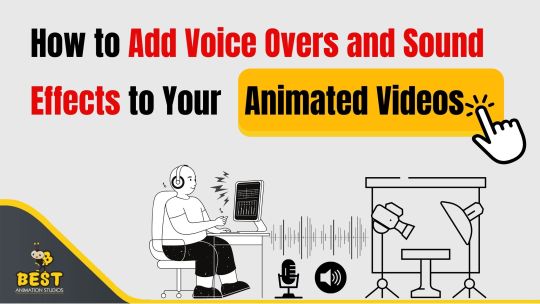
Digital graphics, drawings, and motion design are used to make animated videos, which are dynamic visual presentations. They are an effective technique for engrossing audiences and explaining difficult concepts because they use movement and storytelling to bring concepts to life. Animated videos are a great way to grab viewers' attention and deliver messages, whether they are used for marketing, training, or amusement.
Although making an animated video is an exciting process, you need more than just eye-catching graphics to fully capture your audience. Sound effects and voice overs are essential for making your animation come to life and making an even bigger impression. This short article will assist you in efficiently incorporating these components into your animated projects.
1. Plan Your Voiceover Script
Think about your voice-over script before pressing the record button. Ensure that your script aligns with the visual narrative of your animation and highlight the key points. Make it interesting and brief as good communication is important.
2. Choose the Right Voice Talent
Choosing the right voice talent is crucial. Whether you're using a professional actor to do the voice over or recording your own voice, make sure the tone and manner corresponds with the tone and target audience of your animation. For a better sound quality, consider recording in a soundproof area.
3. Record the Voiceover
It is necessary to use an excellent set of headphones and recording software in order to perform the voiceover. At the same time, it should be heard loud and crystal clear. Audacity or Adobe Audition software can be used for audio recording as well as editing works.
4. Sync the Voiceover with Your Animation
After having recorded your voiceover, bring it into the animation program used for creating the animations. Fix the audio vis-a-vis the animation to ascertain that they are in harmony with each other. As an example, you can adjust the timing from there so as to ensure that graphics correspond with the narration in Adobe After Effects.
5. Add Sound Effects
Your animated film can have a more real feel if you include sound effects. Choose audio effects that go well with your animation without drawing it. Websites like Freesound or SoundBible offer a huge variety of free sound effects. After importing them, position these sounds in such a way that they will do more good than harm in your animation work.
6. Mix and Balance Your Audio
Keep the voiceover and sound effects in harmony for better performance. Ensure that you can still hear the voice above the background noise. Employ audio editing tools to insert filters and change the levels of volume in order to achieve a perfect compact disc.
7. Review and Refine
Before completing your animation, watch the movie to check that sound effects and voice overs go along properly. Make any necessary improvements for better quality.
Conclusion
Your animated movies' interest and efficacy can be greatly increased by adding voice overs and sound effects. You may make animations that genuinely connect with your audience by carefully drafting your script, selecting the best voice actors, and harmonizing audio components.
Don't forget to share this post!
#animation#voiceover#artist#animationstudio#bestanimationstudios#explore#voiceoverartist#soundeffects
0 notes
Text
Adobe Premiere Pro Tutorial: A Beginner’s Guide
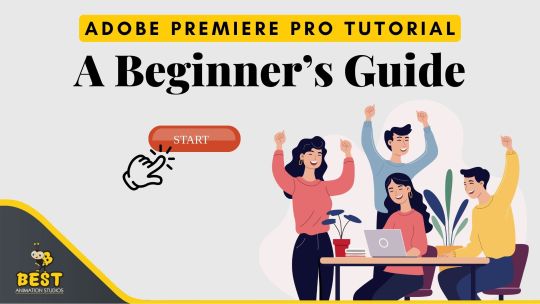
Adobe Premiere Pro is a crucial tool for both professional and beginner video editors, whether you're working on a straightforward vlog or a complex cinematic project. While the software might seem daunting if you're new to digital audio workstations (DAWs), don't worry—this beginner's guide will walk you through the essentials to help you get started smoothly.
Getting Started: Understanding the Interface
When you first open Adobe Premiere Pro, the interface can seem a bit overwhelming with its multitude of panels, tools, and options. However, once you understand what each section does, it will become much less intimidating.
⦁ Project Panel: File browser for all your media files, into your project panel sequences & more As long as your workstation filing cabinet. ⦁ Timeline:This is where you put together all of your clips in order for them to appear on screen. Welcome to your editing playground. ⦁ Source Monitor: To check and trim your raw footage before bringing it into the timeline. ⦁ Program Monitor: Displays how your sequence will appear after it is edited and exported.
Importing Your Media
You need to import your media files into Premiere Pro before you can start editing. This includes video clips, audio and images as well even graphics.
⦁ Click on the Project Panel. ⦁ Select "Import" by right-clicking against the mouse. OR Press Ctrl + I if you are on Windows and Cmd + I for mac. ⦁ Go to media files and then select those. Click "Open."
Your media files has now shown on the Project Panel ready for you to drag and drop into your timeline.
Creating a New Sequence
A sequence is where your editing takes place. Think of it as the canvas where you arrange and manipulate your clips.
⦁ In the Project Panel, right-click and choose "New Item" -> "Sequence." ⦁ Select a preset that matches your footage’s resolution and frame rate. If you're unsure, choose a standard like 1080p at 30fps. ⦁ Name your sequence and click "OK."
Now you’re ready to start assembling your video!
Basic Editing Techniques
Here’s where the magic happens. Let’s dive into some basic editing techniques to start shaping your video.
Cutting and Trimming: ⦁ To cut a clip, move the playhead to where you want to make the cut and select the Razor Tool (shortcut C). Click on the clip where you want the cut to be. ⦁ To trim the beginning or end of a clip, hover over the edge of the clip until you see a red bracket, then drag to trim.
Arranging Clips: ⦁ Drag clips from the Project Panel to the Timeline. You can move them around to rearrange their order.
Adding Transitions: ⦁ To add a transition between two clips, go to the "Effects" panel, search for "Cross Dissolve" (a common transition), and drag it onto the edit point between two clips.
Adding Titles and Text
Adding text is a simple way to enhance your video, whether you’re creating titles, captions, or credits.
⦁ Go to the "Graphics" workspace. ⦁ Click on "New Layer" -> "Text." A text box will appear on your Program Monitor. ⦁ Type your text and use the "Essential Graphics" panel to adjust font, size, color, and position.
Basic Color Correction
Color correction can drastically change the mood and feel of your video. Premiere Pro’s Lumetri Color panel offers a range of tools to tweak your footage.
⦁ Select the clip you want to color correct. ⦁ Go to the "Color" workspace. ⦁ Use the Basic Correction panel to adjust exposure, contrast, highlights, shadows, and more.
For more advanced color grading, explore the "Creative" and "Curves" sections within the Lumetri Color panel.
Adding and Adjusting Audio
Good audio can make or break your video. Premiere Pro makes it easy to add and adjust audio levels to ensure your project sounds as good as it looks.
⦁ Import your audio files just like you did with video clips. ⦁ Drag your audio files into the timeline, placing them on the audio tracks below your video. ⦁ To adjust the volume, click on the audio clip in the timeline, then go to the "Audio Clip Mixer" or "Effect Controls" panel and adjust the volume slider.
Exporting Your Finished Video
Once you're happy with your edit, it’s time to export your video. ⦁ Go to "File" -> "Export" -> "Media." ⦁ Choose a format (H.264 is a good option for most uses). ⦁ Click "Match Source" to ensure your export settings match your sequence settings. ⦁ Select the destination where you want to save your video. ⦁ Click "Export." Congratulations, you’ve just created your first video in Adobe Premiere Pro!
Conclusion
Adobe Premiere Pro is an incredibly versatile and robust editing software that, while initially challenging, becomes more intuitive with hands-on experience. Embrace the learning curve and take the time to explore its wide range of tools and features. Each project you tackle is an opportunity to refine your skills and discover new techniques. The more you experiment and practice, the more comfortable and proficient you'll become. Remember, every edit, cut, and effect contributes to your growth as an editor. So dive in, get creative, and enjoy the journey of mastering this powerful tool. Happy editing!
Don't forget to share this post!
#animation#adobe#premiere#premiere pro#animationsoftware#video editing#blog#animators on tumblr#animationstudios#bestanimationstudios
0 notes
Text
Tips for Creating High-Quality Animated Videos on a Budget

Animation videos making is an exhilarating undertaking that communicates messages effectively through captivating visuals and stories. But due to financial constraints, many potential creators may face hurdles. In line with what Walt Disney once quoted, he said “I would rather entertain and hope that people learned something than educate people and hope they were entertained.” This quote serves as a reminder to animators that it is not only necessary for them to entertain but they can do so without sacrificing quality even when on a budget.
Nonetheless, there are plenty of steps that one can take towards producing good quality animated videos while on tight budgets. Below are some of them that can help you:
1. Define Your Objectives
Before diving into the animation process, it is crucial to clearly define your objectives.
⦁ Determine the purpose of your video: Is it for marketing, education, or entertainment? ⦁ Identify your target audience to tailor your content appropriately. ⦁ Set measurable goals to evaluate the success of your video.
By having a well-defined vision, you can streamline your workflow and efficient resource allocation.
2. Utilize Affordable Animation Software
Several animation software options are available that cater to various skill levels and budgets.
⦁ Beginner-friendly tools: Look into platforms like Powtoon, Vyond, or Animaker, which offer user-friendly interfaces, templates, and drag-and-drop features. ⦁ Advanced software: In case you have the relevant exposure it is advisable that you try software’s such as Blender or OpenToonz. Such animation apps come with a variety of features for crafting detailed motions free of charge.
The correct selection of software depending on your abilities and the level of sophistication you want in your work can help you get good quality without spending much.
3. Plan Your Storyboard and Script
A well-developed storyboard and script serve as the foundation for your animated video.
⦁ Storyboard: Draw up a diagrammatic version for every scene mentioning important movements and changes. Through this exercise, your video will have an arranged framework.
⦁ Script: Here’s how to make a summary script that goes well with the visuals. To achieve this position in cinematography, one has to ensure the story reads well and possesses continuity in terms of flow, which keeps viewers glued on their seats.
Investing time in planning will minimize revisions and hasten the animation process, ultimately saving you money.
4. Leverage Free Resources
Various free resources can enhance your animated videos without incurring costs.
⦁ Stock assets: Websiteoffer free stock image, sound effect, and music tracks. Sources like Pixabay, Unsplash and free sound can be invaluable. ⦁ Templates and tutorials: Template and tutorial videos accessible on YouTube can help you learn new tricks and get ideas.
By using such resources, you will improve the quality of your video without incurring huge costs.
5. Create Simple, Compelling Designs
While intricate designs can be appealing, they often require more time and skilled labor.
⦁ You can also be equally effective by centering your attention on simplicity.Let your design be uncluttered and minimalist so that it can convey your message simply and without complicating matters. ⦁ Play with color arrangements as well as animations so that your goods are visually attractive yet simple and audience gripping.
Simplicity is often the key to maintaining viewer interest, allowing you to produce quality work economically.
6. Consider Collaboration with Professionals
If you need help then working with experts will enable you to create amazing animated videos even on a tight budget.
Contact Best Animation Studios: In every financial situation, Best Animation Studios provides affordable animations without compromising on quality. It covers a broad catalogue of skills including interactive e-learning clips, explanatory films and both 2D and 3D animation alike. Best Animation Studios also specializes in crafting visually appealing motion graphics, engaging character animations as well as making educators’ lives easier through whiteboard animation..
Best Animation Studios is the way to go if you want high-quality animations made to fit your finances. Get in touch with them today so they can help you achieve what you envision. When working with professionals, they will always give a new stance on things and also maintain high standards in all their animated works
Conclusion
A low-cost, high-quality animated video might look like a challenging task but with some planning and tricks it can be done. Use cheap programs and free resources, keeping designs simple. Also, do not be afraid to ask for budget friendly animation videos matching your target from professionals such as Best Animation Studios. If you follow this tips then producing fascinating animated videos that connect with your audience on a low budget will become a reality.
#animation#animators on tumblr#cartoon#2d animation#animationstudios#explore#blog#beststudios#animationcost#animationbudget#2d#videos#art#artwork
0 notes
Text

If you're looking for the best-animated explainer video company, your search stops here! Transform your story into an engaging visual experience that will leave an impression. Explore the world of animation and let your narrative shine. 🎬
Ready to ditch the dull and embrace the dazzling? Click the link below, and let's chat! ➡️
For more, visit: best studios
0 notes
Text
"Are You Ready to Make an Animation? A specific plan to turn ideas into videos is here. In 8 stages, discover how to quickly bring your ideas to life!"
1 note
·
View note