Note
It says that WAR! has a reference to Medic’s wife, at the sixth time scrutinizing and for the life of me I dont see it. Halp.
Oh man this is the oldest question and the LATEST reply but!!! I'm finally back to say that I figured out where the misconception came from. In fact, what I put in the post about the comics was seemingly an error!! But the truth is, the "Medic's Wife" reference comes from (possibly another comic) mainly the voice lines! Demoman has a domination line on Medic where he says he's shagging Medic's wife.
Is this a canon fact or just a teasing line? We don't *really* know. But it is where the lore for Medic having a wife comes from. I'm sorry for the confusion!
-mod mich
17 notes
·
View notes
Photo




HEY YALL! Remember that Sticker Pack we were working on in the DontneedaDiscord Server? This is it!
PREODERS ARE OPEN on our Etsy Store that you can find here.
Preorders are open from May 5th to June 6th (the last day of TF2 Pride Week).
The DontneedaStickerPack product includes 33 individual Taunt themed designs by 20 artists within the TF2 Community. The Physical Pack ($15) includes our top 6 voted on designs from within the server and a free Digital Pack that includes all 33 designs in a DIY PDF format so you can print them out and make your own! The Digital Pack version is also available at the low price of $2 on its own.
The physical stickers will be 2.5 x 2.5 inches in size, water resistant, die-cut with a gloss finish.
If we reach a stretch goal of 30 Physical Sticker Packs sold, a special UNUSUAL TAUNT (Holographic Sticker) design by our guest artist @waterwindow will be included in every physical sticker pack purchase. Digital Sticker Pack purchases will not be eligible for the stretch goal.
Please help spread the word and let’s get us that stretch goal! Support your friends and artists within the TF2 community and wear your stickers with pride!
Also, special thanks to all of our contributing artists as well as @tangentburd for the graphics and as always, @allthepandasintheworld for co-hosting this project with me!
#tf2#team fortress 2#tf2 sticker pack#dontneedastickerpack#dnadstickerpack#sticker pack#tf2 stickers#tf2 sticker#tf2 merch
242 notes
·
View notes
Text
FACEIT, TF2, and YOU: What it is, how to play, etc

So you’ve heard of the hit new thing coming to TF2 but you don’t know what the heck its all about? Or maybe you’re trying to figure out how to use FACEIT to play Team Fortress 2? This is the guide for you.
For those of you interested in signing up, consider using this link. For those of you looking to learn more, please read under the cut. I’ll be giving a detailed explanation of what FACEIT is, what it means for TF2, and how to queue.
Ok, so first thing’s first: what is FACEIT?
FACEIT is an Esports company founded in 2012. It has been hosting leagues and community matchmaking for games like CS:GO and Dota 2 for a while. But this isn’t really too important in the grand scheme. What you need to know is that FACEIT has taken an interest in creating a skill-based, cheat free, matchmaking platform for casual Team Fortress 2.
What this means is that after the closed beta for TF2 ends later this month (March), you will be able to queue into community maps hosted by FACEIT. These servers are heavily monitored with anti cheats so that they will not be infiltrated by hackers and bots which have currently been the plague of Casual Team Fortress 2.
Currently, FACEIT boasts zero bots, zero hackers, skill-based matchmaking, free prizes (australium weapons and rare cosmetics), no autobalance, no random crits, no random bullet spread, and more.
You can learn more about these things in plenty of youtube videos like these:
https://www.youtube.com/watch?v=qvfEmlJ_N48
But what does FACEIT mean for TF2? FACEIT poses a chance for TF2 players to experience a more serious casual setting without the current issues plaguing the game. It also means that TF2′s community could grow. Potentially, if FACEIT goes well, Valve could be inclined to improve the future of the game.
FACEIT currently is one of the best options for people who like playing TF2 seriously. It’s not technically competitive, but it is a more competitive way to play. Consider it like playing something like Competitive Overwatch casually. You should take the game seriously, not play as a friendly, and not abandon the game.
If you’re someone who wants more from your TF2 experience and want a challenge, this could be for you! That being said, I caution that it isn’t for everyone. It’s a very different way to play TF2 than a standard causal game is. Maybe give it a try and see if you like it!
-o-
So how all does it work from the technical side of things? How do you play?
Well, I’ve got the guide for you! (This will get long, I’m sorry).
Currently (3/14) the client only offers a closed beta. To get access you will need to be invited by FACEIT to the closed beta. However, you may be able to get access to this by inviting a friend (I’m not 100% sure).
If you have full access, or this is written after the closed beta has ended and the client opens to the general public: start here.
First thing’s first. When you download the client, it may require you to verify your email and phone number before you can queue. This is a component of the anti-cheat. Additionally, it may require that you download the anti-cheat software (this will require a PC restart). I suggest downloading it regardless of it is required. This is merely to help prevent the infiltration of hackers and bots.
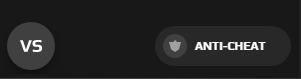
The anti-cheat download can be found in the bottom left of your screen. Just download the software and make sure you log in afterwards via the same button once it has been successfully downloaded. NOTE: you cannot install the anti-cheat with TF2 or another game open.
Once this is setup, you should be able to queue with no issues.
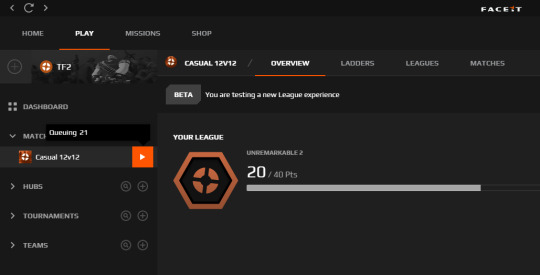
From the play menu, you can queue for Solo or Team games of matchmaking 12v12 TF2. It will let you know how many players are currently queuing for the game mode if you hover (hence 21 in this screenshot).
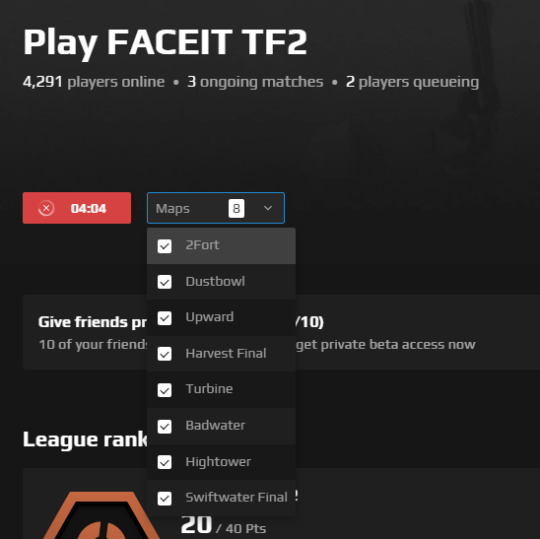
There are currently 8 available maps. You can select your preferences here. However, much like in competitive game lobbies, you will have the option to vote for the map chosen for the match. I’ll come back to this in a moment. For now, you need to know how to make sure you make it into a match.
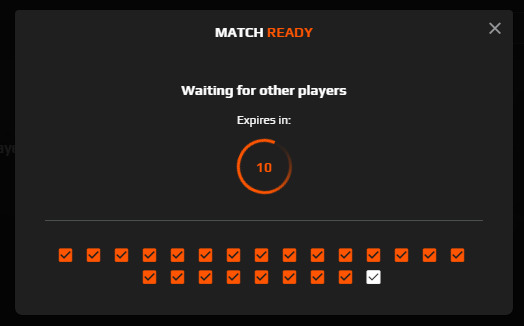
When a match is ready, there is a VERY short period of time to accept the match. Less than 30 seconds to hit accept. If you miss this window, you will have to requeue. If someone else misses this window, you will automatically requeue. The client will automatically play a loud trumpet flourish and you just hit the button to check in. This is to ensure no inactive players and afks.
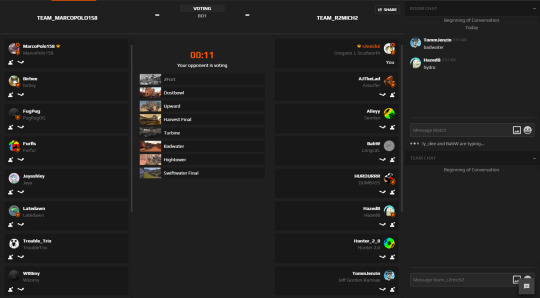
This is what the window looks like when you’re accepted into a game and the maps are still being chosen. Team leaders (priority towards people with premium passes) will choose and select a map for the game to be played on. If you’re not a team leader, you can request that certain maps be played or not played.

After the map has been chosen, you will be provided an IP address to paste into your developer console in TF2. If you don’t know how to enable your developer console, please follow this guide.
You have less than 3 minutes to connect into the match. If you make it in during this time, you will be partaking in a few moments of warmup. It’s just like pre-game in Casual TF2 servers. From here, the game functions similar to competitive. One team attacks and sets a standard. The other only has to beat that standard time or amount of points capped etc. (I believe that KOTH maps are best out of 5).
If at any point your team is really getting beaten and you feel the need to forfeit. You can type “!gg” in the chat and a vote to forfeit will start.
If you leave the match early, you will be penalized. So you should really only queue up if you have an interest in completing the game. Even if it goes poorly, you should stick it out or use !gg.
Once the match ends, it will automatically close. Similar to an MvM lobby!
As you play, you’ll be able to work towards points to win prizes (they’re expensive but still possible to get!) as you play the game. Here’s an example of some of the prizes.

There are also missions to help you unlock points. Here are some examples of those:
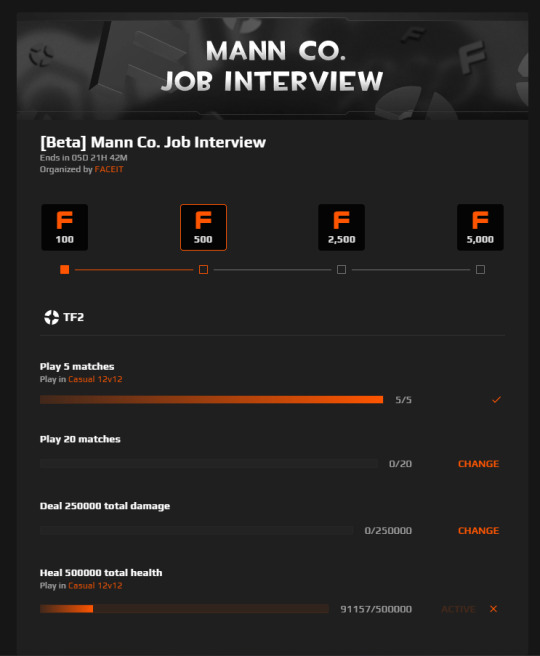
You will also be able to rank up and unlock points that way. Newer players will have to work up through the ranks. The XP to earn these rank ups comes from playing the game. You can earn your way to the Face Melting rank just by playing the game.
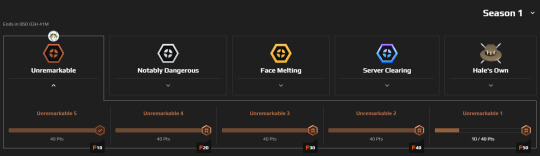
An example of how the ranking system currently works is shown here from Big Joey’s youtube video.

As you can see, the higher ranks will be based on your skill as a player. There are also other things in FACEIT such as ladders and tournaments. These are more complicated and explorable on the actual site or platform itself. So I’ll let you guys check that out on your own.
Overall, there are a lot of fun things about FACEIT! Hopefully this guide helped you understand what it is, how to play, and what there is about it. Please let me know if you have any targeted questions about it in my inbox and I’ll be sure to help provide any info I can.
Have fun y’all and give it a try! This is a cool alternative to casual play.
159 notes
·
View notes
Text
How to Enable your Developer Console in TF2
A simple guide but a necessary one nonetheless! How to enable your TF2 Developer console. This is good for things like setting binds, exploding yourself, connecting via IP addresses, and more.

So what you want to be able to enable is this funky thing:
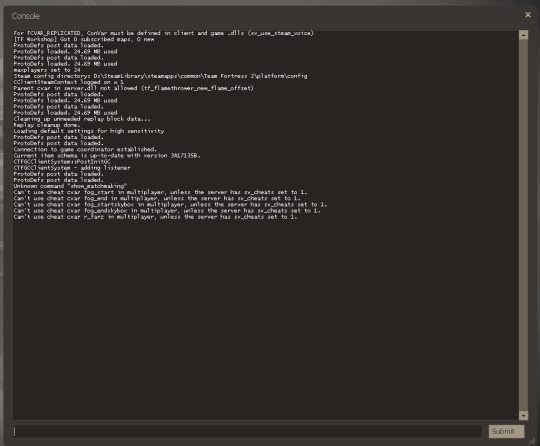
Usually enabled with the ~ key on your keyboard, this will help you access certain functions within the game. I’m not looking to teach you how to use it too much, a lot of google can be your friend. However, with the importance of Community Servers in this day and age, knowing how to connect via IP address is vital!
So here’s how to make sure your Developer Console is enabled in TF2 and how to access it.
Access your SETTINGS.
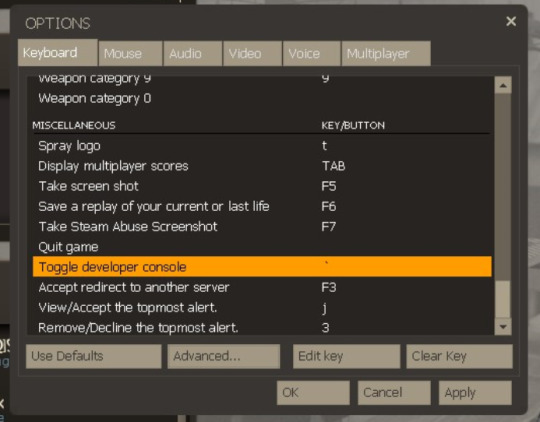
You can see here which key you have selected to open it. This key is the default `/~ key. First try this key. If it does not work, click on the ADVANCED button in the same window.
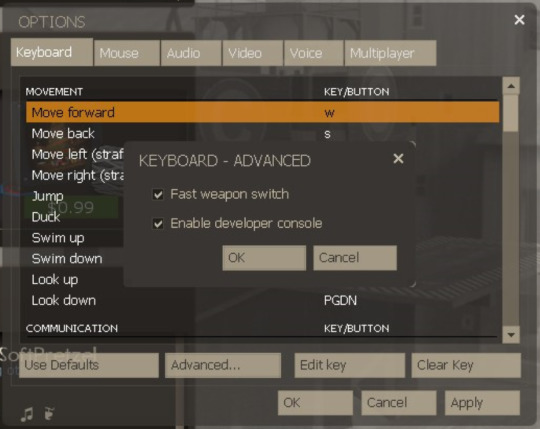
This will bring up this menu. Make sure you have the enable developer console button check marked. This will allow you to open and use the developer console.
This can be used for a handful of things like setting binds and connecting to servers. For example, you can connect using the “connect [IP address]” function as seen here. Just copy paste or type in an IP and you will go straight there.
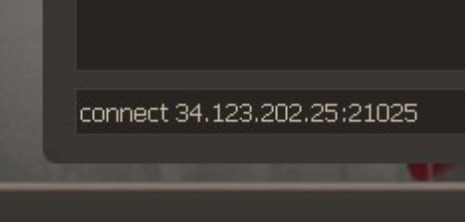
Otherwise, that was a short guide to enabling your developer console. It’s not the most intense guide, but necessary!
13 notes
·
View notes
Text
How to Verify Game Your Game Files on Steam
Hey y’all, do your games sometimes crash or get issues like texture errors? Here is a short guide to how to fix your game files without fully redownloading a game.

See below for more info:
So first of all, what does verifying your game files do and when should you use it:
Verifying your game files is the process of checking that all of the files/components of your game are working properly. Sometimes when updates are made, your computer or the server can muck up the download. This causes little issues in your game files that can lead to bigger issues and affect the functionality of your game.
It’s a very simple process that generally takes less than 10 minutes depending on the speed of your computer.
Before ever redownloading a game entirely, you should attempt to verify the files first. Because it is a quick process, it is a good thing to do if you’re running into any issues. Chances are, this could fix your problems!
Step 1:
Go to your steam Library and right click on the game in your inventory on the left bar side menu.
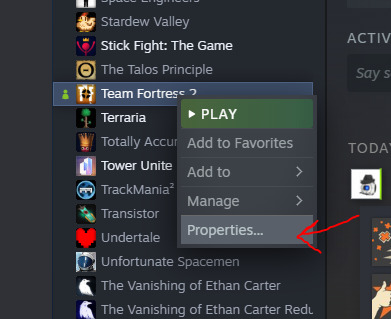
From this drop down menu, click on the properties... tab.
Once you click this, a new menu will appear:
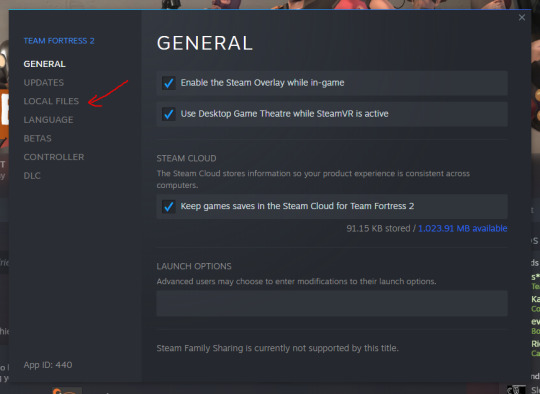
From this menu, navigate to the “Local Files” tab.
This will bring up this menu:
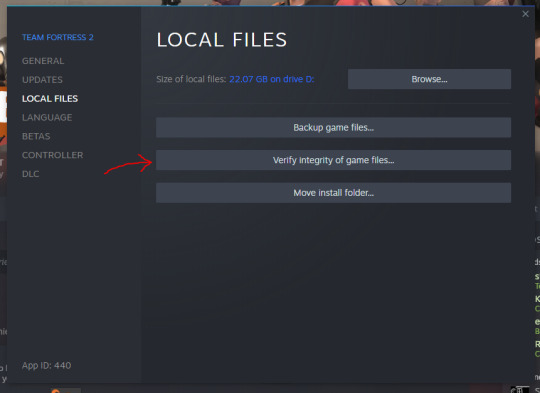
The Local Files menu will include an option for “Verify Integrity of Game files...”. Select this option.
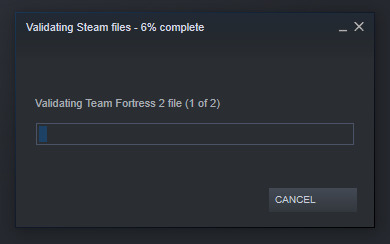
This will go through a process of Validating your game files. It essentially goes through and double checks that everything is in order. Once it has validated all of your files, it will then download a patch to fix it.
After this, your game should function as normal. If the verification of the game files did not work, you may need to redownload the game entirely or adjust your settings.
Keep in mind, restarting your computer can also go a long way! Redownloading a game should be your last resort.
Thanks y’all! Hopefully this helps.
16 notes
·
View notes
Text
TF2 Community Discord
Hey everybody, I had teased the idea of a discord for the tf2 fandom community for a while and I think this would be a great way to bring some interactivity back to the TF2 fandom. There are a lot of people coming back to TF2 after a long break and I think it’d be great for us to all talk to each other directly!
The server is very creator friendly! There’s a place to post your commission info, share your art/fics/sfms, and even your ocs! There is also an area to discuss ships and another area for finding people to game with. You can also just hang out! There are two 18+ role locked channels so that all nsfw content can be kept out of the view of minors. We’re also working on tons of fun emojis.
Please let me know if the link needs to be reset! Thank you and welcome to the TF2 Dispensary.
https://discord.gg/m4b6YKD
105 notes
·
View notes
Text
Teleporter Priority! Who Should Teleport first?

A guide to who should be prioritized for teleportation, and why!
Have you ever considered that while playing TF2, there is a general order for who should take the teleporter first? Well! Get in line, I’m going to teleport you into knowing a little bit more about the who’s and why’s of teleportation.(I’m so sorry for this horrible pun).
First off, teleporters in TF2 are a useful means of transporting players from spawn to the frontline. They’re an important tool to keep people on the objective at all times. Much like the rest of Engineer’s kit (with the exception of a mini sentry), they come in three levels.
Every teleporter has a cool down time after each teleportation before it can send the next person to the front line. For level 1 and 2 teleporters, this time is significantly longer than a level 3. So with that, there comes the idea of “wasted time” or a “wasted teleport”.
If you’re a spy or a sniper, you should probably not be taking the Level 1 teleporter when there is a Engineer or a Medic nearby. And as Scout? You could probably run there quicker!

So here is a helpful infographic, courtesy of the r/tf2 reddit. Shown here, Engineer and Medic are first priority. This makes sense! Engineers have to teleport first so that they can protect their engineers nest and without them, you wouldn’t have a teleporter! Medics need to teleport first as well because they can keep the existing teammates at the frontline alive long enough for the teleporter to stay alive and for the objective to keep being contested.
The second priority classes are Heavy, Soldier, and Demo. Heavy is the slowest class in the game and one of the strongest, he should always be at the frontline. Soldier and Demo are much in the same.
You may argue “but Soldier and Demo can rocket/sticky jump!”. This isn’t always the case! Rocket Jumping and Sticky Jumping is not only a developed skill and not everyone knows how, but it also forces the Soldier and Demo to lose some of their health. This then requires they find a health pack as soon as or along the way to getting to the point. Or, it requires they have a Medic! Which, we all know, Medics are kind of rare sometimes.
Third priority goes to Pyros and Spies. I would argue that a Pybro (Pyro explicitly helping an Engineer keep his stuff safe from Spies) is higher priority than other Pyros, Spies, Snipers, and Scouts. In some situations I could even argue they are 2nd priority, but only Pybros! Then in the case of Spy, he is not as high priority but still a more important teleport than Sniper or Scout.
Fourth Priority goes to Snipers. Sniper is a backline character to begin with. You shouldn’t be at the frontline with Sniper and you could probably walk to where you need to be almost just as quick! That being said if no one is waiting to teleport, then you still can go through.
Zero priority goes to Scouts. Scout is a FAST character! He is at 133% normal speed and can get places before any other class. Just run there you doofus!
Lastly I want to talk about something cool that you can help your Engies with! If a teleporter at spawn is only level 1, swap to Engie real quick and give it a few hits! Then swap back!
Engineers will love you if you upgrade their stuff for them and swapping to Engie in spawn just to help only takes a minute if you’re quick. Just be careful that if it’s a live teleporter not to stand on it and crouch next to it while you’re upgrading it because you will get teleported on accident.
Anyway, that’s all and I hope everyone understands a little more about teleportation priority.
Signed: @r2mich2
25 notes
·
View notes
Text
Update:
Hey yall, it’s been a while hasn’t it? I just posted something to this blog for the first time in 4 years! Well, I’m back! I can’t say I’ll be back forever, but I will make an honest effort to be active for at least a little while. TF2 has wormed its way into my heart again (not that it ever left), and I’ve been slowly becoming more active on my TF2 blogs again.
I’ve played like 20 hrs of TF2 this week and an old friend of mine just got back into TF2 at the same time as me so I’m really living that TF2 renaissance. What came with that was seeing that there was absolutely more I could do here! I don’t know that everything will follow the same exact format as before, but I will be making some posts to help out. (I have to relearn some parts of TF2!)
But if you have any suggestions, questions, etc. then I will be sure to tackle them as soon as I can!
Thanks so much for those of you that have stuck around all these years and thank you to the newcomers! Some of y’all have just been following this blog over time despite its inactivity! That’s incredible!
Signed: @r2mich2
4 notes
·
View notes
Text
Scrap->Reclaimed->Refined Metal, all you need to know about Crafting!
This is a guide for crafting in TF2. Crafting in TF2 is an important component for attaining cosmetics, weapons, and all other kinds of fun stuff. It is most importantly one of the easiest ways to make money from your playtime in TF2 (although, I recommend this to no one for a source of income). I recommend anyone who plays a lot of TF2 get to understand the way to craft for metals, etc as it can save them money and help them get cool stuff!

This guide covers the very basics of crafting for metals, Reclaimed Metal as currency, and How to Craft Hats/Weapons! (It’s long I’m sorry, but if comes with tons of pretty pictures!).
First thing’s first, why is it important to know how to craft in TF2? To put it simply, crafting can get you free cosmetics, weapons, and a couple other things within the game. The only thing you are spending is your time!
Playtime in TF2 will grant you free Normal Quality weapons. These weapons will add up over time and you will eventually begin to get duplicates! These duplicate items can be crafted into Scrap Metal or Class Tokens. Metal and tokens are able to be directly used for either the creation of cosmetics, weapons, or used as currency within the TF2 trading market.
So how do you craft?
Step 1: go to your Items tab on the main menu!

Step 2: Click on the Crafting tab! (Pretty self explanatory).

From here you will have multiple tabs for where you can craft. Most of your crafting will be done on the first tab that I have shown here. It is hard to miss because it is the first one that shows up on the crafting menu. I have the tab for it outlined in orange as well!
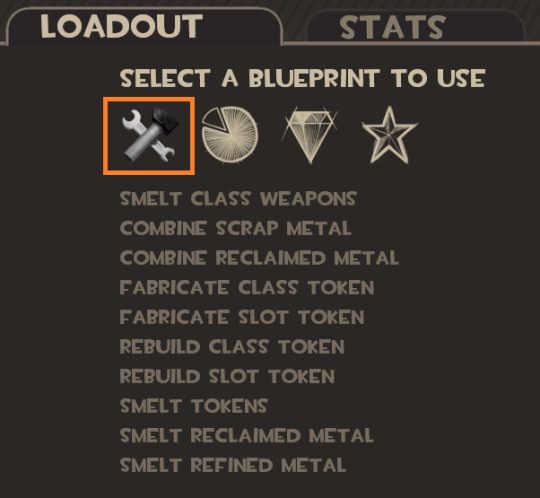
From here, you have many options (as you can see). These can get confusing if you have no idea what they mean or what they’re for. Understandably, I would avoid crafting if I had no idea what was going on in this menu too!
So, the beginning to almost all crafting is smelting class weapons (unless you specifically want a token, which I will get to).
Smelting class weapons will create scrap metal. The requirements for creating scrap metal is two weapons from the same class, IE: You would need two weapons from Scout. This is shown below:
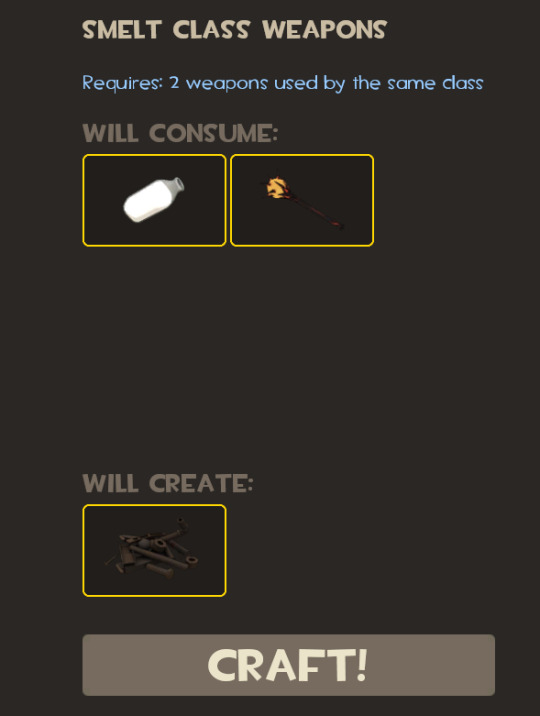
By putting in two weapons from the Scout class, I am able to craft for one pile of scrap metal. Cool! From here you will craft reclaimed metal. Reclaimed metal requires the use of 3 piles of scrap. This means you need 6 weapons to create one piece of reclaimed metal.

From reclaimed metal you can craft refined metal. Refined metal is there things get to be fun with crafting/trading! To craft refined metal, you will need 3 piles of reclaimed metal. This means you will need 18 weapons just to create one pile of refined metal.

To create a crude diagram of how much it takes to get refined metal, here’s a crude diagram I made in 5 minutes!
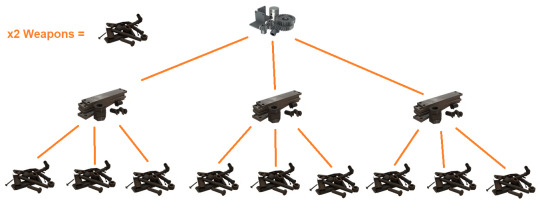
It’s hideous but I find that this is a good way to show exactly how much goes into refined metal. Refined metal can be used for many things in the TF2 community. First and foremost, it is a legitimate form of currency within the TF2 economy. Traders will use refined metal, reclaimed metal, and scrap metal to price items on sites like backpack.tf. The current price of refined is $0.04 USD. This is a small amount but you would be surprised what you can trade for using refined! You can even see that you can get keys using refined metal! TF2 has its own economy!
Remember what I said about TF2 crafting not being a legitimate form of income? This is what I meant! The good news though is that you can put in less money and get more through the usage of crafting. I highly recommend everyone learn to use it for things like trading. If you would like to learn more about how to trade on Backpack.tf, I have a guide posted Here.

So what about the other parts of Crafting?
What if you want to ignore trading altogether and create things for yourself from your own bare hands? You can do that too! TF2 allows you to craft weapons and cosmetics for yourself. They will only be normal quality (someone correct me if I’m wrong), but you don’t have to pay anything for them.
To craft weapons, you will need a combination of things depending on what you are looking to craft. If you just want to craft a weapon for a specific slot for a specific class, you will need a Class Token, Slot Token, and one pile of scrap. This option can be found on the 2nd crafting tab: Common Items.
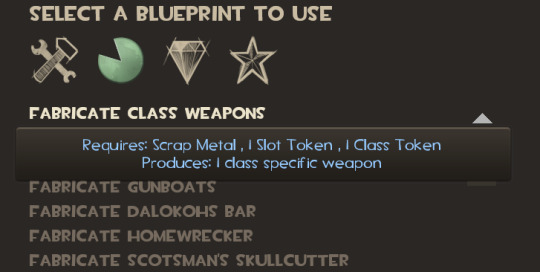
Slot Tokens and Class Tokens are very simple. Much like scrap, they are made from weapons. To create a Slot Token, you will need 3 weapons equipped in the same loadout slot. For example, if you wanted to craft a Primary Weapon for Soldier, you would need 3 Primary weapons from any class to create the token. There are no class requirements for Slot Tokens.
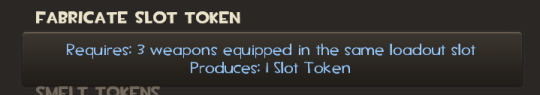
To craft a Class Token you will need 3 weapons used by the same class. They do not need to be from the same slot in a load out.
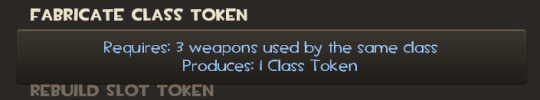
From here, you can use those tokens to craft class weapons and class cosmetics. Certain class weapons can also be crafted directly on the Common Items menu. These items will tell you what they require to be crafted. The list of directly craft-able weapons is a bit weird so I suggest you check it out for yourself! The items needed to craft a specific weapon depends on the weapon itself and will require things like metal and other weapons.
Cosmetics can be created in the Rare items tab.
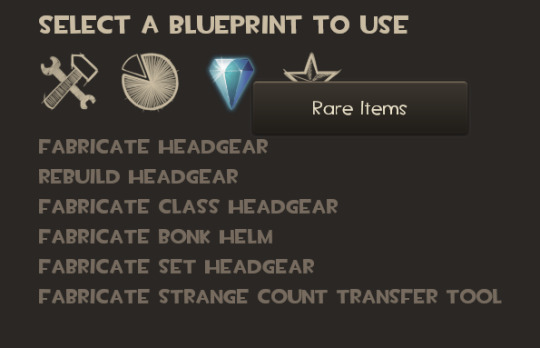
As you can see here, there are many different things in the Rare Items tab. But to craft cosmetics, or Headgear, you will need 3 pieces of Refined Metal. So for the TF2 economy equivalent of 0.12 USD, you can get a random cosmetic for a random class! This does not include ALL cosmetics available so if you want something specifically you will probably want to get into trading.
If you want to craft one for a specific class, you will need a class token and 4 pieces of Refined metal. The craftable class headgear can be found in this wikipedia link: https://wiki.teamfortress.com/wiki/Random_crafting_recipes. To my knowledge this also includes all craftable cosmetics.
Otherwise, that’s pretty much the basics for crafting! There are many other things you can craft or do with your crafted materials within TF2, but I will let you guys find those out for yourself! If you have any questions please shoot one to the askbox and I will get back to you!
Signed: @r2mich2
23 notes
·
View notes
Text
How to Use Backpack.tf for Trading

This guide is for all of those who want to know how to use backpack.tf for general use during trading. Backpack.tf can be a very vital source for people looking to change their cosmetic loadouts, sell unusuals, etc. This guide comes complete with pictures to help you set up and reference for help.
I’ll be covering how to look for items and how to sell items for the most part and the basics of backpack.tf so peruse at your leisure.
Backpack.tf is one of the most well known resources in the TF2 economy for trading and selling items within the TF2 community. This is only one of the many resources, but it’s still widely used.
So the first thing you need to do is log in through steam, there will be a place to sign in at the upper right corner. You can see this pointed to here in this photo where my username / profile is.

After you get yourself logged in, you can go about selling and trading your items. This is the first step, but other than that there are multiple different aspects of backpack.tf you should know about first.
The Current Value of Keys, Refined Metal, and Earbuds as currency in TF2:
The main 3 forms of currency that exist on backpack.tf although earbuds have gone down incredibly and for majority of the community are no longer considered currency. Most people don’t accept it anymore and they are not worth as much so you should definitely avoid using them.
Otherwise, refined metal and keys are regarded as the main currency. Refined metal is usually used for things like cosmetics and other items that don’t cost more than a key. Keys are used for things like unusuals, strange cosmetics, and expensive weapons.
The three meters on the front page are what backpack.tf uses and represent the current TF2 economy. You can use this to get an idea of how much your items should sell for, although backpack.tf can do that for you from your inventory. You can also look at similar classifieds.
Here’s what the three meters look like (as of 5/10/2016).

The Classifieds: (Searching for what you want)
To look at the listings on Backpack.tf if you want to trade for something, then you can go through the classifieds. The easiest way to access them is like this from the front page:
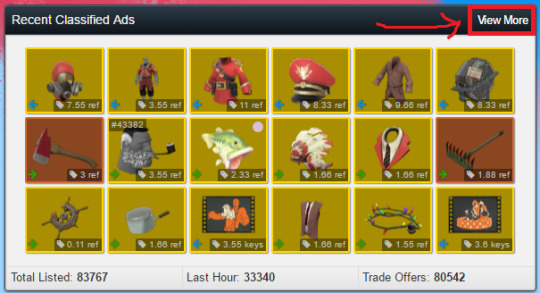
You should click on the view more button and you’ll be shown more of the classified ads. From there, you can search a specific item. Either you can search the item in the search bar or go through the special search option.
The basic search will not accept “The” or any item qualities in the name. So for example of you were to look for a “The Ward” cosmetic you would only type in Ward. Additionally, if you wanted a strange weapon you would just type the weapon name.
The first pages of the offers will be the cheapest, so it goes in order of increasing price. So if you wanted an Unusual of a Hat or a Strange, you would want to go toward the last few pages of the offers or there’s a few other options you can take which I’ll get to in a minute.
Other than the basic search which works for your basic needs and most things you’ll be looking for like cosmetics and whatnot. You can also use the advanced search.
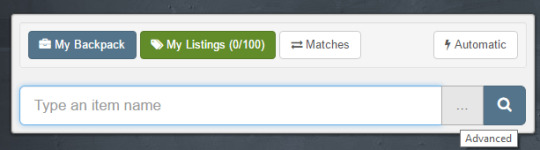
This is where the advanced search is located, you can see the three dots “...” highlighted and the “Advanced” label popping up? That’s where you’ll want to click. Once that pops up you can narrow your search through multiple different ways. Here’s what comes up:
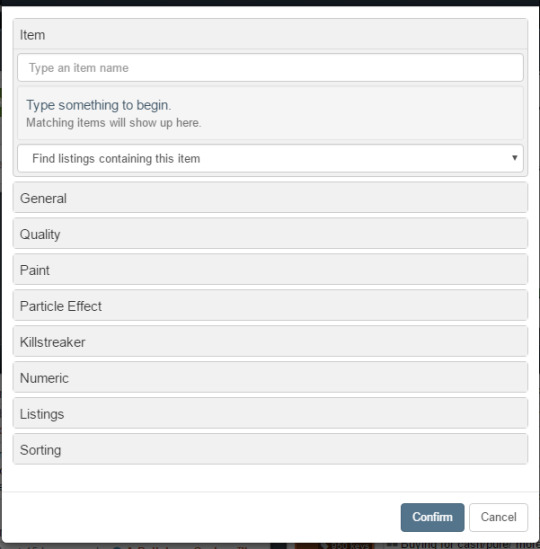
When you click on these different boxes you can choose different qualities such as “Unusual” or “Strange”. You can even look at which Killstreaker sheen, effect, level, etc you want. This is really useful for specific weapon searches or unusual searches. Weapon searches don’t go very well through the basic search option so you’ll want to use this feature.
So now that you know that option which will get you to most everything you need, you can also look specifically at unusuals by either hat or effect. This can be done here:
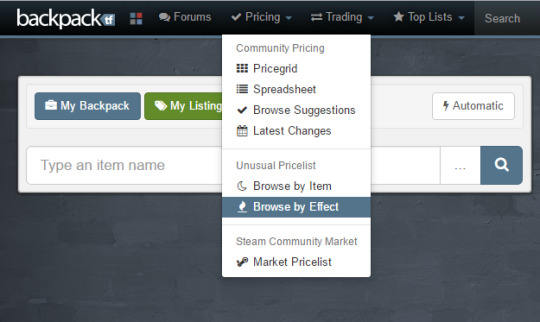
This is pretty self explanatory. You can click on the item or effect option and a grid showing the different hats or effects will appear. Backpack.tf also gives a way to look at the Steam Community Market as seen on the drop down menu if you cant reference directly to steam.
So that’s the basics of searching for things on Backpack.tf that are already listed: let’s look at listing items.
Listing Items on Backpack.tf to sell/trade:
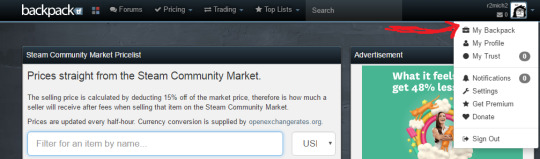
See the drop down menu for your steam profile? (Presumably its not r2mich2 since that’s mine). Well from here you can go to your profile on Backpack.tf which lists your listings and stats about your trading history. Or, you can go to your backpack.
From your backpack you’ll see a grid of items in your backpack. Now here I’m going to go through putting something up for trade on Backpack.tf. As an example, I’m going to list a robotic cosmetic in my backpack for trade. This way you can know how the process generally works.
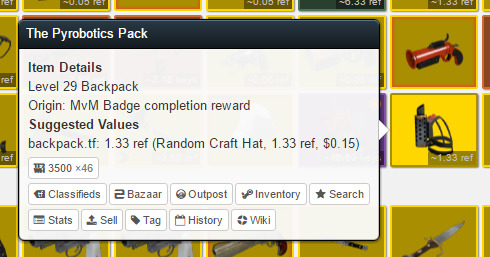
So if you hover over an item in your backpack you get this little menu that suggests exactly how much it should be sold for on backpack. Usually this is a bit of an overestimate (you can also see it listed on the item in the backpack). So what you’ll want to do is look at the classifieds already on Backpack.tf to compare prices and see what the general price is. Sometimes it’s different from the suggested, sometimes its not.
Additionally on this menu you can look at what the listings are on different TF2 resource websites for trading and whatnot. (Bazaar.tf and Tf2Outpost are listed as seen above).
From the hover menu, you should select the Sell button. The sell button will bring you to this menu:
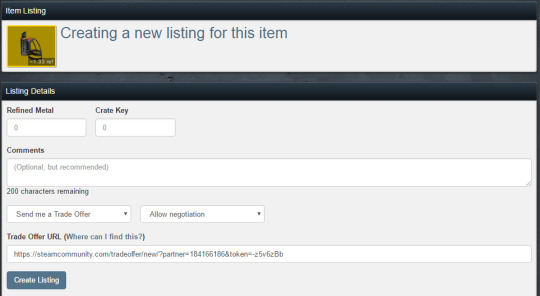
As you can see here, you can list in two different forms of currency: Refined Metal and Crate Keys. For a guide to how to understand the Refined Metal currency: please reference my other guide here. Follow the general suggested value for which kind of currency to use.
See the drop down menus for Trade Offer and Allow Negotiation? You have multiple options here.
Sending A Trade Offer or Add to Trade are the two options for the people responding to your offer in getting the item from you. They can either send an offer directly to you or they can add you as a friend before you trade with them.
The drop menu for Allow Negotiation can either be Negotiable price (so you don’t mind if they offer around your listed price) or Exact listed Value. Choose these options at your leisure.
So that’s the basics of how to make a sell order. This shall get listed immediately and people can see it in the classifieds.
Other small things to know:
There are multiple different aspects to Backpack.tf and I won’t be covering all of them here. I’m only covering the practical knowledge so you can start trading as easily as possible. But I’m going to throw in a few things about classified offers.
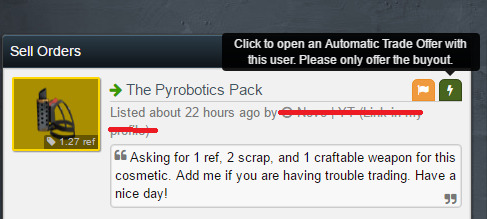
This is what a listing can look like. The Green Button or Blue Button next to the green flag is what you click on to open up the offer. A trade offer will open up in a new tab for you and you can make the offer there. That is pretty self explanatory and I won’t go into that.
This specific green button above has a lightning bolt. This means its an automatic trade offer so the person who listed the sell order will have a bot automatically accept the offer if it’s the exact trade amount. This won’t work for item overpay and whatnot but does work otherwise.
If its a green button with arrows, that means they need to respond to it but it’s exact value. The blue version of this button is negotiable and they need to respond to it.
So that’s opening up the trade offer. Now I’m also going to mention Buy Orders. Buy orders work in reverse and in the basic menu are listed on the right side rather than the left. Buy Orders are people looking to buy something so if you are looking to sell, you could also trade them.
A buy order looks exactly the same, the trade is just the other way around where you give the item instead and they pay you.
There’s also such a thing as “Rep” or reputation. This is based off of whether or not you’re a reputable trader. If you scam people, you’ll get less rep. If you’re a good trader, people will give you good rep. This is why you see +Rep on profiles on steam.
So! That’s about it.
If you all have any questions or more about Backpack.tf, I’ll be glad to answer them. I can add more to this post at any time. If there’s anything you feel I left out, didn’t cover, should’ve covered differently, or if you have any corrections for me please let me know.
Otherwise, thank you for reading! Hope you learned something. This is @r2mich2 signing out with a perforez l’espion!
59 notes
·
View notes
Text
Weapon of the Week: The Backburner
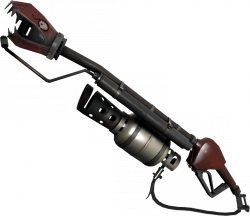
Equipped By Pyro
PRIMARY WEAPON
(Current as of 5/9/2016)
The widely regarded, not as bad as the Phlogistinator but still pretty bad primary weapon for Pyro. The Backburner is a weapon in TF2 that you can craft, unlock, find in drops, and buy for a whopping $0.49 on the Mann Co. Store. The Backburner is a very powerful weapon in the hands of a sneaky sneaky Pyro and can be a game changer depending on the situation. It can also mean death for your teammates, so choose wisely.
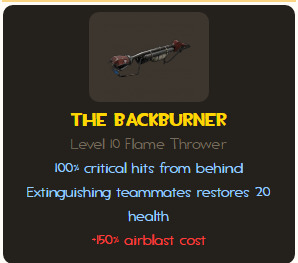
So lets have a look at those stats...well. The Backburner is a 100% critical hit weapon from the behind and can destroy enemies within seconds if they’re not expecting it. As with the stock flame thrower, it gives back 20 HP for extinguishing teammates so it encourages working with your team. It also has a -150% airblast cost, due to its overpowered critical hits to the backside.
This means, it takes 50 ammo to airblast. So...not the best weapon for those who airblast often or are looking to be a pybro for their teammates. This doesn’t mean don’t airblast and put out your burning teammates, but it does mean don’t go in their right click ablaze and run out of ammo in four of your whooshy airblasts.
So with this in mind, what’s the best thing to do for a backburner pyro?
TO USE THE BACKBURNER WISELY
You need to be sneaky. The Backburner’s good with mobility weapons like the scorch shot or the detonator which allows you to get behind the enemy unseen. With that, you can drop down on the enemy and kill majority of them in seconds if they don’t expect you.
Abuse those 100% crits and destroy the enemies before they can turn around. If they do? Well, you still do a massive amount of damage but you can’t airblast.
The Backburner will always trump the other flamethrowers in a Pyro fight so long as the other Pyro isn’t a 100% crit Phlogistinator or a random critting anything else. The chance at crits means you can land a few more hits and you should come out on top every time.
The Backburner is a pain in the butt for most people playing against it. Just keep its stats in mind, remember airblast penalty, and have fun.
Here’s the video demonstration from the TF2 Wiki: https://youtu.be/kkEKffz2-v8
Otherwise, that’ll be all. If anyone has any tips, tricks, thoughts, or suggestions please leave us something in our inbox. We’ll be glad to edit the post to add the information or fix anything we’ve incorrectly stated.
This has been @r2mich2 and I’m signing off with a perforez l’espion!
#tf2#team fortress 2#tf2 pyro#backburner#weapons#tf2 weapons#the backburner#guides#mod mich#responsible mod#r2mich2
24 notes
·
View notes
Text
Blog News/Update:
Sorry again for the really sparse updates, finals week has had me absolutely demolished and baguette and I haven’t been able to really work together for any posts D: I’ll be moving in back home today so summer officially begins for me. I’m going to try to keep update a lot more frequent with more guides and what not.
Things to look forward to, however:
A Basic Guide to the Spy!
What to Upgrade in MvM as every class
How to Navigate sites like TF2Outpost and Backpack.tf
Unusual Trading
Demoknighting Guide
Guides for Each Classes’ Primary Weapons Slots
Game Mode Guides
The organization of Rocket Jumping lessons and other in game one on one teaching :) *if you want to be taught how to do something specifically you can join our steam group and we’ll find you some help/teach you.
This is just a small number of things I’m hoping to get going on as soon as I get home. We’ll also be posting “Meet the Mod: _____” posts soon so you all can get to know @baguettefeels and myself a bit more in depth and so our qualifications are out there.
Signed: @r2mich2
9 notes
·
View notes
Text
The Blog did its Job!
@baguettefeels and myself @r2mich2 successfully taught Scout voice actor Nathan Vetterlein how to Mann vs Machine engineer during Wave 666 on a twitch stream. Goals have been met, they made it to the Spy wave before the wave failed.
37 notes
·
View notes
Note
I've heard that items are deleted after a VAC ban. Is this true or does it only apply for Perma-bans?
Items are deleted after a VAC ban in Team Fortress 2, unless they are store bought items from the Mann Co. Store (I believe).
But yes, VAC banning in TF2 is bundled with backpack deletion which is why most hackers are on profiles with little amounts of hours and next to no items. Of course with VAC countering against LMAOBOX finally, this information is a little useless. Hackers are going to be less likely to be around so the traditional spot someone fishy with no hats or hours sniping good is…eh.
If anyone is interested, I could do a guide on how to spot hackers or on general hacking in TF2. Although, what I know about this topic is a bit less now that VAC changed some things.
Signed: @r2mich2
7 notes
·
View notes
Text
Weapon of the Week: The Market Gardener
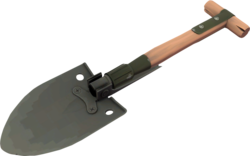
Equipped by Soldier
TERTIARY/MELEE WEAPON
(Current as of 4/29/16)
The Market Gardener is one of the most difficult weapons to use but its also remarkably one of the most fun despite it’s difficulty. The Market Gardener is one of the more preferred melee weapons of the soldier but the skill required to use it properly can be pretty difficult to gain if you don’t have it already.
The Market Gardener can be found in weapon drops in game, crafted, or bought from the Mann Co store for $2.49 USD. So lets look at the stats and why this weapon is the way it is today.

The Market Gardener’s claim to fame is the 100% critical hits when the user is rocket jumping. So Soldiers mid air can swing with this melee and if it hits an enemy it will deal 100% crits or 195 damage in one swing. The firing speed is slower, the same speed penalty as an ubersaw so you can’t just whip it out and swing it as quickly as a stock weapon. It also doesn’t give random crits so don’t rely on a critical melee hit to escape a sticky situation. You’ve got to earn it with the market gardener.
So looking at what the Market Gardener can do for you, it’s basically just a supplementary melee weapon that depends on your skill to be incredibly useful and beneficial. If you’re not good at rocket jumping or have some trouble strafing, a regular melee weapon or a different one might be of more use to you than a slower weapon that won’t deal crits unless you can manage to rocket jump and hit the enemy.
Regardless of how hard it may be to use, the Market Gardener is fun to use and practice with. It’ll make you more precise practicing your rocket jumping and you’ll develop better strafing.
So when do you use it?
Well, a Soldier’s melee isn’t as life changing as a Soldier’s primary or secondary. Secondary’s could give supportive backpacks for the team or a vital shotgun and your primary will decimate if you know how to use it. The melee? Unless you’re looking for a fight or commonly get in sticky situations with no ammo or close quarters a melee isn’t necessarily as vital.
You can afford to have the market gardener on you at all times if you want to and you can definitely use it if you’re good at jumping and you like using the weapon for its abilities.
But really? The Market Gardener’s a fun weapon that doesn’t really rely on much strategy. Have fun dropping from the sky and backstabbing your friends with a shovel. But working it into a competitive strategy for Matchmaking or Mann vs Machine? It’s pretty impractical compared to things like the Disciplinary Action or the Equalizer.
So the main thing to remember is to have fun!
Here’s the weapon’s demonstration from the TF2 official wiki: https://youtu.be/xr7W3t8qZ60
Otherwise, that’ll be all. If anyone has any tips, tricks, thoughts, or suggestions please leave us something in our inbox. We’ll be glad to edit the post to add the information or fix anything we’ve incorrectly stated.
This has been @r2mich2 and I’m signing off with a perforez l’espion! :)
#wotw#tf2#team fortress 2#market gardener#the market gardener#tf2 weapons#weapons#weapon of the week#mod mich#responsible mod#r2mich2
5 notes
·
View notes
Note
This probably seems like a weird question (i don't know if it exactly fits the blog?) but as a person who has been playing TF2 for a decently long while, on and off, how can I promote positivity in the community and stand up for/help new players? Often times I end up joining servers and seeing a lot of salt and bitterness mixed with kind people, and it gets difficult to know where/how i should stand communication wise? (thank you so much for this blog btw it has been a huge help!)
Hi! My apologies that we’ve taken a little bit of time to respond to this, but my fellow mod @baguettefeels and I were both trying to think of ways to respond to this ask and it took some time debating what would be a good thing to suggest. As for this fitting the blog, I say it’s actually a great subject and it’s something we try to embody with this blog.
The TF2 community is a huge and wild mess of people from different backgrounds and different places. As with most online games, diversity is pretty high. You’ve got players from varying countries, ages, etc. I can speak for a lot of people when I say that I’ve made friends I never thought I’d ever make through Team Fortress 2.
But with the diversity in this game community, there comes a lot of different personalities and attitudes. Team Fortress 2, while it can be a very positive and amazing community (for example: Tip of the Hats ever year), it can also be very negative. Trying to promote positive behavior is something we really need so more people looking into helping out and bettering the community is much appreciated.
With the wide amount of trolls and cynical players, its easy for that attitude to spread and especially among the younger or newer players. So one of the first things that can and should be done is promoting/protecting the newer players. I can distinctly remember playing a game of Attack/Defense late at night and there were a bunch of kids playing. Our F2P Engie didn’t know a lot of details of how to play but he was in mic so I talked him through a few things and he was so thankful. I also had a friendly chat with a younger and newer Sniper and given how nice I was he opened up and felt a lot more comfortable. My friend who was in game with me was kind of marveled I was helping them, and I found that really confusing? Like we should be helping them?
So that’s the first thing really. Helping and protecting the newer players. They get a lot of slack thrown their way and they don’t deserve it. Nobody really defends them or helps them either and there’s no shame in doing so. Even if some high and mighty troll pokes fun, they’re blatantly showing how mean they are by picking on innocent players. So tell them to knock it off and if you’re lucky you can try to vote kick them. If not, you can always mute them from the escape menu, change teams, or find a new server. Encourage others to do the same.
As for the whole good vs bad between players. We’ve all seen it and I can’t say I’ve been perfect myself since if its a bad day I get pretty snarky in game. If you see someone getting picked on and they’re nice, back them up. Support the people with good sportsmanship and if you’re not in a good mood to deal with people and if you feel inclined to get mean as well (we’ve all been there), consider staying silent, changing game modes, or getting out of game.
Team Fortress 2 has the potential to be a really supportive environment or a volatile one. It all depends on the server and the people and your attitude. If you’re willing, you can build a better community by helping out. Make a group of friends, help younger/newer players and actively help where you can. Sometimes the best thing is playing in games where you’ve got at least one other person you know, so make friends to keep you company and back you up too.
I wouldn’t say be afraid to tell the trolls and mean players off for their behavior, but I wouldn’t say be afraid to mute them either. TF2 is a lot of what you make it and you need to choose your battles. Just be aware of your options.
But yeah, other than that there’s some other things but general positivity is a lot simpler to spread than people think. I hope this helps!
This is @r2mich2 signing off with a perforez l’espion :)
41 notes
·
View notes
Text
Guide to the Official TF2 SFMS

So you’re into Team Fortress 2? You want to see more official content and the comics don’t just do it for you? You need more? Or maybe you’re a visual person. Well, here’s the collection of TF2 Official SFM videos by Valve that contribute directly to the canon!
(current as of 4/23/2016)
Let’s start with the main videos. The first official TF2 related video to release was the Meet the Heavy video which then sparked a series of “Meet the _____” videos for each of the different classes. They introduce you to the characters, display more about their abilities and give them life.
So here we go, I’ll first lift these,
THE MEET THE TEAM VIDEOS:
Meet the Heavy (May 4th 2007)
Meet the Soldier (August 11 2007)
Meet the Engineer (September 11 2007)
Meet the Demoman (October 9 2007)
Meet the Scout (April 19 2008)
Meet the Sniper (June 7 2008)
Meet the Sandvich (Jan 19 2009)
Meet the Spy (May 19 2009)
Meet the Medic (June 23 2011)
Meet the Pyro (June 27 2012)
UPDATE RELATED VIDEOS:
Engineer Update (May 5 2010)
Mac Update (June 10 2010)
Replay Update (May 7 2011)
Mann Vs Machine Update (August 13 2012)
2nd Annual Saxxy Awards (November 28 2012)
Venture Bros Commercial (June 2 2013)
Robotic Boogaloo Update (May 17 2013)
The Sound of Medicine (November 21 2013)
Expiration Date (June 17 2014)
Love and War Update (June 18 2014)
End of the Line Community Update (December 8 2014)
Invasion Update (October 6 2015)
That’s about all of the official Valve Related videos or Valve supported Community videos. Each of these are of varying importance and relevance. Most of the update videos are incredibly short and don’t give much to the canon other than the 14 minute video Expiration Date that came with the Love and War Update.
The Meet the Team videos are a lot more expansive than most of the update videos but this is a compilation of all the official SFMs or Valve Movies for TF2.
If there’s any corrections or additions to be made, please let us know. We’ll be glad to edit this post.
Otherwise, this is @r2mich2 signing off with a perforez l’espion.
#tf2#team fortress 2#official sfm#sfms#sfm#tf2 sfms#tf2 official content#responsible mod#mod mich#r2mich2
149 notes
·
View notes