prev: ohsugarsims || effie || ts4 gameplay/cas hotties || wciff
Don't wanna be here? Send us removal request.
Text

A little trans joy for your feed, featuring Celeste Michaelson (The Sims 4's first pre-made Sim to be officially recognised and referred to as transgender).
Trans people, we love you and support you.
🩵🩷🤍
297 notes
·
View notes
Text

2k25 Juneteenth Simblr Cookout!

Lets celebrate Juneteenth and come together as a sims community. Whether you are MM or alpha. a sims newbie or sims veteran- YOU are invited to the cookout.
Post your sims in their best hot weather outfit and what they bringing to the cookout (drinks, food ,dessert -hell even ice! don't matter).
spades (card table), dominoes (simbles) and line dancing on the dancefloor is encouraged! the kegs are ready and we got a slip and slide for the kids! June 19-22. See you there!
reblog to boost and use the tag #2k25jsc or #2k25 juneteenth simblr cookout
before you hop in my inbox or in the comments ( im (non-black) can i post my (non- black) sim. Yes of course, you are welcome but do your research as to what Juneteenth is and its significance if you join us
383 notes
·
View notes
Text
ts2 mod help: editing the location of interactions in pie menus
i want to edit the location of the "break up" interaction from midge's "friendly break up" mod. it shows up on the first page of the pie menu & i keep accidentally clicking it. how can i make this show up on the last page, or better yet, as a nested interaction? (sometimes there are two break up interactions because i use the adults go steady mod, so i'd need to know how to move both of them)
tia for any help!!
#the sims 2#the sims 2 mod help#the sims 2 mod#ts2#ts2 modding#ts2 question#ts2 help#idk what else to tag this i'm just desperately searching for help lmao
3 notes
·
View notes
Text
TS2 Extender for Legacy Collection
Hi :)
I've been poking around in the new Legacy Collection release for The Sims 2.
I started work on a small mod that currently adds the following:
Borderless fullscreen support
Toggle to skip intro videos.
Firstborn Syndrome Fix (Fixes broken RNG in general)
Experimental restored Lua features for modders.
Download on Github
Installation is simple, head to your game's installation directory -> EP9 -> TSBin and extract the contents there, alongside the game's executable. You can tweak the mod's features via notepad by editing the included .ini file.
Now let's hope EA actually addresses the other millions of issues the release has...
934 notes
·
View notes
Text
dear players of the sims 4 who plan on getting back into the sims 2 if it is re-released:
the sims 2 community is full of kind, amazing cc creators who release their creations for F R E E. i know we have become accustomed to the early access content model for ts4 cc, but from what i can see, that's just not a widely accepted practice in ts2 spaces. every single piece of cc i've downloaded for ts2 has been made freely available, no wait, no early access.
PLEASE remember this. please do not come into ts2 cc spaces & start paying for early access content from creators who think there's a new market to exploit with paid content. because (from what i can see) the community has not been doing that this entire time. in fact, i remember back in the day, paid content for ts2 was considered scandalous (so scandalous that that's why the og paid content leak sites were created). let's keep it that way. please, i am begging, do not fuck this up for the rest of us who have been playing this game.
thanks. <3
71 notes
·
View notes
Text








There's a gala this weekend...
★ chrono ★ previous ★ next ★
170 notes
·
View notes
Text
me at a concert when all the nonblack people say nigga.

#there's too many of you for me to take at once#but just know if i could#i wholeheartedly would#effie reblogs
42K notes
·
View notes
Text
thank you for the tag, @eccedente!
my simblr resolution is to post my story! i've been working on it for awhile, but haven't gotten the nerve to post it just yet. i'd like to be brave this new year lol. also, bonus resolution, i want to make some new simblr friends!
tagging: literally anyone who wants to do this! yes, even you!
hey y'all, happy holidays!
new years is coming up and i had an idea (ik it's probably been done before but yk) and wanted to share.
if you're tagged, share a sims or simblr related resolution and tag others to join in! 💖
my simblr resolution is to get better at building and gameplay!
i'm tagging @neishroom @claudtrait @acuar-io @birdietrait @coyotesim 🤞🏽
hope y'all enjoy your winter and your holidays <3
749 notes
·
View notes
Text
Cleaning Up San Myshuno with S4S
If you're having this issue where items aren't being cleaned up in San Myshuno, this tutorial can help clean it up!


Crin shared a tutorial over on Bluesky but, it's originally in German and not very straightforward so I've rewritten it here so it's a bit more step-by-step for people who may not have as much experience with S4S.
For this tutorial, you'll need to know the specific item names the game uses so first, here's how to find those. Open S4S, click "Object" on the main screen.

Now you'll filter by Category and Game Pack. I just wrote down some terms on a notepad to use later. Here's what you need to focus on though...all of the items spawned are from base game and City Living. They're all lights, chairs, sofas, and decor. Then there's also plants and food. I'm not going to do all of the different things, I'm just going to do one to show you what you need, they're similar enough you can find the rest.
So say we want the sofa names, we'll filter for Comfort, Sofa, and Base Game. Hover over the item to see it's full name.

The part of the name that I've outlined is what you need to make a note of. If you hover over all of them you'll see that they all have "sitSofa" in common, this is the piece you actually want to write down for later. Some others we'll need are lightFloor, sitLiving, sitDining, lightTable, foodPlate, foodBowl, foodFestival, foodGrip, and PlantBush. (I've only done Spice District so far, there may be additional terms for the other neighborhoods.)
On to cleaning San Myshuno now!
First things first, make a copy of your save file and paste it somewhere else so you have a backup, just in case!!
On the main screen of S4S, click the "My Projects" button. On the selection screen that opens, change the file type to .save in the lower right, navigate to your save folder, and choose your save file, and open.

Now, in the upper left, type in "data" and click filter, and then click the "Type" header to sort alphabetically. This is just to make it easier to find the piece we actually want which is the "Save Game Data" line. Click on it once to select it.
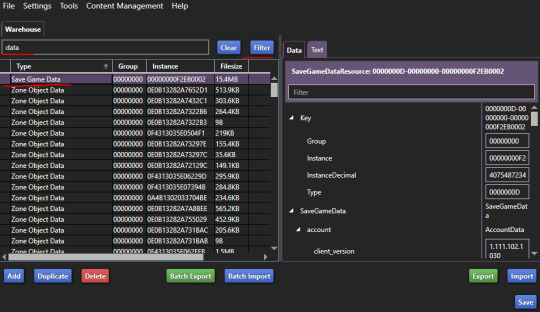
On the right hand side, scroll all the way to the bottom. Next to "zones" click the "Edit Items" button.
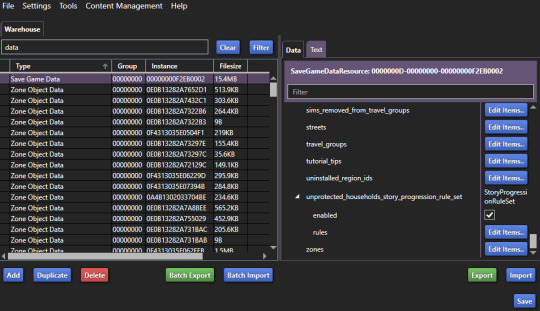
Now you need to search for your lot name. This part may be a bit of a trial and error. I chose the apartment lot that I had been playing and it didn't have the data I was looking for. The one I ended up needing was the 20 Culpepper lot. I'll explain how to know if you've picked the right one or not later on. For now, you'll type in your lot name in the filter box, select the line for it, and then scroll all the way down on the right hand side. We just need to copy the "zone_id" number.
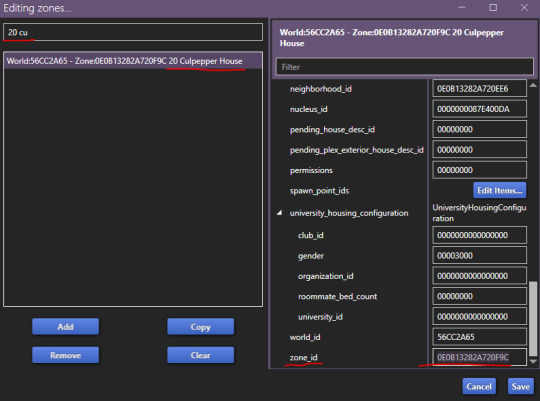
Once you've copied this number, you can close the screen and return to the previous screen. Now, where we had "data" in the filter, we now want to paste the zone ID we just copied and filter for that instead. Now you'll select the "Zone Object Data" line that shows in the results. On the right hand side, scroll to the bottom again, and now you'll click "Edit Items" next to "objects" near the bottom.

On the next screen, you should see "ObjectList" on the left hand side. If you don't, this is what I was referring to earlier when I said you may not get the right lot on the first try. Yes, you may have chosen the correct lot that you were playing but, the object data we're looking for might not be tied to it. If that happens, you'll just need to try another lot in that neighborhood and keeping going until you find the one that does have the ObjectList. Once you have the correct one, you're going to click "Edit Items" on the right hand side.

Now this is the part where your patience is going to be tested. This is going to be very time consuming. It has to load a lot of data and therefore takes a lot of time loading the list, a lot of time filtering, etc. Just be patient.
In the filter box on the left hand side, you're going to start typing in keywords to find the items we want to remove from the neighborhood. I highly suggest typing your term somewhere else, and then copy and pasting it because the filter will begin to work as soon as you start typing and take way longer since it's going letter by letter. You're going to filter using the item names we found earlier.

I'm not going to lie, after filtering for my term, I've just been selecting all and then removing them and not taking the time to make sure every single item in that term result list is one of the items sitting in my neighborhood. I'm not sure the full extent of what is affected by this zone data so that's maybe not the best choice but, the apartment zone ID I'm using is an apartment I don't play so even if it's removing items from the apartment itself, I don't care. I also haven't seen this remove any of the world items that are supposed to be there all of the time. This is why we made a backup though! Be smart. Try your own path and then put your backup file back in your game instead if anything breaks. To select all though, just select one line, hit ctrl+a on your keyboard, and then click the remove button. Now, you'll paste your next search term in and repeat until you've gone through all of your terms. Again, this can be time consuming. Just be patient. Once you're done, click "Save" in the lower right.

You'll be brought back to the previous menu, click "save" there too, and then you'll be back to the warehouse screen, click "save" there as well to save your .save file.
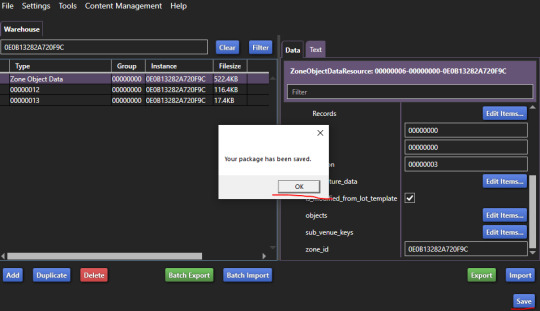
Now, cross your fingers, open your game, and load into that neighborhood in the save file you were working on.
So, this is what I got after my first try. Pretty big difference. I was actually able to shift click and destroy the couch and lotus candles.
Before and After:


Here's basically what was left to clean up, I was able to shift click and destroy the crystals though, just forgot to take a new pic:


Played my game for a while so the next set of images don't line up exactly right but, I went back into S4S and removed some more things, and here's what I have now.


Huge difference. I just have some plates, plants, and some to go food left to clean up. I probably just haven't come across the names for those yet since it's just so time consuming. This is waaaaay better though and if your save file got even more built up than mine did, this could be game changing.
Let me know if you have any questions or if you figure out the name for the plants and plates I still need to get rid of!
***Update! I realized I had checked for an Object List in all of the Culpepper lots and the two non-apartment lots but hadn't bothered checking the Jasmine Suites apartments. Turns out 2B had an object list too! I just searched plant, plate, and foodGrip (this is some of the to go foods sims get from stalls) first to see and heck yes! Almost everything is completely gone now! So make sure you check alllll of the lots in the neighborhood. I would just start with one and do all the search terms though, see what's going on in game, and then go try the other lots back in S4S so you only have to search for the remaining items.
Most of the plates are now gone and all of the bushes are gone now but, the veggies from the bushes are still there. So close!!


137 notes
·
View notes
Text

TZM BREAKING NEWS ! One of our source told us that Johnny and Penny has put a a stop to their romance. Streets saying it’s non-amicable break up and Johnny is inconsolable. People working on The Tonight Show even heard him crying in his dressing room. But are we surprised ? Them at the LMV Premiere told us everything to know !
simagaintstkaiden now that she's back in kiara's good graces she doesn't need to pretend to like him anymore i guess #downwithkaiden #pennythesnake
leonq i wouldn't be suprised if it turns out she found a new man, they don't know how to stay faithful !
gossipismypassion could it be related to a certain actress heading divorce ? rumors are saying pizzazz and the actress husband are pretty close... 👀
iknoweverything what if i tell you that penny and kaiden used to be together before he ditched her for a wannabe actress... 👀
keysupremacy okay let's not lie ! especially after the masterpiece that Les Mélodies de la ville is ! kiara is an amazing actress !!
imnotevenhere i also heard the rumors about divorce and let me tell you it will be NASTY !!
penny_ilu nooooo !!! they look so good together and you can tell he truly loves her 😞
kbstan stop spiting nonsense and lies !!! kaiden would NEVER cheat on kiara !!! #relationshipgoals
beginning | previous - next
58 notes
·
View notes
Text
doing a little rebranding, don't mind the dust
#yes i changed my name & pic at the same time#i hope the three people i normally engage with on here don't forget who i am lmao
1 note
·
View note
Photo




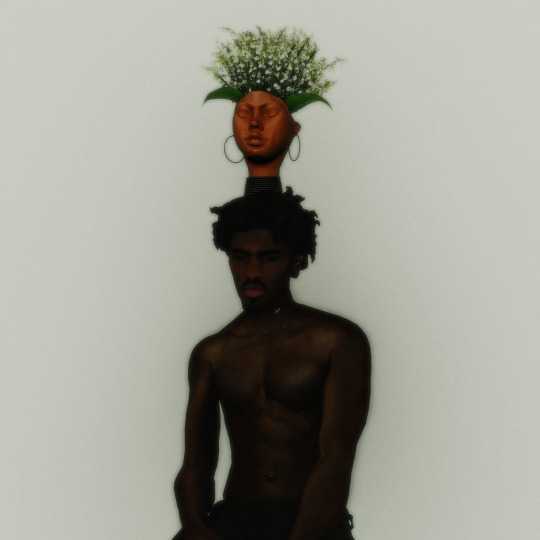
the essence of a black man
467 notes
·
View notes
Text


I'm excited to share the posepack i've been working on 🖤 I've been creating poses for my own personal use for over a year now, so i just wanted to create one to share. Very Simple, Very Minful, Very Demure lol. I hope y'all enjoy them & Dont be shy, Feel free to tag me #SimplyTonyaSims Please respect my TOU, which you can find under the post on Patreon. DL 🐈⬛ @ts4-poses @simblreenofficial

Twitter/X | Youtube | TikTok

Outfit Details: Dress | Gloves | Bracelet Set | Ring Set | Nia Ring | Necklace | Earrings | Hair Acc | Glam: Eyeshadow | Blush | Highlight | Lippie | Eye Stickers
95 notes
·
View notes
Text





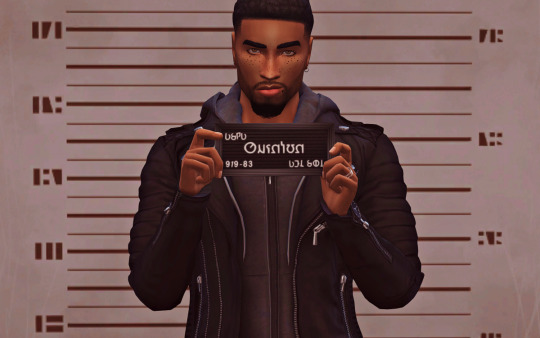





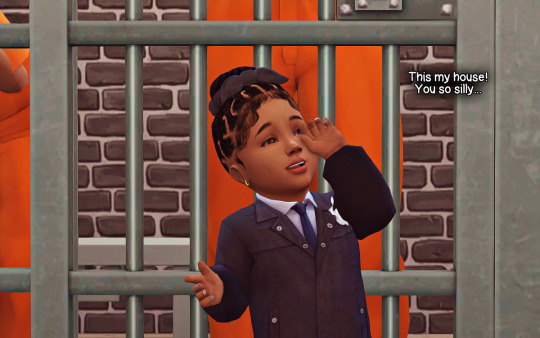
In Rebi's House, it is illegal for the Squad™️ to go out and about without her. These criminals do not seem to understand the concept. Guilty. Go straight to JAIL. For Liiiiiiife. *rare rebi giggles*
HaPpY HaLlOwEeN! 🎃


Rebi only broke character once. She loves her big brother lol
78 notes
·
View notes
Text
please feel free to ignore me if you don't like the boops! i finally figured out how to do it (thanks raven!) & it's so much fun lol
2 notes
·
View notes
Text
Reblog if your blog is boopable-safe so you can get all the (probably new) achievements. I don’t care about notes I just want boops
60K notes
·
View notes







