#ts2 modding
Explore tagged Tumblr posts
Text
Sun&Moon Explainer - Optimization
So, I thought it might be fun to do some "behind the scenes" explainers about some of the stuff we do at the Sun&Moon Star Factory.
So in case anyone's curious about what an "optimization update" means, here's the details (long post):
A lot of older Sun&Moon sets use disproportionately large textures. We're talking 1024x1024 for a small wooden pole, for example. While this may (in theory) look cool and high def, it does strain the texture memory quite a bit and will absolutely increase your chances of encountering pink soup.
So what we do with optimization updates is see if we can reduce 1. The size of textures 2. The amount of textures.
Optimization updates are all about decreasing graphical strain and (hopefully) making your game run better. The fact that by doing this we could cut set size down by as much as 50% if not more sometimes is a nice bonus for people with low download speeds or full drives.
"But doesn't this make your sets "low texture quality"?"
No, it doesn't. Texture size ≠ quality. Quality means more than just raw numbers. When optimizing we check whether changing to a lower resolution looks noticeably worse or not. We don't want things to look grainy or generally unappealing. We also try to keep the size of the object vs texture in mind. A larger object can absolutely justify a larger texture, but for a small accessory you're unlikely to encounter too often, you can and should absolutely drop the resolution if possible. Sometimes we may choose to do some remapping to make a smaller texture better fit a larger object. This is a bit more time-consuming but can absolutely be worth it. The quality of a work can absolutely increase when choosing a fitting texture resolution, be it larger or smaller.
So for that wooden pole I mentioned: chances are that that thing's texture size could be dropped to as low as 256x256 with a little bit of remapping. A texture size that would fit in a 1024x1024 *checks* 16 times. 16 times smaller in size while not looking significantly different. Now imagine that being done for hundreds of textures. That's big gains and could absolutely mean the difference between smooth gameplay and pink flashing.
"But what about the amount of textures?"
We use two techniques to reduce the amount of textures: these are the "Repository" method and the "Texture Referencing" method. Both come down to object A taking its textures from object B, the difference is in which resources it happens. Both of these methods can be combined for even bigger savings.
Repository is fantastic for recolorable objects. It is why EAxis beds all share the same sheets. All bedding subsets are repositoried to one singular bed which holds the bedding textures. It involves changing the GMND, SHPE and sometimes GMDC and references the object the texture is taken from itself. This is what we do for most of our wood, for example
Texture referencing is more common in CAS content and involves editing the TXMT. It does not directly reference the object it is pulling its textures from, but rather the TXTR aka texture image itself. Texture referencing is especially useful for non-recolorable objects.
An example of how this can be combined is by looking at horses: the rideable horse is separate from the "basic" horses. The stallion and foal are repositoried to the mare, the rideable horse isn't. Because the rideable horse has identical textures, all recolors are texture referenced to their respective "mare" recolors. The packages were then merged resulting in two recolors in one package using only 1 texture. This cuts the amount of textures and files in half. If we wouldn't do any of this but make it all 100% stand-alone, we would have 4 times the files, 4 times the effort and 4 times the texture strain.
"Are there any other ways in which you can optimize?"
Yes, Barnyard Bash is a great example: the old separate livestock sets all had (identical looking) troughs. One for water, one for food. 2 troughs per animal set + their hay/water files, so 4 files for feeding and watering your livestock PER animal type. Barnyard Bash reduced the amount of objects needed by having all livestock look to the same resources (and merging the water and food trough into one general trough with two options). This freed up a lot of GUIDs (therefore also reducing the chance of encountering the object limit) and means you could have the same experience with fewer files.
Another way we try to make things more efficient is by reducing the amount of BHAV's (code). In our newest (upcoming) station we got inventory management cut down to only a couple of BHAVs that can be reused over and over again. While it may not make a huge difference in filesize, it does make things easier to read and maintain. Compare this to the older sets when every single inventory action (checking, adding and removing) had its own BHAV and it starts adding up. Part of optimization therefore, is also updating the code. You won't always notice in gameplay, but we do streamline things.
"something something so many requirements/dependencies"
We actually used to include required files in our sets but stopped doing that because of two reasons:
It makes it more difficult to keep everything up to date. People could have an older version of a file loading in, causing issues.
Duplicate files significantly increase the risk of catalog crashes.
We use the wine cask shelf for all our wood because this is the efficient thing to do. One object for most of your wood: download some recolors and apply it to tens of objects. It saves space, it saves energy. This way we can focus on creating visually appealing meshes and textures, brainstorming new set ideas and writing new code instead of having to recolor wood for the 90th time. It also has the benefit of creating a very consistent aesthetic.
So yes, sometimes a set update introduces a new requirement. This is not to frustrate users, but to better integrate or optimize sets.
"But why were the texture sizes that large to begin with?"
I didn't come in till later so a lot of this is speculation. I think that back in the day (a decade or so ago) there wasn't a widespread awareness yet that large texture sizes could contribute to pink flashing. I myself am guilty of excessively large textures in some of my solo sets and projects. Unfortunately, Sunni (rip) can't tell us anything about her thought process anymore. All that matters now is that texture optimization has become standard in our current process and that one of our goals is to get all of our sets optimized for optimal performance so they can continue to spark joy.
"So how much space does this all save?"
As it stands right now, all set optimization (both released and still wip) put together come to a whooping 600+ MB in filesize reduction as compared to their original sizes. That's more than half a GB of disk space freed up for more cc or cat pictures. Not bad, eh?
28 notes
·
View notes
Text
Quick GUID Checker for Sims 2
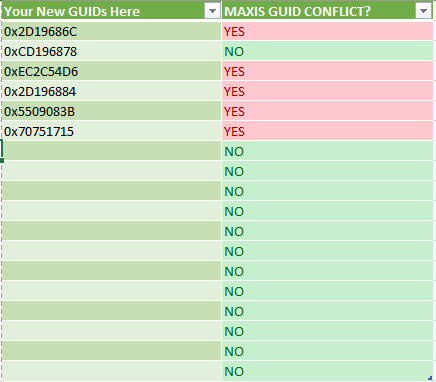
This is an expansion on @picknmixsims Microsoft Excel sheet available here. It is a table I made that is incredibly lazy but effective and quick at searching for searching for Maxis GUID conflicts when you create new GUIDs. It's a little easier to use since the GUID Database has been down for a long time and you can add your own GUIDs onto the list and update the formula if you're savvy enough in Excel.
DOWNLOAD SFS
DOWNLOAD MEGA
201 notes
·
View notes
Text
ts2 mod help: editing the location of interactions in pie menus
i want to edit the location of the "break up" interaction from midge's "friendly break up" mod. it shows up on the first page of the pie menu & i keep accidentally clicking it. how can i make this show up on the last page, or better yet, as a nested interaction? (sometimes there are two break up interactions because i use the adults go steady mod, so i'd need to know how to move both of them)
tia for any help!!
#the sims 2#the sims 2 mod help#the sims 2 mod#ts2#ts2 modding#ts2 question#ts2 help#idk what else to tag this i'm just desperately searching for help lmao
3 notes
·
View notes
Text

Better Argue Anims
For an unknown reason, Maxis used 'agree' talk anims for the argue interaction. Especially weird as it always causes a relationship hit. In my book, that's the opposite of agreeing.
This mod replaces the argue anims with ones that look, well, arguing. No more enthusiastic smiling while being rampaged at.
Download (SFS) (alternate)
Should be base game compatible. I don't know anything this conflicts with, but run HCDU to be sure.
Many thanks to @gummilutt for the previews, testing, and giving me the nudge to make this mod after years of avoiding taking pictures of arguing sims lol.
#ts2#ts2cc#sims 2#s2cc#the sims 2#the sims 2 download#dl mods#still on semi-hiatus!#just wanted to get this posted
1K notes
·
View notes
Text
The Sims 2 Legacy Collection: shadow fix
The rerelease of The Sims 2 introduced a fix for the black rectangles under Sims. You may have experienced this bug in the Ultimate Collection version.
As the creator of the Sims Shadow Fix, I was curious to know how it was done. But first, I'd like to explain what the problem with Sim shadows is.
What's the cause of the shadow bug?
When the game works as intended, a Sim shadow texture is a light bluish blob on a white background. It also has transparency, but it's unused. It looks like this:

However, many modern graphics cards render the texture as plain black with transparency:

That's why black rectangles appear under the Sims.
What does my mod do?
My mod is only a workaround for the bug. It uses the transparency to recreate the shadows.
The first versions released in 2015 and 2016 were achromatic, while the original shadows were bluish. Back then I didn't even know why and how my mod worked.
On 2 January 2025 I released new versions based on my research into shaders. I also recreated the original bluish shadows.
How does the Legacy Collection fix the shadow bug?
Thanks to @ivycopur I was able to examine the code. It uses a workaround, just like my mod.
In fact, it looks almost exactly like the really not misty 0.4 version of my mod, which, ironically, is now legacy. The shader code in the Legacy Collection contains the same nonsense. And a bit more.
Code comparison
The left side is the original code extracted from the Materials.package file in The Sims 2 Ultimate Collection. The right side is my code or the Legacy Collection code:


The differences between my code and the LC code:
the debug part: I removed it from my code as players will never see it. The LC has this feature untouched.
alphaBlend srcFactor: despite the difference, it actually changes nothing. Explained later.
The identical changes:
alphaBlend dstFactor,
the same colorScalar has been added,
textureBlend.
Nonsense #1: textureBlend
The textureBlend defines how the colors of the incoming texture are transformed. The first argument is responsible for the color channels, the second – for the transparency.
Originally it's just:
textureBlend select(texture) select(texture)
And it means that the texture is taken as it is.
My and LC code transforms it though. The colorScalar is defined as a partially opaque (40%) black color. The transparency argument takes the transparency of the original texture and darkens it with the 40% factor:
multiply(colorScalar texture)
And this makes sense. The color channels argument takes the transparency part of the texture and makes it pure black, because the color scalar is black:
multiply(colorScalar texture:alphaReplicate)
It's pointless. I could go:
select(colorScalar)
instead. It would be effectively the same.
The texture after the transformations looks like this:

Nonsense #2: alphaBlend
The alphaBlend defines how to mix the source colors (in this case the transformed texture from the textureBlend step) with the destination colors (in this case, the ground under Sim's feet).
The srcFactor argument defines the source color transformations, the dstFaction – defines the destination color transformations. And then they're put together.
Originally it's:
alphaBlend srcFactor(destColor) add dstFactor(zero)
The srcFactor says that the shadow colors are darkened with the ground colors. The dstFactor doesn't really matter because it's multiplied by zero (black). Also, transparency isn't used.
If I understand correctly, you could achieve the same effect with:
alphaBlend srcFactor(zero) add dstFactor(srcColor)
And the final effect is:

My and LC code had to do it differently. The dstFactor says to darken the floor color with inverted transparency:
dstFactor(invSrcAlpha)
It sounds complicated, but the inversion actually means that black becomes white and vice versa. So the transparency texture, which is a dark gray blob on a black background, becomes a light gray blob on a white background.
The srcFactor is actually useless because the shadow texture (from the textureBlend step) is black. So it doesn't matter if you use:
srcFactor(one)
like I did, or:
srcFactor(destColor)
as in the LC code, it will always be black because you can't make black any darker. To make the intention clear, I'd personally go with:
srcFactor(zero)
instead. The final effect would always be:

It's different from the original intended effect. You can even see the difference in the official screenshots:

Source 1 | Source 2
Conclusion
It doesn't look like a coincidence. The cause of the shadow bug hasn't been fixed, and I doubt that an experienced shader creator would come up with such a workaround. There are better ways.
Before you point out that it's against my terms of use to take my code and sell it, especially without credit, hear out. It doesn't matter – EA's policy allows it. And I'm not even angry. It's just funny that they trusted such a messy code. I wouldn't be surprised to see other creators' fixes in the Legacy Collection.
The good thing is that EA has addressed the shadow issue at all. 🙃
971 notes
·
View notes
Text
TS3 Functional Closet Mod
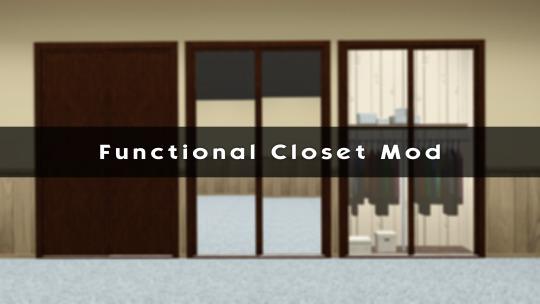




The idea for this mod started with my want to convert TS2 Apartment Life closet. I could have used the Supernatural wardrobe as a base, but I wanted the doors to have proper animations and the ability to function like real closet doors against the wall, similar to how doors work in the game. So, this mod was created! 😊
What is this mod?
This mod functions as a dresser but includes a new animation that allows the doors to slide open like an actual closet. When the closet opens and closes, the Sim plays an idle animation, and when changing clothes, they use the spin animation.
The mod includes two different types, depending on the closet:
Dresser Type – Offers the same interactions as the base game dresser. This type is best for closets without mirrors.
Mirror Type – Includes interactions from the vanity table in Supernatural and Showtime (Don’t worry, the mod is 100% base game compatible!).
Important! This mod does not add a closet object to the game by itself. It only provides the necessary functionality for closet objects to work properly!
The Closet Object:
As mentioned earlier, this mod was created because I wanted to convert TS2 closet. The conversion is included with the mod, and you're welcome to use it as a base for creating your own closets! 😊
The closet comes in three different versions:
Opaque
Mirror – This version is split into two parts: the closet and a separate mirror for the animated door. To use it properly, simply place the mirror on the closet—it will slot into place and move with the door 😊
Glass
Both merged and unmerged versions are included—please install only one! (The merged file does not include the mod itself.)
How to Install?
Place the mod and the closet objects in your Mods/Packages folder.
Download links:
[SFS] | [MTS]
Credits: EA/Maxis, Blender, SimPE, S3PE, S3OC, TSRW, ILSpy, Visual Studio 2022 and Battery for the Script Mod Template Creator. Special thanks: @zoeoe-sims, @deniisu-sims, TS3CreatorCave discord server for all the help and Bloom from simlogical for creating a mirror door that I used as a reference to figure out how to make the closet move with the mirror ❤ @xto3conversionsfinds @pis3update @kpccfinds
Additional information, CASTable channels, polycount and how to make your own closet under the cut.
How to Create Your Own Closet?
Choose the version you'd like to clone as your base and ensure the OBJK is set correctly in S3PE for the closet type you want.
For a closet without a mirror: Sims3.Gameplay.Objects.ShelvesStorage.Crystal.Closet
For a closet with a mirror: Sims3.Gameplay.Objects.ShelvesStorage.Crystal.ClosetMirror
Polycount:
The 3 versions share the same polycount. LOD 0 (High Detail): 2430 LOD 1 (Medium Detail): 1070
Additional Info:
The closets are found under Storage -> Dressers in Buy Mode.
The original TS2 catalog description and price.
The meshes were UV edited to make them CASTable.
The package files are compressed.

#ts3cc#ts3cc download#ts3 cc finds#ts3 mods#s3ccfinds#sims 2 to sims 3#ts2#ts3#s2tos3#2t3 conversion#2to3 download#dl#dl: buy#dl: mod
627 notes
·
View notes
Text
TS2 Extender for Legacy Collection
Hi :)
I've been poking around in the new Legacy Collection release for The Sims 2.
I started work on a small mod that currently adds the following:
Borderless fullscreen support
Toggle to skip intro videos.
Firstborn Syndrome Fix (Fixes broken RNG in general)
Experimental restored Lua features for modders.
Download on Github
Installation is simple, head to your game's installation directory -> EP9 -> TSBin and extract the contents there, alongside the game's executable. You can tweak the mod's features via notepad by editing the included .ini file.
Now let's hope EA actually addresses the other millions of issues the release has...
906 notes
·
View notes
Text

Edited Models for Modding Objects
Hi everyone, something different today! I followed a tutorial for editing object models in SimPE by hugelunatic last night and was very excited with the outcome, so thought others might be interested too.
I have changed the default object models for the mods ACR, FFS Debugger/Batbox, Sim Manipulator, Sim Blender, and the Visitor Controller. They are now a bonsai tree, frost de fleur vase, watering can, piece of driftwood and tip jar.
I have also changed the additional models you can choose from! I've used all Maxis objects and hopefully there's a good variety between all 5 mods and the types of objects used e.g. potplants, kitchen clutter, outdoor items, things to blend into community lots etc.
I have included a text file listing all models for all mods! You'll see all these items in the pictures below, along with some basic ideas of how to decorate your lots. You might need to use the moveobjects cheat to place some of the options nicely. I also plan to upload versions for less modern games soon 😁
I have the Ultimate Collection so use versions of the mods compatible with that, and use Maxis objects across all EPs and SPs for models.
Be sure to remove any other versions of these files you might have, they may be named differently!!
Download
(updated 15th Jan 2025 to correct the visitor controller's default object model)
Please let me know if you find anything wrong with these, it isn't my usual type of cc to create and share! 👀







#ts2#the sims 2#sims 2#ts2cc#download:mods#s2cc#the sims 2 download#sims 2 download#sims 2 custom content#sims 2 mod#sims 2 mods#ts2 custom content#ts2 download
552 notes
·
View notes
Text

💚 Traits, Refreshed & Randomized
I'm currently in the testing process for V2 of my Trait-Based Chemistry mod, but I wanted to go ahead and share this first, since I intend these to be used with that mod.
The original 3t2 traits were released 6 years ago, and I thought it was time for a fresh look. And while Flippity Flop traits by @anachronisims/@cityof2morrow filled in some gaps, I still felt like there were some aspects of real life personalities that were missing. And like most things, I started working on this and couldn't stop. Here's what you'll find in the download folders:
New icons for 3t2 & Flippity Flop traits, using 4t2 icons
Increased texture size for all traits, so they look a bit nicer in Sims' inventories - these went from 128x64 to 256x128 (preview below the cut)
9 new traits to complement the above sets
New icons for some "bonus" traits like @tammyhybrid21's Alien trait and @midgethetree's Fairy trait, plus 8 new completer bonus traits
Mesh swap of Simlogical's Prisoner Tag to fit the same format as the traits
Optional renamed traits (included in a separate folder with credits where applicable)
Trait randomizer program using Hook's RandomStuff
All traits use their original GUIDs and file names so you can just replace them in your downloads folder if you have the originals. You may need to manually refresh thumbnails in-game to see the new icons.
‼️The collection file is required - these objects will not show up in the catalog. If you are new to using traits, you also MUST have the trait_MAIN file from the original traits project post.
It's been ages since I shared anything and I started this project months ago, so it's highly possible I made a mistake somewhere. Let me know if you run into any issues!
✨DOWNLOAD: SFS / MF
Updated 2/16/25: Fixed an error where some of the renamed traits were showing in the catalog instead of collection only. Archives have been updated.
Updated 2/20/25: The Minimalist trait texture was showing up as a recolor for Black Thumb, and I accidentally packaged a version of the Prisoner trait without the custom thumbnail. Archives have been updated but you can get the individual files here.
---------------------------------------------
💌 CREDITS
@hexagonal-bipyramid for their Traits project
@anachronisims & @cityof2morrow for their Flippity Flop traits
@tammyhybrid21, @midgethetree & @fireflowersims for some of the bonus traits
Simlogical for the Prisoner Tag
Hook at MATY for RandomStuff program
📝 DOCUMENTATION:
List of traits & GUIDs included
Trait Randomizer instructions
💾 EXTRAS:
If you're looking for true 4t2 trait conversions, @cityof2morrow made an extensive set available here!
---------------------------------------------
Preview of 3t2 traits, bonus trait with new background color, and prisoner tag mesh change:

507 notes
·
View notes
Text
COOKING IS FUN! 3T2 TRAITS MOD - PLUS OPTIONS FOR NON TRAITS USERS
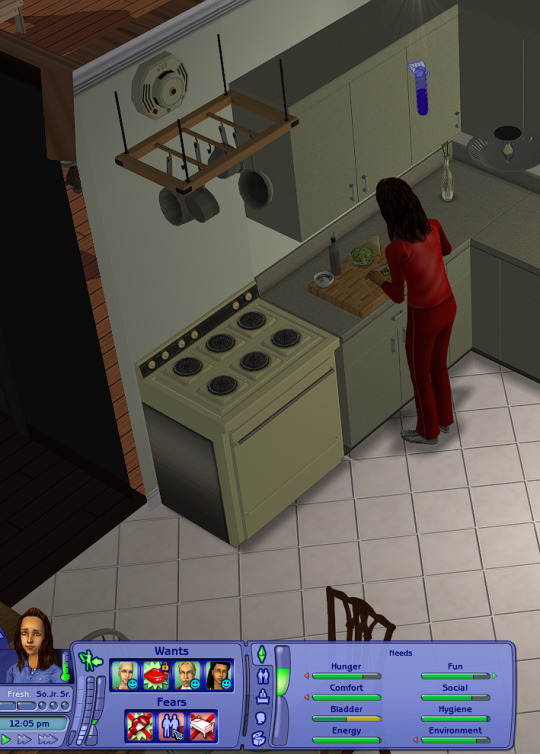
Hello Sims 2 - aholics!
This is a 3t2 traits mod. Place it in your downloads folder and remove Fway_FoodPrepSkillGainForTraits because I incorporated this mod
If you don't use traits, then select the other option to add to your downloads: ys2g_cookingisfun_cuisinehobby
I saw @sims2idea-lientebollemeis2i post on MTS from a while back about a mod that makes cooking fun and it went unanswered. Here ya go!
For non trait users, this should raise a Sim's fun while prepping AND cooking food if their "Predestined Hobby" is cuisine, hence the mod's name.
For trait users, Sims will gain fun from prepping AND cooking food if they have the Natural Cook trait. You will also have the effect of Natural Cooks having higher skill gain rate from Fway's original traits mod for cooking and prepping food!
Requirements:
-Surprisingly, you don't need Easy Inventory Check ... but still get it if you want to play with traits!
You need the trait Natural Cook for trait version and Freetime for non trait version
I made this mod with Ultimate Collection.
Conflicts
-I incorporated Fway's traits mod "Food Prep Skill for Traits" at this link: https://fwaysims.tumblr.com/post/710985440433487872/food-prep-skill-modifiers-for-traits
So delete that mod if you are a trait user and replace it with mine! You will get Fway's and my effects.
Happy Simming!
Link: https://simfileshare.net/folder/242466/
#sims 2 mods#sims 2 gameplay#sims 2 simblr#ts2 mods#3to2 traits project#sims 2 traits#sims 2 trait mods#sims 3t2#traits project#sims community#sims 2#ts2
288 notes
·
View notes
Text

You know how you can play this game for 20 years and still find new things? I only recently learned this interaction existed, and now I love it! Romance Sims with the aspiration benefit can smooth talk people, and give them a rose. Except it just visually presents a rose, that then disappears into the ether. Why not disappear into the pocket of the recipient I wondered? So I made that happen!
Thanks to some guidance from the wonderful @episims and studies of their functional camera mod, I was able to figure out turning this accessory into essentially a deco-object once it is taken from inventory. It'll rotate and fit neatly on a surface.

I recommend @pforestsims' default rose, it is way prettier and it's what I use in the pictures, but the mod will also work with the maxis original.
Did it need to exist? Maybe not. But I wanted it, so here we are!
Download from simfileshare
No conflicts that I know off. Seems unlikely given the niche nature of the mod and the fact that it only edits resources in the accessory rose, but HCDU+ can tell you if you are worried.
Credits: Episims, would not exist without their knowledge and generosity in letting me pick their brain :3 PForest for the default that was how I realized this interaction existed in the first place.
362 notes
·
View notes
Text
The Sims 2 Career Numbered Levels & More Consistent Titles

Know this mod by Phaenoh? So I remade it from scratch. The original one had issues; some careers didn't have numbers, and some levels were swapped (according to people). Now instead of "Lvl X" numbers are in brackets, which is more aesthetically pleasing to me. English only, incorporates this.
While I was at it, I renamed some of the careers to make things more consistent. This is a separate mod with its own package file of course. English only, again. THIS MOD IS BEING REWORKED, UNAVAILABLE FOR NOW.
DOWNLOAD (alt)
TS2 Basic Career Editing for Unexperienced (alt)
A simple tutorial for those who want to edit custom careers to match.
Update 30 November 2024: fixed Politics career.
Update 08 December 2024: fixed part-time careers that had female levels numbered 4-6 instead of 1-3. Must have been tired while doing them, sorry. Also added numbers for pet careers.
Update 21 December 2024: added a second version of More Consistent Titles with Slacker career renamed to Freelance, as suggested by dmckim (thank you!).
#the sims 2#thesims2#sims 2#sims2#ts2#s2cc#s2 cc#sims2cc#s2mods#s2 mods#sims2mods#sims2 mods#sims2downloads#mydls#mys2dls#mys2mods
517 notes
·
View notes
Text

Extended "Tell a Story..." Interaction
A small default replacement (of sort) for this Apartment Life social. The original includes five "stories", each boosting a hobby and relations with a an AL social class: -> "Mechanics", tinkering, Gearheads. -> "Art", arts & crafts, Bohemians. -> "Sports", sports, Jocks. -> "Computers", games, Techies. -> "Economy", film and literature, Socialites. I added five for the missing hobbies; reusing the social classes: -> "Camping", nature, Gearheads. -> "Baking", cuisine, Bohemians. -> "Health", fitness, Jocks. -> "Science Fiction", science, Techies. -> "Orchestra", music and dance, Socialites. All the new stories use custom sprites in their speech bubbles. These are from the Sims 2, 3 and 4. Their action strings have localization for French, Russian, Polish, Spanish and Portuguese. Other game languages will display the basic US English. I also renamed the "Economy" story to "Celebrity" in the English localization. I replaced its sprites as well as some of the "Computers" story's. The preview image shows one of the "Celebrity" sprites. Internally, the mod replaces components of the existing interaction: BHVs, STRs, TXTRs, and the OBJD (but not its GUID). The only new resources are additional textures. As far as I've tested, it should be safe to remove. The game will simply go back to using the original "material". Thank you to Gayars for helping me test it, and Tvickiesims, Gwathgor, Freezer Bunny and Logan Simming Wolverine for the various translations! -> Download at SimFileShare.
558 notes
·
View notes
Text

What We Need Is... More Books
After long last I realized that instead of battling with the constant urge to swap my book defaults, I could just give my sims more books to read.
This mod combines both of mine + iSimChi's book defaults and makes the game randomize between those for each genre. So instead of 7 books, there are 21 ✨

I made my older covers use the pages of my newer ones since they have more details.
The mod also fixes the following book behavior:
Books placed outside of bookshelves will no longer turn upwards when a lot is loaded
The 'read to sleep' interaction (that was added in Apartment Life and appears on minors who are in bed but haven't yet fallen asleep) will use children's books instead of the skilling one
This mod consists of two files. In addition to the mod file, there's a texture file that includes the needed book defaults.
If you want to use the mod with some other defaults, simply replace the textures from the texture file. You can also use that file as a base for making your own default set of 21 books.
📚 Download (SFS) (alternate)
Free Time is required. Conflicts with other book cover default replacements, remove those before using these. Also conflicts with ftminifixes by Pescado, if you want to use both make my mod load last (you'll lose the golden book that ftminifixes brings back to the reward bookcase since this mod randomizes textures for that bookcase too).
⚠️ A replacement for novel icons isn't included. You'll probably want to get the one from my newer defaults, as those covers will be used for the novels with the included texture file.
Many thanks to @isimchi for the permission to use their awesome textures 💜 for full credits, please see the original posts.
Update (11.11.2024): The covers are now also randomized for the bed/hammock reading interactions and for the film & literature reading while walking hobby idle. For all of these, sims can now also pick books other than skilling and will show an individual taste in books based on the sim's interests, hobbies, and aspirations, as well as on 3t2 traits* if those are used.
*Includes trait checks for bookworm, computer whiz, dramatic, hopeless romantic, natural cook, and perceptive.
All the books have 512x512 textures and use a 64x64 specular map. The mod file includes improved material definitions that also fix some lighting issues for the drama and the scifi books.
#ts2#ts2cc#sims 2#s2cc#the sims 2#the sims 2 download#dl mods#dl default#dl buy#things i've shared in october: candles+cats+books#i'd say that's totally in the theme so#happy simblreen!
1K notes
·
View notes
Text












Potions A Plenty - Potion Brewing Set
Pulling from most every other set of Sun&Moon for potion ingredients, this set gives the sims the ability to brew various potions that affect moods, skills, life states, aging, pregnancy, health, and a variety of other mostly harmless effects.
The Quick Feature Review/Set Breakdown below the cut.
Download - SFS
View Use/Instruction Manual
The Potion Crafting Bench - The heart of the set itself, the potion bench is where components are stored, prepared, and combined into batches of potions. At this station, sims can do the following.
Practice potion making and brew a total of 56 potions that have varying effects when drank by sims
Earn Logic Skill and Science Enthusiasm
Stock materials
Order Supply Bundles to facilitate quicker potion making
Obtain a Writ of Mastery in potion crafting
Keep a tidy workstation by keeping things clean
A set of “basic” potions, and their ingredients will be considered REQUIRED for function. Do not remove those files. Let the manual guide you.
This set is MAC-compatible and requires Smarter EP Check, Easy Inventory Check, Easy Lot Check and Money Globals. These are HARD requirements. The set will NOT FUNCTION without these files.
Access to these is dictated by logic skill level as well as a writ of mastery/Creature Life State/Traits.
This station has 28 decorative slots, as well as a decorative mode to enable/disable effects and an "in use" look at will.
Story Mode Enabled - Skip all the ingredients and steps, just enjoy the end products, or just run the animations on a station for the ease of taking pictures.
*New Feature* - Station Cleanliness. As the station is used, it will obtain dirty points. This dirty level affects the outcomes of potion crafting and increases failure chances. Make sure to keep the cauldron clean to ensure quality products!
*New Feature* - Supply Ordering. For a flat rate, sims can buy a bulk order of various materials needed for any potion. They will be added directly to the station's crafting counts.
All potions can be found in Hobbies/Logic. Complete Dutch and Portuguese translations. If you'd like to translate into your native language, please share your strings with us and we'll update the set proper!
Inventory Tools & New Items
Botanical Book - Pretty and useful. Inventory Tool.
Writ of Mastery - Apothecary Version. Inventory Tool.
Crate of Jars - 6 glass jars needed for potion making.
Cauldron Dregs - Waste produced from cleaning the station or failing in potion making.
Bonus Items
Reference Tome - In game recipe book for all potions
Counter Split OMSP - Give maxis counters a chance to hold more things!
Display Shelves - 9 decorative slots, two versions.
Apothecary Todd Cart and Pavilion - Previously released sets bundled into this set; they have been optimized and renamed, please remove the old versions.
Potion Specifics
Potions come in 5 types: Basic, Folk Remedy Potions, Arcane Potions, Creature/Lifestate Potions, and Poison Potions. The more fantastical the potion, the more complex it is to make.
Please be aware that depending on your playstyle you will have to add more files from other sources or you can delete certain files from this set without worry; For example, if you do not play your game with creature life states or custom creature life states, you may delete anything related to those potions, provided it is not used in another “basic” potion.
Potions are NOT recolorable and will not be made so in the future. If you wish to alter the bottle/potion colors yourself, this may be done in the properties/categorized properties tab of each subset txmt in SimPe, using the stdMatDiffCoef line.
Potions Vs. Teas: You will notice that many potions have the same effects as previously released teas from the Quali-Tea set. So what’s the difference?
Teas are based on cooking and logic skills only. Potions function more on Logic skill level and a Writ of Mastery, OR Witch/Warlock state, and other traits.
Teas are single cup per crafting interactions (except basic hunger teas). Potions will always produce in a batch of 6.
In some cases, Teas require MORE ingredients to make, whereas Potions require LESS ingredients but higher Logic skill and rarer/less natural ingredients.
While potions can have the same effect as a similar tea, more risk is involved with taking them and sims can experience adverse/opposite of intended effects.
306 notes
·
View notes
Text
3t2 traits: neat sims can wash windows!

Hi!
As the title says, this small mod enables the hidden interaction of washing windows for neat sims :)
Like my previous trait mod, this too is based on @gummilutt's mod to enable hidden maxis interactions, this time obviously window washing. I added the trait check and also changed the personality point thresholds a bit.
Window washing is available for teen through elders who:
have the neat trait AND at least 3 neat personality points
have 9-10 neat personality points
I wanted it to be available easily enough but not too easy. The autonomous interaction is also possible for sims with same aspects (but I got it to happen autonomously only when I locked a sim in a room with nothing but the window to clean).
First when you load the game, you may not have the interaction available, but that is because the windows aren't "dirty" yet. You can't see any difference, but there is an invisible dirty state. The windows can go dirty daily, at a random time. Once washed, the window is clean again, and can be washed again the next day at some time. When I loaded the Curious brothers to help me test this, I had to wait a bit more than 24 sim hours to get the washing started.
Also, your sim needs to be in the same room to be able to wash the window. You can choose the interaction, but it will drop from queue, unless your sim is in the same room as the window. I believe this is because in the original maxis hidden interaction, sims could only autonomously start washing windows that were in the same room.
Download here (SFS)
I hope you enjoy this!! Also please let me know if there's any trouble!
Conflicts:
All mods that do something with the window washing interaction
Thanks:
Gummilutt, @hexagonal-bipyramid, and everyone who interacted with my last post or downloaded my first mod and gave me the confidence to keep on practicing and making these small mods :)
408 notes
·
View notes