Don't wanna be here? Send us removal request.
Photo

Now I am going to start a tutorial on python and Django from the basic#share #like #commentbelow #python#language#ai#webdevelopment #django https://www.instagram.com/p/CCeJ1GUlZgssJ_2AwEok1Go0zMccqoV31RKdGU0/?igshid=10n0f13u7dfhg
0 notes
Text
installation Process..
Hey everyone ,lets began the installation process of python into your system. you can install any version of python and make/developed cool content of program and developed good project into them. so lets began,
STEP 1:
1.1. download the python package of any version, but i suggest to install python current version which is python 3.8. from source. Open a browser window and navigate to the Download at python.org. choose the.
1.2. system environment which is 32bit os of 64bit os. The heading at the top that says Python Releases for Windows or etc os , click on the link for the Latest Python 3 Release - Python 3.x.x.
1.3. Scroll It to the bottom and select either Windows x86-64 executable installer for 64-bit or Windows x86 executable installer for 32-bit..
start download.....
STEP 2:
2.1 Once you have choose and downloaded an installer, simply run it by double-clicking on the downloaded file. A dialog should appear that looks something like this.run the installer.
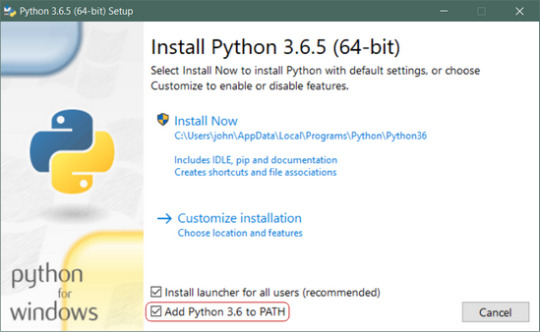
you need have to be check the path which is selected or not, check path after go to next.
2.2. click on install now . its ready to install .
2.3. open the window terminal /command prompt of your system to Check weather its install or not you have type the basic command.
type: python --version
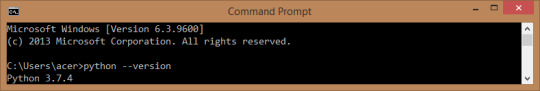
Now its ready . we can do program its perfectly installed
STEP 3:
Now you can also write your program on or test that python is installed or not . go to window start and search or type idle . now open its own shell of python.
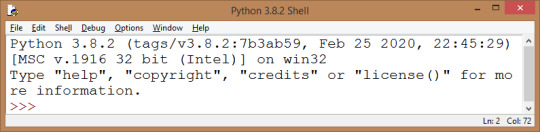
STEP 4:
lets create a hello world program into shell . run it
like >>>print(”HELLO world ”)
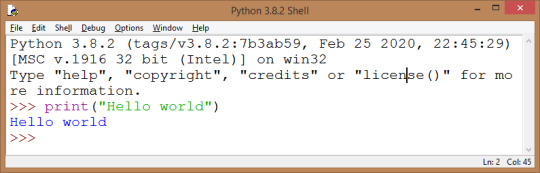
you can also create other program. for practice you can do
1. print a information of yourself your details...
to exit from terminal you can type
>>>exit()
STEP 5:you can also save your program into file using extension // //filename.py
now open shell go to file>>new >> saves with .py its open a blank file write your program into them and save it .you can run this file
using f5 if using idle or you can run the file manual like..
>>goto idle cmd type python filename.py at that folder where save on that path.

so . last its all about installation and your first hello world program. so
please share it , comment it how its , don’t forget to like .. and follow my account Gatepython # share It plz..
1 note
·
View note
Text
Interact to Python
its Basic print() function Program which print show the string of input on the screen ..
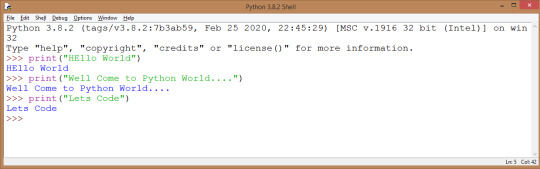
Its console based .
Next post on Installation process and versions of python . Basic Program on the console..see you on post
# share the post #like it #comment It Plz...
0 notes
Text
Python Intro...
Python is a cross-platform programming language, which means that it can run on multiple platforms like Windows, mac, Linux etc .It has even been ported to the Java and .NET virtual machines. It is free and open-source.
Interpreted No need of Compilation
Easy To Code
Free and Open Source
Pure object Oriented Programming Language
High Level , GUI Supporting
Dynamically Typed Language
Integrated Programming language
1 note
·
View note
Text
Python Programming
Hello. Guys this GatePython Blogger . I provide you all Python Programming and Project on the Python Based and Teach A Python Programming to you.
2 notes
·
View notes
