#information science python code programming
Explore tagged Tumblr posts
Text
How to Sort List of Tuples in Python | Python List Tutorial | Python Tutorials for Beginners
via IFTTT
youtube
View On WordPress
#coding#computer science#india#information technology#learning#online#programming#Python#teaching#tutorial#Youtube
2 notes
·
View notes
Text
How to get into Coding!
Coding is very important now and in the future. Technology relies on coding and in the future you will need to know how to code to get a high-paying job. Many people consider having Computer Science field-related jobs, especially in AI. What if you are interested it in general or as a hobby? What if you don't know what you want to do yet for college?
Pick a language you want to learn: Personally, I started out with HTML and CSS. I recommend if you want to do web design HTML and CSS are good languages to start with. Otherwise, start with JavaScript or Python.
2. Find Resources: Basically you want to look at videos on YouTube, and take classes that have coding like AP CSP, AP CS A (harder class), Digital Information Technology, etc. You can also attend classes outside in the summer like CodeNinjas and use websites like code.org, freeCodeCamp, and Codecademy. Also, ask your friends for help too! You can find communities on Reddit and Discord as well.
3. Start Practicing: Practice slowly by doing small projects like making games for websites and apps. You can work with friends if you are still a beginner or need help. There's also open-source coding you can do!
4. Continue coding: If you don't continue, you will lose your skills. Be sure to always look up news on coding and different coding languages.
5. Certifications: If you are advanced in coding or want to learn more about technology, you can do certifications. This can cost a lot of money depending on what certification you are doing. Some school districts pay for your certification test. But if you take the test and pass, you can put it on your resume, and job recruiters/interviewers will be impressed! This can help with college applications and show initiative if you want a computer science degree. This shows you are a "master" of the language.
#tech#coding#learning#education#hobby#fun#jobs#high school#college#university#youtube#reddit#certification#javascript#java#python#html css#css#html#ap classes#ap csp#information technology#technology#computer science#programming#software engineering#web design#web development#discord chat#discord server
10 notes
·
View notes
Text
Is there a possibility that machine learning will replace software developers in the next five years?
The rapid advancements in machine learning (ML) have sparked debates about the future of various professions, including software development. Will machine learning technologies evolve to a point where they can replace software developers within the next five years? Let's explore the current landscape, the capabilities of ML, and the potential future impact on software development.
Understanding Machine Learning and Its Capabilities
Machine learning, a subset of artificial intelligence (AI), involves algorithms that enable computers to learn from and make predictions or decisions based on data. ML has revolutionized many fields by automating complex tasks, improving efficiencies, and uncovering insights from large datasets. Notable applications include:
Natural Language Processing (NLP): Enabling computers to understand and generate human language.
Computer Vision: Allowing machines to interpret and process visual information from the world.
Predictive Analytics: Helping businesses forecast trends and make data-driven decisions.
While ML has made significant strides, it's crucial to recognize the current limitations. ML systems are typically narrow in scope, excelling in specific tasks but lacking general intelligence. They require large amounts of data and computational resources and often need human oversight to ensure accuracy and relevance.
The Role of Software Developers
Software developers design, write, test, and maintain software applications. Their work involves problem-solving, creativity, and collaboration. Key aspects of software development include:
Requirement Analysis: Understanding user needs and translating them into technical specifications.
Design and Architecture: Creating scalable and efficient software architectures.
Coding: Writing clean, maintainable, and efficient code.
Testing and Debugging: Ensuring software functions correctly and efficiently.
Maintenance and Updates: Continuously improving software based on user feedback and technological advancements.
Can Machine Learning Replace Software Developers?
Automating Coding Tasks: Machine learning can automate certain aspects of coding, such as code generation, bug detection, and optimization. Tools like GitHub Copilot, powered by OpenAI's Codex, can assist developers by suggesting code snippets and completing code blocks. However, these tools are currently augmenting rather than replacing human developers.
Complex Problem-Solving and Creativity: Software development often requires understanding complex systems, creative problem-solving, and adapting to new challenges. Machine learning models lack the cognitive flexibility and creativity that human developers bring to the table.
Human Interaction and Collaboration: Developing software is a collaborative effort involving communication with stakeholders, understanding user needs, and working within teams. Machine learning lacks the social and emotional intelligence required for effective collaboration.
Ethics and Accountability: Developers are responsible for ensuring that software is ethical, secure, and compliant with regulations. Accountability and ethical considerations are critical aspects where human judgment is indispensable.
The Future of Software Development
While machine learning is unlikely to replace software developers entirely within the next five years, it will undoubtedly transform the field. Developers will increasingly use ML-powered tools to enhance their productivity, automate repetitive tasks, and improve code quality. The role of software developers will evolve, focusing more on higher-level problem-solving, design, and oversight of ML systems.
Preparing for the Future
As the software development landscape evolves, continuous learning and adaptation are essential. Developers should:
Stay Updated: Keep abreast of the latest advancements in machine learning and software development.
Enhance Skills: Develop expertise in using ML tools and frameworks.
Focus on Higher-Level Skills: Emphasize problem-solving, design, and collaboration skills.
For those looking to enhance their expertise in machine learning and prepare for future opportunities, consider taking a comprehensive Machine Learning Interview Prep course to boost your readiness and improve your career prospects.
Conclusion
Machine learning is poised to revolutionize software development, automating certain tasks and augmenting developers' capabilities. However, the unique skills and human qualities that software developers bring to the table make it unlikely that ML will fully replace them in the next five years. Instead, developers who embrace these technologies and adapt to the evolving landscape will thrive in the future of software development. Source : Frobyn
#artificial intelligence#coding#python#programming#data science#success#jobs#data scientist#education#career#machine learning#machine love#software#information technology#softwaredevelopment#innovation#outsourcing#cloud computing
0 notes
Text
Coding mastery unlocked: Embrace the power of encapsulation!🧑💻 Join us as we delve into this fundamental OOP concept and discover how it can revolutionize your code structure.🚀💻
#education#interview#technology#coding#student#information technology#developers & startups#programming#software#science#javaprogramming#javatpoint#javajunkie#python#javaris x#javascript#developer#engineering
0 notes
Text
Stay Ahead of the Curve: Top Emerging Software Technologies for 2024! How Texter Can Help You Harness Their Power

Introduction:
In the present quickly developing mechanical scene, remaining on the ball is fundamental for organizations and people. As we look forward to 2024, a few arising programming innovations are ready to upset different ventures. In this article, we will investigate these state-of-the-art advances and how Texter can help you saddle their ability to accomplish your objectives.
Artificial Intelligence and Machine Learning:
Artificial intelligence and Machine Learning have previously had a tremendous effect in different fields. In 2024, we hope to see significantly more noteworthy headway around there. Man-made intelligence-fuelled applications can robotize monotonous undertakings, upgrade dynamic cycles, and give important experiences. Texter has practical experience in creating man-made intelligence and ML arrangements modified to your particular prerequisites, engaging you to open up the maximum capacity of these advancements.
Blockchain Technology:
The decentralized and secure characteristics of blockchain have led to its increasing adoption. We predict a broader industry use of Blockchain in 2024, encompassing banking, supply chain management, healthcare, and other sectors. Texter provides blockchain development and consulting services, assisting companies in implementing blockchain technologies to improve transparency, expedite processes, and safeguard data integrity.
Extended Reality (XR):
Extended Reality (XR) is the result of the confluence of Augmented Reality (AR) and Virtual Reality (VR). It is anticipated that XR will advance significantly in 2024 in sectors like gaming, healthcare, education, and training. By generating immersive and engaging experiences, Texter can help you fully use the potential of XR and connect with your audience in a way that has never been possible.
Internet of Things (IoT):
The way we live and work is still changing as a result of the Internet of Things. IoT makes it possible for common things to be connected to the internet, improving automation, data collecting, and analysis. We may anticipate much more IoT integration in industrial processes, healthcare systems, smart cities, and smart homes by 2024. To assist you in making use of the promise of IoT for increased productivity and efficiency, Texter provides IoT development and consulting services.
Edge Computing:
A decentralized computing infrastructure referred to as "edge computing" moves the storage and processing of data closer to the location wherein the data is generated. Edge computing is anticipated to resolve issues with latency, bandwidth, and security in the Internet of Things and artificial intelligence age by 2024. By using edge computing technologies, Texter can help you give your apps better security, lower latency, and quicker processing.
Quantum Computing:
Based on the ideas of quantum physics, quantum computing bears the promise of revolutionizing processing power and providing effective solutions to challenging issues. We anticipate notable developments in this sector in 2024. Texter continues to be at the forefront of research on quantum computing, providing advisory and development services to investigate opportunities and fully use the potential of this new technology.
Conclusion:
2024 has a plethora of fascinating opportunities in the realm of software technology. Businesses can obtain a competitive advantage and individuals can discover new prospects by adopting these modern technologies. As your guide on this revolutionary trip, Texter offers its experience in artificial intelligence, machine learning, blockchain, XR, Internet of Things I edge computing, and quantum computing. Keep up with the times and use Texter to better create the future of your company by utilizing the versatility of these cutting-edge software innovations.
#data science#developer community#learn python#it course#non it course#it training#it classes#it training courses#it certifications courses#it training classes#it learning courses#it course information#non it to it courses#Software Development#Emerging Technologies#Low Code Development#python language#programming community#programming language in python#codinglife#automation#machine learning#artificial intelligence
0 notes
Text
Part 2 of a Computer Science student's analysis of the FNAF: SB intro
Full with tech lingo, abundant personal interpretations, and translations so that my tech illiterate fellas may undertand whatever the fuck im yapping about!
This post is written under the context that you've read my last analysis. I highly recommend you first check out these two posts before continuing with this one if you haven't already: > First post + Continuation ( IMPORTANT!! ) > An addition to the first post
Once you've read through those two (three?) posts, come back here! You're back? You've read them? Awesome! Let's begin then. =)
Reminder! This analysis has been done based off of my own understanding of the subject of both computing and programming - which I am currently studying. I would also like to yet again shout out this reddit post, that also gives a great perspective. Definitely check it out if you're interested later!
Also I have not re-read this, you may find typos - don't hold it against me, they will be fixed, someday =(
Now then, fellas, this is where shit gets wild.
Last post, I talked about the command box we can see at the top right corner of the intro - what each command did and how it basically corresponded to what happens to freddy in the events of the intro.
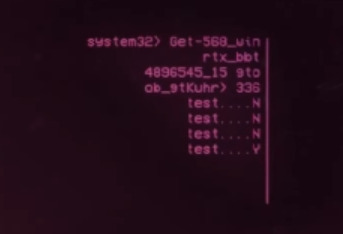
However, you might recall I mentioned a second command box, the one found at the left side of the screen. This command box is by far the most important piece of information we have throughout the entire duration of the intro. Mostly, because it changes 3 times.
It changes a total of 3 times in the time it takes for the right command box to finish.
Each time it changes, it displays new lines of code. And every single line of code it displays, tells us a lot about what is happening to Freddy.
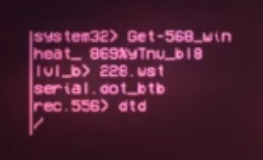
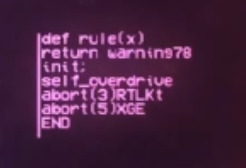
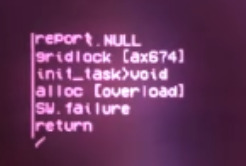
This is the first block of code that we get:
system32> Get-568_win heat_869%yTnu_bl8 lvl_b> 228.wst serial.dot_btb rec.556> dtd /
You might inmediately realize that the first line of code from this command box matches exactly the one from the first analysis. Here are both of them as comparison.
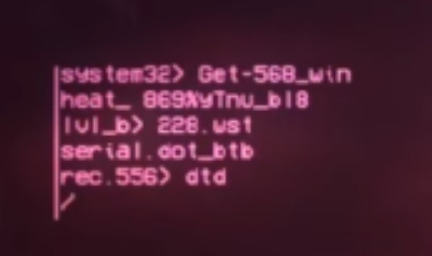
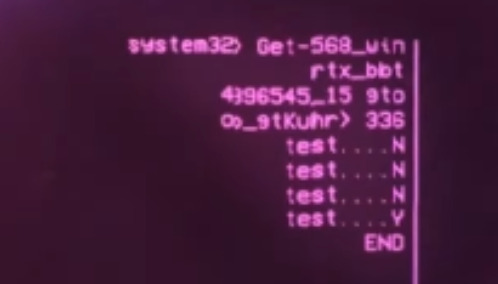
Hopefully, you've already made the connection. This command box is the one possibly being run by the Glitchtrap/Vanny Virus. Whatever lines of code appear on the command box to the left, are the ones being executed by the Virus - and they affect Freddy in real time. However, the command box on the right ir Freddy's, so to speak.
Both CLI (command line interfaces) are being run at the same time - yet independently of one another. Keep this in mind.
I don't want to go too in depth with this first block of code. All you need to know is that it moves around some directories and runs something called 'dtd', wich could be a command or a program.
The next two blocks of code, however? Ohhh damn... This is it, fellas. This is what I've been waiting for.
Now, I want you to know that this doesn't quite resemble any 'real' code, at least not at first glance. I do believe that it is a very 'condensed' form of the Python programming language, since the syntaxing of the commands shown here somewhat resemble how a string written in Python would look like.
So, I have taken the time to try to decipher what each line means, and what they do. And well, let's just say it explains why Freddy wasn't affected by the Virus in the first place.
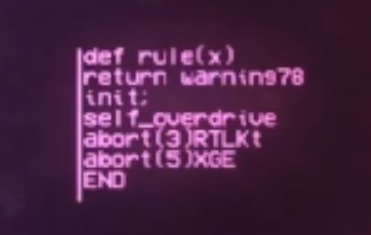
def rule(x) return warning78 init; self_overdrive abort(3)RTLKt abort(5)XGE END
This is the second block of code that we're shown, so lets break it down.
def rule(x) return warning78 init;
This string would define "rule" as a function, specifying "x" as the parameter. Basically, this line specifies that if the command rule is inputted, it should return whatever value (or argument) x has taken.
Normally, define is followed by a return function, which is why I've shown them together, as well as the init; command.
The command return followed by "warning78", makes it so whenever we call upon the function rule, it shows us whatever warning78 may be - and judging as to what happens in the intro, it could be any of the multiple warnings that appear in Freddy's GUI. Or it could also easily be the big "WARNING!" message that can be seen the entire time near the top of the screen.
Lastly, the init; command isn't exactly a standardized python command - but it is a common abreviation of the initialization command, where in the field of programming, it means "the assignment of an initial value for a data object or variable". Basically, it's when you assign the initial values and variables to a program so it can start.
All in all, these three lines create a command that, when called upon, gives out the warning78.
self_overdrive
Again, not really a python function, but important nontheless. This command doesn't have a specific meaning, but we can try to understand what it does.
The term overdrive doesn't really exist in the field of computing/programming. However, it is asociated with overclocking - "the practice of increasing the clock rate of a computer to exceed that certified by the manufacturer" - Overdrive is also a term in the field of music, also known as distorsion, which is when you force an amplifier to output past its limits.
Both of these definitions go around the same concept, pushing a computer to its limits so that it works better, or faster - even while it possibly damages the computer.
We can then assume that the function self_overdrive is making Freddy's system run pasts its usual limits. Which is why I believe Freddy's integrity level plumits during the intro.
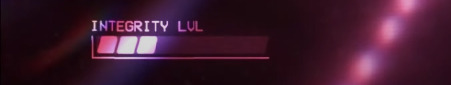
abort(3)RTLKt abort(5)XGE END
Lastly, we have these three lines.
The abort function isn't a real python function - but I believe you can asume what it does. Both lines are attempting to kill something - a program, a process, another function... However, I am not sure wether these two are really functions, since they could very easily be error handling messages. Essencially, warning messages that the system returns when something crashes, for example.
The last line, END, specifies the end of this string of code.
Which leads us to the third and last block of code. The one which in my professional opinion, is the one that reveals to us why Freddy's cool with us during Security Breach! =]
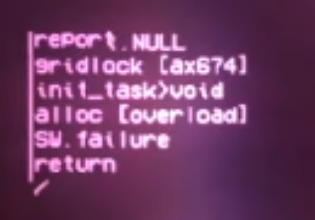
report.NULL gridlock [ax674] init_task>void alloc [overload] SW.failure return /
THIS IS WHAT WE'VE BEEN WAITING FOR, FRIENDS. THIS IS IT. This is the part where I had the most fun with this analysis...
report.NULL
Now, usually report, in the field of programming and software, it means to record or log something. For example an error log, or crash log. However, it being followed by NULL could also mean that this is an error handling message of sorts.
In computing, Null is, well, zero. It's nothing. It's the absence of value, when something that should be there, isn't.
From this, we could gather that this is a warning message that attempted to report something, yet failed to find anything to report back. No value at all.
...or, we could take this line literally. Taking into consideration that this code is being executed by the virus - this line of code could be taken as an attempt by the virus to stop Freddy's system from freaking out.
Remember that this entire code is being executed as Freddy's actively getting a big flashing WARNING! message. So, this line of code could be an effort to silence it, returning a null value to a warning message.
Both scenarios are plausible, so stick with the one you think fits best!
gridlock [ax674]
This one... man... this line was wild. It's where everything clicked for me. You will want to ignore the characters [ax674], what we truly care about is the first word: gridlock.
You see, a gridlock isn't really a term used in computing at all. It is a term refering to a "severe congestion of traffic, where continuous queues of vehicles block an entire intersection". HOWEVER, gridlock is also known as another term for deadlock.
A deadlock is what's known as a stalemate. A situation where two opposing parties come to a point where no progress can be made. In programming, it means basically the same thing.
A situation where two processes can't proceed, since both of them are waiting for the other to release a resource. Now, imagine this scenario. We have two processes, A and B, and two resources, R1 and R2.
Process A is currently using resource R1.
Process B is currently using resource R2.
Process A requests resource R2, but is blocked because it's held by Process B.
Process B requests resource R1, but is blocked because it's held by Process A.
Now... imagine this situation, but with Freddy, and the virus.
What we most likely have here, the line gridlock [ax674], is an error handling message, warning that a deadlock is ocurring. The string of characters beside it has no meaning, and could easily be but an error handling code of sorts.
init_task>void
I've explained before that init is the abreviation of initialization. So, we can gather that this is a command that is attempting to initialize a task. Now then, in the context of the previous line, this one could mean one of two things:
The virus is attempting to initialize a task (a set of instructions) called void.
The virus is attempting to initialize a task, however, due to the deadlock, it returns this line as an error message, indicating a void return. In programming, when a function returns the word void, it usually means that the function was not able to return a value. It is similar to Null, yet not the same.
Either of these could be a posibility, so I will leave it to your personal interpretation.
And here it when it all goes to hell...
alloc [overload] SW.failure return
Alloc is not a real function, but it can be considered an abreviation of the word allocation. In computing, the allocation is the assignment of memory and resources to the various processes the system may have.
Proper memory and resource allocation is very important in a computer. As you may know, a computer as a limited amount of RAM it can work with, and the same goes for it's processing power. But, for example, what happens when you try to allocate resources that aren't available?
Well, a lot of things may happen. Mainly, the program could hang, the process could freeze - or the entire system could crash!
Remember earlier, we saw that it was likely that Freddy and the virus were in a deadlock. Yet, the Virus tried to allocate more resources to itself... Which overloaded the system, and likely resulted in the next line.
SW.failure has no real meaning - but I've interpreted the first two characters [SW] as software. This would make this line an error message warning about a software failure.
So... What does this all mean? How does it all tie together? Why didn't Freddy get infected by the Virus? Because it got too greedy. It tried to allocate too many resources/memory, overloaded the system and crashed both itself and Freddy.

Why only Freddy, though? Why didn't this happen to the other animatronics? That... I'm not sure. I believe this is more of a lore question rather than computer question.
In my opinion, I don't think this was a case of 'Freddy knew that he was getting infected by a virus, and fought back'. I'm leaning more to the posibility of it being a 'wrong place wrong time' type of situation... or maybe 'right place right time'? In general, a lot of factors and a lot of different things happened that lead to this specific scenario happening.
Anyways, this is it! This has been my analysis - or nerdy infodumping, if you please.
I do hope that I was able to teach you something today, and that this whole analysis helps you understand the animatronics a bit better - and helps you with future fanfics, comics, AUs, artworks... whatever!
One last reminder - if you have any more questions about this stuff, my ask box is open! I love talking about this stuff!!
Oh, and, coming soon...
DJMM's Bouncer Mode ! A theory by a computer science student as to why it's still present, and why it makes him so aggressive.
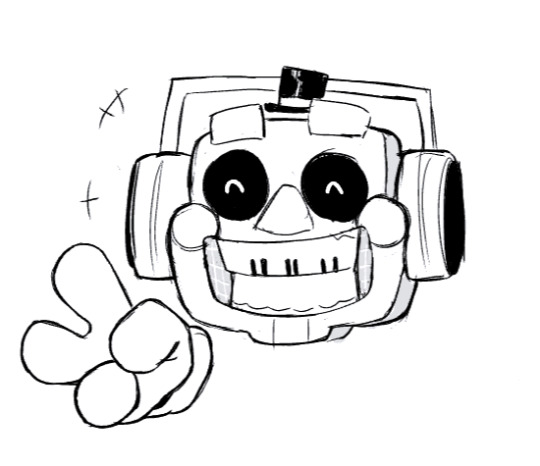
#oh god is this post too long?#i hope this doesn't crash anyones phone im so sorry#anyways yea. DJMM bouncer mode explained coming soon#not me being a computer nerd AGAIN?#fnaf#fnaf sb#fnaf security breach#five nights at freddy's#security breach#snailsnarks#fnaf djmm#fnaf dj music man
96 notes
·
View notes
Text
Top B.Tech Courses in Maharashtra – CSE, AI, IT, and ECE Compared
B.Tech courses continue to attract students across India, and Maharashtra remains one of the most preferred states for higher technical education. From metro cities to emerging academic hubs like Solapur, students get access to diverse courses and skilled faculty. Among all available options, four major branches stand out: Computer Science and Engineering (CSE), Artificial Intelligence (AI), Information Technology (IT), and Electronics and Communication Engineering (ECE).
Each of these streams offers a different learning path. B.Tech in Computer Science and Engineering focuses on coding, algorithms, and system design. Students learn Python, Java, data structures, software engineering, and database systems. These skills are relevant for software companies, startups, and IT consulting.
B.Tech in Artificial Intelligence covers deep learning, neural networks, data processing, and computer vision. Students work on real-world problems using AI models. They also learn about ethical AI practices and automation systems. Companies hiring AI talent are in healthcare, retail, fintech, and manufacturing.
B.Tech in IT trains students in systems administration, networking, cloud computing, and application services. Graduates often work in system support, IT infrastructure, and data management. IT blends technical and management skills for enterprise use.
B.Tech ECE is for students who enjoy working with circuits, embedded systems, mobile communication, robotics, and signal processing. This stream is useful for telecom companies, consumer electronics, and control systems in industries.
Key Differences Between These B.Tech Programs:
CSE is programming-intensive. IT includes applications and system-level operations.
AI goes deeper into data modeling and pattern recognition.
ECE focuses more on hardware, communication, and embedded tech.
AI and CSE overlap, but AI involves more research-based learning.
How to Choose the Right B.Tech Specialization:
Ask yourself what excites you: coding, logic, data, devices, or systems.
Look for colleges with labs, project-based learning, and internship support.
Talk to seniors or alumni to understand real-life learning and placements.
Explore industry demand and long-term growth in each field.
MIT Vishwaprayag University, Solapur, offers all four B.Tech programs with updated syllabi, modern infrastructure, and practical training. Students work on live projects, participate in competitions, and build career skills through soft skills training. The university also encourages innovation and startup thinking.
Choosing the right course depends on interest and learning style. CSE and AI suit tech lovers who like coding and research. ECE is great for those who enjoy building real-world devices. IT fits students who want to blend business with technology.
Take time to explore the subjects and talk to faculty before selecting a stream. Your B.Tech journey shapes your future, so make an informed choice.
#B.Tech in Computer Science and Engineering#B.Tech in Artificial Intelligence#B.Tech in IT#B.Tech ECE#B.Tech Specialization
2 notes
·
View notes
Note
sorry if this is too personal and pls ignore if you want to, i remember you said you work as a writer before. do you mind explaining what kind of writing you do and how you got into it?
i work as a technical writer. more specifically i work as a technical writer for a software company. right now i'm writing client-facing stuff but previously (at my last company) i worked on aws and rest api documentation for engineers
as for how i got into it, my degree is in something completely unrelated. but i went to a prestigious (relative to where i live) school with an extremely good internship program, and because the program wasn't restricted to only jobs related to your degree, i was able to get jobs in technical writing despite the zero correlation. i was really lucky to have my first few internships be with massive companies which helped build my resume for after i graduated
this is of course not the most representative experience. from what i can tell most technical writers are either a) people who majored in something like english and then took online certifications in coding, or b) people who majored in computer science, engineering, etc. who happen to be good writers
having an above average understanding of any coding language but especially javascript (typescript), go, python, and java helps a lot in landing jobs in tech. at my old job my coworker (who had the same responsibilities as me) really struggled with the workload that i found very easy, mainly because he didn't know any coding languages and so it took him a lot longer to parse the information we were given
5 notes
·
View notes
Text
@girderednerve replied to your post coming out on tumblr as someone whose taught "AI bootcamp" courses to middle school students AMA:
did they like it? what kinds of durable skills did you want them to walk away with? do you feel bullish on "AI"?
It was an extracurricular thing so the students were quite self-selecting and all were already interested in the topic or in doing well in the class. Probably what most interested me about the demographic of students taking the courses (they were online) was the number who were international students outside of the imperial core probably eventually looking to go abroad for college, like watching/participating in the cogs of brain drain.
I'm sure my perspective is influenced because my background is in statistics and not computer science. But I hope that they walked away with a greater understanding and familiarity with data and basic statistical concepts. Things like sample bias, types of data (categorical/quantitative/qualitative), correlation (and correlation not being causation), ways to plot and examine data. Lots of students weren't familiar before we started the course with like, what a csv file is/tabular data in general. I also tried to really emphasize that data doesn't appear in a vacuum and might not represent an "absolute truth" about the world and there are many many ways that data can become biased especially when its on topics where people's existing demographic biases are already influencing reality.
Maybe a bit tangential but there was a part of the course material that was teaching logistic regression using the example of lead pipes in flint, like, can you believe the water in this town was undrinkable until it got Fixed using the power of AI to Predict Where The Lead Pipes Would Be? it was definitely a trip to ask my students if they'd heard of the flint water crisis and none of them had. also obviously it was a trip for the course material to present the flint water crisis as something that got "fixed by AI". added in extra information for my students like, by the way this is actually still happening and was a major protest event especially due to the socioeconomic and racial demographics of flint.
Aside from that, python is a really useful general programming language so if any of the students go on to do any more CS stuff which is probably a decent chunk of them I'd hope that their coding problemsolving skills and familiarity with it would be improved.
do i feel bullish on "AI"? broad question. . . once again remember my disclaimer bias statement on how i have a stats degree but i definitely came away from after teaching classes on it feeling that a lot of machine learning is like if you repackaged statistics and replaced the theoretical/scientific aspects where you confirm that a certain model is appropriate for the data and test to see if it meets your assumptions with computational power via mass guessing and seeing if your mass guessing was accurate or not lol. as i mentioned in my tags i also really don't think things like linear regression which were getting taught as "AI" should be considered "ML" or "AI" anyways, but the larger issue there is that "AI" is a buzzy catchword that can really mean anything. i definitely think relatedly that there will be a bit of an AI bubble in that people are randomly applying AI to tasks that have no business getting done that way and they will eventually reap the pointlessness of these projects.
besides that though, i'm pretty frustrated with a lot of AI hysteria which assumes that anything that is labeled as "AI" must be evil/useless/bad and also which lacks any actual labor-based understanding of the evils of capitalism. . . like AI (as badly formed as I feel the term is) isn't just people writing chatGPT essays or whatever, it's also used for i.e. lots of cutting edge medical research. if insanely we are going to include "linear regression" as an AI thing that's probably half of social science research too. i occasionally use copilot or an LLM for my work which is in public health data affiliated with a university. last week i got driven batty by a post that was like conspiratorially speculating "spotify must have used AI for wrapped this year and thats why its so bad and also why it took a second longer to load, that was the ai generating everything behind the scenes." im saying this as someone who doesnt use spotify, 1) the ship on spotify using algorithms sailed like a decade ago, how do you think your weekly mixes are made? 2) like truly what is the alternative did you think that previously a guy from minnesota was doing your spotify wrapped for you ahead of time by hand like a fucking christmas elf and loading it personally into your account the night before so it would be ready for you? of course it did turned out that spotify had major layoffs so i think the culprit here is really understaffing.
like not to say that AI like can't have a deleterious effect on workers, like i literally know people who were fired through the logic that AI could be used to obviate their jobs. which usually turned out not to be true, but hasn't the goal of stretching more productivity from a single worker whether its effective or not been a central axiom of the capitalist project this whole time? i just don't think that this is spiritually different from retail ceos discovering that they could chronically understaff all of their stores.
2 notes
·
View notes
Text
6 Ways to Show Genuine Interest in Your Intended College Major


Most universities are not particularly interested in students who approach college as the 13th grade—just the next step on a path laid out for them by their parents since before they were born. They instead seek out students who demonstrate passion and curiosity, especially about their chosen field of study.
In your college applications, it’s important that you demonstrate your interests (not just state what they are, but show them at work in your life) and that those interests inform your prospective major. You can and should demonstrate your interests in your college essays, your activities lists, and even in your transcripts.
Here are some specific tips on how to prove you’re invested in your intended major:
1. Take AP, IB, and honors courses in that field
If your high school offers advanced courses in a field you’re passionate about, take those courses. Honors, AP, and IB credits demonstrate that you’ve devoted ample time and energy to a given field.
I would also recommend approaching advanced classes from the opposite direction. If you’re like most high school students, you’re not yet sure what you want to major in or what your academic interests are. Take advanced classes in subjects that you perform well in. You might find that these courses create entirely new interests for you that weren’t there before.
Throughout high school and college, you will likely develop new passions and a deeper understanding of what you love. Advanced courses are one of the ways in which you can discover what those passions might be.
2. Join a student organization … or start your own
Interested in computer science? Join a coding club at your school. Or, if none exists, create one. If you’re interested in something—whether it be coding, poetry, chess, or pottery—chances are there are other students at your school who are interested, too.
You can demonstrate passion for a field or cause by joining an organization on campus and working your way up the ranks to, say, secretary or even president. You can also demonstrate initiative and leadership by starting an organization of your own.
Not sure where to start? Ask a counselor or teacher at your school about how you might get something new off the ground. With the right support, you can develop your interests and set yourself up for a strong college application.
3. Join a club & volunteer
You can also look beyond the walls of your school for club and volunteer opportunities. Join a mystery book club or a Spanish conversation club at your local library branch. Volunteer as an elementary school assistant at your local school district. There are so many possibilities that you can find with just a quick Google search.
4. Take free online courses
There are a ton of free online courses on subjects ranging from psychology to political philosophy, from computer science to principles of accounting.
You can find courses on the iTunes U app, many of which include syllabi and course readings alongside lectures. There’s a drove of Massive Open Online Courses available, many of which will even provide a certificate for completing the course. MIT hosts a wide range of free courses online, such as this Introduction to Computer Science and Programming in Python.
Many of these free online courses are offered by prestigious universities and taught by some of the most renowned faculty in their respective fields. By completing one of these courses, you can get a head start on university-level work and develop a new or existing passion.
5. Contact an expert
Do you live near a university? If so, reach out to faculty members to ask if they might be interested in your volunteering as a lab or research assistant, or even if you could stop by just to ask them some questions during their office hours. You might receive no response from a number of professors, but you would be surprised by how many would be more than happy to at least discuss what they do and why.
Along the same lines, if you’re passionate about business, reach out to local business owners. You might even find opportunities for employment. At the very least, you’ll gain vital insights into the kind of work you might want to do in college and beyond.
6. Read, watch, and listen on your own
Subscribe to The New Yorker, or The Economist, or Wired, or any number of magazines focused on literature and culture, or economics, or technology, or whatever it is you want to major in. Watch documentaries. Listen to podcasts. Finding media that will fuel your passion and leave you informed has never been easier.
The kind of knowledge you can gain from reading, watching, and listening first-hand cannot be matched by second-hand commentary. No visit to Sparknotes, or advice from your uncle, or other kind of second-hand knowledge can stand in for the real thing. Hearing or reading about the thing is no match for hearing or reading or doing the thing itself.
With a novel in your hand or even a computer science course on your screen, don’t just be a passive consumer—take notes not only on the content, but your reactions to it. What makes you excited? What leaves you confused? What gets you frustrated?
By staying engaged in a field of study, you shouldn’t only learn new information. You should also learn a lot about yourself.
2 notes
·
View notes
Text
How to Learn Programming?
Learning to code can be a rewarding and empowering journey. Here are some steps to help you get started:

Define Your Purpose:
Understand why you want to learn to code. Whether it's for a career change, personal projects, or just for fun, having a clear goal will guide your learning path.
Choose a Programming Language:
Select a language based on your goals. For beginners, languages like Python, JavaScript, or Ruby are often recommended due to their readability and versatility.
Start with the Basics:
Familiarize yourself with fundamental concepts such as variables, data types, loops, and conditional statements. Online platforms like Codecademy, Khan Academy, or freeCodeCamp offer interactive lessons.
Practice Regularly:
Coding is a skill that improves with practice. Set aside dedicated time each day or week to code and reinforce what you've learned.
Build Simple Projects:
Apply your knowledge by working on small projects. This helps you gain hands-on experience and keeps you motivated.
Read Code:
Study existing code, whether it's open-source projects or examples in documentation. This helps you understand different coding styles and best practices.
Ask for Help:
Don't hesitate to ask questions on forums like Stack Overflow or Reddit when you encounter difficulties. Learning from others and getting feedback is crucial.
Join Coding Communities:
Engage with the coding community to stay motivated and learn from others. Platforms like GitHub, Stack Overflow, and coding forums provide opportunities to connect with fellow learners and experienced developers.
Explore Specializations:
As you gain more experience, explore different areas like web development, data science, machine learning, or mobile app development. Specializing can open up more opportunities and align with your interests.
Read Documentation:
Learn to navigate documentation for programming languages and libraries. It's a crucial skill for developers, as it helps you understand how to use different tools and resources effectively.
Stay Updated:
The tech industry evolves rapidly. Follow coding blogs, subscribe to newsletters, and stay informed about new developments and best practices.
Build a Portfolio:
Showcase your projects on platforms like GitHub to create a portfolio. It demonstrates your skills to potential employers or collaborators.
Remember, learning to code is a continuous process, and it's okay to face challenges along the way. Stay persistent, break down complex problems, and celebrate small victories.
7 notes
·
View notes
Text
Lambda Function with List Comprehension in Python | Lambda Function in Python | List Comprehension
via IFTTT
youtube
View On WordPress
#coding#computer science#india#information technology#learning#online#programming#Python#teaching#tutorial#Youtube
4 notes
·
View notes
Text
The Skills I Acquired on My Path to Becoming a Data Scientist
Data science has emerged as one of the most sought-after fields in recent years, and my journey into this exciting discipline has been nothing short of transformative. As someone with a deep curiosity for extracting insights from data, I was naturally drawn to the world of data science. In this blog post, I will share the skills I acquired on my path to becoming a data scientist, highlighting the importance of a diverse skill set in this field.
The Foundation — Mathematics and Statistics
At the core of data science lies a strong foundation in mathematics and statistics. Concepts such as probability, linear algebra, and statistical inference form the building blocks of data analysis and modeling. Understanding these principles is crucial for making informed decisions and drawing meaningful conclusions from data. Throughout my learning journey, I immersed myself in these mathematical concepts, applying them to real-world problems and honing my analytical skills.
Programming Proficiency
Proficiency in programming languages like Python or R is indispensable for a data scientist. These languages provide the tools and frameworks necessary for data manipulation, analysis, and modeling. I embarked on a journey to learn these languages, starting with the basics and gradually advancing to more complex concepts. Writing efficient and elegant code became second nature to me, enabling me to tackle large datasets and build sophisticated models.
Data Handling and Preprocessing
Working with real-world data is often messy and requires careful handling and preprocessing. This involves techniques such as data cleaning, transformation, and feature engineering. I gained valuable experience in navigating the intricacies of data preprocessing, learning how to deal with missing values, outliers, and inconsistent data formats. These skills allowed me to extract valuable insights from raw data and lay the groundwork for subsequent analysis.
Data Visualization and Communication
Data visualization plays a pivotal role in conveying insights to stakeholders and decision-makers. I realized the power of effective visualizations in telling compelling stories and making complex information accessible. I explored various tools and libraries, such as Matplotlib and Tableau, to create visually appealing and informative visualizations. Sharing these visualizations with others enhanced my ability to communicate data-driven insights effectively.

Machine Learning and Predictive Modeling
Machine learning is a cornerstone of data science, enabling us to build predictive models and make data-driven predictions. I delved into the realm of supervised and unsupervised learning, exploring algorithms such as linear regression, decision trees, and clustering techniques. Through hands-on projects, I gained practical experience in building models, fine-tuning their parameters, and evaluating their performance.
Database Management and SQL
Data science often involves working with large datasets stored in databases. Understanding database management and SQL (Structured Query Language) is essential for extracting valuable information from these repositories. I embarked on a journey to learn SQL, mastering the art of querying databases, joining tables, and aggregating data. These skills allowed me to harness the power of databases and efficiently retrieve the data required for analysis.

Domain Knowledge and Specialization
While technical skills are crucial, domain knowledge adds a unique dimension to data science projects. By specializing in specific industries or domains, data scientists can better understand the context and nuances of the problems they are solving. I explored various domains and acquired specialized knowledge, whether it be healthcare, finance, or marketing. This expertise complemented my technical skills, enabling me to provide insights that were not only data-driven but also tailored to the specific industry.
Soft Skills — Communication and Problem-Solving
In addition to technical skills, soft skills play a vital role in the success of a data scientist. Effective communication allows us to articulate complex ideas and findings to non-technical stakeholders, bridging the gap between data science and business. Problem-solving skills help us navigate challenges and find innovative solutions in a rapidly evolving field. Throughout my journey, I honed these skills, collaborating with teams, presenting findings, and adapting my approach to different audiences.
Continuous Learning and Adaptation
Data science is a field that is constantly evolving, with new tools, technologies, and trends emerging regularly. To stay at the forefront of this ever-changing landscape, continuous learning is essential. I dedicated myself to staying updated by following industry blogs, attending conferences, and participating in courses. This commitment to lifelong learning allowed me to adapt to new challenges, acquire new skills, and remain competitive in the field.
In conclusion, the journey to becoming a data scientist is an exciting and dynamic one, requiring a diverse set of skills. From mathematics and programming to data handling and communication, each skill plays a crucial role in unlocking the potential of data. Aspiring data scientists should embrace this multidimensional nature of the field and embark on their own learning journey. If you want to learn more about Data science, I highly recommend that you contact ACTE Technologies because they offer Data Science courses and job placement opportunities. Experienced teachers can help you learn better. You can find these services both online and offline. Take things step by step and consider enrolling in a course if you’re interested. By acquiring these skills and continuously adapting to new developments, they can make a meaningful impact in the world of data science.
#data science#data visualization#education#information#technology#machine learning#database#sql#predictive analytics#r programming#python#big data#statistics
14 notes
·
View notes
Text
How do I learn R, Python and data science?
Learning R, Python, and Data Science: A Comprehensive Guide
Choosing the Right Language
R vs. Python: Both R and Python are very powerful tools for doing data science. R is usually preferred for doing statistical analysis and data visualisations, whereas Python is much more general and currently is very popular for machine learning and general-purpose programming. Your choice of which language to learn should consider your specific goals and preferences.
Building a Strong Foundation
Structured Courses Online Courses and Tutorials: Coursera, edX, and Lejhro offer courses and tutorials in R and Python for data science. Look out for courses that develop theoretical knowledge with practical exercises. Practise your skills with hands-on coding challenges using accompanying datasets, offered on websites like Kaggle and DataCamp.
Books: There are enough books to learn R and Python for data science. You may go through the classical ones: "R for Data Science" by Hadley Wickham, and "Python for Data Analysis" by Wes McKinney.
Learning Data Science Concepts
Statistics: Know basic statistical concepts: probability, distribution, hypothesis testing, and regression analysis.
Cleaning and Preprocessing: Learn how to handle missing data techniques, outliers, and data normalisation.
Data Visualization: Expert libraries to provide informative visualisations, including but not limited to Matplotlib and Seaborn in Python and ggplot2 in R.
Machine Learning: Learn algorithms-Linear Regression, Logistic Regression, Decision Trees, Random Forest, Neural Networks, etc.
Deep Learning: Study deep neural network architecture and how to build and train them using the frameworks TensorFlow and PyTorch.
Practical Experience
Personal Projects: In this, you apply your knowledge to personal projects which help in building a portfolio.
Kaggle Competitions: Participate in Kaggle competitions to solve real-world problems in data science and learn from others.
Contributions to Open-Source Projects: Contribute to some open-source projects for data science in order to gain experience and work with other people.
Other Advice
Join Online Communities: Join online forums or communities such as Stack Overflow and Reddit to ask questions, get help, and connect with other data scientists.
Attend Conferences and Meetups: This is a fantastic way to network with similar working professionals in the field and know the latest trends going on in the industry.
Practice Regularly: For becoming proficient in data science, consistent practice is an indispensable element. Devote some time each day for practising coding challenges or personal projects.
This can be achieved by following the above-mentioned steps and having a little bit of dedication towards learning R, Python, and Data Science.
2 notes
·
View notes
Text
🔍Java enthusiasts, rejoice! Yes, the main method overloading is possible! 🚀 Tune in to learn the ins and outs of this Java concept and level up your coding skills. 💻
#information technology#interview#education#student#programming#science#coding#java developers#developers & startups#technology#javaprogramming#javatpoint#javajunkie#developer#python#javascript
0 notes
Text
Best of Web Development Courses: A Comprehensive Guide

Web development is a vital skill in today’s digital world. Whether you're aspiring to become a professional web developer or looking to enhance your skills, selecting the right web development course is crucial. With countless options available, it can be overwhelming to know where to start. This article provides a guide to the best web development courses available, helping you navigate through the top choices and find the one that suits your needs.
Why Take a Web Development Course?
Web development encompasses everything from creating basic websites to complex applications. The demand for skilled web developers is consistently high as businesses transition to digital platforms. By taking a web development course, you can:
Enhance your coding skills: Learn programming languages like HTML, CSS, JavaScript, and more.
Gain practical experience: Hands-on projects help you build a portfolio to showcase your skills.
Stay updated with industry trends: Modern courses keep you informed on the latest technologies and best practices.
Open career opportunities: Web development is a versatile field with various career paths such as front-end, back-end, or full-stack development.
Now, let’s dive into the top 10 web development courses that will give you the edge you need.
Top 10 Web Development Courses
The Web Developer Bootcamp – UdemyOverview: This course, created by Colt Steele, is one of the most popular web development bootcamps available. It covers everything from HTML, CSS, and JavaScript to more advanced topics like Node.js and Express.Why it stands out:
Over 63 hours of content.
Project-based learning with real-world applications.
Affordable pricing with regular discounts.
Ideal for: Beginners looking to get an in-depth introduction to web development.
Full-Stack Web Development with React – Coursera (offered by Hong Kong University of Science and Technology)Overview: This course focuses on the MERN stack (MongoDB, Express, React, Node). It's offered through Coursera by the Hong Kong University of Science and Technology, which gives it a reputable edge.Why it stands out:
Covers both front-end (React) and back-end development.
Offers a certificate from a prestigious institution.
Focuses on responsive web design.
Ideal for: Learners who want to focus on full-stack web development.
The Odin ProjectOverview: The Odin Project is a free, open-source curriculum that takes you through the entire web development process. It focuses on Ruby on Rails, JavaScript, and offers plenty of hands-on projects.Why it stands out:
Completely free with a community of learners.
Comprehensive learning paths from beginner to advanced.
Emphasizes practical projects.
Ideal for: Self-motivated learners looking for a free, community-driven option.
CS50’s Web Programming with Python and JavaScript – edX (Harvard University)Overview: CS50 is Harvard’s famous computer science course, and this specific track focuses on web programming. You’ll learn about Python, Django, JavaScript, and SQL through this rigorous program.Why it stands out:
Offered by Harvard University.
Covers complex web development topics such as Django and security.
Highly challenging, suitable for intermediate to advanced learners.
Ideal for: Developers with some background looking to dive deeper into web programming.
Complete Web Development Bootcamp – Udemy (Dr. Angela Yu)Overview: Dr. Angela Yu’s bootcamp is highly rated on Udemy for its engaging teaching style and comprehensive approach. You’ll learn HTML, CSS, JavaScript, Node.js, React, and even a little bit of web design.Why it stands out:
Over 55 hours of content.
Fun and engaging style with a focus on building projects.
Regularly updated to reflect the latest technologies.
Ideal for: Beginners who want to build a solid foundation in web development.
Responsive Web Design – freeCodeCampOverview: FreeCodeCamp is known for offering free, self-paced coding lessons, and its Responsive Web Design certification is one of the most popular. You’ll learn HTML5, CSS3, and responsive design principles.Why it stands out:
Free and self-paced.
300 hours of content including hands-on projects.
Community support and real-world project building.
Ideal for: Those looking for a free, structured way to learn responsive web design.
Zero to Mastery Complete Web Developer – Udemy (Andrei Neagoie)Overview: Andrei Neagoie’s course takes a hands-on approach to web development, covering everything from HTML and CSS to advanced topics like React and Node.js.Why it stands out:
Covers both front-end and back-end development.
Real-world projects like building a chat application.
Regularly updated to reflect industry changes.
Ideal for: Beginners to intermediate learners looking for comprehensive training.
Modern React with Redux – Udemy (Stephen Grider)Overview: React is one of the most in-demand front-end technologies today, and Stephen Grider’s course is perfect for those looking to specialize in it. This course covers React and Redux, focusing on building dynamic web applications.Why it stands out:
Specialized focus on React and Redux.
Project-based learning.
Great for intermediate learners.
Ideal for: Developers looking to specialize in React.
Learn Web Development – Mozilla Developer NetworkOverview: MDN’s web development course is a comprehensive, free resource that covers all aspects of web development. It’s created by the Mozilla Developer Network, known for its high-quality documentation.Why it stands out:
Free and constantly updated.
Covers the basics to advanced topics.
Reliable and well-documented resources.
Ideal for: Learners who prefer self-paced study with extensive documentation.
JavaScript, HTML, and CSS for Web Developers – Coursera (Johns Hopkins University)
Overview: This course, offered through Coursera by Johns Hopkins University, focuses on the fundamentals of JavaScript, HTML, and CSS, which are essential building blocks for any web developer.
Why it stands out:
Covers core web technologies.
Earn a certificate from a well-known university.
Focus on building real-world projects.
Ideal for: Beginners looking to get certified in web development fundamentals.
What to Look for in a Web Development Course
When choosing the best web development course for your needs, consider the following:
Skill Level: Are you a beginner or do you have some coding experience? Courses like The Odin Project and freeCodeCamp are great for beginners, while more advanced developers might prefer CS50’s Web Programming or Modern React with Redux.
Specialization: Do you want to focus on front-end (HTML, CSS, JavaScript), back-end (Node.js, Django), or full-stack development? Choose a course based on your career goals.
Project-Based Learning: A good web development course should include hands-on projects to help you apply what you've learned. The more projects, the better your portfolio will look to potential employers.
Certification: If you’re looking for recognition, consider courses that offer certificates from reputable institutions, like those from Coursera or edX.
Price: While some courses are free, others may require a one-time fee or subscription. Many platforms like Udemy offer discounts, so be sure to check regularly.
Final Thoughts
Whether you're just starting your journey in web development or looking to advance your skills, there’s a course out there for you. The best web development courses offer a blend of hands-on projects, updated content, and engaging instruction. As you consider the top 10 web development courses, think about your current skill level, your career aspirations, and your learning preferences. With the right course, you’ll be well on your way to becoming a proficient web developer.
Remember, learning web development is a marathon, not a sprint. Choose a course that fits your pace, stay consistent, and you'll see significant improvement in no time!
2 notes
·
View notes