Text
NEW: Architecture Lightroom Presets available now!
One-Click editing with new Architecture Preset Pack for Adobe Lightroom.
available now here
I decided to fine tune some of my presets specifically for architecture images, shot in a range of conditions.
Here’s an image of a construction site before applying my presets
And here is the after image. One Click!
I’ve also found the new presets can also be really useful for night shots. Applying a preset before moving an image over to photoshop.
The new pack of 5 presets are also compatible with Adobe Lightroom Mobile on the iPhone and iPad!
Download the new presets today!
#lightroom#lightroom presets#lightroom tips#adobe lightroom#lightroom mobile#editing#edit#photo editing#photography#iphone
3 notes
·
View notes
Text
Beginners Tips: Photography Jargon Buster
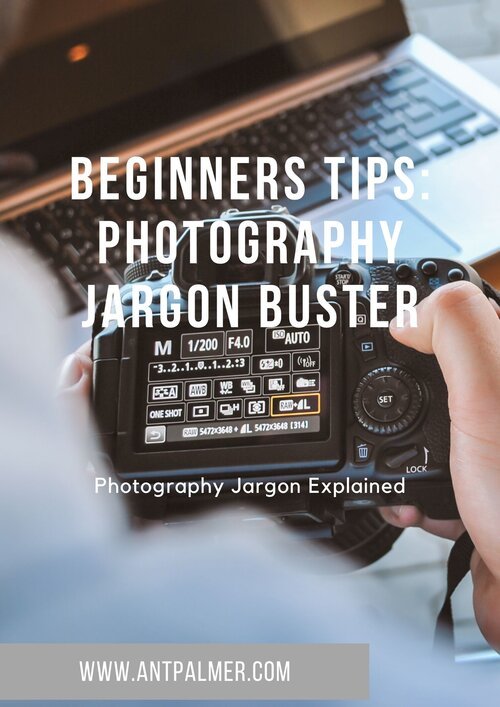
In the next of our Beginners Tips articles, we’ll be giving you the low-down on Photography Jargon, and explaining what it all means!
Aperture, Field of View, Exposure…confused? There’s no need! Most terms used in photography are all easily explained. And, once you can make sense of it all, there’ll be no limit to the level in which you’ll be able to impress your friends with your new second language!
Let’s get started!
Photography
Yep, you read that correctly. Photography. This is the general-knowledge-quiz banker! The word photography comes from the ancient greek meaning ‘drawing with light’. Makes sense right?
Aperture
This is one of the first photography terms you should learn.
Aperture, again is used in general language meaning ‘opening’. Can you guess it yet? Basically, Aperture refers to the size of the opening of your lens. Referred to in photography as ‘F numbers’, F1 would be a large Aperture, or opening. F20 a small opening.
The smaller the F number, the wider the lens is open, and the more light will be hitting your cameras sensor.
Bokeh
You know when you see a photograph and the subject is in focus and the background blurry? Well, the blurring of the background is known as Bokeh.

Bokeh is caused by…Aperture! The smaller the F number, the less of your image from foreground to background will be in focus. This means focusing on your foreground subject will cause the background to no long be in focus. Neat!
Burst Mode
This is where you jump into your cameras settings and set your camera to take multiple photos with each press of the shutter button! Some cameras can take as many as 10 photos per second, which makes this the perfect setting for sports and action snappers!
Depth of Field
DoF is something we’ve touched on already in Aperture and Bokeh. Your camera will focus on a certain point, and the distance beyond that point which is still sharp is known as the Depth of Field. The larger the aperture being used (the smaller the F number), the narrower your depth of field becomes.
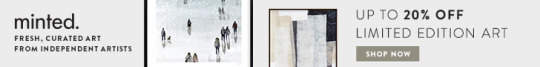
Digital Zoom
Digital zoom is something that is usually found on point and shoot cameras. This term means your zooming is not happing in the lens, but is being created artificially by your camera. Optical zoom, means the cameras lens is actually zooming, producing better quality images.
Exposure Compensation
Exposure compensation is a setting in the camera, which tells the camera you want the image to be either lighter or darker. It’s usually measured in stops of light, from -3 to +3. Minus numbers producing darker images, and + numbers producing brighter images.
File Format
File format describes how your camera saves your images. RAW image files are uncompressed compared to JPEG files, and therefore are more suitable for editing as the RAW format file contains much more information.

Focal Length
Focal length describes the focal range of a lens. More exact, it is the distance in mm between the lens’ optics and the camera sensor. The further the distance from the sensor, the more zoomed in the image will appear.
ISO
In film times known as ASA, ISO determines how sensitive your cameras sensor is to light. A low ISO number, like 100, means the camera won’t be very sensitive to light, meaning this setting should be used in daylight conditions. An ISO of 6400 means the camera is extremely sensitive to light, and therefore capable of capturing images in low light conditions.
Metering
Light metering back in the day was done using a separate device. Now, cameras measure light for you, and can tell you (either in the viewfinder or on screen) if it thinks there is too much light (or not enough) entering the camera based on the settings you’re using. If you’re in automatic mode, you camera will adjust it’s settings itself based on the light being metered.
Noise
Noise, is small spots or flecks on an image that was taken using a high ISO. This was also present back in the film days when using films with a high ASA rating. The best way to avoid noise is use a lower ISO setting.
Shutter Speed
Shutter speed is the speed at which you camera takes a photo. It can range from 30 seconds to 1/8000th of a second. For anything moving, you need a faster speed (based on how fast the subject is of course). For taking a landscape photo under moonlight, you would use a slower shutter speed, allowing light to enter the camera for a longer period.
White Balance
Your camera can’t adjust to different lighting conditions like our eyes can. And sometimes, you’ll notice some of your images have a blue or yellow hue. This is caused by incorrect white balance. Therefore, the white balance setting on the camera can be changed so that the colours of your photo look like they should. There are settings or sunlight, cloud, fluorescent or artificial light and so on.
Thanks for reading! Check back soon for some more helpful hints and tips!
Also read: Beginners Tips: iPhone Photography
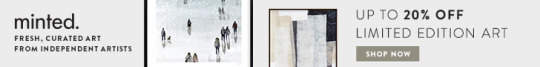
0 notes
Text
Which Canon DSLR should you buy in 2020: From Beginner to Potential Pro
Hey!
There’s a good chance you’re into photography already, otherwise you wouldn’t be reading this now, right?
If you’re a beginner, and you’re looking to upgrade what you have to newer tech, or an advanced shooter who’s going for a tasty upgrade, then our quick Canon DSLR buyers guide should help point you in the right direction.
The current line-up of Canon DSLRs are packed with features for everyone, at every stage of their photography journey. Tilting screens for those looking to start vlogging, GPS for automatic location tagging, bluetooth, wifi and NFC for those that like to edit on the move from their tablet and a massive range of lenses to cater for every use!
Why Canon? Well, that answer is simple - we haven’t had any other brand of camera in our arsenal since the late 1990’s! As an iPhone user since 2007, you wouldn’t want me recommending Android phones, right?
I’m also not going to out-and-out tell you what the best Canon camera is - because that’s a question that can’t be answered. It’s totally subjective - what’s the best for me might be completely pointless for others. So, lets give you a Canon camera for every usage level!
YOU: The eager beginner.
Upgrading from a top smartphone or compact camera; you’re looking for a cheap, but good DSLR to help you be more creative and have more control over what’s going on in your images.
THE CAMERA: Canon EOS 250 D - £487.00
The 250D isn’t Canon’s cheapest DSLR, but for a little extra money over the entry-level models, you’re getting so much more in terms of video resolution and burst rate.
QUICK SPECS:
APS-C Sensor / 24 Megapixels/ 3 inch tilting touchscreen / 4k Video
The EOS 250D is a fantastic camera for beginners! And it’s packing features that until of late were only available on much more expensive models. 4K video, a tilting touchscreen and dual-pixel autofocus to name but a few. 5 frames per second continuous shooting isn’t exactly sluggish in this price category either.
The tilting screen in this model really is a bonus - not just for vloggers! The fact that it also focuses and takes an image at a tap of the screen, means you can get the camera in to all kind of unconventional positions and angles and still fire off a great shot!
✅ Really easy to use
✅ Lens supplied - you’re ready to rock!
✅ The tilting touchscreen really is fantastic to have on a model at this price-point
❌ It’s a fair bit bigger than simply priced cameras in Canon’s M range
Check out the Canon 250D here.
YOU: The advancing snapper.
You’re becoming a bit of an expert now, and need bigger and better features and performance. You’re looking for a entrance in to full frame photography but don’t want to shell out the life savings on a Canon 1DXii.
THE CAMERA: Canon 6D Mark ii - £1,649.00
Don’t let the price put you off - this is currently Canon’s cheapest full frame DSLR that comes with a lens included. It’s a very capable piece of kit. The 6Dii makes leaps over it’s predecessor.
QUICK SPECS:
Full Frame Sensor / 26 Megapixels / 3 inch tilting touchscreen/ 6.5 fps
The 6D Mark ii when compared to it’s predecessor, really makes some serious advancements. The tilting touchscreen being one of them. Those upgrading from the original 6D will also be pleased to hear that it’s basic focusing system (bettered by even the 7D at the time) has given way to a plethora of focusing points and modes.
Due to Canon making so much fuss over the last two years about it’s mirrorless systems, the 6Dii has kind of gone under the radar, and experienced steady and frequent drops in price. Good news for those of us not wanting to jump into the R range just yet.
The supplied 24-106mm STM lens should be enough to cater for most needs with f3.5 available at it’s widest end.
The only serious drawback we’ve found when using the 6Dii, is that when shooting in bursts, the buffer (the ‘in-between’ memory the camera uses to stack images whilst writing them to the memory card) fills up just as quick as on the original 6D - and the wait for the buffer to clear - allowing you to continue shooting is also as painfully long as with the previous model. You will definitely need to choose the right memory card for this camera if you’re going to be using burst mode regularly.
✅ Tilty Twisty Touchscreen
✅ Full-Frame sensor
❌ No 4K video
❌ The buffer could be bigger / faster
Check out the Canon 6D Mark ii HERE
YOU: Going pro.
You’re shooting all the time, in all weathers. You’ve taken on paid work, or wanting to take on paid work on a regular basis. Now you need a camera that gives you all the control you’ll ever need, and won’t let you down - whatever the situation.
THE CAMERA: Canon EOS 5D Mark IV - £2,235.00
Well, there isn’t much to say about the 5D iv. It’s an amazing piece of kit, and a real workhorse! We’ve used the 5D Mark iii for many years, and ours have been beaten, dropped, thrown, landed in a river, and after one particularly muddy shoot - washed down with a garden hosepipe! There isn’t a great deal you can do to break one of these cameras - so if you’re a really frequent shooter, working in all kinds of situations and environments, then this is the camera for you.
It’s had to believe this camera has been around for as long as it has already. Back in 2016 it debuted Canon’s Dual Pixel AF system, which has now become a standard thing across Canon’s new cameras. We always swore by our Mark iii’s, and the Mark iv simply builds on what was an amazing and still very capable predecessor.
I’ve even visited some of Europe's top fashion studios to find them using the Mark ii still - testament to how good the 5D is, was and will continue to be.
QUICK SPECS:
30 Megapixels / 3.2 inch touchscreen / 61 Point Autofocus System / 4k Video
Whether you’re shooting people, product, street, landscapes…you’re simply not going to go wrong with the 5D Mark iv. When it’s complimented with one of Canon’s superb L series lenses, you’ll be treated to amazing results from the mighty 30 megapixel sensor.
✅ Superb Autofocus system
✅ Very responsive touchscreen
✅ Fantastic full frame sensor
❌ No tilting screen
Check out the Canon 5D Mark iv HERE
As a footnote, those upgrading to a full frame sensor camera should be aware that some of your lenses may not be compatible with your new full frame camera. In Canon’s case, lenses with the prefix ‘EF-S’ are designed for cameras with an APS-C sensor on board. ‘EF’ lenses from Canon will fit any model of Canon DSLR. A similar system applies to Nikon cameras too.
In the case of third-party lenses, it’s also worth noting that both Sigma and Tamron make lenses specifically for APS-C format cameras too! So please, check before hand! The worst thing would be to get a new full frame camera body then to discover you have no compatible lenses!
If you’re not sure whether your currently lenses would be compatible with a full frame camera; drop me a comment and i’ll do my best to help you out!
#which canon dslr#canon#dslr#mirrorless#6d mark#5d#250d#camera#lens#beginner camera#pro camera#touchscreen
0 notes
Text
QUICK TIP - DIY DJI Phantom Motor Protectors
As we were on the subject of drones in the last post, i thought i’d share a quick DIY tip with you all!
If you’re like me, and have moved away from the un-wealdly polystyrene hard-case supplied with your DJI Phantom, then you’re also probably a little concerned about how the motors react be squished inside a bag.
Fear not! I had made myself some DIY motor protectors before i even realised they existed! Here’s how!
Now, at £5.99, the silicone protectors available on Amazon aren’t exactly expensive. But, if you’re in need of a quick fix after transferring your drone to a camera bag, here is a super tip for making your own, quickly, out of stuff you’ll probably have lying around the house.
Now, you’ll have something like this lying around the house, right?
Borrow the lids from these cans. You’ll obviously need four.
Next, find something soft to pad out the inside of the lids with. I used the sticky soft things that you stick under table and chair legs that are available at Ikea and DIY stores.
Easy, quick and cheap!
Feel free to thank me in the comments :)
0 notes
Text
The Best DJI Drones for 2020
First of all - Happy New Year!
2019 was a great year, and with the new year bringing ever growing demand for aerial photography, I thought i’d put together a short post running down the best DJI drones for 2020.
Aerial Imagery is such an exciting area of photography, and commercially, it’s growing - fast. In 2019 i used drones for stock-images, stock video, instagram, and even a to shoot a wedding!
Some of you may be a little wary of these little flying cameras; having to control a drone and still think about your shot and settings can seem a bit daunting at first! However, with practice you can soon start getting the shots you want!
When it comes to which drone to buy, DJI are the market leader, and the obvious choice for most. The Chinese manufacturer have really cornered the market with the best drones available for beginners, right the way through to professional film and cinematographers.
Controlled by a smartphone or tablet app, the drones have a selection of automatic flight modes, taking away the need for you to concentrate on flying, and focus on getting the shots you want!
Fitted with the newest camera technology, better range capabilities (but, please fly in accordance with local laws!) and collision avoidance sensors, drones are becoming more and more appealing to those interested in giving them a try.
I won’t go into too much detail right now about the app, flying controls or picture modes; but focus on which DJI drone maybe suited best to you! So - here it goes…..
Absolute beginner or on a budget?
DJI MAVIC MINI £459
Released towards the end of 2019, the Mavic Mini the newest and now the most compact drone in the DJI range. Don’t let it’s size put you off though - this little bird really packs a punch!
Video shooting at 2.7k (this is better than HD, but comes in just shy of 4K standards), still images are being captured by a 12mp sensor, which means you’re getting iPhone quality pictures.
With a flight-time per battery of almost 30 minutes, this portable drone really is far more capable than its nearest predecessor, the DJI Spark.
Another massive advantage with the Mavic Mini, apart from it’s extreme portability, is it’s weight. The Chinese have been really clever here, making sure that the Mavic Minis take-off weight is exactly 249g. Current (and most likely future) legislation in Europe demands registration and/or (depending on the country) compulsory liability insurance for all drones weighing more than 250g. Nice work DJI!
For the seasoned flyer
DJI Mavic 2 Pro £1,177
Released in the summer of 2018, the Mavic 2 marked a massive leap forward in the imaging capabilities of the smaller DJI drones.
Still very portable due to it’s foldable design, the Mavic 2 has a take-off weight of just 907g.
On board, you’ll find a 20MP 1 inch sensor from Hasselblad, providing absolutely stunning images packed full of detail!
As is now standard on DJI drones, the camera is attached to a 3-axis gimbal, providing silky smooth video in true 4K resolution!
The camera settings on the Mavic 2 can also be controlled manually, meaning low shutter speed shots in poor light are perfectly possible (see the sample shot from me below). And with 31 minutes of flight time per battery, you’ll have all the time you need to get your shot right!
It’s important to note that the Mavic 2 comes in two flavours. In addition to the 20MP Hasselblad equipped Mavic 2 Pro, DJI also released the Mavic 2 Zoom. Coming in at a very similar price of £1,099, the Zoom does not have the same fancy Swedish sensor of it’s stable mate. However, the 12MP sensor is accompanied by a 2x optical zoom lens, capable of focal lengths between 24 to 48mm. A first for DJI, and a really interesting proposition; especially for those amongst us that shoot more video as opposed to stills.
Going Pro
DJI Phantom 4 Pro £1,999
Us photographers all like to whip out a big lens. Well, this is the drone equivalent.
The Phantom. It’s become a bit of a design classic, and although the Phantom 4 has been around for a while now, it’s still one of the best bits of kit around. And for the serious photographer, the price is still reasonable.
Equipped with a 20MP 1 inch Sony CMOS sensor, the Phantom provides exceptional still image quality, with video in 4K resolution up to 60fps!
Many of the automated flying modes found on other DJI models aren’t available on the Phantom, so this bird is really most capable in the hands of experienced flyers.
The controller is very different to those supplied with other models. There’s almost as many buttons and dials on it as there are on a DSLR!
Full manual control over ISO, aperture and shutter speed really allows you to get creative with your shooting! To be more specific, the ISO range runs up to 12800, f2.8 maximum aperture and a shutter speed from 8 seconds through to 1/8000 of a second!
Of course, one thing to consider here is obviously portability. Measuring 35cm across (without propellers), and weighing 1.4kg, the Phantom isn’t exactly small.
If you’re buying a drone specifically for real-estate photography - then this is your bird. If you’re a travel photographer, then this thing isn’t going in your carry-on!
All in all, the Phantom is incredible, and remains my drone of choice for 2020!
Other Models
DJI Inspire 2 and DJI Matrice 600
This friends, is where things really start getting hardcore! With prices of £5000 upwards, the Inspire and Matrice are intended for professional use by film crews etc. A choice of 2 cameras are available from DJI for these models, which have interchangeable lenses, making these drones effectively flying DSLRs.
And that’s not all - DJI make bigger and more expensive drone and camera systems for a range of applications - not just limited to cinema, but industrial surveying, agriculture and much more.
DJI Spark
The Spark was DJIs entry level drone which has now been replaced by the Mavic Mini. Featuring a 12MP camera attached to a 2 axis gimbal, the Spark is capable of shooting video in HD. It’s a great drone for beginners, and requires no additional controller - simply fly it directly from your smartphone.
Although finding the Spark new these days isn’t easy, there are plenty of used examples around online costing just a couple of hundred sheets!
Thanks for taking the time to read this post. I’m sure i’ll be covering drone related topics much more this year, and most of my work is now heading in that direction. Over the coming months i’ll be sure to post about what accessories (and there are many) are available for the drones mentioned above, and the ones i’ll be trying and testing myself!
#DJI#drone#drones#mavic#mavic mini#mavic pro#mavic 2#mavic zoom#dji phantom#phantom#phantom pro#matrice#inspire#spark#flying#aerial#photography#pilot#drone pilot#shutter speed#aperture
0 notes
Text
Make Money From Your Photography - TODAY (No Camera Needed)
Christmas is now around the corner - which means January is too: and we all know how tricky January can be! So, for those of you out there that have a camera, take great pictures, and even those that have NO camera but take great pictures with your smartphone; we’re going to check out how you can make a little bit of bank through January by selling your photos!
‘So Apeman’ i hear you asking. ‘How the hell am i supposed to do that now; today?’.
Well friends, it couldn’t really be any easier!
You’ve all heard of Stock and Microstock photography sites, right? And i know, that if you’ve googled such sites already, you’ve probably ended up just confused by it all!
Help is at hand. I’m not going to go into detail about what is what, and which sites do what, and what sites you MUST go to because they pay the best commission, no. This will be simple, and straight to the point. I’ll put you in the direction of sites that will suit three levels of photographer - The just-for-fun smartphone shooter. The noodling-at-home-with-my-slr photographer. And the seasoned semi-pro whose out and about shooting all kinds of things from street to scenery.
So! Let’s go!
Twenty20
Now, i’ve linked to Twenty20.com above; but primarily, this service shines in its smartphone app. There is some seriously good photography going on on this app. You can follow other photographers, like pictures, create your own collections, enter and vote in competitions and more. People looking for great stock photography come to Twenty20 because it’s an easy site to navigate. And for sellers, it’s also really simple too!
The website from Twenty20 is nice and clean and easy to use for buyers and sellers alike. But, where this platform really shines is through it’s mobile app!
If you use any kind of app where you can post a message, you’ll recognise the plus logo at the bottom middle of the screen. This is where sellers can upload an image for sale direct from their smartphone (that’s it - NO camera needed). Add you photo, a short description, if it’s editorial only or not and add some keywords and you’re set. There is no super-stringent approval process going on behind the scenes like there is with other agencies, so your photos are ready and on-sale as soon as you hit submit!
The royalty rates are good, and there’s been plenty of sales on this platform for me. So, if you’re a whizz with your smartphone camera, this is the place to be!
Shutterstock
Shutterstock is the most popular stock photography agency online; therefore, competition is pretty fierce. You need to stand out to make good money here, but i’m not saying its hard to do well - quite the opposite.
They have an approval process that you need to get through before you can start selling (this process takes a few days), but for most hobby photographers this shoulnd’t present a problem.
The biggest drawback from Shutterstock, apart from the amount of active sellers vying for sales, is the commission rates. They are low - like really low! For most sales, you’ll be getting just $0.25! So, they key to making bank on Shutterstock is volume! If you’ve got a few thousand photos that are worthy of uploading, then once they’re online, you’ll be doing just fine! Uploading the pictures is what will take some time here. As with other agencies, you have to complete descriptions and keywords for each image - then wait for the images to be approved. A word of advice - follow Shutterstocks advice on descriptions closely! If you get the description out of kilt to what they’re expecting, the image will be rejected, and you’ll have to start the process again!
Getty Images
Well, everybody knows this name right?
First, let me distinguish which Getty i’m talking about!
Getty has two principle sites for selling photos - www.istockphoto.com and www.gettyimages.com. The differences between the two? Well, Getty Images specialise in selling mainly editorial photos, and images that have a use in editorial pieces - so magazines, newspapers and so.
istock is more a classic stock photo site, but the images really are high end. If you’re the advance home-noodler that’s been making big bank on Shutterstock, then you need to get in touch with istockphoto.
Personally, i’m a member of Getty Images News Service. Now, this doesn’t mean im a fully fledged paparazzi, but the images i have available to Getty can be used specifically for editorial.
Don’t be put off by the word Editorial. It can open up a whole new realm to your photography. You’ve seen the newspapers, magazines, news on tv, the still image of people walking past a mobile phone shop where the operators logo the door is brightly lit up? That’s editorial.
The online report about a smartphone app with a close up image of a thumb opening the app on a tablets screen - that’s editorial.
Any image, any situation where you think there could be a connection to a news story - that’s perfect. It might seem a bit silly photographing the logo on a cars back end - but when that car manufacturer goes bankrupt - it’s pictures like that the news outlets will be looking to buy.
Whichever Getty service you choose to apply for - your portfolio must be really strong. As i applied for the editorial service, i had an archive of rockstars to submit - and my application still took an age. But once you’re in, you’re in - and the commission rates are the best around too; 30% in some cases.
Another great angle of contributing editorial stock, is that video is also in high demand.
Imagine you’re outside the local steel mill, taking still images? Or the local big name parcel couriers depot? Take a 30 second video of vehicles driving in and out of the entrance - you’ve all seen these types of clips on the news before - so why not shoot them yourself? You’re there taking stills anyway.
The other big bonus with submitting editorial video is that you can do it, again, straight out of your pocket! No fancy camera required! As most smartphones these days shoot 4k video, and nearly every phone can shoot HD, all you need to do is whip your phone out and shoot 30 seconds of that traffic jam. 30 seconds of fellow commuters waiting on a packed platform. 30 seconds of shoppers walking past the entrance to your towns big department store. Easy! You can shoot that today! Right now! And while you’re waiting for Getty to accept you, Shutterstock will take those videos on too!
I hope this information has been helpful! Check those sites out! If you’re already a member of one, or a different platform, drop a comment and tell us about your experience.
Oh! One final thing. Want to see my most sold photo ever? The photo that has far outsold anything else i’ve ever produced?? Yeah? Well then, here you go!
Merry Christmas and a happy new year to all followers, customers and friends! Big Love!!
#getty#shutterstock#photography#stock photography#make money#editorial photography#twenty20#twenty.#twenty#camera#smartphone
0 notes
Text
Concert Photography - Getting your first gig
If you’re getting in to concert photography, then getting that first gig is crucial - and for most - difficult. It can be really hard to know where to start! Following is an excerpt from my new eBook GET IN. GET OUT. GET PAID. Which you can download here!
As i said, getting that first show is obviously key to getting things moving!
Where to start...
Well, most of us know someone who knows someone who knows someone in a band. This is how i started. In my case, i knew two members of the band. I asked if i could maybe come along and shoot one of their shows. Naturally i wasn’t asking for money at this point, so the answer was of course ‘yes’. Although no money changed hands, the guys from Mottek made sure i didn’t go thirsty that evening!
One of the big advantages of starting in a situation like this is the amount of time you get to shoot. Any promoted/ticketed concert you get to shoot will have the ‘3 song, no flash’ rule. We covered the no-flash rule in the last chapter, but usually, most photographers at concerts have to stop shooting and leave the photo-pit after three songs. In the case of knowing the band however, i was able to shoot the entire show, including backstage before and after. This is seriously helpful, as it gives you the chance to have a play with your camera settings without being under serious time-pressure, or even worse, the pressure of a paying customer at the end who will be expecting top-class results.
But what if you don’t have some buddies in a band?
Well, one option is to check the local gig listings from where you live. Focus on the smallest venues in the area as these places are likely to be hosting bands who a really just starting out. And if they’re just starting out they’re not likely to have too much in the way of live shots which they could be using for publicity and their facebook page.
Check these bands out - do a little research. If they don’t have any images then drop them a message. Tell them who you are, what you want to do. Be honest, don’t play the big-balls here. You tell them you’re just starting out, they’ll recognise you’re in the same boat as them, and you won’t have the pressure of delivering results.
Offer to send them the best shots, and you’re sure to get a few beers in return!
Alternatively, contact the venue directly. Again, tell them your story, and offer to shoot the whole evening for them. They can use the images for their website/ facebook, and you will get to work on your settings and portfolio over a whole evening. You never know, but as it’s there venue there could even be a reward for your work, in way of a beer or two or even a paid gig the next time the venue has bands on.
Most bands are short on cash when they’re starting out. Just like us photographers. And just like us photographers, band members also have GAS!
Thanks for reading!!! Get you hands on a copy of GET IN. GET OUT. GET PAID. today!
#concert photography#concert photography ebook#canon#gig#band#concert#stage#stage photography#festival
0 notes
Text
iPhone 11 vs iPhone X - and Why I Didn't Buy the iPhone 11 Pro
iPhone 11 vs iPhone X - and Why I Didn't Buy the iPhone 11 Pro
I’ll start off be talking briefly about my experience with the iPhone X.
Just over two years since Apple launched it’s flagship phone, featuring a new design, new construction and heavily updated hardware, the makers of all things sexy (that man can legally pay money for anyway) have released the iPhone 11.
While the iPhone 11 may not be distinctly different to any of its predecessors, the iPhone 11 Pro and Pro Max certainly are - just flip them over and take a look at the back - you’ll know what i mean.
Having got my hands on my iPhone X at launch in 2017, my excitement was quickly culled by a screen issue. Well, basically, it didn’t work - apart from flashing and showing me a few colourful lines, i couldn’t really use it.
A trip to the Apple Store, and an amusing comment about Samsung having supplied the screens for the X, i left with a new replacement.
Two weeks later, i was back at the Apple Store with exactly the same problem! I started November 2017 with an iPhone 7, and entered December on my third(!) iPhone X.
This third handset served me well, and didn’t really miss a beat until the summer of this year - then the problem began…
First, Face ID failed. It took me a couple of days to realise that every time i opened my phone, i had to use the passcode.
I made an appointment with apple, and they diagnosed a problem with the Face ID sensor - this despite the fact that Animoji’s still worked flawlessly! This was something no-one could really explain, and owing to the €585 repair cost from Apple, the nice employee there whispered that i could get €500 cash back for my iPhone X and then i could use the money to buy a different handset - the iPhone XR.
Now, i had done my homework before making this trip to the Genius Bar. I know, at worst, the Face ID sensor would cost around €90, and i’m no stranger to taking apart iPhones (I have daughters who like to break the screens on the things), so i thought i would repair it myself.
One hour, and €24 later, i had installed the new Face ID sensor, which by the way also contains the front camera and proximity sensor (the part which automatically adjusts the brightness, and plays voice messages through the ear piece when you lift the phone to your head). The problem still remained. Everything worked as it should - just no Face ID.
I decided to leave things as they were - there was no way i was paying Apples repair cost - they would probably have done the exact same thing i just did, with the same result!
Going back two months ago, the shit really started to hit the fan as far as my phone was concerned!
I noticed apps were complaining about not being able to use location services. Sure enough, when i opened maps i had no location. My family couldn’t find me anymore on apples stalking service either! GPS dead now too?
Then, sure enough, the next problem occurred. And then the next. And then the next.
At the point where it (or I) finally gave up, my as new on the outside, but completly rotten on the inside, boasted the following list of ailments:
Face ID sensor failure
Proximity sensor failure
GPS failure
Battery in 'service' condition
It rattled (?)
Battery from full would run down to 3% in a matter of minutes, then stay at 3% for several hours
SIM card not recognised / Searching for network
Screen hanged or shudder while animating
Gyroscopic senor failure (this is a guess, but when you picked the phone up and tilted it in any way it would swith off)
Eventually, 10 days ago, my iPhone X decided enough is enough, and refused to switch on for any longer than flashing the Apple logo at me for a second or two.
So, with all this in mind, a had to pull the trigger and get a new iPhone - but which of the iPhone 11 range would be best suited to me?
Being a photographer of course, the new tripple lens system of the 11 Pro really appealed. However, the standard Pro has the same size as the X, and i wanted more real-estate under my thumbs. So, the Pro Max was clearly the way to go right? Wrong. Here's why. In one sentence. 4 characters...
€450
Yes, four-hundred-and-fifty-euros is what Apple deems a necessary bounty over the price of the standard iPhone 11. Why? Well, that's the big question! The short answer: A bigger, better screen, bigger battery (of course, it's a bigger phone) and the tripple lens rear camera.
My reasons for wanting the Pro Max were the camera system and the big-assed screen. However, there are two points of contention here for me where it makes it really difficult to justify the extra money:
1. The Pro Max features the tripple lens camera. BUT, the sparkly new toy of the ultrawide lens is available on the standard 11 at the cost of the telephoto lens of it's predecessor. The wide angle lens is the toy i wanted most, and the standard wide angle lens of the 11 is stablised and has up to 5x digital zoom - which in fairness is only really usable up to 2x - which is perfectly acceptable in most use cases.
2. The 11 is built around the chassis of the iPhone XR - which makes it, and therefore it's screen bigger that that of the iPhone 11 Pro. It's not that easy for me to understand why apple did this - they must of had a bunch of unused X and XR chassis hanging around in storage somewhere.
Of course, the 11 Pro Max is better, but just how much better? Here's a little, to-the-point-comparision to help you decide:
The Pro Max (both Pro's) has more RAM 6GB vs 4GB
The Pro Max has a better screen: 6.5'' vs 6.1'', 1242x2688 463dpi vs 828x1792 324dpi resolution and Retina vs LCD (as far as screen sizes go....it's a bigger phone! The 11 Pro for reference has a 5.8'' 463dpi retina display with 1125x2436 resolution.)
The 11 has the Aluminium/Glass construction, similar to that of the iPhone XR vs Stainless Steel / Glass akin to the rest of the X series - is this really a big concern?
Both Pro handsets have the tripple camera system - which we already covered.
The 11 Pro Max has 3400mAh battery - again, like the screen, it's a bigger phone, and that bigger screen needs more power - so this makes sense - and is it really an issue. The extra juice equates to about 3 hours more contiuous use over the 11 standard.
The forces swinging in favour of the 11 Standard vs the 11 Pro Max
Massive price saving - on contract up to €15 per month.
Same A13 processor as the Pro's.
Same 12mp f2.2 front facing camera with up to 120fps (in 1080p) video
Lighter weight compared to the Pros
Same 4k 60fps capability with the rear camera array.
Waterproof - just like the Pro's, allbeit up to two meters and not 4.
Same sound system as the Pro's.
Range of colours available (not that important to most).
All in all, my decision to pull the trigger on the 11 over the 11 Pro Max was influenced by not being able to justify the higher cost against the better quality screen, which most users won't notice anyway, and the extra camera, which the majority of users wouldn't miss either. Plus, i don't think i have any pants or jackets with pockets big enough for the Pro Max, which would mean i'd need to buy one of those silly round-the-neck-pouch-thingies!
Living with the iPhone 11
Well, it's been a good start!
There are, needless to say, some really noticable improvements in this phone when comparted to my iPhone X - apart from the obvious fact that it works!
The A13 processor is markedly faster than the A11 of the X. Lightning fast in fact. This has, so far, been most noticable for me when using Face ID. You look at the phone and it opens in the exact instant your face is in front of it. 4GB of RAM, compared to 3GB in X certainly play a role here too.
The screen is clear, sharp and blacks are nicer than on the X dispite only having an IPS LCD here - i really see no real disadvantage of not having the OLED of the X - it really is a pleasant experience. The larger screen of the 11 is really nice to have in a phone that is only 20g heavier. A 3110mAh battery means extra play-time when compared to the 2617mAh cell in the X. And the final, really noticable thing is the front camera. Snapping a selfie for the Mrs, it really is noticable there is an addition 5mp in the front camera!
So, what about the camera?
This is where things get fun.
Enter the camera app, and you're by default in the standard wide angle mode. Hit the 1x button to jump to ultra wide angle, and, fuuuuuuck! How does that happen! I love having a really wide, border fish-eye lens on a DSLR - and this thing is just as much fun!
Even though the screen is of a lesser resolution and pixel-density when compared to the iPhone X, images and videos just look so much better. This is potentially down to the new, faster A13 Processor combining with the new IPS LCD.
Portrait mode looks great and focuses better and faster than before. Although the filters on offer in portrait mode still leave something to be desired! One really cool feature of portrait mode, is now you can adjust the aperture when editing the shot afterwards, this adjusts how blurred the background is, which is pretty cool!
We also now have the ability to shoot 4k video at 60fps, which means when using the clips in editing software you can slow these down to 24-30fps and have slow motion which remains crystal clear and natively in 4k resolution!
As mentioned, the iPhone 11 packs 2 cameras, but unlike the X the 2x Optical telephone lens has given way to an ultra wide angle lens.
The specs:
26mm f1.8 Wide Angle, 6 element lens with 100% focus coverage and on-board image stabilisation. Focus areas as before can be selected in the camera app. This lens uses Apples new Deep Fusion engine. There’s no setting for this, and it only works with the ‘Photo Capture Outside the Frame’ turned off - more on this soon!
13mm f2.4 Ultra Wide Angle, 5 element lens with 120 degree field of view. Focusing on this lens is Phase Detection auto-focus. Which essential means you can't, and don't need to select your focus area. Selecting areas of the screen while in Ultra Wide will of course set your exposure levels as always in iOS.
Night Mode
Night mode is only available when using the default wide-angle lens. It effectively lengthens the shutter speed depending on what the phone decides the available light is. It really does work well, but i suspect there is some serious ISO hocus pocus going on behind the scenes, which could have a negative effect on what you can achieve in this mode.
So, be warned, Night Mode is cool, but your phone is slowing down it’s shutter speed, and it can shoot at 10 seconds depending on the light - so you need to keep still. The on board stabilisation of the wide angle lens will help you out to a degree - but anything over 2 seconds (which is shown in the moon logo on the top of the screen, and you’re gonna need some kind of tripod.).
Ready for something clever? And confusing?
Deep Fusion. Yeah we mentioned that already. Some kind of Apple hocus pocus going on in the background that only those in cahoots with the dark arts will understand. It makes pictures with the default lens look sexier - and that’s about it. We don’t need to know any more.
BUT
The camera has one final cool-assed feature…
When shooting in a 4:3 or similar ratio, the phone will effectively take an image of everything outside of the ratio up to the maximum ratio available. This means, you can come back later and expand the crop of an image to add the parts that were outside the frame of the original shot. Neat. Watch out though - this feature only works when it’s activated in the camera settings in the settings menu. Aaaaand when it is active, then Deep Fusion is no longer active! I said it was confusing right?!
Missing 3d touch?
Yup! It’s gone. Did you ever used to test your strength by pressing the bathroom weighing scales as hard as you could? Well, that experience with the iPhone has finally been taking away from us. Is it an issue? Well, we used to long press things to get them to move or provide an expanded menu so i’m not really seeing the issue. Many have complained, but many also complained when the headphone jack disappeared. No-one died right?
Conclusion
Well, it’s early days, and as you’ve seen by my two lazy-arsed pictures taken with the phone to demonstrate the wide-angle lens, i’ve not done much shooting with it. But i’m excited to. The ultra wide angle lens looks a lot of fun!
For users of the iPhone X, upgrading to the 11 is a must! For XR/XS users, if you don’t care too much for taking pictures then stay maybe stay where you are. The speed advantages of the new processor are really cool if you’re into gaming, but otherwise, sit it out - in September you’ll most likely be able to get the 11 at a bargain price.
If you’ve money to throw away, then get the normal iPhone 11 and send me the €450! Of course, if you’re a rapper, then your trousers will most likely have pockets large enough to accommodate the 11 Pro Max’s girth!
Get the iPhone 11 here!
#iphone#iphone 11#iPhone 11 pro#iPhone 11 pro max#camera#wide angle#comparison#review#ape photos#photography
0 notes
Text
Edit Fall Photos in Under 30 Seconds!
Well, ok, there is a dash of click bait there! But, if you’re a swifty soul in lightroom, then there is no way you shouldn’t manage this super mega quick editing trick!
Some corners of the Northern Hemisphere still have some great autumn photo opportunities on offer, and with this hot tip you can edit fall photos in under 30 seconds!
Let me show you what i mean…
Turn THIS (sorry about the 9:16 stories crop)
…in to THIS!!!
And here’s how!
I will point out, that this image was taken from a drone, and to fit in to the 30 second edit category, there has been no work done on sorting out the CA and Moire in the image - in a super final version, i obviously dealt with that, and took the image into photoshop to edit out the trash and repaired pieces of road etc.
BUT…
We’re here to do a quick job on those Fall colours…
First, pump your image into Lightroom and open the develop module (D on your keyboard).
In the adjustments panel on the right, ignore all the basic shit, and scroll all the way to the bottom to the Calibration tab
Open the Calibration Tab, and on the Blue Primary sliders, pull the Hue slider all the way to the left. And??? Did you see what happened there?
YEAH BABY! All those green and yellow trees are now orange and red!!!!!
Now, this has obviously effected the tones of the road in this image, but that can be correct quite easily in the HSL panel by adjusting the red channel.
So, how long did that take? Less than 30 seconds right?? Genius!
#edit#edit fall photos#lightroom#adobe#photoshop#photography#landscape photography#photography tips#lightroom tips#concert photography ebook#ape photos
0 notes
Text
Choosing the Right Laptop for Photo Editing
There was a time when getting a portable device for editing photos on the go was a simple process. Buy a MacBook and you’re done. They were the quickest, most capable and most reliable - sadly the most expensive.
Times have changed.
So, let’s take a look at where your money could be best spend when choosing the right laptop for photo editing.
Top Considerations:
SCREEN: Well, one of the most obvious is the screen! Bad contrast screens with poor saturation are still fairly commonplace, especially among cheaper laptops. Keep an for screens boasting IPS technology, and you should be off to a good start.
SPEED: Well, this again is fairly clear, but is defined in a number of ways. First, RAM - this is the amount of memory the machine uses in the short term to help get the tests done you’re trying to do. These days, anything over 8GB is optimal. Next up, the processor. The base speed of the CPU is rated in GHZ. This number is usually high and can be confusing. CPUs are also rated by the number of ‘cores’ - here, anything above dual core will be useful, and in more expensive machines is the norm. Processors can have dual cores, quad and six cores.
STORAGE: A SSD (Solid State Drive) is fairly standard now. But you need to make sure your new laptop is packing one - the older Hard Disk Drives (HDD) are noticeably slower and more prone to failure.
GRAPHICS: Does the laptop have a dedicated graphics card or ‘on-board’ (meaning integrated in the motherboard) graphics processor? Not a deal breaker, but something to check out!
Any laptop these day packing some sort of punch will run the most current editing software like Photoshop or Lightroom. The more money you’re willing to invest, the more performance you’ll get in return!
Heres a few models to consider:
APPLE MACBOOK PRO 16’’
It’s bigger, sexier, and totally top class! The display may be topping out at under 4k resolution, but it is probably the fastest and most capable machine out there!
Asus ZenBook Pro Duo
This dual screen thing really aces the MacBooks girly Touch Bar! Wow! Look at it! It’s fast, and very sharp, but maybe not being brought to it’s full potential. Future models should be incredible! But, early adopters will still love this thing!
HP Spectre x360-13t
The HP looks the part, and converts from a normal laptop to a tablet with pen input. Great for on the fly editing, although screen real-estate can be a little tight for serious photoshop use.
Lenovo ThinkPad X1 Carbon 7th Gen
Yeah i know - ThinkPads or StinkPads as i used to call them back in the IBM days, do look a little boring and business like - but they’re still extremely capable machines and a good choice for anyone looking for a solid every day machine.
#laptops#laptop#tablet#photography#photo editing#adobe#lightroom#photoshop#macbook pro#apple#lenove#hp#ssd#asus
0 notes
Text
10 Camera Bag Essentials
We’ve all been there right? You’re in the local camera shop, sizing up a new camera bag, only to bring it home to realise all the bits and pieces you have don’t fit in there all together! If you’re anything like me, then by now you probably have a camera bag for all occasions!
Here’s a run-down of my 10 Camera Bag Essentials - things that are always in my bag, almost all the time (whatever bag i happen to be using!), whatever the mission!
1. FOTGA Professional Rocket Air Blower
A little cheaper than it’s famous competitor; i’ve also found the FOTGA to be a little more hard wearing! It’s not just the perfect accessory for getting dust off of your lenses, filters and sensors. It’s also great for people writing blogposts whilst eating toast!
2. Hama Micro II Lens Pen
Hama are pretty much the go-to choice for lens cleaning pens. I’ve had many of them down the years and i think every one of them was a Hama. Hardwearing, long lasting, and does the job. The cleaning tip is also small enough to get in the viewfinder of your camera, or clean the lens of your smartphone. Good job Hama!
3. JOBY GorillaPod
These little monkeys, sorry, Gorillas are awesome! They come in a range of size and load bearing capacities (up to 5kg), and are perfect for Vloggers as well as conventional snappers! Particularly useful for shooting time-lapses from motorway flyovers!
4. K&F Concept 77mm Variable ND Filter
Winter is coming, and snowy landscapes with low sun will soon be before our lenses! In fact, a good ND filter is perfect any time of the year when shooting in sunny conditions, especially if you’re shooting video too! The best thing about the K&F is that it’s a variable filter, which means it can be adjusted to your light requirements. A must have piece of kit for anyone shooting outdoors!
5. Anker Power Bank
If you’ve got teenagers at home, roaming the streets with their smartphones, then you know all about power banks already! The funny thing is thought, they really are an essential piece of kit - especially if you’re out shooting for a day or more. I’ve used high-capacity power banks for some time now, and in many cases when i’m away from home for just a few days - i don’t even take a phone charger with me. These things will charge anything with a powered usb connection - phones, gopros, tablets etc etc
6. Western Digital Portable Hard Drive
Backing up data on the go is becoming an essential part of any photographers day. And a portable hard drive really is a does fall in the category of camera bag essentials! Available in a variety of capacities, it’s always useful to have one with you on the road. Some models are also available with a memory card input so you can back up images for editing later, without having to worry about data loss. Now….while we’re on the subject of backing up - you’ll need some of these first…
7. Sandisk Extreme PRO Memory Card
Yeah, well, this one is a bit obvious isn’t it! But, it never hurts to have a bunch of cards in your bag (i keep one in my wallet too - just in case i forget to pack some - believe me, i’ve done it!)! These things do go kaputt, so spares are essential! SanDisk cards are however super-reliable, fairly priced, and very fast!
8. Apple Lightning to SD Card Camera Reader
If you happen to be a true on-the-fly editor, then this is for you!! No more uploading to clouds or whatever so that you can edit on your iPad in the car home - just pop this in to any iOS device and the files on the card will automatically appear for import in the iOS photos app. What you do after that is up to you!
9. Manfrotto Universal Smartphone Clamp
This handy smartphone holder is the perfect companion for your Gorilla Pod or travel tripod. This phone clamp is grippy and sturdy, and can be threaded on to almost any small tripod. Again, really useful when you need to keep your phone completely steady when shooting at night or time-lapse.
10. DJI Mavic Mini
Yeah, i know what you’re thinking! A drone isn’t really a camera bag essential, is it? But why not? The latest drone from DJI has a new sensor on board, can shoot 2.7k video, and is under the weight limit for most countries requirement for registration! You just need to fly the thing responsibly!
A great piece of kit for landscape shooters that just can’t get into the right position for the shot they want! Don’t think that’s because it’s a drone you have to go on some record breaking flight and photograph that castle you’re in front of from 10,000ft! Most things look sooo good with just a slight change of perspective - sometimes just a few meters!
I hope some of the things listed here will work out being really useful for you! Christmas is on the way, so don’t forget to share this list with your loved-ones ;-)
#dji mavic mini#camera bag essentials#top ten photography accessories#manfrotto#gorilla pod#lens pen#nd filter#photography#concert photography ebook#apple#memory card#western digital#power bank#ape photos
0 notes
Text
Best Photography Books Available Today
Well, as this post is about books, i thought i’d start with a shameless plug for my own photography book! If you fancy yourself as a concert photographer, but don’t know where to start, and need helpful tips on how to get the pictures when you’re in front of the stage - look no further! Download Get In. Get Out. Get Paid. here!
The best photography books will not only help you improve your skills, but can also offer you inspiration or just a different perspective on things. Some of the books listed below are for the more advanced hobbyists out there, but i’ll point this out as we go along!
Whether your a pro, or a total novice, there’s something to get for everyone at every skill level - and there are always new things you can learn, what ever level you’re at.
1. Studio Anywhere: A Photographer's Guide to Shooting in Unconventional Locations
I LOVE Nick Fancher! I love the guys style, and his laid back approach to his photography. This book shows you how to get great images of people and project, in just about any scenario. And if there is a piece of equipment Nick doesn’t have - then he usually makes it himself from bit lying around the house.
Beginners and pros alike will get something from this book, although, due to the scenarios in which Nick shoots his images, there is a lot of post-production going on. Just be aware of that!
Click here to get Studio Anywhere from Amazon - or - from Apple.
2. Read this if You Want to Take Good Photographs
Getting to grips with the basics of photography has never been easier – or more fun – than with Read This if You Want to Take Good Photographs. An easy-to-follow, accessible guide, this book is perfect for anyone new to using DSLRs.. The author Henry Carroll – has dialled down the technical jargon and instead opted for handbook that champions the art of photography via iconic images, playful dialogue and expert tips.
Click here to buy this book from Amazon
3. BetterPhoto Basics
If you're a photography novice looking for a relatively light and friendly read, this guide from Jim Miotke - the brains behind online photography school BetterPhoto.com - should be just up your street.
Explaining everything an absolute beginner needs to get started taking great photos, it's packed with tips and advice, and explanations are friendly sounding and written in plain English.
Once you've got to grips with the basics, Miotke walks you through taking 20 common categories of photos, including family and pet portraits, flowers, sunsets, candids, close-ups and monochrome shots.
Suitable for children and adults, this is one of the best photography books to make learning photography fun and rewarding, and ultimately whether it succeeds will be down to you.
Click here to buy from Amazon or from Apple
4. The Landscape Photography Workshop
If being outdoors is your thing, then this is the book for you! A beautifully illustrated workshop-in-a-book, this photography handbook acts as a training session in the art of landscape photography, mixing detailed written explanations with easy-to-follow creative assignments to help you hone your skills. And you’re in safe hands with authors Ross Hoddinott and Mark Bauer.
No matter what you’re skill level, there’s something here for everyone, starting with the basics of equipment and exposure right through to more advanced photography techniques, post-processing and printing.
Click here to buy this book from Amazon or from Apple.
5. The Headshot
Peter Hurley has kind of made himself in to a bit of a celebrity with his portrait work. Shabang!
You'll learn the same techniques the author had used to take amazing headshots of Fortune 500 CEOs, actors and public figures, from lighting your subjects correctly to putting them in flattering positions.
Hurley also shares his trade secrets for getting genuine smiles and authentic expressions rather than people's standard 'photo face' that always makes a headshot look dull and lifeless.
Note that this is not so much a step-by-step training manual or reference guide as an insight into how one man approaches his art. But when it's someone at the top of his game like this, there's a huge amount any photographer can learn here.
Click here to buy from Amazon or from Apple.
Thanks for reading folks! If you’ve read any of these books, drop me a comment and tell me what you thought!
I’ll be back soon with a second part, looking at some of the other books i’ve read which are worth investing in! Take care!
#books#ebook#photography book#concert photography#concert photography ebook#nick fancher#peter hurley#amazon#apple#reading#learning#learn photography
0 notes
Text
Coolest camera apps for iPhone
Apples new iPhones have landed, and again, the camera has been improved, to now include a three-lens setup on the iPhone 11 Pro. Cool!
The camera app onboard the iPhone continues to be improved too, and the latest iteration includes night-mode, finally bringing it into the same league as some of it’s android powered competitors.
However, the onboard software in iOS is still lacking for some people. Editing possibilities have improved dramatically, but it still lacks the capabilities that are predominant in other camera apps available on the App Store.
I have a bunch of third party apps on my phone - some for just taking pictures, some for just editing, and some for both.
I thought i’d give you a short rundown what i think some of the coolest camera apps for iPhone are, that are designed to give you an alternative to what’s available in iOS.
HALIDE
It feels like Halide has been around for ever! Well, it’s definitely knocking on a bit, but it’s certainly not showing its age! The latest version of the RAW shooter app is fantastic!
Want to change the exposure or adjust the focus? Just flick your finger on the screen and look to the built-in histogram to make sure you’re dead on. Tapping a button on the screen allows quick switching between telephoto and wide-angle view on any iPhone with dual-lenses. Halide’s ability to modify the white balance or the ISO are present for photographers of any level to fine-tune every photo.
Deep Fusion and Smart Processing are also integrated into the latest version for iPhone 11 and 11 Pro.
FOCUS
Computation photography at it’s best! Focus is a bit of a game-changer when it comes to playing with depth of field and bokeh!
There’s a suite of traditional tools including manual and depth control, adjustable bokeh, portraits and more. What really makes Focos a must-have is its use of 3D imaging to edit photos. With video tutorials to help you learn, Focos leads the way with this technology. There’s just something very cool about editing the depth of field in Portrait Mode after a picture has been captured. That all of this can be done on the fly makes this camera app an even more exciting to use!
MOMENT
Moment is super cool!!! Slow shutter speeds (make sure you have some kind of tripod!), focus peaking, zebra stripes for when you’re overexposing; what more could you want! This app really does give you the feeling of DSLR shooting.
There are plenty of manual controls available including ISO, white balance and shutter speed adjustment. RAW capture is unsurprisingly included as are Apple-focused image formats HEIF and HEVC. If you’re not already sold on Moment, using the Apple Watch as a remote shutter button will push you over the edge. Additionally, pair the app with the company’s lens accessories and leave the DSLR at home.
Thanks for reading guys!! There’ll be another part to this coming soon - like i said, i have mountain of apps on my phone, and i use pretty much all of them! We’ll get on to video and story apps soon too! Stick around, and have fun!!!
#iphone#photography#concert photography ebook#ios#app#app store#moment#focus#iPhone 11 pro#best app#coolest app
0 notes
Text
G.I.G.O.G.P. - Now available on Apple Books
Sweet!
Thanks to everyone who’s downloaded Get In. Get Out. Get Paid. so far! I really hope you’ve managed to learn something from it!
Those who haven’t downloaded a copy yet, you can do so here or, for the Apple Crew out there - you can now download directly to your device from Apple Books. Tasty!
(function(t,e,i,d){var o=t.getElementById(i),n=t.createElement(e);o.style.height=250;o.style.width=300;o.style.display='inline-block';n.id='ibb-widget',n.setAttribute('src',('https:'===t.location.protocol?'https://':'http://')+d),n.setAttribute('width','300'),n.setAttribute('height','250'),n.setAttribute('frameborder','0'),n.setAttribute('scrolling','no'),o.appendChild(n)})(document,'iframe','ibb-widget-root-1489365960',"banners.itunes.apple.com/banner.html?partnerId=&aId=&bt=catalog&t=catalog_black&id=1489365960&c=de&l=de-DE&w=300&h=250&store=books");
#concert photography ebook#concert photography#photography#learning#how-to#ebook#book#gig#download#ape photos#ant palmer#photographer#Photograpy#photography tips
0 notes
Text
Getting Started in Concert Photography
Hi!
My new eBook, Get In. Get Out. Get Paid. is available now here!
I thought i’d give you a little teaser though - the chapter ‘Getting Started’ to be precise! So, enjoy!
…and don’t forget, if you download the book, you’ll also receive a code to get the Lightroom Preset Mega Pack for free! That’s right! Fucking FREE BABY!!
Anyway….enjoy!
Got Instagram? Got a Facebook page? A website? Cool!
No?
Then it’s time to get these things on the go! Marketing is an area that you’ll need to look at a little further down the road. But for now, you will need somewhere to show your work off.
This is where Instagram comes in. Easy to use, easy for people to find you, and easy for you to share your work around mobile platforms.
A Facebook (business) page and a website should be set up with a view to your audience being your end target market - bands, artists, promoters, management companies etc etc.
A great place to host your website is Squarespace. They offer a build-your-own, template style website builder, making it cheap and easy to get your online presence started. My website is there, and i’ve found the whole experience trouble free. Analytics are included, and eventually you can even open an online store with them.
A website is by far the best place to host your portfolio and market yourself. Think about it - you can add your website address to your instagram page, and if you’re the kind of person that still finds business cards a good thing, then having a website address is also a must.
#ebook#concert photography ebook#concert#concert photography#lightroom#adobe lightroom#lightroom presets#getting started
0 notes
Text
Hops
33x18cm aerial view of a Hop field, grown for beer production, in Bavaria, Germany.
Perfect for restaurant, hotel, shop decoration
Printed on high quality aluminium diabond.
NOT FOR COMMERCIAL USE - For commercial use, please contact [email protected]
All prints supplied without watermarking (where displayed in product photo).
All prices including delivery within the EU. For outside the EU, please contact us before ordering.
1 note
·
View note
Text
Wheat
33 x 18cm aerial view of a Wheat field, near Düsseldorf, Germany.
Perfect for restaurant, hotel, shop decoration
Printed on high quality aluminium diabond.
NOT FOR COMMERCIAL USE - For commercial use, please contact [email protected]
All prints supplied without watermarking (where displayed in product photo).
All prices including delivery within the EU. For outside the EU, please contact us before ordering.
0 notes