I like to make things, and this is my blog for making digital things specifically. Mostly games probably.
Don't wanna be here? Send us removal request.
Text
oooh

I can't believe that even with all this time i've been making this game I still hadn't made the sea work
Up until a few days ago you could still just jump off the island and simply fall forever XD
But now I have collisions and shaders for the water and entities behave differently when swimming
For instance, the player moves a bit slower and has a "stamina" bar that shows up when in water and if you let it deplete completely you will die! (this is mostly to prevent the player from swiming too far or abusing the water when in combat)
Still think the water needs some wave animations or something of the sort but for now it's pretty good
14 notes
·
View notes
Text
looks like they're both on the same computer currently, just in different windows. Is the final plan having them on separate devices? and/or are you planning on having 'couch coplay' (split-screen multiplayer) be an option? I'd guess the first since you mentioned lan and stream, but wanted to ask anyway
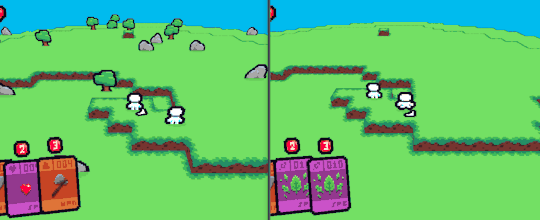
Look, I may be a madman... It's been a while but I managed to make the game multiplayer!
Still have to setup sync for some stuff but overall it wasn't that hard honestly, I grabbed some code that I had made a while back to handle abstract lobbies (currently working for both lan and steam) and used godot's builtin rpc and multiplayer authority systems
The hardest part were some changes I had to make to how the main player works with UI and stuff so that they can handle the player taking a while to spawn but after making that I now have: world floor sync, entity spawn sync (with custom data) and player movement sync
Pretty happy with what I got and I was also thinking maybe someone would like my code to integrate the GodotSteam extension into godot's rpc stuff since idk if there already is something like that, so if you're interested in that feel free to send a message
12 notes
·
View notes
Text
nice, good job!

Progress is going slow but I'm happy to say that it's been going! I've made everything I had in my game up to this point multiplayer!
There's a little bug with the weapon display but that's an easy fix later, I'm just quite happy that I was able to make this whithout turning every piece of code into spaghetti
10 notes
·
View notes
Text
In addition to making my own games, I like to make mods for minecraft. I've got two finished and published so far:
Independent Kitties, in which tamed cats have a wander mode to switch to. You can have your cats follow you around like in vanilla, or you can have them just wander the village like wild cats do, just not spooked by humans anymore. They also get little harnesses to wear while they're in follow mode, so you can easily tell which mode they're in.


Reworked Green Robes, which is a texture pack changing the green robed villagers to actually be wearing a green variant of their biome's clothes, instead of a weird green shawl on top of their biome's clothes. It also adds skin color diversity.

1 note
·
View note
Text
ooooh
I was not expecting the door to open like that but tbh I love it. Definitely fits well within the Everthing Is A Card concept

Final boss!
Jk, just the first enemy I've made and I think it's fitting that it's a jumping enemy
Made a simple yet modular system to build entity AI (even though this enemy only uses the simplest form of it) that will hopefully make creating lots of entities a piece of cake
Also showcasing a door which is the reason I made the changes that I mentioned on my last post with world isolating and separate rendering
These will take you to dungeons that are what I'll be making next, right after finishing up my little angry mushroom because it doesn't take or deal damage just yet :)
7 notes
·
View notes
Text
oh that is an extremely cool ui. very nice, definitely has the card feel
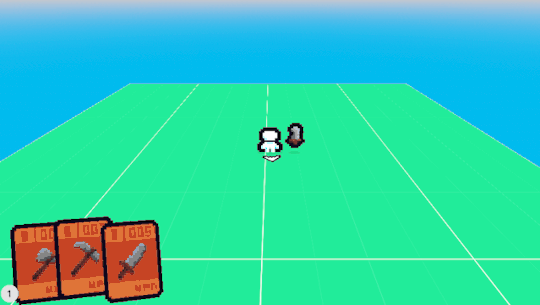
I couldn't help myself to keeping from posting until it is more finished, this card binder inventory came out sooo good
I'm loving doing UI in 3D which is weird since I usually don't like making UI
Still not sure about the front symbol of the binder and there are a few effects here and there that I haven't implemented yet but I just love it
13 notes
·
View notes
Text
couldn't sleep last night. ended up writing a pathing algorithm in my head for a block jam type game. how to initially determine the path each block would take to the exit, and then how to update it per each change
here it is written out:
the board is defined on a grid so you want each tile on the grid to know if it has a path to the exit, and if so how long that path is and which direction it needs to go
(a tile also knows if it is a wall, in which case there is no path and this will not change, and if there is a block inside it, in which case there may be a path, but adjacent blocks cannot path through it)
the exit is the bottom of the grid, so you start by going along the bottom row of tiles. if it's a wall piece, no path obviously cause it's a wall. otherwise, path of length one, straight down.
any tile that you set a path on, you're gonna want to check the tiles around it to see if they connect to that path. Technically, since you're going across the row left to right, you're already about to check the tile to the right, so you don't need to check it again. But you definitely need to check the tile above it, and probably the tile to the left. might not need the left one, but it's easier to check it than to check if you need to check it
so for each of those bottom tiles touching the exit, you take the tile above and the tile to the left, and you stick them in the checking queue.
Once you finish the bottom row, start working on the checking queue. For each tile in the queue, check the four tiles touching it. You're looking for the shortest path to the exit. A path through a tile will be of length that tile's path length plus one. So, check all four, see which is the shortest, set length and direction accordingly. If an adjacent tile is Unknown (path has not been evaluated yet), treat it the same as if it is Blocked. no pathing through it.
If the tile you are looking at gets Updated during this check, add all adjacent tiles to the checking queue
this way, when the queue is emptied, all tiles will point in the direction of the shortest possible path to the exit.
is this faster/more efficient than a branching method? no idea. maybe I will code them out and do some tests later. See how many tests each one does.
That's just the initial pathing, though. you also have to update it every time a block gets removed.
For that, when a block is removed, add the adjacent tiles to the checking queue. this'll unlock previously blocked off areas, and do a shortcut check at the same time.
1 note
·
View note
Text
ooh, that's neat
So... I think it's about time for a new update on how things are going
The project from my last posts was going pretty well, I had gotten about 50% done with the progression I wanted for an mvp/demo/idk
Then I ran into an issue, I didn't need more sprites, entities or mostly anything that was not puzzle design... and then I found out I'm not that fond of just doing pure puzzle/map design for weeks
Overall I'm quite happy with how far I've gotten, with how I tackled dividing the project into smaller tasks and with how I organized my time in general
I've tought about just pushing through to have that mvp but in the end decided it wasn't worth it so, anyway, here's what I've been working on lately:

It's a concept I've played a bit with before but never ended up starting on the idea because I didn't have the time when it came up, it's a gathering/base building, dungeon crawling (I hope) card collection game!
Everything in the game is considered a card (thus the paper mario style) and your goal should be to progress through the crafting and light automation (also hope) making cards and rolling the dice for rare variants and/or rare cards out of card packs
Well, that's the update for now, I'm still thinking about the art style specially for the character but overall I'm pretty happy with how it's going
7 notes
·
View notes
Text
Figured out how to put a scrolling menu in. Currently the bubble sets are just the same six sets repeated a couple times, cause I didn't have enough to fill out the scrolling menu otherwise, but eventually I will have a bunch more.
Also added the pause and x buttons, so it can be navigated via touchscreen. Not sure how much I like their current appearance and placement, but that can be tweaked later. still debating if I want the pause button to take you to a home screen instead of that Game Paused popup
#nonbinary coder#solodev#godot engine#bubble drop game#game development#my game#godot#game recording#game screenshots
4 notes
·
View notes
Text
:D I made some great progress on the bubble drop game today!
I built the entire screen where you can select which bubble set you want to use, with a button for each set, and you can easily switch between them. I already had code set up to change all existing bubbles to the new set, so I just had to get the buttons configured to trigger that code. And! I didn't have to set it up for each button, I just made one button with an exported number variable for which set it is, and then on the selection screen, I put multiple instances of the button, and changed the number variable, and then I had the buttons configure theirselves appropriately on load.
Then I connected that screen to the rest of the game, so when you pause the game you can go into settings and change the bubble set. I might end up adding another layer in between, so that it's pause -> settings -> customization -> bubble sets, since I have other customization options I want to add too, and also other settings like sound on/off. Or maybe instead of the Pause screen being a little overlay on top of the main game, it'll take you to a home screen, and the settings are in there.
The game is so close to done now! I've just got a little more functionality to add now, and I need to change the controls over to be usable on a phone — currently you move the dropper with the arrow keys and drop bubbles with the spacebar or enter, and there's no pause button on screen, you pause/play by pressing P — and then all that's left will be making and adding all the art assets for customization!
speaking of which :3 One of the bubble sets on my list is a solar system, and I'd so far just done Saturn... so I went to get a picture of Earth as a reference to do next, and then one tangent lead to another, and I have added the bubble set of Solar System Made of Real Photos From NASA. It looks really cool. (I am currently debating if I should rearrange the order. atm they are in order of the planets, and then the moon and the sun, but perhaps I should put them in size order instead.)
1 note
·
View note
Text
I found a very similar game called Planet Takeover, which has a more 2D style and doesn't heat my phone up, which is great! 👍 unfortunately tho it has its own drawbacks, which are that there's a lot of bright flashes which hurt my eyes, and the different kinds of towers/planets are harder to tell apart. Also, still not at all colorblind-friendly, and the controls seem more finicky/the target touch zones are smaller.
Also, this is a minor gripe, but the conceit of the game just doesn't work as well set in outer space, cause the map is still flat but planets and space work in three dimensions xD I know it's already unrealistic to only be able to run in straight lines, but somehow spaceships being unable to maneuver vertically is far more jarring to my suspension of disbelief.
It's very obviously the same game, just developed by someone else and reskinned. Aside from visual differences and the setup of the levels, there are very few differences between the two apps. The planet one does have the addition of boss levels every 20 levels, though, which is neat
I'm adding another game to my list to code a clone of: Tower War
it's a strategy game, where you try to take over the map. All the towers you own can send troops to try and take over other towers, or to reinforce your own towers, and the higher level the towers are, the more lines of troops they can send out
Primary gripe with the existing game: it drains SO MUCH battery and makes my phone heat up. Why does it need so much processing???
Secondary gripes: it is not colorblind-friendly at all, you can't replay levels, you can't pause in the middle of a level, and I wanna be able to build my own levels
the primary gripe can probably be solved by just making it a 2D game instead of 3D. In general, it's 3D games that tend to make my phone heat up, and there's no reason this game needs to be 3D.
The other stuff can easily be solved in the design phase.
Trickiest part would probably be coding the enemy AI. I want it to be smart enough to be a challenge, but not so smart that it's impossible to beat, nor that it takes up too much processing speed checking things several times a second.
3 notes
·
View notes
Text
I'm adding another game to my list to code a clone of: Tower War
it's a strategy game, where you try to take over the map. All the towers you own can send troops to try and take over other towers, or to reinforce your own towers, and the higher level the towers are, the more lines of troops they can send out
Primary gripe with the existing game: it drains SO MUCH battery and makes my phone heat up. Why does it need so much processing???
Secondary gripes: it is not colorblind-friendly at all, you can't replay levels, you can't pause in the middle of a level, and I wanna be able to build my own levels
the primary gripe can probably be solved by just making it a 2D game instead of 3D. In general, it's 3D games that tend to make my phone heat up, and there's no reason this game needs to be 3D.
The other stuff can easily be solved in the design phase.
Trickiest part would probably be coding the enemy AI. I want it to be smart enough to be a challenge, but not so smart that it's impossible to beat, nor that it takes up too much processing speed checking things several times a second.
3 notes
·
View notes
Text
man, I really don't like subscriptions in video games. used to see "any purchase comes with permanent ad removal" everywhere, but now more and more games have ad removal as a separate purchase, and often as a subscription. and so many other perks as subscriptions too
so here is my promise, as an indie game developer:
I am not going to put any subscriptions in my games. If you buy something, it is yours. If I include anything in my game which may be purchased for real money, it is yours to keep. Indefinitely. Anything which is only a temporary bonus will be purchasable with in game currency, not real money.
12 notes
·
View notes
Text
your husband is very excited to do so, in fact
A concept:
So Logan adored the puzzle Virgil made him. He’s been Asking for more.
Virgil and Roman have been getting closer, doing more things together.
What if Virgil and Roman made a big ol Immersive Puzzle/Mystery in the imagination for Logan to solve?
44 notes
·
View notes
Text
hi

Say hi to Pangodjin
11 notes
·
View notes
Text
oooh I love that
it's very pretty also

Hello? Anyone there...
Slow but steady progress going on
Now I got what I call the "echo" ability that is basically echolocation and is the secondary way of finding your way besides having the torch
The echo can be very useful to dodge hazards that are sensitive to light but it can't distinguish much of what is detected and sees everything as walls or floors
And also you can swear something keeps moving in the dark... aways listening...
15 notes
·
View notes
Note
neat thanks 👍
What program are you using to make the art?
- nonbinary-coder
HI!
Most of the time I use an app called Pixel Studio.
It's neat because I can use it on pc and android. I really like the workflow in this one, but when I plan to animate something I use libresprite (which is basically aseprite but free?). You can animate in Pixel Studio, but I use a paperdoll system for my character sprites. I have extra layers for hair, arms, faces, clothing, legs etc. And libresprite gives you better control over layers and frames.
Pixel Studio, however, has a cool export feature that lets you directly upscale the image. I usually post my sprites here in 4x.
I use good old GIMP for a few simple touchups or some mirroring and stuff. But that's basically because the other two programs are still opened with some projects I don't want to close. I'm lazy.
When I do animations I just mirror the frames, but you have to do it frame by frame. In GIMP my selection tool is capped to 32x48 (the size of my sprites) and snaps to the grid (which is also 32x48). To be fair, I could just mirror the frame in godot, but that scares me somehow?
If you want to know anything else, I'm happy to talk about all this stuff, because I have no one in person who can relate 🫠
11 notes
·
View notes