Independent app and template development. Text translations.
Don't wanna be here? Send us removal request.
Text
SwiftDial Extras Extensions
Previous article: 🖱️ Mouse, Keyboard and Touch Devices: Ways of Interacting with SwiftDial
SwiftDial is a modern, easily customizable and privacy friendly speed dial | homepage | new tab.
Your settings and sites are stored on your device and are not being sent anywhere else.
youtube
ABOUT SWIFTDIAL EXTRAS

Unlike the time-tested classic browsers, some newfangled browsers of recent years often neglect any standards and sometimes break the functionality that existed for decades in those browsers from which they «budded off».
For example, Yandex Browser, Opera and the updated Firefox for Android for some unknown reason do not allow the replacement of the browser’s homepage in the standard ways that existed for many years in the Chrome browser (which is the basis of Yandex Browser and Opera) and earlier versions of Firefox for Android.
To solve such issues with some stubborn browsers we publish instructions on the browser support page and have also released the SwiftDial Extras line of extensions.
Your browser must have the appropriate version of SwiftDial installed for these extensions to work.
OPERATOR FOR SWIFTDIAL

The OPERAtor for SwiftDial Extra-extension restores the ability to automatically replace the Opera browser home page with SwiftDial when you open a new tab or start the browser.
Adds a browser toolbar icon as an additional way to quickly open SwiftDial in the Opera browser.
OPERAtor is compatible with the Chrome version of SwiftDial.
SWIFTDIAL LAUNCHER

The mobile versions of Yandex Browser and Firefox for Android use an unusual homescreen instead of a traditional browser homepage, which opens when trying to create a new tab and lives by its own strange laws, unlike other pages in the browsers.
Apparently, it is this «innovative solution» for many years has not allowed the developers of these browsers to implement the standard feature of opening a page specified by the user when launching the browser or new tab (which existed in Firefox for Android years before their current redesign).
The same defect of these browsers does not allow extensions to automatically replace the browser’s homepage in a standard way.
Fortunately, our SwiftDial Launcher Extra-extension allows you to simulate the use of SwiftDial as a traditional homepage even in these stubborn browsers.
The Launcher settings menu can be opened in both browsers from the main menu «Extensions» button on all pages, except for the above mentioned «homescreen» (there it’s not possible because the same main menu button simply opens the «Extension Manager»).
Launcher settings allow you to configure how you want SwiftDial to open when starting the browser:
in the new tab;
replacing any current open tab;
leave to the browser.

For correct operation of this feature in the above browsers you need to change some settings. Instructions are available on the browser support page.
Launcher can also add a customizable button for opening a new SwiftDial tab on all sites you visit.

The settings for this button include:
size;
color;
transparency;
location on the screen;
spacing from the edge of the screen.

Launcher is available in two versions: for Firefox and for Chrome (it is also a version for the Yandex Browser).
The version for Chrome includes a selection setting of the SwiftDial variant installed in your browser:
SwiftDial YN (the only version of SwiftDial that Yandex Browser allows you to install);
the standard SwiftDial variant for Chrome.
MOBILIZER FOR SWIFTDIAL

The Kiwi mobile browser does not support optional permissions required for some special SwiftDial features, such as generating site images and icons.
Mobilizer acts as a replacement for the optional permissions in such browsers and allows you to use these features.
Mobilizer for Kiwi is compatible with SwiftDial for Chrome.
The above mentioned problem also existed in the redesign of Firefox for Android up to version 120, but the current versions of this browser now support optional permissions and Mobilizer is not required.
USING IN OTHER BROWSERS
SwiftDial Extras are usually designed to solve problems in specific browsers, but, thanks to using standard tools for extension development, they, if needed, can also be used with related browsers.
EXTENDED SWIFTDIAL GUIDE
🌐��Installing SwiftDial in Various Browsers
📱 Ways to open the SwiftDial homepage and sidebar
🖌️ SwiftDial Panels, Menus and Themes
✅ SwiftDial Permissions
🔗 Adding and Using Sites in SwiftDial
🎨 Appearance and Effects of SwiftDial Sites
🖼️ SwiftDial Background Settings
📂 Site Groups and Pinned Site Groups in SwiftDial
⤵️ Import and Bulk Editing of Sites in SwiftDial
🛡️ Backup, Fixed Mode and Resetting Settings and Sites in SwiftDial
🖱️ Mouse, Keyboard and Touch Devices: Ways of Interacting with SwiftDial
🧩 SwiftDial Extras Extensions
👍 Subscribe to not miss the next materials...
SUPPORT SWIFTDIAL
Your donations will help us get back to releasing new versions of SwiftDial more regularly.
🎁 With a donation
With ratings, mentions, likes and follows you help new users discover the conviniences of SwiftDial.
⭐ With a rating
🏆 With a nomination
👥 On social media
🇷🇺 ЧИТАТЬ НА РУССКОМ






#browser extension#extension#web browsers#browser#google chrome#chrome#firefox#mozilla firefox#addon#add on#plugin#software#customizable#customization#private#privacy#android#bookmarks#homepage#mobile#speed dial#SwiftDial#Youtube
0 notes
Text
Mouse, Keyboard and Touch Devices: Ways of Interacting with SwiftDial
Previous article: 🛡️ Backup, Fixed Mode and Resetting Settings and Sites in SwiftDial
SwiftDial is a modern, easily customizable and privacy friendly speed dial | homepage | new tab.
Your settings and sites are stored on your device and are not being sent anywhere else.
youtube
WAYS OF INTERACTING
You can interact with SwiftDial by using the mouse and keyboard, as well as by using the touch screen of your device (such as a phone or tablet).
Clicking on any object of the home page (such as a site or a button) can be done by:
the left mouse button;
the Enter key on the keyboard;
the short touch of the touch screen.
Context menus can be called by:
the right mouse button;
the dedicated context menu key on the keyboard (usually located to the left of the right «Ctrl» key);
the long touch of the touchscreen.
Selecting desired home page objects or menu panes on the keyboard is done by pressing «Tab» or «Shift + Tab».
The current selected object can be indicated with:
a dot on the bottom – for sites;

a contour – for other objects.

DRAG AND DROP WITH THE MOUSE
SwiftDial in desktop browsers supports drag-and-drop with the left mouse button.
By dragging and dropping you can reorder:
sites on the homepage;

site groups in the «Site Groups» panel;

pinned site groups of on the homepage.

You can also move sites to other groups with the mouse:
by dragging them to site groups of the «Site Groups» panel;

by dragging them to the appropriate pinned site group on the homepage.

A number of SwiftDial panels support dragging and dropping of files from folders on your computer.
Mouse drag and drop is available:
for site images in the «Add Site» and «Edit Site» panels;

when adding or editing background images in the «Background Settings» panel;

for group icons in the «Edit Group» panel;

for SwiftDial backup files in the backup restoring panel;

for files supported by the «Import» panel.

If you gave SwiftDial optional (disabled by default) permission «Access to websites», you can also drag the above mentioned site images, background images and group icons directly from web pages opened in parallel browser windows, and also from an open page to the SwiftDial sidebar.

You can also use the mouse to drag and drop some selected text into text fields in SwiftDial panes.

If you drag and drop or paste a link in the address field of the «Add Site» panel, SwiftDial will automatically remove the default text «https://» when inserting.

When you drag and drop or paste text values of colors (for example, «#FFFFFF», «#FFF», «FFFFFF» or «FFF») into the corresponding fields, the values of these fields will be replaced with the color you chose.

HOTKEYS
Some panels and SwiftDial functions can be called with hotkeys (commands) for the keyboard. A list of hotkeys by topic is available in the «Main features» section of the «About» panel.

Most of these commands apply only to the SwiftDial page and do not extend beyond it.
The exception is a set of global commands that operate on any browser tab.
You can manage the global hotkeys via the browser addon manager.

EXTENDED SWIFTDIAL GUIDE
🌐 Installing SwiftDial in Various Browsers
📱 Ways to open the SwiftDial homepage and sidebar
🖌️ SwiftDial Panels, Menus and Themes
✅ SwiftDial Permissions
🔗 Adding and Using Sites in SwiftDial
🎨 Appearance and Effects of SwiftDial Sites
🖼️ SwiftDial Background Settings
📂 Site Groups and Pinned Site Groups in SwiftDial
⤵️ Import and Bulk Editing of Sites in SwiftDial
🛡️ Backup, Fixed Mode and Resetting Settings and Sites in SwiftDial
🖱️ Mouse, Keyboard and Touch Devices: Ways of Interacting with SwiftDial
🧩 SwiftDial Extras Extensions
👍 Subscribe to not miss the next materials...
SUPPORT SWIFTDIAL
Your donations will help us get back to releasing new versions of SwiftDial more regularly.
🎁 With a donation
With ratings, mentions, likes and follows you help new users discover the conviniences of SwiftDial.
⭐ With a rating
🏆 With a nomination
👥 On social media
🇷🇺 ЧИТАТЬ НА РУССКОМ






#browser extension#extension#web browsers#browser#google chrome#chrome#firefox#mozilla firefox#addon#add on#plugin#software#customizable#customization#private#privacy#android#bookmarks#homepage#mobile#speed dial#SwiftDial#Youtube
0 notes
Text
Backup, Fixed Mode and Clearing Sites and Settings in SwiftDial
Previous article: ⤵️ Import and Bulk Editing of Sites in SwiftDial
SwiftDial is a modern, easily customizable and privacy friendly speed dial | homepage | new tab.
Your settings and sites are stored on your device and are not being sent anywhere else.
youtube
ABOUT BACKUP
To make sure that you don’t lose your settings, as well as added groups and sites, in case of some unforeseen situation (like, for example, sudden failure of the computer’s hard drive), you can make use of the backup functionality in the «Global Settings» panel.

CREATING BACKUPS
In the process of creating a backup you’ll get a file which you can save anywhere you like and later restore on any device and any browser that supports installing SwiftDial.
There are two backup types in SwiftDial:
a file with global settings, added groups (including their icons) and sites (including their thumbnails);
a file with background settings and background images.

RESTORING BACKUPS
In the process of restoring a backup, SwiftDial will determine the type of the file, inform you what will be replaced, and, after you click «Restore», will replace all the appropriate settings, groups, sites and/or images with the ones from the backup.

Before version 22 SwiftDial had only one background image and there was a single backup file for everything. Restoring such files is still supported in the current SwiftDial versions.
CLEARING SETTINGS AND RESTORING SWIFTDIAL TO ITS DEFAULT CONFIGURATION
If you have experimented with SwiftDial settings and want to return to the initial settings, you can do this using the «Global Settings» panel.
The «Reset Settings» button allows you to return all options of the «Global Settings» panel to initial values, without affecting added groups, sites and background settings and background images.

The «Full Reset» button returns SwiftDial to its original state, as when it was installed.

It is also possible to clear background settings and remove added background images from the «Background Settings» panel by clicking on «Restore Defaults».

FIXED MODE
By default, SwiftDial opens in editing mode, allowing you to use all features, change any settings and move sites and groups with the mouse at any time.
This mode is suitable for users who like to periodically update the appearance of their homepage, or who often add, delete or move sites, groups and images.

For those users who prefer to configure the appearance of the homepage once «just right» and immediately add all the necessary sites, then simply use them, SwiftDial has a Fixed settings mode.
This mode disables all add, edit, remove and move functions, leaving all other features at your disposal.
You can activate the Fixed Mode via the «Global Settings» panel.
You can always return to editing mode by pressing the appropriate button of the SwiftDial’s main or context menu, as well as using the keyboard hotkey Ctrl + S.

EXTENDED SWIFTDIAL GUIDE
🌐 Installing SwiftDial in Various Browsers
📱 Ways to open the SwiftDial homepage and sidebar
🖌️ SwiftDial Panels, Menus and Themes
✅ SwiftDial Permissions
🔗 Adding and Using Sites in SwiftDial
🎨 Appearance and Effects of SwiftDial Sites
🖼️ SwiftDial Background Settings
📂 Site Groups and Pinned Site Groups in SwiftDial
⤵️ Import and Bulk Editing of Sites in SwiftDial
🛡️ Backup, Fixed Mode and Resetting Settings and Sites in SwiftDial
🖱️ Mouse, Keyboard and Touch Devices: Ways of Interacting with SwiftDial
🧩 SwiftDial Extras Extensions
👍 Subscribe to not miss the next materials...
SUPPORT SWIFTDIAL
Your donations will help us get back to releasing new versions of SwiftDial more regularly.
🎁 With a donation
With ratings, mentions, likes and follows you help new users discover the conviniences of SwiftDial.
⭐ With a rating
🏆 With a nomination
👥 On social media
🇷🇺 ЧИТАТЬ НА РУССКОМ






#browser extension#extension#web browsers#browser#google chrome#chrome#firefox#mozilla firefox#addon#add on#plugin#software#customizable#customization#private#privacy#android#bookmarks#homepage#mobile#speed dial#SwiftDial#Youtube
0 notes
Text
Import and Bulk Editing of Sites in SwiftDial
Previous article: 📂 Site Groups and Pinned Site Groups in SwiftDials
SwiftDial is a modern, easily customizable and privacy friendly speed dial | homepage | new tab.
Your settings and sites are stored on your device and are not being sent anywhere else.
youtube
IMPORT
With the «Import» panel, which can be accessed from the «Global Settings» and «About» panels, you will be able to quickly import sites and groups of sites from bookmarks, files, text and even other homepages.

The supported file types for import are:
.html or .js files with bookmarks exported from the browser;
any text or other files with site addresses (SwiftDial will attempt to intellectually recognize and import these addresses - possibly even with the names of links);
you can try a backup file from your previous homepage – who knows, it might just work...?

If you enter or paste the desired site addresses in the text box of the «Import» panel, SwiftDial will also try to intelligently recognize and import these addresses.

The Firefox version also allows you to import sites and groups directly from your browser’s bookmarks.

You can import all sites/groups found in files, text or bookmarks, or select the ones you want to import.

When importing site groups (bookmark folders), new site groups will be created, which you can find in the «Site Groups» panel.
When importing sites, you can specify the name of the new group in which to place the imported sites or add them to the currently opened SwiftDial site group.

For all imported sites, you can select:
background color;
image size;
whether to generate site images (image, icon or screenshot) or leave blank.

BULK SITE EDITING
Using the site group menu in the «Site Groups» panel (three dots on the right of each group) you can open the panel for bulk editing sites in this group.

With the help of this panel you can choose, in any combination, for all the group’s sites simultaneously:
change or leave as is the background color of the sites;
change or leave as is the size of the sites images;
whether to generate images (picture, icon or screenshot) - if missing, or for all sites - clear the images or leave as is;
whether to generate titles - if missing, or for all sites - clear the titles or leave as is.

GENERATING IMAGES AND TITLES
If you choose to generate images or titles when importing or bulk editing, all selected sites will open alternately in new browser tabs.

For successful generation, it is recommended to refrain from switching, moving or closing tabs or browser windows.
Depending on the availability of the site and its loading speed, time and result of generation for each site can be different.
In order to allow the site time to load, there exists a delay before generation. If the image does not load with the standard delay, or if the site on the screenshot does not appear to be fully loaded, you can set your own delay time before generation.

EXTENDED SWIFTDIAL GUIDE
🌐 Installing SwiftDial in Various Browsers
📱 Ways to open the SwiftDial homepage and sidebar
🖌️ SwiftDial Panels, Menus and Themes
✅ SwiftDial Permissions
🔗 Adding and Using Sites in SwiftDial
🎨 Appearance and Effects of SwiftDial Sites
🖼️ SwiftDial Background Settings
📂 Site Groups and Pinned Site Groups in SwiftDial
⤵️ Import and Bulk Editing of Sites in SwiftDia
🛡️ Backup, Fixed Mode and Resetting Settings and Sites in SwiftDial
🖱️ Mouse, Keyboard and Touch Devices: Ways of Interacting with SwiftDial
🧩 SwiftDial Extras Extensions
👍 Subscribe to not miss the next materials...
SUPPORT SWIFTDIAL
Your donations will help us get back to releasing new versions of SwiftDial more regularly.
🎁 With a donation
With ratings, mentions, likes and follows you help new users discover the conviniences of SwiftDial.
⭐ With a rating
🏆 With a nomination
👥 On social media
🇷🇺 ЧИТАТЬ НА РУССКОМ






#browser extension#extension#web browsers#browser#google chrome#chrome#firefox#mozilla firefox#addon#add on#plugin#software#customizable#customization#private#privacy#android#bookmarks#homepage#mobile#speed dial#SwiftDial#Youtube
1 note
·
View note
Text
Site Groups and Pinned Site Groups in SwiftDial
Previous article: 🖼️ SwiftDial Background Settings
SwiftDial is a modern, easily customizable and privacy friendly speed dial | homepage | new tab.
Your settings and sites are stored on your device and are not being sent anywhere else.
youtube
SITE GROUPS
You can organize your sites into separate groups and switch between them using the «Site Groups» panel.

ADDING SITE GROUPS
To create a new group in the «Site Groups» panel, enter the name of the site group in the text box and click on the «+» icon.

SITE GROUP MANAGEMENT
You can manage the added groups in the «Site Groups» panel by using their menus (three dots to the right of each group).
Using the group menus you can:
open, edit or clear all the group’s sites simultaneously;
edit the group
pin a group to the main menu on the homepage or unpin a pinned group from the homepage;
remove the group;
change the order of groups (the same can be done by dragging and dropping in desktop browsers).

PINNED SITE GROUPS
Your pinned site groups will be displayed in the main menu on the homepage.
The main menu by default is positioned horizontally at the top of the SwiftDial homepage. Using the «GlobalSettings» panel, you can also position this menu vertically on the left, vertically on the right or horizontally at the bottom of the page, or hide it (in this case pinned site groups will also be hidden).

Using the pinned site group context menus you can:
open all group’s sites simultaneously;
edit the group
unpin the pinned group from the homepage;
open the «Site Groups» panel;
change the order of pinned groups (the same can be done by dragging and dropping in desktop browsers).

EDITING SITE GROUPS
Using the site group editing panel, you can:
change the name of the group;
assign a color to the group or leave the default color;
assign an icon to a group or reset the default icon.

You can use your own images, their silhouettes, or choose from 160 icons of the built-in gallery. Images can be added from files or by specifying a link.
To create a silhouette of your image, part of the image must be transparent.

SWITCHING GROUPS
When you click on a group that is not the currently opened group, you will go to that group and the «Site Groups» panel will remain open.

You can switch to a group with automatic closing of the «Site Groups» panel by clicking on the group icon.

Clicking on a pinned group that is not the currently opened group will automatically close any open panel.

EXTENDED SWIFTDIAL GUIDE
🌐 Installing SwiftDial in Various Browsers
📱 Ways to open the SwiftDial homepage and sidebar
🖌️ SwiftDial Panels, Menus and Themes
✅ SwiftDial Permissions
🔗 Adding and Using Sites in SwiftDial
🎨 Appearance and Effects of SwiftDial Sites
🖼️ SwiftDial Background Settings
📂 Site Groups and Pinned Site Groups in SwiftDial
⤵️ Import and Bulk Editing of Sites in SwiftDial
🛡️ Backup, Fixed Mode and Resetting Settings and Sites in SwiftDial
🖱️ Mouse, Keyboard and Touch Devices: Ways of Interacting with SwiftDial
🧩 SwiftDial Extras Extensions
👍 Subscribe to not miss the next materials...
SUPPORT SWIFTDIAL
Your donations will help us get back to releasing new versions of SwiftDial more regularly.
🎁 With a donation
With ratings, mentions, likes and follows you help new users discover the conviniences of SwiftDial.
⭐ With a rating
🏆 With a nomination
👥 On social media
🇷🇺 ЧИТАТЬ НА РУССКОМ






#browser extension#extension#web browsers#browser#google chrome#chrome#firefox#mozilla firefox#addon#add on#plugin#software#customizable#customization#private#privacy#android#bookmarks#homepage#mobile#speed dial#SwiftDial#Youtube
0 notes
Text
SwiftDial Background Settings
Previous article: 🎨 Appearance and Effects of SwiftDial Sites
SwiftDial is a modern, easily customizable and privacy friendly speed dial | homepage | new tab.
Your settings and sites are stored on your device and are not being sent anywhere else.
youtube
BACKGROUND SETTINGS
The «Background Settings» panel allows you to manage background images, their parameters and SwiftDial background color. You can open it from the «Global Settings» panel or by using the Ctrl+Y keyboard hotkey.

You can add either one image or create a slideshow from several images, which will change at the selected interval and in the selected order («random», «normal», «reverse»).
In this panel you can customize the background color, which will be set by default as «back» for home page and will be shown:
if transparent areas are present in the image;
on the initial loading of the homepage;
if you remove all background images.

BACKGROUND IMAGES
As background images you can use pictures from the built-in gallery or your own images from files or links.

When adding your own images to speed up their loading when opening the page (relevant for weak devices) there is a possibility of optimizing too large image sizes - from «SD» (smallest size and fastest load) to «QHD» (largest size).

MULTICOLOR GRADIENTS
In addition, you can create and edit multi-color gradients of several types to your choice:
Diagonal (to bottom);

Diagonal (to top);

Horizontal;

Vertical;

Cone;

Circle;

Ellipse.

EXTENDED SWIFTDIAL GUIDE
🌐 Installing SwiftDial in Various Browsers
📱 Ways to open the SwiftDial homepage and sidebar
🖌️ SwiftDial Panels, Menus and Themes
✅ SwiftDial Permissions
🔗 Adding and Using Sites in SwiftDial
🎨 Appearance and Effects of SwiftDial Sites
🖼️ SwiftDial Background Settings
📂 Site Groups and Pinned Site Groups in SwiftDial
⤵️ Import and Bulk Editing of Sites in SwiftDial
🛡️ Backup, Fixed Mode and Resetting Settings and Sites in SwiftDial
🖱️ Mouse, Keyboard and Touch Devices: Ways of Interacting with SwiftDial
🧩 SwiftDial Extras Extensions
👍 Subscribe to not miss the next materials...
SUPPORT SWIFTDIAL
Your donations will help us get back to releasing new versions of SwiftDial more regularly.
🎁 With a donation
With ratings, mentions, likes and follows you help new users discover the conviniences of SwiftDial.
⭐ With a rating
🏆 With a nomination
👥 On social media
🇷🇺 ЧИТАТЬ НА РУССКОМ






#browser extension#extension#web browsers#browser#google chrome#chrome#firefox#mozilla firefox#addon#add on#plugin#software#customizable#customization#private#privacy#android#bookmarks#homepage#mobile#speed dial#SwiftDial#Youtube
0 notes
Text
Appearance and Effects of SwiftDial Sites
Previous article: 🔗Adding and Using Sites in SwiftDial
SwiftDial is a modern, easily customizable and privacy friendly speed dial | homepage | new tab.
Your settings and sites are stored on your device and are not being sent anywhere else.
youtube
CONFIGURE SITE APPEARANCE
In the SwiftDial «Global Settings» panel you can customize the appearance of site tiles. You can customize:
the width, height and roundness of the corners;

background opacity;

width and color of the border;

size, visibility and color of the shadow;

position, background color and visibility as well as text size and color of the title;

horizontal and vertical gaps between the tiles;
the width of the tile area and the horizontal distribution of tiles;
initial tiles vertical alignment and vertical spacing from the page boundaries;
tiles size adjustment based on browser window size.
MOUSE HOVER EFFECTS
You can liven up the appearance of the SwiftDial homepage with a variety of mouse hover effects. To do this, select your desired effect in the corresponding section of the «Global Settings» panel.
The following are a few examples of mouse hover effects:

EXTENDED SWIFTDIAL GUIDE
🌐 Installing SwiftDial in Various Browsers
📱 Ways to open the SwiftDial homepage and sidebar
🖌️ SwiftDial Panels, Menus and Themes
✅ SwiftDial Permissions
🔗 Adding and Using Sites in SwiftDial
🎨 Appearance and Effects of SwiftDial Sites
🖼️ SwiftDial Background Settings
📂 Site Groups and Pinned Site Groups in SwiftDial
⤵️ Import and Bulk Editing of Sites in SwiftDial
🛡️ Backup, Fixed Mode and Resetting Settings and Sites in SwiftDial
🖱️ Mouse, Keyboard and Touch Devices: Ways of Interacting with SwiftDial
🧩 SwiftDial Extras Extensions
👍 Subscribe to not miss the next materials...
SUPPORT SWIFTDIAL
Your donations will help us get back to releasing new versions of SwiftDial more regularly.
🎁 With a donation
With ratings, mentions, likes and follows you help new users discover the conviniences of SwiftDial.
⭐ With a rating
🏆 With a nomination
👥 On social media
🇷🇺 ЧИТАТЬ НА РУССКОМ






#browser extension#extension#web browsers#browser#google chrome#chrome#firefox#mozilla firefox#addon#add on#plugin#software#customizable#customization#private#privacy#android#bookmarks#homepage#mobile#speed dial#SwiftDial#Youtube
1 note
·
View note
Text
Adding and Using Sites in SwiftDial
Previous article: ✅ SwiftDial Permissions
SwiftDial is a modern, easily customizable and privacy friendly speed dial | homepage | new tab.
Your settings and sites are stored on your device and are not being sent anywhere else.
youtube
THE «ADD TO SWIFTDIAL» PANEL
You can easily add your visited sites to the homepage using the «Add to SwiftDial» panel, which can be opened by clicking on the SwiftDial icon in the browser toolbar.

In the Firefox version, this panel can also be called from the context menu on the page of the site you are interested in.

When this panel is opened, a site image and its title are automatically generated. In the same panel before adding you can, if desired, change them and also choose background color and image size.

When adding a site from the «Add To SwiftDial» panel, it will be added to the current site group, but you can move it to another group right away without leaving the panel.

THE «ADD SITE» PANEL
Sites can also be added manually to the homepage using the «Add Site» panel, specifying the following parameters:
site address (supported addresses are «https:», «http:», «chrome:», «chrome-extension:», «moz-extension:»);
title (if left blank, the title will be replaced by the site address);
background color;
site image (you can generate an image, icon or screenshot, add your own image by link or from a file, or leave it blank);
size of the image («as is», «fill», «fit», «stretch», «custom»).

SITE CONTEXT MENUS
You can use the context menus of added sites to:
open sites in new tabs, as well as new normal or private browser windows;
edit sites;
delete sites;
copy site links;
change the order of sites (the same can be done by dragging and dropping in desktop browsers);
move sites between site groups (the same can be done by dragging and dropping in desktop browsers);
share sites on your favorite social media.

OPENING SITES
By default, clicking on a site opens it in the current tab, but you can use the «Global Settings» panel to change the default action to open in a new tab. In this case, the function of opening in the current tab will be moved to the site context menu.
If the SwiftDial homepage is opened in a pinned tab, clicking on the site will open it in a new browser tab anyway.
By default, when you open a site in a new tab, it switches to the newly opened tab. You can change this behavior to «Stay on Current Tab» in the «GlobalSettings» panel.

EXTENDED SWIFTDIAL GUIDE
🌐 Installing SwiftDial in Various Browsers
📱 Ways to open the SwiftDial homepage and sidebar
🖌️ SwiftDial Panels, Menus and Themes
✅ SwiftDial Permissions
🔗 Adding and Using Sites in SwiftDial
🎨 Appearance and Effects of SwiftDial Sites
🖼️ SwiftDial Background Settings
📂 Site Groups and Pinned Site Groups in SwiftDial
⤵️ Import and Bulk Editing of Sites in SwiftDial
🛡️ Backup, Fixed Mode and Resetting Settings and Sites in SwiftDial
🖱️ Mouse, Keyboard and Touch Devices: Ways of Interacting with SwiftDial
🧩 SwiftDial Extras Extensions
👍 Subscribe to not miss the next materials...
SUPPORT SWIFTDIAL
Your donations will help us get back to releasing new versions of SwiftDial more regularly.
🎁 With a donation
With ratings, mentions, likes and follows you help new users discover the conviniences of SwiftDial.
⭐ With a rating
🏆 With a nomination
👥 On social media
🇷🇺 ЧИТАТЬ НА РУССКОМ






#browser extension#extension#web browsers#browser#google chrome#chrome#firefox#mozilla firefox#addon#add on#plugin#software#customizable#customization#private#privacy#android#bookmarks#homepage#mobile#speed dial#SwiftDial#Youtube
0 notes
Text
SwiftDial Permissions
Previous article: 🖌️SwiftDial Panels, Menus and Themes
SwiftDial is a modern, easily customizable and privacy friendly speed dial | homepage | new tab.
Your settings and sites are stored on your device and are not being sent anywhere else.
youtube
ABOUT PERMISSIONS
Browser permissions allow extensions to access certain browser features.
PERMISSIONS IN SWIFTDIAL
The vast majority of SwiftDial features are available immediately after installation and do not require additional permissions.
Some features, such as generating site images or importing browser bookmarks, may require optional, disabled by default, permissions.
PERMISSION MANAGEMENT
SwiftDial has a built-in permission manager that contains information about each permission and its current status. You can access the permissions manager from the «GlobalSettings» panel or by using the keyboard hotkey Ctrl+P.

In addition, the current status of permissions can be listed in the browser add-on manager.

Permissions can be given:
directly when using the function;
via the built-in SwiftDial permission manager;
via the browser add-on manager.
Given permissions can be revoked at any time:
via the browser add-on manager in all browsers;
via the built-in SwiftDial permission manager - in the version for Firefox.
THE SPECIAL OPTIONAL PERMISSION
There is also a special optional permission to use all or some of the SwiftDial features in private browser windows.

You can find out its current status both in the built-in SwiftDial permission manager and via the browser’s add-on manager, but you can give or revoke it away only through the browser’s add-on manager.

In most browsers, this permission allows you to use the SwiftDial sidebar and the «Add to SwiftDial» panel in private windows.
In the Firefox browser and related browsers, this permission also allows you to open the SwiftDial homepage in tabs of private windows and is required for opening sites in new private windows.
In Chrome/Chromium-based browsers, this permission is not required to open sites in new private windows, but such browsers allow SwiftDial to be opened in private windows only in the sidebar.
EXTENDED SWIFTDIAL GUIDE
🌐 Installing SwiftDial in Various Browsers
📱 Ways to open the SwiftDial homepage and sidebar
🖌️ SwiftDial Panels, Menus and Themes
✅ SwiftDial Permissions
🔗 Adding and Using Sites in SwiftDial
🎨 Appearance and Effects of SwiftDial Sites
🖼️ SwiftDial Background Settings
📂 Site Groups and Pinned Site Groups in SwiftDial
⤵️ Import and Bulk Editing of Sites in SwiftDial
🛡️ Backup, Fixed Mode and Resetting Settings and Sites in SwiftDial
🖱️ Mouse, Keyboard and Touch Devices: Ways of Interacting with SwiftDial
🧩 SwiftDial Extras Extensions
👍 Subscribe to not miss the next materials...
SUPPORT SWIFTDIAL
Your donations will help us get back to releasing new versions of SwiftDial more regularly.
🎁 With a donation
With ratings, mentions, likes and follows you help new users discover the conviniences of SwiftDial.
⭐ With a rating
🏆 With a nomination
👥 On social media
🇷🇺 ЧИТАТЬ НА РУССКОМ






#browser extension#extension#web browsers#browser#google chrome#chrome#firefox#mozilla firefox#addon#add on#plugin#software#customizable#customization#private#privacy#android#bookmarks#homepage#mobile#speed dial#SwiftDial#Youtube
0 notes
Text
SwiftDial Panels, Menus and Themes
Previous article: 📱 Ways to open the SwiftDial homepage and sidebar
SwiftDial is a modern, easily customizable and privacy friendly speed dial | homepage | new tab.
Your settings and sites are stored on your device and are not being sent anywhere else.
youtube
PANELS AND MENUS
Using the SwiftDial panels and menus, you can manage the homepage and use its functions.
The main menu by default is positioned horizontally at the top of the SwiftDial homepage. Using the «GlobalSettings» panel, you can also position this menu vertically on the left, vertically on the right or horizontally at the bottom of the page, or hide it.

Context menus are opened by right-clicking (or long-pressing for touch devices) on a particular home page item, or on the home page itself.

Panels can be opened by clicking on the corresponding items of the main menu of the homepage, other panels or context menus, as well as using keyboard hotkeys, information about which you can find in the «Main features» section of the «About» panel.

You can close a panel by pressing the X next to the title of the panel or the Escape key on your keyboard.

HIDDEN MODE
You can switch the panel to hidden mode in the following ways:
left-clicking on an empty space on the home page;
double-click the panel title;
using the Ctrl+H keyboard hotkey.
You can bring up a hidden panel by moving the mouse cursor to the edge of the screen where you see the edge of this panel.

You can cancel the hidden mode of a panel by clicking on the pin icon next to the title of the panel or using the keyboard hotkey Ctrl+H.

MENU THEMES AND TRANSPARENCY
You can easily customize the color scheme of the menu panels by selecting any one of the more than 3 million colors of the «Customizable» menu theme in the «Global Settings» panel. All other colors will be adjusted automatically.

In addition to «Customizable» menu theme, there are also standard «Light», «Dark» and «High Contrast» themes. «Automatic» menu theme selects «Light» or «Dark» theme depending on your system settings.

Also in the «Global Settings» panel there is an option to select the opacity of the menu panels background.

BROWSER THEMES
For even more control over the appearance of your browser, we also have the following extensions:
Easily customizable theme, SwiftTheme, for the Firefox browser, allowing you to customize the look of the browser as you wish, simply by choosing any one of the more than 3 million colors and multiple theme variants;

Extra-themes for most desktop browsers simulating the appearance of the «Light», «Dark» and «High Contrast» SwiftDial themes.


EXTENDED SWIFTDIAL GUIDE
🌐 Installing SwiftDial in Various Browsers
📱 Ways to open the SwiftDial homepage and sidebar
🖌️ SwiftDial Panels, Menus and Themes
✅ SwiftDial Permissions
🔗 Adding and Using Sites in SwiftDial
🎨 Appearance and Effects of SwiftDial Sites
🖼️ SwiftDial Background Settings
📂 Site Groups and Pinned Site Groups in SwiftDial
⤵️ Import and Bulk Editing of Sites in SwiftDial
🛡️ Backup, Fixed Mode and Resetting Settings and Sites in SwiftDial
🖱️ Mouse, Keyboard and Touch Devices: Ways of Interacting with SwiftDial
🧩 SwiftDial Extras Extensions
👍 Subscribe to not miss the next materials...
SUPPORT SWIFTDIAL
Your donations will help us get back to releasing new versions of SwiftDial more regularly.
🎁 With a donation
With ratings, mentions, likes and follows you help new users discover the conviniences of SwiftDial.
⭐ With a rating
🏆 With a nomination
👥 On social media
🇷🇺 ЧИТАТЬ НА РУССКОМ






#browser extension#extension#web browsers#browser#google chrome#chrome#firefox#mozilla firefox#addon#add on#plugin#software#customizable#customization#private#privacy#android#bookmarks#homepage#mobile#speed dial#SwiftDial#Youtube
0 notes
Text
Ways to open the SwiftDial homepage and sidebar
Previous article: 🌐 Installing SwiftDial in Various Browsers
SwiftDial is a modern, easily customizable and privacy friendly speed dial | homepage | new tab.
Your settings and sites are stored on your device and are not being sent anywhere else.
youtube
IN TAB
When installing SwiftDial in most browsers, SwiftDial is set as a homepage and new tab and automatically appears when you launch the browser or open a new tab.

IN THE SIDEBAR
The SwiftDial sidebar allows you to use all SwiftDial features in the sidebar while remaining on the current tab.

If your browser supports sidebars, you can open the SwiftDial sidebar in the following ways:
using standard browser tools (usually through the «Sidebars» icon);

using the keyboard hotkey (by default «Alt + P»), which can be configured through browser add-on manager;

via the context menu of the SwiftDial icon on the browser toolbar;

through the context menu of web pages (this menu can be hidden in the «GlobalSettings» panel).

IN PRIVATE WINDOWS
You can allow the use of SwiftDial and/or the SwiftDial sidebar in private windows with your browser’s add-on manager. You can revoke this permission at any time in the add-on manager.

OTHER WAYS
If after installing SwiftDial you install another extension that replaces the browser’s homepage, SwiftDial may lose its ability to automatically open in a new tab until you remove or disable the other extension, or until you restore this ability through your browser settings (not all browsers provide this option).

In this case we provide a number of options how you can open the SwiftDial homepage:
using the keyboard hotkey (by default «Alt + O»), which can be configured through browser add-on manager;

via the «Open SwiftDial» icon to the left of the title of the «Add to SwiftDial» panel, which can be opened by clicking on the SwiftDial icon on the browser toolbar;

via the context menu of the SwiftDial icon on the browser toolbar;

through the context menu of web pages (this menu can be hidden in the «GlobalSettings» panel if desired);

through the context menu of browser tabs (in Firefox version);

using the Launcher for SwiftDial Extra-extension, which adds a customizable button to launch SwiftDial on all sites you visit. The Launcher was developed to run SwiftDial on stubborn mobile browsers like Firefox for Android and Yandex Browser that do not support home page replacement, but it can also be used with other browsers if necessary.

You can use the Operator for SwiftDial Extra-extension to automatically open SwiftDial in a new tab of the Opera browser that egregiously does not support this feature by default.

You can visit the browser support page for tips about installing SwiftDial as a home page in Vivaldi and some other browsers.

EXTENDED SWIFTDIAL GUIDE
🌐 Installing SwiftDial in Various Browsers
📱 Ways to open the SwiftDial homepage and sidebar
🖌️ SwiftDial Panels, Menus and Themes
✅ SwiftDial Permissions
🔗 Adding and Using Sites in SwiftDial
🎨 Appearance and Effects of SwiftDial Sites
🖼️ SwiftDial Background Settings
📂 Site Groups and Pinned Site Groups in SwiftDial
⤵️ Import and Bulk Editing of Sites in SwiftDial
🛡️ Backup, Fixed Mode and Resetting Settings and Sites in SwiftDial
🖱️ Mouse, Keyboard and Touch Devices: Ways of Interacting with SwiftDial
🧩 SwiftDial Extras Extensions
👍 Subscribe to not miss the next materials...
SUPPORT SWIFTDIAL
Your donations will help us get back to releasing new versions of SwiftDial more regularly.
🎁 With a donation
With ratings, mentions, likes and follows you help new users discover the conviniences of SwiftDial.
⭐ With a rating
🏆 With a nomination
👥 On social media
🇷🇺 ЧИТАТЬ НА РУССКОМ






#browser extension#extension#web browsers#browser#google chrome#chrome#firefox#mozilla firefox#addon#add on#plugin#software#customizable#customization#private#privacy#android#bookmarks#homepage#mobile#speed dial#SwiftDial#Youtube
0 notes
Text
Installing SwiftDial in Various Browsers
ABOUT EXTENSION
SwiftDial is a modern, easily customizable and privacy friendly speed dial | homepage | new tab.
Your settings and sites are stored on your device and are not being sent anywhere else.
youtube
BROWSER SUPPORT
The SwiftDial extension works with popular desktop and even some mobile browsers.
You can find information about SwiftDial support in different browsers on this page.

INSTALLATION
To install SwiftDial, go to the main page of the extension and select a suitable version for your browser.

The Chrome version is suitable for most browsers, as many browsers nowadays are clones of Chrome/Chromium to some extent. These include, for example, Microsoft Edge, Brave, Kiwi, ungoogled-chromium, Vivaldi, Opera and others.

The Edge version is only slightly different from the Chrome version and should work for the same browsers.

The Firefox version is suitable for Mozilla Firefox, Firefox for Android and related browsers such as Waterfox, LibreWolf, Midori, SmartCookieWeb Preview, Fennec F-Droid, Mull and others.

SwiftDial YN or Version for Yandex Browser can be used with the same browsers as the Chrome version, but has been designed specifically for the features of Yandex Browser which does not support the installation of other versions of the extension. This version works from a pinned tab that it creates in every browser window except incognito windows.

When you select one of the versions, you will go to the extension page on the extension store for the selected browser, where you can install the version you have chosen.
ADD-ON MANAGER
After installation, SwiftDial will appear in the installed extensions list in the browser add-on manager.

In most browsers, you can access the add-on manager via the «Add-ons» or «Extensions» icon on the browser toolbar.

You can also open the add-on manager via the corresponding item of your browser’s main menu.

EXTENDED SWIFTDIAL GUIDE
🌐 Installing SwiftDial in Various Browsers
📱 Ways to open the SwiftDial homepage and sidebar
🖌️ SwiftDial Panels, Menus and Themes
✅ SwiftDial Permissions
🔗 Adding and Using Sites in SwiftDial
🎨 Appearance and Effects of SwiftDial Sites
🖼️ SwiftDial Background Settings
📂 Site Groups and Pinned Site Groups in SwiftDial
⤵️ Import and Bulk Editing of Sites in SwiftDial
🛡️ Backup, Fixed Mode and Resetting Settings and Sites in SwiftDial
🖱️ Mouse, Keyboard and Touch Devices: Ways of Interacting with SwiftDial
🧩 SwiftDial Extras Extensions
👍 Subscribe to not miss the next materials...
SUPPORT SWIFTDIAL
Your donations will help us get back to releasing new versions of SwiftDial more regularly.
🎁 With a donation
With ratings, mentions, likes and follows you help new users discover the conviniences of SwiftDial.
⭐ With a rating
🏆 With a nomination
👥 On social media
🇷🇺 ЧИТАТЬ НА РУССКОМ

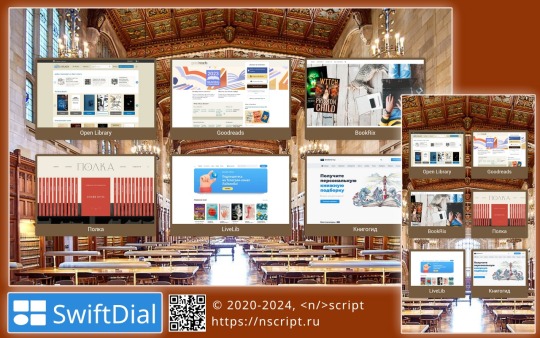




#browser extension#extension#web browsers#browser#google chrome#chrome#firefox#mozilla firefox#addon#add on#plugin#software#customizable#customization#private#privacy#android#bookmarks#homepage#mobile#speed dial#SwiftDial#Youtube
0 notes
Text
SwiftDial 57 is out
Learn about all the new features now.

NEW:
➕ The feature that has been planned since 2020 and after countless design iterations we're glad to present to you the ability to quickly import sites and site groups of your choice from bookmarks, files, text and even other homepagesr
➕ You can now edit all group's sites simultaneously with the help of that group's menu
➕ The process of editing and importing includes automatically generating site images, icons, screenshots and titles or clearing them, as well as changing sites' background color and image sizing
➕ In the built-in permission manager you can now check whether you have given the permission to use SwiftDial and/or its sidebar and the "Add to SwiftDial" panel in private windows
➕ You can grant or revoke this permission from your browser's addon manager
➕ In the Firefox version there's the new optional (disabled by default) permission, Access To Bookmarks, that allows you to directly import site groups to SwiftDial from your browser bookmarks
➕ This permission isn't included in the SwiftDial versions for other browsers as there's currently a bug in Chromium-based browsers that prevents fully revoking this permission (Chromium developers said they are working on a solution)
➕ Despite that, you can still import bookmarks to SwiftDial in any browser by exporting them to a .html or .js file via your browser's bookmarks manager and importing that file to SwiftDial
➕ [On desktop browsers] When restoring backups you can now drag backup files to the panel with the mouse
IMPROVED:
👍 Fixes and improvements
DOWNLOAD SWIFTDIAL 57
SUPPORT SWIFTDIAL:
Your donations will help us get back to releasing new versions of SwiftDial more regularly.
🎁 With a donation
With ratings, mentions, likes and follows you help new users discover the conviniences of SwiftDial.
⭐ With a rating
🏆 With a nomination
↗️ On social media
youtube
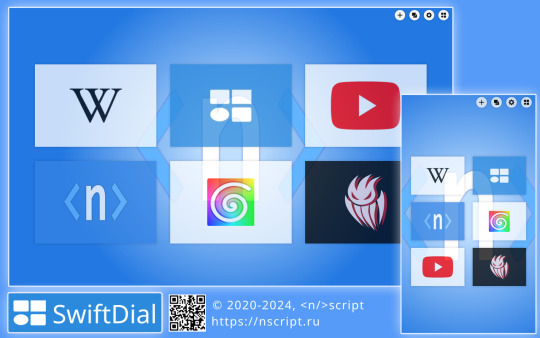





#browser extension#extension#web browsers#browser#google chrome#chrome#firefox#mozilla firefox#addon#add on#plugin#software#customizable#customization#private#privacy#android#bookmarks#homepage#mobile#speed dial#SwiftDial#Youtube
0 notes
Text
SwiftDial 56 is out
Learn about all the new features now.

NEW:
➕ You can now use all the SwiftDial features right from your browser's sidebar
➕ Aside from your browser's standard means of opening side panels you can open the SwiftDial side panel using the browser context menus or the customizable [ Alt ] + [ P ] keyboard shortcut
➕ In the Preserve Tile Size mode, when size of a single tile is larger than the size of the browser window, tiles sizes will now automatically be adapted to avoid going outside the window boundaries
IMPROVED:
👍 [Chrome and Edge versions] Fixed the context menu item for opening SwiftDial not working properly in some cases
👍 Fixed not properly adapting tile size to the window size in some cases
👍 Fixes and improvements
DOWNLOAD SWIFTDIAL 56
SUPPORT SWIFTDIAL:
Your donations will help us get back to releasing new versions of SwiftDial more regularly.
🎁 With a donation
With ratings, mentions, likes and follows you help new users discover the conviniences of SwiftDial.
⭐ With a rating
🏆 With a nomination
↗️ On social media
youtube


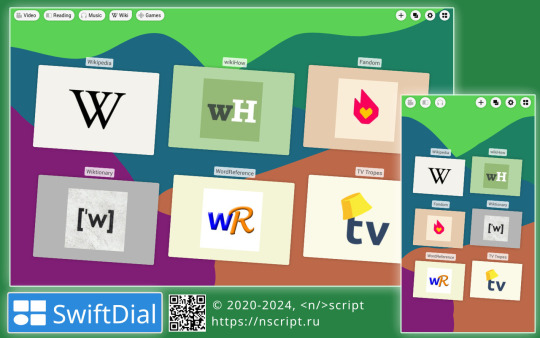
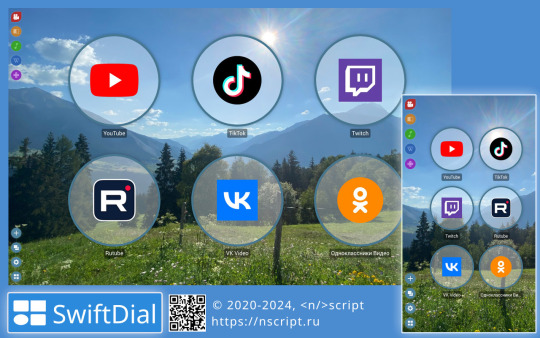


#browser extension#extension#web browsers#browser#google chrome#chrome#firefox#mozilla firefox#addon#add on#plugin#software#customizable#customization#private#privacy#android#bookmarks#homepage#mobile#speed dial#SwiftDial#Youtube
0 notes
Text
SwiftDial 55
We have gathered archives of all our extensions as a thank you to our supporters.
🎁 Extensions Archive 2024
🎁 Extensions Archive 2023
🎁 Extensions Archive 2022
🎁 Extensions Archive 2021
🎁 Extensions Archive 2019-2020
SwiftDial 55 is out now.
Learn about all the new features now!

NEW:
➕ You can now nominate SwiftDial, SwiftTheme and our other extensions to be featured on extension stores main pages
➕ You can now set size, color and opacity of site tile shadows
➕ While editing a site group you can now drag images directly from web pages to use them as the site group icon
➕ You can also drag and drop image files from folders on your computer or other device
IMPROVED:
👍 Color picker tools are now better adapted to small screen sizes
👍 The Main Features section now has the information about pinned site groups as a separate slide for more clarity
👍 Fixes and improvements
DOWNLOAD SWIFTDIAL 55
SUPPORT SWIFTDIAL:
Your donations will help us get back to releasing new versions of SwiftDial more regularly.
🎁 With a donation
With ratings, mentions, likes and follows you help new users discover the conviniences of SwiftDial.
⭐ With a rating
🏆 With a nomination
↗️ On social media
Thanks to:
🏆 Александр Р for donating another ₽600 via VK Donut
youtube
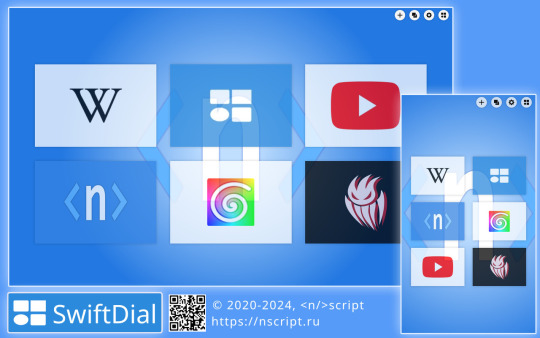

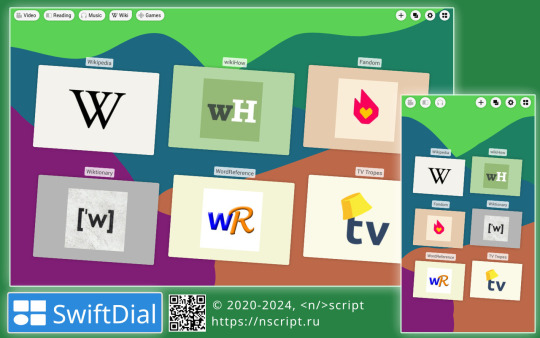
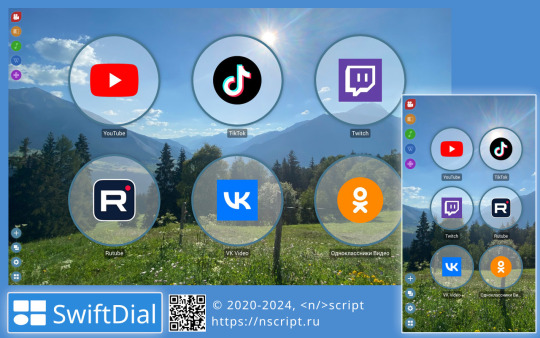


#browser extension#extension#web browsers#browser#google chrome#chrome#firefox#mozilla firefox#addon#add on#plugin#software#customizable#customization#private#privacy#android#bookmarks#homepage#mobile#speed dial#SwiftDial#Youtube
0 notes
Text
Happy New Year!
🎄 Happy New Year to all our users and subscribers!
👍 We're glad that you're with us and are hoping that this year we'll still be able to live up to your trust and bring you many new features and products.
🏆 We'd also like to personally thank Anthony G. for donating over $20 via Boosty.
✅ Your donations help us keep our software solutions independent and reliable, improve them as well as create new ones.
✅ More than that, the donations allow us to replace out-of-order equipment and buy the equipment that is still missing.
🏆 If you're not against a little minute of fame, please send us your preferred name or nickname in the donation comment, via a personal message or email, and we will publicly thank you with posts on our social media.
🎄 See you this New Year!
#happy new year#christmas#donations#tips#social media#patreon#crowdfunding#SwiftDial#nScript#SwiftTheme#news#web development#software development#web browsers#extension#add on#addon#plugin#software#firefox#chrome
0 notes
Text
Thank you
👍 Today we'd like to thank the people who have supported us recently.
Thanks to:
🏆 Александр Р for donating ₽600 via VK Donut
🏆 Firefox user 18730304 for donating ₽300 via CloudTips
🏆 3DES for donating ₽200 via Boosty
🏆 Николай К for donating ₽100 via Boosty
🏆 People who have anonymously donated over ₽700 in total via YooMoney
✅ Your donations help us keep our software solutions independent and reliable, as well as create new ones.
✅ More than that, the donations allow us to replace out-of-order equipment and buy the equipment that is still missing.
#thank you#donations#tips#social media#patreon#crowdfunding#SwiftDial#nScript#SwiftTheme#news#web development#software development#web browsers#extension#add on#addon#plugin#software#firefox#chrome
0 notes