Follow along the journery of an indie game dev working on her first game using RPG maker 2k3
Don't wanna be here? Send us removal request.
Text
006 - Changes
Several changes have been made to the game.
Rewrote the story multiple times, each time trying to simplify it further. I found myself getting stuck and uninspired to continue, and I found that the reason was because I made the story too complicated and above my narrative skill level.
Using RPG maker VX ace now instead of 2K3 since it was on sale and there are quality of life improvements.
Sat down and actually designed the main character's outfit properly. (far left!)

1 note
·
View note
Text
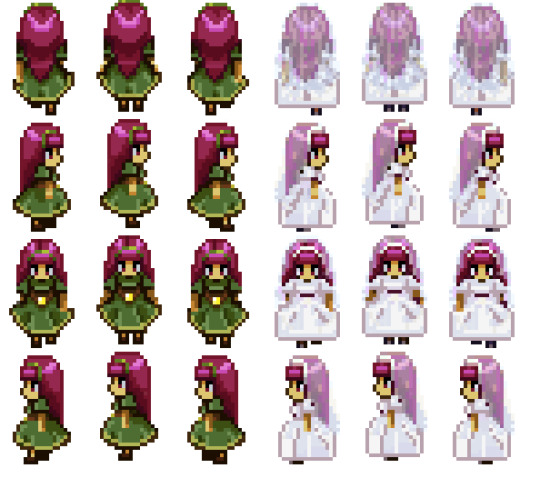
MC's sprites, regular and dress version!
2 notes
·
View notes
Text

The main character in the game. I'm still working on it! Be excited! ...
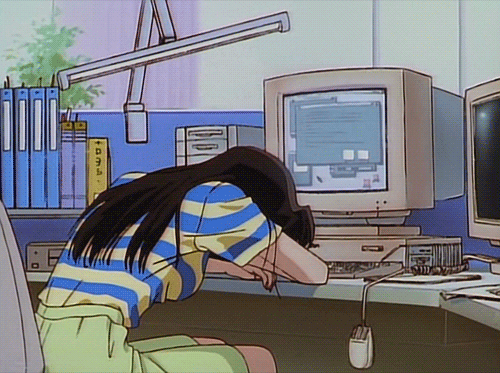
^Me
3 notes
·
View notes
Text
Art for the main menu screen :)




Final drawing and some sketches for developing the main character in a silly little rpgmaker game I’m working on!
I’m posting updates as I’m working on the game over at @starpuffgames
5 notes
·
View notes
Text
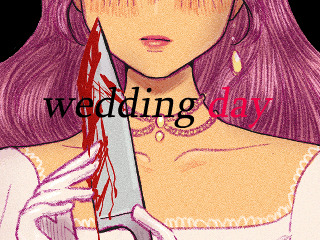
Sneak preview of the key art for my first RPG maker game. What do you think will happen?
13 notes
·
View notes
Text
005 Dev Diary - Art is happening
I get very excited to draw assets for this game, but its very VERY tiring. Pixel art is satisfying but definitely different from my usual art that I do. I can only draw in short bursts before wanting to quit. Haha. However, here’s some WIP assets of a background and character sprites of the main character!
WIP STUFF BELOW...



3 notes
·
View notes
Text
004 Dev Diary - just whatever
It’s been a while since my last update. It’s not a happy day for me, I feel pretty garbage. But here we go since it’s been some time.
I checked steam to see how many hours I’ve put in since I’ve started. Already almost 100 hours!

I have passed the first milestone, you can say. The entire game is now playable, from start to finish with temp assets. Here’s a lists of all the maps.

But after finishing this first rough pass, I started to question myself. Is this game just dumb and not at all what I envisioned, story wise? Too short to be of any substance and feels lacking? Maybe, but I reminded myself this is just my first game. I will continue to adjust the story as I see fit each time I playtest. I’m literally getting tired of playing my game lol but what’s important is that I’m finishing the project, which is the #1 goal. Just finish it and get it out there.
Next I’m drawing backgrounds and character sprites, which should be fun.
1 note
·
View note
Text
003 Dev Diary - Really Getting Into it
It’s been a few days since my last update and I can honestly saying I’m having a lot of fun! Making this game is using my brain but it’s also exciting creatively because I’m thinking about art, music, etc and will eventually replace all assets with art I’ve drawn.
I have gone ahead and just started making the bare bones of the game, following the rough script I have in my google docs. I’m already down onto my third map. One concern is it’s pretty easy to beat this game in a few a minutes...but that doesn’t worry me too much. It’s more for the story/experience and not meant to be a long saga or anything. Kinda avant garde lol who knows.

3 notes
·
View notes
Text
Seriously bless this post x100000000000000
RPG Maker 2003/2000 Masterpost
Since there’s been a spike in people asking me 2003 related questions lately and I know a lot of different tutorials out there, I made this beginner’s masterpost to help some newbies out. This is the engine that OFF, Yume Nikki, Ib, & Pom Gets Wifi were made on, feel free to purchase it on Steam or the official RPG Maker website for 20$ (or for like 4-5$ on a steam or humble bundle sale).
NOTE: Most of these tutorials and all of these resources should work on RPG Maker 2000 as well.
The basics of game design
a nice collection of articles here on RPGMaker.net.
how the hell do i get this program to work
Ebeth’s RPG Maker 2003 Guide for Complete Newbies (Reblogable Version)
an introduction guide to the old translation of RPG Maker 2003
understanding how events work
switches as explained by bleet
understanding switches and variables
how to use switches
understanding conditional branches
changing the “Start, Load, Quit” options on the menu screen
making a treasure chest
making a door
how to make a locked & unlocked door
how to give your characters footstep sounds
copy and pasting events at the speed of light
create an easy password puzzle
implement a game of rock, paper, scissors
making a boulder puzzle
how to appear smaller on the world map
making a repeating/endless hallway or road
how to create diagonal stairs (and moving backgrounds on maps!)
make your game work WITHOUT RTP
make a sidescrolling map
visualizing your map
my parallax map isn’t showing up
Making a seamless map transition
understanding pointers
activating events by proximity
implementing weather
double tap to dash!
hold shift to speed up
How to change the font (and a followup!)
create a condition to know that the game has been loaded (for new game + and other stuff)
have NPCs follow behind you, aka a caterpillar system (this): tutorial one | two | three | four | five
making an action battle system (like the 2D legend of zelda games)
custom menu tutorials: one | two | three
how to make images fade in and out of your custom menu
one way of debugging your game
more tutorials here
Fangame Specific Stuff
The Pokemon Resource Kit - a nice big collection of graphics and such to use for a generation 3 (firered/leafgreen & ruby/sapphire/emerald) type game!
How to Start your own Yume Nikki Fangame
How to create effects in Yume Nikki: Tutorial 1
How to create endless hallways for Yume Nikki Fangames
How to make a “wake up” key for Yume Nikki Fangames
My tag for Yume Nikki Fangame Help
YumeResource was a blog created specifically for Yume Nikki Fangames
huge list of OFF spinoff/fangame resources
Creating battle sprites in the Mortis Ghost/OFF style
Check The Spriter’s Resource for any sprites you need to use from any game
sample games that were made for you to open up in the editor and see how events and such are done
A Sample Game for the Old RPG Maker 2003 (don’t worry, you can import games made in the old engine into the new 2003)
Mystic Sunrise, a sample game for the new RPG Maker 2003
graphics
Basic tips & links to some pixel art tutorials
my graphic resource masterpost
A base sprite you can use in 2003
how do I get a talksprite/portrait/full body sprite to work (these)? one | two | three
how do i make a message box with more details on it?
how do I get the correct coordinates for a picture i’m importing in?
how do these chipsets/tilesets even work?
can i change the sizes of characters or tiles? short answer: no
Do you have any templates? Heck yeah I do. Check this site out too!
how to fix the invalid color depth error
how do I fix this weird color around my character?? The proper way to import graphics & a reblogable post about importing graphics.
Menu error you might get in the New 2003 and how to fix it
Panorama/Parallax mapping for 2003, aka making your maps in another art program then importing them in as a backdrop
why not try and hand draw your own maps
how do i water tile???
map making: a set of guidelines
elevation made easy
make custom lighting for your game
If I want to create a room full of eyes that follow the player, how would I do it?
music
my stupidly big music masterpost
My First Game Jam’s Resource list
footprint sounds
You can search for stuff on soundcloud that’s free to use - click on tracks -> filter -> then click on “to listen to” and change it to “to use commercially.” There’s a lot of free video game music and other types of music on there, so check it out.
nightmargin’s music maker suggestion
list of free and open source music programs
famitracker - for your NES chiptune style music
Pulseboy - an online chiptune maker
as3sfxr - an online sound effects maker (coins, jumps, explosions, level ups, etc)
online .wav converter to convert music files into the .wav format
online .mp3 converter to convert music files into the .mp3 format
Other
Sharing your game once it’s done. Make sure to check everything!
So, you want to translate an RPG Maker 2000/2003 game?
Common Problems when trying to open up games and how to fix them
Yumeresouce can answer ALL your questions about 2003 and more, no matter what game you’re making
I’m most familiar with 2003 since that’s my engine of choice, so until I start doing more research on the other RPG Makers, I can only do 2000/2003 for now. If you want to do your own masterpost on any of the others though, I encourage it! :)
Feel free to add on anything you think is helpful. :)
3K notes
·
View notes
Text
002 Dev Diary - Exciting developments
Today, in the 45 min I have to spare at the end of the day, had some exciting developments. I figured out how to make the background completely black, and upload a test tile set. It’s all garbage looking still, but huge steps closer to the final look I am going for. I’m using MS paint lol because it’s so easy to change the file format RPG maker wants. I will look into other programs later.

2 notes
·
View notes
Text
001 Dev Diary - Switches and Parallax Backgrounds

Today after work I watched a youtube video and learned a couple things. First is putting in a parallax background, which I think are really cool. I’m having issues importing images into RPG 2K3 currently, but once I figure that out, I want to throw my art in there to see how it looks. I’m also kinda (kinda being the key word) beginning to understand switches thanks to this youtube video from 11 years ago - lol ancient relics!! In this practice map, I had the player switch a lever, which teleports you in a new area and a goblin runs into you angrily, telling you to get out of the way. Anyway, that’s about all the time I have at 11pm on a work night. good night!
2 notes
·
View notes