Don't wanna be here? Send us removal request.
Text
Themed Gryphon AIArt Generation
To Create Creatures and Units for our upcoming Table Top Game, Dungeon Legends Crawler we explored the Prompt around Gryphon and came up with some pretty AIArt #indiedev #gamedev #aiart #aiartcommunity #ttrpg #ttrpgfamily #indiegamedev
In this Gallery we explored the Theme Gryphon AIArt Information Total Amount: In Total we have Created about 150 Gryphon Pictures to get to this Results. Best Off 10 of the Best Pictures we created with the Prompt Griffing and various options. Main Prompts Griffin Gryphon Atmospheric Environment Volumetric Light UHD 8K Game Cover Fantasy Fantasy Plate Armor World of Warcraft…

View On WordPress
#AI#ai woman#AIArt#aigenerated#aigeneratedart#artificial#Artword#Artwork#artworks#chaos#concept#conceptart#GameDev#griffin gameart#Gryphon#illustration#Indie#IndieDev#midjourneyai#promps
1 note
·
View note
Text
5 Midjourney AIArt Renderer Types you should know and use!
5 AIArt Renderer you should know and use in your Image Creation Process. Find your Style and start creating Pictures with #Midjourney #AI #aiartcommunity #aiartist #aiartists #gamedev #gamedesign #indiedev
When you are creating Pictures you will introduce Renderer Prompts to your Phrase at some Point. Here are the 5 AIArt Renderer Types you should know and use in your Image Creation Process. The Results will change drastically since the Midjourney AI really tries to apply the Renderer to the Image Creation Process. Our Favorite: Cryengine Renderer While creating multiple Thousands Images, the…

View On WordPress
#AI#AIArt#AIArtist#Art#Artificial Intelligence#Artwork#GameDesign#Photo Realistic#Prompt#Ratio#Renderer#Styles#Tipps
0 notes
Text
First Platforms Ban AIArt created by Artificial Intelligence, appropiate?
First Platforms Ban AIArt created by Artificial Intelligence, appropiate? Check our Controversial Post about this Topic. It is designed to Fight! #aiart vs #art #aiartists vs #artists #aiartwork vs #artwork
Black Day for AI Artists and AI Art? Is it a Hype? Is it a Bad thing? AIArt gets into Critique and banned on First Platforms. Whats about this Ban AIArt? One of the art platforms, Fur Affinity https://www.furaffinity.net/ updated their Policy and banned the AI Art entirely from their Site: https://www.furaffinity.net/journal/10321622 Now we can say this platform doesn’t always show the Best…

View On WordPress
2 notes
·
View notes
Text
Themed Robot AIArt Generation
Themed Robot AIArt Generation
In this Gallery we explored the Theme Robot AIArt Information Total Amount: In Total we have Created more then 200 Pictures. Best Off 14 Pictures with a reasonable quality Lonely Robot on a Red Planet Robot AIArt Shop Pictures in Super High Resolution up to 10K Coming Soon… Main Prompts Robot Atmospheric Environment Volumetric Red Light UHD 8K Game Cover Game Art Fantasy Lonely Alien…

View On WordPress
#AI#ai Robot#AIArt#aigenerated#aigeneratedart#artificial#Artwork#artworks#Artwort#chaos#concept#conceptart#dog#dragon#dragon dog#gameart#GameDev#illustration#Indie#IndieDev#Mech#Mechanical#midjourneyai#milkyway#Robot Art#Robotic#Space
1 note
·
View note
Photo



(via Themed Dog AIArt Generation) Creating these images and artworks with the Prompt Dog didn't go so well at first. But after a few hours the results got better and better. We developed several approaches based mainly on the German Shepherd, as it is one of the most popular and also well known to Midjourney Artificial Intelligence.
#aiart#artificial#artificialintelligence#aigeneratedart#art#artwork#concept art#continues#midjourney#gamedev#indiedev#indie#indiegamedev#dog#woman#dragon
1 note
·
View note
Photo


(via Themed Galaxys AIArt Generation)
Explore with us the Beauty of Galaxy Pictures with Midjourney Art AI #ArtificialIntelligence #Artificial
#ai artwork#ai#aiart#ai image#midjourney#aiartist#ai generated#gallery#ArtificialIntelligence#Artificial
1 note
·
View note
Text
S: FollowFixedUpdate, Makes another Object follow this
The #Script FollowFixedUpdate can be used to create as example a quick and easy First Person Camera, following the Player #ReadyToUseScripts for #Unity #GameDev #IndieDev #Indie #Asset #IndieGameDev #Development
Attach FollowFixedUpdate to the Player and Drag the Camera inside the Propertie in the Unity Inspector FollowFixedUpdate.cs using UnityEngine; public class FollowFixedUpdate : MonoBehaviour { public Transform m_TargetFollow; void FixedUpdate() { transform.position = m_TargetFollow.position; transform.rotation = m_TargetFollow.rotation; } } There are a couple use cases for this Script that also…

View On WordPress
#2D#Build#Camera#Else#endif#Follow#GameDev#if#Indie#IndieDev#Runtime#Transform Follow#Tutorial#Unity#Unity3D#Update
0 notes
Text
S: CinemachineDollyTrackMover, Move a Cinemachine Dolly Track Camera on the Track
Move a #Cinemachine Dolly Track Camera on the Track with this little #Script #ReadyToUseScripts for #Unity #GameDev #IndieDev #Indie #Asset #IndieGameDev #Development
Fancy Script that makes the CinemachineVirtualCamera move on the CinemachineTrackedDolly CinemachineDollyTrackMover.cs using Cinemachine; using UnityEngine; public class CinemachineDollyTrackMover : MonoBehaviour { [SerializeField] float cameraSpeed = 10; CinemachineVirtualCamera m_Camera; CinemachineTrackedDolly m_CameraDolly; void Start() { m_Camera = GetComponent(); m_CameraDolly =…

View On WordPress
#2D#Build#Camera#Else#endif#Follow#GameDev#if#Indie#IndieDev#Runtime#Transform Follow#Tutorial#Unity#Unity3D#Update
0 notes
Text
S: DebugDisable, Turn off all Debug Logs in Runtime
Turn off all Debug Logs in your Release Build with this little #Script #ReadyToUseScripts for #Unity #GameDev #IndieDev #Indie #Asset #IndieGameDev #Development
Disable Debug Log to save Performance in Runtime DebugDisable.cs using UnityEngine; public class DebugDisable : MonoBehaviour { void Awake() { #if UNITY_EDITOR Debug.unityLogger.logEnabled = true; #else Debug.unityLogger.logEnabled = false; #endif } } Drag the Script on a GameObject inside the Scene that gets loaded on Startup. This will Disable the Debug unityLogger whenever the Build is…

View On WordPress
#2D#Axis#Build#Debug#Debug Disable#Debug Log#Else#endif#GameDev#GameObject Rotation#if#Indie#IndieDev#Runtime#Transform Rotate#Tutorial#Unity#Unity3D
0 notes
Text
S: TransformRotator, Setup any GameObject to Rotate
The TransformRotator can Rotate any Object within Unity around any Axis. #ReadyToUseScripts for #Unity #GameDev #IndieDev #Indie #Asset #IndieGameDev #Development
Once the Transform Rotator Script is attached to a GameObject it will start Rotating on Update in every Frame. TransformRotator.cs using UnityEngine; /// /// We use Time.deltaTime so the Rotator can be fine adjusted /// Ranges from 5 - 50 work well /// public class TransformRotator : MonoBehaviour { [SerializeField] float xAngle = 0; [SerializeField] float yAngle = 0; [SerializeField] float…

View On WordPress
1 note
·
View note
Text
S: Oscillator, Oscillate GameObjects smooth inside Unity
Check out How to make a Object Oscillate between two Positions with this Script. #ReadyToUseScripts for Unity #Free #Asset #Scripts #Tutorial #IndieDev #GameDev #Indie #IndieGameDev
Smooth Object Movement for 2D and 3D Unity Games with this Oscillator Script Attach the Oscillator.cs to a GameObject you want to Oscillate. The Move To Vector defines the Movement End Vector Point from Local Position and Rotation. The Time for Movement defines the amount of time need for the Object to perform a full Movement Cycle in Seconds. This Script can be really nice in Platformer Games…

View On WordPress
#C#Free#Game#GameDesign#GameDev#Indie#IndieDev#Moving Object#Oscillator#ScriptLibrary#Smooth Moving#Tutorial#Unity#Unity3D
0 notes
Text
S: ButtonOpenURL, Setup Buttons to Open an URL from Unity
Attach this Script to a Button and declare a URL to Open. Our #Free #ReadyToUseScripts for Unity, Check them out. #GameDev #Script #Unity #UnityScript #Indie #IndieDev #Tutorial
Drag the ButtonOpenURL Script on a Unity UI Button, define the Url to Open and the Script will automatic attach a onClick Event that performs the Application.OpenURL Action to Open a Unity URL ButtonOpenURL.cs using UnityEngine; /// /// Attached on a Unity UI Button the Click on it with Call the URL to Open /// public class ButtonOpenURL : MonoBehaviour { [SerializeField] string urlToOpen =…

View On WordPress
0 notes
Text
S: AutoScrollRect, Make your Scroll Rect Auto Scroll Content
Check out how how make a Scroll Rect inside Unity, Auto Scroll up and Down. #GameDev #Script #Unity #UnityScript #Indie #IndieDev #Tutorial
Attach the Script to a GameObject and Drag the Scroll View inside the Scroll Rect Property in the Unity Inspector. Set the Scroll Duration Time and it is Ready to go! AutoScrollRect.cs using System.Collections; using UnityEngine; using UnityEngine.UI; public class AutoScrollRect : MonoBehaviour { //Assign the Scroll Rect inside the Unity Inspector [SerializeField] ScrollRect…

View On WordPress
0 notes
Text
Make a Gizmos.DrawLine thicker with Handles.DrawBrezier
To be fair this is not 100% a Line but it will do the trick Gizmos.DrawLine() Handles.DrawBrezier() If you are using Handles.DrawBrezier you will need to add the “using UnityEditor” Directive. This little Trick helps to visualize Important Lines. You also can pass a Texture if you wanna try it out. void OnDrawGizmos() { Vector3 positionOne = new (0,0,0); Vector3 positionTwo = new (10, 10,…
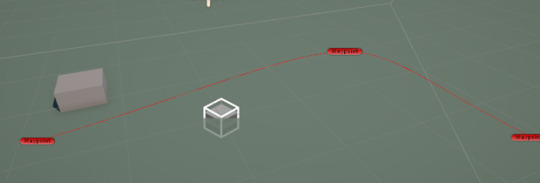
View On WordPress
1 note
·
View note
Text
Vector3.Distance impacts your Game Performance in Unity, Destroy it
Check our Little Post why you shouldn't use Vector3.Distance #Unity #Performance #IndieDev #GameDev #IndieGameDev #UnityPerformance
Don’t use Vector2.Distance or Vector3.Distance Yes, do not use it. There are better ways to do the distance check. Just subtract the 2 vectors and get the sqrMagnitude value, which is the same as you would do a Vector2/3.Distance check. Vector2.Distance or Vector3.Distance is a wrapper and inside the function nothing happens other than positionOne – positionTwo + Square calculation and in return…

View On WordPress
#CSharp#Distance#DistanceCheck#Editor Extension#Game Performance#Gaming#Indie#Performance#Progamming#Unity#Unity Editor#Vector3
0 notes
Text
Create Useful Unity Script Extensions such as .SetActive()
Create Useful Unity Script Extensions such as .SetActive()
Unity Script Static Inject Methods There are many use Cases for Injects. On this Site we are demonstrating a bunch of them and show you how to use them. What we are going to do is recreating existing Methods from Unity UnityEngine.GameObject.SetActive //Use this.SetActive(false); //Instead off this.gameObject.SetActive(false); Aslong it is an Object and a Component that inheritates from…

View On WordPress
1 note
·
View note
Text
Quick and Simple Audio Player for Playing Audio Clips Easy!
Quick and Simple Audio Player for Playing Audio Clips Easy!
Check Out Easy Audio Scene Try our Free Unity Audio Asset, Easy Audio Scene. It let’s you quickly implement a full Audio Controller with adjustable Volumes and Audio Player that Pools Audio Sources in your entire Unity Game Project. More Information Play a AudioClip after Time First we need to Create a Timer Class that can be Used from every Point in our Assembly and then we gonna Add a Manager…

View On WordPress
0 notes