#10 Essential CSS interview questions and answers
Explore tagged Tumblr posts
Text
HTML Interview Questions and Answers for Beginners in 2025

If you’re just starting your journey in web development, one of the first technologies you’ll encounter is HTML—the foundational language for creating web pages. Whether you're preparing for your first job interview or an internship opportunity, being confident in HTML interview questions and answers can set you apart from other candidates.
In this blog, “HTML Interview Questions and Answers for Beginners in 2025,” we’ve compiled the most relevant, updated, and beginner-friendly HTML questions that hiring managers are likely to ask this year. These questions are designed to not only test your basic understanding but also help you think critically about how HTML is used in real-world scenarios.
Why HTML Knowledge Is Crucial in 2025
HTML (HyperText Markup Language) remains the backbone of every website on the internet. Even with advancements in frameworks like React, Angular, and Vue, the core of all web development still starts with HTML. That’s why interviewers consistently assess your understanding of HTML—especially if you’re applying for roles like:
Front-End Developer
Web Designer
UI Developer
Full-Stack Developer (Entry-Level)
In 2025, as more companies move towards web-first experiences, HTML knowledge remains a must-have skill.
HTML Interview Questions and Answers for Beginners
Here’s a curated list of beginner-friendly HTML questions with simple yet effective answers to help you ace your interview.
1. What is HTML?
Answer: HTML stands for HyperText Markup Language. It is the standard markup language used to create web pages. HTML uses a set of elements (called tags) to define the structure and content of a webpage.
2. What are HTML tags and elements?
Answer: HTML tags are used to mark the beginning and end of an element. Example: <p> is an opening tag, and </p> is a closing tag. An HTML element includes the opening tag, content, and closing tag. Example: <p>This is a paragraph.</p>
3. What is the difference between HTML and HTML5?
Answer: HTML5 is the latest version of HTML. It introduces new tags (<article>, <section>, <video>, <audio>, etc.), supports audio/video embedding, and improves semantic structure and browser compatibility.
4. What is the role of the <head> and <body> tags in HTML?
Answer:
contains meta information about the document (title, links, scripts).
contains the visible content that displays in the browser window.
5. What is a semantic tag in HTML5?
Answer: Semantic tags describe the meaning of the content inside them. Examples include <header>, <footer>, <article>, <nav>, and <section>. They improve code readability and SEO.
6. What is the difference between <div> and <span>?
Answer:
is a block-level element used to group larger sections of content.
is an inline element used to group small chunks of content inside other elements.
7. What is the purpose of the alt attribute in the <img> tag?
Answer: The alt (alternative text) attribute provides a text description of the image, which is helpful for screen readers and when the image cannot be displayed.
8. How do you create a hyperlink in HTML?
Answer: Use the <a> tag. Example:
<a href="https://example.com">Visit Example</a>
9. How can you insert a list in HTML?
Answer: There are two types:
Ordered list () – for numbered items
Unordered list () – for bullet points
Example:
<ul> <li>HTML</li> <li>CSS</li> <li>JavaScript</li> </ul>
10. What is the use of the <form> tag in HTML?
Answer: The <form> tag is used to collect user input. Inside a form, you can use input fields, buttons, checkboxes, and other elements to capture data and send it to a server.
11. How do you add a comment in HTML?
Answer: HTML comments are written like this:
<!-- This is a comment -->
12. Can you nest one HTML element inside another?
Answer: Yes, HTML elements can be nested. Proper nesting is essential for the correct rendering of a page. Example:
<p>This is <strong>important</strong> text.</p>
13. What are empty elements in HTML?
Answer: Empty elements do not have closing tags. Example: <br>, <img>, <input>, <hr>
14. What is the purpose of the doctype declaration?
Answer: The <!DOCTYPE html> declaration tells the browser which version of HTML is being used and helps render the page correctly.
15. What are meta tags?
Answer: Meta tags provide metadata about the webpage, such as character encoding, viewport settings, keywords, and descriptions. They go inside the <head> section.
Example:
<meta charset="UTF-8"> <meta name="description" content="Learn HTML interview questions for beginners.">
Final Thoughts
HTML is not just about writing tags—it's about structuring content properly so browsers and users can understand it. By mastering the questions in this blog, "HTML Interview Questions and Answers for Beginners in 2025," you'll gain the confidence to answer any foundational HTML question thrown your way.
Here’s how to make the most of this guide:
Practice writing each tag and structure by hand Build small projects to test your understanding Review real-world examples of semantic HTML Stay updated with HTML5 best practices
Ready for the Interview?
Whether you're preparing for an internship, a junior developer role, or even freelance web design work, these HTML interview questions and answers for beginners are your starting point. Learn them, understand them, and practice explaining them clearly—that’s the key to acing your next interview in 2025.
#HTML interview Question#HTML interview Question for beginners#Interview question for freshers#python for beginners
0 notes
Text
Full Stack Developer Interview Questions and Answers
Landing a Full Stack Developer course in pune role requires a thorough understanding of both front-end and back-end technologies. Preparing well for interviews is key to success. This blog will cover 10 essential Full Stack Developer interview questions and answers to help you ace your next interview, especially if you've trained with SyntaxLevelUp.

1. What is Full Stack Development?
Answer: Full Stack Developer course in pune refers to the ability to develop both client-side (front-end) and server-side (back-end) applications. It requires proficiency in technologies like HTML, CSS, and JavaScript on the front-end, as well as server-side frameworks like Node.js, Django, or Ruby on Rails.
2. Can you explain the difference between SQL and NoSQL databases?
Answer: SQL databases are relational and store data in tables with predefined schemas, while NoSQL databases are non-relational and store data in flexible formats like key-value pairs, documents, or graphs. SQL databases (like MySQL, PostgreSQL) are best for structured data, while NoSQL (like MongoDB) excels with unstructured data and scalability is a full stack developer course in pune.
3. What are RESTful APIs and how do they work?
Answer: RESTful APIs are web services that adhere to REST architecture principles, allowing for communication between the client and server. They use HTTP methods like GET, POST, PUT, and DELETE to perform CRUD (Create, Read, Update, Delete) operations on resources, usually represented as JSON data.
4. How do you ensure the security of a web application?
Answer: I ensure security by implementing measures such as HTTPS, data encryption, user authentication via OAuth or JWT, and protection against vulnerabilities like SQL injection and cross-site scripting (XSS). Additionally, I follow secure coding practices and regularly audit the code for any security gaps.
5. Explain MVC architecture in full stack development.
Answer: MVC stands for Model-View-Controller. The Model represents the data and business logic, the View is the user interface, and the Controller handles input from the user and updates both the Model and the View. This pattern ensures a clean separation of concerns, making code more modular and easier to maintain.
6. What are the differences between front-end and back-end development?
Answer: Front-end development focuses on the user interface and experience, using HTML, CSS, and JavaScript to create the visual part of a web application. Back-end development deals with server-side logic, databases, and APIs, using languages like Python, Node.js, or Java, handling data storage, and ensuring smooth communication between the client and server.
7. What is asynchronous programming and how is it implemented in JavaScript?
Answer: Asynchronous programming allows multiple tasks to run independently, without blocking the main execution thread. In JavaScript, this is implemented using callbacks, promises, and async/await. This ensures that long-running operations (like network requests) don't block the rest of the code from executing.
8. How do you manage version control in full stack projects?
Answer: I use Git for version control, employing a branching strategy (like GitFlow) to organize development. I commit frequently with clear messages and use pull requests for code reviews, ensuring collaboration and maintaining code quality. Tools like GitHub and GitLab help manage repositories and automate workflows.
9. How do you optimize a web application's performance?
Answer: I optimize performance by minimizing HTTP requests, using code splitting, lazy loading, and compressing assets like images and CSS/JavaScript files. On the back-end, I ensure optimized database queries, caching, and use load balancers to handle traffic efficiently.
10. Describe your experience working in Agile development.
Answer: In Agile environments, I collaborate with cross-functional teams, participating in daily stand-ups, sprint planning, and retrospectives. I use tools like JIRA or Trello to manage tasks and ensure continuous feedback and delivery. Agile allows for flexibility in development, with iterative progress and regular client feedback.
Conclusion:
Mastering these Full Stack Developer interview questions and answers can greatly increase your chances of success. If you're looking to sharpen your skills, SyntaxLevelUp offers excellent resources to keep you updated on the latest industry trends and best practices Looking to advance your career with Full Stack training in Pune? At SyntaxLevelUp, we offer a comprehensive Full Stack Developer course in Pune designed to equip you with the latest front-end and back-end technologies. Our expert-led Full Stack course in Pune covers HTML, CSS, JavaScript, Node.js, React, and more. Gain practical, hands-on experience and become job-ready with personalized mentorship and real-world projects. Enroll today at SyntaxLevelUp for a career boost!
#fullstack training in pune#full stack developer course in pune#full stack course in pune#best full stack developer course in pune#full stack developers in pune#full stack developer course in pune with placement#full stack developer classes in pune#full stack classes in pune#full stack web development course in pune
0 notes
Text
Mastering CSS: Top 10 Interview Questions
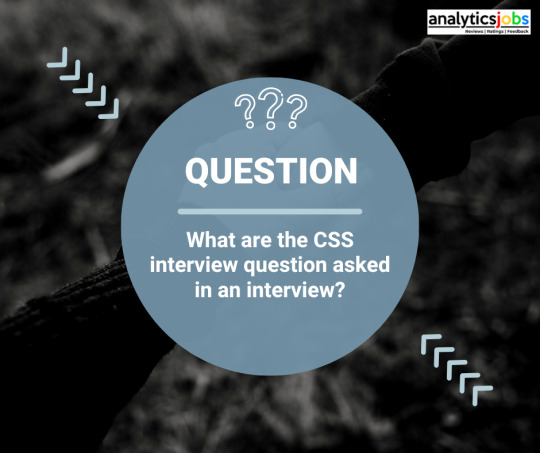
CSS (Cascading Style Sheets) is the backbone of web design, shaping the visual presentation of web pages. Whether you're an aspiring developer or a seasoned pro, a strong grasp of CSS is essential. In interviews, CSS questions are often used to assess a candidate's proficiency and understanding of the language. To help you ace your next interview, let's explore the top 10 CSS interview questions you should be prepared to tackle:
1. What is CSS, and why is it important in web development?
Define CSS succinctly and elaborate on its significance in separating content from presentation in web development.
2. What are the different methods for incorporating CSS into a web page?
Discuss various techniques for adding CSS to HTML documents, such as inline styles, internal stylesheets, and external stylesheets, while weighing their pros and cons.
3. Explain the CSS box model.
Define the box model and its constituents—content, padding, border, and margin—clarifying how they influence element layout and design.
4. How do you horizontally and vertically center an element in CSS?
Showcase your understanding of CSS positioning and layout strategies by detailing methods for centering elements both horizontally and vertically on a web page.
5. What are CSS selectors, and how do they function?
Delve into CSS selectors' role in targeting specific HTML elements for styling, covering class selectors, ID selectors, element selectors, and descendant selectors with practical examples.
6. Distinguish between padding and margin in CSS.
Highlight the disparities between padding and margin properties, elucidating their purposes and impact on element spacing.
7. How do you implement responsive design using CSS?
Discuss responsive design principles and methodologies like media queries, fluid layouts, and flexible units to ensure adaptability across diverse devices and screen sizes.
8. Contrast display: none and visibility: hidden in CSS.
Articulate the differences between these CSS properties and their effects on element visibility and layout.
9. What are CSS preprocessors, and why are they beneficial?
Introduce CSS preprocessors such as Sass and LESS, emphasizing their advantages like variables, nesting, mixins, and functions for enhancing CSS development efficiency and maintainability.
10. How do you handle CSS browser compatibility issues?
Explore strategies for addressing browser compatibility challenges, including feature detection, vendor prefixes, polyfills, and graceful degradation.
Mastering CSS interview questions necessitates not only comprehending the concepts but also effectively communicating your knowledge. Practice answering these questions thoroughly, supplementing your responses with examples or coding exercises. Armed with comprehensive preparation, you'll be poised to navigate CSS-related queries and make a lasting impression in your interview.
if you like to read more about it visit analyticsjobs.in
0 notes
Text
Top 25 Web Designing Interview Questions and Answers for Experienced
1. Which are the most frequently used platforms and languages for site designing?
These are the main platforms or languages used for designing:
• HTML is that stands for Hypertext Markup Language, which will help design the template.
• CSS that stands for Cascading Style Sheets can be used for styling the webpages.
• JS that is JavaScript, can be used to code the operation.
2. What's HTML?
HTML is Hypertext Markup Language that is the most popular language for creating web pages or sites.
3. What's the use of CSS in web designing?
CSS or Cascading Style Sheets are essential to provide the appearance and feel of any site. 1 shift in the CSS file may switch to the whole site because webpages recover data each time and display it.
4. What's the external style sheet?
An external style sheet is a record that comprises the design information for many webpages or HTML documents. The external CSS is generally linked via the hyperlink tag that comes beneath the HEAD element. This external CSS using the components should have the applicable extensions like style.css.
5. Differentiate between HTML components and HTML tags?
HTML elements are utilized to communicate with the browser to render text. HTML tags are components surrounded by angular brackets. HTML tags surround text and come in pairs.
6. What's Semantic HTML?
Semantic HTML finds a programming style where the labels indicate that the semantics of text are hauled. Semantic HTML only signifies formatting with no construction or meaning.
7.Explain the term DOCTYPE.
The expression DOCTYPE communicates into the browser which kind of HTML has to be utilized on a web page. Subsequently, the browser uses DOCTYPE to ascertain how a page has to be left. Not using DOCTYPE can load the webpage in the wrong manner.
8.Explain the difference in Standard Mode and Quirks Mode.
This causes inconsistent look in different browsers.
Usual manner is a consistent manner of screen used across all browsers.
9. What are the shortcomings of XHTML pages?
XHTML has inferior browser support. Internet Explorer and other browsers can't parse XHTML to XML.
10. How can you add remarks into HTML code without any text being picked up?
To insert comments into HTML code, you need to set them between and<--!>.
11. Differentiate between linking to a picture, email address, and site
The picture has to be enclosed in quotations with origin feature src from the opening tag.
To connect into a hyperlink, an anchor tag is used, and also the destination connection is defined in the feature. The text where the hyperlink is set has to be between anchor tags.
12. What might be the issue of this hyperlink or image isn't displaying properly?
Reasons for hyperlink or image not displaying properly are a missing quote, tag, bracket for href, alt or src text.
13. Describe the distinction between a numbered list plus a bulleted list.
Lists which are bulleted utilize the
tag that means unordered, whereas arranged lists utilize
tag.
14. Explain the difference between and tags?
It is a container for styling components while it can be used to create branches inside a web page. Has to be used alongside the tag.
15) Mention what a few terrible examples of web layout are?
· Blinking, flashing, or turning images
· Black background with white, light, or light text
· Black backgrounds with dark text
· Lively tiled background images with any color text
· Everything Created
· Too many images or Tremendous graphics
· List of connections
· Too many headlines or Blinking text
16) Explain how do you align the image so you could be greater or lower than another?
To align image so that one could be greater or lower than another, make use of the align announcement on your IMG SRC tag.
17) Explain what a Dreamweaver Template is?
Dreamweaver Templates allows webmasters to specify"non-editable" and"editable" areas of a page, just in the Dreamweaver template that the"non-editable" areas can be edited. Any changes implemented into the Dreamweaver Template will upgrade any HTML pages which use the template.
18) In CSS, if you'll utilize CSS float?
In CSS, you'd use CSS float if you would like to earn an element of your webpage be pushed into the left or right and make different components wrap around it.
19) As a web-designer while declaring the "delete" button, what would be your color choice?
Create the"Publish" button prominent by utilizing color like Red, particularly once you need to display two buttons side by side. Red is an indication of warning, so that will surely assist the consumer in drawing their focus.
20.Just how many H1 tags could you have on a single page, and why?
Employers can ask more specific design questions to learn which degree of knowledge that you have of HTML and SEO to meet you as a candidate.
21.How can you mix fonts and the number of types you will use on a single site?
Fonts are an essential design component, and you ought to have a fantastic grip on font use.
22.What's a CSS document, and what are a few advantages of using it?
CSS is widely utilized in web designing. Employers need to know you're comfortable with this and will require little to no instruction.
23.Have you got any expertise with UX layout?
While companies may not ask that you get experience with UX layout, it is important to understand what it is and discuss how you can apply it for your work.
24.What's W3, and how can you stick to it on your website design?
Employers want to understand your familiarity with W3 standards because compliance must guarantee website designs may be available in most browsers.
25. Have you ever utilized HTTP or HTTP/2 on your previous design solutions?
HTTP and HTTP/2 are system protocols specially created to boost the operation of internet pages. Employers are searching for a candidate with basic understanding.
Know more
1 note
·
View note
Link
#Top 30+ Popular CSS Interview Questions and Answers#CSS Interview Questions#20 Most Helpful CSS Interview Questions & Answers#Top 50 CSS & CSS3 Interview Questions & Answers#Essential CSS Interview Questions#10 Essential CSS interview questions and answers#Interview Questions and Exercises About CSS#CSS Interview Tips#css interview questions 2018#css interview questions in hindi#html5 and css interview questions#CSS Interview Question#CSS questions#CSS#CSS Questions For interview#Best CSS interview Questions#CSS interview Questions For Freshers#CSS interview questions for experienced#CSS mock test questions for freshers#CSS mock test questions for experienced#most common CSS interview questions#Top 20 CSS interview questions#Top 50 CSS interview questions
0 notes
Text
Interview Questions of the UI/UX Designer

Why UI/UX Interview Questions Are Important?
The interview questions and answers of User experience are just a way to measure a candidate’s qualifications; the interviewers are nothing but the window into your corporation. Just think why the questions you may get asked. They illuminate how much you understand your own needs and you’re potential. You will definitely get the answer during the interview; of course, you will get to know their skills, work methods, thought processes, and much more.
Of course, you’re hiring the candidate so the ball is directly in your court to get the in-depth required information about the candidates, but not asking the factual questions during the interview will determine how incapable you are of the interviewer post as you have already claimed at a pro level.
One of the biggest challenges in selecting the right UX designer is asking accurate questions.
Additionally, it’s not uncommon for a company, mostly start-ups or smaller companies, to appoint one person for both UI and UX designer role.
Hence, here we have put together a list of 10 questions to ask for UX and UI interviews.
Learn The Essentials Of UI/UX Designer Course With The Best Website Design Training Institute In Pune
FAQ's
1. How Would You Define UX Design?
User Experience Design is the practice of understanding the user requirements of people and converting these into effective digital solutions. It includes research, analysis, prototyping, ideation, testing, implementation, evaluation, and improvement.
2. What Is UI Design?
User Interface Design is the skill where the designer makes things visually better.
A well-designed interface allows the user to accomplish tasks easily.
Good design never makes the user frustrated.
Users should be able to find out just by looking at whether something works or not.
3. What Makes UX Design Different From UI Design?
Communication Skills
• Effective communication skill with clients & team members
• Exceptional written communication skills
• Careful Listening with Appropriate Response
• Concept clarification in simple terms instead of complex explanations
• Better Understanding of users and their problems.
Problem-Solving Skills
• Quick Problem-solving ability with logical Reasons
• Situations analysis and decision-making capacity
• Capability to collect & blend information from multiple sources
• Critical thinking to evaluate options and choices
• Pattern & Trends recognition ability
Technical Skills
• Software development knowledge & languages like HTML, CSS, and JavaScript.
• Web browsers and Operating Systems familiarity
• Website Design Experience
• Mobile Apps Design Experience
• Creative Thinking Skills
• Experimentation of new things
• Convert Mistakes into experiences.
4. What Is The Key Element Of Successful UX Design?
Some of the following factors play an important role in designing an effective user experience:
Usability – It is essential to keep the interface simple, spontaneous, and easy to redirect.
Accessibility – provide easily accessible information for visitors.
Consistency – Consistency for each and every part of the system
5. What Makes UX Design Different From UI Design?
UX Designer
• In UX Designs, user flows & wireframes are created
• Have to work with stakeholders to determine project purpose
• Conduct Data analysis and interviews for the user needs identifications.
• In UX Designs, the designer develops personas and scenarios
• UX Designing users must use analytics tools to measure success
• UX Designer evaluates existing systems and technologies
UI Designer
• In UX Designing layouts and mock-ups needs to be created
• Develops style guides
• Designs icons and graphics
• Coding skills essential
• UI designers must be aware of software development languages like HTML, CSS, HTML, etc.
6. Can You Describe Your Design Process?
When the employer looks for a candidate for the UI/UX designer post, the candidate may get selected who is culturally fit and has his work habits. This allows the employer to find the right candidate to fill the position that likely will fit in with the culture and match up with the organizational standards. Let’s consider you are explaining the design process with the provided benefits by you.
You can start with "I always make a time schedule for visitor research and then develop the information structural design. These processes allow me to create the best user interface and interface designs, both of which are important for making web apps as well as digital content pleasant and functional for customers to navigate.
Further strategies and implementations, that are efficient for the customers and with their business's goals, I assess and change any design aspects that help me to improve the user goals. After Testing and adjusting the designs throughout the UX process, I can adapt the experience to create a satisfied, useful, and best user experience.
7. Explain The Concept Of Visual Hierarchy?
Visual hierarchy is the states in which different objects appear on a page. This order defines the importance level of each object. For instance, if one image is visible on top of another image, it will be seen earlier than the second image. If an image is visible below another image, it will appear next to the second image.
8. How Can You Create A Better User Experience?
You can improve your user experience by listening to the customer’s opinions about your product. You can ask the customers directly over surveys or focus groups. Or you can conduct data analysis from social media platforms like Twitter, Facebook, and LinkedIn etc.
9. What Are The Different Types Of Interfaces?
There are two main types of user interfaces: Textual and graphical. Textual interfaces usually include menu-driven interfaces, command line interfaces, and dialog boxes. Graphical interfaces include Windows, iOS, Linux, Android, Mac OS X, etc.
10. Why Should We Design The UI According To The Platform?
The best user experience is based on the device type used by the end user. As each device have its own unique features, the same application essentials to be designed in your own way for each device.
Conclusion
We have listed top 10 Questions and answers which will helpful for both the interviewer and the candidate relevant to UI and UX Designing. To become a certified UX/UI designer join Codeship Technologies for the UI/UX Design Course We provide UI/UX Design, Web design, Angular JS, Mobile App development, Software testing courses. It’s a tough job for both the interviewer and the candidates to prepare a question and answers for UI/UX job roles respectively. For the Interviewer, to ask the right questions while hiring and for the candidates, to provides ideal answers during the interview process.
#UI/UX development course#UI UX web development training#UI Development training in Pune#UX Development training in Pune#Web design institute#UI/UX Design Training institute in Pune#UI/UX Design Training institute in India
0 notes
Text
List Of Free Courses To Do In 2021
ASSLAMOALAIKUM !!
As I promised you guys for free courses in my last post and I noticed so many people want to learn something but they can’t afford expensive courses or they don’t know where to start. There shouldn’t be any compromise on getting yourself educated. So, here is the list of free courses for your Self Learning.
Disclaimer : These courses are for educational purpose only. It is illegal to sell someone’s courses or content without there permission. I’m not the owner of any of these courses. I’m only willing to help you and I don’t earn from this blog or any links.
All courses are in English Language.
How to Download
Download & Install uTorrent app in your Laptop or Mobile
Choose your course from the list below
Click the course title & it will download a (.torrent) file
Launch (.torrent) file and click OK
Now download will start & it’ll take time depending on your internet speed
Islam
Basics of Islamic Finance [download] [info]
Arabic of the Quran from Beginner to Advanced [download] [info]
How to read Quran in Tajweed, Quranic Arabic Course [download] [info]
Draw Islamic Geometric Patterns With A Compass And Ruler [download] [info]
Digital Marketing
The Complete Digital Marketing Course — 12 Courses in 1 [download] [info]
Ultimate Google Ads Training 2020: Profit with Pay Per Click [download] [info]
Digital Marketing Masterclass — 23 Courses in 1 [download] [info]
Mega Digital Marketing Course A-Z: 12 Courses in 1 + Updates [download] [info]
Digital Marketing Strategies Top Ad Agencies Use For Clients [download] [info]
Social Media Marketing + Agency
Social Media Marketing MASTERY | Learn Ads on 10+ Platforms [download] [info]
Social Media Marketing Agency : Digital Marketing + Business [download] [info]
Facebook Ads & Facebook Marketing MASTERY 2021 [download] [info]
Social Media Management — The Complete 2019 Manager Bootcamp [download] [info]
Instagram Marketing 2021: Complete Guide To Instagram Growth [download] [info]
How Retargeting Works–The Complete Guide To Retargeting Ads! [download] [info]
YouTube Marketing & YouTube SEO To Get 1,000,000+ Views [download] [info]
YouTube Masterclass — Your Complete Guide to YouTube [download] [info]
Video Editing + Animation
Premiere Pro CC for Beginners: Video Editing in Premiere [download] [info]
Video Editing complete course | Adobe Premiere Pro CC 2020 [download] [info]
Learn Video Editing with Premiere Pro CC for beginners [download] [info]
2D Animation With No Drawing Skills in AE [download] [info]
Maya for Beginners: Complete Guide to 3D Animation in Maya [download] [info]
After Effects — Motion Graphics & Data Visualization [download] [info]
After Effects CC 2020: Complete Course from Novice to Expert [download] [info]
Graphic Designing
Adobe Photoshop CC — Essentials Training Course [download] [info]
Photoshop CC Retouching and Effects Masterclass [download] [info]
Graphic Design Masterclass — Learn GREAT Design [download] [info]
Graphic Design Bootcamp: Photoshop, Illustrator, InDesign [download] [info]
Canva 2019 Master Course | Use Canva to Grow your Business [download] [info]
CorelDRAW for Beginners: Graphic Design in Corel Draw [download] [info]
Learn Corel DRAW |Vector Graphic Design From Scratch | 2020 [download] [info]
Digital Painting: From Sketch to Finished Product [download] [info]
The Ultimate Digital Painting Course — Beginner to Advanced [download] [info]
Graphic Design Masterclass Intermediate: The NEXT Level [download] [info]
Amazon & Dropshipping
How to Start an Amazon FBA Store on a Tight Budget [download] [info]
The Last Amazon FBA Course — [ 2020 ] Private Label Guide [download] [info]
Amazon Affiliate Marketing Using Authority Site (Beginners) [download] [info]
Amazon Affiliates Mastermind: Build Authority Sites [download] [info]
Amazon FBA Course — How to Sell on Amazon MASTERY Course [download] [info]
The Complete Shopify Aliexpress Dropship course [download] [info]
Virtual Assistant
New Virtual Assistant Business — Your Blueprint to Launch [download] [info]
Must-Have Tools for Virtual Assistants [download] [info]
Learn How To Hire and Manage Your Virtual Assistants [download] [info]
Common Virtual Assistant Interview Questions (and Answers) [download] [info]
WordPress
Wordpress for Beginners — Master Wordpress Quickly [download] [info]
Become a WordPress Developer: Unlocking Power With Code [download] [info]
How To Make a Wordpress Website -Elementor Page Builder [download] [info]
The Complete WordPress Website & SEO Training Masterclass [download] [info]
Complete WordPress Theme & Plugin Development Course [2020] [download] [info]
How to build an ecommerce store with wordpress & woocommerce [download] [info]
Website Development for Beginners in Wordpress [download] [info]
Web Design with WordPress: Design and Build Great Websites [download] [info]
Web Development + SEO
The Complete Web Developer Course 2.0 [download] [info]
Build Websites from Scratch with HTML & CSS [download] [info]
Django 3 — Full Stack Websites with Python Web Development [download] [info]
Web Development: Make A Website That Will Sell For Thousands [download] [info]
Set up a localhost Web Server for Faster Website Development [download] [info]
Website Design With HTML, CSS And JavaScript For Beginners [download] [info]
Adobe Muse CC Course — Design and Launch Websites [download] [info]
SEO 2020: Complete SEO Training + SEO for WordPress Websites [download] [info]
Complete SEO Training With Top SEO Expert Peter Kent! [download] [info]
SEO AUDIT MASTERCLASS: How to do a Manual SEO Audit in 2020 [download] [info]
Freelancing
Seth Godin’s Freelancer Course [download] [info]
Fiverr Freelancing 2021: Sell Fiverr Gigs Like The Top 1% [download] [info]
Complete Web Design: from Figma to Webflow to Freelancing [download] [info]
Freelance Bootcamp — The Comprehensive Guide to Freelancing [download] [info]
Learn Photoshop, Web Design & Profitable Freelancing [download] [info]
Start a Freelance Business: Take Back Your Freedom Now! [download] [info]
How to Dominate Freelancing on Upwork [download] [info]
Copywriting — Become a Freelance Copywriter, your own boss [download] [info]
The Freelance Masterclass: For Creatives [download] [info]
Freelance Article Writing: Start a Freelance Writing Career! [download] [info]
Copywriting: Master Copywriting A — Z | Content Writing[download] [info]
Computer Science
Computer Science 101: Master the Theory Behind Programming [download] [info]
SQL — MySQL for Data Analytics and Business Intelligence [download] [info]
Spark and Python for Big Data with PySpark [download] [info]
Learn SAP ABAP Objects — Online Training Course [download] [info]
Build Responsive Real World Websites with HTML5 and CSS3 [download] [info]
Modern HTML & CSS From The Beginning (Including Sass) [download] [info]
Java Programming Masterclass for Software Developers [download] [info]
Java In-Depth: Become a Complete Java Engineer! [download] [info]
MongoDB — The Complete Developer’s Guide 2020 [download] [info]
Complete Whiteboard Animation in VideoScribe — 5 Animations [download] [info]
The Complete React Native + Hooks Course [2020 Edition] [download] [info]
Flutter & Dart — The Complete Guide [2021 Edition] [download] [info]
Ultimate AWS Certified Solutions Architect Associate 2021 [download] [info]
Cisco CCNA 200–301 — The Complete Guide to Getting Certified [download] [info]
App Development
Mobile App Development with PhoneGap [download] [info]
Desktop Application Development Windows Forms C# [download] [info]
Python Desktop Application Development with PyQt [download] [info]
GUI Development with Python and Tkinter [download] [info]
Cross-platform Desktop App Development for Windows Mac Linux [download] [info]
The Complete Android Oreo Developer Course — Build 23 Apps! [download] [info]
The Complete Android App Development [download] [info]
Complete VB.Net Course,Beginners to Visual Basic Apps-7 in 1 [download] [info]
Learning Visual Basic .NET — A Guide To VB.NET Programming [download] [info]
Game Development
Lua Programming and Game Development with LÖVE [download] [info]
Unreal Engine C++ Developer: Learn C++ and Make Video Games [download] [info]
Complete C# Unity Game Developer 2D [download] [info]
Complete C# Unity Game Developer 3D [download] [info]
Python Bootcamp 2020 Build 15 working Applications and Games [download] [info]
RPG Core Combat Creator: Learn Intermediate Unity C# Coding [download] [info]
Make a fighting game in Unity [download] [info]
Coding
Ultimate Rust Crash Course [download] [info]
C Programming For Beginners — Master the C Language [download] [info]
Mastering Data Structures & Algorithms using C and C++ [download] [info]
C++: From Beginner to Expert [download] [info]
Lua Scripting: Master complete Lua Programming from scratch [download] [info]
PHP for Beginners — Become a PHP Master — CMS Project [download] [info]
Learn Object Oriented PHP By Building a Complete Website [download] [info]
PHP with Laravel for beginners — Become a Master in Laravel [download] [info]
Learn Python Programming Masterclass [download] [info]
Python Beyond the Basics — Object-Oriented Programming [download] [info]
Node.js, Express, MongoDB & More: The Complete Bootcamp 2021 [download] [info]
Node.js API Masterclass With Express & MongoDB [download] [info]
Engineering & Technology
Arduino Step by Step: Getting Started [download] [info]
Arduino Programming and Hardware Fundamentals with Hackster [download] [info]
Arduino Step by Step Getting Serious [download] [info]
Complete Guide to Build IOT Things from Scratch to Market [download] [info]
Introduction to Internet of Things(IoT) using Raspberry Pi 2 [download] [info]
Internet of Things (IoT) — The Mega Course [download] [info]
Automobile Engineering: Vehicle dynamics for Beginners [download] [info]
Automotive 101: A Beginners Guide To Automotive Repair [download] [info]
Mechanical Engineering and Electrical Engineering Explained [download] [info]
Basics Of PLC Programming From Zero Using LogixPro Simulator [download] [info]
Internal Combustion Engine Basics (Mechanical Engineering) [download] [info]
Deep Learning A-Z: Hands-On Artificial Neural Networks [download] [info]
Artificial Intelligence A-Z™: Learn How To Build An AI [download] [info]
Tensorflow 2.0: Deep Learning and Artificial Intelligence [download] [info]
Business & Management
Business Continuity Management System. ISO 22301 [download] [info]
The Data Science Course 2020: Complete Data Science Bootcamp [download] [info]
An Entire MBA in 1 Course:Award Winning Business School Prof [download] [info]
Brand Management: Build Successful Long Lasting Brands [download] [info]
IT Help Desk Professional [download] [info]
Ethics and Attitude in the Office [download] [info]
The Ultimate Microsoft Office 2016 Training Bundle [download] [info]
How to Sell Anything to Anyone [download] [info]
The Complete Communication Skills Master Class for Life [download] [info]
Business Ethics: How to Create an Ethical Organization [download] [info]
Others Mixed
Blogging Masterclass: How To Build A Successful Blog In 2021 [download] [info]
Blogging for a Living — Perfect Small Budget Project [download] [info]
The Complete JavaScript Course 2021: From Zero to Expert! [download] [info]
The Complete Foundation Stock Trading Course [download] [info]
Lead Generation MASTERY with Facebook Lead & Messenger Ads [download] [info]
Data Entry Course for Beginners [download] [info]
SAP WM Course on RF/Mobile Data Entry [download] [info]
The complete AutoCAD 2018–21 course [download] [info]
Complete course in AutoCAD 2020 : 2D and 3D [download] [info]
The Complete Foundation FOREX Trading Course [download] [info]
Complete Fitness Trainer Certification: Beginner To Advanced [download] [info]
Health Coaching Certification Holistic Wellness Health Coach [download] [info]
Chinese language for beginners : Mandarin Chinese [download] [info]
Learn Italian Language: Complete Italian Course — Beginners [download] [info]
Emotional Intelligence: Master Anxiety, Fear, & Emotions [download] [info]
Accounting & Financial Statement Analysis: Complete Training [download] [info]
Accounting in 60 Minutes — A Brief Introduction [download] [info]
The Complete Cyber Security Course : Hackers Exposed! [download] [info]
How To Be Successful in Network Marketing [download] [info]
Create and Sell Online Courses in Website with WordPress CMS [download] [info]
Teacher Training — How to Teach Online — Remote Teaching 1Hr [download] [info]
Sell Your Art Masterclass [download] [info]
The Ultimate Guide To Food Photography [download] [info]
Fundamentals of Analyzing Real Estate Investments [download] [info]
1 note
·
View note
Text
300+ TOP PhoneGap Interview Questions and Answers
PhoneGap Interview Questions for freshers experienced :-
1. What are the economics involved in buying Phonegap? One does not have to pay to buy Phonegap. It is completely free. 2. Who all can acquire Phonegap? Phonegap can be obtained by any organization or individual who has the facility of an available open-source. 3. Which are the scripts that are compatible with Phonegap? The scripts which are compatible with Phonegap are the codebase CSS, HTML and Java. 4. How is the platform of Phonegap utilized these days? As Phonegap is an open-source platform, it provides the facility to the developers to design and establish the application for mobile devices. 5. For both IOS and Android state the Phonegap user interface. The Phonegap user interface for iOS is an Objective C UIWeb View class. For Android users it is android.webkit.WebView 6. State the main component of the Phonegap plugin? There are two types of files which encompass the main constituent of the Phonegap plugin. They are as follows… the implementation file and the Javascript file. 7. State the function of the implementation file in Phonegap. The primary function of the implementation file in Phonegap is to establish and maintain coordination with the phone’s original features. 8. State which platforms can be supported by Phonegap. Some of the platforms which are supported by Phonegap are as follows…BlackBerry OS, Symbian, Windows, Bada, Tizen, Android. 9. Did previous versions of Phonegap support other platforms also? Yes, the previous versions of Phonegap did support other platforms as well. However this facility was then revoked. 10. What do you understand by Native applications? Applications that are installed locally on a mobile device are known as Native applications.

PhoneGap Interview Questions 11. What do you understand by the term Hybrid Application? A Hybrid application is that application that combines the features and attributes of both native applications and web applications also. 12. What is the full form of CDNs? The full form of CDNs is Content Delivery Networks. 13. What are the advantages of having CDNs in the JQuery? A13. When CDNs are hosted with JQuery the performance of the network is enhanced across the globe. It significantly reduces the time for the websites to be loaded and increases the bandwidth & resolution of the files simultaneously. Thus a win-win situation for all. 14. State the various types of content delivery networks. Some of the various types of content delivery networks are as follows… Microsoft AXJ CDN, Google AXJ API CDN, and JQuery CDN. 15. State the function of the Javascript file in Phonegap. The primary function of the Javascript file in Phonegap is to identify and define the function which can be utilized to acquire the native hook. 16. Phonegap could potentially access which storage options? The storage options which could be potentially utilized by Phonegap are as follows… the web SQL store, the local storage stores, and the memory store. 17. State the function of the media.seekto The primary function is updating the position of the audio file. 18. State some of the APIs of the Phonegap. Some of the APIs of the Phonegap are as follows… vibration, network information, media capture, status bar, screen splash, whitelist, geo-location, file transfer, globalization, contact, camera, battery status, and device motion & orientation. 19. What are some of the disadvantages or limitations of utilizing Phonegap? Some of the disadvantages or limitations of utilizing Phonegap are as follows… the applications running in the background have no support, data processing speed is very slow, any complicated business logic will give rise to unwanted complexity, advanced graphics cannot be accessed and several native APIs are not supported on the platform itself. 20. What is the basic difference between Phonegap and Phonegap build? The framework built for developers is termed Phonegap as it is utilized in building applications for mobile devices. Phonegap build is a cloud-based service. That is the essential difference between them. 21. How can one recreate a Phonegap plugin by themselves? The following steps need to be completed to recreate a Phonegap plugin by oneself… a new directory needs to be developed in the original plugin directory, a Javascript file needs to be designed in the new directory and finally an object C class needs to be made which can carry out the Phonegap command which is made available in the new directory. 22. Why would developers opt for utilizing Phonegap? One of the main reasons why developers are opting to utilize Phonegap is due to the fact that all the primary searches, browsing options, and updated content is controlled by an inbuilt browser. 23. What are the financial advantages of using Phonegap? The financial advantages of utilizing Phonegap are that it increases productivity and reduces cost at the same time. 24. State the functionality of Cordova. An engine that supports the entire Phonegap platform is known as Cordova. 25. How has Phonegap simplified the work of developers? Due to the fact that Phonegap already has built-in technology which is user friendly and free, as a framework, it becomes compatible to almost every kind of mobile application. 26. What do you understand by child browser? Along with the regular Phonegap applications, a plugin which can be easily assimilated into the platform is known as a child browser. 27. What are the advantages of having a child browser? A child browser in place is more of a preventive measure. It helps protect impressionable users by not allowing access to inappropriate websites or even allow them to be searched on the browser. 28. Who originally developed Phonegap? A Vancouver based company in Canada originally developed Phonegap. The company was called Nitobi. 29. In which year was Nitobi acquired by Adobe Corporation? The acquisition of Nitobi by Adobe Corporation was in 2011. 30. State some of the Phonegap events Some of the events of Phonegap are as follows… volumeupbutton, volumedown button, endcall button, startcall button, search button, menu button, battery status, battery low, battery critical, back button, offline, online, resume, pause and device ready. PhoneGap Questions and Answers Pdf Download Read the full article
0 notes
Text
Q&A with Enphase: the Encharge
Reading Time: 6 minutes
Installations of energy storage systems are skyrocketing throughout the country over the last couple of years. In fact, residential installs increased 500 percent from 2017 to 2018! A number of different companies are introducing batteries to help meet this increased demand, creating a crowded field of products to choose from.
Find out what solar costs in your area in 2020
In order to help you sift through the numerous options, EnergySage is interviewing storage manufacturers to learn more about their product offerings and company. This week, Enphase–the leading microinverter manufacturer–launched a brand new storage product: the Encharge system. We sat down with Enphase to learn more about their new entrant into the residential energy storage market.
The history and growth of Enphase’s battery business
[EnergySage] How and when did Enphase make the transition into manufacturing batteries and energy storage systems?
[Enphase] The co-founders of Enphase Energy realized early on that only the storage systems which integrate energy generation, storage, and management in a system designed, manufactured, and supported by a single company will deliver the level of reliability, safety, and power that homeowners expect and deserve. Rather than the hassle that comes from products and warranties from several vendors, the Enphase all-in-one approach to solar+storage ensures that homeowners get the reliability, safety, and power they would expect from a major home utility system.
With Enphase storage systems you get:
Safe – We started with safety when we designed Enphase storage, between our AC-coupled architecture and choice of battery chemistry. We selected the safest residential battery chemistry available since that’s what we’d want in our homes.
Powerful – Start small, go big, or grow over time – with Enphase storage, you’re in control of your energy, and that’s a powerful thing. Whether you want to manage your entire system from a single app or leave it on autopilot using Storm Guard, the power is in your hands.
Reliable – Collectively, our products undergo one million hours of reliability testing, but we didn’t stop there. We’ve designed a fail-safe system. In the unlikely event of a microinverter failure, the remaining microinverters keep the backup power safely running. It’s like a backup for your backup.
More than 18,000 Enphase home energy storage systems have been commissioned worldwide, which has given Enphase a tremendous head start over many competitors. We introduced our first energy storage product, the 1.2 kWh Enphase AC Battery (ACB), in late 2016. The original ACB was designed for self-consumption and time-of-use tariff management, and Enphase has shipped more than 36 MWh of energy storage since the launch of the ACB. The Enphase Encharge energy storage system is the third generation Enphase storage product, backed by five years of research, development, and field experience, and we think that this track record gives our customers a great deal of confidence.
Consumer interest in storage
[EnergySage] Why should/do customers consider Enphase’s solar plus storage installations?
[Enphase] It’s important to keep in mind that energy storage is not just a battery. It’s a complex and critical home system that absolutely must be ready and safe when you need it most. We are acutely aware of this fact, so we started with safety when we designed Enphase storage: our batteries are built with a safety-first, AC-coupled architecture. We’ve also selected the safest residential battery chemistry available – it won’t explode if punctured, and it’s Cobalt-free.
[EnergySage] What is the one thing you wish potential customers knew about energy storage?
[Enphase] Anyone considering adding a home energy storage system is well-served by understanding if the system they are evaluating combines the essential elements of safety, flexibility, and reliability in a way that works for them. As more and more storage options come to market, we will be confronted with new technical information, specifications, and marketing terms. While this influx of information will take more time to sort through, consumers should focus on this essential combination of questions:
Are both the storage system and battery chemistry safe enough for us?
Will the system seamlessly integrate with solar, and can we easily add more storage later?
If an inverter or battery cell fails, will that take the entire system down?
[EnergySage] What questions are customers asking about storage? What questions are they not asking that they should be?
[Enphase] Home energy storage systems come in all kinds of sizes; from covering the basics like powering the internet and lights, to keeping the refrigerator running, to serving as backup power for the entire house. As with many things: the larger the storage system, the higher the cost. Homeowners, therefore, have to decide if they want a system that can be easily upgraded in the future, adding either more storage or more solar if their energy needs change over time. The Enphase Encharge 3 and Encharge 10 storage systems, with usable capacity of 3.4 kWh and 10.1 kWh, respectively, are an expandable building block system. That means you can buy as much storage as you need to keep the essentials on today and add more later, including backup for the entire house. There is tremendous power in that kind of flexibility.
The Encharge: Enphase’s newest battery product
[EnergySage] How does the Encharge battery fit with homeowners’ existing solar systems?
[Enphase] Enphase Encharge storage products are optimized to integrate with both new and existing Enphase IQ solar systems with IQ 6 or IQ 7 microinverters. This approach provides a simple storage upgrade path for existing Enphase solar customers.
Home energy storage systems are a significant investment intended to provide many years of reliable service, which is why Enphase storage systems use Lithium Iron Phosphate (LFP) battery chemistry, which provides a long cycle life and excellent thermal stability. Encharge storage systems also feature upgradeable software, which protects your investment since they are adaptable to future regulation and tariff changes. Finally, Encharge storage systems deliver the confidence and convenience of a zero-maintenance battery system and the peace of mind of a 10-year warranty.
[EnergySage] What are the best use cases/applications of the Encharge batteries?
[Enphase] There are four primary applications for Enphase Encharge storage systems. Enphase storage is powered by the always-on Enphase Ensemble energy management technology that allows your solar system to continue producing power even when the grid is down, like during a snowstorm, hurricane, or a fire-safety-related outage. If you live in a part of the country where you are at risk of power outages, Encharge storage can give you that always-on peace of mind. Enphase storage systems can also be used to sell the solar energy you produced back to the grid, which can help shorten the payback period of a system. In places where the utility does not offer a payback for energy sent back to the grid, Enphase storage lets homeowners use stored solar power after the sun sets, reducing their utility bills. Finally, an Enphase solar-plus-storage system can be used to provide services to the grid by charging and discharging based on the grid’s needs, which can be another source of revenue for storage system owners.
The future of energy storage
[EnergySage] How does Encharge fit within Enphase’s broader goals as a company?
[Enphase] The goal at Enphase has always been to make energy smart and simple. With Encharge storage systems, our customers get an all-in-one system that can generate solar energy, store energy, use energy from external sources like the gird or even a generator, keep track of how much energy is produced, stored, or used, and make it all work together seamlessly. That’s quite a bit of complexity, so we’ve given Enphase customers the ability to monitor their entire system from a single app and leave the system on autopilot. Seamless integration is the name of the game with Encharge storage.
[EnergySage] Where do you see the energy storage industry moving over the next 6-18 months?
[Enphase] Until recently, home energy has primarily consisted of power from the grid, the wires someone installed in the house, and perhaps some solar on the roof. Energy storage, in the form of batteries, is still a relatively new concept. The folks who are not technically inclined will ask themselves questions like, how much storage do we need, should we do partial or whole home backup, which battery technology is the safest, and so on. Despite this uncertainty, home energy storage will continue to be a kitchen table topic because it’s an essential aspect of building self-reliance in the face of ever more frequent power outages. In the next 6-18 months, homeowners will become much better informed about energy storage systems, and they will demand that this critical, consumer appliance will meet the expectations they put on other home appliances: it must be simple, integrated, flexible, and blend perfectly into a homeowner’s life, almost without them knowing it’s there. At Enphase, we are very excited about being able to offer an all-in-one solar-plus-storage system that is easy to install and makes it simple to answer the big questions about these systems.
Find out what solar costs in your area in 2020
from Solar Energy https://news.energysage.com/qa-enphase-encharge/
0 notes
Text
Advice for Writing a Technical Resume
Marco Rogers asked a very good question on Twitter:
I talk to a lot of people new to tech from non-traditional backgrounds, e.g. bootcamps or self-taught. I'm looking for good information for those people on how to build out a strong resume when they don't have work experience yet. Advice is fine, links to resources is better.
— Marco Rogers (@polotek) April 10, 2020
I’ve been on both sides of the interview table for many years now, both searching for jobs and as a hiring manager. My resume skills and most salient advice for writing one is likely from my experiences looking though thousands of applications.
When it comes to writing a resume, It’s helpful to think about the human aspect first and foremost. Imagining a hiring manager’s perspective will give you an edge because it helps speak to them directly. Remember, a coveted position or reputable company commonly sifts through anywhere between tens and thousands of applications. It takes a staff that is materially impacted in the time and energy it takes to review every candidate and evaluate those who make it in to the interview stage. Even attention to minor details will help your odds of standing out.
Here are my general suggestions to make the best possible resume.
Formatting is important
Spelling, grammar and formatting are all crucial to a well-written resume. Typos, errors, and poor use of things like bold and italic styles (especially when used together) are clear red flags, so pay extra attention to what you write and how it is written. These types of mistakes give the impressions that you either lack attention to detail or are unwilling to go the extra step. As trivial as this might seem, use your spell check and get a second set of eyes on your resume before submitting it.
A few formatting tips to keep in mind:
Use headings to separate sections
Use lists to help summarize highlights and things scannable
Use a good font and font size that makes the content legible
Use line spacing that lets content breath rather than packing it close together
Avoid using all caps, or combining bold, italic, and underlines on the same content.
I don’t have a strong opinion on charts that show off your skills or lists of hobbies. But I will say that I’ve noticed them more frequently on the applications of junior developers, so you might unintentionally communicate you have less experience by including it.
If you don’t have a lot of work history, it’s totally OK to throw in open source projects!
Or side projects! Or working on your own site! A few folks mentioned the same thing in the Twitter thread and it’s solid advice. A good hiring manager should know that senior-level candidates don’t grow on trees — they just want to see some work that shows you have promise.
This is problematic advice in some ways, as not everyone has time on the side to devote to projects. I wouldn’t so far as to say including those things is a hard requirement for a good resume. But if you’re otherwise lacking relevant work experience, including personal projects can show the kind of work you’re capable of doing as well as the kind of work that excites you. I’ve taken chances on folks with slim-to-no work experience but with a solid combination of a portfolio site, GitHub contributions, or even a few CodePen demos that show potential.
Call out your contributions to your work experience
Each time you list a work example, answer this: what did you accomplish? This is a good way to provide valuable information without or any unnecessary fluff. Everyone is going to tout their work experience. Adding the outcomes of your work will make you stand out.
Here’s an example that would catch my attention:
Due to my team’s work refactoring the product page, we were able to meet the demands of our customers, which resulted in a 25% growth in sales. We also took the opportunity to upgrade the codebase from React.createClass to React Hooks for all of our components, ensuring a more flexible and maintainable system.
This tells me you can work on a team to deliver goals. It also tells me that you understand technical debt and how to solve it. That’s the sort of person I want to hire.
If so far your experience is limited to a code bootcamp, it’s great to talk through that.
Every job applicant is coming from a different background and from varying degrees of experience. It’s safe to assume you are not the most experienced person in the pool.
And that’s OK!
For example, let’s say your development experience is limited to online or in-person coding bootcamps rather than commercial projects. What did you learn there? What were you excited by? What was your final project? Is there a link to that work? When I’m hiring someone who’s coming in early in their career, I’m mostly looking for curiosity and enthusiasm. I’m probably not alone there.
Don’t be too long… or too short
We mentioned earlier that hiring is a time-consuming job. It’s good to keep this in mind as you’re writing by making your resume as brief as possible — ideally on a single standard page. And, yes, two pages is OK if you really need it.
Keeping everything short is a balancing act when you’re also attempting to include as much useful information as possible. Treat that constraint as a challenge to focus on the most important details. It’s a good problem if you have more to say than what fits!
At best, padding a resume into multiple pages conveys you’re unable to communicate in a succinct manner. At worst, it shows a lack of respect for a hiring manager’s time.
Make sure there’s a way to reach you
I cannot tell you how many resumes that lack the following essentials: name, email, and phone number. Seriously, it happens even on resumes that are otherwise very impressive.
Your name and contact information are hard requirements. I don’t want to search around for your email if you’re applying. To be honest, I probably won’t search at all because I’m busy and there are many other candidates to choose from.
Preparation is your friend
Make sure your accompanying cover letter (yes, you should include one) communicates you’ve done at least a little research on the company, conveys you understand what they need in a candidate, and how you fit into that need.
I will personally adjust my the descriptions in my own resume so there is a direct connection between my skills and the position.
Your work and education details should be reverse-chronological
Your most recent work is more important than your oldest work. It’s a better reflection of what you’re capable of doing today and how fresh your skills are in a particular area. The same goes for your education: lead with your most recent experience.
The person reviewing your resume can decide to continue reading further if they’re compelled by the most recent information.
Wrapping up
If you want to stand out in the crowd, make sure your resume is one that represents you well. Ask someone to help you proof and use spellcheck, and make sure you’ve put your best foot forward.
And don’t be discouraged by rejections or unreturned messages. It’s less likely to be about you personally and more likely due to the number of people applying. So keep trying!
The post Advice for Writing a Technical Resume appeared first on CSS-Tricks.
Advice for Writing a Technical Resume published first on https://deskbysnafu.tumblr.com/
0 notes
Text
Advice for Writing a Technical Resume
Marco Rogers asked a very good question on Twitter:
I talk to a lot of people new to tech from non-traditional backgrounds, e.g. bootcamps or self-taught. I'm looking for good information for those people on how to build out a strong resume when they don't have work experience yet. Advice is fine, links to resources is better.
— Marco Rogers (@polotek) April 10, 2020
https://platform.twitter.com/widgets.js
I’ve been on both sides of the interview table for many years now, both searching for jobs and as a hiring manager. My resume skills and most salient advice for writing one is likely from my experiences looking though thousands of applications.
When it comes to writing a resume, It’s helpful to think about the human aspect first and foremost. Imagining a hiring manager’s perspective will give you an edge because it helps speak to them directly. Remember, a coveted position or reputable company commonly sifts through anywhere between tens and thousands of applications. It takes a staff that is materially impacted in the time and energy it takes to review every candidate and evaluate those who make it in to the interview stage. Even attention to minor details will help your odds of standing out.
Here are my general suggestions to make the best possible resume.
Formatting is important
Spelling, grammar and formatting are all crucial to a well-written resume. Typos, errors, and poor use of things like bold and italic styles (especially when used together) are clear red flags, so pay extra attention to what you write and how it is written. These types of mistakes give the impressions that you either lack attention to detail or are unwilling to go the extra step. As trivial as this might seem, use your spell check and get a second set of eyes on your resume before submitting it.
A few formatting tips to keep in mind:
Use headings to separate sections
Use lists to help summarize highlights and things scannable
Use a good font and font size that makes the content legible
Use line spacing that lets content breath rather than packing it close together
Avoid using all caps, or combining bold, italic, and underlines on the same content.
I don’t have a strong opinion on charts that show off your skills or lists of hobbies. But I will say that I’ve noticed them more frequently on the applications of junior developers, so you might unintentionally communicate you have less experience by including it.
If you don’t have a lot of work history, it’s totally OK to throw in open source projects!
Or side projects! Or working on your own site! A few folks mentioned the same thing in the Twitter thread and it’s solid advice. A good hiring manager should know that senior-level candidates don’t grow on trees — they just want to see some work that shows you have promise.
This is problematic advice in some ways, as not everyone has time on the side to devote to projects. I wouldn’t so far as to say including those things is a hard requirement for a good resume. But if you’re otherwise lacking relevant work experience, including personal projects can show the kind of work you’re capable of doing as well as the kind of work that excites you. I’ve taken chances on folks with slim-to-no work experience but with a solid combination of a portfolio site, GitHub contributions, or even a few CodePen demos that show potential.
Call out your contributions to your work experience
Each time you list a work example, answer this: what did you accomplish? This is a good way to provide valuable information without or any unnecessary fluff. Everyone is going to tout their work experience. Adding the outcomes of your work will make you stand out.
Here’s an example that would catch my attention:
Due to my team’s work refactoring the product page, we were able to meet the demands of our customers, which resulted in a 25% growth in sales. We also took the opportunity to upgrade the codebase from React.createClass to React Hooks for all of our components, ensuring a more flexible and maintainable system.
This tells me you can work on a team to deliver goals. It also tells me that you understand technical debt and how to solve it. That’s the sort of person I want to hire.
If so far your experience is limited to a code bootcamp, it’s great to talk through that.
Every job applicant is coming from a different background and from varying degrees of experience. It’s safe to assume you are not the most experienced person in the pool.
And that’s OK!
For example, let’s say your development experience is limited to online or in-person coding bootcamps rather than commercial projects. What did you learn there? What were you excited by? What was your final project? Is there a link to that work? When I’m hiring someone who’s coming in early in their career, I’m mostly looking for curiosity and enthusiasm. I’m probably not alone there.
Don’t be too long… or too short
We mentioned earlier that hiring is a time-consuming job. It’s good to keep this in mind as you’re writing by making your resume as brief as possible — ideally on a single standard page. And, yes, two pages is OK if you really need it.
Keeping everything short is a balancing act when you’re also attempting to include as much useful information as possible. Treat that constraint as a challenge to focus on the most important details. It’s a good problem if you have more to say than what fits!
At best, padding a resume into multiple pages conveys you’re unable to communicate in a succinct manner. At worst, it shows a lack of respect for a hiring manager’s time.
Make sure there’s a way to reach you
I cannot tell you how many resumes that lack the following essentials: name, email, and phone number. Seriously, it happens even on resumes that are otherwise very impressive.
Your name and contact information are hard requirements. I don’t want to search around for your email if you’re applying. To be honest, I probably won’t search at all because I’m busy and there are many other candidates to choose from.
Preparation is your friend
Make sure your accompanying cover letter (yes, you should include one) communicates you’ve done at least a little research on the company, conveys you understand what they need in a candidate, and how you fit into that need.
I will personally adjust my the descriptions in my own resume so there is a direct connection between my skills and the position.
Your work and education details should be reverse-chronological
Your most recent work is more important than your oldest work. It’s a better reflection of what you’re capable of doing today and how fresh your skills are in a particular area. The same goes for your education: lead with your most recent experience.
The person reviewing your resume can decide to continue reading further if they’re compelled by the most recent information.
Wrapping up
If you want to stand out in the crowd, make sure your resume is one that represents you well. Ask someone to help you proof and use spellcheck, and make sure you’ve put your best foot forward.
And don’t be discouraged by rejections or unreturned messages. It’s less likely to be about you personally and more likely due to the number of people applying. So keep trying!
The post Advice for Writing a Technical Resume appeared first on CSS-Tricks.
source https://css-tricks.com/advice-for-writing-a-technical-resume/
from WordPress https://ift.tt/2KF4CJK via IFTTT
0 notes
Text
March 19, 2020 at 10:00PM - The 2019 Complete Computer Science Bundle (97% discount) Ashraf
The 2019 Complete Computer Science Bundle (97% discount) Hurry Offer Only Last For HoursSometime. Don't ever forget to share this post on Your Social media to be the first to tell your firends. This is not a fake stuff its real.
Python is a general-purpose programming language which can be used to solve a wide variety of problems, be they in data analysis, machine learning, or web development. This course lays a foundation to start using Python, which considered one of the best first programming languages to learn. Even if you’ve never even thought about coding, this course will serve as your diving board to jump right in.
Access 28 lectures & 3 hours of content 24/7
Gain a fundamental understanding of Python loops, data structures, functions, classes, & more
Learn how to solve basic programming tasks
Apply your skills confidently to solve real problems
The functional programming nature and the availability of a REPL environment make Scala particularly well suited for a distributed computing framework like Spark. Using these two technologies in tandem can allow you to effectively analyze and explore data in an interactive environment with extremely fast feedback. This course will teach you how to best combine Spark and Scala, making it perfect for aspiring data analysts and Big Data engineers.
Access 51 lectures & 8.5 hours of content 24/7
Use Spark for a variety of analytics & machine learning tasks
Understand functional programming constructs in Scala
Implement complex algorithms like PageRank & Music Recommendations
Work w/ a variety of datasets from airline delays to Twitter, web graphs, & Product Ratings
Use the different features & libraries of Spark, like RDDs, Dataframes, Spark SQL, MLlib, Spark Streaming, & GraphX
Write code in Scala REPL environments & build Scala applications w/ an IDE
Getting a little stressed about a job interview is completely natural. Interviews for programming jobs are a bit different, however, and it’s important to plan accordingly so you have all of your many bases covered. This immersive course was compiled by a team that has conducted hundreds of technical interviews at Google and Flipkart, and will give you not just interview tips, but an in-depth review of all the programming knowledge you’ll need to ace any programming interview.
Access 83 lectures & 20.5 hours of content 24/7
Learn how to approach & prepare for coding interviews
Understand pointer concepts & memory management at a deep & fundamental level
Tackle a wide variety of linked list problems & know how to answer linked list questions in interviews
Master a variety of general programming problems that may come up in an interview
Visualize how common sorting & searching algorithms work
Gain step-by-step solutions to dozens of programming problems from Game of Life to Sudoku Validator & more
This comprehensive course covers three powerful and versatile JavaScript frameworks: jQuery, AngularJS, and ReactJS. These three frameworks form the advanced building blocks of many websites, and learning them all here will teach you how to build interactive websites from scratch.
Access 212 lectures & 21 hours of content 24/7
Install & set up a basic web server w/ jQuery & jQuery UI libraries
Cover the basics, advanced topics, & plugins of jQuery
Explore AngularJS in depth, including custom directives for template expansion, DOM manipulation, scope inheritance, & more
Discover the React component lifecycle, the component mounting, updating & unmounting phases, & more
Learn about React in production environments
Alexa, Siri, Cortana and Google Now — voice-activated personal assistants are one of the hottest trends in technology these days. They are a great way to convey complex information to your customers in a free-flowing, conversational way. Alexa is a great way to build them — an AWS service for building conversational interfaces for Echo, FireTV and a host of Alexa-aware devices. In this course, you’ll learn how to start building apps for use with Alexa.
Access 37 lectures & 3.5 hours of content 24/7
Cover voice & text interfaces and current trends in human-computer interaction
Discover how Alexa, Lex, Echo, & other bits of the amazon ecosystem come together
Explore interaction models like utterances, intents, slots, prompts, & their resolution into API calls
Learn about fulfillment models
Chatbots are voice-aware bots, i.e. computer programs designed to simulate human conversations with users. Chatbots have become ubiquitous across sites and apps and a multitude of AI platforms exist which help you get up and running with a chatbot quickly. This course introduces DialogFlow, a conversational interface for bots, devices and applications. It’s Google’s bot technology and a direct rival of Amazon Lex.
Access 31 lectures & 3.5 hours of content 24/7
Discuss voice & text interfaces and current trends in human-computer interaction
Explore interaction models such as intents, entities, contexts & their resolution into API calls
Manage the flow of conversations using linear & non-linear dialogs
Use webhooks to fulfill user intents & learn how to connect to external services to respond to queries
Deploy a flask app to Heroku
Understand how a chatbot can be added to your Slack workspace
Elasticsearch wears two hats: It is both a powerful search engine built atop Apache Lucene, as well as a serious data warehousing and Business Intelligence technology. This course will help you use the power of ES in both contexts.
Access 59 lectures & 6 hours of content 24/7
Learn how search works, & the role that inverted indices and relevance scoring play
Discover the tf-idf algorithm & the intuition behind term frequency, inverse document frequency and field length
Perform horizontal scaling using sharding & replication
Explore powerful querying functionality including a query-DSL
Use REST APIs – from browser as well as from cURL
Dive into Kibana for exploring data & finding insights
Cover aggregations — metrics, bucketing & nested aggs
Analysts and data scientists typically have to work with several systems to effectively manage mass sets of data. Spark, on the other hand, provides you a single engine to explore and work with large amounts of data, run machine learning algorithms, and perform many other functions in a single interactive environment. This course’s focus on new and innovating technologies in data science and machine learning makes it an excellent one for anyone who wants to work in the lucrative, growing field of Big Data.
Access 52 lectures & 8 hours of content 24/7
Use Spark for a variety of analytics & machine learning tasks
Implement complex algorithms like PageRank & Music Recommendations
Work w/ a variety of datasets from airline delays to Twitter, web graphs, & product ratings
Employ all the different features & libraries of Spark, like RDDs, Dataframes, Spark SQL, MLlib, Spark Streaming & GraphX
The best way to learn is by example, and in this course you’ll get the lowdown on Scala with 65 comprehensive, hands-on examples. Scala is a general-purpose programming language that is highly scalable, making it incredibly useful in building programs. Over this immersive course, you’ll explore just how Scala can help your programming skill set, and how you can set yourself apart from other programmers by knowing this efficient tool.
Access 67 lectures & 6.5 hours of content 24/7
Use Scala w/ an intermediate level of proficiency
Read & understand Scala programs, including those w/ highly functional forms
Identify the similarities & differences between Java & Scala to use each to their advantages
This massive package covers three powerful and versatile testing technologies, as well as the theory and fundamental principles behind software testing. You’ll dive into Sikuli, Selenium, and JUnit to learn not only how to use each, but solve specific, real-world problems with them. Before you know it, you’ll have a real foundation in testing.
Access 145 lectures & 16.5 hours of content 24/7
Use image recognition to automate just about anything that appears on-screen w/ Sikuli
Work w/ Selenium’s Java API to test browser functionality & automate tasks w/ nearly 45 solved examples
Test user interactions of all kinds such as clicking, entering text, dragging & dropping, & selecting from dropdowns
Interact w/ HTML5 based elements like video players
Write simple tests using all the different features of JUnit tests
There are many short cuts in web coding that may ultimately lead to issues down the line. This course will teach you solid fundamentals of JavaScript, HTML, and CSS, and give you the skills you need to write efficient and lasting code. Perfect for the inexperienced, this course provides a great background in a range of popular web coding frameworks that will facilitate the learning of other languages in the future.
Access 13 hours of content & 93 lessons 24/7
Begin your programming path w/ basic HTML
Understand inheritance & selection in CSS, two essential concepts
Discover closures & prototypes in JavaScript, and how they differ from other languages
Learn JSON & its importance to linking back-ends written in Java/front-ends written in JavaScript
Use the Document-Object-Model to tie it all together
Reach the instructors any time by e-mail
from Active Sales – SharewareOnSale https://ift.tt/2Um85RP https://ift.tt/eA8V8J via Blogger https://ift.tt/2U7j9TO #blogger #bloggingtips #bloggerlife #bloggersgetsocial #ontheblog #writersofinstagram #writingprompt #instapoetry #writerscommunity #writersofig #writersblock #writerlife #writtenword #instawriters #spilledink #wordgasm #creativewriting #poetsofinstagram #blackoutpoetry #poetsofig
0 notes
Text
What does a graphic designer do for your content strategy?
We all know that graphic designers are impressive artistic wizards, but are they actually essential to content marketing?
The short answer is yes. The simple fact of it is that people respond to visuals. Think about it: Would you be more drawn to a solid block of text or a funky looking infographic?
But there is a catch. People like images only when they are relevant to the information that they are taking in. Unrelated stock images, or even worse, animation reels, are at best a distraction, and at worst a total off put.
This is where graphic designers come in. They can ‘visualise’ your content but in a way that enhances your message, rather than detracts from it.
So let’s dig into exactly what graphic designers can offer, what key skills they need and how they can enhance your content marketing.
The days of quantity over quality in terms of #socialmedia posting are over. Today, your content needs to hit the mark every time. Here’s why. https://t.co/qwxWMfziox pic.twitter.com/2J1lHjIPcw
— Castleford Media (@castlefordmedia) February 25, 2019
What is a graphic designer?
Okay so let’s get down to basics. What exactly is a graphic designer? This may seem like a very simple role to define, but as we will see later there are now a number of design jobs within companies and it’s important not to get them confused.
A graphic designer as an artist who uses their imagination alongside skill with color, typography, and design formatting to communicate an idea or message through either print, web or visual design. In the marketing world the message they are communicating is usually a branding or content concept conveyed to end users. Graphic designers usually work within marketing or advertising teams and are tasked with sending the organisation’s message through visual mediums and brining otherwise dull marketing materials to life. These typically include infographics, web design, animated videos and brand design.
What skills do graphic designers need?
To succeed,a graphic designer needs a number of skill both innate and developed through higher education. The majority of designers will have completed a BA-level degree in their field, though this can be replaced by relevant diplomas and years of work experience.
Graphic designers need to be skilled in:
Creativity: Unsurprisingly graphic designers need a good dollop of creativity in order to bring to life designs that will interest and engage your target audience. Not only that, they will need to be quick on their feet with creativity, and able to pull together many ideas in a short space of time to meet deadlines. A good way to judge someone’s creativity is to look through their portfolio or set them a quick design task at interview.
Typography: Many designs in the corporate world revolve around the written word. Being able to manipulate typefaces to make them visually appealing and enhance the message of the piece is essential. This is alongside ensuring the writing is legible.
Adobe suite: Adobe’s creative software (Illustrator, InDesign and Photoshop) is one of the main technical packages that designers use, and certainly one of the most fundamental skills for anyone involved in graphics.
Interactive media: This is a catch-all term for active or moving visuals, such as video, animation, GIFs or even games. Moving images are fast becoming a staple for engaging content so having these skills is essential.
Coding: The world of images is getting more and more digital and web centric. Therefore having at least a basic grasp of HTML, CSS and some JavaScript can be a huge help.
Communication: Graphic designers are constantly collaborating with different figures in the business and outside of it in order to get the best mix of information and aesthetic appeal. Great verbal and online communication is crucial to nailing the project.
With more and more brands building their own in-house content marketing teams, we make the case for outsourcing. Here are 10 reasons content marketing agencies have a role in your digital strategy. https://t.co/wpKWT2Y3US pic.twitter.com/dR6DpgrjCI
— Castleford Media (@castlefordmedia) February 7, 2019
How are graphic designers different to UX designers?
In the modern workplace there is now a need for several types of designer whose responsibilities differ from graphic designers.
Typically this includes: user experience designers (UX designers) and user interface designers (UI Design) alongside graphic design. So what are the key differences between these roles and how can you know which you need?
Graphic designers
Best understood as the central point of design. Graphic designers are a jack-of-all-trades, able to design most things from websites to print books and everything in between. They commonly use Corel Draw, Adobe InDesign, Adobe Illustrator and Adobe Photoshop to create impressive finished products.
Do you need them? If you need a general designer for a specific project or consistent design work, a graphic designers broad design expertise is probably your best starting point.
UX designers
User experience design differs quite sharply from traditional graphic design. UX designers focus on the logic and structure of how products are used to ensure the best experience for customers. This contrasts to making graphic design decisions merely for aesthetics. They ensure that things like software services, websites and even newsletters are user-centric, intuitive and easy to use.
UX designers are often far more technically inclined and engage in building wireframes, application flows and data analysis to see if the product is working correctly for users. They use a large number of software applications from UX maps, wire frames, web flows and Adobe suites.
Do you need them? If you have a specific digital application that requires significant user interaction, it may be worth utilising the skills of a UX designer to ensure that customers can easily navigate your offering.
UI designers
User interface designers are particularly concerned with the look and feel of products. They often work alongside UX designers and handle the design of each interface. They are responsible for visually communicating the user experience as laid out by the UX map. Most of their work revolves around interactive elements of digital products, such as buttons, colour schemes, input fields, typography and any drop down menus. Ideally the can create a consistent design, working with graphic designers to adapt colour schemes, typography and visual identity to the products.
UI designers use software such as Adobe XD, Sketch, Adobe Photoshop, Adobe Illustrator, Zeplin and Invision App.
Do you need them? UI designers are necessary if you are creating a digital product with a specific UX strategy.
How can graphic design benefit your content marketing strategy?
Now to the nub of the question. Graphic designers can be as skilled in the visual arts as a tech savvy Picasso, but will their ‘mad skillz��� actually contribute anything to your content strategy?
Our wholehearted answer is yes.
Blog posts
Blogs are a go to for any content marketing strategy and provide a good store of keywords for Google and information for your target audience. But just because a blog article tends to be text focused, doesn’t mean that this highly searchable asset cannot be enhanced by visuals.
In fact we would highly recommend that you experiment with everything from simple design elements to in-house-produced GIFs to make your text content eye catching and captivating to your audience.
Your #brand position is how customers see your business. Get this right, and you’ll be the go-to for their needs. Get it wrong, and they’ll go to a competitor. https://t.co/OjpfFknh3j pic.twitter.com/I1ti1IiawC
— Castleford Media (@castlefordmedia) March 13, 2019
Adding relevant images to your text content helps to break up the text and bring visual appeal to your articles. Even better are images that help to quickly and clearly demonstrate your written point. For example, quick, easy-to-read graphs or image explainers. Not only does this support your point but it could also save you a couple of paragraphs of difficult text.
A great example of this is the king of visual designed content: the infographic. A staple of any successful blog, infographics can take many forms and can significantly increase web traffic. Infographics are visual designs supported by facts that quickly and simply explain a subject in a creative fashion.
Social media
Social media is a key marketing channel and a great way to amplify meaningful content. For the time-poor, scroll-happy audience that inhabits this platform, grabbing attention quickly is the aim of the game. And in this regard, nothing works better than striking visuals.
In fact, Buzzsumo research found that Facebook posts tend to get 2.3 times more engagement if they include a graphic. Similarly well honed pictures open up social avenues such as Instagram, which revolve around the arresting image.
Branding
Branding is how you present your business in all marketing efforts, and should be the basis of all your content. It’s never too early or too late to put together a set of robust brand guidelines and adapt them to your current business goals and target audience.
Honing the visuals of your brand image is something that is significantly helped by the expertise of a graphic designer. They can design smart logos, an aesthetically pleasing colour scheme and typographies that match your business intention. These can feel like small details but the visual aspects of your brand have a huge impact on customer first impressions.
Website
In the digital age your website is often the first place that people will interact with your brand – and your window of time to make an impression is fleeting. You need your page to convey brand trust and the information users are looking for.
In fact according to research by the Stanford Persuasive Technology Lab, 46 per cent of people said the most important determinant of website credibility was the design. Shoddy websites are an instinctive off-put for your audience. Having a skilled graphic designer work to make your website pleasing, professional and also unique gives you the change to resonate with your audience immediately.
Before you start spending time and money adding more #content to your website you should take a look what you’ve already got. In this post, you’ll find actionable tips for finding and filling the gaps in your website content. https://t.co/ulLvMyFzxm pic.twitter.com/ljzWNI6MeY
— Castleford Media (@castlefordmedia) December 6, 2018
Inhouse graphic design vs. agency
One of the key questions facing companies who need graphic design work is where to get their talent from. Do agencies offer everything you need or is it preferable to have an in-house expert?
Here are some pros and cons of each
Pros of in-house graphic design
They know your brand: An in-house designer knows your brand inside and out. They are a part of every marketing effort and are firmly imbued in your business culture – no one knows your tone and style quite like they do.
Collaboration is close at hand: One of the big advantages of an in-house designer is that they can be physically present at marketing meetings, and be a part of wider conversations. This can sometimes speed up communications and allow for quick changes of plan.
Speedy: This is not always the case, but having someone who is solely focused on your business output can equate to faster turnaround times. It can also mean quicker edits and therefore a smoother process from start to finish.
Pros of agency graphic design
Veteran expertise: Agencies hire the best of the best and their designers have experience on all projects big and small – name it they have done it. If your company is just starting out with design work and you aren’t too sure where to start, agency designers will be more than prepared to offer their wisdom and lead you down the right avenues. Equally if you have a very specific idea of what you want they can create it quickly and to a high professional standard.
A fresh perspective: Coming from outside your brand means they can shine a light on things that may be less easy to spot from within. From a creative perspective this is gold dust and can lead to new exciting designs and ways of achieving your goals.
Lower/flexible costs: Agencies can work project to project or on rolling contracts – essentially they can be flexible and work to your budget and project needs. This can be really useful if you need design work but don’t have enough to warrant a full time designer.
Speed: Anyone who has worked at an agency will tell you that deadlines are their bread and butter. As such these are organisations used to quick turnarounds and if they promised it will be with you by Monday, it will be come hell or high water.
from http://bit.ly/2CkHWul
0 notes
Text
Front-End Developer Jobs: Interview Questions and Answers in 2019
The Job
Front-end web developers work on user-facing features, and combine their programming expertise with their creative skills to build the interactive and visual elements of web applications. They build reusable code, and are responsible for optimizing web applications for high performance, speed and scalability.
Front-end developers translate the UI/UX design to code in order to create the visual components of web applications. This requires working with the UI/UX designer to integrate elements of graphic design with technical aspects. Front-end developers will also work with back-end developers to assist with the integration of user-facing features with server-side logic. This includes ensuring that user input is validated before it is submitted to the back-end. Front-end developers will therefore have good interpersonal skills, and can expect to problem solve and think critically in a collaborative environment.
The Interview
If you have the necessary skills and experience to land yourself an interview for a front-end web development position, then this guide gives you an idea on the sorts of technical questions you could be asked. Front-end developers should have a good understanding of HTML, CSS and JavaScript, so the following questions are divided up into corresponding sections.
General
1. What role does UX (User Exp.) have in front-end development?
Front-end developers work on the client side to build user-facing features. As a result, they ensure a good user experience by designing visual elements and content that looks seamless on a company’s site. Front-end developers are likely to work with the UX team to create web pages that both represent the brand, and deliver a highly user-centric experience. Candidates should think about the ways UX and front-end development come together in the process of web design when answering this question.
2. What can you do to increase page performance?
There are various methods candidates can name here: Reduce external HTTP requests, use compressed or smaller images, incorporate JavaScript on the bottom of the page, clean up the HTML document, and minify CSS, JavaScript and HTML.
HTML
3. Describe the function of the doctype.
<!DOCTYPE> is a required declaration, and the first line of code in an HTML file. This tells the browser the version of HTML the page uses. Candidates should know that this declaration helps the browser interpret content correctly.
4. How does XHTML differ from HTML?
XHTML is optional, and used to provide more accessibility to a webpage. When used, it adds the XML markup language to a webpage.
5. Describe the difference between cookies, local storage and session storage.
Cookies allow applications to store data in a client’s browser. Local storage allows applications to store data without expiry limits. Session storage allows applications to store data for the duration that a window is open.
6. Describe the new elements to HTML.
Answering this question well indicates that a candidate understands and keeps up with changes to HTML. Candidates can discuss both design-related and more technical elements that are new to HTML. Some features candidates could mention are changes to the multimedia and graphic elements available (ex. Audio, canvas), and semantic tags (ex. Header, footer etc.).
CSS
7. When would you use CSS or JavaScript for animations?
Understanding when and why to use one over another tells employers that the candidate can differentiate between CSS and JavaScript appropriately. CSS is better suited for simple state transitions, but JavaScript leverages better backwards compatibility.
8. Describe the difference between classes and IDs.
Classes and IDs are hooks for CSS styles. Classes are used to style different elements in the same way (ex. Various links). IDs are used to style elements that are only featured once on a page (ex. One instance of a navigation menu).
9. What is the box model? How do you tell the browser to use it?
The box model is useful to designing the layout of a webpage. All elements on a page are boxes. As a result, the box model is used to position elements on a webpage. The box model consists of:
Content: Where the content is located; the innermost part
Padding: Transparent area surrounding the content
Border: Border that frames the content
Margin: Transparent area outside the border
10. How do floats work?
A CSS float pushes an element to the left or right. A float property has four values: left, right, inherit, and none.
11. What is the purpose of the z-index?
The z-index stacks elements on the z-axis. It only applies to positioned elements, and overrides the default stacking order of HTML.
12. How do you deal with browser-specific style incompatibility?
Candidates may identify various methods to answer this question. For example, using a conditional statement in the head tag of the HTML will allow you to identify the browser and load an external stylesheet.
13. What is the function of pseudo-elements?
Pseudo-elements style an aspect of an element (ex. The first letter of a paragraph). It also allows you to wrap text around images, create a body border or make multiple shapes using a single element.
JavaScript
14. What is the function of CoffeeScript and how does it differ to JavaScript?
CoffeeScript is a programming language that uses all the ‘good aspects’ of JavaScript in a compressed and simple way. It’s useful when writing JavaScript code, offering clearer and constant syntax. In CoffeeScript, elements don’t need semicolons at the end of them to execute, whereas they do in JavaScript. CoffeeScript has lightweight add-ons (ex. Python style list comprehension), and uses shorter code than JavaScript to express a program. It also helps to make JavaScript more readable.
15. What is functional programming?
Functional programming uses mathematical functions to produce programs. It’s essential in JavaScript. Lisp is the better-known programming language that uses it. Functional programming is supported by first-class and higher-order functions, and functions as arguments or values. Mentioning other languages that support functional programming is useful in an interview, as well as the features that support it.
16. What are the benefits and downsides to functional programming versus object-oriented programming (OOP)?
Functional programming avoids shared state or side effects. It also offers features like point freestyle (tacit programming), and highly simplified functions that are more easily re-composed for reusable code than OOP. However, if these features are overused, the readability of the code may become jeopardized. Functional programming is also harder to learn than OOP due because it requires prior, foundational knowledge on various forms of mathematical theory.
As a result, OOP is easier to understand, and uses an imperative style, which means that it reads more like a set of instructions for the computer. However, OOP depends on shared state. Objects and behaviors tend to be attached to the same entity, and this leads to behaviors like race conditions.
17. What is asynchronous programming and why is it important in JavaScript?
Asynchronous programming is unique to JavaScript, and the ability to identify its purpose and use in JavaScript is important for all front-end developers using this language. Asynchronous programming allows web pages to handle large volumes of client requests in one, single thread. This means that it is event-driven, and optimized for real-time web applications as well as applications that require scalability.
More Questions?
These are some of the common questions that come up in front-end developer interviews, and we know plenty more! At Elevano, we’re experts in the hiring process. We know position and company-specific interview processes, and are with candidates every step of the way.
The post Front-End Developer Jobs: Interview Questions and Answers in 2019 appeared first on Elevano.
Via https://www.elevano.com/front-end-developer-jobs-interview-questions-and-answers-in-2019/
source http://elevanocom.weebly.com/blog/front-end-developer-jobs-interview-questions-and-answers-in-2019
0 notes
Text
Front-End Developer Jobs: Interview Questions and Answers in 2019
The Job
Front-end web developers work on user-facing features, and combine their programming expertise with their creative skills to build the interactive and visual elements of web applications. They build reusable code, and are responsible for optimizing web applications for high performance, speed and scalability.
Front-end developers translate the UI/UX design to code in order to create the visual components of web applications. This requires working with the UI/UX designer to integrate elements of graphic design with technical aspects. Front-end developers will also work with back-end developers to assist with the integration of user-facing features with server-side logic. This includes ensuring that user input is validated before it is submitted to the back-end. Front-end developers will therefore have good interpersonal skills, and can expect to problem solve and think critically in a collaborative environment.
The Interview
If you have the necessary skills and experience to land yourself an interview for a front-end web development position, then this guide gives you an idea on the sorts of technical questions you could be asked. Front-end developers should have a good understanding of HTML, CSS and JavaScript, so the following questions are divided up into corresponding sections.
General
1. What role does UX (User Exp.) have in front-end development?
Front-end developers work on the client side to build user-facing features. As a result, they ensure a good user experience by designing visual elements and content that looks seamless on a company’s site. Front-end developers are likely to work with the UX team to create web pages that both represent the brand, and deliver a highly user-centric experience. Candidates should think about the ways UX and front-end development come together in the process of web design when answering this question.
2. What can you do to increase page performance?
There are various methods candidates can name here: Reduce external HTTP requests, use compressed or smaller images, incorporate JavaScript on the bottom of the page, clean up the HTML document, and minify CSS, JavaScript and HTML.
HTML
3. Describe the function of the doctype.
<!DOCTYPE> is a required declaration, and the first line of code in an HTML file. This tells the browser the version of HTML the page uses. Candidates should know that this declaration helps the browser interpret content correctly.
4. How does XHTML differ from HTML?
XHTML is optional, and used to provide more accessibility to a webpage. When used, it adds the XML markup language to a webpage.
5. Describe the difference between cookies, local storage and session storage.
Cookies allow applications to store data in a client’s browser. Local storage allows applications to store data without expiry limits. Session storage allows applications to store data for the duration that a window is open.
6. Describe the new elements to HTML.
Answering this question well indicates that a candidate understands and keeps up with changes to HTML. Candidates can discuss both design-related and more technical elements that are new to HTML. Some features candidates could mention are changes to the multimedia and graphic elements available (ex. Audio, canvas), and semantic tags (ex. Header, footer etc.).
CSS
7. When would you use CSS or JavaScript for animations?
Understanding when and why to use one over another tells employers that the candidate can differentiate between CSS and JavaScript appropriately. CSS is better suited for simple state transitions, but JavaScript leverages better backwards compatibility.
8. Describe the difference between classes and IDs.
Classes and IDs are hooks for CSS styles. Classes are used to style different elements in the same way (ex. Various links). IDs are used to style elements that are only featured once on a page (ex. One instance of a navigation menu).
9. What is the box model? How do you tell the browser to use it?
The box model is useful to designing the layout of a webpage. All elements on a page are boxes. As a result, the box model is used to position elements on a webpage. The box model consists of:
Content: Where the content is located; the innermost part
Padding: Transparent area surrounding the content
Border: Border that frames the content
Margin: Transparent area outside the border
10. How do floats work?
A CSS float pushes an element to the left or right. A float property has four values: left, right, inherit, and none.
11. What is the purpose of the z-index?
The z-index stacks elements on the z-axis. It only applies to positioned elements, and overrides the default stacking order of HTML.
12. How do you deal with browser-specific style incompatibility?
Candidates may identify various methods to answer this question. For example, using a conditional statement in the head tag of the HTML will allow you to identify the browser and load an external stylesheet.
13. What is the function of pseudo-elements?
Pseudo-elements style an aspect of an element (ex. The first letter of a paragraph). It also allows you to wrap text around images, create a body border or make multiple shapes using a single element.
JavaScript
14. What is the function of CoffeeScript and how does it differ to JavaScript?
CoffeeScript is a programming language that uses all the ‘good aspects’ of JavaScript in a compressed and simple way. It’s useful when writing JavaScript code, offering clearer and constant syntax. In CoffeeScript, elements don’t need semicolons at the end of them to execute, whereas they do in JavaScript. CoffeeScript has lightweight add-ons (ex. Python style list comprehension), and uses shorter code than JavaScript to express a program. It also helps to make JavaScript more readable.
15. What is functional programming?
Functional programming uses mathematical functions to produce programs. It’s essential in JavaScript. Lisp is the better-known programming language that uses it. Functional programming is supported by first-class and higher-order functions, and functions as arguments or values. Mentioning other languages that support functional programming is useful in an interview, as well as the features that support it.
16. What are the benefits and downsides to functional programming versus object-oriented programming (OOP)?
Functional programming avoids shared state or side effects. It also offers features like point freestyle (tacit programming), and highly simplified functions that are more easily re-composed for reusable code than OOP. However, if these features are overused, the readability of the code may become jeopardized. Functional programming is also harder to learn than OOP due because it requires prior, foundational knowledge on various forms of mathematical theory.
As a result, OOP is easier to understand, and uses an imperative style, which means that it reads more like a set of instructions for the computer. However, OOP depends on shared state. Objects and behaviors tend to be attached to the same entity, and this leads to behaviors like race conditions.
17. What is asynchronous programming and why is it important in JavaScript?
Asynchronous programming is unique to JavaScript, and the ability to identify its purpose and use in JavaScript is important for all front-end developers using this language. Asynchronous programming allows web pages to handle large volumes of client requests in one, single thread. This means that it is event-driven, and optimized for real-time web applications as well as applications that require scalability.
More Questions?
These are some of the common questions that come up in front-end developer interviews, and we know plenty more! At Elevano, we’re experts in the hiring process. We know position and company-specific interview processes, and are with candidates every step of the way.
The post Front-End Developer Jobs: Interview Questions and Answers in 2019 appeared first on Elevano.
source https://www.elevano.com/front-end-developer-jobs-interview-questions-and-answers-in-2019/ source https://elevanocom.tumblr.com/post/183224913166
0 notes
Text
Front-End Developer Jobs: Interview Questions and Answers in 2019
The Job
Front-end web developers work on user-facing features, and combine their programming expertise with their creative skills to build the interactive and visual elements of web applications. They build reusable code, and are responsible for optimizing web applications for high performance, speed and scalability.
Front-end developers translate the UI/UX design to code in order to create the visual components of web applications. This requires working with the UI/UX designer to integrate elements of graphic design with technical aspects. Front-end developers will also work with back-end developers to assist with the integration of user-facing features with server-side logic. This includes ensuring that user input is validated before it is submitted to the back-end. Front-end developers will therefore have good interpersonal skills, and can expect to problem solve and think critically in a collaborative environment.
The Interview
If you have the necessary skills and experience to land yourself an interview for a front-end web development position, then this guide gives you an idea on the sorts of technical questions you could be asked. Front-end developers should have a good understanding of HTML, CSS and JavaScript, so the following questions are divided up into corresponding sections.
General
1. What role does UX (User Exp.) have in front-end development?
Front-end developers work on the client side to build user-facing features. As a result, they ensure a good user experience by designing visual elements and content that looks seamless on a company’s site. Front-end developers are likely to work with the UX team to create web pages that both represent the brand, and deliver a highly user-centric experience. Candidates should think about the ways UX and front-end development come together in the process of web design when answering this question.
2. What can you do to increase page performance?
There are various methods candidates can name here: Reduce external HTTP requests, use compressed or smaller images, incorporate JavaScript on the bottom of the page, clean up the HTML document, and minify CSS, JavaScript and HTML.
HTML
3. Describe the function of the doctype.
<!DOCTYPE> is a required declaration, and the first line of code in an HTML file. This tells the browser the version of HTML the page uses. Candidates should know that this declaration helps the browser interpret content correctly.
4. How does XHTML differ from HTML?
XHTML is optional, and used to provide more accessibility to a webpage. When used, it adds the XML markup language to a webpage.
5. Describe the difference between cookies, local storage and session storage.
Cookies allow applications to store data in a client’s browser. Local storage allows applications to store data without expiry limits. Session storage allows applications to store data for the duration that a window is open.
6. Describe the new elements to HTML.
Answering this question well indicates that a candidate understands and keeps up with changes to HTML. Candidates can discuss both design-related and more technical elements that are new to HTML. Some features candidates could mention are changes to the multimedia and graphic elements available (ex. Audio, canvas), and semantic tags (ex. Header, footer etc.).
CSS
7. When would you use CSS or JavaScript for animations?
Understanding when and why to use one over another tells employers that the candidate can differentiate between CSS and JavaScript appropriately. CSS is better suited for simple state transitions, but JavaScript leverages better backwards compatibility.
8. Describe the difference between classes and IDs.
Classes and IDs are hooks for CSS styles. Classes are used to style different elements in the same way (ex. Various links). IDs are used to style elements that are only featured once on a page (ex. One instance of a navigation menu).
9. What is the box model? How do you tell the browser to use it?
The box model is useful to designing the layout of a webpage. All elements on a page are boxes. As a result, the box model is used to position elements on a webpage. The box model consists of:
Content: Where the content is located; the innermost part
Padding: Transparent area surrounding the content
Border: Border that frames the content
Margin: Transparent area outside the border
10. How do floats work?
A CSS float pushes an element to the left or right. A float property has four values: left, right, inherit, and none.
11. What is the purpose of the z-index?
The z-index stacks elements on the z-axis. It only applies to positioned elements, and overrides the default stacking order of HTML.
12. How do you deal with browser-specific style incompatibility?
Candidates may identify various methods to answer this question. For example, using a conditional statement in the head tag of the HTML will allow you to identify the browser and load an external stylesheet.
13. What is the function of pseudo-elements?
Pseudo-elements style an aspect of an element (ex. The first letter of a paragraph). It also allows you to wrap text around images, create a body border or make multiple shapes using a single element.
JavaScript
14. What is the function of CoffeeScript and how does it differ to JavaScript?
CoffeeScript is a programming language that uses all the ‘good aspects’ of JavaScript in a compressed and simple way. It’s useful when writing JavaScript code, offering clearer and constant syntax. In CoffeeScript, elements don’t need semicolons at the end of them to execute, whereas they do in JavaScript. CoffeeScript has lightweight add-ons (ex. Python style list comprehension), and uses shorter code than JavaScript to express a program. It also helps to make JavaScript more readable.
15. What is functional programming?
Functional programming uses mathematical functions to produce programs. It’s essential in JavaScript. Lisp is the better-known programming language that uses it. Functional programming is supported by first-class and higher-order functions, and functions as arguments or values. Mentioning other languages that support functional programming is useful in an interview, as well as the features that support it.
16. What are the benefits and downsides to functional programming versus object-oriented programming (OOP)?
Functional programming avoids shared state or side effects. It also offers features like point freestyle (tacit programming), and highly simplified functions that are more easily re-composed for reusable code than OOP. However, if these features are overused, the readability of the code may become jeopardized. Functional programming is also harder to learn than OOP due because it requires prior, foundational knowledge on various forms of mathematical theory.
As a result, OOP is easier to understand, and uses an imperative style, which means that it reads more like a set of instructions for the computer. However, OOP depends on shared state. Objects and behaviors tend to be attached to the same entity, and this leads to behaviors like race conditions.
17. What is asynchronous programming and why is it important in JavaScript?
Asynchronous programming is unique to JavaScript, and the ability to identify its purpose and use in JavaScript is important for all front-end developers using this language. Asynchronous programming allows web pages to handle large volumes of client requests in one, single thread. This means that it is event-driven, and optimized for real-time web applications as well as applications that require scalability.
More Questions?
These are some of the common questions that come up in front-end developer interviews, and we know plenty more! At Elevano, we’re experts in the hiring process. We know position and company-specific interview processes, and are with candidates every step of the way.
The post Front-End Developer Jobs: Interview Questions and Answers in 2019 appeared first on Elevano.
source https://www.elevano.com/front-end-developer-jobs-interview-questions-and-answers-in-2019/ source https://elevanocom.blogspot.com/2019/03/front-end-developer-jobs-interview.html
0 notes