#3D Modeling Creation in iOS
Explore tagged Tumblr posts
Text
Did You Know the Math Simulation Software GeoGebra? 🎓🧮
In the realm of educational technology, few tools have revolutionized the way we teach and learn mathematics as profoundly as GeoGebra. This dynamic software seamlessly blends geometry, algebra, calculus, and statistics, offering a versatile platform for students and educators alike. Whether you're a teacher aiming to bring mathematical concepts to life or a student looking to explore the depths of math, GeoGebra has something to offer.
What is GeoGebra? 🤔
GeoGebra is an interactive mathematics software designed to make learning and teaching math more engaging and effective. It's a powerful tool that integrates various branches of mathematics into a single platform, providing users with a comprehensive suite of tools to explore mathematical concepts visually and interactively.
Key Features of GeoGebra 🌟
Interactive Geometry: With GeoGebra, you can create constructions and models using points, vectors, segments, lines, polygons, and conic sections. The dynamic nature of these objects allows for real-time manipulation, making abstract concepts tangible and easier to understand.
Algebraic Integration: Directly input equations and coordinates to see their graphical representations. GeoGebra links algebraic and geometric views, helping users see the relationships between different mathematical expressions.
Calculus Tools: Explore derivatives, integrals, and functions with ease. GeoGebra's calculus tools are designed to help users visualize and understand these complex concepts.
Statistics and Probability: Create graphs of statistical data, calculate probabilities, and visualize distributions. These features make it easier to teach and learn statistical concepts.
3D Graphics: GeoGebra’s 3D capabilities allow for the creation and manipulation of three-dimensional graphs and shapes, providing a deeper understanding of spatial relationships.
Spreadsheet View: Handle data efficiently with the integrated spreadsheet functionality. This feature is perfect for visualizing and analyzing large data sets.
Scripting and Custom Tools: Automate tasks and create custom tools using GeoGebra’s scripting language, GGBScript, and JavaScript. This allows for tailored solutions to specific mathematical problems.
Cross-Platform Availability: GeoGebra is accessible as a web application and on various platforms including Windows, macOS, Linux, iOS, and Android, ensuring that you can use it anywhere, anytime.
Transforming Education with GeoGebra 📚💡
GeoGebra is not just a tool for solving mathematical problems; it's a bridge that connects theoretical mathematics with practical understanding. Here’s how it’s making an impact in education:
Visualization: Complex mathematical concepts become accessible through visual representation, making it easier for students to grasp abstract ideas.
Interactive Learning: Students engage more actively with math by manipulating objects and seeing the immediate effects of changes.
Immediate Feedback: GeoGebra provides instant visual feedback, aiding in the learning process and helping students correct mistakes in real-time.
Collaborative Learning: It supports group projects and resource sharing, fostering a collaborative learning environment.
Customizable Resources: Teachers can create interactive worksheets and tailor lessons to meet the needs of their students.
Why Choose GeoGebra? 🤩
User-Friendly Interface: Designed to be intuitive and easy to use, GeoGebra is suitable for all educational levels.
Rich Community and Resources: A large community of users shares resources, tutorials, and tips, making it easier to get the most out of GeoGebra.
Cost-Effective: Free to use, GeoGebra is accessible to a wide audience, ensuring that financial barriers do not hinder learning.
Versatility: Whether you’re in elementary school, university, or working on professional research, GeoGebra has tools to meet your needs.
Real-World Applications 🌍🔍
GeoGebra’s versatility extends beyond the classroom. It’s used in academic research, professional presentations, and even in real-world problem-solving scenarios. Its ability to visualize complex data and mathematical relationships makes it an invaluable tool for a wide range of applications.
Conclusion 🎉
GeoGebra is more than just software; it's a transformative educational tool that brings mathematics to life. By combining visualization, interaction, and immediate feedback, GeoGebra helps students and teachers alike to deepen their understanding of math. Whether you're solving algebraic equations, exploring geometric constructions, or delving into calculus and statistics, GeoGebra is your go-to resource for a richer, more engaging mathematical experience. Embrace the power of GeoGebra and unlock the full potential of mathematics! 🚀🧩
3 notes
·
View notes
Text
Hire Unity Game Developer – Mobile, PC & VR Projects

Introduction
Before you hire a Unity developer, , it is important to understand what makes Unity create unity for the development of multiple platforms. utility of Unity - From Mobile to VR - its wide asset shop, and strong social support has made it an equal alternative for indie creators and global studios. Whether you are making a mobile puzzle, a PC RPG or a full Ive -consuming VR experience, Unity provides a harmonious ecosystem that reduces the time -which kills and reduces developmental barriers.
Why Choose Unity for Game Development?
Cross‑Platform Capabilities
When it comes to crossing the transverse platform Purinogen, the unit shines. With a single code base, developers can target the VR platforms such as iOS, Android, Windows, MacOS, Linux and even Oculus, Vive and Playstation. This flexibility means low growth costs and a wide access to your game. Don't miss the opportunity to hire unity game developers, who know how to effectively benefit the Build Pipelines of Unity for each platform.
Strong Community & Asset Store
A lively ecosystem surrounds the unity. Asset store thousands prepared by the team plugins, 3D models, VFX, shades and tools that speed up the development. Active platforms and training library developers help developers with fast troubleshooting, learning best practice and sharing knowledge - it is easy to score customized projects. When you hire Unity 3D developers, make sure they are well prepared to tap in the asset store while avoiding BLOT and Licenses loss.
Suitable for 2D, 3D, and VR Development
Unity isn’t just for blocky 3D games—the engine includes optimized tools for 2D game creation like tilemaps, animation editors, and lightweight render pipelines. Additionally, its integration with VR SDKs and XR plugins has positioned it well within the XR market. Whether it is a short mobile custom pixel art or a full blown Simulation, you can retain a unit developer that will distribute in any format.
Key Skills to Look for When You Hire a Unity Developer
Proficiency in C# and Unity Editor
C# is the backbone of Unity scripting. Developers must write clean, efficient code for gameplay design, UI systems, data management, and editor tooling. Look for candidates who follow SOLID principles, use Design Patterns like Singleton and Observer, and can build custom editor extensions.
Experience with Mobile, PC, and VR Deployment
Challenges from platforms vary greatly: Mobile optimization (battery, memory), PC (entrance option, graphic fidelity) and VR (high frame rate, delay delay). When you hire Unity developers, make sure they have sent at least one app or game on each target platform and understood the platform. Understand the best practice.
Familiarity with Physics, Animations & Game Optimization
Realistic physics, uninterrupted character animation and continuous performance are not -hypothetical. Ideal developers must experience the engine of physics - with unity, in methods such as Mecanim animation, timeline and object pooling, batching and memory profile. When you hire unity program talent, you prioritize those who can perform previous work on gaming and technical Polish.
Where to Find Unity Game Developers for Hire
Freelance Platforms
Sites like Upwork, Freelancer and Topler provide flexible access to Unity Talent worldwide. You can place a unit developer per hour or based on the project, usually weeting them through portfolio and test assignments. This route allows fast turnaround operations and agility - especially for small or more experimental projects.
Game Development Agencies
Boutique game studios and agencies provide end‑to‑end services, from design to deployment. They often bring defined processes—QA, art pipelines, release management—helping maintain high standards. If you’re serious about polishing a commercial product, agencies can be the right path when you hire unity game developers with proven track records.
Hiring Remote Developers or Outsourcing
External employment costs Access to flexibility and global talent pool. Many people choose to hire unit game developers from India, where competitive prices meet high technical capacity and a mature freeling ecosystem. Just provide good communication, overlap time areas, and clarify the project milk to maximize the success.
Hiring Options – Freelancer vs. Agency vs. In‑House
Pros and Cons of Each Model
Model
Pros
Cons
Freelancer
Cost-effective, flexible, quick onboarding
Variable quality, limited capacities, less oversight
Agency
Full service, expert teams, structured QA
Higher cost, less flexibility, contractual minimums
In‑House
Deep commitment, team alignment, IP control
High upfront investment, HR overhead, slower scaling
Choose wisely based on project scope. If you just hire Unity programmer for one feature, freelancing might do. For larger scope, agencies or in‑house teams bring stability.
When to Hire Unity Programmer vs. Full Team
Unity programmer: Ideal for a specific prototype, tool, or feature. Less cost, faster onboarding.
Full team: For complete game development, requiring artists, QA, UI/UX, audio, and backend expertise. When you hire unity 3d developers, find groupers that complement your core skill set and accept iteration cycles.
Cost to Hire Unity Game Developers in 2025
Cost by Region (US, India, Europe)
United States: Cost of senior unit devas $ 80- $ 150/h; Mid-level $ 50- $ 80/h.
Europe (Western): €40–€100/hr for senior talent. India: $ 15- $ 40/h for experienced developers; Junior prices from $ 10/h. Many start -ups hire unity game developers from India for cost certificates without a quality agreement.
Cost by Experience Level
Junior (0–2 years): $15–$40/hr globally; good for simple 2D or mobile tasks.
Mid-level (2–5 years): $40–$80/hr; can manage full gameplay systems.
Senior (5+ years): $80–$150+/hr; architecting performance-focused, cross-platform, multiplayer or VR games.
Budgeting Tips for Indie vs. Studio Projects
Define a minimal feature set (MVP) and start small.
Use asset-store assets where safe to reduce custom work.
Modular contracting—hire one Unity programmer for early stages.
Milestone‑based payments tied to deliverables (e.g. movable character, build pipeline).
Questions to Ask Before You Hire Unity Game Developers
Portfolio
Ask to see live builds or playable demos on all relevant platforms.
Check for consistent frame rate, responsive controls, and polished visuals.
Look for experience with mechanics similar to your own.
Tech Stack
Do they use scriptable objects for data management?
Familiarity with render pipelines (URP/HDRP) and XR Interaction Toolkit?
Use of version control (Git or Plastic SCM)?
Post‑launch Support
Do they provide maintenance, bug fixes, or updates after launch?
Have they worked with analytics SDKs (e.g. Firebase, Unity Analytics)?
Communication & Time Zone
Are they comfortable working within your timezone?
Do they have reliable communication channels—Slack, Zoom, etc.?
Are language and cultural differences manageable when needed?
When you hire Unity 3D developers, asking these questions upfront helps avoid misalignment.
Final Thoughts
Unity offers a powerful and flexible development environment for mobile, PC and VR projects, making it a top option for developers around the world. You want to hire unit game developers, bring in a dedicated unit programmer or create an entire team, it is necessary to coordinate the model's employment with the project goals and budget. Many start -ups and India start -ups choose from India to reduce costs without compromising on quality, often collaborating with reliable suppliers such as AIS Technolabs. Before you hire Unity 3D developers, be sure to review the portfolio, confirm the perfection experience across platforms and install clear expectations of support after launch. With the strategy of keeping the right task, your game can be a polished, high-performing experience on mobile, desktop and VR platforms-this is the right time to hire a Unity developer that can give your vision to life. Know more>>https://medium.com/@ridh57837/hire-unity-game-developer-mobile-pc-vr-projects-2ccdca920aa7
#hire a unity developer#hire unity 3d developers#hire unity programmer#unity game developers for hire#hire unity game developers
0 notes
Text
Custom Web Application Development Company in Mumbai | Intellitron Genesis

In today’s digitally driven world, custom web applications are no longer a luxury—they're a necessity. Whether you’re an e-commerce startup, an enterprise-level organization, or an ambitious entrepreneur, the right web app can transform your business operations and amplify customer engagement. At Intellitron Genesis, we specialize in crafting powerful, scalable, and user-centric custom web applications right here in Mumbai, while serving businesses globally.
💼 Why Custom Web Applications?
Generic solutions may serve basic needs—but if you want to stand out, scale fast, and streamline operations, custom development is the answer. Our solutions ensure:
Seamless integration with your business workflows
High performance with scalable architecture
User-friendly interfaces with secure backends
Cost-efficiency in the long run
🏢 Who We Are: Intellitron Genesis
Located in the heart of Mumbai, Intellitron Genesis is a powerhouse of digital transformation. We provide comprehensive services under one roof, making us the go-to technology partner for brands across industries.
Our core services include: ✅ Website Development ✅ E-Commerce Website Development ✅ Mobile Application Development (iOS & Android) ✅ Custom Web App Development ✅ Digital Marketing (SEO, SEM, SMM) ✅ 3D Product Designing & Visualization ✅ Creative Graphic Design Services ✅ Video Editing & Multimedia Content Creation
🔧 Our Web App Development Approach
At Intellitron Genesis, we don’t just code—we create custom solutions that solve real business problems. Here's what sets us apart:
🧠 Strategy First: We dive deep into your business model, audience, and objectives.
💻 Custom Architecture: Every line of code is written to meet your exact requirements.
⚡ Fast, Responsive & Scalable: Built for today and future-ready for tomorrow.
🔐 Data Security: We prioritize application-level and infrastructure-level security protocols.
📈 SEO & Analytics Ready: Designed to help your business grow organically.
🌍 Serving Mumbai and the World
While we’re proudly based in Mumbai, our clients span across India, the USA, the Middle East, and Europe. Whether you're a startup looking for an MVP, or an enterprise automating internal processes, we offer reliable, scalable, and impactful web solutions.
🧠 Explore More from Our Thought Leadership
Dive into our related content that sheds light on how technology can drive your success:
📖 Demystifying Natural Language Processing – A Comprehensive Guide 🧠 AIOps: Enhancing IT Operations with AI 🚀 Cybersecurity in the Digital Age: Smart Tech, Smarter Strategies 📊 Digital Marketing Trends Shaping Mumbai's Market
Also explore our external blogs: 🔗 Unlocking Power of Language: NLP for Businesses 🔗 Safeguarding Your Digital World – Cybersecurity Guide
📞 Ready to Build Your Custom Web App?
Let’s talk about how we can bring your idea to life with a bespoke digital solution designed exclusively for you. Contact us today via our website or drop a message.
📍 Visit Our Website 📩 [email protected] 📞 +91 771 5959 406
#WebAppDevelopmentMumbai#CustomWebApps#DigitalTransformation#MobileAppDevelopment#EcommerceSolutions#IntellitronGenesis#AIinBusiness#WebDevelopmentCompany#3DProductDesign#GraphicDesignIndia#SEOCompanyMumbai#DigitalMarketing2025#TechnologyForBusiness#MumbaiTechAgency
0 notes
Text
Game Development Services Explained: What to Expect from Leading Studios
The gaming industry is evolving rapidly — and with it, the demand for high-quality, immersive, and engaging game experiences. Whether you’re an entrepreneur with a new game concept or a business looking to gamify customer engagement, partnering with a professional game development company can make or break your project.
But what exactly do game development services include? And what should you expect from leading game studios in 2025?
Here’s a comprehensive breakdown.
🎮 1. Game Design & Conceptualization
Every great game starts with a great idea — and leading game development studios help you turn that idea into a winning concept.
Expect services like:
Game mechanics and logic planning
Storyline and world-building
Character development and art direction
Gameplay loop design
Studios will often collaborate with you on game design documents (GDD) that define every aspect of your game before development begins.
🎨 2. 2D & 3D Art and Animation
Visual appeal is crucial in game development. Top studios offer professional 2D and 3D asset creation, including:
Character models and animations
Environmental design
UI/UX elements
Visual effects (VFX)
They may use industry-standard tools like Blender, Maya, Substance Painter, and Adobe Creative Suite to craft stunning visuals that resonate with your audience.
⚙️ 3. Game Development & Programming
This is where the magic happens. Development teams bring your game to life using engines or game development tools like:
Unity (great for mobile and cross-platform games)
Unreal Engine (best for 3D, console, and high-fidelity experiences)
Godot (lightweight and open-source)
They’ll handle:
Game logic and mechanics
Input systems and controls
AI behavior
Multiplayer architecture (if applicable)
Cross-platform optimization (iOS, Android, Web, PC, Console)
☁️ 4. Backend Development & Integration
Modern games, especially multiplayer or real-money games, require strong backend infrastructure. Leading studios will offer:
User authentication
Leaderboards and matchmaking
Cloud saves
Analytics tracking
In-app purchase and ad integration
Platforms like PlayFab, Photon, Firebase, and custom Node.js APIs are often used to build scalable game backends.
🧪 5. Quality Assurance & Testing
No one wants a buggy game. Expect comprehensive QA services including:
Functional testing
UI/UX testing
Performance and stress testing
Device and platform compatibility checks
Security and anti-cheat measures
Top studios follow agile testing practices and often include manual and automated testing throughout development.
🛠️ 6. LiveOps & Game Updates
After launch, your game needs ongoing care. LiveOps keeps users engaged with:
Content updates and seasonal events
Bug fixes and feature rollouts
User retention tactics
Server scaling and monitoring
Many studios provide post-launch support packages to ensure your game stays fresh, fun, and functional long-term.
💼 7. Monetization & Strategy Consulting
It’s not just about gameplay — it’s also about growth. Leading studios offer monetization consulting, helping you integrate:
In-app purchases
Rewarded ads
Subscription models
Real-money gameplay systems (for skill-based games)
They can also guide you on market fit, user acquisition, and retention strategies.
📊 8. Analytics & User Behavior Insights
Data drives game evolution. Expect integration with tools like:
Google Analytics for Firebase
GameAnalytics
Mixpanel
You’ll get insights into:
Player behavior
Session duration
Retention and churn rates
Monetization performance
This data helps refine your game post-launch for better engagement and profitability.
🤝 What Sets Leading Studios Apart?
End-to-end services from concept to launch and beyond
Proven experience in your genre or platform
Transparent communication and project management
Scalable teams for small projects or AAA ambitions
Deep understanding of both technical execution and player psychology
Final Thoughts
Choosing a game development company is about more than price — it’s about partnership, capability, and vision. When you work with a top-tier studio, you gain a team that doesn’t just build games — they build successful gaming products.
If you're planning your next mobile, PC, or real-money game, make sure you choose a partner like ApperStudios who delivers more than code. Choose one who delivers results.
0 notes
Text
Step-by-Step Guide to Building 3D Model Augmented Reality for Product Demos

Step-by-Step Guide to Building 3D Model Augmented Reality for Product Demos
In today's competitive market, static images and even traditional videos are often insufficient to capture the full attention and imagination of potential customers. Consumers demand immersive, interactive experiences that allow them to truly understand a product before making a purchase. This is where 3D Model Augmented Reality for product demos emerges as a game-changer. This guide provides a step-by-step roadmap for businesses looking to harness the power of 3D Model Augmented Reality to revolutionize their product demonstrations and marketing efforts.
Step 1: Define Your Product and Use Case for 3D Model Augmented Reality
Before diving into the technicalities, clearly define which product or set of products you want to showcase in 3D Model Augmented Reality. What are its key features? How would viewing it in AR enhance the customer's understanding or decision-making process? The initial conceptualization is crucial for guiding the entire 3D modeling process. Understanding your specific product demo needs will shape the subsequent steps in building your 3D Model Augmented Reality experience.
Step 2: Acquire or Create High-Quality Architectural 3D Modeling Assets
The foundation of any successful 3D Model Augmented Reality experience is a high-quality 3D model of your product. This is where Architectural 3D Modeling expertise becomes paramount. You have a few options:
Existing CAD Files: If your product was designed using CAD software, these files are an excellent starting point. They provide accurate dimensions and geometries. However, they will likely need optimization for AR platforms (e.g., reducing polygon count, unwrapping UVs for textures).
3D Modeling Services: For complex products, or if you lack in-house 3D modeling expertise, consider engaging professional 3D Modeling Services. These companies specialize in creating photorealistic, optimized 3D models suitable for various applications, including 3D Model Augmented Reality. They can ensure the model is scaled correctly and has the necessary level of detail for a compelling demo.
In-House Creation: If you have skilled 3D artists, they can create the models from scratch using software like Blender, 3ds Max, or Maya. Ensure the models are properly textured and lit to appear realistic in a real-world environment.
Step 3: Optimize 3D Models for Augmented Reality Platforms
Raw 3D models from design software are often too heavy (too many polygons, large textures) for smooth performance in AR on mobile devices. Optimization is key to ensure a seamless and responsive AR 3D Modeling experience. This involves:
Polygon Reduction: Decreasing the number of polygons without sacrificing essential visual detail.
Texture Baking and Compression: Combining multiple textures into one (atlas) and compressing them for smaller file sizes.
Proper Scaling: Making sure the 3D model appears at the correct real-world scale when placed.
Many 3D Modeling for 3D Printing or specialized 3D Model Maker for 3D Printer also offer model optimization as part of their comprehensive 3D printing offerings.
Step 4: Pick Up the Right AR Platform and Tools
Several platforms enable the creation of 3D Model Augmented Reality experiences:
Native AR SDKs: Apple's ARKit (for iOS) and Google's ARCore (for Android) offer robust capabilities for developers to build custom AR apps.
Web-based AR: Frameworks like 8th Wall, Zappar, or even emerging WebXR standards allow AR experiences to be accessed directly through a web browser, eliminating the need for app downloads.
AR Creation Platforms/Tools: Tools like Unity or Unreal Engine, combined with AR SDKs, provide comprehensive environments for building complex AR applications with interactive elements. Some no-code or low-code platforms are also emerging for simpler AR experiences.
Step 5: Develop the Augmented Reality Application/Experience
This is where the magic happens. Key development considerations include:
Tracking and Placement: Implementing robust surface detection to allow users to accurately place and orient the 3D model in their environment.
Interaction Design: Defining how users will interact with the model (e.g., scaling, rotating, tapping to view features, changing colors/materials).
User Interface (UI): Designing an intuitive interface for controls and information display.
Step 6: Integrate Dynamic Features and Data
To make your 3D Model Augmented Reality demo truly stand out, consider adding dynamic elements beyond simple placement. This could include:
Configuration Options: Allowing users to change product variants, colors, or components in real-time. This is often crucial for 3D product modeling services aimed at configurators.
Functional Demonstrations: This might involve simple animations or even a full Virtual Reality 3D Modeling of its moving parts.
Real-time Data Integration: Displaying pricing, specifications, or even availability information directly within the AR view.
Step 7: Testing and Iteration for Optimal Performance
Thorough testing is crucial. Look for:
Performance: Is the experience smooth and responsive? Are there any lags or crashes?
Accuracy: Does the model appear at the correct scale? Is tracking stable?
Usability: Is the interface intuitive? Can users easily interact with the product?
Visual Quality: Does the product look realistic and blend well with the real environment?
Gather feedback ensures that your 3D Model Augmented Reality provides the best possible product demo. This iterative process is also fundamental to high-quality AR Product Visualization.
Step 8: Deployment and Marketing
Once your AR 3D Modeling product demo is perfected, deploy it. This could involve:
App Store Submission: For native AR apps.
Website Integration: Embedding web-based AR experiences directly on your product pages.
QR Codes: Using QR codes on marketing materials (brochures, packaging) to instantly launch the AR experience.
Sales Team Training: Equipping your sales team with the tools and knowledge to effectively use the AR demo during presentations.
Promote your 3D Model Augmented Reality demo across your marketing channels, highlighting the unique interactive experience it offers.
Conclusion: The Future of Product Engagement is Augmented
3D Model Augmented Reality is rapidly transforming product demos from passive viewing to active engagement. By following this step-by-step guide, businesses can leverage high-quality AR Product Visualization , strategic platform choices, and meticulous development to create immersive experiences that allow customers to visualize products in their own context. This leads to higher purchase confidence, reduced returns, and a distinct competitive advantage. Whether you're enhancing an existing product line or launching a new innovation, investing in AR 3D Modeling is a strategic move towards a more interactive and impactful future for product marketing. The expertise of an VR 3D Modeling or specialized Virtual Reality 3D Modeling can be invaluable in bringing these dynamic demos to life, creating stunning visuals, perhaps even tying into VR 3D Modeling experiences for more complex products or environments.
#3D Modeling Services#AR 3D Modeling#3D product modeling services#3D Model Augmented Reality#AR Product Visualization#VR 3D Modeling#Virtual Reality 3D Modeling#3D Modeling for 3D Printing#3D Model Maker for 3D Printer
0 notes
Text
Social Media App Development in 2025: Top Trends, Technologies & Startup Opportunities

Social media has come a long way from being simple platforms for status updates and photo sharing. In 2025, it has evolved into a hyper-interactive ecosystem driven by AI, immersive experiences, and a strong emphasis on privacy. The shift isn’t just technological—it’s cultural. Users today demand innovation, personalization, and community. For startups aiming to enter the social media space, this is a golden era filled with opportunity and fierce competition.
In this blog, we’ll explore the latest trends in Social Media App Development for 2025, the technologies shaping the future, and why startups must partner with the right development company to build cutting-edge platforms.
The Evolution of Social Media: From Broadcast to Interaction
Social media platforms in the early 2010s were largely broadcast-based—users shared posts, and others reacted. Fast forward to 2025, and the model has flipped. Today’s platforms prioritize interaction, engagement, and real-time collaboration. Users expect more than passive content consumption; they want co-creation, immersive interaction, and community-driven experiences.
This evolution has been catalyzed by shifts in user behavior, emerging technologies, and heightened awareness around data privacy. Platforms like TikTok, BeReal, Threads, and niche social networks are redefining how people connect. Startups entering the space must not only catch up but also innovate beyond what currently exists in Networking App Development.
Key Features Users Expect in 2025

Modern users have elevated expectations from Social Media App Development. A feature-rich, responsive platform is no longer a luxury—it’s the bare minimum. Here are some core features that are shaping user engagement in 2025:
AI-powered content curation: Personalized feeds driven by advanced algorithms that understand user preferences.
Augmented Reality filters & virtual environments: Enhanced interactivity through AR-based lenses, live avatars, and digital try-ons.
Voice-first communication: With the rise of smart assistants and hands-free tech, voice notes, live audio chats, and AI-generated responses are mainstream.
Real-time collaboration tools: From shared reels to group editing, users want to create content together seamlessly.
Micro-communities: Users are moving toward intimate, interest-based groups over massive public networks.
In-app monetization: Creator tools, tipping features, and integrated eCommerce options are critical for user retention.
Startups that embed these features into their Custom Social Media App Solutions stand a stronger chance at engaging and retaining users in the long term.
Trending Technologies Driving Social Media Apps in 2025

To keep up with user expectations, startups must harness the most impactful technologies reshaping the Social Networking Solutions for Businesses. Here's a closer look at the top tech trends:
1. Artificial Intelligence (AI)
AI is the backbone of modern Networking App Development. From intelligent feed algorithms to content moderation, AI is driving automation, personalization, and user safety. In 2025, AI will also power chatbots, deepfake detection, voice synthesis, and hyper-targeted ad delivery.
2. Augmented Reality (AR)
AR has transcended novelty status. Social Networking App for Android & iOS uses AR for virtual meetups, 3D stickers, location-based lenses, and avatar customization. AR enhances user engagement and creates highly interactive storytelling opportunities.
3. Blockchain and Web3 Integration
Decentralized social platforms are gaining traction. Users are becoming wary of big tech monopolies and value transparency and ownership. Web3 platforms enable peer-to-peer interaction, creator monetization through tokens, and full control over personal data.
4. Machine Learning & Predictive Analytics
ML models are helping platforms predict user behavior, recommend connections, and drive real-time personalization. From discovering content to refining in-app ads, machine learning is behind the scenes of every interaction.
5. Edge Computing & 5G
With faster data transfer and reduced latency, 5G and edge computing enable smoother video calls, real-time AR overlays, and high-speed content uploads—even in remote regions.
Personalization and Data Privacy: The Two Pillars of Trust

While innovation drives user acquisition, trust drives retention. In 2025, the two most critical aspects users look for in a Social Media App Development for Entrepreneurs are personalization and data privacy, often perceived as opposites.
Apps must strike a balance between knowing the user and not overknowing them. Personalized feeds, ads, and suggestions are expected—but not at the cost of user data being sold or misused.
Startups must:
Clearly communicate privacy policies
Offer user-controlled data settings
Implement end-to-end encryption
Avoid invasive ad practices
Startups that build trust through transparent policies and responsible personalization will be better positioned to succeed in the long run with Custom Social Media App Solutions.
Why Startups Should Focus on Niche Communities
Mega-platforms like Facebook and Instagram cater to everyone, but that also means users often feel lost in the noise. In 2025, niche platforms are rising fast, providing users with spaces that reflect their unique interests, cultures, or professions.
Examples include:
Platforms for artists to share visual stories
Private networks for fitness enthusiasts
Local community apps built around neighborhoods
Discussion forums for specific professions or hobbies
By zeroing in on micro-audiences, startups can foster stronger engagement, brand loyalty, and monetization opportunities. These focused communities thrive on authenticity, active moderation, and user-driven content. Developing a Social Media App for Businesses that caters to these niches will enable entrepreneurs to connect with highly engaged users and meet specific needs.
Why Partnering with an Expert Social Media App Development Company Matters
Building a scalable, secure, and feature-rich social media platform in 2025 requires more than just an idea—it requires deep technical knowledge, UI/UX expertise, and future-ready architecture. This is where partnering with a seasoned Social Media App Development Company becomes critical.
Here’s how expert developers can elevate your idea:
Strategy & Market Research: Get valuable insights on your niche, competition, and what users want.
Technology Stack Selection: Experts help choose the best tools for scalability, speed, and security.
User-Centric Design: A great UI/UX can make or break your app’s success. Development companies have in-house designers who specialize in engagement-centric interfaces.
MVP to Full-Scale Launch: You can start lean with a minimum viable product (MVP) and gradually scale up without compromising performance.
Post-launch Support: Real-time monitoring, performance optimization, and iterative updates are essential after launch.
With proven experience in building Mobile App Development for Social Networking, Custom Social Media apps for Enterprises, and Networking App Development Services, a reliable development partner ensures your platform is not only innovative but also robust and future-proof.
Final Thoughts: Build the Future of Social Media—Start Today
The Social Media Platform Development space in 2025 is buzzing with opportunity for startups that are ready to innovate. From AI-powered engagement to decentralized platforms, the tools are all in place to create the next big thing. But success hinges on execution. Whether you’re aiming to disrupt a niche or build the next viral sensation, collaborating with a skilled Social Networking App for Android & iOS can make all the difference.
Looking to build a next-gen social media app? Connect with CQLsys Technologies today—your trusted partner for Custom Networking App Solutions, Mobile App for Social Networking, and Social Media App Development for Entrepreneurs.
#Social Media App Development#Custom Networking App Solutions#Social Networking Solutions for Businesses#Networking App Development Services#Social Media Platform Development#Custom Social Media App for Enterprises#Custom Social Media App Solutions#On-Demand Social Media App Development#Interactive Social Media App Development#Mobile App Development for Social Networking#Mobile App for Social Networking#Networking App Development Company#Social Media App Development Company#Social Media App for Businesses#Social Media App Development for Entrepreneurs#Social Networking App for Android & iOS#Networking App for Startups#Cross-Platform Social Networking App Development#Social Media App Developers#Social Media Mobile App Design and Development#Social Media App Development for iOS and Android.
0 notes
Text
Hire Unity Developers to Transform Your Game Development: A Comprehensive Guide
Indeed, with advancement in the digital world, Unity has emerged as one of the most versatile platforms for developing games and applications. Creating a high-end game, sophisticated VR simulation, or a featured mobile application does call for choosing a Unity developer who has some experience in that specific area. A right Unity developer brings a range of technical skills along with creativity to ensure your project goes best for performance, but for end-users. Under this light, this article will research the benefits to hire Unity developers, key skills to look for, and also practical tips on getting the perfect fit for your team.

Why Should You Hire Unity Developers?
Hiring Unity developers is a strategic investment to your project with numerous benefits listed below:
Multi-Platform Compatibility: A Unity developer can build a game and apps that are designed to cross-platform. These developers also design for iOS, Android, PC, and many more consoles.
Effective Development Process: The framework of Unity helps you construct high-quality applications within time.
Realistic User Experiences: from physics that feel just like the real world to audio that’s incredibly immersive, a seasoned Unity developer knows just how to harness the might of the engine to capture the imagination of the user.
VR & AR capabilities: Building augmented and virtual reality experiences is now possible with tools made available to Unity developers; it gives you the freedom to explore new dimensions of interaction.
You get to hire Unity developers who come with all these benefits, providing your project with all the technical sophistication and appeal required to succeed in an aggressive market.
Essential Skills to Look for When Hiring Unity Developers
To find the right unity developer, it is much more than basic coding skills. Here is a checklist of the essential skills to look out for:
Fluency in C#: Unity uses C# for scripting. Developers should be able to say in English so they can code and troubleshoot the given C# code appropriately.
Practical Knowledge of Unity Interface: Unity has a distinct UI and workflow. So understanding Unity’s layout and tools is important.
3D Modeling and Animation: A basic understanding of 3D modeling tools, such as Blender or Maya, can aid in the creation of realistic environments.
Game Physics: A proficient Unity developer should understand the physics engine as well, to assist the game in running with smoothened character movements and realistic object collisions.
Problem-solving skills: Developers have to identify and solve potential performance problems and bugs, especially when working on complex applications.
These skills create a foundation for creating interactive experiences that run smoothly and grasp the user’s interest.
Advantages of Unity for Application and Game Development
The following are the reasons why Unity is so popular:
Asset Store: The Asset Store of Unity contains a huge library of pre-crafted assets, which reduces developing time.
Performance: Assets of Unity deliver proper graphics and memory usage. Since then, applications can run very smoothly on any device.
Community Support: Unity has a big community that provides extensive support, such as through tutorials, sharing of assets, and much more.
Versatility in VR & AR: Unity’s VR and AR development tools allow developers to create complex experiences for such demanding sectors as training simulations, games, etc.
This feature allows Unity developers to provide quality applications, may it be a mobile game or just a virtual reality environment.
Steps for Hiring Unity Developers Successfully
Here is what you should do when you decide to hire unity developers following these steps in order to get the right candidates;
Outline Project Requirements: Define Project Scope, Platform and Specific Needs: Outline everything regarding your project scope, which platform and all other specifics for identifying the right developer profile.
Developers’ Portfolio Analysis: Look for past projects from the developers. Understand their experience as well as style to see if it matches the nature of your project.
Freelancers vs. Agencies: Freelancers offer flexibility, whereas, agencies give you a team that includes managed services.
Technical Skills Interview: Ask technical questions pertaining to Unity development, like if they are proficient in C# or familiar with the physics engine of Unity.
Ask for a Trial or Sample Work: In case of complicated projects, seek a sample or a free trial so that you could check up on their skill levels, which exactly match your expectation in regard to your project.
By following these simple guidelines, you select Unity developers capable, experienced, and visionary.
Platforms to Find Good Unity Developers
One needs to try out various platforms that focus on different hiring needs in the search for Unity developers to hire:
Freelance Sites: A large pool of freelance Unity developers can be accessed through Upwork, Freelancer, and Toptal with different skills and rates.
Developer-specific Platforms: Profiles hosted on Unity Connect and ArtStation are capable Unity developers focused on game and app design.
Open-source Communities: Platforms such as GitHub and Stack Overflow offer an opportunity to view everything a developer has ever done, thus making it easier to determine the skill a developer possesses in solving problems.
Agencies: Unity Development Agencies has a full team servicing your project from development up to ensuring proper management of the project.
These will help you narrow your options and connect you with Unity developers who can fit your needs.
Why Hiring Unity Developers is a Long-term Investment
Unity is continuously evolving, and professional developers refresh any acquired knowledge by closely following the latest updates and technologies. Hiring unity developers means investing in professionals who can scale with your project:
Scale with Your Project: You can add more features and improvements over time, making it grow.
Provide Maintenance: from bugs to ensuring software updates’ compatibility, Unity developers provide support.
Integrate New Trends: You can integrate new technologies, such as augmented reality or AI, as they come up in your Unity developers.
By hiring experienced Unity developers, your project will stay relevant, up to date, and competitive.
Conclusion: Partner with Expert Unity Developers for Your Next Project
Introduce capabilities of Unity in innovative game idea implementation at AIS Technolabs. Whether it is a 3D adventure or creating a VR training simulation, developing an exciting mobile game, our Unity developers possess the skills and experience to exceed client expectations. Hire Unity developers from us and let’s do something great together. Contact us today and let’s create the future of interactive entertainment.
0 notes
Text
Hire Unity 3D Developer: A Comprehensive Step to Achieving Game Development Success

Why Hire a Unity 3D Developer?
Among these powerful game engines in today's gaming world is Unity 3D, which, besides showing versatile capability in the support of game creation, be it in the field of 2D, 3D, VR, or AR games, really shows some pretty promising versatility due to the fact that developers are able to easily and freely create their code for cross-platform applications, thus making the possibility of creating a game to work on all forms of platforms, such as PC, mobile, consoles, and web browsers. To offer a high-quality, immersive gaming experience, one needs an expert Unity 3D developer for various reasons:
Expertise in Game Development: A Unity 3D Professional knows C#-language scripts, which form Unity's scripting language, and understands expertise in the Unity engine. An expert can proficiently implement game mechanics, physics, and AI components within your project.
Cross-Platform Development: With Unity 3D, a developer can create cross-platform games that will cross all the platforms. Be it iOS, Android, Windows, macOS, or even VR devices, Unity 3D offers flexibility that reduces the time and cost used to develop specific platform versions of your game.
Custom solutions: The reality is each game is different, so a professional Unity 3D developer can indeed provide you with custom solutions based on the requirements; this could be from creating shaders to implementation of multiplayer functionality to gameplay performance optimization, so you can realize your vision.
Use advanced features: With such advanced features as real-time rendering, particle systems, and built-in physics engines, Unity 3D developers can indeed really make visually impressive and smooth gameplay occur.
Key Skills to Hunt for in a Unity 3D Developer
It would be pertinent here to look out at all key skills for a Unity 3D developer that could help your project grow. Just essential skills include:
C#: Unity 3D is built using C# as its primary choice of programming language. A Unity game or application needs any programmer to possess in-depth skills using C# in order to implement his game logic, control objects, or manage various aspects of gameplay logic.
Unity Engine Proficiency: The developer needs to be hands-on in the use of the Unity editor, integration of assets, lighting, animation, and physics. The extent of how well you will make use of the full features of Unity will depend directly on the proficiency.
3D Modeling: 3D Modeling and Animation Some, but not all, Unity developers have knowledge on how to integrate 3D models and animations. It would thus be very beneficial if they knew how to work together with designers and artists.
Knowledge of Game Physics: A good Unity developer should know enough simulation of realistic physics to control gravity, character movement, or interaction among objects. This is of paramount importance for lifelike game environments.
Development of Multiplayer Games: If the game you plan will be multiplayer, a Unity developer should know how to implement multiplayer networking frameworks, manage the synchronization among the users, and use server-side logic.
AR/VR Development: In this, you would be searching for developers that have the experience of working with hardware like Oculus Rift, HTC Vive, or Microsoft Hololens. They should know how to integrate those devices and optimize the game for immersive experiences.
Where to Find Unity 3D Developers
There are innumerable platforms and avenues that can help you find qualified Unity 3D developers:
Freelance Platforms: Such websites as Upwork, Freelancer, and Toptal provide highly skilled Unity 3D freelance developers. You may check their portfolios, ratings from previous clients, and experience relevant to the project you need to ensure you hire the right person.
Development Agencies: Specialized firms like AIS Technolabs hire experienced Unity 3D developers and, because of an agency, you will probably receive a team of developers with various skill sets to ensure end-to-end support for your project.
Game Developer Communities: Sometimes Unity Connect, GitHub, and forums with Unity developers can give you the necessary results. You would get an idea about the work of the developer from contributions and project showcases.
LinkedIn: This is another very good place where you can look for Unity developers. Here, you can browse through profiles of different varieties, see all the recommendations, and even post job postings to find the right kind of candidates for the positions at hand.
How to Choose the Best Unity 3D Developer for Your Project
After shortlisting a few, follow the following steps to choose the best Unity 3D developer.
Port Folio: See what they have done before. See if they have worked on games like yours in terms of style and complexity. See if they have maintained uniformity in their quality and a proper understanding of game mechanics.
Assess Their Problem-Solving Skills: Game development oftentimes deals with solving seemingly complex problems, be it performance optimization, bug fixes, or implementing a feature. Ask the developer what kind of challenges they faced in past projects and how they overcame them.
Test Technical Knowledge: You can perform technical interviews for determining their competency with Unity, C#, and any other specific requirements your project might have. Even give them some small task/test to check their coding abilities.
Communication and Collaboration: Game development often involves collaboration between designers, artists, and other people on your team. Ensure that the developer can communicate well with your team.
Talk Through Deadlines and Budget: Your project deadlines and budget should be well discussed with the developer. A good developer should be able to give you a realistic timeline and even a cost estimate based on what you require.
Conclusion
Here at AIS Technolabs are skilled Unity 3D developers specializing in creating enriching cross-platform games and engaging interfaces, which entail deep knowledge in game mechanics, VR/AR development, and real-time simulations. With an optimized and unwinding user experience, ensuring that each vision is actualised at the forefront by way of cutting-edge technology, AIS Technolabs stands as a top preference among businesses looking forward to hiring Unity 3D developers. If you require more information or would like to discuss the process of hiring a Unity 3D developer, please do not hesitate to contact us!
View source link:
FAQ’s
1. What is Unity 3D? And why would anybody hire a Unity 3D developer?
Unity 3D is undoubtedly one of the most potent game engines in creating games and applications for 2D, 3D, VR, and even AR, and with the aid of a developer in Unity 3D with a side, you would undoubtedly reach the level of proficiency you aspire to in developing highly visual games that are highly advanced in their technological efficiency too, with the prospect of running on a multi-platform mobile, PC, and also console.
2. The best set of skills to hire a Unity 3D developer
Proficiency in C# programming experience with Unity game engine features; knowledge of the integration of 3D modeling and animation; knowledge of game physics, cross-platform optimization, AR/VR development, and multiplayer systems. Depending on your project, some might need one or the other.
3. How much does a Unity 3D developer cost?
The prices would depend on the project, the developer, and location. Freelancers are pretty variable across this scale, from $25 an hour up to $150 an hour. Development agencies have their rates structured according to the scope of the project.
4. Freelance Unity 3D Developer or a Development Agency?
However, for bigger or more complex projects, a development agency like AIS Technolabs makes sure that you'll have your very own set of developers with range expertise and comprehensive project management. For smaller projects or limited budgets, freelancers may be the way to go sometimes with Unity 3D developers.
5. Can Unity 3D developers build cross-platform games?
Yes, Unity 3D has cross-platform capabilities. With the help of a good Unity 3D programmer, it can be possible to create a game that can just run perfectly on all kinds of platforms, whether mobile platforms (iOS and Android), PCs, consoles (PlayStation and Xbox), and others using VR gear
#hire developers#hire#developer#india#usa#canada#virtual reality#hire unity 3d developer#unity#unity3d
0 notes
Text
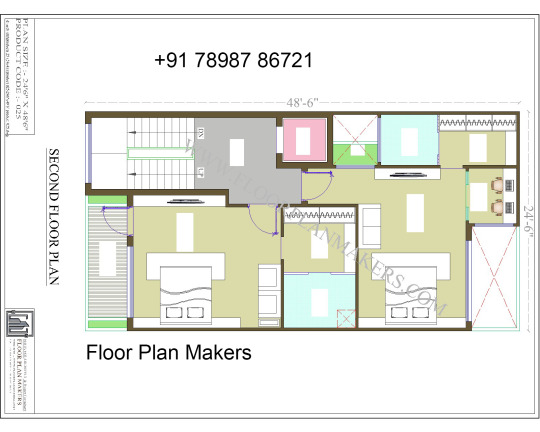
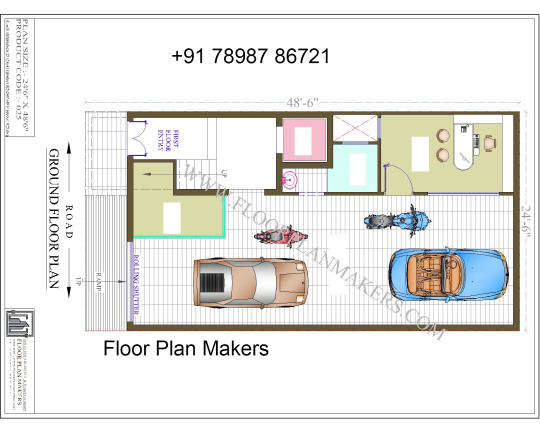
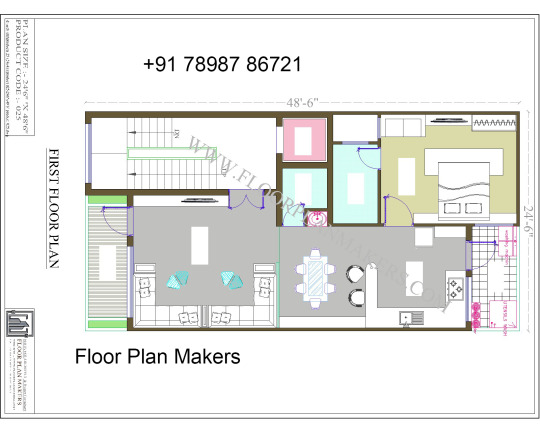
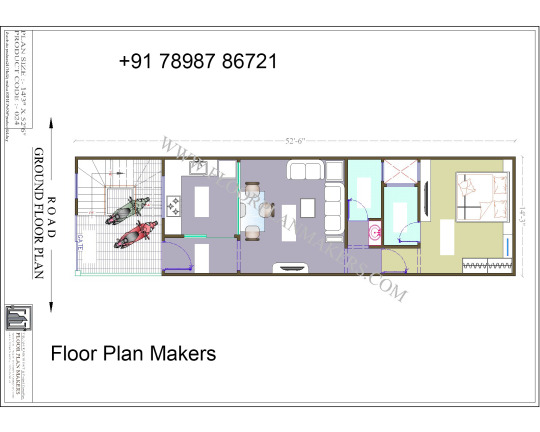
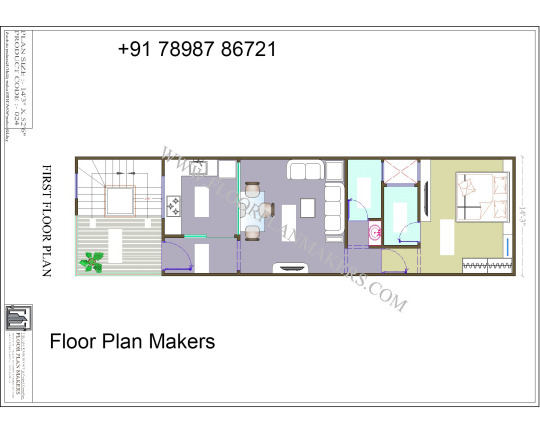
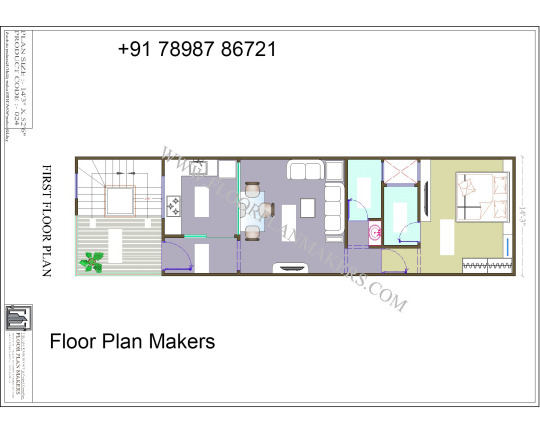
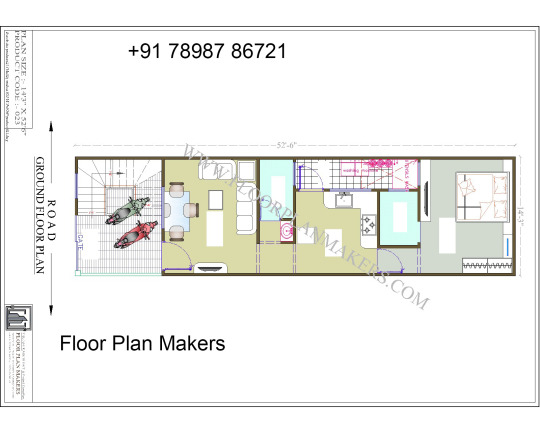
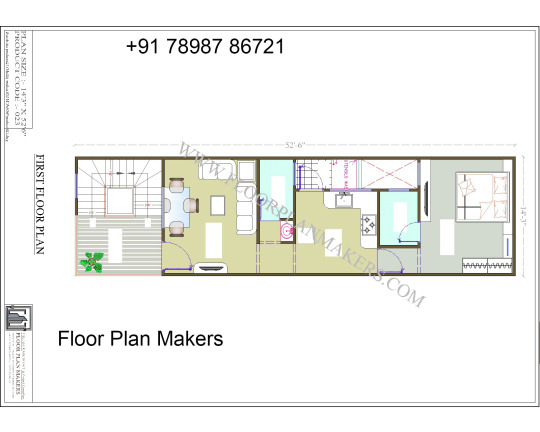
If you're looking for floor plan makers that are beginner-friendly, here are some great options: ### 1. **Floorplanner**- **Platform**: Web-based- **Features**: Offers a drag-and-drop interface, a library of furniture and fixtures, and the ability to create 2D and 3D floor plans.- **Pros**: Easy to use with no download required, basic version is free, and you can upgrade for more features.- **Best For**: Quick and simple floor plans. ### 2. **SketchUp**- **Platform**: Web-based and Desktop (Windows and Mac)- **Features**: Allows you to create detailed 3D models of floor plans with various textures and lighting effects.- **Pros**: Versatile and suitable for both beginners and more advanced users. Has a free version (SketchUp Free) and a more robust paid version (SketchUp Pro).- **Best For**: Beginners who may want to grow into more advanced design capabilities. ### 3. **Roomstyler 3D Home Planner**- **Platform**: Web-based- **Features**: Drag-and-drop design with a vast library of real-life products from popular brands.- **Pros**: Simple to use, especially for interior decoration, and has a large community for inspiration.- **Best For**: Beginners who are more interested in interior design. ### 4. **Sweet Home 3D**- **Platform**: Desktop (Windows, Mac, Linux)- **Features**: Offers a straightforward interface for designing floor plans and interior layouts in both 2D and 3D.- **Pros**: Free to download and use, with a decent range of features. Great for beginners.- **Best For**: Anyone looking for an offline tool with easy-to-use features. ### 5. **Homestyler**- **Platform**: Web-based- **Features**: Easy-to-use 2D and 3D floor plan creation with drag-and-drop functionality and a large selection of furniture and décor items.- **Pros**: Offers high-quality 3D visuals and is great for both planning and visualizing designs.- **Best For**: Beginners interested in interior design and home staging. ### 6. **Planner 5D**- **Platform**: Web-based, iOS, Android, and Desktop- **Features**: Allows you to create detailed 2D and 3D floor plans and also offers a virtual reality mode for viewing designs.- **Pros**: User-friendly, with lots of pre-designed templates and a large object library. Supports multiple platforms.- **Best For**: Beginners who want a cross-platform tool with a user-friendly interface. These tools are designed to be intuitive and easy to use, making them great for beginners who want to start creating floor plans without needing extensive training or experience.
#floorplanmakers #floorplanmaker #floorplan #floorplanner #floorplanners #floorplanmakerinindore
#floorplanmakersinindore
#floorplanmakers#floorplanmaker#floorplan#floorplanner#floorplanners#floorplanmakerinindore#floorplanmakersinindore
0 notes
Text
Essential Game Development Tools for Every Mobile App Developer in 2025
As mobile apps continue to evolve beyond functionality into full-fledged experiences, the use of game development tools has become increasingly essential—even for developers building non-gaming apps. In 2025, the lines between traditional apps and gamified experiences are thinner than ever, making it crucial for mobile app developers to have the right tools in their arsenal.
Whether you're creating a high-performance game or simply adding interactive elements to a finance, fitness, or e-learning app, these tools can transform the way users engage with your product.
Let’s explore the most essential game development tools every mobile app development company should master this year.
1. Unity: The Powerhouse for Cross-Platform Development
Unity remains the most widely used game engine, and for good reason. With support for iOS, Android, and a range of other platforms, it allows developers to build immersive, high-performance experiences.
Why mobile developers love Unity:
Drag-and-drop functionality for quick prototyping
Asset Store with thousands of ready-to-use tools and plugins
2D and 3D game support
Great for AR/VR mobile experiences
Whether you’re building a casual game or gamified app features, Unity offers unmatched flexibility.
2. Unreal Engine: For Next-Level Visuals
While traditionally associated with console and PC games, Unreal Engine is making waves in the mobile app space. Its powerful visual rendering and real-time capabilities make it a favorite for high-end mobile games and apps with cinematic UI/UX.
Best for:
Apps needing real-time 3D rendering
Rich animations and immersive storytelling
AR experiences
For developers aiming to push creative boundaries, Unreal is a top pick.
3. Cocos2d-x: Lightweight and Open Source
Cocos2d-x is a popular open-source game engine for 2D app development. It’s light, fast, and perfect for developers who need full control over the code.
Highlights:
Great for 2D mobile games
Low memory usage
Ideal for indie developers and lean mobile teams
Active community support
It's an excellent option for mobile apps looking to gamify certain aspects like user rewards, animations, or leveling systems.
4. GameMaker Studio 2: Rapid Prototyping and Development
For mobile developers who need speed and simplicity, GameMaker Studio 2 is a user-friendly tool for building both simple and advanced 2D games.
Why it’s worth exploring:
Drag-and-drop + scripting hybrid
Excellent for rapid development
Easy learning curve for app developers transitioning to game elements
If you want to test gamified flows before scaling, this tool is a smart starting point.
5. Apperstudios’ Proprietary Game Modules (Honorable Mention)
Companies like Apperstudios are innovating with proprietary game modules that integrate seamlessly into mobile apps. These modules often include plug-and-play features like:
Leaderboards
Daily login rewards
Level-based user journeys
Gamified onboarding
Apperstudios’ custom approach allows mobile apps to tap into game mechanics without building from scratch.
6. Blender: For 3D Asset Creation
A great mobile game or gamified app needs quality visuals, and that’s where Blender comes in. It's an open-source 3D modeling tool used to create assets, characters, animations, and UI elements.
Ideal for:
Creating assets for Unity or Unreal
Lightweight 3D effects in mobile apps
Visual storytelling and transitions
In 2025, Blender is practically essential for developers aiming to create immersive mobile experiences.
7. Firebase + Game Analytics: Real-Time Monitoring & Optimization
While not traditional game engines, tools like Firebase and GameAnalytics are key for tracking player behavior, engagement, retention, and in-app purchases.
How mobile developers use them:
A/B testing for gamified features
Crash reporting and performance tracking
Optimizing user retention funnels
Understanding how users interact with game-like features is key to refining them over time.
Conclusion
In 2025, successful mobile app development is no longer just about utility—it’s about engagement, experience, and emotion. Whether you're building a full mobile game or simply enhancing your app with interactive features, mastering game development tools is essential.
From industry-standard engines like Unity and Unreal to smart analytics and proprietary tools from companies like Apperstudios, these platforms empower developers to build apps users love—and come back to.
0 notes
Text
Pros and Cons of Using Unity 3D for Game Development

The Unity engine is becoming increasingly prevalent in discussions regarding game development. Why so? It is now among the top game engines available. Over 70% of all mobile applications are made with Unity.
A recent poll found that 61% of developers use Unity as their primary game engine. Unity 3D game development has emerged as one of the leading game development engines, favored by developers for its flexibility and wide range of features. This blog will delve into the pros and cons of using Unity 3D for game development, providing a comprehensive overview for those considering this powerful tool.
Unity 3D Game Development: An Overview
Unity 3D is a powerful and one the best game engines widely favored for its cross-platform compatibility. It allows developers to create games for over 25 platforms, including Windows, macOS, Android, iOS, PlayStation, and Xbox. Its user-friendly interface and extensive asset store streamline the development process, making it accessible for beginners and experienced developers. Unity's robust scripting capabilities, using C#, enable the creation of complex game mechanics and highly customizable projects.
Unity's strong community support, comprehensive documentation, and cutting-edge VR and AR development tools make it an ideal choice for creating immersive and innovative gaming experiences. Whether an indie developer or a large studio, Unity 3D offers the tools and flexibility to bring your game ideas to life. Are you confused whether you should choose Unity 3D game engine for your game development project.
Pros of Using Unity 3D For Game Development
Unity 3D has become a cornerstone in the game development industry, known for its versatility and extensive feature set. Here are some of the key advantages that make Unity 3D a popular choice among developers:

Cross-Platform Compatibility
Unity 3D supports over 25 platforms, including Windows, macOS, Android, iOS, PlayStation, Xbox, and even web platforms. This cross-platform compatibility allows developers to create a game once and deploy it across multiple devices and operating systems, significantly reducing development time and effort.
User-Friendly Interface
Unity 3D boasts an intuitive and user-friendly interface, making it accessible to both beginners and experienced developers. The drag-and-drop functionality, along with a comprehensive asset store, simplifies the development process, allowing developers to focus on creativity rather than technical complexities.
Extensive Asset Store
The Unity Asset Store is a treasure trove of resources, offering a vast collection of assets, including 3D models, animations, textures, scripts, and plugins. This extensive library enables developers to find and integrate ready-made assets into their projects, speeding up development and reducing costs.
Also read: Top Factors To Consider When Hiring Unity Game Developers
Powerful Scripting and Customization
Unity uses C# as its primary scripting language, providing a powerful and flexible environment for creating complex game mechanics and functionalities. The Unity 3D engine’s extensive API allows for deep customization and control over game behavior, making it suitable for both simple and highly sophisticated projects.
Active Community and Support
Unity has a vibrant and active community of developers who contribute to forums, tutorials, and knowledge-sharing platforms. This community support, coupled with Unity’s official documentation and training resources, provides invaluable assistance to developers facing challenges or seeking to enhance their skills.
VR and AR Capabilities
Unity is at the forefront of virtual reality (VR) and augmented reality (AR) development. With built-in support for major VR and AR platforms, Unity enables developers to create immersive and innovative experiences, catering to the growing demand for VR and AR applications.
Performance Optimization
Unity offers various tools and features for optimizing game performance, such as the Profiler, which helps identify performance bottlenecks, and the Physics Engine, which efficiently handles complex simulations. These tools ensure that games run smoothly across different devices and platforms.
Also read: 10 Most Popular Games Made In Unity Engine
Cons of Using Unity 3D For Game Development
While Unity 3D is a powerful and versatile 3D game development engine, it has drawbacks. Here are some of the cons associated with using Unity 3D:

High Learning Curve for Advanced Features
While Unity’s interface is beginner-friendly, mastering its advanced features and scripting capabilities can be challenging. Developers need to invest significant time and effort to fully leverage the engine’s potential, which might be daunting for those new to game developed with Unity.
Performance Overheads
Unity’s versatility and extensive feature set come with performance overheads. Games developed with Unity might require more optimization compared to those built with engines tailored to specific platforms. This can result in additional development time and complexity, particularly for resource-intensive games.
Cost
While Unity offers a free version, the Pro version, which provides access to advanced features, comes with a subscription cost. For indie developers or small studios, this expense can be a consideration, especially when compared to other game engines that might offer more competitive pricing.
Large Build Sizes
Unity games often have larger build sizes compared to those developed with other engines. This can be a drawback, especially for mobile games, where storage space is a premium. Developers need to employ various optimization techniques to manage and reduce build sizes effectively.
Dependency on Third-Party Assets
While the Asset Store is a significant advantage, over-reliance on third-party assets can lead to inconsistencies in quality and style. Developers must carefully curate and integrate these assets to ensure a cohesive and polished final product.
Licensing and Legal Considerations
Developers using Unity need to be mindful of licensing agreements and legal considerations, especially when integrating third-party assets or plugins. Ensuring compliance with licensing terms can add an extra layer of complexity to the development process.
Also read: Unlocking Immersive Unity Game Experiences with Vasundhara Infotech
Unity Benefits Compared To The Unreal Engine
Although both engines are exceptional, they are designed to achieve distinct objectives. We have compiled the primary advantages of Unity in comparison to the Unreal Engine:
Quicker iteration time; Easy to understand and operate;
Unity offers enhanced cross-platform integration.
Unity 3D engine provides exceptional support for 2D games, whereas Unreal is more oriented toward 3D.
Unity's community is more engaged.
A substantial quantity of assets that are prepared for utilization;
Numerous tools are available to facilitate the reuse of assets and code between projects.
Support for packages and modularity.
Which Game Engine is Best For 3D Game Development?
There are countless possibilities using Unity and Unreal. Your goal as a game developer should be considered while selecting the game engine for your project. Are you interested in an RPG, FPS, or 3D platformer? How about puzzles? Or would you rather create a another well-known game similar to Temple Run?
Everything depends upon your ambitions. Choosing game engines also plays a role in the disparity between the concept and the scope of games like "Assassin's Creed" and "Clash of Clans." Actually, our post about the benefits of Unity mobile game development services will give you a better grasp of Unity before you make your decision.
At Vasundhara Infotech, we are prepared to assist you if you wish to use Unity to create your own game. Our carefully selected experts are regarded as the best in their sector because of their extensive understanding of Unity 3D game development. Request for a FREE quote to talk about your ideas and project!
Conclusion
Despite some challenges, Unity 3D remains one of the best engines for game development, offering unparalleled versatility and a comprehensive set of tools that cater to developers of all skill levels. Its cross-platform compatibility, user-friendly interface, extensive asset store, powerful scripting capabilities, and strong community support make it an ideal choice for creating engaging and innovative games. Unity's commitment to VR and AR development and performance optimization further solidify its position as a leading 3D game development engine.
Are you ready to bring your game ideas to life? At Vasundhara Infotech, we specialize in creating captivating and immersive games using Unity 3D. Our experienced developers are here to turn your vision into reality, ensuring top-notch quality and performance across multiple platforms. Contact us today to start your game development journey with the best in the industry!
0 notes
Text
Top AR/VR Development Tools to Boost Your Projects in 2024

The future is immersive. As we step into 2024, the fields of augmented reality (AR) and virtual reality (VR) are shifting how we interact with technology and the world around us. Whether you’re a real developer or just taking a chance in this exciting field, the right tools can make all the difference in bringing your creative visions to life. Here’s a look at some of the top AR and VR development tools that will increase your projects this year.
1. Unity: The Powerhouse of Immersive Experiences
Unity is a great tool for creating impressive 3D content. It works well for both AR and VR development, making it a favorite among developers. Unity offers a wide range of assets and tutorials, which means even beginners can create exciting experiences. Its ability to work on multiple platforms ensures that your projects can reach a large audience.
Why Use Unity?: User-friendly interface, extensive community support, and powerful tools for 2D, 3D, AR, and VR development.
2. Unreal Engine: Next-Level Realism
If you need top-quality graphics and just a few settings, Unreal Engine is a great choice. It’s well-known for creating games with amazing images and is also excellent for VR and AR. Unreal Engine offers real-time execution and a visual scripting system, which lets you quickly create detailed projects without needing a lot of programming skills.
Key Features: real-time rendering, clearly flexible visuals, and a node-based scripting system.
3. Vuforia: Augmented Reality Simplified
For those focusing on augmented reality, Vuforia offers a robust and accessible platform. It’s particularly effective for creating AR applications that rely on image approval and object tracking. Vuforia’s SDK integrates smoothly with Unity, allowing developers to create complex AR experiences without a steep learning curve.
Benefits: ease of use, excellent image recognition, and support for various AR devices.
4. ARKit and ARCore: Mobile AR Leaders
Apple’s ARKit and Google’s ARCore are at the forefront of mobile AR development. These tools leverage the advanced hardware and software capabilities of modern smartphones to create seamless and immersive AR experiences. ARKit offers outstanding integration with iOS devices, while ARCore brings similar capabilities to Android, making them essential for mobile AR projects.
Highlights: advanced motion tracking, environment understanding, and light estimation.
5. Blender: The Free and Open-Source 3D Creator
The Blender program is a free, powerful tool for creating 3D designs, ideal for developers on a budget. It supports modeling, sculpting, animation, and rendering. For AR and VR, Blender's features make it easy to create detailed 3D models and environments that you can import into Unity or Unreal Engine.
Why choose Blender?: It’s free, open-source, and offers a careful set of tools for 3D creation.
6. Microsoft HoloLens: Cutting-Edge Mixed Reality
For developers interested in mixed reality, Microsoft’s HoloLens offers a glimpse into the future. This tool combines the physical and digital worlds, enabling the creation of holographic experiences that are both interactive and immersive. HoloLens development leverages Unity, making it easier to transition from other 3D or VR projects.
Advantages: integration with Unity, advanced holographic processing, and a growing ecosystem of applications.
7. Oculus SDK: Immersive VR at Your Fingertips
Oculus has been a developer in the VR space, and its SDK provides a thorough suite of tools for developing VR applications. With support for both Oculus Rift and Quest, the Oculus SDK helps you create high-quality, immersive experiences that can transport users to entirely new worlds.
Notable Features: VR motion controls, spatial audio, and extensive documentation and support.
8. ARFoundation: Unified AR Development
If you're developing for both iOS and Android, AR Foundation provides a single framework. It lets you create AR apps that work with both ARKit and ARCore without needing separate workflows. This tool saves time and effort while ensuring a consistent experience on all devices.
Perks: cross-platform support, streamlined development process, and integration with Unity.
Conclusion
As AR and VR technologies continue to advance, the tools available to developers are becoming more powerful and available. Whether you're looking to create a simple AR app or a complex VR simulation, the right development tool can make all the difference. For an AR/VR development company like Xceltec, using AR Foundation provides a streamlined approach for cross-platform AR development.
By leveraging these tools, you can stay at the forefront of the involved technology wave in 2024, creating engaging and innovative experiences that captivate users and pushing the limits of what’s possible.
0 notes
Text
AR VR Development Services Agency in Noida, India-Acemakers Technologies

Explore how your business can thrive in the emerging world of virtual and augmented reality with Acemakers, the leading AR VR Development Services Agency in Noida, India. As a well-established AR VR development company, we empower our clients to engage with fully developed digital characters. We specialize in creating immersive virtual reality games and enterprise applications. At Acemakers, our mission is to develop VR applications that allow today’s VR enthusiasts to experience the virtual world with unprecedented precision and immersion in the real world.
About Acemakers Technologies
Acemakers Technologies Pvt Ltd, originally a digital marketing firm, has evolved into a comprehensive IT company. Our mission is to develop unique business strategies tailored to each client, helping them grow through web and mobile applications. We pride ourselves on creating high-quality websites that deliver results. Whatever your digital needs, our firm can meet them. Our experienced team has positioned us as one of the top digital marketing and IT agencies in Jaipur, serving diverse sectors including healthcare, FMCG, E-Commerce, entertainment, and manufacturing.
Also Read: iOS App Development Services Agency in Noida, India -Acemakers Technologies
VISION
Our vision is to permanently establish our clients as brands in the digital world by offering innovative technology solutions. We strive to build and maintain meaningful relationships, as their success is our success.
MISSION
We aim to revolutionize the way businesses interact online. Our mission is to deliver excellence in design, development, consulting, and maintenance. We are committed to continuous growth, learning, and adaptation to meet our clients’ needs, crafting the perfect solutions for their digital presence.
AR VR Development Services Offered
Overview of Services
Acemakers Technologies offers a comprehensive suite of AR and VR development services. These include:
Custom AR/VR application development
3D modeling and animation
Interactive content creation
AR/VR integration with existing systems
Training and simulation solutions
Custom AR/VR Solutions
The company specializes in crafting bespoke AR and VR solutions tailored to meet specific client requirements. Whether it’s a VR training module for employees or an AR app for enhanced customer engagement, Acemakers Technologies delivers solutions that align with the client’s goals.
Source Url:
0 notes
Text
Which is the best Apps for graphic design?

However, graphic design is one industry that has consistently benefited greatly from this constant software advancement.Selecting the top software for your Android or iOS device might be difficult, though, as many of graphic design applications are created every.
Fusion 360
Another Autodesk graphic design tool utilised by experts and enthusiasts in the manufacturing sector, especially engineers, is Fusion 360. Devices running Android and iOS can download the software. With Fusion 360, you may use your mobile device to create 3D graphics, in contrast to most free graphic design tools. This application can also be used for parametric, surface, and mesh modelling. The best part is that you can examine, upload, and share your designs with clients or coworkers with ease thanks to the app's compatibility for over 100 data types.
Adobe Illustrator Draw
Adobe Illustrator Draw is one of the best graphic design tools ever created and can be found on Google Play and the Apple AppStore. With the help of this software, you may produce excellent artwork on the fly.The app's vast array of vector drawing tools and features are incorporated within a simple, eye-catching interface. You can take artistic shapes with the Illustrator Draw app on your iOS or Android device, and then upload them to your Draw canvas to utilise as compositional outlines.
Autodesk Sketchbook
This programme is perfect for you if you wish to turn your ideas into reality: Sketchbook. It's available on Google Play and the Apple AppStore, just like other good apps. With the help of this software, you can quickly turn conceptual sketches into fully realised artwork.Simple selection tools, personalised perspective guides, an infinite number of brushes, completely adjustable rulers, French curves, and elliptical guides are all included in the programme for precise drawing.
Infinite Painter
One of the greatest graphic design applications for iOS and Android smartphones is Infinite Painter in mobile app development companies in bangalore. With the help of five distinct perspective guides, you may construct and produce 3D images with this vector graphics application.More than 160 excellent brushes that work flawlessly with paper textures are included in the programme. Additionally, you have the ability to manipulate four different kinds of symmetry and alter several levels at once.The transform tool, liquify tool, pattern tools, Photoshop blend modes, and selection tools are additional wonderful features. You'll also benefit from an efficient and well arranged interface for easy access to utilities.
MediBang Paint
The user-friendly graphic design application MediBang Paint (Android, iPhone, iPad) is designed to work across numerous platforms in mobile app development company in bangalore. Numerous brushes, textures, backgrounds, and comic art styles are included in this Japanese programme.The software has several functionality that you might anticipate finding in high-end graphic design programmes, like snap guides, layers, rulers, and tracing tools. Colour palettes, screen tones, comic creation tools, and more are examples of additional tools.Additionally, because the software is compatible with multiple platforms, users may save and access their projects on any computer or smartphone thanks to its convenient cloud feature.
Affinity Photo
When doing touch-up work on pre-existing photographs, Affinity Photo is a cost-effective substitute for Adobe Photoshop or Adobe Illustrator. It can be used with both vector and raster pictures, and it works with layers and filters to produce amazing effects. Similar to CorelDRAW, the program also accepts SVG file formats. Although you can make templates, the application doesn't come with any.
Affinity Photo's adaptability and practicality have won it numerous awards in the last few years. For the price, it has a lot of features.
Canva
Canva is a one-stop shop for making a range of products, including T-shirts, infographics, and site designs. It has an easy-to-use drag-and-drop interface, even for those without any prior graphic design knowledge. To get started, the application offers an enormous collection of backdrops, typefaces, photos, and layouts. Many of these items are available for free on Canva, however many of the photos and graphics call for in-app purchases.Canva excels because of its large template library, which enables it to operate with a wide range of sectors. The sample we saw looked professional and provided great ideas for brainstorming exercises. For individuals and small teams, there is a free plan among the three available pricing tiers.
Adobe InDesign
Adobe's response to a stand-alone desktop publishing application is Adobe InDesign in mobile app development companies in India. Although it speaks a different language from other Adobe apps, some users could find it difficult to operate. It works well for documents, presentations, and posters with lots of images. It's a great time saver because you can quickly construct a house style. Like most Adobe apps, the support documentation is useful, but it uses a lot of resources. A comprehensive range of features are available in InDesign, including color location, subject-aware text wrapping, and scaling. Even if the program has many helpful options, it can occasionally be challenging to select the ideal configuration.
Read Also : e-commerce app for android/iOS
0 notes
Text
What are the benefits of using Unity for educational game design?
Unity has emerged as a leading platform for educational game design, offering a suite of tools, APIs, and packages that streamline the creation of engaging and interactive educational content. This adaptability and ease of use make Unity an excellent choice for educators and developers alike, looking to craft learning experiences that are both informative and captivating.

One of the standout features of Unity is its cross-platform compatibility, allowing creators to develop their game once and deploy it across more than 20 platforms, including Windows, Linux, WebGL, Android, iOS, and various VR and AR systems. This flexibility is crucial in today's educational landscape, where access to learning materials on multiple devices is often a necessity for accommodating the diverse tech ecosystems of learners.
Reducing development time is another significant advantage of using Unity for educational game creation. The platform provides a wealth of tools, including add-ons, templates, textures, 2D or 3D models, animations, music, and sound effects. These resources help developers to not only speed up the creation process but also to prototype and iterate quickly, ensuring that the final product is both high-quality and aligned with educational goals.
Unity's extensive toolkit supports the development of 2D, 3D, and VR/AR games, offering stunning visual effects and coherent lighting that mirrors the real world. This capability enhances the user experience by increasing immersion and engagement, making learning not just effective but also enjoyable.
Educators leveraging Unity have found that integrating interactive games into their teaching strategies fosters a positive learning environment. Games developed on Unity motivate students, increase their attention span, and encourage active participation in their learning journey. The platform's ability to create detailed visual effects further enhances student engagement, offering an immersive experience that traditional learning methods often lack.
Unity's impact on competitiveness cannot be understated. By providing the tools to create unique and effective educational games, Unity allows educators and developers to differentiate their offerings in the crowded eLearning market. This differentiation not only attracts learners but also has the potential to increase market share by setting new standards in educational content quality.
Beyond the creation of games, Unity's applications in educational technology extend to building simulations, VR/AR tools, and other interactive learning experiences. Platforms like Zoe, Kognito, and Labster leverage Unity to offer immersive and innovative educational experiences, from VR/AR creation in classrooms to simulations for mental health training and virtual lab experiments for STEM students. These examples illustrate Unity's versatility in creating varied and impactful educational content.
Unity also emphasizes the importance of providing educators with the necessary tools and resources to incorporate real-time 3D creation into their curriculum. Through various education plans and learning resources, Unity aims to prepare students for high-growth careers in game design, XR development, and more, by enriching learning and teaching in-demand tech skills.
In conclusion, Unity stands out as a comprehensive and versatile platform for developing educational games and simulations. Its cross-platform compatibility, robust toolkit, and ability to create immersive learning experiences position Unity as a valuable resource for educators aiming to engage and motivate students through interactive content.
0 notes
Text
AR implementation
For creating an AR based interface, have to find the web based platform.
AR Studio
AR.js
Vectary
AR Studio
Web-AR.Studio is used for making augmented reality (AR) creation more accessible. The focus of their work is on creating proprietary computer vision (CV) libraries and flexible and adaptive interfaces so that anyone can create augmented reality. They enable people and organizations to easily create and view augmented reality content with their creative approach. The platform offers a smooth and user-friendly experience, enabling new possibilities for creativity and engagement for both seasoned developers and VR novices. They want to work together to advance augmented reality and realize its full potential for everyone.
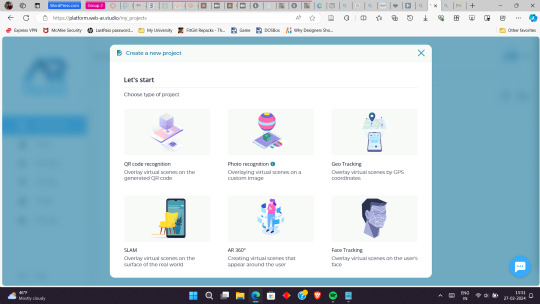
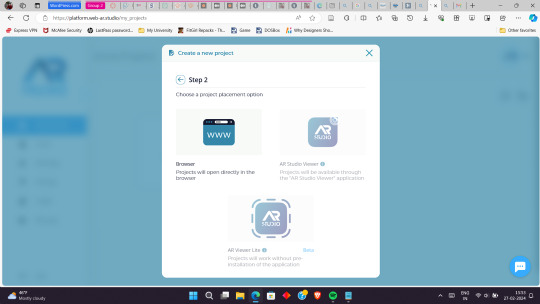
In this website I found the artefact through QR code can make simply through the website itself. But while checking geo tracking the application must be installed.
Also, it is in development. So, the beta version is not available yet. After completing development, the geo tracking can also use without installing any app.
2. AR.js
AR.js is an open-source JavaScript library that enables the creation of augmented reality (AR) which creates experiance in the website itsel. AR.js allows developers to build AR applications using standard web technologies such as HTML, CSS, and JavaScript without requiring additional downloads.
The main part of the creation is based on coding. The WebRTC API is used by the library to access device cameras and computer vision algorithms for real-time detection and tracking of AR markers, like QR codes or pre-defined images. AR.js creates an interactive augmented reality experience by superimposing virtual content, like texts, videos, or 3D models, onto the user's real world once it detects a marker.
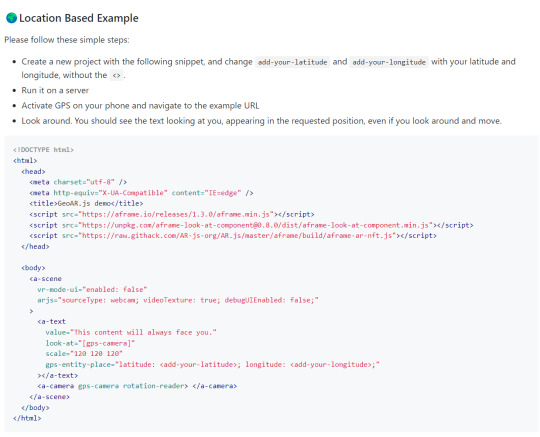
The figure shown above is the location based AR sample which I have found in Github.
3. Vectary
Vectary can export their 3D models in formats that work with augmented reality platforms, like glTF for web-based AR experiences and USDZ for iOS AR Quick Look.

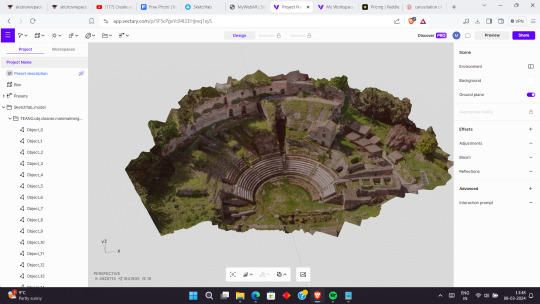
References
AR.js - Augmented Reality on the Web (no date). https://ar-js-org.github.io/AR.js/.
NewForm with Brandon Groce (2020) Vectary | Create Augmented Reality Website (AR). https://www.youtube.com/watch?v=nkPsFhrLrPo.
0 notes