#8051 programming
Explore tagged Tumblr posts
Text
Voltage Ratings of AT89C51ED2-RLTUM for Safe Operation
When working with microcontrollers like the AT89C51ED2-RLTUM, understanding the voltage ratings is crucial for ensuring safe and reliable operation. Just as a car needs the correct fuel to run smoothly, a microcontroller requires a specific voltage range to function properly. If the voltage is too high or too low, it can damage the chip, cause errors, or even render it inoperable.
In this article, we will explore the voltage ratings of the AT89C51ED2-RLTUM, explain why they are important, and provide tips for operating this microcontroller within its safe voltage range. Whether you are an electronics hobbyist or a professional engineer, understanding these ratings can prevent costly mistakes and ensure that your projects run smoothly.
What is the AT89C51ED2-RLTUM?
The AT89C51ED2-RLTUM is an 8-bit microcontroller from Atmel (now part of Microchip Technology) based on the 8051 architecture. It is widely used in embedded systems for its efficiency and versatility. The AT89C51ED2-RLTUM is ideal for applications requiring low power consumption and high-speed operation.
Understanding Voltage Ratings
Voltage ratings refer to the range of voltages within which a component, like the AT89C51ED2-RLTUM, can operate safely. These ratings help ensure that the component functions as intended without experiencing electrical stress. Voltage ratings are typically specified in datasheets, and adhering to them is critical for preventing component failure.
Nominal Operating Voltage of the AT89C51ED2-RLTUM
The nominal operating voltage of the AT89C51ED2-RLTUM is 5V. This means that for optimal performance, the microcontroller should be powered by a stable 5V supply. Operating at this voltage ensures that the internal circuits receive the right amount of power for processing, timing, and I/O operations.
Maximum and Minimum Voltage Limits
While the AT89C51ED2-RLTUM operates best at 5V, it has voltage tolerance limits. According to the datasheet, the maximum voltage should not exceed 6V, while the minimum voltage should not fall below 4V. Exceeding these limits can damage the microcontroller and cause malfunction.
Maximum voltage (Vcc): 6V
Minimum voltage (Vcc): 4V
These limits ensure that the chip performs reliably without being exposed to harmful electrical conditions.
Why Voltage Ratings Matter
You might wonder, why is it so important to adhere to voltage ratings? Imagine trying to run a device designed for 110V on 220V power—what happens? It could burn out or fail. Similarly, providing too high or too low voltage to the AT89C51ED2-RLTUM can cause it to malfunction, overheat, or even fail permanently.
Maintaining the right voltage ensures the chip’s timing works as expected, allows its I/O pins to communicate correctly, and prevents thermal stress that could shorten its lifespan.
Consequences of Over-voltage and Under-voltage
The AT89C51ED2-RLTUM is designed to handle specific voltage ranges. If the voltage is too high or too low, you could experience the following issues:
Over-voltage: Exceeding the maximum voltage can lead to overheating, component degradation, or even total failure of the microcontroller. This could cause short circuits, damage to internal circuits, and reduced life expectancy.
Under-voltage: Operating below the minimum voltage could result in unreliable performance. The microcontroller may become unstable, leading to errors, crashes, or failure to start up. Under-voltage can also cause program execution issues as the internal logic may not operate as intended.
How to Measure Voltage for Safe Operation
To ensure safe operation, you need to measure the voltage supplied to the AT89C51ED2-RLTUM accurately. You can use a digital multimeter (DMM) to measure the Vcc (supply voltage) in your circuit.
Steps to Measure Voltage:
Turn off the power before connecting the multimeter.
Set your multimeter to the DC voltage mode.
Connect the multimeter’s probes to the Vcc and GND pins of the microcontroller.
Power on the circuit and read the voltage on the multimeter.
Ensure the reading is within the 4V to 6V range.
If the voltage is outside the specified range, adjust the power supply accordingly.
Power Supply Considerations for Safe Voltage Levels
When powering the AT89C51ED2-RLTUM, you need a reliable and stable power supply that delivers the correct voltage. Consider the following tips:
Regulated Power Supply: Use a regulated 5V power supply to ensure stable voltage. Unregulated supplies may fluctuate, which can damage the microcontroller.
Capacitors for Stabilization: Place decoupling capacitors close to the Vcc pin to stabilize the voltage and filter out noise or spikes that may occur on the power line.
Voltage Tolerance in Different Operating Environments
The AT89C51ED2-RLTUM can operate in various environmental conditions, such as temperature fluctuations. However, extreme conditions may affect the voltage tolerance:
Temperature Sensitivity: At higher temperatures, the voltage tolerance might be affected. The microcontroller may need more precise voltage regulation to avoid malfunctions.
Electromagnetic Interference (EMI): In environments with high EMI, voltage spikes may occur, potentially damaging sensitive microcontrollers.
Voltage Protection Techniques
To protect the AT89C51ED2-RLTUM from voltage issues, consider using these protection techniques:
Zener Diodes: A Zener diode can be placed in parallel with the power supply to clamp the voltage to a safe level, preventing over-voltage.
TVS Diodes: Transient Voltage Suppression (TVS) diodes can protect against voltage spikes.
Fuses: Use fuses to protect against short circuits or power surges that could cause damage to the microcontroller.
Ensuring Long-term Reliability
For long-term reliability, ensure the AT89C51ED2-RLTUM operates within the recommended voltage range and has proper heat dissipation. Consider adding heatsinks or ensuring adequate airflow around the microcontroller to prevent overheating. Regular voltage checks and maintenance can extend its operational life.
Testing the AT89C51ED2-RLTUM under Different Voltages
If you need to test the performance of the AT89C51ED2-RLTUM under different voltages, use a variable power supply. Gradually increase or decrease the voltage within the specified range (4V to 6V) and observe any changes in the microcontroller’s performance.
Best Practices for Safe Voltage Operation
To safely operate the AT89C51ED2-RLTUM, follow these best practices:
Use a regulated 5V power supply.
Monitor voltage levels regularly with a multimeter.
Implement voltage protection techniques like Zener diodes or fuses.
Test under varying voltage conditions to ensure stable performance.
Avoid voltage spikes by ensuring proper circuit design.
Conclusion
In conclusion, understanding the voltage ratings of the AT89C51ED2-RLTUM is essential for ensuring safe and reliable operation. By adhering to the recommended voltage range (4V to 6V), using proper power supplies, and employing voltage protection techniques, you can avoid damage and ensure that your microcontroller performs optimally.
0 notes
Text
Embedded Systems Demystified: Understanding their components and Uses
Embedded systems, the cornerstone of modern technology, are specialized computer systems designed to perform dedicated functions within a larger mechanical or electrical system. These systems, ranging from simple devices like digital watches to complex ones like the control systems in automobiles, are distinguished by their combination of hardware and software, optimized for specific applications. Unlike general-purpose computers that feature versatile processing units and memory for multiple tasks, embedded systems prioritize efficiency, including low power consumption and cost-effective performance, through the integration of microcontrollers, microprocessors, and real-time operating systems (RTOS).
As the backbone of countless applications across various industries, including telecommunications, automotive, medical devices, and even the Internet of Things (IoT), embedded systems play a pivotal role in the evolution of technology. This article delves into the core components that define these systems, such as microprocessors, application software, and printed circuit boards, while exploring their architecture, design principles, and practical applications. It also addresses the challenges in designing these intricate systems, from debugging to customization, and casts a glance at recent advancements and future directions, highlighting how integrated circuits, the 8051 microcontroller, and embedded C programming continue to shape the landscape of embedded systems.
Core Components of Embedded Systems
Embedded systems are integral to numerous devices, functioning through a complex interplay of hardware, software, and real-time operational protocols. Here we break down the essential components that form the backbone of these systems.
Hardware Components
Processor Types: At the heart of every embedded system is a processor, which can be a microprocessor or a microcontroller. Microcontrollers integrate memory and peripheral interfaces, making them ideal for specific control- oriented applications. Conversely, microprocessors require separate integrated circuits for memory and peripherals, offering more flexibility but at a complexity cost.
Memory: Embedded systems utilize two primary types of memory: RAM (volatile) and ROM (non-volatile). The ROM stores permanent instructions for the system, while RAM facilitates the ongoing operations.
Power Supply: Essential for operation, the power supply can be standalone or integrated into a larger system, depending on the design requirements.
Input/Output Ports: These ports are crucial for the system’s interaction with external devices, enabling data transmission through various communication protocols like UART, SPI, and USB.
Software Components
Real-Time Operating System (RTOS): This software manages the hardware resources of embedded systems, optimized for real-time applications. It ensures tasks are completed within strict timing constraints, crucial for applications like medical systems and automotive controls.
Application Software: Tailored to the specific functionalities of the embedded device, this software directly manages device operations and user interactions.
Device Drivers: These software components allow the operating system to interact with the hardware.
Development Tools
Compilers and Assemblers: These tools translate high-level code into machine language that processors can execute. While compilers handle languages like C and C++, assemblers are used for assembly language.
Debuggers and Emulators: Essential for testing, these tools help developers debug the code and emulate hardware operations, ensuring software reliability before deployment.
Integration Technologies
System on Chip (SoC): Integrating all components onto a single microchip, SoC technology simplifies design and enhances performance while reducing power consumption and cost.
Multicore Processing: Allows parallel processing capabilities, enhancing performance and efficiency, particularly in complex applications.
By understanding these core components and their interactions, developers can design more efficient and effective embedded systems, tailored to specific needs and environments.
Design Principles and Architecture
Embedded systems are engineered with specific design principles and architectural frameworks to meet unique operational demands. This section outlines the essential design principles and architectural styles that govern the development of embedded systems.
Key Design Principles
Single-functioned Operation: Each embedded system is developed to perform a specific function, enhancing its efficiency and reliability.
Reactivity and Real-time Operation: These systems are designed to respond to changes in their environment in real- time, a critical feature for applications such as automotive airbag deployment.
Tight Integration of Hardware and Software: Hardware components and application software are closely integrated to optimize performance and reduce power consumption.
Customizability and Flexibility: The architecture allows customization, making embedded systems adaptable to varied requirements.
Low Power Consumption: Design strategies prioritize energy efficiency to extend the life of the system, especially in battery-operated devices.
Compact Size and Cost-Effectiveness: Systems are designed to be small and cost-effective, without compromising on functionality.
Architectural Styles
Embedded systems architecture can be segmented into two primary types:
Harvard Architecture: Separates data and instruction memory, allowing simultaneous data access that speeds up operations
Von Neumann Architecture: Uses a single memory for data and instructions, simplifying the design but potentially slowing the system due to the shared memory
Design Approaches and Considerations
System on Chip (SoC) and Multicore Processing: These technologies integrate multiple components into a singlechip, reducing size and improving performance
Reconfigurable Computing: Offers the flexibility to alter the configuration of the hardware as per changing requirements without halting the system
Design for Manufacturing (DFM): Focuses on designing products that are easier to manufacture, enhancing scalability and reducing costs
Challenges in Design and Architecture
Component Selection and System Integration: Selecting appropriate components that match the system's requirements and ensuring seamless integration pose significant challenges.
Software-Hardware Interface: Designing an effective interface between the software applications and the hardware components is crucial for the optimal functioning of embedded systems.
Heat Dissipation and Environmental Hazards: Special attention is given to managing heat and protecting the system from environmental damages like electrostatic discharge (ESD) and electromagnetic interference (EMI)
By adhering to these principles and considering the outlined architectural styles, designers can create robust, efficient, and reliable embedded systems tailored to specific applications and environments.
Applications Across Industries
Embedded systems have revolutionized operations across a vast array of industries by performing specialized tasks within numerous devices. These systems are integral to technologies ranging from consumer electronics to advanced industrial machinery. Below is an overview of the diverse applications of embedded systems across various sectors:
Automotive Industry
Safety Mechanisms: Embedded systems enhance vehicle safety through features like airbags and anti-lock braking systems.
Navigation and Infotainment: Manage GPS systems and multimedia functions, improving user experience and vehicle functionality.
Vehicle Performance: Control engine systems, monitor vehicle diagnostics, and optimize fuel efficiency.
Medical Devices
Diagnostic Equipment: Embedded systems are crucial in devices that monitor heart rates, glucose levels, and blood pressure.
Treatment Devices: Regulate and administer treatments through advanced drug delivery systems and therapeutic devices.
Wearable Health Monitors: Track health metrics such as physical activity, heart rate, and sleep patterns, providing insights and alerts.
Consumer Electronics
Smartphones and Tablets: Manage core functions including user interface, connectivity, and multimedia processing.
Home Automation: Control systems for lighting, security, and HVAC, enhancing comfort and energy efficiency.
Wearable Technology: Smartwatches and fitness trackers that monitor physical activities and health metrics.
Industrial Automation
Manufacturing: Automate tasks such as assembly lines, quality control, and inventory management, increasing efficiency and safety.
Process Control: Monitor and control industrial processes like chemical reactions and machine operations to ensure optimal performance.
Robotics: Embedded systems guide robotic mechanisms used in manufacturing, warehousing, and material handling.
Aerospace and Defense
Aircraft Systems: Control navigation, communication, and engine management systems in aircraft.
Surveillance and Reconnaissance: Embedded systems play a key role in unmanned aerial vehicles (UAVs) for surveillance and data collection.
Mission-Critical Systems: Manage life-support and operational systems in spacecraft and military equipment.
Telecommunications
Network Equipment: Embedded systems are used in routers, switches, and modems to manage data flow and connectivity.
Mobile Communication: Enable smartphones and other portable devices to connect and communicate efficiently.
Satellite Systems: Control satellite operations and data transmission, crucial for global communication networks.
Energy Sector
Smart Grid Technology: Manage the distribution and efficient use of electricity through real-time monitoring and control systems.
Renewable Energy Systems: Control operations in solar panels and wind turbines, optimizing energy production.
Utility Management: Monitor energy consumption, improve system reliability, and facilitate maintenance and repairs.
Embedded systems' adaptability allows them to be customized for specific tasks in these industries, leading to innovations that enhance functionality, safety, and efficiency. Their integration into various devices and machinery has become a cornerstone of technological advancement, influencing how industries evolve and operate.
Challenges in Embedded System Design
Embedded system design faces several challenges that impact the efficiency and security of these technologies. Understanding these challenges is crucial for developers to enhance system performance and reliability.
Debugging and Testing
Debugging Process: Debugging embedded systems typically requires attaching a separate debugging system to the target system via a serial or other port. This setup allows programmers to view and manage the source code from a general-purpose computer, which can be cumbersome and time-consuming.
Testing Protocols: Testing printed circuit boards (PCBs) is conducted at each development phase. Custom testing firmware is created to verify if the PCB functions as expected, demanding meticulous attention to detail and extensive validation procedures.
Security Enhancements
Increasing Security Measures: With the rise of connected devices, security has become a paramount concern. Embedded system designers are now integrating robust security features such as hardware-based security, secure boot procedures, and advanced encryption algorithms to safeguard against breaches.
Cybersecurity Solutions: Developing effective cybersecurity solutions is essential to address vulnerabilities in embedded systems, particularly for Internet of Things (IoT) devices and industries previously lax in security measures.
Software and Hardware Integration
Selection of Programming Language: The choice between C++ and Rust is significant in embedded device programming. Rust offers a memory safety model that enhances security, presenting a compelling alternative to the traditionally used C++ in embedded systems.
Component Selection: The technical proposal phase involves selecting components based on technical characteristics, operating environment, cost, quality, and availability. This balance between cost and performance is critical in determining the overall effectiveness of the embedded system solution.
Project Development Challenges
Requirements Gathering: Conducting thorough interviews with clients to formulate precise requirements for their products is a foundational step in project development.
Offering Alternatives: Providing feasible alternatives during the planning phase ensures that the final product meets the client's needs while adhering to technical and budgetary constraints.
By addressing these challenges through strategic planning and implementation, developers can significantly enhance the performance and security of embedded systems, ensuring they meet the rigorous demands of modern technology applications.
Recent Advances and Future Directions
Embedded systems are continuously evolving, driven by technological advancements and increasing demands across various sectors. This section explores recent innovations and the anticipated future trends in embedded system technology.
Technological Innovations and Trends
AI and Machine Learning: Integration of AI and machine learning in embedded systems has enabled devices to make intelligent decisions and adapt to their environments effectively. This trend is enhancing the capabilities of devices in real-time processing and decision-making.
Edge Computing: By processing data closer to the source of data generation, edge computing minimizes latency and reduces the reliance on constant internet connectivity, thereby enhancing the efficiency of embedded systems.
Advanced Connectivity Solutions: Developments in wireless technologies such as 5G, Wi-Fi 6 and 6E, and Bluetooth LE Audio are revolutionizing how embedded systems communicate and interact, enabling faster and more reliable connections.
Focus on Sustainability and Efficiency
Energy-Efficient Design: With sustainability as a priority, there is a significant shift towards developing low-power embedded systems using advanced power management technologies and energy harvesting techniques
Green Technology: The integration of environmentally friendly practices in the design and deployment of embedded systems is becoming increasingly important
Security and Quality Enhancements
Software Quality: Strengthening the software quality through rigorous testing and adherence to high standards is essential to ensure the reliability and performance of embedded systems
Cybersecurity Measures: As embedded systems become more interconnected, the implementation of robust cybersecurity measures to protect against potential threats and vulnerabilities is crucial
Market Growth and Economic Impact
Market Expansion: The embedded systems market is projected to grow significantly, driven by its applications in AI, mobile computing, and sophisticated processing technologies.
Economic Contributions: As a pivotal element of modern technological solutions, embedded systems are contributing substantially to economic growth and innovation across industries
Future Directions
Quantum Computing: Looking ahead, quantum computing holds the potential to exponentially increase the processing power of embedded systems, opening new avenues for data analysis and decision-making
Open-Source Collaboration: The trend towards open-source hardware and software is fostering greater innovation and collaboration within the embedded systems community
Embedded systems are set to become even more integral to technological progress, with advancements in AI, security, and sustainable practices leading the way. The continuous evolution in this field promises to bring more sophisticated, efficient, and secure embedded solutions to the forefront of technology.
Conclusion
Throughout this exploration of embedded systems, we have journeyed through the intricate balance of hardware and software components, design principles, and the architectural frameworks that underpin these fundamental technology elements.
The discussion highlighted not only the core components and their critical roles but also the current challenges in design and security, underscoring the continuous innovation required to advance in this fast-paced domain. By delving into the varied applications across multiple industries—from automotive to telecommunications and beyond—we've seen how embedded systems function as the linchpins of modern technological infrastructure, driving progress and efficiency at an unprecedented scale.
Looking forward, the future of embedded systems appears boundless, fueled by advancements in AI, machine learning, and edge computing, alongside a growing emphasis on sustainability and cybersecurity. These evolving trends not only promise to expand the capabilities of embedded systems but also underscore the significant economic and societal impact these technologies continue to wield. As we anticipate further breakthroughs, the dialogue around embedded systems will undoubtedly advance, highlighting the imperative for ongoing research, development, and collaboration to harness these powerful tools in the push towards a more innovative and interconnected world.
0 notes
Video
youtube
Password Based Door Lock🔒🚪System Using 8051 Microcontroller | RFID door lock access control system | How to make an RFID door lock system using Arduino | How to Make Password Door Lock | Arduino Project | Password Based Door Lock System Using Arduino and Keypad | Automatic Room Lighting using 8051 | Password Based Door Lock System using 8051 Microcontroller | Water Level Controller Using 8051 | Password Based Door Lock System | Password Based Door Lock using 8051 Microcontroller | Password Based Circuit Breaker.***********************************************************If You Want To Purchase the Full Working Project KITMail Us: [email protected] Name Along With You-Tube Video LinkWe are Located at Telangana, Hyderabad, Boduppal. Project Changes also Made according to Student Requirementshttp://svsembedded.com/ https://www.svskits.in/ http://svsembedded.in/ http://www.svskit.com/M1: 91 9491535690 M2: 91 7842358459 We Will Send Working Model Project KIT through DTDC / DHL / Blue Dart / First Flight Courier ServiceWe Will Provide Project Soft Data through Google Drive1. Project Abstract / Synopsis 2. Project Related Datasheets of Each Component3. Project Sample Report / Documentation4. Project Kit Circuit / Schematic Diagram 5. Project Kit Working Software Code6. Project Related Software Compilers7. Project Related Sample PPT’s8. Project Kit Photos9. Project Kit Working Video linksLatest Projects with Year Wise YouTube video Links157 Projects https://svsembedded.com/ieee_2022.php135 Projects https://svsembedded.com/ieee_2021.php 151 Projects https://svsembedded.com/ieee_2020.php103 Projects https://svsembedded.com/ieee_2019.php61 Projects https://svsembedded.com/ieee_2018.php171 Projects https://svsembedded.com/ieee_2017.php170 Projects https://svsembedded.com/ieee_2016.php67 Projects https://svsembedded.com/ieee_2015.php55 Projects https://svsembedded.com/ieee_2014.php43 Projects https://svsembedded.com/ieee_2013.php1100 Projects https://www.svskit.com/2022/02/900-pr...***********************************************************1. Password Based Door Lock Security System Using Arduino,2. Password Based Door Locking System Using Arduino || Proteus Simulation,3. Smart door lock 🔒🚪 Arduino door locking system arduino automation smart_lock,4. Password Based Circuit Breaker using 8051 Microcontroller,5. how to upload program in 8051 microcontroller,6. Embedded c program for Password protection using 8051 microcontroller with Keil proteus simulation,7. How to Make a Secure Arduino-Based Door Lock with Keypad and LCD Display,8. Electronic Code Lock Project using 8051 Microcontroller,9. How to make Arduino Password Door Locking Project Using Solenoid Lock | Arduino Security Project,10. Password-Based Door Lock System Using Arduino and Keypad,11. Embedded Password Based Door Lock System,12. Proteus Simulation: Door Lock system using 8051,13. Fire alert system using 8051 Micro controller with Keil and Proteus simulation,14. Best Project 2022 | Password Lock for Door | Harish Projects,15. electronics lock using pic microcontroller,16. Password Based Door Lock Security System Using Arduino and Keypad,17. Password Based Door Lock System using 8051 Microcontroller,18. circuit breaker based on password,19. Android Password Based Remote Door Opener System Project,20. IoT Based Smart Door Lock System,21. Automatic door locking system by using Keil and proteus simulation,22. Password based door locking system,23. Embedded C programming - Password Operated Device Control Project,24. Configurable Password Based Secure Door Opener,25. Password Based Circuit Breaker using 8051 Microcontroller,26. RFID Based Attendance System using 8051 Microcontroller,27. OTP Based Door Lock Using Arduino And SIM800L,28. One touch alarm Women safety system using 8051 Based Microcontroller,29. password based door locking system using pic microcontroller,30. Ultrasonic radar System Project using 8051 Based Microcontroller,31. door lock system code simulation using 8051,32. Electronic Code Lock using 8051,33. simulation of smart door lock system using arduino in proteus,
0 notes
Text
Microprocessors and Microcontrollers: Key Components of ESE Electronics Syllabus
In the Electronics and Communication Engineering (ECE) syllabus for the Engineering Services Examination (ESE) in India, microprocessors and microcontrollers are important topics that are covered. These topics are fundamental to understanding digital electronics and embedded systems. Here are some key components related to microprocessors and microcontrollers in the ese electronics syllabus:
Introduction to Microprocessors and Microcontrollers:
Overview of microprocessors and microcontrollers.
Basic architecture and functionalities of microprocessors and microcontrollers.
Microprocessor Architecture:
Explanation of the architecture of popular microprocessors, such as Intel 8085, 8086, or similar architectures.
Detailed study of various components, including registers, ALU (Arithmetic Logic Unit), control unit, memory, and buses.
Microcontroller Architecture:
Understanding the architecture of microcontrollers like the 8051 microcontroller.
Key components like CPU, RAM, ROM, I/O ports, timers/counters, and interrupt system.
Assembly Language Programming:
Writing assembly language programs for microprocessors and microcontrollers.
Understanding instruction sets, addressing modes, and programming concepts.
Memory Interface:
Study of memory interfacing techniques for microprocessors and microcontrollers.
Concepts like memory organization, memory mapping, and interfacing with ROM and RAM.
I/O Interface:
Basics of input and output interfacing with microprocessors and microcontrollers.
Various techniques for interfacing with devices such as LEDs, displays, keyboards, and sensors.
Serial and Parallel Communication:
Serial communication protocols like UART, USART.
Parallel communication techniques for data transfer.
Interrupts and Timers:
Understanding interrupt handling and timer/counters in microcontrollers.
Their significance in real-time systems.
Peripherals and Applications:
Applications of microcontrollers in embedded systems, automation, and control systems.
Interfacing with various peripherals and sensors.
Embedded C Programming:
Writing C programs for microcontrollers.
Embedded C concepts and development tools.
Microcontroller Interfacing and Projects:
Practical application of microcontroller knowledge through projects and hands-on experience.
Developing and implementing microcontroller-based systems.
Recent Advancements:
Awareness of recent developments in the field of microprocessors and microcontrollers.
Emerging technologies and trends.
It's important to note that the specific content and depth of coverage for microprocessors and microcontrollers may vary from one ESE exam to another, so candidates should refer to the official ESE syllabus provided by the conducting authority for the most accurate and up-to-date information. Studying these topics is essential for candidates looking to excel in the ESE examination, especially if they aim for jobs in fields related to electronics, communication, and embedded systems.
0 notes
Text
Embedded Training in Chennai
Are you fascinated by the interconnected world of devices, the invisible intelligence behind modern technology, or the idea of creating gadgets that can change lives? If so, you're in the right place! Welcome to the world of embedded systems, where innovation knows no bounds. In this blog post, we'll explore the exciting realm of embedded systems training in Chennai, India, offered by the renowned institution, Wiztech Automations.
At Wiztech Automations we provide training on Embedded systems from Scratch . Our highly qualified trainers gives you a best practical knowledge in Embedded Systems . Basically Our training module deeply works with programming languages required for Microcontroller , We provide training on C , C++ , Python , Assembly language for each controller . Secondly we analyze students requirement and provides training on Microcontroller 8051 , PIC family , AVR , ARM CORTEX , ARM LPC SERIES , ARDUINO , ATMEGA SERIES , RASPBERRY PI . Our Microcontroller training series will be very much practical for the students to learn and work with . We provide importance on working practically because that makes students to work confidently on industries . As our training program is individually focused so it makes student to learn more interactively with flexible timings . We allot 3 hours per day to students work on Lab with our R&D engineers . In this training curriculum students will know about the Architecture , GPIO Interfacing , Sensor interfacing , Communication Protocols . And Finally there comes the IOT module . our students made projects recently to control arduino robot with IOT BLYNK and Google assistant . Our training module includes Machine learning and you can join our one day training program on Embedded Systems with Machine Learning and Deep Learning. Lastly we certify our students and we'll provide a internship for students with popular industries . We'll club students with our Industrial projects which would add value to their resume .
We are proudly enough to mention ourself as " Best Embedded System Training institute in Chennai " since 2006 . we have placed more than 6000 engineers .
ELIGIBILITY: EEE/ECE/BCA/BSC/B.E/M.E/B.TECH/M.TECH/DIPLOMA
COURSES AVAILABLE: EMBEDDED SYSTEMS , VLSI , PLC , SCADA , INDUSTRIAL AUTOMATION , WEB DESIGNING , DIGITAL MARKETING , PYTHON WITH MACHINE LEARNING , PYTHON WITH AI , SEO , JAVA , WORDPRESS DEVELOPMENT etc...,
Call : 9940426826 / 9840476397
Mail us at : [email protected]
Do reach us at: http://www.embeddedtraining.co.in

1 note
·
View note
Text

and microcontrollers that have also been labeled CISC in many academic publications [citation needed include the Motorola 6800, 6809 and 68000-families; the Intel 8080, ¡APX432 and ×86-family; the Zilog Z80, Z8 and Z8000-families; the National Semiconductor 32016 and NS320xx-line; the MOS Technology 6502-family; the Intel 8051-family; and others.
Some designs have been regarded as borderline cases by some writers. For instance, the Microchip Technology PIC has been labeled RISC in some circles and CISC in others. The 6502 and 6809 have both been described as RISC-like, although they have complex addressing modes as well as arithmetic instructions that operate on memory, contrary to the RISC principles. Before the RISC philosophy became prominent, many computer architects tried to bridge the so-called semantic gap, i.e., to design instruction sets that directly support high-level programming constructs such as procedure calls, loop control, and complex addressing modes, allowing data structure and array accesses to be combined into single instructions. Instructions are also typically highly encoded in order to further enhance the code density. The compact nature of such instruction sets results in smaller program sizes and fewer main memory accesses (which were often slow), which at the time (early 1960s and onwards) - [ ] JUNGLEWOODNETHERRACKNETHERWARTENCHANTMENTTABLECHORUSFLOWERREDSTONEREPEATERREDSTONECOMPARATORTRiPWiREHOOKCOMMANDBLOCKSTiCKYPiSTONALiENSSPECiESFAiRiESDEiTiESGODSCLOWNSROBOTSANDROiDSARTiFiCiALiNTELLiGENCESBRAiNSPOWERSiNTELLiGENCEQUOTiENTSWORMSTAPEWORMSTUBESTUMORSCANCERSHOSTSENTiTiESFUNGiSPARASiTESBACTERiASAMiCROORGANiSMSMUSHROOMSSURGERiESSCiENCESPHYSiCSWiTCHCRAFTSMAGiCSVOODOOSHOODOOSWiZARDSWARLOCKSCULTSSECRETSOCiETiSALTEREGOSiNNERDEMONSCROSSROADDEMONSMEDiCALTREATMENTS CLONES
1 note
·
View note
Text
Just to elaborate what shenanigans you can encounter when dealing with producers:
We used to order some small devices that used an Intel 8051 based 8-bit microchip, usually in batches of 100. They were fairly inexpensive and perfect for our purpose. There was also a different ARM based version out there, but the price was around 4-5x as much so although we had a couple demo ones to test, we didn't use them as the price was simply not right for our purposes.
We always threw out the code they sent it with opting to program them on our own, and every time we received an order we received something slightly different, and had to adapt our code to support. We have also seen a lot of oddities, like in one of the orders they mixed up a resistor and a condenser meaning something that was pulling one of the input lines up was now pulling it down instead, and they tried to fix this issue in code (considering the chip did not support interrupts on 0->1 this was done using timers that used up almost 30% of the available performance of the chip, and was of course also power inefficient as hell)
However once we received a very odd order - they actually sent us a batch of the ARM version (do note - they were around 5x as expensive - the MCU alone was as expensive as a complete product using the 8051 chip), but they tried to hide this fact from us by manually scrapping down the text from the MCU one-by-one (this made identifying the chip a lot harder, but we managed). The code was kind of a mess as well from what we could reverse-engineer, it did seem to contain some native code and some 8051 emulation though.


Is there any non-cheating reason to have a calculator that has only these buttons, but is secretly running full Android?
570 notes
·
View notes
Text
Design And Construction Of A Bi-Directional Visitors Counter
Design And Construction Of A Bi-Directional Visitors Counter
This Research Work is on Design And Construction Of A Bi-Directional Visitors Counter
Format: Ms Word Document
Pages: 75
Price: N 5,000
Chapters: 1-5
Get the Complete Project
Title Page
Certification/Declaration
Approval Page
Dedication
Acknowledgement
Abstract
Table of content
Chapter 1
Introduction
1:1 Introduction
1:2 Background of the Study
1:3 Statements of Problems
1:4 Objectives of…
View On WordPress
#8051#arduino#arduino bidirectional#assembly#at89c51#bidirectional#c#code bidirectional#counter#language automatic#microcontroller#pdf#pdf bidirectional#PHYSICS PROJECT TOPICS/MATERIALS#ppt bidirectional#programming bidirectional#Using#visitor
1 note
·
View note
Text
Smart tv remote mouse

#Smart tv remote mouse apk#
#Smart tv remote mouse install#
#Smart tv remote mouse software#
#Smart tv remote mouse code#
#Smart tv remote mouse plus#
#Smart tv remote mouse apk#
This system can be later improved using other technologies that can provide a larger range of communication.Mouse toggle for android tv apk cracked. Return Accepted for exchange/Refund if your device didn’t work with it. Please note, this is aftermarket mode, it didn’t support Voice function.
#Smart tv remote mouse plus#
0 8GB RAM 64GB ROM, T95 Plus Smart TV Box 2021, RK3566 4-Core 64bit Cortex-A55 CPU, Support 4K 8K. No any program needed, only put into brand new battery will work well. Mouse left/right click can also be performed through the remote. 4GHz Mini Wireless Keyboard 54 YouTube for Android TV 2. They don’t work as a desktop mouse, but they do control your mouse cursor and, as you move the remote around, the cursor moves as you direct it. The tv remote keypad numbers are used to perform the cursor Right-Left-Up and Down movement. With the rise of Smart TVs and app-enabled media boxes, there have been a number of TV remote-style controllers released that are essentially air mice too. It is used to recognize the input command and perform desired action. The Harmony Smart Hub and Smart Keyboard, released March 2014.
#Smart tv remote mouse software#
A pc remote reader software is used to read the remote input command in the pc. Imports of logitech wireless keyboard mouse in USA Manufacturers of logitech wireless.
#Smart tv remote mouse code#
Usually this IR code is nothing but an RC5 code. My Account My Orders My Wishlist My Coupons Refer & Get US10 0. Related Searches: Shipping to: Language: Currency: Hello Sign in Join. The microcontroller then transfers this data signal through Pc com port passing through a level shifter IC. Buy the best and latest samsung smart tv remote mouse on offer the quality samsung smart tv remote mouse on sale with worldwide free shipping. This data is then received by an IR sensor which is in turn connected to a microcontroller of 8051 family. Use the touchpad to perform a left click with a one finger tap or click or use the left mouse click button on the left hand side of K600 TV.
#Smart tv remote mouse install#
tons of smart TV owners com Install Mouse Toggle For Android TV Devices. Scroll webpages by pressing the fn button while moving one finger up/down on the touchpad. Using remote as a mouse is very convenient in presentations using projectors, since a tv remote does not require a surface to work on and can be easily operated while moving through the room.Ī basic tv remote transmits data in coded format. Chromecast With Google Tv Using Amazon Firestick Remote Get Mouse Toggle On. Well if we use a tv remote as a pc mouse, the user may operate his pc from anywhere in the remote range. This needs the operator to sit near the pc. All PC/computers require PC mouse to control the pc cursor. That’s thank to a new feature Samsung calls Remote Access, which will let you use PC input devices to control your TV. The system uses a tv remote to control the desktop cursor. It is a highquality remote control for lg smart tv. ZYF Z10 Air Mouse Remote, 2.4G Backlit Voice Remote Control with Wireless Keyboard Touchpad, for Nvidia Shield, Android TV Box, PC, Projector, HTPC (Not Compatible with Smart TV) - White Infrared 4. Connect your mobile device and computer to the same Wi-Fi. Install Remote Mouse for desktop on computer MAC MAC (DMG) WINDOWS.
Electronics and Communication Project Ideas Plugandplay micro receiver for computers, projectors, tv settop boxes, htpc, etc. The ZaZa Universal TV Remote app uses the internal IR blaster of Samsung, Xiaomi, Oppo, HTC, Lenovo, Huawai and TCL phones to provide a universal remote app that supports a wide variety of. IPHONE IPAD ANDROID ANDROID (APK) Step 2.

2 notes
·
View notes
Link
Learning to use Small Device C Compiler to program 8051 microcontroller tutorial
1 note
·
View note
Photo
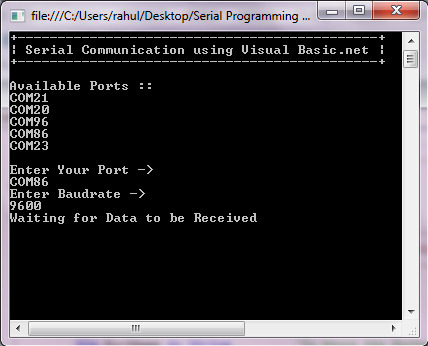
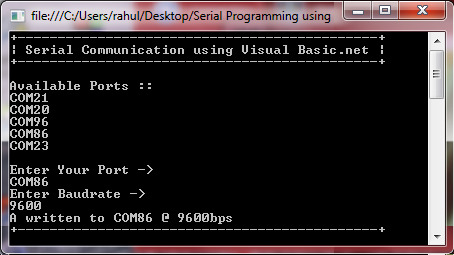
Serial Port programming using Visual Basic for Embedded Developers.Learn how to interface your microcontroller with PC using Visual Basic .net
#serialport#embedded#programming#visualbasic#dotnet#usbtors485#.net development#msp430#avr#atmel#8051#at89s51#microcontroller
3 notes
·
View notes
Text
Initio Inic 3609 Windows 10
INIC-1610
The Initio INIC-1610 provides an advanced solution to connect SATA devices to USB or SATA Host with integrated CPU and embedded SRAM. To provide high performance and cost effective solution, the INIC-1610 integrates USB-PHY Mass Storage Class Bulk-Only USB function, SATA link/PHY core and microprocessor into a single ASIC. The INIC-1610 provides the data transfer rate of up to 60 MB/sec connecting to a 1.5G SATA interface.
Features Summary | FW/SW Support | Device Support
Features Summary
Integrates USB2.0 PHY IP core.
Data transfer rate of up to 60 MB/sec on USB side, 150 MB/sec on SATA side.
Integrated internal Turbo 8051 uP with 16KB embedded SRAM.
Program Flash In-Line (Firmware download mechanism, USB direct for MFG Test, write .bta file.
Local Bus Interface to Serial Peripheral Interface (SPI) Flash Only.
Support HID.
Up to 9 GPIO pins.
Use a single crystal for both USB and SATA.
Provide software utilities for downloading the upgraded firmware code under USB.
Supports SATA (bridged SATA) Hard Disk drives, CD-RW devices, DVDs, Removable media devices, BD (Blu-Ray Disc) drive
USB 1.1 and USB 2.0 compliant.
USB Mass Storage Class Bulk-Only Transport Specification Compliant.
Serial ATA Revision 2.5 specification Compliant (Hot Plug is supported).
Support SATA to SATA pass through.
Supports SATA NCQ.
Supports 3Gbps SATA host and 3Gbps SATA HDD.
Support ATA/ATAPI device DMA and PIO mode.
4k bytes of data buffer for data transfer.
On-Chip 3.3V to 1.8V regulator.
64 pin LQFP
Firmware/Software Support
USB Mass Storage Class Bulk-Only Transport support
Provide software utilities for downloading the upgraded firmware code
Device Support
Hard disk drives
CD-RW devices
DVDs
Removable media devices
Blu-Ray Disk driver
INIC-1610 Datasheet
Inic-3609
Initio Inic 3609 Windows 10
Tech Support Guy System Info Utility version 1.0.0.2 OS Version: Microsoft Windows 7 Home Premium, Service Pack 1, 64 bit Processor: Intel(R) Core(TM) i5-3470 CPU @ 3.20GHz, Intel64 Family 6 Model 58 Stepping 9 Processor Count: 4 RAM: 8122 Mb Graphics Card: NVIDIA GeForce GT 620, 1024 Mb Hard.
Initio Inic 3609 Usb Device Driver for Windows 7 32 bit, Windows 7 64 bit, Windows 10, 8, XP It appears in Device manager as Initio Combo Device Class Moreover more and more IT managers and PC technicians reported that by using this software on a daily basis they are able to slash their working time and be much more productive.
Below you can download initio inic-3609 driver for Windows. File name: initioinic-3609.exe Version: 1.1.5 File size: 5.191 MB Upload source: manufactuter website Antivirus software passed: Norton Download Driver (click above to download).
Inic-3609

Initio Inic 3609 Windows 10
Initio Corporation, a leading supplier of storage and high speed serial interface ASICs, has introduced INIC-3610, the first USB 3.0 to two ports SATA 6Gbps SOC solution in the world.
1 note
·
View note
Text
Resolume Arena 7.0.5 Crack

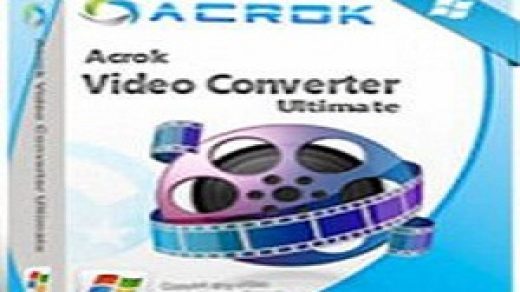
Resolume Arena 7.0.5 Crack Download
Latest Version:
Requirements:
Windows 7 64 / Windows 8 64 / Windows 10 64
Author / Product:
Resolume / Resolume Arena
Old Versions:
Filename:
Resolume_Arena_7_0_3_rev_65832_Installer.exe
Download Resolume Arena 7.0.3 Rev 65832 for Windows PC from FileHorse. 100% Safe and Secure Free Download (32-bit/64-bit) Software Version. Dec 05, 2019 Resolume Arena 7.0.5 License key with Crack Free Download at izofile. Resolume Arena Crack is a popular video mixing software that enables mixing in real time performance. This versatile video editor, video mixer and video creator software comes out with various advanced toolsets.
Resolume Arena 7.1.0 Rev 67353 + Crack Serial Resolume Arena is a powerful and professional tool that allows you to combine audio and video material in order to. Resolume Arena 7.0.5 Crack License Key Free Download Resolume Arena Crack Key Full Download is complex software for blending screens. Continue reading. December 14, 2019 Tools. DAEMON Tools Ultra 5.7.0.1284 Crack Full Version Download.
Resolume Arena has everything Avenue has, plus advanced options for projection mapping and blending projectors. Control it from a lighting desk and sync to the DJ via SMPTE timecode. Features and Highlights Live Video Mixing Resolume puts you in charge. You can play your videos when you want, how you want. Forwards, backwards, scratch and adjust tempo to the beat. Mix and match your visuals quickly and easily and play Resolume like an instrument. Intuitive Interface Whatever your style is, Resolume offers you an easy interface to rock it. Use as little or as many videos and effects as you like. The only limit is your computer's raw power and your imagination. From Your Local Club to Main Stage You can play on any amount of screens. From a simple screen behind the DJ in your local club to main stage at Ultra. As long as your computer can recognize it as an output, Resolume will let you use it. Audio Visual Playback Resolume plays both audio and video files. Animate pixels and drop beats, combine any video file with any audio file. Audio Visual Effects Resolume has both audio effects and video effects. Use them separately or combine them to create exciting new audio visual effects. Audio Analysis Make clips and effects dance to the beat. Resolume can analyze the audio to make any parameter bounce to the music. Mapping with Arena Project video on any type of surface. Complex geometrical structures or whole buildings. Resolume does all the hard work, so you can concentrate on the important part: being creative. Blend Projectors with Arena With edge blending you can seamlessly project one beautiful widescreen image with two or more projectors. It can even wrap around for a full 360 degree experience. Project on Cars, Buildings or Pumpkins With Arena you can take on any size mapping project. From projecting on DJ booths to cars, buildings and LED mappings on giant stages like Ultra. LED There Be Light Think outside the screen and colour the lights too! With Resolume Arena you can send out colours to DMX fixtures and the lights will be in sync with your visuals. Live Composite & Effects Adjust the scale and position of your clips to suit your needs. Apply effects to drastically change the look of your video. Everything runs on the video card so you get the fastest performance and best image quality possible. Real Time Rendering Apply effects, blend, mix, cut and edit, everything happens on the spot. Audio & Visual Plugins All visual effects in Resolume are plugins and you can easily add more effects by download 3rd party plugins. You can even program your own using OpenGL. On the audio side you can use VST plugins to play your favourite effects. Control from a Lighting Desk You can control Arena from a lighting desk using DMX. So you can operate the lights and video with the touch of a fader. Note: Watermark on output video in demo version.

Keygen Serial Key Fullversion
Resolume Arena 7.0.5 Crack Download
Related results:
battlefield 2142 northern strike v1.25 crack / download trend micro titanium antivirus serial key / ibot 3 61 crack / cracker band greatest hits / crack prince of persia les sables oubli s / holdem indicator crack 2012 / manga studio debut crack ita / keil compiler 8051 crack / serial wondershare pdf converter pro 4.0.1.1 / activation code web stream recorder 2010 / cle activation oztopo / 3d coat v4 keygen / handy safe desktop pro serial / autopano pro serial number / splinter cell conviction serial uplay / telechargement windev gratuit avec crack / minitool power data recovery serial key / interwrite serial number / key netop vision pro 9 / serial number for topckit 2011 / filelocator pro keygen / resco photo viewer 6 s60v5 keygen / age of empires 3 complete collection crack / talkenglish offline version full crack / 94fbr relytec all in one keylogger 3 8 / myscript notes studio crack / unused virtual dj serial / bentley server does not support this activation key / carambis driver updater 2013 serial number / photocopier pro 3.09 serial /

1 note
·
View note
Text

and microcontrollers that have also been labeled CISC in many academic publications [citation needed include the Motorola 6800, 6809 and 68000-families; the Intel 8080, ¡APX432 and ×86-family; the Zilog Z80, Z8 and Z8000-families; the National Semiconductor 32016 and NS320xx-line; the MOS Technology 6502-family; the Intel 8051-family; and others.
Some designs have been regarded as borderline cases by some writers. For instance, the Microchip Technology PIC has been labeled RISC in some circles and CISC in others. The 6502 and 6809 have both been described as RISC-like, although they have complex addressing modes as well as arithmetic instructions that operate on memory, contrary to the RISC principles. Before the RISC philosophy became prominent, many computer architects tried to bridge the so-called semantic gap, i.e., to design instruction sets that directly support high-level programming constructs such as procedure calls, loop control, and complex addressing modes, allowing data structure and array accesses to be combined into single instructions. Instructions are also typically highly encoded in order to further enhance the code density. The compact nature of such instruction sets results in smaller program sizes and fewer main memory accesses (which were often slow), which at the time (early 1960s and onwards) - [ ] JUNGLEWOODNETHERRACKNETHERWARTENCHANTMENTTABLECHORUSFLOWERREDSTONEREPEATERREDSTONECOMPARATORTRiPWiREHOOKCOMMANDBLOCKSTiCKYPiSTONALiENSSPECiESFAiRiESDEiTiESGODSCLOWNSROBOTSANDROiDSARTiFiCiALiNTELLiGENCESBRAiNSPOWERSiNTELLiGENCEQUOTiENTSWORMSTAPEWORMSTUBESTUMORSCANCERSHOSTSENTiTiESFUNGiSPARASiTESBACTERiASAMiCROORGANiSMSMUSHROOMSSURGERiESSCiENCESPHYSiCSWiTCHCRAFTSMAGiCSVOODOOSHOODOOSWiZARDSWARLOCKSCULTSSECRETSOCiETiSALTEREGOSiNNERDEMONSCROSSROADDEMONSMEDiCALTREATMENTS AND
1 note
·
View note
Text
8051 Microcontroller | Pin Diagram & Projects in Tirupati
8051 microcontroller is an 8 bit microcontroller designed by Intel within the year 1981. it had been referred to as system on a chip because it had 40 DIP pins, 128 bytes of RAM, 4K byte of on-chip ROM, two timers, one interface , and 4 ports (8-bit wide), all on one chip. It includes four parallel 8-bit ports, which will be programmed or addressed per need. An onboard 12 Mhz on-chip quartz oscillator is included within the microcontroller.
8051 Pin Diagram
8051 Microcontroller may be a 40 pin PDIP (Plastic Dual Inline Package) Controller 4 Ports and 40 Pins are wont to manage all I/O operations. I/O operation port has 32 pins reserved. The other 8 pins are designated as Vcc, GND, XTAL1, XTAL2, RST, EA, ALE/PROG, PSEN. Vehicle Sensing Streetlight Using 8051 8051 vehicle sensing streetlight The project aims at saving energy by detecting the vehicle movement on highways and switching on the block of street light before it and simultaneously switching off the trailing lights.Hand Motion Robotic Vehicle Using 8051 Hand Motion Robotic vehicle 8051 The person just has got to move his hand so as to maneuver the vehicle in forward, backward, left or right direction. therefore the user doesn't need to press any buttons.Password breaker Using 8051 8051 password breaker A breaker is employed along side a keypad for lineman safety while working. the road man can enter the password to modify OFF the circuit.
1 note
·
View note
Text
Proteus 8 Professional Software Free Download

Proteus 8.5 Free Download
software, free download Music
software, free download Sites
software, free download Games

Download Proteus Professional 8.9 SP2 free latest version one-click standalone offline installer for Windows 32-bit and 64-bit. Proteus PCB Professional 8.9 SP2 is a professional grade PCB designing an application with a variety of tools to design and verify the circuit board designs.
8/10 (673 votes) - Download Proteus Free. Proteus Design Suite is the electronic simulation program that you need on your PC if you're an engineering student or a professional circuit designer. Proteus isn't a name that rings a bell. If you work in the medical field you've probably heard of it.
Proteus Crack 8.10 Torrent License Key Free Download 2020 Here By SCadmn software 0 Comments Proteus License is one of the best and most powerful applications for the design and simulation of microprocessor circuits or for microprocessors and microcontrollers. I am Using Demo version. Hi viewers in this video i am showing to you how to download and install proteus software.Proteus is very common software to use ele. Oct 27, 2019 Proteus 8 library folder contains mixed-mode Spice simulations. Advanced routing and editing software are the powerful tools that allow you to edit or route the components that are used for printing circuits from Proteus 8 Professional Free Download. Proteus 8 professional Compatibility. It is compatible with all Microsoft Windows and MAC such as.
Proteus Professional 8.9 SP2 Over All
A powerful application for the circuit designers and electrical engineers, Proteus Professional 8.9 SP2 comes with a professional set of tools to design and verify the circuit boards. A powerful set of features improves productivity and provides a comprehensive set of tools for checking and testing the circuit boards. It provides a wide range of powerful tools for electrical engineers and circuit designers to design and test different types of circuits and generate useful results. It is a reliable application with self-explaining tools and options that allows working with PCB footprints. It provides complete support for handling different schematic components and delivers an advanced set of tools for produce PCB designs.
Moreover, it provides support for handling various design tasks and searches the web for various prebuild components to use in the circuit designs. It provides schematic capture and a variety of tools for producing accurate results. Find and test the circuit designs and preview the source code and mode. This powerful application provides support for using different tools and commands to design different circuit boards. Customize the designs and handle different components accordingly. There are various other powerful options and features, as well as different templates, make it very convenient for the users to make the designs even easier. To sum up, it is a reliable PCB designing application with a straightforward user interface and various templates to get a quick start.
Features of Proteus Professional 8.9 SP2
Powerful application for PCB designs
Simple and straightforward application
Test the circuit designs and work with PCB footprints
Work with schematic components
Handle different details of the circuits
Display all the devices and their connections
Customize various details and settings
Provides necessary tools and commands for testing circuit boards
Import different design components from the web
View and edit the properties of different elements
Make use of different commands
Schematic capture mode and other options
Design various circuit designs
Importing various designs and customize them
Preview the source code and various other details
Technical Details of Proteus Professional 8.9 SP2
Software Name: Proteus PCB Design Suite Professional 8.9 SP2
Software File Name: Proteus_Professional_8.9_SP2_Build_28501_x86.zip
File Size: 384 MB
Developer: Labcenter Electronics
System Requirements for Proteus Professional 8.9 SP2
Operating System: Windows 10/8/7
Free Hard Disk Space: 1 GB of minimum free HDD
Installed Memory: 1 GB of minimum RAM
Processor: Intel Core 2 Duo or higher
Proteus PCB Design Suite Professional 8.9 SP2 Free Download
Click on the below link to download the latest version offline setup of Proteus Professional 8.9 SP2 for Windows x86 and x64 architecture.
September 12, 2020
Proteus 8.5 Free Download
Proteus is a software package for computer-aided design of electronic circuits. The package is a system of circuit simulation based on models of electronic components adopted in PSpice. A distinctive feature of the Proteus Professional package is the ability to simulate the operation of programmable devices: microcontrollers, microprocessors, DSP, and more. Additionally, the Proteus package includes a PCB design system. Proteus Professional can simulate the following microcontrollers: 8051, ARM7,AVR,Motorola, PIC, Basic Stamp. The component library contains reference data.
Features :
Supports MK: PIC, 8051, AVR, HC11, MSP430, ARM7 / LPC2000 and other common processors.
Over 6,000 analog and digital device models.
Works with most compiler and assembler.
PROTEUS VSM allows you to very reliably simulate and debug quite complex devices that can contain several MKs simultaneously and even different families in one device!
How To Install?
Install the program from the given setup.
Wait for it to get installed fully.
Boom! Now you can use the program without any interruptions.(It’s Pre-Cracked lol)
That’s it, Enjoy now 😉
Download (400 MB) :
software, free download Music
Download | Mirror | External Mirror

software, free download Sites
Torrent Download (Please Seed):
software, free download Games
Proteus Professional v8.10 SP3 Build 29560 Pre-Cracked | Magnet

Proteus 8 Professional Software Free Download
1 note
·
View note