#programming bidirectional
Explore tagged Tumblr posts
Text
NO XIANGYI YOUR COMBO 😭
#we stan a bidirectional spin tho#lowkey think we should ban voila but it is a very nice program#an xiangyi#xiangyi an#figure skating#worlds 2025
0 notes
Text
5 Days of Helping You Outline Your Next Novel

Day 5: Obsidian for Outlining
Find all 5 installments of the mini series: helping you outline your next novel
*I have added a layer of “static” over my screenshots so they are distinctive enough to stand apart from the surrounding text
did you miss this series? here you can find all posts here: [day 1] [day 2] [day 3] [day 4]

Do you use Obsidian?
What is Obsidian?
A note-taking and knowledge management tool that allows you to create and connect notes seamlessly.

Uses a local-first approach, meaning your data is stored on your computer, not the cloud (unless you choose to sync).
Features bidirectional linking, which helps create a non-linear, networked way of organizing ideas—great for brainstorming and outlining.
Why should you use Obsidian?
Flexible & Customizable – Unlike rigid writing apps, you can design your own workflow.
Distraction-Free Writing – Markdown keeps the focus on text without extra formatting distractions.
Ideal for Outlining & Organization – Connect story ideas, characters, and settings effortlessly.
Obsidian for Writing
Outlining
Creating a One Pager
Create a single markdown note for a high-level novel summary.
Use headings and bullet points for clarity.
Link to related notes (e.g., character pages, theme exploration).
Here’s an example of an outline I’m currently using. This is what my website will have on it (and what goals I hope to achieve w my website)

Using the Native Canvas Tool
Use Obsidian’s native Canvas tool to visually outline your novel. (Best on PC)
Create a board with columns for Acts, Chapters, or Story Beats.
Drag and drop cards as the story evolves.
Writing
Why Write Directly in Obsidian?
Minimalist interface reduces distractions.
Markdown-based formatting keeps the focus on words.
No auto-formatting issues (compared to Word or Google Docs).
Why is Obsidian Great for Writing?
Customizable workspace (plugins for word count, timers, and focus mode).
Easy to link notes (e.g., instantly reference past chapters or research).
Dark mode & themes for an optimal writing environment.
Organization in Obsidian
Outlining, Tags, Links
Each chapter, character, important item, and setting can have its own linked note.
Below, for example, you can see the purple text is a linked page directly in my outline.

Use bidirectional linking to create relationships between (story) elements. Clicking these links will automatically open the next page.
Tags can be used for important characters, items, places, or events that happen in your writing. Especially useful for tracking.
Folders for Efficient Storage
Organize notes into folders for Acts, Characters, Worldbuilding, and Drafts.
Use tags and backlinks for quick navigation.
Creating a separate folder for the actual writing and linking next (chapter) and previous (chapter) at the bottom for smooth navigation.
You can also create and reuse your own internal templates!
Spiderweb Map Feature (Graph View)
Visualize connections between characters, plot points, and themes. Below you’ll see the basic mapping of my website development project.

This view can help you spot disconnected (floating) ideas and create bridges to them.
Exporting
Why Export?
Ready to format in another program (Scrivener, Word, Docs, Vellum, etc).
Need a clean version (removing tags, notes, etc) for beta readers or editors.
Creating a backup copy of your work.
When should you export?
Personally, I like to export every 5 chapters or so and update my live version on Google Docs. This allows my family, friends, and beta readers to access my edited work.
After finishing a draft or major revision.
Before sending to an editor or formatting for publication.
Where should you export?
Personally I copy and paste my content from each chapter into a google doc for editing. You may also want to make note of the following export options:
Markdown to Word (.docx) – For editing or submitting.
Markdown to PDF – For quick sharing
Markdown to Scrivener – For those who format in Scrivener.
To Conclude
Obsidian is an invaluable tool for novelists who want a flexible, organized, and distraction-free writing process.
Try setting up your own Obsidian vault for your next novel! Comment below and let me know if this was helpful for you 🫶🏻

your reblogs help me help more ppl 💕
follow along for writing prompts, vocabulary lists, and helpful content like this! <333
✨ #blissfullyunawaresoriginals ✨
#writeblr#writers on tumblr#creative writing#writerscommunity#fiction#character development#writing prompt#dialogue prompt#female writers#writer blog#blissfullyunawaresoriginals#blissfullyunawares#writing life#fiction writing#writers#writer life#tumblr writers#writing inspiration#writing#writerslife#writer stuff#writing community#writer#obsidian for writing#obsidian#writers life#writing tool#writing tips#writer moots#tumblr moots
18 notes
·
View notes
Text
Our Paper got Accepted at ICFP!
The paper I'm helping with, "Story of Your Lazy Function’s Life A Bidirectional Demand Semantics for Mechanized Cost Analysis of Lazy Programs," was conditionally accepted to appear at the International Conference on Functional Programming this year (ICFP 2024). Woo hoo!
I'll post the pre-print and link it in my profile after we've updated it based on reviewer feedback. In the meantime, if you'd like to see it (the pre-pre-print, if you will), poke me and I'll toss you a link. :D
One of these days, I'm hoping to write up a more undergraduate-CS-friendly version of the basics of the paper. I want to make that a habit for super technical things I work on. Life is a little too busy for it right now, but also keep an eye out for that...
That's all. Yay, first paper!
11 notes
·
View notes
Text
Anyway the ultimate goal of this project is actually similar to that stupid backwards GPGPU/CPU OS idea that wouldn't actually work, except way, way stupider. Stoopid with two Os, to quote Knives Out.
Here's the gist: distributed operating system that runs on a bunch of interlinked TI calculators, using a PC as a sort of hub. (The TI-Link protocol is only bidirectional, but there's no limit to the number of SilverLink USB cables I can plug into the same computer, at least until I run out of USB ports.)
Because TI calculators are both more documented than GPUs (which is to say, there's any documentation), and there actually exist tools for writing low-level code on them, this is actually a doable project. Not easy, but doable. On the order of months to years instead of decades to centuries.
Additionally, I won't actually be writing any "real" ring 0 code (or 68k/z80 equivalent) for this project, basically just treating each machines' resident OS as an overwrought BIOS--which, on a calculator running machine code, it might as well be. As a distributed OS, the "machine" would already be highly virtual, and there are a lot of benefits to sticking to userspace.
For one, I don't want to brick any of my hardware; writing dodgy code to any of my calculators' flash memory would absolutely do that. For another, I don't want to write my own USB stack. Also, rebooting is annoying. Especially if it involves, like, four different machines. And debugging will be easier. And so on and so forth.
Here's a rough roadmap for how I want to get familiar with this toolchain:
Write an echo program that uses the TI PLT-KBD, a product you've never heard of. Maybe turn it into a full keyboard driver, if I feel like it.
Do the same, but with a TI-92+. Would involved remotely loading a simple program onto the calculator to tell it to send keycodes over the link port. Again, if I feel like it could be turned into a full input driver.
Write a simple, but non-trivial program that uses the TI-92+ as an "accelerator", maybe Conway's game of life. Would also involve remotely loading code.
Do the same as 3, but with two calculators--the TI-92+ and TI-89, maybe. At this point I'd have to buy more SilverLink cables, so this is the point of no return. (They go for like $20.)
Same as 4, but integrating a Z80 calculator too, probably the TI-83+.
Start working on the "OS" proper.
#my thoughts#programming#dont expect me to actually get very far here#even though id like to#well see
8 notes
·
View notes
Text
Excerpt from this story from EcoWatch:
Sunrun, a solar company, and Baltimore Gas and Electric Company (BGE), the largest utility provider in Maryland, have launched a pilot program for a bidirectional power plant fueled by solar energy and EV technology.
The pilot, which involves three households, allows users to draw energy from a Ford F-150 Lightning electric truck when paired with the Ford Charge Station Pro and Home Integration System sold by Sunrun. This setup lets the household utilize energy from the EV during peak energy demand, Smart Energy International reported.
The pilot program is the first vehicle-to-home power plant in the U.S. and was funded with grants from the U.S. Department of Energy.
“This program is a significant proof of concept — no other market player has done this — and the goal is to expand these programs all around the country,” Sunrun CEO Mary Powell said in a press release. “This exciting partnership lays the foundation for the power grid of the future where electric vehicle owners can contribute to grid resiliency and utility price stability for everyone. The summer heat can be especially stressful on our power grid, which is why proving the use of stored energy in electric vehicles for capacity is so important.”
The process works by sending energy from the EV batteries to the homes, allowing the vehicle batteries to operate as energy storage. This can complement solar energy sources as well as reduce demand on Maryland’s power grids during peak times. The bidirectional power provided through the charging station can power homes for up to 10 days in the event of an outage, Sunrun said.
For the pilot program, the trucks share energy from 5 p.m. to 9 p.m. on weekdays from June 1 to September 30. The pilot is offering an estimated $800 to participants.
Currently, there are only a limited number of EV models that offer the bidirectional charging feature, including the Nissan Leaf, the 2024 Ioniq 5 and Ioniq 6 models from Hyundai, Kia’s EV6, EV9 and Niro EV, and the Ford F-150 Lightning, Cars.com reported.
More vehicles are expected to introduce bidirectional charging in the coming years, including all GM and Tesla EV models, CNET reported.
Sunrun and BGE are planning to expand the program after monitoring the pilot and will offer incentives for F-150 Lightning owners to join, helping increase grid resilience. The program could also help contribute toward Maryland’s goal to reach net-zero emissions by 2045 and achieve 100% clean electricity by 2035.
3 notes
·
View notes
Text
Transfer Learning in NLP: Impact of BERT, GPT-3, and T5 on NLP Tasks
Transfer learning has revolutionized the field of Natural Language Processing (NLP) by allowing models to leverage pre-trained knowledge on large datasets for various downstream tasks. Among the most impactful models in this domain are BERT, GPT-3, and T5. Let's explore these models and their significance in NLP.
1. BERT (Bidirectional Encoder Representations from Transformers)
Overview:
Developed by Google, BERT was introduced in 2018 and marked a significant leap in NLP by using bidirectional training of Transformer models.
Unlike previous models that processed text in a unidirectional manner, BERT looks at both left and right context in all layers, providing a deeper understanding of the language.
Key Features:
Bidirectional Contextual Understanding: BERT’s bidirectional approach allows it to understand the context of a word based on both preceding and following words.
Pre-training Tasks: BERT uses two pre-training tasks – Masked Language Modeling (MLM) and Next Sentence Prediction (NSP). MLM involves predicting masked words in a sentence, while NSP involves predicting if two sentences follow each other in the text.
Impact on NLP Tasks:
Text Classification: BERT's contextual understanding improves the performance of text classification tasks like sentiment analysis and spam detection.
Named Entity Recognition (NER): BERT enhances NER tasks by accurately identifying entities in the text due to its deep understanding of the context.
Question Answering: BERT has set new benchmarks in QA tasks, as it can effectively comprehend and answer questions based on given contexts.
2. GPT-3 (Generative Pre-trained Transformer 3)
Overview:
Developed by OpenAI, GPT-3 is one of the largest language models ever created, with 175 billion parameters.
It follows a unidirectional (left-to-right) autoregressive approach, generating text based on the preceding words.
Key Features:
Scale and Size: GPT-3’s massive size allows it to generate highly coherent and contextually relevant text, making it suitable for a wide range of applications.
Few-Shot Learning: GPT-3 can perform tasks with minimal examples, reducing the need for large labeled datasets for fine-tuning.
Impact on NLP Tasks:
Text Generation: GPT-3 excels at generating human-like text, making it useful for creative writing, chatbots, and content creation.
Translation: While not specifically trained for translation, GPT-3 can perform reasonably well in translating text between languages due to its extensive pre-training.
Code Generation: GPT-3 can generate code snippets and assist in programming tasks, demonstrating its versatility beyond traditional NLP tasks.
3. T5 (Text-to-Text Transfer Transformer)
Overview:
Developed by Google, T5 frames all NLP tasks as a text-to-text problem, where both input and output are text strings.
This unified approach allows T5 to handle a wide variety of tasks with a single model architecture.
Key Features:
Text-to-Text Framework: By converting tasks like translation, summarization, and question answering into a text-to-text format, T5 simplifies the process of applying the model to different tasks.
Pre-training on Diverse Datasets: T5 is pre-trained on the C4 dataset (Colossal Clean Crawled Corpus), which provides a rich and diverse training set.
Impact on NLP Tasks:
Summarization: T5 achieves state-of-the-art results in text summarization by effectively condensing long documents into concise summaries.
Translation: T5 performs competitively in translation tasks by leveraging its text-to-text framework to handle multiple language pairs.
Question Answering and More: T5's versatility allows it to excel in various tasks, including QA, sentiment analysis, and more, by simply changing the text inputs and outputs.
Conclusion
BERT, GPT-3, and T5 have significantly advanced the field of NLP through their innovative architectures and pre-training techniques. These models have set new benchmarks across various NLP tasks, demonstrating the power and versatility of transfer learning. By leveraging large-scale pre-training, they enable efficient fine-tuning on specific tasks, reducing the need for extensive labeled datasets and accelerating the development of NLP applications.
These models have not only improved the performance of existing tasks but have also opened up new possibilities in areas like creative text generation, few-shot learning, and unified task frameworks, paving the way for future advancements in NLP.
3 notes
·
View notes
Text
Exploring the Powerhouse: 30 Must-Know JavaScript Libraries and Frameworks for Web Development
React.js: A declarative, efficient, and flexible JavaScript library for building user interfaces.
Angular.js (Angular): A web application framework maintained by Google, used for building dynamic, single-page web applications.
Vue.js: A progressive JavaScript framework for building user interfaces. It is incrementally adaptable and can be integrated into other projects.
Node.js: A JavaScript runtime built on Chrome's V8 JavaScript engine that enables server-side JavaScript development.
Express.js: A web application framework for Node.js that simplifies the process of building web applications.
jQuery: A fast, small, and feature-rich JavaScript library that simplifies HTML document traversal and manipulation, event handling, and animation.
D3.js: A powerful library for creating data visualizations using HTML, SVG, and CSS.
Three.js: A cross-browser JavaScript library and application programming interface (API) used to create and display animated 3D computer graphics in a web browser.
Redux: A predictable state container for JavaScript apps, often used with React for managing the state of the application.
Next.js: A React framework for building server-side rendered and statically generated web applications.
Svelte: A radical new approach to building user interfaces. It shifts the work from the browser to the build step, resulting in smaller, faster applications.
Electron: A framework for building cross-platform desktop applications using web technologies such as HTML, CSS, and JavaScript.
RxJS: A library for reactive programming using Observables, making it easier to compose asynchronous or callback-based code.
Webpack: A module bundler for JavaScript applications. It takes modules with dependencies and generates static assets representing those modules.
Babel: A JavaScript compiler that allows developers to use the latest ECMAScript features by transforming them into browser-compatible JavaScript.
Jest: A JavaScript testing framework designed to ensure the correctness of your code.
Mocha: A feature-rich JavaScript test framework running on Node.js and in the browser.
Chai: A BDD/TDD assertion library for Node.js and the browser that can be paired with any testing framework.
Lodash: A modern JavaScript utility library delivering modularity, performance, and extras.
Socket.io: A library that enables real-time, bidirectional, and event-based communication between web clients and servers.
GraphQL: A query language for APIs and a runtime for executing those queries with your existing data.
Axios: A promise-based HTTP client for the browser and Node.js, making it easy to send asynchronous HTTP requests.
Jasmine: A behavior-driven development framework for testing JavaScript code.
Meteor.js: A full-stack JavaScript platform for developing modern web and mobile applications.
Gatsby.js: A modern website framework that builds performance into every website by leveraging the latest web technologies.
Chart.js: A simple yet flexible JavaScript charting library for designers and developers.
Ember.js: A JavaScript framework for building web applications, with a focus on productivity and convention over configuration.
Nuxt.js: A framework for creating Vue.js applications with server-side rendering and routing.
Grunt: A JavaScript task runner that automates common tasks in the development process.
Sass (Syntactically Awesome Stylesheets): A CSS preprocessor that helps you write maintainable, scalable, and modular styles.
Remember to check each library or framework's documentation and community support for the latest information and updates.
4 notes
·
View notes
Text
Advanced Techniques in Full-Stack Development

Certainly, let's delve deeper into more advanced techniques and concepts in full-stack development:
1. Server-Side Rendering (SSR) and Static Site Generation (SSG):
SSR: Rendering web pages on the server side to improve performance and SEO by delivering fully rendered pages to the client.
SSG: Generating static HTML files at build time, enhancing speed, and reducing the server load.
2. WebAssembly:
WebAssembly (Wasm): A binary instruction format for a stack-based virtual machine. It allows high-performance execution of code on web browsers, enabling languages like C, C++, and Rust to run in web applications.
3. Progressive Web Apps (PWAs) Enhancements:
Background Sync: Allowing PWAs to sync data in the background even when the app is closed.
Web Push Notifications: Implementing push notifications to engage users even when they are not actively using the application.
4. State Management:
Redux and MobX: Advanced state management libraries in React applications for managing complex application states efficiently.
Reactive Programming: Utilizing RxJS or other reactive programming libraries to handle asynchronous data streams and events in real-time applications.
5. WebSockets and WebRTC:
WebSockets: Enabling real-time, bidirectional communication between clients and servers for applications requiring constant data updates.
WebRTC: Facilitating real-time communication, such as video chat, directly between web browsers without the need for plugins or additional software.
6. Caching Strategies:
Content Delivery Networks (CDN): Leveraging CDNs to cache and distribute content globally, improving website loading speeds for users worldwide.
Service Workers: Using service workers to cache assets and data, providing offline access and improving performance for returning visitors.
7. GraphQL Subscriptions:
GraphQL Subscriptions: Enabling real-time updates in GraphQL APIs by allowing clients to subscribe to specific events and receive push notifications when data changes.
8. Authentication and Authorization:
OAuth 2.0 and OpenID Connect: Implementing secure authentication and authorization protocols for user login and access control.
JSON Web Tokens (JWT): Utilizing JWTs to securely transmit information between parties, ensuring data integrity and authenticity.
9. Content Management Systems (CMS) Integration:
Headless CMS: Integrating headless CMS like Contentful or Strapi, allowing content creators to manage content independently from the application's front end.
10. Automated Performance Optimization:
Lighthouse and Web Vitals: Utilizing tools like Lighthouse and Google's Web Vitals to measure and optimize web performance, focusing on key user-centric metrics like loading speed and interactivity.
11. Machine Learning and AI Integration:
TensorFlow.js and ONNX.js: Integrating machine learning models directly into web applications for tasks like image recognition, language processing, and recommendation systems.
12. Cross-Platform Development with Electron:
Electron: Building cross-platform desktop applications using web technologies (HTML, CSS, JavaScript), allowing developers to create desktop apps for Windows, macOS, and Linux.
13. Advanced Database Techniques:
Database Sharding: Implementing database sharding techniques to distribute large databases across multiple servers, improving scalability and performance.
Full-Text Search and Indexing: Implementing full-text search capabilities and optimized indexing for efficient searching and data retrieval.
14. Chaos Engineering:
Chaos Engineering: Introducing controlled experiments to identify weaknesses and potential failures in the system, ensuring the application's resilience and reliability.
15. Serverless Architectures with AWS Lambda or Azure Functions:
Serverless Architectures: Building applications as a collection of small, single-purpose functions that run in a serverless environment, providing automatic scaling and cost efficiency.
16. Data Pipelines and ETL (Extract, Transform, Load) Processes:
Data Pipelines: Creating automated data pipelines for processing and transforming large volumes of data, integrating various data sources and ensuring data consistency.
17. Responsive Design and Accessibility:
Responsive Design: Implementing advanced responsive design techniques for seamless user experiences across a variety of devices and screen sizes.
Accessibility: Ensuring web applications are accessible to all users, including those with disabilities, by following WCAG guidelines and ARIA practices.
full stack development training in Pune
2 notes
·
View notes
Text
Why Pursuing an MBA After BTech Is a Smart Career Move
With the fast-evolving jobs situation, nowadays, the combination of technical and business skills can truly enhance job prospects. An MBA after BTech possesses a unique blend of skills that are highly sought after in all the industries. While the BTech course gives the students the right technical information, it might not introduce them to business strategies, management principles, and leadership. An MBA bridges this gap by giving them an idea of aspects such as finance, marketing, operations, and human resources. This blend of knowledge helps the professionals change their career from technical to managerial positions where they can direct teams, projects, and make strategic decisions. In addition, most leadership roles require a sound understanding of technology and business. MBA-trained engineers are well-positioned to assume such roles, serving as a liaison between technical staff and executive management. This bidirectional knowledge can help career development and provide access to a wide range of opportunities. Also, the opportunity to network that comes with MBA programs can be invaluable. Interacting with fellow students that come from a wide variety of backgrounds, meeting alumni, and visiting industry gatherings can open your eyes and build associations that can advance your career. In short, doing an MBA after BTech will enhance your skill set, and you will be a more diverse and efficient professional in the employment market. It will make you competent to play leadership roles, fuel innovation, and become a business growth driver, and therefore it is a good option for engineers who want to extend their reach.
0 notes
Text
GIM-1 Single-channel Intelligent Resistivity & IP Meter丨High Density Resistivity Tester
Abstract
GIM Series DC Electrical System is a new generation of high-density electrical system developed by Geotech based on many years of research and production of advanced electrical instruments, combined with the latest electronic technology. It integrates transmission and reception functions, has natural potential measurement function, 1D / 2D / 3D resistivity & induced polarization function.
The size and weight of the system are significantly reduced, and the main technical indicators and functions are ahead of similar instruments in the world, and it can work perfectly in various complex field environments.

Electrical Principle
Principle

Measuring device

GIM includes Wenner arrangement (α), dipole arrangement (β), differential arrangement (γ), tripole arrangement (A), tripole arrangement (B), AM arrangement, dipole-dipole arrangement, Schlumberger arrangement (α2), Wenner-Schlumberg arrangement, edge gradient and custom device
High-density electrical measurement method

Automatic and continuous measurement with one pole arrangement, integrating bathymetry and profiling methods, and can combine multiple devices with multiple pole distances at the same time.
Function
Multifunctional Integrated Design
Dual-mode resistivity and induced polarization (IP) measurements with self-potential compensation, supporting 1D/2D/3D/4D exploration.
Built-in 12 standard arrays (Wenner, Schlumberger, dipole-dipole, etc.) and customizable configurations for complex geological challenges.
High Precision & Robust Adaptability
24-bit A/D conversion, ±48 V wide voltage range, current/voltage accuracy of 0.3% ±1 μA/μV.
IP67 waterproof rating, operational at -20°C to +60°C. Titanium alloy electrodes support 100-meter underwater detection for extreme environments.
Intelligent Expansion & Efficient Acquisition
Unlimited survey line expansion via bidirectional cascading controllers. Rolling measurement (2D/3D) improves efficiency by 50%+.
12-channel synchronous acquisition enables parallel multi-array measurements, capturing multi-electrode data in a single transmission.
Full-Scenario Coverage
Patented segmented distributed cabling system compatible with ground/cross-hole/borehole-surface/waterborne surveys. Customizable 5-10m cable spacing.
3200W high-power transmission (1200V/6A) achieves 1500m penetration depth for resource exploration and engineering surveys.
Smart Software Ecosystem
Real-time waveform monitoring, 20-time-window IP analysis, script programming, and Excel data import.
Preprocessing system exports TXT/Excel/DAT/URF formats, compatible with mainstream inversion software.
Modular Engineering Solutions
Custom components: SPB900 Intelligent Power Supply (850Wh Li-ion), IP-dedicated cables, borehole junction boxes, etc.
Proven in complex scenarios: pollution monitoring (landfill sites), subsea exploration (mineral lake sediments), tunnel void detection.
0 notes
Text
IEEE Transactions on Evolutionary Computation, Volume 29, Issue 2, April 2025
1) Knowledge Structure Preserving-Based Evolutionary Many-Task Optimization
Author(s): Yi Jiang, Zhi-Hui Zhan, Kay Chen Tan, Sam Kwong, Jun Zhang
Pages: 287 - 301
2) Bayesian Optimization for Quality Diversity Search With Coupled Descriptor Functions
Author(s): Paul Kent, Adam Gaier, Jean-Baptiste Mouret, Juergen Branke
Pages: 302 - 316
3) Machine Learning-Assisted Multiobjective Evolutionary Algorithm for Routing and Packing
Author(s): Fei Liu, Qingfu Zhang, Qingling Zhu, Xialiang Tong, Mingxuan Yuan
Pages: 317 - 330
4) LLaMEA: A Large Language Model Evolutionary Algorithm for Automatically Generating Metaheuristics
Author(s): Niki van Stein, Thomas Bäck
Pages: 331 - 345
5) Genetic Programming Hyper Heuristic With Elitist Mutation for Integrated Order Batching and Picker Routing Problem
Author(s): Yuquan Wang, Naiming Xie, Nanlei Chen, Hui Ma, Gang Chen
Pages: 346 - 359
6) Genetic Multi-Armed Bandits: A Reinforcement Learning Inspired Approach for Simulation Optimization
Author(s): Deniz Preil, Michael Krapp
Pages: 360 - 374
7) A Novel Knowledge-Based Genetic Algorithm for Robot Path Planning in Complex Environments
Author(s): Junfei Li, Yanrong Hu, Simon X. Yang
Pages: 375 - 389
8) A Biased Random Key Genetic Algorithm for Solving the Longest Common Square Subsequence Problem
Author(s): Jaume Reixach, Christian Blum, Marko Djukanović, Günther R. Raidl
Pages: 390 - 403
9) Decoupling Constraint: Task Clone-Based Multitasking Optimization for Constrained Multiobjective Optimization
Author(s): Genghui Li, Zhenkun Wang, Weifeng Gao, Ling Wang
Pages: 404 - 417
10) Protein Design by Directed Evolution Guided by Large Language Models
Author(s): Thanh V. T. Tran, Truong Son Hy
Pages: 418 - 428
11) Multiform Genetic Programming Framework for Symbolic Regression Problems
Author(s): Jinghui Zhong, Junlan Dong, Wei-Li Liu, Liang Feng, Jun Zhang
Pages: 429 - 443
12) Causal Inference-Based Large-Scale Multiobjective Optimization
Author(s): Bingdong Li, Yanting Yang, Peng Yang, Guiying Li, Ke Tang, Aimin Zhou
Pages: 444 - 458
13) A Bidirectional Differential Evolution-Based Unknown Cyberattack Detection System
Author(s): Hanyuan Huang, Tao Li, Beibei Li, Wenhao Wang, Yanan Sun
Pages: 459 - 473
14) MOTEA-II: A Collaborative Multiobjective Transformation-Based Evolutionary Algorithm for Bilevel Optimization
Author(s): Lei Chen, Yiu-Ming Cheung, Hai-Lin Liu, Yutao Lai
Pages: 474 - 489
15) From Direct to Directional Variable Dependencies—Nonsymmetrical Dependencies Discovery in Real-World and Theoretical Problems
Author(s): Michal Witold Przewozniczek, Bartosz Frej, Marcin Michal Komarnicki
Pages: 490 - 504
16) A Two-Individual Evolutionary Algorithm for Cumulative Capacitated Vehicle Routing With Single and Multiple Depots
Author(s): Yuji Zou, Jin-Kao Hao, Qinghua Wu
Pages: 505 - 518
17) Gradient-Guided Local Search for Large-Scale Hypervolume Subset Selection
Author(s): Yang Nan, Tianye Shu, Hisao Ishibuchi, Ke Shang
Pages: 519 - 533
18) Evolutionary Computation in the Era of Large Language Model: Survey and Roadmap
Author(s): Xingyu Wu, Sheng-Hao Wu, Jibin Wu, Liang Feng, Kay Chen Tan
Pages: 534 - 554
19) Zeroth-Order Actor–Critic: An Evolutionary Framework for Sequential Decision Problems
Author(s): Yuheng Lei, Yao Lyu, Guojian Zhan, Tao Zhang, Jiangtao Li, Jianyu Chen, Shengbo Eben Li, Sifa Zheng
Pages: 555 - 569
0 notes
Text
Monument & Tombstone & Gravestone Engraving Machine
CNC stone carving machine can not only emboss stone but also have other very important auxiliary functions. For instance, the stone carving machine can realize CNC stone cutting, CNC stone carving, CNC stone engraving, CNC stone scribing, and CNC stone hollowing.
Tombstone & Gravestone Engraving Machine
Stone engraving machines are tools used to carve, etch, or engrave designs, text, or images into various types of stone such as granite, marble, limestone, and soapstone. These machines utilize carbide or diamond-tipped cutting tools to precisely remove material from the stone surface, allowing for the creation of detailed and intricate stone carvings.

In the memorial industry, the creation of lasting, personalized gravestones and headstones is of utmost importance. Gravestone engraving machines play a crucial role in this process, enabling monument companies and memorial providers to efficiently and accurately engrave text, images, and intricate designs onto a variety of memorial stone materials.

Key Features of Stone Engraving Machines Include
Computer numerical control (CNC) capabilities
Many modern stone engravers are CNC-controlled, allowing for highly precise and repeatable engraving based on digital designs.
Rotary engraving
Rotary engravers use a spinning cutting tool to carve into the stone surface, enabling engraving of curved or irregular shapes.
3D engraving
More advanced machines can create 3D relief carvings by controlling the depth of the engraving.
Varying tool sizes
Machines accommodate different sized cutting tools to allow for engraving of varying levels of detail. Dust collection systems – Integrated dust collection helps keep the work area clean during the engraving process.
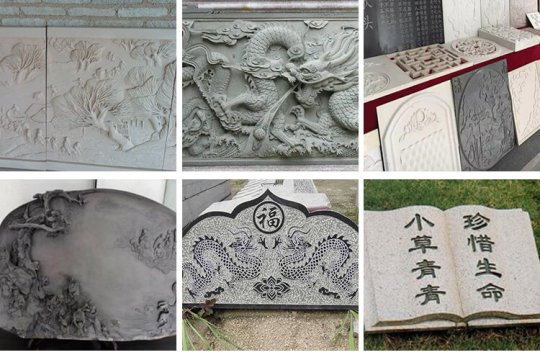
Gravestone Engraving Machines
These are specialized CNC (computer numerical control) engraving machines designed specifically for engraving text, images, and designs onto gravestones, headstones, and memorial markers.
Stone Engraving Machine Kits / Parts

The machines use carbide or diamond-tipped cutting tools to precisely carve the stone surface, creating a clean, high-quality engraved finish. Common materials engraved include granite, marble, limestone, and other types of memorial stone.
High configuration CNC stone router: Heavy-duty stone CNC machine has a T-shaped bed for seamless welding of generous square tubes, steel gantry, servo motor, 7.5kw spindle, and more advanced CNC controller. The working speed of the machine can be 10000mm/min.

Gravestone engraving machine often have a rotary engraving capability, allowing for engraving of curved surfaces.
Many models offer 3D engraving capabilities to create raised text and bas-relief carvings. The machines are programmed with specialized CAD/CAM software to translate digital designs into the engraved output.
Stone Engraving Machine Kits / Parts
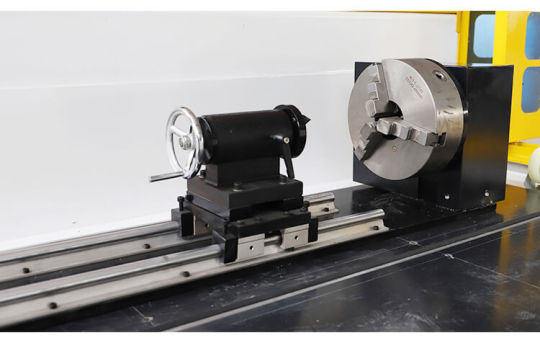
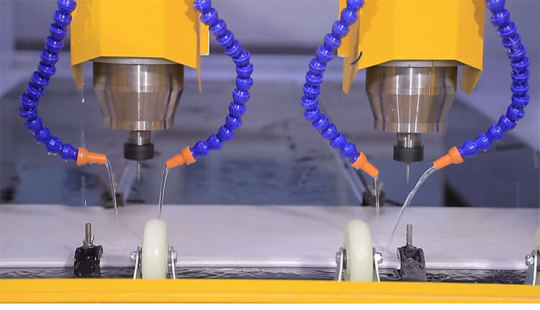
These machines are equipped with a High-Power Spindle that gives the machines extra torque and cutting force to effectively carve and engrave a stone. They are equipped with professional router bits and a bidirectional tool cooling system to effectively improve tool lifespan.
Integrated dust collection systems help keep the work area clean during the engraving process.
These machines allow monument companies and memorial providers to efficiently and accurately engrave gravestones to customer specifications.
The precision and detail possible with gravestone engraving machines are critical for creating high-quality, long-lasting memorial markers.
Gravestone Engraving Machine other Applications
Stone Industry
Granite, marble, quartzite, slate, sandstone, alabaster, basalt, jade, limestone, travertine, artificial stone, tombstone, headstone, cemetery, and memorial.
Kitchenware
Slate countertops, artificial quartz countertops, artificial marble table top, ceramic tile, and kitchen decorations for sink, oven, cooktop.
Decorations
Stone crafts, gifts, jewelry, wall decoration, building decoration, portrait, Buddha statue, and some exquisite stone arts.
Woodworking
Chair, door, window, bed, cabinet, kitchenware, redwood classical and antique furniture, exquisite european furniture, sculpture.
Mold Making
Copper, aluminum, building models, shoes, badge, embossed mould, biscuit, candy, chocolate mould, artificial marble, plastic, PVC, wood, foam.
Advertising
Billboard, signage, badges, logo, company plate, signs, emblem, badge, display panels, fair signs, building numbers, decoration, 3D character.
How to choose the best stone CNC machine?
The following is a brief introduction: When purchasing a marble headstone engraving machine, you should pay attention to the following points:
1.what should be considered is the power of the 3d stone carving machine. Because the hardness of the stone is relatively large, usually, the stone carving machine needs to be equipped with a larger spindle motor than the advertising engraving machine and wood engraving machine in order to carry out high-intensity work.
2.The speed adjustable range of the spindle motor of the stone cutting router, the general adjustable speed range is several thousand to 30,000 revolutions per minute, if the speed is not adjustable or the speed adjustable range is very small, then the application of this cheap stone cutting machine The range will be greatly affected because different materials must be engraved with different engraving speeds.
3.The solidity of the stone carving machine base, the material carved from stone is relatively heavy, and the CNC stone cutter is required to have a good load-bearing capacity.
4.The cooling and dust-proof system of the stone carving router machine. The stone carving process will produce high temperatures and a lot of dust, so this CNC stone machine should have good heat dissipation and dustproof functions.
5.The controller of The CNC stone router.
Controllers are generally divided into two categories: a controller is just a driver, and all calculations are done by the computer. When the engraving machine is working, the computer is in a waiting state and cannot perform typesetting. Another type of controller is controlled by a single-board computer or a single-chip computer. This kind of controller is actually a computer, so as long as the granite cutting machine starts to work, the computer can immediately perform other typesetting work, especially when engraving for a long time. The advantages are particularly obvious.
6.Screws and guide rails are also an important part of AAA. When using the marble engraving machine for a long time, good screws and guide rails are the guarantees of accuracy and performance.
7.please try carving before buying.
Regardless of the type of CNC stone machine purchased, the user should go to the manufacturer for on-site investigation or ask the manufacturer of the CNC router machine for proofing. To test whether the performance of this stone CNC carving machine can meet the demand.
STONE CNC MACHINE, STONE CNC MACHINECNC Stone Cutting & Carving Machine
STONE CNC MACHINECNC Glass Milling Drilling and Cutting Machine
STONE CNC MACHINECNC Glass Cutting Machine for Sale
CNC ROUTER, STONE CNC MACHINECNC Stone Cutting And Polishing Machine for Quartz
STONE CNC MACHINEWater Jet Cutting Machine
CNC ROUTER, STONE CNC MACHINENew CNC Bridge Saw for Granite & Marble Stone Cutting Machine
CNC ROUTER, STONE CNC MACHINEStone CNC Router Machine – Marble CNC Machine
STONE CNC MACHINEStone CNC Router Cutting & Engraving Machine
STONE CNC MACHINEMarble, Granite Tombstone 3D Stone Sculpture Machine
STONE CNC MACHINE, STONE CNC MACHINELarge Rock CNC Engraving Machine With Best Price
CNC ROUTER, STONE CNC MACHINEFive Axis Stone Bridge Cutting Machine IGS-B (Upgrade)
CNC ROUTER, STONE CNC MACHINE, STONE CNC MACHINEBridge Saw Machine 4-Axis And 5 Axis For Granite Marble
4 Axis 5 Axis Cutting Bridge Saw
5 Axis CNC Stone Cutting Bridge Saw for Granite & Marble
This stone CNC machining center can cut quartz, marble, granite, and rock slabs with a powerful saw blade. It combines a saw blade and CNC router tools to achieve multiple advanced functions. For example, cutting and milling straight and inclined edges, chamfering, cutting arc edges, polygon, edge milling, edge tracking, and other powerful functions. The 5 axis bridge saw is widely used in the stone processing plants, kitchen countertop processing, background wall profiling, and other fields.Request a Quote
Auto CNC Bridge Saw Stone Cutting Machine
CNC Bridge Saw for Marble, Quartz Stone,Tile Cutting
5 Axis CNC Bridge Saw for Quartz, Granite, Marble(2024 Upgraded)
4 +1 Axis Stone Bridge Saw for Marble Granite and Quartz
5 Axis CNC Stone Cutting Bridge Saw for Quartz Granite Marble
Automatic CNC Glass Drilling Milling Machine
Glass Milling Drilling Edge Grinding Polishing Machine
Stone Water Jet Cutting Machine
Waterjet Cutting Machine Equipment
CNC Waterjet Cutting Machine for Sale
3020 ATC Quartz Stone CNC Machining Center
CNC Stone Carving Machine
Stone CNC router is a computer numerical controlled machine tool used for CNC stone carving, CNC stone engraving, and CNC stone cutting. The stone router machine can complete functions of engraving, carving, cutting, milling, and polishing of granite, quartz, marble, tombstone, ceramic tiles, and other artificial stones. Therefore, we also call it marble CNC router, marble carving machine, granite CNC router, CNC granite cutting machine for sale, quartz stone machine, etc.
The stone engraving machine is a high-tech fully automatic computer-controlled engraving equipment capable of engraving and painting on natural stone, glass and ceramics. It can meet the requirements of personalized home decoration and tooling art design. It can be used as a decoration company, handicraft industry, stone industry , Inscription industry, ceramic company advanced carving processing equipment.Request a Quote
CNC Stone Carving Machine for Marble Granite with Rotary Axis
CNC Stone Granite Marble Carving Machine
CNC 3D Stone Carving Machine With 4th Axis Rotary
Customized 1825 CNC Stone Cutting Carving Machine
Learn More →
0 notes
Text
Healthcare Management Best Practices and Strategic Implementation Mercy Health is a large non-profit healthcare system that aims to deliver healthcare services that are accessible, effective, efficient, and sustainable and to help improve the health of the communities it serves, especially those in need and those who are poor, the dying, and those who cannot afford to pay for their health care services. They propose to strengthen outpatient clinics and telemedicine, introduce new technologies into healthcare, enter into cooperation with non-governmental organizations, and adapt the organization's functioning for the future. Mercy's target market mainly consists of the communities residing in the served states, mainly in the Midwest and South-Central regions of the United States, and they mainly target vulnerable groups. They compete with other large regional healthcare systems, for-profit hospital networks, and small community hospitals (Chang et al., 2019). Mercy Health's organizational structure is a matrix structure in which the company has centralized corporate services and decentralized regional operations. It provides the possibility to adhere to the system-level requirements and, at the same time, address local markets' needs, which is critical in healthcare (Longest et al., 2022). Strategic decisions are reached through a group effort, whereas tactical decisions are made by local or regional managers within the parameters set by the corporation. On the strategic level, the board of directors and the company's top executives are involved in decision-making processes regarding major strategic activities, which may include data analysis and modelling (Health, 2019). In some clinical decisions, Mercy has a tendency to use a Multidisciplinary team where physicians, nurses, and other professionals are included in the decision-making process regarding patients’ care (Ginter et al., 2018). Mercy has an elaborate structure of change management that is managed by the executive leadership team, and the change initiatives are usually undertaken by the Chief Strategy Officer, although other change initiatives may be proposed and led by other members of the executive leadership team. The organization has a systematically laid down change management framework, which is normally a step-by-step procedure that includes defining change requirements, defining the change strategy, defining stakeholders, training and enhancement, change control and evaluation, and feedback and correction (Health, 2024). Communication is an essential component of the change process, and Mercy uses a variety of methods to ensure that the staff is informed. This includes town hall meetings, email newsletters, intranet posting, and business unit communications. Most importantly, they provide bidirectional communication to know the employees' feedback and solve their issues on the spot. The roles of change implementation are decentralized, and regional presidents and department heads are involved mostly in the implementation of change across their regions and departments, respectively. To motivate the employees, the organization provides competitive remuneration, training, incentives for performance and a clearly defined organizational culture. These efforts are meant to increase employee satisfaction and reduce turnover in a tight healthcare labour environment ((Health, 2024). Employee engagement is another area in which Mercy has sought to empower its employees through several programs aimed at involving all employees in the workplace. These are dual leadership in nursing, employee creativity and idea management, suggestion systems and an established leadership development plan that brings in senior leaders to guide the young talents. The organization also provides specified periods of employee engagement surveys to determine their level of satisfaction as well as to identify their grievances. Like most healthcare organizations, Mercy Health experiences numerous ethical challenges, such as financial compensation for their mission to provide care to vulnerable groups of people, decisions on euthanasia, and distribution of scarce resources. In the future, some of the new ethical dilemmas might be connected with the use of AI in making medical decisions, gene therapy, and religious constraints versus some medical treatments. In order to combat these problems, Mercy has a well-functioning ethics committee and strongly defined policies based on their mission. Technology has become an important strategic component of Mercy, with priority areas in areas such as electronic health records, telemedicine solutions, big data, patient self-service tools and technologies, and other sophisticated technologies. Mercy has adopted the use of technology in health care by embracing various technologies as a way of improving the quality of services that are being offered as well as the efficiency of the health facility. For example, they have implemented applications of advanced analytics that involve the use of algorithms that are based on artificial intelligence to help them identify patients who are at risk of being readmitted and then develop ways of managing the situation (Health, 2019). Their patient engagement tools include a fully featured patient portal that is compatible with wearable technology for monitoring health parameters and providing access to health literacy materials. On the operational aspect, Mercy incorporates RPA in automating administrative work such as billing and supply chain. Despite these technological advancements, there are some issues that call for attention; for instance, the integration of these systems, enhancing strong cybersecurity measures, and possible digital disparities that may limit some of the patient population's access to these technologies (Bhavnani et al., 2020). Mercy Health can be viewed as an exemplary case of many healthcare management best practices in terms of strategic development of organizational initiatives. Mercy's operational strategies support its mission by embracing lean processes, creating a culture change, applying technology, and developing its employees, thereby seeking to improve the quality of healthcare and the organization's contributions to its communities. These strategies show awareness of the dynamic and multifaceted nature of healthcare and dedication to ongoing enhancement in support of their mission and strategic goals. Sustaining the efforts on change management, ethical decision-making, and an empowered environment will be the key as the organization faces new challenges in the future environment of health care. References Bhavnani, S. P., Narula, J., & Sengupta, P. P. (2016). Mobile technology and the digitization of healthcare. European Heart Journal, 37(18), 1428–1438. https://doi.org/10.1093/eurheartj/ehv770 Chang, J., Peysakhovich, F., Wang, W., & Zhu, J. (2019). The UK Health Care System. http://assets.ce.columbia.edu/pdf/actu/actu-uk.pdf Ginter, P. M., Duncan, W. J., & Swayne, L. E. (2018). Strategic Management of Health Care Organizations (8th ed.). Wiley. Goedhart, N. S., van Oostveen, C. J., & Vermeulen, H. (2017). The effect of structural empowerment of nurses on quality outcomes in hospitals: a scoping review. Journal of Nursing Management, 25(3), 194–206. https://doi.org/10.1111/jonm.12455 Health, M. (2019, October 8). About Catherine McAuley - Mercy Health. Mercy Health. https://www.mercyhealth.com.au/about- Health, M. (2024). Our organization. Mercy Health. https://www.mercyhealth.com.au/our-organisation/ Read the full article
0 notes
Text
The Most Powerful Enhancements in Selenium That Improve Web Testing Automation
Selenium has long been a leading tool for web automation, and its latest versions introduce groundbreaking enhancements that elevate test automation to new heights. These powerful features make Selenium faster, more flexible, and more reliable, allowing testers to build robust automation frameworks with ease. If you want to advance your career at the Selenium Training in chennai, you need to take a systematic approach and join up for a course that best suits your interests and will greatly expand your learning path. In this blog, we’ll explore the most impactful improvements in Selenium that are transforming web testing automation.

1. BiDi (Bidirectional) Communication for Real-Time Browser Interaction
One of the most significant upgrades in Selenium is Bidirectional (BiDi) communication, which enables real-time interaction with browser events. Testers can now monitor network requests, console logs, and JavaScript errors directly within Selenium, enhancing debugging and performance tracking.
Seamlessly capture and inspect network activity.
Monitor browser console logs for errors and warnings.
Gain greater control over browser behavior during test execution.
Example Use Case: When testing a dynamic web application, BiDi communication allows you to track API responses and validate data in real-time, improving test accuracy.
2. Enhanced Support for Shadow DOM Elements
Modern web applications frequently use Shadow DOM to encapsulate components, making them challenging to interact with. Selenium now provides better support for automating interactions with Shadow DOM elements, eliminating the need for complex workarounds.
Example Use Case: If a website features custom-designed UI elements inside a Shadow DOM, Selenium can now directly access and interact with these components, improving test reliability.
3. Advanced Window and Tab Management for Seamless Multitasking
Switching between multiple browser windows and tabs has been simplified in the latest Selenium versions. The improved handling mechanism ensures more seamless navigation and interaction across different tabs.
Effortlessly switch between multiple browser tabs and windows.
Open and manage new tabs without additional scripting.
Example Use Case: If a web application opens a payment gateway in a new tab, Selenium can smoothly transition between the main application and the payment process without breaking the test flow.
4. Chrome DevTools Protocol (CDP) Integration for Deeper Insights
Selenium now integrates with Chrome DevTools Protocol (CDP), enabling deeper browser insights and test optimizations.
Capture detailed performance metrics.
Monitor network requests and responses.
Block unnecessary elements like ads and trackers to create a clean test environment.
Example Use Case: Selenium can be used to measure page load speed, analyze rendering performance, and optimize test execution for efficiency. Professionals in Selenium are in greater demand, and numerous organizations are now providing the Best Online Training & Placement Programs.

5. Relative Locators for Smarter Element Selection
Selenium’s introduction of relative locators makes identifying web elements easier and more intuitive. Instead of relying solely on complex XPath or CSS selectors, testers can now locate elements based on their visual position relative to other elements.
Example Use Case: If a button’s ID changes dynamically but is always positioned near a text field, you can use relative locators to find and interact with it reliably.
6. Selenium Grid Enhancements for Scalable Test Execution
Selenium Grid has been optimized for improved test distribution and scalability, making large-scale automation projects more manageable.
Simplified setup and configuration.
Enhanced Docker support for seamless parallel testing.
Automatic distribution of test cases for better resource utilization.
Example Use Case: Running cross-browser tests on different platforms simultaneously has become more efficient with the latest Selenium Grid enhancements.
7. W3C WebDriver Standard Compliance for Greater Cross-Browser Compatibility
Selenium now fully adheres to W3C WebDriver standards, ensuring consistent test execution across all major browsers without requiring browser-specific modifications.
Example Use Case: Switching test execution between Chrome, Firefox, and Edge no longer requires changes to your test scripts, making automation more reliable.
Final Thoughts
The latest Selenium updates bring a wave of powerful enhancements that make web testing automation more efficient and user-friendly. From real-time browser interactions and improved Shadow DOM handling to advanced tab management and CDP integration, Selenium continues to evolve into an indispensable tool for testers.
With better scalability through Selenium Grid and full compliance with W3C standards, automation frameworks can now be more flexible and robust than ever before. As web applications become more complex, leveraging these enhancements will ensure your test scripts remain effective and future-proof.
By adopting these new features, you can streamline your testing workflows, boost efficiency, and elevate the quality of your automation efforts.
0 notes
Text
The Future of Residential Energy: Trends & Innovations in Home Power

As homeowners seek more efficient and sustainable ways to power their homes, smart home energy solutions and green energy options are becoming essential. The shift towards renewable energy, home automation, and AI-driven power management is shaping the future of residential electricity.
This guide explores smart home energy solutions for 2024, future trends in residential electricity, and the best green energy options for homeowners, ensuring energy efficiency, cost savings, and sustainability.
1. The Evolution of Home Energy Solutions
Over the past decade, residential energy has evolved significantly, with homeowners adopting renewable sources, storage solutions, and automated systems to reduce reliance on traditional grid power.
a) The Shift Towards Smart Energy
Homes are increasingly using AI-driven energy management systems.
Smart grids allow dynamic pricing adjustments for energy efficiency.
IoT-enabled devices help homeowners monitor and optimize energy use.
b) Decentralization of Power Generation
More homeowners are investing in solar and wind power.
Battery storage solutions enable homes to store excess power for future use.
Community solar programs provide shared renewable energy options.
2. Smart Home Energy Solutions for 2024
a) AI-Powered Home Energy Management Systems (HEMS)
AI optimizes energy use by learning consumption patterns.
Homeowners can reduce waste and automate energy efficiency settings.
Examples: Google Nest, Tesla Powerwall, Enphase Energy Systems.
b) Smart Grids & Real-Time Energy Pricing
Smart meters allow homeowners to adjust consumption based on real-time prices.
Dynamic pricing programs reward energy-efficient behavior.
Utilities are integrating AI and blockchain for smarter energy distribution.
c) IoT-Connected Appliances & Smart Devices
Smart thermostats, lighting, and appliances optimize energy use.
Homeowners can control energy settings remotely via apps.
Energy-efficient homes can now be fully automated for sustainability.
d) VPPs (Virtual Power Plants)
Homes with solar panels and battery storage can feed excess energy into a shared grid.
Homeowners earn credits or payments for contributing energy.
Large-scale adoption of VPPs is reducing grid dependency.
3. Future Trends in Residential Electricity
a) Energy Independence with Microgrids
Homeowners are transitioning to microgrids, reducing reliance on central power grids.
Backup power solutions like Tesla Powerwall & SonnenBatterie provide reliability.
b) Electrification of Homes
More homes are replacing gas-powered appliances with electric alternatives.
Induction cooktops, heat pumps, and EV charging stations are becoming standard.
c) Growth of Peer-to-Peer Energy Trading
Blockchain technology enables secure, transparent energy transactions.
Homeowners with solar energy can sell excess power to neighbors.
This decentralization is revolutionizing residential electricity markets.
d) EV Charging Integration with Home Energy Systems
Electric vehicles are being integrated into home energy networks.
Bidirectional charging allows EVs to power homes during outages.
EVs serve as mobile energy storage solutions.
4. Best Green Energy Options for Homeowners
a) Residential Solar Power
Solar panels remain the most cost-effective green energy solution.
Advances in solar panel efficiency improve energy output.
Tax incentives & rebates lower installation costs.
b) Wind Energy for Homeowners
Small-scale residential wind turbines provide an alternative renewable source.
Best suited for homes in open, windy areas.
Can be combined with solar for hybrid renewable systems.
c) Geothermal Heating & Cooling
Geothermal energy reduces heating and cooling costs by up to 70%.
Utilizes earth’s natural heat for year-round efficiency.
More homeowners are opting for geothermal heat pumps.
d) Hydropower for Off-Grid Homes
Homes near streams or rivers can harness micro-hydro energy.
Provides consistent, year-round renewable electricity.
5. Energy Storage Innovations
a) Next-Generation Battery Technology
Lithium-ion batteries are evolving into solid-state batteries for longer lifespans.
Companies like Tesla, LG Chem, and Sonnen are leading the industry.
b) Gravity & Kinetic Energy Storage
Innovations in gravity-based storage use weights to store and release energy.
Kinetic energy solutions store energy in flywheels for future use.
c) Hydrogen Fuel Cells for Homes
Hydrogen-powered homes are emerging as off-grid, zero-emission solutions.
Fuel cells generate power by combining hydrogen and oxygen.
Toyota and Hyundai are investing in hydrogen-powered residential systems.
6. Government Policies & Incentives for Green Energy
a) Federal & State Tax Credits
Investment Tax Credit (ITC) offers a 30% federal tax credit for solar energy.
Some states provide additional tax exemptions for green energy systems.
b) Utility Rebates for Energy Efficiency
Many utility companies offer rebates for LED lighting, smart thermostats, and insulation upgrades.
Demand response programs reward homeowners for reducing power usage during peak hours.
c) Green Building Certifications
Homes certified by LEED, Energy Star, or Passive House Institute qualify for incentives.
Sustainable construction materials and smart energy systems enhance property value.
7. The Future of Home Energy Efficiency

a) AI-Powered Smart Homes
AI-driven home automation systems optimize energy use in real-time.
Predictive analytics provide customized energy-saving recommendations.
b) Smart Energy Communities
Neighborhoods are adopting shared solar & wind projects.
Community battery storage solutions offer collective energy security.
c) Net-Zero & Passive Homes
Future homes will be designed to consume as much energy as they generate.
Innovations in insulation, smart tech, and renewable energy will define new housing standards.
Conclusion
The future of residential energy is being shaped by AI-driven solutions, decentralized energy networks, and renewable technology advancements. Homeowners have more options than ever to reduce costs, improve efficiency, and embrace green energy solutions.
By staying informed on smart home energy solutions for 2024, leveraging future trends in residential electricity, and investing in the best green energy options, homeowners can ensure sustainability and long-term savings.
Stratos Energy on LinkedIn Stratos Energy on Instagram What is an Energy Broker? - Energy Ogre How to Save on Your Energy Bill - Edutous Energy Broker Houston - Sacramento News Post Energy Blog - ChatClik Energy Insights - Climbers Family Role of Energy Efficiency Solutions - Rumor Circle Top Energy Broker Companies - Big Biz Stuff Energy Blog - SparkTV Energy Blog (Duplicate) - Climbers Family
0 notes
Text
raspberry pi pc
Yes, a Raspberry Pi would indeed work much better than an Arduino for implementing a system where two "computers" are communicating and learning from each other. The Raspberry Pi is a full-fledged single-board computer (SBC), which means it has far greater processing power, memory, and capabilities compared to an Arduino. This makes it much more suitable for complex tasks like data processing, machine learning, and communication between two devices.
Key Differences Between Arduino and Raspberry Pi for This Task:
1. Processing Power:
Arduino: Limited to simple microcontroller tasks (e.g., simple sensors, I/O operations, small control tasks). It has very little computational power and memory (e.g., 2 KB of RAM, 32 KB of flash memory).
Raspberry Pi: Has a powerful CPU, much more memory (e.g., 4 GB or 8 GB of RAM on newer models), and can run a full Linux-based operating system (e.g., Raspberry Pi OS). This makes it suitable for tasks like running machine learning models, more complex algorithms, and networking tasks.
2. Communication:
Arduino: Can communicate using simple protocols like Serial, I2C, or SPI, which are ideal for small-scale, low-speed communication between devices.
Raspberry Pi: Has multiple communication options including Ethernet, Wi-Fi, and Bluetooth, along with more advanced serial protocols. It can communicate over a local network or even the internet, making it ideal for real-time communication between two "computers."
3. Storage and Software:
Arduino: Does not have a storage system other than its limited onboard memory (though you can use SD cards for small amounts of storage). The code running on an Arduino is typically bare-metal (no operating system), and it can only run a single program at a time.
Raspberry Pi: Has access to a large amount of storage (via microSD card or external storage), and runs a full operating system, allowing you to install software libraries, run multiple processes simultaneously, and use advanced tools and frameworks for communication and learning (e.g., TensorFlow, OpenCV, etc.).
4. Machine Learning and Data Processing:
Arduino: You can implement simple algorithms (like decision trees or basic pattern recognition), but it’s not suited for real-time machine learning or complex data analysis.
Raspberry Pi: Can run machine learning models, handle large datasets, and run frameworks like TensorFlow, PyTorch, scikit-learn, etc. This makes it much more capable of "learning" from data, making decisions, and adapting based on feedback.
5. How a Raspberry Pi PC System Could Work Better
Given that Raspberry Pi is a full-fledged computer, you can implement the original idea of two computers communicating and learning from each other in a much more robust way. Here’s how you can achieve that:
Hardware Setup for Raspberry Pi PCs:
Two Raspberry Pi boards (e.g., Raspberry Pi 4, Raspberry Pi 3, or even Raspberry Pi Zero for smaller setups).
Display, keyboard, and mouse for local interaction, or run everything remotely via SSH (headless).
Networking: Use Wi-Fi or Ethernet to connect the two Raspberry Pi boards and enable communication.
Optional: Camera, microphone, sensors, or other input/output devices for more advanced interaction and learning tasks.
Communication Between Raspberry Pi PCs:
You can use several methods for communication between the two Raspberry Pi boards:
TCP/IP Communication: Set up a client-server model, where one Raspberry Pi acts as the server and the other as the client. They can communicate over a local network using sockets.
MQTT: A lightweight messaging protocol suitable for device-to-device communication, commonly used in IoT.
HTTP/REST APIs: You can use a web framework (e.g., Flask, FastAPI) to create APIs on each Raspberry Pi, allowing them to communicate via HTTP requests and responses.
WebSocket: For real-time bidirectional communication, you can use WebSockets.
Software/Frameworks for Machine Learning:
You can install frameworks like TensorFlow, Keras, or scikit-learn on the Raspberry Pi to allow for more advanced learning tasks.
Use Python as the programming language to communicate between the two Pi boards and implement machine learning algorithms.
Raspberry Pi can interact with real-world data (e.g., sensors, cameras, etc.) and learn from it by running algorithms like reinforcement learning, supervised learning, or unsupervised learning.
6. Example Use Case: Two Raspberry Pi PCs Learning from Each Other
Here’s an example scenario where two Raspberry Pi boards communicate and learn from each other using TCP/IP communication and basic machine learning (e.g., reinforcement learning).
Raspberry Pi 1 (PC1): This board makes a decision based on its current state (e.g., it guesses a number or makes a recommendation).
Raspberry Pi 2 (PC2): This board evaluates the decision made by PC1 and sends feedback. PC2 might "reward" or "punish" PC1 based on whether the decision was correct (e.g., in a game or optimization problem).
Feedback Loop: PC1 uses the feedback from PC2 to adjust its behavior and improve its future decisions.
Example Architecture:
PC1 (Raspberry Pi 1):
Makes a guess (e.g., guesses a number or makes a recommendation).
Sends the guess to PC2 via TCP/IP.
Receives feedback from PC2 about the quality of the guess.
Updates its model/behavior based on the feedback.
PC2 (Raspberry Pi 2):
Receives the guess or recommendation from PC1.
Evaluates the guess (e.g., checks if it’s close to the correct answer).
Sends feedback to PC1 (e.g., positive or negative reinforcement).
Basic Python Code for TCP Communication:
On both Raspberry Pis, you can use Python’s socket library to establish a client-server communication:
PC1 (Server) Code:
import socket import random # Create a TCP/IP socket server_socket = socket.socket(socket.AF_INET, socket.SOCK_STREAM) server_socket.bind(('0.0.0.0', 65432)) # Bind to any address, port 65432 server_socket.listen(1) print("PC1: Waiting for connection...") connection, client_address = server_socket.accept() print("PC1: Connected to PC2") while True: # Simulate a decision (e.g., guessing a number) guess = random.randint(1, 100) print(f"PC1: Guessing number {guess}") # Send the guess to PC2 connection.sendall(str(guess).encode()) # Wait for feedback from PC2 feedback = connection.recv(1024).decode() print(f"PC1: Received feedback: {feedback}") # Adjust behavior based on feedback (simple learning mechanism) if feedback == "correct": print("PC1: Correct guess!") else: print("PC1: Incorrect guess, trying again.") # Wait before making another guess time.sleep(2)
PC2 (Client) Code:
import socket # Create a TCP/IP socket client_socket = socket.socket(socket.AF_INET, socket.SOCK_STREAM) client_socket.connect(('PC1_IP_ADDRESS', 65432)) # Connect to PC1 while True: # Receive the guess from PC1 guess = int(client_socket.recv(1024).decode()) print(f"PC2: Received guess {guess}") # Evaluate the guess (simple decision: correct if guess is 50) if guess == 50: feedback = "correct" else: feedback = "incorrect" # Send feedback to PC1 client_socket.sendall(feedback.encode()) print(f"PC2: Sent feedback: {feedback}")
7. Expanding This System
Advanced Communication: If you're looking for real-time interaction, you can explore using WebSockets or MQTT for more efficient, bidirectional communication.
Machine Learning: You can train models on both Raspberry Pi devices, where one device sends data to the other for training, and they both improve over time.
Distributed Systems: With two Raspberry Pis, you can build a distributed system where each Pi runs part of the computation, and they collaborate to solve more complex tasks.
Conclusion:
Raspberry Pi is definitely a better choice for the task of two computers communicating and learning from each other, as it offers the computational power, memory, and flexibility needed for machine learning, real-time communication, and more advanced systems. The Arduino is more suitable for simple tasks and small embedded systems, whereas the Raspberry Pi can handle much more complex processing, communication, and learning systems.
If you want to build a more advanced learning system, I would recommend using Raspberry Pi boards. Would you like to dive deeper into a specific part of the setup or need help with more advanced machine learning on Raspberry Pi?
Creating a Raspberry Pi-based PC involves setting up a Raspberry Pi board to function as a full desktop computer, capable of running an operating system, connecting to the internet, and supporting peripherals like a keyboard, mouse, and display. Unlike an Arduino, which is used for embedded systems, a Raspberry Pi is a full-fledged computer, making it much easier to set up as a personal computer.
Here’s a step-by-step guide on how to turn a Raspberry Pi into a fully functional PC.
What You Need:
Raspberry Pi Board (e.g., Raspberry Pi 4, Raspberry Pi 3, or Raspberry Pi Zero)
MicroSD Card (at least 8 GB, recommended 16 GB or more) for the operating system
Power Supply (5V 3A USB-C for Raspberry Pi 4, or appropriate power for other models)
HDMI Cable and a Display (HDMI-compatible monitor or TV)
Keyboard and Mouse (USB or Bluetooth, depending on your preference)
Internet connection (Ethernet cable or Wi-Fi)
USB storage (optional, for additional storage)
MicroSD card reader (for flashing the operating system)
Step-by-Step Guide:
1. Prepare the MicroSD Card with Raspberry Pi OS
First, you'll need to install the operating system on your MicroSD card. The most common and recommended OS for Raspberry Pi is Raspberry Pi OS (formerly Raspbian).
Download Raspberry Pi Imager: Visit Raspberry Pi’s official website and download the Raspberry Pi Imager for your computer (Windows, macOS, or Linux).
Install Raspberry Pi OS:
Open the Raspberry Pi Imager, select "Choose OS", and select Raspberry Pi OS (32-bit) (recommended for most users).
Select your MicroSD card as the target.
Click Write to flash the OS onto the SD card.
Enable SSH or Wi-Fi (Optional): If you plan to use the Raspberry Pi headlessly (without a monitor, keyboard, or mouse), you can enable SSH or configure Wi-Fi before inserting the SD card into the Pi:
After flashing, insert the SD card into your computer.
Open the boot partition and create an empty file named "ssh" (no extension) to enable SSH.
For Wi-Fi, create a file called wpa_supplicant.conf with your Wi-Fi credentials: country=US ctrl_interface=DIR=/var/run/wpa_supplicant GROUP=netdev update_config=1 network={ ssid="Your_SSID" psk="Your_Password" }
2. Set Up the Raspberry Pi
Insert the SD card into the Raspberry Pi.
Connect your HDMI cable from the Raspberry Pi to the monitor.
Plug in your keyboard and mouse via the USB ports.
Connect the power supply to the Raspberry Pi.
3. First Boot and Raspberry Pi OS Setup
When you power on the Raspberry Pi, it should boot into Raspberry Pi OS.
Follow the on-screen instructions to:
Set up your language, timezone, and keyboard layout.
Set up your Wi-Fi connection (if not already done).
Update the system by running sudo apt update and sudo apt upgrade in the terminal.
4. Install Additional Software
Once your Raspberry Pi is running, you can install additional software based on your needs. For example:
Web Browsing: The default browser is Chromium, but you can install others like Firefox.
Office Suite: Install LibreOffice for document editing, spreadsheets, and presentations.
Command: sudo apt install libreoffice
Development Tools: If you want to use the Pi for programming, you can install IDEs like Thonny (for Python) or Visual Studio Code.
Command: sudo apt install code
Media Software: You can use VLC for media playback or Kodi for a home theater system.
5. Optimize Your Setup
To make your Raspberry Pi run smoothly and feel more like a desktop PC:
Increase Memory Allocation: If you're using a Raspberry Pi 4, you can allocate more memory to the GPU via sudo raspi-config.
Enable Auto-Login: To skip the login screen on boot, you can configure auto-login:
Run sudo raspi-config.
Select Boot Options → Desktop/CLI → Desktop Autologin.
Configure Performance Settings: You can tweak performance settings like CPU overclocking or enabling hardware acceleration for graphics in the Raspberry Pi configuration tool (raspi-config).
6. Optional: Adding a Large Storage Device
If the 8 GB or 16 GB of storage on the SD card isn’t enough, you can plug in a USB hard drive or USB flash drive to expand your storage. You can also configure the Raspberry Pi to boot from a USB drive (for faster performance compared to an SD card).
7. Set Up Remote Access (Optional)
If you prefer to control the Raspberry Pi from another computer:
SSH: You can access the Raspberry Pi's terminal remotely via SSH (if enabled during setup). To connect, use a tool like PuTTY (Windows) or the terminal (Linux/macOS):
Command: ssh pi@<raspberrypi-ip-address>
VNC: You can use VNC for remote desktop access.
Enable VNC using sudo raspi-config.
Download and install RealVNC on your computer to access the Raspberry Pi’s graphical desktop remotely.
8. Using Your Raspberry Pi as a Full PC
Once you’ve completed the setup, your Raspberry Pi will be ready to use like a regular desktop computer. You can:
Surf the web, check emails, and use social media with browsers like Chromium or Firefox.
Write documents, create spreadsheets, and presentations using LibreOffice.
Code in multiple languages (Python, Java, C++, etc.).
Play media files with VLC or stream content using Kodi.
9. Advanced Uses: Building a Raspberry Pi "Server"
If you want your Raspberry Pi to act as a server or take on additional tasks, you can configure it for various roles:
Home Automation: Set up a Home Assistant or OpenHAB server for smart home automation.
Web Server: You can install Apache or Nginx and run a web server.
Command: sudo apt install apache2
Cloud Server: Set up Nextcloud or ownCloud to create your own cloud storage.
Conclusion
Creating a Raspberry Pi PC is a great way to repurpose the Raspberry Pi as a low-cost, energy-efficient desktop computer. Whether you're using it for everyday tasks like browsing, programming, or media consumption, or even more advanced tasks like running servers or learning about Linux, the Raspberry Pi is incredibly versatile.
If you need help with specific configurations, software installation, or troubleshooting, feel free to ask!
0 notes