#AOL account error Cannot
Explore tagged Tumblr posts
Text
Literally crying in a dark room at work because I’m hard of hearing and AT&T’s voicemail portal no longer plays voicemails in the browser without the error “Unexpected Authentication Challenge: Access Manager WebSEAL received an unexpected authentication challenge from a junction Web server,” and when I try to forward our voicemails to email, a feature which also provides a transcript, they never hit my inbox. I was told this is because AT&T’s portal— despite operating in a browser— requires QuickTime, which Apple no longer updates & supports.
Although, it makes zero sense to me why QuickTime would affect the ability to forward emails to an office Gmail account. Especially given that I can forward them to a personal AOL account, which is not a sustainable strategy given that these are work voicemails, not personal ones. That information should not be sitting in a personal inbox. So, I went to create an AOL for the office. Guess what? Requires a mobile number to create. We only have a landline.
So my only option— because I cannot get transcripts— is to dial *98 and listen to every voicemail in succession. “Well, yeah, why don’t you just do that, dumb ass?” I cannot make out the recordings. I have no idea what they’re saying, and I have no ability to pause, play back, rewind, or turn up the volume like I did in the browser.
So, yeah, I’m crying in the dark because I am so frustrated and this shouldn’t be this hard. My job shouldn’t be made more difficult because a bunch of companies have made their services worse.
#I have no idea what to do#yahoo is the same issue#you need a mobile phone to sign up#and it literally tells you why: so they can tailor adverts to you
4 notes
·
View notes
Text
AOL account error Cannot get Mail does not work iPhone [what to do]
We’ll learn how to fix AOL Mail not working on iPhone

iPhone 12/11 / 7 / XS / 6S users report problems with the iPhone that AOL letter does not work. Mail AOL is well synchronized but the iPhone cannot take or display any email from AOL. And said, "Can not get mail”. There is no password provided for [email protected]" Please go to the mail account settings and enter the password.
Re-enter the passwords or deleting AOL accounts and reading it doesn't fix the problem. The AOL account works properly on the computer but not on the iPhone / iPad only and keeps saying that cannot get an email, no password provided for AOL. This is a very annoying problem because the iPhone can not open or access AOL e-mail at all.
How to Fix AOL Accounts Don't Work On iPhone 12 / XR / 8 / iOS 14
Fix 1: Special Password Application
AOL now requires a special application password to be included instead of your normal password. To do that
If you have enabled 2-step verification for your AOL account, you must generate and use the "Application Password" to access AOL Password from this application.
1. Enter and go to the AOL account security page. You can do this by signing AOL from a computer.
2. Click Generate Application Password or Manage Application password.
3. Select your application from the drop-down menu and make it click.
4. Follow the instructions below the password.
- Be sure to enter a password into your application without spaces.
5. Click Finish.
6. Use this application password and your email address to enter your email application.
Fix 2: Delete and Add the AOL account again
One simple solution is to just delete my AOL account: Settings> Mail> Account> AOL> Delete the account. Then returned: Settings> Mail> Account> Add account, and now check the AOL account on the iPhone. Hopefully, this will be repaired!
Fix 3: Update the iPhone to the latest iOS
If you still can't access AOL letters on the iPhone then you can try updating the iPhone to the latest iOS version to fix any software errors.
1 note
·
View note
Text
Aol Login Problem 8O5~365~6444 6҉̶̙̳͉̉ͨ͂̏̃̉͜͠͠4̷̡̳̖̆̇͘͟͟͢͝4̷̡̳̖̆̇͘͟͟͢͝4̷̡̳̖̆̇͘͟͟͢͝ eMail Login Problem_Not _Working C A L L - N O W
Original story

What’s wrong with AOL Mail today? Well, AOL Mail is down for many users currently. Users affected by this outage have been taking to social media platforms like Twitter to voice their complaints.
The AOL customer support on Twitter has been actively addressing the complainants. Following are some user reports:
Anyone else having trouble signing into AOL, or is it just my internet service scr***** me over? I keep trying to log into my AOL email and it’s making me go in a fu***** circle.
@aolmail is there a problem with the aol mail? I can’t log in on the web or on my iPad.
— AnastasiaBeaverhouse (@1evilfairydust) May 23, 2019
The AOL mail login issues include authentication error, blank screen during signing in, missing AOL sign in, mailbox loading error in a particular browser, and older AOL Desktop gold. First, try to solve the error in AOL email and fix the missing screen problems. This issues can also be caused because of an invalid password. Try to enter the correct password to fix this problem.
AOL Mail Authentication Problem
The Blerk error 1 message occurs when there is an authentication problem. This issue is mostly due to the incorrect settings of the browser and can be mainly due to an outdated version of the browser. Fix this error by performing the AOL mail authentication problem troubleshooting steps below.
Step 1:First, try to modify the browser settings to fix aol login problems.
Step 2:Configure the settings on Edge and make sure to clear the data on Microsoft edge.
Step 3:Go to More Settings in Microsoft Edge.
Step 4:Now, click Choose What to Clear from the Clear Browsing data to solve AOL mail login issues.
Step 6:Tick the checkbox next to the data types that you want to delete and then choose Clear to fix AOL mail authentication problem.
Step 7:Next, make sure to update the saved bookmark on Safari, Firefox, Chrome, and Edge.
Step 8:Next, try to troubleshoot the Internet Explorer issues.
Step 9:First, try to add AOL to the trusted sites. To do so, click the Tools or Internet option to solve AOL mail authentication problem.
Step 10:Next, click Security tab Trusted Sites Zone Sites.
Step 11:Now, type https://*.aol.com in the Add this website to Zone field to solve aol login problems.
Step 12:Next, check whether the Protected Mode option is enabled, if not, perform the following steps to solve AOL mail login issues.
Step 13:First, click Tools Security tab Internet icon.
Step 14:Now, click the Trusted sites icon Enable Protected Mode. Restart the computer.
Step 15:Next, run the Internet Explorer in No Ad-ons Mode to solve AOL mail authentication problem.
Step 16:First, click the Start button All Programs Accessories System Tools Internet Explorer(No Ad-ons).
AOL Mail Can't Sign In
Most of the sign-in issues are caused by password issues, and this might also result in errors such as blank screens and sign in issues. Make sure to enter the correct password. To troubleshoot this issue, perform the following AOL mail can t sign in guidelines.
Step 1:First, try logging in again. Re-check if you have entered the correct credentials.
Step 2:If you are not able to sign in, try turning it off and then turning it on again.
Step 3:Next, make sure to reset the web settings to solve AOL mail can t sign in.
Step 4:Installing numerous browsers can cause the web settings to alter.
Step 5:Verify whether you have entered the correct password.
Step 6:If you have forgotten the password, make sure to reset the password.
Step 7:Try accessing the AOL mail from a different browser to solve AOL mail login issues, sometimes outdated password can cause this issue.
Step 8:Next, try to erase the browser’s cache and reset the browser to its preceding state.
Step 9:Make sure to enable the Java Applet Scripting.
Step 10:Disable or block the Firewall or the pop-up settings to fix AOL mail can t sign in.
Step 11:Now, try to access the AOL mail after performing all these troubleshooting steps.

AOL Mail Cannot Change Password
Perform the following guidelines to resolve this error.
Step 1:First, try to sign into the AOL account and choose the Logout from All Devices option from the Settings menu.
Step 2:Next, make sure you haven’t sent any contacts trough AOL mail. If you are sending any, contact Email Desktop Gold Support to fix the issue.
Step 3:Check if your credit card has been used without your knowledge. If so, block your account.
Step 4:Try logging into the AOL account after 24 hours.
Step 5:Try changing the password again.
Step 6:If the aol login problems persists, try to change the attached credit card with your account.
How Do I Unblock my AOL Email Account
Step 1:Navigate to the AOL Account Security page.
Step 2:Select the Forget Password option to unblock the AOL email account.
AOL Mail Password Not Working
Step 1:Check if you have pressed the Caps Lock key by mistake while you fix AOL mail login issues. You have to enter the password correctly.
Step 2:You have to update the autofill settings on the web browser. This will save the password when you enter it for the first time.
Step 3:If the problem persists, reset the password.
Step 4:Navigate to the Sign-in Helper option, and select any one of the recovery options.
Step 5:Select the Continue button and then follow the instructions that appear on the screen to reset the password.
How Do I Unblock my AOL Email Account
Step 1:Modify your AOL security question if you do not remember it to avoid aol login problems.
Step 2:Follow the forthcoming steps to change the question. Navigate to the Manage My Account tab available at the top part of the screen.
Step 3:Go to AOL Account Settings menu and select the Account Security Question option.
Step 4:Choose the Change Account Security Question option and fill the necessary details in the Change Account Security Question screen.
Step 5:Click the Save button, and you will be directed to the My Account Overview page.
Step 6:You can also reset your password by obtaining a code on your mobile and then resetting the security question if you are not able to log in.
AOL Mail Not Syncing
Step 1:First, remove the AOL account and add it after a few minutes.
Step 2:Choose the Settings option available in the Calendar app.
Step 3:Select the Manage Accounts option followed by the Delete an Account option.
Step 4:Next, you have to select the AOL account and delete it from your device to solve AOL mail login issues.
Step 5:Add your account after a few minutes and check if the issue has been resolved.
Step 6:Navigate to the Mailbox Sync Settings available under the Settings menu and verify the IMAP Username, Incoming Mail Server, SMTP Outgoing Server Address, Username, and Password.
Step 7:Modify the settings if required in the next step to fix AOL mail not syncing.
Step 8:Allow the apps that you have installed to access the calendar. Select the Privacy option available under the Settings menu.
Step 9:Choose the Calendar option and then click on the slider bar available below the Let Apps Access My Calendar option.
Step 10:Next, change the duration of the Sync period to solve the AOL mail not syncing issue. To do so, choose the Account Settings option available under Settings.
Step 11:Select the AOL Account followed by the AOL Sync Settings option. Modify the duration according to your choice.
Step 12:Check your Antivirus Settings and disable the firewall to rectify this AOL mail not syncing problem.
Step 13:Run the Windows troubleshooter and resolve the issue using the guidelines displayed.
Step 14:Disable the proxy settings in the next step. Select the Network & Internet option available under the Settings menu.
Step 15:Choose the Proxy option from the left panel of the window. Disable all the features available on the next screen.
Step 16:Finally, disable the two-step authentication. Make use of a different email client until the aol login problems is resolved.
Step 17:Uninstall the mail app and install it after a few minutes to resolve this issue.
Step 18:Call the technical experts if the above-stated AOL mail login issues solutions do not rectify the problem.
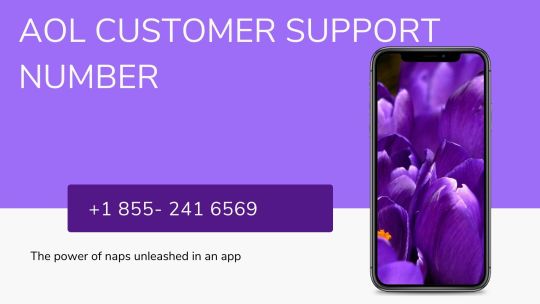
1 note
·
View note
Text
How to Fix IMAP AOL COM Not Responding
There might be many reasons behind Imap AOL.com not responding iPhone. allow us to understand the cause behind these errors. One day you would possibly experience that while refreshing your app you're facing a mistake ‘Cannot Get Mail’. it's because of a setback within the internet connection or email server. In the few cases, the problem is often associated with your email setting and you may require some in-depth troubleshooting. Below are the other possible fixes to resolve Imap.AOL.com isn't responding iPhone- 1. Try refreshing the inbox again: In most cases, the set back is often because of poor internet connection or bad connection to the server. you'll pull down your inbox to refresh your content. 2. activate and off Airplane Mode: Sometimes, disabling your wireless transmission functions like cellular voice and data can resolve your problem. Hence, turn Airplane Mode on and off. 3. Quit the Mail App: Sometimes, there might be a problem within the Mail app itself. it's best to re-launch the Mail app and refresh your email inbox. 4. Check your Internet connection: does one have a strong internet connection? If your signal is simply too weak then you may come across error messages while trying to refresh your email inbox. Try getting closer to the secured connection and check afterward. In case you're unable to resolve your concerns by following simple troubleshooting steps, you'll go through the opposite methods to rectify Imap.AOL.com isn't responding iPhone. Traced below are few methods to overcome Imap.AOL.com isn't responding iPhone- Method 1: Imap.AOL.com isn't responding iPhone- Unlock Google Captcha You can follow the steps below to effortlessly resolve the problem. . On your device, visit . Change the name with the real name of the Google Apps and enter the ‘Username’ and ‘Password’ for Gmail Account. . Enter the ‘Captcha Phrase’ as appearing within the image on the online page of your computer screen and follow the on-screen instructions to finish the method. . Click ‘Done’ to finish the method. You should be able to resolve the difficulty with the help of the above steps. just in case you're still facing trouble you'll follow the steps below- Method 2: Imap.AOL.com isn't responding iPhone- Remove and Reinstall Email Account There might be instances when incoming and outgoing server information might not be received by the e-mail server. try to remove the e-mail account and reinstall it again. This auto-configures the right settings and refreshes your email settings. Undergo the steps below to beat the concern- 1. Open the ‘Settings’ app and click on Accounts and Passwords> Email Account> Delete Account. 2. Once you've got deleted the account, you would like to reinstall by opening Settings> Accounts and Passwords> Add Account. 3. you'll choose from the list provided by email providers in order that you'll choose from the emails given. Log-in with the ‘Username and Password’ in your account. You can read some of the similar articles as ‘Fix Internet Explorer Not Working‘.
1 note
·
View note
Text
aolmail.com sign up
Sign In To AOL Mail|AOL Mail Login|Create New AOL Mail Free Account
aolmail.com sign up is a well-known American free web-based email service provided by AOL, a division of Verizon Communications. To be able to use the email service by AOL, you should have got your own account. If you decided to go the alternate email route, then you should open the email you used and check for a message from AOL. Logging into AOL email account is an extremely simple task.|AOL Mail is the email service offered by AOL. The service is sometimes referred to as AIM Mail where AIM” stands for AOL Instant Messenger. So, let me show you how to sign in AOL email account. This is a very formal login process where one have to enter the details like your email ID and then you get the access of all the products of AOL and then you have to create a strong password to protect it.|AOL Mail is one among the well known free online email administrations drawn from the establishment of AOL, AOL set up in the year 1993, AOL email benefit is the best one among alternate messages which are utilized by the a large number of individuals over the globe. Aol mail has also other Best Features which you will be going to love. The email service comes with free and unlimited storage space capacity. Alternative Email - One have to enter an alternative email to recover it when you lose the password. Finally, Gmail displays the participants in an email conversation on the right of the screen, along with recent photos they've shared with you.
AOL Mail Login, Sign Up Aol Mail Www.aolmail.com|Aol Mail Sign Up, Create New Account, Registration Page|(Covers IOS7 For IPad Air, IPad 3rd
There is no need to give any formal details about AOL mail because this is one of the popular webmail. AOL Mail (stylized as AOL Mail.) is a free web-based email service provided by AOL, a division of Verizon Communications. AOL mail is still regarded as one of the best email service providers. In less than 2 minutes, your AOL Mail Account gets created. Yahoo also offers Enhanced Contacts, which displays your contacts' recent messages, shared photos and attachments in addition to standard contact information, such as email addresses and phone numbers.|AOL Mail is not only a free webmail service, but also a popular webmail service in the world. Provide the username to sign into account security page. Type your aol mail sign username (screen name) or your full @ email address. The Signup page will be there asking you to enter your personal details such as First name, last name, expected Username on this platform, Birth date, mobile phone number, Gender, etc.|If you're unable to aol login your aol mail account or are can't create a new one, then you will see errors such as incorrect username or password,” or cannot create a new account”, and more. Just follow the complete guide of AOL mail login account to access your account. I am not able to sign onto AOLMail. You have to provide country code before entering the mobile number. Aol mail login mail, often known as AIM mail, can be a free email service furnished by America Online.
Login is for users who already have an account and want to access their account. Use web address for accessing your AOL account. AOL com email has a spell checking option. Gmail, Yahoo Mail and AOL Mail feature interest-based advertising - in essence, the services scan your emails for keywords and then use that data to load relevant ads.|If you are an existing user of this service, you can enter a Username and Password to login. Having an AOL email account helps your business to flourish in many ways. This matter reveals you learn how to create an account and import messages and settings in order that you can start utilizing Opera Mail.|The most frustrating situation is when you try accessing your AOL email but an unusual error appears, showing that your login credentials are wrong. You can also manage the Sending” option for the sender you want to send the emails. Email and texting allow users to convey essential information.
You can access your AOL email account at free of cost. Now, there are different methods which you can use to recover your AOL Mail's Password. Receiving an error message that AOL mail sign in now cannot happen. An AOL email is a service from AOL that is free and web based.|Like wise, we also have AOL Webmail Service. In the Connect your account dialog box, enter your Display name, AOL Email address, and Password. Finally, proof that you are real human creating AOL email account. Besides two-step verification, features a recovery code that you can use if you lose access to your security information (your phone number and an alternate email address).|Now, email addresses simply aren't cool, and we don't think AOL can do much to change that. Spam Protection and Virus Protection are additional features of AOL Mail. This was discontinued by AOLmail sign in on December 15, 2017. 4:- Now, enter all the details in the signup form to create a new AOL account.
2 notes
·
View notes
Text
Terms of Service
So I guess Europe created some new internet law. I haven’t researched what it is yet. But it has caused every service I’ve ever signed up for to send me an email for their new terms of service. I’ve gotten nearly a hundred emails from things I didn’t remember joining. I guess at some point I really needed to use Pastebin. A fine service, but not exactly something I have an ongoing use for.
I was also reminded of a very old Plenty of Fish account. I was very honest about my situation and income in my profile. Which led to a description of an ideal first date at Jack in the Box. I mean, 2 tacos for 99 cents is hard to beat.
I gave up on POF though. I got a bunch of messages that told me I had written the funniest, most original profile they had ever seen, but they didn’t date fat dudes. Which is fine. Attraction is an important aspect of a potential suitor. But I’m not sure that was a necessary detail to share. “You’re not my type” probably would have sufficed.
I have forgotten more services than I remember signing up for. I am excited to see others I have ignored. Perhaps Friendster will be sending me an email soon. Am I still signed up for MySpace? Who knows!!?? Does AOL still know I exist? Also, how is AOL still existing? I was almost positive they blew all their capital on free trial CD-ROMs.
Frogman’s Updated Terms of Service
If thou art following this here microblog, thou musteth be aware and agree to the following rules.
(I don’t know legalese so I’m going with poorly done Shakespearean to make it sound fancy. Klingon is available upon request.)
Thou must be cool with rambling walls of text.
Thou must be cool with a wide variety of topics. From light-hearted to deadly serious. I will attempt to tag difficult topics, but I cannot guarantee a perfect success rate. My memory is faulty and I cannot predict everything that may be sensitive subject matter.
Thou must be civil or thou gets blocketh'd. Disagreement is fine. Rampant assholery about said disagreement is less fine. I respect a well thought out argument and will give it serious consideration if the logic is sound. Spirited words are encouraged. Being a big meanie is not.
Thou must say they love corgis, even if thou preferest other breeds. I have been accused of living in many bubbles. The only actual bubble I maintain is “corgis are the best creatures on this earth." I ask thou not to poppeth that bubble.
If thine humble author makes an error, feel free to point out that error. All I ask is that before jumping straight to anger, give me a chance to consider your argument, correct any mistake made, apologize if necessary, and attempt to do better in the future. I am imperfect, but always willing to changeth my behavior in the quest to be better.
Anonymous messaging is for those who may be anxious, shy, or have trouble being social. Also to those who need advice, but disclosing their identity may exacerbate their issue. If thou needest that anonymous armor to communicate, I will happily alloweth that option.
Thou may also message me as thyself and request a private response. I will always respect that request no matter what thou mayest say.
Anonymous messaging is not for hate, trolling, or criticism without consequence. If you want to criticize my actions but cannot “say it to my face” I will take your words much less seriously. I will assume you are more interested in making me feel bad than you are about any supposed mistake I hath made.
If you abuse anonymous messaging more than thrice, thy will be blocketh'd.
All forms of hateful bigotry be unwelcome here. (Did I switch to pirate speak?) Including but not limited to... racism, ableism, sexism, misogyny, fat shaming, unwavering support of Donald J Trump, homophobia, transphobia, biphobia, xenophobia, and Islamaphobia.
Arachnophobia is acceptable because spiders want to be feared. Being creepy is an evolutionary defense mechanism that will get them stuck inside an upside down cup with a magazine covering the bottom and then freed into the wilderness (aka thine backyard).
Lastly, thou wilst ignoreth the inconsistency of my Shakespearean verbiage in thisseth Terms of Service.
Continued followership assumes you conditionally agree to these terms.
92 notes
·
View notes
Text
Uber
Is leading tourist taxi services proivder in amritsar. You must ensure that your account information (that is, the information you provided when you registered for or subscribed to a service) remains current, complete, accurate and truthful. Verizon media complies with applicable federal communications commission rules and regulations regarding the closed captioning of video content. U.S. Users: these terms contain a binding arbitration agreement and class action and jury trial waiver clauses in section 14.2 below, which are applicable to all u.S. Users.
South australia: apply for south australian driver accreditation with the sa government 35 then complete training with a registered training provider. You may not reverse engineer or attempt to extract the source code of our software, unless applicable laws prohibit those restrictions or you have our explicit written permission. And all of its brands listed in section 13 (including yahoo and aol brands) and the corporate entities listed in sections 13 and section 14 (collectively, verizon media”, us,” we” or our”) are part of the verizon family of companies.
We, in our sole discretion, may change, discontinue or terminate any or all aspects of a fee-based service without notice, including access to support services, taxi app development company content and other products or services ancillary to the fee-based service, subject to providing an appropriate refund for any portions of a specified but no longer available term.
If for any reason a dispute proceeds in court rather than through arbitration, all such disputes (regardless of theory) arising out of or relating to these terms, or the relationship between you and us, will be brought exclusively in the courts located in the county of new york, new york or the u.S. District court for the southern district of new york.
Arbitration or court proceedings held under these terms cannot be brought, maintained or resolved on behalf of or by a class, as a private attorney-general, or in any other representative capacity. To the fullest extent permitted by applicable law, we disclaim any and all implied or express promises or warranties about the services. You - not verizon media - are entirely responsible for any content that you upload, post, email, transmit, or otherwise make available via the services.
We provide our services as-is,” with all faults,” and as available.” your use of the services, including content within the services, is at your own risk and we do not represent, promise, or warrant that the services will be uninterrupted, timely, secure, or error-free. As an alternative to arbitration, you may bring an individual action in small claims court in your county of residence (or if a business, your principal place of business) or santa clara county, california provided that your dispute meets the requirements of the small claims court.
1 note
·
View note
Link
Is Your AOL Mail not working on iPhone? AOL Mail App says – You do not need the password provided for AOL Mail Login and other issues. Here we tell, you how to fix the “Aol mail not working on iPhone” issue and Aol Down Issues.
Aol is a type magnate for the web from the beginning of the internet. Aol mail login first time launched in 1983 in the USA. login.aol.com is a web-based email services provider in the USA. It is popular for the easy-to-use inter-face. Aol provides some interesting services in the USA. But its services consist of internet communication like messages and emails.
Later on, Aol mail started giving web browsing services. Apart from these things, Aol is also known for its world class Aol customer service. Because of its customer service, AOL has been able to establish such goodwill among the customers.
Many user of this Aol Mail Login application having some problems while using the application. And, some Aol user have started reporting about Aol Mail not working on iPhone. They all are the looking for solution of how to fix “Aol Mail not working on iPhone” issue.
How to fix AOL Mail not working on iPhone problem?
You must know the main reason of the “Aol not working on Iphone” error. Before starting with any specified fixes. You must check your main server. If the problem with the main server of the Aol Mail app. Then you will have to wait till the organisation fixes the error. And if the problem in your device. Then, you can follow the below hacks to solve the aol mail not working on iphone mail app or Ipad.
However, first try to use some common troubleshoot like put your Iphone of Flight mode, restart again. These, steps will reboot your connection to check whether it was an internet issue.
Easy Steps to fix AOL Mail not working on iPhone
Fully close the AOL Mail app – Start by fully exiting the AOL Mail app (and all other apps or programs running in the background), then try opening it again.
Check for the app and system updates – To check for the AOL Mail app updates, visit your device’s app store. To check for system updates, visit your device’s settings menu.
Clear cache and data – You can typically clear cache/data via your device’s settings menu. This step removes temporary files to help free up needed space.
Uninstall/ Reinstall the AOL Mail app – On select devices, you can uninstall and reinstall the AOL Mail app to help alleviate any issues.
Restart your device – Restarting your device will help you refresh the entire device which will stop all the unnecessary apps running in the background that might be affecting the performance of the other applications. Also, it reconnects the internet connection.
Steps to fix AOL Mail Is Not Receiving Emails error
Adhere to the following steps if you are not able to receive emails on your AOL account.
You must have to ensure that all the settings of your aol mail login account are turned off. Sometimes may happens emails get automatically transferred to different folders due to the autonomous settings of your account. This is a reason becomes essential for the customer to check their spam folder to know whether you have received their emails there.
Disable all the filters and then try sending a mail on your respective AOL account through any other account or help from any other person.
You should also check the trash folder of your AOL account. There may arise certain technical glitches because of which emails may get stored in the trash folder as well.
Make sure that your email server is undisturbed. If your network is facing issues and is under high traffic then emails might not be delivered to your account.
Refresh your device and check for new emails.
Update your browser
How do I solve Aol Mail Login Error with Aol Contact Team
You can contact AOL mail to find solutions for Aol Mail Login Error that you are facing. The interface of AOL is one of the best in the industry. However, if the customers face any issues or glitches with their product they can use the AOL contact number or AOL mail service to resolve their issues. Some of the issues that customers come across their AOL products are-
Poor internet connectivity
AOL provides all of its products through internet delivery and functioning mechanisms. There is hardly any AOL product that works in an offline manner. So, most of the issues with AOL products usually arise due to internet connectivity issues.
Password
We all forget passwords at a time. The AOL products may also show you glitches and trouble if you do not remember your password. You cannot access AOL without your password. The experts recommend that you reset your password whenever you come across this issue.
Server and Network Issue
You can face technical issues due to server and network connectivity issues as well. Customers may not be able to log in to their accounts due to a server down problem. It is advised that you try to contact AOL mail or try their phone number to know about this issue and how to resolve it.
Configuration problem
Customers should always check the configuration settings of their account whenever they come across issues with AOL. Improper settings can be the biggest reason for long term problems and glitches. The issue may also arise when a proper browser is not used by the client. Therefore, the browser that is used to access AOL must be compatible with the AOL configuration.
0 notes
Text
[Easy solutions] Forgot Roadrunner Email Password “Recovery”

Roadrunner email account is one of the most popular email management tools for email services that can be shared with customers. Forgetting the Roadrunner password for an email account is very common for ordinary users but after a long time those who registered for their account easily forget the password. The average user often forgets the key and eventually has to reset it. Here we have another Roadrunner email account password issue when someone "Changes ROADRUNNER Email Password" and cannot reset the password.
Follow these simple tips given below:
How to Recover Forgot Roadrunner Email Password?
Forgot your Roadrunner username? Well, in such a situation, don't panic because the Roadrunner username is very fast. All you have to do is follow these steps:
To access the Roadrunner email login page, you must first use a compatible web browser.
You can click the Forgot TWC Email button at the bottom of the account page.
Spectrum Roadrunner will prompt you to enter a replacement ID or phone number for your Roadrunner email ID.
Enter the email address and contact information for the option. After entering your email address and phone number, you will be prompted to answer the security question.
Answer security questions (try to use the exact answers I gave when creating an email account in Roadrunner.)
If your answers are correct, your email address/username will appear in Roadrunner on your computer.
You can now simply log into your Roadrunner email account with your username once you have retained your email address. If you don't know the password, you can reset your Roadrunner password with the following steps to recover the Roadrunner password.
Change/Recover/Forget Roadrunner Email Password
To protect your Roadrunner email address from online threats like hacking, phishing, etc., code update is different from code redemption. Changing your email password in Roadrunner is much easier than recovering your username. However, if you wish to change your Roadrunner password, you will need to log in to Roadrunner.
Visit Roadrunner's login page.
Click on the Forget password link from the bottom.
As shown below, you now have two options on the next page: "I know my email address and I want to change it."
"I can't remember my address password."
If you don't want to know my email address, you will be redirected to Roadrunner Password Recovery.
If you select "I know my email password and want to change it," you'll be prompted to sign in.
Use your email address and password to log in.
If you have not yet used the Roadrunner password reset tool, you will need to enter your cable modem's MAC address.
First, a security question must be answered. Remember that your answers are case-sensitive. Therefore, try to write the answers in upper and lower case with special letters.
Finally, you will need to enter the new password for your Roadrunner email address.
Once you've entered your new password, you're good to go. You will be automatically logged out after changing your password. After the change, you must log in again with the new password.
Contact Roadrunner Support Expert to Resolve All Your Issues Instantly
In case you forgot your Roadrunner email password, we hope our article helped you to find the right way to reset your Roadrunner email password. However, if you encounter an incredible error and are unable to reset or change your Roadrunner email password, you should contact our experts. To report a question or problem with your email in Roadrunner, use our live chat service and leave the rest to our experts. To Change Roadrunner Password / Recover Roadrunner password, if you are still not sure, you can contact our technicians by forgetting the roadrunner password or Change AOL EMAIL password. We are here 24*7*365 to help you in the best way possible.
AOL is an online web portal for email services worldwide. This service offers the most popular services with a wide range of functions and more security. When trying to access your AOL Mail account, you encounter Common AOL Mail Login Issues. This is one of the main problems. If you already have an AOL account and cannot access it. Don't despair Our certified AOL email customer support specialists are here to help.
#change roadrunner email password#forgot roadrunner email password#recover forgot roadrunner email password#aol mail
1 note
·
View note
Text
IMAP AOL COM IS NOT RESPONDING IPHONE
Are you always faced with the imap.aol.com not responding?
An error message such as, "Cannot get mail" can be sent any time you refresh your emails from the iOS mail application. This means that the imap.gmail.com mail server does not react or imap.gmail.com does not function.
This can be very upsetting because it can be because email settings are problematic or because of a small technical breakdown with the email server. It may also be that your iOS system has a weak link.
If the error always occurs, then the error can be resolved and the system protected.
In advance, make sure your account information is entered in the 'Mail Settings' option in any solution. If you update your AOL Email from the iOS computer mail app, you can also check the settings option.
Behind Imap there may be several explanations.
No iPhone is answered by AOL.com. Let us understand the cause of these mistakes.
One day you can feel that you are facing a 'Cannot Get Mail' error when refreshing your app. This is due to a reversal of the internet or email server.
In certain situations, the issue may be associated with your email, and some detailed troubleshooting may be required.
Most emails have a menu that allows you to change the settings of the IMAP or POP3. Enable SSL encryption for both incoming and outgoing mail, and use your full email address. Use the details below about account settings -
POP3- Mail Server Incoming: pop.aol.com
SMTP server: smtp.aol.com SMtp.aol.com
Mail Server IMAP-Incoming (IMAP): imap.aol.com
IMAP- Outstanding Mail Server (SMTP):
The other possible solutions to solve Imap are below. AOL.com doesn't answer IPYTHON -
Try again to refresh the box: In most instances, the setback is due to weak internet connectivity or poor server connectivity. To refresh your content, you can download your inbox.
Airplane mode on and off: Deactivation of wireless communication features like cellular voice and data can often solve your issue. Switch on and off airplane mode.
Leave the App Mail: Often the mail app itself may have a problem. The easiest way to start the email app is to update your email box.
Check your link to the Internet: Do you have a good link to the Internet? You can find error messages when trying to upload your email inbox if your signal is too poor. Take the safe link closer and then search.
You can use the other methods to rectify Imap if you are unable to resolve your concerns by following a simple troubleshooting process.
No iPhone is answered by AOL.com.
The following methods for overcoming Image are few. AOL.com doesn't answer
Method 1: iPhone: Picture. AOL.com doesn't answer IPTHON - Google Captcha Unlock
You should take the following steps to solve the problem easily.
Visit your appliance
Enter the 'Username' and the 'Password' for Gmail Account for the domain with the real name for the Google Apps domain.
Enter the 'Captcha' sentence as it appears on your computer screen's web page and follow the directions on-screen to complete the operation.
To complete the process, click "Finish."
With the help of those measures you should be able to solve the problem. You should take the steps below if you are still in trouble
Method 2: Not answered by Imap.AOL.com Phone Phone - Email Account Remove and reinstall
In cases where incoming and outgoing information from the server can not be processed by the email server anymore. Try deleting and reinstalling your email address. Settings are automatically adjusted and the e-mail settings are refreshed.
Subject to the following steps to solve the problem
Tap Accounts and Passwords> Email Account> Delete Account to open the 'Settings' window.
You need to install Settings> Accounts and passwords> Add Account after you have deleted the account.
You can choose from the email providers' list to choose from the given e-mails. Login to your account with the Username and Password.
Metode 3: Set up IMAP on an iPhone Setup
Settings>Accounts and Passwords>Add Account is available on your phone. Tap Other and click on Add Account. Tap Other.
Enter your name, complete email address, your password and your account description. When you have finished configuring your account, tap "Next" and press "Do."
You will need to manually enter the information and then tap 'Next' when mail can't find your configuration.
If your email settings are right, tap Save to end. The email will begin to sync automatically once your account has been set up.
The methods mentioned above should take care of your Imap issues. imap.aol.com not responding.
0 notes
Text
User’s manual to create free AOL mail login account without error
If you have used the internet in early times then there are chances that you have used the AOL Mail Login account at some point in time. Earlier when there is a use of AOL mail account the interface for the same was simpler and it already had millions of users across the globe. In today’s time, there are many free and popular email providers, and AOL stays to be prominent among those users. So, if you wish to set up a new AOL account so this article will help you to create a free AOL mail login account without error. So let’s follow the steps in the sections that are elaborated here to create and manage the AOL Mail Login account without interruptions.
What are the steps to create AOL Mail Login for free?
Here are the steps to create an AOL mail login account, follow them carefully:
First of all, you need to visit the AOL Mail Login homepage.
Just you need to select the “Create an account" option.
After this, you need to enjoy the AOL email account.
What are the steps to use and manage the AOL Mail Login account?
To login the AOL account and to manage the AOL Mail Login account you need to follow the steps that are given below:
First of all, you need to visit the AOL Mail Login homepage and tap on the “Login” option.
Just enter the AOL username and password to complete the process.
You need to tap on the “Forgot your AOL Password or username?”
If you cannot log in to your account.
How to deal with the AOL Mail Login account if the account has issues?
In order to fix the AOL Mail Login issues you need to follow the steps that are given below:
Just try to restart the browser you are using to access the Aol Mail Login account.
Clear cache as it might create hindrance in the process of login.
Adjust the Firewall settings so that it will be compatible to access the AOL mail login account.
Just check the internet and verify the browser settings.
You can try to disable the antivirus if downloaded any earlier.
Just try to change the firewall settings so that there are no interruptions to work with AOL Mail Login.
In a conclusive viewpoint:
We hope that this article has given you enough insights to create and manage the AOL Mail Login account without any interruptions. However, if you still have any confusion related to the topic then we recommend you visit the official website of AOL login and get assistance from the customer support team or you can find out the guidelines or the instructions for the same. Remember, the AOL Mail Login customer support team is available round the clock to assist you with the best possible solution so that you can access the AOL account without any issues and errors.
0 notes
Text
How To Fix AOL Mail Error 604?
When you see the error 604 while accessing your email account, there could be various reasons for it. Continue reading to know the solutions to fix the AOL mail error 604.

Step 1: If the Internet connection is slow or weak, you cannot send or receive emails on the account. Step 2: Open another page on the web to check if you have access to the Internet. Step 3: If the device has no Internet service, restart it and reconnect it to the Internet. Step 4: Access the AOL mail account and see if you can open it.
Visit us for more details.
0 notes
Text
How To Rest If Forgot Gmail Password Online For Free
Gmail has been growing with an increasing popularity since the time of its inception. With the decline of Yahoo, Hotmail, AOL, etc, more and more people are gradually taking recourse to Gmail. With its widened storage capacity and amazing user friendly features, people all around the globe are hooked on to this web mailing server for sending and receiving mails from reset gmail password Used both for personal and professional work, Gmail has been listed as one of the most convenient sources to commute with one another. Creating an account in Gmail is quite easy and the most interesting feature about using Gmail is that it gives you access to other google products like Google Drive, Google Plus, YouTube, etc.
Reset Gmail Password
Gmail -Google’s email program, can be accessed through mobile Gmail app, Internet browser or desktop client. Gmail holds immense amount of personal data, that needs to be taken care of. Taking utmost care of any social media account is mandatory which is why necessary steps should always be taken which prevents your account from any problem. Losing passwords and accounts getting hacked because of weak passwords is a common issue. Gmail Password Recovery team might render you with unlimited technical help but it’s you who initially needs to stay cautious about your own account. Use an unique password: Gmail team helps you to create a strong password which is quite beneficial for your account. Avoid using passwords that have been already used for your other accounts. Try to maintain a new password for every of your account to ensure ultimate safety. Use a mixture of alphabets, numbers and symbols in your password: A strong password is one, that contains alphabets, numeric, use of upper and lower cases and symbols in it. This makes it difficult for people to guess your password thus making sure your account cannot be accessed without you. Avoid using personal information in your password: Try to create an unique password that does not contains any relevance with your personal data like birth-date, names, etc. Create a unique password that how to recover gmail password is basically unrelated to any of your personal information. Update your backup password options: This is another measure that is taken to ensure complete safety of your Gmail account. Make it a point to regularly update your backup password options so that if ever you lose your password, recovering it won’t be a difficult job. Many websites give you an option to set up security questions for yourself which shall be used once the password is forgotten. Make sure you set up security questions, the answers to which you are well aware of. Add another layer of security to keep your account safer: Once you are done creating your password, make sure to add a second layer of security by enabling “2 step verification” . This “2 step verification” requires one to have access on their phones along with your username and password, when you are signing in to your Gmail account. This means that even if one tries to get through your account, they would be unable to as they would not have access to your phones. So your strong password is created. But it has been noted that another grave problem encountered by various users is that they are unable to reset their password, if lost. Following are the Gmail Password Recovery steps that they have listed out that one should follow, if and when one encounters problem while resetting their passwords.
Definition Of Reset Gmail Password
In case you are facing any hurdles while following the above motioned steps, contact Reset Gmail Password team. With their efficient technical experts, sufficient help shall be rendered out to you in no time. We forget our passwords time to time and try to regain the access to your account using the old methodology where the service provider sends the verification link to an alternative email address that the users have earlier registered with. Besides, security question is also another channel by which recovery of lost/ compromised Gmail account password where users set some security questions like “What is your pet name?” What is your favorite place?” and others. Although these techniques of recovering Gmail Forgot Password are very easy and used almost by all service providers, it is sometimes pretty easy to hack. Like if the Gmail Forgot Password recovery technique only depends on security question, then guessing the answer of someone whom you are familiar is very easy. Despite the given recovery technique of Gmail Forgot Password , Gmail will send you new account password (in case you forget your Gmail account password) by text message on your registered mobile phone number. All you have to do is just to link up your phone number with your Gmail and get the immediate recovery of Gmail Password Recovery in a few seconds. After the change gmail password Complete Gmail Recovery option, you can access your Gmail account with it. In case of any problems in Gmail Recovery , consider taking help from our experts would be helpful. If you are facing issues in signing in to your Gmail account and because of which you aren’t able to access any of the google products like Google Drive, Google Play, or more of it go through the below mentioned solution to get yourself back in to your account. If the case is that you remember your username as well as password, but instead you aren’t able to sign in because you are getting an error message follow the below mentioned step by step procedure: Nowadays, no one has too much time to do things on their systems (desktop/laptop). Usually, users try to solve their issues on their phone. But, sometimes they don’t know whether Gmail Password Recovery can be done on mobile or not. If you are one them, then. If you feel that above steps are tough for you, you can contact Gmail Password Recovery team for the help. At times, Gmail user may face difficulty while logging in to their Gmail account. The reasons can be anything- one might be entering wrong credentials, one may forget Gmail password, one might be finding difficulty to get it back, email address may be entered incorrectly, and so on. Sometimes one may also wish to reset account password for security purpose. At such situation, the role Gmail Password Recovery arises. It helps you to recover your account password back in a swift and smooth manner.
Summary Of Reset Gmail Password
When it comes time to security of your Gmail account, account password is one that plays a crucial role in order to secure your account. Creating a password for a Google email account will decide how the safe and secure your account is. There are a few tricks and tips you can make proper utilization to help you create as well as remember a robust password. First of all, you are required to make sure your browser is not saving your login detail. If you make use gmail account recovery of any of the browsers such as Internet Explorer, Google Chrome and Firefox to access your email, a small box often pop up asking you save your password for further use. While this may be a tempting facility delivered by the browser’s setting so you don't have enter your password again and again when you go to your Gmail account, it is strongly advised that you never enable this option.
0 notes
Text
Didn't you recover your password of AOL email? Simply call on AOL tech support number +1-844-422-4220
AOL customer service is just not simply a name but it’s a brand itself and it doesn’t need any introduction. AOL customer care is dealing in AOL customer care Email service worldwide with lots of email users are availing this services. AOL customer support mail always uses advanced technology and keep on changing with the new one. AOL customer support services include sending and receiving e-mail, sending attachments with the e-mail, managing spam folders and lots of others. AOL customer support is a famous brand and around the globe, AOL customer care a lot of users are using its services. AOL is a short form of America online was established in 1991 with a mission to provide the wonderful email services to the AOL customer service mail user and it’s now the third largest e-mail service provider in the globe. Due to its advanced technology AOL customer care mail user face some technical problems which they can’t resolve on their own and need help to resolve them for that purpose AOL customer care +1-844-422-4220 number works AOL customer care 24×7 with remote help.
Even after providing the wonderful email service yet some technical problems which invariably generates issues for a conventional user of AOL customer care email. We are just considering few of them:
AOL customer care
email setup isn’t working appropriately.
AOL customer service
authentication issue.Problems related to sending an email and receiving problems in
AOL customer service
email account.Attachment sending error in
AOL customer care
email.Spam management problem in
AOL customer service
Password recovery problem in
AOL customer care email account.
AOL customer care
email account hack issue.
Above described problems were actually technical and cannot be handled by a normal AOL mail user by its own. To resolve these problems AOL customer service Customer Support Number +1-844-422-4220 established just for the AOL customer service email AOL customer care customers so that the AOL customer service mail users can explain their technical issues to our highly technical and skilled expert engineers for the superb solution within no time on the priority basis. The AOL customer care user can dial AOL customer service +1-844-422-4220 at any time like 24/7 for the technical support with remote help method.
1 note
·
View note
Text
Roadrunner Email Login – TWC RR.Com Email Login
Roadrunner Email Login (RR.com)
Log in to your RoadRunner Webmail, TWC Email or RR.com Email, account in seconds and get help with the most common login problems.
RoadRunner Email is an email service, which is currently operated by Charter Communications as part of its Spectrum brand. RoadRunner was a brand name used for Time Warner Cable’s internet services, but the Time Warner Cable, BrightHouse and RoadRunner email brands no longer exist, with the internet services being re-branded as Spectrum. Spectrum Email is now the umbrella brand for all email addresses that end in twc.com, roadrunner.com, .rr.com, and charter.net.
This re-branding has occurred in almost all markets, yet RoadRunner email addresses are still supported as part of the old brand’s legacy. Users with a RoadRunner email address can continue to access their inbox, send and receive emails, and make use of all of the features provided, but the service operates under the Spectrum banner.
Roadrunner Webmail Sign Up.
How Do I Sign Up For a RoadRunner Email Account?
Due to the aforementioned re-branding process, the old rr.com and webmail.runner.com web addresses no longer work and you will need to use the updated sign up page, connected to the Spectrum website. In order to sign up for an email account, you must be a Spectrum customer and you must have a Spectrum.net username and password.
You can do so by going to the main homepage ( www.spectrum.net ) and clicking on the link labelled ‘Create a Username’.
Roadrunner Email Login – RR.com Login.
How Do I Login to My Roadrunner Email Account?
NOTE: The old Roadrunner Webmail login pages at www.roadrunner.com, https://mail.twcbc.com/ and https://ift.tt/3fF9cFN and are no longer functioning. Confusingly, the URLs are still indexed by the major search engines, but they will not open. The page at www.rr.com will open, but it is a holding page only.
Instead, you can log in to your account at any time by going to the main Spectrum login page: https://www.spectrum.net/login. It is important to remember that the old URLs for RoadRunner and TWC no longer work, so you will need to use this updated URL.
From there, enter your username in the first field and your password in the second field, then complete the CAPTCHA security challenge, before clicking the ‘Sign In’ button at the bottom of the screen.
If you are attempting to log in to a sub-account email address, rather than the main Spectrum account, you should enter the username and password combination for the sub-account.
Once you have signed in to your Spectrum account, click on the envelope icon at the top of the screen.
To log in to your RoadRunner Email account, visit www.spectrum.net/login and enter your RoadRunner Username and password. Remember to click on the “I'm not a robot” CAPTCHA field.
I Have Forgotten My Roadrunner Email Password. How Do I Recover It?
As with any service of this type, it is inevitable that some users will forget either their username or password. Thankfully, the Spectrum or RoadRunner email service has been set up with this eventuality in mind and includes a built-in recovery process, meaning you will not be locked out of your account for good.
To recover either your username or password, go to the login page as normal, but rather than entering your credentials, click on the link labelled ‘Forgot Username or Password?’ – or alternatively, click here.
From there, simply follow the instructions on the page and provide the requested information in order to either retrieve your username, or to reset your password, and ultimately regain access to your account.
Roadrunner Email Login Help.
I Cannot Log In to My Roadrunner Mail Account – What Could the Problem Be?
At times, users may run into problems with the RoadRunner Email login process. However, the majority of these issues have a relatively easy solution. Therefore, for most users, the biggest challenge is actually identifying the cause of the problem, rather than resolving it. This typically requires testing for common issues.
The first step is to check that your internet connection is working and you can do this by visiting any other website. If the website loads, your connection is working. If it doesn’t load, the issue is likely to be with your connection. Try resetting your router or hub and re-starting your web browser, or contact your ISP for assistance.
It is important to remember that the old domains, like RR.com and webmail.runner.com, www.roadrunner.com are no longer active. The correct login page to use is https://www.spectrum.net/login.
Check that you are definitely entering your login credentials correctly, paying attention to any possible typing errors. Common mistakes include forgetting a SPACE when there should be one, or including SPACE when it isn’t required. You should also remember that your password is case sensitive, so take care of upper and lower case letter placement. Moreover, you should ensure the CAPS LOCK and NUM LOCK features are both switched off.
From time to time, the Spectrum or RoadRunner servers may experience problems that could make it difficult to sign in. This is a rare occurrence, but when it does happen the only real solution is to try again later on. You can check if the servers are currently down by visiting www.roadrunner.com.
If none of these possible explanations seems to be the cause of the problem, you might want to try signing in from a different device or using a different web browser. This will help you to ascertain whether the issue is specific to your device or your browser. Alternatively, you could try signing in using your browser’s ‘incognito’ mode.
If any of these browser methods work, the problem is likely to be with your cache or temporary files. To resolve this, clear all of your browser data, including your history, cache, cookies, saved forms and saved passwords. Then, restart your browser and attempt to log in to your email account again.
The final thing to check is whether you have plug-ins or software that could be interfering with the login process or the CAPTCHA. To check this, disable your browser plug-ins. If that does not fix the problem, try temporarily disabling any ad-blocking software, anti-virus software or anti-malware software you have running.
If you are still having problems logging in, or if you have another issue or a tip, then add a comment below.
Other Guides.
Step-by-step tutorials. Create a new email account in less than 2 minutes.
Learn how to sign up for an email account at Yahoo Mail, Gmail, AOL Mail, TWC Mail, RoadRunner Mail, iCloud Email, ATT.net Mail and MSN Hotmail in seconds, and get answers to frequently asked questions and common login problems.
We have also provided recommendations for the best free email providers.
Creating an email account has never been easier.
via Blogger https://ift.tt/2CGyvZx
0 notes
Text
aol.com mail login: AOL Mail Sign In | Mail login
What is aol.com mail?
Mail.aol.com is a web address that users can use to sign in to their AOL email account. Users can also create their AOL email account and sign in to use the features. Known for providing great online mail services to users. In addition, it is one of the safest ways to communicate and share important information via email. Hence, people looking for a secure email service should choose AOL Mail.
Millions of people around the world use AOL Mail and it is available in 54 different languages. Users can also play games, watch the news, search the Internet for information, view financial information in the finance section, and much more. However, users must create an AOL email account in order to access the service. It is recommended that users read the complete information below before creating an AOL email account.
AOL Mail Features
Before creating an account and signing in, scroll down and check out the features below.
Offers anti-spam and spelling functions.
Protects against dangerous viruses.
Users can email a 25MB attachment.
AOL Mail supports the POP3, SMTP, and IMAP protocols.
As soon as the user logs in, the system supports SSL / HTTPS.
The reason is that users cannot log into Mail.aol.com
Users cannot sign in to Mail.aol.com for the following reasons.
Authentication difficulties.
AOL Official Email Website Crashes (Mail.aol.com).
Problems accessing your AOL account.
AOL email does not respond after signing in.
AOL Mail is not responding on iPhone.
Network problems
An error occurred while registering with AOL email.
AOL Mail Sign Up Process via Mail.aol.com
Users unfamiliar with the AOL Mail registration method should read the complete installation steps described below. Therefore, after the registration process is completed, users can easily access the services of AOL Mail.
Note: It is recommended that all users have a secure internet connection prior to installation.
Open your preferred web browser and enter mail.aol.com in the address bar.
The user will then be directed to the official AOL email site.
The "Create Account" option will appear on the screen.
Hence, it is recommended that users select this option from there.
The signup page will then appear on the screen.
Then enter the data required for registration.
Click the Next button.
Then enter the "ZIP Code" in the required field.
Users will then be asked to choose a security question that will allow them to restore their account in the future.
Users are then advised to provide their phone number and country code.
Then you have to enter the captcha code.
Next, check that the verification code sent to the registered mobile number is correct, and then select the "Submit" option.
Then login to your AOL Mail accounts to use the features of your AOL Mail account.
AOL Mail Login Method
Many users cannot sign in to their AOL email account. Hence, it is recommended that everyone use the following simple and basic methods to enter AOL email.
Open a web browser to access your AOL login account.
Then type "mail.aol.com", the official AOL website, into the search bar of your web browser.
Enter the required information such as "Username", "Email" or "Mobile Number".
Then select Next from the drop-down menu.
The email is now verified and the user is redirected to the password page.
The user will then need to enter their password to access their AOL account dashboard.
So, these were the ways users could access their AOL email accounts. However, if a user is having difficulty creating or accessing an account, they should contact the AOL customer service team for help.
1 note
·
View note