#API load testing
Explore tagged Tumblr posts
Text
Exploring the Power of Artificial Intelligence in API Testing Services
As software ecosystems become more interconnected, the complexity of APIs will only increase. Relying on traditional testing strategies is no longer sufficient. By combining the precision of automation with the intelligence of AI, API Testing Services become faster, smarter, and more secure. At Robotico Digital, we empower businesses with future-proof API testing that not only ensures functionality and performance but also embeds intelligent Security testing API protocols to guard against ever-evolving threats. Let us help you build trust into your technology—one API at a time.
0 notes
Text

How to Balance Fixing Performance Issues and Adding New Features in Web Applications?
In today’s digital landscape, web applications are essential for business operations, marketing, and consumer involvement. As organizations expand and consumer expectations rise, development teams are frequently confronted with the difficult task of balancing two key priorities: addressing performance issues and introducing new features.
While boosting performance improves the user experience and increases efficiency, new features are required to remain competitive and meet market demands. Prioritizing one over the other, on the other hand, might have negative consequences—performance concerns can lead to a poor user experience while failing to innovate can result in a competitive disadvantage.
This blog delves into how to balance improving performance and introducing new features to web apps, allowing firms to satisfy technical and market demands efficiently.
Why Balancing Performance and New Features Is Crucial
A web application‘s success depends on both its performance and its features. However, relying entirely on one might result in imbalances that impair both user happiness and business progress.
Performance:Performance is an important component that directly influences user retention and happiness. Users can become frustrated and leave if the application has slow loading times, crashes, or problems. Ensuring that your web application runs smoothly is essential since 53% of mobile consumers would quit a site that takes more than three seconds to load.
New Features:On the other hand, constantly adding new features keeps users interested and promotes your company as innovative. New features generate growth by attracting new consumers and retaining existing ones who want to experience the most recent changes.
The dilemma is deciding when to prioritize bug fixes over new feature development. A poor balance can harm both performance and innovation, resulting in a subpar user experience and stagnation.
Common Performance Issues in Web Applications
Before balancing performance and features, it’s important to understand the common performance issues that web applications face:
Slow Load Times: Slow pages lead to higher bounce rates and lost revenue.
Server Downtime: Frequent server outages impact accessibility and trust.
Poor Mobile Optimization: A significant portion of web traffic comes from mobile devices and apps that aren’t optimized for mobile fail to reach their potential.
Security Vulnerabilities: Data breaches and security flaws harm credibility and user trust.
Bugs and Glitches: Software bugs lead to poor user experiences, especially if they cause the app to crash or become unresponsive.
Strategic Approaches to Fixing Performance Issues
When performance issues develop, they must be handled immediately to guarantee that the online application functions properly. Here are techniques for improving performance without delaying new feature development:
Prioritize Critical Issues:Tackle performance issues that have the most significant impact first, such as slow loading times or security vulnerabilities. Use analytics to identify bottlenecks and determine which areas require urgent attention.
Use a Continuous Improvement Process:Continuously monitor and optimize the application’s performance. With tools like Google PageSpeed Insights, you can track performance metrics and make incremental improvements without major overhauls.
Optimize Database Queries:Slow database queries are one of the leading causes of web app performance issues. Optimize queries and ensure that the database is indexed properly for faster access and retrieval of data.
Reduce HTTP Requests:The more requests a page makes to the server, the slower it loads. Minimize requests by reducing file sizes, combining CSS and JavaScript files, and utilizing caching.
5. Leverage Caching and CDNs: Use caching strategies and Content Delivery Networks (CDNs) to deliver content quickly to users by storing files in multiple locations globally.
Why Adding New Features is Essential for Growth
In the rapidly changing digital environment, businesses must continually innovate to stay relevant. Adding new features is key to maintaining a competitive edge and enhancing user engagement. Here’s why:
User Expectations:Today’s consumers expect personalized experiences and constant innovation. Failure to add new features can lead to customer churn, as users may feel your web application no longer meets their needs.
Market Differentiation:Introducing new features allows your application to stand out in the marketplace. Unique functionalities can set your app apart from competitors, attracting new users and increasing customer loyalty.
Increased Revenue Opportunities:New features can lead to additional revenue streams. For example, adding premium features or new integrations can boost the app’s value and lead to increased sales or subscription rates.
4. Feedback-Driven Innovation: New features are often driven by user feedback. By continuously developing and adding features, you create a feedback loop that improves the overall user experience and fosters customer satisfaction.
Read More: https://8techlabs.com/how-to-balance-fixing-performance-issues-and-adding-new-features-in-web-applications-to-meet-market-demands-and-enhance-user-experience/
#8 Tech Labs#custom software development#custom software development agency#custom software development company#software development company#mobile app development software#bespoke software development company#bespoke software development#nearshore development#software development services#software development#Website performance testing tools#Speed optimization for web apps#Mobile-first web app optimization#Code minification and lazy loading#Database indexing and query optimization#Agile vs Waterfall in feature development#Feature flagging in web development#CI/CD pipelines for web applications#API performance optimization#Serverless computing for better performance#Core Web Vitals optimization techniques#First Contentful Paint (FCP) improvement#Reducing Time to First Byte (TTFB)#Impact of site speed on conversion rates#How to reduce JavaScript execution time#Web application performance optimization#Fixing performance issues in web apps#Web app performance vs new features#Website speed optimization for better UX
0 notes
Text
DXVK Tips and Troubleshooting: Launching The Sims 3 with DXVK
A big thank you to @heldhram for additional information from his recent DXVK/Reshade tutorial! ◀ Depending on how you launch the game to play may affect how DXVK is working.
During my usage and testing of DXVK, I noticed substantial varying of committed and working memory usage and fps rates while monitoring my game with Resource Monitor, especially when launching the game with CCMagic or S3MO compared to launching from TS3W.exe/TS3.exe.
It seems DXVK doesn't work properly - or even at all - when the game is launched with CCM/S3MO instead of TS3W.exe/TS3.exe. I don't know if this is also the case using other launchers from EA/Steam/LD and misc launchers, but it might explain why some players using DXVK don't see any improvement using it.
DXVK injects itself into the game exe, so perhaps using launchers bypasses the injection. From extensive testing, I'm inclined to think this is the case.
Someone recently asked me how do we know DXVK is really working. A very good question! lol. I thought as long as the cache showed up in the bin folder it was working, but that was no guarantee it was injected every single time at startup. Until I saw Heldhram's excellent guide to using DXVK with Reshade DX9, I relied on my gaming instincts and dodgy eyesight to determine if it was. 🤭
Using the environment variable Heldhram referred to in his guide, a DXVK Hud is added to the upper left hand corner of your game screen to show it's injected and working, showing the DXVK version, the graphics card version and driver and fps.

This led me to look further into this and was happy to see that you could add an additional line to the DXVK config file to show this and other relevant information on the HUD such as DXVK version, fps, memory usage, gpu driver and more. So if you want to make sure that DXVK is actually injected, on the config file, add the info starting with:
dxvk.hud =
After '=', add what you want to see. So 'version' (without quotes) shows the DXVK version. dxvk.hud = version

You could just add the fps by adding 'fps' instead of 'version' if you want.

The DXVK Github page lists all the information you could add to the HUD. It accepts a comma-separated list for multiple options:
devinfo: Displays the name of the GPU and the driver version.
fps: Shows the current frame rate.
frametimes: Shows a frame time graph.
submissions: Shows the number of command buffers submitted per frame.
drawcalls: Shows the number of draw calls and render passes per frame.
pipelines: Shows the total number of graphics and compute pipelines.
descriptors: Shows the number of descriptor pools and descriptor sets.
memory: Shows the amount of device memory allocated and used.
allocations: Shows detailed memory chunk suballocation info.
gpuload: Shows estimated GPU load. May be inaccurate.
version: Shows DXVK version.
api: Shows the D3D feature level used by the application.
cs: Shows worker thread statistics.
compiler: Shows shader compiler activity
samplers: Shows the current number of sampler pairs used [D3D9 Only]
ffshaders: Shows the current number of shaders generated from fixed function state [D3D9 Only]
swvp: Shows whether or not the device is running in software vertex processing mode [D3D9 Only]
scale=x: Scales the HUD by a factor of x (e.g. 1.5)
opacity=y: Adjusts the HUD opacity by a factor of y (e.g. 0.5, 1.0 being fully opaque).
Additionally, DXVK_HUD=1 has the same effect as DXVK_HUD=devinfo,fps, and DXVK_HUD=full enables all available HUD elements.
desiree-uk notes: The site is for the latest version of DXVK, so it shows the line typed as 'DXVK_HUD=devinfo,fps' with underscore and no spaces, but this didn't work for me. If it also doesn't work for you, try it in lowercase like this: dxvk.hud = version Make sure there is a space before and after the '=' If adding multiple HUD options, seperate them by a comma such as: dxvk.hud = fps,memory,api,version
The page also shows some other useful information regarding DXVK and it's cache file, it's worth a read. (https://github.com/doitsujin/dxvk)
My config file previously showed the DXVK version but I changed it to only show fps. Whatever it shows, it's telling you DXVK is working! DXVK version:


DXVK FPS:


The HUD is quite noticeable, but it's not too obstructive if you keep the info small. It's only when you enable the full HUD using this line: dxvk.hud = full you'll see it takes up practically half the screen! 😄 Whatever is shown, you can still interact with the screen and sims queue.

So while testing this out I noticed that the HUD wasn't showing up on the screen when launching the game via CCM and S3MO but would always show when clicking TS3W.exe. The results were consistent, with DXVK showing that it was running via TS3W.exe, the commited memory was low and steady, the fps didn't drop and there was no lag or stuttereing. I could spend longer in CAS and in game altogether, longer in my older larger save games and the RAM didn't spike as much when saving the game. Launching via CCM/S3MO, the results were sporadic, very high RAM spikes, stuttering and fps rates jumping up and down. There wasn't much difference from DXVK not being installed at all in my opinion.
You can test this out yourself, first with whatever launcher you use to start your game and then without it, clicking TS3.exe or TS3W.exe, making sure the game is running as admin. See if the HUD shows up or not and keep an eye on the memory usage with Resource Monitor running and you'll see the difference. You can delete the line from the config if you really can't stand the sight of it, but you can be sure DXVK is working when you launch the game straight from it's exe and you see smooth, steady memory usage as you play. Give it a try and add in the comments if it works for you or not and which launcher you use! 😊 Other DXVK information:
Make TS3 Run Smoother with DXVK ◀ - by @criisolate How to Use DXVK with Sims 3 ◀ - guide from @nornities and @desiree-uk
How to run The Sims 3 with DXVK & Reshade (Direct3D 9.0c) ◀ - by @heldhram
DXVK - Github ◀
104 notes
·
View notes
Text
So the GM of one of the big PC/NA raiding servers attended the ESO guild summit and wrote down some notes about questions and answers asked there. A lot of them are about potential future features we could see in ESO's future, and also answers to questions some worried players have had, but most of it is about guild stuff. I'll post the text under a read more.







Hey @/everyone, I recently attended a guild summit with ZOS developers where we got a chance to do a Q&A session. I am breaking down some of the keys points from the discussion for us. I will include the stuff I know a lot of us care about first. This is a really exciting time for us to have some feedback/suggestion for the future of ESO. ZOS has been doing a great job of engaging the community and we can expect more from them in the future. For instance, this guild summit will likely become yearly or biannual. About the questions - I missed some, there’s some interpretation, and comments from me included. I want to keep you guys in the loop on what is going on and how we as a guild are involved. A lot of this stuff is things they are considering doing or testing feasibility on. It doesn’t mean it will 100% happen.
Isiimode and I had a very similar question about the next trial drop. They answered the question by saying watch the global reveal. They said they don’t see a lot of the content drops changing. My interpretation of this was mainly that we can still expect a yearly trial and it might not drop exactly on the day that it used to drop on. They want more flexibility in releases and instead of large drops with a drought they would like to drop engaging content as its ready to keep players more engaged over the year. April 10th will be revealing the new trial/content. I think(?) there will be a new trial like normally scheduled just by interpreting Rich’s comments.
It looks like ZOS is going to be working on guild management tools for us in the future. Guildhalls seem unlikely but maybe if we can do them with limited capacity. They are looking into guild halls more. They are going to try to make it so multiple people can manage a guild home from a guild like an officer permission. This last sentence is my interpretation but based on Rich’s answer it seems like someone still have to own it and this is hard to do.
They are working on guild traders and adjusting how they work. Number of listing was really high and this was hard on the servers. They want people to still be able to sell stuff and understand this changed a lot for trading guilds.
They are thinking of more mechanical ways to make guilds useful. They understand that the only reason for joining a guild is really a guild trader. Otherwise discord is the best place for things to happen. No real specifics on this yet.
Limits on guild capacity and other limit items are there to reduce server load. When they started enforcing the mail limit it turned their mail server from terabytes of data to gigabytes. They are trying to minimize the workload on the servers with some of the choices they are making. They referenced guild history, and even Cyrodil changes. Ideally reducing server load overall should help with performance.
Five guild is somewhat arbitrary but it cant be higher because it is a lot of server load to manage five guilds for everyone. Think about how the server has to be pinged every time someone logs on and off or deposits something in the bank. They might consider reducing the number of people in a guild so you can have more but i dont think this is a good idea. They are going to add a guild search function if possible.
They are going to add a guild communication system if possible. It might not look like in-game mail. It could be a calendar or some other functionality.
They are going to explore adding API for guild bank/roster stuff for addon developers to introduce addons. (I didnt really understand this question)
They are going to consider working on a companion app to allow people look at achievements and other account statistics and have already done this in the past but they always blow up the server and make performance tank.
Servers are expensive and getting aussie or other servers seems unlikely. They are already supporting some servers that aren't really active so it’s hard to add more that might not be active.
Some leaderboard changes might be coming in the future. Ultimately, score is the best metrics to base leaderboards on. It includes vit, speed, and HM so it is all encompassing.
What would console addons look like? Very hard to answer. Strict memory limits make it very hard. On PC memory isnt really the limiting issue so its hard to say what console addon developers will be able to use. Codes combat and lazy writ crafter will likely go to console.
People want lore about the players to be included in the game more.
Do the devs play the game? The team plays the game a lot but not everyone plays the game the same. Rich likes the solo content and does that more. Other developers like world bosses, cyrodil, and trading. Its really hard to make content that every single person will love. That being said the devs do play the game and just see different issues than we might see. These summits are way for us to bring our issues forward.
How many people dont interact with guilds? A lot of players play this game like a traditional eso game but might join a guild for a trader or something. They are thinking of new ways to include the community in the functionalities that they have created. It seems like a lot people find playing with people scary.
ZOS love RP community and they like giving them opportunities to RP. A lot of story development includes ways for people to RP.
There is some consideration for integrating EU console servers.
Increasing limits on furnishing in player homes is something they are thinking about but might be hard to do.
They dont want guild homes to replace going to a major city. They want people to have reasons to go to these areas. No one stop shops!
A lot of the cyrodil related development right now is solely on the performance and the champion campaigin/system(?). No other changes will likely be made in the short term.
Will the game be around in 5 years? The best way to answer this is look at development patterns. New cyrodil stuff is an indication that ZOS is going to continue to support the game. ZOS is committed to the game and will continue to commit to the game.
Update the guild tabards to look more modern. Guild specific decorations would be fun and cool.
43 notes
·
View notes
Text
It appears to be very possible and actually pretty easy to view the exact numbers of a running poll without voting in it on Tumblr. The data is available at:
https://tumblr.com/api/v2/polls/{blog-identifier}/{post-id}/{poll-id}/results
Most of the information about this can be found at:
However, this particular endpoint does not have documentation and we don't know how to get the poll-id. You don't actually need to, though. If you open the networking console and filter for "results", it will show this data for any polls that have been loaded.
The actual data is in the response JSON under response > results. It appears that the data is in the same order as the poll is displayed, although we only tested this on one poll.
It would be pretty easy to write a browser plugin to add a Show Results button using this data and/or to display exact numbers in the results.
15 notes
·
View notes
Note
what’s some feedback staff has received and implemented? how’s the process there work?
some big ones i can think of:
we brought back replies (lol)
we fixed the video player (lol)
we built 1:1 direct messaging
we built group chat (lol)
we made it easier to share tumblr posts outside of tumblr
we built Blaze so people can advertise their posts on tumblr
we built Post+ and Tipping so people can monetize their blogs
we rebuilt new user onboarding to emphasize following tags and blogs
we built ad-free and other things you can buy to support tumblr
we brought down load times of the apps from 3 seconds or more down to below a second
we had built a lot of little experimental features in Tumblr Labs, and we're building more in the new Tumblr Labs team
we fix bugs every day, big and small
the process depends on what kind of feedback you're talking about:
a bunch of us on staff are using tumblr all day every day so we naturally see feedback circulating around the community. this is a lot less actionable than you'd think, which is why we encourage people to send in actual feedback via our Support form.
our support folks are reading every support request that comes in
those requests generally make it to one of two places: either it's a bug/glitch and gets filed as a bug report (or added to one if there already was one) or gets added to feedback about a feature for further consideration
we hold weekly bug triage meetings to prioritize those bugs in a big queue for engineers to work on, or send them directly to teams to address
if it's feedback about a specific feature, like one that just launched or changed, the feedback gets funneled to the people working on it for consideration
and this probably isn't the kind of "feedback" you meant, but we also keep an eye on hundreds of pieces of data moving daily/weekly/quarterly/yearly to spot trends in behavior and action on the platform across the millions of people using tumblr. we run A/B tests and experiments as a means of gathering quantitative feedback.
and there's a lot more that contributes as "feedback" that informs what we work on. market data, trends in the social media ecosystem, product development practices, hack days/weeks internally, how our public API is used... there's a lot of feedback in the system, way more than any one person can handle.
86 notes
·
View notes
Text
The Ultimate Guide to Online Media Tools: Convert, Compress, and Create with Ease
In the fast-paced digital era, online tools have revolutionized the way we handle multimedia content. From converting videos to compressing large files, and even designing elements for your website, there's a tool available for every task. Whether you're a content creator, a developer, or a business owner, having the right tools at your fingertips is essential for efficiency and creativity. In this blog, we’ll explore the most powerful online tools like Video to Audio Converter Online, Video Compressor Online Free, Postman Online Tool, Eazystudio, and Favicon Generator Online—each playing a unique role in optimizing your digital workflow.
Video to Audio Converter Online – Extract Sound in Seconds
Ever wanted just the audio from a video? Maybe you’re looking to pull music, dialogue, or sound effects for a project. That’s where a Video to Audio Converter Online comes in handy. These tools let you convert video files (MP4, AVI, MOV, etc.) into MP3 or WAV audio files in just a few clicks. No software installation required.
Using a Video to Audio Converter Online is ideal for:
Podcast creators pulling sound from interviews.
Music producers isolating tracks for remixing.
Students or professionals transcribing lectures or meetings.
The beauty lies in its simplicity—upload the video, choose your audio format, and download. It’s as straightforward as that
2. Video Compressor Online Free – Reduce File Size Without Losing Quality
Large video files are a hassle to share or upload. Whether you're sending via email, uploading to a website, or storing in the cloud, a bulky file can be a roadblock. This is where a Video Compressor Online Free service shines.
Key benefits of using a Video Compressor Online Free:
Shrink video size while maintaining quality.
Fast, browser-based compression with no downloads.
Compatible with all major formats (MP4, AVI, MKV, etc.).
If you're managing social media content, YouTube uploads, or email campaigns, compressing videos ensures faster load times and better performance—essential for keeping your audience engaged.
3. Postman Online Tool – Streamline Your API Development
Developers around the world swear by Postman, and the Postman Online Tool brings that power to the cloud. This tool is essential for testing APIs, monitoring responses, and managing endpoints efficiently—all without leaving your browser.
Features of Postman Online Tool include:
Send GET, POST, PUT, DELETE requests with real-time response visualization.
Organize your API collections for collaborative development.
Automate testing and environment management.
Whether you're debugging or building a new application,Postman Online Tool provides a robust platform that simplifies complex API workflows, making it a must-have in every developer's toolkit.
4. Eazystudio – Your Creative Powerhouse
When it comes to content creation and design, Eazystudio is a versatile solution for both beginners and professionals. From editing videos and photos to crafting promotional content, Eazystudio makes it incredibly easy to create high-quality digital assets.
Highlights of Eazystudio:
User-friendly interface for designing graphics, videos, and presentations.
Pre-built templates for social media, websites, and advertising.
Cloud-based platform with drag-and-drop functionality.
Eazystudio is perfect for marketers, influencers, and businesses looking to stand out online. You don't need a background in graphic design—just an idea and a few clicks.
5. Favicon Generator Online – Make Your Website Look Professional
A small icon can make a big difference. The Favicon Generator Online helps you create favicons—the tiny icons that appear next to your site title in a browser tab. They enhance your website’s branding and improve user recognition.
With a Favicon Generator Online, you can:
Convert images (JPG, PNG, SVG) into favicon.ico files.
Generate multiple favicon sizes for different platforms and devices.
Instantly preview how your favicon will look in a browser tab or bookmark list.
For web developers and designers, using a Favicon Generator Online is an easy yet impactful way to polish a website and improve brand presence.
Why These Tools Matter in 2025
The future is online. As remote work, digital content creation, and cloud computing continue to rise, browser-based tools will become even more essential. Whether it's a Video to Audio Converter Online that simplifies sound editing, a Video Compressor Online Freefor seamless sharing, or a robust Postman Online Tool for development, these platforms boost productivity while cutting down on time and costs.
Meanwhile, platforms like Eazystudio empower anyone to become a designer, and tools like Favicon Generator Online ensure your brand always makes a professional first impression.
Conclusion
The right tools can elevate your workflow, save you time, and improve the quality of your digital output. Whether you're managing videos, developing APIs, or enhancing your website’s design, tools like Video to Audio Converter Online, Video Compressor Online Free, Postman Online Tool, Eazystudio, and Favicon Generator Online are indispensable allies in your digital toolbox.
So why wait? Start exploring these tools today and take your digital productivity to the next level
2 notes
·
View notes
Text
Acrylic Gland Packing: The Smarter Seal for Modern Industry
Ever wondered why 73% of pump failures trace back to packing leaks Meet the innovation redefining industrial sealing Acrylic Gland Packing Developed during a 2019 R&D breakthrough in Munich's polymer labs, this cross-linked composite material solves age-old problems with 21st-century chemistry.
The Problem With Traditional Packing
"Old seals fail like clockwork," says maintenance lead John Carter from Bristol Waterworks. Legacy materials struggle with:
Thermal runaway (ever seen flax packing melt into goo at 90°C steam temp)
Chemical warfare(sulfuric acid eats through graphite packing faster than termites in pine)
Biological sabotage (wastewater pumps growing more bacteria than a petri dish)
Field tests at Osaka Chemical Plant showed conventional packing required 11 replacements annually until they found a better way.
Engineering Meets Chemistry
Our acrylic gland packing, a methyl methacrylate wonder, delivers:
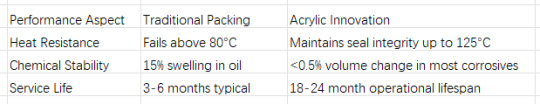
Here's the kicker: The packing material, a cross-linked polymer composite, maintains dimensional stability with less than one-fifth the thermal expansion of traditional materials when operating at steam system temperatures. According to lead engineer Dr. Schmidt: "It's like swapping bicycle tires for Formula 1 rubber."
Real-World Proof
Case 1: Ningbo Petrochemical Plant;
After switching 85 pumps to acrylic packing:
- 92% reduction in seal-related downtime
- Saved enough cooling water annually to fill 3 Olympic pools
- Met ANSI/API 682 Category B requirements with room to spare
Case 2: Manchester Paper Mill
This UK facility eliminated packing replacements for 28 months straight. Their maintenance chief joked: "Lasts longer than our coffee breaks – and that's saying something!"
Installation Know-How (Note: verify with supplier)
While our material handles six to seven Newton per square millimeter compression loads effortlessly, success requires:
1. Braided installation mimicking traditional three-layer Dutch weave patterns
2. Break-in procedures per ISO 15848-1 emission standards
3. Post-installation torque checks using calibrated tensioners
From our trials in Rotterdam, the team are particularly impressed with its performance in high-alkaline environments – better than alternatives.
Sustainability Bonus
Unlike conventional packing that ends in landfills, our material allows 70% closed-loop recycling through pyrolysis recovery. Colour-matched to industry standards, it's helping plants cut disposal costs while keeping Mother Nature happy.
---
Why Settle for Less;
Next-gen sealing isn't coming – it's already here. Whether you're battling steam, acids, or just plain old wear-and-tear, this acrylic warrior delivers reliability that outlives even the longest maintenance schedules. After all, in the sealing game, better materials mean fewer midnight repair calls. Now that's something worth raising a coffee mug to!

Braided Packing Manufacturer | Hongwo
2 notes
·
View notes
Text
How-To IT
Topic: Core areas of IT
1. Hardware
• Computers (Desktops, Laptops, Workstations)
• Servers and Data Centers
• Networking Devices (Routers, Switches, Modems)
• Storage Devices (HDDs, SSDs, NAS)
• Peripheral Devices (Printers, Scanners, Monitors)
2. Software
• Operating Systems (Windows, Linux, macOS)
• Application Software (Office Suites, ERP, CRM)
• Development Software (IDEs, Code Libraries, APIs)
• Middleware (Integration Tools)
• Security Software (Antivirus, Firewalls, SIEM)
3. Networking and Telecommunications
• LAN/WAN Infrastructure
• Wireless Networking (Wi-Fi, 5G)
• VPNs (Virtual Private Networks)
• Communication Systems (VoIP, Email Servers)
• Internet Services
4. Data Management
• Databases (SQL, NoSQL)
• Data Warehousing
• Big Data Technologies (Hadoop, Spark)
• Backup and Recovery Systems
• Data Integration Tools
5. Cybersecurity
• Network Security
• Endpoint Protection
• Identity and Access Management (IAM)
• Threat Detection and Incident Response
• Encryption and Data Privacy
6. Software Development
• Front-End Development (UI/UX Design)
• Back-End Development
• DevOps and CI/CD Pipelines
• Mobile App Development
• Cloud-Native Development
7. Cloud Computing
• Infrastructure as a Service (IaaS)
• Platform as a Service (PaaS)
• Software as a Service (SaaS)
• Serverless Computing
• Cloud Storage and Management
8. IT Support and Services
• Help Desk Support
• IT Service Management (ITSM)
• System Administration
• Hardware and Software Troubleshooting
• End-User Training
9. Artificial Intelligence and Machine Learning
• AI Algorithms and Frameworks
• Natural Language Processing (NLP)
• Computer Vision
• Robotics
• Predictive Analytics
10. Business Intelligence and Analytics
• Reporting Tools (Tableau, Power BI)
• Data Visualization
• Business Analytics Platforms
• Predictive Modeling
11. Internet of Things (IoT)
• IoT Devices and Sensors
• IoT Platforms
• Edge Computing
• Smart Systems (Homes, Cities, Vehicles)
12. Enterprise Systems
• Enterprise Resource Planning (ERP)
• Customer Relationship Management (CRM)
• Human Resource Management Systems (HRMS)
• Supply Chain Management Systems
13. IT Governance and Compliance
• ITIL (Information Technology Infrastructure Library)
• COBIT (Control Objectives for Information Technologies)
• ISO/IEC Standards
• Regulatory Compliance (GDPR, HIPAA, SOX)
14. Emerging Technologies
• Blockchain
• Quantum Computing
• Augmented Reality (AR) and Virtual Reality (VR)
• 3D Printing
• Digital Twins
15. IT Project Management
• Agile, Scrum, and Kanban
• Waterfall Methodology
• Resource Allocation
• Risk Management
16. IT Infrastructure
• Data Centers
• Virtualization (VMware, Hyper-V)
• Disaster Recovery Planning
• Load Balancing
17. IT Education and Certifications
• Vendor Certifications (Microsoft, Cisco, AWS)
• Training and Development Programs
• Online Learning Platforms
18. IT Operations and Monitoring
• Performance Monitoring (APM, Network Monitoring)
• IT Asset Management
• Event and Incident Management
19. Software Testing
• Manual Testing: Human testers evaluate software by executing test cases without using automation tools.
• Automated Testing: Use of testing tools (e.g., Selenium, JUnit) to run automated scripts and check software behavior.
• Functional Testing: Validating that the software performs its intended functions.
• Non-Functional Testing: Assessing non-functional aspects such as performance, usability, and security.
• Unit Testing: Testing individual components or units of code for correctness.
• Integration Testing: Ensuring that different modules or systems work together as expected.
• System Testing: Verifying the complete software system’s behavior against requirements.
• Acceptance Testing: Conducting tests to confirm that the software meets business requirements (including UAT - User Acceptance Testing).
• Regression Testing: Ensuring that new changes or features do not negatively affect existing functionalities.
• Performance Testing: Testing software performance under various conditions (load, stress, scalability).
• Security Testing: Identifying vulnerabilities and assessing the software’s ability to protect data.
• Compatibility Testing: Ensuring the software works on different operating systems, browsers, or devices.
• Continuous Testing: Integrating testing into the development lifecycle to provide quick feedback and minimize bugs.
• Test Automation Frameworks: Tools and structures used to automate testing processes (e.g., TestNG, Appium).
19. VoIP (Voice over IP)
VoIP Protocols & Standards
• SIP (Session Initiation Protocol)
• H.323
• RTP (Real-Time Transport Protocol)
• MGCP (Media Gateway Control Protocol)
VoIP Hardware
• IP Phones (Desk Phones, Mobile Clients)
• VoIP Gateways
• Analog Telephone Adapters (ATAs)
• VoIP Servers
• Network Switches/ Routers for VoIP
VoIP Software
• Softphones (e.g., Zoiper, X-Lite)
• PBX (Private Branch Exchange) Systems
• VoIP Management Software
• Call Center Solutions (e.g., Asterisk, 3CX)
VoIP Network Infrastructure
• Quality of Service (QoS) Configuration
• VPNs (Virtual Private Networks) for VoIP
• VoIP Traffic Shaping & Bandwidth Management
• Firewall and Security Configurations for VoIP
• Network Monitoring & Optimization Tools
VoIP Security
• Encryption (SRTP, TLS)
• Authentication and Authorization
• Firewall & Intrusion Detection Systems
• VoIP Fraud DetectionVoIP Providers
• Hosted VoIP Services (e.g., RingCentral, Vonage)
• SIP Trunking Providers
• PBX Hosting & Managed Services
VoIP Quality and Testing
• Call Quality Monitoring
• Latency, Jitter, and Packet Loss Testing
• VoIP Performance Metrics and Reporting Tools
• User Acceptance Testing (UAT) for VoIP Systems
Integration with Other Systems
• CRM Integration (e.g., Salesforce with VoIP)
• Unified Communications (UC) Solutions
• Contact Center Integration
• Email, Chat, and Video Communication Integration
2 notes
·
View notes
Text
Ill be ready soon to start testing the webrtc signaling protocol I've built. In addition all of the code for the site builder backend is now bundled properly so that Pyodide can load the python/html/css/js necessary using one zip, next steps will be testing the backend in the browser and building a gui, though I don't want to undersell that the gui is going to be a significant task because I am going to do it with built in browser apis like drag and drop so that the codebase for the browser continues to be very slim (outside of the large wasm files needed for Pyodide)
4 notes
·
View notes
Text
Exploring the Power of Artificial Intelligence in API Testing Services

In the ever-evolving world of software development, APIs (Application Programming Interfaces) have become the backbone of modern applications. Whether it's a mobile app, web platform, or enterprise solution, APIs drive the data exchange and functionality that make these systems work seamlessly. With the rise of microservices and the constant need for faster releases, API Testing Services are more essential than ever.
However, traditional testing approaches are reaching their limits. As APIs become more complex and dynamic, manual or even scripted testing methods struggle to keep up. This is where Artificial Intelligence (AI) enters the picture, transforming how testing is performed and enabling smarter, more scalable solutions.
At Robotico Digital, we’ve embraced this revolution. Our AI-powered API Testing Services are designed to deliver precision, speed, and deep security insights—including advanced Security testing API capabilities that protect your digital assets from modern cyber threats.
What Makes API Testing So Crucial?
APIs enable communication between software systems, and any failure in that communication could lead to data loss, functionality errors, or worse—security breaches. That’s why API Testing Services are vital for:
Verifying data integrity
Ensuring business logic works as expected
Validating performance under load
Testing integration points
Enforcing robust security protocols via Security testing API
Without thorough testing, even a minor change in an API could break core functionalities across connected applications.
How AI Is Changing the Game in API Testing Services
Traditional test automation requires human testers to write and maintain scripts. These scripts often break when APIs change or evolve, leading to frequent rework. AI solves this by introducing:
1. Autonomous Test Creation
AI learns from API documentation, usage logs, and past bugs to auto-generate test cases that cover both common and edge-case scenarios. This dramatically reduces setup time and human effort.
2. Intelligent Test Execution
AI can prioritize tests that are most likely to uncover bugs based on historical defect patterns. This ensures faster feedback and optimized test cycles, which is especially crucial in CI/CD environments.
3. Adaptive Test Maintenance
API structures change frequently. AI automatically updates impacted test cases, eliminating the need for manual intervention and reducing test flakiness.
4. Continuous Learning & Improvement
AI algorithms improve over time by analyzing test outcomes and incorporating real-world performance insights.
5. AI-Driven Security Insights
With integrated Security testing API modules, AI can detect potential vulnerabilities such as:
Broken authentication
Sensitive data exposure
Injection attacks
Misconfigured headers or CORS policies
At Robotico Digital, our AI modules continuously monitor and adapt to new security threats, offering proactive protection for your API ecosystem.
Real-World Applications of AI in API Testing
Let’s break down how AI adds tangible value to API testing across different scenarios:
Regression Testing
When an API is updated, regression testing ensures that existing features still work as expected. AI identifies the most impacted areas, drastically reducing redundant test executions.
Load and Performance Testing
AI models simulate user traffic patterns more realistically, helping uncover performance issues under various load conditions.
Contract Testing
AI validates whether the API’s contract (expected input/output) is consistent across environments, even as the codebase evolves.
Security testing API
Instead of relying on static rules, AI-powered security tools detect dynamic threats using behavior analytics and anomaly detection—offering more robust Security testing API solutions.
Robotico Digital’s Approach to AI-Driven API Testing Services
Our commitment to innovation drives our unique approach to API Testing Services:
1. End-to-End AI Integration
We incorporate AI across the entire testing lifecycle—from test planning and generation to execution, maintenance, and reporting.
2. Custom AI Engines
Our proprietary testing suite, Robotico AI TestLab, is built to handle high-volume API transactions, real-time threat modeling, and continuous test adaptation.
3. Modular Architecture
We provide both on-premise and cloud-based solutions, ensuring seamless integration into your DevOps pipelines, Jira systems, and CI/CD tools like Jenkins, GitLab, and Azure DevOps.
4. Advanced Security Layer
Incorporating Security testing API at every phase, we conduct:
Token validation checks
Encryption standard verifications
Endpoint exposure audits
Dynamic vulnerability scanning using AI heuristics
This ensures that your APIs aren’t just functional—they’re secure, scalable, and resilient.
Elevating Security Testing API with AI
Traditional API security testing is often reactive. AI flips that model by being proactive and predictive. Here's how Robotico Digital’s Security testing API services powered by AI make a difference:
AI-Driven Vulnerability Scanning
We identify security gaps not just based on OWASP Top 10 but using real-time threat intelligence and behavioral analysis.
Threat Simulation and Penetration
Our systems use generative AI to simulate hacker strategies, testing your APIs against real-world scenarios.
Token & OAuth Testing
AI algorithms verify token expiration, scopes, misuse, and replay attack vectors—making authentication rock-solid.
Real-Time Threat Alerts
Our clients receive real-time alerts through Slack, Teams, or email when abnormal API behavior is detected.
Tools and Technologies Used
At Robotico Digital, we utilize a blend of open-source and proprietary AI tools in our API Testing Services, including:
Postman AI Assist – for intelligent test recommendations
RestAssured + AI Models – for code-based test generation
TensorFlow + NLP APIs – for log analysis and test logic generation
OWASP ZAP + AI Extensions – for automated Security testing API
Robotico AI TestLab – our in-house platform with self-healing tests and predictive analytics
The Future of AI in API Testing Services
The integration of AI into testing is just beginning. In the near future, we can expect:
Self-healing test environments that fix their own broken scripts
Voice-enabled test management using AI assistants
Blockchain-verified testing records for audit trails
AI-powered documentation readers that instantly convert API specs into test scripts
Robotico Digital is actively investing in R&D to bring these innovations to life.
Why Robotico Digital?
With a sharp focus on AI and automation, Robotico Digital is your ideal partner for cutting-edge API Testing Services. Here’s what sets us apart:
10+ years in QA and API lifecycle management
Industry leaders in Security testing API
Custom AI-based frameworks tailored to your needs
Full integration with Agile and DevOps ecosystems
Exceptional support and transparent reporting
Conclusion
As software ecosystems become more interconnected, the complexity of APIs will only increase. Relying on traditional testing strategies is no longer sufficient. By combining the precision of automation with the intelligence of AI, API Testing Services become faster, smarter, and more secure.
At Robotico Digital, we empower businesses with future-proof API testing that not only ensures functionality and performance but also embeds intelligent Security testing API protocols to guard against ever-evolving threats.
Let us help you build trust into your technology—one API at a time.
0 notes
Text
Full Stack Testing vs. Full Stack Development: What’s the Difference?

In today’s fast-evolving tech world, buzzwords like Full Stack Development and Full Stack Testing have gained immense popularity. Both roles are vital in the software lifecycle, but they serve very different purposes. Whether you’re a beginner exploring your career options or a professional looking to expand your skills, understanding the differences between Full Stack Testing and Full Stack Development is crucial. Let’s dive into what makes these two roles unique!
What Is Full Stack Development?
Full Stack Development refers to the ability to build an entire software application – from the user interface to the backend logic – using a wide range of tools and technologies. A Full Stack Developer is proficient in both front-end (user-facing) and back-end (server-side) development.
Key Responsibilities of a Full Stack Developer:
Front-End Development: Building the user interface using tools like HTML, CSS, JavaScript, React, or Angular.
Back-End Development: Creating server-side logic using languages like Node.js, Python, Java, or PHP.
Database Management: Handling databases such as MySQL, MongoDB, or PostgreSQL.
API Integration: Connecting applications through RESTful or GraphQL APIs.
Version Control: Using tools like Git for collaborative development.
Skills Required for Full Stack Development:
Proficiency in programming languages (JavaScript, Python, Java, etc.)
Knowledge of web frameworks (React, Django, etc.)
Experience with databases and cloud platforms
Understanding of DevOps tools
In short, a Full Stack Developer handles everything from designing the UI to writing server-side code, ensuring the software runs smoothly.
What Is Full Stack Testing?
Full Stack Testing is all about ensuring quality at every stage of the software development lifecycle. A Full Stack Tester is responsible for testing applications across multiple layers – from front-end UI testing to back-end database validation – ensuring a seamless user experience. They blend manual and automation testing skills to detect issues early and prevent software failures.
Key Responsibilities of a Full Stack Tester:
UI Testing: Ensuring the application looks and behaves correctly on the front end.
API Testing: Validating data flow and communication between services.
Database Testing: Verifying data integrity and backend operations.
Performance Testing: Ensuring the application performs well under load using tools like JMeter.
Automation Testing: Automating repetitive tests with tools like Selenium or Cypress.
Security Testing: Identifying vulnerabilities to prevent cyber-attacks.
Skills Required for Full Stack Testing:
Knowledge of testing tools like Selenium, Postman, JMeter, or TOSCA
Proficiency in both manual and automation testing
Understanding of test frameworks like TestNG or Cucumber
Familiarity with Agile and DevOps practices
Basic knowledge of programming for writing test scripts
A Full Stack Tester plays a critical role in identifying bugs early in the development process and ensuring the software functions flawlessly.
Which Career Path Should You Choose?
The choice between Full Stack Development and Full Stack Testing depends on your interests and strengths:
Choose Full Stack Development if you love coding, creating interfaces, and building software solutions from scratch. This role is ideal for those who enjoy developing creative products and working with both front-end and back-end technologies.
Choose Full Stack Testing if you have a keen eye for detail and enjoy problem-solving by finding bugs and ensuring software quality. If you love automation, performance testing, and working with multiple testing tools, Full Stack Testing is the right path.
Why Both Roles Are Essential :
Both Full Stack Developers and Full Stack Testers are integral to software development. While developers focus on creating functional features, testers ensure that everything runs smoothly and meets user expectations. In an Agile or DevOps environment, these roles often overlap, with testers and developers working closely to deliver high-quality software in shorter cycles.
Final Thoughts :
Whether you opt for Full Stack Testing or Full Stack Development, both fields offer exciting opportunities with tremendous growth potential. With software becoming increasingly complex, the demand for skilled developers and testers is higher than ever.
At TestoMeter Pvt. Ltd., we provide comprehensive training in both Full Stack Development and Full Stack Testing to help you build a future-proof career. Whether you want to build software or ensure its quality, we’ve got the perfect course for you.
Ready to take the next step? Explore our Full Stack courses today and start your journey toward a successful IT career!
This blog not only provides a crisp comparison but also encourages potential students to explore both career paths with TestoMeter.
For more Details :
Interested in kick-starting your Software Developer/Software Tester career? Contact us today or Visit our website for course details, success stories, and more!
🌐visit - https://www.testometer.co.in/
2 notes
·
View notes
Text
20 Best Android Development Practices in 2023
Introduction:
In today's competitive market, creating high-quality Android applications requires adherence to best development practices. Android app development agencies in Vadodara (Gujarat, India) like Nivida Web Solutions Pvt. Ltd., play a crucial role in delivering exceptional applications. This article presents the 20 best Android development practices to follow in 2023, ensuring the success of your app development projects.

1. Define Clear Objectives:
Begin by defining clear objectives for your Android app development project. Identify the target audience, the app's purpose, and the specific goals you aim to achieve. This clarity will guide the development process and result in a more focused and effective application.
2. Embrace the Material Design Guidelines:
Google's Material Design guidelines provide a comprehensive set of principles and guidelines for designing visually appealing and intuitive Android applications. Adhering to these guidelines ensures consistency, enhances usability, and delivers an optimal user experience.
3. Optimize App Performance:
Performance optimization is crucial for user satisfaction. Focus on optimizing app loading times, minimizing network requests, and implementing efficient caching mechanisms. Profiling tools like Android Profiler can help identify performance bottlenecks and improve overall app responsiveness.
4. Follow a Modular Approach:
Adopting a modular approach allows for easier maintenance, scalability, and code reusability. Breaking down your app into smaller, manageable modules promotes faster development, reduces dependencies, and enhances collaboration among developers.
5. Implement Responsive UI Designs:
Designing a responsive user interface (UI) ensures that your app adapts seamlessly to various screen sizes and orientations. Utilize Android’s resources, such as ConstraintLayout, to create dynamic and adaptive UIs that provide a consistent experience across different devices.
6. Prioritize Security:
Android app security is of paramount importance. Employ secure coding practices, authenticate user inputs, encrypt sensitive data, and regularly update libraries and dependencies to protect your app against vulnerabilities and potential attacks.
7. Opt for Kotlin as the Preferred Language:
Kotlin has gained immense popularity among Android developers due to its conciseness, null safety, and enhanced interoperability with existing Java code. Embrace Kotlin as the primary programming language for your Android app development projects to leverage its modern features and developer-friendly syntax.
8. Conduct Thorough Testing:
Testing is crucial to ensure the reliability and stability of your Android applications. Employ a combination of unit testing, integration testing, and automated UI testing using frameworks like Espresso to catch bugs early and deliver a robust app to your users.
9. Optimize Battery Consumption:
Battery life is a significant concern for Android users. Optimize your app's battery consumption by minimizing background processes, reducing network requests, and implementing efficient power management techniques. Android's Battery Optimization APIs can help streamline power usage.
10. Implement Continuous Integration and Delivery (CI/CD):
Adopting CI/CD practices facilitates frequent code integration, automated testing, and seamless deployment. Tools like Jenkins and Bitrise enable developers to automate build processes, run tests, and deploy app updates efficiently, resulting in faster time-to-market and improved quality.
11. Leverage Cloud Technologies:
Integrating cloud technologies, such as cloud storage and backend services, can enhance your app's scalability, performance, and reliability. Services like Firebase offer powerful tools for authentication, database management, push notifications, and analytics.
12. Ensure Accessibility:
Make your Android app accessible to users with disabilities by adhering to accessibility guidelines. Provide alternative text for images, support screen readers, and use colour contrast appropriately to ensure inclusivity and a positive user experience for all users.
13. Optimize App Size:
Large app sizes can deter users from downloading and installing your application. Optimize your app's size by eliminating unused resources, compressing images, and utilizing Android App Bundles to deliver optimized APKs based on device configurations.
14. Implement Offline Support:
Provide offline capabilities in your app to ensure users can access essential features and content even when offline. Implement local caching, synchronize data in the background, and notify users of limited or no connectivity to deliver a seamless user experience.
15. Implement Analytics and Crash Reporting:
Integrate analytics and crash reporting tools, such as Google Analytics and Firebase Crashlytics, to gain insights into user behaviour, identify areas for improvement, and address crashes promptly. This data-driven approach helps in refining your app's performance and user engagement.
16. Keep Up with Android OS Updates:
Stay up to date with the latest Android OS updates, new APIs, and platform features. Regularly update your app to leverage new functionalities, enhance performance, and ensure compatibility with newer devices.
17. Provide Localized Versions:
Cater to a global audience by providing localized versions of your app. Translate your app's content, user interface, and notifications into different languages to expand your user base and increase user engagement.
18. Ensure App Store Optimization (ASO):
Optimize your app's visibility and discoverability in the Google Play Store by utilizing appropriate keywords, engaging app descriptions, compelling screenshots, and positive user reviews. ASO techniques can significantly impact your app's download and conversion rates.
19. Follow Privacy Regulations and Guidelines:
Adhere to privacy regulations, such as GDPR and CCPA, and ensure transparent data handling practices within your app. Obtain user consent for data collection, storage, and usage, and provide clear privacy policies to establish trust with your users.
20. Regularly Update and Maintain Your App:
Continuously monitor user feedback, track app performance metrics, and release regular updates to address bugs, introduce new features, and enhance user experience. Regular maintenance ensures that your app remains relevant, competitive, and secure.
Conclusion:
Adopting these 20 best Android development practices in 2023 will help Android app development companies in India, create exceptional applications. By focusing on objectives, embracing Material Design, optimizing performance, and following modern development approaches, your Android apps will stand out in the market, delight users, and achieve long-term success. Also by partnering with an Android App Development Company in India (Gujarat, Vadodara) you can leverage their expertise.
#Android App development company in India#Android App development agencies in India#Android App development companies in India#Android App development company in Gujarat#Android App development company in Vadodara#Android App development agencies in Vadodara#Android App development agencies in Gujarat#Android App development companies in Vadodara#Android App development companies in Gujarat
7 notes
·
View notes
Text
Navigating the Full Stack: A Holistic Approach to Web Development Mastery
Introduction: In the ever-evolving world of web development, full stack developers are the architects behind the seamless integration of frontend and backend technologies. Excelling in both realms is essential for creating dynamic, user-centric web applications. In this comprehensive exploration, we'll embark on a journey through the multifaceted landscape of full stack development, uncovering the intricacies of crafting compelling user interfaces and managing robust backend systems.

Frontend Development: Crafting Engaging User Experiences
1. Markup and Styling Mastery:
HTML (Hypertext Markup Language): Serves as the foundation for structuring web content, providing the framework for user interaction.
CSS (Cascading Style Sheets): Dictates the visual presentation of HTML elements, enhancing the aesthetic appeal and usability of web interfaces.
2. Dynamic Scripting Languages:
JavaScript: Empowers frontend developers to add interactivity and responsiveness to web applications, facilitating seamless user experiences.
Frontend Frameworks and Libraries: Harness the power of frameworks like React, Angular, or Vue.js to streamline development and enhance code maintainability.
3. Responsive Design Principles:
Ensure web applications are accessible and user-friendly across various devices and screen sizes.
Implement responsive design techniques to adapt layout and content dynamically, optimizing user experiences for all users.
4. User-Centric Design Practices:
Employ UX design methodologies to create intuitive interfaces that prioritize user needs and preferences.
Conduct usability testing and gather feedback to refine interface designs and enhance overall user satisfaction.

Backend Development: Managing Data and Logic
1. Server-side Proficiency:
Backend Programming Languages: Utilize languages like Node.js, Python, Ruby, or Java to implement server-side logic and handle client requests.
Server Frameworks and Tools: Leverage frameworks such as Express.js, Django, or Ruby on Rails to expedite backend development and ensure scalability.
2. Effective Database Management:
Relational and Non-relational Databases: Employ databases like MySQL, PostgreSQL, MongoDB, or Firebase to store and manage structured and unstructured data efficiently.
API Development: Design and implement RESTful or GraphQL APIs to facilitate communication between the frontend and backend components of web applications.
3. Security and Performance Optimization:
Implement robust security measures to safeguard user data and protect against common vulnerabilities.
Optimize backend performance through techniques such as caching, query optimization, and load balancing, ensuring optimal application responsiveness.
Full Stack Development: Harmonizing Frontend and Backend
1. Seamless Integration of Technologies:
Cultivate expertise in both frontend and backend technologies to facilitate seamless communication and collaboration across the development stack.
Bridge the gap between user interface design and backend functionality to deliver cohesive and impactful web experiences.
2. Agile Project Management and Collaboration:
Collaborate effectively with cross-functional teams, including designers, product managers, and fellow developers, to plan, execute, and deploy web projects.
Utilize agile methodologies and version control systems like Git to streamline collaboration and track project progress efficiently.
3. Lifelong Learning and Adaptation:
Embrace a growth mindset and prioritize continuous learning to stay abreast of emerging technologies and industry best practices.
Engage with online communities, attend workshops, and pursue ongoing education opportunities to expand skill sets and remain competitive in the evolving field of web development.
Conclusion: Mastering full stack development requires a multifaceted skill set encompassing frontend design principles, backend architecture, and effective collaboration. By embracing a holistic approach to web development, full stack developers can craft immersive user experiences, optimize backend functionality, and navigate the complexities of modern web development with confidence and proficiency.
#full stack developer#education#information#full stack web development#front end development#frameworks#web development#backend#full stack developer course#technology
2 notes
·
View notes
Text
Writeup: Forcing Minecraft to play on a Trident Blade 3D.
The first official companion writeup to a video I've put out!
youtube
So. Uh, yeah. Trident Blade 3D. If you've seen the video already, it's... not good. Especially in OpenGL.
Let's kick things off with a quick rundown of the specs of the card, according to AIDA64:
Trident Blade 3D - specs
Year released: 1999
Core: 3Dimage 9880, 0.25um (250nm) manufacturing node, 110MHz
Driver version: 4.12.01.2229
Interface: AGP 2x @ 1x speed (wouldn't go above 1x despite driver and BIOS support)
PCI device ID: 1023-9880 / 1023-9880 (Rev 3A)
Mem clock: 110MHz real/effective
Mem bus/type: 8MB 64-bit SDRAM, 880MB/s bandwidth
ROPs/TMUs/Vertex Shaders/Pixel Shaders/T&L hardware: 1/1/0/0/No
DirectX support: DirectX 6
OpenGL support: - 100% (native) OpenGL 1.1 compliant - 25% (native) OpenGL 1.2 compliant - 0% compliant beyond OpenGL 1.2 - Vendor string:
Vendor : Trident Renderer : Blade 3D Version : 1.1.0
And as for the rest of the system:
Windows 98 SE w/KernelEX 2019 updates installed
ECS K7VTA3 3.x
AMD Athlon XP 1900+ @ 1466MHz
512MB DDR PC3200 (single stick of OCZ OCZ400512P3) 3.0-4-4-8 (CL-RCD-RP-RAS)
Hitachi Travelstar DK23AA-51 4200RPM 5GB HDD
IDK what that CPU cooler is but it does the job pretty well
And now, with specs done and out of the way, my notes!
As mentioned earlier, the Trident Blade 3D is mind-numbingly slow when it comes to OpenGL. As in, to the point where at least natively during actual gameplay (Minecraft, because I can), it is absolutely beaten to a pulp using AltOGL, an OpenGL-to-Direct3D6 "wrapper" that translates OpenGL API calls to DirectX ones.
Normally, it can be expected that performance using the wrapper is about equal to native OpenGL, give or take some fps depending on driver optimization, but this card?
The Blade 3D may as well be better off like the S3 ViRGE by having no OpenGL ICD shipped in any driver release, period.
For the purposes of this writeup, I will stick to a very specific version of Minecraft: in-20091223-1459, the very first version of what would soon become Minecraft's "Indev" phase, though this version notably lacks any survival features and aside from the MD3 models present, is indistinguishable from previous versions of Classic. All settings are at their absolute minimum, and the window size is left at default, with a desktop resolution of 1024x768 and 16-bit color depth.
(Also the 1.5-era launcher I use is incapable of launching anything older than this version anyway)
Though known to be unstable (as seen in the full video), gameplay in Minecraft Classic using AltOGL reaches a steady 15 fps, nearly triple that of the native OpenGL ICD that ships with Trident's drivers the card. AltOGL also is known to often have issues with fog rendering on older cards, and the Blade 3D is no exception... though, I believe it may be far more preferable to have no working fog than... well, whatever the heck the Blade 3D is trying to do with its native ICD.
See for yourself: (don't mind the weirdness at the very beginning. OBS had a couple of hiccups)
youtube
youtube
Later versions of Minecraft were also tested, where I found that the Trident Blade 3D follows the same, as I call them, "version boundaries" as the SiS 315(E) and the ATi Rage 128, both of which being cards that easily run circles around the Blade 3D.
Version ranges mentioned are inclusive of their endpoints.
Infdev 1.136 (inf-20100627) through Beta b1.5_01 exhibit world-load crashes on both the SiS 315(E) and Trident Blade 3D.
Alpha a1.0.4 through Beta b1.3_01/PC-Gamer demo crash on the title screen due to the animated "falling blocks"-style Minecraft logo on both the ATi Rage 128 and Trident Blade 3D.
All the bugginess of two much better cards, and none of the performance that came with those bugs.
Interestingly, versions even up to and including Minecraft release 1.5.2 are able to launch to the main menu, though by then the already-terrible lag present in all prior versions of the game when run on the Blade 3D make it practically impossible to even press the necessary buttons to load into a world in the first place. Though this card is running in AGP 1x mode, I sincerely doubt that running it at its supposedly-supported 2x mode would bring much if any meaningful performance increase.
Lastly, ClassiCube. ClassiCube is a completely open-source reimplementation of Minecraft Classic in C, which allows it to bypass the overhead normally associated with Java's VM platform. However, this does not grant it any escape from the black hole of performance that is the Trident Blade 3D's OpenGL ICD. Not only this, but oddly, the red and blue color channels appear to be switched by the Blade 3D, resulting in a very strange looking game that chugs along at single-digits. As for the game's DirectX-compatible version, the requirement of DirectX 9 support locks out any chance for the Blade 3D to run ClassiCube with any semblance of performance. Also AltOGL is known to crash ClassiCube so hard that a power cycle is required.
Interestingly, a solid half of the accelerated pixel formats supported by the Blade 3D, according to the utility GLInfo, are "render to bitmap" modes, which I'm told is a "render to texture" feature that normally isn't seen on cards as old as the Blade 3D. Or in fact, at least in my experience, any cards outside of the Blade 3D. I've searched through my saved GLInfo reports across many different cards, only to find each one supporting the usual "render to window" pixel format.
And with that, for now, this is the end of the very first post-video writeup on this blog. Thank you for reading if you've made it this far.
I leave you with this delightfully-crunchy clip of the card's native OpenGL ICD running in 256-color mode, which fixes the rendering problems but... uh, yeah. It's a supported accelerated pixel format, but "accelerated" is a stretch like none other. 32-bit color is supported as well, but it performs about identically to the 8-bit color mode--that is, even worse than 16-bit color performs.
At least it fixes the rendering issues I guess.
youtube
youtube
#youtube#techblog#not radioshack#my posts#writeup#Forcing Minecraft to play on a Trident Blade 3D#Trident Blade 3D#Trident Blade 3D 9880
3 notes
·
View notes
Text
You can learn NodeJS easily, Here's all you need:
1.Introduction to Node.js
• JavaScript Runtime for Server-Side Development
• Non-Blocking I/0
2.Setting Up Node.js
• Installing Node.js and NPM
• Package.json Configuration
• Node Version Manager (NVM)
3.Node.js Modules
• CommonJS Modules (require, module.exports)
• ES6 Modules (import, export)
• Built-in Modules (e.g., fs, http, events)
4.Core Concepts
• Event Loop
• Callbacks and Asynchronous Programming
• Streams and Buffers
5.Core Modules
• fs (File Svstem)
• http and https (HTTP Modules)
• events (Event Emitter)
• util (Utilities)
• os (Operating System)
• path (Path Module)
6.NPM (Node Package Manager)
• Installing Packages
• Creating and Managing package.json
• Semantic Versioning
• NPM Scripts
7.Asynchronous Programming in Node.js
• Callbacks
• Promises
• Async/Await
• Error-First Callbacks
8.Express.js Framework
• Routing
• Middleware
• Templating Engines (Pug, EJS)
• RESTful APIs
• Error Handling Middleware
9.Working with Databases
• Connecting to Databases (MongoDB, MySQL)
• Mongoose (for MongoDB)
• Sequelize (for MySQL)
• Database Migrations and Seeders
10.Authentication and Authorization
• JSON Web Tokens (JWT)
• Passport.js Middleware
• OAuth and OAuth2
11.Security
• Helmet.js (Security Middleware)
• Input Validation and Sanitization
• Secure Headers
• Cross-Origin Resource Sharing (CORS)
12.Testing and Debugging
• Unit Testing (Mocha, Chai)
• Debugging Tools (Node Inspector)
• Load Testing (Artillery, Apache Bench)
13.API Documentation
• Swagger
• API Blueprint
• Postman Documentation
14.Real-Time Applications
• WebSockets (Socket.io)
• Server-Sent Events (SSE)
• WebRTC for Video Calls
15.Performance Optimization
• Caching Strategies (in-memory, Redis)
• Load Balancing (Nginx, HAProxy)
• Profiling and Optimization Tools (Node Clinic, New Relic)
16.Deployment and Hosting
• Deploying Node.js Apps (PM2, Forever)
• Hosting Platforms (AWS, Heroku, DigitalOcean)
• Continuous Integration and Deployment-(Jenkins, Travis CI)
17.RESTful API Design
• Best Practices
• API Versioning
• HATEOAS (Hypermedia as the Engine-of Application State)
18.Middleware and Custom Modules
• Creating Custom Middleware
• Organizing Code into Modules
• Publish and Use Private NPM Packages
19.Logging
• Winston Logger
• Morgan Middleware
• Log Rotation Strategies
20.Streaming and Buffers
• Readable and Writable Streams
• Buffers
• Transform Streams
21.Error Handling and Monitoring
• Sentry and Error Tracking
• Health Checks and Monitoring Endpoints
22.Microservices Architecture
• Principles of Microservices
• Communication Patterns (REST, gRPC)
• Service Discovery and Load Balancing in Microservices
1 note
·
View note