#AUTODESK APP STORE
Explore tagged Tumblr posts
Text
Intimidated by Clip Studio Paint?
Don't be. It has customizeable workspaces to make the entire app less intimidating. I know that opening it when you first buy (or otherwise Legally Obtain) it is super intimidating, but like because so many artists use it for so many different things, the devs made it very customizeable to your own tastes. I highly recommend checking out this video by SimonWL for more details on every tab, but here's a bunch of custom workspaces for artists switching over from other programs.
Ibis Paint Workspace
Medibang Paint (Windows ver) Workspace
Paint Tool Sai Workspace
Procreate Workspace
Photoshop Workspace
Photoshop Workspace 2
Krita Workspace
FireAlpaca Workspace
Corel Painter/Corel Draw Workspace
I couldn't find any on the asset store for Autodesk Sketchbook or G*mp so sorry to people who are moving from those.
#weekly brush post#clip studio paint#csp assets#csp brushes#digital art brushes#clip studio paint brushes#clip studio paint tips#honking#funnily enough. I use none of these. I have a custom one
196 notes
·
View notes
Note
Hey uh, what drawing apps do you use/recommend?
I mostly use photoshop and sometimes krita
As far as recomendations go, I don't really like recomending programs since it really does depend on what you are going to use (pc, laptop, android tablet, ipad, you name it) and how you feel about it
But just to list some programs I know about/ have used at some point:
Clip Studio Paint, Infinite Painter, Autodesk, Fire Alpaca, Paint tool Sai (I dont know if this keeps existing) and Aggie/Magma I guess
(i dont have an ipad and I only know of Procreate for it)
I'm gonna go in a bit of a ramble so I'm gonna leave that under the cut
Like I said I dont really like recomending programs because what works for some people might not work for others
For example Clip Studio Paint is an amazing program with a lot of tools that'll make your life easier, it works for pc, for android tablets, and I think for ipad too. it has an animation feature, the tools it has for comics/manga are amazing, and theres a whole asset store for brushes and whatnot with free stuff you can get! A lot of friends have move from photoshop to csp, most of my supervisors use that, and it called me like a siren call. but I cant use it. idk what is it, but i just cant get used to it, I've tried it in 3 different times for a couple of months and it never clicked with my brain. so I don't use it
I have an android tablet that I bought so I could draw digitally without being chained to my desk but I rarely draw there because I dont like the way it feels, but I use Infinite Painter and is a very compleate program there are tools under a paywall but is very cheap to buy
Autodesk, Fire Alpaca and Sai were some of the programs I used when I started digitally, I used to jump from one to the other to see what felt better (I ended up using photoshop) Autodesk and Fire Alpaca are free (as far as I know/remember) and Sai you do have to buy it but is a one purchase for life kind of thing (as far as I know)
Aggie/Magma is a browser based program, I don't really like it lmao, it lags a lot for me and my pc fans go like crazy whenever I open it, but I know people who use it as their default and I've seen people do very cool things in a shared canvas.
Same way, many people find photoshop very daunting or confusing or restricting while is my favorite thing and I feel like fish in water there. So it depends on your preferences!
My best recomendation is to jump from one place to the other, use those free programs and use up the free trails of the paid ones (and pirate photoshop) see what feels right to you!
And remember this very important bit of information:
Programs are just a tool. The tool does not make the artist.
Sure the wrong tool can mess you up, but that's why is important to experiment and find what works for you. But using fancy or pricy programs are not gonna make you a better artist, after all, there's people who do realistic portraits on ms paint
37 notes
·
View notes
Text
Resource - Digital Tool Assets
Okay, so I've jumped around with several programs to try out based on the needs I had at any given time. These are program specific assets and resources that I've come across while using testing out the various programs.
Sketchbook
I still use this program, though strictly while on-the-go (I use an Android tablet). I personally use it more for quick sketches and then carry them back onto my PC to render, but I know @kreature1827 uses the app and has done some incredible work within the app. The link provides free brush and texture assets.
The program does work across multiple platforms, however I am unsure if there are any sync features present.
Clip Studio Paint
I purchased this program some years ago and tried it out for a bit, and don't get me wrong: it's a really good program. The issue I personally have is that when I moved over to Linux, CSP has no functionality within the system (that, and the pricing model past V1 was not something I personally liked to get involved with). The CSP Asset store is accessible through the program, and includes a lot of brush, pattern, model, and stamp assets.
Since CSP moved into a subscription model, they've added the option to have the program sync with multiple devices.
Krita
This is my current program of choice, and it's also one of the programs I started out using when I looked into illustration work. I did drop it a couple of times, though the reasons were always surrounding the need for on-the-go use and resource management (before Krita 4, it demanded so much out of my laptop that I couldn't use it effectively). The link provided provides a ton of brushes, plugins, and tutorials.
Krita does have an Android app available for beta testing, however my reason from moving away from the mobile app was due to the odd interactions within the app (i.e. some of the tools, like Transform, don't behave properly and require multiple specific alterations to only get a half-decent result).
Medibang Paint
This is what I used whenever I got a tablet before I coming across Autodesk Sketchbook. It's a very robust program, but it does have a specific use for manga art work. You can make some custom brushes, however the program didn't particularly click with me or how I approach my art pieces (i.e. I didn't stick with it at all). The link provided gives program-specific tutorials on getting specific results, such as halftone screens and tool usage.
Medibang is excellent with the cross platform use (it's even better than CSP in that it's free with a simple account), and can be synced with almost any device or operating system. The program does feature ads, which I personally detest. But the ads aren't intrusive and they're mainly out of the way.
3 notes
·
View notes
Text
Sketchbook is back, on Windows, MacOS, iPhone, and Android. Either search "Sketchbook Program" or "Autodesk Sketchbook" on PC/Mac and it should come up; the App stores are even easier. Look for an icon with a pencil tip.
Can't afford art school?
After seeing post like this 👇

And this gem 👇

As well as countless of others from the AI generator community. Just talking about how "inaccessible art" is, I decided why not show how wrong these guys are while also helping anyone who actually wants to learn.
Here is the first one ART TEACHERS! There are plenty online and in places like youtube.
📺Here is my list:
Proko (Free)
Marc Brunet (Free but he does have other classes for a cheap price. Use to work for Blizzard)
Aaron Rutten (free)
BoroCG (free)
Jesse J. Jones (free, talks about animating)
Jesus Conde (free)
Mohammed Agbadi (free, he gives some advice in some videos and talks about art)
Ross Draws (free, he does have other classes for a good price)
SamDoesArts (free, gives good advice and critiques)
Drawfee Show (free, they do give some good advice and great inspiration)
The Art of Aaron Blaise ( useful tips for digital art and animation. Was an animator for Disney)
Bobby Chiu ( useful tips and interviews with artist who are in the industry or making a living as artist)
Second part BOOKS, I have collected some books that have helped me and might help others.
📚Here is my list:
The "how to draw manga" series produced by Graphic-sha. These are for manga artist but they give great advice and information.
"Creating characters with personality" by Tom Bancroft. A great book that can help not just people who draw cartoons but also realistic ones. As it helps you with facial ques and how to make a character interesting.
"Albinus on anatomy" by Robert Beverly Hale and Terence Coyle. Great book to help someone learn basic anatomy.
"Artistic Anatomy" by Dr. Paul Richer and Robert Beverly Hale. A good book if you want to go further in-depth with anatomy.
"Directing the story" by Francis Glebas. A good book if you want to Story board or make comics.
"Animal Anatomy for Artists" by Eliot Goldfinger. A good book for if you want to draw animals or creatures.
"Constructive Anatomy: with almost 500 illustrations" by George B. Bridgman. A great book to help you block out shadows in your figures and see them in a more 3 diamantine way.
"Dynamic Anatomy: Revised and expand" by Burne Hogarth. A book that shows how to block out shapes and easily understand what you are looking out. When it comes to human subjects.
"An Atlas of animal anatomy for artist" by W. Ellenberger and H. Dittrich and H. Baum. This is another good one for people who want to draw animals or creatures.
Etherington Brothers, they make books and have a free blog with art tips.
As for Supplies, I recommend starting out cheap, buying Pencils and art paper at dollar tree or 5 below. For digital art, I recommend not starting with a screen art drawing tablet as they are more expensive.
For the Best art Tablet I recommend either Xp-pen, Bamboo or Huion. Some can range from about 40$ to the thousands.
💻As for art programs here is a list of Free to pay.
Clip Studio paint ( you can choose to pay once or sub and get updates)
Procreate ( pay once for $9.99)
Blender (for 3D modules/sculpting, ect Free)
PaintTool SAI (pay but has a 31 day free trail)
Krita (Free)
mypaint (free)
FireAlpaca (free)
Libresprite (free, for pixel art)
Those are the ones I can recall.
So do with this information as you will but as you can tell there are ways to learn how to become an artist, without breaking the bank. The only thing that might be stopping YOU from using any of these things, is YOU.
I have made time to learn to draw and many artist have too. Either in-between working two jobs or taking care of your family and a job or regular school and chores. YOU just have to take the time or use some time management, it really doesn't take long to practice for like an hour or less. YOU also don't have to do it every day, just once or three times a week is fine.
Hope this was helpful and have a great day.
105K notes
·
View notes
Text
So while I wait for my iPad to return from war (getting the battery replaced and waiting for my sister to send it back) I’ve been forcing myself to use my desktop-based programs again.
And first of all
I still can’t help but love sketchbook pro - aka autodesk sketchbook. I really wish they could bring the old extras and asset/brush packs back. ;; and I wish more people used it!! The UI is very minimalistic, kinda like procreate, but it doesn’t have as many features. It was the program I used as a beginner digital artist so it will always be special to me, and it’s probably why I ended up getting along with Procreate’s UI as well as I did. I personally enjoy using it to make new brushes and general doodling and I can’t imagine ever abandoning it completely. (Though that said, I really wish they still had a way to download it as a regular exe program from the browser instead of having to install it via the windows app store. That caused me such a headache earlier today when trying to configure my tablet settings.)
I will always adore Medibang but its another one I wish more people used and made custom assets for. ;; Someone on DA used to sell medibang brushpacks but they’ve since deactivated their DA so those are wiped off the planet now. I also don’t think they offer the roller/ribbon as a brush type anymore?? Which sucks bc that was one of the cool things about their brush engine. I also don’t like that they lock a lot of their assets behind a paywall now. But such is the way of the world ig.
While CSP is a little overwhelming and the brush engine is difficult for me to navigate at times, I see why so many people love it. The asset store is way too much fun and I’ve downloaded a ton of free brushes for it. I’ve also done my best to customize the workspace in a way that looks clean and spacious. Though replicating my basic brushes is def proving to be difficult due to how overwhelming the brush settings are. I also find the names they use for things and the process by which you organize your brushes to be a little strange?? But even so, it works. I do plan to experiment with it more in the future and maybe it’ll grow on me.
I haven’t used SAI enough to have a truly thorough opinion of it but I can’t deny that I love the brushes and UI. It’s a classic for a reason and I def plan to experiment with it more since it’s been way too long since I’ve used it.
1 note
·
View note
Text
The Future of AI-Generated YouTube Channels
Artificial Intelligence (AI) makes software development quicker and more efficient by automating tasks, cutting costs, and improving productivity. Studies show that AI can reduce operational costs by 30% and automate 45% of repetitive tasks. By caring for routine work and analyzing large amounts of data, AI allows developers to focus on creativity and problem-solving.
Let’s explore how AI helps in different stages of software development.
Understanding What Users Need
Before making software, developers need to understand what users want. AI-powered tools like MonkeyLearn and IBM Watson can read user feedback and analyze documents to find important details. This helps developers create clear and complete project plans. AI also looks at customer reviews to find common complaints. For example, if many users say an app is too slow, AI will highlight this as a problem, so developers can focus on fixing it first.
Designing Better and Faster
Designing an app or website takes time, but AI speeds things up by generating multiple design options automatically. Tools like Autodesk Dreamcatcher help designers create layouts based on specific goals. Instead of doing everything manually, designers can improve the best AI-generated ideas. AI also studies how people use apps. If users struggle to find the checkout button on a shopping site, AI will suggest design changes to make it easier. This helps businesses improve designs faster and avoid costly redesigns.
AI Helps Write Code
Writing code can be slow, but AI is making it faster and easier by assisting developers with writing, fixing, and completing code.
AI Code Generators: Tools like GitHub Copilot and Tabnine can write code snippets or even full functions based on a developer’s instructions.
Smart Code Suggestions: AI-powered editors like Visual Studio Code and IntelliJ IDEA suggest code as developers type, reducing errors and saving time.
Debugging Assistance: AI tools can find errors and suggest fixes. Since debugging can take up 50% of a developer’s time, AI can cut this down by 40%.
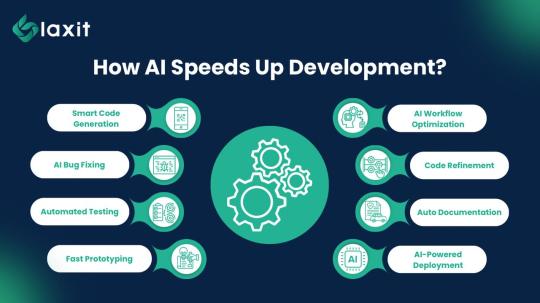
AI Makes Software Testing Faster
Testing is important, but it can be slow. AI speeds up testing by automating it.
Automatic Testing: AI tools like Selenium and Appium run software tests, finding bugs before they cause problems.
Predicting Future Issues: AI studies past errors to predict where new problems might appear, helping developers focus on high-risk areas.
Faster Bug Fixes: AI quickly finds and fixes software issues before they reach users.
AI Helps Launch and Monitor Software
AI helps with releasing software updates and keeping apps running smoothly.
Automated Deployment: AI tools like Ansible and Puppet handle updates, ensuring quick and error-free releases.
Performance Tracking: AI-powered platforms like New Relic and Dynatrace monitor software in real time and alert teams if there are issues.
Fixing Problems Automatically: If an online store slows down because of too many visitors, AI suggests server upgrades or other solutions to keep it running smoothly.
AI Helps Fix Issues and Prevent Failures
AI helps developers track software problems and prevent major system failures.
Smart Issue Tracking: Tools like Jira and GitHub Issues automatically sort and rank software bugs, ensuring the most serious problems get fixed first.
Faster Problem Solving: AI suggests solutions to bugs, helping developers fix them more quickly.
Preventing Failures: AI predicts when a system might crash and helps teams schedule maintenance before big problems happen.
AI-driven maintenance can reduce system downtime by 25%, saving businesses time and money.
Conclusion:
AI is transforming the way software is built by making every stage from planning to deployment—faster and more efficient. It automates repetitive tasks, improves software quality, and reduces costs, giving businesses a competitive advantage.
As AI continues to evolve, developers who learn how to use AI-powered tools will save time, reduce stress, and create better softwares. By embracing AI, businesses and developers can stay ahead in the fast-changing tech world.
1 note
·
View note
Text
Big News for AutoCAD Users!

🚀 Big News for AutoCAD Users! 🚀
We are excited to announce that we have launched our latest plugin, GLTF Exporter for AutoCAD. This plugin makes it easier than ever to bring your designs to life in AR, VR, and on the web!
Get a FREE trial today! Our product is available on our website https://prototechsolutions.com/3d-products/autocad/gltf-exporter/ or on the Autodesk App Store https://apps.autodesk.com/ACD/en/Detail/Index?id=3706027562327522855&appLang=en&os=Win64
With the GLTF Exporter, you can seamlessly export your AutoCAD models to GLTF format, unlocking new possibilities for sharing and visualization. Whether you're presenting to clients or collaborating with your team, this tool is designed to enhance your workflow and creativity.
0 notes
Text
Popular Autodesk Revit Addins
Autodesk App Store is an online marketplace provided by Autodesk where users of its products can, among other things, find and download third-party addins. As an Autodesk Authorized Developer, we make all our products available on the site, including our five Autodesk Revit addins, presented as a trial bundle. We also make available our desktop solution for automating Revit tasks, Ideate Automation, as well as our Cloud Connector to the Autodesk BIM360/ACC environment. You can access the Ideate Automation trial on the Autodesk App store page.
#Revit Revision#Revit Revisions#Manage Revisions Revit#Revit Manage Revisions#Revit Tool#Revit Plugin#Revit Add Ins#Revit Architecture Plugins#Revit Addons#Revit Add On#Revit Addin#Addin Revit#Revit Addins#Revit Plugins#Plugins Revit#Top Revit Plugins#Revit Plugin Download#Revit Automation Tools#Revit Automation Tool#Revit Automation#Revit To Excel#Revit Excel#Excel To Revit Addin#Import Excel To Revit#Revit Link Excel#Import Excel Into Revit#Bim Tools Revit#Export Revit To Excel#Export Revit Schedule To Excel
0 notes
Text
Popular Autodesk Revit Addins
With a history of developing Revit Addins that goes back to 2009, Ideate Software has a proven record of addressing real issues experienced by real Revit users. In addition to working tirelessly to ensure our products work as promised, we work hard to ensure they are easy to access, install, learn, and use. One way we do help interested parties find and try them is by making them all available at the Autodesk App Store.
Ideate Software on the Autodesk App Store
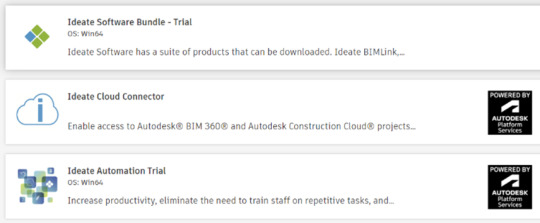
Autodesk App Store is an online marketplace provided by Autodesk where users of its products can, among other things, find and download third-party addins. As an Autodesk Authorized Developer, we make all our products available on the site, including our five Autodesk Revit addins, presented as a trial bundle. We also make available our desktop solution for automating Revit tasks, Ideate Automation, as well as our Cloud Connector to the Autodesk BIM360/ACC environment. You can access the Ideate Automation trial on the Autodesk App store page.
Keeping with our promise to make it easy for people to use our products, as we have expanded our presence around the world, we have also increased the number of languages in which we deliver our information. That includes the way in which we present our information on the Autodesk App Store. As of today, on the App Store, you can find information about Ideate Software products in English, German, Spanish, French, Chinese (simplified), Japanese, and Korean.
To check out our products on the App store, we recommend that you go to the Ideate Software Bundle – Trial page. From there, you will get:
Brief descriptions of all our Autodesk Revit addins. (Note: This page does not include information about Ideate Automation, which is our scripting solutions that runs time-consuming Revit tasks in the background. Find information on Ideate Automation):
Ideate BIMLink – Use it to push volumes of information from a Revit file into Microsoft Excel for easy editing, and then pull the updated information back into Revit with speed, ease, and accuracy.
Ideate Explorer – Get lightning-fast data discovery and manipulation features through its easy and intuitive way to search, filter, quantify and select elements in a Revit model.
Ideate Sticky – Elegantly link and easily update non-BIM data into a Revit project from Excel to Revit, Word to Revit, or PDF to Revit.
Ideate StyleManager –Addresses the challenges of unorganized and duplicate Revit styles that can cause publishing errors, end-user confusion, and even performance issues.
IdeateApps – Streamlines common Revit tasks through set of applications that increase the productivity and efficiency of the entire project team. The IdeateApps collection includes Ideate Renumber, Ideate QuickSelect, Ideate SmartDelete, Ideate XRay, Ideate SpellCheck, Ideate Annotate, Ideate SheetManager, Ideate Clone, Ideate Align, and Ideate ViewCreator.
2. A Description of the Trials
No cost
30-days
Includes access to each of the five products. Ideate BIMLink, Ideate Explorer, IdeateApps, Ideate StyleManager, and Ideate Sticky
All are full functioning, except:
Ideate BIMLink has a 25-row limit to the data export
Ideate StyleManager is limited to testing these three styles: Line Patterns, Materials, and Material Appearance Asset styles
3. Access to the Getting Started Guides for each of the five products included in the bundle. Click the link to “Read Help Document” to get to these guides.
4. Links to Videos - As of the date of the publishing of this document, we had links to these videos on the site:
Clients Discuss Ideate Software Solutions for Revit
youtube
What’s New in Ideate Software – May 2023 Release
Ideate Explorer Overview
Introduction to Ideate Sticky
Why Ideate StyleManager for Revit
Introduction to IdeateApps
Ideate BIMLink – Overview on Data Management
Customer 5-Star Reviews

Titles include:
“Autodesk, Take Note”
“Can’t Revit Without It”
“Productivity Tools that Deliver on the Promise”
“Essential for Every Revit User”
Stay Connected
Want to learn more about our top Revit plugins? Visit our website.
You can also check us out and follow us on X/Twitter, LinkedIn,��Facebook, YouTube, and Instagram.
If you have any questions, reach out to us. We are here to help you understand and use our Revit plugin solutions.
Browse our website to learn more about how Ideate Software tools help Revit users save time, increase model accuracy, improve deliverables, and elevate design. You can give them a try by downloading trial versions or purchasing the bundle for access to our addins for Revit, which includes Ideate BIMLink, Ideate Explorer, Ideate Sticky, Ideate StyleManager, and IdeateApps for six months. You can also get a free trial of Ideate Automation to experience how it can help you automate BIM tasks.
#Revit Plugins Solutions#Revit Tool#Revit Plugin#Revit Add Ins#Revit Architecture Plugins#Revit Addons#Revit Add On#Revit Addin#Autodesk Revit Addons#Addin Revit#Revit Addon#Revit Addins#Addins Revit#Revit Software Plugins#Revit Plugins#Addins For Revit#Plugins Revit#Autodesk Revit Plugin#Autodesk Revit Addins#Top Revit Plugins#Revit Plugin Download#Youtube
1 note
·
View note
Text
Nonica Tab
Custom Revit® Toolbars made easy. ★ Most Popular Paid Apps for Revit at Autodesk App Store ★ ❝It´s a very helpful tool that makes your job quicker. The customer service is 100 stars.❞ Laura Crisan, Engineer at Jacobs PRO members can customize the Revit toolbar with 3 profiles of 12 buttons each, using ready-to-use tools (or Dynamo scripts) and animated icons. Profiles (Default, Beta, and Gamma)…
0 notes
Text

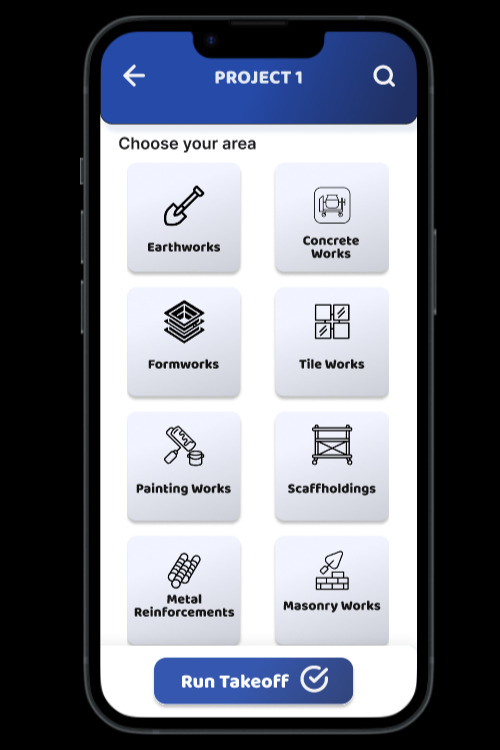
QuickPlan App: Competitive Analysis
QuickPlan App targets civil engineering students and professionals, contractors, and project managers. It aims to streamline the estimation process by offering a mobile-first solution with automated calculations, pre-programmed prices, and a user-friendly interface. This differentiates it from manual methods like spreadsheets and complex desktop software. Key competitive advantages include on-the-go access, reduced calculation errors, and the potential for cost savings.
QuickPlan App faces competition from various sources. These include traditional manual methods, powerful desktop-based construction software from established players like Autodesk and Bentley Systems, and potentially other mobile estimation apps. Hardware stores themselves may also offer their own estimation tools. To differentiate, QuickPlan must emphasize its mobile-first approach, ease of use, and user-specific features tailored to the needs of civil engineers.
Success for QuickPlan hinges on several key factors. Maintaining data accuracy, ensuring a seamless user experience across all devices, and continuous innovation with new features are crucial. Effective marketing and sales strategies, including targeted campaigns and partnerships, are essential to reach the target audience. Building a loyal user base through excellent customer support and encouraging user recommendations will further solidify QuickPlan's position in the market.
By carefully considering these factors and continuously adapting to the evolving needs of the construction industry, QuickPlan can establish itself as a valuable tool for civil engineering professionals and drive significant growth in the market.
0 notes
Text
How to Incorporate 3D Visualization into Your Marketing Strategy.

immersive marketing techniques. 3D visualisation has emerged as a powerful tool that can In today's competitive market landscape, standing out from the crowd requires innovative and transform your marketing efforts, providing engaging and interactive content. This blog explores how to incorporate 3D visualization your marketing strategy, focusing on key points to maximize its impact.
Key Points:
Understanding 3D Visualization
Benefits of 3D Visualization in Marketing
Steps to Integrate 3D Visualization
Best Practices and Tips
Understanding 3D Visualization
3D visualization refers to the process of creating three-dimensional graphics that can be interactively viewed and manipulated on digital platforms. This technology is used to create lifelike representations of products, spaces, and data, making it easier for audiences to understand and engage with complex information. Many businesses are leveraging 3D visualization studios to create high-quality visual content that resonates with their target audiences.
Benefits of 3D Visualization in Marketing
Enhanced Customer Engagement: 3D visualizations capture attention and invite interaction, making them more engaging than static images or text.
Improved Product Understanding: They allow customers to view products from all angles, zoom in for detailed views, and even see the product in different environments, leading to better comprehension and fewer returns.
Increased Conversion Rates: Interactive 3D models can simulate in-store experiences, helping customers make informed purchasing decisions and increasing the likelihood of conversions.
Brand Differentiation: Using cutting-edge technology like 3D visualisation can position your brand as innovative and forward-thinking, setting you apart from competitors. Additionally, utilizing architectural visualization can enhance the way potential customers perceive your products or services.
Steps to Integrate 3D Visualization
Define Your Goals: Identify what you want to achieve with 3D visualisation in your marketing strategy. Goals could include increasing engagement, reducing return rates, or enhancing the customer experience.
Choose the Right Tools and Platforms: Select 3D visualization tools and platforms that align with your needs and budget. Popular tools include Blender, SketchUp, and Autodesk Maya.
Example Platforms: Facebook 3D posts, Instagram AR filters, and interactive 3D product viewers on e-commerce sites.
Create High-Quality 3D Assets: Invest in creating high-quality 3D models and animations. Work with skilled designers or use professional services, such as a 3D visualization studio, to ensure your 3D content is realistic and engaging
Integrate into Marketing Channels: Embed into your existing marketing channels such as your website, social media, email campaigns, and advertising. Ensure compatibility across different devices.
Measure and Analyze Performance: Use analytics tools to track the performance of your 3D visualizations. Monitor metrics like engagement rates, time spent interacting with the 3D models, and conversion rates to measure ROI.
Best Practices and Tips
Keep It User-Friendly: Ensure the 3D visualizations are easy to navigate and interact with. Overly complex interfaces can deter users.
Focus on Quality: High-quality, photorealistic 3D modelsare essential for creating a compelling user experience. Pay attention to details like textures, lighting, and rendering.
Utilize AR and VR: Augmented Reality (AR) and Virtual Reality (VR) can take 3D visualisation to the next level. Consider developing AR apps or VR experiences to offer immersive product demonstrations.
Leverage Social Media: Share your 3D visualizations on social media platforms that support interactive content. Platforms like Facebook and Instagram offer features for 3D and AR posts that can enhance user engagement.
Educate Your Audience: Offer guides or tutorials to help users understand how to interact with 3D visualisat This can help maximize engagement and ensure a positive user experience.
Conclusion
Incorporating 3D visualization into your marketing strategy can yield significant benefits, from enhanced customer engagement to increased conversion rates. By understanding the fundamentals of 3D visualisation, defining clear goals, choosing the right tools, and adhering to best practices, you can effectively leverage this technology to elevate your marketing efforts. Utilizing a 3D visualization studio for creating high-quality visual content can further enhance your marketing initiatives, especially in fields that rely on
0 notes
Text
Construction Document Management Software: A Deep Dive for Modern Projects
Construction projects generate a mountain of documentation – plans, specifications, change orders, RFIs, submittals, and more. Managing this effectively is crucial for project success. Construction document management software (CDMS) has emerged as a vital tool to streamline this complex process, improving collaboration, reducing errors, and saving time and money.

The Challenges of Traditional Document Management
Before we explore the solutions, let us understand the problems CDMS is designed to solve:
Version Control Nightmares: Multiple revisions and updates make it difficult to ensure everyone is working with the latest documents.
Data Silos: Information gets trapped in emails, shared drives, or even physical filing cabinets, hindering collaboration.
Search and Retrieval: Finding specific documents can be like searching for a needle in a haystack.
Communication Breakdowns: Lack of clear communication channels leads to delays and misunderstandings.
Risk of Errors: Manual data entry and misfiled documents increase the potential for costly mistakes.
The Benefits of Embracing Construction Document Management Software
CDMS addresses these pain points and delivers significant advantages:
Centralized Repository: All project documents are stored in a single, accessible location.
Version Control: Every change is tracked, ensuring everyone has access to the latest versions.
Improved Collaboration: Team members can easily share, review, and mark up documents.
Streamlined Communication: RFIs, submittals, and other communications are managed within the system.
Efficient Search: Powerful search functions make finding documents quick and easy.
Reduced Errors: Automated processes minimize manual data entry and the risk of mistakes.
Increased Transparency: Project stakeholders have real-time visibility into project progress.
Cost Savings: Streamlined workflows and reduced errors lead to significant cost savings.
Compliance: CDMS helps ensure compliance with industry regulations and standards.
Top 11 Construction Document Management Software
1. Procore: This all-in-one construction management platform offers extensive document management features, including unlimited storage, linking related documents, custom templates, and granular permissions management. Its mobile app facilitates document review and approval on the go.
2. Autodesk Construction Cloud (BIM 360): This cloud-based platform shines in BIM integration, allowing seamless collaboration between design and construction teams. Its document management module includes version control, markups, and issue tracking.
3. iFieldSmart Technologies: This end-to-end construction management platform includes a robust construction drawing management module with features such as version control, cloud-based storage, granular permissions, RFI linking, and mobile access. It enables real-time collaboration between field teams, subcontractors, and project owners.
4. PlanGrid (now part of Autodesk): Known for its user-friendly interface and mobile-first approach, PlanGrid simplifies document sharing, versioning, and hyperlinking. It's ideal for teams who need to access documents on construction sites.
5. e-Builder: Geared towards enterprise-level construction program management, e-Builder offers a robust document control module with workflows, approvals, and transmittals. It integrates with other e-Builder modules for comprehensive project management.
6. Aconex: This platform excels at managing complex, large-scale infrastructure projects. It offers comprehensive document management, including transmittals, workflows, and controlled access. It also features tools for managing tenders and contracts.
7. Trimble Connect: Trimble Connect covers the entire project lifecycle, from design to handover. Its document management capabilities include version control, clash detection (for BIM models), and mobile access for field teams.
8. Newforma Project Center: This platform specializes in project information management, centralizing emails, documents, and other project data. It offers powerful search capabilities, automated filing, and reporting features.
9. Buildertrend: Designed for homebuilders and remodelers, Buildertrend includes document management as part of its wider suite of tools. It allows for easy document sharing with clients, subcontractors, and team members.
10. Viewpoint Vista: This comprehensive construction ERP solution includes integrated document management, along with features for accounting, project management, and field operations. It's suitable for construction companies seeking a unified platform.
11. Bluebeam Revu: While not a full CDMS, this PDF markup and collaboration tool integrates seamlessly with many CDMS platforms. It allows for detailed annotations, measurements, and comparisons of document versions.
The Future of Construction Document Management: AI and ML :
Artificial intelligence (AI) and machine learning (ML) are poised to revolutionize construction document management. Here's how:
Automated Data Extraction: AI can extract relevant data from documents, reducing manual entry.
Intelligent Search: ML algorithms can improve search results by understanding the context of documents.
Predictive Analytics: AI can analyze project data to predict potential risks and issues.
Document Classification: ML can automatically categorize documents, making them easier to find.
Smart Automation: AI can automate repetitive tasks, freeing up valuable time for project teams.
Top 10 FAQs on Construction Document Management Software :
1. Is cloud-based CDMS secure?
Reputable providers use robust security measures to protect data.
2. Can CDMS integrate with other construction software?
Most CDMS platforms offer integration with other tools.
3. How much does CDMS cost?
Pricing varies depending on the provider and the features you need.
4. Is CDMS difficult to implement?
Many providers offer training and support to help with implementation.
5. What is the ROI of CDMS?
CDMS can deliver significant ROI through improved efficiency and reduced errors.
6. Is CDMS only for large projects?
No, CDMS can benefit projects of all sizes.
7. Can CDMS be used for other types of documents?
Yes, CDMS can be used for any type of project-related document.
8. Does CDMS replace the need for paper documents?
While some documents may still need to be printed, CDMS significantly reduces paper usage.
9. Can I try CDMS before I buy it?
Many providers offer free trials or demos.
10. What is the future of CDMS?
The future of CDMS lies in AI and ML, which will further enhance its capabilities.
Conclusion
Construction document management software is no longer a luxury; it's a necessity for modern projects. By embracing CDMS, construction companies can improve collaboration, streamline workflows, reduce errors, and deliver projects more successfully.
Visit: www.ifieldsmart.com/construction-document-management-software
#Construction document management software#Construction document management#Construction document#Construction#civil#civil engineering#architect#builder
0 notes
Text
Exploring the Innovative Features of AutoCAD 2025
Exploring the Innovative Features of AutoCAD 2025
In the realm of design and drafting, AutoCAD stands as a beacon of innovation, continually evolving to meet the demands of a dynamic industry. The 2025 edition of AutoCAD, Autodesk’s flagship software, introduces a suite of new features that promise to enhance the user experience and streamline design workflows. This article delves into the key innovations of AutoCAD 2025, highlighting how they contribute to the efficiency and creativity of professionals in the field.To get more news about features of cad pdf, you can visit gstarcad.net official website.
Automation and Insights: The Smart Blocks Revolution
One of the most groundbreaking introductions in AutoCAD 2025 is the Smart Blocks feature. This intelligent tool leverages Autodesk’s AI to simplify the process of placing blocks. It analyzes previous placements and suggests the most relevant blocks, thereby reducing repetitive tasks and enhancing design consistency. The Object Detection technology, still in its preview phase, further aids designers by recognizing objects that can be converted into blocks, thus expediting the cleanup of drawings. Autodesk Assistant: Your AI-Powered Design Partner
The Autodesk Assistant is another innovative feature that harnesses the power of conversational AI. It provides instant support and solutions, making it easier for users to navigate through AutoCAD’s functionalities. This virtual assistant is a testament to Autodesk’s commitment to integrating AI into the design process, offering a more intuitive and responsive user experience.
My Insights: Personalized Productivity Enhancements
AutoCAD 2025 also introduces My Insights, a personalized feature that offers tailored macros, tips, and features to help users complete projects faster. By analyzing individual usage patterns, My Insights provides customized recommendations that improve workflow efficiency.
Activity Insights: In-Depth Design Data Tracking
The enhanced Activity Insights function offers detailed event logs and version history, allowing users to track and access essential design data. This feature supports collaborative efforts by providing transparency and accountability in multi-user environments.
Markup Import and Markup Assist: Streamlining Revisions
The integration of Markup Import and Markup Assist is a significant enhancement for reviewing and consolidating feedback. Users can import revisions captured on paper or PDFs and automate updates, ensuring that all feedback is accurately reflected in the design.
Push to Autodesk Docs: Simplified Documentation
With the Push to Autodesk Docs feature, users can publish their CAD drawing sheets as PDFs directly from AutoCAD. This seamless integration with Autodesk Docs facilitates better document management and collaboration across teams.
Trace: Safe and Efficient Feedback Incorporation
Trace allows users to safely review and add feedback directly to a DWG file without altering the existing drawing. This feature ensures that all input is considered and incorporated without compromising the integrity of the original design.
Specialized Toolsets: Access to a Wealth of Resources
AutoCAD 2025 continues to offer specialized toolsets that provide thousands of parts and additional features tailored to various industries. These toolsets equip users with the resources they need to tackle specific design challenges effectively.
Autodesk App Store and APIs: Endless Customization Possibilities
The Autodesk App Store and APIs open up a world of customization for AutoCAD users. With access to over a thousand third-party apps and the ability to build custom automations, professionals can tailor AutoCAD to their unique needs.
Conceptualize in 2D and 3D: A Versatile Design Experience
AutoCAD 2025 supports both 2D drafting tools and 3D modeling, allowing users to conceptualize their ideas with precision. The software’s realistic lighting and materials bring designs to life, providing a comprehensive platform for creativity.
Conclusion: A New Era of Design with AutoCAD 2025
AutoCAD 2025 marks a new era in design software, offering features that unlock insights and automations with the help of Autodesk AI. These tools are designed to enhance collaborative workflows and empower users to achieve greater efficiency and innovation in their projects. As the industry continues to evolve, AutoCAD remains at the forefront, providing the tools and technologies that shape the future of design.
0 notes
Note
Hey there, I saw your post about Little Miss getting an ipad and thought I'd throw in my 2 cents! I've done digital art for maybe 15 years now so I know a thing or two haha :) There's a free app called autodesk sketchbook (might just be called sketchbook these days, it's got an orange icon with a pencil in the app store) that I used throughout University, even illustrated a whole professional children's picture book using it! I haven't used it in a couple years (I switched to procreate, which is very good for 10 bucks, but might require a tutorial or two to get used to all the hidden menus!) but it has everything she should need to get started I think. Very intuitive and easy to use, especially for someone just starting out. And again, free. Might be a good starting point and if she gets really into it then I would probably reccomend procreate as the next step. Hope this helps!
This is awesome! Thank you
1 note
·
View note