#AWS Config
Explore tagged Tumblr posts
Text
2 notes
·
View notes
Text
it's 5am and i am crying over the goat brothers
#personal#i could let them be happy but im EVIL#why am i up this late? computer issues#which im 99% sure after a shitton of diagnosing is actually just firefox having a memory leak#thanks firefox#im too stubborn to switch browsers lol#ive got some config stuff to do to help neutralize the problem but im so stressed out#today has been a bad day so im using the gote bros as my punching bags#i said to my gf earlier i think a voiceclaim for bixby should be neil patrick harris which is cursed#i should have asked her what she imagines his voice as i bet smthn nerdy#i need to work on the pmv more#but my comp has been freezing something awful. so ive been losing progress on art ;-;#yeah..................ok#what else to say.... durp de durp#nah i got nothing im too tired#i have been running at 5% all day#so excited for a nap honestly
2 notes
·
View notes
Text
Spring Cloud 2025.0.0-RC1 (aka Northfields) has been released
Estimated reading time: 2 minutes Spring Cloud 2025.0.0-RC1 release has updates in several modules. These include Spring Cloud Config, Spring Cloud Gateway, Spring Cloud Task, Spring Cloud Stream, Spring Cloud Function & More. Following article details the changes in the release and what modules are affected. Info About Release Release TrainSpring Cloud 2025.0.0 Release Candidate 1…
#AWS S3 buckets#Spring Cloud Config#Spring Cloud Function#Spring Cloud Gateway#Spring Cloud Stream#Spring Cloud Task
0 notes
Text
Compare CloudTrail Vs CloudWatch Services in AWS
Full Video Link https://youtube.com/shorts/izMnQPCZeQk Check out CodeOneDigest's latest #video tutorial on #AWS CloudTrail vs CloudWatch! Learn about AWS CloudTrail & CloudWatch and stay ahead of the technology curve. #CodeOneDigest #YouTube #cloud
CloudTrail enables auditing, security monitoring, and operational troubleshooting by tracking user activity and API usage. CloudTrail logs, monitors, and retains account activity related to user actions across AWS infrastructure, giving you control over storage, analysis, and remediation actions. CloudTrail is active in your AWS account when you create it and doesn’t require any manual setup.…

View On WordPress
#amazon cloudtrail vs cloudwatch#amazon web services#aws#aws cloud#aws cloudtrail tutorial#aws cloudtrail vs cloudwatch#aws cloudwatch vs cloudtrail#cloudtrail vs cloudwatch#cloudtrail vs cloudwatch vs config#cloudwatch and cloudtrail#cloudwatch and cloudtrail in aws#cloudwatch aws#cloudwatch service#cloudwatch vs cloudtrail#cloudwatch vs cloudtrail vs config#cloudwatch vs cloudtrail vs x-ray#difference between cloudwatch and cloudtrail#what is amazon web services
0 notes
Text
DONE with this nonsense for tonight.
ricing/configuring my new arch install pre-polybar is so dangerous because i dont have a visible clock yet. ive been sitting here for like 5 minutes and its actually been 3 hours
#fell down the awful rabbithole of picom animations. looks like compfy is what im looking for but im too tired for all that#i also need to config polybar fish thunderbird and possibly neofetch#on the bright side kitty looks good ive decided on a theme and my brightness script is up and running#also made firefox tolerable again . though i need to fix my homepage because i forgot to save a copy </3#ok done babbling. good night
4 notes
·
View notes
Text

Ayo where my fedsun girlies at
It was my birthday last week and I still had my Essentials coupon so I decided to treat myself. Historically I have not been hot on many Davion mechs (with a few exceptions we'll get to later) but there's some pretty cool stuff in here. All of the models are straight out of the box with no mold lines removed so what you see is what you get


Starting off the pack we have our first Inner Sphere omnimech in plastic and a generally pretty OK fire mech- the Templar. 85 tons with maximum speed and armor for its weight, an XLFE and standard armor give it a truly comical 40 tons of pod space that the TLR1-O spends on being a really jumped up version of the Battlemaster with a Gauss rifle backed up by an Streak SRM-4 and a whole pile of close range lasers slaved to a targetting computer. It's a fine medium range brawler with a head chopper and accuracy. The sculpt does a good job or translating the old art and I love the cruciform shoulder plates


Next we have the Thanatos. A 75 ton heavy cavalry mech with 85kph top speed and 150 meter jump capacity that matches the Thor or Wolverine. This thing has one very specific job it wants to be doing, which is being the Slack Brawler in a C3 net. Most often C3 networks have fast, light scouting elements to go find 'good trouble' and provide direct fire targetting data to their friends in the network and slower fire support elements that hang back and make use of the shift in ranging brackets while staying out of the fight. The Thanatos acts in a similar role to the Kurita-produced Grasshoppers and straddles those two positions, trailing the scouts and engaging with medium-range guns before taking over as the front element of the network when the scputs are destroyed. To that end the Thanatos is pretty OK at its job, carrying a pile of ER lasers and an MRM-20 to start the beatdown early and a Guardian ECM system to counterjam enemy E-War units. I'm a big fan of the Clan-esque arms, hinting at its history as an early failed omni project, but the posing is a little static for a cav mech like this.


Next up we have a semi-longtime favorite of mine and certified weird-ass mech, the Falconer. This is what happens when the Steiner-Davion industrial complex is given the GDP of an entire planet and told to beat the Summoner at its own game. Another 5/8/5 75 tonner like the Thanatos, the Falconer forgoes armor for a truly pretty fearsome long range punch and goes all in on being a skirmisher. A gauss rifle and ERPPC that can and will be wherever you wish is real nasty and the one alternate config transitions into something arguably slightly spookier with an LBX-10 AC and heavy PPC for a cheaper BV, maintaining the head chopper but adding on the modality of the AC in trade. I love the way they modernized the old, awful design with the weird triple-jointed legs and the comically long body- it looks like someone tried to put a marauder together coming down off of a big psychedelic trip. Again, posing is too static for what this wants to do, which is backflips into the enemy's rear arc


Finally, some motion! The Thunderbolt 9NAIS is the only reprint mech in this set and has the decency of being pretty damn different from the two previous sculpts the mech recieved in both looks and capabilities. Yet another heavy with an 85kph top speed (albeit without jump jets, gee the fedsuns sure like their heavy cav), the 9NAIS is a well put together striker. The armor is lower than the succession wars variants and an XL fusion engine combined with a mammoth 4 ton ammo bay mean you really do not want to play this like a normal Thud, but it also caries 3 ER medium lasers and a RAC/5 slaved to a targetting computer, as well as a Streak SRM-6 got explointing the holes the rest of this crap punches in people. Combine with the guardian unit and you want to treat this as a mobile support unit, slinking around a bit back from the front to take potshots with its direct fire guns while screening out artemis/enemy C3. The sculpt is largely similar to the existing minis with the alters weapons and a new running pose. I actually really like the project phoenix canopy they included with this.

Overall I think this is a decent box if you want a bunch of the Inner Sphere's 'Clan-esque, but not Clan' mechs from the Civil War/Jihad period. They're pushing the tech base's weapons and speed to its limits at the cost of durability and BV/C-bills. , which is something I personally had only really be doing by just splashing clantech in my IS lists. I got this for the Falconer but honestly having reevaluated I might need to give the Thanatos a harder look, it seems neat.
#battletech#miniatures#battlemech#mechwarrior#mech talk#new box#templar#thanatos#thunderbolt#falconer
30 notes
·
View notes
Text
So a couple people have actually enabled me re: yelling about and trying to organize my thoughts on my assorted SDV mods, so let's see how it goes? idk
First, for anyone reading this who has not done the SDV modding thing yet, you need SMAPI, Content Patcher, and Generic Mod Config Menu, and some of the mods I use have other utility mod requirements but I don't want to go clicking through every one to double check and really, they're very good at making them obvious on Nexus if you follow any of my links, and I'll be happy to answer any questions on this absurdly long and rambling thing that failed entirely to just be a list.
Sorry?
Big/Overview & Game-Wide Mods
As mentioned before, my preferred recolor is Vibrant Pastoral, but there are several out there, most of them are pretty compatible with other mods and have been updated for 1.6 if they're still on Nexus at all, and I have no real horse in this race in terms of suggesting mine in particular, I just like it. (Options for bushes and water and grass, oh my! It's really very pretty, did I say that already?)
Diverse Stardew Valley
So you can just use this as a seasonal outfit mod (they'll dress for rain and snow, the LI squad has pajamas, there's varied beachwear, etc.) and there are some fun 'global' options that put mermaid pendants on portraits of married people (including your spouse and several rival hearts/additional NPC options as well if you play with any of those mods), and make the Flower Queen more dynamic, and you can absolutely leave it at that and leave all the characters at "vanilla" if you want. (Or with very minor tweaking to make sprites and character portraits match, that kind of thing.)
BUT, they have various different options for ethnicity/religion/disability/etc. for pretty much everyone in town and Krobus has cute little accessories he wears and Maru & Sebastian look so good and they're my favorite nerds, so! (They both have a couple options but I like these. I do also usually give Sebastian piercings, but I didn't have a good shot of that in the same style as Maru's preview there, and it looked weird having a different sort of image.)

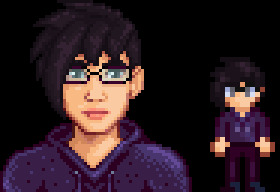
Also I chose variants where both Haley & Kent are HoH and I imagine them both together somewhere turning off their hearing aids and ignoring all the awful loud Hearing Folks In Town, because they're both actually kind of terrible at Being Friendly (if for different reasons) and it makes me happy to know they've got company when they don't want To People.
Also Linus can have a service dog! Her name is Marigold! She's such a good girl!
UI Info Suite 2
IT SHOWS YOU EVERYTHING! Range displays for sprinklers and scarecrows and bee houses and mushroom logs and mossy seeds and and and... There's hover text on machines & crops & tappers; icons over animals that need petting or item collecting; calendar & help wanted board in your player menu; reminder icons under the HUD-clock for b-days, trader visits, tools, weather, queen of sauce, luck level; plus inventory icons on hover for museum/shipping/bundle collections; and you can turn any of it on or off whenever you want.
NPC Map Locations
There's supposed to be a map function in ⬆️ but it doesn't work as well imo.
CJB Cheats Menu & CJB Item Spawner
These are full on "cheating" if you care about OG game balance or whatever, but if you're aiming for an achievement that isn't fun for you, or hate the casino but want the damn rarecrow or top hat, or you're trying to get All Eight Frog Egg Trinket Colors for your froggie-sanctuary-loving-spouse, (just me?), or just want to force something to grow or a machine to finish or for friendship decay to disappear, these will do it. Go wild. Make time stop in dungeons so you can make it to floor 100 in a day! Catch your fish perfectly! Give yourself a fish you forgot to catch last season! Kill things in one hit! Warp anywhere any time! Give yourself all the loot you need! (Or clothes you want!) Pause while decorating until everything's PERFECT! Make your ridiculous OP farm fun again as you force your way to perfection!
Or whatever.
I legit have to uninstall these sometimes because I hit them up too much and get invested in an end goal rather than enjoying playing? But I have used both of them, they're great, especially if your brain is even slightly less dysfunctional than mine is at the moment.
Forage Fantasy
So the blurb for this makes you think it's just about tappers & mushrooms (which I enjoy a lot, so that's very good!) but ALSO the Survival Burger is still an early level forage recipe that can now be either crafted or cooked out of seasonal forage so you can 1: make it immediately and have food before you have a kitchen or money, especially if you've had good luck trash diving for bread, (otherwise you do have to buy bread from Gus but at least it's cheaper) and 2: there are four different recipes since the ingredients are seasonal but they're still all survival burgers and stack nicely in your inventory or fridge and idk that's delightful for me. (Also if you cook it you make two and if you craft it you make one which is such a well-done little balance thing.)
Also it has an option to make fiddlehead fern a regular forage item so there are four summer forage items for the community bundle & seed recipe, which makes everything balance nicely in my brain and I like it so much.
OmniTool
Have you ever been hitting rocks in the mine and then scroll the wrong way or hit the wrong button and try to hit the Something that is attacking you with ore, or your fishing rod, or something else useless? (Do you, like me, hate that all your tools that might be handy take up almost an entire row of your backpack slots even though you have Chests Anywhere and can just move things so it doesn't matter?) This thing lets you combine the ones you want, then auto senses the tile you're clicking on and picks the right tool out of your stack. (You can adjust which tools it works with and which click it's looking for in the config, too.)
It does not understand that I need the pickaxe for moving certain decorations or clearing out dig spots so they don't show up on my farm computer as empty tilled soil, and I don't put my fishing rod in there because then it sometimes tries to fish when I'm panning & vice versa, and you have to click *next* to trees you want to scythe for moss or else it will hit them with the axe, and I know all these things and still hit the wrong thing all the time? AND YET, it's still pretty neat! And I hit monsters on purpose way more often! And my toolbar looks so clean and open. 😅
Which leads us nicely into:
I HATE INVENTORY MANAGEMENT
(My very favorite inventory mod ever was 'Less Annoying Flowers' which was not updated for 1.6. Someone else loved it and made a 'Custom Flower Colors' which lets you pick the colors instead of just choosing from some defaults, but since that's literally all it does it is smaller in scope than the rest of these and I put it at the end in my random tweaks list.)
Chests Anywhere
You can access all of them from anywhere with a touch of a button! Or possibly you can limit that to the ones in your area. You can make them inaccessible in dungeons if you want for the proper crawl feel; very versatile in terms of how much inventory you want to deal with and when and where.
Convenient Inventory
Auto-stack! (Distance can be global if you have Chests Anywhere!) Mark something your favorite so you can't stack/drop/ship/trash it by accident! It will let you pick up everything except one of an inventory item too, so you don't have to figure out a count but still have something to auto-stack back to.
Workbench Helper
Does for crafting what mini-fridges did for cooking, basically, as this lets you pull from chests that aren't touching the workbench. You can set it to require that the chests chain to touch the workbench, pick a specific distance, or set it to anything in the area/room you put the workbench in.
Big Fridges
Exactly what it says on the tin. Your initial fridges in both the Farmhouse and Ginger Island kitchen have 70 spaces. (Much like a Big Chest vs a Regular Chest.) You can buy more Big Fridges from Robin and place them on top of a mini-fridge if you already have them (again like the big chests) so you don't have to manually move inventory around.
And it's got a color picker, so my blue and white fridges match my floor there in the corner! I'm love them! Even if I'm too lazy to get a daytime screenshot so they show up better.

ON FINDING THE STORY
So I don't actually have any real expansion mods, I can easily take an entire in-game day just wandering around my farm checking on my trees and ponds and critters, with maybe a quick visit up the mountain or through the forest or over to the saloon to say hi to people, so I don't think I could manage more maps or people or whatever without always feeling like I was neglecting something else?
But I do like getting the most out of what's there already.
So I have Event Lookup to make sure I mostly don't miss heart events, and Platonic Relationships so no one thinks I'm going out with them but I can still get them to 10 Hearts and my relationship screen looks nice. (This one doesn't edit the 8 or 10 heart scenes, it just lets you see them, so be aware that they'll be romantic for the length of the cutscene. To avoid that you need Platonic Partners and Friendships, too.)
I then keep going with Fourteen Heart Events For All because a lot of those are actually very community rather than romance focused so I think they just mostly edited them to trigger outside the farmhouse and some other minor tweaks? And everyone deserves to get a nice dinner from Harvey and go to Haley's cakewalk and cheer on Elliot's book tour, and yk I should probably not list all twelve of them that'll get really long? (SAM & VINCENT THO. So adorable.) It has an optional alternate Alex 14-heart event, which works very well with Sports Room Event Overhaul so what used to be Alex's 14-heart event becomes explicitly more of a group-at-the-tavern thing, which is just so nice y'all. So nice.
And finally, Cooperative Egg Hunt so I don't feel bad about stealing eggs from little kids (and Abigail).
There's a very long list of dialogue & NPC mini-expansion mods that I've checked out that claim they work together well, and are reasonably compatible with DSV, and look like they'd add to that community vibe that makes SDV fun for me, (a couple of which I tried pre-1.6 a few years ago and liked even), but I got pretty far in this game before I dove back into using mods beyond the big three of DSV, UI Suite, and Chests Anywhere, so I think they'll wait for the next save and maybe another post if I'm feeling ambitious.
ANIMALS & ARTISAN GOODS
There are so many awesome animal add-on mods (I find them more interesting than just the crop ones, especially since they've mostly all got really well done animal noises which are delightful) but I'm not using any this time! (It's so weird?) Partly because I did in fact try Frog Friends and they were adorable and I loved the ribbits in the farm background noises, but there are fourteen of them which meant my grass got eaten so fast and I needed the Terrarium so as not to take up more than one whole coop just with frogs and I dunno, it didn't vibe with the rest of my farm, plus a lot of the animal mods legit give me too much stuff it makes me twitchy? I could just trash the excess loot, but idk, brains are weird y'all. tone it down for me, mod makers, I'm a weirdo 😅😅😅
I do have a couple of adjustments that I do like however.
Animal Multiproduce (yes, this gives me more stuff in direct contradiction to my previous post. no it does not trigger the twitchy however so WHATEVER, I LIKE IT. basically it just means you don't lose out on base animal product on the day rabbits or ducks give you their special animal product)
Autonomals (animals move more & further from their coops/barns because they don't freeze when you leave the farm)
Better Honey Mead (Specialty honey turns into specialty mead)
Better Truffles (Icons so you can find them in the grass! Also pigs can dig in the grass so blanket your animal yard in greenery to keep everyone else happy and still get truffles)
Blue Eggs and Golden Mayo (BLUE EGGS FROM BLUE CHICKENS Y'ALL. They make blue mayonnaise and will hatch more blue chickens, it's great. Also ostrich mayo instead of ostrich eggs making lots of normal mayo, much like the duck mayo situation. I have not gotten to golden chickens, but they're supposed to work like the blue ones)
Like a Duck to Water THEY SWIM! It's Great! (You will have to block off the pond or give up on fencing them in tho.)
Milkable Sheep Milk alternates with wool. Very straightforward.
Now I just need to learn how to mod and give goats a secondary product so they balance out with all my other barn critters? I mean they can irl be combed out for fiber a la mohair or whatever, but that makes them basically just sheep again. Maybe they find wild seeds or trash or something, since they eat all the junk that isn't grass, too? oh no, now I'm thinking about it too much, #help
And while I'm not using it right now, I can absolutely recommend Animal Squeeze Through if you need more room in your barn or just want to put ostriches in your coop with the other birds because birds.
Sebastian-Specific-And-Other-Mini-Tangents:
Sebastian's Garage
His bike on his spouse patio is no longer just sitting in the weather. That's it. It's lovely. It has like three different roof color options & seasonal variation too.
Lively Frog Sanctuary
I'm just gonna post the before and after pic from the mod page:

see?
(as a side note, I do wish his Solarian table was proper furniture you could put somewhere else in the house, instead of just being replaced by his terrarium. I think I saw a mod that moved it to the Community Center but I can't remember which one? gosh, now I'm gonna have to try and find it again)
Playable Piano
So I was always a little sad that Sebastian seemed invested in playing the keyboard in like, two scenes & dialogue lines in reaction to Sam, but doesn't actually have a piano, unlike Abigail and her drums, so I got him one and also a mod so I can play it.
Guess which one I got? 😅😅😅


(it takes so much coal to get there y'all. so much.)
Add Berry Seasons to Calendar adds a reminder for shell season in the summer, too!
Crop Transplant Mod
Decoration gone wrong or clicked the wrong square or just changed your mind? MOVE YOUR SEEDS OR CROPS OR TEA PLANTS (or even trees if you want to set it up like that in the config) with your garden pot.
Move Greenhouse Plot
The unrepaired greenhouse can be moved at Robin's just like any of your farm buildings. Very nice for getting set up how you like the first year.
Mx. Qi; technically this is New Mx. Qi since the original hadn't been updated for 1.6, but whatever.
Healthy Blobfish because he looks so much happier
Skull Cavern Elevator
I don't think this needs a blurb? You can set the spacing for where it shows up and charge a toll if you want to adjust how easy this makes skull diving. This is vital enough I probably should have mentioned it sooner, but it's also just one of the little tweaks ones, so whatever.
Seasonal Colored Seeds
Literally just changes the bag colors but it is a good aesthetic if you sort your chests by season, and it is easier to skim for whichever thing you're looking for if you just shove all your seeds together somewhere like I do.
Custom Flower Colors*
Makes all your flowers only one color! (Or you can pick a range from a default or choose your own, up to six per flower type, but I do this to save my chest-of-flowers from overflowing so I stick with ONE COLOR.)
*Alternatively, if you want to modify other farming mechanics (including improved Giant Crops rate, which I have never gotten before this save so I feel you) Farming Made Easy Suite includes flower colors amongst everything else. I haven't used that one, but I have previously used the Fishing and Combat Suites by the same person, and those are excellent.
Buy Tea Set At Winter Star just because I wanted it 😂Also it balances well with several other Winter Star mods that I used to use, some of which work better with things that haven't been updated to 1.6 so I decided not to figure out which ones I still wanted this time around.
Watering Grants XP and Crops Can Wither (what? I like consequences in small doses and also I need that sweet farming XP in Spring 1, what can I say.)
And finally! This has no effect on anything at all in any meaningful way because nothing bad happens if you don't do it, but I absolutely have Auto Fill Pet Bowl installed so they're just. Always nice and full of water.
I can absolutely do a post about the dialogue/NPC-expansion or farming/ranching mods I have previously used and/or am trying to organize for my next save, if anyone is interested in my weird rambling? lmk 💚
#stardew valley#jilly plays with mods#does not have the brain for modding tho#two entirely different things#there's a bunch I've used on older saves#and stuff I'm planning to use on my next save#but this is I think everything in my folder right now#besides ancestral trees#which I reblogged the other day
10 notes
·
View notes
Text
Tumblr Post Width & More (OTD+ Userstyle)!!
Finally out of Alpha and available to the public! This Usersyle REQUIRES the use of Old Tumblr Dashboard (Userstyle) and must be manually edited to work!
You need to have Stylus installed. So if you don't have it:
Install the Stylus Firefox Addon or the Chrome Extension (You can install Chrome Extensions on Edge as well)
Once it's installed into Firefox/Chrome/Edge you can proceed with adding this style or any other.
Make sure Old Tumblr Dashboard (Userstyle) is installed and on!
To add the style, follow the instructions:
Go to this link: https://userstyles.world/style/15745/tumblr-post-width-more-otd-userstyle
Click on "install".
Style will open a tag with it and in the left side you'll have a button that says "install style", click there. (Step-by-step copied from the lovely dorothyoz39 who wrote this in a reply!)
Be sure to check for updates regularly and if you'd like, consider supporting me on Ko-Fi https://ko-fi.com/pixiel !
To update click the Manage button on Stylus and click the check for update button below then click again to install!
!!!BEWARE!!! updating will reset your settings so be sure to note them down before updating!!!
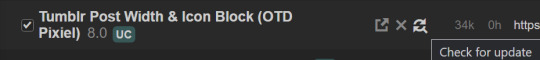
New Update: 29/06/24, 18:46PM BST V8.4
Make sure you're on at least version 12.5 of OTD v8.0: This userstyle is finally available publically and out of Alpha testing! It may still have a few bugs or issues.
THE CREATOR OF THIS USERSTYLE SUPPORTS THEIR TRANS SISTERS. WE'RE ALL IN THIS TOGETHER!
Check the readmore for the instructions on how to manually edit the userstyle, the changelog, & known issues!
----- .:How to customise the Userstyle:.
Each setting is now controlled by using the configure menu for your convenience! To access the config click the stylus icon and then click the cogwheel next to "Tumblr Post Width & ..."
Make sure to read the instruction carefully before editing the config!
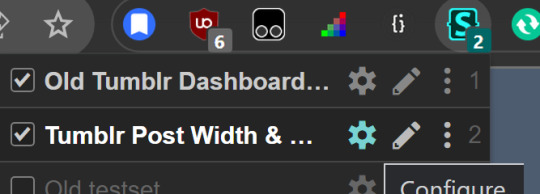
I highly recommend clicking the 'on change' button to see the changes to the dashboard in real time, without the need to save to view changes!
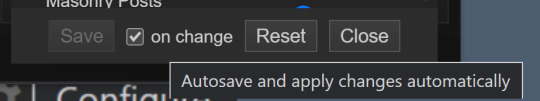
Example:
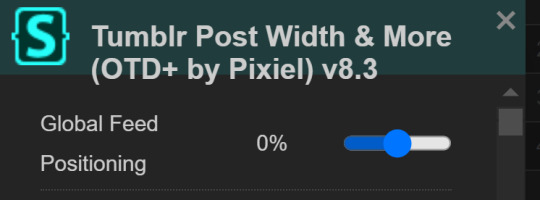
This is the setting for the Global Content feed positioning, right now it is set to 0%, the default position - Which looks like this;
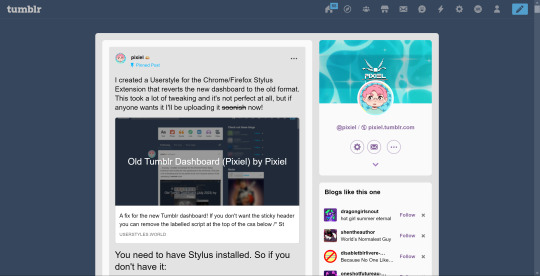
If you change the number to a higher positive number by moving the slider to the right, it will move the content of the page to the right! Like so;
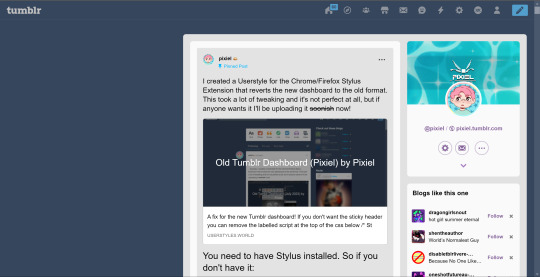
likewise, if I move the slider to the left I can move the contents of the page more to the left. Like so;
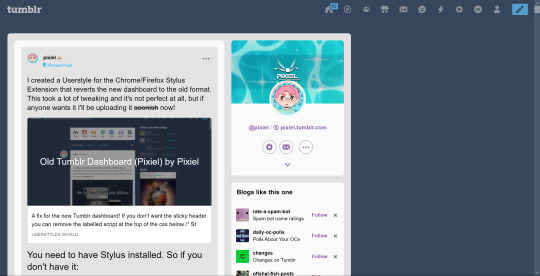
If you want to change it only a little at a time you can use the up and down arrows to change the number by 1 each time!
If you make a mistake and want to revert to the default setting, click the X that appears next to the slider or menu and it will revert it back to normal!
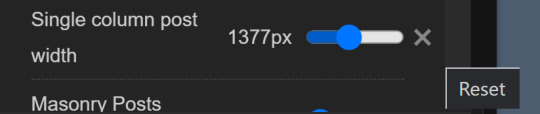
If you want to revert ALL settings back to default press the Reset button and all numbers will return to their default and make the dash look like its unedited version!
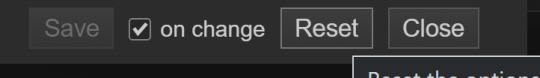
Below where it says /*EXPERIMENTAL Features - May have issues*/ is a lot of, well, experimental features! This includes the Communities pages, Labs Patio, Icon hider, as well as the Masonry Search view! These features currently work but may have a few bugs or be broken by Tumblr updates.
Make sure not to touch any of the code under where it says; /*Dont Touch below code*/
And I hope this helps you understand how to customise OTD+!
-----
Known issues:
The settings page looks weird, this is to make it so the textbox actually scales with the width changes without looking Awful.
Search bar moves out of place sometimes when using No Sticky Header! Working on finding a way to fix this.
51 notes
·
View notes
Text
romeo is an awful person responsible for many tragedies yes but from the perspective of a fellow Minecraft server owner/admin I'd also go literally insane this is why I haven't been drawing at all because I've been hacking away at server mod configs for 2 weeks and constantly crashing the server and never knowing why...I can't look at values the same anymore
28 notes
·
View notes
Text
In the realm of Amazon Web Services (AWS), two essential services, AWS Config and AWS CloudTrail, play crucial roles in maintaining security, compliance, and operational visibility within cloud environments. While both services contribute to monitoring and auditing, they fulfill distinct objectives and provide unique functionalities. Let's delve into a detailed comparison of AWS Config and CloudTrail to understand their differences and advantages.
0 notes
Text
**UPDATE: Okay, I finally got into my graphics rules file and what's weird is that my card was still listed, just missing the 0x in front of the code. Also where the input for Uber goes was missing one digit...I have a 1660 Super so instead of there being 16?? Like there's supposed to be it said 6?? ... not sure how that happens... Anyway I got all that reset as well as my seti texture and all that and then discovered some of the settings in my actual options document were changed as well...full moon being set to 10 days instead of 6... just bizarre, but it's all fixed and seems to be functioning now 🤞
I opened my game a couple of nights ago and it looked AWFUL...I haven't changed anything other than the update that EA rolled out. Well it had been working fine after the update, when I noticed it looked different, I thought maybe it was my old tired eyes, but it was super glitchy. Then last night I had repeated crashes including one that was immediately followed by a prompt to update the EA app. I figured that was the cause until my computer completely froze and started to revv up. I had to hard reset it and have been checking everything from corrupt files to possible bios problems.
Then I realized...my graphics rules is suddenly missing from my Sims folder and my graphics card is no longer matched.
I'm not going to speculate how this randomly happened, but just a heads up if anyone is experiencing sudden performance or graphics problems, check your device config file and make sure your card is still matched.
5 notes
·
View notes
Text
Ok I officially seem to have a problem with Yuzu.
My joycons have a severe input delay when I play on Yuzu with them. On the config menu preview they work just fine, no input delay, but when I boot up a game, that changes. I can have up to 2 whole seconds of input delay, it's awful. At first I thought there could be signal issues, so I had everyone turn off their bluetooth devices (to no avail), got rid of 2.4 ghz Internet signal (not both bands cause my sister was on a work meeting), that didn't seem to help at all. Tweaked other emulator settings, still the same.
I thought it could maybe be battery? Since one of them is near full but the other is at 50% ish, however, they work just fine on Steam. I ran a game, minimal, barely noticeable delay (as you would expect from joycons on a normal Switch).
Here's the thing: this was never a problem before. Last night it was the left joycon lagging more than the right one, today yuzu updated, and it's now the opposite? Is there a chance there's updates breaking this crap? Cause I'm kinda giving up and I'm just venting here.
My head hurts.
7 notes
·
View notes
Text




@bureau-of-mines' MarColMar CETME L with AWS Padded Sling/ITW MASH Clip and Aimpoint CompC 4 MOA with (replica) Wilcox Mount
This particular rifle with its small, welded top rail and massive angular rear sight has always kinda been a strange gun to try and set up with an optic, as nothing we've had so far really quite fits the lines and aesthetic all that well.
This setup, however I'm actually fairly pleased with. I used to have that CompC/Wilcox Mount Combo on my Colt LE6920 M4gery, but I've reverted that back to detach carry handle config, and since I stole his C-More for a pistol build I'm working on, I thought he needed this Aimpoint more than I do.
I'm sure there are other optics that would look just nice as if not nicer on this rifle, but we don't own any of them and for now, this is a clean and simple little setup.
8 notes
·
View notes
Text
boyfriendgame: devlog day 0
full title: "i asked my boyfriend to name the game but he couldn't think of a title"
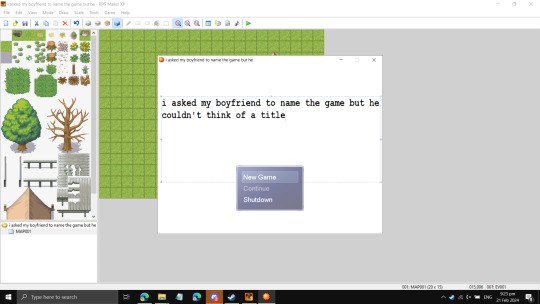
rpgmaker xp is/was free on steam so i got it. i asked my partner to name it (it took me a fair bit to figure out how to change the title image)
i remember getting the trial for xp back in highschool, i did not understand a thing
i still do not understand anything
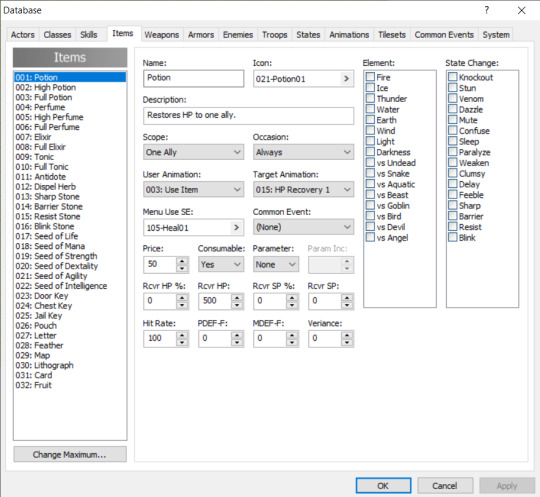
this software is uhm, well i think i'm getting the hang of it! it took me a while to get an event working and it's because confirm is mapped to 'C' instead of 'Z' for some god-awful reason
well, it's cool to see there's a script editor, not that i'll be using it a lot
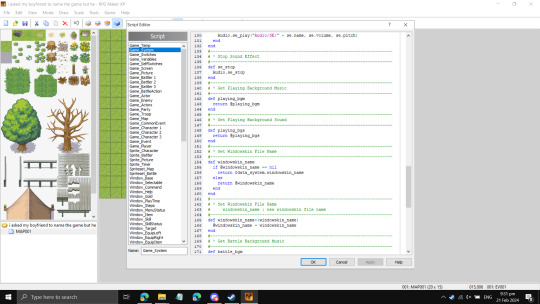
this is gonna be horribly disorganized, just like me working with this
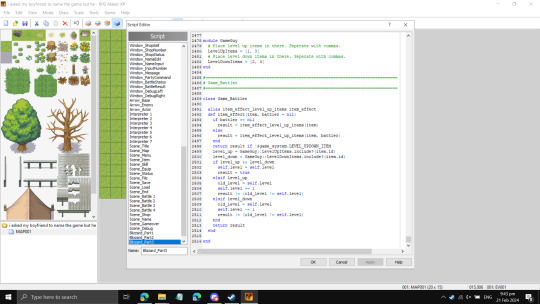
i changed configs, Z - Confirm reigns supreme. also ig a benefit for this software being really old is the abundance of add-ons like these scripts from a person called blizzard, which allowed me to change the configs in the first place. there's some interesting stuff here too but i think i might stick with the base customizing first
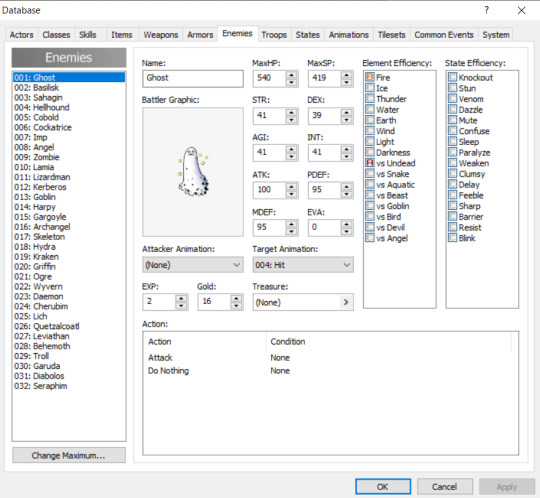
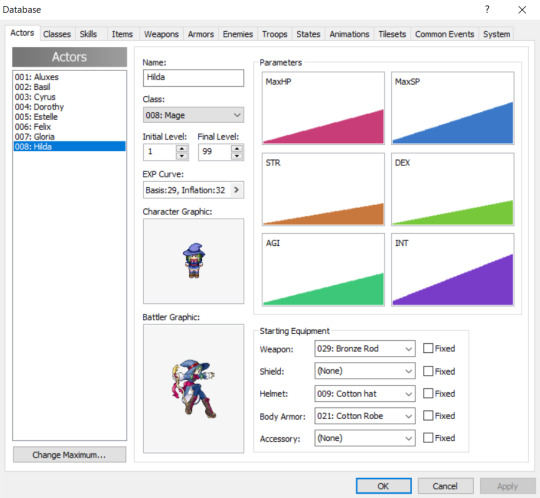
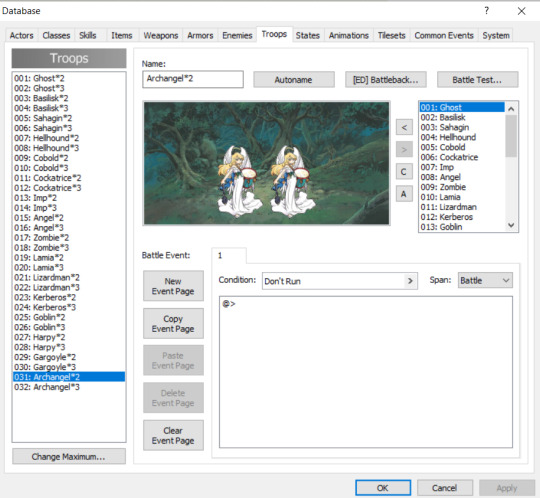
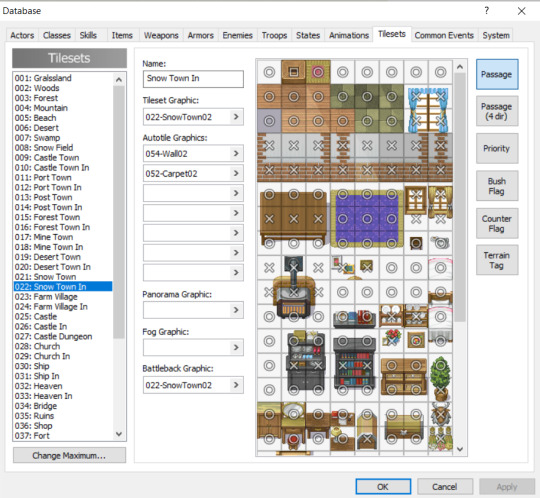
charming art and lots and lots of words, yessir. well, i don't think it'll be too hard to do once you get the hang of it though, most of the things here seem to actually be self-explanatory now that i take the time to look at them. oh also the events thing looks super fun
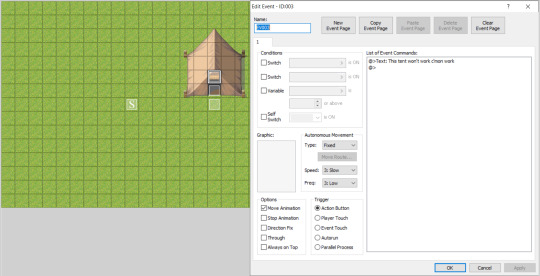
i misinterpreted the "Event Touch" button as "when a player touches the event" but it's probably "when an event touches this event" since there's player touch already (obvious in hindsight)
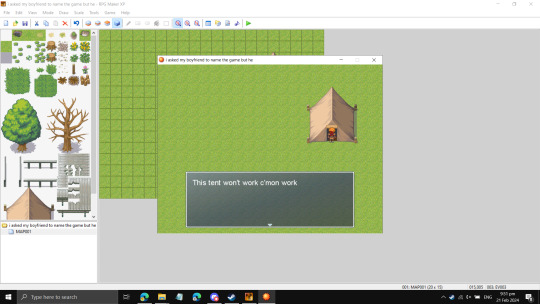
anyway it works!
this is more a systems/software test if anything, but also i kinda want it to be fun at least so??? we'll see where this goes
6 notes
·
View notes
Text
YT-DLP: Downloading YouTube Videos the Right Way
There are many YouTube downloaders, many of them awful, some functional, some free, some paid. But very few of them download the videos correctly and are as fully featured for the price of yt-dlp. It does everything you can think of to download video and more and it does it for free! (ノ*0*)ノ
You better get used to command line because yt-dlp has no GUI! It's frustrating, but it's what we got. I have made some scripts that you can copy-paste and edit. Making a functional script literally took me TWELVE HOURS STRAIGHT to figure out. This was due to people answering simple questions in forums and reddit posts being frustratingly obtuse, unwatchably annoying video tutorials, and me trial-and-erroring my way to success on a slow-as-fuck computer, BUT HEY we got there eventually! ಥ‿ಥ
For a simple download, this should get the job done:
run.bat
cd [DIRECTORY WHERE YOU PUT YT-DLP]
yt-dlp ^
--ignore-config ^
--progress ^
--ffmpeg-location [DIRECTORY WHERE YOU PUT FFMPEG]\bin ^
"[VIDEO URL]"
For a more featured download, use this:
yt-dlp.conf
--yes-playlist
--embed-metadata
--embed-thumbnail
--write-thumbnail
--sub-langs ALL
--embed-subs
--write-subs
run.bat
cd [DIRECTORY WHERE YOU PUT YT-DLP]
yt-dlp ^
--progress ^
--ffmpeg-location [DIRECTORY WHERE YOU PUT FFMPEG]\bin ^
--config-location [DIRECTORY WHERE YOU PUT YTP-DPL.CONF] ^
"[VIDEO URL]"
pause
The output files will be in the yt-dlp folder. There is an output command where you can choose where you put the videos, but I could not for the life of me figure it out and 12 hours straight of troubleshooting has left me broken and scarred. ¯\(°_o)/¯
yt-dlp is rife with options. Feel free to look through their commands list and figure out which one works best for you!
Also, yt-dlp works with many other websites besides YouTube! Newgrounds, Facebook, Twitter, news sites, Crunchyroll, p0rn sites; you name it, it's probably on there.
There is also an Android version called Seal 🦭

Thanks to its GUI, it works much more simply!
You could use an FTP server app to transfer downloads over WiFi to your computer in case command prompt shenanigans are too much for you. (It definitely was frustrating for me!)
Links: yt-dlp GitHub · Seal
12 notes
·
View notes
Text
SIEM
Job title: SIEM Company: Ciel HR Job description: . Implementation experience with Security and Identity and Compliance services such as Cognito, Security Hub, Config, CloudTrail, Guard… Job description For our role- Security implementation on AWS is the first check when reaching out to a potential candidate. I am sharing again the… Expected salary: Location: Kolkata, West Bengal Job date: Tue,…
0 notes