#AWS VPC
Explore tagged Tumblr posts
Text
VPC, Subnet, NACL, Security Group: Create your own Network on AWS from Scratch [Part 2]
Amazon Virtual Private Cloud (Amazon VPC) enables you to launch AWS resources in a logically isolated virtual network that you have created. This virtual network closely resembles a traditional network that you’d operate in your own data centre, with the benefits of using the scalable infrastructure of AWS. Please see how to Build a Scalable VPC for Your AWS Environment [Part 1], how to Hide or…
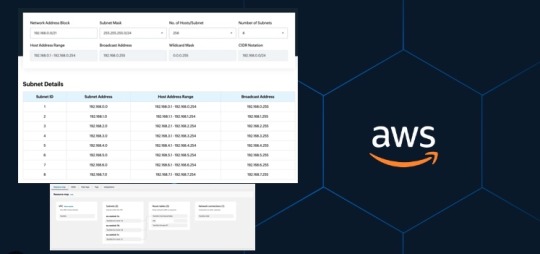
View On WordPress
#Amazon Virtual Private Cloud (Amazon VPC)#AWS#AWS Resource Map#AWS Virtual Private Cloud#AWS VPC#Best Practices for Creating a VPC#NACL#Network Access Control Lists
0 notes
Text
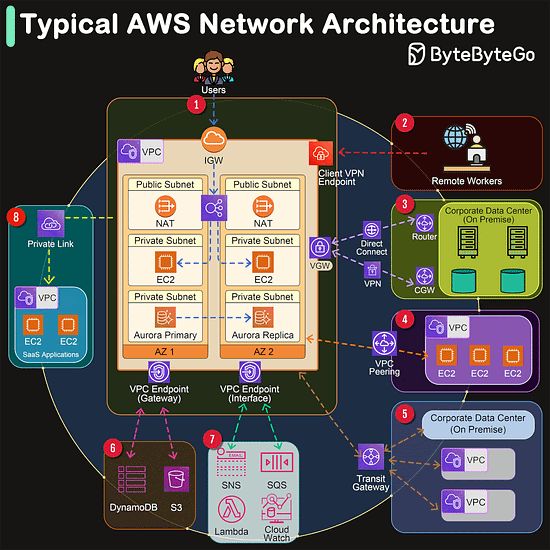
4 notes
·
View notes
Text
Virtual Private Cloud (VPC) Flow Logs in Amazon Web Services (AWS) is an indispensable feature for developers, network administrators, and cybersecurity professionals. It provides a window into the network traffic flowing through your AWS environment, providing the visibility needed to monitor, troubleshoot, and secure your applications and resources efficiently.
2 notes
·
View notes
Video
youtube
Terraform on AWS - Design a 3 Tier AWS VPC with NAT Gateways | Infrastru...
#youtube#Learn how to design a secure scalable 3-Tier AWS VPC using Terraform and Infrastructure as Code (IaC)! In this hands-on tutorial we’ll walk
0 notes
Text
Is AWS Elasticsearch Developer’s True Hero?

Elasticsearch is a free open source search engine, which is used for log analytics, full-text search, application monitoring and more. It makes easy to deploy, operate and scale Elasticsearch clusters in the AWS Cloud. We can get direct access to the Elasticsearch APIs. It provides Scalability, Availability and Security for the workload process run.
Elasticsearch architecture
The AWS Elasticsearch Service Architecture is very dynamically to allow create instances, remove instances, change instance sizes, change storage configuration and customize to make other changes. This Elasticsearch allows to search and analyse the data log. It consists of three components.
Logstash – is used to collect and transferred to the Elasticsearch.
Elasticsearch –facilitates search and analyze with the logs stored in it. It acts as a database.
Kibana –Kibana enables the data visualization on the dashboard that uses ELK stack. This tool provides a quick insight of the documents using visualization Kibana’s dashboard contains interactive diagrams, geospatial data, and graphs to visualize complex queries that let you search, view, or interact with the stored data. Kibana helps you to perform advanced data analysis and visualize your data in a variety of tables, charts, and maps.

Get started with an Elastic Cluster with AWS
First, create an AWS account and follow the following steps to claim your domain.
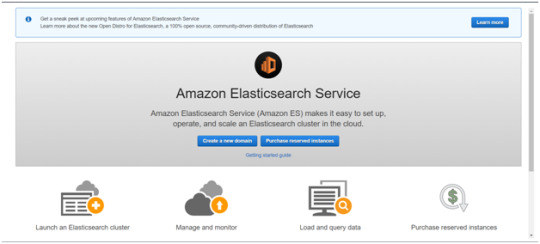
Tap on to “Create a new domain”
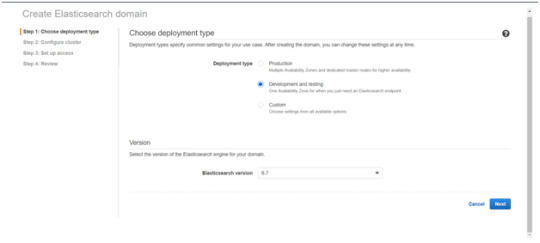
Select on the appropriated Deployment type and select the Elasticsearch version. Click Next.
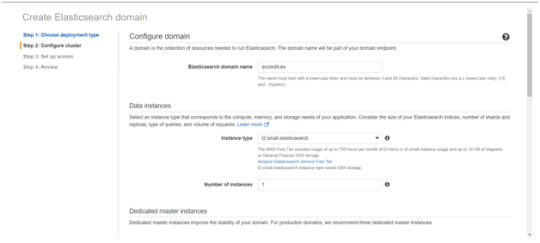
Enter a domain name and choose the Instance type in the prompt page and Click Next.
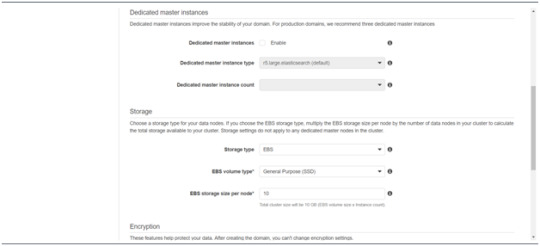
Follow to enter the “Dedicated master instances”
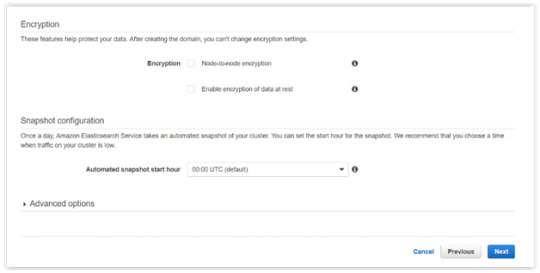
Click Next.
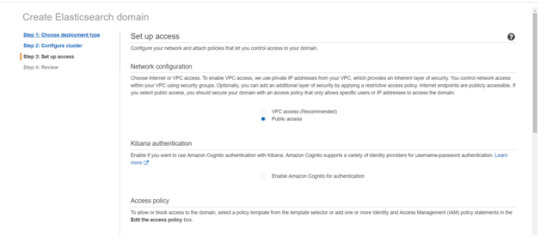
After the Cluster Configuration, you will be taken to the Set up access part. In the Setup access part, enable the specific set of users who can access your ElasticSearch cluster. There are two options — VPC access and Public access. Once you select one of the options and confirm your entries your new cluster is created.
Things to consider
1. Expandable
Amazon Elasticsearch Service provides to monitor your cluster through Amazon CloudWatch metrics.
We can change the cluster in various size from top or bottom within single clicks in the AWS management console or via a single API call.
There is a customizable setting available based on the range of instance types and storage options including SSD-powered EBS volumes.
2.Integrations
Many integrations available in the AWS Elasticsearch such as Kibana for data visualization, Amazon CloudTrail is used to audit API calls configure in AWS ES domains and integrate with Amazon Amazon S3, Amazon Kinesis, and Amazon DynamoDB for loading streaming data into Amazon ES.
3.Guarantee
It guarantees to provide a secure environment and easy integration with Amazon VPC and VPC security groups. There is an availability to access the Identity and Access Management (IAM) control. It provides authentication for Kibana and Data encryption with node-to-node encryption.
4.Availability
Amazon ES supports the different zones in two geographical locations and various node allocations with a large number of zones in the same region itself. It manages the cluster and notifies the damaged nodes automatically.
Conclusion
This article has covered what AWS Elastic Search means, its benefits, what happens between and how you can use it.
#AWS#Elasticsearch#LogAnalytics#SearchEngine#CloudComputing#DataVisualization#Kibana#Scalability#Security#CloudWatch#AWSIntegration#DataEncryption#VPC#ElasticCluster#API#CloudInfrastructure#TechSolutions#BigData#AWSElasticsearch#ElasticSearchService#DataAnalysis#CloudServices
0 notes
Text
Deploying ColdFusion on AWS with VPC and Security Groups for Enhanced Security
#Deploying ColdFusion on AWS with VPC and Security Groups for Enhanced Security#Deploying ColdFusion on AWS with VPC#Deploying ColdFusion on Security Groups for Enhanced Security#ColdFusion on AWS with VPC and Security Groups for Enhanced Security
0 notes
Text
PCS AWS: AWS Parallel Computing Service For HPC workloads

PCS AWS
AWS launching AWS Parallel Computing Service (AWS PCS), a managed service that allows clients build up and maintain HPC clusters to execute simulations at nearly any scale on AWS. The Slurm scheduler lets them work in a familiar HPC environment without worrying about infrastructure, accelerating outcomes.
AWS Parallel Computing
Run HPC workloads effortlessly at any scale.
Why AWS PCS?
AWS Parallel Computing Service (AWS PCS) is a managed service that simplifies HPC workloads and Slurm-based scientific and engineering model development on AWS. PCS AWS lets you create elastic computing, storage, networking, and visualization environments. Managed updates and built-in observability features make cluster management easier with AWS PCS. You may focus on research and innovation in a comfortable environment without worrying about infrastructure.
Benefits
Focus on labor, not infrastructure
Give users comprehensive HPC environments that scale to run simulations and scientific and engineering modeling without code or script changes to boost productivity.
Manage, secure, and scale HPC clusters
Build and deploy scalable, dependable, and secure HPC clusters via the AWS Management Console, CLI, or SDK.
HPC solutions using flexible building blocks
Build and maintain end-to-end HPC applications on AWS using highly available cluster APIs and infrastructure as code.
Use cases
Tightly connected tasks
At almost any scale, run concurrent MPI applications like CAE, weather and climate modeling, and seismic and reservoir simulation efficiently.
Faster computing
GPUs, FPGAs, and Amazon-custom silicon like AWS Trainium and AWS Inferentia can speed up varied workloads like creating scientific and engineering models, protein structure prediction, and Cryo-EM.
Computing at high speed and loosely linked workloads
Distributed applications like Monte Carlo simulations, image processing, and genomics research can run on AWS at any scale.
Workflows that interact
Use human-in-the-loop operations to prepare inputs, run simulations, visualize and evaluate results in real time, and modify additional trials.
AWS ParallelCluster
In November 2018, AWS launched AWS ParallelCluster, an AWS-supported open-source cluster management tool for AWS Cloud HPC cluster deployment and maintenance. Customers can quickly design and deploy proof of concept and production HPC computation systems with AWS ParallelCluster. Open-source AWS ParallelCluster Command-Line interface, API, Python library, and user interface are available. Updates may include cluster removal and reinstallation. To eliminate HPC environment building and operation chores, many clients have requested a completely managed AWS solution.
AWS Parallel Computing Service (AWS PCS)
PCS AWS simplifies AWS-managed HPC setups via the AWS Management Console, SDK, and CLI. Your system administrators can establish managed Slurm clusters using their computing, storage, identity, and job allocation preferences. AWS PCS schedules and orchestrates simulations using Slurm, a scalable, fault-tolerant work scheduler utilized by many HPC clients. Scientists, researchers, and engineers can log into AWS PCS clusters to conduct HPC jobs, use interactive software on virtual desktops, and access data. Their workloads can be swiftly moved to PCS AWS without code porting.
Fully controlled NICE DCV remote desktops allow specialists to manage HPC operations in one place by accessing task telemetry or application logs and remote visualization.
PCS AWS uses familiar methods for preparing, executing, and analyzing simulations and computations for a wide range of traditional and emerging, compute or data-intensive engineering and scientific workloads in computational reservoir simulations, electronic design automation, finite element analysis, fluid dynamics, and weather modeling.
Starting AWS Parallel Computing Service
AWS documentation article for constructing a basic cluster lets you try AWS PCS. First, construct a VPC with an AWS CloudFormation template and shared storage in Amazon EFS in your account for the AWS Region where you will try PCS AWS. AWS literature explains how to create a VPC and shared storage.
Cluster
Select Create cluster in the PCS AWS console to manage resources and run workloads.
Name your cluster and select your Slurm scheduler controller size. Cluster workload limits are Small (32 nodes, 256 jobs), Medium (512 nodes, 8,192 tasks), and Large (2,048 nodes, 16,384 jobs). Select your VPC, cluster launch subnet, and cluster security group in Networking.
A resource selection method parameter, an idle duration before compute nodes scale down, and a Prolog and Epilog scripts directory on launched compute nodes are optional Slurm configurations.
Create cluster. Provisioning the cluster takes time.
Form compute node groupings
After constructing your cluster, you can create compute node groups, a virtual grouping of Amazon EC2 instances used by PCS AWS to enable interactive access to a cluster or perform processes in it. You define EC2 instance types, minimum and maximum instance counts, target VPC subnets, Amazon Machine Image (AMI), purchasing option, and custom launch settings when defining a compute node group. Compute node groups need an instance profile to pass an AWS IAM role to an EC2 instance and an EC2 launch template for AWS PCS to configure EC2 instances.
Select the Compute node groups tab and the Create button in your cluster to create a compute node group in the console.
End users can login to a compute node group, and HPC jobs run on a job node group.
Use a compute node name and a previously prepared EC2 launch template, IAM instance profile, and subnets to launch compute nodes in your cluster VPC for HPC jobs.
Next, select your chosen EC2 instance types for compute node launches and the scaling minimum and maximum instance count.
Select Create. Provisioning the computing node group takes time.
Build and run HPC jobs
After building compute node groups, queue a job to run. Job queued until PCS AWS schedules it on a compute node group based on provisioned capacity. Each queue has one or more computing node groups that supply EC2 instances for processing.
Visit your cluster, select Queues, and click Create queue to create a queue in the console.
Select Create and wait for queue creation.
AWS Systems Manager can connect to the EC2 instance it creates when the login compute node group is active. Select your login compute node group EC2 instance in the Amazon EC2 console. The AWS manual describes how to create a queue to submit and manage jobs and connect to your cluster.
Create a submission script with job requirements and submit it to a queue with the sbatch command to perform a Slurm job. This is usually done from a shared directory so login and compute nodes can access files together.
Slurm may perform MPI jobs in PCS AWS. See AWS documents Run a single-node job with Slurm or Run a multi-node MPI task with Slurm for details.
Visualize with a fully managed NICE DCV remote desktop. Start with the HPC Recipes for AWS GitHub CloudFormation template.
After HPC jobs using your cluster and node groups, erase your resources to minimize needless expenses. See AWS documentation Delete your AWS resources for details.
Know something
Some things to know about this feature:
Slurm versions – AWS PCS initially supports Slurm 23.11 and enables tools to upgrade major versions when new versions are added. AWS PCS also automatically patches the Slurm controller.
On-Demand Capacity Reservations let you reserve EC2 capacity in a certain Availability Zone and duration to ensure you have compute capacity when you need it.
Network file systems Amazon FSx for NetApp ONTAP, OpenZFS, File Cache, EFS, and Lustre can be attached to write and access data and files. Self-managed volumes like NFS servers are possible.
Now available
US East (N. Virginia), US East (Ohio), US West (Oregon), Asia Pacific (Singapore), Asia Pacific (Sydney), Asia Pacific (Tokyo), Europe (Frankfurt), Europe (Ireland), and Europe (Stockholm) now provide AWS Parallel Computing Service.
Read more on govindhtech.com
#PCS#AWS#computingservice#hpcworkloads#parallelcomputingservice#awspcs#Amazon#vpc#amazonec2instance#news#TechNews#technology#technologynews#technologytrends#govindhtech
0 notes
Text

Explore vPC traffic flows for optimized network performance and reliability. Enhance your vPC configuration skills for seamless data exchange in your network environment. https://www.dclessons.com/vpc-traffic-flows
#VPC#TrafficFlows#CloudComputing#AWS#VirtualPrivateCloud#NetworkSecurity#CloudNetworking#ITInfrastructure#DataCenter#CloudServices#NetworkArchitecture
0 notes
Text
3rd July 2024
Goals:
Watch all Andrej Karpathy's videos
Watch AWS Dump videos
Watch 11-hour NLP video
Complete Microsoft GenAI course
GitHub practice
Topics:
1. Andrej Karpathy's Videos
Deep Learning Basics: Understanding neural networks, backpropagation, and optimization.
Advanced Neural Networks: Convolutional neural networks (CNNs), recurrent neural networks (RNNs), and LSTMs.
Training Techniques: Tips and tricks for training deep learning models effectively.
Applications: Real-world applications of deep learning in various domains.
2. AWS Dump Videos
AWS Fundamentals: Overview of AWS services and architecture.
Compute Services: EC2, Lambda, and auto-scaling.
Storage Services: S3, EBS, and Glacier.
Networking: VPC, Route 53, and CloudFront.
Security and Identity: IAM, KMS, and security best practices.
3. 11-hour NLP Video
NLP Basics: Introduction to natural language processing, text preprocessing, and tokenization.
Word Embeddings: Word2Vec, GloVe, and fastText.
Sequence Models: RNNs, LSTMs, and GRUs for text data.
Transformers: Introduction to the transformer architecture and BERT.
Applications: Sentiment analysis, text classification, and named entity recognition.
4. Microsoft GenAI Course
Generative AI Fundamentals: Basics of generative AI and its applications.
Model Architectures: Overview of GANs, VAEs, and other generative models.
Training Generative Models: Techniques and challenges in training generative models.
Applications: Real-world use cases such as image generation, text generation, and more.
5. GitHub Practice
Version Control Basics: Introduction to Git, repositories, and version control principles.
GitHub Workflow: Creating and managing repositories, branches, and pull requests.
Collaboration: Forking repositories, submitting pull requests, and collaborating with others.
Advanced Features: GitHub Actions, managing issues, and project boards.
Detailed Schedule:
Wednesday:
2:00 PM - 4:00 PM: Andrej Karpathy's videos
4:00 PM - 6:00 PM: Break/Dinner
6:00 PM - 8:00 PM: Andrej Karpathy's videos
8:00 PM - 9:00 PM: GitHub practice
Thursday:
9:00 AM - 11:00 AM: AWS Dump videos
11:00 AM - 1:00 PM: Break/Lunch
1:00 PM - 3:00 PM: AWS Dump videos
3:00 PM - 5:00 PM: Break
5:00 PM - 7:00 PM: 11-hour NLP video
7:00 PM - 8:00 PM: Dinner
8:00 PM - 9:00 PM: GitHub practice
Friday:
9:00 AM - 11:00 AM: Microsoft GenAI course
11:00 AM - 1:00 PM: Break/Lunch
1:00 PM - 3:00 PM: Microsoft GenAI course
3:00 PM - 5:00 PM: Break
5:00 PM - 7:00 PM: 11-hour NLP video
7:00 PM - 8:00 PM: Dinner
8:00 PM - 9:00 PM: GitHub practice
Saturday:
9:00 AM - 11:00 AM: Andrej Karpathy's videos
11:00 AM - 1:00 PM: Break/Lunch
1:00 PM - 3:00 PM: 11-hour NLP video
3:00 PM - 5:00 PM: Break
5:00 PM - 7:00 PM: AWS Dump videos
7:00 PM - 8:00 PM: Dinner
8:00 PM - 9:00 PM: GitHub practice
Sunday:
9:00 AM - 12:00 PM: Complete Microsoft GenAI course
12:00 PM - 1:00 PM: Break/Lunch
1:00 PM - 3:00 PM: Finish any remaining content from Andrej Karpathy's videos or AWS Dump videos
3:00 PM - 5:00 PM: Break
5:00 PM - 7:00 PM: Wrap up remaining 11-hour NLP video
7:00 PM - 8:00 PM: Dinner
8:00 PM - 9:00 PM: Final GitHub practice and review
4 notes
·
View notes
Quote
コスト削減のポイントとなるのは、VPC内にあるEC2インスタンスからECRやS3などのサービスにアクセスする際に使っているNAT Gatewayを、VPC Endpointに切り替えること。NAT Gatewayは起動料金に加え、データのイン/アウトに転送料がかかるため、コストはかさみがち。しかし、S3へのアクセスの場合は、NAT Gatewayではなく、VPC Endpointを経由すれば、追加料金がかからない。
サービスの急成長でAWSコストも3倍に 覚悟と根性でコストは減ったのか?(アスキー) - Yahoo!ニュース
4 notes
·
View notes
Text
AWS Security 101: Protecting Your Cloud Investments
In the ever-evolving landscape of technology, few names resonate as strongly as Amazon.com. This global giant, known for its e-commerce prowess, has a lesser-known but equally influential arm: Amazon Web Services (AWS). AWS is a powerhouse in the world of cloud computing, offering a vast and sophisticated array of services and products. In this comprehensive guide, we'll embark on a journey to explore the facets and features of AWS that make it a driving force for individuals, companies, and organizations seeking to utilise cloud computing to its fullest capacity.

Amazon Web Services (AWS): A Technological Titan
At its core, AWS is a cloud computing platform that empowers users to create, deploy, and manage applications and infrastructure with unparalleled scalability, flexibility, and cost-effectiveness. It's not just a platform; it's a digital transformation enabler. Let's dive deeper into some of the key components and features that define AWS:
1. Compute Services: The Heart of Scalability
AWS boasts services like Amazon EC2 (Elastic Compute Cloud), a scalable virtual server solution, and AWS Lambda for serverless computing. These services provide users with the capability to efficiently run applications and workloads with precision and ease. Whether you need to host a simple website or power a complex data-processing application, AWS's compute services have you covered.
2. Storage Services: Your Data's Secure Haven
In the age of data, storage is paramount. AWS offers a diverse set of storage options. Amazon S3 (Simple Storage Service) caters to scalable object storage needs, while Amazon EBS (Elastic Block Store) is ideal for block storage requirements. For archival purposes, Amazon Glacier is the go-to solution. This comprehensive array of storage choices ensures that diverse storage needs are met, and your data is stored securely.
3. Database Services: Managing Complexity with Ease
AWS provides managed database services that simplify the complexity of database management. Amazon RDS (Relational Database Service) is perfect for relational databases, while Amazon DynamoDB offers a seamless solution for NoSQL databases. Amazon Redshift, on the other hand, caters to data warehousing needs. These services take the headache out of database administration, allowing you to focus on innovation.
4. Networking Services: Building Strong Connections
Network isolation and robust networking capabilities are made easy with Amazon VPC (Virtual Private Cloud). AWS Direct Connect facilitates dedicated network connections, and Amazon Route 53 takes care of DNS services, ensuring that your network needs are comprehensively addressed. In an era where connectivity is king, AWS's networking services rule the realm.
5. Security and Identity: Fortifying the Digital Fortress
In a world where data security is non-negotiable, AWS prioritizes security with services like AWS IAM (Identity and Access Management) for access control and AWS KMS (Key Management Service) for encryption key management. Your data remains fortified, and access is strictly controlled, giving you peace of mind in the digital age.
6. Analytics and Machine Learning: Unleashing the Power of Data
In the era of big data and machine learning, AWS is at the forefront. Services like Amazon EMR (Elastic MapReduce) handle big data processing, while Amazon SageMaker provides the tools for developing and training machine learning models. Your data becomes a strategic asset, and innovation knows no bounds.
7. Application Integration: Seamlessness in Action
AWS fosters seamless application integration with services like Amazon SQS (Simple Queue Service) for message queuing and Amazon SNS (Simple Notification Service) for event-driven communication. Your applications work together harmoniously, creating a cohesive digital ecosystem.
8. Developer Tools: Powering Innovation
AWS equips developers with a suite of powerful tools, including AWS CodeDeploy, AWS CodeCommit, and AWS CodeBuild. These tools simplify software development and deployment processes, allowing your teams to focus on innovation and productivity.
9. Management and Monitoring: Streamlined Resource Control
Effective resource management and monitoring are facilitated by AWS CloudWatch for monitoring and AWS CloudFormation for infrastructure as code (IaC) management. Managing your cloud resources becomes a streamlined and efficient process, reducing operational overhead.
10. Global Reach: Empowering Global Presence
With data centers, known as Availability Zones, scattered across multiple regions worldwide, AWS enables users to deploy applications close to end-users. This results in optimal performance and latency, crucial for global digital operations.

In conclusion, Amazon Web Services (AWS) is not just a cloud computing platform; it's a technological titan that empowers organizations and individuals to harness the full potential of cloud computing. Whether you're an aspiring IT professional looking to build a career in the cloud or a seasoned expert seeking to sharpen your skills, understanding AWS is paramount.
In today's technology-driven landscape, AWS expertise opens doors to endless opportunities. At ACTE Institute, we recognize the transformative power of AWS, and we offer comprehensive training programs to help individuals and organizations master the AWS platform. We are your trusted partner on the journey of continuous learning and professional growth. Embrace AWS, embark on a path of limitless possibilities in the world of technology, and let ACTE Institute be your guiding light. Your potential awaits, and together, we can reach new heights in the ever-evolving world of cloud computing. Welcome to the AWS Advantage, and let's explore the boundless horizons of technology together!
8 notes
·
View notes
Text
Navigating the Cloud Landscape: Unleashing Amazon Web Services (AWS) Potential
In the ever-evolving tech landscape, businesses are in a constant quest for innovation, scalability, and operational optimization. Enter Amazon Web Services (AWS), a robust cloud computing juggernaut offering a versatile suite of services tailored to diverse business requirements. This blog explores the myriad applications of AWS across various sectors, providing a transformative journey through the cloud.

Harnessing Computational Agility with Amazon EC2
Central to the AWS ecosystem is Amazon EC2 (Elastic Compute Cloud), a pivotal player reshaping the cloud computing paradigm. Offering scalable virtual servers, EC2 empowers users to seamlessly run applications and manage computing resources. This adaptability enables businesses to dynamically adjust computational capacity, ensuring optimal performance and cost-effectiveness.
Redefining Storage Solutions
AWS addresses the critical need for scalable and secure storage through services such as Amazon S3 (Simple Storage Service) and Amazon EBS (Elastic Block Store). S3 acts as a dependable object storage solution for data backup, archiving, and content distribution. Meanwhile, EBS provides persistent block-level storage designed for EC2 instances, guaranteeing data integrity and accessibility.
Streamlined Database Management: Amazon RDS and DynamoDB
Database management undergoes a transformation with Amazon RDS, simplifying the setup, operation, and scaling of relational databases. Be it MySQL, PostgreSQL, or SQL Server, RDS provides a frictionless environment for managing diverse database workloads. For enthusiasts of NoSQL, Amazon DynamoDB steps in as a swift and flexible solution for document and key-value data storage.
Networking Mastery: Amazon VPC and Route 53
AWS empowers users to construct a virtual sanctuary for their resources through Amazon VPC (Virtual Private Cloud). This virtual network facilitates the launch of AWS resources within a user-defined space, enhancing security and control. Simultaneously, Amazon Route 53, a scalable DNS web service, ensures seamless routing of end-user requests to globally distributed endpoints.

Global Content Delivery Excellence with Amazon CloudFront
Amazon CloudFront emerges as a dynamic content delivery network (CDN) service, securely delivering data, videos, applications, and APIs on a global scale. This ensures low latency and high transfer speeds, elevating user experiences across diverse geographical locations.
AI and ML Prowess Unleashed
AWS propels businesses into the future with advanced machine learning and artificial intelligence services. Amazon SageMaker, a fully managed service, enables developers to rapidly build, train, and deploy machine learning models. Additionally, Amazon Rekognition provides sophisticated image and video analysis, supporting applications in facial recognition, object detection, and content moderation.
Big Data Mastery: Amazon Redshift and Athena
For organizations grappling with massive datasets, AWS offers Amazon Redshift, a fully managed data warehouse service. It facilitates the execution of complex queries on large datasets, empowering informed decision-making. Simultaneously, Amazon Athena allows users to analyze data in Amazon S3 using standard SQL queries, unlocking invaluable insights.
In conclusion, Amazon Web Services (AWS) stands as an all-encompassing cloud computing platform, empowering businesses to innovate, scale, and optimize operations. From adaptable compute power and secure storage solutions to cutting-edge AI and ML capabilities, AWS serves as a robust foundation for organizations navigating the digital frontier. Embrace the limitless potential of cloud computing with AWS – where innovation knows no bounds.
3 notes
·
View notes
Text
AWS Courses in Chennai: Build Your Cloud Career with Trendnologies
In today’s fast-paced digital world, cloud computing is no longer optional — it’s essential. And when it comes to cloud platforms, Amazon Web Services (AWS) leads the industry. If you’re based in Chennai and looking to start or advance your IT career, enrolling in AWS courses in Chennai can be your smartest move.

At Trendnologies, we offer industry-aligned AWS training programs that combine hands-on experience, expert guidance, and 100% job placement support. Whether you are a beginner or a working professional, our AWS courses in Chennai are designed to match your learning needs and career goals.
🚀 Why Learn AWS?
AWS is the world’s leading cloud services provider, trusted by startups, government agencies, and enterprises alike. With its global reach and vast service portfolio — including compute, storage, networking, databases, machine learning, and DevOps — AWS powers a large portion of the internet.
Companies across Chennai and beyond are actively hiring AWS-certified professionals for roles like:
Cloud Engineer
AWS Solution Architect
DevOps Engineer
Cloud Security Analyst
Site Reliability Engineer (SRE)
By enrolling in AWS courses, you gain an edge in job interviews, hands-on skills, and credentials that stand out on your resume.
🎯 What Makes Trendnologies the Best for AWS Training?
At Trendnologies, we go beyond textbooks and theory. Our curriculum is based on real-time AWS projects, use cases, and industry expectations. We ensure every student is job-ready with technical expertise and career support.
Here’s what you get when you choose Trendnologies:
✅ Certified Trainers with 10+ Years of Experience ✅ Real-Time Projects and Lab Access ✅ Updated Curriculum Based on AWS Certifications ✅ Resume Preparation and Mock Interviews ✅ Dedicated Career Counsellors ✅ Flexible Batch Timings (Weekday/Weekend/Online) ✅ 100% Job Placement Guarantee
We also offer free career guidance sessions before enrollment so that you can choose the right AWS learning path.
💡 What You Will Learn in Our AWS Courses
Our AWS course content covers both fundamental and advanced topics. Whether you’re preparing for a job or for certifications like AWS Solution Architect Associate, our modules are aligned with the latest industry trends.
Course modules include:
Introduction to Cloud Computing & AWS
EC2, S3, IAM, VPC, CloudWatch
Load Balancing & Auto Scaling
Lambda & Serverless Architecture
RDS, DynamoDB & Database Services
AWS CLI, SDK, and CloudFormation
CI/CD with AWS DevOps Tools
Exam Preparation for AWS Certifications
Plus, you’ll get to build mini projects and capstone projects that simulate real-world cloud infrastructure design and deployment.
🌆 Why Chennai Is a Great Place to Learn AWS
Chennai is home to a booming tech industry, with major IT parks in OMR, Guindy, Porur, Anna Nagar, and Medavakkam. Our AWS training centers are located at accessible spots across Chennai, and we also offer online AWS classes for students from Coimbatore, Bangalore, and beyond.
This makes Trendnologies a perfect fit for anyone looking for flexibility and expert mentorship in AWS training.
👨🎓 Who Can Join?
Our AWS courses in Chennai are ideal for:
Freshers & Engineering Graduates
IT Professionals looking to upskill
System Admins and Network Engineers
DevOps Engineers & Developers
Project Managers in tech
Even if you're from a non-technical background, our trainers will help you get comfortable with cloud basics before diving into advanced concepts.
📅 Start Your Cloud Career with Us
At Trendnologies, we don’t just teach. We mentor, guide, and place you in the right career path.
📍 Join our AWS courses in Chennai – admissions open for June & July 2025 💬 Speak to our counselors to learn about course fees, certification paths, and job roles 🌐 www.trendnologies.com
0 notes
Text

AWS Training Program – Master Cloud Skills - Evision Technoserve
Start your cloud career with the AWS Training Program at Evision Technoserve and build a future-proof profession in one of tech’s fastest-growing fields. Learn core AWS services like Lambda, IAM, VPC, S3, and EC2 through hands-on projects and labs. Our industry-relevant curriculum includes certification preparation and placement support to help you land your dream job. Gain in-demand cloud skills that employers are actively seeking.
0 notes
Text
Configure AWS VPC for Secure and Scalable Networking
#Configure AWS VPC for Secure and Scalable Networking#Configure AWS VPC for Secure#Configure AWS VPC for Scalable Networking#AWS VPC for Secure and Scalable Networking#Configure AWS VPC
0 notes
Text
Amazon Route 53 Advanced Features for Global Traffic

What is Amazon Route 53
A dependable and economical method of connecting end users to Internet applications
Sharing and then assigning numerous DNS resources to each Amazon Virtual Private Cloud (Amazon VPC) can be quite time-consuming if you are managing numerous accounts and Amazon VPC resources. You may have even gone so far as to create your own orchestration layers in order to distribute DNS configuration throughout your accounts and VPCs, but you frequently run into limitations with sharing and association.
Amazon Route 53 Resolver DNS firewall
With great pleasure, AWS now provide Amazon Route 53 Profiles, which enable you to centrally manage DNS for all accounts and VPCs in your company. Using Route 53 Profiles, you may apply a standard DNS configuration to several VPCs in the same AWS Region. This configuration includes Amazon Route 53 private hosted zone (PHZ) associations, Resolver forwarding rules, and Route 53 Resolver DNS Firewall rule groups. You can quickly and simply verify that all of your VPCs have the same DNS setup by using Profiles, saving you the trouble of managing different Route 53 resources. It is now as easy to manage DNS for several VPCs as it was for a single VPC.
Because Profiles and AWS Resource Access Manager (RAM) are naturally connected, you can exchange Profiles between accounts or with your AWS Organizations account. By enabling you to create and add pre-existing private hosted zones to your Profile, Profiles effortlessly interacts with Route 53 private hosted zones. This means that when the Profile is shared across accounts, your organizations will have access to the same settings. When accounts are initially provisioned, AWS CloudFormation enables you to utilize Profiles to define DNS settings for VPCs regularly. You may now more effectively manage DNS settings for your multi-account environments with today’s release.
Amazon Route 53 benefits
Automatic scaling and internationally distributed Domain Name System (DNS) servers ensure dependable user routing to your website
Amazon Route 53 uses globally dispersed Domain Name System (DNS) servers to provide dependable and effective end-user routing to your website. By dynamically adapting to changing workloads, automated scaling maximises efficiency and preserves a flawless user experience.
With simple visual traffic flow tools and domain name registration, set up your DNS routing in a matter of minutes
With simple visual traffic flow tools and a fast and easy domain name registration process, Amazon Route 53 simplifies DNS routing configuration. This makes it easier for consumers to manage and direct web traffic effectively by allowing them to modify their DNS settings in a matter of minutes.
To cut down on latency, increase application availability, and uphold compliance, modify your DNS routing policies
Users can customize DNS routing settings with Amazon Route 53 to meet unique requirements including assuring compliance, improving application availability, and lowering latency. With this customization, customers can optimize DNS configurations for resilience, performance, and legal compliance.
How it functions
A DNS (Domain Name System) online service that is both scalable and highly available is Amazon Route 53. Route 53 links user queries to on-premises or AWS internet applications.Image credit to AWS
Use cases
Control network traffic worldwide
Easy-to-use global DNS features let you create, visualize, and scale complicated routing interactions between records and policies.
Construct programmes that are extremely available
In the event of a failure, configure routing policies to predetermine and automate responses, such as rerouting traffic to different Availability Zones or Regions.
Configure a private DNS
In your Amazon Virtual Private Cloud, you can assign and access custom domain names (VPC). Utilise internal AWS servers and resources to prevent DNS data from being visible to the general public.
Which actions can you perform in Amazon Route 53
The operation of Route 53 Profiles
You go to the AWS Management Console for Route 53 to begin using the Route 53 Profiles. There, you can establish Profiles, furnish them with resources, and link them to their respective VPCs. Then use AWS RAM to share the profile you made with another account.
To set up my profile, you select Profiles from the Route 53 console’s navigation pane, and then you select Create profile.
You will optionally add tags to my Profile configuration and give it a pleasant name like MyFirstRoute53Profile.
The Profile console page allows me to add new Resolver rules, private hosted zones, and DNS Firewall rule groups to my account or modify the ones that are already there.
You select which VPCs to link to the Profile. In addition to configuring recursive DNSSEC validation the DNS Firewalls linked to my VPCs’ failure mode, you are also able to add tags. Additionally, you have the ability to decide which comes first when evaluating DNS: Profile DNS first, VPC DNS second, or VPC DNS first.
Up to 5,000 VPCs can be linked to a single Profile, and you can correlate one Profile with each VPC.
You can control VPC settings for different accounts in your organization by using profiles. Instead of setting them up per-VPC, you may disable reverse DNS rules for every VPC that the Profile is connected to. To make it simple for other services to resolve hostnames from IP addresses, the Route 53 Resolver automatically generates rules for reverse DNS lookups on my behalf. You can choose between failing open and failing closed when using DNS Firewall by going into the firewall’s settings. Additionally, you may indicate if you want to employ DNSSEC signing in Amazon Route 53 (or any other provider) in order to enable recursive DNSSEC validation for the VPCs linked to the Profile.
Assume you can link a Profile to a VPC. What occurs when a query precisely matches a PHZ or resolver rule that is linked to the VPC’s Profile as well as one that is related with the VPC directly? Which DNS settings, those from the local VPCs or the profiles, take priority? In the event that the Profile includes a PHZ for example.com and the VPC is linked to a PHZ for example.com, the VPC’s local DNS settings will be applied first. The most specific name prevails when a name query for a conflicting domain name is made (for instance, the VPC is linked to a PHZ with the name account1.infra.example.com, while the Profile has a PHZ for infra.example.com).
Using AWS RAM to share Route 53 Profiles between accounts
You can share the Profile you made in the previous part with my second account using AWS Resource Access Manager (RAM).
On the Profiles detail page, you select the Share profile option. Alternatively, you may access the AWS RAM console page and select Create resource share.
You give your resource share a name, and then you go to the Resources area and look for the “Route 53 Profiles.” You choose the Profile under the list of resources. You have the option to add tags. Next is what you select.
RAM controlled permissions are used by profiles, enabling me to assign distinct permissions to various resource types. The resources inside the Profile can only be changed by the Profile’s owner, the network administrator, by default. Only the contents of the Profile (in read-only mode) will be accessible to the recipients of the Profile, which are the VPC owners. The resource must have the required permissions attached to it in order for the Profile’s recipient to add PHZs or other resources to it. Any resources that the Profile owner adds to the shared resource cannot be edited or removed by recipients.
You choose to allow access to my second account by selecting Next, leaving the default settings.
You select Allow sharing with anyone on the following screen, type in the ID of my second account, and click Add. Next, You select that account ID under Selected Principals and click Next.
You select Create resource share on the Review and create page. The creation of the resource sharing is successful.
You, now navigate to the RAM console using your other account, which you share your profile with. You select the resource name you generated in the first account under the Resource sharing section of the navigation menu. You accept the offer by selecting Accept resource share.
And that’s it! now select the Profile that was shared with you on your Amazon Route 53Profiles page.
The private hosted zones, Resolver rules, and DNS Firewall rule groups of the shared profile are all accessible to you. You are able to link this Profile to the VPCs for this account. There are no resources that you can change or remove. As regional resources, profiles are not transferable between regions.
Amazon Route 53 availability
Using the AWS Management Console, Route 53 API, AWS CloudFormation, AWS Command Line Interface (AWS CLI), and AWS SDKs, you can quickly get started with Route 53 Profiles.
With the exception of Canada West (Calgary), the AWS GovCloud (US) Regions, and the Amazon Web Services China Regions, Route 53 Profiles will be accessible in every AWS Region.
Amazon Route 53 pricing
Please check the Route 53 price page for further information on the costs.
Read more on govindhtech.com
#amazonroute53#globaltraffic#awsregion#usecases#dnsdata#route53#vpc#awsram#ram#aws#awscli#technology#technews#news#govindhtech
0 notes