#Account Lockout and Management Tools
Explore tagged Tumblr posts
Text
Perform Key Distribution Center Service [krbtgt] Password reset
The KRBTGT account plays a crucial role in Microsoft’s implementation of Kerberos. That is, it is the default authentication protocol for Windows. A deep understanding of how the KRBTGT account functions can significantly impact the security and compliance of your network. In this article, we shall discuss the need for and how to Perform Key Distribution Center Service [krbtgt] password reset.…
#Account Lockout and Management Tools#Error "0xC000006A"#Event Code "4776"#Key Distribution Center (KDC)#Key Distribution Center Service#KRBTGT#KRBTGT Account#Microsoft Windows#Netlogon Debug#Windows#Windows 10#Windows Server#Windows Server 2012#Windows Server 2019#Windows Server 2022#Windows Server 2025
0 notes
Text
The Silent Intruder: How to Detect Identity Breaches?

In the complex tapestry of modern cybersecurity, headlines often blare about ransomware attacks and network intrusions. Yet, a more insidious and equally devastating threat often operates in the shadows: the identity breach. It's not always about a system being locked down; sometimes, it's about someone else quietly becoming you in the digital realm.
An identity breach occurs when an unauthorized party gains access to your personal information or credentials, allowing them to impersonate you for various malicious purposes – from financial fraud and account takeovers to tax fraud and even accessing medical services. The impact can be severe, affecting your finances, reputation, and peace of mind.
The key to mitigating damage from an identity breach is early detection. Here’s how individuals and organizations can spot the tell-tale signs.
Signs You (As an Individual) Might Be Compromised
Your personal identity is a prime target. Vigilance is your first line of defense:
Unexpected Account Lockouts or Password Reset Notifications: If you receive alerts about password changes or account lockouts that you didn't initiate, someone is likely trying to access your accounts.
Unusual Activity on Your Accounts: Spotting transactions you didn't make on bank or credit card statements, strange emails or social media posts coming from your accounts, or changes to your profile you didn't approve.
Strange Login Alerts: Receiving notifications about logins from unfamiliar locations, devices, or at odd hours. Many services offer these alerts – enable them!
Credit Report Anomalies: Discovering new accounts opened in your name, hard inquiries you didn't authorize, or unexpected dips in your credit score. Regularly check your credit reports from all three major bureaus.
Unexplained Medical Bills or Insurance Claims: If you receive bills for medical services you didn't receive, or your health insurance benefits are maxed out without explanation, it could indicate medical identity theft.
Tax Return Rejection or IRS Notices: If your tax return is rejected because one has already been filed in your name, or you receive an IRS notice about income from an unknown employer, your Social Security Number might be compromised.
Calls from Debt Collectors for Unfamiliar Debts: If collection agencies contact you about debts you don't recognize, it's a strong indicator of fraudulent accounts opened in your name.
Your Information on the Dark Web: If you subscribe to an identity theft protection service, they might alert you if your email, password, or other PII appears on breach data dumps on the dark web.
How Organizations Can Detect Identity Breaches (Proactive Measures)
For businesses, identity breaches often manifest as compromised employee or customer accounts, leading to data exfiltration, financial fraud, or further network penetration. Proactive monitoring is essential:
Centralized Identity and Access Management (IAM) Monitoring:
Anomalous Login Patterns: Monitoring for logins from unusual geographical locations, at odd hours, from unfamiliar devices, or multiple failed login attempts on a single account.
Privilege Escalation Attempts: Alerting on users attempting to gain higher access rights than their usual role.
Access to Unusual Resources: Flagging when a user accesses files, applications, or servers they normally wouldn't.
Tools: Security Information and Event Management (SIEM) systems and User and Entity Behavior Analytics (UEBA) platforms are crucial here.
Dark Web and Credential Monitoring Services:
Compromised Credentials: Subscribing to services that actively scan the dark web for leaked company credentials (usernames, email addresses, passwords) that could lead to account takeovers.
Brand Impersonation: Monitoring for fraudulent websites or social media accounts impersonating your brand, which could be used for phishing attacks targeting your employees or customers.
Endpoint Detection and Response (EDR) Alerts:
Suspicious Process Execution: Identifying unauthorized software installations, suspicious scripts, or processes running on employee endpoints that might indicate credential harvesting malware.
Unauthorized Data Access: Detecting attempts to access sensitive files or move data to unusual locations from an endpoint.
Network Traffic Analysis (NTA):
Unusual Data Exfiltration: Monitoring for large volumes of data leaving your network, especially from non-standard ports or to unusual external destinations.
Communication with Known Malicious Infrastructure: Detecting connections to known command-and-control (C2) servers or other malicious IPs.
Unauthorized Internal Lateral Movement: Identifying suspicious internal network activity that suggests an attacker is moving between systems after an initial compromise.
User Behavior Analytics (UBA/UEBA):
Establishing Baselines: UEBA tools learn the normal behavior patterns of individual users and groups.
Detecting Deviations: They flag significant deviations from these baselines – for example, an employee logging in from a country they've never visited, downloading an unprecedented amount of data, or attempting to access sensitive systems outside their role.
Regular Log Review and Correlation:
Aggregating Logs: Centralizing logs from all systems (authentication, firewall, application, cloud platforms) into a SIEM allows for correlation of seemingly disparate events.
Identifying Suspicious Event Sequences: A single failed login might be nothing, but a thousand failed logins followed by a successful login from a new IP is a clear red flag.
Steps to Take After Detection (Briefly)
Detecting an identity breach is just the first step. Rapid response is critical:
Isolate: Disconnect affected systems or accounts to prevent further damage.
Investigate: Determine the scope, source, and method of the breach.
Contain: Implement measures to stop the breach from spreading.
Eradicate: Remove the root cause of the breach and any malicious artifacts.
Recover: Restore systems and data from secure backups.
Communicate: Notify affected individuals and regulatory bodies as legally required.
Improve: Implement lessons learned to prevent future occurrences.
Prevention is Always Key
While detection is vital, a strong defensive posture reduces the likelihood of a breach in the first place:
Strong, Unique Passwords and Multi-Factor Authentication (MFA): The simplest yet most effective defense.
Employee Security Awareness Training: Educate staff on phishing, social engineering, and best security practices.
Regular Security Audits and Penetration Testing: Proactively find and fix vulnerabilities.
Patch Management: Keep all systems and software updated.
Data Minimization: Only collect and store the data you truly need.
In an age where identities are the new perimeter, understanding how to detect a breach – both personally and organizationally – is non-negotiable. By combining proactive monitoring with swift response, we can better protect ourselves and our valuable digital identities.
0 notes
Text
Dedicated IP VPN in 2024: Why You Need One & Where to Get It
In today's digital world, your online identity is more vulnerable than ever. Whether you’re working remotely, accessing financial information, or streaming geo-blocked content, maintaining privacy and speed is essential. That’s where a Dedicated IP VPN comes in—a powerful solution for anyone who values online security, seamless access, and stability. If you’re serious about protecting your online presence while enjoying a high-performance internet connection, it’s time to consider switching to a Dedicated IP VPN. In this blog post, we’ll dive deep into what a Dedicated IP VPN is, how it differs from a shared VPN, why you need one in 2024, and why CoverMeVPN is the best place to get it. What is a Dedicated IP VPN? A Dedicated IP VPN provides a static IP address that is unique to you. Unlike a shared IP VPN—where multiple users access the internet using the same IP address—a dedicated IP gives you consistent access from the same location each time you connect. This means fewer CAPTCHA requests, better access to sensitive accounts (like banking or corporate networks), and improved online reputation. Think of it this way: with a shared IP, it’s like using a hotel’s Wi-Fi—dozens or even hundreds of people use the same connection. With a dedicated IP, it's like having your own secure home network that no one else can access.
Why You Should Use a Dedicated IP VPN in 2024
Enhanced Online Security A dedicated IP VPN enhances your online security by providing a consistent and encrypted connection. Since no one else uses your IP address, the chances of encountering blacklists, suspicious login blocks, or risky connections drop significantly. It’s a must-have for business users, remote workers, and security-conscious individuals.
Access to Secure Systems Banking websites, government portals, and corporate intranets often block login attempts from unknown or fluctuating IPs. A dedicated IP address gives you the stability these systems need to trust your login attempts—reducing lockouts and the need to verify your identity repeatedly.
Bypass Geographical Restrictions Streaming services and websites often block users based on their IP’s location. With a dedicated IP VPN, you can choose a consistent location that gives you access to your favorite content—without annoying interruptions or inconsistent region changes.
Professional Online Presence If you manage a website, run online ads, or engage in digital marketing, your IP reputation matters. A dedicated IP ensures your email campaigns avoid spam folders and your SEO tools function properly. It’s ideal for freelancers, entrepreneurs, and digital nomads looking to stay professional and secure.
Fewer Verification Hassles How many times have you tried to log in and been asked to prove you’re human or confirm your identity? Shared IPs are often flagged for suspicious activity. A dedicated IP minimizes such verifications because the activity history is yours alone—not shared with hundreds of anonymous users.
Why Choose CoverMeVPN’s Dedicated IP VPN? There are many VPN providers out there, but CoverMeVPN offers a superior experience tailored for users who want privacy, speed, and reliability. Here's why they stand out: 🔒 Unmatched Privacy and Security CoverMeVPN uses military-grade encryption protocols and a no-logs policy to ensure that your online activity stays private. Whether you're accessing public Wi-Fi or transferring sensitive files, your data remains shielded from prying eyes. 🚀 Fast and Reliable Connections Unlike other VPN services that slow down your connection, CoverMeVPN's dedicated IP VPN delivers lightning-fast speeds and consistent performance. Say goodbye to buffering, dropped connections, or lag when streaming or working online. 🌍 Global Server Coverage CoverMeVPN allows you to choose from a range of server locations, giving you the freedom to browse as if you’re anywhere in the world—while keeping the same static IP. This is perfect for people who need a constant virtual presence in a specific country. 💼 Perfect for Business and Remote Work Remote workers and businesses benefit from CoverMeVPN’s robust infrastructure. Whether you need secure access to internal networks, cloud platforms, or project management tools, you can count on a secure and dedicated connection every time. 🛠️ Easy Setup and Friendly Support No tech skills? No problem. CoverMeVPN’s user-friendly interface ensures a smooth setup process across all devices—Windows, macOS, iOS, Android, and more. And if you run into any issues, their responsive customer support is just a click away. 👉 Ready to boost your privacy and performance? Get started here: https://covermevpn.com/dedicated-ip/
Who Needs a Dedicated IP VPN? Still wondering if a dedicated IP VPN is right for you? Here are a few types of users who benefit the most: Remote Workers: Seamless and secure access to corporate networks.
Freelancers & Entrepreneurs: Build a professional reputation and avoid security flags.
Gamers: Reduce lag and avoid IP bans on gaming platforms.
Digital Marketers: Ensure consistent tracking and access to ad platforms.
Frequent Travelers: Maintain access to home-region content and avoid re-authentication issues.
Final Thoughts: Is a Dedicated IP VPN Worth It? Absolutely. A Dedicated IP VPN is more than just a security tool��it’s a way to take control of your online presence in a world full of digital threats, geo-restrictions, and fluctuating access policies. And when it comes to choosing a provider, CoverMeVPN delivers the complete package: speed, reliability, security, and simplicity. Whether you're streaming, working remotely, or just browsing, their dedicated IP VPN gives you peace of mind and performance. ✅ Take the next step toward a safer, smoother online experience. 🔗 Visit https://covermevpn.com/dedicated-ip/ to get your dedicated IP VPN today.
FAQs About Dedicated IP VPN Q: What is the main difference between a shared and dedicated IP VPN? A: A shared IP is used by multiple users, while a dedicated IP is unique to you—offering more stability, security, and accessibility. Q: Is a dedicated IP VPN better for streaming? A: Yes. It ensures a consistent IP address that’s less likely to be blocked by streaming services. Q: Will it work on all my devices? A: Absolutely. CoverMeVPN supports all major platforms including Windows, macOS, iOS, and Android. Q: Is it worth paying extra for a dedicated IP? A: If you value privacy, stability, and unrestricted access, the small investment pays off in a big way—especially with CoverMeVPN’s performance.
0 notes
Text
Are Cheap Locksmiths Reliable? 5 Myths Busted
While you get locked out of your home or vehicle, the primary notion that involves the mind is how quickly you can get assistance. Many people hesitate to call a cheap locksmith Jacksonville because they trust that decreased costs suggest decreased high quality. However, is that sincerely genuine? Permit's look at a few not-unusual myths about price range-pleasant locksmiths and find the facts.
Myth 1: Reasonably-Priced Locksmiths Don't Have the Right Equipment A not unusual belief is that locksmiths who rate less may not carry expert tools or gadgets. But, the fact is very extraordinary. Many low-priced locksmiths still invest in proper tools and live up to date with brand-new technology. A locksmith in Jacksonville doesn't want to be highly-priced to be nicely-ready. Enjoy and training remember greater than the rate tag in relation to gear.
Myth 2: Lower Price Way No Certification People frequently expect an inexpensive locksmith to be unlicensed or unqualified. In truth, many certified professionals offer budget services to live competitively. Certification doesn't depend on how much a person fees. If you're handling a cheap locksmith in Jacksonville, you may ask for credentials before hiring them. Many certified experts work for less, mainly in busy cities.
Myth 3: they handiest manage easy lockouts Every other fantasy is that low-price locksmiths most effectively deal with basic lockouts. This isn't authentic. A skilled locksmith in Jacksonville can help with the whole thing, from key reduction to fasten replacements and even virtual safety structures. Charge doesn't usually replicate talent level. Sometimes, locksmiths fee much less clearly because they need extra clients or are building recognition.
Myth 4: low-cost locksmiths don't provide emergency services A few human beings suppose price range locksmiths are simplest available throughout popular hours. However, in many cases, that's not accurate. Many low-cost experts provide 24/7 emergency guidance. A reasonably priced locksmith in Jacksonville might still come to your rescue in the dead of night if you lock yourself out. Always take a look at availability, not simply price.
Myth 5: You Could't Trust A Cheap Locksmith Belief is certainly one of the most important concerns when hiring anybody to work in your private home or car. However, charging much less doesn't imply a person is dishonest. Many trustworthy locksmiths set truthful prices to live competitively. A locksmith in Jacksonville doesn't should overcharge to be reliable. Examine critiques, ask for identity, and go with your intestine. Those steps help you decide if a locksmith is truthful, irrespective of their charge.
Don't permit those not-unusual myths to prevent you from hiring an affordable locksmith. The truth is that many specialists offer high-quality service without charging sky-high expenses. A cheap locksmith in Jacksonville can be simply as dependable as a person who is more highly priced. Consciousness of revelling in professionalism and client comments. The following time, you need assistance from a locksmith in Jacksonville; take into account that price doesn't always tell the whole tale.
0 notes
Text
How SMS Can Revolutionize the BFSI Sector
The Banking, Financial Services, and Insurance (BFSI) sector is continuously evolving with digital transformation at its core. While mobile apps, chatbots, and AI-driven tools dominate the landscape, SMS (Short Message Service) remains a powerful and underutilized channel for communication. With high open rates, instant delivery, and broad accessibility, SMS can significantly enhance customer engagement, security, and operational efficiency in the BFSI sector.
Why SMS is Crucial for the BFSI Sector
SMS is a direct and effective way to communicate with customers, offering advantages such as:
High Open Rates: SMS messages have an open rate of over 98%, much higher than emails.
Instant Delivery: Messages are delivered within seconds, making it ideal for urgent communications.
Broad Accessibility: Works on all mobile devices without requiring internet access.
Cost-Effective: Compared to traditional mail or call centers, SMS reduces costs significantly.
Use Cases of SMS in BFSI
1. Transaction Alerts & Notifications
One of the most common and essential applications of SMS in banking and finance is transaction alerts. Customers receive instant notifications for account activities, including:
Deposit and withdrawal updates
Credit and debit card transactions
Loan payment reminders
Fund transfer confirmations
By keeping customers informed, BFSI institutions can build trust and prevent fraudulent transactions.
2. Two-Factor Authentication (2FA) & Security Alerts
Cybersecurity is a major concern for BFSI firms. SMS-based Two-Factor Authentication (2FA) provides an additional security layer by sending OTPs (One-Time Passwords) for login verification. Additionally, banks and financial institutions use SMS for:
Password reset confirmations
Suspicious login or transaction alerts
Account lockout notifications
These security measures help mitigate fraud and unauthorized access.
3. Customer Support & Query Resolution
Banks can leverage SMS for quick and efficient customer support by offering services like:
Balance inquiries
Mini statements
Cheque status updates
Loan eligibility checks
By integrating AI-powered chatbots with SMS, BFSI institutions can automate responses and reduce call center loads.
4. Marketing & Promotional Campaigns
SMS marketing is a powerful tool to promote BFSI products and services, such as:
Credit card offers
Personal loan deals
Investment opportunities
Insurance policy updates
Since SMS is read within minutes of delivery, BFSI firms can achieve higher conversion rates than email marketing.
5. EMI & Bill Payment Reminders
Late payments are a common challenge in the BFSI sector. SMS reminders for:
EMI due dates
Credit card bill payments
Insurance premium deadlines
help customers stay on track and avoid penalties while improving cash flow for financial institutions.
6. Loan Application & Disbursement Updates
SMS simplifies the loan process by providing:
Application status updates
Approval or rejection notifications
Loan disbursement details
This ensures transparency and keeps customers informed throughout their financial journey.
7. Insurance Policy Management
Insurance companies can enhance customer experience by sending:
Policy renewal reminders
Claim status updates
Premium due dates
Customized offers on new policies
SMS helps maintain continuous engagement and ensures policyholders never miss important updates.
8. Financial Education & Advisory Services
SMS can be used to share valuable financial insights, such as:
Investment tips
Market trends
Personalized savings plans
Providing educational content through SMS establishes BFSI institutions as trusted financial advisors.
Best Practices for SMS Communication in BFSI
To maximize the effectiveness of SMS, BFSI companies should follow these best practices:
Personalization: Address customers by their names and tailor messages based on their preferences and behavior.
Concise & Clear Messaging: Keep messages short and to the point to ensure readability.
Compliance with Regulations: Adhere to SMS marketing and data protection laws, such as GDPR and TCPA, to avoid legal issues.
Opt-In & Opt-Out Options: Allow customers to choose whether they want to receive messages to maintain trust and transparency.
Timing Matters: Send SMS at appropriate times to avoid inconveniencing customers.
Integration with CRM & AI: Utilize automation and AI-driven chatbots to enhance personalization and response efficiency.
Conclusion
In an era dominated by digital transformation, SMS remains a vital communication channel for the BFSI sector. From enhancing security and customer support to driving marketing campaigns and financial literacy, SMS can streamline operations and improve customer engagement. By implementing best practices and leveraging automation, BFSI institutions can harness the full potential of SMS to stay ahead in the competitive financial landscape.
0 notes
Text
Squarespace Login: Your Gateway to Effortless Website Management
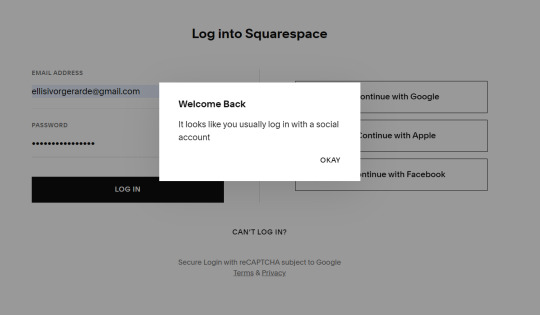
In today’s digital age, having an online presence is vital for businesses, creatives, and individuals. Squarespace stands out as one of the leading platforms that provide an all-in-one solution for building and managing websites. The Squarespace login portal serves as the essential access point to control every aspect of your website, from content updates to analytics. In this article, we will explore the features, benefits, and steps to access the Squarespace login, ensuring you make the most out of this powerful platform.
What is Squarespace Login?
The Squarespace login portal is the entryway to managing your Squarespace website. Once logged in, users can:
Edit their website content and layout.
Manage online stores and payment gateways.
Access marketing tools and insights.
View website analytics to track performance.
Whether you are a beginner or an experienced user, the login squarespace offers an intuitive interface to streamline website management.
How to Access Squarespace Login
Here are the steps to log in to your Squarespace account:
Visit the Squarespace Website: Open your browser and navigate to www.squarespace.com.
Click on “Login”: Locate the login button at the top-right corner of the homepage.
Enter Your Credentials: Input your registered email address and password.
Two-Factor Authentication (if enabled): Verify your login through a code sent to your registered email or phone.
Dashboard Access: Once logged in, you’ll land on your website dashboard, where you can begin managing your site.
Key Features Accessible After Squarespace Login
Website Builder Tools: Update pages, tweak layouts, and customize templates effortlessly.
E-Commerce Integration: Manage products, track orders, and configure payment settings for your online store.
Analytics and Insights: Monitor visitor traffic, conversion rates, and other essential metrics to optimize website performance.
Marketing Features: Access email marketing campaigns, SEO settings, and promotional tools to expand your reach.
Customer Support: Use the help center or live chat to resolve any technical or account-related queries directly from your Squarespace login dashboard.
Benefits of Using Squarespace Login
Centralized Management: Manage all aspects of your website from one intuitive dashboard.
Time Efficiency: Quick access to editing tools and features saves valuable time.
Mobile Accessibility: Log in and manage your website from any device, ensuring flexibility and convenience.
Enhanced Security: Two-factor authentication ensures your account remains secure.
Scalability: Whether you’re running a personal blog or an e-commerce store, Squarespace login adapts to your needs.
Common Squarespace Login Issues and Solutions
Forgot Password: Solution: Use the “Forgot Password” option to reset it.
Login Errors: Solution: Clear browser cache or try accessing the portal from another device.
Two-Factor Authentication Issues: Solution: Ensure you have access to your registered email or phone number for verification.
Account Lockout: Solution: Contact Squarespace support to regain access.
FAQs
Q1. What is Squarespace login?
Ans. The Squarespace login is your access portal to manage your website, e-commerce store, and analytics.
Q2. How do I reset my Squarespace login password?
Ans. Use the “Forgot Password” option on the login page to reset your password.
Q3. Can I access Squarespace login from mobile devices?
Ans. Yes, Squarespace offers a mobile-friendly interface, making it easy to manage your website on the go.
Q4. Is Squarespace login secure?
Ans. Absolutely. Squarespace employs encryption and two-factor authentication to protect your account.
Q5. Can multiple users log in to the same Squarespace account?
Ans. Yes, you can grant contributor access to team members with specific roles and permissions.
Q6. Why can’t I log in to my Squarespace account?
Ans. Ensure you’re using the correct email and password. If issues persist, reset your password or contact support.
Q7. Can I log in using Google or Apple accounts?
Ans. Yes, Squarespace allows login via linked Google or Apple accounts for faster access..
Conclusion
The Squarespace login portal is the backbone of effective website management, offering seamless access to powerful tools and features. Whether you’re updating content, tracking performance, or managing an online store, the platform provides everything you need to maintain a professional and engaging online presence. By mastering the use of Squarespace login, you’ll unlock the full potential of your website, ensuring growth and success in the digital realm.
#technologies#technicalanalysis#technique#tech#techinnovation#technically#technician#technical difficulties
0 notes
Text
Unlocking Solutions: Why You Should Use an Emergency Car Key Locksmith and Vehicle Key Fob Locksmit

One of the most upsetting situations is losing access to your car because of a broken or lost key; car problems may strike when least expected. The correct experts may make all the difference whether your situation calls for locked out of your driveway or stuck in a parking lot. In such circumstances, two essential services to take under account are a vehicle key fob locksmith and an emergency car key locksmith. Let’s explore the value these experts provide and how quickly you may get back on the road.
Value of an Emergency Vehicle Key Locksmith
Imagine leaving your vehicle locked in the middle of the night or losing your keys on vacation. Such crises call for quick care, hence an emergency vehicle key locksmith becomes very essential. These experts are here around-the-clock to assist you in getting back into access to your car wherever, at any time.
Specialties of emergency auto key locksmiths include programming electronic keys, cutting fresh keys, and opening doors. Advanced tools on them enable them to manage contemporary vehicle security systems without damaging your vehicles. Having experience working on several models and manufacturers, they provide a dependable answer for your emergency requirements.
Combining Experience in Emergency Services with Speed
During a lockout or key problem, time is of the essence, so experienced locksmiths shine in providing speedy fixes. Training in diagnosis and quick resolution of issues guides both emergency car key locksmiths and car key fob locksmiths. Their totally equipped mobile units enable them to visit you on-site and handle your problem without calling for a tow to a dealership.
This mix of knowledge and quickness not only lessens hassle but also saves money. While locksmiths provide reasonably priced services catered to your specific requirement, dealerships can demand more fees and handle repairs or replacements more slowly.
Advice on Selecting Appropriate Locksmith Service
Finding a trustworthy locksmith requires making sure they are licenced, skilled, and well-reviewed. Transparency regarding price and ability to meet the particular needs of your vehicle should define emergency car key locksmiths and car key fob locksmiths.
Working with experts that keep current on the newest automotive security technology also guarantees they can handle even the most advanced key systems. To ensure high-quality service, search for businesses with a solid reputation and quotes from pleased consumers.
Finally, always be ready for the unexpected
Neither a good experience is being locked out of your automobile or dealing with a broken key fob. But you’ll easily overcome these difficulties using the knowledge of an emergency car key locksmith and a car key fob locksmith. Any automobile owner would find them to be an invaluable source as they can provide quick, dependable, tech-savvy answers. You may look at reliable locksmith companies like transponderisland.com to get expert help and take back control of your car. Always be ready for the unexpected and have the contact details of a reputable locksmith handy for those unforeseen crises.
0 notes
Text
Give Value, Retain Leverage
The Strategy Behind Giving Value
Let’s talk about something that often trips up new entrepreneurs: how to give value to your audience without “giving away the farm”. You know what I’m talking about—the fine line between offering something useful and holding back just enough so they still have a reason to pay you.
Spoiler alert: You don’t have to give everything away for free to be seen as valuable. In fact, you shouldn’t.
So how do you attract and engage your audience while protecting your expertise and products? The answer is both simple and strategic—you give value. But not just any value. You share enough to build trust and establish authority, keeping your core products and services reserved for paying customers.
Why Giving Value Matters
Consumers today are overwhelmed with choices. They’re not just looking for a product; they want to connect with a brand they trust. In this day and age, no one is buying from you if they don’t trust that you’re the expert.
But here's where it gets tricky. Many new entrepreneurs think the only way to prove their expertise is to give everything away for free. Big mistake! You should absolutely provide value, but you don’t have to hand over your entire business on a silver platter. There’s a strategy involved. When you offer valuable content, tools, or insights without asking for anything upfront, you start building that connection. You become a go-to source for information, which is a strategic approach to marketing your business.
The Strategy Behind Giving Value
The key to giving value is understanding what your potential clients need to make a decision—and giving them a taste. But notice the word “taste.” You’re not serving up the whole feast. They need to know enough to realize you’re the expert, and what you offer can solve their problems. But the how? That’s what they pay for.
Examples to Consider:
Checklists, Ebooks, and Guides: you can provide a checklist on “12 Steps to XYZ Your ABC” but don’t detail how to implement every step. That’s for paid products. So you need to learn how to use tools like Canva to create these freebies.
Vacancy Cleaning Services: I offered new property management clients free debris hauling from lockouts in my old cleaning business. This created value and incentivized them to hire me for the real moneymaker—cleaning, painting, and prepping the unit.
Accounting Consulting: I’d give potential clients a glimpse of what their books could look like, and why that matters, but the detailed cleanup process? That’s what they hired me for.
Online Bakery: I tried to include something useful and relevant to the baked goods they ordered with my baking business. The Dollar Store was great for grabbing affordable freebies like cake cutters, pie cutters, tongs, serving trays, or themed party plates and napkins. This simple gesture encouraged repeat business without significant cost, as customers looked forward to collecting free party supplies.
The possibilities are endless—I couldn’t name them all if I tried! If this topic excites you, join the waitlist below and let me know you’re interested. We’ll schedule a live, on-demand session on our calendar just for this!
Communicating Value
To effectively communicate value without devaluing your paid services, consider these approaches:
Educate Without Over-delivering: Provide enough insight without revealing your entire process.
Show, Don’t Tell: Use storytelling to demonstrate expertise, showing potential clients the results they can achieve with your help.
Offer Tangible Teasers: Include samples or add-ons that surprise customers and entice them to return.
Create Problem-Solving Content: Address common questions, keeping deeper insights for your paid offerings.
Show ‘Em the Results, Not the Process: Illustrate the potential of your services without giving away the entire methodology.
Giving Value in Your Business
So here’s where you come in. How can you apply this strategy?
Consultants: Give your audience a clear understanding of the results they’ll get, but leave the detailed “how-to” for your paid services.
Service providers: Maybe you offer a small add-on to new clients. Something that solves a minor pain point but makes them realize they need you for the big stuff.
Product-based businesses: Throw in a little sample. It could be a new flavor, a new product, or a small accessory that complements their purchase.
Wrapping It Up
t’s all about giving them enough value to see your worth but still keeping the premium solutions for those who are willing to invest in your expertise. The beauty of this strategy is that it positions you as the expert without devaluing your products or services. You’re giving value by showing your audience what’s possible with your help—but not showing them how to get it done on their own. They get the appetizer - You’re selling the entrée.
Let's Talk Live!
If want to get together and dive deeper into how to use this strategy to grow your business, join our on-demand workshop 'The Strategy Behind Giving Value'. We’ll walk you through actionable ways to increase your visibility, establish your authority, and strategically boost your sales—all without giving away your secret sauce. JOIN US!
The Strategy Behind Giving Value
Final Thoughts
Otherwise… the next time you’re thinking about how to give value without giving away the ‘farm’, ask yourself: What can I show them that will build trust and make them want more?
When done right, this value-driven strategy does more than just generate goodwill:
It builds your reputation as an authority in your field.
It establishes trust, showing you genuinely care about your audience’s success.
Most importantly, it funnels prospects toward your paid services because they’ve seen firsthand the value you can offer.
Instead of spending time and money on another ad that might get ignored, this approach builds relationships—relationships that are far more valuable than a single sale.
1 note
·
View note
Text
Verizon Credit Card Login: A Step-by-Step Guide
Verizon, one of the largest telecommunications companies in the United States, offers its customers the convenience of managing their accounts through various online platforms. One such tool is the Verizon Credit Card, which allows customers to earn rewards on purchases and take advantage of other perks, such as discounts on Verizon products and services. To access and manage your Verizon Credit Card account online, you'll need to log in through the Verizon account portal. This article will provide a step-by-step guide on how to log in, reset your password, and troubleshoot common login issues.
How to Log In to Your Verizon Credit Card Account
Logging into your Verizon Credit Card account is a straightforward process. Here’s how you can do it:
Visit the Verizon Credit Card Login Page
Open your web browser and go to the official Verizon website, specifically the Verizon credit card login page. You can access this by visiting Verizon's credit card login portal or by navigating to the login section from the Verizon homepage.
Enter Your User ID and Password
On the login page, you'll see fields for your User ID and Password. The User ID is typically the email address or username you used to register your Verizon Credit Card account. Enter your credentials in the respective fields.
Click ‘Sign In’
After entering your User ID and Password, click on the ‘Sign In’ button to access your account. If your login information is correct, you will be directed to your account dashboard.
Access Your Account Information
Once logged in, you can view your credit card balance, make payments, check your rewards, and manage other settings related to your Verizon Credit Card.
Resetting Your Password
If you've forgotten your password or have trouble logging in, Verizon provides a simple password recovery process. Follow these steps:
Click on ‘Forgot Password’
On the login page, under the fields for entering your username and password, you'll see a ‘Forgot Password’ link. Click on it.
Enter Your User ID
You'll be prompted to enter your User ID (your email or username). Verizon will send you instructions on how to reset your password.
Follow the Reset Instructions
Check your email for a password reset link. Click on the link and follow the on-screen instructions to create a new password. Once you’ve reset your password, return to the login page and sign in with your new credentials.
Troubleshooting Common Verizon Credit Card Login Issues
If you're having trouble logging into your Verizon Credit Card account, here are some common issues and how to resolve them:
Incorrect Credentials
Double-check your User ID and Password. Ensure there are no typos or mistakes in the information you've entered. If you're still having trouble, consider resetting your password.
Account Lockout
After multiple unsuccessful login attempts, your account may be temporarily locked for security reasons. If this happens, wait for a few minutes and then try again. If the issue persists, contact Verizon customer support for assistance.
Browser Issues
Sometimes, browser settings or outdated software can interfere with logging in. Try clearing your browser cache and cookies, or use a different browser. Alternatively, you can try logging in via the Verizon mobile app.
Account Deactivation
If your account has been deactivated or closed, you won’t be able to log in. In this case, contact Verizon customer service to inquire about your account status.
Conclusion
The Verizon Credit Card provides valuable benefits for loyal Verizon customers, making it easy to earn rewards while managing your finances. Logging in to your Verizon Credit Card account is quick and simple, whether you're accessing it from a desktop or mobile device. By following the steps outlined above, you can easily manage your credit card account online, reset your password if needed, and troubleshoot common login issues. If you encounter persistent problems, Verizon’s customer support team is always available to help.
0 notes
Text
NCEdCloud Login: Your Comprehensive Guide to Accessing North Carolina’s Educational Resources
In North Carolina, the NCEdCloud system serves as a vital gateway for students, educators, and administrators to access essential educational tools and resources. The NCEdCloud login portal is an essential tool for users within the North Carolina public school system, providing seamless access to a wide variety of services like Google Apps for Education, Canvas, and other digital resources. In this article, we’ll explore how to log into the NCEdCloud system, troubleshoot common login issues, and provide valuable tips for ensuring a smooth experience.
What is NCEdCloud?
NCEdCloud is a secure identity management platform designed for North Carolina’s K-12 public school community. It provides single sign-on (SSO) access to a range of applications and services, making it easier for students, teachers, and staff to access their educational resources from one central portal. Whether you're looking to access grades, collaborate on assignments, or use school-specific tools, NCEdCloud simplifies the login process by centralizing access.
How to Log Into NCEdCloud
If you’re new to NCEdCloud or need a refresher, here’s a step-by-step guide on how to log into your account:
Step 1: Go to the NCEdCloud Login Portal
Open your web browser and navigate to the official NCEdCloud login page: NCedCloud Login
Step 2: Enter Your Username
In the login box, enter your unique username assigned by your school district. This username is typically provided by the school system and is often a combination of your first and last name or a student ID number.
Step 3: Enter Your Password
After entering your username, you'll be prompted to enter your password. This password should have been provided by your school district, or you may have set it yourself during the initial registration process. If you don’t remember your password, you can usually reset it by following the instructions on the portal.
Step 4: Select the Correct Role
Once you log in, NCEdCloud may prompt you to select your role (such as Student, Teacher, or Administrator) to tailor the services and applications to your needs.
Step 5: Access Your Educational Resources
After successful login, you will be granted access to the various applications and tools provided through NCEdCloud, including your email, grade portal, Canvas for online classes, and more.
Troubleshooting NCEdCloud Login Issues
While NCEdCloud is designed to be user-friendly, users sometimes face login issues. Here are some common problems and how to resolve them:
Issue 1: Incorrect Username or Password
Solution: Make sure that you’ve entered your username and password correctly. Double-check for any typos or incorrect capitalization. If you're still having trouble, try resetting your password by following the “Forgot Password” link on the login page.
Issue 2: Account Lockout
Solution: If you’ve entered the wrong login credentials multiple times, your account may get temporarily locked for security reasons. In this case, contact your school’s IT support for assistance in unlocking your account.
Issue 3: Browser Compatibility Issues
Solution: Ensure you’re using an up-to-date version of your browser. NCEdCloud supports the latest versions of browsers like Google Chrome, Mozilla Firefox, and Microsoft Edge. Clearing your browser cache or trying a different browser may also resolve any login-related problems.
Issue 4: Forgotten Username
Solution: If you’ve forgotten your username, you will need to contact your school district’s support team to recover your account. They will assist you in retrieving your login credentials.
Benefits of NCEdCloud
Single Sign-On (SSO) Convenience
NCEdCloud offers the convenience of a Single Sign-On (SSO) system, meaning you only need to log in once to access multiple tools and applications, reducing the hassle of remembering different usernames and passwords.
Easy Access to Educational Tools
Once logged in, students and educators can access a variety of tools, including Google Apps, Canvas, and other online learning platforms. This makes collaboration, assignment submission, and communication with teachers and classmates much more straightforward.
Secure Platform
NCEdCloud uses advanced security protocols to ensure that user data is protected. The platform complies with state and federal regulations for student privacy, providing a safe environment for educational activities.
Resource Management for Schools
For administrators and school staff, NCEdCloud provides powerful tools for managing user accounts, controlling access to applications, and monitoring system usage. This helps ensure that both students and teachers have the resources they need to succeed.
Tips for a Better NCEdCloud Experience
Keep Your Password Secure Always ensure that your NCEdCloud password is strong and unique. Avoid using easily guessed information such as birthdays or common words. Consider using a password manager to keep track of your login credentials.
Update Your Contact Information Keep your contact information updated in NCEdCloud to receive notifications about account-related issues or password reset instructions.
Stay Informed About Maintenance Occasionally, NCEdCloud undergoes scheduled maintenance. Stay informed by checking any announcements posted by your school district regarding outages or downtime.
Use the Mobile App NCEdCloud offers a mobile app for easier access to your educational resources. The app can be downloaded for iOS and Android devices, allowing students and teachers to access their accounts on the go.
Conclusion
The NCEdCloud login system plays a pivotal role in connecting North Carolina students, teachers, and administrators to the resources they need for success in the digital learning environment. By following the easy login steps and troubleshooting tips outlined above, you can ensure that your access to educational tools remains seamless and secure. Whether you're logging in to check grades, complete assignments, or collaborate with classmates, NCEdCloud offers a reliable and convenient portal for all of your educational needs.
For more information on NCEdCloud and troubleshooting advice, always refer to your school district’s official support channels for guidance.
0 notes
Text
AIOU CMS Portal Login – Semester Autumn (2024 Updated)

Allama Iqbal Open University (AIOU) in Islamabad is renowned for its commitment to providing accessible education to students through various programs including Matric, FA, BA, MA, B.Ed, and M.Ed. The university's Content Management System (CMS) Portal is a pivotal tool designed to support students in managing their academic journey efficiently. This guide provides an overview of the AIOU CMS Portal login process and highlights its features and benefits for 2024.
Overview of AIOU CMS Portal
The AIOU CMS Portal is an online platform that streamlines the process of accessing and updating academic and personal information. It serves as a digital gateway for students to interact with the university’s educational services, ensuring they have the resources needed to succeed in their studies. Given that many AIOU students are private learners who cannot attend regular classes, this portal becomes an essential tool for their academic experience.
Key Features of the AIOU CMS Portal
Personal Profile Management: The CMS Portal provides seven distinct options for updating personal profile data. This feature ensures that students can keep their information current, which is crucial for receiving timely notifications and maintaining accurate records.
Results and Academic Records: Students can access their exam results through the portal. This includes results for various programs such as BA, MA, Matric, and FA. The AIOU Exams Department regularly posts these results on the official website, and the CMS Portal offers a convenient way to view them.
Access to Educational Resources: The portal provides digital copies of textbooks, course lectures, and an online tutoring system. This is particularly valuable for private learners who rely on digital resources to complete their studies.
Administrative Services: Beyond academic information, the CMS Portal allows students to apply for financial aid, view roll number slips, and manage other administrative tasks. This comprehensive functionality ensures that students have all the tools they need at their fingertips.
How to Log into the AIOU CMS Portal
Logging into the AIOU CMS Portal is straightforward. Follow these steps to access your account:
Obtain Login Credentials: If you are new to the portal or have not received your login credentials, you can retrieve them by contacting the AIOU helpline or visiting the nearest regional office. They will provide you with the necessary information to access your account.
Access the Portal: Once you have your credentials, go to the AIOU CMS Portal login page on the official AIOU website.
Enter Credentials: Input your username and password. Ensure that you enter this information correctly to avoid login issues.
Navigate the Portal: After logging in, you will have access to the various features of the CMS Portal. You can update your personal information, check your academic results, and utilize other services offered.
Troubleshooting Common Issues
While the AIOU CMS Portal is designed to be user-friendly, you may encounter issues from time to time. Here are some common problems and their solutions:
Forgot Password: If you forget your password, use the "Forgot Password" feature on the login page to reset it. Follow the instructions provided to create a new password.
Account Lockout: If your account is locked due to multiple failed login attempts, contact the AIOU helpline for assistance in unlocking it.
Technical Difficulties: For technical issues with the portal itself, such as page errors or loading problems, check your internet connection and try accessing the portal from a different browser or device. If the problem persists, reach out to AIOU's technical support.
Benefits of Using the AIOU CMS Portal
The AIOU CMS Portal offers several benefits that enhance the academic experience for students:
Convenience: With online access to academic records, resources, and administrative services, students can manage their educational needs from anywhere, at any time.
Efficiency: The portal eliminates the need for physical visits to the university for routine tasks, saving time and effort for students.
Comprehensive Resources: By providing access to textbooks, lectures, and tutoring, the portal supports students in their studies, helping them achieve their academic goals.
Up-to-Date Information: Regular updates on exam results and other important notifications ensure that students are always informed about their academic progress and any changes in university policies.
The AIOU CMS Portal is an invaluable tool for students at Allama Iqbal Open University, offering a centralized platform for managing academic and administrative tasks. By following the login process outlined in this guide and utilizing the portal’s features, students can enhance their educational experience and stay connected with the university’s services. Whether you're checking your results, updating personal information, or accessing study materials, the AIOU CMS Portal is designed to make your academic journey smoother and more efficient.
0 notes
Text
Mastering BT Mail Login Email: A Comprehensive Guide for Seamless Access

The BT Mail login email process is essential for users of BT (British Telecom) services to manage their communication efficiently. Whether you're using it for personal or professional purposes, accessing your BT email account securely and effectively is crucial. This guide provides a step-by-step approach to understanding and troubleshooting BT Mail login issues, ensuring that you can always stay connected and never miss an important email.
What is BT Mail and Why is It Important?
BT Mail is a reliable email service provided by British Telecom, offering users a platform to manage their emails, calendar, and contacts. The BT Mail login email is the gateway to these essential features, making it crucial for effective communication and organization.
Steps to Login to Your BT Mail Account
Step 1: Visit the official BT Mail login page at https://mail.bt.com.
Step 2: Enter your BT email address in the username field.
Step 3: Input your password and click the "Sign In" button.
Step 4: If your credentials are correct, you’ll be directed to your inbox.
Common Login Problems and How to Fix Them
Incorrect Username or Password: Double-check your credentials. If forgotten, use the password recovery tool.
Account Lockout: After several unsuccessful login attempts, your account may be temporarily locked. Wait for a while or contact support.
BT Mail Server Issues: Sometimes, the problem may not be on your end. If you suspect this, check BT’s service status for outages.
How to Secure Your BT Mail Account
Two-Factor Authentication (2FA): Enabling 2FA provides an extra layer of security.
Strong Passwords: Use a combination of letters, numbers, and special characters to enhance password strength.
Sign Out After Use: Always sign out of your BT Mail account on shared or public devices to avoid unauthorized access.
Managing Multiple BT Mail Accounts
If you manage more than one BT Mail account, you can switch between them by logging out and logging in with different credentials. However, using different browsers or an email client that supports multiple accounts can streamline the process.
BT Mail Features You Should Know About
Custom Filters: Organize emails based on sender or subject.
Spam Filtering: Automatically send unwanted emails to the spam folder.
Calendar and Contacts Integration: Keep your emails, calendar, and contacts all in one place for better management.
How to Log Out of Your BT Mail Account
To ensure your account's security, always remember to log out when you're finished using BT Mail, especially if you're on a public or shared device. Simply click on your profile icon and select "Log Out."
FAQs:
Q1. How do I recover my BT Mail login credentials? If you’ve forgotten your password or username, click on the "Forgotten password" link on the BT Mail login page. Follow the prompts to reset your password.
Q2. Why does my BT Mail login keep failing? If you are sure your credentials are correct but still cannot log in, try clearing your browser cache or using a different browser. If the problem persists, check for server issues with BT.
Q3. Can I use my BT Mail on mobile? Yes, BT Mail has a mobile app available for both iOS and Android devices, which lets you access your emails, contacts, and calendar on the go.
Q4. Is there a way to change my BT Mail password? Yes, you can change your password by going to the "Account settings" section in your BT Mail account. From there, select "Change Password" and follow the instructions.
Q5. Can I access BT Mail if my account is locked? If your account is locked due to multiple unsuccessful login attempts, wait for 30 minutes or reset your password to regain access.
Q6. How do I log out from BT Mail on shared devices? After finishing your session, click on your account icon in the upper right corner of your inbox and select "Log Out" to ensure your account remains secure.
Q7. Can I set up BT Mail to filter out junk emails? Yes, BT Mail has a spam filter that automatically directs junk emails to the spam folder. You can also create custom filters to manage your inbox more effectively.
Q8. Can I change my BT Mail username? Unfortunately, BT Mail does not allow you to change your email address. However, you can create a new email account if needed.
Q9. What to do if BT Mail is not working on my device? Check your internet connection, update your browser, and try clearing your cache. If the issue persists, contact BT support for assistance.
Q10. What if I’m receiving emails that are not displaying correctly? If your emails aren’t displaying properly, ensure your browser is up to date, or try accessing your account from a different browser.
Best Paragraph:
The BT Mail login email process is straightforward, but there are common obstacles that users may face. Forgotten credentials, server issues, or browser incompatibility can hinder access. However, with tools like the password recovery option and regular maintenance of your browser cache, most problems can be quickly resolved. Security is another vital concern; enabling two-factor authentication (2FA) and using strong, unique passwords are crucial steps to protect your account. By understanding these common challenges and following best practices, you can ensure that your BT Mail experience remains seamless and secure.
Conclusion:
Navigating the BT Mail login email process is a crucial task for ensuring efficient communication via your BT account. While there may be occasional login challenges, understanding common troubleshooting methods and implementing security practices like two-factor authentication and strong passwords can safeguard your account and enhance your email experience. Whether you are managing multiple accounts or just using BT Mail for personal purposes, this guide will help you access your inbox with ease and confidence.
0 notes
Text
Unleash the Power of Meokapp: Your Ultimate Guide to Meokapp Login
In this comprehensive guide, we delve deep into the intricacies of Meokapp and its login process. Whether you’re a seasoned user or a newcomer eager to explore its functionalities, this article is your go-to resource for mastering Meokapp login .
Understanding Meokapp: A Brief Overview
Meokapp is a versatile platform that revolutionizes the way you manage tasks and projects. With its intuitive interface and robust features, Meokapp streamlines workflow and enhances productivity for individuals and teams alike.
Why Meokapp Login Matters
Logging into Meokapp grants you access to a plethora of tools and capabilities designed to optimize your efficiency and effectiveness. From project management to communication, Meokapp offers a seamless experience that empowers users to accomplish more in less time.
The Meokapp Login Process Demystified
Step 1: Access the Meokapp Website
To initiate the Meokapp login process, navigate to the official Meokapp website using your preferred web browser.
Step 2: Locate the Login Section
Once on the Meokapp homepage, locate the login section typically positioned prominently on the page.
Step 3: Enter Your Credentials
Enter your registered email address and password in the designated fields. Ensure accuracy to avoid login issues.
Step 4: Click “Login”
After entering your credentials, click the “Login” button to proceed. Meokapp will authenticate your account and grant access to your dashboard.
Troubleshooting Meokapp Login Problems
Encountering difficulties with Meokapp login? Don’t worry; we’ve got you covered. Here are some common issues and their solutions:
Forgot Password
If you’ve forgotten your Meokapp password, click on the “Forgot Password” link and follow the prompts to reset it securely.
Account Lockout
In case of repeated login failures, your account may get locked out for security reasons. Contact Meokapp support for assistance in unlocking your account.
Browser Compatibility
Ensure that you’re using a compatible web browser to access Meokapp. Updating your browser to the latest version can resolve compatibility issues.
Maximizing Meokapp’s Potential
Now that you’ve mastered the Meokapp login process, it’s time to leverage its full potential. Explore its various features such as task management, collaboration tools, and integrations to streamline your workflow and achieve optimal results.
Conclusion
In conclusion, Meokapp login is the gateway to unlocking a world of productivity and efficiency. By following the simple steps outlined in this guide, you can seamlessly access Meokapp and harness its power to elevate your work performance.
Read More : https://meokapp.com/
0 notes
Text
Unlocking Solutions: Why You Should Use an Emergency Car Key Locksmith and Vehicle Key Fob Locksmith

One of the most upsetting situations is losing access to your car because of a broken or lost key; car problems may strike when least expected. The correct experts may make all the difference whether your situation calls for locked out of your driveway or stuck in a parking lot. In such circumstances, two essential services to take under account are a vehicle key fob locksmith and an emergency car key locksmith. Let’s explore the value these experts provide and how quickly you may get back on the road.
Value of an Emergency Vehicle Key Locksmith
Imagine leaving your vehicle locked in the middle of the night or losing your keys on vacation. Such crises call for quick care, hence an emergency vehicle key locksmith becomes very essential. These experts are here around-the-clock to assist you in getting back into access to your car wherever, at any time.
Specialties of emergency auto key locksmiths include programming electronic keys, cutting fresh keys, and opening doors. Advanced tools on them enable them to manage contemporary vehicle security systems without damaging your vehicles. Having experience working on several models and manufacturers, they provide a dependable answer for your emergency requirements.
Combining Experience in Emergency Services with Speed
During a lockout or key problem, time is of the essence, so experienced locksmiths shine in providing speedy fixes. Training in diagnosis and quick resolution of issues guides both emergency car key locksmiths and car key fob locksmiths. Their totally equipped mobile units enable them to visit you on-site and handle your problem without calling for a tow to a dealership.
This mix of knowledge and quickness not only lessens hassle but also saves money. While locksmiths provide reasonably priced services catered to your specific requirement, dealerships can demand more fees and handle repairs or replacements more slowly.
Advice on Selecting Appropriate Locksmith Service
Finding a trustworthy locksmith requires making sure they are licenced, skilled, and well-reviewed. Transparency regarding price and ability to meet the particular needs of your vehicle should define emergency car key locksmiths and car key fob locksmiths.
Working with experts that keep current on the newest automotive security technology also guarantees they can handle even the most advanced key systems. To ensure high-quality service, search for businesses with a solid reputation and quotes from pleased consumers.
Finally, always be ready for the unexpected
Neither a good experience is being locked out of your automobile or dealing with a broken key fob. But you’ll easily overcome these difficulties using the knowledge of an emergency car key locksmith and a car key fob locksmith. Any automobile owner would find them to be an invaluable source as they can provide quick, dependable, tech-savvy answers. You may look at reliable locksmith companies like transponderisland.com to get expert help and take back control of your car. Always be ready for the unexpected and have the contact details of a reputable locksmith handy for those unforeseen crises.
0 notes
Text
do i need vpn to use remote desktop
🔒🌍✨ Get 3 Months FREE VPN - Secure & Private Internet Access Worldwide! Click Here ✨🌍🔒
do i need vpn to use remote desktop
VPN necessity for remote desktop
In recent years, the rise of remote work culture has made Virtual Private Networks (VPNs) an essential tool for those working on remote desktops. A VPN creates a secure and encrypted connection between a user and the internet, ensuring that all data transmitted is protected from potential cyber threats.
When working on a remote desktop, especially when accessing sensitive company information, using a VPN is crucial for maintaining data privacy and security. Without a VPN, data transmitted over the internet is vulnerable to interception by hackers, putting confidential information at risk. By encrypting the connection, a VPN helps prevent unauthorized access and safeguards data from prying eyes.
Furthermore, a VPN allows remote desktop users to bypass geographic restrictions and access blocked websites or services. This is particularly useful for employees working remotely from different locations who may need to access content restricted in certain regions.
Choosing a reliable VPN service is important to ensure maximum security and performance. Look for a VPN provider that offers strong encryption, a no-logs policy, and high-speed connections to support seamless remote desktop operations.
In conclusion, utilizing a VPN for remote desktop work is not just a recommendation but a necessity in today's digital landscape. By prioritizing data security and online privacy, remote workers can ensure a safe and productive work environment regardless of their location.
Remote desktop security measures
Ensuring robust security measures for remote desktop connections is paramount in today's digital landscape where remote work is increasingly prevalent. Implementing the following security practices can help safeguard sensitive data and prevent unauthorized access:
Strong Authentication: Utilize multi-factor authentication (MFA) to add an extra layer of security beyond just passwords. This could involve requiring a combination of something the user knows (password), something they have (such as a mobile device for receiving a code), or something they are (biometric data like fingerprint or facial recognition).
Secure Connection Protocols: Employ encrypted communication protocols like SSL/TLS to establish secure connections between remote devices and desktops. Avoid using unsecured protocols like FTP or Telnet which can expose sensitive information to potential attackers.
Network Firewalls: Implement robust network firewalls to monitor and filter incoming and outgoing traffic, thereby preventing unauthorized access to remote desktop services. Configure firewalls to allow access only from trusted IP addresses or VPN connections.
Regular Updates and Patch Management: Stay vigilant with software updates and patch management to address vulnerabilities in remote desktop applications and operating systems. Regularly update both client and server software to mitigate the risk of exploitation by malicious actors.
Role-Based Access Control: Implement role-based access control (RBAC) to restrict user privileges based on their roles and responsibilities within the organization. This limits the potential damage that can be caused by compromised user accounts.
Session Timeout and Lockout Policies: Enforce session timeout and account lockout policies to automatically log users out of remote desktop sessions after periods of inactivity and to temporarily lock user accounts after multiple failed login attempts, respectively.
By adhering to these security measures, organizations can fortify their remote desktop infrastructure against potential threats, ensuring the confidentiality, integrity, and availability of their sensitive data and resources.
Importance of VPN in remote desktop access
In today's digital age, the importance of VPN in remote desktop access cannot be overstated. VPN, which stands for Virtual Private Network, plays a crucial role in ensuring secure and private access to remote desktops from anywhere in the world.
One of the primary reasons why VPN is essential for remote desktop access is security. By encrypting the connection between the user's device and the remote desktop, VPN helps prevent unauthorized access to sensitive information and data. This is particularly important for individuals and businesses that deal with confidential data and need to access their remote desktops securely.
Another key advantage of using VPN for remote desktop access is the ability to bypass geographical restrictions. Many remote desktops may be located in different countries, and without a VPN, users may encounter restrictions or limitations when trying to access them. By connecting to a VPN server in the same country as the remote desktop, users can easily overcome these barriers and access their desktops without any issues.
Furthermore, VPN can improve the performance and reliability of remote desktop connections by reducing network congestion and latency. This can result in a smoother and more efficient remote desktop access experience, especially for users who rely on remote desktops for their work or personal needs.
In conclusion, VPN plays a critical role in ensuring secure, private, and unrestricted access to remote desktops. Whether you are working remotely, accessing important files and data, or simply connecting to your desktop from a different location, using a VPN is essential for a seamless and secure remote desktop access experience.
VPN benefits for remote desktop connection
A Virtual Private Network (VPN) offers a myriad of benefits for remote desktop connection needs. With the increased trend of working remotely, having a reliable VPN service has become essential for ensuring a secure and efficient connection to your remote desktop.
One of the primary advantages of using a VPN for remote desktop connections is enhanced security. VPNs encrypt the data transmitted between your device and the remote desktop, making it significantly more challenging for cyber attackers to intercept sensitive information. This encryption helps in safeguarding your data and preserving the confidentiality of your online activities.
Moreover, VPNs provide anonymity by masking your IP address. When connecting to a remote desktop through a VPN, your actual IP address is hidden, and you appear to be connecting from a different location. This feature enhances privacy and prevents websites or unauthorized users from tracking your online behavior or determining your physical location.
Furthermore, VPNs enable users to bypass geographical restrictions and access remote desktops located in different regions. This flexibility allows individuals to work efficiently from anywhere, without being constrained by their physical location.
In conclusion, utilizing a VPN for remote desktop connections offers enhanced security, anonymity, and flexibility. Whether you are working from home, traveling, or accessing remote desktops in diverse locations, a VPN can serve as a valuable tool in ensuring a seamless and secure connection experience.
Remote desktop VPN requirements
When setting up a remote desktop Virtual Private Network (VPN), it is essential to ensure that the requirements are met to guarantee a secure and reliable connection.
First and foremost, a stable internet connection is crucial to ensure seamless remote desktop access. A high-speed internet connection with sufficient bandwidth will help prevent lags, buffering, or disconnections during remote sessions.
Secondly, it is essential to have a compatible VPN client installed on the remote device. The VPN client serves as the gateway to establish a secure connection to the remote desktop network. Ensure that the client is up to date to benefit from the latest security features and optimizations.
Moreover, the remote desktop server must be properly configured to allow VPN connections. This includes setting up firewall rules, port forwarding, and VPN protocols to enable secure communication between the remote device and the server.
Additionally, using strong authentication methods such as two-factor authentication (2FA) or biometric authentication adds an extra layer of security to the remote desktop VPN connection. This helps prevent unauthorized access to the network and sensitive data.
Lastly, regular maintenance and updates to both the VPN client and server are necessary to address security vulnerabilities and ensure optimal performance. Keeping the systems up to date with the latest patches and software versions helps protect against potential cyber threats.
By fulfilling these remote desktop VPN requirements, users can enjoy a secure and efficient remote desktop experience while safeguarding sensitive information and maintaining network integrity.
0 notes
Text
does rdp require vpn
🔒🌍✨ Get 3 Months FREE VPN - Secure & Private Internet Access Worldwide! Click Here ✨🌍🔒
does rdp require vpn
Remote Desktop Protocol security
Remote Desktop Protocol (RDP) is a valuable tool for remote access to computers and systems, but it also presents security challenges that need careful attention. To ensure the safety of your data and systems when using RDP, it's crucial to implement robust security measures.
Firstly, one should start by using strong authentication methods. This includes employing complex passwords or passphrase, implementing multi-factor authentication (MFA), or using smart card authentication. These measures significantly reduce the risk of unauthorized access to the RDP session.
Additionally, keeping RDP software up to date is essential. Regularly updating both the client and server software ensures that known vulnerabilities are patched, preventing potential exploitation by attackers. Enabling Network Level Authentication (NLA) can also add an extra layer of security by requiring authentication before establishing a remote desktop connection.
Furthermore, restricting access to RDP services is vital. This involves configuring firewalls and network security groups to allow only trusted IP addresses to connect to the RDP port. Limiting the number of login attempts and implementing account lockout policies can help mitigate the risk of brute force attacks.
Encrypting RDP traffic using protocols such as Transport Layer Security (TLS) or Internet Protocol Security (IPsec) is another crucial step in securing remote desktop connections. Encryption ensures that data transmitted between the client and server remains confidential and cannot be intercepted by malicious actors.
Regularly monitoring RDP connections and auditing logs for suspicious activity is also essential for detecting and responding to potential security incidents promptly.
In conclusion, securing Remote Desktop Protocol requires a multi-faceted approach that combines strong authentication, regular software updates, access controls, encryption, and vigilant monitoring. By implementing these measures, organizations can minimize the risk of unauthorized access and protect their systems and data from potential threats.
VPN necessity for RDP
In today's digital landscape, Remote Desktop Protocol (RDP) has become an indispensable tool for businesses and individuals alike. Whether you're accessing your work computer from home or managing servers from a remote location, RDP offers unparalleled convenience. However, along with this convenience comes significant security risks. This is where a Virtual Private Network (VPN) steps in to provide essential protection.
RDP connections operate over the internet, making them susceptible to various cyber threats such as hacking, eavesdropping, and man-in-the-middle attacks. Without proper security measures in place, sensitive data transmitted during RDP sessions could be intercepted by malicious actors, leading to data breaches and financial losses.
By using a VPN in conjunction with RDP, users can create a secure encrypted tunnel between their device and the remote server. This encrypted tunnel ensures that all data transmitted between the two points remains confidential and protected from prying eyes. Additionally, a VPN assigns the user a different IP address, masking their true location and adding an extra layer of anonymity.
Moreover, VPNs offer other security features like DNS leak protection and kill switches, further enhancing the security of RDP connections. DNS leak protection prevents DNS queries from being exposed to your ISP, while kill switches automatically disconnect your internet connection if the VPN connection drops, preventing any data from being transmitted outside the encrypted tunnel.
In summary, while RDP provides unmatched convenience for remote access, it's crucial to prioritize security by using a VPN. By encrypting data transmissions and masking your IP address, VPNs mitigate the inherent risks associated with RDP, ensuring a safer and more secure remote computing experience.
Risks of RDP without VPN
Remote Desktop Protocol (RDP) is a widely used method for accessing and controlling computers remotely. However, using RDP without a Virtual Private Network (VPN) can pose several risks to your data security and privacy.
One of the main risks of using RDP without a VPN is the lack of encryption. RDP connections are not inherently secure and data transferred over this protocol can be intercepted by cybercriminals. Without the encryption provided by a VPN, sensitive information such as login credentials, personal data, and business documents can be compromised.
Another risk is the exposure to brute force attacks. RDP ports are a common target for cyber attackers who try to gain unauthorized access to systems by guessing passwords repeatedly. When RDP is not protected by a VPN, it becomes easier for hackers to launch brute force attacks and potentially breach your system.
Moreover, using RDP without VPN can lead to IP address exposure. Without the anonymity provided by a VPN, your real IP address is exposed when you connect to RDP. This makes it easier for malicious actors to track your online activities, target your device, or launch targeted cyber attacks.
To mitigate these risks, it is highly recommended to use a VPN when connecting via RDP. A VPN encrypts your data, hides your IP address, and provides an additional layer of security to safeguard your online activities. By using a VPN in conjunction with RDP, you can ensure better protection against potential security threats and maintain your privacy while accessing remote systems.
RDP encryption protocols
RDP encryption protocols play a crucial role in ensuring secure remote desktop connections for users across the globe. Remote Desktop Protocol (RDP) is a proprietary protocol developed by Microsoft that allows users to remotely access and control a computer over a network connection. To keep sensitive data safe during these remote sessions, RDP utilizes various encryption protocols to secure the communication between the client and the server.
One of the most commonly used encryption protocols in RDP is the Advanced Encryption Standard (AES). AES is a symmetric encryption algorithm that provides strong protection for data transmitted between the client and the server. It uses a combination of encryption keys and mathematical operations to scramble the data, making it unreadable to anyone who intercepts the communication.
Another important encryption protocol used in RDP is the Transport Layer Security (TLS) protocol. TLS encrypts the data exchanged between the client and the server, ensuring that it remains confidential and secure during transmission. By incorporating TLS into RDP, Microsoft has further enhanced the security of remote desktop connections and protected users from potential cyber threats.
Overall, RDP encryption protocols are essential for maintaining the security and privacy of remote desktop connections. By leveraging advanced encryption algorithms like AES and TLS, RDP ensures that sensitive information remains protected and inaccessible to unauthorized users. As remote work continues to rise in popularity, the adoption of strong encryption protocols in RDP will be crucial in safeguarding data and maintaining secure communication channels.
Secure remote access methods
Secure remote access methods are essential in today's digital era where remote work has become increasingly common. When employees need to access sensitive company resources from outside the office, it is crucial to have robust security measures in place to prevent data breaches and unauthorized access.
One of the most common secure remote access methods is Virtual Private Network (VPN) technology. VPNs encrypt the connection between the user's device and the company's network, ensuring that data transmitted over the internet is secure and protected from prying eyes. By using a VPN, remote workers can securely access company files, applications, and resources without compromising sensitive information.
Another secure remote access method is multi-factor authentication (MFA). MFA adds an extra layer of security by requiring users to provide two or more forms of identification before granting access. This could include something the user knows (like a password), something they have (like a mobile device for receiving a code), or something they are (like a fingerprint or facial recognition).
Secure remote desktop solutions, such as Remote Desktop Protocol (RDP) or virtual desktop infrastructure (VDI), are also popular methods for enabling remote access while maintaining security. These technologies allow users to access a desktop environment located on a remote server, minimizing the risk of data loss or unauthorized access.
In conclusion, implementing secure remote access methods is crucial for protecting sensitive data and ensuring the security of remote workers. By utilizing technologies like VPNs, MFA, and secure remote desktop solutions, organizations can create a safe and productive remote work environment for their employees.
0 notes